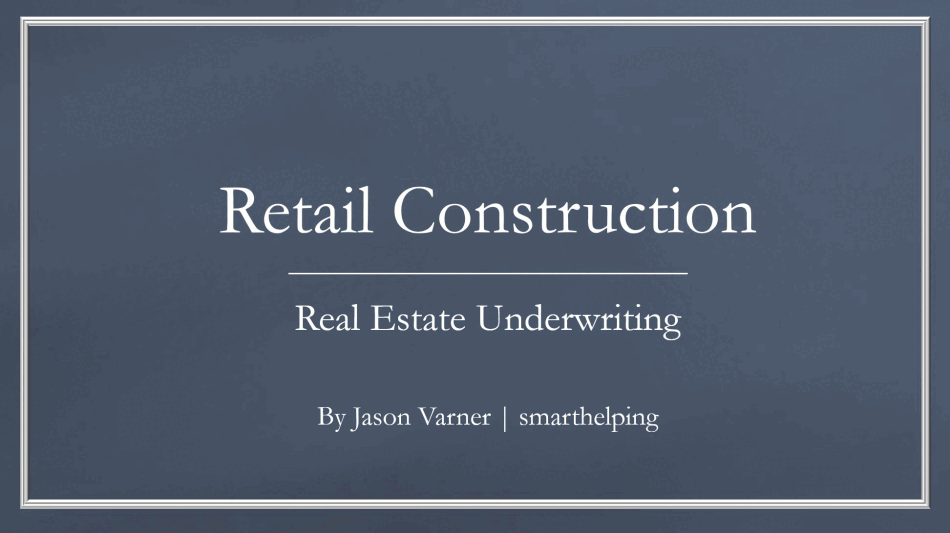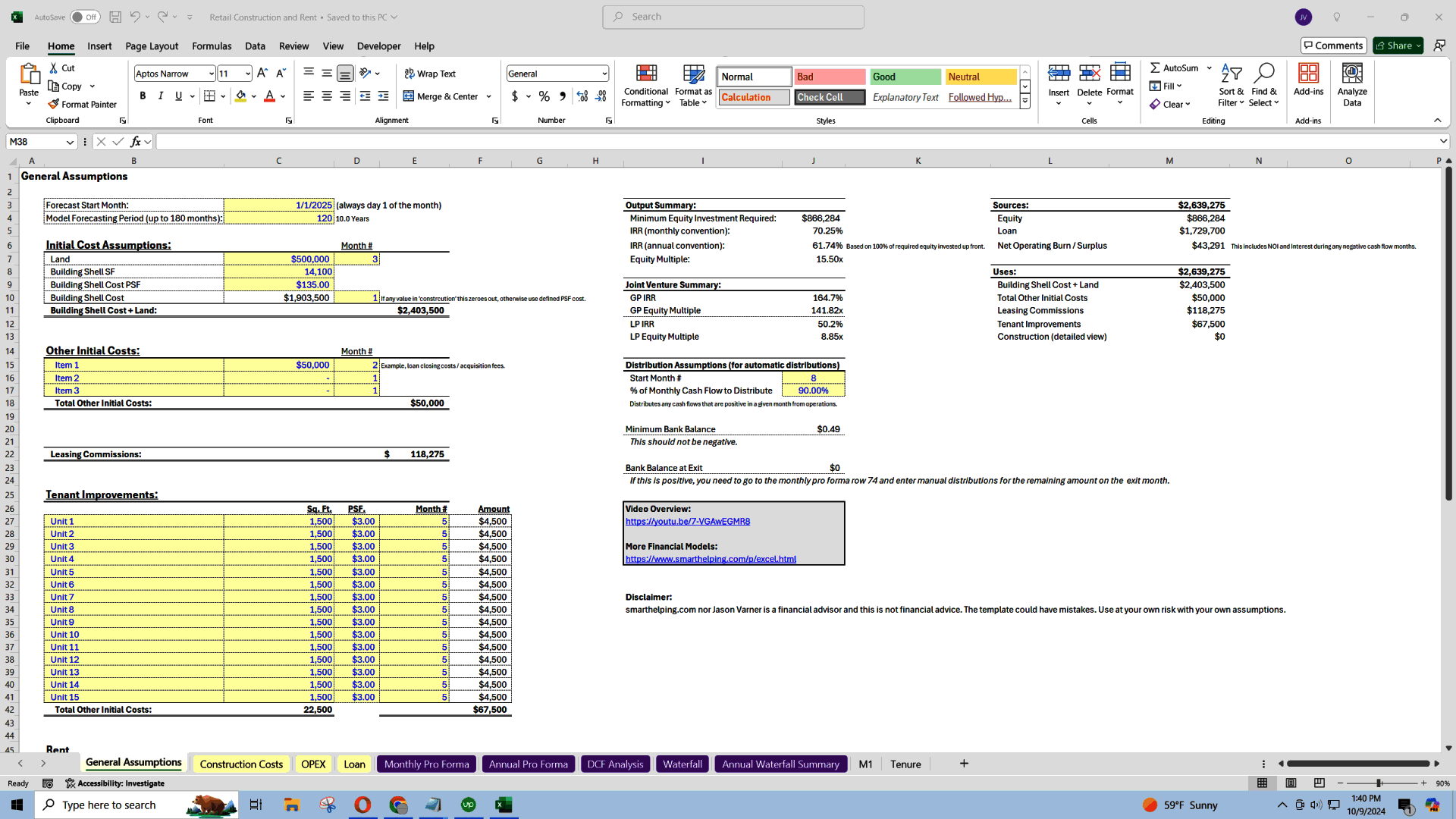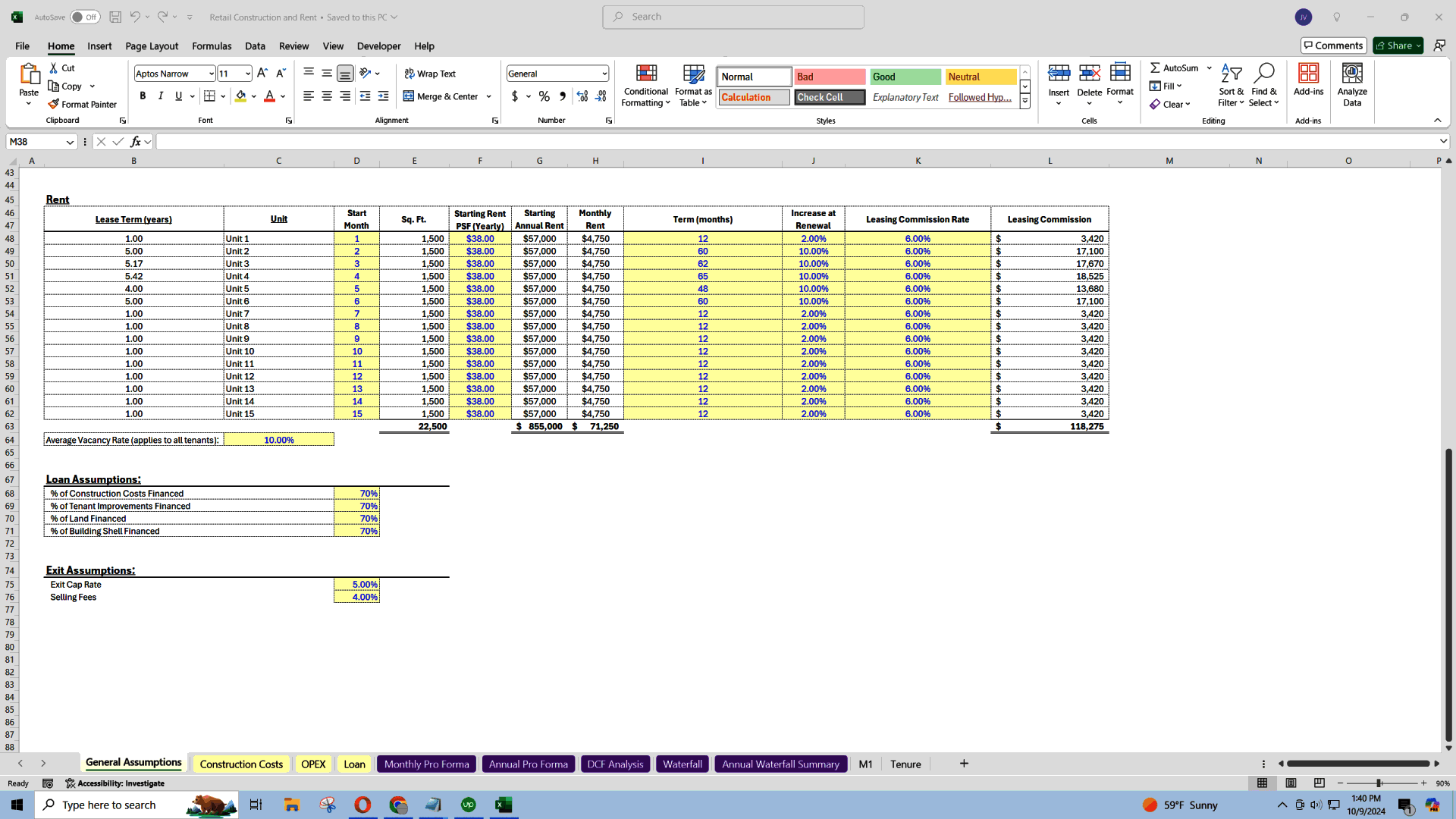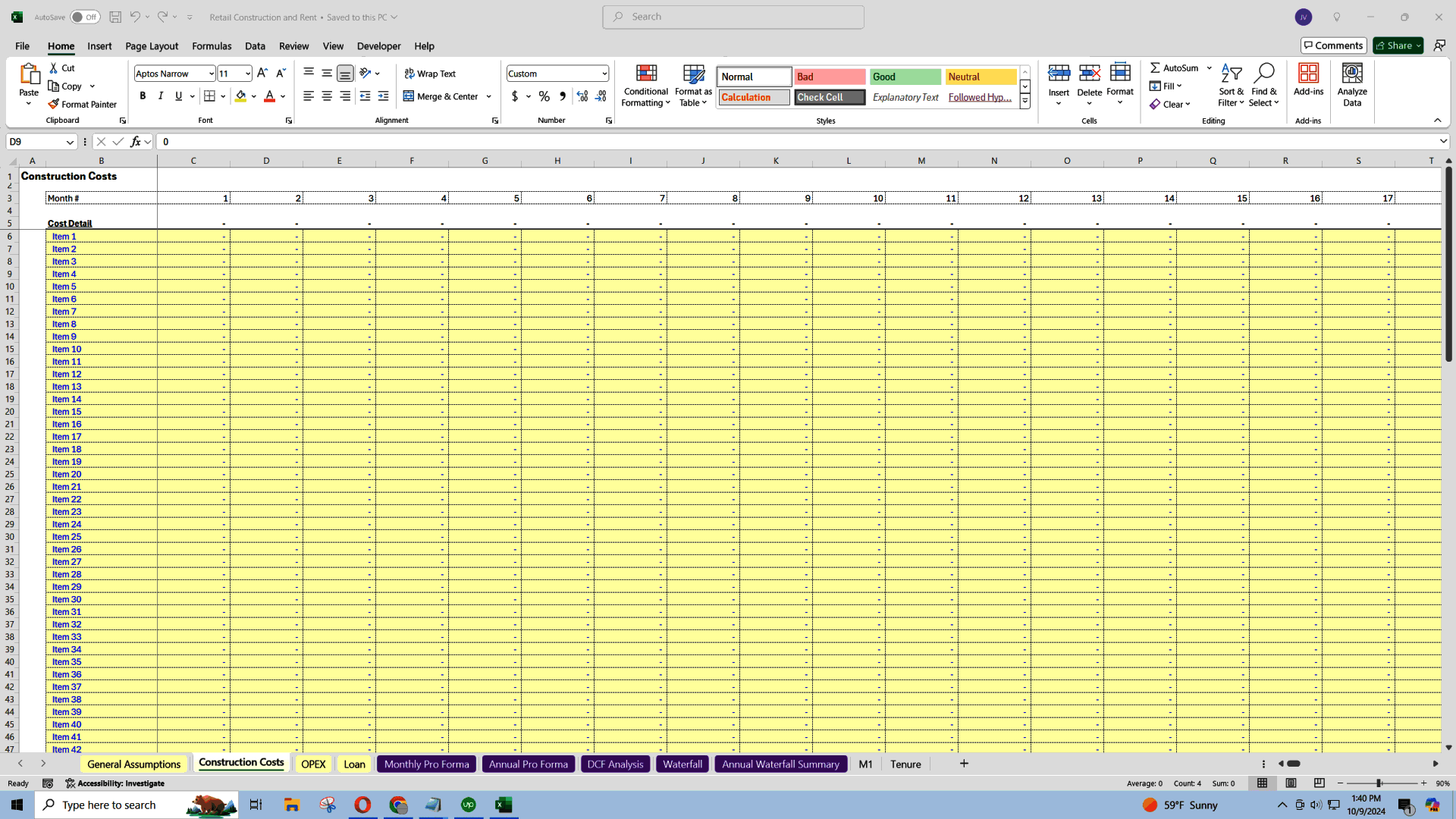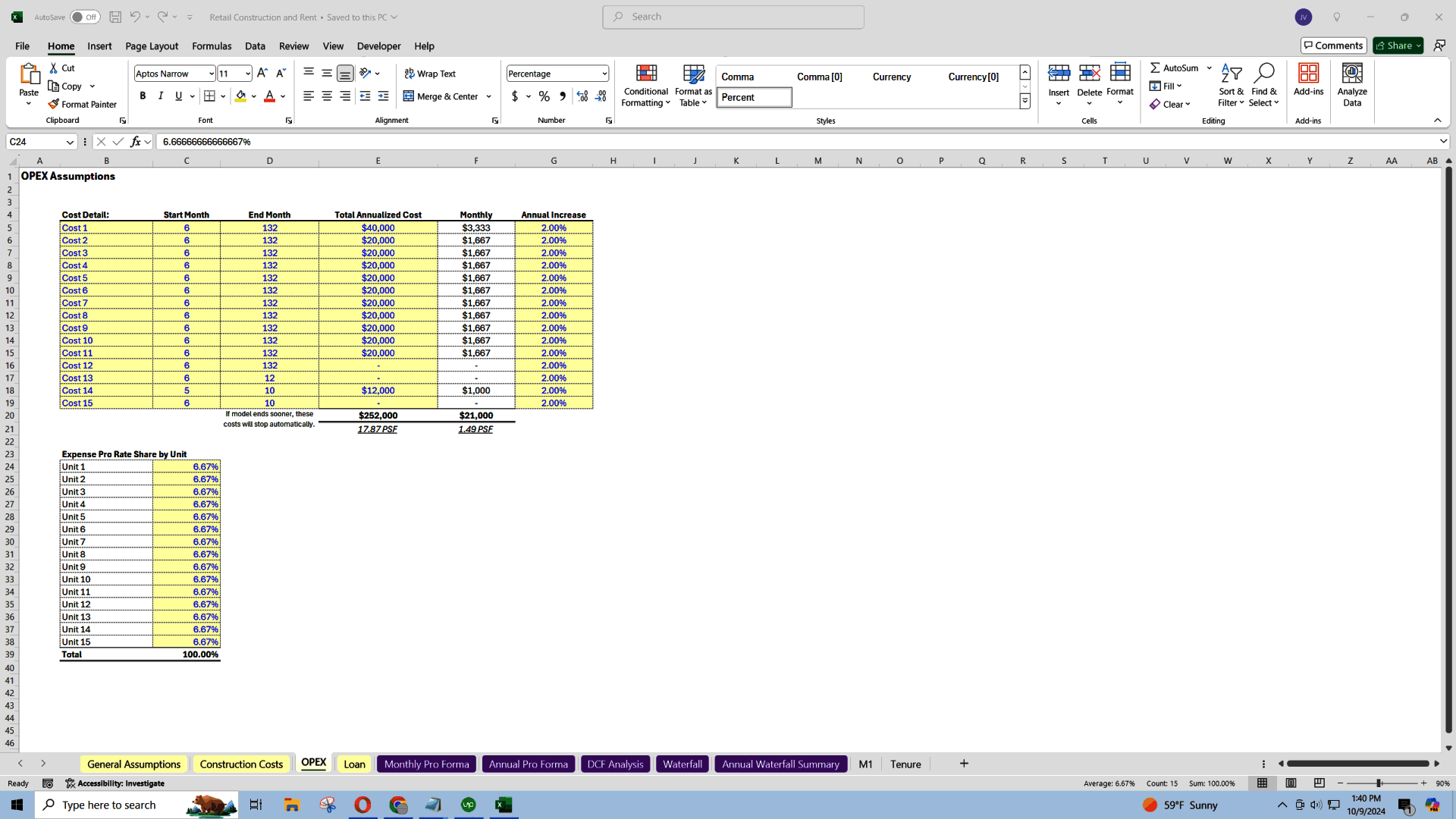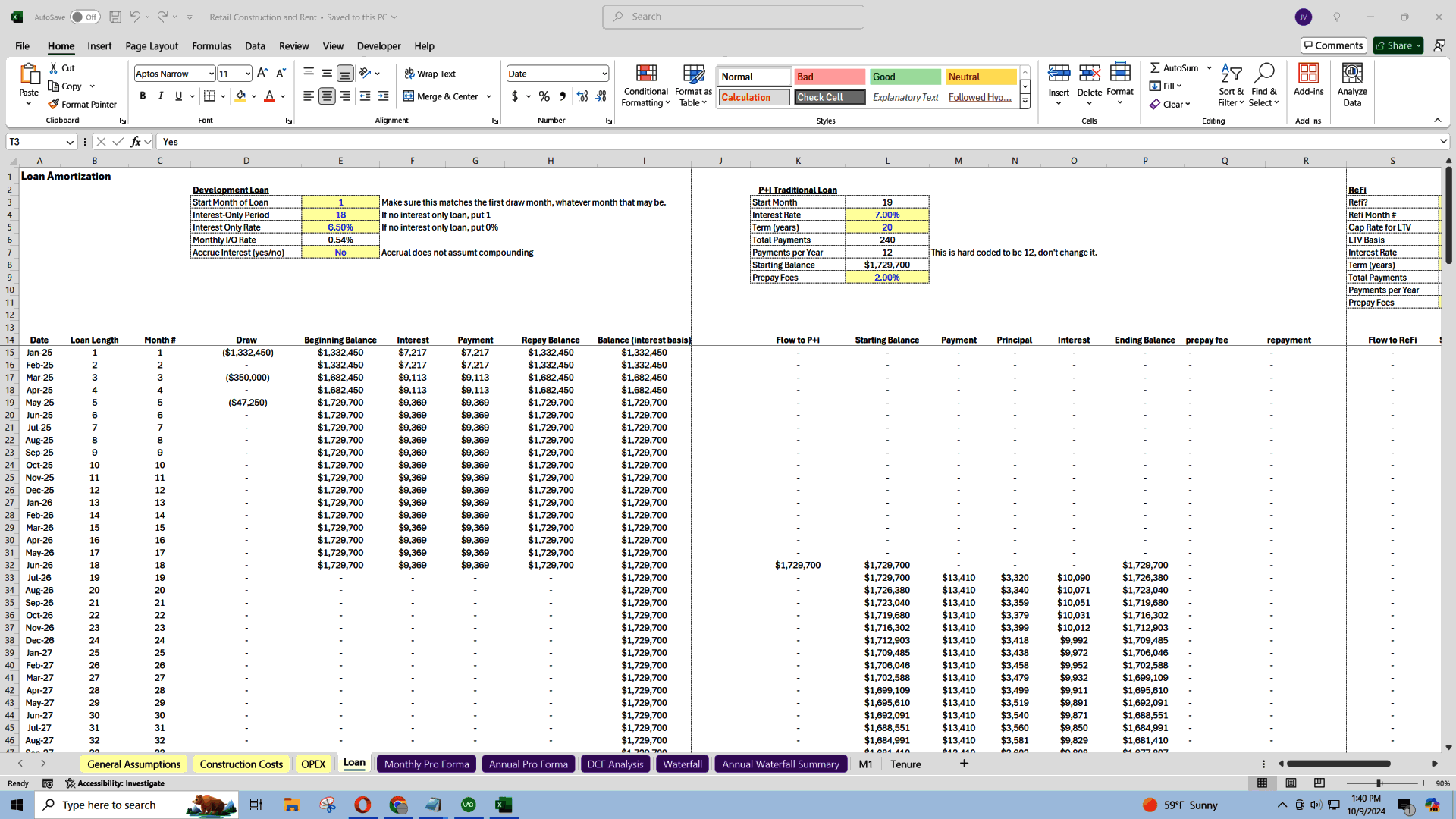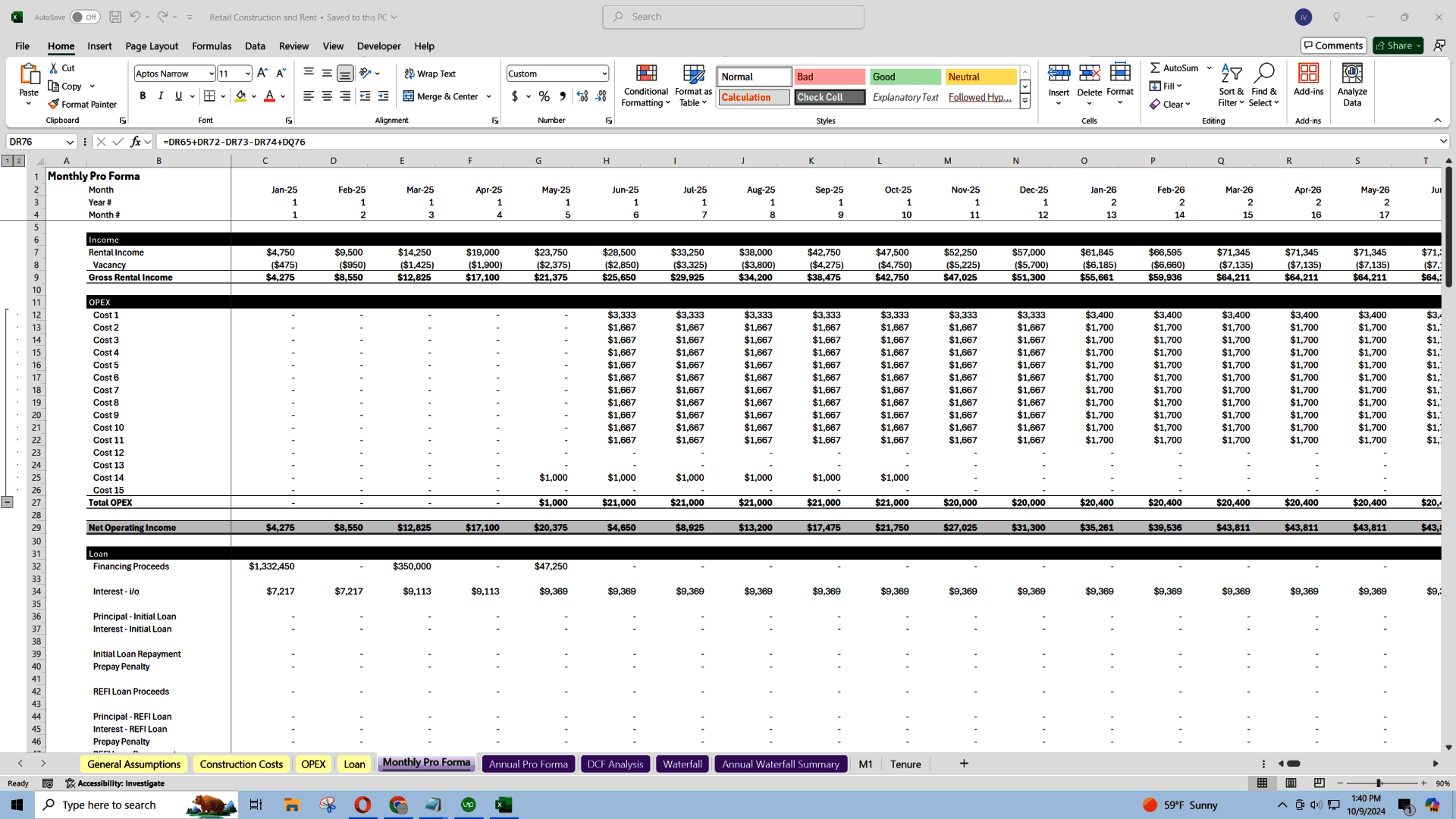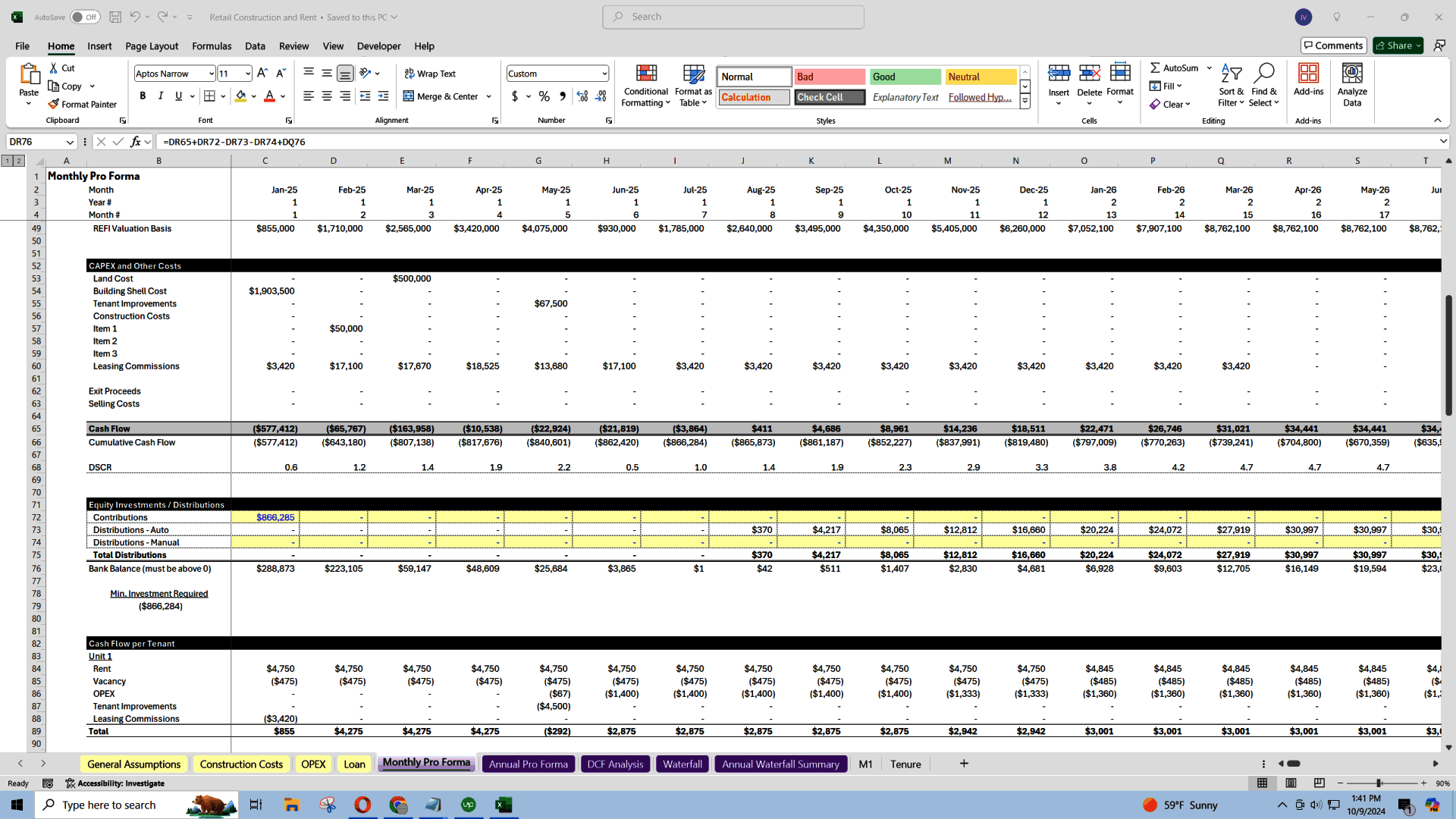Retail Real Estate Underwriting (Excel XLSX)
Excel (XLSX)
VIDEO DEMO
BENEFITS OF THIS EXCEL DOCUMENT
- Perform underwriting analysis for new construction of retail buildings (build and rent) scenarios.
REAL ESTATE EXCEL DESCRIPTION
The model is a comprehensive tool designed to assist developers and investors in forecasting and analyzing the financial performance of retail real estate construction projects over a 15-year period with up to 15 tenants. Here's a breakdown of how the template operates:
1. Tenant Configuration and Lease-Up Scheduling
Dynamic Lease-Up per Tenant: The model allows you to adjust the lease-up schedule for each of the up to 15 tenants. This means you can specify when each tenant begins their lease, accommodating staggered move-ins and varying lease durations.
Rent per Square Foot Customization: For each tenant, you can define the rent per square foot. This feature lets you input different rental rates based on factors like tenant negotiations, market conditions, or the specific space each tenant occupies.
Tenant Improvements and Leasing Commissions: The template accounts for tenant-specific improvements (like custom build-outs) and leasing commissions. These costs can be configured individually for each tenant, providing a detailed view of initial outlays associated with securing tenants.
2. Construction Phase Financial Management
Detailed Monthly Tracking of Construction Costs: The model includes a section where you can input construction costs on a monthly basis. This aligns expenses with construction milestones, allowing for accurate cash flow projections during the build phase.
Dynamic Cost Schedule for Ongoing Expenses: Beyond initial construction, the model accommodates ongoing expenses that occur during and after the lease-up period. This includes costs like maintenance, utilities, and property management fees.
3. Financing Options
Interest-Only Loan Option: The template provides the option to finance initial construction costs using an interest-only (I/O) loan. You can input loan terms such as the loan amount, interest rate, and loan duration. This feature helps you understand how debt servicing impacts cash flow and the project's overall profitability.
Loan and Debt Management: Beyond the I/O loan, the model may allow for other financing structures. It calculates interest expenses and principal repayments over time, integrating these into the cash flow projections.
4. Cash Flow Analysis
Net Operating Income (NOI) and Cash Flow Calculations: The model drives down to NOI by subtracting operating expenses from gross rental income. It then calculates cash flow by accounting for financing costs, capital expenditures, and other cash outflows.
Monthly and Annual Financial Statements: The template provides both monthly and annual summaries of income, expenses, and cash flows. This dual perspective helps in understanding short-term liquidity needs and long-term profitability.
5. Joint Venture Structuring and Waterfall Distribution
IRR Hurdle Waterfall Mechanism: For projects involving multiple investors, the model includes a waterfall distribution feature. This mechanism allocates cash distributions between General Partners (GP) and Limited Partners (LP) based on predefined IRR hurdles and contribution levels.
Dynamic Contribution Inputs: You can input the capital contributions from GPs and LPs.
Distribution Tiers: The model allows you to set different return tiers (hurdles) where the percentage of cash flow distribution changes once certain IRR thresholds are met.
Stakeholder-Specific Return Metrics: The template calculates key financial metrics like IRR, Equity Multiple, and cash-on-cash returns for both the overall project and for each stakeholder individually. This helps in assessing the investment's attractiveness to each party involved.
6. Financial Analysis Tools
Discounted Cash Flow (DCF) Analysis: The model performs a DCF analysis to calculate the Net Present Value (NPV) of the project. By discounting future cash flows back to their present value, it helps in evaluating the project's profitability considering the time value of money.
Sources and Uses Summary: This section provides a snapshot of where the project's funds are coming from (sources) and how they are being allocated (uses). It typically includes equity contributions, loan proceeds, construction costs, and other capital expenditures.
Unit Economics Display: The template shows the monthly and annual unit economics for each tenant over time. This includes revenue, expenses, and net income per tenant, allowing for granular analysis of each lease's profitability.
7. Risk Management and Scenario Analysis
Sensitivity Analysis Capability: While not explicitly mentioned, comprehensive models often allow you to perform sensitivity analyses by adjusting key assumptions (e.g., rental rates, occupancy rates, expense growth) to see how changes affect the overall financial projections.
Dynamic Assumptions: The model likely includes input cells where you can adjust assumptions about inflation rates, expense growth, vacancy rates, and more. This flexibility enables you to model different market conditions and their impact on the project.
8. Practical Workflow of the Template
Input Assumptions and Data:
Start by entering general assumptions such as the project start date, inflation rates, and market rental rates.
Input specific details for each tenant, including lease start dates, rent per square foot, lease terms, tenant improvements, and leasing commissions.
Enter construction costs broken down by category and scheduled over the construction timeline.
Configure financing details, including loan amounts, interest rates, and repayment schedules.
Review Generated Financial Statements:
The model uses your inputs to generate monthly and annual income statements, cash flow statements, and balance sheets.
Review the Net Operating Income (NOI), cash flows before and after financing, and other key financial indicators.
Analyze Return Metrics:
Examine the calculated IRR, Equity Multiple, and cash-on-cash returns for both the project and individual stakeholders.
Use the DCF analysis to understand the project's NPV and evaluate its financial viability.
Assess Waterfall Distributions:
If applicable, review the waterfall distribution schedules to see how cash flows are allocated between GPs and LPs over time.
Ensure that the distribution aligns with the agreed-upon investment structure and return hurdles.
Perform Scenario Analysis:
Adjust key assumptions to simulate different scenarios (e.g., delayed lease-up, increased construction costs).
Analyze how these changes affect cash flows, profitability, and return metrics.
Make Informed Decisions:
Use the insights gained from the model to make strategic decisions about project feasibility, financing structures, and investment strategies.
Identify potential risks and develop mitigation plans based on the model's projections.
9. Benefits of Using the Template
Comprehensive Planning: By capturing detailed inputs for costs, revenues, and financing, the model helps in creating a thorough financial plan.
Enhanced Visibility: Monthly tracking and projections provide visibility into cash flow timing, crucial for managing liquidity.
Investor Communication: Detailed financial metrics and waterfall distributions facilitate transparent communication with investors and stakeholders.
Risk Mitigation: Scenario analysis capabilities allow you to anticipate potential challenges and adjust strategies accordingly.
Time Efficiency: The template streamlines the complex process of financial modeling, saving time and reducing the likelihood of errors.
This financial model serves as a robust tool for planning, analyzing, and managing retail real estate construction projects. By integrating tenant-specific details, dynamic cost scheduling, financing options, and investor return calculations, it offers a holistic view of the project's financial landscape. Utilizing this template enables developers and investors to:
Forecast Long-Term Financial Performance: Understand how the project is expected to perform over a 15-year horizon.
Make Data-Driven Decisions: Base strategic decisions on detailed financial projections and analyses.
Optimize Investment Structures: Configure financing and joint venture arrangements to maximize returns and align with stakeholder expectations.
Manage Risks Effectively: Identify potential financial risks early on and develop strategies to mitigate them.
By thoroughly understanding how the template works and leveraging its features, you can enhance the financial success of your retail construction projects and build strong foundations for future ventures.
Got a question about the product? Email us at support@flevy.com or ask the author directly by using the "Ask the Author a Question" form. If you cannot view the preview above this document description, go here to view the large preview instead.
Source: Best Practices in Real Estate Excel: Retail Real Estate Underwriting Excel (XLSX) Spreadsheet, Jason Varner | SmartHelping