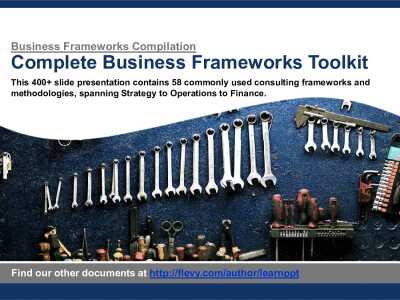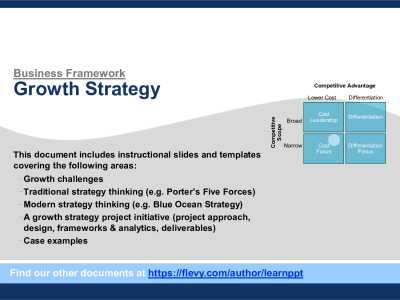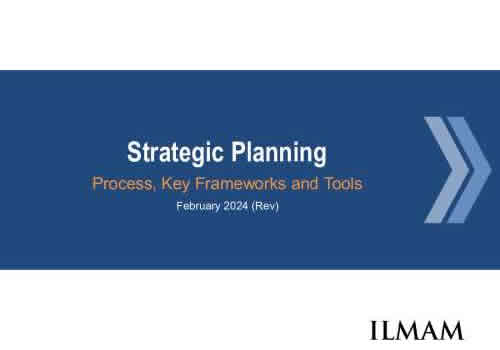Interested in becoming an author on Flevy.com?
In a 3-step process, we will cover the basics of how to get started selling your first document on Flevy:
- Step 1. Registering.
- Step 2. Setting up your author profile.
- Step 3. Selecting and uploading your first document.
First, here’s a brief overview of Flevy to set the context. Flevy is the online marketplace for premium business documents. By “premium,” we mean our documents are of the same caliber as those produced by top-tier management consulting firms, like McKinsey, Bain, Accenture, BCG, and Deloitte. Most of our documents were developed by seasoned executives and consultants with 20+ years of experience.
You can read more about our value proposition and see some author profiles on this page: About Flevy (https://flevy.com/about).
We provide an effortless way for you to capitalize on your own IP and thus enjoy passive income. Just list your business documents on our site. We do all the marketing and sales! We have had authors generate over $5K USD sales their first month.
Step 1. Registering.
The first step is to set up your account. The process is just like setting up an eBay or Amazon account; or any other online marketplace. Just go to our registration page and complete the form:
Please note that your username is publicly viewable. Your username will be part of your author page URL (e.g. https://flevy.com/author/YourUsername), so we recommend picking a professional username that reflects your brand (e.g. FlevyConsulting).
After you register, you will receive a confirmation email to validate your email address. Open that email and click the activation link inside. This will immediately activate your Flevy account.
After your Flevy account is activated, you can now login to your Flevy Account: https://flevy.com/account.
Step 2. Setting up your author profile.
Flevy is a completely self-service platform. Everything is controlled from within your Flevy Account. This includes such activities like:
- Uploading and modifying documents.
- Checking your sales and payout history.
- Setting up your author profile.
In this second step, we will focus on setting up your author profile. This is a 1 time task. Go to the the Profile & Settings page (in your Flevy Account) and complete the following 2 fields:
- Display Name. The “display name” is a user friendly version of your author name–i.e. what your want potential customers to see. For instance, whereas your Flevy username might be “FlevyConsulting,” your display name can be “Flevy Business Documents Consulting.” If you are an individual, this can just be your name.
- Background. This is where you enter your author bio (or firm’s “about us” information). This will appear on your author profile page. Use this section to speak to your expertise and credentials. You may reference specific companies, clients, and experiences. You may not include any links or contact information.
Once complete, click the blue “Update Profile Info” button.
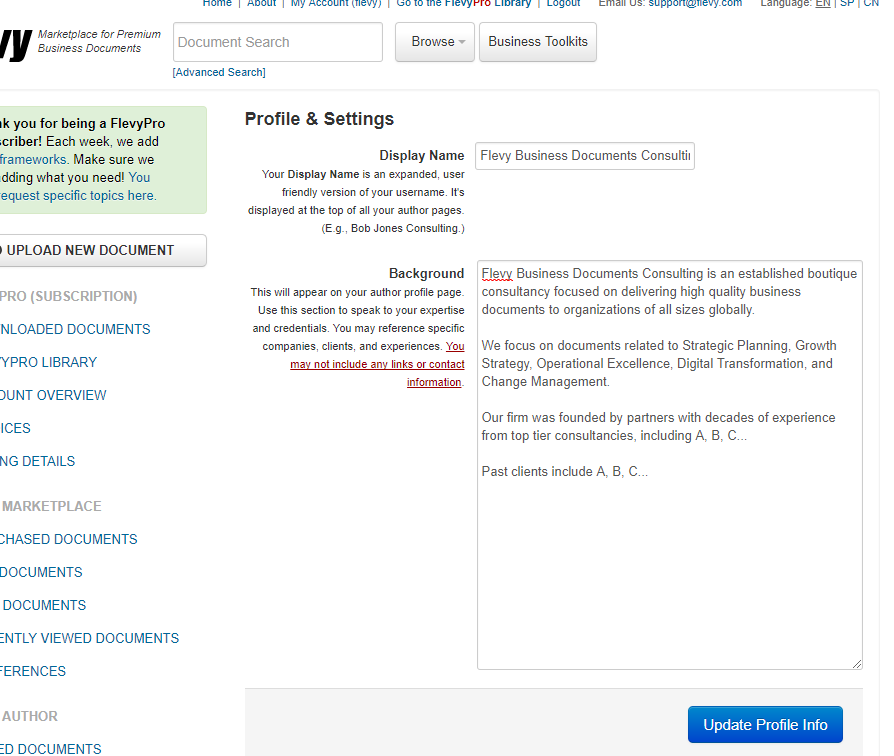
You can also navigate to the Profile & Settings page by clicking “Profile & Settings” under “Flevy Author” on the left side navigation pane.
Step 3. Selecting and uploading your first document.
With your profile complete, the final step is to select and upload your first Flevy document!
Some documents on Flevy can consistently generate $1,000+ each month, while most others only make one or two sales. There are numerous factors that will affect the success of your document–not all of which you can easily control. It is both an art and science.
Follow these guiding principles to ensure your first document is a very profitable one:
- What’s the most sold category of document on Flevy?
On Flevy, we have many different categories of documents–e.g., training guides (i.e. business frameworks/methodologies), presentation templates, Excel templates, market research reports, process flows, etc. By far, the most sold documents are training guides (in PowerPoint format).- If you have a training guide (in PowerPoint format) you would like to upload, we would recommend you follow the standard Headline-Body-Bumper consulting design style (as outlined here).
- If you are not sure what we mean by training guide or business framework, you can see some examples here: Top 100 Consulting Frameworks.
- What’s the most popular management topic on Flevy?
In general, over 50% of our sales fall under 3 overarching functional areas:
Click on the links above to see specific trending topics within the 3 functional categories.
You can also see trending management topics (over the past week, past month, and past year) in the Resources section of your Flevy account.
- What gaps do we have?
You can gain a good sense of our knowledge and document gaps by browsing our Business Toolkits here: https://flevy.com/business-toolkits.- Each Business Toolkit is a compilation of documents around a central management topic (e.g. Pricing Strategy, Change Management, Digital Transformation, Structured Communication, Problem Solving, etc.). Take a look at our library of Business Toolkits to see if (a) we have anything on the topic you have in mind; and (b) if we do, the quality and quantity of documents we have on the topic.
Also, take a look at the tips outlined in this article: Selling on Flevy: Guiding Principles.
Once you have decided on a document, please spend 15 minutes to “package” it for selling. Check that your document fulfills all the following:
- Document is printer-friendly—particularly important for Excel!
- Document properties are clean.
- Old revisions are clean or removed.
- Embedded notes are clean or removed.
- Header and footer both are clean.
- Contains no sensitive financial information.
- Contains no other sensitive corporate information.
If you have a firm you would like to promote, we recommend you brand your document to your firm’s branding.
Now, we’re ready to upload. Go to the Upload New Document page from your Flevy Account. Complete the following fields:
- Document Name. Use standard MLA title capitalization. Do not use all capital letters. There is also a 60 character limit.
- Document Description. Please try to write at least 300 words in the document description. Providing a detailed description dramatically improves sales. HTML, links, and contact information are not allowed. Read this article for best practice guidelines on how to write your document description.
- Document Benefits. This is optional. To help the customer quickly understand the value and benefits of your document, you may list up to 3 core benefits of your document.
- Functional Focus. Select up to 2.
- Industry Focus. Select only 1.
- Primary Document. Click the “Choose File” to select the document you would like to upload.
- Customer Preview Options. This refers to the amount of slides/pages to display in the partial preview for potential customers. We recommend keeping the default (i.e. every third slide/page).
- Secondary Document. This is optional. If you have an accompanying document, you can also attach it to this product listing. If you have more than 1 secondary document, please email support@flevy.com to assist you with this. If you have a secondary document, please explain its purpose within the Document Description section.
- Price. The minimum price is $20. To gain a sense of how you should price your document, we recommend browsing the Flevy marketplace and seeing what similar documents are priced at. For your information, the average sold document is $45 and the average transaction size is $90.
Once you are done with the form, click the blue “Submit for Approval” button.
Congratulations! You have just uploaded your first document on Flevy! Once uploaded, your document enters our approval and review process. We typically will review your document within 2-3 business days.
* * * *
Got more questions? Please check out our FAQs. Also, don’t hesitate to email us at support@flevy.com if you have any additional questions.
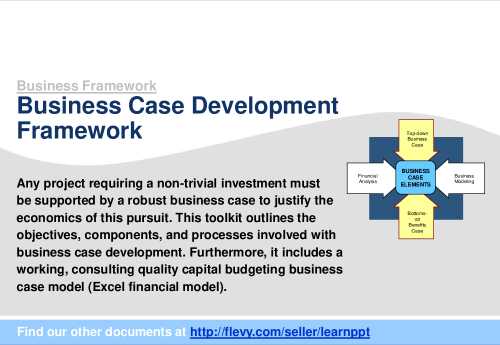
Do You Want to Implement Business Best Practices?
You can download in-depth presentations on 100s of management topics from the FlevyPro Library. FlevyPro is trusted and utilized by 1000s of management consultants and corporate executives.
For even more best practices available on Flevy, have a look at our top 100 lists:
- Top 100 in Strategy & Transformation
- Top 100 in Digital Transformation
- Top 100 in Operational Excellence
- Top 100 in Organization & Change
- Top 100 Management Consulting Frameworks
These best practices are of the same as those leveraged by top-tier management consulting firms, like McKinsey, BCG, Bain, and Accenture. Improve the growth and efficiency of your organization by utilizing these best practice frameworks, templates, and tools. Most were developed by seasoned executives and consultants with over 20+ years of experience.
Readers of This Article Are Interested in These Resources