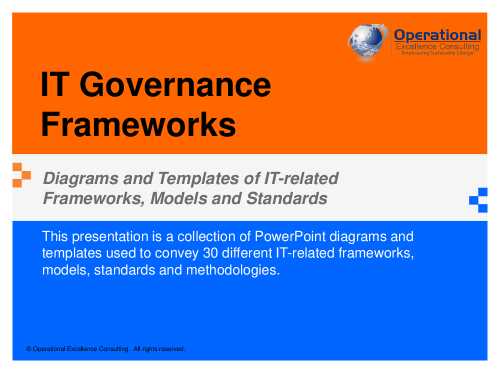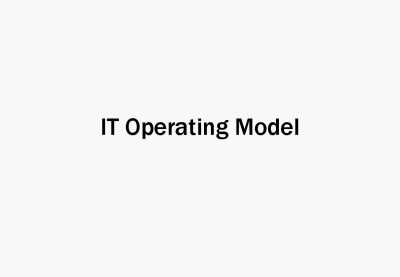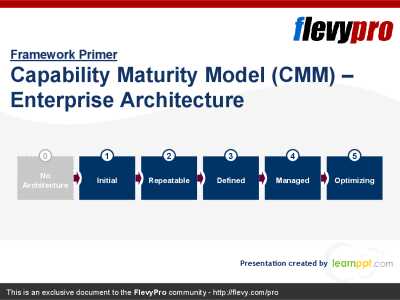To get your CompTIA A+ certification, you must pass two exams. The exams are created by professionals in the IT industry and a passing grade indicates you have the necessary skills to start a career in the IT field.
To get your CompTIA A+ certification, you must pass two exams. The exams are created by professionals in the IT industry and a passing grade indicates you have the necessary skills to start a career in the IT field.
If you’re worried about passing the exams, an online CompTIA A+ training and certification course can help ensure you’re ready to ace the tests. So, what can you expect on the exams and what skills will you learn in the training and certification course?
What’s Covered on the CompTIA A+ Exam
The exam covers more than computer repair; you also answer questions about troubleshooting various issues like problems with operating systems, security, and mobile devices, to name a few.
The exam’s broad coverage is a reason why many employers look for talent with CompTIA A+ certification. When you’re ready to take the exam, here’s a look at some of the topics covered on the test:
Hardware
You’ll need to be able to correctly identify, use, and connect various components and devices used in the office and out in the field. Yes, support for remote team members is covered in the training course and exam.
Operating Systems
Since different companies and industries often prefer one operating system over another, you’ll install, support, and troubleshoot Windows, Mac, Chrome, Android, and Linux. This also includes configuration imaging, along with providing client and command line support.
Troubleshooting Software Issues
This skill looks at troubleshooting malware and security issues common with operating systems on PCs and mobile devices. In a sense, this section expands on the skills you learn working with the various operating systems.
Networking and Hardware
Covering the different types of connections and networks, including SOHO, Wi-Fi, and TCP/IP, you’ll troubleshoot various issues. Some of the problems may be network-related, while others deal with the device. You must identify and resolve the problem to pass this section of the CompTIA A+ exam.
Security
Regardless of the industry, cybersecurity is a concern for businesses dealing with personally identifiable information (PII) or who want to protect proprietary data and other types of sensitive information.
Cyber attacks happen every day and the penalties for a breach can be severe. The exam will test your knowledge by requiring you to identify and resolve potential vulnerabilities.
Windows Operating System
Yes, Windows OS pops up several times on the CompTIA A+ exam since the operating system is widely used in almost every industry today. In a previously mentioned section, the exam covers client and command support. You’ll go over this again. However, now you’re also installing and supporting the Windows operating system.
An Understanding of Other Operating System Technologies
Even though Microsoft’s Windows operating system is one of the most commonly used, it’s not the only one—meaning that you also need to know how to install, support, and troubleshoot MAC, Linux, and mobile operating systems. This section of the exam is similar to the one covering all commonly used operating systems; think of it as a way of validating your knowledge.
If you breezed through the section on operating systems, this one shouldn’t be too difficult. Just remember, you’re focusing more on the technology instead of how a business may use its OS.
Virtualization and Cloud Computing
You shouldn’t be surprised to see a section of the CompTIA A+ exam that covers cloud computing. With more and more businesses taking advantage of cloud technologies, it’s a skill every IT team member should know. So, what does this mean for the test?
You’ll learn how to compare various cloud computing concepts and set up the client’s end of the operational procedures. This includes following the best practices for communication, cyber safety, and reducing environmental impacts.
Exam Details You Should Know
To earn CompTIA A+ certification, you must pass two exams. No, you can’t take one right after the other. You need to schedule each exam for a different date. Each exam is 90 minutes, there aren’t any exceptions. Each of the exams also contains 90 questions. So, plan on spending about one minute per question.
The questions are a mix of multiple-choice, drag-and-drop answers, and performance-based. Each exam covers different topics, and yes, you must take the tests in order. The first exam focuses on mobile devices. Hardware, networking, and cloud computing. The second exam goes over operating systems, software, security, and operational procedures.
Even though the exams can seem a little daunting, after all, there are a total of 180 questions between the two tests, taking an online training and certification course can help ensure you’re ready to ace the CompTIA A+ exam.
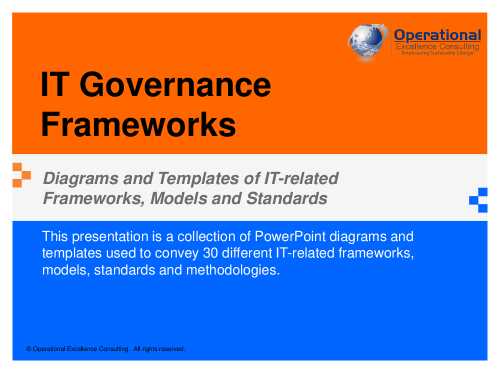
170-slide PowerPoint presentation
This presentation is a collection of PowerPoint diagrams and templates used to convey 30 different IT-related frameworks, models, standards and methodologies. The list is compiled based on recent trends in agile methodologies, cybersecurity, project management, and risk management, reflecting their
[read more]
Do You Want to Implement Business Best Practices?
You can download in-depth presentations on MIS and 100s of management topics from the FlevyPro Library. FlevyPro is trusted and utilized by 1000s of management consultants and corporate executives.
For even more best practices available on Flevy, have a look at our top 100 lists:
These best practices are of the same as those leveraged by top-tier management consulting firms, like McKinsey, BCG, Bain, and Accenture. Improve the growth and efficiency of your organization by utilizing these best practice frameworks, templates, and tools. Most were developed by seasoned executives and consultants with over 20+ years of experience.
Readers of This Article Are Interested in These Resources
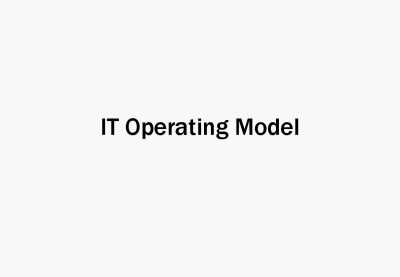
41-slide PowerPoint presentation
A management consulting framework for establishing IT operating model in the organization (ITOM). The framework consist of blueprint documents and tools for the following dimensions; IT processes (including process descriptions), organizational setup of IT (including organizational
[read more]
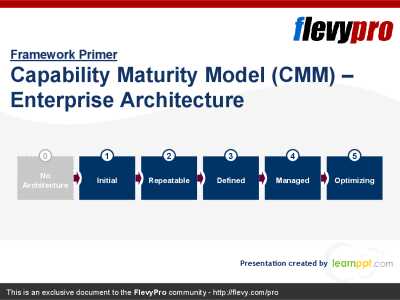
24-slide PowerPoint presentation
The Capability Maturity Model (CMM) is an organizational model that describes 5 evolutionary stages (or levels), in which the business processes in an organization are managed. The term "maturity" relates to the degree of formality and optimization of processes, from ad hoc practices, to formally
[read more]

116-slide PowerPoint presentation
This document provides a collection of 100+ Key Performance Indicators (KPIs) related to the Information Technology functions listed further below.
Keeping in mind that each organization is different, the enclosed KPIs are intended as a general reference and their relevance depends on the
[read more]

129-slide PowerPoint presentation
This document is a 129-slide PowerPoint presentation that provides an overview of IT Service Management based on the ITIL V3 Best Practice Framework, and is inclusive of the 2011 updates
The whole of the Service Lifecycle (Service Strategy, Service Design, Service Transition, Service
[read more]
 To get your CompTIA A+ certification, you must pass two exams. The exams are created by professionals in the IT industry and a passing grade indicates you have the necessary skills to start a career in the IT field.
To get your CompTIA A+ certification, you must pass two exams. The exams are created by professionals in the IT industry and a passing grade indicates you have the necessary skills to start a career in the IT field.