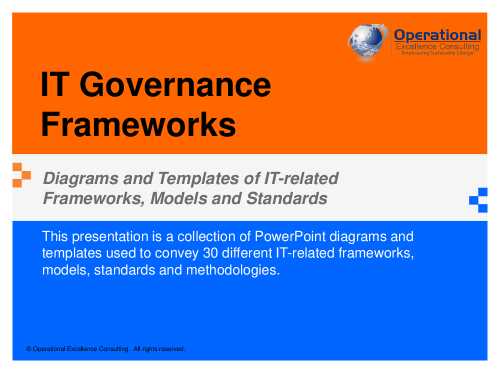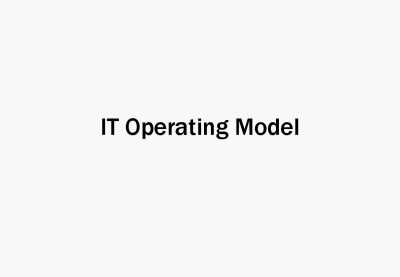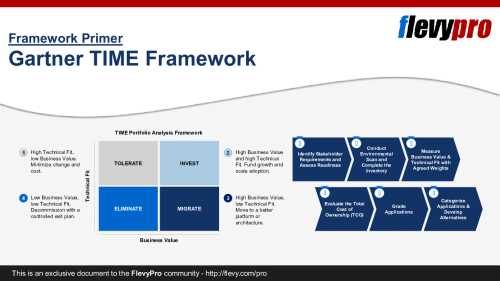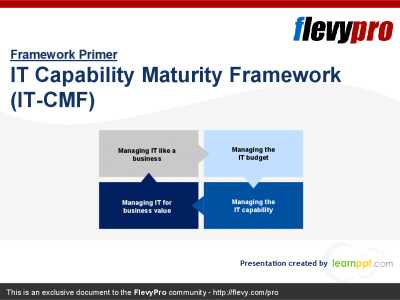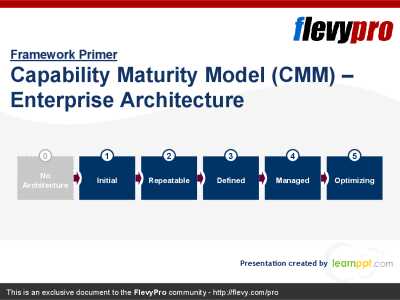Editor's Note: Take a look at our featured best practice, IT Strategy (30-slide PowerPoint presentation). The key drivers of Information Technology (IT) or Management Information Systems (MIS) value are an organization's IT mindset and its ability to execute. Today’s best practices show that IT value can be maximized when enterprise IT investments are aligned with business goals and IT execution is [read more]
* * * *
 Innovations are coming up every other day. Entrepreneurs and other gurus in business are developing better ways of achieving their bottom line. Business owners don’t need to stick to traditional ways of doing things. After all, a little change is necessary to bring about more efficiency and increase workers’ satisfaction.
Innovations are coming up every other day. Entrepreneurs and other gurus in business are developing better ways of achieving their bottom line. Business owners don’t need to stick to traditional ways of doing things. After all, a little change is necessary to bring about more efficiency and increase workers’ satisfaction.
One of the innovations from business owners is remote working. Here, your team doesn’t operate from your physical premises, the office. Instead, they work from wherever they are, at home, on vacation, while travelling, etc. Remote working offers flexibility for workers, increasing their retention rate. With them being able to work whenever they feel like it, as long as they meet the minimum working standards, they’ll find a work-life balance. A work-life balance is one of the aspects that increase workers’ productivity.
However, even as you adopt remote working for your business, there are aspects you require to make the system a success. One of the aspects is Information Technology (IT) support since your remote team will highly rely on technology to fulfil their responsibilities. With IT support, you can decide to have an in-house team or outsource these services. This article focuses on outsourcing these services, where a third party will handle your IT operations and ensure everything is up and running accordingly.
As a business owner, are you pondering whether it’ll be a worthy investment to seek AT-net IT solutions or any other IT provider near you? This article will help you make this decision by discussing the benefits of outsourced IT support. Read on for this insight.
With outsourced IT support, you’ll experience:
1. Increased Productivity
Productivity is an aspect most business owners worry about when it comes to remote working. They often wonder if the remote workers will be as productive as they are in the office. One aspect that affects productivity is technological tools when they break down, leading to downtime.
When operating a remote business, IT support becomes crucial since your team doesn’t have access to on-site IT support. However, the narrative changes with outsourced IT support. With managed IT support, technical issues are solved promptly, despite the location of your worker, thanks to the team’s expertise. Therefore, your remote team will experience the least downtime, allowing them to work continuously to fulfil their responsibilities. In turn, there’ll be increased productivity, leading to more business returns.
2. Increased Security
Security is of the essence when running a remote business. Your remote team doesn’t have access to your advanced security systems in your office. It won’t be cost-efficient for your workers to invest in security systems in their homes. Security with remote working becomes a concern since your workers will use their internet service providers, with others using public wi-fi. This makes your data susceptible to theft, which isn’t ideal. This is where an outsourced IT support team comes to the rescue.
This team will install different systems, such as Virtual Private Networks (VPNs,) which will safeguard your data as your team works remotely.
Besides providing security tools, most IT support teams adopt a proactive approach in service delivery. They’ll actively monitor your workers’ systems, enabling them to identify potential risks. Should there be any, they’ll stop the risks and put systems in place to prevent re-occurrence, increasing the security of your data.
3. 24/7 Support
A majority of IT support providers offer their services 24/7/365. They’ll serve your business whether day, night, or on holiday. This kind of support resonates well with your remote team. Why? In most cases, your remote workers have flexible working hours. They choose to work at whatever time of day as long as they meet your deliverables. This means you won’t lack a worker or two working at two o’clock in the morning. Should any such worker experience any issue with their systems as they work, the outsourced IT support team can address them promptly.
The 24/7/365 support provides convenience and makes your remote working system efficient.
4. Expert Advice
Most outsourced IT support providers are proficient in their service delivery. The proficiency emanates from the possibility of the providers having worked with other clients previously. Therefore, they know what your remote business needs to operate efficiently.
They’ll suggest the best tools to adopt for your remote team, from communication to productivity, time management, and cloud-based tools. Communication tools will help your team communicate efficiently without spending too much money buying airtime. Time management and productivity tools will help you get value for your money by monitoring the number of hours each remote team works. Last but not least, cloud-based systems enable your remote workers to access the documents they need from wherever they are.
All in all, you’ll experience all-around efficiency with your remote business, thanks to the expert advice you’ll receive from the outsourced IT support team.
Conclusion
The discussion above highlights the advantages of seeking outsourced IT support for your remote business.
With this information, you’re better placed to decide whether outsourced IT support is worth your investment. Whichever conclusion you come to, ensure you do the right thing for your business, all factors considered.
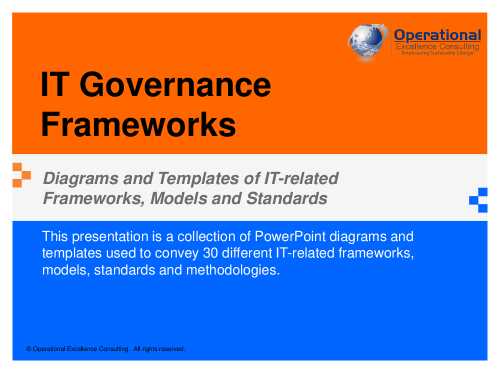
170-slide PowerPoint presentation
This presentation is a collection of PowerPoint diagrams and templates used to convey 30 different IT-related frameworks, models, standards and methodologies. The list is compiled based on recent trends in agile methodologies, cybersecurity, project management, and risk management, reflecting their
[read more]
Do You Want to Implement Business Best Practices?
You can download in-depth presentations on MIS and 100s of management topics from the FlevyPro Library. FlevyPro is trusted and utilized by 1000s of management consultants and corporate executives.
For even more best practices available on Flevy, have a look at our top 100 lists:
These best practices are of the same as those leveraged by top-tier management consulting firms, like McKinsey, BCG, Bain, and Accenture. Improve the growth and efficiency of your organization by utilizing these best practice frameworks, templates, and tools. Most were developed by seasoned executives and consultants with over 20+ years of experience.
Readers of This Article Are Interested in These Resources
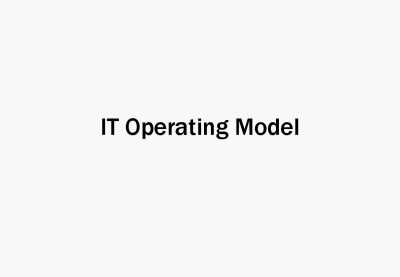
41-slide PowerPoint presentation
A management consulting framework for establishing IT operating model in the organization (ITOM). The framework consist of blueprint documents and tools for the following dimensions; IT processes (including process descriptions), organizational setup of IT (including organizational
[read more]
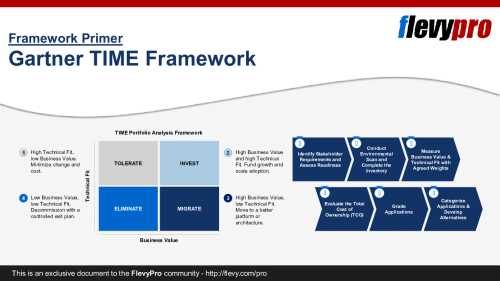
34-slide PowerPoint presentation
Application Portfolio Management (APM) is the disciplined inventory and assessment of every application, platform, capability, and service that supports organizational Strategy. APM establishes a single source of truth, assigns ownership, and ties each asset to cost, risk, and business
[read more]
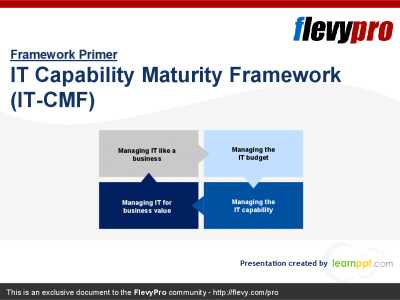
21-slide PowerPoint presentation
An integrated framework for evaluating IT from both an IT as well as a business perspective is a necessity for CIOs and other technology leadership. This presentation focuses on the IT Capability Maturity Framework (IT-CMF) developed by the Innovation Value Institute (IVI), geared towards
[read more]
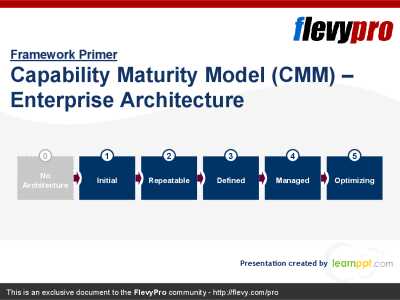
24-slide PowerPoint presentation
The Capability Maturity Model (CMM) is an organizational model that describes 5 evolutionary stages (or levels), in which the business processes in an organization are managed. The term "maturity" relates to the degree of formality and optimization of processes, from ad hoc practices, to formally
[read more]
 Innovations are coming up every other day. Entrepreneurs and other gurus in business are developing better ways of achieving their bottom line. Business owners don’t need to stick to traditional ways of doing things. After all, a little change is necessary to bring about more efficiency and increase workers’ satisfaction.
Innovations are coming up every other day. Entrepreneurs and other gurus in business are developing better ways of achieving their bottom line. Business owners don’t need to stick to traditional ways of doing things. After all, a little change is necessary to bring about more efficiency and increase workers’ satisfaction.