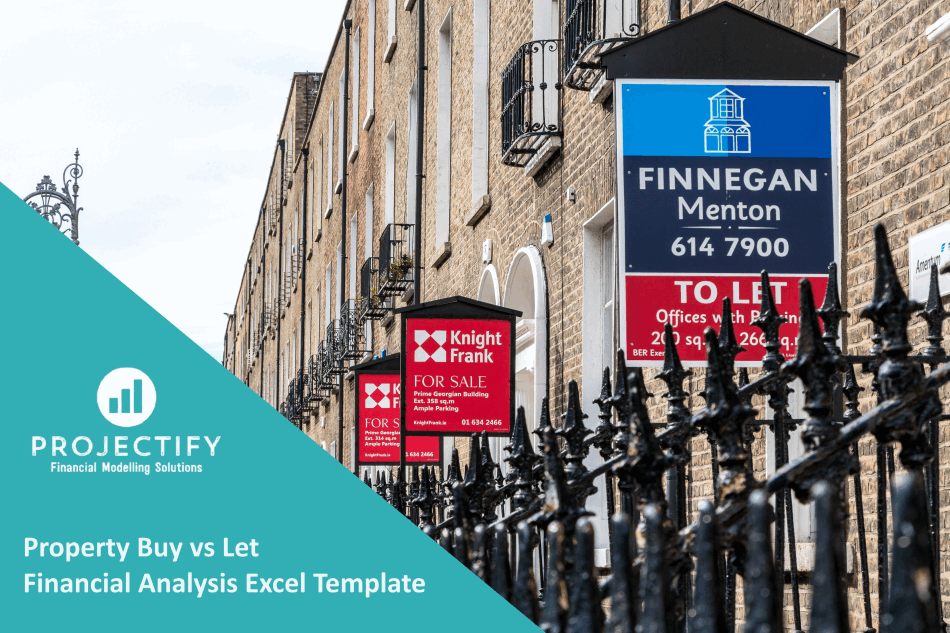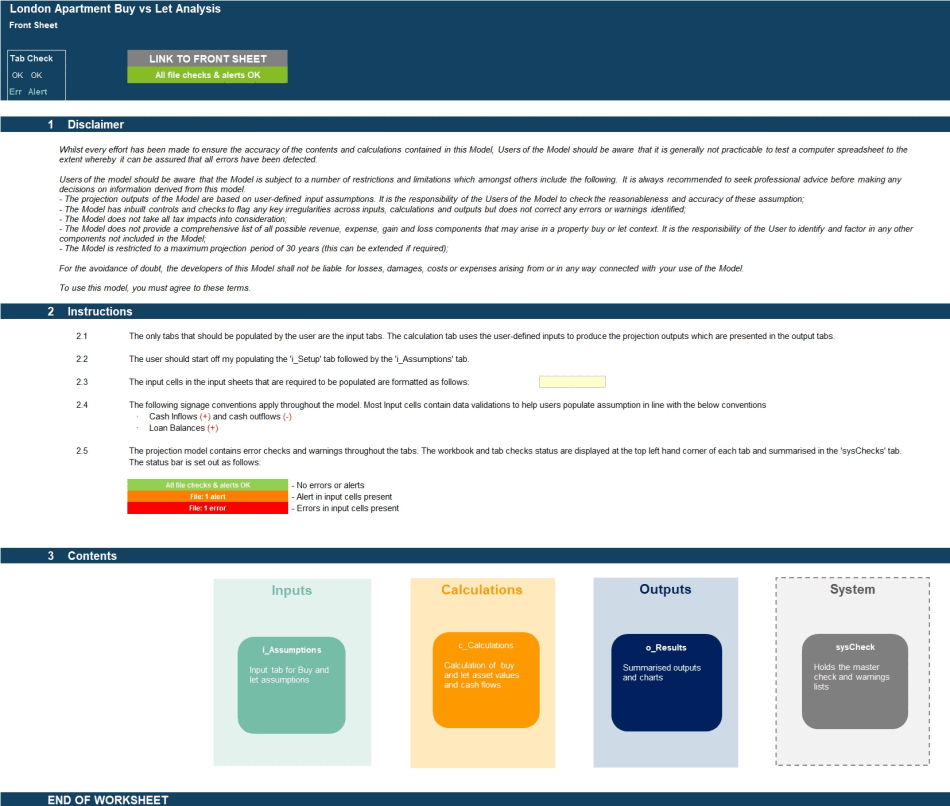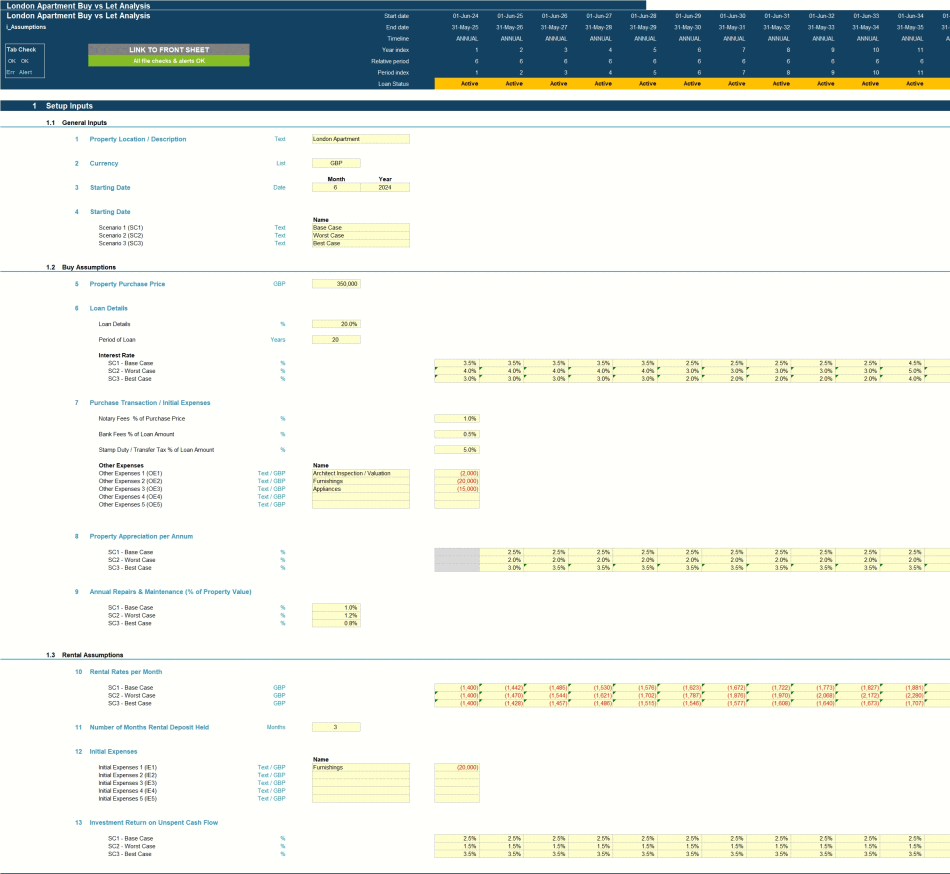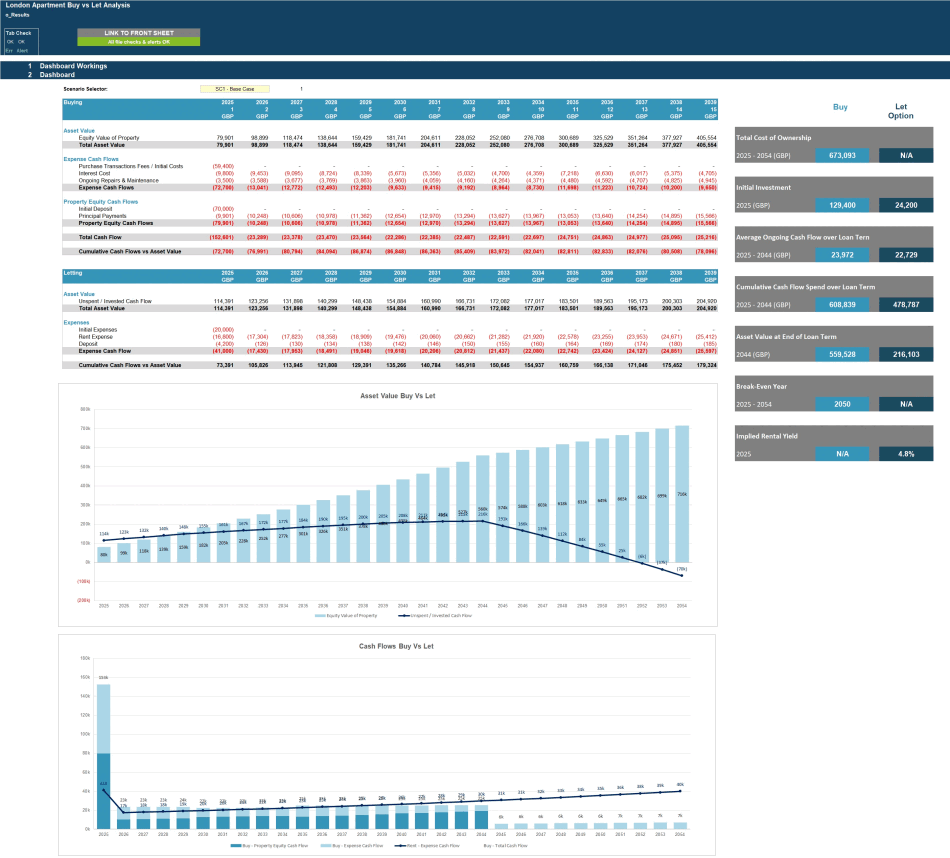Property Buy vs Let Financial Analysis Template (Excel XLSX)
Excel (XLSX) + Excel (XLSX)
VIDEO DEMO
BENEFITS OF THIS EXCEL DOCUMENT
- Compare the financial implications of owning a property versus renting one
- Compare different Buy vs Let scenarios to make a proper informed decision
- Visualise buy vs let impacts
REAL ESTATE EXCEL DESCRIPTION
PURPOSE OF MODEL
A buy vs. let analysis compares the financial implications of owning a property versus renting one allowing any potential property owner/renter to make an informed decision before committing themselves in what typically is the largest financial investment they make in their lifetime. The analysis enables individuals to evaluate the long-term financial implications, assess risks, and determine the optimal use of resources, ultimately guiding them towards a housing choice that best suits their needs and circumstances.
Our user-friendly Excel model enables the user to compare cash flows and projected asset values from buying or renting a property across a 30-year timeline with 3 scenarios for interest rates, rental rates, repairs and maintenance expenditures, property appreciation percentages and investment returns on unspent cash flows when renting.
The model follows good practice financial modelling principles and includes instructions, line-item explanations, checks and input validations
KEY OUTPUTS
• Table showing asset values and cash flows for buy and let options across the 30-year timeline.
• Key metrics including:
• Total cost of ownership
• Initial investment
• Average ongoing cash flow
• Cumulative Cash flow spend
• Asset values at end of loan term
• Break-even year
• Rental yield
• Charts presenting and comparing asset values and cash flows across the 30-year timeline for both buy and let options.
KEY INPUTS
General Inputs:
• Property Location / Description
• Currency;
• Starting Month and Year;
• Scenario Naming
Buy Option Inputs:
• Property purchase price
• Upfront deposit
• Loan period
• Interest rates across 3 scenarios
• Transaction costs (notary, transfer tax, bank fees plus 5 other types of expenses)
• Property appreciation percentages across 3 scenarios
• Annual Repairs & Maintenance percentages across 3 scenarios
Letting Option Inputs:
• Rental Rates per month across 3 scenarios
• Deposit assumptions
• Initial Expenses (5 categories)
• Investment Return on Unspent Cash Flow
MODEL STRUCTURE
The model comprises of 5 tabs split into input ('i_'), calculation ('c_'), output ('o_') and system tabs. The tabs to be populated by the user are the input tabs ('i_Assumptions'). The calculation tab uses the user-defined inputs to calculate and produce the projection outputs which are presented in ‘o_Results' tabs.
KEY FEATURES
• The model follows best practice financial modelling guidelines and includes instructions, checks and input validations;
• The model is not password protected and can be modified as required following download;
• The model includes a 30-year timeline and 3 scenarios;
• The model automatically calculates the conversion values and gains and losses for convertible notes and SAFE investments including the application of any valuation caps and conversion discounts.
• Property and loan details, currency, starting projection period are fully customisable;
• The model includes instructions, checks and input validations to help ensure input fields are populated accurately;
• The model includes a checks dashboard which summarises all the checks included in the various tabs making it easier to identify any errors.
SUPPORT / MODIFICATIONS
We are keen to ensure our customers are satisfied and find the models useful for their financial projection needs. Our models are developed with the user in mind and include instructions, line-item explanations, checks and input validations to ensure they are as user-friendly and easy to use as possible without requiring extensive knowledge of Microsoft Excel, finance or accounting. If any questions do arise, we are more than happy to assist. We are also happy to support with any be-spoke modifications you may require to the models to better suit your business needs. To get in touch, please send us a message through the website or contact us on:
We are also always keen to receive feedback so please do let us know what you think of our models by sending us a message or submitting a review.
ABOUT PROJECTIFY
We are financial modelling professionals with experience working in big 4 business modelling teams and strong experience supporting businesses with their financial modelling and decision support needs. Our aim is to provide robust and easy-to-use tools that follow good practice financial modelling guidelines and assist individuals and businesses with their financial projection and analysis requirements.
Got a question about the product? Email us at support@flevy.com or ask the author directly by using the "Ask the Author a Question" form. If you cannot view the preview above this document description, go here to view the large preview instead.
Source: Best Practices in Real Estate Excel: Property Buy vs Let Financial Analysis Template Excel (XLSX) Spreadsheet, Projectify