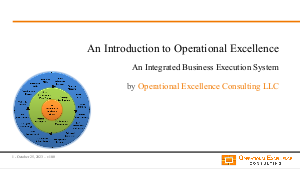This article provides a detailed response to: How to Create a Risk Matrix in Excel? [Complete Step-by-Step Guide] For a comprehensive understanding of Risk Management, we also include relevant case studies for further reading and links to Risk Management templates.
TLDR Create a risk matrix in Excel by (1) listing risks, (2) scoring likelihood and impact, and (3) applying conditional formatting to visualize risk levels clearly.
TABLE OF CONTENTS
Overview Advanced Customization and Analysis Real-World Application and Continuous Improvement Risk Management Templates Risk Management Case Studies Related Questions
All Recommended Topics
Before we begin, let's review some important management concepts, as they relate to this question.
Creating a risk matrix in Excel is essential for effective risk management. A risk matrix, a tool that assesses risks based on likelihood and impact, helps executives prioritize threats strategically. This guide explains how to create a risk matrix in Excel, including scoring risks and using conditional formatting to visualize risk levels clearly. Risk matrices enable data-driven decisions, improving risk mitigation and operational resilience.
A risk matrix evaluates potential risks by scoring their likelihood and impact, typically on a 1-to-5 or 1-to-10 scale. This approach is widely recommended by consulting firms like McKinsey and Deloitte to enhance strategic planning. Excel’s flexibility allows you to customize your matrix, add mitigation notes, and collaborate with stakeholders. Using this method aligns with best practices in risk assessment and supports comprehensive risk management frameworks.
The first step is setting up your Excel workbook by listing identified risks in one column, followed by columns for likelihood and impact scores. These scores quantify risk severity and probability, enabling prioritization. Applying Excel’s conditional formatting highlights high-risk areas with color codes—red for critical risks, green for low risks—making it easier to focus mitigation efforts. This practical approach is endorsed by industry leaders and proven to improve risk visibility and response.
Advanced Customization and Analysis
For organizations looking to take their risk matrix to the next level, Excel offers advanced customization and analysis options. Utilizing formulas and functions, you can calculate the average, median, or mode of your risk scores, providing deeper insights into your risk profile. Pivot tables can be employed to segment risks by department, type, or any other relevant categorization, allowing for a more nuanced analysis of where vulnerabilities might exist.
Another powerful feature is the ability to link risks to specific strategic initiatives or projects within your Excel workbook. This linkage creates a dynamic tool that not only assesses current risks but also tracks their evolution over time. As your organization's strategy shifts and new risks emerge, the matrix can be updated to reflect these changes, ensuring your risk management strategy remains aligned with your overall strategic objectives.
Finally, consider integrating your risk matrix with other strategic planning and performance management tools within Excel. By creating a dashboard that includes your risk matrix alongside financial models, project timelines, and performance metrics, you provide a holistic view of your organization's strategic health. This integrated approach facilitates informed decision-making, ensuring that risk management is not siloed but rather embedded within the broader strategic framework of the organization.
Real-World Application and Continuous Improvement
In practice, the utility of a risk matrix extends beyond mere identification and assessment. It serves as a foundation for developing targeted risk mitigation strategies. For instance, a technology firm might identify cybersecurity as a high-impact, high-likelihood risk. Using the risk matrix, they can prioritize investments in security infrastructure and employee training, directly addressing the identified risk.
Continuous improvement is key to maximizing the value of your risk matrix. Regular reviews and updates ensure that the matrix remains relevant in the face of changing market conditions and internal dynamics. Engaging with a wide range of stakeholders during these reviews can provide new perspectives and insights, further refining the tool.
In conclusion, creating a risk matrix in Excel is a critical step for organizations aiming to navigate the complexities of the modern business landscape. By following the steps outlined in this guide, C-level executives can develop a robust framework for risk assessment and management, facilitating strategic decision-making and enhancing operational resilience. Remember, the goal is not just to identify risks but to use this knowledge to drive strategic action, ensuring your organization remains agile and responsive in an ever-changing world.
Risk Management Document Resources
Here are templates, frameworks, and toolkits relevant to Risk Management from the Flevy Marketplace. View all our Risk Management templates here.
Explore all of our templates in: Risk Management
Risk Management Case Studies
For a practical understanding of Risk Management, take a look at these case studies.
Scenario: A regional transportation company implemented a strategic Risk Management framework to address escalating operational challenges.
Pharma Risk Management Framework Case Study: Competitive Landscape
Scenario:
A pharmaceutical company operating in a highly competitive and regulated market faced challenges integrating its risk management framework into strategic planning and decision-making.
Customer Retention Strategy for Telecom in the Digital Age
Scenario: A leading telecom provider facing significant churn rates due to increased competition and evolving customer expectations is dealing with a strategic challenge of risk management.
Maritime Cybersecurity Risk Management for Commercial Shipping
Scenario: In the face of increasing cyber threats, a maritime company specializing in commercial shipping needs to bolster its Risk Management practices.
Risk Management Framework for Maritime Logistics in Asia-Pacific
Scenario: A leading maritime logistics firm operating within the Asia-Pacific region is facing escalating operational risks due to increased piracy incidents, geopolitical tensions, and regulatory changes.
Risk Management Enhancement for Luxury Retailer
Scenario: The organization is a high-end luxury retailer with a global presence, facing challenges in managing operational and strategic risks.
Explore all Flevy Management Case Studies
Related Questions
Here are our additional questions you may be interested in.
This Q&A article was reviewed by Joseph Robinson. Joseph is the VP of Strategy at Flevy with expertise in Corporate Strategy and Operational Excellence. Prior to Flevy, Joseph worked at the Boston Consulting Group. He also has an MBA from MIT Sloan.
It is licensed under CC BY 4.0. You're free to share and adapt with attribution. To cite this article, please use:
Source: "How to Create a Risk Matrix in Excel? [Complete Step-by-Step Guide]," Flevy Management Insights, Joseph Robinson, 2026
Flevy is the world's largest marketplace of business templates & consulting frameworks.

Leverage the Experience of Experts.
Find documents of the same caliber as those used by top-tier consulting firms, like McKinsey, BCG, Bain, Deloitte, Accenture.

Download Immediately and Use.
Our PowerPoint presentations, Excel workbooks, and Word documents are completely customizable, including rebrandable.

Save Time, Effort, and Money.
Save yourself and your employees countless hours. Use that time to work on more value-added and fulfilling activities.
- Strategy & Transformation
- Strategic Planning Templates
- Performance Management Templates
- Growth Strategy Templates
- Strategy Development Templates
- Pricing Strategy Templates
- BDP Templates
- M&A (Mergers & Acquisitions) Templates
- Core Competencies Templates
- Marketing Plan Development Templates
- Innovation Management Templates
- Operational Excellence
- Operational Excellence Templates
- Project Management Templates
- Cost Reduction Assessment Templates
- Supply Chain Management Templates
- Process Improvement Templates
- Lean Management Templates
- Post-merger Integration Templates
- Risk Management Templates
- Balanced Scorecard Templates
- Visual Workplace Templates
- Organization, Change, & HR
- Change Management Templates
- Organizational Design Templates
- HR Strategy Templates
- Leadership Templates
- Corporate Culture Templates
- Employee Training Templates
- Effective Communication Templates
- Employee Engagement Templates
- Team Management Templates
- Decision Making Templates
- Other Management Topics
- Business Plan Financial Model Templates
- Digital Transformation Templates
- Presentation Delivery Templates
- Artificial Intelligence Templates
- Financial Management Templates
- Customer Experience Templates
- Information Technology Templates
- McKinsey Presentations
- Pitch Deck Templates
- View All Available Topics