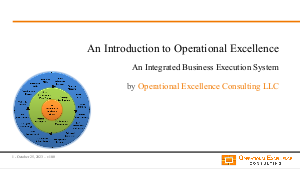Here are our top-ranked questions that relate to Total Productive Maintenance.
Employee engagement plays a pivotal role in the success of Total Productive Maintenance (TPM) initiatives. TPM is a holistic approach aimed at maximizing the effectiveness of equipment and processes by emphasizing proactive and preventive maintenance. Its success hinges not just on the implementation of technical systems but significantly on the active participation and commitment of the entire workforce. Understanding the role of employee engagement in TPM and measuring it effectively can lead to significant improvements in organizational performance, including increased productivity, reduced costs, and enhanced quality.
The Importance of Employee Engagement in TPM Initiatives
Employee engagement in TPM initiatives is critical because it fosters a culture of continuous improvement and ownership among the workforce. Engaged employees are more likely to take initiative, identify and solve problems, and contribute to the overall effectiveness of the maintenance strategy. A high level of engagement leads to better collaboration among teams, which is essential for TPM, as it requires cross-functional teamwork to eliminate silos and integrate maintenance with production processes. Moreover, engaged employees are more receptive to change and are likely to be more supportive of TPM initiatives, which often require shifts in traditional roles and responsibilities.
According to a McKinsey report, organizations with high levels of employee engagement report 22% higher productivity. This is particularly relevant for TPM, where employee involvement in preventive maintenance and problem-solving activities directly impacts productivity levels. Furthermore, engaged employees tend to have a deeper understanding of the equipment and processes they work with, leading to more effective maintenance practices and fewer unplanned downtimes.
Real-world examples further underscore the importance of employee engagement in TPM success. For instance, a leading automotive manufacturer attributed a 30% reduction in machine downtime and a 25% increase in productivity to its TPM program, which was heavily supported by an engaged workforce. The company implemented regular training sessions, involved employees in decision-making processes, and recognized their contributions, which significantly boosted engagement levels and TPM outcomes.
Measuring Employee Engagement in TPM Initiatives
Effectively measuring employee engagement in TPM initiatives is crucial for assessing the health of the program and identifying areas for improvement. One common approach is through regular surveys that assess employees' satisfaction, understanding, and commitment to TPM principles. These surveys can include questions related to the clarity of TPM goals, the adequacy of training and resources, and the perceived impact of their contributions on organizational success. It's important that these surveys are conducted anonymously to encourage honest feedback.
Another method to measure engagement is through direct observation and participation metrics. This includes tracking attendance at TPM training sessions, participation in TPM teams or committees, and contributions to suggestion schemes. For example, Accenture highlights the importance of "active participation metrics" as a key indicator of engagement in its operational excellence practices. These metrics not only measure attendance but also the quality of participation, such as the number of improvement suggestions made by employees and their involvement in problem-solving activities.
Performance indicators can also serve as a proxy for engagement levels. Metrics such as the Overall Equipment Effectiveness (OEE) can indirectly reflect the success of TPM initiatives and, by extension, the level of employee engagement. Increases in OEE and reductions in machine downtime after the implementation of TPM initiatives suggest that employees are effectively engaged and contributing to maintenance activities. Moreover, tracking changes in employee turnover and absenteeism rates before and after TPM implementation can provide insights into engagement levels, as engaged employees are more likely to stay with the organization and be present at work.
Strategies to Enhance Employee Engagement in TPM
To enhance employee engagement in TPM initiatives, organizations should focus on communication, training, and recognition. Clear and consistent communication about the goals and benefits of TPM is essential to ensure that all employees understand its importance and how they can contribute. This includes regular updates on TPM progress and its impact on organizational performance.
Comprehensive training programs are also crucial for engaging employees in TPM. These programs should not only cover the technical aspects of maintenance but also emphasize the role of employees in continuous improvement processes. For instance, Toyota's approach to TPM includes extensive training modules that equip employees with the skills to identify and solve problems proactively.
Finally, recognizing and rewarding contributions to TPM can significantly boost engagement levels. This can be in the form of financial rewards, public recognition, or opportunities for career advancement. Recognition not only motivates individuals but also sets a positive example for others, fostering a culture of excellence and engagement across the organization.
In conclusion, employee engagement is a critical driver of TPM success. By effectively measuring and enhancing engagement, organizations can maximize the benefits of their TPM initiatives, leading to improved productivity, reduced costs, and higher quality outputs.
Integrating Total Productive Maintenance (TPM) with cloud computing technologies represents a strategic move towards enhancing maintenance strategies and achieving Operational Excellence. This integration not only streamlines processes but also leverages real-time data analytics, predictive maintenance, and IoT capabilities to drive significant improvements in equipment effectiveness and operational efficiency. For organizations looking to embark on this integration, several key considerations must be addressed to ensure a successful implementation.
Understanding the Scope and Objectives
Before embarking on integrating TPM with cloud computing technologies, it is crucial for organizations to clearly define the scope and objectives of this initiative. This involves identifying the specific maintenance challenges that the integration aims to address, such as reducing downtime, improving asset utilization, or enhancing the predictability of maintenance needs. Establishing clear objectives will guide the selection of technologies and the design of processes that align with the organization's overall Strategic Planning and Performance Management goals.
Organizations must also assess their current maintenance processes and IT infrastructure to identify gaps and areas for improvement. This assessment will help in understanding the readiness of the organization to adopt cloud-based solutions and identify any potential barriers to integration. It is essential to involve stakeholders from across the organization in this process, including IT, operations, and maintenance teams, to ensure that the integration strategy is comprehensive and takes into account the needs and concerns of all relevant parties.
Additionally, setting realistic expectations and milestones is critical for managing the transition smoothly. Organizations should prioritize quick wins that demonstrate the value of integration early on, while also planning for long-term scalability and flexibility to adapt to future needs and technological advancements.
Selecting the Right Technologies and Partners
Choosing the appropriate cloud computing technologies and partners is pivotal for the success of integrating TPM. Organizations should look for cloud solutions that offer robust data analytics, IoT integration capabilities, and scalability. These features enable the collection and analysis of vast amounts of data from various sources, including sensors and equipment, facilitating predictive maintenance and real-time decision-making.
When selecting technology partners, it is important to consider their expertise in both cloud computing and the specific industry of the organization. Partners with a proven track record in similar projects can provide valuable insights and best practices, reducing the risk of implementation challenges. Furthermore, evaluating the security and compliance features of the cloud solutions is paramount to protect sensitive data and ensure that the organization adheres to industry regulations and standards.
Collaboration with technology partners should be viewed as a strategic relationship rather than a transactional one. Effective communication and alignment of goals between the organization and its partners are essential for navigating the complexities of integration and achieving the desired outcomes. Organizations should seek partners who are committed to providing ongoing support and who can offer insights into emerging technologies that could further enhance maintenance strategies in the future.
Leveraging Data for Predictive Maintenance
The integration of TPM with cloud computing technologies transforms maintenance strategies through the power of data analytics. By leveraging real-time data, organizations can shift from reactive maintenance practices to a predictive maintenance model. This shift not only reduces downtime but also extends the lifespan of equipment and improves overall operational efficiency.
To effectively leverage data for predictive maintenance, organizations must implement advanced analytics tools that can process and analyze large volumes of data to identify patterns and predict potential failures before they occur. This requires a robust data management strategy that ensures data quality, security, and accessibility. Organizations should also invest in training for staff to develop the necessary skills to interpret analytics and make informed maintenance decisions.
Real-world examples of organizations successfully integrating TPM with cloud technologies demonstrate the potential benefits. For instance, a leading manufacturer implemented IoT sensors and cloud analytics to monitor equipment performance in real-time, resulting in a 30% reduction in unplanned downtime and a 25% decrease in maintenance costs. These outcomes highlight the strategic value of leveraging cloud technologies in enhancing TPM initiatives.
Ensuring Organizational Alignment and Change Management
Successful integration of TPM with cloud computing technologies requires more than just the implementation of new tools and processes; it demands organizational alignment and effective Change Management. This involves creating a culture that embraces continuous improvement, innovation, and the use of data-driven decision-making in maintenance strategies.
Leadership plays a critical role in driving this cultural shift. C-level executives must champion the integration initiative, demonstrating its alignment with the organization's strategic goals and its importance for future competitiveness. Clear communication of the benefits and impacts of the integration to all stakeholders is essential for securing buy-in and fostering a collaborative approach to the change.
Furthermore, organizations must invest in training and development programs to equip their workforce with the skills and knowledge required to leverage new technologies effectively. This includes not only technical training but also fostering a mindset that values proactive problem-solving and continuous learning. By prioritizing human capital development, organizations can ensure that their teams are prepared to maximize the benefits of integrating TPM with cloud computing technologies.
Integrating TPM with cloud computing technologies offers a strategic pathway for organizations to enhance their maintenance strategies, improve operational efficiency, and gain a competitive edge. By carefully considering the scope and objectives, selecting the right technologies and partners, leveraging data for predictive maintenance, and ensuring organizational alignment and effective Change Management, organizations can successfully navigate the complexities of this integration and achieve significant improvements in equipment effectiveness and operational performance.
Total Productive Maintenance (TPM) is a comprehensive approach aimed at maximizing the effectiveness of equipment and processes while fostering a culture of shared responsibility among all employees. By integrating maintenance into the everyday activities of a company, TPM can significantly contribute to achieving sustainability and environmental goals. This approach not only focuses on maintaining and improving the operational efficiency of equipment but also emphasizes the importance of proactive and preventive maintenance to reduce waste, conserve resources, and minimize the environmental footprint.
Enhancing Energy Efficiency and Reducing Waste
One of the primary ways TPM contributes to sustainability is through the enhancement of energy efficiency and the reduction of waste. By ensuring that machinery and equipment are operating at their peak efficiency, companies can significantly reduce energy consumption. For instance, regular maintenance can prevent the deterioration that leads to increased power usage. According to a study by the U.S. Department of Energy, implementing predictive maintenance programs, a key component of TPM, can lead to a 10% reduction in annual maintenance costs, a 20% decrease in downtime, and a 25% decrease in repairs. This not only translates to substantial cost savings but also contributes to a reduction in the consumption of energy resources, thereby supporting sustainability objectives.
Moreover, TPM emphasizes the importance of identifying and eliminating waste in all forms, including overproduction, waiting times, transportation, excess processing, inventory, motion, and defects. By adopting TPM practices, companies can streamline operations, thereby reducing the amount of waste generated. This not only includes physical waste but also energy waste, contributing to a more sustainable production process. For example, Toyota, a pioneer in implementing TPM, has achieved significant reductions in waste generation and energy consumption through its continuous improvement and lean manufacturing practices, setting a benchmark for sustainability in the manufacturing sector.
Additionally, TPM fosters an environment where every employee is responsible for maintenance, encouraging a culture of continuous improvement and innovation. This collective responsibility can lead to the development of more sustainable practices and technologies, further enhancing a company’s environmental performance.
Improving Resource Efficiency and Longevity of Equipment
TPM plays a crucial role in improving the efficiency and longevity of equipment. By focusing on preventive maintenance, TPM ensures that machinery and equipment are always in optimal condition, thereby extending their life span and reducing the need for frequent replacements. This not only has a direct impact on reducing the environmental impact associated with the production and disposal of equipment but also contributes to the conservation of resources. For instance, a study by McKinsey highlighted that effective maintenance strategies could extend the life of machinery by 20-40%, significantly reducing the environmental footprint associated with manufacturing and disposing of industrial equipment.
Furthermore, TPM encourages the use of Total Quality Management (TQM) principles to minimize defects and rework, which in turn, reduces the consumption of raw materials and energy. This approach not only supports sustainability by conserving resources but also enhances operational efficiency and product quality. Companies like General Electric have successfully implemented TPM and TQM practices to achieve significant improvements in resource efficiency, demonstrating the potential of these practices to contribute to environmental sustainability.
In addition, TPM initiatives often include the adoption of environmentally friendly technologies and practices, such as energy-efficient lighting and machinery, low-emission production processes, and the use of renewable energy sources. By integrating these technologies into the maintenance and operation of equipment, companies can further reduce their environmental impact and contribute to sustainability goals.
Creating a Culture of Sustainability
TPM inherently promotes a culture of sustainability within an organization. By involving employees at all levels in maintenance activities and encouraging them to identify areas for improvement, TPM fosters a sense of ownership and responsibility towards the company’s environmental performance. This bottom-up approach ensures that sustainability becomes a core value within the organization, influencing decision-making at all levels.
Moreover, TPM’s emphasis on continuous improvement and efficiency aligns closely with the principles of sustainability. As employees become more engaged in identifying and implementing efficiency improvements, they are also more likely to recognize and advocate for sustainable practices. This cultural shift can lead to the development of innovative solutions that not only improve operational efficiency but also enhance environmental sustainability.
Finally, by demonstrating a commitment to sustainability through TPM, companies can strengthen their brand reputation and competitive advantage. Consumers and investors are increasingly valuing sustainability, and companies that can showcase effective sustainability practices, such as those enabled by TPM, are likely to benefit from increased customer loyalty and investment. For example, companies like Unilever and Procter & Gamble have leveraged their sustainability initiatives, including TPM, to enhance their market position and brand value, underscoring the strategic importance of sustainability in today’s business landscape.
Implementing TPM can significantly contribute to a company’s sustainability and environmental goals by enhancing energy efficiency, reducing waste, improving resource efficiency, extending the longevity of equipment, and fostering a culture of sustainability. Through these mechanisms, TPM not only supports environmental objectives but also drives operational excellence, innovation, and competitive advantage, demonstrating the integral role of maintenance in achieving sustainability.
Emerging technologies such as Artificial Intelligence (AI) and Machine Learning (ML) are revolutionizing the landscape of Trade Promotion Management (TPM). These technologies enhance both the efficiency and effectiveness of TPM programs by enabling more accurate forecasting, optimizing promotional strategies, and providing deeper insights into consumer behavior. The integration of AI and ML into TPM processes is not just a trend but a strategic necessity for companies looking to maintain a competitive edge in the fast-paced consumer goods sector.
Enhanced Forecasting Accuracy
One of the most significant impacts of AI and ML on TPM programs is the dramatic improvement in forecasting accuracy. Traditional forecasting methods often rely on historical sales data and basic statistical models that can fail to account for complex market dynamics or unexpected consumer behavior shifts. AI and ML algorithms, however, can analyze vast amounts of data from diverse sources, including social media trends, weather patterns, and economic indicators, to make more precise predictions about future sales and market demands. For example, a report by McKinsey highlighted that companies leveraging advanced analytics in forecasting could improve accuracy by up to 50%. This enhanced precision in forecasting enables companies to better plan their promotional activities, allocate resources more efficiently, and minimize wasted expenditure on underperforming promotions.
Moreover, AI-driven tools can continuously learn and adapt over time, refining their predictive capabilities with each new data set. This means that the longer an AI system is in operation, the more accurate its forecasts become, allowing for a more agile and responsive TPM strategy that can quickly adapt to changing market conditions.
Real-world applications of AI in forecasting are already being observed in companies like Coca-Cola, which has started using AI algorithms to predict market trends and optimize its promotional strategies accordingly. This not only helps in maximizing the ROI on promotional spending but also ensures that stock levels are optimized to meet anticipated demand, thereby reducing the risk of stockouts or excess inventory.
Optimization of Promotional Strategies
AI and ML technologies also play a crucial role in optimizing promotional strategies by identifying the most effective combinations of promotional tactics for different products, channels, and customer segments. Traditional TPM approaches often involve a degree of guesswork and experimentation, with companies relying on past experiences or industry benchmarks to guide their promotional planning. AI and ML, however, can analyze historical performance data alongside real-time market feedback to identify patterns and correlations that humans might overlook. This analysis can reveal insights into which types of promotions (e.g., price discounts, buy-one-get-one-free offers, loyalty programs) are most likely to drive sales for specific products or in particular retail environments.
Accenture reports that companies using AI to optimize their promotional strategies can see up to a 30% increase in promotional effectiveness. This is achieved not only through the selection of the right promotional mix but also by timing promotions optimally to coincide with periods of high consumer demand or to counteract competitive activities.
An example of this in action is PepsiCo's use of data analytics and machine learning to tailor its promotional activities. By analyzing data from past promotions and market responses, PepsiCo can design more effective promotional campaigns that resonate with target audiences and deliver higher sales uplifts.
Deeper Insights into Consumer Behavior
Finally, AI and ML technologies provide companies with deeper and more nuanced insights into consumer behavior. By analyzing data from a variety of sources, including point-of-sale transactions, online browsing patterns, and social media interactions, AI algorithms can identify trends and preferences that might not be apparent from traditional market research methods. This level of insight allows companies to design TPM programs that are highly targeted and personalized, engaging consumers in ways that are most likely to influence their purchasing decisions.
For instance, a study by Gartner highlighted that AI and ML are critical in enabling hyper-personalization in marketing and sales strategies, with companies that have implemented these technologies seeing up to a 15% increase in customer satisfaction scores. This hyper-personalization can extend to trade promotions, where AI-driven insights can inform the development of promotions that are tailored to the preferences and behaviors of specific consumer segments or even individual shoppers.
Unilever is an example of a company that has embraced AI to gain a deeper understanding of consumer preferences. By leveraging AI to analyze data from multiple sources, Unilever can identify emerging trends and consumer needs, which informs its product development and promotional strategies, ensuring that they remain relevant and appealing to its diverse global market.
In conclusion, the integration of AI and ML into TPM programs offers significant benefits in terms of improved forecasting accuracy, optimization of promotional strategies, and deeper consumer insights. As these technologies continue to evolve, their impact on TPM is expected to grow, making them indispensable tools for companies seeking to enhance the efficiency and effectiveness of their trade promotion efforts.
The Internet of Things (IoT) is revolutionizing Total Productive Maintenance (TPM) practices, especially in the realm of predictive maintenance. This technological advancement is enabling companies to transition from traditional, schedule-based maintenance to a more efficient, data-driven approach. By leveraging IoT, businesses can predict equipment failures before they occur, significantly reducing downtime and enhancing productivity. This transformation is not just about adopting new technologies; it's about rethinking maintenance strategies to improve reliability, efficiency, and overall operational excellence.
Understanding the Impact of IoT on Predictive Maintenance
The core of predictive maintenance within TPM practices is the ability to anticipate equipment failures and address them proactively. IoT plays a pivotal role in this by collecting and analyzing data from various sensors embedded in machinery. This data provides valuable insights into the equipment's condition, enabling maintenance teams to predict potential failures and perform maintenance only when needed. This shift from a reactive to a proactive maintenance strategy can significantly reduce unplanned downtime, which is crucial for maintaining high levels of operational efficiency and productivity.
Moreover, IoT-driven predictive maintenance allows for the optimization of maintenance schedules and resources. By accurately predicting when and which equipment might fail, companies can plan maintenance activities during non-peak times, thereby minimizing the impact on production. Additionally, this approach ensures that maintenance resources are allocated efficiently, reducing unnecessary maintenance activities and focusing on those that are truly needed.
Real-world examples of IoT's impact on predictive maintenance abound. For instance, a leading automotive manufacturer implemented IoT sensors on their production line equipment to monitor vibration, temperature, and other indicators. The data collected enabled the company to predict equipment failures with high accuracy, reducing downtime by 30% and maintenance costs by 25%. This not only improved the overall equipment effectiveness (OEE) but also enhanced the company's competitive edge in a highly competitive market.
Strategic Integration of IoT in TPM Frameworks
Integrating IoT into TPM frameworks requires a strategic approach that goes beyond merely installing sensors on equipment. It involves a comprehensive understanding of the production processes, identifying critical equipment, and determining the most relevant data to collect for predictive analytics. This strategic integration ensures that IoT-driven predictive maintenance aligns with the company's overall Operational Excellence and Strategic Planning goals.
Furthermore, the successful integration of IoT in TPM practices necessitates a strong collaboration between IT and operational teams. This collaboration ensures that the data collected is not only accurate and relevant but also actionable. Maintenance teams need to be equipped with the right tools and skills to interpret IoT data and make informed decisions. This may involve training staff on data analytics or investing in advanced analytics platforms that can process and analyze large volumes of data to identify patterns indicative of potential equipment failures.
Companies like GE and Siemens have been at the forefront of integrating IoT into their TPM practices. GE's Predix platform, for example, offers advanced analytics that predict equipment failures and optimize maintenance schedules, thereby enhancing the reliability and efficiency of industrial operations. Siemens, through its MindSphere platform, provides similar capabilities, enabling companies to leverage IoT data to drive predictive maintenance and improve their TPM practices.
Challenges and Considerations for Effective Implementation
While the benefits of integrating IoT into TPM practices are clear, companies face several challenges in its implementation. One of the primary challenges is the significant upfront investment required for IoT technology and infrastructure. Companies must carefully assess the potential return on investment (ROI) and develop a clear business case for IoT-driven predictive maintenance. This involves not just the cost of technology, but also the cost of training staff and potentially revamping existing maintenance processes.
Data security and privacy are also critical considerations. The vast amounts of data collected through IoT devices can be sensitive, and companies need to ensure that this data is securely stored and managed. This requires robust cybersecurity measures and compliance with relevant regulations and standards.
Finally, the successful implementation of IoT in TPM practices requires a cultural shift within the organization. Maintenance teams and management need to embrace a data-driven approach to maintenance, which may be a significant change from traditional practices. This cultural shift is essential for realizing the full potential of IoT-driven predictive maintenance and requires strong leadership and change management efforts.
In conclusion, the integration of IoT into TPM practices, particularly in predictive maintenance, represents a significant opportunity for companies to enhance their operational efficiency and competitiveness. By leveraging IoT data to predict equipment failures and optimize maintenance schedules, companies can reduce downtime, extend equipment life, and improve overall productivity. However, realizing these benefits requires a strategic approach, significant investment, and a cultural shift towards data-driven maintenance practices. With careful planning and execution, IoT-driven predictive maintenance can be a key component of a company's Operational Excellence strategy.
Creating a maintenance schedule in Excel is a critical task for ensuring the longevity and efficiency of an organization's assets. Whether it's for machinery, vehicles, or IT systems, a well-structured maintenance plan can significantly reduce downtime and save costs in the long run. Excel, with its versatile functionality, offers a powerful tool for managing these schedules. By following a strategic approach, organizations can develop a comprehensive maintenance schedule that aligns with their operational needs.
Firstly, understanding the framework for a maintenance schedule is essential. This involves identifying the assets that require maintenance, determining the frequency of maintenance tasks, and assigning responsibilities. The goal is to create a proactive maintenance strategy that prevents issues rather than reacting to them. Consulting firms like McKinsey and Bain emphasize the importance of asset management in operational excellence. They suggest that a structured approach to maintenance can improve asset utilization by up to 20-25%, highlighting the significant impact on an organization's bottom line.
To start creating a maintenance schedule in Excel, one must first gather all necessary data, including asset details, maintenance tasks, frequencies, and responsible personnel. This data forms the foundation of the schedule. Excel's table functionality can be utilized to organize this information effectively. By inserting a table (Insert > Table), you can manage your data more dynamically, enabling sorting, filtering, and easy updates. This step is crucial for maintaining an up-to-date schedule that reflects the current state of your assets.
Next, incorporating conditional formatting and formulas can automate much of the maintenance tracking process. For instance, using conditional formatting to highlight upcoming or overdue maintenance tasks can visually alert the team to priorities. Formulas, on the other hand, can calculate dates for the next maintenance based on the frequency and last maintenance date, ensuring that the schedule is always forward-looking. This level of automation not only saves time but also increases the accuracy of your maintenance planning.
Developing a Customized Template
While Excel offers general templates, creating a customized maintenance schedule template that fits your organization's specific needs can enhance efficiency. This involves designing a layout that provides a clear overview of maintenance activities, timelines, and statuses. A well-designed template can serve as a dashboard, offering quick insights into the health of your organization's assets. It's about finding the right balance between detail and usability, ensuring that the template is both informative and easy to navigate.
Incorporating drop-down lists for tasks and responsible personnel can streamline data entry and minimize errors. This can be achieved through Excel's Data Validation feature (Data > Data Validation). By defining a list of maintenance tasks and assigning personnel, you ensure consistency and clarity in your schedule. Additionally, integrating a calendar view can provide a visual representation of the maintenance timeline, helping to plan and allocate resources more effectively.
It's also beneficial to include a section for notes and comments within your template. This allows for the documentation of specific issues, repairs, or observations made during maintenance activities. Such real-time data collection is invaluable for continuous improvement and can inform future maintenance strategies. Remember, a template is not just a tool for scheduling but also a repository of knowledge that can drive strategic decisions.
Leveraging Advanced Excel Features
For organizations looking to take their maintenance schedule to the next level, leveraging Excel's advanced features like PivotTables and Power Query can provide deeper insights. PivotTables can analyze maintenance data, highlighting trends and patterns that might not be immediately apparent. For example, if certain assets require maintenance more frequently than anticipated, it could indicate a need for replacement or a change in maintenance strategy.
Power Query, on the other hand, can automate the data gathering process, especially useful for organizations with maintenance data across multiple systems. By consolidating this data within Excel, you can create a centralized maintenance schedule that provides a holistic view of your organization's maintenance needs. This not only improves efficiency but also ensures that decision-makers have access to the most current data.
Finally, don't underestimate the importance of regularly reviewing and updating your maintenance schedule. As operations evolve and assets age, maintenance needs will change. A schedule that is regularly reviewed and adjusted is a dynamic tool that can adapt to the shifting demands of an organization. This iterative process is key to maintaining operational excellence and ensuring that your assets continue to perform at their best.
In conclusion, creating a maintenance schedule in Excel requires a strategic approach, attention to detail, and an understanding of your organization's unique needs. By leveraging Excel's capabilities and following best practices, you can develop a maintenance schedule that not only prevents downtime but also contributes to your organization's overall efficiency and effectiveness. Remember, a well-maintained asset is an asset that delivers value over its entire lifecycle.
Total Productive Maintenance (TPM) is a comprehensive approach aimed at maximizing equipment effectiveness and minimizing downtime in manufacturing operations. In a digital-first environment, the successful implementation of TPM requires a strategic blend of cultural change, technology integration, and continuous improvement. This discussion delineates the critical factors for ensuring TPM implementation success, tailored for C-level executives steering their organizations through the complexities of digital transformation.
Strategic Alignment and Leadership Commitment
At the core of successful TPM implementation is the unwavering commitment from top leadership. This commitment must transcend mere verbal endorsement, manifesting in strategic alignment and resource allocation. Leadership must champion TPM as a strategic initiative, integral to the organization's overall Operational Excellence and Digital Transformation agenda. A study by McKinsey & Company underscores the significance of top management support in operational improvement initiatives, noting that initiatives backed by senior leadership are 3.5 times more likely to succeed than those without this level of support.
Leadership commitment also entails establishing a clear vision and objectives for TPM implementation, ensuring these are well-communicated and understood across the organization. This vision should align with the broader digital strategy, highlighting how TPM contributes to enhanced operational efficiency, reduced costs, and improved product quality. Furthermore, leadership must foster a culture of accountability, where roles and responsibilities in the TPM program are clearly defined and performance metrics are closely monitored.
Effective leadership in TPM implementation also involves empowering employees at all levels. This empowerment is realized through providing the necessary training, tools, and authority to identify and solve equipment-related issues proactively. By doing so, leadership not only facilitates a sense of ownership among employees but also accelerates the cultural shift towards proactive maintenance and continuous improvement.
Integration of Digital Technologies
The digital-first landscape offers a plethora of technologies that can significantly enhance TPM implementation. Internet of Things (IoT) devices, for instance, enable real-time monitoring of equipment performance, facilitating predictive maintenance and reducing unplanned downtime. According to Gartner, organizations leveraging IoT for predictive maintenance have achieved up to a 25% reduction in maintenance costs and a 70% decrease in downtime from equipment breakdowns.
Beyond IoT, the integration of advanced analytics, machine learning, and digital twins can transform TPM from a reactive to a predictive and prescriptive maintenance model. These technologies enable the analysis of vast amounts of data to identify patterns and predict equipment failures before they occur. For instance, a global manufacturing company implemented machine learning algorithms to analyze historical maintenance data, resulting in a 30% reduction in maintenance costs and a 20% decrease in downtime.
However, the successful integration of digital technologies into TPM requires a robust IT infrastructure and a clear data governance strategy. Organizations must ensure that data collected from various sources is accurate, accessible, and securely stored. Additionally, employees must be trained to leverage these technologies effectively, emphasizing the importance of data-driven decision making in maintenance activities.
Culture of Continuous Improvement
A culture of continuous improvement is fundamental to the success of TPM in a digital-first environment. This culture encourages employees at all levels to constantly seek ways to enhance equipment efficiency, reduce waste, and improve overall operational performance. Implementing a continuous improvement culture requires regular training and development programs, reinforcing the principles of Lean and TPM, and encouraging innovation.
Organizations should establish mechanisms for employee feedback and involvement in TPM activities, such as suggestion schemes, cross-functional teams, and Kaizen events. These platforms not only foster a sense of ownership among employees but also harness their insights and ideas for improving maintenance processes and equipment performance. For example, Toyota's adoption of Kaizen in its production system has been instrumental in its success, demonstrating the power of employee involvement in driving operational excellence.
Moreover, the measurement and recognition of improvement efforts play a critical role in sustaining the culture of continuous improvement. Organizations should develop key performance indicators (KPIs) specific to TPM, such as Overall Equipment Effectiveness (OEE), Mean Time Between Failure (MTBF), and Mean Time to Repair (MTTR). Regularly reviewing these KPIs, celebrating successes, and learning from failures reinforce the continuous improvement mindset and drive further engagement in TPM initiatives.
In conclusion, the successful implementation of TPM in a digital-first environment hinges on strategic alignment and leadership commitment, the integration of digital technologies, and the cultivation of a culture of continuous improvement. By focusing on these critical factors, organizations can enhance their maintenance strategies, reduce downtime, and achieve Operational Excellence in the digital era.
Total Productive Maintenance (TPM) principles, traditionally associated with manufacturing sectors, focus on increasing equipment effectiveness, improving maintenance systems, and integrating the workforce into a cohesive unit to enhance productivity and quality. Adapting these principles for service-oriented sectors involves reinterpreting the core components of TPM to fit non-manufacturing environments. This adaptation can lead to significant improvements in service delivery, customer satisfaction, and operational efficiency.
Understanding TPM in Service Contexts
In service-oriented sectors, the concept of "equipment" in TPM can be broadened to include any resource critical to service delivery, such as information technology systems, human resources, and processes. The goal remains to maximize the effectiveness of these resources. For instance, in a consulting firm, ensuring that consultants have uninterrupted access to research databases and collaboration tools directly impacts the quality and speed of the service provided. Similarly, in healthcare, the efficiency of patient record systems and the availability of medical equipment are crucial for delivering high-quality care.
Adapting TPM in service sectors also means focusing on preventive measures to avoid service disruptions. This includes regular maintenance of IT systems, ongoing training for staff to update their skills, and continuous improvement processes to enhance service delivery methods. By proactively addressing potential issues, organizations can reduce downtime and ensure a consistent, high-quality customer experience.
Moreover, the involvement of all employees in TPM activities is essential. In a service context, this means empowering employees at all levels to identify improvement opportunities and take ownership of customer satisfaction. This collaborative approach fosters a culture of continuous improvement and innovation, driving the organization towards operational excellence.
Implementing TPM Strategies in Service Industries
Implementation of TPM in service-oriented sectors requires a structured approach, starting with the alignment of TPM objectives with the overall Strategic Planning of the organization. This ensures that efforts in improving operational efficiency directly contribute to the organization's strategic goals, such as enhancing customer satisfaction or expanding market share. For example, a financial services firm might implement TPM principles to streamline loan processing, thereby improving customer experience and attracting more clients.
Training and development play a critical role in the successful adaptation of TPM in service industries. Organizations must invest in training programs that not only cover the technical aspects of service delivery but also emphasize the importance of maintenance and improvement activities. This includes training on problem-solving techniques, customer service excellence, and the use of data analytics for decision-making. By equipping employees with the necessary skills and knowledge, organizations can create a workforce that is proactive in identifying and addressing issues before they impact customers.
Finally, measuring the impact of TPM initiatives is crucial for continuous improvement. This involves establishing key performance indicators (KPIs) related to service quality, customer satisfaction, and operational efficiency. Regular monitoring and analysis of these KPIs enable organizations to identify trends, assess the effectiveness of TPM activities, and make informed decisions on future improvements. For instance, a reduction in customer complaints or an increase in service delivery speed can be indicators of successful TPM implementation.
Case Studies and Real-World Examples
Several service organizations have successfully adapted TPM principles to enhance their operations. A notable example is a global IT services company that implemented TPM to improve its software development and maintenance processes. By focusing on preventive maintenance, such as regular code reviews and system upgrades, the company was able to reduce system downtime significantly, leading to higher customer satisfaction and increased revenue.
Another example comes from the hospitality industry, where a hotel chain applied TPM principles to improve the reliability and availability of its online booking system. This involved regular maintenance checks, employee training on system use, and continuous improvement processes to enhance the user experience. As a result, the hotel chain saw an increase in online bookings and a reduction in customer complaints related to the booking process.
These examples demonstrate that, with thoughtful adaptation, TPM principles can be effectively applied in service-oriented sectors to improve resource utilization, enhance service quality, and drive customer satisfaction. By focusing on preventive maintenance, employee involvement, and continuous improvement, organizations can achieve operational excellence and gain a competitive edge in their respective industries.
In the evolving landscape of manufacturing, organizations are increasingly turning towards innovative technologies to streamline operations, enhance efficiency, and reduce downtime. Among these technologies, Digital Twins and Total Productive Maintenance (TPM) have emerged as powerful tools for optimizing manufacturing processes and maintenance strategies. By integrating Digital Twins with TPM, organizations can achieve unprecedented levels of operational insight, predictive maintenance, and overall process optimization.
Understanding Digital Twins in Manufacturing
Digital Twins are virtual replicas of physical systems, processes, or products. These digital models simulate the real-world behavior and performance of their physical counterparts, enabling organizations to analyze data and monitor systems to head off problems before they occur, prevent downtime, develop new opportunities, and plan for the future by using simulations. In the context of manufacturing, Digital Twins offer a comprehensive view of the production process, from individual machines to the entire production line, allowing for real-time monitoring and analysis.
The application of Digital Twins in manufacturing extends beyond mere visualization. It encompasses performance monitoring, predictive maintenance, and operational optimization. By leveraging real-time data collected from sensors on the shop floor, Digital Twins can predict equipment failures, suggest preventive measures, and optimize machine settings for improved performance and product quality. This capability not only enhances the reliability and efficiency of manufacturing processes but also significantly reduces maintenance costs and downtime.
According to a report by Accenture, organizations that implement Digital Twins technology can expect to see a reduction in the time required to bring new products to market by up to 50%, and an improvement in overall operational efficiency by up to 20%. These figures underscore the transformative potential of Digital Twins in redefining manufacturing operations.
Integrating TPM for Enhanced Maintenance and Efficiency
Total Productive Maintenance (TPM) is a proactive approach that focuses on preventive maintenance and continuous improvement of the production process. TPM aims to achieve zero defects, zero breakdowns, and zero accidents by involving all employees in the maintenance process, from operators to senior management. The integration of TPM with Digital Twins technology amplifies its benefits, enabling a more data-driven, predictive approach to maintenance and efficiency.
By combining TPM's comprehensive maintenance strategies with the predictive analytics capabilities of Digital Twins, organizations can move beyond traditional preventive maintenance to a more advanced, predictive maintenance model. This approach allows for the anticipation of equipment failures before they occur, scheduling maintenance activities at the most opportune times without disrupting production schedules. Furthermore, the continuous feedback loop provided by Digital Twins enables constant refinement of TPM strategies, ensuring that maintenance processes evolve in line with changing operational conditions and equipment performance.
Real-world examples of this integration are already evident in leading manufacturing organizations. For instance, Siemens has leveraged Digital Twins in conjunction with TPM principles to optimize the maintenance and operation of its gas turbines. This integration has enabled Siemens to significantly reduce unplanned downtime and improve the efficiency and lifespan of its turbines, demonstrating the tangible benefits of combining these two powerful approaches.
Actionable Insights for Implementation
For organizations looking to harness the combined power of Digital Twins and TPM, several actionable insights can guide the implementation process. First, it is crucial to establish a clear digital strategy that aligns with the organization's overall operational goals. This strategy should identify key areas where Digital Twins can add value, such as equipment maintenance, process optimization, or product development.
Second, organizations should invest in the necessary infrastructure and technologies to support Digital Twins. This includes IoT sensors, advanced analytics platforms, and robust data management systems. Equally important is the development of skills and capabilities within the organization to effectively analyze and act on the insights generated by Digital Twins.
Finally, a successful integration of Digital Twins and TPM requires a culture of continuous improvement and cross-functional collaboration. Organizations should foster an environment where operators, maintenance personnel, and management work together to leverage the insights provided by Digital Twins, driving operational excellence and innovation.
In conclusion, the integration of Digital Twins with TPM represents a significant opportunity for manufacturing organizations to enhance their maintenance strategies, optimize operations, and achieve a competitive edge in the market. By adopting a strategic, technology-enabled approach to maintenance and process optimization, organizations can unlock new levels of efficiency, reliability, and performance in their manufacturing operations.
Big Data Analytics is revolutionizing Total Productive Maintenance (TPM) by enabling organizations to predict and prevent equipment failures, thereby reducing downtime and increasing productivity. The integration of predictive and prescriptive maintenance strategies through Big Data Analytics is not just an operational upgrade but a strategic necessity for organizations aiming for Operational Excellence and Sustainability. This transformation is underscored by the ability to process and analyze vast amounts of data generated by machinery and equipment in real-time, leading to actionable insights that drive maintenance decisions.
The Role of Big Data Analytics in Predictive Maintenance
Predictive Maintenance (PdM) strategies have evolved significantly with the advent of Big Data Analytics. Traditionally, maintenance was reactive or, at best, scheduled based on historical performance data. However, with Big Data Analytics, organizations can now predict equipment failure before it occurs. This is achieved by analyzing data from sensors embedded in equipment, historical maintenance records, and operational parameters. By applying machine learning algorithms and analytics, patterns and anomalies that precede failure are identified, allowing for intervention before downtime occurs.
For instance, a study by McKinsey highlighted that predictive maintenance could reduce machine downtime by up to 50% and increase machine life by 20-40%. This is a significant advantage in industries where equipment downtime directly impacts production and revenues. Moreover, predictive maintenance strategies facilitated by Big Data Analytics enable organizations to optimize their maintenance schedules and resource allocation, thereby reducing unnecessary maintenance activities and focusing on those that prevent costly breakdowns.
Real-world examples of predictive maintenance are becoming increasingly common across industries. For example, in the aviation industry, jet engine manufacturers use sensor data to predict failures and recommend maintenance activities. This not only ensures the safety and reliability of flights but also optimizes maintenance costs and aircraft availability.
Enhancing Prescriptive Maintenance with Big Data Analytics
While predictive maintenance tells an organization when a piece of equipment is likely to fail, prescriptive maintenance goes a step further by recommending specific actions to prevent the predicted failure. Big Data Analytics plays a crucial role in this process by analyzing not just the data related to the equipment's current condition but also a wide range of variables including operational conditions, environmental factors, and the historical performance of similar equipment under similar conditions. This comprehensive analysis leads to highly accurate maintenance recommendations.
Prescriptive maintenance strategies are particularly valuable in complex operational environments where multiple factors influence equipment performance. For example, in the energy sector, where equipment failure can have significant safety and environmental consequences, prescriptive maintenance can provide actionable recommendations that consider the complex interplay of operational conditions, thereby minimizing risks.
An example of prescriptive maintenance in action is seen in the manufacturing sector, where organizations use Big Data Analytics to not only predict when a machine is likely to fail but also to prescribe the best course of action to prevent the failure, taking into account production schedules, inventory levels, and the cost implications of different maintenance actions.
Implementing Big Data Analytics for TPM
For organizations looking to leverage Big Data Analytics for TPM, the journey involves several key steps. First, it is essential to ensure that the necessary data infrastructure is in place. This includes sensors and IoT devices capable of collecting real-time data from equipment, as well as the data storage and processing capabilities required to handle large volumes of data.
Next, organizations must develop or acquire the analytical capabilities needed to extract insights from the data. This often involves investing in machine learning and analytics platforms, as well as building or hiring a team with the necessary data science skills. Finally, it is crucial to integrate the insights gained from Big Data Analytics into the organization's maintenance processes. This requires not just technical integration but also changes in organizational culture and processes to ensure that data-driven recommendations are acted upon.
In conclusion, the role of Big Data Analytics in the future of TPM for predictive and prescriptive maintenance strategies is both transformative and indispensable. By enabling organizations to predict and prevent equipment failures, Big Data Analytics not only enhances operational efficiency and reduces costs but also supports strategic objectives such as sustainability and risk management. As such, investing in the capabilities required to leverage Big Data Analytics in TPM is not just an operational necessity but a strategic imperative for organizations aiming to remain competitive in the digital age.
The shift towards renewable energy sources is significantly influencing Total Productive Maintenance (TPM) strategies in manufacturing. As organizations strive for Operational Excellence and Sustainability, the integration of renewable energy technologies requires a reevaluation of traditional TPM frameworks to ensure reliability, efficiency, and competitiveness in an evolving energy landscape.
Impact on TPM Objectives and Practices
The primary objective of TPM is to maximize equipment effectiveness to achieve optimal production efficiency, quality, and safety. The adoption of renewable energy sources, such as solar and wind power, introduces new variables into the manufacturing process that can affect these objectives. For instance, the variability of renewable energy supply can lead to challenges in maintaining consistent production levels, requiring organizations to adapt their Maintenance and Reliability strategies. This adaptation may involve the implementation of energy storage solutions or the development of more flexible production schedules that can accommodate fluctuations in energy availability.
Moreover, the shift towards renewable energy necessitates a broader skill set for maintenance personnel. Traditional TPM emphasizes the importance of operator-led maintenance and problem-solving. However, the technical complexity and specialized nature of renewable energy systems demand enhanced skills in areas such as electrical engineering and energy management. Organizations may need to invest in training and development programs to equip their teams with the knowledge required to effectively maintain and optimize these new energy systems.
Additionally, the integration of renewable energy technologies can influence the selection and prioritization of TPM's Eight Pillars, particularly with regard to Autonomous Maintenance, Planned Maintenance, and Focused Improvement. For example, the need for more sophisticated monitoring and control systems to manage energy production and consumption could lead to greater emphasis on Quality Maintenance and Early Equipment Management, ensuring that new installations are designed with maintenance needs and energy efficiency in mind.
Strategic Planning and Investment
Adopting renewable energy sources in manufacturing requires careful Strategic Planning and significant investment. Organizations must assess the feasibility and potential return on investment of renewable energy projects, considering factors such as energy cost savings, government incentives, and the potential for reduced carbon emissions. This assessment often involves complex modeling and scenario analysis to predict future energy costs and production impacts, guiding strategic decisions about where and how to invest in renewable technologies.
Consulting firms like McKinsey & Company and Deloitte have highlighted the importance of aligning renewable energy investments with broader corporate sustainability goals. They recommend a holistic approach that considers not only the financial aspects but also the potential to enhance brand value and meet increasing regulatory and consumer demands for environmentally responsible practices. This strategic alignment is crucial for justifying the upfront costs of renewable energy systems and ensuring their integration supports long-term business objectives.
From a TPM perspective, the decision to invest in renewable energy technologies should be accompanied by a parallel investment in updating maintenance practices and infrastructure. This might include the adoption of advanced predictive maintenance technologies, such as Internet of Things (IoT) sensors and analytics platforms, to monitor the health and performance of renewable energy installations. Such technologies can provide real-time data to inform maintenance decisions, optimize energy production, and prevent costly downtime.
Real-World Examples and Success Stories
Several leading manufacturers have successfully integrated renewable energy sources into their operations, demonstrating the potential benefits and challenges of this transition. For instance, a global beverage company implemented a large-scale solar energy project at one of its manufacturing plants. This initiative not only reduced the plant's carbon footprint but also resulted in significant cost savings on energy. The project required a comprehensive review of the plant's TPM strategy to incorporate new maintenance routines and skills training for the solar energy systems.
Another example is a multinational automotive manufacturer that installed wind turbines at its production facility. The company had to adapt its TPM program to address the unique maintenance requirements of the turbines, including specialized training for maintenance staff and the development of new safety protocols. This adaptation was instrumental in ensuring the reliability and efficiency of the wind power installation, contributing to the company's sustainability goals and reducing energy costs.
These examples underscore the importance of integrating renewable energy considerations into TPM strategies. By doing so, organizations can not only enhance their environmental performance but also achieve Operational Excellence and maintain a competitive edge in the market.
In the realm of manufacturing operations, the integration of technology has been both a boon and a bane. While it has significantly improved efficiency, productivity, and innovation, it has also exposed organizations to a plethora of cybersecurity threats. Trusted Platform Module (TPM) technology, designed to provide hardware-based security-related functions, has become a critical tool in enhancing cybersecurity. The latest trends in TPM for bolstering cybersecurity in manufacturing operations involve a multifaceted approach, focusing on risk management, operational resilience, and strategic integration of cybersecurity measures.
Adoption of TPM 2.0 for Enhanced Security Features
The move from TPM 1.2 to TPM 2.0 marks a significant trend in the cybersecurity landscape of manufacturing operations. TPM 2.0 offers a more robust and flexible architecture, providing manufacturers with enhanced capabilities to protect sensitive information against external threats. This transition is not merely a technical upgrade but a strategic enhancement to address the evolving landscape of cybersecurity threats. The flexibility of TPM 2.0 allows organizations to implement stronger algorithms and cryptographic keys, making it an essential tool for securing devices and networks in a manufacturing setting.
Organizations are now leveraging TPM 2.0 to ensure the integrity of their manufacturing systems, from endpoint devices to cloud-based platforms. This includes securing boot processes, encrypting data, and ensuring the integrity of firmware and software updates. By embedding these capabilities directly into the hardware, manufacturers can create a more resilient foundation for securing their operations against sophisticated cyber-attacks.
Real-world applications of TPM 2.0 in manufacturing operations include securing industrial control systems (ICS) and the Internet of Things (IoT) devices. These applications are crucial for preventing unauthorized access and tampering, thereby maintaining the confidentiality, integrity, and availability of sensitive operational data. With the increasing interconnectedness of manufacturing systems, the strategic implementation of TPM 2.0 has become a cornerstone of cybersecurity strategies in the sector.
Integration of TPM with Advanced Threat Intelligence Platforms
The integration of TPM with advanced threat intelligence platforms represents a proactive approach to cybersecurity in manufacturing operations. This trend involves leveraging the hardware security features of TPM in conjunction with sophisticated software solutions that can analyze and respond to emerging threats in real-time. By combining the strengths of hardware and software-based security, organizations can achieve a more comprehensive defense against cyber threats.
Advanced threat intelligence platforms utilize machine learning and artificial intelligence to analyze patterns and predict potential threats. When integrated with TPM, these platforms can ensure that the hardware security measures are always aligned with the latest threat intelligence. This enables manufacturers to dynamically adjust their security policies and protections to counteract the most current and relevant threats, thereby enhancing the overall security posture of their operations.
Examples of this integration can be found in the protection of manufacturing execution systems (MES) and supply chain management platforms. By embedding TPM into these systems and linking them with advanced threat intelligence, manufacturers can safeguard critical operational data from tampering and espionage. This strategic approach not only protects the organization from immediate threats but also enhances its ability to anticipate and mitigate future vulnerabilities.
Emphasis on Training and Awareness
Despite the technical sophistication of TPM and other cybersecurity measures, the human element remains a critical vulnerability. Recognizing this, there is a growing trend towards investing in training and awareness programs as part of a comprehensive cybersecurity strategy. Organizations are focusing on educating their workforce about the importance of cybersecurity practices and the role of TPM in protecting the organization's assets.
Training programs are designed to cover a wide range of topics, from basic cybersecurity hygiene to more advanced concepts related to TPM and threat intelligence. The goal is to create a culture of security awareness where every employee understands their role in safeguarding the organization's digital and physical assets. This includes recognizing potential threats, understanding the use of TPM in their daily operations, and adhering to best practices for security.
Real-world examples of this trend include interactive training modules, regular security briefings, and simulated cyber-attack exercises. These initiatives not only enhance the understanding of TPM and its applications but also foster an environment where cybersecurity is considered a shared responsibility. By empowering employees with the knowledge and tools to recognize and respond to cyber threats, organizations can significantly enhance the effectiveness of their cybersecurity measures, including those provided by TPM technology.
In conclusion, the latest trends in TPM for enhancing cybersecurity in manufacturing operations reflect a holistic approach that combines technological innovation, strategic integration, and human-centric initiatives. By adopting TPM 2.0, integrating it with advanced threat intelligence platforms, and emphasizing training and awareness, manufacturers can significantly improve their cybersecurity posture, protecting their operations from the ever-evolving landscape of cyber threats.
Total Productive Maintenance (TPM) initiatives are critical for organizations aiming to maximize the efficiency and effectiveness of their manufacturing and production processes. Aligning TPM initiatives with corporate strategic objectives is essential for ensuring that these efforts contribute directly to the overall success and competitive advantage of the organization. This alignment requires a strategic approach, detailed planning, and continuous improvement to ensure that TPM initiatives support the organization's goals in a meaningful way.
Understanding the Strategic Objectives
The first step in aligning TPM initiatives with corporate strategic objectives is to have a deep understanding of what those objectives are. Strategic objectives might include increasing market share, reducing costs, improving product quality, or enhancing customer satisfaction. Each of these objectives requires a different approach to TPM. For instance, if the strategic objective is to reduce costs, the TPM initiative might focus on reducing machine downtime and improving maintenance efficiency. A study by McKinsey & Company highlights the importance of aligning operational improvements, such as TPM, with broader business goals to achieve sustainable cost reductions and efficiency gains.
It is essential for the leadership team to communicate these strategic objectives clearly and consistently across the organization. This ensures that everyone involved in TPM initiatives understands how their efforts contribute to the larger goals of the organization. Furthermore, it's important to establish metrics and key performance indicators (KPIs) that directly link TPM activities to strategic objectives. This could include metrics such as Overall Equipment Effectiveness (OEE) improvements, downtime reduction percentages, or maintenance cost reductions.
Engaging stakeholders at all levels of the organization is also crucial. This includes not only the maintenance and production teams but also senior management and other departments that may be impacted by TPM initiatives. By fostering a culture of collaboration and shared goals, organizations can ensure that TPM initiatives are fully integrated into the strategic planning process.
Customizing TPM Initiatives
Once the strategic objectives are clearly understood, the next step is to customize TPM initiatives to directly support these goals. This involves a detailed analysis of the current state of maintenance and production processes to identify areas where improvements can have the most significant impact on strategic objectives. For example, a focus on preventive maintenance and employee training might be prioritized if the goal is to improve product quality.
Implementing a pilot program can be an effective way to test the alignment of TPM initiatives with strategic objectives. This allows the organization to refine its approach before rolling out changes on a larger scale. Real-world examples of successful TPM implementation often involve a pilot phase, where lessons learned are applied to subsequent phases of the initiative. For instance, Toyota, a pioneer in TPM, has successfully implemented these strategies to align with its overarching goals of efficiency and quality improvement.
Continuous improvement methodologies, such as Kaizen, should be incorporated into TPM initiatives to ensure they remain aligned with strategic objectives over time. This involves regularly reviewing and adjusting TPM activities based on performance data and changing organizational goals. Accenture's research on continuous improvement strategies emphasizes the importance of adaptability and the need for organizations to be agile in their approach to TPM, allowing for adjustments as strategic objectives evolve.
Measuring Success and Making Adjustments
Measuring the success of TPM initiatives in terms of their contribution to strategic objectives is critical. This involves not only tracking the specific metrics and KPIs established during the planning phase but also analyzing the broader impact on the organization's strategic goals. For example, if a strategic objective is to enter new markets, measuring the increase in production capacity and reliability as a result of TPM initiatives could be key indicators of success.
Regular reviews of TPM initiative outcomes against strategic objectives should be conducted to identify areas for improvement. This could involve adjusting TPM activities, reallocating resources, or even redefining strategic objectives based on new insights and market conditions. PwC's insights on performance measurement stress the importance of flexibility in strategic planning and the need for organizations to be responsive to feedback and performance data.
Finally, it's important to communicate the results of TPM initiatives throughout the organization. Sharing successes and lessons learned can help to build momentum and support for ongoing TPM efforts. It also reinforces the connection between TPM initiatives and the organization's strategic objectives, fostering a culture of continuous improvement and strategic alignment. Deloitte's research on organizational communication underscores the value of transparency and the positive impact it can have on employee engagement and alignment with corporate goals.
Aligning TPM initiatives with corporate strategic objectives is a complex but essential process for organizations looking to enhance their operational efficiency and competitive advantage. By understanding strategic objectives, customizing TPM initiatives to support these goals, and measuring success with a focus on continuous improvement, organizations can ensure that their TPM efforts contribute significantly to their overall success.
Understanding and implementing Quality Maintenance (QM) within the Total Productive Maintenance (TPM) framework is crucial for enhancing operational efficiency and reducing defects in any organization. Quality Maintenance, as a core component of TPM, focuses on setting standards for quality and working proactively to achieve and maintain those standards through continuous improvement and error-proofing techniques. This approach not only supports the goal of zero defects but also contributes to a culture of quality that permeates every level of the organization.
At the heart of integrating Quality Maintenance into TPM is the shift from a reactive to a proactive mindset. Traditional quality control methods often involve identifying and fixing defects after they occur, which can be costly and inefficient. In contrast, Quality Maintenance aims to prevent defects from happening in the first place. This proactive approach requires a deep understanding of the processes and a commitment to continuous improvement. By focusing on quality at the source, organizations can significantly reduce the time and resources spent on inspection and rework, leading to improved operational efficiency and a stronger bottom line.
Implementing Quality Maintenance within the TPM framework involves several key steps. First, it's essential to establish clear quality standards and ensure that these standards are understood and embraced at all levels of the organization. This involves training and empowering employees to take ownership of quality in their work. Next, organizations must employ a systematic approach to identify potential sources of defects and implement preventive measures. This can include the use of tools such as Failure Mode and Effects Analysis (FMEA) and Poka-Yoke (error-proofing) techniques. Finally, continuous monitoring and improvement are critical. This means regularly reviewing performance against quality standards, analyzing defects when they do occur to prevent recurrence, and continuously seeking ways to improve quality processes.
Strategies for Effective Quality Maintenance in TPM
Developing a robust strategy for Quality Maintenance within the TPM framework is essential for achieving operational excellence. One effective strategy is to foster a culture of continuous improvement where every employee feels responsible for quality. This can be achieved through regular training and engagement activities that emphasize the importance of quality and the role each employee plays in maintaining it. Encouraging open communication and feedback can also help identify areas for improvement and foster a sense of ownership and pride in workmanship.
Another critical strategy is to leverage technology and data analytics to enhance quality maintenance. Advanced data analytics can provide insights into potential quality issues before they become problematic, allowing for preemptive action. For example, predictive maintenance, a component of TPM, uses data analytics to predict equipment failures before they occur, thereby preventing the production of defective products. Implementing such technologies requires a strategic approach to data management and analysis, as well as training for employees on how to effectively use these tools.
Lastly, integrating Quality Maintenance into the overall Strategic Planning process of the organization ensures that quality objectives are aligned with broader business goals. This alignment is crucial for ensuring that resources are appropriately allocated to quality initiatives and that these initiatives contribute to the organization's overall success. Regularly reviewing and updating the quality maintenance strategy as part of the strategic planning process can help organizations stay ahead of changes in the market and regulatory environment, ensuring that they continue to meet and exceed quality standards.
Real-World Examples and Actionable Insights
Several leading organizations have successfully implemented Quality Maintenance within their TPM frameworks, resulting in significant operational improvements. For instance, a well-known automotive manufacturer implemented a comprehensive QM program that focused on error-proofing their assembly line processes. By using Poka-Yoke techniques, they were able to significantly reduce assembly errors, leading to a marked improvement in product quality and customer satisfaction. This proactive approach to quality maintenance not only reduced costs associated with rework and warranty claims but also enhanced the brand's reputation for quality.
From these examples, it's clear that actionable insights for implementing Quality Maintenance within TPM include starting with a clear understanding of current quality levels and challenges. Conducting a thorough analysis of processes to identify areas of risk and potential improvement is a critical first step. Next, setting clear, achievable quality standards and ensuring these are communicated across the organization is essential. Implementing systematic error-proofing techniques and leveraging technology for predictive maintenance can significantly enhance the effectiveness of Quality Maintenance efforts.
In conclusion, integrating Quality Maintenance into the TPM framework requires a strategic, proactive approach focused on preventing defects and continuously improving quality processes. By fostering a culture of quality, leveraging technology, and aligning quality maintenance efforts with strategic objectives, organizations can achieve significant improvements in operational efficiency and product quality. The key to success lies in the commitment at all levels of the organization to uphold and advance quality standards, thereby ensuring the long-term success and competitiveness of the organization in the marketplace.
The adoption of Augmented Reality (AR) tools is revolutionizing the landscape of Total Productive Maintenance (TPM) training and execution. As organizations strive for Operational Excellence and seek innovative solutions to enhance efficiency, AR technology emerges as a pivotal asset. This transformation is not merely about integrating new technology but about redefining the paradigms of maintenance training and execution processes, making them more interactive, efficient, and effective.
Enhancing Training with AR
Traditional TPM training methods often rely on classroom settings and theoretical materials, which can be disconnected from the real-world application. AR tools, however, bridge this gap by offering immersive, hands-on experiences without the need for physical machinery. Trainees can visualize complex processes and understand machinery components in a detailed, three-dimensional space. This method not only accelerates the learning curve but also enhances retention rates. For instance, a study by PwC found that employees in VR and AR learning environments can be up to four times more focused than their e-learning counterparts, indicating the potential of AR in training scenarios.
Moreover, AR facilitates on-the-job training, allowing maintenance personnel to receive real-time guidance and instructions overlayed on their field of view. This approach reduces downtime and the risk of errors, promoting a culture of continuous improvement and learning. Organizations can customize AR applications to suit their specific TPM needs, creating a scalable and flexible learning environment that evolves with technological advancements and maintenance practices.
Additionally, AR can simulate various failure scenarios, enabling maintenance teams to practice troubleshooting and problem-solving in a risk-free environment. This proactive approach to training not only prepares teams for potential issues but also fosters a deeper understanding of the machinery and systems they operate. As a result, organizations can achieve a higher level of preparedness and resilience, minimizing the impact of unplanned downtime.
Transforming TPM Execution
AR tools significantly enhance the execution of TPM by providing real-time data and analytics overlayed on the physical machinery. Maintenance personnel can see performance metrics, maintenance history, and predictive maintenance alerts through AR glasses or mobile devices. This immediate access to information empowers technicians to make informed decisions quickly, reducing the time spent on diagnostics and increasing the time available for actual maintenance work. For example, companies like Boeing have reported that the use of AR glasses has reduced wiring production time by 25% and lowered error rates to nearly zero, showcasing the efficiency gains possible with AR in maintenance tasks.
Furthermore, AR can guide technicians through complex maintenance procedures step-by-step, ensuring that tasks are performed accurately and efficiently. This guided approach minimizes the risk of human error and the variability in maintenance execution quality. It also allows less experienced technicians to perform advanced maintenance tasks with higher confidence and precision, optimizing workforce capabilities and flexibility.
Integration of AR with Internet of Things (IoT) devices and machine learning algorithms can further enhance TPM execution. By analyzing data from sensors on equipment, AR tools can predict failures before they occur and suggest preventive measures. This predictive maintenance strategy not only extends the lifespan of machinery but also significantly reduces maintenance costs. Organizations adopting AR for TPM can expect not only operational improvements but also strategic advantages in terms of cost savings, asset optimization, and competitive differentiation.
Real-World Applications and Future Outlook
Leading organizations across industries are already leveraging AR to transform their TPM training and execution. For example, Siemens has implemented AR to provide their technicians with real-time, overlayed instructions and diagrams on gas turbine maintenance procedures. This application has not only improved the efficiency and accuracy of maintenance tasks but also significantly reduced training time for new employees.
In the automotive sector, Porsche uses AR glasses to connect their service technicians with remote experts in real time. This "Tech Live Look" allows for immediate, expert support, reducing service resolution times by up to 40%. Such applications underscore the potential of AR to enhance collaboration, knowledge sharing, and efficiency in TPM activities.
Looking ahead, the adoption of AR in TPM is set to grow as the technology becomes more accessible and its benefits more widely recognized. Organizations that embrace AR will not only lead in operational efficiency but also in innovation and workforce development. The future of TPM lies in harnessing the power of AR to create a more interactive, informed, and efficient maintenance process, driving significant value across the organization.
In conclusion, the transformation brought about by the adoption of AR tools in TPM training and execution is profound. By enhancing training effectiveness, improving execution efficiency, and providing a platform for predictive maintenance, AR technology is setting a new standard in maintenance practices. Organizations willing to invest in and adopt AR will find themselves at the forefront of Operational Excellence, poised to reap the competitive advantages that come with being industry innovators.
In the face of global supply chain disruptions, organizations are increasingly turning to Total Productive Maintenance (TPM) as a strategic lever to enhance operational efficiency, reduce downtime, and improve product quality. TPM, a holistic approach originally developed in Japan, focuses on proactive and preventative maintenance to maximize the operational efficiency of equipment. It involves every employee, from the shop floor to the executive suite, in equipment maintenance processes. This approach has gained prominence as companies seek to navigate the complexities of today's global supply chain challenges, which include unpredictable demand, supply shortages, and the need for greater sustainability.
Strategic Implementation of TPM
Organizations are strategically implementing TPM by integrating it with their overall Operational Excellence and Continuous Improvement initiatives. The goal is to create a culture where maintenance is not just the responsibility of technicians but of every employee. Companies are training their workforce in TPM principles, emphasizing the importance of regular maintenance, and encouraging employees to take ownership of the equipment they use. This shift not only helps in identifying issues before they lead to equipment failure but also fosters a sense of responsibility and enhances employee engagement. A key component of this strategy is the establishment of cross-functional teams that focus on preventive maintenance, quality management, and loss reduction.
Moreover, organizations are leveraging data analytics and IoT (Internet of Things) technologies to predict equipment failures before they occur. By analyzing data collected from sensors on equipment, companies can predict when a machine is likely to fail or when it requires maintenance. This predictive approach to maintenance is a step beyond the traditional reactive or even preventive maintenance strategies, allowing companies to minimize downtime and reduce the cost of unplanned maintenance.
Real-world examples of successful TPM implementation include leading manufacturers in the automotive and electronics industries. These organizations have reported significant improvements in equipment effectiveness, reduced maintenance costs, and increased production throughput. By focusing on preventive maintenance and employee involvement, they have been able to reduce downtime and respond more flexibly to the demands of the global market.
TPM as a Response to Supply Chain Disruptions
The recent global supply chain disruptions have highlighted the importance of having resilient operations. Organizations are finding that TPM can play a crucial role in building this resilience. By ensuring that equipment is always in optimal condition, companies can better handle fluctuations in demand and supply. TPM helps in minimizing the impact of equipment failure on production schedules, which is critical when dealing with supply shortages or delays in receiving materials. This reliability is key to maintaining customer trust and satisfaction during uncertain times.
In addition to improving equipment reliability, TPM also contributes to enhancing quality control. With every employee involved in maintenance and quality checks, there is a greater likelihood of catching and correcting errors before products leave the factory. This aspect of TPM is particularly valuable in industries where quality is paramount, such as pharmaceuticals and food and beverage. In these sectors, a single quality failure can have significant repercussions, not just financially but also in terms of consumer trust and regulatory compliance.
Organizations are also leveraging TPM to reduce waste and improve sustainability. By maintaining equipment in optimal condition, they can operate more efficiently, using less energy and producing fewer defects that result in waste. In the context of growing environmental concerns and the push towards sustainability, this aspect of TPM aligns with broader organizational goals of reducing environmental impact.
Challenges and Considerations
While TPM offers numerous benefits, its implementation is not without challenges. One of the primary hurdles is cultural change. Shifting the mindset of employees to take ownership of maintenance requires time and effort. Organizations must invest in training and create an environment that supports continuous improvement and accountability. Leadership commitment is crucial to driving this cultural shift and ensuring that TPM principles are embedded across the organization.
Another consideration is the integration of TPM with existing technology infrastructure. For predictive maintenance, for example, organizations need to have the right sensors in place and the capability to analyze large volumes of data. This may require significant investment in technology and skills development. However, the long-term benefits of reduced downtime and maintenance costs can outweigh these initial investments.
Finally, organizations must tailor their TPM approach to their specific operational context. There is no one-size-fits-all solution, and what works for one organization may not work for another. Factors such as the age of equipment, production processes, and organizational structure all influence how TPM should be implemented. By taking a customized approach, organizations can ensure that TPM contributes effectively to their overall strategy for navigating global supply chain disruptions.
In conclusion, TPM is proving to be a valuable strategy for organizations looking to enhance their resilience in the face of global supply chain challenges. By focusing on preventive maintenance, employee involvement, and the strategic use of technology, companies can improve operational efficiency, reduce downtime, and maintain high levels of product quality. Despite the challenges, the benefits of TPM in building a more responsive and sustainable operation are clear, making it a critical component of any organization's response to today's complex global supply chain environment.
Trade Promotion Management (TPM) practices are undergoing a significant transformation, driven by the advent of emerging technologies. In the next five years, these technologies are set to revolutionize the way organizations plan, execute, and evaluate promotional activities. The integration of Artificial Intelligence (AI), Machine Learning (ML), Blockchain, and Advanced Analytics into TPM processes will not only enhance efficiency but also provide unprecedented insights and transparency across the promotional lifecycle.
Artificial Intelligence and Machine Learning
AI and ML are at the forefront of transforming TPM practices. These technologies enable organizations to predict more accurately the outcomes of trade promotions, optimize promotion strategies in real-time, and personalize promotions for specific channels or customer segments. According to a report by McKinsey, organizations that have integrated AI into their TPM activities have seen a 10-20% increase in promotional effectiveness. AI algorithms can analyze vast amounts of historical promotion data and external factors, such as economic indicators and consumer behavior trends, to forecast promotion performance. This predictive capability allows organizations to adjust their strategies proactively, ensuring optimal allocation of promotional budgets and maximizing ROI.
Moreover, ML models continuously learn from new data, improving their predictive accuracy over time. This learning capability is particularly beneficial for adapting to changing market conditions and consumer preferences. Real-world examples include global consumer goods companies leveraging AI to tailor promotions to individual retailers, significantly increasing sales volumes and market share.
Furthermore, AI-powered chatbots and virtual assistants are enhancing the efficiency of TPM operations. These tools automate routine tasks, such as data entry and report generation, allowing sales and marketing teams to focus on strategic activities. The automation of these processes not only reduces the risk of human error but also accelerates the decision-making process.
Blockchain Technology
Blockchain technology offers a transformative potential for TPM by providing a secure, transparent, and immutable ledger for recording transactions. This capability is particularly relevant for ensuring the accuracy and integrity of promotion-related data across the entire supply chain. For instance, blockchain can track the movement of promotional funds and goods, ensuring that all parties involved in the promotion adhere to agreed terms and conditions. This level of transparency helps in preventing fraud and discrepancies, which are common challenges in TPM.
According to a study by Accenture, blockchain's ability to enhance transparency and trust in trade promotions could lead to a 5% reduction in promotional spending waste. Moreover, blockchain facilitates faster reconciliation of trade promotion accounts, a process that traditionally takes weeks or even months. By streamlining this process, organizations can improve their cash flow and reinvest in more strategic initiatives.
Real-world applications of blockchain in TPM are already emerging. For example, a leading beverage company implemented a blockchain-based system to manage its trade promotion contracts with retailers. The system has reduced disputes over promotion execution and settlement by over 30%, demonstrating the tangible benefits of blockchain in enhancing TPM efficiency and effectiveness.
Advanced Analytics
Advanced Analytics is another critical technology shaping the future of TPM. By leveraging data analytics, organizations can gain deeper insights into promotion performance and customer behavior. This information is invaluable for refining promotion strategies, optimizing product mix, and improving customer targeting. Gartner predicts that by 2025, organizations utilizing advanced analytics in their TPM processes will achieve a 25% higher ROI on their promotional spending than those that do not.
Advanced analytics tools enable the analysis of complex data sets, including structured data from internal systems and unstructured data from social media, customer reviews, and market research. This comprehensive view allows organizations to identify patterns and trends that were previously undetectable, enabling more informed decision-making.
An example of advanced analytics in action is a multinational food and beverage company that used analytics to segment its customer base and tailor promotions accordingly. This approach resulted in a 15% increase in promotion-driven sales and a significant improvement in customer satisfaction scores. The success of this initiative underscores the power of data-driven insights in enhancing the effectiveness of trade promotions.
In conclusion, the integration of AI, ML, Blockchain, and Advanced Analytics into TPM practices offers organizations unprecedented opportunities to enhance efficiency, transparency, and effectiveness. To capitalize on these opportunities, organizations must invest in the necessary technologies and skills, and foster a culture of innovation and continuous improvement. The next five years will be a critical period for organizations to adapt to these technological advancements and redefine their TPM strategies to gain a competitive edge.
Understanding what is a maintenance management checklist and its pivotal role in enhancing Total Productive Maintenance (TPM) is crucial for any organization striving for Operational Excellence. A maintenance management checklist serves as a comprehensive framework that ensures all equipment and machinery are maintained in top condition, thereby minimizing downtime and maximizing productivity. This strategic tool not only aids in the identification and rectification of potential issues before they escalate but also promotes a culture of proactive maintenance and continuous improvement among the workforce.
Implementing an effective maintenance management checklist involves several key steps, starting with the development of a customized checklist that aligns with the specific needs and operational realities of the organization. This requires a thorough analysis of all equipment and machinery, identifying critical components, and understanding the manufacturer's recommended maintenance schedules. Consulting with frontline operators and maintenance personnel can provide valuable insights into common issues and potential areas for improvement. By leveraging their firsthand experience, organizations can ensure that their maintenance management checklist covers all bases and is practical in its application.
The next step involves integrating the maintenance management checklist into the organization's overall TPM strategy. This integration ensures that maintenance activities are not only scheduled and executed according to plan but are also systematically recorded and analyzed for future reference. Utilizing a digital platform or maintenance management software can streamline this process, enabling real-time tracking of maintenance tasks, easy access to historical maintenance data, and the generation of actionable insights through data analytics. Such technological adoption not only enhances the efficiency and effectiveness of maintenance management but also supports data-driven decision-making.
Framework for Creating a Maintenance Management Checklist
Developing a robust framework for your maintenance management checklist is essential for its success. Start by categorizing equipment and machinery based on their importance to the production line and the potential impact of their failure. This prioritization helps in allocating resources more effectively and ensures that critical equipment receives the attention it deserves. Each item on the checklist should clearly specify the maintenance task, the frequency of its execution, and the responsible personnel. This clarity eliminates ambiguity and ensures accountability within the maintenance team.
Incorporating visual management tools, such as equipment tags and color-coded status indicators, can further enhance the effectiveness of the maintenance management checklist. These tools provide a quick and easy way to communicate the maintenance status of equipment, facilitating better coordination and faster response times. Additionally, setting clear benchmarks for performance and regularly reviewing the checklist against these benchmarks allows for continuous improvement and adaptation to changing operational needs.
Training and empowering your workforce is another critical aspect of implementing an effective maintenance management checklist. Employees should not only be trained in the technical aspects of maintenance tasks but also in the importance of TPM and their role in its success. Encouraging a culture of ownership and accountability among all employees, from operators to top management, is key to sustaining TPM initiatives and achieving long-term Operational Excellence.
Real-World Examples and Best Practices
Leading organizations across various industries have successfully implemented maintenance management checklists as part of their TPM programs, demonstrating significant improvements in equipment reliability and overall productivity. For instance, a major automotive manufacturer adopted a digital maintenance management platform that allowed for real-time monitoring and analysis of equipment performance. By leveraging the data collected through this platform, the manufacturer was able to identify recurring issues, optimize maintenance schedules, and reduce unplanned downtime by over 20%.
Another example comes from the food and beverage industry, where a company implemented a maintenance management checklist that included regular sanitation and inspection tasks to comply with strict health and safety regulations. This proactive approach not only ensured compliance but also significantly reduced the risk of equipment failure and production stoppages, thereby safeguarding the company's reputation and bottom line.
Best practices in implementing a maintenance management checklist include regular training sessions for maintenance staff, continuous improvement of the checklist based on feedback and performance data, and the use of technology to automate and optimize maintenance processes. By following these practices, organizations can ensure that their maintenance management checklist not only supports their TPM strategy but also drives tangible improvements in equipment reliability and operational efficiency.
In conclusion, an effective maintenance management checklist is a cornerstone of successful TPM implementation. By developing a customized, comprehensive checklist, integrating it into the broader TPM strategy, and leveraging technology and workforce empowerment, organizations can achieve significant improvements in equipment reliability, productivity, and overall Operational Excellence. As the competitive landscape continues to evolve, the ability to maintain and optimize production assets efficiently will remain a key differentiator for organizations across all industries.
To maximize equipment life cycle and reliability, aligning Total Productive Maintenance (TPM) and Planned Maintenance strategies is essential. These methodologies, when effectively integrated, can significantly enhance operational efficiency, reduce downtime, and improve the overall productivity of an organization. This alignment requires a strategic approach, detailed planning, and a commitment to continuous improvement. In this context, we will explore the framework, strategies, and real-world applications to achieve this alignment.
Understanding TPM and Planned Maintenance
Total Productive Maintenance (TPM) is a holistic approach aimed at minimizing losses and maximizing efficiency through the collective involvement of all employees, from the shop floor to the executive suite. TPM focuses on proactive and preventive maintenance to improve equipment reliability and performance. On the other hand, Planned Maintenance is a more traditional approach that involves scheduling maintenance activities to prevent equipment failures before they occur. Both methodologies share the common goal of improving equipment reliability and operational efficiency.
The challenge lies in integrating these approaches to form a cohesive maintenance strategy. The key is to develop a framework that leverages the strengths of both TPM and Planned Maintenance. This involves creating a maintenance schedule that is not only preventive but also incorporates the principles of TPM, such as employee involvement, continuous improvement, and a focus on eliminating the root causes of equipment failures.
Organizations that successfully align TPM and Planned Maintenance benefit from reduced downtime, lower maintenance costs, and improved equipment lifespan. This alignment requires a shift in organizational culture towards proactive maintenance and continuous improvement. It also demands the implementation of a robust data tracking and analysis system to monitor equipment performance and identify areas for improvement.
Strategic Alignment Framework
To achieve strategic alignment between TPM and Planned Maintenance, organizations must adopt a comprehensive framework that includes assessment, planning, implementation, and continuous improvement phases. Initially, conduct a thorough assessment of the current maintenance practices and identify areas where TPM principles can be integrated with Planned Maintenance activities. This assessment should consider the organization's specific operational needs, equipment types, and maintenance capabilities.
Following the assessment, develop a detailed strategic plan that outlines the objectives, strategies, and key performance indicators (KPIs) for the aligned maintenance program. This plan should include a template for integrating TPM activities, such as autonomous maintenance and focused improvement projects, into the regular Planned Maintenance schedule. It is crucial to set realistic goals and timelines for the implementation phase.
The implementation of the strategic plan requires strong leadership and commitment from all levels of the organization. It involves training employees on TPM principles, adjusting maintenance schedules to incorporate TPM activities, and establishing cross-functional teams to oversee the implementation process. Regular communication and feedback mechanisms should be established to ensure the alignment remains focused and effective.
Real-World Applications and Results
Several leading organizations have successfully aligned TPM and Planned Maintenance to achieve remarkable improvements in equipment reliability and operational efficiency. For example, a global manufacturing company implemented a TPM program that integrated with its existing Planned Maintenance schedule. By involving machine operators in routine maintenance tasks and focusing on root cause analysis, the company reduced equipment downtime by 30% within the first year of implementation.
Another example is a food processing company that adopted a strategic framework for aligning TPM and Planned Maintenance. The company focused on training its workforce in TPM principles and redesigned its maintenance schedule to include preventive and predictive maintenance tasks. As a result, the company achieved a 25% reduction in maintenance costs and improved its overall equipment effectiveness (OEE) by 20%.
These examples demonstrate the potential benefits of aligning TPM and Planned Maintenance. However, it is important to note that the success of such an alignment depends on the organization's commitment to continuous improvement and the ability to adapt the maintenance strategy to changing operational needs.
Conclusion
Aligning TPM and Planned Maintenance is a strategic approach that can significantly enhance equipment reliability and operational efficiency. By adopting a comprehensive framework that includes assessment, planning, implementation, and continuous improvement, organizations can achieve a cohesive maintenance strategy that leverages the strengths of both methodologies. Success in this alignment requires a cultural shift towards proactive maintenance, employee involvement, and a commitment to continuous improvement. With the right strategy and execution, organizations can realize substantial improvements in equipment performance, reduced maintenance costs, and an extended equipment life cycle.
Lean Six Sigma Black Belt methodologies offer a structured and disciplined approach to enhancing Total Productive Maintenance (TPM) implementation in highly regulated industries. By integrating Lean Six Sigma principles, organizations can significantly improve their operational efficiency, reduce waste, and ensure compliance with stringent regulatory standards. This synergy between Lean Six Sigma and TPM not only drives operational excellence but also fosters a culture of continuous improvement, crucial for maintaining competitiveness in highly regulated environments.
Strategic Alignment and Focus on Value
Lean Six Sigma Black Belt methodologies emphasize the importance of aligning improvement projects with strategic objectives. In the context of TPM implementation, this means focusing efforts on areas that will deliver the most value in terms of both operational performance and compliance. By using tools such as Value Stream Mapping, organizations can identify and eliminate non-value-added activities, thereby streamlining processes and reducing downtime. This strategic alignment ensures that TPM initiatives are not just about maintaining equipment but are also aligned with broader organizational goals such as quality improvement, cost reduction, and regulatory compliance.
Detailed data analysis is a cornerstone of Lean Six Sigma, enabling organizations to make informed decisions based on empirical evidence. In highly regulated industries, where compliance and quality are paramount, the ability to analyze data rigorously ensures that TPM activities are focused on reducing variability and enhancing predictability in operational processes. This data-driven approach facilitates the identification of root causes of equipment failures or inefficiencies, leading to more effective and sustainable solutions.
Moreover, Lean Six Sigma's focus on customer value directly supports the objectives of TPM by ensuring that all improvement efforts contribute to better product quality and reliability. This is particularly important in regulated industries where product quality can have significant implications for public safety and regulatory compliance.
Enhancing Cross-Functional Collaboration
Lean Six Sigma Black Belt methodologies promote cross-functional collaboration, breaking down silos that can often hinder TPM implementation. By fostering a culture of teamwork and shared responsibility for equipment performance, organizations can ensure that TPM initiatives are supported across all levels of the organization. This collaborative approach is essential for addressing complex challenges in regulated industries, where changes in one area can have cascading effects across multiple processes.
Through tools like the DMAIC (Define, Measure, Analyze, Improve, Control) framework, Lean Six Sigma facilitates structured problem-solving that involves stakeholders from various functions. This ensures that TPM improvements are comprehensive and take into account the interdependencies between different parts of the organization. For example, changes to maintenance schedules may require adjustments in production planning or quality control procedures, necessitating collaboration between these functions.
Effective communication is another critical aspect of Lean Six Sigma that enhances TPM implementation. By establishing clear channels of communication and regular feedback loops, organizations can ensure that TPM initiatives are aligned with overall strategic goals and that any issues are promptly addressed. This is particularly important in highly regulated industries, where changes in regulatory requirements may necessitate quick adjustments to TPM practices.
Continuous Improvement and Compliance
Lean Six Sigma Black Belt methodologies embed a culture of continuous improvement that is essential for sustaining the gains achieved through TPM implementation. In highly regulated industries, this culture of ongoing enhancement is not just beneficial but necessary to keep pace with evolving regulatory standards. Lean Six Sigma tools such as PDCA (Plan-Do-Check-Act) cycles and Control Charts enable organizations to monitor performance continuously, identify areas for further improvement, and ensure that processes remain within regulatory limits.
Moreover, the rigorous documentation and standardization practices inherent in Lean Six Sigma provide a solid foundation for demonstrating compliance with regulatory requirements. By systematically documenting processes, improvements, and outcomes, organizations can more easily provide evidence of compliance during audits and inspections. This not only helps in avoiding penalties but also builds trust with regulators and stakeholders.
In conclusion, the integration of Lean Six Sigma Black Belt methodologies into TPM implementation offers a powerful approach to enhancing operational efficiency, reducing waste, and ensuring compliance in highly regulated industries. By focusing on strategic alignment, fostering cross-functional collaboration, and embedding a culture of continuous improvement, organizations can achieve a competitive edge while meeting the stringent demands of regulatory compliance. The synergy between Lean Six Sigma and TPM is a potent formula for operational excellence and sustainable success.
In the current landscape of manufacturing operations, energy consumption stands as a significant portion of operational costs and environmental footprint. Leveraging Total Productive Maintenance (TPM) and Planned Maintenance strategies can lead to substantial reductions in energy usage, thereby enhancing both financial performance and sustainability metrics. These methodologies, when implemented effectively, can transform maintenance from a cost center into a strategic asset that drives efficiency and competitiveness.
Understanding the Impact of TPM and Planned Maintenance
TPM is a holistic approach aimed at maximizing equipment effectiveness through the active involvement of all employees, from the shop floor to the executive suite. It emphasizes preventive maintenance, equipment improvement, and cross-functional teamwork to ensure that production processes run as efficiently as possible, minimizing downtime and energy waste. Planned Maintenance, a critical component of TPM, involves scheduling maintenance activities at predetermined intervals to prevent unexpected equipment failures and inefficiencies.
Organizations that adopt TPM and Planned Maintenance can expect to see a direct impact on their energy consumption. Equipment that is properly maintained and operating at peak efficiency consumes less energy than equipment that is allowed to deteriorate. For instance, a motor that is regularly serviced to ensure it operates smoothly will use less power than one that is misaligned or has worn bearings. Moreover, these methodologies help identify and eliminate energy-wasting practices, such as overproduction, unnecessary equipment idling, and inefficient equipment operation.
Real-world examples underscore the effectiveness of these strategies. A study by McKinsey & Company highlighted a manufacturing plant that reduced its energy costs by 10% through the implementation of TPM, attributing the savings to improved equipment efficiency and reduced downtime. This case illustrates the tangible benefits that can be achieved through diligent application of maintenance best practices.
Strategies for Implementation
Implementing TPM and Planned Maintenance requires a strategic approach that involves several key steps. First, it is essential to secure commitment from top management. The success of these initiatives hinges on leadership support, as it requires a cultural shift towards proactive maintenance and continuous improvement. Next, organizations should conduct a thorough assessment of their current maintenance practices and energy consumption patterns to identify areas for improvement.
Training and empowering employees is another critical step. Workers on the shop floor are often the first to notice signs of equipment inefficiency or failure. By training employees in basic maintenance tasks and encouraging them to report potential issues, organizations can address problems before they lead to significant energy waste. Additionally, leveraging technology, such as predictive maintenance tools and energy management systems, can enhance the effectiveness of TPM and Planned Maintenance programs by providing real-time data on equipment performance and energy usage.
Finally, it is crucial to establish metrics and KPIs to measure the impact of TPM and Planned Maintenance on energy consumption. This not only helps in tracking progress but also in identifying further opportunities for improvement. Organizations should aim to integrate these metrics into their overall Performance Management systems to ensure continuous focus on energy efficiency.
Case Studies and Success Stories
Several leading manufacturers have demonstrated the potential of TPM and Planned Maintenance to reduce energy consumption. For example, Toyota, a pioneer in implementing TPM, has consistently reported lower energy costs as a result of its relentless focus on preventive maintenance and continuous improvement. Similarly, a report by Deloitte highlighted a chemical manufacturer that achieved a 20% reduction in energy consumption after adopting a comprehensive Planned Maintenance program.
These success stories underscore the importance of viewing maintenance not as a necessary evil but as a strategic opportunity to enhance operational efficiency and sustainability. By prioritizing TPM and Planned Maintenance, organizations can not only reduce their energy costs but also contribute to environmental conservation and improve their competitive positioning in the market.
In conclusion, TPM and Planned Maintenance offer a proven pathway to reducing energy consumption in manufacturing operations. By adopting these methodologies, organizations can achieve significant cost savings, enhance equipment reliability, and demonstrate a commitment to sustainability. The key to success lies in strategic implementation, employee engagement, and continuous improvement. With the right approach, TPM and Planned Maintenance can transform maintenance from a cost center into a strategic asset that drives operational excellence and sustainable growth.
Creating a comprehensive maintenance schedule in Excel to enhance equipment reliability and efficiency is a critical task for any organization. The goal is to ensure that all equipment operates at peak performance, minimizing downtime and maximizing productivity. A well-structured maintenance schedule can save an organization significant resources, both in terms of time and money. According to a report by McKinsey, regular maintenance can increase productivity by 20-25%. This underscores the importance of a strategic approach to maintenance planning.
When considering how to create a maintenance schedule in Excel, the first step is to gather all necessary information about the equipment. This includes manufacturer recommendations for maintenance, historical data on equipment performance and maintenance, and any warranties or service agreements. This foundational step ensures that the maintenance schedule is based on solid data and aligns with best practices for equipment care. Excel's flexibility allows for the creation of a dynamic maintenance framework that can be updated as equipment needs change or as new data becomes available.
Developing a template in Excel for maintenance scheduling involves setting up a structured framework that includes columns for equipment name, model, serial number, location, maintenance tasks, frequency of maintenance, responsible personnel, and last maintenance date. This template serves as the backbone of the maintenance schedule, enabling easy tracking and updates. Utilizing Excel's conditional formatting and formulas can automate reminders and highlight overdue maintenance tasks, ensuring that no critical maintenance activity is overlooked.
Strategic Planning for Maintenance
Strategic Planning in the context of maintenance scheduling involves aligning maintenance activities with the organization's overall operational goals. This means prioritizing maintenance tasks based on their impact on productivity and operational efficiency. For example, equipment that is critical to production processes should be assigned higher priority and more frequent maintenance checks to prevent unexpected breakdowns that could halt production. This strategic layer ensures that maintenance efforts are focused where they can deliver the most value.
Another aspect of Strategic Planning is the analysis of maintenance data to identify patterns or recurring issues. This analysis can lead to insights that drive improvements in maintenance practices or even in the procurement strategy for new equipment. For instance, if certain types of equipment consistently require more maintenance than expected, it may be cost-effective to consider alternatives. Excel's data analysis tools, such as pivot tables and charts, are invaluable for this type of analysis, providing a visual representation of maintenance data that can inform strategic decisions.
Lastly, integrating risk management into the maintenance schedule is crucial. This involves assessing the potential risks associated with equipment failure and planning maintenance activities to mitigate these risks. For high-risk equipment, more frequent and detailed inspections might be necessary. This proactive approach to maintenance planning can significantly reduce the likelihood of costly downtime and equipment failures, safeguarding the organization's operational continuity.
Implementing and Monitoring the Maintenance Schedule
Once the maintenance schedule is developed, effective implementation is key to its success. This involves communicating the schedule to all stakeholders, including maintenance teams, operations staff, and management. Training may be necessary to ensure that everyone understands their responsibilities and how to use the Excel schedule effectively. Regular meetings to review the maintenance schedule and address any issues can help keep the schedule on track and ensure it remains aligned with operational needs.
Monitoring the effectiveness of the maintenance schedule is an ongoing process. This includes tracking maintenance completion rates, equipment downtime, and maintenance costs. Adjustments to the schedule may be necessary as equipment ages or as operational priorities change. Excel's ability to handle complex calculations and generate detailed reports makes it an excellent tool for this monitoring work. By regularly reviewing maintenance performance metrics, organizations can continuously improve their maintenance strategies.
In conclusion, developing a comprehensive maintenance schedule in Excel requires a strategic approach that combines detailed planning with flexibility and continuous improvement. By leveraging Excel's capabilities to create a dynamic and data-driven maintenance schedule, organizations can enhance equipment reliability and efficiency, contributing to overall operational excellence. The key is to start with a solid framework, integrate strategic planning principles, and remain committed to regular monitoring and adjustment of the maintenance schedule.
Planned maintenance in Total Productive Maintenance (TPM) is a proactive approach designed to improve equipment effectiveness, enhance production quality, and ensure workplace safety through the systematic maintenance of equipment. Unlike reactive maintenance strategies that address problems after they occur, planned maintenance under TPM emphasizes preventing equipment failure and downtime before they happen. This strategy is integral to achieving Operational Excellence and maximizing the lifecycle of assets within an organization.
At its core, planned maintenance involves scheduling regular inspections, repairs, and replacements based on a detailed understanding of equipment performance and failure modes. This approach requires a deep dive into data analytics and predictive modeling, areas where consulting firms like McKinsey and Accenture have provided compelling evidence on the impact of predictive maintenance on reducing unplanned downtime. For instance, predictive maintenance can decrease downtime by up to 50% and increase machine life by 20-40%, according to insights from these consulting giants. This data-driven strategy aligns with the broader framework of TPM by integrating maintenance into the everyday operations of an organization, thereby fostering a culture of continuous improvement.
Implementing planned maintenance within the TPM framework necessitates a shift from seeing maintenance as a separate function to integrating it into the production process. This integration involves training operators to perform basic maintenance tasks and work closely with maintenance teams to identify potential issues before they escalate. The strategy also relies on a robust template for scheduling and tracking maintenance activities, ensuring that all parts of the organization are aligned in their efforts to maintain equipment health. Through this collaborative approach, organizations can achieve a significant reduction in equipment-related incidents, leading to improved productivity and cost savings.
Key Components of Planned Maintenance in TPM
Planned maintenance in TPM is built on several key components that ensure its successful implementation. First, a comprehensive equipment database is essential for tracking the history, condition, and performance of each asset. This database serves as the foundation for developing a maintenance schedule that prioritizes tasks based on equipment criticality and failure risk.
Second, a standardized work process for maintenance tasks is crucial. This process includes detailed work instructions, checklists, and performance standards that guide maintenance personnel in executing their duties efficiently and effectively. By standardizing maintenance procedures, organizations can ensure consistency in maintenance quality and reduce the variability that often leads to equipment failure.
Lastly, continuous improvement is a fundamental principle of planned maintenance in TPM. Organizations must regularly review and analyze maintenance data to identify trends, uncover root causes of equipment failure, and implement corrective actions. This iterative process allows organizations to refine their maintenance strategies over time, adapting to changes in equipment technology and production demands.
Real-World Applications and Benefits
In practice, planned maintenance has been successfully implemented across various industries, from manufacturing to healthcare. For example, a leading automotive manufacturer adopted a TPM approach to maintenance, focusing on planned maintenance activities to reduce machine downtime and improve production efficiency. Through rigorous scheduling and execution of maintenance tasks, the manufacturer was able to decrease downtime by 30%, resulting in significant cost savings and higher product quality.
Another example comes from the healthcare sector, where a hospital implemented a planned maintenance program for its critical medical equipment. By proactively maintaining equipment, the hospital not only ensured compliance with regulatory standards but also improved patient safety and care quality. The program led to a noticeable reduction in equipment failures, demonstrating the versatility of planned maintenance across different operational contexts.
The benefits of planned maintenance in TPM extend beyond reducing downtime and improving equipment reliability. Organizations that embrace this approach can also see improvements in employee safety, as well-maintained equipment poses fewer risks to operators. Additionally, planned maintenance supports sustainability efforts by extending the useful life of equipment, thereby reducing waste and the need for new equipment purchases.
Implementing Planned Maintenance in TPM
To effectively implement planned maintenance within the TPM framework, organizations should start by conducting a thorough assessment of their current maintenance practices and equipment condition. This assessment will help identify areas for improvement and prioritize maintenance activities based on equipment criticality.
Developing a cross-functional team is another critical step in the implementation process. This team should include representatives from production, maintenance, and engineering, ensuring a collaborative approach to maintenance planning and execution. Training and empowering operators to perform basic maintenance tasks is also essential, as this fosters a sense of ownership and responsibility for equipment health across the organization.
Finally, leveraging technology, such as maintenance management software, can streamline the scheduling, tracking, and analysis of maintenance activities. These tools provide a centralized platform for managing maintenance data, facilitating communication among team members, and supporting data-driven decision-making.
In conclusion, planned maintenance is a cornerstone of TPM, offering a strategic approach to maintaining equipment health and enhancing overall organizational performance. By adopting this proactive maintenance strategy, organizations can achieve significant improvements in equipment reliability, production efficiency, and cost savings, ultimately contributing to long-term business success.
In the digital age, Training and Development (T&D) strategies for Total Productive Maintenance (TPM) teams have evolved significantly. Organizations are increasingly adopting innovative approaches to ensure their TPM teams are not only skilled in traditional maintenance practices but are also adept at leveraging digital tools and methodologies. These strategies are designed to enhance operational efficiency, reduce downtime, and foster a culture of continuous improvement.
Adopting a Blended Learning Approach
One of the most effective strategies for training TPM teams in the digital age is the adoption of a blended learning approach. This method combines traditional face-to-face training sessions with digital learning platforms to provide a comprehensive learning experience. According to a report by McKinsey, organizations that have implemented a blended learning approach have seen a significant improvement in the productivity and efficiency of their TPM teams. This approach allows for greater flexibility, as team members can access digital content and resources at their own pace and convenience, thereby facilitating a more personalized learning experience.
Moreover, the use of digital platforms enables the incorporation of interactive elements such as simulations, virtual reality (VR), and augmented reality (AR) into the training curriculum. These technologies can simulate real-life scenarios and equipment, allowing TPM teams to practice and hone their skills in a risk-free environment. For instance, a leading manufacturing organization implemented VR-based training modules for its TPM teams, resulting in a 30% reduction in machine downtime due to more effective preventive maintenance practices.
Additionally, the blended learning approach facilitates the tracking and analysis of learning outcomes. Digital platforms often come equipped with analytics tools that help managers monitor the progress of their teams, identify areas for improvement, and tailor the training program accordingly. This data-driven approach ensures that the training is aligned with the organization's Strategic Planning and Operational Excellence goals.
Leveraging Microlearning and Gamification
Microlearning is another innovative training strategy that is gaining traction among organizations looking to train their TPM teams more effectively. This approach involves breaking down complex concepts and processes into smaller, more digestible learning units. Each unit focuses on a specific skill or knowledge area, making it easier for team members to absorb and retain information. A study by Deloitte highlighted that microlearning can increase engagement and improve knowledge retention by up to 22% compared to traditional training methods.
When combined with gamification, microlearning becomes even more powerful. Gamification introduces game-like elements such as points, badges, and leaderboards into the learning process, making it more engaging and motivating for learners. For TPM teams, this can translate into a more enjoyable and interactive training experience that encourages participation and competition. For example, a global automotive manufacturer introduced a gamified microlearning platform for its TPM teams, which led to a 40% increase in participation rates and a 25% improvement in maintenance-related performance metrics.
The key to success with microlearning and gamification lies in the careful design of the learning units and game mechanics. Organizations must ensure that the content is relevant, up-to-date, and aligned with the specific needs and objectives of their TPM teams. Furthermore, the gamification elements should be designed to foster a sense of achievement and recognition, rather than competition, to promote a collaborative learning environment.
Implementing Collaborative Learning and Peer Coaching
Collaborative learning is a strategy that emphasizes the importance of social interaction and peer-to-peer learning in the development of TPM teams. This approach encourages team members to share knowledge, experiences, and best practices with one another, thereby fostering a culture of continuous learning and improvement. According to a report by Gartner, organizations that promote collaborative learning among their TPM teams experience a 20% increase in operational efficiency and a 15% reduction in maintenance costs.
Peer coaching is a specific form of collaborative learning that involves pairing or grouping team members together for the purpose of mutual learning and development. This method allows experienced team members to share their expertise with less experienced colleagues, providing on-the-job training that is directly relevant to the organization's maintenance challenges and objectives. A leading energy company implemented a peer coaching program for its TPM teams, resulting in a 50% improvement in the speed and effectiveness of problem-solving related to equipment maintenance.
To maximize the benefits of collaborative learning and peer coaching, organizations should create a supportive environment that encourages open communication and knowledge sharing. This can be achieved through the use of digital collaboration tools such as online forums, chat groups, and social media platforms. Additionally, organizations should recognize and reward team members who actively contribute to the learning and development of their peers, thereby reinforcing the value of collaboration.
In conclusion, the digital age offers a plethora of opportunities for organizations to innovate in the training and development of their TPM teams. By adopting a blended learning approach, leveraging microlearning and gamification, and implementing collaborative learning and peer coaching, organizations can enhance the skills and competencies of their TPM teams, leading to improved operational efficiency and a competitive edge in the market.
Total Productive Maintenance (TPM) is a comprehensive, team-based, continuous improvement process aimed at increasing equipment availability and performance while ensuring product quality. Its principles can be leveraged to drive sustainability and eco-friendly manufacturing processes. This approach not only focuses on maintaining and improving the production and quality systems through the machines, equipment, processes, and employees that add business value but also emphasizes the environmental impact of manufacturing operations.
Strategic Alignment with Sustainability Goals
TPM can facilitate the transition towards more sustainable and eco-friendly manufacturing processes by aligning with an organization's sustainability goals. This alignment is crucial for setting a clear direction and ensuring that all levels of the organization are working towards common environmental objectives. A framework for integrating TPM with sustainability initiatives involves assessing current maintenance practices, identifying areas for improvement, and implementing changes that reduce waste, conserve resources, and minimize environmental impact. For example, a focus on preventive maintenance can reduce the likelihood of equipment failures that could lead to hazardous material spills or excessive energy consumption.
Consulting firms like McKinsey & Company have highlighted the importance of integrating sustainability into core business strategies. They argue that organizations that successfully align their environmental and business goals can achieve a competitive advantage by reducing costs, improving efficiency, and fostering innovation. In the context of TPM, this means leveraging maintenance activities to support sustainability objectives, such as by optimizing energy use, minimizing waste, and using environmentally friendly materials and processes.
Real-world examples of strategic alignment include companies in the automotive and electronics industries that have implemented TPM to reduce their environmental footprint. These organizations have focused on improving equipment efficiency and reliability, which has led to significant reductions in energy consumption and waste production. By making sustainability a key component of their TPM strategy, they have not only enhanced their environmental performance but also realized substantial cost savings.
Optimizing Resource Use and Reducing Waste
TPM emphasizes the efficient use of resources, which is directly aligned with the principles of eco-friendly manufacturing. By focusing on preventive maintenance, TPM helps ensure that machinery and equipment operate at optimal efficiency, thereby reducing energy consumption and minimizing waste. This proactive approach to maintenance can significantly lower the environmental impact of manufacturing operations. For instance, regular maintenance can prevent leaks and spills of hazardous materials, while also ensuring that equipment uses energy and raw materials more efficiently.
According to a report by Deloitte, organizations that prioritize operational efficiency can achieve significant environmental and financial benefits. The report highlights that effective maintenance strategies, such as TPM, can lead to a 20-25% reduction in energy consumption and a 30-40% decrease in maintenance costs. These savings are achieved by minimizing equipment downtime, reducing the frequency of repairs, and extending the lifespan of machinery and equipment.
Examples of optimizing resource use include companies in the food and beverage industry that have implemented TPM to reduce water usage and energy consumption. By regularly maintaining their equipment, these organizations have been able to minimize leaks and improve the efficiency of their heating, cooling, and refrigeration systems. As a result, they have achieved significant reductions in water and energy use, contributing to their sustainability goals and reducing operational costs.
Enhancing Employee Engagement and Environmental Awareness
TPM fosters a culture of continuous improvement and employee engagement, which are essential for driving sustainability initiatives. By involving employees at all levels in maintenance activities and encouraging them to identify and implement improvements, TPM can enhance environmental awareness and foster a sense of responsibility towards eco-friendly practices. This bottom-up approach ensures that sustainability becomes an integral part of the organizational culture, rather than being viewed as a separate or external concern.
Consulting firm Accenture emphasizes the role of employee engagement in achieving sustainability objectives. Their research indicates that organizations with high levels of employee engagement are more likely to succeed in their environmental initiatives. This is because engaged employees are more committed to the organization's goals and are more likely to contribute ideas and efforts towards achieving them. In the context of TPM, this means that employees are more likely to identify opportunities for reducing waste, conserving resources, and improving environmental performance.
Real-world examples of enhancing employee engagement include manufacturing companies that have established cross-functional teams to focus on sustainability projects. These teams, often comprising members from production, maintenance, and environmental departments, work together to identify and implement TPM initiatives that contribute to the organization's sustainability goals. Through regular training and awareness programs, these organizations have successfully integrated environmental considerations into their TPM processes, resulting in improved sustainability performance and employee satisfaction.
In conclusion, TPM offers a powerful template for organizations seeking to transition towards more sustainable and eco-friendly manufacturing processes. By aligning maintenance strategies with sustainability goals, optimizing resource use, and enhancing employee engagement, organizations can achieve significant environmental and economic benefits. The key to success lies in integrating TPM with broader sustainability initiatives and fostering a culture of continuous improvement and environmental responsibility.