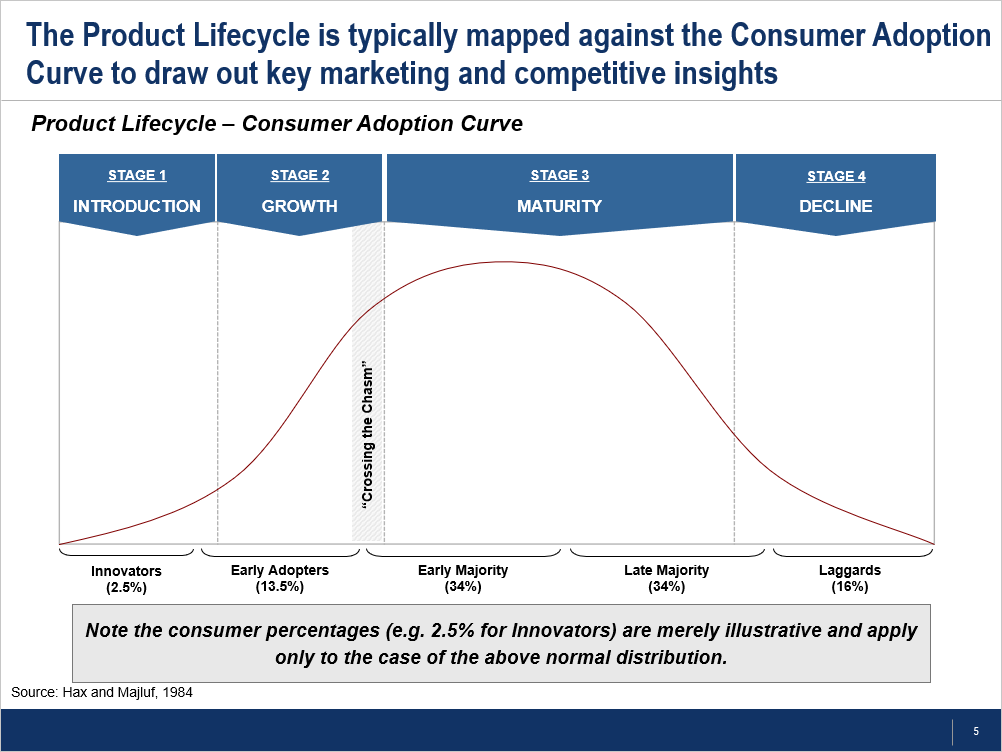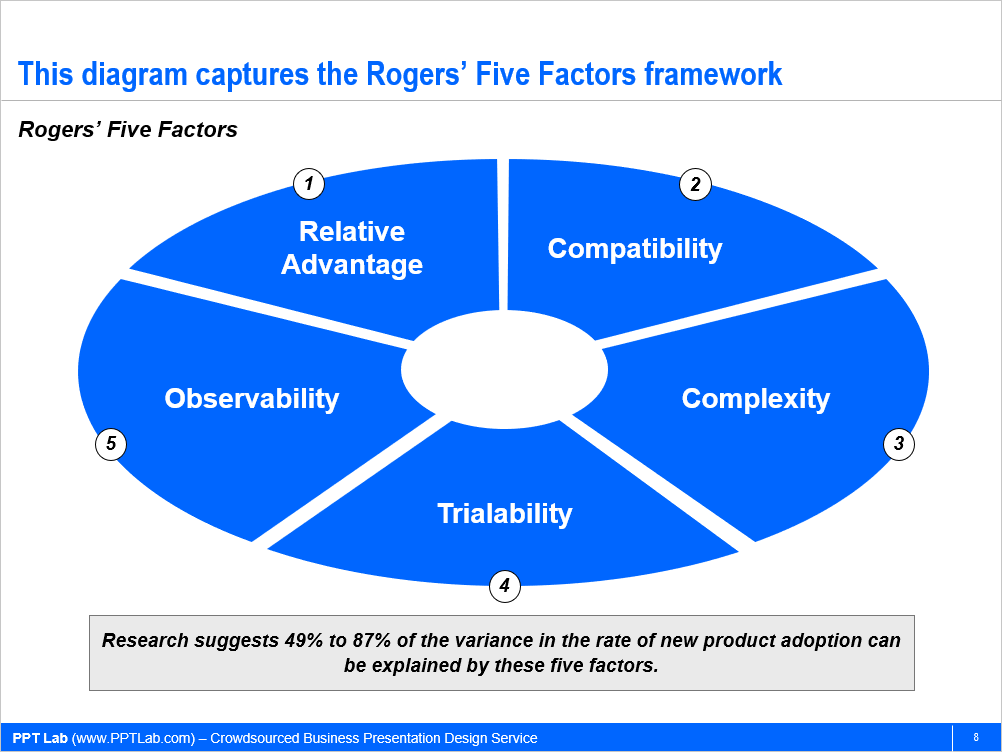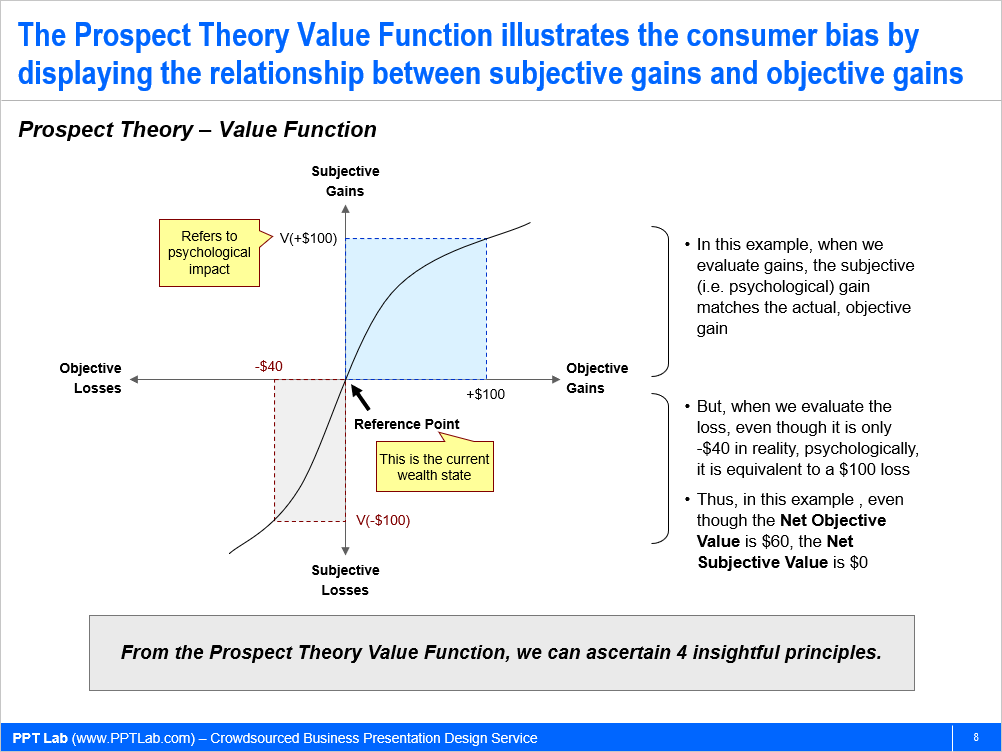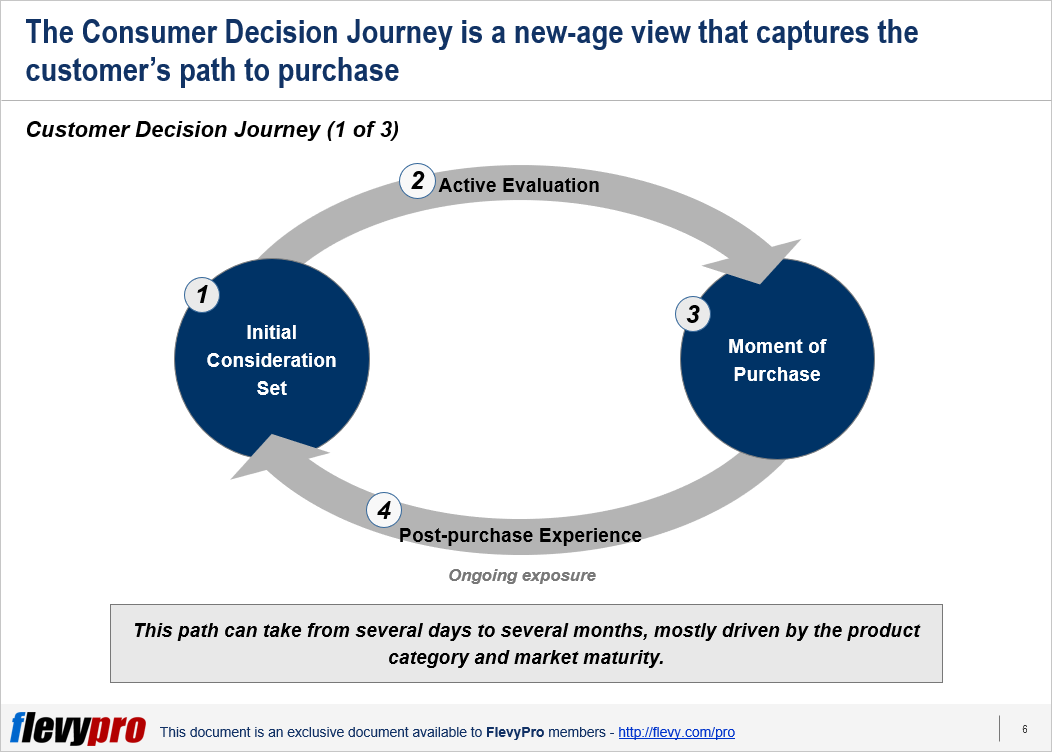Organizations today operate in an increasingly customer-centric environment where feedback and engagement are not just valuable, but pivotal to refining product strategy and ensuring competitive advantage. The dynamic nature of consumer preferences and the rapid pace of technological advancements necessitate a more integrated approach to leveraging customer insights. This strategy not only helps in enhancing product offerings but also in fostering stronger customer relationships and driving business growth.
Integrating Customer Feedback into Product Development
One of the most direct ways to leverage customer feedback is by integrating it into the product development lifecycle. This approach ensures that products are designed and iterated based on actual customer needs and preferences, leading to higher satisfaction and loyalty. According to a report by McKinsey, organizations that closely engage customers in the development process can increase their customer satisfaction scores by up to 20%. This process involves collecting feedback through various channels, analyzing the data to identify patterns and insights, and then applying these insights to make informed decisions about product features, design, and functionality.
For instance, digital platforms like user forums, social media, and direct surveys can be potent tools for gathering feedback. Advanced analytics and AI tools can then help in deciphering this vast amount of data to extract actionable insights. Adobe, for example, has successfully used customer feedback to evolve its Creative Cloud products, continuously adding features and improvements that address user requests and pain points.
Moreover, engaging customers in the development process through beta testing or co-creation workshops can provide valuable insights into user experience and product usability, enabling organizations to make adjustments before full-scale launch. This not only enhances the product but also makes customers feel valued and involved, increasing their commitment and loyalty to the brand.
Enhancing Customer Experience through Feedback Analysis
Customer feedback is a goldmine of insights into customer experience (CX) and satisfaction. By systematically analyzing feedback across touchpoints, organizations can identify areas of excellence and pinpoint issues or gaps in the customer journey. Gartner highlights that organizations that successfully analyze customer feedback to improve CX can increase their revenue by up to 15% while enhancing customer satisfaction. This analysis involves mapping the customer journey, identifying key touchpoints, and measuring satisfaction and feedback at each stage.
For example, using Net Promoter Score (NPS) surveys can help organizations gauge overall customer satisfaction and loyalty, while detailed feedback forms can provide insights into specific aspects of the product or service. Starbucks’ use of its My Starbucks Idea platform exemplifies how direct customer suggestions can lead to tangible product and service enhancements, from the introduction of new beverages to the implementation of digital payment options.
Furthermore, integrating feedback analysis with CRM systems can enable organizations to create more personalized customer experiences. By understanding individual customer preferences and issues, companies can tailor their communications, recommendations, and support, thereby enhancing satisfaction and loyalty.
Leveraging Feedback for Continuous Improvement and Innovation
Customer feedback is not just about addressing current issues or needs; it's also a critical driver for continuous improvement and innovation. By keeping a pulse on customer feedback, organizations can stay ahead of market trends, anticipate future needs, and innovate accordingly. Bain & Company's research underscores the importance of customer-centricity in innovation, noting that companies that excel in customer engagement are 4 times more likely to have higher financial performance.
This approach requires a culture that values feedback and sees it as an opportunity for growth rather than criticism. For instance, Amazon’s culture of customer obsession drives its innovation strategy, with new features and services often being direct responses to customer feedback. This has led to the development of groundbreaking products like Amazon Echo and services like Prime Now.
Moreover, leveraging customer feedback for innovation also involves identifying unmet needs or pain points that current products do not address. This can open up new opportunities for product development and market differentiation. Agile methodologies and rapid prototyping can help organizations quickly test and refine ideas based on customer feedback, reducing time to market and increasing the chances of success.
In conclusion, leveraging customer feedback and engagement to refine product strategy is a multifaceted approach that involves integrating feedback into product development, enhancing customer experience, and driving continuous improvement and innovation. By adopting a customer-centric mindset and utilizing advanced tools for feedback analysis, organizations can not only meet but exceed customer expectations, thereby driving loyalty, differentiation, and growth. Real-world examples from leading companies like Adobe, Starbucks, and Amazon illustrate the tangible benefits of this approach, highlighting its importance in today's competitive business landscape.
Understanding how to calculate product adoption rate is crucial for any organization looking to gauge the success of its products in the market. This metric not only provides insights into how well a product is being received by its target audience but also informs strategic decisions related to marketing, product development, and customer support. The calculation of product adoption rate involves analyzing sales data, customer feedback, and market trends to derive actionable insights that can drive growth and improve product offerings.
At its core, the product adoption rate measures the percentage of target customers who have adopted or started using a product within a specific timeframe. This calculation offers a clear view of a product's traction in the market and its potential for future growth. To accurately calculate this rate, organizations must first define what constitutes 'adoption' for their specific product—whether it's the completion of a purchase, subscription, or a different engagement metric. Once this baseline is established, the total number of new users over a given period can be divided by the total market opportunity or target customer base, then multiplied by 100 to get the adoption rate percentage.
However, calculating the product adoption rate is not just about crunching numbers. It requires a strategic approach to data analysis and interpretation. Organizations must consider various factors that can influence adoption rates, such as market saturation, competitive offerings, and changes in consumer behavior. Additionally, segmenting the adoption rate by demographics, regions, or customer segments can provide deeper insights into which areas are performing well and which need improvement. This level of analysis enables organizations to tailor their strategies to different segments, maximizing the potential for product success.
Framework for Calculating Product Adoption Rate
Developing a robust framework for calculating product adoption rate is essential for any organization looking to accurately measure and improve their product's market performance. The first step in this framework is to clearly define the target market and establish a baseline for what constitutes adoption. This might involve detailed market research and analysis to understand the size and characteristics of the potential customer base.
Next, organizations should gather and analyze relevant data over a specific period. This includes sales figures, customer usage data, and any other metrics that can indicate adoption levels. It's important to ensure that the data is accurate and comprehensive, covering all channels and touchpoints where customers might interact with the product. Consulting firms like McKinsey and Accenture often emphasize the importance of leveraging advanced analytics and customer relationship management (CRM) systems to track and analyze this data effectively.
Finally, the adoption rate should be calculated by dividing the number of new adopters by the total addressable market, then multiplying by 100 to get a percentage. This calculation can be further refined by segmenting the data to identify specific trends and patterns. For example, a higher adoption rate among younger demographics might influence an organization's marketing strategy, focusing more on digital channels and social media engagement.
Real-World Examples and Best Practices
Leading organizations across various industries have successfully leveraged product adoption rates to refine their strategies and achieve market success. For instance, technology companies often use adoption rates to assess the effectiveness of new software releases or updates. By closely monitoring these rates, they can quickly identify issues or barriers to adoption, such as user experience problems or lack of awareness, and address them through targeted interventions.
In the consumer goods sector, companies like Procter & Gamble analyze adoption rates to understand the impact of marketing campaigns and product innovations on consumer behavior. This data-driven approach allows them to allocate resources more effectively and adjust their strategies in real-time to maximize product adoption.
To ensure accurate and actionable insights, it's important to follow best practices when calculating and analyzing product adoption rates. This includes regularly updating data and metrics to reflect current market conditions, using a consistent methodology for comparison over time, and integrating qualitative feedback from customers to complement quantitative data. By adopting a comprehensive and strategic approach to calculating product adoption rate, organizations can enhance their decision-making processes and drive sustainable growth.
Conclusion
Calculating the product adoption rate is a critical process that requires a strategic framework, accurate data analysis, and a deep understanding of the market. By following the outlined steps and best practices, organizations can gain valuable insights into their product's performance and identify opportunities for improvement. Whether you're a startup looking to launch a new product or an established organization seeking to expand your market share, effectively calculating and leveraging the product adoption rate can be a key driver of success in today's competitive landscape.
Integrating sustainability into an organization's product strategy is no longer a choice but a necessity driven by increasing consumer demand and regulatory pressures. As the global focus on sustainability intensifies, organizations must adapt their strategies to not only remain competitive but also to contribute positively to the planet. This involves rethinking product life cycles, supply chains, and the very essence of product design.
Understanding Consumer Demand
Consumer awareness and demand for sustainable products have skyrocketed in recent years. A report by Nielsen showed that products with sustainability claims on-pack outperformed the growth rate of total products in their respective categories. Consumers are increasingly making purchasing decisions based on the environmental impact of their choices, pushing organizations to prioritize sustainability in their product strategy. To meet this demand, organizations must first conduct thorough market research to understand the specific sustainability concerns of their target market. This could range from reducing plastic use, ensuring fair labor practices, to sourcing materials sustainably.
Once these concerns are identified, organizations can then tailor their product development and marketing strategies to address them. For example, a clothing retailer could shift to using organic cotton or recycled materials and highlight these changes in their marketing campaigns. Additionally, organizations can leverage digital platforms to educate consumers on the sustainability efforts they are making, further aligning with consumer values and increasing brand loyalty.
It's also important for organizations to ensure that their sustainability claims are credible and verifiable. This can be achieved through certifications from recognized authorities or by providing transparency in their supply chain and production processes. This not only builds trust with consumers but also protects the organization from accusations of "greenwashing."
Adapting to Regulatory Demands
Regulatory demands for sustainability are increasing globally, with governments implementing policies that require organizations to adopt more sustainable practices. The European Union, for example, has been at the forefront of this movement with its Circular Economy Action Plan and the Green Deal. These regulations not only mandate higher levels of product recyclability and reduced resource consumption but also encourage innovation in sustainable product design.
To navigate these regulatory demands, organizations must stay abreast of changes in legislation and understand how they impact their products and supply chains. This requires a proactive approach to compliance, where sustainability is integrated into the Strategic Planning process. Organizations might need to invest in research and development to innovate new materials or processes that reduce environmental impact. For instance, a packaging company could develop biodegradable materials to replace plastic packaging, thus not only complying with regulatory demands but also gaining a competitive advantage in the market.
Collaboration with stakeholders, including suppliers, regulators, and industry groups, is also crucial in adapting to regulatory demands. By working together, organizations can share best practices, reduce costs, and influence the development of standards and regulations that support sustainable development.
Implementing Sustainability in Product Design and Development
At the core of integrating sustainability into product strategy is the redesign of products themselves. This involves adopting principles of sustainable design, such as minimizing waste, using renewable resources, and designing for product longevity and recyclability. For example, a consumer electronics manufacturer can design products that are easier to repair or upgrade, reducing electronic waste and extending the product's life cycle.
Implementing these changes requires a shift in the organization's culture and mindset, where sustainability becomes a key consideration in every decision-making process. This can be facilitated through training programs, setting sustainability performance metrics, and incorporating sustainability goals into the overall business strategy. Additionally, leveraging technologies such as digital modeling and simulation can help in designing more sustainable products by predicting their environmental impact during the design phase.
Real-world examples of organizations integrating sustainability into their product strategy include Patagonia, which uses recycled materials in its clothing lines, and Unilever, which has committed to making all of its plastic packaging reusable, recyclable, or compostable by 2025. These examples illustrate not only the feasibility of sustainable product strategies but also their potential to drive brand differentiation and competitive advantage.
In conclusion, integrating sustainability into an organization's product strategy requires a comprehensive approach that encompasses understanding consumer and regulatory demands, innovating in product design and development, and fostering a culture of sustainability. By taking these steps, organizations can not only meet the increasing demands for sustainability but also contribute positively to the global effort to achieve a more sustainable future.
In rapidly changing markets, organizations must adopt a dynamic approach to Risk Management within their Product Strategy. This involves continuously identifying, assessing, and mitigating risks that could impede the organization's ability to achieve its strategic goals. Given the pace at which market conditions, consumer preferences, and technology evolve, a proactive and flexible risk management strategy is essential for maintaining competitive advantage and ensuring long-term sustainability.
Understanding the Risk Landscape
The first step in integrating risk management into product strategy is to gain a comprehensive understanding of the risk landscape. This includes both internal and external risks. Internal risks might involve operational inefficiencies, technological obsolescence, or gaps in skills and capabilities. External risks, on the other hand, could include market volatility, regulatory changes, or geopolitical instability. A report by McKinsey emphasizes the importance of a holistic risk assessment approach that encompasses a wide range of potential risk factors. Organizations should employ both qualitative and quantitative methods to assess risks, leveraging data analytics and scenario planning to forecast potential impacts and outcomes.
It is also critical for organizations to maintain an agile risk assessment process that can adapt to new information and changing conditions. This means regularly updating risk assessments and being prepared to pivot strategies in response to emerging threats or opportunities. For example, the COVID-19 pandemic demonstrated how quickly external risks can arise and impact product strategies, underscoring the need for agility in risk management practices.
Moreover, engaging cross-functional teams in the risk assessment process can provide diverse perspectives and insights, enhancing the organization's ability to identify and address a broad spectrum of risks. This collaborative approach ensures that risk management is embedded throughout the organization, fostering a culture of risk awareness and proactive risk mitigation.
Strategic Risk Mitigation Techniques
Once risks have been identified and assessed, organizations must develop and implement strategies to mitigate these risks. This can involve a range of techniques, from diversifying product lines to mitigate market risks, to investing in new technologies to address technological obsolescence. For instance, a study by Boston Consulting Group (BCG) highlights the effectiveness of strategic partnerships and alliances as a risk mitigation strategy. By collaborating with other organizations, companies can share risks and leverage complementary strengths and capabilities.
Another key strategy is to build flexibility into the product development process. This can be achieved through modular product design, which allows for rapid adaptation to changing market demands or technological advancements. Additionally, adopting a lean approach to product development, characterized by rapid prototyping and iterative testing, can help organizations minimize the risks associated with product failure.
Financial risk management strategies, such as hedging against currency or commodity price fluctuations, can also play a crucial role in protecting the organization's bottom line. Furthermore, investing in risk management technologies, such as predictive analytics and risk management software, can enhance the organization's ability to anticipate and respond to risks in a timely and effective manner.
Building a Risk-Resilient Culture
Ultimately, the effectiveness of risk management within product strategy depends on the organization's culture. A risk-resilient culture is one that encourages openness, transparency, and continuous learning. Employees at all levels should feel empowered to identify and communicate potential risks without fear of retribution. Accenture's research underscores the importance of leadership in fostering a risk-resilient culture. Leaders should model risk-aware behaviors and promote an environment where risk management is viewed as a shared responsibility.
Training and education are also vital components of building a risk-resilient culture. Organizations should provide regular training on risk management principles and practices, as well as specific training related to the risks associated with their products and markets. This ensures that employees have the knowledge and skills needed to effectively manage risks.
In conclusion, integrating risk management into product strategy requires a comprehensive and proactive approach. By understanding the risk landscape, employing strategic risk mitigation techniques, and building a risk-resilient culture, organizations can navigate rapidly changing markets with confidence. While challenges will inevitably arise, a robust risk management framework can help organizations minimize negative impacts and seize opportunities for growth and innovation.
Emerging technologies such as Blockchain and the Internet of Things (IoT) are revolutionizing traditional industries by offering new opportunities for innovation, efficiency, and value creation. The impact of these technologies on product strategy is profound, requiring organizations to rethink their approach to development, delivery, and customer engagement. In this context, we will explore how Blockchain and IoT influence product strategy in traditional sectors, supported by actionable insights, real-world examples, and authoritative statistics.
Blockchain's Influence on Product Strategy
Blockchain technology, known for its key features of decentralization, transparency, and security, is significantly impacting product strategy in industries such as finance, supply chain management, and healthcare. Organizations are leveraging Blockchain to create products that offer enhanced security, traceability, and efficiency. For example, in the supply chain sector, Blockchain enables the development of solutions that provide real-time tracking of goods and transparent documentation of supply chain processes. This not only improves operational efficiency but also builds trust among stakeholders.
Moreover, Blockchain facilitates the creation of new business models. For instance, smart contracts automate transactions without the need for intermediaries, thereby reducing costs and increasing speed. A report by Deloitte highlighted that smart contracts could redefine traditional business processes by enabling more secure and efficient transaction methods. Organizations incorporating Blockchain into their product strategy can thus gain a competitive edge by offering innovative solutions that meet evolving customer expectations.
Additionally, Blockchain's ability to ensure data integrity and facilitate secure data sharing is transforming product strategies in the healthcare industry. By enabling secure and immutable patient records, Blockchain-based solutions can significantly improve patient care and data management practices. This technology thus not only influences the features and capabilities of products but also enhances the value proposition offered to customers.
IoT's Impact on Product Strategy
The Internet of Things (IoT) is another transformative technology reshaping product strategies across various industries. By enabling devices to collect and exchange data, IoT offers unprecedented opportunities for creating products that are intelligent, connected, and capable of delivering personalized experiences. In the manufacturing sector, IoT technologies are being used to develop smart machinery that can predict maintenance needs, thereby reducing downtime and operational costs. A study by Gartner predicted that by 2025, over 75% of organizations will have adopted IoT in some form, highlighting the technology's integral role in future product strategies.
IoT also plays a crucial role in enhancing customer engagement and satisfaction. Products equipped with IoT capabilities can provide organizations with valuable insights into user behavior and preferences, enabling the delivery of personalized services and experiences. For example, smart home devices use IoT technology to learn from user interactions, thereby automating and optimizing home environments according to individual preferences. This not only enhances the product's appeal but also strengthens customer loyalty.
Furthermore, IoT is driving sustainability in product strategy. Connected devices can monitor and manage energy consumption, waste production, and resource utilization more efficiently, supporting the development of eco-friendly products. Organizations incorporating IoT into their product strategies are therefore not only able to meet regulatory requirements but also cater to the growing consumer demand for sustainable products and practices.
Integrating Blockchain and IoT into Product Strategy
For organizations aiming to stay competitive in traditional industries, integrating Blockchain and IoT into product strategy is becoming increasingly important. This integration requires a comprehensive approach that includes Strategic Planning, Digital Transformation, and Innovation. Organizations must first identify the unique value proposition that these technologies can offer to their products and services. This involves analyzing market needs, customer expectations, and technological capabilities to identify opportunities for differentiation and value creation.
Implementing Blockchain and IoT technologies also demands a focus on Operational Excellence and Risk Management. Organizations must ensure that their infrastructure is capable of supporting these technologies and that they are compliant with relevant regulations and standards. This includes investing in cybersecurity measures to protect against potential threats and vulnerabilities associated with digital technologies.
Real-world examples of successful integration include the use of IoT in agriculture for precision farming products that optimize resource use and increase yields, and Blockchain in the financial sector for secure and efficient payment solutions. These examples demonstrate how traditional industries can leverage emerging technologies to develop innovative products that meet the evolving needs of the market.
In conclusion, the impact of Blockchain and IoT on product strategy in traditional industries is profound and multifaceted. By offering new opportunities for innovation, efficiency, and customer engagement, these technologies are enabling organizations to redefine their product strategies. To capitalize on these opportunities, organizations must adopt a strategic approach that includes a thorough understanding of the technologies, a focus on operational excellence, and a commitment to continuous innovation.
Integrating Virtual Reality (VR) and Augmented Reality (AR) technologies into product strategy offers transformative opportunities for the retail and education sectors. These technologies not only enhance customer and student experiences but also provide organizations with innovative tools for marketing, training, and product development. By understanding and leveraging VR and AR, organizations can create immersive experiences that elevate their brand, improve learning outcomes, and drive sales.
Influence on Retail Sector Product Strategy
For the retail sector, VR and AR technologies have revolutionized the way customers interact with products. VR allows customers to immerse themselves in virtual environments, experiencing products in a way that was previously impossible without physical presence. AR, on the other hand, overlays digital information onto the real world, enabling customers to visualize products in their own space. This has significant implications for product strategy, particularly in enhancing customer engagement, personalization, and reducing the gap between online and offline shopping experiences.
One actionable insight for retail organizations is to integrate AR into their mobile applications to enable customers to "try before they buy." For example, furniture retailers can use AR to allow customers to visualize how a piece of furniture would look in their home. This not only enhances the shopping experience but also reduces the likelihood of returns, a significant cost for online retailers. Similarly, VR can be used for virtual showrooms, allowing customers to explore a wide range of products without the need for physical inventory. This can be particularly beneficial for organizations looking to expand their market reach without the significant investment in physical retail spaces.
Real-world examples of successful integration of VR and AR in retail include IKEA's AR app, IKEA Place, which lets customers visualize how furniture fits in their space, and Sephora's Virtual Artist app, which uses AR for customers to try on makeup. These initiatives have not only enhanced customer experience but also driven sales by reducing the uncertainty associated with online shopping. According to a report by Accenture, incorporating immersive experiences in retail can increase conversion rates by up to 40%.
Influence on Education Sector Product Strategy
In the education sector, VR and AR technologies have the potential to transform traditional learning models by making educational content more interactive, engaging, and accessible. VR can transport students to different times and places, offering experiential learning opportunities that are otherwise not possible. AR can enhance textbooks and classroom materials with interactive, 3D content, making learning more engaging and effective. This shift towards immersive learning experiences requires organizations to rethink their product strategy, focusing on developing content and platforms that leverage these technologies to improve learning outcomes.
An actionable insight for educational organizations is to develop or partner with platforms that offer VR and AR-enhanced curriculums. For instance, creating AR applications that bring historical events to life or VR simulations that allow students to conduct virtual science experiments can significantly enhance the learning experience. Moreover, these technologies can provide personalized learning experiences, adapting to each student's pace and style of learning, which is a key factor in improving educational outcomes.
Real-world examples include Google Expeditions, which offers VR field trips to places like Mars and the Great Barrier Reef, and the AR app Anatomy 4D, which transforms the way students learn about the human body. These examples underscore the potential of VR and AR to make learning more engaging and effective. According to Gartner, by 2023, more than 60% of the education sector will be using VR and AR technologies for learning purposes.
In conclusion, the integration of VR and AR technologies into product strategy presents significant opportunities for the retail and education sectors. For retail, it offers innovative ways to enhance customer engagement and bridge the gap between online and offline experiences. In education, it transforms learning models by making educational content more interactive and personalized. Organizations that successfully leverage these technologies can not only improve customer and student experiences but also gain a competitive edge in their respective sectors.
A strong product vision statement is a foundational element in guiding an organization's long-term product strategy and innovation. It serves as a north star, providing direction and purpose to the product development teams, and aligning all stakeholders towards a common goal. In the rapidly evolving market landscapes, where customer preferences and technological advancements can shift dramatically, a well-articulated product vision is crucial for maintaining strategic focus and fostering innovation.
The Importance of a Product Vision Statement
A product vision statement encapsulates the essence of the product's purpose, its core promise to customers, and its strategic direction. It is not just a declaration of intent but a roadmap that guides the product development process. A compelling vision statement helps in making strategic decisions that align with the long-term goals of the organization. According to McKinsey, organizations with a clear, well-defined product vision are 50% more likely to report market share gains and twice as likely to report profit margins above their industry average.
Moreover, a strong product vision fosters a culture of innovation within the organization. It encourages teams to explore new ideas and technologies that align with the vision, thereby driving product innovation. It also helps in prioritizing product features, making trade-offs, and allocating resources efficiently. In essence, the product vision acts as a guiding light, ensuring that every product decision supports the organization's overarching goals.
Additionally, a clear product vision enhances stakeholder alignment and engagement. It ensures that everyone, from the executive team to the product developers, understands the strategic importance of the product and its potential impact on the market. This shared understanding fosters a sense of purpose and commitment, which is critical for navigating the challenges of product development and market introduction.
Guiding Long-Term Product Strategy
Developing a long-term product strategy requires a deep understanding of the market, customer needs, and competitive landscape. A strong product vision statement provides a framework for this analysis, helping organizations identify opportunities for differentiation and competitive advantage. For example, Apple's vision of creating "intuitive, powerful, and accessible products" has guided its strategy of continuous innovation and design excellence, enabling it to dominate the consumer electronics market.
A product vision also plays a crucial role in strategic planning, helping organizations set realistic goals and objectives. By defining what the organization aims to achieve with the product in the long term, the vision statement serves as a basis for developing a roadmap of initiatives and milestones. This roadmap not only outlines the path to achieving the product vision but also helps in monitoring progress and making necessary adjustments to the strategy.
Furthermore, in the context of digital transformation and technological disruption, a product vision can help organizations navigate uncertainty. It provides a strategic anchor, enabling organizations to adapt their product strategy in response to emerging trends and technologies without losing sight of their long-term goals. This adaptability is essential for sustaining competitive advantage in dynamic markets.
Fostering Innovation
Innovation is at the heart of long-term product success. A compelling product vision inspires and motivates teams to push the boundaries of what is possible, driving innovation in product features, design, and user experience. For instance, Google's vision to "organize the world's information and make it universally accessible and useful" has spurred innovations such as Google Search, Maps, and Assistant, which have revolutionized how people access and use information.
A product vision also provides a criterion for evaluating new ideas and innovations. It helps organizations distinguish between opportunities that are aligned with their vision and those that are not, ensuring that innovation efforts are focused and strategic. This strategic focus is crucial for maximizing the return on investment in research and development and for achieving a sustainable competitive edge.
Moreover, a strong product vision facilitates collaboration and cross-functional synergy, which are essential for innovation. It brings together diverse perspectives and expertise, fostering an environment where innovation can thrive. By aligning the efforts of different teams towards a common vision, organizations can accelerate the development of innovative products and solutions that meet the evolving needs of their customers.
In conclusion, a strong product vision statement is indispensable for guiding long-term product strategy and fostering innovation. It provides direction, enhances strategic decision-making, and aligns stakeholders, thereby enabling organizations to navigate market complexities and sustain competitive advantage. As the business landscape continues to evolve, the role of a clear and compelling product vision in driving product success and organizational growth cannot be overstated.
Incorporating Artificial Intelligence (AI) into the strategic framework of a Software as a Service (SaaS) organization is not just an innovative approach to staying competitive; it is becoming a necessity. AI technologies offer unparalleled opportunities for SaaS organizations to enhance product strategy and customer experience. By leveraging AI, organizations can achieve higher efficiency, personalized customer experiences, and innovative product features that can significantly differentiate their offerings in a crowded market.
Enhancing Product Strategy with AI
AI can profoundly impact the product strategy of SaaS organizations by enabling the development of smarter, more adaptive solutions. First, AI-driven analytics can provide deeper insights into customer behavior and preferences, allowing organizations to tailor their product development efforts more closely to market demands. For instance, predictive analytics can forecast future trends and user needs, enabling organizations to prioritize features or services that will deliver the most value. Furthermore, AI can automate routine tasks, freeing up human resources to focus on more strategic activities such as innovation and customer engagement. This shift not only improves operational efficiency but also accelerates the pace of product development and enhancement.
Moreover, incorporating AI into products can enhance their value proposition. Features such as personalized recommendations, automated customer service chatbots, and intelligent analytics tools can significantly improve the user experience, making products more attractive to potential customers. For example, Salesforce, a leading CRM SaaS provider, uses AI in its Einstein platform to offer predictive sales insights, automated customer service, and personalized marketing, thereby enhancing its overall product offering.
Finally, AI can aid in the strategic decision-making process by providing organizations with actionable insights derived from large datasets. This capability enables more informed decisions regarding product development, market positioning, and customer engagement strategies. AI’s ability to analyze and interpret complex data patterns can uncover opportunities for innovation that might otherwise go unnoticed, thereby supporting a more dynamic and responsive product strategy.
Improving Customer Experience through AI
AI technologies have the power to transform the customer experience, making it more personalized, efficient, and engaging. By analyzing customer data, AI can help organizations understand individual customer needs and preferences, enabling the delivery of customized content, recommendations, and services. This level of personalization not only enhances customer satisfaction but also fosters loyalty and retention. For instance, Netflix uses AI algorithms to personalize viewing recommendations for its users, significantly enhancing user engagement and satisfaction.
Additionally, AI-powered chatbots and virtual assistants can provide 24/7 customer support, answering queries, solving problems, and even guiding users through complex processes. This not only improves the customer experience by offering immediate assistance but also reduces the workload on human customer service representatives, allowing them to focus on more complex issues. According to Gartner, AI-driven customer service technologies are expected to handle over 85% of customer interactions by 2025, highlighting the growing importance of AI in customer experience strategies.
Moreover, AI can play a crucial role in identifying and predicting customer churn, enabling organizations to take proactive measures to retain at-risk customers. By analyzing customer interaction data, AI can identify patterns and signals that indicate a customer is likely to churn, such as decreased usage or negative feedback. This allows organizations to intervene early, perhaps by offering personalized incentives or addressing specific concerns, thereby improving customer retention rates.
Implementing AI in SaaS Organizations
Implementing AI within a SaaS organization requires a strategic approach. It begins with identifying key areas where AI can have the most significant impact, such as customer service, product personalization, or operational efficiency. Once these areas are identified, organizations should invest in the necessary AI technologies and talent to develop and integrate AI capabilities into their products and processes. This might involve hiring AI specialists or partnering with AI technology providers.
Furthermore, organizations must ensure that their data infrastructure is robust and capable of supporting AI initiatives. This includes implementing data management practices that ensure data quality, security, and accessibility. Additionally, fostering a culture of innovation and continuous learning is crucial for organizations to adapt to the rapidly evolving AI landscape. Encouraging collaboration between AI experts and other departments can facilitate the integration of AI into various aspects of the organization, from product development to customer service.
Lastly, it's essential for organizations to remain compliant with data protection regulations and ethical guidelines when implementing AI. This involves being transparent with customers about how their data is being used and ensuring that AI technologies are deployed in a manner that is fair and non-discriminatory.
In conclusion, incorporating AI into the strategic framework of a SaaS organization offers significant opportunities to enhance product strategy and customer experience. By leveraging AI for deeper insights, personalized experiences, and operational efficiency, organizations can not only stay competitive but also set new standards for innovation and customer satisfaction in the SaaS industry.
In a saturated market, organizations face the challenge of standing out among a plethora of competitors, all vying for the same customer base. The key to success lies in effectively managing and prioritizing the product portfolio to ensure that resources are allocated to the most promising opportunities. This requires a strategic approach, leveraging insights from market research, consumer behavior analysis, and competitive intelligence.
Strategic Portfolio Analysis
Strategic Portfolio Analysis is a critical tool for organizations aiming to optimize their product offerings in a saturated market. This involves evaluating each product's market performance and potential based on factors such as market growth, market share, profitability, and alignment with the organization's core competencies and strategic objectives. A popular framework for this analysis is the Boston Consulting Group (BCG) Matrix, which categorizes products into four quadrants—Stars, Cash Cows, Question Marks, and Dogs—based on their market growth rate and relative market share. Products categorized as Dogs may be phased out, while Stars and Cash Cows are prioritized for investment.
For example, Apple Inc. regularly conducts portfolio analysis to decide which products to invest in, develop, or discontinue. This strategic approach has enabled Apple to maintain its market leadership and innovate within its product lines effectively. By focusing on high-growth areas like wearable technology and services, Apple continues to thrive in a highly competitive technology market.
Organizations should also consider the Product Life Cycle stage of each offering. Products in the growth or maturity stage may warrant further investment, while those in decline may need to be divested. This dynamic approach to portfolio management ensures that the organization's product mix remains relevant and competitive.
Customer-Centric Innovation
Innovation is paramount in a saturated market. However, it must be strategically aligned with customer needs and preferences to be effective. Organizations should adopt a customer-centric approach to innovation, focusing on solving real problems and enhancing customer experience. This involves leveraging customer data and insights to identify unmet needs and emerging trends. According to McKinsey, organizations that excel in customer-centric innovation are 60% more profitable compared to their peers.
Procter & Gamble (P&G) exemplifies customer-centric innovation through its "Connect + Develop" program, which collaborates with external partners to co-create products that meet evolving consumer needs. This strategy has led to the development of blockbuster products like the Swiffer and Febreze, which were developed in response to specific consumer pain points identified through extensive market research.
Furthermore, embracing Digital Transformation in the innovation process can enhance agility and responsiveness to market changes. Digital tools and platforms can facilitate rapid prototyping, customer feedback loops, and data-driven decision-making, enabling organizations to iterate and refine products more efficiently.
Market Segmentation and Positioning
Effective market segmentation and positioning are crucial for organizations to differentiate their offerings in a saturated market. This involves identifying distinct customer segments based on demographic, psychographic, behavioral, and geographic criteria and tailoring product offerings and marketing strategies to meet the unique needs of each segment. A well-defined market segmentation strategy allows organizations to focus their resources on the most lucrative segments and achieve a competitive advantage.
Nike's segmentation strategy serves as a powerful example. By identifying and targeting specific customer segments such as professional athletes, sports enthusiasts, and fashion-conscious consumers, Nike has developed tailored products and marketing campaigns that resonate strongly with each group. This focused approach has helped Nike to maintain its dominance in the highly competitive athletic apparel and footwear market.
Positioning involves crafting a unique value proposition that distinguishes the organization's offerings from competitors. This requires a deep understanding of the competitive landscape and the ability to communicate the unique benefits and features of the product in a way that resonates with the target market. Effective positioning helps to build brand equity and loyalty, which are invaluable assets in a saturated market.
Managing and prioritizing a product portfolio in a saturated market demands a strategic, customer-focused approach. By conducting thorough Strategic Portfolio Analysis, fostering Customer-Centric Innovation, and employing targeted Market Segmentation and Positioning strategies, organizations can navigate competitive pressures and achieve sustainable growth.
Advanced Product Quality Planning (APQP) is a structured process aimed at ensuring customer satisfaction with new products or processes. This methodology is highly regarded in the automotive industry, where the complexity and safety requirements of products make quality planning especially critical. APQP influences product strategy in the automotive industry by aligning product development processes with customer expectations, regulatory requirements, and company goals. This alignment is achieved through comprehensive planning and evaluation at each stage of product development, from concept through to production and post-launch support.
Strategic Alignment and Risk Management
APQP serves as a strategic tool that aligns product development with organizational goals and customer expectations. It emphasizes the importance of understanding customer needs and translating them into specific design and performance criteria. This customer-centric approach ensures that new automotive products meet or exceed market expectations, thereby enhancing customer satisfaction and loyalty. Moreover, APQP integrates Risk Management into the product development process, identifying potential failures and their causes early in the product lifecycle. By doing so, organizations can proactively address risks, leading to reduced warranty costs, fewer recalls, and improved brand reputation.
For instance, a leading automotive manufacturer might employ APQP to streamline the introduction of a new vehicle model. Through early identification of potential safety issues and performance bottlenecks, the organization can implement corrective measures before these problems escalate into costly recalls or damage to the company's reputation. This proactive approach not only safeguards the end-users but also protects the organization from financial losses and regulatory penalties.
Additionally, APQP facilitates cross-functional team collaboration, bringing together expertise from design, engineering, quality, and manufacturing departments. This collaborative effort ensures that all aspects of product quality and safety are considered from the outset, leading to more innovative and competitive products. By fostering a culture of quality and continuous improvement, organizations can better respond to market changes and technological advancements, maintaining a competitive edge in the automotive industry.
Cost Reduction and Efficiency Improvement
Implementing APQP can lead to significant cost savings and efficiency improvements. By identifying and resolving quality issues during the early phases of product development, organizations can avoid the high costs associated with late-stage changes. Early problem detection is much less expensive than rectifying issues after production has commenced or, worse, after the product has been released to the market. The APQP framework promotes a "do it right the first time" philosophy, which minimizes waste and reduces the need for rework, leading to more efficient production processes and shorter time-to-market.
For example, an automotive organization might use APQP to optimize the design of a new engine component. Through detailed Failure Mode and Effects Analysis (FMEA), the team identifies a potential flaw that could lead to premature wear. Addressing this issue during the design phase is significantly cheaper and faster than modifying the component during production or, worse, conducting a post-sale recall campaign. Consequently, the organization not only saves on production costs but also enhances the component's reliability and longevity, contributing to customer satisfaction and loyalty.
Moreover, APQP supports the effective management of suppliers and external partners. By involving key suppliers in the APQP process, organizations can ensure that all components and materials meet the required quality standards. This collaborative approach leads to a more integrated supply chain, where quality issues are addressed collaboratively and efficiently, further reducing costs and lead times.
Compliance and Competitive Advantage
In the highly regulated automotive industry, compliance with international quality standards and safety regulations is non-negotiable. APQP facilitates compliance by incorporating regulatory requirements into each stage of the product development process. This systematic approach ensures that products not only meet customer expectations but also comply with legal and industry standards, avoiding costly penalties and recalls. Furthermore, adherence to APQP processes can enhance an organization's reputation for quality and reliability, providing a competitive advantage in the global market.
Consider the case of an automotive organization that leverages APQP to exceed the minimum safety standards set by regulatory bodies. By doing so, the organization not only ensures compliance but also positions its products as superior in terms of safety and quality. This differentiation strategy can be particularly effective in markets where consumers are highly safety-conscious, leading to increased market share and profitability.
In conclusion, APQP plays a pivotal role in shaping product strategy in the automotive industry. By ensuring strategic alignment, enhancing efficiency, reducing costs, and ensuring compliance, APQP enables organizations to deliver high-quality products that meet customer and regulatory requirements. Through its structured and proactive approach to quality planning, APQP provides a framework for continuous improvement and innovation, driving competitive advantage and long-term success in the automotive sector.
Predictive analytics is a game-changer for organizations aiming to innovate and ensure their products meet market demands efficiently. By leveraging historical data, statistical algorithms, and machine learning techniques, organizations can predict future trends, customer behaviors, and potential market changes. This forward-looking approach is particularly valuable in product development and achieving market fit in a rapidly evolving consumer landscape.
Understanding Customer Needs through Predictive Analytics
Predictive analytics allows organizations to delve deep into customer data and identify emerging trends before they become mainstream. By analyzing patterns in customer behavior, purchase history, and social media engagement, organizations can predict future buying behaviors and preferences. This insight is invaluable for product development teams, enabling them to design products that not only meet current customer needs but also anticipate future desires. For instance, a report by McKinsey highlights how consumer-goods companies using advanced analytics were able to achieve a 5% increase in revenue by aligning their product features with customer preferences more accurately.
Moreover, predictive analytics can segment customers more effectively, identifying niche markets that may have been overlooked. This enables organizations to tailor their product development efforts to cater to specific segments, increasing the likelihood of market fit. For example, Netflix uses predictive analytics to not just recommend movies to its users but also to decide which shows to produce, ensuring a strong product-market fit from the outset.
Additionally, predictive analytics can enhance customer feedback loops. By predicting which customers are likely to provide valuable feedback, organizations can proactively engage with them, gathering insights that can inform product development and refinement. This proactive approach ensures that products evolve in line with changing customer expectations, maintaining relevance and appeal in a dynamic market.
Optimizing Product Launches and Marketing Strategies
Predictive analytics plays a crucial role in optimizing product launches and marketing strategies. By predicting market trends and consumer behaviors, organizations can identify the most opportune moments to launch new products. This timing is critical to ensuring a product gains traction and achieves a strong market fit before competitors. A study by Accenture revealed that predictive analytics could increase the success rate of new product launches by up to 50% by ensuring that timing, messaging, and targeting align with market dynamics.
Furthermore, predictive analytics can inform marketing strategies, enabling organizations to create personalized and targeted campaigns. By understanding future customer behaviors, organizations can design marketing messages that resonate deeply with their target audience, increasing engagement and conversion rates. For example, Amazon's recommendation engine, powered by predictive analytics, significantly enhances customer experience by personalizing product recommendations, thereby increasing sales.
Predictive analytics also allows organizations to optimize pricing strategies. By predicting how price changes can affect demand for a product, organizations can adjust their pricing models in real-time, maximizing profitability while ensuring market competitiveness. Dynamic pricing strategies, informed by predictive analytics, have been successfully implemented by airlines and e-commerce platforms to adjust prices based on demand predictions, leading to increased revenue and market share.
Enhancing Operational Efficiency and Risk Management
Predictive analytics not only aids in product development and market fit but also enhances operational efficiency and risk management. By predicting potential supply chain disruptions, organizations can proactively adjust their operations to mitigate risks. For instance, predictive analytics can forecast demand spikes or supply shortages, allowing organizations to adjust their inventory levels accordingly, reducing the risk of stockouts or excess inventory.
Moreover, predictive analytics can identify potential quality issues before they affect a large batch of products. By analyzing production data, organizations can pinpoint anomalies that may indicate a quality issue, enabling them to address the problem early in the production process. This proactive approach not only saves costs associated with recalls and reputational damage but also ensures that the product development process is more streamlined and efficient.
In conclusion, predictive analytics offers organizations a powerful tool to navigate the complexities of modern markets. By providing deep insights into customer behaviors, market trends, and operational risks, predictive analytics enables organizations to develop products that meet and exceed market expectations, optimize product launches, and enhance operational efficiency. As the consumer landscape continues to evolve, the organizations that effectively leverage predictive analytics will be best positioned to thrive.
Customer feedback is a critical component in the iterative process of refining product strategy. It provides organizations with direct insights into what their customers value, their pain points, and how a product or service could better meet their needs. This feedback loop enables organizations to make informed decisions that align product development with customer expectations, thereby enhancing customer satisfaction, loyalty, and ultimately, business success.
The Importance of Customer Feedback in Strategic Planning
Strategic Planning involves setting out a vision for the future and mapping out the steps required to get there. Customer feedback plays a pivotal role in this process by ensuring that the strategies developed are grounded in real customer needs and experiences. It allows organizations to pivot and adapt their strategies based on actionable insights. For instance, a study by McKinsey highlighted that customer-centric organizations are 60% more profitable compared to companies that don't focus on customers. This underscores the importance of integrating customer feedback into the Strategic Planning process to ensure that product offerings remain relevant and competitive.
Moreover, customer feedback provides valuable data that can help in identifying emerging trends and customer preferences. This information is crucial for Risk Management and Performance Management, as it helps organizations to anticipate market changes and adapt their strategies accordingly. By regularly collecting and analyzing customer feedback, organizations can maintain a clear understanding of the evolving market landscape and adjust their product strategy to stay ahead of competitors.
Furthermore, customer feedback is essential for Innovation. It encourages organizations to think outside the box and explore new ways to meet customer needs. For example, feedback might reveal a gap in the market that the organization can fill with a new product or service. This iterative process of feedback, analysis, and adaptation is key to sustaining long-term growth and relevance in a rapidly changing market.
Refining Product Strategy Through Customer Feedback
Refining product strategy over time is not a one-off task but a continuous process of improvement. Customer feedback is instrumental in this process. It helps organizations to understand how their products are being used in the real world, what features are most valued by customers, and what aspects could be improved. For instance, a report by Accenture showed that 91% of consumers are more likely to shop with brands that recognize, remember, and provide relevant offers and recommendations. This statistic highlights the importance of using customer feedback to tailor product offerings and improve customer engagement.
Implementing a structured process for collecting, analyzing, and acting on customer feedback is crucial. This might involve surveys, customer interviews, focus groups, or analysis of customer behavior data. The key is to ensure that feedback is systematically integrated into the decision-making process. This can help organizations to prioritize product features, identify areas for improvement, and develop a roadmap for future development that is closely aligned with customer needs.
Additionally, customer feedback can also provide insights into the effectiveness of marketing strategies and customer service processes. It can highlight areas where customers feel their needs are not being met or where their expectations are not aligned with the organization's messaging. This feedback is invaluable for refining not just the product strategy but also marketing and customer service strategies to ensure a consistent and customer-centric approach across all touchpoints.
Real World Examples of Customer Feedback Shaping Product Strategy
Many leading organizations have successfully leveraged customer feedback to refine their product strategies. For example, Apple is known for its customer-centric approach to product development. The company's decision to remove the headphone jack from the iPhone was based on extensive customer feedback that prioritized device slimness and battery life over the traditional headphone connection. This move, while controversial, was informed by a deep understanding of customer preferences and ultimately contributed to the product's success.
Another example is Netflix, which uses sophisticated algorithms to analyze customer viewing patterns and feedback. This data-driven approach allows Netflix to make informed decisions about which shows to produce or acquire, ensuring that their content catalog remains closely aligned with viewer preferences. The success of this strategy is evident in the company's strong subscriber growth and high levels of customer satisfaction.
In conclusion, customer feedback is an invaluable resource for organizations looking to refine their product strategy over time. It provides a direct line of insight into customer needs and preferences, enabling organizations to make informed decisions that enhance customer satisfaction and drive business success. By integrating customer feedback into Strategic Planning, Risk Management, and Innovation processes, organizations can ensure that their product offerings remain relevant, competitive, and aligned with customer expectations.
Advanced Product Quality Planning (APQP) is a structured process aimed at ensuring customer satisfaction through the early identification and prevention of potential failure points in product development and manufacturing processes. Integrating APQP into product strategy can significantly enhance quality and customer satisfaction across industries. This integration requires a strategic approach to planning, development, and execution, ensuring that quality is built into products from the outset rather than inspected in at the end.
Strategic Planning and APQP Integration
The first step in integrating APQP into product strategy involves incorporating quality planning into the strategic planning phase. This means that from the very inception of a product idea, quality considerations are paramount. Organizations should establish cross-functional teams that include members from product development, quality, manufacturing, and even marketing to ensure a comprehensive approach to quality planning. This team is responsible for defining the quality standards and performance indicators that the product must meet, aligned with customer expectations and market demands.
Effective integration of APQP into strategic planning also requires a robust risk management framework. By identifying potential quality and production risks at the earliest stages, organizations can develop mitigation strategies that are both cost-effective and efficient. This proactive approach to risk management not only enhances product quality but also significantly reduces the time and resources spent on rework and corrections during later stages of product development and manufacturing.
Moreover, strategic planning should involve setting clear objectives for APQP implementation, including timelines, milestones, and accountability measures. This ensures that quality planning is not just a theoretical exercise but a practical, integral part of the product development lifecycle. Organizations that successfully integrate APQP into their strategic planning benefit from a more streamlined development process, reduced time to market, and products that meet or exceed customer quality expectations.
Development and Execution of APQP
Once strategic planning has incorporated APQP principles, the focus shifts to the development and execution stages. Here, the detailed planning of APQP comes to life through the application of its five phases: Plan and Define Program, Product Design and Development, Process Design and Development, Product and Process Validation, and Feedback, Assessment, and Corrective Action. Each phase is critical to ensuring that quality is not compromised at any stage of product development.
During the Product Design and Development phase, for instance, Design Failure Mode and Effects Analysis (DFMEA) is used to systematically evaluate and mitigate risks associated with product design. Similarly, Process Failure Mode and Effects Analysis (PFMEA) during the Process Design and Development phase helps in identifying and addressing potential process-related failures. These tools, integral to the APQP process, facilitate a deep understanding of potential failure points and the development of strategies to prevent them, thereby enhancing product reliability and customer satisfaction.
Execution of APQP also demands a strong focus on data and metrics. Organizations must establish key performance indicators (KPIs) related to product quality and customer satisfaction, and rigorously monitor these through the development and production cycles. This data-driven approach enables continuous improvement, allowing organizations to refine processes, reduce defects, and improve overall product quality. The emphasis on feedback and corrective action in the final phase of APQP ensures that lessons learned are systematically applied to future projects, fostering a culture of continuous quality improvement.
Industry-Specific Applications and Benefits
While APQP originated in the automotive industry, its principles are universally applicable across sectors. In the healthcare industry, for example, integrating APQP into product strategy can significantly enhance the quality and safety of medical devices. Rigorous quality planning and risk management are essential in an industry where product failures can have dire consequences for patient health. Similarly, in the aerospace sector, the emphasis on design and process validation can help in meeting the stringent quality and safety standards required by regulatory authorities.
In consumer electronics, where market cycles are short and consumer expectations for quality and innovation are high, APQP can help organizations streamline their product development processes, reduce time to market, and ensure that new products meet quality standards. This not only enhances customer satisfaction but also strengthens brand reputation and competitiveness in a fast-paced market.
Moreover, the integration of APQP into product strategy can drive significant financial benefits. By reducing the incidence of defects and rework, organizations can lower their production costs and improve profit margins. Additionally, products that consistently meet or exceed quality expectations tend to have higher customer loyalty and lower warranty and service costs, contributing to long-term financial performance.
Integrating APQP into product strategy offers a systematic approach to quality planning that can significantly improve product quality and customer satisfaction across industries. By embedding quality considerations into strategic planning, rigorously applying APQP principles during product development and execution, and adapting these practices to the specific needs of different industries, organizations can achieve operational excellence and competitive advantage. This strategic focus on quality not only meets the current demands of customers but also positions organizations to respond more effectively to future market changes and challenges.
Transitioning from prototype to production is a critical phase in the lifecycle of a product. It involves scaling the development process from an initial, often hand-crafted, model to a fully developed item ready for the market. This stage is fraught with challenges, including cost overruns, delays, and quality control issues. However, with a strategic approach, organizations can navigate this transition efficiently. Understanding how to go from prototype to production is essential for maintaining momentum and ensuring the viability of the product in a competitive market.
The first step in this process is to conduct a thorough review of the prototype's performance, gathering feedback from all stakeholders involved. This includes assessing the design, functionality, and user experience against the initial objectives. It's crucial to identify any discrepancies early on and adjust the design before moving forward. Consulting firms often emphasize the importance of this review process, highlighting that a failure to adequately address issues at this stage can lead to significant problems down the line, including increased costs and delayed market entry.
Once the prototype has been evaluated and refined, the next step is to develop a detailed production plan. This plan should outline every aspect of the production process, from sourcing materials to final assembly. It's important to establish clear timelines, budget forecasts, and quality control measures. A well-structured plan serves as a roadmap, guiding the organization through the complexities of scaling up production. Consulting experts often provide frameworks and templates to help organizations develop these plans, ensuring they are comprehensive and aligned with industry best practices.
Strategic Sourcing and Supplier Management
Strategic sourcing is a critical component of transitioning from prototype to production. Identifying and securing reliable suppliers for the necessary components and materials is essential for maintaining quality and meeting production deadlines. Organizations should conduct thorough market research to evaluate potential suppliers, considering factors such as cost, quality, and reliability. Developing strong relationships with suppliers can also lead to more favorable terms and conditions, which can significantly impact the overall project budget.
Negotiating contracts with suppliers is another crucial step. These contracts should clearly outline expectations regarding quality, delivery schedules, and payment terms. It's also wise to plan for contingencies, such as supply chain disruptions, by identifying alternative suppliers or materials. Consulting firms often assist organizations in this process, leveraging their extensive networks and expertise in supplier management to secure the best possible outcomes.
Moreover, implementing a robust quality control system is paramount. As production scales up, maintaining the quality of the prototype can become increasingly challenging. Organizations must establish strict quality control protocols and conduct regular audits of their suppliers to ensure that components meet the required standards. This proactive approach to quality management can prevent costly recalls and damage to the organization's reputation.
Scaling Production and Operational Excellence
Scaling production requires meticulous planning and execution. Organizations must carefully balance the need to increase production volumes with the imperative to maintain high quality and control costs. This often involves investing in new manufacturing technologies or processes that can enhance efficiency and output. For example, adopting automation or lean manufacturing techniques can significantly reduce production times and minimize waste, leading to lower costs and higher margins.
Operational excellence is another key factor in successfully transitioning from prototype to production. This involves optimizing every aspect of the production process to achieve the highest levels of efficiency and quality. Organizations should focus on continuous improvement, regularly analyzing their operations to identify bottlenecks and areas for improvement. Engaging frontline employees in this process can also yield valuable insights, as they are often best positioned to suggest practical enhancements.
Finally, effective project management is crucial. Organizations must establish clear lines of communication and accountability, ensuring that all team members are aligned with the project's goals and timelines. Regular progress reviews and adjustments to the plan are necessary to respond to any challenges or changes in the external environment. Consulting firms often provide strategy development and change management services to help organizations navigate this complex process, ensuring a smooth transition from prototype to production.
Conclusion
Transitioning from prototype to production is a pivotal moment for any organization. By focusing on strategic planning, supplier management, and operational excellence, organizations can navigate this phase effectively. Leveraging the expertise of consulting firms can also provide valuable insights and support, ensuring that the transition is not only successful but also positions the product for long-term success in the market. Remember, the key to efficient production scaling lies in meticulous planning, continuous improvement, and proactive problem-solving.
Leveraging data analytics in product strategy is a critical approach for companies aiming to stay ahead in rapidly changing markets. By harnessing the power of data, businesses can gain insights into customer behavior, emerging trends, and potential market shifts. This strategic utilization of data analytics not only enhances decision-making but also enables companies to predict future market trends more accurately, thereby aligning their product strategies to meet evolving customer needs.
Understanding Market Needs through Data Analytics
At the core of an effective product strategy lies a deep understanding of market needs and customer preferences. Data analytics plays a pivotal role in uncovering these insights by analyzing customer data, market trends, and competitive landscapes. Companies can use various analytics tools and techniques, such as predictive analytics, machine learning, and artificial intelligence, to identify patterns and trends that are not immediately apparent. For example, by analyzing social media data, customer reviews, and online behavior, companies can identify emerging customer needs and preferences before they become mainstream. This proactive approach allows businesses to develop or adjust their products to meet market demands ahead of their competitors.
Furthermore, leveraging advanced analytics can help companies segment their markets more effectively, enabling them to tailor their products and marketing strategies to specific customer segments. For instance, a study by McKinsey & Company highlighted how companies that excel at personalization can deliver five to eight times the ROI on marketing spend and lift sales by 10% or more. This level of precision in understanding and catering to customer needs is made possible through the strategic use of data analytics.
Moreover, data analytics facilitates the identification of new market opportunities and niches that may have been overlooked. By analyzing data from a variety of sources, companies can discover untapped markets or under-served customer segments, providing a first-mover advantage in developing products for these niches.
Enhancing Product Innovation through Data-Driven Insights
Data analytics also significantly contributes to product innovation by providing insights that inform the development of new features, improvements, and entirely new products. Through the analysis of customer feedback, usage data, and even product failure reports, companies can identify areas for enhancement or innovation. This data-driven approach ensures that product development efforts are aligned with actual customer needs and preferences, thereby increasing the likelihood of market success.
For example, companies like Netflix and Amazon use data analytics to drive their product innovation strategies. Netflix analyzes vast amounts of data on viewer preferences, watching habits, and content performance to inform its decisions on which original content to produce. Similarly, Amazon leverages data from its marketplace to identify gaps in product offerings, which has led to the creation of highly successful private label products.
Additionally, integrating customer feedback loops into the product development process is crucial for continuous improvement. By systematically analyzing customer feedback and incorporating it into product design and development, companies can create products that more closely align with customer expectations, thereby enhancing customer satisfaction and loyalty.
Forecasting Market Trends and Making Informed Strategic Decisions
The ability to predict future market trends is perhaps one of the most valuable benefits of leveraging data analytics in product strategy. By analyzing historical data, current market conditions, and leading indicators, companies can forecast future trends with a higher degree of accuracy. This predictive capability enables businesses to make informed strategic decisions, such as entering new markets, discontinuing underperforming products, or doubling down on emerging opportunities.
Moreover, scenario analysis and modeling can help companies understand the potential impact of various market conditions on their product strategy. For instance, by simulating different economic scenarios, companies can assess the resilience of their product portfolio and identify necessary adjustments to mitigate risks or capitalize on opportunities.
In conclusion, the strategic use of data analytics in product strategy offers companies a competitive edge by enabling them to understand market needs more deeply, enhance product innovation, and predict future market trends. By adopting a data-driven approach, companies can make more informed decisions, tailor their products to meet customer needs more effectively, and ultimately achieve greater market success.
Creating a product roadmap in Excel is a critical task for any organization aiming to align its product strategy with its broader business objectives. Excel, with its versatile functionality, offers a pragmatic platform for crafting a detailed and dynamic product roadmap. This guide will walk you through the process of how to make a product roadmap in Excel, ensuring that you have a clear, actionable plan to navigate your product's lifecycle from conception to launch and beyond.
The first step in creating a product roadmap in Excel is to define the framework of your roadmap. This involves identifying the key components that will be included, such as product features, milestones, timelines, dependencies, and resource allocations. A robust framework serves as the backbone of your roadmap, facilitating strategic planning and execution. It's essential to tailor this framework to the specific needs and goals of your organization, considering factors such as market demands, technological advancements, and internal capabilities.
Once the framework is established, the next step is to populate your Excel spreadsheet with the relevant data. This includes listing all planned features and enhancements, assigning timelines for each phase of development, and identifying responsible teams or individuals. Utilizing Excel's various functions, such as conditional formatting, can help visually distinguish different stages of product development, making the roadmap easier to interpret at a glance. Additionally, integrating formulas to track progress against key milestones can enhance the roadmap's utility as a management tool.
Effective communication is a critical aspect of successful product roadmap management. Excel's flexibility allows for the customization of your roadmap to suit different audiences, from C-level executives to development teams. By highlighting key milestones and deliverables, you can ensure that all stakeholders have a clear understanding of the product strategy and its alignment with the organization's objectives. Regular updates and revisions to the roadmap are necessary to reflect changes in market conditions, technology trends, or strategic priorities, ensuring that the product strategy remains relevant and actionable.
Best Practices for Product Roadmap Creation in Excel
Adopting best practices in the creation of your product roadmap in Excel can significantly enhance its effectiveness as a strategic tool. Firstly, simplicity is key. While it may be tempting to include every conceivable detail, a cluttered roadmap can obscure critical information and impede decision-making. Focus on the most important elements that drive value and align with your strategic goals.
Secondly, flexibility is crucial. The product development process is inherently dynamic, with frequent shifts in priorities and unforeseen challenges. Designing your roadmap in Excel with adaptability in mind allows for quick adjustments and ensures that the roadmap remains a relevant guide for your product strategy. Utilizing Excel's features, such as pivot tables and filters, can facilitate this flexibility by enabling easy manipulation and analysis of the roadmap data.
Lastly, stakeholder engagement is essential for the success of any product roadmap. Involving key stakeholders in the roadmap's development and maintenance fosters a sense of ownership and alignment across the organization. Excel's collaborative features, such as shared workbooks and commenting, can enhance this engagement by enabling real-time feedback and updates from all relevant parties.
Real-World Examples and Consulting Insights
Consulting firms like McKinsey and BCG emphasize the importance of a well-structured product roadmap in driving effective strategy execution. They advocate for a balanced approach that combines strategic vision with tactical detail, ensuring that the roadmap serves both as a high-level guide for executives and a detailed plan for operational teams. Real-world examples from leading technology companies, such as Google and Apple, illustrate the power of a dynamic product roadmap in navigating the complexities of product development and market introduction.
For instance, Google's approach to product roadmap development emphasizes flexibility and adaptability, allowing the company to rapidly respond to changes in technology and user preferences. Apple, on the other hand, focuses on integrating its product roadmap with its overall corporate strategy, ensuring that each product launch reinforces its brand and market position. These examples highlight the diversity of approaches to roadmap development and the importance of tailoring the roadmap to the organization's specific context and objectives.
In conclusion, creating a product roadmap in Excel requires a thoughtful balance of strategic vision, detailed planning, and stakeholder engagement. By following the steps outlined above and incorporating best practices, organizations can develop a dynamic and effective roadmap that guides their product development efforts towards successful outcomes. Remember, the key to a successful product roadmap lies not just in the tool used, but in the strategic thinking and planning that underpin its development.
In the contemporary business landscape, where market dynamics are constantly evolving, maintaining an agile product strategy is paramount for executives. This agility enables organizations to swiftly respond to changes in consumer preferences, technological advancements, and competitive pressures. Implementing an agile product strategy involves a multifaceted approach, including continuous market analysis, fostering a culture of innovation, and leveraging data-driven insights.
Continuous Market Analysis
One of the foundational elements of maintaining an agile product strategy is the continuous analysis of market trends and consumer behavior. This requires organizations to establish robust mechanisms for gathering and analyzing market intelligence. According to McKinsey, companies that invest in market research and analytics are 23% more likely to outperform their competitors in terms of profitability. This underscores the importance of embedding market analysis into the strategic planning process, enabling organizations to anticipate shifts in the market and adjust their product strategies accordingly.
To effectively implement continuous market analysis, organizations should leverage a variety of data sources, including customer feedback, social media trends, and competitive intelligence. This comprehensive approach ensures that executives have a 360-degree view of the market landscape. Additionally, advanced analytics and artificial intelligence tools can enhance the accuracy and speed of market analysis, providing real-time insights that inform strategic decisions.
Real-world examples of companies that excel in continuous market analysis include Amazon and Netflix. These organizations use sophisticated data analytics to understand consumer preferences and market trends, allowing them to adapt their product offerings rapidly. For instance, Netflix's recommendation algorithm is continuously refined based on user behavior, enabling the company to personalize content and maintain a competitive edge.
Fostering a Culture of Innovation
At the heart of an agile product strategy lies a culture of innovation. This culture encourages experimentation, embraces failure as a learning opportunity, and promotes an iterative approach to product development. According to a report by PwC, companies that prioritize innovation generate 33% higher revenue growth compared to their less innovative counterparts. This highlights the critical role of innovation in driving agility and adapting to market changes.
To foster a culture of innovation, executives must champion innovation at all levels of the organization. This involves creating an environment where employees feel empowered to propose new ideas and experiment with different approaches. Encouraging cross-functional collaboration is also essential, as it brings diverse perspectives and expertise to the innovation process. Moreover, allocating resources to innovation initiatives, such as dedicated innovation labs or venture funds, can further reinforce the organization's commitment to staying ahead of market trends.
Google's famous "20% time" policy, which allows employees to spend 20% of their time working on projects that interest them, is a prime example of fostering a culture of innovation. This policy has led to the development of key products such as Gmail and AdSense, demonstrating the value of empowering employees to innovate.
Leveraging Data-Driven Insights
In today's digital age, leveraging data-driven insights is crucial for maintaining an agile product strategy. Data analytics enables organizations to make informed decisions by providing a deep understanding of customer needs, preferences, and behaviors. A study by Bain & Company revealed that organizations that use data analytics effectively are twice as likely to be in the top quartile of financial performance within their industries. This underscores the strategic advantage of integrating data analytics into the product development process.
To leverage data-driven insights effectively, organizations must invest in the right technology and talent. This includes adopting advanced analytics platforms and hiring skilled data scientists who can extract meaningful insights from complex datasets. Additionally, fostering a data-driven culture, where decisions are based on empirical evidence rather than intuition, is essential for embedding data analytics into the strategic planning process.
An example of leveraging data-driven insights can be seen in the retail giant, Walmart. The company uses predictive analytics to optimize its inventory management, ensuring that products are restocked based on real-time demand forecasts. This approach not only improves operational efficiency but also enhances customer satisfaction by reducing stockouts.
In conclusion, maintaining an agile product strategy in rapidly changing markets requires a comprehensive approach that includes continuous market analysis, fostering a culture of innovation, and leveraging data-driven insights. By implementing these strategies, executives can ensure that their organizations remain competitive and responsive to market dynamics. Embracing agility in product strategy is not merely a tactical choice but a strategic imperative for sustainable growth and success in today's volatile business environment.
Product strategy plays a pivotal role in driving sustainable business practices and corporate social responsibility (CSR). By integrating sustainability into the product lifecycle, organizations can not only reduce their environmental footprint but also meet the growing consumer demand for responsible products, thereby enhancing their brand reputation and competitive advantage.
Embedding Sustainability in Product Design
One of the most direct ways product strategy can drive sustainable practices is through the emphasis on sustainable design. This approach involves considering environmental impacts in every stage of the product development process, from sourcing raw materials to end-of-life disposal. By prioritizing materials that are renewable, recyclable, or biodegradable, organizations can significantly reduce the environmental impact of their products. For instance, a report by McKinsey highlights the importance of circular economy principles in product design, which can lead to not only reduced waste and carbon footprint but also cost savings and new revenue streams through recycling and remanufacturing.
Moreover, sustainable design also encompasses energy efficiency, both in terms of product use and manufacturing processes. By optimizing product design for energy efficiency, organizations can contribute to the reduction of greenhouse gas emissions, a critical factor in combating climate change. For example, the electronics industry has seen a significant shift towards energy-efficient products, driven by both regulatory requirements and consumer demand.
Additionally, sustainable product design can enhance brand reputation and customer loyalty. Consumers are increasingly looking for products that align with their values, and a strong commitment to sustainability can be a key differentiator in the market. This consumer shift towards sustainability is supported by numerous studies, including one from Nielsen, which found that products with sustainability claims generally outperform those without such claims.
Supply Chain Transparency and Ethical Sourcing
Another critical aspect of integrating sustainability into product strategy is focusing on supply chain transparency and ethical sourcing. This involves ensuring that all materials and components are sourced in a manner that is environmentally sustainable and socially responsible. For example, avoiding materials that are linked to deforestation or that are mined under poor labor conditions. Accenture's research on supply chain resilience emphasizes the importance of transparency and ethical sourcing in building trust with consumers and managing risks associated with supply chain disruptions.
Organizations can leverage technology to enhance supply chain transparency. Blockchain, for instance, can provide a secure and immutable record of transactions, enabling traceability of materials back to their source. This can help organizations verify the sustainability credentials of their products and communicate this information to consumers, thereby building brand trust.
Furthermore, engaging with suppliers to improve their sustainability practices can have a cascading effect, driving positive environmental and social impacts throughout the supply chain. Collaborative initiatives, such as the Sustainable Apparel Coalition, demonstrate how organizations can work together to set industry-wide standards for sustainability in sourcing and production.
Innovating for Sustainability
Innovation is key to driving sustainability through product strategy. This includes developing new products that serve to replace less sustainable alternatives, as well as innovating in the business model itself, such as through product-as-a-service models that prioritize use over ownership. For example, the automotive industry's shift towards electric vehicles (EVs) is a response to the need for more sustainable transportation options. Companies like Tesla have not only innovated in the product itself but also in the business model, by offering direct sales and investing in charging infrastructure.
Moreover, digital transformation can play a significant role in enabling sustainable product strategies. Digital tools and platforms can optimize product use and maintenance, extend product lifecycles, and facilitate the reuse and recycling of products. For instance, IoT (Internet of Things) technology can be used to monitor product performance and predict maintenance needs, thereby reducing waste and extending product life.
Finally, fostering a culture of innovation within the organization is crucial for sustainable product strategy. This involves encouraging cross-functional teams to collaborate on sustainability challenges, investing in research and development for sustainable solutions, and engaging with customers and stakeholders to understand their needs and expectations regarding sustainability. By embedding sustainability into the innovation process, organizations can not only develop products that are better for the environment but also drive long-term business growth.
In conclusion, product strategy offers a powerful avenue for organizations to integrate sustainable practices and corporate social responsibility into their core operations. By focusing on sustainable design, supply chain transparency, and innovation, organizations can not only mitigate their environmental impact but also build a competitive advantage in an increasingly eco-conscious market.
Product management frameworks are essential tools for guiding the development and execution of product strategies. In the digital age, these frameworks must evolve to address the rapidly changing technology landscape, customer expectations, and competitive pressures. This evolution requires a shift in focus towards agility, customer-centricity, and innovation, all while maintaining operational efficiency and strategic alignment.
Agility in Product Development
Agility has become a cornerstone of modern product management. Organizations must adapt their product management frameworks to incorporate agile methodologies, enabling them to respond swiftly to market changes and technological advancements. Traditional waterfall development models, characterized by their linear and sequential approach, are increasingly being replaced or supplemented by agile methodologies that emphasize iterative development, continuous feedback, and cross-functional collaboration. This shift not only accelerates product development cycles but also enhances adaptability and responsiveness to customer needs and market dynamics.
For instance, incorporating Scrum or Kanban boards into the product development process can significantly improve project visibility and team coordination, leading to more efficient use of resources and faster time-to-market. Moreover, adopting a Minimum Viable Product (MVP) approach allows organizations to test hypotheses with real users quickly, gather feedback, and iterate, thereby reducing the risk of market failure and ensuring that product development is aligned with customer needs.
According to McKinsey, companies that have successfully integrated agile practices across their business functions have seen a 30-50% improvement in operational performance and customer satisfaction. This statistic underscores the importance of agility in today’s digital landscape and highlights the need for product management frameworks to incorporate agile principles to stay competitive.
Customer-Centric Product Strategy
In the digital age, customer expectations are higher than ever, with a demand for personalized, seamless experiences across all touchpoints. To meet these expectations, product management frameworks must place the customer at the center of the product strategy. This involves leveraging customer data and insights to inform decision-making, prioritizing features and enhancements that deliver real value to customers, and fostering a culture of customer empathy within the product team.
Utilizing tools and methodologies such as Design Thinking and Customer Journey Mapping can facilitate a deeper understanding of customer needs, pain points, and behaviors. These insights can then be translated into product features and improvements that directly address customer needs, thereby enhancing customer satisfaction and loyalty. For example, Netflix's recommendation algorithm, which suggests content based on individual viewing habits, demonstrates how understanding and responding to customer preferences can drive engagement and retention.
Accenture reports that organizations that excel in delivering relevant and personalized experiences are seeing revenue increases of up to 10% compared to their peers. This highlights the tangible benefits of adopting a customer-centric approach within product management frameworks and emphasizes the need for organizations to continuously gather and act on customer insights to drive product strategy.
Embracing Innovation and Disruption
Innovation is a critical driver of success in the digital economy. Product management frameworks must therefore be designed to foster innovation and enable organizations to capitalize on new opportunities. This involves creating an environment that encourages experimentation, supports risk-taking, and facilitates rapid prototyping and testing of new ideas. By embedding these principles into the product management process, organizations can stay ahead of technological trends and emerging customer needs.
One effective way to drive innovation within product management is through the establishment of dedicated innovation labs or cross-functional teams tasked with exploring new technologies and business models. For example, Google's Area 120, an internal incubator, allows employees to work on experimental projects, some of which have evolved into successful products like Google Maps and Gmail. This approach not only generates a pipeline of innovative product ideas but also cultivates a culture of creativity and continuous improvement.
According to Boston Consulting Group, companies that consistently prioritize innovation generate a higher total shareholder return compared to their less innovative peers. This underscores the importance of incorporating innovation into product management frameworks as a means of achieving sustainable growth and competitive advantage in the digital age.
In conclusion, adapting product management frameworks to support evolving product strategy needs in the digital age requires a focus on agility, customer-centricity, and innovation. By incorporating agile methodologies, prioritizing customer insights, and fostering an environment conducive to innovation, organizations can navigate the complexities of the digital landscape more effectively and achieve long-term success.
Advancements in 5G technology are fundamentally reshaping the product strategy landscape in the telecommunications sector. This transformation is driven by the unprecedented speed, capacity, and connectivity that 5G networks offer. For C-level executives navigating this shift, understanding the strategic implications of 5G is critical to maintaining competitive advantage and fostering innovation.
Enabling New Product and Service Offerings
5G technology opens the door to a plethora of new product and service offerings, enabling telecommunications organizations to diversify their portfolio and tap into new revenue streams. Unlike its predecessors, 5G supports the high-speed transmission of massive data volumes with minimal latency, making it ideal for applications such as augmented reality (AR), virtual reality (VR), and the Internet of Things (IoT). Organizations are now positioned to develop and market products that were previously constrained by technological limitations.
For instance, in the realm of IoT, 5G facilitates the connection of billions of devices in real-time, paving the way for smart cities, connected vehicles, and advanced industrial automation. This technological leap requires organizations to rethink their product development strategies, focusing on interoperability, security, and user experience. As a result, Strategic Planning and Innovation Management are more crucial than ever, demanding a proactive approach to product lifecycle management and market analysis.
Moreover, the advent of 5G is catalyzing the creation of "as-a-service" models in sectors not traditionally associated with telecommunications. For example, the enhanced capabilities of 5G are enabling the delivery of healthcare and education services remotely, with high-definition video and real-time data sharing. This shift not only expands the market for telecommunications organizations but also necessitates partnerships with players in these new ecosystems to co-create value-added services.
Revamping Infrastructure and Operations
The deployment of 5G networks requires substantial investment in new infrastructure, including cell sites, fiber optic cabling, and edge computing capabilities. This necessitates a strategic overhaul of capital allocation and Operational Excellence practices within telecommunications organizations. The move towards 5G also underscores the importance of cybersecurity, as the increased connectivity and data throughput present new vulnerabilities.
From an operational standpoint, the transition to 5G demands a reevaluation of network management and maintenance practices. The complexity and density of 5G networks require advanced analytics and artificial intelligence (AI) tools for optimization and troubleshooting. Consequently, organizations must invest in talent and technology to harness these capabilities, aligning their Human Resources and Technology Strategies with the demands of a 5G-driven market.
Additionally, the environmental impact of expanding 5G infrastructure has prompted organizations to incorporate sustainability into their strategic planning. Energy-efficient technologies and green practices are becoming integral to building and operating 5G networks, reflecting a broader industry trend towards Corporate Social Responsibility (CSR).
Transforming Customer Experience and Expectations
The superior performance of 5G technology sets new benchmarks for customer experience in the telecommunications sector. Customers now expect not only faster data speeds but also seamless connectivity across a wider range of devices and services. This shift necessitates a customer-centric approach to product strategy, emphasizing quality, reliability, and innovation.
To meet these elevated expectations, organizations are leveraging data analytics and customer feedback mechanisms more extensively to tailor their offerings. Personalization and customer engagement have become key competitive differentiators, with 5G enabling more interactive and immersive experiences. For example, telecommunications providers are partnering with content creators to offer exclusive AR and VR content, enhancing customer loyalty and brand differentiation.
In conclusion, the rollout of 5G technology represents a watershed moment for the telecommunications sector, driving a comprehensive reevaluation of product strategy, infrastructure investment, and customer engagement. Organizations that successfully navigate this transition will not only secure a competitive edge but also play a pivotal role in shaping the digital landscape of the future.
Integrating the Product Strategy Maturity Model into an organization's business planning is a critical step towards ensuring that product development efforts are aligned with the broader strategic objectives of the organization. This integration requires a comprehensive understanding of the key factors that influence both the development and execution of product strategies. The following sections outline these key factors, providing C-level executives with actionable insights to effectively incorporate the Product Strategy Maturity Model into their strategic planning processes.
Alignment with Overall Business Strategy
First and foremost, the integration of the Product Strategy Maturity Model into business planning must begin with a clear alignment with the organization's overall business strategy. This alignment ensures that product development initiatives are not only aimed at meeting immediate market needs but are also contributing to the long-term strategic goals of the organization. A study by McKinsey & Company highlights that companies with tightly aligned strategic priorities and product development efforts are 70% more likely to achieve their revenue and profit targets. Therefore, organizations must establish a clear linkage between their strategic planning processes and product strategy development to ensure coherence and focus.
To achieve this alignment, organizations should conduct regular strategic reviews that involve cross-functional teams, including product management, marketing, finance, and strategic planning departments. These reviews should assess the current market trends, competitive landscape, and internal capabilities to identify strategic opportunities and threats. Based on this assessment, organizations can then adjust their product strategies to ensure they are in sync with the overall business strategy.
Furthermore, establishing a shared vision and common strategic objectives across the organization can facilitate better communication and collaboration among different departments. This shared understanding is crucial for ensuring that product development efforts are not only innovative but also strategically aligned and focused on delivering value to the organization and its customers.
Market and Customer Insights
Another critical factor in integrating the Product Strategy Maturity Model into business planning is the depth of market and customer insights. Understanding customer needs, preferences, and behaviors is essential for developing products that meet market demands. According to a report by Forrester, organizations that are customer-obsessed and leverage customer insights in their product development processes are 2.8 times more likely to outperform their peers in revenue growth.
To gather these insights, organizations should invest in robust market research and customer feedback mechanisms. This could include leveraging advanced analytics, social listening tools, customer surveys, and focus groups to gather actionable data on customer preferences and market trends. These insights should then be systematically integrated into the product strategy development process to ensure that product offerings are closely aligned with customer needs and market opportunities.
Moreover, it is crucial for organizations to foster a culture of customer-centricity, where customer insights are valued and acted upon across all levels of the organization. This involves not only gathering and analyzing customer data but also ensuring that these insights are accessible and actionable for teams involved in product strategy and development. By doing so, organizations can enhance their responsiveness to market changes and customer needs, thereby increasing the effectiveness of their product strategies.
Organizational Capabilities and Resources
The successful integration of the Product Strategy Maturity Model into business planning also depends on the organization's capabilities and resources. This includes the skills and expertise of the product development team, the technological infrastructure, and the financial and operational resources available for product development initiatives. A study by Boston Consulting Group (BCG) suggests that organizations that strategically allocate resources towards innovation and product development are 40% more likely to capture market share and achieve higher profitability.
To optimize these capabilities and resources, organizations should conduct a thorough capability assessment to identify gaps and areas for improvement. This may involve upskilling the product development team, investing in new technologies, or reallocating resources to prioritize strategic product development projects. Additionally, organizations should establish clear governance structures and processes for resource allocation, ensuring that product development initiatives are adequately funded and supported.
Furthermore, leveraging strategic partnerships and collaborations can also enhance an organization's capabilities and resources. By collaborating with external partners, organizations can access new technologies, markets, and expertise, thereby enhancing their product development efforts and accelerating time-to-market for new products. This approach requires a strategic alignment with partners and a clear understanding of how these collaborations contribute to the organization's product strategy and overall business objectives.
Integrating the Product Strategy Maturity Model into an organization's business planning is a multifaceted process that requires careful consideration of alignment with overall business strategy, market and customer insights, and organizational capabilities and resources. By focusing on these key factors, organizations can ensure that their product development efforts are strategically aligned, customer-focused, and adequately resourced, thereby enhancing their competitive position and achieving sustained growth.
Understanding the Circular Economy
The circular economy is a regenerative approach designed to minimize waste and make the most of resources. It represents a systemic shift from the traditional linear economy, which follows a "take-make-dispose" model, to a more sustainable framework that designs out waste, keeps products and materials in use, and regenerates natural systems. For organizations looking to align their product development with the principles of the circular economy, it is crucial to integrate sustainability into the core of Strategic Planning and Innovation processes.
One actionable insight for organizations is to adopt a design thinking approach that prioritizes sustainability from the outset. This involves rethinking product life cycles, considering the end-of-life stage during the design phase, and selecting materials that can be easily recycled or repurposed. Moreover, engaging in cross-industry collaborations can provide access to shared resources and knowledge, fostering a more efficient use of materials and energy.
Statistics from consulting firms like McKinsey highlight the economic potential of transitioning to a circular economy, noting that it could generate trillions of dollars in economic benefits by 2030. By reducing waste, decreasing resource consumption, and stimulating innovation, organizations can not only contribute to environmental sustainability but also uncover new business opportunities and competitive advantages.
Incorporating Sustainability in Product Design
To effectively align product development with the principles of the circular economy, organizations must embed sustainability into the DNA of their product design processes. This involves adopting principles such as modularity, durability, and repairability. For instance, designing products that can be easily disassembled allows for parts to be replaced or upgraded, thereby extending the product's lifespan and reducing waste.
Another key strategy is to utilize materials that are recyclable or come from renewable sources. Organizations should conduct thorough Life Cycle Assessments (LCAs) to understand the environmental impact of their products from cradle to grave. This not only helps in minimizing negative impacts but also in identifying opportunities for improvement and innovation in product development. Accenture's research supports this approach, showing that sustainable products often meet or exceed the performance of their traditional counterparts while also offering a competitive edge in the market.
Real-world examples of companies successfully implementing these strategies include Patagonia and Philips. Patagonia’s Worn Wear program encourages customers to repair and reuse products, while Philips’ "Pay-per-Lux" model for its lighting solutions exemplifies a product-as-a-service approach that emphasizes longevity and recycling. Both companies have demonstrated how sustainable product design can drive customer loyalty, brand differentiation, and long-term profitability.
Adopting a Product-as-a-Service (PaaS) Model
The Product-as-a-Service (PaaS) model is a powerful strategy for aligning product development with the circular economy. This model shifts the focus from owning products to accessing their functionality, encouraging manufacturers to design for longevity, maintenance, and recyclability. By retaining ownership of the products, organizations are incentivized to create durable, high-quality goods that can be easily repaired, refurbished, or recycled.
Implementing a PaaS model requires a significant shift in business operations, including changes in sales, customer service, and supply chain management. Organizations must develop robust systems for product tracking, maintenance, and take-back schemes. This not only reduces environmental impact but also strengthens customer relationships by offering flexible and customizable solutions. Bain & Company analysis indicates that PaaS models can lead to more predictable revenue streams and closer customer connections, as companies are more directly involved in the product's lifecycle.
A notable example of the PaaS model in action is Rolls-Royce’s "Power by the Hour" program, where customers pay for the hours an engine operates, rather than purchasing the engine outright. This approach has led Rolls-Royce to prioritize the durability and serviceability of their engines, aligning their product development efforts with the principles of the circular economy.
Aligning product development with the principles of the circular economy offers organizations a pathway to sustainability that also drives innovation, customer loyalty, and competitive advantage. By understanding the circular economy, incorporating sustainability into product design, and adopting models like Product-as-a-Service, organizations can not only reduce their environmental footprint but also unlock new business opportunities. The transition to a circular economy requires a holistic approach, involving collaboration across sectors, investment in sustainable technologies, and a commitment to rethinking traditional business models.
Aligning product vision statements with market needs and technological advancements is a critical strategic imperative for organizations aiming to maintain relevance and achieve sustained growth. This alignment ensures that a company's product development efforts are not only innovative but also resonate with the evolving demands of the market and leverage the latest technological breakthroughs. The process involves continuous market analysis, customer engagement, and agile adaptation to technological trends.
Understanding Market Needs
Organizations must first deeply understand the current and future needs of their target market. This understanding comes from rigorous market research, including both quantitative and qualitative analyses. According to McKinsey, companies that invest in customer experience boast a customer satisfaction rate that is 20% higher than those that do not. This statistic underscores the importance of embedding customer insights into the product vision. Market needs can shift rapidly, influenced by factors such as changing consumer preferences, economic shifts, and the emergence of new market segments. Regular engagement with customers through surveys, focus groups, and feedback mechanisms is essential to capture these insights. Additionally, competitive analysis provides a lens through which to view potential market gaps and opportunities for differentiation.
Effective use of data analytics tools and techniques can further refine understanding of market needs. Predictive analytics, for example, can forecast future trends and consumer behaviors, allowing organizations to proactively adjust their product strategies. Social media and online behavior analysis can also yield real-time insights into consumer preferences and sentiment. This data-driven approach enables organizations to align their product vision with actual market demands rather than assumptions.
Real-world examples of successful alignment with market needs include companies like Netflix and Amazon. Netflix's shift from DVD rentals to streaming services was a direct response to the changing ways in which consumers preferred to access and view content. Amazon's continuous evolution, from an online bookstore to a global e-commerce and cloud computing giant, demonstrates an acute understanding of market needs and the agility to pivot its product vision accordingly.
Leveraging Technological Advancements
Technological advancements present both opportunities and challenges for product development. Organizations must stay abreast of the latest technologies and assess their potential impact on products and services. This requires a strategic approach to technology adoption, where decisions are based on the value a technology brings to the customer and its alignment with the product vision. For instance, adopting artificial intelligence (AI) and machine learning (ML) can enhance personalization and user experience, a key competitive advantage in many industries.
Collaboration with technology partners and participation in technology ecosystems can provide organizations with insights and access to emerging technologies. For example, partnerships with startups and academic institutions can accelerate innovation and technology integration. According to Accenture, 76% of business leaders agree that current business models will be unrecognizable in the next five years—ecosystems and partnerships will be the main change agent. This statistic highlights the importance of strategic collaborations in staying ahead of technological curves.
Organizations like Apple and Tesla serve as benchmarks for leveraging technology to align product visions with market needs. Apple's continuous integration of cutting-edge technology in its products, such as the M1 chip in its latest MacBooks, demonstrates a commitment to innovation that meets consumer demands for speed and efficiency. Tesla's advancements in electric vehicle technology and autonomous driving features reflect a deep understanding of environmental concerns and a shift towards sustainable transportation solutions.
Adapting to Change
Adaptability is key in aligning product vision with market needs and technological advancements. This requires an organizational culture that embraces change and fosters innovation. Agile methodologies can facilitate this adaptability, allowing for rapid iteration based on feedback and changing conditions. Cross-functional teams, combining expertise from different domains, can accelerate problem-solving and innovation, ensuring that products remain relevant and competitive.
Strategic Planning must incorporate flexibility to adjust goals and tactics in response to new market information and technological developments. This includes setting aside resources for research and development, encouraging experimentation, and being prepared to pivot when necessary. Leadership plays a crucial role in fostering an environment where learning from failures is seen as a step towards innovation rather than a setback.
Companies like Google and Spotify exemplify adaptability in action. Google's foray into diverse fields beyond its core search engine business, including cloud computing, smart home devices, and autonomous vehicles, illustrates its ability to pivot in response to technological advancements and market opportunities. Spotify's continuous updates to its music streaming platform, incorporating personalized playlists and podcast support, demonstrate an understanding of changing consumer preferences and the competitive landscape.
In conclusion, aligning product vision statements with market needs and technological advancements is a dynamic and ongoing process. It requires a deep understanding of the target market, strategic adoption of technology, and an organizational culture that supports adaptability and innovation. By focusing on these areas, organizations can ensure that their product visions are not only ambitious but also achievable and resonant with their intended audiences.
The Product Strategy Maturity Model is a framework that guides organizations in evolving their product development processes. It provides a structured approach to assessing and enhancing the maturity of an organization's product strategy, from initial conception to market leadership. This model is pivotal for organizations aiming to optimize their product lifecycle, align product development with business goals, and achieve sustainable competitive advantage.
Understanding the Product Strategy Maturity Model
The Product Strategy Maturity Model typically comprises several stages, each representing a level of maturity in an organization's product strategy processes. These stages range from Initial, where processes are ad hoc and unstructured, to Optimizing, where continuous improvement and innovation are embedded into product strategy. At the core of this model is the principle that as organizations progress through these stages, they enhance their ability to deliver products that meet market needs, in a timely and cost-effective manner.
Key elements of the model include Market Understanding, Strategic Alignment, Execution Excellence, and Innovation Management. Market Understanding involves deep insights into customer needs and competitive dynamics. Strategic Alignment ensures that product development efforts are in sync with the organization's overarching business goals. Execution Excellence focuses on the efficiency and effectiveness of product development processes. Lastly, Innovation Management fosters a culture that encourages creativity and the exploration of new ideas.
Organizations that successfully navigate through these stages often see marked improvements in product success rates, market share, and profitability. For instance, a study by McKinsey & Company highlighted that organizations with advanced product strategy maturity levels are 70% more likely to be in the top quartile of financial performance within their industries. This underscores the tangible benefits of advancing through the Product Strategy Maturity Model.
Applying the Model to Evolve Product Development Processes
To leverage the Product Strategy Maturity Model effectively, organizations must first conduct a thorough assessment of their current maturity level. This involves evaluating existing processes, structures, and outcomes against the model's criteria. Following this assessment, organizations can identify specific areas for improvement and develop targeted initiatives to advance their maturity. For example, if an organization finds that its market understanding is weak, it might invest in customer research and competitive analysis capabilities.
Strategic planning plays a crucial role in this evolution. Organizations need to set clear, measurable goals for each stage of maturity and outline the strategies to achieve them. This might include adopting new technologies, restructuring teams, or implementing new governance processes. Progress should be monitored regularly, with adjustments made as needed to ensure continued advancement.
Real-world examples of organizations that have successfully evolved their product development processes through this model are numerous. A notable case is a global technology company that, by focusing on Innovation Management, was able to accelerate its product development cycle, resulting in the launch of a groundbreaking product that captured significant market share. This achievement was attributed to the systematic approach provided by the Product Strategy Maturity Model, which facilitated a clear focus on innovation and execution excellence.
Challenges and Considerations
While the benefits of advancing through the Product Strategy Maturity Model are clear, organizations face several challenges in this journey. Resistance to change is a common hurdle, as evolving product development processes often require shifts in culture, behavior, and mindset among employees. Leadership commitment is critical to overcoming this resistance, with C-level executives playing a pivotal role in championing the change and providing the necessary resources and support.
Another consideration is the pace of advancement. Moving too quickly through the stages without fully consolidating the gains at each stage can lead to gaps in capability and understanding, undermining the effectiveness of the model. Organizations must balance the urgency to advance with the need to ensure that changes are sustainable and embedded into the fabric of the organization.
Finally, it is essential for organizations to recognize that the Product Strategy Maturity Model is not a one-size-fits-all solution. Each organization's journey will be unique, influenced by its specific context, industry dynamics, and strategic objectives. Customization of the model to fit these unique characteristics is often necessary to maximize its value.
In conclusion, the Product Strategy Maturity Model offers a comprehensive framework for organizations seeking to enhance their product development processes. By understanding and applying this model, organizations can achieve greater alignment between product strategy and business goals, improve execution excellence, and foster a culture of innovation. Despite the challenges, the potential benefits in terms of market position, financial performance, and competitive advantage make the journey worthwhile.
If you're grappling with the issue of why no one is buying your product, it's crucial to reassess your product-market fit strategy. This challenge often stems from a disconnect between what your organization offers and what your target market needs or desires. To navigate this complex issue, a strategic adjustment is essential, focusing on aligning your product's value proposition with the customer's expectations and pain points.
Firstly, understanding the core reasons behind the misalignment requires deep market research and customer feedback analysis. This involves gathering insights into customer behavior, preferences, and unmet needs through surveys, interviews, and focus groups. Consulting firms like McKinsey and BCG emphasize the importance of a data-driven approach to uncover the root causes of product-market misfit. Leveraging analytics to dissect customer data can reveal patterns and trends that inform strategic adjustments.
Secondly, revisiting your value proposition is critical. This means refining the messaging around what makes your product unique and how it solves specific problems for your target audience. A compelling value proposition is the cornerstone of product-market fit, as it directly addresses the reasons why customers should choose your product over competitors. Crafting a narrative that resonates with your target market requires a blend of creativity and strategic insight, often necessitating adjustments based on customer feedback and competitive analysis.
Finally, iterating on your product based on feedback is a continuous process. This might involve feature enhancements, pricing adjustments, or even pivoting your product strategy to better meet market demands. The key is to remain agile and responsive to feedback, ensuring that your product evolves in alignment with customer needs. This iterative approach, championed by Silicon Valley's lean startup methodology, is crucial for achieving and maintaining product-market fit.
Utilizing Frameworks and Templates
Frameworks and templates serve as invaluable tools for organizations looking to improve their product-market fit. These strategic tools provide a structured approach to analyzing market needs, assessing competitive positioning, and identifying strategic gaps. For instance, the Value Proposition Canvas is a popular framework that helps organizations map out customer profiles and value propositions, ensuring that their product offerings align with customer expectations.
Moreover, consulting firms often develop proprietary frameworks that guide organizations through the process of strategic adjustment. These frameworks typically encompass market segmentation, competitive analysis, and customer journey mapping, offering a comprehensive template for understanding and addressing market needs. Utilizing these tools not only streamlines the strategic planning process but also enhances the precision and effectiveness of your market fit strategies.
Implementing these frameworks requires a disciplined approach, starting with a thorough market analysis and culminating in the development of targeted strategies for product enhancement. Regularly revisiting and refining these strategies based on ongoing market feedback and competitive dynamics is essential for sustaining product-market fit over time.
Real-World Examples and Case Studies
Real-world examples underscore the effectiveness of strategic adjustments in improving product-market fit. For instance, Netflix's transition from DVD rentals to streaming services exemplifies a successful pivot based on changing market demands and technological advancements. This strategic shift was informed by meticulous market research and a deep understanding of consumer preferences, demonstrating the power of agility and customer-centricity in achieving product-market fit.
Another example is the evolution of Adobe from a software sales model to a cloud-based subscription service. This transformation addressed the growing need for scalable, accessible, and cost-effective design tools, aligning Adobe's offerings with the evolving needs of its target market. The strategic adjustments made by Adobe were guided by customer feedback and a clear vision for the future of design software, showcasing the importance of innovation and adaptability in maintaining product-market fit.
In conclusion, improving product-market fit requires a multifaceted strategy that encompasses market research, value proposition refinement, and continuous product iteration based on customer feedback. Utilizing frameworks and templates can provide a structured approach to this complex challenge, while real-world examples offer valuable insights into the practical application of these strategies. For organizations struggling with why no one is buying their product, these strategic adjustments offer a roadmap to aligning product offerings with market needs and driving sustainable growth.
Understanding why no one is buying your product requires a deep dive into multiple facets of your organization's strategy, operations, and market presence. In the competitive landscape of today's market, it's not enough to have a good product; you need to ensure that every aspect of your product strategy aligns with market needs and expectations. This exploration will provide a comprehensive framework to diagnose and address the reasons behind your product's lackluster sales performance.
Firstly, it's crucial to evaluate your product-market fit. A common pitfall for many organizations is the assumption that a product that fulfills a specific need will automatically find its audience. However, the reality is that consumer needs and market dynamics are constantly evolving. A product that was a perfect fit yesterday may not meet today's customer expectations. Consulting firms like McKinsey and BCG emphasize the importance of ongoing market research to keep your product aligned with current and future market needs. This involves not only understanding your target demographic's needs but also predicting future trends that could affect their buying behavior.
Secondly, your marketing strategy could be missing the mark. In a world bombarded with advertisements and marketing messages, standing out requires more than just visibility. It requires a message that resonates with your audience on a personal level. This is where many organizations falter. They either spread their marketing efforts too thin without a targeted approach or fail to communicate their product's unique value proposition effectively. Utilizing data analytics and customer feedback can help refine your marketing strategy to ensure it speaks directly to the needs and desires of your target market.
Lastly, pricing strategy plays a critical role in a product's success. Setting the right price for your product is a delicate balance between covering costs, achieving a profitable margin, and offering value to the customer. A price too high may alienate potential buyers, while a price too low can devalue your product and squeeze your margins. Competitive analysis and understanding the price elasticity of your product category are essential steps in defining a pricing strategy that works for your product and your audience.
Operational Challenges and Customer Experience
Operational inefficiencies can also be a significant barrier to your product's success. If your organization struggles with supply chain disruptions, manufacturing delays, or quality control issues, these operational challenges can quickly erode customer trust and satisfaction. In today's fast-paced market, customers have little patience for delays or subpar products. Accenture's research highlights the direct correlation between operational excellence and customer satisfaction. Streamlining operations, investing in quality control, and ensuring a reliable supply chain are crucial steps to ensure that your product meets customer expectations consistently.
Furthermore, the customer experience doesn't end at the point of sale. Post-purchase support, including customer service, warranty, and returns policies, significantly impacts customer satisfaction and loyalty. A negative experience with any of these aspects can deter repeat purchases and lead to damaging reviews. Organizations must view customer support not as a cost center but as a critical component of the product offering. This means investing in training for customer service teams, creating clear and customer-friendly policies, and actively seeking feedback to improve the post-purchase experience.
Another aspect often overlooked is the user experience of the product itself. A product that is difficult to use, understand, or integrate into the customer's life will struggle to gain traction. This is where user-centered design and continuous feedback loops become invaluable. By involving your target audience in the product development process and iterating based on real user feedback, you can ensure that your product not only meets but exceeds customer expectations.
Market Positioning and Competitive Analysis
Your product's market positioning could also be a contributing factor to poor sales. In a crowded market, differentiation is key. However, differentiation must be meaningful to your target audience. It's not enough to be different for the sake of being different; your product's unique features and benefits must solve a real problem or fulfill a genuine need for your customers. Conducting a thorough competitive analysis can reveal gaps in the market that your product can fill, but it can also highlight areas where your competitors are outperforming you.
In addition to understanding your competition, it's essential to look at your product's branding and messaging. Are you communicating your product's value and differentiation clearly and compellingly? Does your brand resonate with your target audience? Gartner's research on brand perception and loyalty underscores the importance of a strong, relatable brand in driving product sales. Revisiting your brand strategy and ensuring it aligns with your target market's values and expectations can make a significant difference in your product's market performance.
Finally, consider whether you are leveraging all available channels to reach your target audience. In the digital age, a multi-channel strategy that includes online, retail, and direct sales can expand your product's reach and visibility. Analyzing the performance of each channel and optimizing your strategy accordingly can help ensure that your product is accessible to your target market where they are most likely to buy.
In summary, diagnosing why no one is buying your product involves a comprehensive analysis of your product-market fit, marketing and pricing strategy, operational efficiency, customer experience, market positioning, and competitive landscape. By addressing these areas with a strategic and data-driven approach, you can identify the root causes of poor sales performance and implement targeted strategies to improve your product's market success.
Understanding Customer Needs and Market Dynamics
For SaaS organizations aiming to ensure scalability and customer retention, a deep understanding of customer needs and market dynamics is paramount. This involves continuous market research and analysis to identify evolving customer requirements, pain points, and expectations. According to Gartner, organizations that prioritize customer experience in their product strategy are more likely to achieve higher customer retention and satisfaction rates. This entails not only gathering but also analyzing customer feedback through various channels such as surveys, user forums, and direct customer interactions. By aligning product development efforts with customer needs, organizations can create more value, leading to increased loyalty and reduced churn.
Moreover, keeping abreast of market trends and competitor activities is crucial for staying relevant and competitive. This includes monitoring technological advancements, regulatory changes, and shifts in consumer behavior. By adopting a proactive approach to market research, organizations can anticipate market needs and adjust their product strategy accordingly. This agility enables them to introduce innovative features and functionalities that meet or exceed customer expectations, thus fostering a loyal customer base.
Real-world examples of organizations that have excelled in understanding customer needs include Salesforce and Slack. These companies have consistently leveraged customer feedback and market research to enhance their offerings, resulting in strong customer retention and market leadership. Their success underscores the importance of a customer-centric approach in product strategy formulation.
Emphasizing Product Quality and Reliability
Product quality and reliability are critical factors in ensuring customer satisfaction and retention in the SaaS industry. This entails rigorous quality assurance (QA) processes, continuous testing, and a commitment to high standards of performance and security. Organizations must invest in robust infrastructure and adopt best practices in software development to minimize downtime, bugs, and security vulnerabilities. According to Accenture, organizations that prioritize product quality can reduce customer churn by up to 30%. This highlights the direct correlation between product reliability and customer loyalty.
Moreover, implementing a comprehensive feedback loop that includes customer support, QA teams, and product development can significantly enhance product quality. This approach ensures that customer feedback is systematically captured and addressed, leading to continuous improvement in product offerings. Additionally, transparency with customers regarding product updates and issue resolutions can build trust and reinforce the perception of quality.
Dropbox is an example of a SaaS organization that has placed a strong emphasis on product quality and reliability. By consistently delivering a seamless user experience and maintaining high standards of security and performance, Dropbox has achieved high levels of customer satisfaction and retention. This commitment to quality has been a key factor in its market success.
Leveraging Data Analytics for Personalization and Innovation
Data analytics plays a critical role in enhancing customer retention and driving innovation in the SaaS sector. By analyzing customer usage patterns, preferences, and behaviors, organizations can gain valuable insights that inform personalized experiences and product improvements. According to a report by McKinsey, data-driven organizations are 23 times more likely to acquire customers and 19 times as likely to be profitable. This underscores the strategic importance of leveraging analytics to drive product strategy.
Personalization, powered by data analytics, allows organizations to tailor their offerings to meet the specific needs and preferences of individual customers. This can include customized content, recommendations, and user interfaces. Such personalization enhances user engagement and satisfaction, leading to higher retention rates. Furthermore, analytics can identify emerging trends and unmet needs, providing opportunities for innovation and differentiation in a crowded market.
Netflix is a prime example of a company that has successfully used data analytics for personalization and innovation. By analyzing vast amounts of data on viewer preferences and viewing habits, Netflix offers highly personalized content recommendations, improving user engagement and loyalty. This data-driven approach has been instrumental in its success as a leading provider of streaming services.
Strategic Pricing and Flexible Subscription Models
Strategic pricing and the adoption of flexible subscription models are essential for attracting and retaining customers in the competitive SaaS landscape. Organizations must develop pricing strategies that reflect the value delivered to customers while remaining competitive. This involves analyzing market rates, understanding cost structures, and considering customer price sensitivity. Deloitte highlights the importance of dynamic pricing strategies that adapt to market conditions and customer demands, enhancing profitability and customer satisfaction.
Flexible subscription models, such as tiered pricing, freemium models, and usage-based pricing, can cater to a wide range of customer needs and preferences. These models allow customers to choose the option that best fits their requirements, increasing the perceived value of the product. Moreover, flexibility in subscriptions can lead to higher conversion rates from free to paid users and encourage upgrades among existing customers.
Zoom's pricing strategy is an excellent example of flexibility and strategic pricing. By offering a robust free tier and multiple paid options based on the size and needs of the customer, Zoom has successfully attracted a broad user base. This strategy has not only facilitated rapid growth but also ensured high levels of customer retention by providing scalable solutions that grow with the customer's needs.
Understanding the role of a product analyst is crucial for organizations aiming to stay ahead in today's rapidly evolving market. A product analyst plays a pivotal role in bridging the gap between the market demands and the organization's product offerings. They delve deep into market research, user feedback, and product performance to inform strategic decisions. This role is not just about data analysis; it's about translating insights into actionable strategies that drive product development, enhancement, and positioning.
At its core, what does a product analyst do? They employ a variety of analytical frameworks and tools to scrutinize data, identify trends, and forecast future market needs. This involves a meticulous examination of customer feedback, competitive analysis, and performance metrics to recommend improvements or new features. Their work is instrumental in shaping the product roadmap, ensuring that the organization's products remain competitive and relevant. Consulting firms like McKinsey and BCG often emphasize the importance of data-driven decision-making in product management, highlighting the significant impact a product analyst can have on an organization's strategic planning and execution.
Moreover, a product analyst collaborates closely with cross-functional teams, including product managers, marketing, sales, and engineering, to ensure that insights and recommendations are integrated into the broader product strategy. This role requires a unique blend of technical skills, business acumen, and the ability to communicate complex information in a clear, actionable manner. By providing a deep understanding of the market and customer needs, product analysts enable organizations to make informed decisions that enhance product value, user satisfaction, and ultimately, profitability.
Key Responsibilities of a Product Analyst
Product analysts are tasked with a wide range of responsibilities that directly impact an organization's ability to innovate and compete. These include conducting thorough market research to understand industry trends, customer needs, and the competitive landscape. This research forms the foundation of their work, enabling them to identify opportunities for product differentiation and market expansion.
Another critical responsibility is analyzing user feedback and product performance data to identify areas for improvement. This involves using analytical tools and techniques to sift through vast amounts of data, looking for patterns and insights that can inform product development and optimization. For instance, a product analyst might use A/B testing results to recommend changes to a product's features or interface that could enhance user engagement or satisfaction.
Furthermore, product analysts play a key role in developing and refining the product roadmap. They use their insights to prioritize product features, plan new releases, and strategize product launches. Their work ensures that the organization's product development efforts are aligned with market demands and business objectives, maximizing the impact of each product release.
Frameworks and Tools
Product analysts rely on a variety of frameworks and tools to perform their duties effectively. These include SWOT analysis for assessing product strengths, weaknesses, opportunities, and threats, and the RICE scoring model (Reach, Impact, Confidence, and Effort) for prioritizing product initiatives. They also utilize data analysis software and platforms, such as Tableau or Google Analytics, to visualize and interpret data.
In addition to these tools, product analysts often create custom templates and dashboards to track product performance and market trends. These resources enable them to present their findings and recommendations in a clear, concise manner that facilitates strategic decision-making. The ability to synthesize complex data into actionable insights is a hallmark of successful product analysts.
Finally, staying abreast of the latest trends in data analysis and product management methodologies is essential for product analysts. Continuous learning and professional development ensure they can offer the most current and effective strategies to drive product success. Whether through formal training, consulting insights, or industry conferences, product analysts must be perpetual learners to maintain their edge in a competitive market.
Real-World Applications
Consider the case of a leading tech company that leveraged product analyst insights to pivot its product strategy successfully. By analyzing user behavior data, the product analyst team identified a significant shift in how customers engaged with the product. This insight led to the development of a new feature that addressed emerging customer needs, resulting in increased user engagement and market share.
In another example, a product analyst at a retail organization used competitive analysis to identify a gap in the market for eco-friendly products. This analysis informed the organization's product development strategy, leading to the launch of a successful new product line that capitalized on consumer trends towards sustainability.
These examples underscore the critical role product analysts play in guiding strategic decisions through data-driven insights. By understanding market dynamics, analyzing customer feedback, and leveraging the right frameworks and tools, product analysts enable organizations to innovate and compete more effectively in their respective industries.
Understanding how to calculate product adoption rate is crucial for organizations aiming to thrive in competitive markets. This metric not only provides insight into how well a product is being received by its target audience but also serves as a foundational element for strategic planning and performance management. The calculation of product adoption rates involves analyzing the number of new users over a specific period against the total target market size. However, the process extends beyond mere numbers, requiring a comprehensive framework that encompasses market analysis, user feedback, and continuous improvement strategies.
For organizations looking to enhance their product adoption rates, it starts with a clear definition of what success looks like. This involves setting realistic benchmarks based on industry standards, which can be gleaned from consulting firms like McKinsey or market research entities such as Gartner. These benchmarks serve as a template for measuring progress and identifying areas for improvement. It's not just about tracking the number of new users but understanding the depth of their engagement and the value they derive from the product. This depth of understanding aids in refining product features, enhancing user experience, and ultimately, driving higher adoption rates.
Effective use of data analytics plays a pivotal role in this process. Organizations must leverage data to gain insights into user behavior, preferences, and potential barriers to adoption. This involves a meticulous analysis of user interaction data, feedback channels, and support queries. By synthesizing this data, organizations can identify patterns and trends that inform strategic decisions around product development and marketing strategies. The goal is to create a feedback loop where data informs action, leading to improved product offerings and marketing approaches that resonate with the target audience.
Strategic Framework for Improving Product Adoption
Developing a robust framework for improving product adoption requires a multi-faceted approach. First, it's essential to segment the target market to understand the different user personas and their specific needs. This segmentation allows for tailored marketing strategies that speak directly to the concerns and preferences of each segment. For instance, a SaaS organization might find that small businesses require different onboarding support compared to enterprise clients. Tailoring the product experience to meet these varied needs can significantly boost adoption rates.
Next, focusing on user onboarding and support is critical. A seamless onboarding process that educates users about the product's value and functionalities can dramatically improve adoption rates. This includes clear communication, effective training resources, and accessible support channels. Organizations should consider employing a mix of digital and human elements in their onboarding strategy, ensuring users feel supported at every step of their journey.
Moreover, continuous improvement based on user feedback is vital. This means not just collecting feedback but actively incorporating it into product development and strategy. Organizations should establish regular review cycles to assess feedback, analyze product performance, and identify areas for enhancement. This iterative process ensures the product remains aligned with user needs and market demands, fostering sustained adoption over time.
Real-World Examples and Best Practices
Leading organizations often share their success stories in improving product adoption rates, providing valuable insights and best practices. For example, a tech giant may publish a case study detailing how it leveraged user feedback to streamline its onboarding process, resulting in a significant uptick in adoption rates. These real-world examples serve as a template for other organizations, illustrating the importance of user-centric strategies and continuous improvement.
Another best practice is the strategic use of incentives to encourage product adoption. This could range from free trials and demos to referral programs. The key is to lower the barriers to entry, making it as easy as possible for users to experience the product's value firsthand. Once users recognize the benefits, they're more likely to convert to paying customers and even become product advocates.
Finally, collaboration across departments is essential for improving product adoption rates. Product development, marketing, sales, and customer support teams must work in tandem, sharing insights and strategies to create a cohesive user experience. This alignment ensures that all touchpoints with the user are optimized for adoption, from initial awareness through to long-term retention.
Conclusion
Calculating and improving product adoption rates in a competitive market is a complex, multi-dimensional challenge. It requires a strategic framework that encompasses market analysis, user engagement, and continuous improvement. By setting clear benchmarks, leveraging data analytics, and focusing on user-centric strategies, organizations can enhance their product adoption rates. Real-world examples and best practices from leading firms offer valuable insights, underscoring the importance of a collaborative, iterative approach to product development and marketing. With the right strategies in place, organizations can not only calculate their product adoption rate but significantly improve it, ensuring long-term success in the marketplace.
Understanding what does white label mean in business is crucial for C-level executives looking to expand their organization's product strategy and market reach. Essentially, white labeling allows an organization to sell a product or service produced by another company under its own brand name. This strategy offers a framework for businesses to diversify their offerings without the need for substantial investment in new product development and manufacturing infrastructure. It's a template for growth that leverages existing market demands and the strengths of partner organizations.
From a strategic standpoint, white labeling can significantly reduce time-to-market for new products. Instead of navigating the lengthy process of product development, organizations can identify market needs, find a white-label provider that aligns with their quality standards and brand image, and quickly introduce the product to their customer base. This agility in product strategy can be a critical factor in staying relevant in fast-moving markets. Moreover, it allows organizations to test new markets with a lower risk profile, adjusting and refining their offerings based on real-world consumer feedback without the initial heavy investment typically associated with new product launches.
Another key benefit is the ability to focus on core competencies while expanding product lines. Organizations can concentrate on areas such as marketing, customer service, and brand development—areas that directly contribute to competitive positioning. By outsourcing production to white-label providers, companies can ensure product quality and reliability without diluting their efforts on manufacturing challenges. This division of labor allows for a more efficient allocation of resources, optimizing operational excellence and driving growth.
Framework for Strategic Implementation
Implementing a white-label strategy requires a structured approach. First, it's essential to conduct a thorough market analysis to identify gaps or opportunities within the market that align with the organization's brand and customer expectations. This step should involve consulting authoritative market research from firms like Gartner or Forrester, which can provide insights into consumer trends and product demand.
Next, selecting the right white-label partner is critical. This decision should be based on a comprehensive evaluation of the partner's product quality, reliability, production capacity, and alignment with the organization's brand values. It's also vital to establish a clear agreement on customization options, as this will ensure the final product resonates with the target audience while maintaining the integrity of the organization's brand.
Finally, a robust marketing strategy is essential to introduce the white-labeled product to the market effectively. This involves not only traditional marketing efforts but also leveraging digital channels to reach a broader audience. The marketing plan should highlight the unique value proposition of the white-labeled product, emphasizing how it fits into the organization's existing product portfolio and meets the needs of its customer base.
Real-World Examples
Many leading organizations have successfully implemented white-label strategies to expand their market reach and product offerings. For instance, major retailers like Walmart and Target offer a wide range of white-labeled products, from clothing to electronics, under their own brand names. These products are manufactured by third-party companies but are sold as the retailers' own, allowing these organizations to offer a broader product range without the need for extensive investment in product development.
In the tech industry, companies like Google and Amazon have also utilized white labeling to offer cloud services and smart devices. By partnering with manufacturers who produce these products, they can offer competitive, branded solutions that complement their existing service portfolios, enhancing their overall market offering without diverting focus from their core competencies.
In conclusion, white labeling presents a strategic opportunity for organizations looking to expand their product offerings and market reach without the significant investment and risk associated with new product development. By understanding what does white label mean in business, and applying a structured framework for implementation, organizations can leverage this strategy to enhance their product strategy, focus on their core competencies, and ultimately drive growth. The key to success lies in careful market analysis, selecting the right partners, and executing a strong marketing strategy to introduce and support the white-labeled products.
Generative AI technologies are rapidly transforming the landscape of the creative industries, influencing product strategy in profound ways. These technologies, which include tools capable of generating text, images, music, and other forms of creative content, are not just augmenting the creative process but are also reshaping how organizations approach the development, distribution, and monetization of creative products. The implications for product strategy are significant, requiring a reevaluation of traditional models in light of these emerging capabilities.
Enhancing Creativity and Efficiency
At the heart of the impact of generative AI on product strategy is its ability to enhance creativity and efficiency. Organizations are now leveraging AI to generate new ideas, refine existing concepts, and automate routine creative tasks. This not only accelerates the creative process but also allows human creators to focus on higher-level creative decisions, thereby enhancing the overall quality and innovation of the product offerings. For example, in the fashion industry, designers are using AI to predict trends and generate new designs, streamlining the design process and enabling faster response to market changes. Similarly, in the gaming industry, generative AI is used to create complex, dynamic environments, reducing development time and costs while increasing the richness of the gaming experience.
The strategic implications are clear: organizations must adapt their product development processes to integrate AI capabilities, rethinking how creative tasks are allocated and managed. This shift not only affects the speed and scale at which products can be developed but also opens up new opportunities for customization and personalization, key competitive differentiators in many creative sectors.
Transforming Product Distribution and Monetization
Generative AI is also transforming strategies around product distribution and monetization. AI-driven analytics can predict consumer preferences with unprecedented accuracy, enabling organizations to tailor their offerings and marketing strategies to individual consumer profiles. Furthermore, AI-generated content can be dynamically adapted to different audiences, increasing its appeal and relevance. For instance, streaming services are using AI to generate personalized recommendations, significantly enhancing user engagement and retention. This capability to customize at scale means that organizations must rethink their distribution channels and pricing models to capitalize on these new opportunities for personalized engagement.
In addition, generative AI opens up novel avenues for monetization through the creation of unique, AI-generated content. This content, whether it be in the form of digital art, music, or literature, represents a new product category that can be monetized directly or used to enhance the value of existing products. Organizations must therefore consider how to integrate these AI-generated assets into their product portfolios and how to protect and monetize intellectual property in a landscape where the lines between human and machine creativity are increasingly blurred.
Addressing Ethical and Legal Considerations
As organizations integrate generative AI into their product strategies, they must also navigate the complex ethical and legal considerations that accompany these technologies. Issues of copyright, ownership, and the ethical use of AI-generated content are at the forefront of this challenge. Organizations must establish clear guidelines and practices for the use of generative AI, ensuring that they respect intellectual property rights and ethical standards. This includes developing strategies for transparency in the use of AI-generated content, as well as mechanisms for attributing and compensating human creators whose work contributes to or inspires AI-generated outputs.
The legal landscape surrounding generative AI is still evolving, with significant implications for product strategy. Organizations must stay informed about regulatory developments and engage with policymakers to shape a legal framework that supports innovation while protecting the rights of creators and consumers. Proactively addressing these ethical and legal considerations is not only a matter of compliance but also a strategic imperative that can enhance brand reputation and trust in an increasingly AI-driven market.
In conclusion, generative AI technologies are reshaping the strategic landscape of the creative industries, offering new opportunities for innovation, efficiency, and personalization. To capitalize on these opportunities, organizations must adapt their product strategies, integrating AI capabilities into their creative processes, rethinking their approaches to distribution and monetization, and navigating the complex ethical and legal considerations that these technologies entail. By doing so, they can harness the transformative potential of generative AI to drive growth and competitive advantage in the dynamic and ever-evolving creative sectors.
Edge computing plays a pivotal role in shaping product strategy for IoT devices, fundamentally altering how organizations approach development, deployment, and management. As IoT devices proliferate across industries, from manufacturing to healthcare, the traditional cloud-centric models of data processing have shown limitations, particularly in latency, bandwidth, and privacy. Edge computing emerges as a solution, offering localized data processing at or near the source of data generation. This paradigm shift has significant implications for product strategy, necessitating a reevaluation of design principles, data management, and value proposition.
Strategic Implications for Product Development
Edge computing necessitates a fundamental rethink in product development for IoT devices. Traditional IoT devices, designed primarily for data collection and transmission to the cloud, must now incorporate processing capabilities, enabling real-time analytics and decision-making at the edge. This shift demands not just hardware redesign but also a reimagining of software architectures. Products must be developed with modularity, allowing for easy updates and scalability, and with a focus on interoperability to ensure seamless integration with existing systems and other IoT devices. This approach not only enhances product functionality but also elevates the user experience by minimizing latency and ensuring operational continuity even in disconnected environments.
Moreover, the integration of edge computing into IoT devices introduces new considerations for power management and computational efficiency. Devices must be designed to optimize power consumption while handling increased processing loads, necessitating advancements in battery technology and energy-efficient computing. This challenge underscores the importance of cross-disciplinary collaboration in product development, bringing together expertise in hardware engineering, software development, and energy management to create innovative solutions that meet the evolving demands of the market.
From a strategic perspective, organizations must also navigate the complexities of data governance and security inherent in edge computing. The decentralized nature of data processing poses unique challenges, requiring robust security protocols at the device level and sophisticated data management strategies to ensure privacy and compliance with regulatory standards. This necessitates a holistic approach to product development, integrating security and data governance considerations from the outset to build trust and ensure market acceptance.
Market Differentiation and Competitive Advantage
Edge computing offers organizations the opportunity to differentiate their IoT products in a crowded market. By leveraging the capabilities of edge computing, products can deliver enhanced performance, including faster data processing, reduced latency, and improved reliability, even in bandwidth-constrained environments. These performance improvements can serve as key selling points, appealing to customers in sectors where real-time data processing and analysis are critical, such as autonomous vehicles, industrial automation, and smart cities.
In addition to performance enhancements, edge computing enables new functionalities and services, creating avenues for innovation and competitive differentiation. For instance, IoT devices with edge computing capabilities can offer localized decision-making, enabling autonomous operations and personalized user experiences without the need for constant cloud connectivity. This not only enhances the value proposition of the product but also opens up new business models, such as subscription-based services for advanced analytics and decision-support capabilities.
Furthermore, the ability to process and analyze data locally reduces dependence on cloud services, potentially lowering operational costs and improving the sustainability profile of IoT products. This aspect can be particularly appealing in markets where cost efficiency and environmental impact are significant considerations for customers, providing a competitive edge for organizations that successfully integrate edge computing into their product offerings.
Operational Excellence and Customer Satisfaction
Integrating edge computing into IoT devices also has profound implications for operational excellence. By enabling real-time data processing and analytics, organizations can achieve greater visibility into device performance and user interactions, facilitating proactive maintenance and enhancing customer support. This real-time operational intelligence can lead to significant improvements in product reliability and longevity, reducing warranty costs and enhancing customer satisfaction.
Moreover, the localized processing capabilities of edge computing allow for more tailored user experiences, as data can be analyzed and acted upon directly on the device, without the latency associated with cloud processing. This capability enables more responsive and personalized services, enhancing user engagement and satisfaction. For organizations, this translates into deeper customer insights and the opportunity to foster loyalty through superior service delivery.
Lastly, the adoption of edge computing in IoT devices streamlines the data management process, reducing the volume of data that needs to be transmitted to the cloud, thereby lowering bandwidth costs and mitigating privacy risks. This efficient data management not only supports operational excellence but also aligns with broader organizational objectives around cost management, data privacy, and compliance, further enhancing the strategic value of edge computing in IoT product strategy.
In conclusion, edge computing significantly influences the strategic direction for IoT devices, driving innovation in product development, enabling competitive differentiation, and supporting operational excellence. Organizations that effectively integrate edge computing into their product strategy can unlock new value propositions, enhance customer satisfaction, and position themselves as leaders in the evolving IoT landscape.
Understanding the role of a product analyst within the context of strategic planning and market positioning is crucial for any organization aiming to stay ahead in today's competitive environment. A product analyst provides invaluable insights that inform decision-making processes, from product development to marketing strategies. This professional's contribution is rooted in a deep analysis of market trends, customer behavior, and competitive dynamics. By leveraging data, a product analyst crafts a narrative that guides an organization's product strategy, ensuring it aligns with broader business objectives and market needs.
What does a product analyst do? At its core, this role involves gathering and interpreting data to make recommendations on product development, pricing, and positioning. This requires a blend of analytical skills and market intuition to identify patterns and opportunities that may not be immediately obvious. A product analyst employs various frameworks and templates, often derived from consulting methodologies, to structure their analysis. This structured approach ensures that insights are not only grounded in data but are also actionable and relevant to the organization's strategic goals.
The contribution of a product analyst extends beyond mere data interpretation. By synthesizing information from multiple sources, including customer feedback, competitive analysis, and market research, analysts provide a comprehensive view of the market landscape. This holistic perspective is essential for informed decision-making, enabling organizations to anticipate market shifts and adapt their strategies accordingly. In essence, a product analyst acts as a bridge between raw data and strategic action, translating complex information into clear, strategic insights that drive product innovation and market positioning.
Framework for Strategic Contribution
A product analyst's strategic contribution can be framed through several key areas. First is market analysis, where the analyst identifies trends, assesses market needs, and evaluates the competitive dynamics. This analysis forms the foundation of any strategic product decision, from identifying new market opportunities to repositioning existing products. Consulting firms like McKinsey and BCG emphasize the importance of a thorough market analysis as part of the Strategy Development process, highlighting its role in identifying growth opportunities.
Second, in the realm of product development, analysts play a critical role in identifying features and enhancements that meet customer needs. This often involves a rigorous analysis of customer feedback and usage data to pinpoint areas for improvement or innovation. By aligning product development efforts with customer expectations, organizations can enhance user satisfaction and loyalty, ultimately driving revenue growth.
Finally, in terms of pricing and positioning, a product analyst provides insights that help organizations define the optimal market position for their products. This involves analyzing pricing strategies, customer segments, and value propositions to ensure that the product offering resonates with the target audience. The goal is to create a compelling value proposition that differentiates the product in the market, leveraging unique insights to inform marketing and sales strategies.
Real-World Impact
Consider the case of a leading technology company that leveraged product analytics to redefine its market strategy. By analyzing customer usage data and market trends, the product analyst team identified a significant unmet need in a niche segment. This insight led to the development of a new product feature specifically designed for this segment, resulting in increased market share and customer engagement. The success of this initiative underscores the value of data-driven insights in informing strategic decisions.
In another example, a consumer goods company used competitive analysis to reposition one of its core products. The product analyst team conducted a comprehensive review of competitive offerings and identified a unique value proposition that was underleveraged. By repositioning the product around this value proposition, the company was able to differentiate itself in a crowded market, leading to increased sales and market penetration.
These examples highlight the critical role of product analysts in shaping an organization's product strategy and market positioning. By providing actionable insights based on a deep understanding of the market, customer behavior, and competitive dynamics, product analysts enable organizations to make informed strategic decisions. In today's fast-paced and ever-changing market environment, the insights provided by product analysts are more valuable than ever, offering a clear path to innovation, growth, and competitive differentiation.
In conclusion, the role of a product analyst is indispensable in the strategic planning process. Their ability to analyze market data, understand customer needs, and identify strategic opportunities enables organizations to craft strategies that are both innovative and aligned with market demands. As organizations continue to navigate the complexities of the modern market landscape, the insights provided by product analysts will remain a critical component of successful product strategy and market positioning efforts.
Understanding how to increase adoption of a product is crucial for any organization aiming to maximize its market penetration and ensure the longevity of its offerings. In the rapidly evolving market landscape, a strategic approach towards boosting product adoption can significantly impact an organization's bottom line and its competitive positioning. This discourse aims to provide C-level executives with a robust framework, actionable insights, and real-world examples to effectively drive product adoption.
Firstly, it's essential to recognize the importance of customer-centricity in your strategy. A deep understanding of your target audience's needs, preferences, and pain points is foundational. Consulting giants like McKinsey and Bain emphasize the value of customer insights in tailoring product features, marketing strategies, and customer service protocols to meet the exact needs of the market. Leveraging data analytics and customer feedback mechanisms can provide a wealth of information to refine your product offering and make it more appealing to potential users.
Moreover, the adoption curve can be significantly steepened by focusing on user experience (UX) and ease of use. A product that is intuitive and solves a user's problem in a straightforward manner is more likely to be adopted quickly. For instance, Apple's success with its iPhone can be partly attributed to its focus on a clean, simple user interface that even the least tech-savvy users find easy to navigate. Ensuring your product is accessible and user-friendly will reduce barriers to adoption.
Additionally, strategic pricing plays a pivotal role in product adoption. Competitive pricing strategies, coupled with value-based pricing models, can make your product more attractive to potential adopters. It's not just about being the cheapest option but providing the best value for money. Implementing a tiered pricing strategy that caters to different segments of your market can also encourage adoption by making the product accessible to a broader audience.
Implementing a Robust Marketing and Awareness Campaign
Creating awareness about your product is a critical step in boosting adoption. An effective marketing strategy should articulate the unique value proposition of your product and why it stands out in the market. Digital marketing channels, social media, and influencer partnerships can amplify your product's visibility and attract early adopters. For example, Dropbox used a referral program to increase its user base significantly, leveraging word-of-mouth to boost product adoption.
Content marketing, through blogs, whitepapers, and case studies, can also play a significant role in educating your target market about the benefits and applications of your product. This approach not only builds awareness but also establishes your organization as a thought leader in the space. Providing potential users with a clear, compelling narrative about your product's impact can drive adoption rates.
Furthermore, strategic partnerships can extend your product's reach and credibility. Collaborating with established brands or platforms can provide a seal of approval that encourages potential users to adopt your product. For instance, tech startups often partner with larger corporations to gain access to their customer base and distribution channels, thereby accelerating product adoption.
Leveraging Feedback Loops and Continuous Improvement
Feedback loops are essential for understanding how your product is being received by users and identifying areas for improvement. Actively seeking out and incorporating user feedback demonstrates to your customer base that you are committed to meeting their needs and enhancing their experience. This not only improves the product but also fosters a loyal user community that is more likely to advocate for your product.
Continuous improvement should be a core aspect of your product development strategy. The market's needs and preferences are always evolving, and staying ahead requires an agile approach to product development. Iterative design, where products are continuously updated and improved based on user feedback and market trends, can keep your product relevant and increase its adoption over time.
In conclusion, increasing the adoption of a product requires a multifaceted approach that encompasses understanding your market, focusing on user experience, implementing strategic pricing, running effective marketing campaigns, and leveraging feedback for continuous improvement. By adopting this comprehensive framework, organizations can significantly boost their product adoption rates and secure a stronger position in the market.
Transitioning from prototype to full production is a critical phase for any organization aiming to bring a new product to market. This process involves scaling up operations, ensuring product quality, and maintaining cost-effectiveness. It requires a strategic approach, underpinned by a robust framework and adherence to best practices in project management and production. Understanding how to navigate this transition effectively can significantly impact the success of the product and the overall financial health of the organization.
Firstly, it's essential to establish a clear project plan that outlines the steps needed to scale from prototype to production. This plan should include detailed timelines, resource allocations, and budget forecasts. Consulting firms like McKinsey and Bain emphasize the importance of a phased approach, allowing for iterative testing and adjustments. This strategy helps in identifying potential issues early on, saving time and resources in the long run. Additionally, engaging with suppliers and manufacturing partners during this phase is crucial. Establishing strong relationships and clear communication channels can ensure that quality standards are met and production timelines are adhered to.
Moreover, focusing on Operational Excellence is key to scaling production efficiently. This involves optimizing production processes, implementing quality control measures, and leveraging technology to streamline operations. For instance, adopting lean manufacturing principles can help in minimizing waste and improving productivity. Digital Transformation initiatives, such as the integration of IoT devices and AI in production lines, can also enhance monitoring and quality control, leading to better outcomes. It's vital to continuously monitor these processes, using metrics and KPIs to track performance and make informed decisions.
Cost management is another critical aspect of scaling from prototype to production. Organizations must carefully analyze their cost structure, identifying areas where expenses can be reduced without compromising on quality. This might involve negotiating better terms with suppliers, investing in more efficient production technologies, or optimizing the supply chain. A strategic approach to cost management, guided by a comprehensive understanding of the organization's financial health and market dynamics, can ensure that the scaling process is both effective and sustainable.
Framework for Scaling Production
Adopting a structured framework is essential for organizations looking to scale their prototype to full production. This framework should encompass Strategic Planning, Risk Management, and Performance Management. It acts as a template guiding the organization through the complexities of scaling, ensuring that strategic objectives are aligned with operational capabilities.
Strategic Planning involves setting clear, achievable goals for the production scale-up, informed by market research and competitive analysis. This step is crucial for defining the scope of the scaling process and aligning it with the organization's overall strategy. Risk Management, on the other hand, is about identifying potential obstacles to scaling and developing mitigation strategies. This could include supply chain disruptions, quality control issues, or regulatory challenges. Finally, Performance Management is about setting benchmarks for success and regularly reviewing progress against these metrics. This continuous feedback loop allows for agile adjustments to the scaling strategy, ensuring that the organization remains on track to meet its objectives.
Implementing this framework requires a collaborative effort across different departments of the organization. From R&D and production to marketing and finance, each team plays a critical role in the scaling process. Effective communication and coordination among these teams are paramount, ensuring that everyone is working towards the same goals and that potential issues are addressed promptly.
Real-World Examples
Several organizations have successfully navigated the transition from prototype to full production by adhering to these best practices. For example, Tesla Inc. has been notable for its strategic approach to scaling production of its electric vehicles. The company focused on optimizing its manufacturing processes, investing in automation, and building strong relationships with suppliers to ensure quality and efficiency. Similarly, Apple Inc. employs a rigorous quality control framework, coupled with an efficient supply chain management strategy, to scale the production of its innovative products while maintaining high standards of quality and cost-effectiveness.
In conclusion, scaling a prototype to full production is a complex but manageable process. It requires a strategic approach, guided by a robust framework and adherence to best practices in project management, operational excellence, and cost management. By focusing on these areas, organizations can ensure a smooth transition to full production, paving the way for the successful launch of their products.
Understanding how to increase adoption of a product is a critical challenge that organizations face in today's competitive market. Enhancing product adoption rates and ensuring sustained user engagement requires a multifaceted approach, incorporating strategic planning, market understanding, and continuous innovation. This discussion will delve into actionable strategies that organizations can implement to achieve these goals, drawing on insights from leading consulting firms and market research.
Firstly, developing a deep understanding of your target market is paramount. This involves not just identifying who your potential users are but also comprehensively understanding their needs, preferences, and pain points. Consulting giants like McKinsey and BCG emphasize the importance of leveraging data analytics and market research to gain these insights. An organization can then tailor its product features, marketing strategies, and customer support to meet the specific needs of its target audience, thereby increasing the likelihood of product adoption.
Secondly, crafting a compelling value proposition is crucial. Your product should not only meet the needs of your target market but also offer distinct advantages over competing products. This could involve innovative features, superior customer service, or a more attractive price point. The value proposition should be clearly communicated across all marketing channels, ensuring that potential users fully understand why they should choose your product over others. This clarity in communication helps in breaking down barriers to adoption.
Lastly, focusing on user experience (UX) design is essential. A product that is intuitive, easy to use, and visually appealing is more likely to be adopted and continually used. Organizations should invest in UX research and design to ensure that their product meets the highest standards of user friendliness. This not only aids in initial adoption but also in retaining users over the long term, as a positive user experience fosters loyalty and word-of-mouth recommendations.
Implementing a Framework for Continuous Feedback
Continuous improvement is key to sustaining user engagement and product adoption. Implementing a framework for gathering and analyzing user feedback allows organizations to identify areas for enhancement and respond to user needs promptly. Tools and platforms like NPS surveys, user forums, and social media can provide valuable insights into user satisfaction and areas for improvement. Accenture's research highlights the importance of agile development processes in incorporating this feedback into product updates and improvements.
Moreover, engaging with users through regular updates and transparent communication about upcoming features and improvements can help maintain interest and engagement. Users are more likely to remain engaged with a product if they see that the organization is actively working to improve it and values their input. This strategy not only helps in retaining users but also in attracting new ones, as active user communities often act as advocates for the product.
Additionally, offering comprehensive support and education resources can significantly enhance user engagement. This includes detailed documentation, tutorials, and customer support services. By empowering users to fully utilize the product and resolve any issues swiftly, organizations can improve satisfaction and reduce churn rates. Deloitte's studies have shown that superior customer support can be a decisive factor in a user's decision to continue using a product.
Leveraging Strategic Partnerships and Integrations
Strategic partnerships and integrations with other products or services can significantly boost product adoption. By aligning with partners that offer complementary services or have access to your target market, organizations can tap into new user bases and enhance their product's value proposition. For example, integrating with popular software that your target users already utilize can make your product an essential part of their workflow, thereby increasing adoption rates.
Furthermore, collaborations with industry influencers and thought leaders can enhance product visibility and credibility. These partnerships can take various forms, including co-marketing initiatives, sponsored content, or joint events. The key is to choose partners whose brand values align with yours and whose audience overlaps with your target market. This strategic alignment can lead to mutually beneficial outcomes, driving product adoption for both parties.
In conclusion, increasing product adoption and ensuring sustained user engagement requires a strategic, multifaceted approach. By understanding the target market, crafting a compelling value proposition, focusing on user experience, implementing a continuous feedback loop, and leveraging strategic partnerships, organizations can significantly enhance their product's adoption rates. These strategies, supported by real-world examples and authoritative research, provide a robust framework for organizations looking to achieve these objectives.