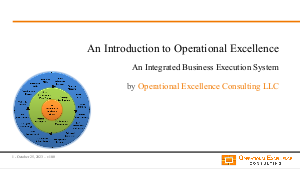Linking Balanced Scorecard outcomes to compensation and incentive structures is a strategic approach that can significantly drive performance within an organization. This method ensures that employees' efforts are aligned with the organization's strategic objectives, thereby fostering a culture of accountability and performance excellence. To effectively implement this approach, organizations must consider several key factors, including the design of the Balanced Scorecard, the structure of compensation and incentives, and the alignment between them.
Designing an Effective Balanced Scorecard
The Balanced Scorecard is a strategic planning and management system used by organizations to communicate what they are trying to accomplish, align the day-to-day work that everyone is doing with strategy, prioritize projects, products, and services, and measure and monitor progress towards strategic targets. To effectively link it to compensation, the Balanced Scorecard should be designed with clear, measurable objectives that are directly tied to the organization's strategic goals. This involves identifying the key performance indicators (KPIs) that will serve as the basis for evaluating performance. It is crucial that these KPIs are balanced across the four perspectives of the Balanced Scorecard: Financial, Customer, Internal Process, and Learning and Growth. This ensures a holistic evaluation of performance that encompasses all critical aspects of the organization's operations.
Furthermore, the objectives and KPIs should be specific, measurable, achievable, relevant, and time-bound (SMART). This clarity helps in setting precise targets for employees and makes the evaluation process more objective. For instance, a KPI under the Customer perspective could be "Increase customer satisfaction score by 10% within the next fiscal year." Such specificity provides a clear direction for employees and facilitates the alignment of their efforts with the organization's strategic objectives.
It is also essential to involve employees in the development of the Balanced Scorecard. This participatory approach ensures buy-in and makes employees feel valued, as their insights and feedback are considered in the strategic planning process. Engaging employees in this manner also helps in identifying relevant and realistic KPIs that are more likely to be embraced and pursued by the workforce.
Structuring Compensation and Incentives
Once the Balanced Scorecard is designed, the next step is to structure compensation and incentives in a way that motivates employees to achieve the outlined objectives and KPIs. This involves creating a direct linkage between performance outcomes and rewards. Compensation structures can include a mix of fixed salaries, bonuses, stock options, and non-monetary benefits. The key is to ensure that these rewards are contingent upon the achievement of specific Balanced Scorecard outcomes.
For example, bonus schemes can be structured to reward employees for meeting or exceeding their targets on specific KPIs. This not only motivates high performance but also aligns employees' efforts with the organization's strategic goals. However, it is important to ensure that the potential rewards are perceived as valuable by employees. This might involve conducting surveys or focus groups to understand what types of rewards are most motivating for the workforce.
Moreover, the incentive structure should be designed to promote teamwork and collaboration, especially for objectives that require cross-functional efforts. This could involve implementing team-based rewards for achieving certain milestones or KPIs that depend on collaborative efforts. Such an approach fosters a culture of unity and collective responsibility towards achieving the organization's strategic objectives.
Aligning Balanced Scorecard Outcomes with Compensation and Incentives
The alignment between Balanced Scorecard outcomes and compensation and incentive structures is critical for driving performance. This alignment ensures that employees are focused on the activities that contribute most significantly to the organization's strategic goals. To achieve this alignment, organizations should regularly review and adjust the Balanced Scorecard and the associated reward structures. This dynamic approach allows for the adaptation to changing business environments and strategic priorities.
Communication plays a vital role in this alignment process. Organizations should ensure that employees understand how their efforts contribute to the achievement of Balanced Scorecard outcomes and how this achievement translates into rewards. Regular feedback sessions and performance reviews can facilitate this understanding by providing employees with insights into their performance relative to the set KPIs and the impact of their work on the organization's strategic objectives.
Finally, it is essential to monitor and evaluate the effectiveness of the linkage between Balanced Scorecard outcomes and compensation and incentives. This can involve analyzing performance data to assess whether the incentive structures are indeed motivating the desired behaviors and contributing to the achievement of strategic objectives. Adjustments should be made based on this analysis to continuously refine and enhance the effectiveness of this strategic alignment.
Implementing a well-designed Balanced Scorecard and aligning it with compensation and incentive structures requires careful planning and ongoing management. However, when executed effectively, this approach can significantly enhance organizational performance by ensuring that employees' efforts are directly contributing to the achievement of strategic objectives.
The Balanced Scorecard framework, developed in the early 1990s by Robert S. Kaplan and David P. Norton, has been a cornerstone in Strategic Planning and Performance Management across various industries. Traditionally focusing on four perspectives—Financial, Customer, Internal Business Processes, and Learning and Growth—it offers a comprehensive view of an organization's performance. However, the increasing prevalence of remote work and virtual teams, accelerated by global events such as the COVID-19 pandemic, necessitates an adaptation of this framework to remain relevant and effective in today's evolving work environment.
Integrating Technology and Digital Transformation
The shift towards remote work has underscored the importance of Technology and Digital Transformation in ensuring operational continuity and efficiency. To adapt the Balanced Scorecard for remote work, organizations must incorporate a fifth perspective focused on Technology and Digital Transformation. This new perspective should encompass metrics related to IT infrastructure robustness, digital tools availability, cybersecurity measures, and digital skills among employees. For instance, measuring the uptime of critical systems, the adoption rate of collaboration tools, or the frequency of cybersecurity training for staff can provide insights into the organization's digital readiness and resilience.
Real-world examples of companies that have successfully integrated digital transformation initiatives into their strategic planning include Microsoft and Amazon. These companies have not only invested heavily in their IT infrastructure but have also focused on fostering a culture of continuous learning and adaptation to digital tools among their workforce. This strategic focus has enabled them to maintain high levels of operational efficiency and innovation, even with a largely remote workforce.
Moreover, consulting firms like McKinsey and Deloitte have highlighted the importance of digital transformation in maintaining competitive advantage in the current business landscape. They suggest that the integration of digital metrics into strategic planning frameworks like the Balanced Scorecard is not just beneficial but essential for businesses aiming to thrive in a digitally dominated world.
Enhancing Communication and Collaboration
Effective Communication and Collaboration are the lifelines of remote and virtual teams. Adapting the Balanced Scorecard to accommodate remote work requires the inclusion of metrics that assess the effectiveness of communication channels and collaborative practices. This could involve tracking the usage and satisfaction levels with communication tools, the frequency and quality of team meetings, and the implementation of collaborative project management software. These metrics help ensure that teams remain cohesive and aligned with organizational goals, despite the physical distances.
Companies like Zapier and Buffer, which operate with fully remote teams, serve as benchmarks in this area. They have implemented regular internal surveys to gauge employee satisfaction with communication tools and practices, and they actively seek feedback on how to improve collaboration. These practices not only support their operational needs but also contribute to a strong remote work culture that prioritizes transparency and teamwork.
Research from Gartner and Forrester has shown that companies that invest in advanced communication and collaboration tools, and that regularly assess their effectiveness, tend to have higher employee engagement and productivity levels. This underscores the importance of integrating communication and collaboration metrics into the Balanced Scorecard for organizations relying on remote work.
Adapting Learning and Growth for Remote Work
The Learning and Growth perspective of the Balanced Scorecard focuses on employee training, development, and corporate culture—all of which are challenged by the shift to remote work. Adapting this perspective involves rethinking how to deliver training and development opportunities in a virtual setting. It also requires finding new ways to foster a cohesive corporate culture that supports remote work. Metrics might include the participation rate in online training programs, the use of digital mentorship and coaching sessions, and employee engagement scores.
Organizations like Google and LinkedIn have leveraged online platforms to offer a wide range of training and development programs to their employees, regardless of their location. They have also focused on building a strong sense of community and belonging among remote workers through virtual team-building activities and digital town halls. These efforts have helped maintain high levels of employee engagement and a strong corporate culture, even in a remote work setting.
According to a report by PwC, companies that actively invest in digital learning platforms and culture-building initiatives tailored for remote work are better positioned to attract, retain, and develop talent in today’s competitive job market. This highlights the critical need to adapt the Learning and Growth perspective of the Balanced Scorecard to meet the demands of a remote workforce.
By adapting the Balanced Scorecard to include perspectives and metrics that reflect the realities of remote work and virtual teams, organizations can ensure they remain aligned with their strategic goals while effectively managing and supporting their dispersed workforce. This adaptation not only enhances operational efficiency and employee satisfaction but also positions companies to thrive in the increasingly digital and remote work landscape.
Communicating Balanced Scorecard results effectively to stakeholders is crucial for ensuring transparency, engagement, and ultimately, the successful implementation of strategic objectives. The Balanced Scorecard, a strategic planning and management system developed by Drs. Robert Kaplan and David Norton, helps organizations translate vision and strategy into actionable objectives. However, the real power of the Balanced Scorecard lies not just in its development but in the communication of its results to stakeholders. This involves clear, consistent, and compelling messaging that aligns with the strategic objectives of the organization.
Developing a Communication Strategy
First and foremost, developing a comprehensive communication strategy is essential. This strategy should outline the objectives, key messages, target audiences, communication channels, and frequency of communication. It is important to tailor the communication to different stakeholder groups, recognizing that each group may have different interests and levels of understanding about the Balanced Scorecard. For example, while the executive team may require detailed performance data, employees may benefit more from understanding how their actions contribute to achieving strategic objectives. A study by Bain & Company highlighted the importance of customized communication strategies in ensuring stakeholder engagement, noting that companies with highly engaged employees see a 25% higher productivity than those with lower engagement levels.
Utilizing various communication channels effectively can also enhance stakeholder engagement. This includes traditional meetings and reports, as well as digital platforms such as intranets, emails, and social media. Interactive dashboards that provide real-time data can be particularly effective in engaging stakeholders, allowing them to see the impact of their actions on strategic objectives immediately.
Moreover, the frequency and timing of communications are critical. Regular updates, rather than just annual reports, keep stakeholders informed and engaged. This approach fosters a culture of continuous improvement and keeps the Balanced Scorecard top of mind. Regular feedback loops, where stakeholders can share their insights and suggestions, also enhance engagement and the sense of ownership over the strategy.
Ensuring Clarity and Transparency
Clarity and transparency in communicating Balanced Scorecard results are paramount. This means not only presenting data but also explaining what the data means in the context of the organization's strategic objectives. It's important to avoid jargon and technical terms that may not be understood by all stakeholders. Instead, focus on clear, concise, and actionable insights that stakeholders can relate to and act upon.
Visual tools such as charts, graphs, and infographics can aid in making complex data more understandable and engaging. For instance, a well-designed dashboard that highlights key performance indicators (KPIs), trends, and benchmarks can provide a quick and intuitive overview of performance. This approach not only enhances understanding but also encourages stakeholders to explore the data further and ask questions.
Transparency about both successes and areas for improvement builds trust and fosters a culture of accountability. It is important to communicate not just what is working well but also what isn't and, most importantly, what the organization is doing to address these challenges. This honest and open approach encourages a problem-solving mindset among stakeholders and reinforces the role of the Balanced Scorecard in driving continuous improvement.
Engaging Through Storytelling
Storytelling is a powerful tool for engaging stakeholders with Balanced Scorecard results. By weaving the data into compelling narratives, organizations can highlight the impact of their strategy on real-world outcomes. This approach makes the Balanced Scorecard more relatable and memorable, fostering a deeper emotional connection with the strategy.
Real-world examples of how strategic objectives have been achieved, or challenges overcome, can be particularly effective. These stories can be shared through various mediums, including case studies, videos, and presentations. For instance, a healthcare organization might share a story about how improvements in patient care, as measured by the Balanced Scorecard, led to a significant reduction in readmission rates. Such stories not only illustrate the value of the Balanced Scorecard but also inspire and motivate stakeholders.
In conclusion, effectively communicating Balanced Scorecard results requires a strategic, clear, and engaging approach. By developing a tailored communication strategy, ensuring clarity and transparency, and leveraging storytelling, organizations can enhance stakeholder engagement, foster a culture of continuous improvement, and drive strategic success. These practices not only ensure that stakeholders understand the Balanced Scorecard results but also that they feel a part of the organization's strategic journey.
Remote work policies have become a critical part of the strategic planning for many organizations, especially in the wake of the global shift towards more flexible work environments. Measuring the success of these policies is essential for ensuring that remote work is beneficial both for the organization and its employees. Key Performance Indicators (KPIs) play a vital role in this measurement process. They provide actionable insights that can help organizations optimize their remote work policies for better performance, engagement, and productivity.
Employee Productivity and Performance
One of the primary concerns for organizations implementing remote work policies is whether employees remain productive outside of the traditional office environment. To measure this, organizations can look at KPIs such as project completion rates, the quality of work produced, and the achievement of individual and team targets. For instance, a study by Accenture highlights that 63% of high-growth organizations leverage hybrid work models to fuel productivity and performance. This statistic underscores the importance of tracking productivity metrics to ensure that remote work policies contribute positively to the organization's growth objectives. Real-world examples include tech giants like Google and Twitter, which have adopted data-driven approaches to monitor and enhance remote work productivity, focusing on output rather than hours spent working.
Another aspect to consider is the use of technology to facilitate remote work. Organizations can measure the adoption and effective use of digital collaboration tools through metrics such as active users, engagement rates, and satisfaction scores. These indicators help assess whether the technological infrastructure supports productive remote work. For example, Salesforce's use of its own platform to track employee engagement and collaboration effectiveness has been instrumental in fine-tuning its remote work policies.
Furthermore, regular employee surveys can provide qualitative data on perceived productivity challenges and successes. This feedback is invaluable for adjusting policies to better support remote work. By combining quantitative performance data with qualitative insights, organizations can create a comprehensive view of remote work productivity and performance.
Employee Engagement and Well-being
Employee engagement and well-being are critical for the long-term success of remote work policies. KPIs in this area include employee satisfaction scores, turnover rates, and the frequency of burnout-related feedback. A report by Gallup found that engaged teams show significantly lower turnover and absenteeism rates, which translates to substantial cost savings for organizations. Measuring engagement in a remote setting requires regular check-ins and surveys to gauge employee sentiment, as well as monitoring participation in virtual team-building activities and professional development opportunities.
Well-being metrics are also essential, as remote work can blur the boundaries between personal and professional life, leading to increased stress and burnout. Organizations can track indicators such as the use of vacation days, self-reported stress levels, and participation in wellness programs. For instance, Deloitte has implemented well-being surveys and resilience-building programs to support its remote workforce, demonstrating a commitment to maintaining a healthy work-life balance.
Moreover, tracking the effectiveness of communication channels and the frequency of manager-employee interactions can provide insights into how well teams are staying connected. Effective communication is often cited as a key factor in maintaining engagement and well-being in remote work environments. By prioritizing these KPIs, organizations can ensure that their remote work policies foster a positive and supportive culture.
Operational Efficiency and Cost Savings
Remote work policies can lead to significant changes in operational efficiency and cost structures. Key indicators to monitor include real estate and facility costs, utility expenses, and technology infrastructure investments. A study by Gartner revealed that 30% of organizations saw an increase in cost efficiency as a direct result of implementing remote work policies. This is often due to reduced needs for physical office space and the associated overhead costs.
Additionally, organizations can measure the impact of remote work on environmental sustainability goals, such as reductions in commuting-related carbon emissions. This aligns with broader Corporate Social Responsibility (CSR) objectives and can enhance the organization's reputation. For example, companies like Siemens have reported substantial environmental benefits from their remote work policies, contributing to their sustainability targets.
Finally, the efficiency of remote work can also be assessed through the lens of business continuity. The ability to maintain operations during disruptions is a critical advantage of flexible work models. KPIs related to system uptime, response times to IT issues, and the speed of adapting to new work requirements can illustrate how well an organization's remote work policies support its resilience and agility.
In conclusion, the success of remote work policies can be effectively measured through a combination of productivity and performance metrics, employee engagement and well-being indicators, and operational efficiency and cost savings data. By carefully monitoring these KPIs, organizations can refine their remote work policies to ensure they are achieving the desired outcomes in terms of employee satisfaction, operational effectiveness, and overall organizational performance.
The mining industry, historically known for its significant environmental footprint, is at a crossroads with the increasing global emphasis on sustainability and environmental responsibility. The Balanced Scorecard, a strategic planning and management system developed in the early 1990s by Dr. Robert Kaplan and Dr. David Norton, offers a comprehensive framework that can be leveraged by the mining industry to not only improve operational efficiency but also enhance its sustainability practices. This approach integrates traditional financial metrics with non-financial performance indicators related to customers, internal processes, and learning and growth, which can be adapted to include sustainability and environmental responsibility metrics.
Integrating Sustainability into the Balanced Scorecard
The first step in leveraging the Balanced Scorecard for improving sustainability in the mining industry involves the integration of environmental and social goals into the four traditional perspectives of the Scorecard: Financial, Customer, Internal Process, and Learning and Growth. For instance, under the Financial Perspective, organizations can include metrics that reflect the cost savings or revenue generated from sustainable practices, such as reduced energy consumption or the sale of reclaimed materials. The Customer Perspective can be expanded to gauge stakeholder satisfaction with the organization's environmental stewardship and community engagement efforts.
In the Internal Process Perspective, metrics can focus on the efficiency of water use, waste management, and the reduction of greenhouse gas emissions. Lastly, the Learning and Growth Perspective can track the development of employee skills in sustainable mining practices and the organization's innovation in environmental technologies. By embedding these sustainability-focused metrics into the Balanced Scorecard, mining organizations can create a more holistic view of their performance and align their strategic objectives with environmental responsibility goals.
Moreover, this integration facilitates the translation of abstract sustainability goals into concrete, measurable objectives that can be monitored and acted upon. It encourages a shift in organizational culture towards valuing sustainability as a core component of strategic success, fostering a more proactive approach to environmental stewardship.
Case Studies and Real-World Examples
Several leading mining companies have successfully incorporated sustainability into their strategic planning through the Balanced Scorecard or similar frameworks. For example, BHP, one of the world's largest mining companies, has publicly committed to ambitious environmental targets, including reducing water usage and achieving net-zero emissions by 2050. BHP's sustainability goals are integrated into its corporate scorecard, which influences executive compensation and operational decisions, demonstrating a strong alignment between strategic objectives and environmental responsibility.
Another notable example is Newmont Corporation, which has been recognized for its leadership in sustainability within the mining sector. Newmont's Balanced Scorecard includes specific sustainability and stakeholder engagement metrics, aligning with its purpose to create value and improve lives through sustainable and responsible mining. These metrics guide decision-making and performance evaluation at all levels of the organization, ensuring that sustainability is not just a compliance requirement but a core value driving operational excellence.
These examples illustrate the practical application of the Balanced Scorecard in embedding sustainability into the DNA of mining operations. By adopting a similar approach, other organizations in the industry can leverage the framework to balance the pursuit of economic performance with environmental stewardship and social responsibility, ultimately contributing to a more sustainable future.
Implementing the Balanced Scorecard for Sustainability
Implementing the Balanced Scorecard with a focus on sustainability and environmental responsibility requires a systematic approach. Initially, organizations should conduct a comprehensive review of their current sustainability practices and performance metrics. This review will identify gaps and opportunities for integrating sustainability more deeply into strategic planning and performance management processes. Following this, the development of a customized Balanced Scorecard that incorporates sustainability metrics aligned with the organization's strategic objectives is crucial. This tailored Scorecard should reflect the unique environmental impacts, risks, and opportunities relevant to the mining sector.
Training and communication are essential components of successful implementation. Employees at all levels must understand the importance of sustainability metrics and how they relate to the organization's overall success. This understanding is fostered through regular training sessions, workshops, and communications that emphasize the link between sustainability performance and strategic objectives. Additionally, the use of technology and data analytics can enhance the monitoring and reporting of sustainability metrics, providing real-time insights that enable proactive management and continuous improvement.
Finally, it is important for organizations to regularly review and update their Balanced Scorecard to reflect changes in the external environment, stakeholder expectations, and the organization's strategic priorities. This dynamic approach ensures that the Scorecard remains relevant and effective in driving performance improvement in sustainability and environmental responsibility over time.
By adopting the Balanced Scorecard framework with a focus on sustainability, the mining industry can navigate the complexities of environmental responsibility while achieving operational excellence and strategic success. This holistic approach not only addresses the immediate challenges of environmental stewardship but also positions organizations for long-term sustainability and competitiveness in a rapidly evolving global landscape.
Integrating Advanced Analytics and AI into the Balanced Scorecard
The evolution of Data Analytics and Business Intelligence has significantly impacted how organizations approach Strategic Planning and Performance Management. The Balanced Scorecard, a strategic planning and management system used by organizations to communicate what they are trying to accomplish, align the day-to-day work that everyone is doing with strategy, prioritize projects, products, and services, and measure and monitor progress towards strategic targets, is no exception. Emerging trends in data analytics and business intelligence, particularly the integration of Advanced Analytics and Artificial Intelligence (AI), are reshaping the Balanced Scorecard, making it more dynamic and predictive.
Advanced Analytics and AI enable organizations to process and analyze vast amounts of data in real-time, providing insights that were previously inaccessible. This capability can enhance the Balanced Scorecard by enabling more accurate and timely decision-making. For instance, predictive analytics can forecast future trends and behaviors, allowing organizations to adjust their strategies proactively rather than reactively. According to a report by McKinsey, organizations that leverage customer behavior data to generate behavioral insights outperform peers by 85% in sales growth and more than 25% in gross margin. This statistic underscores the potential of integrating Advanced Analytics into the Balanced Scorecard to achieve superior Performance Management and Competitive Advantage.
Moreover, AI-driven analytics can automate the analysis of complex and unstructured data, such as social media sentiment, customer feedback, and market trends, which are critical for the Customer Perspective of the Balanced Scorecard. This automation not only saves time but also ensures that decision-makers have access to the latest insights. For example, a leading retail company implemented AI to analyze customer feedback across various channels in real-time, enabling them to quickly identify and address customer satisfaction issues. This real-world application demonstrates how AI can enhance the Balanced Scorecard's responsiveness to market changes and customer needs.
Emphasizing Data Democratization and Self-service BI
Data Democratization and Self-service Business Intelligence (BI) are trends that empower non-technical users to access and analyze data without relying on IT departments. This shift is crucial for the Balanced Scorecard as it enables a broader range of employees to engage with data and insights directly, fostering a data-driven culture throughout the organization. Gartner predicts that by 2023, data literacy will become an explicit and necessary driver of business value, recognized formally in over 80% of data and analytics strategies and change management programs. This trend highlights the growing importance of making data accessible and actionable across all levels of an organization.
By integrating Self-service BI tools into the Balanced Scorecard framework, organizations can ensure that strategic objectives are aligned with data-driven insights across all departments and functions. This alignment is essential for Operational Excellence and ensures that all employees are working towards the same strategic goals. Moreover, it encourages innovation and continuous improvement as employees are empowered to explore data and identify opportunities for efficiency and growth.
An example of this in action is a global manufacturing company that implemented a Self-service BI platform to allow managers and frontline workers to access and analyze production data. This initiative led to a significant improvement in Operational Efficiency and Quality Control, as employees could identify and address production issues in real-time. This example illustrates the potential of Data Democratization and Self-service BI to enhance the Balanced Scorecard by fostering a proactive and agile organizational culture.
Leveraging Real-time Data for Agile Decision-making
The ability to leverage Real-time Data is another emerging trend that is transforming the Balanced Scorecard. In today's fast-paced business environment, the speed of decision-making can be a critical competitive advantage. Real-time data analytics enable organizations to monitor performance indicators closely and adjust strategies swiftly in response to any changes. This agility is particularly important for the Financial Perspective and the Customer Perspective of the Balanced Scorecard, where market conditions and customer preferences can change rapidly.
According to a recent survey by Accenture, 79% of business leaders agree that companies will perish unless they significantly update their decision-making processes to accommodate real-time data analytics. This statistic underscores the importance of integrating Real-time Data capabilities into the Balanced Scorecard to enhance strategic agility and responsiveness. By doing so, organizations can not only react to current market conditions but also anticipate future trends and adjust their strategies accordingly.
For instance, a leading telecommunications company utilized Real-time Data analytics to monitor network performance and customer usage patterns. This enabled them to quickly identify and resolve network issues, improving customer satisfaction and reducing churn. Additionally, by analyzing usage patterns, they were able to offer personalized services and promotions, further enhancing customer engagement. This example demonstrates how Real-time Data analytics can enhance the Balanced Scorecard by enabling more responsive and customer-centric strategies.
In conclusion, the integration of Advanced Analytics and AI, the emphasis on Data Democratization and Self-service BI, and the leveraging of Real-time Data are key trends in data analytics and business intelligence that can significantly enhance the Balanced Scorecard. By adopting these trends, organizations can ensure that their Balanced Scorecard remains a powerful tool for Strategic Planning, Performance Management, and achieving a Competitive Advantage in the digital age.
Generative AI advancements are reshaping the strategic landscape across industries, compelling organizations to reassess their strategic objectives within the Balanced Scorecard framework. This transformative technology influences all four perspectives of the Balanced Scorecard—Financial, Customer, Internal Process, and Learning and Growth. By integrating generative AI, organizations can unlock unprecedented efficiencies, innovate at scale, and redefine competitive boundaries. This analysis delves into the implications of generative AI advancements on strategic objectives, providing C-level executives with actionable insights to navigate this evolving terrain.
Financial Perspective
The integration of generative AI into organizational strategies fundamentally alters the Financial perspective of the Balanced Scorecard. Generative AI can drive cost optimization through automation of routine tasks and processes, thereby reducing operational expenses. For instance, AI-driven predictive maintenance in manufacturing can significantly lower maintenance costs and minimize downtime, directly boosting the bottom line. Furthermore, generative AI opens new revenue streams by enabling the creation of innovative products and services. For example, AI-generated content and personalized digital experiences can attract new customer segments and increase market share.
However, the adoption of generative AI also necessitates substantial investment in technology infrastructure, talent acquisition, and continuous learning. Organizations must carefully balance these investments against expected financial returns, considering the long-term value generation potential of AI technologies. Strategic planning must include robust financial modeling and scenario analysis to assess the impact of AI on revenue growth, cost savings, and overall financial performance.
Real-world examples of financial impact include AI-driven platforms in the financial services sector that have revolutionized investment strategies, leading to higher returns on investment. Additionally, retail giants leveraging AI for inventory management have seen a reduction in stockouts and overstock situations, directly improving their financial health.
Customer Perspective
From the Customer perspective, generative AI significantly enhances the ability of organizations to meet and exceed customer expectations. Personalization at scale becomes feasible, allowing organizations to offer tailored products, services, and experiences. This not only improves customer satisfaction but also fosters loyalty and enhances brand reputation. AI-powered chatbots and virtual assistants, for example, provide 24/7 customer service, addressing inquiries and resolving issues promptly, thereby elevating the customer experience.
Moreover, generative AI enables organizations to gain deeper insights into customer behavior and preferences through advanced data analytics. This intelligence can inform strategic decisions around product development, marketing strategies, and customer engagement initiatives. By aligning offerings more closely with customer needs, organizations can achieve higher customer retention rates and attract new customers more effectively.
Case studies in the retail and e-commerce sectors illustrate the transformative potential of AI in understanding and catering to customer preferences. Personalized recommendations and dynamic pricing strategies have been shown to significantly boost conversion rates and average order values, directly contributing to revenue growth.
Internal Process Perspective
Under the Internal Process perspective, generative AI streamlines operations, enhances efficiency, and fosters innovation. By automating routine tasks, AI frees up human resources to focus on higher-value activities, such as strategic planning and innovation. This shift not only improves operational efficiency but also accelerates the pace of innovation within organizations. Furthermore, AI can optimize supply chain management, from predictive analytics for demand forecasting to autonomous vehicles for logistics, thereby enhancing operational resilience and agility.
Generative AI also plays a critical role in improving quality control processes. AI algorithms can analyze vast amounts of data to identify patterns and predict potential quality issues before they occur, allowing for proactive measures to be taken. This capability significantly reduces waste, enhances product quality, and minimizes the risk of costly recalls.
Examples of operational improvements through AI include manufacturing firms using AI to optimize production schedules, reducing lead times and increasing throughput. In the healthcare sector, AI-driven diagnostic tools have improved patient outcomes by enabling more accurate and timely diagnoses.
Learning and Growth Perspective
The Learning and Growth perspective is perhaps the most profoundly impacted by generative AI. This technology accelerates the pace of learning and innovation within organizations. AI-driven analytics and simulation tools enable rapid experimentation and feedback, allowing organizations to iterate and innovate at unprecedented speeds. This capability is crucial for maintaining competitive advantage in fast-evolving markets.
Moreover, generative AI facilitates the development of a more agile and adaptive workforce. AI and machine learning platforms can deliver personalized learning experiences, upskilling employees in critical areas and aligning talent development with strategic objectives. This focus on continuous learning and adaptability is essential for fostering a culture of innovation and resilience.
Leading technology firms exemplify the strategic use of AI for fostering innovation and learning. These organizations leverage AI to scan emerging trends, technologies, and competitive moves, enabling them to stay ahead of industry shifts and continuously refine their strategic focus.
In summary, the implications of generative AI advancements on the strategic objectives within the Balanced Scorecard are profound and multifaceted. Organizations that effectively integrate generative AI into their strategic planning and execution can achieve significant gains across financial performance, customer satisfaction, operational efficiency, and innovation. The key to success lies in aligning AI initiatives with strategic objectives, investing in the necessary infrastructure and skills, and fostering a culture of continuous learning and adaptation. By doing so, organizations can not only navigate the challenges of digital transformation but also seize the opportunities it presents for sustainable growth and competitive differentiation.
Digital Transformation has become a cornerstone of modern Strategic Planning, pushing organizations to evolve rapidly to stay competitive in today's digital economy. The Balanced Scorecard, a strategic planning and management system, traditionally focuses on four perspectives: Financial, Customer, Internal Business Processes, and Learning and Growth. However, with the advent of Digital Transformation, there's a pressing need to revisit and expand these metrics to encapsulate the digital age's nuances. Emerging metrics within these categories can provide a more comprehensive view of an organization's health and readiness for the future.
Customer Experience Metrics
In the realm of Digital Transformation, the Customer perspective should evolve beyond traditional satisfaction and retention metrics. Organizations should incorporate digital engagement metrics to understand how customers interact with their digital platforms. Metrics such as User Engagement Rate, Digital Customer Satisfaction Scores, and Multi-channel Interaction Consistency provide insights into the effectiveness of digital channels in enhancing customer experience. For instance, according to McKinsey, organizations that excel in customer experience see revenue growth 1.5 times faster than those that do not. Real-world examples include Amazon and Netflix, which continuously monitor and optimize their digital customer interactions to provide personalized and seamless experiences. These metrics help organizations to not only retain customers but also attract new ones in the digital landscape.
Furthermore, Customer Journey Analytics should be integrated into the Balanced Scorecard. This involves tracking and analyzing the end-to-end customer journey across all digital touchpoints. By leveraging data from sources like social media, websites, and mobile apps, organizations can identify bottlenecks and opportunities for improvement in the customer journey. This approach fosters a deeper understanding of customer behaviors and preferences, enabling more targeted and effective digital strategies.
Lastly, the Net Promoter Score (NPS) remains relevant but should be adapted to include digital-specific inquiries. This can help gauge the likelihood of customers recommending the digital platform to others, providing a direct insight into digital customer satisfaction and loyalty.
Internal Process Efficiency Metrics
For Internal Business Processes, Digital Transformation necessitates the inclusion of metrics that reflect the efficiency and effectiveness of digital operations. Key Performance Indicators (KPIs) such as Digital Process Efficiency, Automation Rate, and Digital Error Rates offer a quantifiable measure of how well an organization's digital processes are performing. For example, Accenture highlights that automation can reduce operational costs by up to 40%. Organizations like FedEx have leveraged automation and robotics to streamline package sorting and delivery processes, significantly improving operational efficiency and reducing errors.
Another critical metric is the Time to Market for Digital Products/Services. In the digital age, speed is of the essence. Organizations must measure how quickly they can move from concept to launch with new digital offerings. This not only reflects the agility of the organization's internal processes but also its ability to respond to market changes and opportunities swiftly.
Cybersecurity metrics also become paramount as organizations undergo Digital Transformation. Metrics such as the Frequency of Security Incidents, Response Time to Security Breaches, and Compliance with Data Protection Regulations should be monitored closely. These metrics ensure that as organizations digitize their operations, they also maintain robust security measures to protect against cyber threats and data breaches.
Learning and Growth in a Digital Context
The Learning and Growth perspective should emphasize building a digital-savvy workforce and fostering a culture of continuous innovation. Metrics like Digital Skills Proficiency, Digital Adoption Rate among Employees, and Innovation Index can provide insights into the organization's progress in these areas. Google, for example, invests heavily in employee training programs focused on digital skills, fostering an innovative culture that continuously drives the company forward. According to PwC, 79% of CEOs worry about the availability of digital skills in their workforce, highlighting the importance of this metric.
Additionally, measuring the effectiveness of digital training programs through metrics such as Employee Digital Literacy Improvement Rate is crucial. This ensures that investments in training translate into tangible improvements in skills and capabilities. Moreover, tracking the Percentage of Revenue from New Digital Products or Services can indicate how effectively the organization is leveraging digital innovation for growth.
Finally, Employee Engagement in Digital Initiatives is a vital metric. It reflects the workforce's involvement and enthusiasm for digital transformation efforts. High engagement levels are often correlated with successful digital transformations, as they indicate a workforce that is not only skilled but also motivated to drive change.
Financial Metrics for the Digital Age
While traditional financial metrics remain important, organizations should also incorporate metrics that reflect the financial impact of Digital Transformation. Digital Revenue Growth Rate, for example, measures the increase in revenue specifically from digital channels and offerings, highlighting the financial benefits of digital investments. Similarly, the Digital Investment ROI provides insights into the return on digital initiatives, helping organizations to allocate resources more effectively.
Cost Savings from Digital Initiatives is another critical financial metric. It quantifies the reduction in costs achieved through digital efficiencies, such as automated processes or cloud computing. This metric not only underscores the financial health of the organization but also the operational benefits of Digital Transformation.
In conclusion, as organizations navigate the complexities of Digital Transformation, the Balanced Scorecard must evolve to include metrics that capture the essence of this shift. By integrating Customer Experience, Internal Process Efficiency, Learning and Growth, and Financial metrics tailored for the digital age, organizations can gain a holistic view of their digital transformation journey, enabling more informed strategic decisions and fostering sustainable growth in the digital economy.
Integrating AI and machine learning tools into the Balanced Scorecard framework can significantly enhance its effectiveness in strategic decision-making. This integration allows organizations to leverage vast amounts of data, automate processes, and gain deeper insights into performance metrics. By doing so, companies can make more informed decisions, predict future trends, and align their strategies more closely with their objectives.
Enhancing Strategic Insights through Data Analysis
One of the primary benefits of integrating AI and machine learning with the Balanced Scorecard is the ability to analyze large datasets more efficiently and accurately. Traditional methods of data analysis can be time-consuming and may not always identify all the underlying patterns or trends. AI algorithms, however, can process vast amounts of data at unprecedented speeds, uncovering insights that would be difficult, if not impossible, for humans to detect. For instance, machine learning models can predict future market trends based on historical data, enabling companies to adjust their strategies proactively.
Moreover, AI can help in the dynamic weighting of Balanced Scorecard metrics, ensuring that the focus is always on the most critical areas impacting organizational performance. This adaptability is crucial in today’s fast-paced business environment where priorities can shift rapidly. By leveraging AI, companies can ensure that their strategic objectives remain aligned with their operational realities, enhancing overall strategic effectiveness.
Accenture's research highlights the transformative potential of AI in business analytics, emphasizing its role in driving better decision-making and operational efficiency. By integrating AI into strategic planning tools like the Balanced Scorecard, companies can not only optimize their current performance but also anticipate and prepare for future challenges and opportunities.
Automating Performance Management for Real-Time Feedback
AI and machine learning can automate the tracking and reporting of key performance indicators (KPIs) within the Balanced Scorecard, providing real-time feedback to decision-makers. This immediacy allows for quicker adjustments to strategies and operations, ensuring that companies remain agile in response to changes in the market or their internal performance. Automation also reduces the risk of human error in data collection and analysis, leading to more accurate assessments of performance against strategic objectives.
Furthermore, AI-powered tools can offer predictive insights, forecasting potential future states based on current performance data. This predictive capability enables organizations to anticipate problems before they occur and to identify opportunities for improvement or innovation. For example, if an AI model predicts a decline in customer satisfaction based on current trends, the company can take preemptive action to address the issue.
Deloitte's insights into the role of AI in enhancing organizational performance underscore the value of automation in providing timely and accurate data for strategic decision-making. By leveraging AI for real-time performance management, companies can ensure that their strategic planning is always informed by the most current and comprehensive data available.
Facilitating Strategic Alignment and Adaptation
The integration of AI and machine learning into the Balanced Scorecard framework also supports better alignment and adaptation of strategies across different levels of the organization. AI can analyze data from various departments and functions, identifying synergies and conflicts between different objectives and metrics. This holistic view enables senior management to ensure that all parts of the organization are working towards the same strategic goals, enhancing overall coherence and effectiveness.
In addition, AI can simulate the potential impacts of strategic decisions across different scenarios, helping leaders to evaluate the risks and benefits of various options. This capability supports more effective strategic planning and risk management, allowing companies to adapt their strategies based on solid data-driven insights rather than intuition or guesswork.
According to a report by McKinsey, companies that effectively integrate AI into their strategic planning processes can see significant improvements in performance and competitiveness. The report highlights how AI-driven insights can help companies to adapt more quickly to changes in the market or their operating environment, driving sustained growth and success.
In conclusion, the integration of AI and machine learning tools into the Balanced Scorecard framework offers significant benefits for strategic decision-making. By enhancing data analysis, automating performance management, and facilitating strategic alignment and adaptation, AI can help companies to navigate the complexities of the modern business environment more effectively. As these technologies continue to evolve, their role in strategic planning and performance management is likely to become increasingly central, driving innovation and competitive advantage for those who embrace them.
Cybersecurity has become a critical aspect of organizational resilience and operational integrity in the digital age. The Balanced Scorecard, a strategic planning and management system developed by Robert S. Kaplan and David P. Norton in the early 1990s, has been adapted by organizations to encompass cybersecurity efforts. This adaptation helps organizations align their cybersecurity initiatives with their overall strategic objectives, ensuring a comprehensive approach to risk management and operational excellence.
Integrating Cybersecurity into the Balanced Scorecard Framework
Organizations are increasingly integrating cybersecurity metrics into the Balanced Scorecard's four traditional perspectives: Financial, Customer, Internal Process, and Learning and Growth. This integration involves defining specific, measurable, actionable, relevant, and time-bound (SMART) objectives related to cybersecurity within each perspective. For example, under the Financial perspective, organizations might measure the cost savings achieved by preventing cyber-attacks. Under the Customer perspective, they could track the impact of cybersecurity measures on customer trust and satisfaction. The Internal Process perspective might focus on the efficiency and effectiveness of incident response processes, while the Learning and Growth perspective could measure improvements in employee cybersecurity awareness and skills.
Adapting the Balanced Scorecard for cybersecurity also involves establishing clear links between cybersecurity initiatives and strategic objectives. This ensures that cybersecurity efforts are not siloed but are integrated into the broader organizational strategy. For instance, a strategic objective to enter a new market might include cybersecurity initiatives to protect intellectual property and customer data as key enablers. This approach helps organizations prioritize cybersecurity investments based on their strategic importance and potential impact on organizational goals.
Furthermore, organizations are adopting a more dynamic approach to the Balanced Scorecard for cybersecurity, recognizing the fast-evolving nature of cyber threats. This involves regularly reviewing and updating cybersecurity objectives and metrics to reflect changing threat landscapes and organizational priorities. Advanced analytics and real-time monitoring are increasingly used to provide up-to-date data for the Balanced Scorecard, enabling organizations to quickly adapt their cybersecurity strategies in response to emerging threats.
Case Studies and Real-World Examples
Several leading organizations have successfully adapted the Balanced Scorecard to enhance their cybersecurity efforts. For example, a global financial services firm implemented a cybersecurity-focused Balanced Scorecard that included metrics such as the number of days to detect and respond to security incidents, the percentage of employees completing cybersecurity training, and the impact of cybersecurity breaches on customer retention. This approach helped the firm significantly reduce the time to detect and respond to incidents, improve employee awareness of cybersecurity, and maintain high levels of customer trust.
Another example is a healthcare provider that integrated cybersecurity metrics into its Balanced Scorecard to protect patient data and ensure compliance with regulatory requirements. The provider measured the effectiveness of its data encryption practices, the frequency of security audits, and employee compliance with security policies. By focusing on these metrics, the organization was able to strengthen its cybersecurity posture, reduce the risk of data breaches, and enhance patient trust.
These examples highlight the effectiveness of adapting the Balanced Scorecard to measure and enhance cybersecurity efforts. By integrating cybersecurity into their strategic planning and management processes, organizations can ensure that their cybersecurity initiatives are aligned with their overall objectives, effectively manage cyber risks, and enhance their resilience in the face of evolving cyber threats.
Best Practices for Adapting the Balanced Scorecard for Cybersecurity
To effectively adapt the Balanced Scorecard for cybersecurity, organizations should start by conducting a comprehensive risk assessment to identify critical cybersecurity risks and vulnerabilities. This assessment should inform the development of cybersecurity objectives and metrics for each perspective of the Balanced Scorecard. It is crucial for these objectives and metrics to be specific, measurable, and aligned with the organization's strategic goals.
Organizations should also ensure that cybersecurity metrics are integrated into regular reporting and review processes. This involves not only tracking performance against cybersecurity objectives but also analyzing the underlying causes of any deviations from targets. Such analysis can provide valuable insights into the effectiveness of cybersecurity initiatives and identify areas for improvement.
Finally, fostering a culture of cybersecurity awareness and accountability across the organization is essential. This includes providing regular training for employees on cybersecurity best practices, promoting open communication about cyber risks and incidents, and embedding cybersecurity considerations into decision-making processes at all levels of the organization. By doing so, organizations can build a strong foundation for cybersecurity that supports their strategic objectives and enhances their overall resilience.
In conclusion, adapting the Balanced Scorecard to measure and enhance cybersecurity efforts offers a comprehensive and strategic approach to managing cyber risks. By integrating cybersecurity into their Balanced Scorecard, organizations can align their cybersecurity initiatives with their strategic objectives, prioritize investments based on their impact on organizational goals, and adapt to the evolving cyber threat landscape. This approach not only enhances cybersecurity but also supports operational excellence, customer trust, and organizational resilience.
Engaging stakeholders in the development and execution of strategic initiatives is critical for ensuring alignment, fostering collaboration, and ultimately achieving the desired outcomes. Stakeholders can range from employees and management to investors, customers, and partners. Their involvement can provide valuable insights, drive buy-in, and facilitate smoother implementation. Below are best practices for effectively engaging stakeholders in strategic initiatives.
Identify and Prioritize Stakeholders
Identifying and prioritizing stakeholders is the first step in engaging them effectively. Organizations should conduct a comprehensive stakeholder analysis to map out all potential stakeholders, assess their level of influence, and understand their interests in relation to the strategic initiative. This process helps in categorizing stakeholders into groups such as high influence-high interest, high influence-low interest, low influence-high interest, and low influence-low interest. According to McKinsey, understanding the stakeholder landscape is crucial for tailoring engagement strategies that address the concerns and motivations of each group, thereby maximizing support and minimizing resistance.
Once stakeholders are identified and prioritized, organizations should develop a communication plan that specifies the frequency, channels, and content of communication for each stakeholder group. This ensures that stakeholders are kept informed and engaged throughout the process. For example, high influence-high interest stakeholders might require direct and frequent communication through personal meetings or dedicated communication channels, while low influence-low interest stakeholders might be adequately engaged through regular newsletters or updates on the organization's website.
Effective stakeholder prioritization also involves continuously monitoring the stakeholder landscape as the strategic initiative progresses. Stakeholders' levels of influence and interest can change, necessitating adjustments to the engagement strategy. Regularly updating the stakeholder analysis ensures that the organization remains responsive to stakeholders' evolving needs and concerns.
Involve Stakeholders in the Planning Process
Involving stakeholders in the planning process of strategic initiatives is essential for harnessing their insights, ensuring their needs are considered, and building ownership. This collaborative approach to Strategy Development can lead to more innovative solutions and increase the likelihood of successful implementation. According to a study by PwC, projects with high levels of stakeholder engagement are significantly more likely to succeed than those with low engagement. Engaging stakeholders early in the planning process allows for the identification of potential challenges and opportunities, facilitating the development of a more robust and resilient strategy.
Stakeholder involvement can take various forms, from workshops and focus groups to surveys and one-on-one interviews. These engagement methods provide stakeholders with the opportunity to voice their opinions, share their expertise, and contribute to the decision-making process. For instance, involving customers in the development of a new product can provide valuable insights into market needs and preferences, leading to a more market-oriented and successful product.
Furthermore, involving stakeholders in the planning process helps in aligning their expectations with the organization's goals. It creates a sense of shared purpose and commitment to the success of the strategic initiative. This alignment is particularly important in Change Management, where resistance from stakeholders can significantly hinder progress. By involving stakeholders early and addressing their concerns, organizations can mitigate resistance and foster a culture of collaboration and support.
Measure and Communicate Success
Measuring and communicating the success of strategic initiatives is crucial for maintaining stakeholder engagement over time. Establishing clear metrics and Key Performance Indicators (KPIs) at the outset of the initiative allows organizations to track progress, evaluate the effectiveness of strategies, and make necessary adjustments. According to Gartner, organizations that effectively measure and communicate the outcomes of their strategic initiatives are more likely to sustain stakeholder support and achieve long-term success.
Communication of successes and challenges should be transparent and tailored to the interests and concerns of different stakeholder groups. Regular updates, whether through reports, presentations, or informal meetings, should highlight achievements, acknowledge challenges, and outline next steps. For example, sharing a success story of how a strategic initiative led to Operational Excellence can serve as a powerful tool for reinforcing the value of the initiative and motivating stakeholders.
Moreover, recognizing and celebrating contributions from stakeholders reinforces their importance to the organization and encourages continued involvement. Acknowledgment can take various forms, from public recognition in company communications to awards or tokens of appreciation. This recognition not only boosts morale but also strengthens the relationship between the organization and its stakeholders, creating a foundation of trust and mutual respect that is essential for the success of future strategic initiatives.
In conclusion, engaging stakeholders in the development and execution of strategic initiatives requires a structured and proactive approach. By identifying and prioritizing stakeholders, involving them in the planning process, and measuring and communicating success, organizations can ensure alignment, foster collaboration, and achieve the desired outcomes of their strategic initiatives.
Incorporating customer experience metrics into the Balanced Scorecard (BSC) represents a significant evolution in how organizations measure and value their interactions with customers. This shift acknowledges the critical role customer satisfaction and engagement play in long-term success and sustainability. By integrating customer experience metrics into the BSC, organizations can achieve a more holistic view of their performance, beyond traditional financial and operational metrics. This approach requires innovative strategies to ensure that customer insights are accurately captured and effectively utilized to drive strategic decision-making.
Integrating Real-Time Customer Feedback
One innovative approach to incorporating customer experience metrics into the Balanced Scorecard is the integration of real-time customer feedback. Organizations are leveraging advanced technologies such as AI and machine learning to analyze customer interactions across various touchpoints in real-time. This allows for the immediate capture and analysis of customer sentiments, preferences, and behaviors. For instance, according to Accenture, leveraging real-time data analytics can help organizations predict customer behaviors with higher accuracy, enabling proactive adjustments to strategies and operations. By embedding these insights into the BSC, organizations can make more informed decisions, enhancing customer satisfaction and loyalty.
Real-time feedback mechanisms, such as in-app surveys, social media monitoring, and instant feedback kiosks, are becoming increasingly common. These tools not only provide immediate insights into customer experiences but also enable organizations to act swiftly to rectify issues or capitalize on opportunities. For example, a leading retail chain implemented real-time feedback systems at checkout points and saw a significant improvement in customer satisfaction scores within months. This immediate data was integrated into their Balanced Scorecard, allowing for dynamic adjustments to service delivery and customer interaction strategies.
Moreover, this approach fosters a culture of continuous improvement and customer-centricity within the organization. Employees at all levels become more engaged with customer experience outcomes, understanding their direct impact on the organization's overall performance. This alignment is critical for sustaining improvements in customer experience and ensuring these efforts contribute positively to the organization's strategic goals.
Customer Experience Metrics as Leading Indicators
Another innovative approach is treating customer experience metrics as leading indicators within the Balanced Scorecard framework. Traditionally, BSCs have focused on lagging indicators, such as financial performance, which reflect outcomes of past actions. However, incorporating customer experience metrics as leading indicators provides early insights into future performance trends. For example, a decline in customer satisfaction scores could indicate potential future losses in revenue or market share, prompting preemptive action. Bain & Company highlights the predictive power of customer experience metrics, noting that organizations that excel in customer experience see a 4-8% revenue growth above their market.
Key customer experience metrics that serve as effective leading indicators include Net Promoter Score (NPS), Customer Satisfaction Score (CSAT), and Customer Effort Score (CES). These metrics provide actionable insights into customer loyalty, satisfaction, and perceived effort, respectively. By integrating these metrics into the BSC, organizations can better predict and influence future financial and operational performance. For instance, a technology company observed a strong correlation between improvements in NPS and increased market share, leading to the integration of NPS as a key metric in their Balanced Scorecard.
This forward-looking approach enables organizations to shift from reactive to proactive management. By focusing on improving customer experience metrics today, organizations can anticipate and influence future outcomes, aligning operational and strategic efforts with customer expectations. This alignment not only drives better financial results but also strengthens customer relationships and loyalty, creating a sustainable competitive advantage.
Linking Customer Experience to Employee Performance
Incorporating customer experience metrics into the Balanced Scorecard also involves linking these metrics to employee performance and incentives. Organizations are increasingly recognizing the direct impact employees have on customer experiences and, consequently, on the organization's overall performance. Deloitte's research indicates that organizations with highly engaged employees outperform their competitors by up to 202%, underscoring the importance of employee engagement in driving superior customer experiences.
By aligning employee incentives and performance evaluations with customer experience outcomes, organizations can foster a more customer-centric culture. For example, a leading service provider adjusted its employee bonus structure to reflect customer satisfaction scores, leading to a noticeable improvement in both employee engagement and customer experience metrics. This alignment ensures that employees at all levels are motivated to prioritize customer satisfaction in their daily activities and decision-making processes.
Furthermore, this approach promotes accountability and transparency within the organization. Employees become more aware of how their actions influence customer perceptions and the organization's success. This heightened awareness drives improvements in service quality, innovation, and operational efficiency, directly benefiting customers. By incorporating these metrics into the Balanced Scorecard, organizations can create a virtuous cycle of improvement, where enhanced customer experiences drive better organizational performance, which in turn, leads to even higher levels of customer satisfaction and loyalty.
Integrating customer experience metrics into the Balanced Scorecard is a complex but rewarding endeavor. By leveraging real-time feedback, treating customer experience metrics as leading indicators, and linking these metrics to employee performance, organizations can ensure a comprehensive and dynamic approach to performance management. These innovative strategies not only enhance strategic decision-making but also foster a customer-centric culture, driving long-term success and competitive differentiation.
The Internet of Things (IoT) represents a critical pivot in the way organizations manage and monitor their operations, especially in the realms of manufacturing and supply chain. By leveraging IoT, organizations can significantly enhance their Balanced Scorecard approach, a strategic planning and management system used to align business activities to the vision and strategy of the organization, improve internal and external communications, and monitor organization performance against strategic goals. Here, we delve into how IoT can be utilized to automate data collection for the Balanced Scorecard, focusing on manufacturing and supply chain operations.
Automating Financial Metrics Collection
In the context of the Balanced Scorecard, financial metrics are paramount, providing insights into cost management, revenue growth, and profitability. IoT can automate the collection of these financial metrics in manufacturing and supply chain operations by integrating with financial software and systems. For instance, IoT devices can track the real-time cost of energy consumption, labor, and material usage in manufacturing processes. This data can then be automatically fed into financial systems to provide up-to-date information on cost variances, helping organizations to more accurately measure financial performance indicators such as Return on Investment (ROI) and Economic Value Added (EVA).
Moreover, IoT can enhance revenue growth tracking by providing data on production output and supply chain efficiency, directly correlating operational performance with sales figures. This integration allows for a more nuanced understanding of how operational efficiencies drive revenue growth, a key component of the financial perspective of the Balanced Scorecard.
Real-world examples of organizations leveraging IoT for financial metric collection include major manufacturing companies that have integrated IoT sensors with their ERP systems to track and analyze production efficiency and cost. Although specific company names and statistics are proprietary, consulting firms like McKinsey and Deloitte have highlighted cases where IoT integration led to a significant improvement in financial performance monitoring and decision-making.
Enhancing Customer Perspective Metrics
The customer perspective in the Balanced Scorecard focuses on customer satisfaction, market share, and customer retention rates. IoT technology can automate the collection of data relevant to these metrics by tracking product performance and usage in the field. For instance, IoT-enabled products can provide organizations with real-time feedback on how customers are using the products, any performance issues encountered, and overall satisfaction levels. This data can be invaluable in measuring customer satisfaction and identifying areas for improvement.
Additionally, IoT can help in tracking market share changes more dynamically by providing data on how products are performing against competitors in real-time. This can be particularly useful in fast-moving markets where traditional market share analysis may lag behind the current reality.
One notable example is the automotive industry, where manufacturers use IoT to track vehicle performance and customer usage patterns. This data not only helps in improving product quality but also in understanding customer preferences and satisfaction levels, directly feeding into the Balanced Scorecard's customer perspective metrics.
Optimizing Internal Business Processes
Internal business processes are a critical component of the Balanced Scorecard, focusing on operational efficiency, quality control, and innovation. IoT can revolutionize the way organizations collect data for these metrics by providing real-time visibility into manufacturing operations and supply chain processes. For example, IoT sensors can monitor production line performance, detect bottlenecks, and identify quality issues as they arise, allowing for immediate corrective action. This real-time data collection supports the continuous improvement of internal processes, a key objective of the Balanced Scorecard.
Furthermore, IoT can drive innovation within manufacturing and supply chain operations by providing data that can be used to develop new processes, products, and services. By analyzing data collected from IoT devices, organizations can identify trends and patterns that may not be visible through traditional data collection methods, fostering a culture of innovation.
A case in point is a leading electronics manufacturer that used IoT sensors to monitor its global supply chain in real-time, significantly reducing waste and improving delivery times. This not only improved internal business processes but also supported the organization's sustainability goals, showcasing the multifaceted benefits of IoT in operational excellence.
In conclusion, the integration of IoT in manufacturing and supply chain operations offers a transformative approach to automating data collection for the Balanced Scorecard. By providing real-time, actionable data across financial metrics, customer satisfaction, and internal processes, IoT enables organizations to achieve a higher level of strategic management and operational efficiency. As IoT technology continues to evolve, its role in enhancing the Balanced Scorecard methodology will undoubtedly grow, offering new avenues for organizations to drive performance and competitive advantage.
The rise of sustainability reporting standards such as the Global Reporting Initiative (GRI) and the Sustainability Accounting Standards Board (SASB) has significantly influenced how organizations integrate Corporate Social Responsibility (CSR) metrics into the Balanced Scorecard. This integration has become a critical aspect of Strategic Planning, Performance Management, and overall Business Transformation. It reflects a shift towards more holistic and sustainable business practices, where financial performance is balanced with social and environmental responsibilities.
Impact on Strategic Planning and Performance Management
The integration of CSR metrics into the Balanced Scorecard, guided by standards like GRI and SASB, has transformed Strategic Planning processes. Organizations are now required to consider not only financial outcomes but also the social and environmental impact of their operations. This approach encourages a more comprehensive analysis of risks and opportunities, leading to the development of strategies that are both sustainable and profitable. For instance, a report by McKinsey highlighted that companies with high ratings for Environmental, Social, and Governance (ESG) factors have a lower cost of debt and equity, suggesting that sustainability can enhance financial performance.
Performance Management practices have also evolved. The Balanced Scorecard, traditionally focused on financial metrics, now incorporates CSR indicators, allowing organizations to measure and manage their progress towards sustainability goals. This shift not only helps in monitoring internal performance but also in communicating corporate values and achievements to external stakeholders. By aligning CSR metrics with strategic objectives, organizations can ensure that sustainability is embedded in their day-to-day operations and decision-making processes.
Furthermore, the adoption of recognized reporting standards enhances the credibility and comparability of sustainability disclosures. Organizations can benchmark their performance against peers, identify best practices, and drive continuous improvement. This benchmarking is facilitated by the standardized frameworks provided by GRI and SASB, which offer a common language for reporting sustainability outcomes.
Operational Excellence and Risk Management
The integration of CSR metrics into the Balanced Scorecard, driven by sustainability reporting standards, has a profound impact on Operational Excellence. Organizations are incentivized to innovate and optimize their processes to meet sustainability targets. This could involve reducing waste, conserving resources, or adopting green technologies. Such initiatives not only contribute to environmental and social objectives but also lead to cost savings and efficiency gains. For example, a study by Accenture revealed that companies leading in sustainability practices exhibit superior operational performance and resilience.
Risk Management is another area significantly influenced by this integration. By incorporating CSR metrics into the Balanced Scorecard, organizations can identify and assess environmental and social risks more effectively. This proactive approach to Risk Management helps in mitigating potential threats, such as regulatory fines, reputational damage, or supply chain disruptions. Moreover, it enables organizations to capitalize on emerging opportunities related to sustainability, such as new markets for green products or services.
Additionally, the transparency and accountability promoted by GRI and SASB standards foster a culture of continuous improvement. Organizations are encouraged to set ambitious sustainability goals, monitor their progress, and report outcomes transparently. This culture not only enhances Operational Excellence and Risk Management but also builds trust with stakeholders, including investors, customers, and employees.
Leadership, Culture, and Innovation
The integration of CSR metrics into the Balanced Scorecard influences Leadership and organizational Culture significantly. Leaders are required to champion sustainability initiatives and embed CSR values into the organizational culture. This leadership commitment is crucial for driving change and ensuring that sustainability is perceived as a strategic priority. A report by Deloitte highlighted that effective leadership is a key determinant of success in sustainability initiatives, emphasizing the role of executives in setting the tone from the top.
This shift also fosters a culture of Innovation within organizations. By integrating CSR metrics into their Balanced Scorecards, organizations encourage employees to develop innovative solutions that contribute to sustainability goals. This could include new product designs, sustainable supply chain practices, or energy-efficient operations. Such a culture not only supports environmental and social objectives but also stimulates creativity and employee engagement.
Real-world examples illustrate the impact of this integration. Companies like Unilever and Patagonia have been pioneers in embedding sustainability into their strategic planning and performance management systems. These organizations have demonstrated that a strong commitment to CSR, supported by robust reporting standards like GRI and SASB, can drive innovation, enhance brand reputation, and create long-term value for stakeholders.
The rise of sustainability reporting standards has thus reshaped how organizations integrate CSR metrics into the Balanced Scorecard. This evolution reflects a broader recognition of the importance of sustainability in achieving long-term success and resilience. By aligning financial objectives with environmental and social goals, organizations can navigate the complexities of the modern business landscape more effectively, creating value for both shareholders and society.
Ensuring the Balanced Scorecard remains relevant and effective in a rapidly changing business environment requires a multifaceted approach. This approach should encompass the integration of technology, alignment with strategic objectives, and fostering a culture of continuous improvement. By adopting these strategies, organizations can maintain the efficacy of their Balanced Scorecards and, by extension, their overall strategic performance management.
Integration of Advanced Analytics and Technology
The integration of advanced analytics and technology into the Balanced Scorecard framework is imperative for maintaining its relevance. In the era of Big Data, leveraging analytics allows organizations to process vast amounts of information to inform their strategic decisions. For instance, predictive analytics can forecast future trends and performance, enabling proactive adjustments to strategies. According to a report by McKinsey, companies that extensively use customer analytics are 23 times more likely to outperform in customer acquisition and nine times more likely to surpass their competitors in customer loyalty. This underscores the importance of incorporating analytics into performance management systems like the Balanced Scorecard.
Moreover, technology platforms can facilitate real-time tracking and reporting of key performance indicators (KPIs), ensuring that the Balanced Scorecard reflects the current state of the business. Digital dashboards and automated reporting tools can enhance the visibility of performance data across the organization, promoting transparency and accountability. For example, SAP and Oracle offer enterprise performance management software that integrates with Balanced Scorecards, enabling organizations to monitor their strategic objectives in real-time.
Additionally, the use of Artificial Intelligence (AI) and machine learning can further refine the predictive capabilities of the Balanced Scorecard. These technologies can identify patterns and insights that may not be apparent through traditional analysis, offering a deeper understanding of the drivers of performance. By embracing these technological advancements, organizations can ensure their Balanced Scorecards remain dynamic and aligned with the fast-paced business environment.
Alignment with Strategic Objectives and Agile Methodologies
Ensuring that the Balanced Scorecard is tightly aligned with the organization's strategic objectives is crucial for its effectiveness. This alignment ensures that the metrics and goals defined within the Balanced Scorecard are directly contributing to the organization's overarching ambitions. Regular reviews and updates to the Balanced Scorecard are necessary to reflect shifts in strategy or market conditions. This dynamic approach prevents the Balanced Scorecard from becoming obsolete and ensures it remains a relevant tool for strategic planning and execution.
Adopting Agile methodologies can also enhance the adaptability of the Balanced Scorecard. In a survey conducted by Deloitte, it was found that 92% of companies that adopted Agile practices were more profitable and had a higher market valuation than their competitors. Agile principles, such as flexibility, collaboration, and iterative progress, can be applied to the management and revision of Balanced Scorecards. This can enable organizations to quickly respond to changes and incorporate new insights or strategic priorities into their performance management framework.
Furthermore, the alignment process should involve stakeholders from across the organization to ensure a comprehensive understanding of strategic objectives. This collaborative approach fosters a sense of ownership and accountability, encouraging teams and individuals to contribute actively to the achievement of strategic goals. By integrating Agile methodologies and ensuring alignment with strategic objectives, organizations can maintain the relevance and effectiveness of their Balanced Scorecards.
Fostering a Culture of Continuous Improvement
Cultivating a culture of continuous improvement is essential for keeping the Balanced Scorecard relevant. This involves regularly reviewing and refining the metrics and objectives within the scorecard to ensure they remain aligned with the organization's goals and the external environment. Encouraging feedback from employees at all levels can provide valuable insights into the practicality and relevance of the Balanced Scorecard's components. This participatory approach can also increase engagement and motivation, as employees feel their input is valued and contributes to the organization's success.
Moreover, training and development programs focused on performance management and the use of the Balanced Scorecard can enhance the organization's capacity to effectively implement and utilize the framework. For example, General Electric's renowned Crotonville leadership development center emphasizes the importance of continuous learning and improvement, including the use of performance management tools like the Balanced Scorecard.
Lastly, recognizing and rewarding achievements that contribute to the strategic objectives outlined in the Balanced Scorecard can reinforce the importance of continuous improvement. Celebrating successes, both big and small, can motivate teams to consistently strive for excellence and innovation. By fostering a culture that values adaptability, learning, and achievement, organizations can ensure their Balanced Scorecards evolve in tandem with their strategic needs and the external business environment.
Augmented Reality (AR) and Virtual Reality (VR) technologies have emerged as powerful tools in the realm of business strategy and performance management. These technologies, once primarily associated with the gaming and entertainment industries, are now finding significant applications in corporate settings, particularly in visualizing Balanced Scorecard metrics and enhancing Strategic Planning sessions. By offering immersive and interactive experiences, AR and VR can transform traditional, often static, strategic planning processes into dynamic and engaging activities, fostering deeper understanding and alignment within organizations.
Visualizing Balanced Scorecard Metrics with AR and VR
One of the primary benefits of using AR and VR in the context of Balanced Scorecard metrics is the ability to visualize complex data in a more intuitive and engaging manner. Traditional methods of presenting performance data, such as charts and graphs on slides, can be effective to a point; however, they often fail to capture the full context or interdependencies of the metrics. AR and VR, on the other hand, can bring these metrics to life, allowing stakeholders to interact with the data in a three-dimensional space. For example, an organization could use VR to create a virtual environment where financial, customer, internal process, and learning and growth metrics are represented in a unified, three-dimensional model. This approach not only makes the data more accessible but also helps in identifying patterns and correlations that might not be evident in two-dimensional representations.
Moreover, AR can overlay digital information on the real world, enhancing the relevance of Balanced Scorecard metrics in real-time decision-making processes. For instance, during a Strategic Planning session, executives could use AR glasses to see performance data superimposed on physical assets or operations, providing immediate context and facilitating more informed discussions. This real-time data visualization can be particularly effective in bridging the gap between strategic objectives and operational realities, enabling leaders to make adjustments more swiftly and accurately.
Additionally, the immersive nature of AR and VR can significantly improve stakeholder engagement and collaboration. By visualizing Balanced Scorecard metrics in an interactive and immersive environment, team members can more effectively explore scenarios, test assumptions, and understand the impact of various strategic choices. This level of engagement not only leads to more informed decision-making but also fosters a sense of ownership and alignment among participants, crucial elements for successful Strategy Implementation.
Enhancing Strategic Planning Sessions with AR and VR
Strategic Planning sessions are critical for setting the direction of an organization, yet they can often be hampered by limited engagement or difficulty in visualizing the future state. AR and VR technologies can transform these sessions by creating a more interactive and immersive experience. For example, VR can be used to simulate future scenarios, allowing leaders to virtually experience the outcomes of different strategic choices. This can be particularly powerful in industries undergoing rapid change, where the ability to quickly adapt and innovate is key to success. By visualizing the potential impacts of various strategies in a virtual environment, decision-makers can better assess risks and opportunities, leading to more robust and resilient strategic plans.
AR, on the other hand, can enhance the collaborative aspects of Strategic Planning sessions. By overlaying digital information onto the physical meeting space, participants can interact with data and insights in a more natural and intuitive way. This could include, for example, using AR to project market trends, competitor analysis, or customer feedback directly onto the walls of the meeting room. Such an approach not only makes the information more accessible but also encourages active participation and discussion among team members, breaking down silos and fostering a more cohesive strategic vision.
Furthermore, the use of AR and VR in Strategic Planning can facilitate more effective remote collaboration. As organizations become increasingly global and distributed, ensuring effective communication and alignment across geographies is a growing challenge. AR and VR can bridge this gap by creating shared virtual spaces where remote participants can engage in the Strategic Planning process as if they were physically present. This not only improves the inclusivity and diversity of strategic discussions but also leverages the collective intelligence of the organization more effectively.
Real-World Examples and Applications
While specific statistics from consulting firms on the adoption of AR and VR in strategic planning are scarce, there is growing evidence of their potential impact. For instance, some leading organizations have begun experimenting with VR to simulate new business models or operational changes before implementation. This "try before you buy" approach allows for more thorough testing and refinement of strategies, reducing the risk of costly mistakes. Similarly, AR applications are being used to enhance customer experiences by providing more personalized and interactive services, which in turn informs strategic decisions around customer engagement and service innovation.
In the realm of education and training, AR and VR have already shown significant benefits in terms of engagement and retention of information, which can be directly applied to Strategic Planning and Balanced Scorecard education within organizations. For example, a multinational corporation might use VR simulations to train its global leadership team on the principles of the Balanced Scorecard, ensuring a consistent understanding and application of this strategic management tool across the organization.
Ultimately, the use of AR and VR in visualizing Balanced Scorecard metrics and enhancing Strategic Planning sessions represents a significant opportunity for organizations willing to invest in these technologies. By making strategic data more accessible and engaging, and by transforming planning sessions into immersive and interactive experiences, AR and VR can contribute to more effective and aligned strategic decision-making processes.
The Balanced Scorecard (BSC) is a strategic planning and management system that organizations use to communicate what they are trying to accomplish, align the day-to-day work that everyone is doing with strategy, prioritize projects, products, and services, and measure and monitor progress towards strategic targets. Given the rapid pace of market changes, it is crucial for organizations to ensure their Balanced Scorecard remains agile and responsive. This can be achieved through several strategies, including continuous strategy review, integration of forward-looking analytics, and fostering a culture of agility and innovation.
Continuous Strategy Review
Organizations must adopt a continuous strategy review process to ensure their Balanced Scorecard reflects the current market realities and organizational priorities. Traditionally, strategic planning has been an annual process, but in today's fast-paced environment, this is no longer sufficient. A continuous review process involves regularly scheduled strategy discussions, not limited to annual retreats or quarterly reviews. This allows organizations to quickly identify and respond to changes in the market environment, competitive landscape, or internal performance issues.
For example, a 2019 report by McKinsey emphasized the importance of agility in strategic planning, suggesting that organizations that review their strategy continuously are more likely to spot emerging opportunities and threats and to reallocate resources quickly. This approach requires a shift from a fixed annual planning cycle to a more dynamic, continuous planning process. By doing so, organizations can ensure their Balanced Scorecard remains relevant and aligned with their strategic objectives.
Moreover, incorporating scenario planning into the strategy review process can enhance the responsiveness of the Balanced Scorecard. Scenario planning involves developing detailed narratives about the future based on different assumptions about how current trends could evolve. This helps organizations to anticipate potential changes in their operating environment and to adjust their strategies and Balanced Scorecards accordingly.
Integration of Forward-Looking Analytics
The integration of forward-looking analytics into the Balanced Scorecard is another critical strategy for maintaining its agility and responsiveness. Traditional performance metrics often focus on historical data, which, while important, may not provide the insights needed to navigate future challenges and opportunities. Forward-looking analytics, such as predictive modeling and trend analysis, can help organizations anticipate future conditions and adjust their strategies proactively.
For instance, a study by Gartner highlighted the growing importance of predictive analytics in strategic planning and decision-making. By leveraging data analytics, organizations can identify patterns and trends that suggest future developments in their industry, customer behavior, or technological advancements. This information can be used to update the objectives and measures on the Balanced Scorecard, ensuring they reflect the most current understanding of the organization's strategic environment.
Implementing forward-looking analytics requires not only the right technology and data but also the skills to interpret and apply the insights generated. Organizations may need to invest in training or hiring specialists in data analytics to fully leverage this approach. Additionally, fostering a data-driven culture that encourages the use of analytics in decision-making can enhance the effectiveness of this strategy.
Fostering a Culture of Agility and Innovation
The agility of the Balanced Scorecard is not solely dependent on the processes and tools an organization uses but also on its culture. Fostering a culture of agility and innovation is essential for ensuring that the organization can respond quickly and effectively to changes in its strategic environment. This involves encouraging open communication, collaboration across departments, and a willingness to experiment and take calculated risks.
Real-world examples of companies that have successfully fostered such a culture include Google and Amazon, where rapid experimentation and innovation are part of the organizational DNA. These companies are known for their ability to quickly adapt to market changes, partly because their culture supports the continuous reassessment and adjustment of their strategies and objectives.
To cultivate this culture, leaders must model agile behaviors and practices, such as setting clear but flexible strategic priorities, rewarding innovation, and learning from failures. Additionally, providing teams with the tools and autonomy to experiment and innovate can empower employees to contribute to the organization's agility and responsiveness. By embedding these values into the organizational culture, companies can ensure that their Balanced Scorecard and overall strategic approach remain dynamic and aligned with the ever-changing business landscape.
The Balanced Scorecard (BSC) is a strategic planning and management system that organizations use to align business activities to the vision and strategy of the organization, improve internal and external communications, and monitor organization performance against strategic goals. It goes beyond traditional financial metrics to include performance indicators related to customer perspectives, internal processes, and learning and growth. In the context of fostering innovation and supporting the incubation of new business models, the Balanced Scorecard plays a pivotal role.
The Role of Balanced Scorecard in Fostering Innovation
Innovation is not just about new ideas but about implementing these ideas to create value. The Balanced Scorecard facilitates this by providing a framework that balances short-term objectives with long-term goals, integrating innovation into the strategic management process. Firstly, it allows organizations to translate their innovation strategy into specific, actionable objectives. By incorporating innovation metrics into the scorecard, organizations can ensure that their innovation efforts are aligned with their overall strategy. This alignment is crucial, as a study by PwC found that companies that align their innovation strategy with their business strategy tend to outperform their peers.
Secondly, the Balanced Scorecard promotes cross-functional collaboration, which is essential for innovation. By breaking down silos and encouraging information sharing across departments, the BSC creates an environment where innovative ideas can be nurtured and developed. This cross-functional collaboration is supported by the BSC’s emphasis on both financial and non-financial metrics, ensuring that all departments are aligned towards the common goal of innovation.
Lastly, the Balanced Scorecard provides a mechanism for continuous improvement, which is vital for sustaining innovation. Through its feedback and learning component, organizations can monitor their performance, learn from their successes and failures, and continuously refine their innovation processes. This iterative process ensures that innovation remains a dynamic capability within the organization, adapting to changes in the external environment.
Supporting the Incubation of New Business Models
The incubation of new business models is a complex process that requires careful planning, execution, and monitoring. The Balanced Scorecard supports this process in several ways. First, it helps in the identification and prioritization of strategic initiatives that are critical for the development of new business models. By linking these initiatives to the overall strategy, the BSC ensures that resources are allocated efficiently, and efforts are focused on the most promising opportunities.
Second, the Balanced Scorecard facilitates the tracking of progress and performance of these strategic initiatives. By establishing clear metrics and targets for each initiative, organizations can monitor their progress and make informed decisions about whether to continue, pivot, or terminate a project. This is crucial for managing the inherent risks associated with developing new business models and for ensuring that investments yield the desired returns.
Furthermore, the Balanced Scorecard encourages a culture of experimentation and learning, which is essential for the incubation of new business models. By incorporating metrics that reward risk-taking and innovation, organizations can create an environment where employees feel empowered to experiment and learn from their failures. This culture of experimentation is critical for discovering new business models that can drive future growth.
Real-World Examples
Several leading organizations have successfully used the Balanced Scorecard to foster innovation and support the incubation of new business models. For example, Apple Inc. has long been recognized for its innovative capabilities. While specific details of Apple’s use of the BSC are not publicly available, it is well-known that the company places a strong emphasis on aligning its innovation efforts with its strategic objectives, monitoring performance against key metrics, and fostering a culture of collaboration and continuous improvement.
Another example is Google, now Alphabet Inc., which uses a version of the Balanced Scorecard to manage its "Other Bets" segment—ventures outside its core business. This allows Google to monitor the progress of these ventures against strategic objectives, allocate resources efficiently, and foster a culture of innovation and risk-taking.
In conclusion, the Balanced Scorecard plays a critical role in fostering innovation and supporting the incubation of new business models. By providing a framework for strategic alignment, promoting cross-functional collaboration, enabling continuous improvement, and supporting a culture of experimentation, the BSC helps organizations navigate the complexities of innovation and business model incubation. As organizations continue to face rapid changes in the external environment, the Balanced Scorecard remains an essential tool for driving sustainable growth through innovation.
Deploying and executing a new business strategy in a multinational organization requires a nuanced approach that considers the diverse cultures, regulatory environments, and market dynamics across different countries. Effective strategies often hinge on the organization's ability to align its global objectives with local execution capabilities, ensuring that the overarching strategy is adaptable and relevant across its international footprint.
Strategic Alignment and Localization
Strategic Alignment is critical when deploying a new business strategy across a multinational landscape. This involves ensuring that the global strategy is not only aligned with the organization's overall vision and goals but also adaptable to local markets. According to McKinsey, companies that excel at this alignment are 70% more likely to succeed in new market entries. A key aspect of this is understanding and respecting local cultures, consumer behaviors, and market needs, which requires in-depth local market research and insights. For instance, a consumer goods company might find that a product strategy successful in one country needs adjustment to meet the taste preferences or cultural norms of another country.
Localization goes beyond translation or superficial changes to products and services; it involves deep integration into the local market's ecosystem. This could mean partnering with local companies, adapting marketing strategies to fit local consumer behavior, or even altering the business model to comply with local regulations and practices. A real-world example of effective localization is McDonald's strategy in India, where it introduced a completely different menu with vegetarian options and unique local flavors to cater to the Indian palate, significantly contributing to its success in the market.
Moreover, localization requires building and empowering local teams. Organizations must invest in local talent who understand the market nuances and can navigate the local business landscape effectively. This approach not only enhances execution capabilities but also fosters innovation and responsiveness to local market changes.
Change Management and Communication
Effective Change Management is paramount in the successful deployment and execution of a new strategy in a multinational context. This involves preparing the organization for change, managing the transition, and ensuring that the change is effectively implemented and sustained over time. According to Prosci, a leading change management research firm, projects with excellent change management effectiveness are six times more likely to meet or exceed their objectives. A critical component of change management is communication, which must be clear, consistent, and culturally sensitive across all levels of the organization.
Communication strategies should be tailored to the diverse workforce of a multinational organization, taking into consideration language barriers, cultural nuances, and the preferred communication channels in different regions. For example, while email might be the standard mode of communication in some countries, others might prefer face-to-face meetings or instant messaging platforms. Ensuring that the message about the new strategy and its implications is effectively communicated is essential for buy-in and engagement from employees across the globe.
Additionally, leadership plays a crucial role in change management. Leaders at all levels must be aligned with the new strategy and equipped to lead their teams through the transition. This involves training and development programs focused on building leadership capabilities in managing change, driving performance, and fostering a culture of agility and innovation. Leaders must also be visible champions of the change, actively engaging with their teams to address concerns, provide support, and motivate them towards achieving the new strategic objectives.
Technology and Data Analytics
In today's digital age, leveraging Technology and Data Analytics is a powerful enabler for deploying and executing new strategies in multinational organizations. Digital tools and platforms can facilitate seamless communication, collaboration, and knowledge sharing across geographies, breaking down silos and enabling a more integrated approach to strategy execution. For instance, cloud-based project management and collaboration tools like Microsoft Teams or Slack can enhance project coordination and execution across different countries.
Data Analytics plays a critical role in informing strategic decisions and enabling a data-driven approach to strategy execution. By harnessing the power of big data, organizations can gain insights into market trends, consumer behavior, and operational performance across different regions. This can inform more targeted and effective strategies that are responsive to local market dynamics. For example, a retail organization might use data analytics to optimize its supply chain and inventory management across different countries, based on local demand patterns and consumer preferences.
Furthermore, technology can support the customization and localization of products and services, enabling organizations to quickly adapt to local market needs. Digital platforms can facilitate A/B testing, customer feedback loops, and rapid iteration, allowing organizations to innovate and refine their offerings in real-time. This agility is crucial in the fast-paced and ever-changing global market landscape.
Deploying and executing a new business strategy in a multinational organization is a complex but achievable endeavor. It requires a strategic approach that combines global alignment with local execution, effective change management, and the strategic use of technology and data analytics. By focusing on these key areas, organizations can navigate the challenges of multinational strategy execution and achieve sustainable success in the global marketplace.
Performance management systems are crucial tools that organizations use to assess and enhance their employees' work performance and overall contribution to the organization's goals. Traditionally, these systems have focused on evaluating past performance, often on an annual basis. However, in today's fast-paced and innovation-driven business environment, there is a growing need to adapt these systems to foster continuous improvement and innovation. This adaptation involves shifting from a purely evaluative approach to a more dynamic, forward-looking, and developmental approach.
Integrating Continuous Feedback Mechanisms
One actionable insight for adapting performance management systems is the integration of continuous feedback mechanisms. Traditional performance reviews are often seen as backward-looking, focusing on what has already happened. To support continuous improvement, organizations should implement real-time feedback systems that allow for ongoing discussions between managers and their team members. This approach encourages immediate recognition and the addressing of issues as they arise, fostering a culture of constant development and learning.
According to Deloitte, companies that have adopted continuous feedback practices have seen improvements in employee engagement and performance. Continuous feedback mechanisms can take various forms, including regular one-on-one meetings, digital platforms for instant feedback, and peer review systems. These tools not only help in identifying areas for improvement but also in recognizing and spreading innovative practices across the organization.
Real-world examples include Adobe’s “Check-In” framework, which replaced annual reviews with regular, informal check-ins between managers and employees. This shift has not only reduced the time spent on performance management by 30% but also significantly increased employee engagement.
Focusing on Development and Growth
Another critical aspect of adapting performance management systems to support innovation is shifting the focus from purely evaluative measures to development and growth. This means setting goals that are not only about achieving specific results but also about learning new skills, experimenting with new approaches, and taking calculated risks. By doing so, organizations can create an environment where continuous improvement is part of the job, not just an expectation during performance review time.
Organizations like Google have embraced this approach through their Objectives and Key Results (OKRs) framework, where employees set ambitious goals and are encouraged to experiment and innovate. This approach not only drives performance but also fosters a culture of creativity and continuous learning. According to McKinsey, organizations that focus on growth and development within their performance management systems see a higher rate of innovation and employee satisfaction.
Moreover, incorporating development plans into performance discussions can help employees see a clear path for their growth within the organization, which is crucial for motivation and retention. This involves identifying specific skills or areas for development and providing the resources or training needed to achieve these goals.
Leveraging Technology for Data-Driven Insights
Adapting performance management systems to support continuous improvement also involves leveraging technology to gain data-driven insights. Modern performance management tools can provide organizations with real-time data on employee performance, engagement, and productivity. This data can be invaluable in identifying trends, strengths, weaknesses, and opportunities for improvement.
For instance, Accenture has developed a performance achievement approach that uses digital platforms to provide personalized, real-time feedback and coaching. This system allows for a more nuanced understanding of employee performance, beyond traditional metrics, and supports a more agile and responsive approach to performance management.
Furthermore, data analytics can help organizations identify the conditions under which innovation thrives. By analyzing performance data, organizations can pinpoint which teams or individuals are most successful in driving innovation and why. This can lead to insights about effective management practices, optimal team compositions, and conducive work environments for innovation.
In conclusion, adapting performance management systems to better support continuous improvement and innovation requires a shift from traditional, evaluative approaches to more dynamic, developmental, and data-driven strategies. Integrating continuous feedback mechanisms, focusing on development and growth, and leveraging technology for data-driven insights are actionable steps organizations can take to make this shift. By doing so, they can foster a culture that not only values performance but also prioritizes learning, experimentation, and innovation.
Blockchain technology, often associated with cryptocurrencies like Bitcoin, has far-reaching implications beyond the financial sector. Its potential to enhance transparency and integrity in various business processes is increasingly recognized. One such area where blockchain can make a significant impact is in the Balanced Scorecard (BSC) reporting. The BSC, a strategic planning and management system used extensively across organizations, helps in aligning business activities to the vision and strategy of the organization, improving internal and external communications, and monitoring organizational performance against strategic goals.
Enhancing Transparency through Immutable Records
One of the foundational benefits of blockchain technology is its ability to create immutable records. Once data is entered into a blockchain, it cannot be altered without the consensus of the network, making each transaction verifiable and permanent. This characteristic is particularly beneficial for Balanced Scorecard reporting, where the integrity of performance data is paramount. In traditional systems, the risk of data manipulation or human error can compromise the accuracy of reports. However, by leveraging blockchain, organizations can ensure that once performance data is recorded, it remains unalterable and transparent.
For instance, consider the process of tracking and reporting on key performance indicators (KPIs) critical to an organization's strategic goals. Using blockchain, each entry related to KPIs can be timestamped and recorded in a manner that is accessible to stakeholders but protected against unauthorized alterations. This not only enhances the credibility of the Balanced Scorecard reports but also builds trust among investors, shareholders, and internal stakeholders regarding the organization's performance and strategic direction.
Moreover, blockchain's decentralized nature means that data is not stored in a single location but across a network of computers, further safeguarding against data tampering and ensuring that the performance data is transparent and accessible to authorized parties. This level of transparency is crucial for organizations aiming to maintain high standards of integrity and accountability in their reporting processes.
Improving Integrity with Smart Contracts
Blockchain technology introduces the concept of smart contracts, self-executing contracts with the terms of the agreement directly written into lines of code. These contracts are automatically enforced and executed by the blockchain, eliminating the need for intermediaries. In the context of Balanced Scorecard reporting, smart contracts can play a pivotal role in ensuring the integrity of performance data. For example, smart contracts can be programmed to release funds or rewards only when specific, pre-defined performance targets are met, as evidenced by the data recorded on the blockchain.
This mechanism not only automates the process of verifying whether organizational goals have been achieved but also adds a layer of objectivity and fairness to the performance evaluation process. It ensures that performance rewards, such as bonuses or other incentives, are disbursed strictly based on the achievement of KPIs, as recorded in an immutable and transparent manner on the blockchain. This can significantly reduce disputes related to performance evaluations and ensure that employees and departments are accurately rewarded for their contributions to the organization's strategic objectives.
Furthermore, the use of smart contracts in Balanced Scorecard reporting can streamline the process of data collection and analysis. By automating the collection of performance data and its subsequent evaluation against pre-set criteria, organizations can save considerable time and resources, allowing them to focus more on strategy execution and less on the mechanics of reporting.
Real-World Applications and Considerations
While the application of blockchain in Balanced Scorecard reporting is still emerging, some forward-thinking organizations have begun to explore its potential. For example, in the supply chain sector, companies are using blockchain to track and report on sustainability goals, a key component of their Balanced Scorecards. These organizations are leveraging blockchain to provide transparent and verifiable records of their supply chain practices, enhancing trust with consumers and stakeholders.
However, implementing blockchain technology for Balanced Scorecard reporting is not without challenges. Organizations must consider the technical and cultural shifts required to adopt blockchain, including the need for skilled personnel, the integration of blockchain with existing IT systems, and the potential resistance from stakeholders accustomed to traditional reporting methods. Additionally, the regulatory landscape surrounding blockchain is still evolving, which may pose compliance challenges.
Despite these challenges, the potential benefits of blockchain for enhancing the transparency and integrity of Balanced Scorecard reporting are significant. As technology matures and more use cases emerge, it is likely that more organizations will explore how blockchain can be integrated into their strategic planning and reporting processes. The key will be for these organizations to navigate the implementation challenges carefully, ensuring that the benefits of blockchain are fully realized while minimizing disruptions to existing operations.
Aligning Key Performance Indicators (KPIs) with long-term strategic goals is a critical process for organizations navigating the rapidly evolving digital landscape. This alignment ensures that the organization's efforts are consistently directed towards achieving its overarching objectives, despite the fast-paced changes in technology and market dynamics. Below, we explore specific, detailed, and actionable insights into how organizations can effectively align their KPIs with their long-term strategic goals in today's digital environment.
Understanding the Digital Landscape
The first step in aligning KPIs with long-term strategic goals is to have a deep understanding of the digital landscape and its implications for the organization's industry. This involves staying abreast of emerging technologies, digital trends, and the competitive landscape. For instance, a report by McKinsey highlights the importance of digitalization in operational excellence, indicating that organizations leading in digital technologies are also leading in operational and financial performance. By understanding these dynamics, organizations can identify the most relevant digital trends that impact their strategic goals and define KPIs that accurately measure progress in these areas.
It is also essential for organizations to conduct a digital maturity assessment. This helps in identifying the current state of digital capabilities and the gaps that need to be addressed to achieve strategic goals. For example, if an organization's strategic goal is to become a leader in customer experience, it should measure its digital maturity in areas such as online customer engagement, personalization, and digital customer service channels.
Furthermore, organizations must keep an eye on regulatory changes and cybersecurity threats in the digital space. These factors can significantly impact the organization's ability to achieve its strategic goals. Therefore, KPIs related to compliance and cybersecurity posture are also critical in the digital landscape.
Setting the Right KPIs
Once the organization has a clear understanding of the digital landscape, the next step is to set the right KPIs that are aligned with the long-term strategic goals. This involves selecting KPIs that are directly linked to the strategic objectives and can provide actionable insights. For example, if a strategic goal is to increase market share through digital channels, relevant KPIs might include online sales growth, digital marketing conversion rates, and customer acquisition costs through digital channels.
It is important to ensure that the KPIs are SMART: Specific, Measurable, Achievable, Relevant, and Time-bound. This criterion ensures that the KPIs are effectively designed to guide the organization towards its strategic goals. For instance, Accenture's research emphasizes the importance of measurable and time-bound KPIs in tracking digital transformation progress and ensuring that it contributes to the strategic objectives.
Organizations should also consider the interdependencies between different KPIs and how they impact each other. This holistic view helps in identifying potential conflicts or synergies between KPIs and adjusting them to ensure they all contribute to the strategic goals. For example, increasing online sales (a KPI) might require an increase in digital marketing spend (another KPI), which could impact profitability metrics if not managed carefully.
Continuous Monitoring and Adaptation
The digital landscape is characterized by rapid changes, which necessitate continuous monitoring and adaptation of KPIs. Organizations should establish a robust framework for regularly reviewing their KPIs against the strategic goals and the current digital landscape. This includes leveraging digital tools and analytics platforms to gather real-time data on KPI performance.
Adaptation might involve revising KPI targets, introducing new KPIs, or phasing out KPIs that are no longer relevant. For instance, as digital technologies evolve, an organization may need to shift its focus from traditional digital marketing metrics to new KPIs related to emerging channels like augmented reality experiences or voice search optimization.
Engaging stakeholders across the organization in the KPI review process is also crucial. This ensures that there is a shared understanding of the strategic goals and the role of KPIs in achieving them. For example, involving employees from different departments can provide diverse perspectives on how digital trends are impacting the organization and how KPIs should be adjusted to stay aligned with the strategic goals.
In summary, aligning KPIs with long-term strategic goals in the rapidly evolving digital landscape requires a deep understanding of digital trends, setting the right KPIs, and continuously monitoring and adapting these KPIs. By following these steps, organizations can ensure that their efforts are effectively directed towards achieving their strategic objectives in the digital age.
In the high-stakes environment of corporate leadership, the Balanced Scorecard (BSC) has emerged as a pivotal tool for aligning strategy with operational activities. However, integrating a Strategy Map into the Balanced Scorecard implementation can significantly enhance strategic alignment and execution. Understanding what a strategy map is and how it is used is crucial for C-level executives aiming to navigate their organizations through complex market dynamics and achieve sustainable growth.
A Strategy Map is a visual representation that outlines an organization's primary objectives within the context of its strategic goals. It serves as a framework, connecting the dots between various aspects of strategy, including Financial, Customer, Internal Process, and Learning and Growth perspectives. This comprehensive view enables leaders to see how intangible assets are converted into tangible outcomes, fostering a deeper understanding of their strategy's cause-and-effect relationships. Consulting firms such as McKinsey and Bain emphasize the importance of such frameworks in driving clarity and consensus among leadership teams, thereby enhancing strategic execution.
The use of a Strategy Map alongside a Balanced Scorecard facilitates a more structured approach to strategy development and performance management. It acts as a template that guides the organization in translating its vision and strategy into actionable objectives. By visualizing the connections between strategic objectives across different perspectives, a Strategy Map ensures that all parts of the organization are aligned and moving in the same direction. This alignment is critical for achieving operational excellence and driving organizational success in a competitive environment.
The Role of Strategy Maps in Enhancing Balanced Scorecard Implementation
Strategy Maps play a pivotal role in enhancing Balanced Scorecard implementation by providing a clear and concise visual representation of the organization's strategy. This visualization aids in communicating the strategy across the organization, ensuring that everyone understands their role in achieving strategic objectives. The clarity provided by a Strategy Map facilitates better decision-making and resource allocation, aligning operational activities with strategic goals.
Moreover, Strategy Maps enable organizations to identify and focus on their most critical success factors. By highlighting the key drivers of performance, leaders can prioritize initiatives that will have the greatest impact on strategic outcomes. This focus is essential for maintaining strategic momentum and achieving long-term objectives. The use of Strategy Maps also encourages a culture of continuous improvement, as organizations can more easily monitor progress and make adjustments to their strategy as needed.
In practice, organizations that have successfully integrated Strategy Maps into their Balanced Scorecard implementation report improved strategic alignment and execution. For example, companies in the technology sector have used Strategy Maps to navigate Digital Transformation, aligning their IT strategies with broader business objectives. This alignment has enabled them to innovate more effectively and respond more quickly to market changes, driving significant improvements in performance and value creation.
Implementing Strategy Maps for Strategic Alignment
To effectively implement Strategy Maps and drive strategic alignment, organizations should start by clearly defining their strategic objectives across the four perspectives of the Balanced Scorecard. This involves a collaborative effort among leadership to ensure that the objectives are comprehensive, measurable, and aligned with the overall vision and strategy of the organization. Consulting firms often assist in this process, bringing expertise and methodologies that facilitate effective strategy mapping.
Once the strategic objectives are defined, the next step is to identify the cause-and-effect relationships between objectives across different perspectives. This exercise helps to clarify how value is created within the organization and ensures that all objectives contribute towards achieving the overarching strategic goals. It's important to involve stakeholders from various parts of the organization in this process to gain diverse insights and foster a sense of ownership over the strategy.
Finally, organizations should use their Strategy Map as a living document, regularly reviewing and updating it to reflect changes in the strategic environment or internal capabilities. This dynamic approach to strategy mapping ensures that the organization remains agile and can adapt to emerging challenges and opportunities. Regular communication of updates and progress against the Strategy Map also helps to maintain alignment and engagement across the organization.
Conclusion
In conclusion, integrating a Strategy Map into Balanced Scorecard implementation offers a powerful means of enhancing strategic alignment and execution. By providing a clear and comprehensive framework for understanding and communicating strategy, Strategy Maps enable organizations to translate their vision into actionable objectives. The benefits of this integration include improved decision-making, focused resource allocation, and enhanced performance management. As organizations face increasingly complex challenges, the ability to effectively align and execute strategy will be a key determinant of success. C-level executives should therefore consider the adoption of Strategy Maps as a critical component of their strategic management toolkit.
Integrating Digital Twin Technology into the Balanced Scorecard requires a nuanced understanding of its impact across various dimensions of an organization's operations. Digital Twin Technology, a virtual replica of physical assets, processes, or systems, can revolutionize Operational Efficiency and Product Development. By adapting the Balanced Scorecard framework, organizations can measure and leverage this technology's full potential.
Financial Perspective
The Financial Perspective of the Balanced Scorecard focuses on measuring the impact of strategic decisions on the organization's bottom line. Incorporating Digital Twin Technology into this perspective involves quantifying cost savings and revenue enhancements. Cost savings may derive from reduced downtime, lower maintenance costs, and more efficient resource utilization. Revenue enhancements might result from accelerated product development cycles, enabling faster time-to-market and improved customer satisfaction leading to increased sales. Organizations should establish specific financial KPIs related to Digital Twin implementations, such as Return on Investment (ROI), Cost-Benefit Analysis (CBA), and Net Present Value (NPV) of the digital twin projects.
For instance, a report by Accenture highlights that companies implementing Digital Twin Technology have seen a reduction in design and assembly costs by up to 50%, showcasing a direct financial impact. Moreover, the ability to simulate and test in a virtual environment before making physical changes reduces the risk of costly errors, further solidifying the financial benefits.
It is crucial for CFOs and financial analysts to closely monitor these KPIs, adjusting strategies as necessary to maximize financial returns. This might include reallocating investments towards more profitable digital twin initiatives or scaling successful projects to other areas of the organization.
Customer Perspective
The Customer Perspective evaluates how well the organization is serving its customers, focusing on customer satisfaction, retention, and market share. Digital Twin Technology can enhance product quality and customization, directly influencing customer satisfaction. By leveraging digital twins in product development, organizations can rapidly prototype, test, and refine products based on real-world data and customer feedback, significantly improving product fit and function.
Additionally, digital twins can facilitate more personalized products and services, as they allow for a deeper understanding of specific customer needs and preferences. For example, in the automotive industry, manufacturers use digital twins to simulate and test vehicle performance under various conditions, ensuring that the final product meets specific customer expectations for safety, comfort, and efficiency.
To measure the impact of Digital Twin Technology from a Customer Perspective, organizations should track metrics such as Customer Satisfaction Scores (CSAT), Net Promoter Scores (NPS), and customer retention rates. These indicators will provide insights into how digital twin initiatives are enhancing the customer experience and contributing to increased loyalty and market share.
Internal Process Perspective
The Internal Process Perspective focuses on the efficiency and effectiveness of organizational processes. Digital Twin Technology can significantly optimize operational processes by enabling real-time monitoring, predictive maintenance, and process simulation. This leads to reduced downtime, increased throughput, and higher quality, directly impacting operational excellence.
For example, in the manufacturing sector, digital twins of production lines can predict equipment failures before they occur, allowing for preventive maintenance and minimizing unplanned downtime. This not only improves operational efficiency but also reduces maintenance costs and extends the lifespan of critical equipment.
Key performance indicators (KPIs) for assessing the impact of digital twins on internal processes include Process Efficiency Ratios, Quality Rates (e.g., defect rates), and Operational Downtime. By tracking these metrics, organizations can identify areas for improvement and continuously refine their processes to achieve Operational Excellence.
Learning and Growth Perspective
The Learning and Growth Perspective of the Balanced Scorecard emphasizes the role of human capital, information capital, and organizational culture in creating long-term growth. Digital Twin Technology plays a critical role in fostering innovation and enhancing employee skills. Through virtual simulations and testing, employees can explore new ideas and approaches without the fear of costly mistakes, promoting a culture of innovation.
Moreover, working with advanced technologies such as digital twins requires a higher level of skill and expertise. Organizations must invest in training and development programs to equip their workforce with the necessary knowledge and skills. This not only improves the effectiveness of digital twin projects but also enhances employee satisfaction and retention by providing opportunities for professional growth.
To measure the impact of Digital Twin Technology on Learning and Growth, organizations should monitor metrics related to employee engagement, innovation rates (e.g., new patents filed, product innovations), and skill development progress. These indicators will help assess whether digital twin initiatives are contributing to a culture of continuous learning and innovation.
In conclusion, adapting the Balanced Scorecard to measure the impact of Digital Twin Technology involves a comprehensive approach across financial, customer, internal process, and learning and growth perspectives. By establishing clear KPIs and regularly monitoring progress, organizations can maximize the benefits of digital twin technology, driving significant improvements in Operational Efficiency and Product Development.
Developing a comprehensive strategy map using the Balanced Scorecard framework is a critical step for organizations aiming to translate their strategic objectives into actionable plans. This approach ensures alignment across various levels of the organization, facilitating a clear understanding of how individual efforts contribute to overarching goals. The Balanced Scorecard, a concept introduced by Robert S. Kaplan and David P. Norton in the early 1990s, remains a powerful tool for strategic management, integrating financial measures with other key performance indicators across business processes, customer relationships, and organizational growth.
When embarking on how to make a strategy map, it's essential to start with a clear articulation of the organization's vision and strategy. This serves as the foundation for the Balanced Scorecard framework, guiding the identification of strategic objectives across four perspectives: Financial, Customer, Internal Process, and Learning and Growth. Each objective should be specific, measurable, achievable, relevant, and time-bound (SMART), ensuring they are directly tied to the strategic vision. The process of defining these objectives requires deep engagement from senior leadership to ensure alignment and commitment across the organization.
Once strategic objectives are defined, the next step is to identify key performance indicators (KPIs) for each objective. These KPIs serve as quantifiable measures of success, providing a clear benchmark for evaluating progress. It's crucial to select KPIs that are directly influenced by the actions of the organization, ensuring that teams can directly impact their achievement. This phase often involves rigorous data analysis and benchmarking, potentially leveraging insights from consulting firms like McKinsey or Bain, which regularly publish industry benchmarks and best practices.
With strategic objectives and KPIs in place, the actual mapping begins. A strategy map visually represents the cause-and-effect relationships between strategic objectives across the four Balanced Scorecard perspectives. This visualization helps to communicate the strategy across the organization, ensuring everyone understands how their work contributes to the overall goals. The map should be designed to be intuitive and accessible, often requiring several iterations to refine its clarity and impact.
Engaging Stakeholders and Ensuring Alignment
Stakeholder engagement is critical in the development of a strategy map. Involving a broad spectrum of stakeholders, including board members, senior executives, and key employees, ensures that the map reflects a comprehensive understanding of the organization's strategic ambitions. This collaborative approach fosters a sense of ownership and commitment among stakeholders, crucial for the successful implementation of the strategy.
Workshops and strategy sessions are effective forums for engaging stakeholders in the development process. These sessions provide opportunities to challenge assumptions, validate objectives, and ensure that the strategy map reflects the reality of the organization's capabilities and market environment. It's also an excellent opportunity to leverage external expertise from consulting partners, who can provide objective insights and facilitate discussions based on best practices and industry trends.
Alignment across the organization is another critical aspect of this process. The strategy map must be integrated into performance management systems, ensuring that individual and team objectives are directly linked to strategic goals. This alignment is essential for motivating employees, guiding decision-making, and prioritizing initiatives. Regular communication and updates on progress against the strategy map help to maintain focus and momentum throughout the organization.
Iterating and Adapting the Strategy Map
A strategy map is not a static document; it requires regular review and adaptation to remain relevant. The dynamic nature of business environments means that strategic objectives and KPIs may need to be adjusted to reflect new challenges and opportunities. This iterative process ensures that the strategy map continues to be a valuable tool for guiding the organization's direction and priorities.
Best practices suggest conducting a formal review of the strategy map at least annually, coinciding with the strategic planning cycle. However, more frequent reviews may be necessary in rapidly changing industries. These reviews should consider changes in the competitive environment, customer expectations, technological advancements, and internal performance data. Adjustments to the strategy map should be communicated clearly across the organization, ensuring that all stakeholders understand the implications for their areas of responsibility.
Real-world examples of organizations that have successfully implemented and adapted their strategy maps underscore the value of this tool. Companies like Apple, Google, and Toyota have demonstrated the ability to align their organizations around clear strategic objectives, adapt to changes in their environments, and achieve sustained performance improvements. These examples highlight the importance of a well-constructed strategy map in driving strategic clarity, alignment, and execution.
Developing a comprehensive strategy map using the Balanced Scorecard framework is a rigorous but rewarding process. It requires a clear understanding of the organization's strategic vision, deep engagement with stakeholders, and a commitment to ongoing review and adaptation. By following these best practices, organizations can ensure that their strategy map is a living document that effectively guides their strategic direction and operational priorities.
Creating a Balanced Scorecard in Excel is a strategic move for aligning your organization's objectives with measurable outcomes. This approach, originally developed by Drs. Robert Kaplan and David Norton in the early 1990s, has been widely adopted across industries for its effectiveness in translating strategy into action. The Balanced Scorecard framework facilitates a comprehensive view of an organization's performance beyond traditional financial metrics, incorporating perspectives such as Customer, Internal Business Processes, Learning and Growth, and Financial. Excel, with its ubiquitous presence in the corporate world, becomes an ideal platform for designing and implementing this framework due to its flexibility, accessibility, and analytical capabilities.
To embark on creating a Balanced Scorecard in Excel, start with a clear understanding of your strategic objectives. This involves a deep dive into the organization's Strategy Development process, ensuring that the goals set are SMART—Specific, Measurable, Achievable, Relevant, and Time-bound. Consulting firms like McKinsey and BCG emphasize the importance of aligning these objectives with the overall strategy to ensure coherence and focus. Once the strategic objectives are defined, categorize them under the four perspectives of the Balanced Scorecard to maintain a holistic view of organizational performance.
Next, develop Key Performance Indicators (KPIs) for each strategic objective. These indicators should be quantifiable metrics that offer insights into the progress towards achieving the objectives. For instance, under the Customer perspective, a KPI could be "Customer Satisfaction Score," while "Employee Training Hours" could be a KPI under Learning and Growth. It's crucial to select KPIs that are directly influenced by the organization's activities, ensuring that they are actionable and aligned with the strategic goals. The selection of KPIs is a critical step, as it lays the foundation for monitoring and analysis within the Excel Balanced Scorecard.
Building the Excel Template
Once the strategic objectives and KPIs are defined, the next step is to build the Excel template. Start by creating a structured layout that encompasses the four perspectives of the Balanced Scorecard. This can be achieved by dividing the Excel sheet into sections, each representing one of the perspectives. Within each section, list the strategic objectives and their corresponding KPIs. It's beneficial to use Excel's table functionality for this layout, as it provides a structured format that can be easily updated and analyzed.
Incorporating formulas and conditional formatting in Excel can significantly enhance the Balanced Scorecard's utility. Formulas can be used to calculate KPIs automatically, aggregating data from various sources if necessary. Conditional formatting, on the other hand, can highlight performance against targets, using colors or icons to indicate whether KPIs are on track, ahead, or behind schedule. This visual representation of data aids in quick analysis and decision-making, allowing executives to pinpoint areas requiring attention.
Dashboard creation is another powerful feature of Excel that can be leveraged for the Balanced Scorecard. By using pivot tables and charts, you can create dynamic dashboards that provide a real-time overview of organizational performance across all four perspectives. These dashboards can be customized to include filters, allowing users to drill down into specific data points for a more detailed analysis. The ability to visualize data in this manner is invaluable for C-level executives, as it provides a snapshot of performance that is both comprehensive and accessible.
Implementing and Maintaining the Balanced Scorecard
Implementation of the Balanced Scorecard in Excel requires a continuous effort to ensure that the data remains current and relevant. This involves regular updates to the KPI data, which can be streamlined by integrating Excel with external data sources, where feasible. Automating data collection and entry processes not only saves time but also reduces the likelihood of errors, ensuring that the Balanced Scorecard reflects an accurate picture of the organization's performance.
Engaging stakeholders is another critical aspect of implementing the Balanced Scorecard. This includes training team members on how to use the Excel template, interpret the data, and understand their role in achieving the strategic objectives. Regular review meetings should be scheduled to discuss the Balanced Scorecard's findings, allowing for strategic adjustments as necessary. These discussions can foster a culture of accountability and continuous improvement, aligning individual efforts with the organization's strategic goals.
Finally, it's essential to periodically review and update the Balanced Scorecard framework itself. This may involve revising strategic objectives, KPIs, or even the perspectives used, to ensure they remain aligned with the organization's evolving strategy. Such reviews can benefit from external insights, possibly from consulting partners, to bring fresh perspectives on performance measurement and strategic alignment. By maintaining the relevance of the Balanced Scorecard, organizations can ensure it continues to serve as an effective tool for strategy execution and performance management.
In conclusion, creating a Balanced Scorecard in Excel is a strategic endeavor that requires careful planning, execution, and maintenance. By following best practices in defining strategic objectives, selecting relevant KPIs, and leveraging Excel's capabilities for data analysis and visualization, organizations can effectively align their operations with strategic goals. The Balanced Scorecard, when properly implemented in Excel, becomes a powerful tool for driving performance, fostering strategic alignment, and facilitating decision-making at the highest levels of the organization.
The Balanced Scorecard approach, initially developed by Robert Kaplan and David Norton in the early 1990s, has been a cornerstone for organizations seeking to align business activities to the vision and strategy of the organization, improve internal and external communications, and monitor organization performance against strategic goals. However, the rapid evolution of digital business models and e-commerce platforms necessitates a reevaluation and modification of the Balanced Scorecard approach to better support these modern business structures.
Integrating Digital Metrics
The first step in modifying the Balanced Scorecard for digital business models and e-commerce platforms involves the integration of digital metrics into the framework. Traditional Balanced Scorecard metrics focus on financial, customer, internal process, and learning and growth perspectives. To adapt to digital business models, organizations must incorporate metrics that reflect digital engagement, digital customer experience, and digital operational efficiency. For example, digital engagement metrics could include website traffic, app downloads, and social media engagement rates. Digital customer experience metrics might encompass net promoter scores (NPS), customer satisfaction (CSAT) scores related to digital channels, and digital conversion rates. Operational efficiency in the digital realm could be measured through metrics such as the speed of digital service delivery, the uptime of digital platforms, and the efficiency of digital customer service channels.
Accenture's research highlights the importance of digital metrics in driving business growth, noting that organizations that effectively leverage digital metrics can see revenue growth up to 2.5 times greater than those that do not. This underscores the necessity for organizations to seamlessly integrate digital metrics into their Balanced Scorecard to remain competitive in the digital age.
Real-world examples of organizations successfully integrating digital metrics into their Balanced Scorecards include Amazon and Netflix. Amazon tracks metrics such as average page load time and customer click-through rates to optimize its e-commerce platform's performance, while Netflix monitors subscriber growth, content engagement rates, and digital content delivery efficiency to drive its strategy.
Emphasizing Agility and Innovation
Adapting the Balanced Scorecard for digital business models also requires an emphasis on agility and innovation. The fast-paced nature of the digital economy demands that organizations not only track traditional metrics but also focus on their ability to innovate and respond to market changes quickly. This can be achieved by incorporating metrics that measure the speed of product development, the rate of innovation, and the organization's ability to pivot in response to digital market trends. Metrics such as time to market for new digital products, percentage of revenue from new digital products or services, and the number of digital innovation projects in the pipeline can provide valuable insights into an organization's agility and innovation capabilities.
According to a report by McKinsey, organizations that excel in agility and innovation can shorten their time to market by up to 40% and increase their innovation success rate by up to 27%. This demonstrates the critical role that agility and innovation play in the success of digital business models and the need for these factors to be prominently featured in a modified Balanced Scorecard approach.
Google serves as a prime example of an organization that prioritizes agility and innovation within its strategic planning. By measuring the success of its rapid product development cycles and its ability to launch and iterate on new digital services quickly, Google ensures that it remains at the forefront of digital innovation.
Enhancing Customer Focus
Finally, modifying the Balanced Scorecard for digital business models requires an enhanced focus on the customer. In the digital economy, customer expectations are constantly evolving, and organizations must be adept at gathering and analyzing customer data to inform strategic decisions. This involves incorporating customer-centric metrics such as customer lifetime value (CLV), customer acquisition cost (CAC), and digital customer feedback loops into the Balanced Scorecard. These metrics provide a more nuanced understanding of the digital customer journey and allow organizations to tailor their strategies to improve customer satisfaction and loyalty.
Forrester's research emphasizes the importance of customer-centric metrics, noting that organizations that excel in customer experience management can achieve revenue growth rates 1.4 times faster and increase customer lifetime value by up to 1.8 times compared to their peers. This highlights the necessity of placing a strong emphasis on customer-focused metrics in the Balanced Scorecard for digital business models.
An example of an organization with a strong customer focus is Zappos, which measures success not just through financial metrics but also through customer satisfaction and loyalty metrics. By closely monitoring and responding to customer feedback across its digital platforms, Zappos has been able to maintain a high level of customer loyalty and satisfaction, which in turn drives its business success.
In conclusion, modifying the Balanced Scorecard to better support digital business models and e-commerce platforms involves integrating digital metrics, emphasizing agility and innovation, and enhancing customer focus. By adapting the Balanced Scorecard in these ways, organizations can ensure that their strategic planning processes are aligned with the demands of the digital economy and are well-positioned to achieve sustainable growth and success.
Integrating global economic indicators into the Balanced Scorecard framework significantly enhances an organization's Strategic Planning and forecasting capabilities. This approach allows organizations to align their internal objectives with the external economic environment, ensuring a more comprehensive and forward-looking strategy. By incorporating global economic indicators, organizations can better anticipate market trends, adjust their strategies accordingly, and achieve a competitive advantage.
Understanding the Integration of Global Economic Indicators
Global economic indicators, such as GDP growth rates, inflation rates, and unemployment rates, provide valuable insights into the overall health of the global economy. When these indicators are integrated into the Balanced Scorecard, they enable organizations to extend their analysis beyond internal performance metrics. This integration helps in identifying external opportunities and threats, facilitating a more robust Strategic Planning process. For instance, a study by McKinsey highlighted how organizations that closely monitor and respond to changes in global economic indicators are better positioned to navigate economic downturns and capitalize on emerging opportunities.
Incorporating global economic indicators into the Balanced Scorecard requires organizations to regularly update their strategic objectives and KPIs to reflect the changing economic landscape. This dynamic approach to Strategic Planning ensures that organizations remain agile and responsive to global economic shifts. It also encourages a culture of continuous learning and adaptation, which is critical in today's fast-paced business environment.
Moreover, by integrating these indicators, organizations can develop more accurate forecasts. For example, understanding the impact of inflation rates on cost structures and pricing strategies can lead to more effective financial planning and risk management. This proactive approach to incorporating global economic trends into strategic decisions significantly enhances an organization's ability to achieve its long-term objectives.
Strategic Planning and Forecasting with Global Economic Indicators
Strategic Planning and forecasting are critical components of an organization's success. By integrating global economic indicators into the Balanced Scorecard, organizations can enhance their Strategic Planning processes. This integration allows for a more comprehensive analysis of the external environment, enabling organizations to identify strategic opportunities and mitigate potential risks. For example, a report by Deloitte on global economic outlooks provides organizations with insights into economic trends and forecasts, which can be invaluable for long-term Strategic Planning.
Forecasting, in particular, benefits significantly from the inclusion of global economic indicators. These indicators offer predictive insights that can improve the accuracy of forecasts and help organizations prepare for future challenges and opportunities. For instance, analyzing trends in global trade can help organizations anticipate changes in demand for their products and services, allowing for more effective inventory and supply chain management.
Furthermore, the integration of global economic indicators into the Balanced Scorecard facilitates better alignment between an organization's strategic objectives and the external economic environment. This alignment ensures that organizations are not only focusing on internal performance metrics but are also considering the broader economic context in which they operate. As a result, organizations can make more informed strategic decisions, enhancing their competitiveness and resilience in the global market.
Real-World Examples of Successful Integration
Several leading organizations have successfully integrated global economic indicators into their Balanced Scorecards, demonstrating the value of this approach. For example, a case study by Bain & Company showcased how a multinational corporation adjusted its Strategic Planning process to incorporate global economic indicators, resulting in improved market responsiveness and strategic agility. The organization was able to identify emerging markets for expansion and adjust its product offerings in response to changing economic conditions.
Another example involves a technology firm that used global economic indicators to forecast demand for its products. By analyzing indicators such as technology adoption rates and economic growth in various regions, the company was able to prioritize its investments in research and development, leading to the successful launch of innovative products that met market demands.
Furthermore, a report by PwC on the importance of global economic indicators in Strategic Planning highlighted how organizations across different industries are leveraging these indicators to enhance their forecasting accuracy and strategic decision-making. By integrating global economic indicators into their Balanced Scorecards, these organizations have achieved greater operational efficiency, improved financial performance, and enhanced competitive advantage.
In conclusion, the integration of global economic indicators into the Balanced Scorecard is a powerful approach that enhances Strategic Planning and forecasting. By aligning internal objectives with the external economic environment, organizations can achieve a more comprehensive understanding of their strategic context, improve their responsiveness to global economic shifts, and enhance their competitiveness in the global market. The successful examples of leading organizations demonstrate the practical value of this approach, underscoring its importance in today's dynamic business landscape.
Aligning the Balanced Scorecard with dynamic regulatory compliance requirements is a critical endeavor for organizations across various industries. This alignment ensures that organizations not only meet their strategic objectives but also remain compliant with evolving regulatory landscapes. The Balanced Scorecard, a strategic planning and management system, helps organizations translate their vision and strategy into action across four perspectives: Financial, Customer, Internal Process, and Learning and Growth. Integrating regulatory compliance into each of these perspectives requires a structured approach, continuous monitoring, and adaptation to changes in the regulatory environment.
Strategic Integration of Compliance Requirements
The first step in aligning the Balanced Scorecard with dynamic regulatory compliance is the strategic integration of compliance requirements into the Scorecard's framework. This involves identifying and understanding the specific regulations that impact each perspective of the Balanced Scorecard. For instance, financial regulations would predominantly impact the Financial perspective, while environmental regulations might be more relevant to the Internal Process perspective. Organizations should conduct a comprehensive regulatory impact analysis to map out all relevant regulations across the Scorecard's perspectives. This analysis can be supported by insights from consulting firms like McKinsey or PwC, which often publish industry-specific regulatory impact studies.
Once the relevant regulations are identified, organizations should integrate these compliance requirements into their strategic objectives. This means setting specific, measurable, achievable, relevant, and time-bound (SMART) objectives that directly address compliance requirements. For example, an objective under the Internal Process perspective could be "Implement an ISO 27001-compliant information security management system by Q3 2023," directly linking regulatory compliance with strategic objectives.
Furthermore, organizations should ensure that these compliance-integrated objectives are communicated across all levels of the organization. This ensures that everyone is aware of the compliance requirements and understands their role in achieving these objectives. Effective communication strategies might include regular training sessions, compliance newsletters, or dedicated compliance dashboards within the organization's internal portals.
Continuous Monitoring and Reporting
Dynamic regulatory environments require organizations to establish continuous monitoring and reporting mechanisms. This involves setting up systems and processes that can track compliance-related metrics in real-time and integrate them into the Balanced Scorecard reporting. For example, organizations can use advanced analytics and compliance tracking software to monitor data privacy practices continuously, ensuring they align with regulations like GDPR or CCPA. Real-time monitoring allows organizations to respond proactively to potential compliance issues before they escalate.
Reporting mechanisms should be designed to provide clear insights into compliance performance across all levels of the organization. This includes creating customized reports for different stakeholders, such as operational managers, executive leadership, and the board of directors. Each report should highlight key compliance metrics, trends, and potential areas of risk. Consulting firms like Deloitte and EY offer frameworks and tools that can help organizations design effective compliance reporting mechanisms.
Additionally, organizations should leverage these monitoring and reporting mechanisms to conduct regular reviews of their Balanced Scorecard and compliance alignment. This involves assessing whether the strategic objectives are still relevant and effective in meeting both the organization's goals and the regulatory requirements. Regular reviews enable organizations to adapt their strategies and objectives in response to changes in the regulatory landscape or the organization's priorities.
Embedding a Culture of Compliance
Aligning the Balanced Scorecard with dynamic regulatory compliance also requires embedding a culture of compliance throughout the organization. This means fostering an environment where compliance is seen as everyone's responsibility, not just the legal or compliance department's. Leadership plays a crucial role in building this culture by setting the tone at the top and demonstrating a commitment to compliance in their actions and decisions.
Organizations can promote a culture of compliance by incorporating compliance-related objectives into individual performance evaluations and reward systems. This aligns individual employees' goals with the organization's compliance objectives, encouraging behaviors that support compliance. For example, employees could be rewarded for identifying potential compliance issues or for completing additional compliance training.
Finally, organizations should invest in ongoing education and training programs to ensure that employees at all levels understand the regulatory requirements and how they impact their day-to-day activities. Training programs should be tailored to the specific needs of different roles within the organization and updated regularly to reflect changes in the regulatory environment. Real-world examples of compliance breaches and their consequences can also be effective in highlighting the importance of compliance to employees.
Aligning the Balanced Scorecard with dynamic regulatory compliance requirements is a comprehensive process that involves strategic integration, continuous monitoring, and fostering a culture of compliance. By taking a proactive and integrated approach, organizations can ensure that they not only meet their strategic objectives but also navigate the complexities of the regulatory landscape effectively.
Creating an effective strategy map is a critical step for organizations aiming to translate their strategic vision into actionable goals. This process involves developing a visual representation that outlines the primary objectives and the pathways to achieve them. A well-crafted strategy map enables organizations to communicate their strategy across the organization, ensuring alignment and focus on the key drivers of success. In the realm of strategic planning, the importance of clarity, communication, and alignment cannot be overstated. A strategy map acts as a bridge between the formulation of strategy and its execution, making it an indispensable tool for C-level executives.
To start, the foundation of a successful strategy map lies in understanding the organization's value proposition and core competencies. This requires a deep dive into the organization's mission, vision, and strategic objectives. The strategy map should then articulate how the organization plans to create and deliver value. This involves identifying the financial goals, customer value propositions, internal processes that need to be excelled at, and the learning and growth initiatives required to support these processes. The traditional framework for a strategy map encompasses four perspectives: Financial, Customer, Internal Processes, and Learning and Growth. Each perspective should contain specific, measurable objectives that are interconnected and mutually reinforcing.
Developing a strategy map requires a collaborative effort. It's not a task to be siloed in the strategic planning department but rather involves input from across the organization. Engaging leaders and teams from various functions ensures a comprehensive understanding of the organization's capabilities and challenges. This collaborative approach also fosters buy-in and commitment to the strategic plan, as stakeholders see their input reflected in the strategy map. Consulting firms like McKinsey and BCG emphasize the importance of stakeholder engagement in strategic planning, noting that strategies are more likely to succeed when they are developed with cross-functional insights and alignment.
Key Components of a Strategy Map
At its core, a strategy map is comprised of several key components that articulate the organization's strategic objectives. The Financial Perspective focuses on the financial outcomes the organization aims to achieve, such as revenue growth or cost reduction. The Customer Perspective outlines the value propositions that will attract and retain customers. The Internal Process Perspective identifies the critical processes that need to be optimized to deliver on the customer value propositions and financial objectives. Lastly, the Learning and Growth Perspective highlights the capabilities, culture, and information systems that support the internal processes.
Each of these perspectives should not be viewed in isolation. Instead, they are interconnected, with objectives in the Learning and Growth perspective enabling improvements in Internal Processes, which in turn drive better Customer outcomes and ultimately lead to the desired Financial results. This cause-and-effect logic is a critical aspect of the strategy map, illustrating how various elements of the strategy are interdependent.
Creating a strategy map also involves setting specific, actionable objectives within each perspective. For example, under the Financial Perspective, an objective might be "Increase revenue from new products by 20% within two years." For the Customer Perspective, an objective could be "Achieve a customer satisfaction score of 90%." These objectives should be SMART: Specific, Measurable, Achievable, Relevant, and Time-bound. They serve as the building blocks of the strategy map, guiding the organization's strategic efforts and resource allocation.
Implementing and Utilizing a Strategy Map
Once developed, the strategy map must be integrated into the organization's Performance Management system. This ensures that the strategic objectives are translated into individual and team goals, aligning efforts across the organization. Regular reviews of the strategy map are essential to monitor progress, adapt to changes in the external environment, and make necessary adjustments to the strategy. This dynamic approach to strategy management allows organizations to remain agile and responsive to new opportunities and challenges.
Moreover, the strategy map should be communicated widely within the organization. It's a powerful tool for creating a shared understanding of the strategic direction and priorities. Effective communication involves not just sharing the strategy map itself but also engaging in ongoing dialogue about its implications for different parts of the organization. This can involve workshops, town hall meetings, and regular updates on progress towards the strategic objectives.
Finally, leveraging technology can enhance the effectiveness of a strategy map. Digital tools and software solutions enable organizations to create more dynamic, interactive strategy maps that can be easily updated and shared. These tools can also facilitate the tracking of key performance indicators (KPIs) linked to the strategic objectives, providing real-time insights into progress and performance.
In conclusion, an effective strategy map is a vital tool for any organization aiming to achieve its strategic goals. It provides a clear, visual representation of the strategy, aligning and mobilizing the organization towards its objectives. By following the steps outlined above and incorporating the key components, organizations can create a powerful framework for strategic execution. With a well-crafted strategy map, organizations can navigate the complexities of today's business environment, driving performance and achieving sustainable success.
The Balanced Scorecard (BSC) approach and Lean Six Sigma methodologies are two powerful tools in the arsenal of modern management, designed to drive Operational Excellence. While on the surface they may appear distinct, their integration can provide a comprehensive framework for enhancing organizational performance. Understanding how these methodologies align and complement each other is crucial for C-level executives aiming to foster a culture of continuous improvement and strategic execution.
Strategic Alignment and Focus
The Balanced Scorecard, developed by Robert S. Kaplan and David P. Norton, is a strategic planning and management system used extensively in business and industry, government, and nonprofit organizations worldwide. It provides a framework for translating an organization's vision and strategy into a coherent set of performance measures. The BSC focuses on four major perspectives: Financial, Customer, Internal Business Processes, and Learning and Growth. By integrating these perspectives, the BSC ensures that there is a balance between short-term objectives and long-term goals, between outcomes desired and performance drivers of those outcomes, and between hard financial measures and softer, more intangible measures.
Lean Six Sigma, on the other hand, is a methodology that relies on a collaborative team effort to improve performance by systematically removing waste and reducing variation. It combines the lean manufacturing principles developed by Toyota with the Six Sigma quality improvement methodologies. The focus here is on process improvement, efficiency, and effectiveness, with a strong emphasis on statistical analysis to identify and eliminate defects.
When organizations implement the BSC approach in conjunction with Lean Six Sigma methodologies, they create a powerful synergy. The BSC provides the strategic framework necessary for focusing Lean Six Sigma projects on areas that will have the most significant impact on the organization's strategic objectives. This alignment ensures that operational improvements are not only achieved but are also directly contributing to the organization's strategic goals, creating a loop of continuous strategic and operational improvement.
Performance Measurement and Management
One of the core components of the Balanced Scorecard is its ability to measure and manage performance across different dimensions of the organization. This is achieved through the development of specific, measurable, achievable, relevant, and time-bound (SMART) objectives, along with key performance indicators (KPIs) for each perspective. This structured approach to performance measurement ensures that all areas of the organization are aligned with the overall strategy.
Lean Six Sigma contributes to this framework by providing the tools and methodologies to analyze and improve the processes that underpin these KPIs. Through the DMAIC (Define, Measure, Analyze, Improve, Control) or DMADV (Define, Measure, Analyze, Design, Verify) frameworks, Lean Six Sigma focuses on identifying variances to standards, root causes of problems, and implementing solutions to improve and control processes. This rigorous approach to process improvement directly supports the achievement of the KPIs set out in the Balanced Scorecard.
By integrating Lean Six Sigma's process improvement capabilities with the BSC's performance management framework, organizations can ensure that their operational improvements are accurately measured and aligned with strategic objectives. This integration enables a closed-loop system where strategic objectives guide operational improvements, and performance measurement provides feedback for strategic refinement.
Driving Operational Excellence through Cultural Transformation
The implementation of the Balanced Scorecard and Lean Six Sigma methodologies requires more than just a technical alignment of tools and processes; it necessitates a cultural transformation within the organization. The BSC encourages a shift towards strategic thinking and accountability across all levels of the organization, fostering a culture of transparency and continuous improvement. It emphasizes the importance of aligning individual and departmental objectives with the organization's strategic goals, thereby promoting a holistic understanding of how each role contributes to the bigger picture.
Lean Six Sigma complements this cultural shift by embedding a mindset of excellence, discipline, and rigor in operational processes. It instills a culture of data-driven decision-making and problem-solving, where employees at all levels are empowered to identify inefficiencies and suggest improvements. This empowerment is critical for sustaining operational improvements and ensuring that they contribute to strategic objectives.
Together, the Balanced Scorecard and Lean Six Sigma methodologies not only provide a comprehensive framework for achieving Operational Excellence but also foster a culture of continuous improvement, strategic alignment, and accountability. Organizations that successfully integrate these methodologies into their management practices can achieve a competitive advantage through enhanced strategic execution and operational efficiency. This strategic and operational alignment, supported by a culture of continuous improvement, is the cornerstone of achieving and sustaining Operational Excellence.