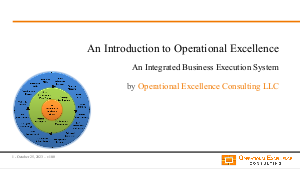Root Cause Analysis (RCA) is a systematic process for identifying the root causes of problems or events and an approach for responding to them. RCA is widely recognized in various industries for its effectiveness in problem-solving, particularly in manufacturing and quality control sectors. However, its application in enhancing supply chain resilience and mitigating risks in a globalized economy is both critical and transformative. By leveraging RCA, organizations can not only address the symptoms of supply chain disruptions but can also identify and rectify the underlying issues, ensuring a more robust and responsive supply chain.
Understanding and Applying RCA in Supply Chain Management
In the context of supply chain management, RCA involves a deep dive into supply chain disruptions to understand not just what happened, but why it happened. This approach requires a comprehensive analysis that goes beyond surface-level symptoms to unearth the underlying causes of supply chain vulnerabilities. For instance, if a company experiences repeated delays in receiving components from a supplier, RCA would look beyond the immediate delays to identify factors such as supplier capacity issues, quality control failures, or logistical inefficiencies. By identifying these root causes, organizations can develop targeted strategies to address them, rather than merely reacting to the symptoms.
Implementing RCA in supply chain management involves several key steps, including problem identification, root cause identification through data collection and analysis, developing and implementing solutions to address the root causes, and monitoring the effectiveness of those solutions. This process requires collaboration across different departments within an organization as well as with external partners such as suppliers and logistics providers. It also necessitates a culture of continuous improvement and openness to change, as the solutions may involve significant changes to processes, relationships, or even business models.
Effective RCA in supply chain management is supported by tools and methodologies such as the Five Whys, Fishbone Diagrams, and Failure Mode and Effects Analysis (FMEA). These tools help organizations systematically analyze supply chain disruptions and identify actionable insights. For example, the Five Whys technique involves asking "why" multiple times until the root cause is identified, while Fishbone Diagrams help in visually organizing potential causes of a problem. FMEA, on the other hand, helps in identifying potential failures in processes and their impact on supply chain operations.
Enhancing Supply Chain Resilience through RCA
Supply chain resilience is the ability of a supply chain to anticipate, prepare for, respond to, and recover from unexpected disruptions. RCA plays a crucial role in enhancing this resilience by enabling organizations to proactively identify and mitigate risks before they lead to disruptions. For instance, by conducting RCA on minor supply chain issues, organizations can identify vulnerabilities in their supply chain and take corrective actions to strengthen those areas before they become critical problems. This proactive approach to risk management is essential in a globalized economy where supply chains are complex and exposed to a wide range of risks, from natural disasters to geopolitical tensions.
Moreover, RCA facilitates a better understanding of the interdependencies within supply chains. This understanding is critical for developing strategies that enhance the overall resilience of the supply chain. For example, if RCA reveals that a supply chain disruption was caused by over-reliance on a single supplier, the organization can take steps to diversify its supplier base. Similarly, if logistical issues are identified as a root cause of supply chain disruptions, organizations can explore alternative transportation routes or modes of transportation to mitigate these risks.
Real-world examples of organizations successfully leveraging RCA to improve supply chain resilience include automotive manufacturers that have used RCA to address quality issues with components from suppliers. By identifying the root causes of these quality issues, such as inadequate quality control processes at the supplier's end, these manufacturers have been able to work with their suppliers to implement corrective actions, thereby reducing the risk of future disruptions.
RCA as a Strategic Tool in a Globalized Economy
In a globalized economy, the complexity and interconnectivity of supply chains make them vulnerable to a wide range of risks. RCA provides a strategic tool for organizations to navigate this complexity by identifying not just the immediate causes of supply chain disruptions, but the underlying systemic issues. This deep understanding of supply chain vulnerabilities enables organizations to develop more effective and sustainable solutions to enhance supply chain resilience.
Furthermore, RCA supports Strategic Planning and Risk Management by providing a structured approach to problem-solving. By systematically identifying and addressing the root causes of supply chain disruptions, organizations can improve their operational efficiency, reduce costs, and enhance customer satisfaction. This strategic approach to supply chain management is essential for maintaining competitive advantage in a globalized economy.
In conclusion, leveraging RCA in supply chain management offers a powerful approach for enhancing supply chain resilience and mitigating risks in a globalized economy. By focusing on the root causes of supply chain disruptions, rather than just the symptoms, organizations can develop more effective and sustainable strategies for managing supply chain risks. This proactive approach to supply chain management is essential for building resilient, agile, and competitive supply chains in today's complex and dynamic global market.
Integrating Root Cause Analysis (RCA) into an organization's Strategic Planning process is a critical step towards ensuring long-term success and sustainability. By embedding RCA into strategic planning, organizations can proactively identify and address the underlying causes of challenges, rather than merely treating symptoms. This approach not only enhances decision-making but also significantly improves the effectiveness of strategic initiatives.
Understanding the Integration of RCA into Strategic Planning
Strategic Planning is a comprehensive process that determines the long-term direction of an organization. It involves setting objectives, analyzing competitive environments, and assessing internal capabilities. However, without a deep understanding of the root causes of past successes or failures, strategic plans risk being built on shaky foundations. This is where Root Cause Analysis comes into play. RCA, a systematic process for identifying the root causes of problems or events, can provide invaluable insights into underlying issues that need to be addressed in the strategic plan.
Integrating RCA into Strategic Planning involves conducting thorough analyses of past performance, market dynamics, operational processes, and other relevant areas. This requires a cross-functional effort, bringing together insights from various departments to ensure a comprehensive understanding of all factors affecting the organization. By doing so, leaders can make informed decisions about where to allocate resources, how to position the organization in the market, and what strategic initiatives to prioritize.
For instance, a McKinsey report on successful transformation strategies highlights the importance of diagnosing the company's problems accurately and tailoring the transformation approach accordingly. This aligns with the principles of RCA, emphasizing the need for a deep, analytical approach to understanding challenges before embarking on major strategic shifts. Such an approach ensures that the strategies developed are not just reactive but are based on a profound understanding of the underlying issues that need addressing.
Actionable Steps for Integrating RCA into Strategic Planning
- Establish a Culture of Continuous Improvement: Cultivate an organizational culture that values transparency, accountability, and continuous improvement. Encourage teams across all levels to engage in RCA, fostering a mindset where identifying and solving root causes is a standard part of strategic thinking.
- Develop Cross-Functional RCA Teams: Create cross-functional teams dedicated to conducting RCA for various aspects of the organization. These teams should include members from different departments to ensure diverse perspectives are considered. This collaborative approach enhances the quality of analysis and the applicability of findings to the strategic planning process.
- Implement Structured RCA Methodologies: Utilize structured RCA methodologies, such as the Five Whys or Fishbone Diagram, to guide the analysis process. These methodologies provide a framework for digging deeper into problems and ensure a systematic approach to identifying root causes.
- Incorporate RCA Findings into Strategic Decisions: Ensure that the insights gained from RCA are directly incorporated into strategic planning discussions. This could involve revisiting objectives, reallocating resources, or adjusting strategies based on a deeper understanding of the underlying issues.
- Monitor and Review: Continuously monitor the outcomes of strategic initiatives and conduct RCA on any variances from expected results. This ongoing process helps in refining strategies over time and building a more resilient organization.
For example, a global manufacturing company facing declining market share might use RCA to uncover not just external factors like increased competition, but also internal issues such as outdated technology or misaligned incentive structures. By addressing these root causes in their strategic plan, the company can take comprehensive steps towards regaining its market position.
Real-World Examples and Benefits
One notable example of the successful integration of RCA into strategic planning is Toyota's use of the Five Whys technique. This approach has allowed Toyota to identify the fundamental causes of manufacturing defects and operational inefficiencies, leading to significant improvements in quality and performance. The company's dedication to understanding and addressing root causes has been a key factor in its reputation for reliability and its competitive advantage in the automotive industry.
Moreover, a study by Accenture highlights that companies that effectively integrate comprehensive problem-solving techniques like RCA into their strategic planning processes are 1.5 times more likely to report outperforming competitors. This underscores the tangible benefits of RCA in enhancing strategic outcomes, including improved operational efficiency, increased customer satisfaction, and higher profitability.
In conclusion, integrating Root Cause Analysis into Strategic Planning is not just about solving problems—it's about transforming the way organizations think about and approach their long-term goals. By making RCA a core component of the strategic planning process, companies can ensure that their strategies are built on a solid foundation of understanding and addressing the true underlying issues. This leads to more effective strategies, better resource allocation, and ultimately, a stronger, more resilient organization.
The increasing reliance on data analytics has significantly transformed the landscape of Root Cause Analysis (RCA) in organizations. Traditionally, RCA involved a straightforward, often linear approach to identifying the underlying causes of problems. This method relied heavily on expert judgment, historical data, and sometimes, a bit of educated guesswork. However, the advent of advanced data analytics and machine learning has introduced a more sophisticated, accurate, and efficient methodology for conducting RCA. This shift has implications for Strategic Planning, Operational Excellence, and Risk Management among other critical management areas.
Enhanced Accuracy and Efficiency
Data analytics has greatly improved the accuracy and efficiency of Root Cause Analysis. Traditional methods, while effective in their time, were limited by the scope of data they could manually analyze and the biases inherent in human judgment. With the integration of data analytics, organizations can now process vast amounts of data in real-time, identifying patterns and anomalies that would be impossible for a human to detect unaided. For example, McKinsey & Company highlights the use of advanced analytics in manufacturing settings, where machine learning models predict equipment failures before they occur. This predictive capability allows for a more proactive approach to maintenance, saving costs and reducing downtime.
Furthermore, data analytics enables a more systematic approach to RCA by leveraging algorithms that can sift through complex datasets to identify not just the apparent causes but also the hidden factors contributing to an issue. This depth of analysis ensures that solutions are not merely addressing symptoms but are solving the root causes comprehensively. Accenture's research on digital transformations emphasizes the role of analytics in uncovering deep insights that drive more effective decision-making and problem-solving across the organization.
The efficiency brought about by data analytics also means that organizations can conduct RCA with greater frequency and speed, leading to a more agile response to issues as they arise. This agility is critical in today's fast-paced business environment, where delays in addressing problems can have significant financial and reputational repercussions.
Shift in Skill Sets and Mindsets
The reliance on data analytics for Root Cause Analysis necessitates a shift in the skill sets and mindsets within organizations. Traditional RCA often relied on individuals with extensive experience and intuition about the business processes and systems. While these skills remain valuable, there is now a growing demand for professionals who can interpret complex data and operate sophisticated analytics tools. PwC's report on the analytics-driven organization underscores the importance of building a workforce that is proficient in data literacy and analytical thinking.
This shift also requires a change in mindset from leadership and employees alike. There is a need to foster a culture that values data-driven decision-making and continuous learning. Leaders must champion the use of analytics in RCA and ensure that their teams are equipped with the necessary training and resources. Deloitte's insights on leadership in the age of analytics highlight the role of executives in setting a vision for how data can be used strategically to improve problem-solving and innovation.
Moreover, the integration of data analytics into RCA processes can lead to changes in organizational structures. Teams dedicated to data science and analytics are becoming more common, working alongside traditional departments to provide the insights needed for effective RCA. This interdisciplinary approach encourages collaboration and knowledge sharing, breaking down silos that can hinder problem-solving efforts.
Real-World Applications and Challenges
Real-world examples abound of organizations leveraging data analytics for Root Cause Analysis. In the healthcare sector, for instance, data analytics has been used to identify the root causes of patient readmissions, leading to interventions that improve patient outcomes and reduce costs. Similarly, in the retail industry, analytics has helped companies understand the drivers behind customer churn, enabling targeted strategies to enhance customer retention.
However, the shift towards data-driven RCA is not without challenges. Data quality and integrity are paramount; inaccurate or incomplete data can lead to misguided conclusions. Organizations must invest in robust data management practices to ensure the reliability of their analyses. Furthermore, the complexity of analytics tools can be a barrier to adoption, underscoring the need for ongoing training and support.
Lastly, while data analytics offers powerful capabilities for identifying root causes, it is essential to remember the value of human insight in interpreting and acting on these findings. The most effective approach to RCA is one that combines the best of both worlds—leveraging analytics for depth and scale of analysis, while relying on human expertise for context and strategic decision-making.
In conclusion, the increasing reliance on data analytics represents a paradigm shift in how organizations approach Root Cause Analysis. By enhancing accuracy, efficiency, and strategic insight, analytics-driven RCA can significantly improve problem-solving and decision-making. However, success in this area requires not only advanced technological capabilities but also a commitment to developing the necessary skills and mindsets within the organization.
Creating a fishbone diagram in Excel is a strategic approach to problem-solving, allowing organizations to visually dissect issues into their underlying causes. This method, also known as the Ishikawa or cause-and-effect diagram, is a cornerstone in the consulting world for its effectiveness in breaking down complex scenarios. For C-level executives looking to implement this framework, Excel provides a flexible platform for crafting detailed fishbone diagrams tailored to specific organizational challenges.
Starting with Excel might not seem straightforward for diagramming, given its spreadsheet nature, but its versatility can be harnessed to create a robust fishbone diagram with a bit of ingenuity. The process begins by selecting a blank worksheet and orienting it for a landscape view to maximize space. The next step involves drawing the main spine of the fishbone, which represents the problem statement or effect. This is accomplished by utilizing the Shapes feature to insert a straight line for the spine and then adding several diagonal lines branching off to represent the major categories of causes.
The categories typically stem from brainstorming sessions and might include areas such as People, Processes, Policies, and Technology, among others, depending on the specific context of the problem. Each branch should then be further divided into smaller lines, which represent more specific causes contributing to the overarching category. This hierarchical structure facilitates a deep dive into each potential cause, ensuring a comprehensive analysis. Executives can leverage Excel's text box features to label each branch and sub-branch, providing clarity and focus to the diagram.
Customizing Your Fishbone Diagram
Excel's flexibility allows for extensive customization of the fishbone diagram, making it a powerful tool for strategic planning and problem-solving. After laying out the basic structure, you can adjust the diagram's appearance by changing line styles, colors, and thicknesses to highlight particular areas of concern or interest. This visual differentiation aids in drawing attention to the most critical issues, enabling a more focused discussion during strategy sessions.
Moreover, adding conditional formatting to the diagram can help in dynamically representing data or findings. For instance, different colors can be used to denote the severity of impact each cause has on the problem, or to indicate the status of investigative actions. This dynamic aspect of the fishbone diagram in Excel not only makes it more informative but also turns it into an interactive tool for monitoring progress in real-time.
Another aspect of customization involves integrating the fishbone diagram with other data within Excel. By linking causes to data sheets that contain metrics, research findings, or other relevant data, executives can ensure that their analysis is grounded in real-world information. This linkage provides a direct path from the conceptual framework of the fishbone diagram to the empirical data supporting each identified cause, facilitating a data-driven approach to problem-solving.
Sharing and Collaboration
In today's digital-centric work environment, the ability to share and collaborate on strategic tools like the fishbone diagram is paramount. Excel facilitates this through its compatibility with cloud-based platforms, allowing team members to access and edit the diagram in real-time. This collaborative feature is crucial for ensuring that all stakeholders have a voice in the problem-solving process, fostering a culture of inclusivity and collective responsibility.
Furthermore, Excel's commenting and revision tracking features can be leveraged to document thoughts, feedback, and changes made to the fishbone diagram. This creates a transparent record of the problem-solving journey, enabling organizations to learn from the process and apply these insights to future challenges. It also ensures that the rationale behind each decision is captured, providing valuable context for those who may review the diagram at a later stage.
Lastly, the final fishbone diagram can be easily exported from Excel into various formats for presentation or reporting purposes. Whether it's included in a PowerPoint presentation for the board, shared as a PDF in a strategy document, or embedded in an internal report, the versatility of Excel ensures that the fishbone diagram can be disseminated across multiple platforms without losing its integrity. This ease of sharing enhances communication and alignment within the organization, ensuring that everyone is on the same page regarding the problem and its proposed solutions.
Creating a fishbone diagram in Excel is more than just a technical exercise; it's a strategic endeavor that requires thought, insight, and collaboration. By leveraging Excel's capabilities, executives can craft a comprehensive and dynamic tool that not only identifies and analyzes the root causes of issues but also fosters a culture of continuous improvement and strategic thinking within the organization. With the right approach, the fishbone diagram becomes an invaluable asset in any executive's strategic toolkit, facilitating effective problem-solving and decision-making processes that are grounded in data and inclusive collaboration.
Root Cause Analysis (RCA) is a critical process used by organizations to identify the underlying reasons for problems or incidents. However, identifying these root causes is only the first step. To truly benefit from RCA, organizations must ensure that the findings lead to actionable insights that can prevent recurrence of the problem and drive continuous improvement. The challenge lies in translating these insights into actions that are practical, achievable, and aligned with the organization's strategic goals.
Developing Actionable Insights from RCA Findings
To transform RCA findings into actionable insights, organizations need to follow a structured approach. This involves prioritizing the root causes based on their impact on the business and the feasibility of addressing them. For instance, a root cause that has a high impact on customer satisfaction but is relatively easy to fix should be prioritized over one that has a moderate impact but is difficult to address. This prioritization requires a deep understanding of the business operations and strategic objectives. It is also essential to involve cross-functional teams in this process to ensure that the insights are comprehensive and consider all aspects of the business.
Once the root causes have been prioritized, the next step is to develop specific, measurable, achievable, relevant, and time-bound (SMART) actions to address them. This involves defining clear objectives, assigning responsibilities, and setting deadlines. It is crucial to ensure that the actions are aligned with the organization's strategic goals and resources are allocated efficiently. For example, if a root cause is identified as a lack of training among customer service staff, an actionable insight could be to develop a targeted training program, with specific learning outcomes, to be completed within three months.
Furthermore, it is essential to establish a monitoring and evaluation mechanism to track the progress of these actions and assess their effectiveness in addressing the root causes. This could involve setting up key performance indicators (KPIs) related to the specific root causes and reviewing them regularly. For example, if a root cause is related to high customer churn, a relevant KPI could be the customer retention rate. Regular review meetings should be scheduled to assess progress and make necessary adjustments to the action plans.
Incorporating Technology and Data Analytics
Technology and data analytics play a crucial role in ensuring that RCA findings lead to actionable insights. Advanced analytics tools can help organizations to analyze large volumes of data to identify patterns and trends that may not be visible through manual analysis. For example, machine learning algorithms can be used to predict potential failures or incidents by analyzing historical data. This predictive capability can help organizations to proactively address root causes before they lead to problems.
In addition to predictive analytics, technology can also facilitate the implementation of action plans. For instance, project management tools can help in tracking the progress of actions, assigning responsibilities, and ensuring that deadlines are met. Collaboration tools can enhance communication among cross-functional teams and ensure that everyone is aligned with the action plans.
Moreover, data visualization tools can help in communicating the findings and action plans to stakeholders in an easily understandable format. This is crucial for gaining buy-in and ensuring that everyone understands the importance of addressing the root causes. For example, dashboards can be used to display KPIs related to the root causes and track the progress of action plans in real-time.
Leveraging Expertise and Continuous Learning
Ensuring that RCA findings lead to actionable insights requires leveraging expertise from within and outside the organization. This could involve consulting with industry experts, hiring external consultants, or collaborating with research institutions. For example, consulting firms like McKinsey & Company and Boston Consulting Group (BCG) offer expertise in specific industries and can provide valuable insights into addressing complex root causes. These firms often publish research and case studies that can provide additional insights into best practices for RCA.
Continuous learning and improvement are also key to ensuring that RCA findings lead to actionable insights. Organizations should establish a culture of learning where employees are encouraged to share their experiences and learn from both successes and failures. This involves creating a safe environment where employees feel comfortable reporting incidents and suggesting improvements without fear of retribution.
Finally, organizations should consider RCA as an ongoing process rather than a one-time activity. This involves regularly reviewing and updating the RCA process to incorporate new learnings and best practices. For example, after implementing action plans, organizations should analyze their effectiveness and use the learnings to improve future RCA processes. This continuous improvement cycle ensures that the organization remains agile and can adapt to changing business environments.
By following these strategies, organizations can ensure that Root Cause Analysis findings lead to actionable insights that drive continuous improvement and contribute to achieving strategic objectives.
Integrating Root Cause Analysis (RCA) with real-time data monitoring represents a significant leap towards proactive problem-solving in organizations. This integration allows for immediate identification and mitigation of issues before they escalate, enhancing operational efficiency and reducing costs. The approach combines the thoroughness of RCA methodologies with the agility of real-time data analytics, providing a powerful tool for organizations aiming to achieve Operational Excellence.
Emerging Trends in RCA and Real-Time Data Monitoring Integration
One of the latest trends in this integration is the use of advanced analytics and machine learning algorithms to predict potential failures and identify their root causes. Organizations are leveraging these technologies to sift through vast amounts of data in real-time, identifying patterns and anomalies that could indicate underlying problems. For instance, predictive maintenance in manufacturing uses real-time data monitoring to predict equipment failures before they occur. By analyzing historical and real-time operational data, these systems can identify signs of wear and tear, and perform RCA to determine the potential causes of future failures, allowing for preemptive action.
Another trend is the integration of Internet of Things (IoT) devices with RCA processes. IoT devices provide a continuous stream of data from various parts of an organization's operations, offering a granular view of performance in real-time. This data, when analyzed, can reveal insights into the root causes of operational issues. For example, in the logistics sector, IoT sensors on vehicles can monitor conditions in real-time, and any deviations from the norm can trigger an RCA process to determine the cause of issues like unexpected delays or fuel inefficiencies.
Furthermore, there is a growing emphasis on democratizing data access across organizations to foster a culture of continuous improvement. By making real-time data and RCA tools accessible to employees at different levels, organizations empower their workforce to identify and address issues proactively. This approach not only accelerates problem-solving but also promotes a proactive culture where employees are constantly seeking ways to improve processes and outcomes.
Case Studies and Real-World Applications
A notable example of this integration's success comes from the manufacturing sector. A leading automotive manufacturer implemented real-time monitoring systems equipped with machine learning capabilities across its assembly lines. The system was designed to identify anomalies in the manufacturing process and initiate an RCA. By analyzing data patterns, the system could predict potential defects and their root causes, significantly reducing the defect rate and improving product quality.
In the energy sector, a multinational corporation utilized IoT devices to monitor its infrastructure in real-time. These devices collected data on various parameters, such as temperature, pressure, and flow rates. By applying RCA to this data, the company was able to identify inefficiencies and potential failures in its operations, leading to improved safety and operational efficiency. This proactive approach not only reduced downtime but also saved millions in potential repair and lost productivity costs.
Moreover, in the healthcare industry, a hospital network integrated real-time data monitoring with RCA to improve patient care. By continuously monitoring patient vitals and other health indicators, the system could identify potential health risks before they became critical. RCA was then used to determine the underlying causes of these risks, allowing healthcare providers to adjust treatments proactively. This approach significantly improved patient outcomes and reduced the incidence of hospital readmissions.
Strategic Implications for Organizations
The integration of RCA with real-time data monitoring has profound strategic implications for organizations. It enables a shift from reactive to proactive management, where potential issues are addressed before they escalate. This not only improves operational efficiency but also enhances customer satisfaction by providing more reliable products and services.
Moreover, this integration supports Strategic Planning and Risk Management by providing leaders with actionable insights into potential risks and their root causes. By understanding these risks, organizations can develop more effective strategies to mitigate them, enhancing resilience and competitive advantage.
Finally, the democratization of data and RCA tools fosters a culture of innovation and continuous improvement. Employees at all levels are empowered to contribute to problem-solving and process improvement, driving Operational Excellence and sustaining long-term growth.
In conclusion, the integration of Root Cause Analysis with real-time data monitoring represents a significant advancement in proactive problem-solving. By leveraging advanced analytics, IoT technologies, and democratizing data access, organizations can not only solve problems more efficiently but also foster a culture of continuous improvement and innovation. These strategic benefits highlight the importance of this integration in achieving Operational Excellence and sustaining competitive advantage.
Measuring the ROI (Return on Investment) of implementing Root Cause Analysis (RCA) in an organization involves quantifying the benefits derived from identifying and addressing the underlying causes of problems, as opposed to merely treating symptoms. This process can lead to significant improvements in Operational Excellence, Risk Management, and Performance Management. However, quantifying these benefits to calculate a precise ROI requires a structured approach that encompasses both tangible and intangible outcomes.
Understanding the Impact of RCA
Root Cause Analysis is a systematic process used for identifying the root causes of faults or problems. By addressing the root cause, rather than the symptoms, organizations can prevent problem recurrence, leading to more sustainable improvements. The impact of RCA can be seen in various areas including reduced downtime, improved quality, lower costs, and enhanced customer satisfaction. To measure the ROI of RCA, it's essential to first understand its impact on these areas. For instance, a reduction in downtime due to effective RCA can lead to increased production capacity and efficiency, directly impacting the bottom line.
Moreover, RCA's role in improving quality can result in a decrease in the cost of quality, encompassing both the cost of poor quality (such as rework, returns, and repairs) and the cost of good quality (such as inspection, prevention, and appraisal costs). By reducing these costs, organizations can significantly improve their financial performance. Additionally, enhanced customer satisfaction through the resolution of underlying issues can lead to increased customer loyalty and repeat business, further contributing to the ROI of RCA initiatives.
However, measuring these impacts requires a comprehensive approach that includes both quantitative and qualitative metrics. Quantitative metrics might include the number of incidents reduced, the percentage decrease in downtime, and the reduction in costs associated with poor quality. Qualitative metrics, on the other hand, could encompass improved employee morale due to fewer recurring problems and enhanced customer satisfaction scores.
Calculating ROI of RCA Initiatives
To calculate the ROI of RCA initiatives, organizations must first identify the specific costs associated with implementing RCA processes. These costs can include training employees on RCA techniques, time spent by employees in conducting RCA, and any investments in tools or software to support RCA efforts. Once these costs are identified, they can be compared against the benefits realized from RCA initiatives. Benefits can be quantified in terms of cost savings from reduced downtime, lower rework costs, decreased warranty claims, and improved production efficiency.
For example, if an organization spends $50,000 on RCA training, software, and employee time, and as a result, realizes cost savings of $200,000 due to reduced downtime and lower rework costs, the ROI can be calculated as follows: (200,000 - 50,000) / 50,000 = 3. This indicates a return of $3 for every $1 invested in RCA initiatives. This simple calculation, however, should be augmented with a consideration of the time value of money and should account for the long-term benefits of RCA, which may continue to accrue well beyond the initial measurement period.
It's also important to consider the intangible benefits of RCA, such as improved employee satisfaction and customer loyalty. While these benefits may be more difficult to quantify, they can have a significant impact on an organization's long-term success. Tools such as customer satisfaction surveys and employee engagement surveys can help in quantifying these intangible benefits to some extent.
Real-World Examples and Best Practices
Many leading organizations have documented substantial benefits from implementing RCA. For instance, in the aerospace industry, companies have reported significant reductions in production delays and quality issues by applying RCA methodologies to their manufacturing processes. These improvements have translated into millions of dollars in cost savings and increased customer satisfaction. Similarly, in the healthcare sector, hospitals that have implemented RCA to analyze patient safety incidents have seen a reduction in preventable incidents, leading to lower healthcare costs and improved patient outcomes.
Best practices for maximizing the ROI of RCA initiatives include ensuring strong leadership support, providing comprehensive training to employees, and integrating RCA into the organization's overall Continuous Improvement and Quality Management frameworks. Additionally, leveraging technology, such as RCA software tools, can enhance the efficiency and effectiveness of RCA processes, leading to quicker identification of root causes and implementation of corrective actions.
Ultimately, the key to measuring and maximizing the ROI of RCA lies in a systematic approach that includes identifying all relevant costs and benefits, both tangible and intangible, and continuously refining RCA processes based on feedback and results. By doing so, organizations can not only solve immediate problems but also build a culture of continuous improvement that drives long-term success.
Understanding Root Cause Analysis in Corporate Social Responsibility
Root Cause Analysis (RCA) is a systematic process for identifying the root causes of problems or events and an approach for responding to them. RCA is widely recognized in various disciplines, particularly in quality management, operational excellence, and risk management. When applied to Corporate Social Responsibility (CSR), RCA provides a framework for organizations to deeply understand the underlying issues affecting their social, environmental, and governance (ESG) performance. This understanding is crucial for developing more effective CSR strategies.
Organizations often face challenges in their CSR initiatives that can stem from a multitude of factors, including supply chain complexities, lack of stakeholder engagement, or insufficient integration of CSR into strategic planning. Utilizing RCA allows executives to move beyond symptomatic solutions and address the fundamental issues. This approach ensures that CSR initiatives are not only effective but also aligned with the organization's core values and strategic objectives.
For instance, if an organization is facing criticism for environmental damage, a superficial approach might involve offsetting carbon emissions without addressing the root cause of the high emissions. By applying RCA, the organization might discover that the root cause is an outdated production process. Addressing this root cause directly would not only mitigate environmental damage more effectively but also improve operational efficiency and reduce costs in the long run.
Implementing RCA in CSR Initiatives
To effectively implement RCA in CSR initiatives, executives should start by clearly defining the problem or performance gap. This involves gathering data and insights from a variety of sources, including internal audits, stakeholder feedback, and industry benchmarks. Consulting firms like McKinsey and Deloitte offer frameworks and tools for effective data gathering and analysis, which can be instrumental in this phase.
Once the problem is clearly defined, the next step is to identify potential root causes. This typically involves brainstorming sessions, stakeholder interviews, and sometimes, the use of specific RCA tools like fishbone diagrams or the "5 Whys" technique. The goal is to drill down beyond surface-level symptoms to uncover underlying issues. It is important for organizations to approach this process with an open mind and a commitment to transparency and accountability.
After identifying the root causes, the final step is to develop and implement solutions that address these causes. This may involve changes to processes, policies, or practices. It is critical that these solutions are integrated into the organization’s overall strategy and that there is a clear plan for monitoring and evaluating their impact over time. For example, if a root cause is identified as a lack of supplier compliance with environmental standards, the organization might develop a more rigorous supplier assessment process and integrate sustainability criteria into procurement policies.
Case Studies and Success Stories
Real-world examples underscore the effectiveness of RCA in enhancing CSR initiatives. A notable case is that of a global apparel company that faced public criticism for labor practices in its supply chain. By applying RCA, the company discovered that the root cause was not just the suppliers’ practices but also the company's own procurement policies that prioritized cost reduction over labor standards. The company revised its procurement policies, implemented stricter supplier standards, and established a monitoring system to ensure compliance. As a result, it saw a significant improvement in labor practices across its supply chain and a restoration of its brand reputation.
Another example involves a multinational corporation in the food and beverage industry that struggled with water scarcity issues in several of its operating regions. Through RCA, it was determined that inefficient water use in its manufacturing processes was a significant contributor to the problem. The company invested in water-saving technologies and redesigned its processes to reduce water usage. These changes not only mitigated the impact on local communities but also resulted in cost savings for the company.
These examples demonstrate how RCA can lead to more sustainable and responsible business practices. By addressing the root causes of CSR-related issues, organizations can achieve long-term improvements in their CSR performance, enhance their reputation, and create value for both the business and society.
Conclusion
In conclusion, Root Cause Analysis offers a powerful approach for enhancing Corporate Social Responsibility initiatives. By focusing on the underlying issues rather than just the symptoms, organizations can develop more effective and sustainable solutions. This requires a commitment to thorough analysis, stakeholder engagement, and integration of CSR into the broader strategic framework. Executives play a crucial role in driving this process, demonstrating leadership in CSR, and ensuring that their organizations not only meet but exceed societal expectations. The journey towards improved CSR through RCA is not always straightforward, but with a systematic approach and a focus on actionable insights, organizations can achieve significant progress.
Cloud computing has revolutionized how organizations approach various business functions, including Root Cause Analysis (RCA). RCA is a methodical approach used to identify the underlying reasons for a problem or incident. By leveraging cloud computing, organizations can enhance the effectiveness, efficiency, and accessibility of RCA processes. This transformation is particularly significant in today's fast-paced business environment, where rapid problem-solving and decision-making are crucial for maintaining competitive advantage.
Enhanced Collaboration and Accessibility
Cloud computing facilitates a highly collaborative environment by allowing team members to access, share, and analyze data from anywhere, at any time. This is particularly beneficial for RCA, where cross-functional collaboration is often necessary to accurately identify and address root causes. Traditional RCA processes could be siloed, with critical data stored on individual computers or local servers, making it difficult for all relevant stakeholders to access and contribute to the analysis. Cloud-based platforms break down these barriers, enabling real-time collaboration across different departments, locations, and even organizations.
Moreover, cloud computing ensures that all stakeholders have access to the same information, which is updated in real time. This uniformity is critical for RCA, as it ensures that decisions are based on the most current data. Additionally, cloud-based tools often come with built-in communication and project management features, further streamlining the RCA process. These tools can help teams assign tasks, track progress, and maintain a centralized record of findings and actions taken, which is invaluable for both current problem-solving and future reference.
Accessibility is another key advantage of cloud computing in RCA. Team members can access cloud-based RCA tools from any device with internet connectivity, whether they are working from the office, from home, or from the field. This flexibility is particularly important for organizations with a global presence or those that employ remote or hybrid work models. It ensures that geographical location and time zones do not hinder the RCA process, thereby speeding up the identification and resolution of root causes.
Data Management and Analysis
Cloud computing offers powerful capabilities for managing and analyzing large volumes of data, which is often necessary for effective RCA. Traditional RCA methods could be limited by the computational power of local systems and the complexity of handling vast datasets. Cloud-based solutions, on the other hand, provide scalable computing resources that can process and analyze data much more efficiently. This capability allows organizations to perform more sophisticated analyses, including predictive analytics and machine learning, to identify patterns and potential root causes that might not be apparent through manual analysis.
Furthermore, cloud platforms can integrate data from a wide range of sources, including IoT devices, ERP systems, and external databases. This integration capability is crucial for comprehensive RCA, as it allows organizations to consider all relevant data when identifying root causes. For example, an organization might use cloud-based tools to correlate data from its production line sensors with quality control records and customer feedback to pinpoint the root cause of a manufacturing defect.
Cloud computing also enhances data security and governance, which are important considerations for RCA. Sensitive data related to RCA, such as customer information or proprietary business data, needs to be securely stored and managed. Cloud providers typically offer robust security features, including encryption, access controls, and regular security audits, to protect this data. Additionally, cloud platforms can help organizations comply with regulatory requirements related to data handling and privacy, further ensuring the integrity of the RCA process.
Real-World Examples and Adoption
Many leading organizations have recognized the benefits of cloud computing for RCA and have successfully implemented cloud-based solutions. For instance, a global manufacturing company used a cloud-based analytics platform to perform RCA on its supply chain disruptions. By analyzing data from various sources, including supplier performance, logistics, and market trends, the company was able to identify previously unnoticed bottlenecks and implement targeted improvements. This not only resolved the immediate issues but also enhanced the company's overall supply chain resilience.
In the healthcare sector, a hospital network adopted a cloud-based RCA tool to investigate patient safety incidents. The tool enabled the hospital staff to collect and analyze data from multiple sources, including patient records, staff reports, and equipment logs. This comprehensive approach led to significant improvements in patient care and safety by addressing root causes related to processes, training, and equipment.
Adoption of cloud computing for RCA is supported by findings from leading market research firms. For example, Gartner has highlighted the growing importance of cloud-based analytics and data management tools in supporting decision-making processes, including RCA. These tools not only provide the computational power needed for complex analyses but also foster a culture of data-driven problem solving across organizations.
In conclusion, cloud computing plays a pivotal role in facilitating more collaborative, efficient, and accessible RCA processes. By leveraging the cloud, organizations can break down silos, enhance data management and analysis, and ensure that all stakeholders have the tools they need to identify and address root causes effectively. As cloud technology continues to evolve, its impact on RCA and other critical business functions is expected to grow, further empowering organizations to tackle challenges and seize opportunities in the digital age.
Technology has revolutionized the way organizations approach Root Cause Analysis (RCA), turning it from a purely manual, often tedious process into a dynamic, data-driven exercise. The integration of advanced technologies into RCA processes not only accelerates the identification of root causes but also enhances the accuracy and reliability of the analysis. This transformation is pivotal in enabling organizations to swiftly respond to and rectify issues, thereby minimizing operational disruptions and fostering continuous improvement.
Enhancing Data Collection and Analysis
The foundation of effective Root Cause Analysis lies in the ability to collect and analyze vast amounts of data comprehensively. Traditional methods of data collection and analysis are often time-consuming and prone to human error, limiting the effectiveness of RCA efforts. The advent of Big Data technologies and advanced analytics has significantly changed this landscape. Organizations can now leverage these technologies to automate data collection processes, ensuring that data from various sources are aggregated efficiently and accurately. For instance, McKinsey highlights the use of advanced analytics in manufacturing settings to predict equipment failures before they occur, allowing for preemptive maintenance and significantly reducing downtime.
Moreover, technologies such as Machine Learning (ML) and Artificial Intelligence (AI) play a crucial role in analyzing this data. These technologies can identify patterns and correlations that might not be evident to human analysts, thereby uncovering potential root causes that would otherwise remain hidden. A report by Gartner emphasizes the role of AI in enhancing decision-making processes, including RCA, by providing insights that are derived from the analysis of large datasets beyond human capability to process manually.
Additionally, the use of visualization tools enables organizations to present complex data in an easily understandable format, facilitating more effective communication and collaboration during the RCA process. Tools like Tableau or Power BI allow teams to create interactive dashboards that highlight key metrics and trends, making it easier to pinpoint areas of concern that require further investigation.
Improving Accuracy and Speed of Root Cause Identification
The integration of technology into RCA processes significantly enhances the accuracy and speed with which root causes are identified. Predictive analytics, for example, can forecast potential failures or issues before they occur by analyzing historical and real-time data. This proactive approach allows organizations to address root causes preemptively, rather than reacting to problems after they have manifested. Accenture's research into predictive maintenance strategies underscores the potential for these technologies to transform operations by reducing unplanned downtime and extending the lifespan of critical assets.
AI and ML algorithms are particularly adept at sifting through complex datasets to identify anomalies or patterns indicative of underlying issues. This capability is invaluable in environments where the volume of data exceeds the capacity for manual analysis. For example, in the healthcare sector, AI-driven tools are being used to analyze patient data and identify potential root causes for diseases or adverse events, as highlighted in a study by Deloitte. This not only speeds up the diagnostic process but also improves patient outcomes by enabling more targeted and effective treatments.
Furthermore, the use of digital twins—a virtual replica of physical assets or processes—enables organizations to simulate different scenarios and analyze the potential impacts of various factors. This approach can be particularly effective in identifying root causes for complex issues that are difficult to replicate in the real world. By experimenting with different variables in a controlled virtual environment, organizations can gain insights into the conditions that contribute to problems, thereby facilitating more accurate root cause identification.
Facilitating Continuous Improvement and Learning
Technology also plays a critical role in supporting continuous improvement and organizational learning from RCA processes. Advanced analytics and AI can not only identify current issues but also predict future challenges, enabling organizations to implement preventative measures. This forward-looking approach fosters a culture of continuous improvement, where lessons learned from past issues inform strategies to prevent future occurrences.
Moreover, digital platforms can facilitate the documentation and sharing of knowledge gained from RCA activities across the organization. This ensures that valuable insights are not siloed within individual teams or departments but are accessible to all relevant stakeholders. For instance, companies like Siemens and GE have implemented digital platforms that capture and disseminate lessons learned from RCA exercises, promoting a culture of knowledge sharing and collaborative problem-solving.
In conclusion, the role of technology in enhancing the effectiveness of Root Cause Analysis cannot be overstated. By leveraging advanced data analytics, AI, and digital simulation tools, organizations can significantly improve the speed, accuracy, and comprehensiveness of their RCA efforts. This not only enables more effective problem resolution but also supports a culture of continuous improvement and learning, which is essential for maintaining competitive advantage in today’s fast-paced business environment.
Root cause analysis in quality management is a systematic process used by organizations to identify the underlying causes of a problem, issue, or defect, rather than simply addressing its symptoms. This approach is crucial for ensuring long-term solutions and preventing recurrence of the same issues. In the context of quality management, root cause analysis is pivotal for maintaining high standards of product and service delivery, thereby safeguarding customer satisfaction and organizational reputation.
At its core, root cause analysis involves a deep dive into problem-solving, utilizing a structured framework to peel back layers of symptoms to reveal the base causes. This process is not about assigning blame but about understanding why a problem occurred and how it can be fixed or mitigated. Consulting firms often underscore the importance of a robust root cause analysis as part of an organization's strategic planning toolkit. A well-executed analysis can lead to significant improvements in Operational Excellence, Risk Management, and Performance Management.
Several frameworks and templates are available to guide organizations through the root cause analysis process. These include the "5 Whys" technique, which involves asking "why" multiple times until the fundamental cause is identified, and the Fishbone (or Ishikawa) diagram, which helps map out the various factors contributing to a problem. Utilizing these tools, organizations can systematically dissect an issue, ensuring that no stone is left unturned. This methodical approach is essential for crafting effective solutions that address the root cause, rather than applying a temporary fix to the symptoms.
Implementing Root Cause Analysis
Implementation of root cause analysis in an organization requires a strategic approach. The first step is to clearly define the problem or defect, ensuring that the scope is well understood. This involves gathering data and evidence, which can be a time-consuming process but is critical for accurate analysis. Next, a cross-functional team should be assembled, bringing together expertise from different areas of the organization. This diversity of perspectives is key to uncovering the root cause of complex issues.
Once the problem is defined and the team is in place, the chosen framework or template can be applied. Throughout this process, it's important to maintain an open and blame-free environment. Encouraging team members to share their insights and hypotheses without fear of retribution fosters a culture of transparency and continuous improvement. After identifying the root cause, the team should develop and implement a plan to address it, followed by monitoring to ensure the effectiveness of the solution over time.
Real-world examples of successful root cause analysis abound across industries. For instance, in manufacturing, a recurring defect in a product line was traced back to a single piece of outdated equipment. By replacing this equipment, the company not only solved the immediate quality issue but also improved overall production efficiency. In the service sector, a detailed analysis might reveal that frequent customer complaints stem from a lack of training among frontline staff, leading to targeted educational programs that enhance service quality.
Challenges and Best Practices
Despite its potential benefits, root cause analysis in quality management is not without challenges. One of the main obstacles is resistance to change within the organization. Identifying a root cause often means shaking up established processes and systems, which can be met with pushback from those accustomed to the status quo. Additionally, the process can be resource-intensive, requiring significant time and effort from team members.
To overcome these challenges, organizations should emphasize the strategic importance of root cause analysis in achieving Operational Excellence and long-term success. Leadership should champion the process, providing the necessary resources and support. Moreover, it's crucial to communicate the benefits of root cause analysis to all stakeholders, highlighting how it contributes to improved quality, customer satisfaction, and organizational efficiency.
In conclusion, root cause analysis is a powerful tool in the quality management arsenal. When executed effectively, it enables organizations to move beyond temporary fixes and develop lasting solutions to problems. By adopting a structured approach and fostering a culture of continuous improvement, organizations can enhance their quality management practices, leading to superior performance and competitive positioning in the market.
Embedding Root Cause Analysis (RCA) into Corrective and Preventive Action (CAPA) plans is crucial for organizations aiming to not only address the symptoms of a problem but to eliminate the underlying causes to prevent recurrence. This approach ensures that issues are systematically investigated and resolved, leading to long-term improvements in organizational performance and risk management.
Understanding Root Cause Analysis
Root Cause Analysis is a methodical approach used to identify the fundamental reasons for faults or problems. It goes beyond treating the superficial symptoms of an issue to uncover the underlying causes. This process involves data collection, cause and effect analysis, and problem-solving techniques. For RCA to be effectively embedded into CAPA plans, organizations must prioritize a culture of transparency and continuous improvement. This means encouraging open communication about failures and missteps without fear of blame, as well as a commitment to learning and development. According to a report by McKinsey, organizations that foster a learning culture are 92% more likely to develop novel products and processes and 56% more likely to be first to market with their products.
Key to successful RCA is the use of structured methodologies such as the Five Whys, Fishbone Diagrams, and Failure Mode and Effects Analysis (FMEA). These tools help in systematically identifying root causes and ensuring that corrective actions are effectively targeted. For instance, the Five Whys technique involves asking "why" multiple times until the underlying cause is identified. This simplicity makes it accessible for all levels of an organization, promoting a widespread culture of analysis and improvement.
Real-world examples of RCA application include a major airline company that experienced recurrent delays in its operations. By applying RCA, it was discovered that the delays were not just due to technical issues as initially thought, but also due to a lack of coordination between ground staff and flight crews. The corrective actions included not only technical fixes but also improved communication protocols and training programs for staff coordination.
Integrating RCA into CAPA Plans
For RCA findings to be effectively translated into actions, they must be integrated into the organization's CAPA plans. This integration involves developing a systematic process for action planning, implementation, and monitoring. It requires the establishment of clear responsibilities and timelines for corrective and preventive measures. An effective CAPA plan outlines not only what actions will be taken but also who will be responsible for each action, when it will be completed, and how its effectiveness will be evaluated.
Organizations should leverage technology to track and manage CAPA activities. Software solutions can provide a centralized platform for documenting RCA findings, assigning actions, and monitoring progress. This not only ensures accountability but also facilitates reporting and analysis, enabling organizations to track trends over time and measure the impact of their corrective and preventive actions.
Accenture's research highlights the importance of integrating digital tools in CAPA processes, noting that organizations that effectively leverage digital technologies in their risk management practices can enhance their operational resilience by up to 45%. This demonstrates the significant role that technology can play in enhancing the effectiveness of RCA and CAPA integration.
Ensuring Continuous Improvement
The ultimate goal of embedding RCA into CAPA plans is to foster an environment of continuous improvement. This requires regular review and updating of CAPA plans to reflect new insights and changes in the organizational context. It also involves measuring the effectiveness of implemented actions to ensure that they are delivering the desired outcomes.
Performance metrics and Key Performance Indicators (KPIs) should be established to monitor the impact of corrective and preventive actions. These metrics can include time to resolution, recurrence rates, and satisfaction levels among affected stakeholders. By regularly reviewing these metrics, organizations can identify areas for further improvement and refine their RCA and CAPA processes accordingly.
For example, a global manufacturing company implemented a CAPA system that reduced its product defect rate by 30% within a year. This was achieved by not only addressing specific issues identified through RCA but also by using performance data to identify trends and areas for systemic improvement. The company established a continuous feedback loop where insights from CAPA implementation were used to refine RCA methodologies and vice versa, leading to sustained improvements in quality and operational efficiency.
In conclusion, embedding Root Cause Analysis into Corrective and Preventive Action plans is a strategic approach that enables organizations to address problems at their source and prevent their recurrence. By understanding RCA, integrating it into CAPA plans, and ensuring continuous improvement, organizations can enhance their resilience, operational efficiency, and competitive advantage.
Root Cause Analysis (RCA) is a methodical approach used to identify the underlying reasons for faults or problems. In manufacturing environments, where precision and efficiency are paramount, RCA plays a crucial role in developing robust Error Proofing strategies. These strategies, often referred to as "poka-yoke" in lean manufacturing, are designed to prevent errors before they occur, thereby enhancing product quality and operational efficiency.
Understanding the Role of RCA in Error Proofing
Root Cause Analysis serves as the foundation for effective Error Proofing by ensuring that solutions address the fundamental issues rather than just the symptoms. This approach involves a deep dive into the processes, systems, and human factors that contribute to errors. By thoroughly understanding the root causes, organizations can implement targeted interventions that are more likely to prevent recurrence. For example, if a manufacturing defect is traced back to a specific step in the assembly process, adjustments can be made to the equipment or instructions used at that step to eliminate the error.
Moreover, RCA encourages a culture of continuous improvement within the organization. When teams are engaged in identifying and solving the root causes of problems, they are more likely to take ownership of the process and innovate solutions that enhance overall quality and efficiency. This proactive approach to problem-solving helps in building resilience against future errors and disruptions.
Finally, RCA provides a structured methodology for analyzing errors, which can be particularly beneficial in complex manufacturing environments. By applying tools such as the "Five Whys" or Fishbone Diagrams, organizations can systematically dissect an issue to uncover its origin. This structured approach ensures that no aspect is overlooked and that the solutions developed are comprehensive and effective.
Integrating RCA with Error Proofing Strategies
To maximize the benefits of RCA in Error Proofing, organizations should integrate RCA findings into their strategic planning and operational practices. This involves not only identifying and correcting the immediate causes of errors but also modifying process designs, training programs, and quality control measures to prevent similar issues in the future. For instance, if RCA reveals that a recurring error is due to operator fatigue, the organization might introduce automated systems for the most repetitive tasks or redesign shift patterns to reduce the risk of human error.
Another key aspect of integrating RCA into Error Proofing is the use of data and analytics. By systematically collecting and analyzing data on errors and their causes, organizations can identify patterns and trends that may not be immediately apparent. This data-driven approach allows for more precise targeting of Error Proofing measures, making them more effective and efficient. For example, if data analysis shows that errors are more likely to occur at certain times of day or under specific conditions, targeted interventions can be implemented to address these risk factors.
Furthermore, integrating RCA with Error Proofing requires a commitment to ongoing learning and adaptation. As manufacturing processes and technologies evolve, so too will the nature of potential errors. Organizations must remain vigilant, continuously applying RCA to new challenges and refining their Error Proofing strategies accordingly. This iterative process ensures that Error Proofing measures remain relevant and effective over time.
Real-World Examples and Best Practices
One notable example of successful RCA integration in manufacturing is seen in the automotive industry. A leading manufacturer identified a recurring issue with vehicle paint quality through customer feedback. By applying RCA, the company traced the problem back to particulate contamination in the paint application process. This insight led to the redesign of air filtration and ventilation systems in the painting facilities, significantly reducing the occurrence of paint defects. This example underscores the importance of tracing issues back to their roots and implementing systemic changes to prevent recurrence.
In the aerospace sector, a manufacturer used RCA to address defects in aircraft components that were leading to costly delays and repairs. The analysis revealed that the defects were primarily due to variations in the temperature and humidity levels in the manufacturing environment. In response, the company implemented advanced environmental control systems to maintain consistent conditions, thereby reducing the incidence of defects.
Best practices in applying RCA for Error Proofing in manufacturing environments include fostering a culture of openness and learning, where employees feel empowered to report errors and contribute to problem-solving efforts. It also involves investing in training for staff to equip them with the skills needed to effectively conduct RCA and implement Error Proofing measures. Additionally, leveraging technology and data analytics can enhance the accuracy and efficiency of RCA processes, enabling more effective identification and mitigation of error risks.
In conclusion, Root Cause Analysis is an essential tool for developing robust Error Proofing strategies in manufacturing environments. By identifying and addressing the underlying causes of errors, organizations can improve product quality, enhance operational efficiency, and build resilience against future challenges. Integrating RCA with strategic planning, operational practices, and a culture of continuous improvement is key to achieving these outcomes. Through real-world examples and best practices, it is evident that effective application of RCA can lead to significant improvements in manufacturing processes and outcomes.
Root Cause Analysis (RCA) is a cornerstone of Operational Excellence, enabling organizations to dissect problems and identify the underlying causes of issues rather than merely addressing their symptoms. In complex organizational ecosystems, the evolution of RCA is being significantly influenced by emerging technologies. These technologies not only enhance the efficiency and effectiveness of RCA processes but also transform the strategic approach to problem-solving and decision-making within organizations.
Advanced Data Analytics and AI
One of the most influential technologies shaping the future of Root Cause Analysis is Advanced Data Analytics, coupled with Artificial Intelligence (AI). These technologies empower organizations to process and analyze vast amounts of data at unprecedented speeds. According to a report by McKinsey, organizations leveraging AI and analytics have seen a marked improvement in decision-making quality and speed. AI algorithms can identify patterns and anomalies that would be impossible for human analysts to detect, revealing the underlying causes of complex issues. For instance, in manufacturing, AI-driven analytics can pinpoint the exact factors leading to production inefficiencies or quality lapses, enabling targeted interventions.
Moreover, AI and machine learning models are continuously improving, learning from new data to refine their predictive capabilities. This dynamic learning process ensures that the insights provided remain relevant and accurate over time, allowing organizations to adapt to changing conditions swiftly. Real-world applications include predictive maintenance in the aerospace industry, where AI algorithms analyze data from aircraft sensors to predict potential failures before they occur, significantly reducing downtime and maintenance costs.
Furthermore, the integration of AI with IoT (Internet of Things) devices expands the scope of data available for analysis, offering a more granular view of operational processes. This integration facilitates a deeper understanding of the root causes of issues, enabling more effective solutions. For example, in the energy sector, IoT sensors can monitor equipment performance in real-time, with AI algorithms analyzing the data to predict and prevent potential failures.
Blockchain for Enhanced Traceability
Blockchain technology is increasingly being recognized for its potential to enhance traceability in supply chains, which is crucial for effective Root Cause Analysis. By providing a decentralized and immutable ledger of transactions, blockchain ensures the integrity of data across the supply chain, making it easier to track the origin of issues. For instance, in the food industry, blockchain can trace the journey of a product from farm to table, enabling quick identification of contamination sources when a food safety issue arises. This capability not only speeds up the RCA process but also significantly reduces the risk of widespread health hazards.
Moreover, blockchain's transparency fosters greater collaboration among stakeholders by providing a shared, trustworthy record of transactions. This collaborative environment is essential for identifying and addressing systemic issues that span multiple organizations within a supply chain. Accenture's research highlights the potential of blockchain to improve visibility and compliance across supply chains, thereby enhancing the effectiveness of Root Cause Analysis.
In addition, smart contracts—self-executing contracts with the terms of the agreement directly written into code—can automate the enforcement of corrective actions once a root cause is identified. This automation ensures timely and consistent implementation of solutions, further improving the efficiency of the RCA process. An example of this is in the pharmaceutical industry, where smart contracts can automatically trigger recalls for specific batches of medication if quality issues are detected, minimizing the risk to public health.
Augmented Reality (AR) for Immersive Problem-Solving
Augmented Reality (AR) is another emerging technology that is transforming Root Cause Analysis by providing immersive, interactive platforms for problem-solving. AR overlays digital information onto the physical world, allowing users to visualize complex data and systems in a more intuitive and accessible manner. For example, in the field of engineering, AR can project detailed schematics onto physical machinery, helping technicians to identify and understand the root causes of mechanical failures more effectively.
This technology also facilitates remote collaboration, enabling experts from around the world to join a virtual workspace and contribute to the RCA process. This global pooling of expertise ensures that the most effective solutions are identified and implemented. Gartner predicts that by 2025, organizations leveraging AR and VR technologies in their operations will see a 30% improvement in operational efficiency.
Furthermore, AR can enhance training and development programs by providing hands-on experience in a controlled, virtual environment. This experiential learning approach ensures that employees are better equipped to identify and address root causes of issues in their day-to-day work, thereby strengthening the organization's overall problem-solving capabilities.
Emerging technologies like Advanced Data Analytics, AI, Blockchain, and AR are not only enhancing the efficiency and effectiveness of Root Cause Analysis but are also transforming it into a more strategic, proactive process. By leveraging these technologies, organizations can gain deeper insights into the underlying causes of complex issues, enabling more informed decision-making and fostering a culture of continuous improvement. As these technologies continue to evolve, their impact on RCA and organizational performance is expected to grow, highlighting the importance of staying at the forefront of technological innovation.
Root Cause Analysis (RCA) is a methodical approach used by organizations to identify the underlying causes of problems or faults, with the ultimate aim of implementing solutions that prevent future occurrences. When applied to error proofing, RCA helps in minimizing human error and enhancing operational efficiency by addressing the root causes of errors rather than just their symptoms. This approach is critical in industries where errors can have significant safety, financial, or operational implications.
Understanding Root Cause Analysis in Error Proofing
At its core, Root Cause Analysis involves a deep dive into problem-solving, moving beyond superficial fixes to understand why an error occurred in the first place. This process typically involves data collection, analysis, and the identification of causal relationships within the operational processes. By focusing on the root causes, organizations can implement corrective measures that are more likely to prevent recurrence of the same or similar issues. Error proofing, also known as "poka-yoke" in Japanese, is about designing processes, systems, or instructions in a way that makes it impossible or at least difficult for errors to occur. Combining RCA with error proofing strategies enables organizations to design systems that not only mitigate the impact of errors but also prevent them from happening.
For example, in the manufacturing sector, RCA might reveal that a high percentage of defects are due to incorrect settings on a machine. An error-proofing solution could be the implementation of automated checks that ensure settings are adjusted correctly before the machine operates. This not only addresses the specific issue but also enhances the overall reliability of the manufacturing process.
Furthermore, integrating RCA into continuous improvement frameworks like Lean or Six Sigma can amplify its effectiveness. These methodologies emphasize the importance of eliminating waste and reducing variability, and when RCA is used to identify the root causes of errors, the solutions often align with Lean and Six Sigma principles, leading to more efficient and error-resistant processes.
Implementing RCA for Enhanced Operational Efficiency
Successful implementation of Root Cause Analysis for error proofing requires a structured approach. Organizations should start by establishing a culture that encourages the identification and reporting of errors without fear of retribution. This culture of openness and continuous improvement is essential for RCA to be effective. Next, a cross-functional team should be assembled to carry out the RCA process. This team should include individuals with diverse expertise and knowledge of the processes being analyzed to ensure a comprehensive understanding of the issues.
One effective method for conducting RCA is the "Five Whys" technique, where the team repeatedly asks "why" a problem occurred until they reach the underlying cause. This method, though simple, can be incredibly effective in identifying root causes. However, it's crucial that the solutions implemented are not just quick fixes but are sustainable over the long term. For instance, if a root cause is identified as a lack of training, the solution should not only address the immediate training needs but also include a plan for ongoing education and skills development.
Technology can also play a significant role in supporting RCA efforts. Advanced data analytics, for example, can uncover patterns and correlations that might not be visible through manual analysis. In sectors like healthcare, where the cost of errors can be extremely high, organizations like the Mayo Clinic have leveraged data analytics to identify and address root causes of medical errors, leading to significant improvements in patient safety and care quality.
Real-World Examples and Outcomes
Several leading organizations have successfully applied RCA for error proofing with remarkable results. For instance, Toyota, renowned for its Toyota Production System, uses RCA as a foundational element in its approach to quality management and operational efficiency. By systematically identifying and addressing root causes of defects, Toyota has achieved one of the lowest defect rates in the automotive industry.
In the aviation sector, where safety is paramount, RCA is used extensively to investigate incidents and prevent their recurrence. Airlines and regulatory bodies analyze data from flight recorders and other sources to understand the root causes of accidents or near-misses. This rigorous approach to problem-solving has made air travel one of the safest modes of transportation.
Accenture, a leading consulting firm, has published case studies demonstrating the effectiveness of RCA in various industries. One case involved a telecommunications company where RCA was used to identify the root causes of customer service issues. By addressing these root causes, the company was able to significantly reduce call center volumes, improve customer satisfaction, and achieve operational efficiencies.
Root Cause Analysis for error proofing offers organizations a powerful tool for enhancing operational efficiency and minimizing human error. By focusing on the underlying causes of problems and implementing sustainable solutions, organizations can not only improve their current operations but also build a foundation for continuous improvement and innovation. The key to success lies in a structured approach, a culture of openness, and the integration of technology and data analytics to support the RCA process. With these elements in place, organizations can turn challenges into opportunities for growth and excellence.
Root Cause Analysis (RCA) and Problem Solving are two critical components in the arsenal of tools used by organizations to streamline processes and enhance productivity. While Problem Solving is a broad term that encompasses a variety of strategies to address immediate issues, RCA dives deeper, aiming to uncover the fundamental causes of problems to prevent their recurrence. This synergy between identifying and addressing the root causes and applying problem-solving techniques can lead to significant improvements in organizational efficiency and effectiveness.
Understanding Root Cause Analysis in Organizational Contexts
Root Cause Analysis is a methodical approach used to identify the underlying reasons why a problem occurred in the first place. By focusing on the 'why' rather than the 'what,' organizations can implement solutions that prevent future occurrences of the same issue. This approach contrasts with surface-level problem-solving, which may only provide a temporary fix. RCA involves a series of steps including problem identification, root cause identification, developing corrective actions, and implementing and monitoring those actions. This methodology is crucial for Strategic Planning, Operational Excellence, and Risk Management within an organization.
One of the key benefits of RCA is its potential to lead to more sustainable solutions. By addressing the root cause, organizations can avoid the costly cycle of repeatedly addressing the same problem. This not only saves resources but also improves operational reliability and efficiency. Moreover, RCA fosters a culture of continuous improvement and learning within the organization, as it encourages teams to look beyond the symptoms and understand the underlying issues affecting their performance.
Real-world applications of RCA can be seen in industries ranging from manufacturing to healthcare. For instance, a manufacturing company experiencing a high rate of product defects might use RCA to discover that the root cause is not the quality of raw materials, as initially suspected, but rather outdated machinery or inadequate operator training. By addressing these root causes, the company can significantly reduce defects, leading to higher quality products and improved customer satisfaction.
Integrating Root Cause Analysis with Problem Solving
Integrating RCA into the Problem Solving process enhances an organization's ability to not only address current issues but also preempt future problems. This integration involves a shift from reactive to proactive management. Instead of waiting for problems to occur and then solving them, organizations anticipate potential challenges and address their root causes before they escalate. This strategic approach is part of Performance Management and Strategy Development, ensuring that the organization is always ahead of potential setbacks.
Effective integration of RCA into Problem Solving requires training teams to think critically and analytically. It also involves establishing clear communication channels and feedback loops so that insights and learnings from RCA are effectively applied to problem-solving initiatives. Furthermore, it necessitates the adoption of a holistic view of the organization's processes and systems, recognizing that problems are often symptomatic of broader systemic issues.
An example of this integration can be seen in the service industry, where a company might experience recurring customer complaints about delayed service. Through RCA, the company might identify inefficient scheduling and dispatch systems as the root cause. By solving this fundamental issue, the company not only addresses the immediate problem of delayed service but also improves overall operational efficiency and customer satisfaction.
Benefits of Combining RCA with Problem Solving
The combination of RCA and Problem Solving offers numerous benefits, including enhanced operational efficiency, reduced costs, improved quality, and higher customer satisfaction. By addressing issues at their root, organizations can implement more effective and lasting solutions, leading to significant improvements in productivity and performance. This approach also promotes a culture of accountability and continuous improvement, as teams are encouraged to look deeper into problems and think critically about solutions.
Moreover, this integrated approach supports Risk Management and Strategic Planning by helping organizations anticipate and mitigate potential problems before they occur. It aligns with the principles of Lean Management and Six Sigma, methodologies that emphasize efficiency, waste reduction, and quality improvement. By systematically addressing the root causes of problems, organizations can streamline their processes, reduce variability, and enhance overall performance.
In conclusion, the intersection of Root Cause Analysis and Problem Solving is a powerful strategy for streamlining organizational processes and enhancing productivity. By moving beyond temporary fixes and addressing the fundamental causes of problems, organizations can achieve sustainable improvements and gain a competitive edge in their respective industries. This integrated approach not only solves immediate issues but also contributes to the long-term success and resilience of the organization.
Root Cause Analysis (RCA) and Failure Modes and Effects Analysis (FMEA) are two critical methodologies used in Risk Management and Operational Excellence. Both approaches aim to preemptively identify and mitigate potential failures within processes, products, or systems. However, their methodologies, focus areas, and applications differ, providing complementary benefits when used together. Understanding how RCA complements FMEA in identifying potential failures before they occur requires a deep dive into each methodology's core principles, applications, and the synergies they create when combined.
Understanding FMEA and RCA
Failure Modes and Effects Analysis (FMEA) is a systematic, proactive method for evaluating a process to identify where and how it might fail and to assess the relative impact of different failures, in order to identify the parts of the process that are most in need of change. FMEA includes reviewing components, assemblies, and subsystems to identify failure modes, and their causes and effects. It is widely used in industries such as automotive, aerospace, and manufacturing to ensure products meet reliability and safety standards.
Root Cause Analysis (RCA), on the other hand, is a method of problem solving aimed at identifying the root causes of problems or events. RCA is a step beyond problem-solving in that it aims not just to resolve the immediate issue but to also uncover the underlying reasons for its occurrence, thereby preventing future occurrences. RCA is applied after a failure has occurred with the aim of preventing recurrence.
While FMEA is forward-looking, focusing on prevention, RCA is retrospective, focusing on correction. The integration of both methodologies enables organizations to not only anticipate and mitigate potential failures but also to learn from failures that occur, thereby enhancing process reliability and efficiency.
Synergies between FMEA and RCA
The synergy between FMEA and RCA lies in their complementary nature. FMEA's proactive approach to identifying potential failure modes and their effects on system performance pairs well with RCA's reactive analysis to uncover the root cause of observed failures. When an organization applies FMEA, it can effectively prioritize areas of improvement based on the severity, occurrence, and detectability of potential failures. However, should a failure occur, RCA provides the tools to dissect the event, understand why the failure was not anticipated or mitigated, and how the process or product can be improved to prevent recurrence.
This combination fosters a culture of continuous improvement and learning within organizations. By using FMEA to anticipate potential failures and RCA to learn from past failures, organizations can adapt more quickly to changes, improve product quality and reliability, and reduce costs associated with failures. This integrated approach to problem-solving and risk management is particularly valuable in high-stakes industries where failure can have significant safety, environmental, or financial consequences.
Moreover, the data and insights gained from RCA can be fed back into the FMEA process, enhancing the accuracy and effectiveness of future FMEAs. This iterative process ensures that FMEA is not a one-time activity but a dynamic part of the organization's ongoing risk management and quality improvement efforts.
Real-World Applications and Benefits
In the aerospace industry, for example, the integration of FMEA and RCA is critical for ensuring the safety and reliability of aircraft components. A study by the Federal Aviation Administration (FAA) highlighted the importance of these methodologies in identifying potential failure modes in aircraft design and operation, and in investigating incidents to prevent future occurrences. By applying FMEA, aerospace engineers can design systems with redundancies and fail-safes that mitigate the risk of catastrophic failures. Should a failure occur, RCA is used to investigate the incident, leading to improvements in design, manufacturing, and operational procedures.
In the healthcare sector, the combination of FMEA and RCA is used to improve patient safety and care quality. Hospitals and healthcare providers use FMEA to identify and address potential risks in patient care processes, such as medication administration or surgical procedures. When adverse events occur, RCA is applied to understand the underlying causes and to implement systemic changes. This integrated approach has been shown to significantly reduce the incidence of preventable medical errors and improve patient outcomes.
Similarly, in the manufacturing sector, combining FMEA and RCA helps companies enhance product quality and operational efficiency. By systematically identifying potential failure modes and addressing them proactively, manufacturers can reduce downtime, improve production processes, and increase customer satisfaction. When failures do occur, RCA provides a framework for understanding the failures in depth, ensuring that corrective actions address the root cause and not just the symptoms.
Integrating FMEA and RCA into an organization's risk management and quality improvement processes offers a comprehensive approach to identifying, preventing, and learning from potential and actual failures. This synergy not only enhances product and process quality but also fosters a culture of continuous improvement, resilience, and innovation. As organizations strive to navigate the complexities of modern markets and technologies, the combined strengths of FMEA and RCA provide a robust framework for achieving Operational Excellence and Competitive Advantage.
Creating a fishbone diagram in PowerPoint is a strategic move for any C-level executive looking to dissect and address complex issues within their organization. This framework, also known as the Ishikawa or cause-and-effect diagram, is a powerful tool for identifying, analyzing, and solving problems. It helps in breaking down the causes of a problem into manageable categories, making it easier for teams to brainstorm solutions. In the context of consulting and strategy development, the fishbone diagram serves as a visual aid that simplifies complex situations, facilitating more effective decision-making and action planning.
To start, open PowerPoint and select a blank slide. The first step is to draw the backbone of the fishbone diagram. Use the Shapes tool to draw a straight line from the left side of the slide towards the right. This line represents the main problem or issue at hand. At the end of this line, towards the right side of the slide, draw a box using the Rectangle shape and label it with the problem you're addressing. This setup forms the basis of your fishbone diagram, from which you will branch out the causes.
Next, identify the major categories of causes that contribute to the problem. Common categories include Methods, Machines (equipment), People (manpower), Materials, Measurements, and Environment, but these can vary based on the specific issue and industry. For each category, draw a diagonal line from the main line towards the upper and lower edges of the slide. These lines will serve as the "bones" of the fish, and you should label each with its respective category name. It's crucial to engage in thorough brainstorming with your team to ensure all potential categories are considered.
Once the main categories are established, it's time to drill down into specific causes. For each category "bone," draw smaller lines branching out to list specific causes. These are the finer details that contribute to the broader categories. Here, the consulting prowess comes into play—leveraging industry insights and frameworks to identify underlying causes. It's beneficial to use consulting firms' methodologies, such as McKinsey's 7S Framework or BCG's Growth-Share Matrix, as lenses through which to view potential causes. This approach ensures a comprehensive analysis that covers all bases.
Enhancing Your Fishbone Diagram
To make your fishbone diagram in PowerPoint more impactful, consider customizing the design and layout for clarity and visual appeal. Use different colors for each category to distinguish them easily. This not only makes the diagram more accessible but also aids in the visual segmentation of information, which is crucial for quick comprehension in high-stakes executive meetings.
Adding icons or images related to each category can also enhance understanding at a glance. PowerPoint's built-in icon library offers a range of options to choose from. For instance, a gear icon could represent Machines, while a human figure might symbolize the People category. These visual cues support the rapid assimilation of information, a key factor in the fast-paced decision-making environments typical of C-level leadership.
Interactivity can further elevate the utility of your fishbone diagram. PowerPoint allows for the embedding of hyperlinks, enabling you to link to external documents, research findings, or even other slides within the presentation that provide deeper dives into specific causes. This feature is particularly useful for presenting to stakeholders who may require additional background information or data to fully grasp the context of the problem being addressed.
Finalizing and Presenting Your Fishbone Diagram
With all causes and categories in place, review your fishbone diagram for completeness and accuracy. It's essential to ensure that no potential cause has been overlooked. This might involve revisiting the brainstorming session notes or consulting with subject matter experts within your organization. Remember, the goal is to capture a 360-degree view of the problem, which often requires multiple iterations and feedback loops.
When presenting your fishbone diagram in PowerPoint to stakeholders or your team, start by outlining the problem statement clearly. Then, walk them through each category and its associated causes, explaining how each contributes to the overarching issue. This step-by-step approach aids in maintaining audience engagement and ensures that the logic behind the diagram is understood.
Finally, use the fishbone diagram as a springboard for discussion on potential solutions. Encourage collaborative problem-solving by inviting suggestions on how to address each of the identified causes. This not only fosters a culture of teamwork and innovation but also ensures buy-in from key stakeholders involved in the implementation of solutions.
Creating a fishbone diagram in PowerPoint is more than just an exercise in problem identification—it's a strategic tool for problem-solving and decision-making. By following these steps and leveraging the diagram effectively, C-level executives can lead their organizations through complex challenges towards Operational Excellence and Strategic Planning success.
Artificial Intelligence (AI) is revolutionizing the way organizations approach Root Cause Analysis (RCA) in complex systems. Traditionally, RCA has been a manual and time-intensive process, often limited by human bias and the inability to process and analyze large volumes of data quickly. With the advent of AI, organizations can now leverage advanced algorithms and machine learning techniques to identify, analyze, and resolve root causes more efficiently and effectively.
Enhancing Data Analysis and Pattern Recognition
One of the primary ways AI is transforming RCA is through its superior data analysis and pattern recognition capabilities. AI algorithms can process vast amounts of data from various sources in real-time, identifying patterns and anomalies that would be impossible for human analysts to detect. This capability is particularly valuable in complex systems where the root cause of a problem may not be immediately apparent. For instance, in manufacturing, AI can analyze data from sensors and machines to predict equipment failures before they occur, allowing for preventive maintenance and reducing downtime.
Moreover, AI-powered RCA tools can learn from historical data, improving their accuracy and efficiency over time. This continuous learning process enables organizations to not only address current issues more effectively but also anticipate potential problems before they arise. By doing so, organizations can implement more proactive and strategic approaches to maintenance, quality control, and risk management.
Additionally, AI's ability to integrate and analyze data from disparate sources can lead to more comprehensive and holistic RCA. This is particularly important in complex systems where factors contributing to a problem may span across different departments or functions. AI's holistic analysis helps ensure that all potential contributing factors are considered, leading to more accurate and effective solutions.
Accelerating Decision-Making and Implementation
AI also significantly accelerates the decision-making process in RCA. Traditional RCA methods can be slow, as they often involve manual data collection and analysis, followed by lengthy discussions to agree on the root cause and potential solutions. AI, on the other hand, can quickly analyze data and present findings, allowing teams to focus on solution implementation rather than data analysis. This rapid turnaround is crucial in high-stakes environments where delays can lead to increased costs, safety risks, or customer dissatisfaction.
Furthermore, AI can prioritize issues based on their potential impact, helping organizations to focus their efforts where they are most needed. This prioritization is essential in complex systems where multiple issues may arise simultaneously. By focusing on the most critical problems first, organizations can allocate their resources more effectively, ensuring that critical issues are addressed promptly while less critical issues are monitored or scheduled for future resolution.
Real-world examples of AI in RCA are becoming increasingly common across industries. For instance, in the airline industry, carriers use AI to analyze flight data and identify potential causes of delays and cancellations. This proactive approach not only improves operational efficiency but also enhances customer satisfaction by minimizing disruptions. Similarly, in healthcare, AI is used to analyze patient data to identify patterns that may indicate underlying causes of repeated health issues, leading to better patient outcomes and more efficient use of resources.
Facilitating Collaborative and Informed Decision-Making
AI's role in RCA extends beyond data analysis to facilitating more collaborative and informed decision-making. By providing clear, data-driven insights, AI helps align teams around the root cause and the most effective solutions. This alignment is crucial in complex systems where solutions may require cross-functional collaboration and coordination. AI-driven RCA tools can also present solutions in the context of their potential impact on the organization, including cost-benefit analyses, helping decision-makers to choose the most effective and efficient course of action.
In addition to facilitating decision-making, AI can also play a significant role in tracking the implementation and effectiveness of solutions. By continuously monitoring system performance and outcomes, AI can provide real-time feedback on the effectiveness of implemented solutions, allowing organizations to make adjustments as needed. This feedback loop is essential for ensuring that RCA leads to continuous improvement and learning within the organization.
Finally, the transparency provided by AI-driven RCA tools can improve trust and confidence in the RCA process. By clearly documenting the data analysis process and the rationale behind decisions, organizations can ensure that all stakeholders, including leadership, employees, and external partners, understand and support the chosen course of action. This transparency is vital for fostering a culture of continuous improvement and accountability within the organization.
In conclusion, AI is reshaping the approach to Root Cause Analysis in complex systems by enhancing data analysis and pattern recognition, accelerating decision-making and implementation, and facilitating collaborative and informed decision-making. As organizations continue to embrace AI in their RCA processes, they can expect to see significant improvements in their ability to identify, analyze, and resolve root causes, leading to better performance, reduced costs, and higher customer satisfaction.
Predictive analytics is revolutionizing the approach organizations take towards Root Cause Analysis (RCA). Traditionally, RCA has been a reactive process, initiated after an issue has occurred, to identify and address its fundamental causes. However, with the advent of predictive analytics, organizations are now able to anticipate problems before they occur, shifting the paradigm from reactive to proactive problem-solving. This transformation is not only enhancing operational efficiency but also promoting a culture of continuous improvement and innovation.
Impact of Predictive Analytics on Proactive Root Cause Analysis
Predictive analytics employs statistical algorithms and machine learning techniques to identify the likelihood of future outcomes based on historical data. This capability is particularly transformative for Root Cause Analysis. By analyzing patterns and trends from vast amounts of data, organizations can predict potential failures and their underlying causes before they manifest. This shift enables businesses to move from a stance of damage control to one of preemptive action, significantly reducing downtime, costs, and negative impacts on customer satisfaction.
Moreover, predictive analytics facilitates a deeper understanding of complex systems and processes. It allows organizations to model various scenarios and their potential impacts, making RCA not just a tool for problem-solving but a strategic asset for risk management and decision-making. By integrating predictive analytics into their RCA efforts, organizations can prioritize issues based on their potential impact, focusing resources on preventing the most critical problems before they occur.
Real-world applications of predictive analytics in proactive RCA are becoming increasingly common across industries. For instance, in manufacturing, predictive maintenance techniques are used to forecast equipment failures, allowing for timely maintenance that prevents costly production downtimes. Similarly, in the finance sector, predictive models analyze transaction patterns to identify and mitigate the risk of fraud before it affects the organization or its customers.
Challenges and Considerations in Implementing Predictive Analytics for RCA
While the benefits of integrating predictive analytics into RCA processes are clear, organizations face several challenges in its implementation. One of the primary obstacles is the quality and quantity of data required. Predictive models are only as good as the data they are trained on. Therefore, organizations must ensure they have access to comprehensive, accurate, and timely data to feed into their predictive analytics models. This often involves significant investments in data management and governance practices.
Another challenge is the need for specialized skills and knowledge to develop and interpret predictive models. Organizations must either develop this expertise internally or partner with external providers. This can represent a significant shift in the organization's capabilities and may require a rethinking of talent acquisition and development strategies.
Finally, there is the issue of integration with existing systems and processes. For predictive analytics to effectively inform RCA, the insights it generates must be seamlessly integrated into decision-making processes. This often requires changes to organizational structures, workflows, and cultures to ensure that data-driven insights are acted upon in a timely and effective manner.
Best Practices for Leveraging Predictive Analytics in RCA
To successfully integrate predictive analytics into RCA processes, organizations should consider the following best practices:
- Start with a clear strategy: Organizations should define clear objectives for their predictive analytics initiatives, including specific goals for how it will enhance their RCA efforts. This strategy should align with broader organizational goals and be supported by top management.
- Invest in data infrastructure: Ensuring access to high-quality data is critical. Organizations should invest in the necessary infrastructure and practices to collect, store, and manage data effectively. This includes adopting standards for data quality and governance.
- Develop or acquire the necessary skills: Organizations need to have the right talent in place to develop, deploy, and interpret predictive models. This may involve training existing staff, hiring new talent, or partnering with external experts.
- Focus on integration: Predictive analytics should not operate in a silo. Organizations must ensure that insights from predictive models are integrated into existing RCA and decision-making processes. This may require changes to workflows, roles, and responsibilities to ensure that data-driven insights lead to actionable interventions.
- Embrace a culture of continuous improvement: Finally, organizations should foster a culture that values data-driven decision-making and continuous improvement. This involves not just adopting new technologies but also encouraging a mindset shift among employees to embrace predictive analytics as a tool for proactive problem-solving.
By following these best practices, organizations can effectively leverage predictive analytics to transform their RCA processes, moving from a reactive to a proactive stance. This not only enhances operational efficiency and reduces risks but also fosters a culture of innovation and continuous improvement. The journey towards integrating predictive analytics into RCA is complex and requires a strategic approach, but the potential benefits for organizations are significant.
Integrating Root Cause Analysis (RCA) into an organization's existing Problem Solving frameworks is a strategic approach to enhancing Operational Excellence, Risk Management, and Continuous Improvement. RCA is a method of problem solving aimed at identifying the fundamental causes of issues or events rather than simply addressing their symptoms. This integration can lead to more sustainable solutions, improved efficiency, and a stronger competitive advantage. Below are specific, detailed, and actionable insights on how organizations can achieve this integration seamlessly.
Assessment and Alignment of Current Frameworks
The first step in integrating RCA into existing Problem Solving frameworks involves a thorough assessment of the current methodologies in use within the organization. This assessment should identify the strengths and weaknesses of the current frameworks, how they align with the organization's strategic objectives, and where RCA can fill gaps or enhance problem-solving capabilities. For instance, if an organization primarily uses the Six Sigma DMAIC (Define, Measure, Analyze, Improve, Control) framework for problem-solving, RCA techniques can be integrated into the Analyze phase to ensure that solutions address root causes rather than symptoms.
Organizations should also consider the cultural and structural readiness for integrating RCA. This includes evaluating the level of support from leadership, the availability of resources (such as training and tools), and the current culture around problem-solving and accountability. A supportive culture that values thorough analysis and continuous improvement is crucial for the successful integration of RCA.
Alignment with strategic objectives is also essential. Organizations should ensure that the integration of RCA into problem-solving frameworks is aligned with overall business goals and objectives. This alignment ensures that problem-solving efforts are directed toward areas of strategic importance and that the outcomes of RCA contribute to the organization's success.
Training and Development
Effective integration of RCA requires a well-trained workforce that understands both the theory and practice of RCA techniques. Organizations should invest in comprehensive training programs that cover the principles of RCA, as well as how to apply these principles within the organization's existing problem-solving frameworks. This training should be tailored to different levels within the organization, from frontline employees to senior management, to ensure that everyone understands their role in the RCA process.
Case studies and real-world examples can be particularly effective in training. For example, a study by McKinsey highlighted how a manufacturing company significantly reduced equipment downtime by applying RCA within their existing Lean Six Sigma framework. The case study demonstrated the practical application of RCA techniques and the tangible benefits of integrating RCA into problem-solving efforts.
Beyond initial training, organizations should also provide ongoing support and development opportunities. This can include refresher courses, access to RCA tools and resources, and forums for sharing best practices and lessons learned. Encouraging a culture of continuous learning and improvement supports the effective use of RCA over time.
Implementation and Continuous Improvement
Once the organization has assessed its current frameworks and invested in training, the next step is to implement RCA within the existing problem-solving processes. This implementation should be done in a phased approach, starting with pilot projects or specific areas where RCA can have the most immediate impact. This allows the organization to refine the integration process and demonstrate the value of RCA before rolling it out more broadly.
It's important to establish clear guidelines and criteria for when and how RCA should be applied within the problem-solving process. This includes defining what types of problems warrant a full RCA, who is responsible for conducting the RCA, and how the findings should be documented and communicated. Clear guidelines ensure consistency and effectiveness in the application of RCA techniques.
Continuous improvement is a key component of successfully integrating RCA into problem-solving frameworks. Organizations should regularly review the outcomes of RCA efforts, looking for patterns or trends that may indicate systemic issues or opportunities for further improvement. This can involve regular audits of RCA processes, feedback mechanisms for those involved in RCA activities, and metrics to measure the effectiveness of RCA in solving problems and improving performance. By continuously refining and improving the integration of RCA, organizations can ensure that it remains an effective tool for problem-solving and achieving operational excellence.
Integrating Root Cause Analysis into existing Problem Solving frameworks requires a strategic approach that includes assessing and aligning current frameworks, investing in training and development, and implementing RCA with a focus on continuous improvement. By following these steps, organizations can enhance their problem-solving capabilities, leading to more sustainable solutions and improved performance.
Augmented Reality (AR) is revolutionizing the way organizations approach Root Cause Analysis (RCA) in complex operational environments. By overlaying digital information onto the physical world, AR provides a more intuitive and effective method for identifying, analyzing, and solving underlying issues that lead to operational inefficiencies or failures. This transformation is particularly critical in industries where operations are highly complex, such as manufacturing, energy, healthcare, and logistics.
Enhancing Visualization and Understanding
One of the primary ways AR improves RCA is through enhanced visualization. Traditional RCA methods often rely on 2D diagrams, spreadsheets, and written reports to convey information. These methods can be effective but may not always provide the clarity needed to understand complex systems and processes. AR, on the other hand, allows for a 3D visualization of operations, making it easier for teams to comprehend the intricacies of their systems. For example, in a manufacturing setting, AR can project a machine’s internal components and operational data in real-time, enabling maintenance teams to quickly identify and understand the root causes of mechanical failures.
Moreover, AR facilitates a more interactive approach to problem-solving. Teams can manipulate digital overlays to simulate changes or corrections, seeing the potential impacts in real-time. This hands-on approach not only speeds up the RCA process but also enhances the accuracy of the findings. The ability to visualize complex data and scenarios in a three-dimensional space helps in breaking down silos among departments, fostering a more collaborative and effective RCA process.
Additionally, AR can significantly reduce the time and resources required for training and skill development. By providing immersive, on-the-job training experiences, employees can quickly learn to identify and address potential issues, thereby preventing operational disruptions before they occur. This proactive approach to RCA is invaluable in maintaining high levels of operational efficiency and productivity.
Integrating with Digital Twins for Comprehensive Analysis
AR's impact on RCA is further amplified when integrated with digital twin technology. A digital twin is a virtual replica of a physical system, process, or product. When combined with AR, users can not only visualize the current state of a system but also interact with its digital counterpart to analyze various scenarios and their potential causes. This combination provides a powerful tool for conducting thorough RCAs, allowing organizations to predict and mitigate risks with greater precision.
For instance, in the energy sector, where equipment failure can have significant safety and environmental implications, AR and digital twins enable engineers to simulate different failure scenarios. By doing so, they can identify vulnerabilities in their systems and implement preventive measures. This proactive approach to RCA can save millions of dollars in potential damages and avoid regulatory penalties.
The integration of AR with digital twins also facilitates a more dynamic and continuous RCA process. Instead of conducting RCAs as a reactive measure following an incident, organizations can continuously monitor their operations in a virtual environment. This ongoing analysis helps in identifying subtle changes or trends that may indicate emerging issues, allowing for preemptive action and continuous improvement.
Real-World Applications and Success Stories
Several leading organizations have already begun to reap the benefits of incorporating AR into their RCA processes. For example, a report by Accenture highlights how AR is being used in the aerospace industry to improve maintenance procedures and prevent operational disruptions. Engineers wearing AR glasses can see step-by-step instructions overlaid on the equipment they are repairing, along with real-time data on system performance. This not only speeds up the maintenance process but also significantly improves the accuracy of the RCA, reducing the likelihood of recurring issues.
In the healthcare sector, AR is transforming equipment maintenance and patient care. By providing real-time, 3D visualizations of medical devices, healthcare professionals can quickly identify and address technical issues, ensuring that critical care equipment is always operational. This application of AR in RCA not only improves patient outcomes but also enhances the efficiency and reliability of healthcare operations.
As these examples illustrate, the application of AR in RCA is not just theoretical but is already delivering tangible benefits across various industries. By enhancing visualization, enabling comprehensive analysis through digital twins, and providing real-world applications, AR is setting a new standard for Root Cause Analysis in complex operational environments. As technology continues to evolve, the potential for AR to transform RCA processes and outcomes is boundless, promising even greater operational efficiency, safety, and competitiveness for forward-thinking organizations.
Virtual reality (VR) technology is increasingly becoming a critical tool in the arsenal of organizations aiming to enhance their problem-solving capabilities, particularly in the realm of Root Cause Analysis (RCA). RCA is a methodical approach used to identify the underlying causes of problems or incidents to prevent their recurrence. Traditional RCA methods, while effective, often rely on hypothetical scenarios or past data, which may not fully encapsulate the complexity or dynamic nature of certain problems. VR introduces a transformative approach to simulating scenarios, offering a more immersive, detailed, and interactive environment for identifying and analyzing root causes.
Enhancing Understanding through Immersive Simulation
VR technology allows for the creation of highly realistic and interactive environments where complex processes and systems can be simulated with great accuracy. This immersive simulation provides a unique advantage in RCA by enabling participants to visualize and interact with the components and variables involved in a problem. Unlike traditional methods, which may rely on 2D schematics or verbal descriptions, VR simulations offer a 3D, first-person perspective that can lead to a deeper understanding of the issues at hand. For instance, in a manufacturing context, VR can simulate a production line process in detail, allowing analysts to observe potential failure points in real-time and under varying conditions. This level of interaction and visualization is unparalleled in traditional RCA methods and can lead to more accurate identification of root causes.
Moreover, VR simulations can be designed to replicate rare or complex scenarios that are difficult to reproduce in the real world due to cost, safety, or feasibility constraints. This capability is invaluable in industries such as aerospace, healthcare, and nuclear energy, where errors can have catastrophic consequences. By simulating scenarios that include a wide range of variables and outcomes, organizations can conduct thorough RCAs that consider all possible factors contributing to an issue. This comprehensive approach ensures that solutions are not only effective in addressing current problems but are also robust enough to prevent future occurrences.
Furthermore, VR facilitates a collaborative approach to RCA. Teams can collectively participate in simulations, offering diverse perspectives and insights that can lead to a more holistic understanding of the problem. This collaborative environment, supported by realistic simulations, enhances the quality of the RCA process, leading to more effective and sustainable solutions.
Accelerating Learning and Adaptation
One of the key benefits of using VR in RCA is the acceleration of learning and adaptation processes within an organization. VR simulations can be easily modified to reflect changes in processes, systems, or environments, allowing organizations to quickly test and learn from new scenarios. This rapid iteration capability is crucial in today’s fast-paced business environment, where the ability to adapt and respond to new challenges can be a significant competitive advantage.
Additionally, VR provides a safe environment for conducting RCA without the risk of causing further damage or disruption to operational processes. This aspect is particularly important in high-stakes industries where real-world testing may be impractical or dangerous. By simulating scenarios in VR, organizations can explore the impacts of various interventions in a controlled setting, ensuring that only the most promising solutions are implemented in the real world.
The use of VR also supports the development of more targeted and effective training programs. By analyzing the root causes of past incidents, organizations can create VR-based training that addresses specific vulnerabilities. This targeted approach to training ensures that personnel are well-prepared to prevent or mitigate similar issues in the future, thereby enhancing overall operational resilience.
Real-World Applications and Success Stories
Several leading organizations across various industries have successfully integrated VR into their RCA processes. For example, in the energy sector, VR simulations have been used to analyze incidents involving equipment failure and safety breaches. These simulations allow engineers and safety analysts to visually and interactively explore the sequence of events leading to an incident, identifying not only the technical failures but also human factors and procedural weaknesses.
In the healthcare industry, VR has been employed to simulate surgical procedures and emergency room settings to identify potential causes of medical errors. These simulations help medical professionals understand the complex interplay of factors that can lead to errors, from equipment design and layout to team communication dynamics. By addressing these root causes, healthcare organizations can implement changes that significantly reduce the risk of future errors, thereby improving patient safety and care quality.
Moreover, the aerospace industry has leveraged VR for RCA in analyzing aircraft accidents and incidents. By recreating flight conditions and scenarios in a virtual environment, investigators can gain insights into the human, mechanical, and environmental factors contributing to an incident. This comprehensive analysis supports the development of more effective safety measures and design improvements.
In conclusion, the integration of VR technology into RCA processes offers organizations a powerful tool for identifying, analyzing, and addressing the root causes of problems. Through immersive simulations, accelerated learning, and collaborative analysis, VR enhances the effectiveness of RCA efforts, leading to more resilient and efficient operations. As VR technology continues to evolve, its role in supporting strategic decision-making and problem-solving within organizations is expected to grow, further solidifying its value as a critical component of modern RCA practices.
Root Cause Analysis (RCA) is a systematic process for identifying the root causes of problems or events and an essential methodology for problem-solving. When integrated with Failure Mode and Effects Analysis (FMEA), RCA enhances the effectiveness of identifying and mitigating potential failures in processes, products, or systems. This combination provides a comprehensive approach to risk management and quality improvement, enabling organizations to prevent recurrence of failures by addressing the underlying issues rather than just the symptoms.
Enhancing FMEA with RCA
FMEA is a step-by-step approach for identifying all possible failures in a design, a manufacturing or assembly process, or a product or service. It is a valuable tool for risk assessment and mitigation, allowing organizations to prioritize risks based on their severity, occurrence, and detection ratings. However, FMEA primarily focuses on the symptoms of failures rather than their root causes. This is where RCA comes into play, offering a deeper dive into understanding why a failure occurred. By integrating RCA into FMEA processes, organizations can move beyond merely identifying potential failures to uncovering the underlying causes. This integration ensures that corrective actions are more effective and that solutions are implemented to prevent future occurrences of the same issues.
For instance, if an FMEA identifies a high risk of failure in a product due to a component that frequently breaks, RCA would be used to determine why that component is failing. Is it a material flaw, a design issue, or a problem with the manufacturing process? Understanding the root cause allows for more targeted and effective interventions, such as redesigning the component, changing the material, or modifying the manufacturing process. This approach not only addresses the immediate problem but also contributes to the overall reliability and quality of the product.
Moreover, integrating RCA with FMEA fosters a culture of continuous improvement and learning within an organization. It encourages teams to look beyond surface-level problems and understand the deeper issues affecting their operations. This holistic view is essential for developing more resilient and efficient processes, products, and services.
Real-World Applications and Benefits
In practice, the integration of RCA into FMEA processes has proven beneficial across various industries. For example, in the automotive industry, where safety and reliability are paramount, manufacturers use FMEA combined with RCA to identify potential failures in vehicle components and systems. This approach not only helps in enhancing the safety features of vehicles but also in reducing warranty costs and improving customer satisfaction. Similarly, in the healthcare sector, RCA is used alongside FMEA to analyze incidents and near-misses, leading to improved patient care and safety.
The benefits of combining RCA with FMEA are further highlighted by a study from the Institute of Electrical and Electronics Engineers (IEEE), which found that organizations that implemented both methodologies saw a significant reduction in the recurrence of failures, leading to cost savings and improved operational efficiency. While this statistic does not come from a consulting or market research firm, it underscores the effectiveness of the integrated approach in a technical and engineering context.
Another example can be seen in the aerospace industry, where the integration of RCA and FMEA has been critical in addressing the complexities of aircraft systems and components. By thoroughly understanding the root causes of failures, aerospace companies have been able to implement more effective solutions, leading to safer flights and reduced instances of unscheduled maintenance.
Strategic Implementation of RCA in FMEA Processes
To effectively integrate RCA into FMEA processes, organizations should adopt a structured approach that includes training teams on both methodologies, establishing clear procedures for conducting RCA within the FMEA framework, and leveraging cross-functional teams to ensure a comprehensive analysis. It is also crucial to foster an organizational culture that values transparency and learning from failures, as this encourages the open sharing of information and collaboration needed for effective RCA.
Furthermore, organizations should leverage technology and data analytics to support the RCA process. Advanced data analysis tools can help identify patterns and trends that may not be immediately apparent, providing valuable insights into the root causes of failures. This data-driven approach enhances the accuracy of RCA findings and the effectiveness of FMEA in preventing future failures.
In conclusion, the integration of RCA with FMEA offers organizations a powerful tool for improving quality, safety, and efficiency. By focusing on the root causes of failures rather than just their symptoms, organizations can implement more effective corrective actions, foster a culture of continuous improvement, and achieve a competitive advantage in their respective industries. The strategic implementation of RCA within FMEA processes is essential for realizing these benefits and requires a commitment to training, cross-functional collaboration, and the use of advanced analytical tools.
The 5 Whys technique, a cornerstone of problem-solving methodologies, is traditionally seen as a linear tool designed for straightforward issues. However, in the complex and interconnected environment of modern organizations, problems rarely stem from a single cause. Adapting this technique to handle multifaceted issues requires a more nuanced approach, ensuring thorough analysis and effective solutions. This adaptation involves expanding the scope of inquiry, incorporating cross-functional perspectives, and leveraging data analytics.
Expanding the Scope of Inquiry
For complex problems, the initial step is to broaden the scope of the 5 Whys analysis. Instead of pursuing a single thread of inquiry, the process should branch out at each step where multiple contributing factors are identified. This approach acknowledges that at any level of the problem, there may be several underlying causes. For instance, if a decline in product quality is noticed, the investigation might reveal not only issues in the manufacturing process but also in procurement, design, or even in the supply chain. Each of these areas would then be subjected to its own 5 Whys analysis, creating a comprehensive map of root causes.
Organizations can further enhance this approach by adopting a multidisciplinary team for the analysis. Including perspectives from different functions ensures a holistic view of the problem, uncovering connections that might not be apparent from a single viewpoint. This collaborative effort can reveal insights that lead to more effective and encompassing solutions.
Moreover, this expanded approach requires meticulous documentation. Tracking each branch of inquiry not only aids in understanding the problem's complexity but also helps in identifying common themes or systemic issues within the organization. This documentation becomes a valuable resource for Strategic Planning and Continuous Improvement initiatives.
Incorporating Cross-Functional Perspectives
Incorporating cross-functional perspectives is crucial for tackling complex problems. The diversity of thought and experience can uncover hidden assumptions and biases that may blindside a more homogenous team. For example, what might initially appear as a purely technical issue could also have significant implications for customer service, sales, or compliance. Engaging with a broad range of stakeholders ensures that all aspects of the problem are considered.
Effective communication and collaboration tools are essential in facilitating this cross-functional dialogue. Digital platforms that allow for real-time collaboration and feedback can help teams navigate through the complexities of the problem, ensuring that all voices are heard and considered. This inclusive approach not only enriches the analysis but also fosters a culture of collective ownership of both problems and solutions.
Additionally, leveraging expertise from external advisors or consultants can provide fresh insights and methodologies that enhance the problem-solving process. Organizations such as McKinsey and BCG emphasize the value of bringing diverse perspectives to complex challenges, highlighting the importance of external benchmarks and industry best practices in identifying effective solutions.
Leveraging Data Analytics
In the context of complex problems, data analytics offers powerful tools for identifying patterns, trends, and correlations that might not be visible through traditional analysis. By quantifying the relationships between different factors, organizations can prioritize which causes to address first based on their impact. This data-driven approach aligns with the principles of Performance Management, focusing efforts where they can generate the most significant value.
Advanced analytics and machine learning can further refine the 5 Whys process by predicting the potential outcomes of different root cause interventions. This predictive capability allows organizations to simulate the effects of various solutions before implementation, reducing the risk of unintended consequences. For instance, a retail chain might use customer data analytics to understand the root causes of declining sales in certain locations, identifying factors such as store layout, product mix, and local market trends.
However, the success of this approach depends on the quality and accessibility of data. Organizations must invest in robust data management systems and foster a culture that values data literacy across all levels of the organization. This investment not only supports complex problem-solving but also enhances decision-making processes across the board.
In conclusion, adapting the 5 Whys technique for complex problems requires a multifaceted approach that acknowledges the interconnectedness of modern organizations. By expanding the scope of inquiry, incorporating cross-functional perspectives, and leveraging data analytics, leaders can uncover the deep-rooted causes of complex issues and develop more effective, sustainable solutions. This adaptive approach not only addresses immediate problems but also builds the foundation for a more resilient and agile organization.
Root Cause Analysis (RCA) is a systematic process for identifying the root causes of problems or events and an approach for responding to them. RCA is considered a core component of organizational problem-solving strategies. However, scaling RCA across multinational corporations with diverse operational challenges requires a nuanced approach that considers the complexity of global operations, cultural differences, and the need for flexibility in implementation.
Strategic Integration of RCA Processes
For RCA to be effective on a global scale, it must be strategically integrated into the organization's overall Operational Excellence and Continuous Improvement frameworks. This involves establishing a unified RCA methodology that can be adapted to local contexts without compromising the integrity of the process. According to a report by McKinsey, companies that successfully integrate problem-solving strategies into their operational frameworks can see a significant improvement in efficiency and productivity. The report highlights the importance of a standardized approach that allows for local customization, ensuring that the RCA process is both globally consistent and locally relevant.
One actionable insight for achieving this is the development of a centralized RCA training program that equips employees at all levels and locations with a common understanding of the RCA principles and techniques. This training should emphasize the adaptability of the RCA process, providing examples of how it can be tailored to address specific local challenges. Additionally, leveraging digital tools and platforms can facilitate the sharing of RCA insights and best practices across the organization, fostering a culture of continuous learning and improvement.
Another key aspect is the alignment of RCA with the organization's Strategic Planning and Risk Management activities. This ensures that RCA is not seen as a standalone process but as an integral part of the organization's broader strategy for managing risk and improving performance. By linking RCA outcomes to strategic objectives, organizations can better prioritize their problem-solving efforts and allocate resources more effectively.
Cross-Functional and Cross-Cultural Teams
Building cross-functional and cross-cultural teams is crucial for scaling RCA across multinational corporations. These teams bring together diverse perspectives and expertise, enhancing the organization's ability to identify and address complex root causes that span multiple areas of the business. A study by Deloitte on high-performing teams underscores the value of diversity and inclusivity in problem-solving processes, noting that teams with a broad range of skills and backgrounds are better equipped to generate innovative solutions to complex problems.
To facilitate the effective functioning of these teams, organizations should invest in cross-cultural training and team-building activities that promote understanding and respect for different perspectives. This can help overcome potential barriers to communication and collaboration, ensuring that team members work together effectively despite geographical and cultural differences. Additionally, establishing clear roles and responsibilities within the team, along with a structured process for decision-making and conflict resolution, can further enhance team effectiveness.
Real-world examples of successful cross-functional and cross-cultural teams often highlight the use of collaborative technologies that enable seamless communication and information sharing across borders. For instance, global corporations like IBM and Siemens have leveraged digital collaboration platforms to connect team members around the world, allowing them to work together on RCA initiatives as if they were in the same room.
Leveraging Technology for Data-Driven RCA
In today's digital age, leveraging technology is key to scaling RCA across multinational corporations. Advanced data analytics and artificial intelligence (AI) tools can process vast amounts of data to identify patterns and trends that might indicate underlying root causes. Gartner highlights the growing importance of data analytics in problem-solving processes, noting that organizations that effectively utilize data analytics can significantly enhance their decision-making capabilities and operational efficiency.
Implementing a centralized data analytics platform can enable organizations to collect and analyze data from various sources, providing a comprehensive view of the operational challenges across different locations. This data-driven approach allows for more accurate identification of root causes and the development of targeted solutions. Furthermore, AI and machine learning algorithms can be used to automate parts of the RCA process, increasing efficiency and allowing human analysts to focus on more complex analysis and decision-making tasks.
For example, multinational manufacturing companies have used predictive analytics to identify potential equipment failures before they occur, significantly reducing downtime and maintenance costs. By integrating these technologies into their RCA processes, they can not only address immediate issues but also anticipate future challenges, thereby enhancing their overall operational resilience.
In conclusion, effectively scaling RCA across multinational corporations requires a strategic, inclusive, and technology-enabled approach. By integrating RCA into organizational strategies, fostering cross-functional and cross-cultural collaboration, and leveraging advanced technologies for data-driven analysis, organizations can overcome the complexities of global operations and achieve sustainable improvements in performance and risk management.
Integrating Root Cause Analysis (RCA) into Shop Floor operations is a strategic approach to identifying and addressing inefficiencies in real-time. This process involves a systematic examination of problems to uncover their underlying causes, which can then be systematically addressed to prevent recurrence. The integration of RCA into daily operations requires a structured, consistent approach that leverages technology, fosters a culture of continuous improvement, and empowers employees at all levels.
Implementing RCA in Shop Floor Operations
The first step in integrating RCA into Shop Floor operations is to ensure that there is a clear understanding of what RCA entails and the benefits it brings. This involves training staff on the principles of RCA and how to apply them in their daily tasks. For instance, employees should be taught how to identify symptoms of inefficiencies, such as increased waste, longer cycle times, or higher defect rates. They should then be trained on how to use RCA tools, such as the "5 Whys" or Fishbone Diagrams, to drill down to the root causes of these symptoms.
Technology plays a crucial role in enabling real-time RCA. Advanced data analytics and monitoring tools can collect and analyze vast amounts of data from shop floor operations, identifying patterns and anomalies that may indicate underlying problems. For example, predictive analytics can forecast potential failures or bottlenecks before they occur, allowing for preemptive action. According to a report by McKinsey, organizations that leverage advanced analytics in manufacturing can see up to a 30% improvement in productivity.
However, technology alone is not enough. A culture that encourages continuous improvement and empowers employees to take initiative is essential. This means creating an environment where shop floor workers feel comfortable reporting issues and suggesting improvements. Leadership must actively support this culture by recognizing and rewarding problem-solving efforts and by providing the necessary resources and training for effective RCA.
Real-time Monitoring and Response
Real-time monitoring is critical for the successful integration of RCA into shop floor operations. This involves the use of sensors, IoT devices, and other digital tools to continuously collect data on various aspects of production. The real-time data collected can then be used to identify deviations from standard operating procedures or performance benchmarks, triggering an immediate RCA process to address the issue before it escalates.
For effective real-time response, organizations must establish clear protocols for when and how to initiate RCA. This includes defining thresholds for performance indicators that, when breached, automatically trigger an investigation. For example, if the defect rate for a product exceeds a certain percentage, an RCA process would be initiated to identify the cause of the increase and implement corrective actions. Accenture's research highlights the importance of real-time data in enabling organizations to pivot and adapt quickly to operational challenges, significantly reducing downtime and improving efficiency.
Additionally, integrating RCA into shop floor operations requires collaboration across departments. Information gathered from real-time monitoring should be shared with relevant stakeholders, such as quality assurance, maintenance, and production planning, to ensure a coordinated response. This cross-functional approach ensures that all aspects of the problem are considered and that the solutions implemented are comprehensive and effective.
Continuous Improvement and Learning
The ultimate goal of integrating RCA into shop floor operations is to foster a culture of continuous improvement. This means not only addressing current inefficiencies but also learning from them to prevent future occurrences. After each RCA process, it is critical to document the findings, the actions taken, and the results achieved. This knowledge should then be shared across the organization to promote learning and improvement.
Continuous improvement also involves regularly reviewing and updating the RCA process itself. This could mean adopting new technologies, refining data collection methods, or updating training programs based on feedback and evolving best practices. For instance, organizations might find that incorporating machine learning algorithms improves their ability to predict and prevent potential issues, based on historical RCA data.
Real-world examples of successful RCA integration can be found in leading manufacturing organizations. Toyota, for example, is renowned for its Toyota Production System, which incorporates continuous improvement and problem-solving as core principles. Through rigorous application of RCA, Toyota has achieved significant reductions in waste and inefficiencies, setting industry benchmarks for quality and productivity.
Integrating Root Cause Analysis into shop floor operations is a comprehensive strategy that involves training, technology, culture change, real-time monitoring, and a commitment to continuous improvement. By systematically identifying and addressing the root causes of inefficiencies, organizations can significantly enhance their operational performance, reduce costs, and improve product quality. This proactive approach not only solves immediate problems but also contributes to the organization's long-term success by building a resilient and adaptable operational framework.
Root Cause Analysis (RCA) is a methodical approach used to identify the underlying reasons for a problem or an issue. In the context of customer experience and satisfaction, RCA plays a pivotal role in diagnosing and addressing the root causes of customer dissatisfaction, thereby enhancing the overall customer experience in a highly competitive market. This approach not only aids in resolving immediate customer concerns but also contributes to the development of a robust framework for preventing future issues, leading to improved customer loyalty and retention.
Understanding the Impact of RCA on Customer Experience
In today's customer-centric business landscape, organizations are increasingly recognizing the importance of delivering exceptional customer experiences. According to a report by Accenture, companies that excel in customer experience significantly outperform their competitors, with a potential revenue increase of up to 5.7 times. RCA contributes to this by enabling businesses to dive deep into customer feedback, complaints, and other indicators of dissatisfaction to uncover the fundamental reasons behind them. By addressing these root causes, companies can implement corrective measures that lead to substantial improvements in customer satisfaction and experience.
Moreover, RCA fosters a culture of continuous improvement within organizations. It encourages businesses to move beyond superficial fixes and develop long-term solutions that enhance the quality of their products and services. This proactive approach to problem-solving can significantly reduce the recurrence of issues, thereby minimizing negative customer experiences and enhancing brand loyalty.
Additionally, RCA helps in prioritizing issues based on their impact on customer satisfaction. By identifying and focusing on the problems that have the most significant effect on the customer experience, companies can allocate their resources more effectively, ensuring that critical issues are addressed promptly and efficiently.
Strategies for Implementing RCA in Enhancing Customer Experience
Implementing RCA effectively requires a structured approach that involves several key strategies. First, organizations should establish a cross-functional team dedicated to RCA. This team should include members from various departments such as customer service, product development, and quality assurance, ensuring a comprehensive analysis of issues from multiple perspectives. Collaboration among different departments facilitates a deeper understanding of the customer experience across all touchpoints, enabling more accurate identification of root causes.
Second, leveraging data analytics and customer feedback is crucial for successful RCA. Advanced analytics tools can help organizations sift through large volumes of data to identify patterns and trends related to customer dissatisfaction. Additionally, actively soliciting and analyzing customer feedback through surveys, social media, and other channels can provide valuable insights into customer perceptions and experiences. This data-driven approach allows businesses to make informed decisions about where improvements are needed.
Finally, it is essential for organizations to establish a feedback loop that enables continuous learning and improvement. After implementing changes based on RCA findings, companies should monitor the impact of these changes on customer satisfaction and experience. This feedback loop ensures that the measures taken are effective and allows for further refinements if necessary. It also demonstrates to customers that their feedback is valued and that the company is committed to providing an exceptional customer experience.
Real-World Examples of RCA Enhancing Customer Experience
A notable example of RCA in action is a major telecommunications company that faced recurring complaints about service outages. By conducting an RCA, the company discovered that the outages were primarily due to outdated infrastructure. In response, the company invested in upgrading its infrastructure, which significantly reduced service disruptions and improved customer satisfaction.
Another example involves a leading e-commerce platform that experienced a high rate of cart abandonment. Through RCA, it was identified that a complex checkout process was the root cause. The platform simplified its checkout process, resulting in a noticeable decrease in cart abandonment rates and an increase in completed purchases.
These examples illustrate how RCA can be effectively applied to enhance customer experience and satisfaction. By focusing on the root causes of issues rather than just their symptoms, companies can achieve lasting improvements in customer experience, leading to increased customer loyalty and competitive advantage in the market.
Understanding the root causes of operational or strategic issues is crucial for any organization aiming to maintain a competitive edge and operational excellence. The fishbone diagram, also known as the Ishikawa or cause-and-effect diagram, is a powerful tool for root cause analysis. Creating a fishbone diagram in Excel can help organizations systematically diagnose and address complex problems. This guide provides a detailed walkthrough on how to create a fishbone diagram in Excel, leveraging the framework for effective problem-solving and strategic planning.
Firstly, to start with the creation of a fishbone diagram in Excel, it is essential to have a clear problem statement. This statement will be the backbone of your diagram and guide the brainstorming process for identifying potential causes. The next step involves setting up your Excel worksheet to accommodate the fishbone structure. Although Excel does not offer a pre-built fishbone diagram template, you can use simple shapes and lines to construct your diagram. Begin by drawing a straight line across the worksheet to represent the main problem. Then, add diagonal lines branching off this main line to represent the major categories of causes, such as Methods, Machines, People, Materials, Measurements, and Environment, which are typical categories used in manufacturing but can be adapted to fit any industry.
After establishing the structure, the next phase involves brainstorming and populating the diagram with potential causes. Engage team members from various departments to ensure a comprehensive analysis. For each major category, draw smaller lines to represent specific causes. This collaborative effort not only enriches the analysis but also fosters a culture of collective problem-solving and innovation within the organization. Excel's drawing tools allow for easy modification and addition of causes, making it a dynamic tool for ongoing analysis. Remember, the goal is to drill down to the root causes, which may require several layers of causes under each category. This iterative process is where the real value of the fishbone diagram comes to life, offering strategic insights into underlying issues that may not be immediately apparent.
To enhance the effectiveness of your fishbone diagram in Excel, it is advisable to use conditional formatting and other Excel features to categorize and prioritize issues. For example, using different colors to highlight high-priority causes can help in focusing efforts where they are most needed. Additionally, integrating the fishbone analysis with other data analysis tools available in Excel, such as pivot tables or charts, can provide deeper insights into the causes and their impact on the organization's performance. This integrated approach to problem-solving is in line with best practices recommended by leading consulting firms, which advocate for a data-driven strategy in Operational Excellence and Risk Management.
Best Practices for Maximizing the Impact of Your Fishbone Diagram
- Define Clear Objectives: Before diving into the creation of a fishbone diagram, ensure that the problem statement is specific, measurable, achievable, relevant, and time-bound (SMART). This clarity will guide the analysis and ensure that the effort is aligned with the organization's strategic goals.
- Engage Cross-Functional Teams: Root cause analysis should not be conducted in silos. Involving team members from across the organization brings diverse perspectives and fosters a culture of collaboration and shared responsibility for problem-solving.
- Use Data to Inform Your Analysis: While brainstorming potential causes, support your hypotheses with data wherever possible. This evidence-based approach ensures that the analysis is grounded in reality and increases the credibility of the findings.
- Iterate and Refine: The first version of your fishbone diagram is unlikely to capture all potential causes. Regular reviews and updates to the diagram are essential as new information becomes available or as hypotheses are tested and validated.
- Integrate with Other Tools: The fishbone diagram is just one tool in a broader problem-solving framework. Integrating its findings with other analytical tools and methodologies can provide a more comprehensive view of the issues at hand.
Creating a fishbone diagram in Excel is a strategic exercise that goes beyond mere diagramming. It is a framework for deep analysis, fostering a culture of continuous improvement and strategic thinking within the organization. While Excel might not offer a dedicated fishbone diagram template, its flexibility and the availability of drawing tools make it a suitable platform for conducting this type of analysis. By following the steps outlined above and adhering to best practices, organizations can leverage the fishbone diagram to uncover root causes of issues, inform their strategy development, and drive operational excellence.
In conclusion, the process of how to create a fishbone diagram in Excel involves clear problem definition, structured diagram setup, collaborative cause identification, and iterative refinement. By applying this framework, organizations can enhance their problem-solving capabilities, making strategic decisions that are informed by deep, data-driven analysis. The fishbone diagram is not just a tool for identifying problems but a catalyst for innovation and continuous improvement within the organization.
Root Cause Analysis (RCA) is a systematic process for identifying the root causes of problems or events and an essential methodology for developing effective strategies to prevent future issues. In the context of Risk Management and Crisis Response, RCA provides a structured approach to addressing not just the symptoms of a problem, but its underlying causes. This methodology can significantly enhance an organization's ability to manage risks and respond to crises more effectively.
Enhancing Risk Management through RCA
Risk Management is a critical aspect of strategic planning and operational excellence. It involves identifying, assessing, and controlling threats to an organization's capital and earnings. These threats, or risks, could stem from a variety of sources including financial uncertainties, legal liabilities, management errors, accidents, and natural disasters. RCA plays a pivotal role in Risk Management by ensuring that the root causes of these risks are identified and addressed, thereby mitigating the likelihood of their recurrence.
Implementing RCA in Risk Management involves a detailed analysis of past incidents to prevent future risks. For example, if a financial loss occurred due to a process error, RCA would seek to understand every factor that contributed to this error, rather than just addressing the immediate financial shortfall. This could involve examining training protocols, system controls, and employee feedback mechanisms. By addressing the root cause, organizations can implement more effective controls that prevent recurrence of the same risk, thereby enhancing their Risk Management framework.
Moreover, RCA facilitates a proactive approach to Risk Management. Instead of reacting to adverse events after they occur, organizations can anticipate potential failure points in their operations and rectify them in advance. This shift from a reactive to a proactive stance is invaluable in today's fast-paced business environment where the cost of failure is increasingly high.
Improving Crisis Response Strategies with RCA
Crisis Response Strategies are essential for minimizing the impact of adverse events on an organization. Effective crisis management involves not only dealing with the crisis at hand but also learning from it to improve future responses. RCA is integral to this learning process. By understanding the root causes of a crisis, organizations can develop more effective strategies for future crisis management and response.
For instance, if a data breach were to occur, an RCA would look beyond the immediate technical failures that allowed the breach. It would examine organizational culture, employee training on data security, vendor management practices, and even leadership approaches to cybersecurity. By addressing these underlying issues, the organization can strengthen its overall security posture, making it more resilient against future cyber threats.
Furthermore, RCA in crisis response enables organizations to communicate more effectively with stakeholders. By demonstrating a thorough understanding of the root causes of a crisis and outlining specific steps taken to address them, organizations can rebuild trust and confidence among customers, investors, and the public. This transparency and accountability are crucial for maintaining reputation and stakeholder relationships in the aftermath of a crisis.
Case Studies and Real-World Examples
One notable example of RCA in action is the case of a major airline that experienced a series of engine failures. By conducting a thorough RCA, the airline discovered that the failures were not due to engine design, as initially suspected, but were caused by a combination of maintenance practices and specific flight conditions. This insight led to changes in maintenance protocols and flight operations, significantly reducing the risk of future engine failures.
In another instance, a global financial services firm faced a significant data breach. The immediate response focused on enhancing cybersecurity measures. However, a deeper RCA revealed that the breach was also facilitated by a lack of employee awareness about phishing scams. In response, the firm revamped its employee training programs on cybersecurity, addressing the root cause and significantly improving its defense against similar attacks.
These examples underscore the value of RCA in developing effective Risk Management and Crisis Response strategies. By focusing on the underlying causes of risks and crises, organizations can implement more comprehensive and effective solutions that prevent recurrence, enhance resilience, and maintain stakeholder trust.
Implementing RCA in Your Organization
To effectively implement RCA, organizations should adopt a structured approach that involves cross-functional teams. This ensures a comprehensive analysis that considers all possible factors, including operational processes, human factors, and external influences. Leadership support is also crucial for fostering an organizational culture that values transparency, continuous improvement, and proactive risk management.
Furthermore, leveraging technology and data analytics can enhance the RCA process. Advanced analytics tools can identify patterns and correlations that might not be evident through manual analysis, leading to more accurate identification of root causes.
In conclusion, Root Cause Analysis is an invaluable tool for enhancing Risk Management and Crisis Response strategies. By identifying and addressing the underlying causes of risks and crises, organizations can improve their resilience, operational efficiency, and stakeholder trust. Implementing a structured RCA process, supported by leadership and enhanced by technology, is essential for achieving these outcomes.
Root Cause Analysis (RCA) is a methodology used for problem-solving and identifying the underlying reasons for a problem or issue. In the context of sustainable business practices and environmental responsibility, RCA plays a pivotal role in enabling organizations to not only address the symptoms of sustainability challenges but to also tackle the root causes of these issues, leading to more effective and long-lasting solutions.
Identifying Environmental Impacts
One of the primary ways RCA contributes to sustainable business practices is through the identification of environmental impacts at their source. By applying RCA, organizations can systematically analyze environmental incidents or non-compliance events to understand not just what happened, but why it happened. This approach allows for the development of strategies that prevent recurrence, rather than merely addressing the symptoms. For example, if a manufacturing process is found to be causing pollution, RCA can help identify the specific stage of the process that is the problem, enabling targeted improvements that reduce environmental impact.
Moreover, RCA can uncover inefficiencies in resource use that may not be immediately apparent. By understanding the root causes of waste or excessive energy use, organizations can implement more sustainable practices that conserve resources and reduce costs. This not only contributes to environmental sustainability but also enhances operational efficiency and profitability.
Real-world examples of organizations using RCA for environmental improvements include major manufacturing companies that have significantly reduced waste and emissions after conducting comprehensive RCAs. These initiatives often lead to the redesign of processes or the adoption of new, more sustainable materials and technologies.
Driving Cultural Change
RCA also plays a crucial role in driving cultural change within organizations towards more sustainable practices. By involving cross-functional teams in the RCA process, organizations can foster a culture of accountability and continuous improvement. Employees become more aware of their impact on the environment and are encouraged to think critically about how their actions and decisions contribute to broader sustainability goals.
This cultural shift is essential for the long-term success of sustainability initiatives. When sustainability becomes embedded in the organization's culture, it influences every decision and action, leading to more sustainable outcomes across all operations. RCA facilitates this shift by making sustainability a shared responsibility, rather than the sole domain of a specific department or sustainability officer.
Companies like Patagonia and Ben & Jerry's are notable examples where sustainability is deeply ingrained in the corporate culture. These organizations use practices akin to RCA to ensure that environmental responsibility is considered in every aspect of their operations, from supply chain management to product design and customer engagement.
Enhancing Stakeholder Engagement
Finally, RCA contributes to sustainable business practices by enhancing stakeholder engagement. By transparently communicating the findings of RCAs and the steps taken to address root causes, organizations can build trust and credibility with customers, investors, regulators, and the community. This transparency demonstrates a genuine commitment to environmental responsibility and can differentiate an organization in a competitive market.
Stakeholder engagement is also critical for identifying and understanding the expectations and concerns of different groups. Through RCA, organizations can gain insights into how their operations impact stakeholders and work collaboratively to develop solutions that address these impacts. This collaborative approach not only leads to more effective sustainability initiatives but also strengthens stakeholder relationships.
An example of effective stakeholder engagement through RCA is seen in the energy sector, where companies have worked with local communities and environmental organizations to address concerns about resource extraction methods. By understanding and addressing the root causes of community concerns, these companies have been able to implement more sustainable practices and mitigate negative environmental impacts.
In conclusion, RCA is a powerful tool for organizations committed to sustainable business practices and environmental responsibility. By identifying environmental impacts at their source, driving cultural change, and enhancing stakeholder engagement, RCA enables organizations to address the root causes of sustainability challenges, leading to more effective and lasting solutions. As sustainability continues to rise on the global agenda, the role of RCA in supporting sustainable business practices is likely to become even more significant.
In the complex and ever-evolving landscape of project management, Capgemini stands out for its strategic use of cause and effect diagrams, a critical tool in the arsenal of root cause analysis techniques. This approach, deeply embedded in Capgemini's consulting framework, underscores the organization's commitment to operational excellence and strategic problem-solving. Understanding "what is cause and effect diagram in Capgemini" offers a glimpse into the organization's rigorous analytical processes, designed to dissect and address the multifaceted challenges encountered in complex projects.
Cause and effect diagrams, also known as fishbone diagrams or Ishikawa diagrams, serve as a visual template for categorizing potential causes of a problem. In the context of Capgemini's consulting practice, these diagrams are utilized to systematically explore and document the root causes of issues within project management, operational processes, or strategic planning endeavors. The application of this framework enables consultants to move beyond surface-level symptoms, delving into the underlying factors that compromise project success or operational efficiency. This meticulous approach to problem-solving is pivotal in crafting tailored strategies that address the core issues, rather than just the symptoms.
Capgemini's deployment of cause and effect diagrams is characterized by a collaborative process that involves cross-functional teams. This collaborative effort ensures a comprehensive exploration of all possible causes, leveraging diverse perspectives and expertise. The process begins with the identification of a specific problem or performance gap. Following this, the team brainstorms potential causes, which are then categorized into major factors such as People, Processes, Technology, and Environment. This structured categorization facilitates a thorough analysis, enabling the team to pinpoint specific areas for improvement. The actionable insights derived from this analysis inform the development of strategic interventions, aimed at mitigating risks and enhancing project outcomes.
Real-World Applications and Benefits
In practice, Capgemini has leveraged cause and effect diagrams to navigate complex challenges across various industries. For instance, in a digital transformation project for a retail client, the use of a cause and effect diagram helped identify underlying issues in the supply chain process that were affecting customer satisfaction. By categorizing causes into technology, processes, and people, the team was able to develop a targeted strategy that addressed these root causes, resulting in improved operational efficiency and customer experience.
Another example involves a financial services client facing challenges with regulatory compliance. Through the application of a cause and effect diagram, Capgemini consultants were able to dissect the complex web of compliance issues, tracing them back to gaps in training, outdated technology, and inefficient processes. This comprehensive analysis paved the way for a holistic compliance strategy that bolstered the client's regulatory posture while streamlining operations.
The benefits of employing cause and effect diagrams in complex projects are manifold. This framework not only facilitates a deeper understanding of the problem at hand but also fosters a culture of critical thinking and collaborative problem-solving. By systematically identifying and addressing root causes, organizations can achieve sustainable improvements in performance, mitigate risks more effectively, and enhance their strategic agility. Moreover, this approach aligns with Capgemini's ethos of delivering value-driven, client-centric solutions, reinforcing its position as a leader in the consulting industry.
Implementing Cause and Effect Diagrams
For organizations looking to adopt Capgemini's approach to utilizing cause and effect diagrams, several key steps are critical. First, it is essential to clearly define the problem or issue to be analyzed. This requires a precise understanding of the symptoms and the impact on the organization's operations or strategic objectives. Next, assembling a cross-functional team ensures that the analysis benefits from diverse perspectives and expertise. This team should then engage in a structured brainstorming session, guided by the cause and effect framework, to identify potential causes across predetermined categories.
Following the identification of potential causes, the team should prioritize these based on their impact and the organization's strategic priorities. This prioritization facilitates focused analysis and the development of targeted interventions. Finally, implementing the identified solutions and monitoring their effectiveness is crucial. This iterative process not only addresses the immediate issues but also contributes to building a resilient and agile organizational culture, capable of navigating the complexities of the modern business landscape.
In conclusion, Capgemini's strategic use of cause and effect diagrams exemplifies the organization's commitment to excellence in consulting and project management. By embracing this analytical framework, organizations can enhance their problem-solving capabilities, driving strategic improvements and achieving operational excellence. The insights and methodologies outlined here serve as a valuable template for any organization aiming to tackle complex challenges through rigorous analysis and strategic intervention.
Machine learning (ML) is revolutionizing the way organizations approach Root Cause Analysis (RCA), turning what was once a largely manual, time-consuming process into a more efficient, accurate, and predictive practice. By leveraging emerging trends in ML, organizations can not only identify the root causes of issues more effectively but also anticipate potential problems before they escalate, ensuring operational excellence and competitive advantage. This discussion delves into the specific ML trends enhancing RCA capabilities and provides actionable insights for C-level executives aiming to harness these advancements.
Integration of Explainable AI (XAI) in RCA
The rise of Explainable AI (XAI) marks a significant trend in making machine learning models more interpretable and transparent. In the context of RCA, XAI helps stakeholders understand the rationale behind ML predictions, fostering trust and facilitating more informed decision-making. Traditional ML models, often criticized for being "black boxes," offer limited insight into how conclusions are drawn. XAI addresses this by providing clear explanations of the decision process, enabling teams to pinpoint root causes with greater confidence.
Organizations leveraging XAI can dissect complex data patterns and anomalies that would be inscrutable otherwise. This capability is crucial when diagnosing issues in intricate systems, where the interplay of various factors can obscure the underlying causes. By demystifying the decision-making process, XAI empowers organizations to undertake corrective measures that are both targeted and effective.
Real-world applications of XAI in RCA are already emerging across industries. For instance, in manufacturing, XAI-driven ML models analyze production data to identify the specific factors leading to defects or downtime. This granular insight enables managers to implement precise interventions, significantly improving quality control and operational efficiency.
Advancements in Predictive Analytics for Proactive RCA
Predictive analytics, powered by machine learning, is transforming RCA from a reactive to a proactive discipline. By analyzing historical and real-time data, ML models can forecast potential failures and issues before they occur. This predictive capability allows organizations to address root causes preemptively, minimizing the impact on operations and reducing the cost associated with downtime and repairs.
For example, in the energy sector, predictive analytics can forecast equipment failures, enabling maintenance teams to intervene before a breakdown happens. This not only extends the lifespan of the equipment but also ensures uninterrupted energy production. The predictive insights derived from ML models are based on comprehensive data analysis, surpassing the accuracy of traditional forecasting methods.
Implementing predictive analytics for RCA requires a strategic approach to data management and model training. Organizations must invest in robust data infrastructure and continuously refine their ML models with new data to maintain the accuracy of predictions. This ongoing investment in predictive analytics can yield significant returns by enhancing operational resilience and agility.
Utilizing Natural Language Processing (NLP) for Enhanced RCA
Natural Language Processing (NLP) is another ML trend that significantly enhances RCA capabilities, especially in processing unstructured data such as customer feedback, maintenance logs, and incident reports. NLP algorithms can analyze vast amounts of textual data to identify patterns, trends, and anomalies that might indicate underlying problems.
This capability is particularly valuable in sectors like retail and services, where customer feedback can provide early warnings of issues with products or services. By applying NLP to analyze customer reviews and support tickets, organizations can identify common complaints and trace them back to their root causes, such as a flaw in product design or a gap in service delivery.
Moreover, NLP facilitates the automation of RCA documentation and reporting processes. By extracting relevant information from text data and generating insights, NLP can streamline the creation of RCA reports, making the process faster and less labor-intensive. This efficiency gain not only accelerates the RCA process but also frees up valuable resources for strategic tasks.
In conclusion, the integration of Explainable AI, advancements in predictive analytics, and the utilization of Natural Language Processing are key machine learning trends that are enhancing Root Cause Analysis capabilities for organizations. By adopting these technologies, C-level executives can ensure their organizations are not only adept at identifying and addressing issues efficiently but also capable of anticipating and mitigating potential problems, securing a competitive edge in the ever-evolving business landscape.
Decentralized Ledger Technologies (DLT), such as blockchain, are revolutionizing the way organizations conduct Root Cause Analysis (RCA) by enhancing auditability, transparency, and accountability. The immutable nature of blockchain, combined with its distributed architecture, offers a new paradigm for tracking, recording, and analyzing the series of events leading to an incident or failure. This transformation is pivotal for industries where RCA is critical for compliance, safety, and operational excellence.
Enhancing Auditability through Immutable Records
Blockchain technology fundamentally changes the auditability of RCA processes by providing an immutable record of all transactions and interactions. In traditional systems, records can be altered or lost, leading to potential gaps in the RCA process. Blockchain's immutable ledger ensures that once a piece of data is recorded, it cannot be changed or deleted, thus providing a verifiable and tamper-proof record of all actions and findings. This characteristic is invaluable for organizations in highly regulated industries such as finance, healthcare, and aviation, where the accuracy and integrity of RCA findings are paramount.
For instance, in the healthcare sector, a blockchain-based RCA system can track the sequence of events leading to a medical error, including who was involved, what actions were taken, and when. This level of detail and immutability significantly aids in the audit process, allowing for a thorough investigation and ensuring that corrective actions are based on accurate and unaltered data.
Moreover, the decentralized nature of blockchain means that no single entity has control over the entire dataset, further enhancing the integrity of the RCA process. This democratization of data ensures that all stakeholders have access to the same information, reducing the likelihood of disputes and increasing trust in the RCA outcomes.
Improving Transparency and Stakeholder Confidence
Transparency is a critical component of effective RCA. Stakeholders, including regulators, customers, and employees, demand clear and accessible information about incidents and the measures taken to prevent their recurrence. Blockchain technology facilitates this transparency by providing a shared, distributed ledger that is accessible to all relevant parties. Each transaction on the blockchain is recorded in real-time, providing a live, verifiable record of the RCA process.
This level of transparency not only builds stakeholder confidence but also speeds up the resolution and reporting process. For example, in the event of a product recall in the manufacturing sector, a blockchain-based RCA system could provide real-time updates to regulators and customers about the investigation's progress and corrective actions, thereby maintaining trust and minimizing reputational damage.
Furthermore, the ability to grant selective access to the blockchain ledger allows organizations to control who can view or add information, ensuring that sensitive data remains protected while still promoting transparency. This balance is crucial for maintaining confidentiality and compliance, especially in industries dealing with proprietary or personal information.
Streamlining RCA with Smart Contracts
Blockchain technology introduces the concept of smart contracts—self-executing contracts with the terms of the agreement directly written into code. In the context of RCA, smart contracts can automate various steps of the process, from initiating an investigation following certain triggers to executing corrective actions once certain conditions are met. This automation significantly reduces the time and resources required for RCA, allowing organizations to respond more swiftly to incidents.
Consider the supply chain industry, where a blockchain-based system could automatically trigger an RCA investigation if a shipment's temperature deviates from the agreed parameters, potentially compromising product quality. The smart contract could then guide the RCA process, automatically notifying relevant parties, collecting data from IoT devices, and even initiating corrective actions, such as rerouting shipments or adjusting storage conditions.
By embedding the RCA framework directly into the blockchain via smart contracts, organizations can ensure that the process is followed consistently and efficiently. This not only speeds up the RCA process but also reduces the potential for human error, ensuring that the investigation is thorough and the findings are reliable.
In conclusion, decentralized ledger technologies like blockchain offer a transformative approach to improving the auditability of Root Cause Analysis processes. By providing an immutable, transparent, and automated framework for recording, analyzing, and responding to incidents, blockchain technology can significantly enhance the effectiveness and reliability of RCA. As organizations continue to grapple with the complexities of managing risk and ensuring operational excellence, the adoption of blockchain in RCA processes represents a strategic investment in resilience and accountability.
Understanding the root cause of a problem within an organization is crucial for implementing effective and lasting solutions. The 5 Whys tool is a powerful framework for root cause analysis that can significantly enhance an organization's problem-solving capabilities. This method involves asking "why" five times or more until the underlying cause of a problem is uncovered. Originating from the Toyota Production System, it is a simple yet effective technique to drill down into the specifics of a problem, ensuring that the solutions address the root cause rather than just the symptoms.
What is the 5 Whys tool? At its core, it is a straightforward approach that involves repeatedly asking the question "Why?" to peel away the layers of symptoms and reach the core of an issue. It's a critical component of an organization's problem-solving arsenal, enabling leaders to dissect complex problems into manageable parts. By applying this tool, organizations can avoid the common pitfall of treating symptoms without addressing the deeper issues, thereby preventing recurrence of the problem. This method fosters a culture of inquiry and continuous improvement, essential for maintaining Operational Excellence and Strategic Planning.
The application of the 5 Whys tool requires no specialized statistical analysis, making it accessible to all levels of an organization. It promotes a deeper understanding of challenges within the business processes and encourages a collaborative approach to problem-solving. By involving team members in the 5 Whys process, organizations can harness diverse perspectives, enhancing the accuracy and comprehensiveness of the analysis. This collaborative approach not only improves the quality of the solution but also fosters a sense of ownership and accountability among team members.
Implementing the 5 Whys in Your Organization
Implementing the 5 Whys tool in your organization starts with a commitment to transparency and open communication. Leaders must create an environment where team members feel comfortable voicing their insights without fear of retribution. This involves training staff on how to effectively use the 5 Whys framework, emphasizing the importance of looking beyond the obvious and encouraging curiosity.
When a problem arises, the process begins with a clear statement of the problem. From there, the team systematically asks "why" the problem occurred, documenting each answer until reaching the root cause. It's crucial to focus on systemic issues rather than individual failings to promote a constructive, non-blame-oriented culture. This approach not only uncovers the root cause but also helps in identifying potential improvements in processes, policies, and systems.
For the 5 Whys analysis to be effective, it must be conducted with rigor and discipline. This means avoiding assumptions, basing conclusions on facts, and ensuring that each "why" is substantiated by evidence. It may involve reviewing documents, conducting interviews, or analyzing data. The outcome of this process is a clear understanding of the root cause, which then informs the development of targeted, actionable solutions.
Real-World Applications and Benefits
The 5 Whys tool has been successfully applied across various industries, from manufacturing to services, demonstrating its versatility and effectiveness. For example, in the automotive industry, it has been used to address production line inefficiencies, leading to significant improvements in quality and productivity. In healthcare, it has helped hospitals reduce patient wait times by uncovering and addressing the root causes of delays.
The benefits of using the 5 Whys tool are manifold. It helps organizations save time and resources by ensuring that solutions address the actual problem rather than its symptoms. This leads to more sustainable outcomes and prevents the recurrence of issues. Moreover, by fostering a culture of continuous improvement, it enhances employee engagement and drives innovation. Employees who are actively involved in problem-solving feel more valued and are more likely to contribute to the organization's success.
In conclusion, the 5 Whys tool is a powerful method for root cause analysis that can significantly enhance an organization's problem-solving capabilities. By asking "why" multiple times, it peels back the layers of a problem, revealing its core. This framework promotes a collaborative, evidence-based approach to problem-solving, leading to more effective and sustainable solutions. Implementing the 5 Whys in your organization can drive Operational Excellence, foster a culture of continuous improvement, and contribute to long-term success.
The 5 Whys tool is a powerful framework used in business management for root cause analysis. Originating from the Toyota Production System, it has become a staple in the problem-solving toolkit of organizations worldwide. The principle behind the 5 Whys tool is straightforward: by asking "Why?" five times, a team can drill down to the underlying cause of any problem, moving beyond symptoms to address the root issue. This method promotes a deeper understanding of challenges within the organization, leading to more effective and sustainable solutions.
Implementing the 5 Whys tool begins with a clear statement of the problem. Teams then collaboratively ask "Why?" the problem occurred, documenting each answer. This questioning process continues until the team agrees that the root cause has been identified, typically after five rounds of inquiry. However, the number of "Whys" is not fixed; some issues may require fewer or more iterations to reach the core problem. The simplicity of this tool belies its effectiveness, making it accessible to teams across various levels of the organization without the need for specialized training or expertise.
One of the key benefits of the 5 Whys tool is its ability to foster a culture of critical thinking and continuous improvement. By encouraging teams to look beyond surface-level symptoms, organizations can implement more strategic and lasting solutions. Moreover, this framework promotes collaboration and ownership among team members, as they are actively involved in the problem-solving process. This collaborative approach not only enhances the quality of solutions but also accelerates the implementation phase, as team members are more likely to support initiatives they helped develop.
Application in Real-World Scenarios
The 5 Whys tool has been applied successfully in various sectors, from manufacturing to services, demonstrating its versatility. For instance, in the automotive industry, a leading manufacturer used the 5 Whys to address a recurring defect in one of their vehicle models. The initial problem seemed to be a faulty part from a supplier, but further investigation revealed a lack of quality control processes at the assembly line as the root cause. By addressing this underlying issue, the manufacturer not only solved the immediate problem but also improved their overall production quality.
In the realm of IT, a software company applied the 5 Whys framework to tackle frequent system outages. The first few rounds of questioning pointed to technical glitches and hardware failures. However, persisting with the 5 Whys revealed that the real issue was inadequate training for the IT support team, leading to improper system maintenance. Addressing this root cause significantly reduced downtime, enhancing customer satisfaction and operational efficiency.
These examples underscore the practical value of the 5 Whys tool in uncovering hidden problems that might not be apparent at first glance. By systematically questioning the obvious symptoms, organizations can uncover deeper issues that, when resolved, lead to significant improvements in performance, quality, and customer satisfaction.
Best Practices for Effective Implementation
To maximize the benefits of the 5 Whys tool, organizations should adhere to several best practices. First, it's crucial to assemble a cross-functional team that includes members from different departments and levels of the organization. This diversity of perspectives enriches the analysis and ensures a more comprehensive understanding of the problem. Additionally, maintaining a blame-free environment is essential. The goal of the 5 Whys analysis is to identify and solve problems, not to assign blame. This approach encourages open and honest participation, which is critical for the success of the exercise.
Documenting each step of the process is another key best practice. Keeping a detailed record of the questions and answers helps in tracking the logic behind the root cause determination. This documentation is also valuable for future reference, enabling the organization to learn from past issues and avoid similar problems. Furthermore, after identifying the root cause, developing a clear action plan with specific, measurable objectives ensures that the insights gained from the 5 Whys analysis translate into tangible improvements.
Finally, integrating the 5 Whys tool into the organization's broader problem-solving and continuous improvement frameworks amplifies its impact. When used in conjunction with other tools and methodologies, such as Six Sigma or Lean, the 5 Whys can contribute to a comprehensive strategy for Operational Excellence. This holistic approach not only addresses immediate problems but also fosters a culture of innovation and continuous improvement, driving long-term success.
In conclusion, the 5 Whys tool is a simple yet powerful framework for root cause analysis. Its versatility and ease of implementation make it an invaluable asset for organizations aiming to solve complex problems and improve operational efficiency. By fostering a culture of critical thinking, collaboration, and continuous improvement, the 5 Whys tool helps organizations navigate the challenges of today's dynamic business environment, paving the way for sustainable growth and success.
The 5 Whys method, a cornerstone of root cause analysis and problem-solving, has been widely adopted across industries for its simplicity and effectiveness. However, its application in digital and virtual work environments presents unique challenges that require careful consideration and strategic adjustments. Understanding these limitations and implementing tailored solutions is crucial for organizations aiming to maintain Operational Excellence and drive Continuous Improvement in an increasingly digital world.
Limitations in Digital and Virtual Work Environments
The first significant limitation of the 5 Whys method in digital and virtual settings is the potential for reduced team engagement and collaboration. The spontaneous, iterative nature of the 5 Whys, which often relies on real-time, face-to-face interaction, can be hindered by virtual communication barriers. Teams working remotely may find it challenging to replicate the dynamic brainstorming sessions and the immediate feedback loops that are critical for the method's success. This can lead to superficial analysis and the overlooking of deeper, systemic issues.
Secondly, the complexity and interconnectivity of digital systems pose a challenge to the linear thinking model that the 5 Whys method embodies. Digital environments often involve multifaceted systems with interdependent components, where issues can arise from multiple causes simultaneously. This complexity can render the 5 Whys oversimplified, as it typically seeks a single root cause, potentially leading organizations to overlook broader systemic issues.
Lastly, the virtual work environment can exacerbate biases and reduce the diversity of perspectives. The 5 Whys method relies heavily on the insights and experiences of the team involved in the analysis. In a digital setting, where interactions may be more controlled and less spontaneous, there's a risk of dominant voices overshadowing others, leading to a narrow view of the problem and its potential solutions.
Strategies for Overcoming These Limitations
To address the challenge of reduced team engagement and collaboration, organizations should leverage digital collaboration tools that facilitate interactive and inclusive problem-solving sessions. Tools that allow for real-time brainstorming, voting, and visual mapping can help replicate the dynamic nature of in-person sessions. Additionally, setting clear norms and expectations for virtual meetings, such as encouraging camera use and active participation, can enhance engagement and ensure that all team members contribute to the analysis.
For the complexity and interconnectivity of digital systems, organizations should consider integrating the 5 Whys with other analytical tools that are better suited to complex environments. Techniques such as Systems Thinking or the Fishbone Diagram can complement the 5 Whys by providing a more holistic view of the problem space. This integrated approach allows teams to identify multiple root causes and understand the broader system dynamics at play, leading to more comprehensive and effective solutions.
To mitigate biases and ensure a diversity of perspectives, organizations must foster an inclusive culture that values and actively seeks out different viewpoints. This can be achieved by structuring the problem-solving process to include representatives from various functions and levels within the organization. Additionally, employing a neutral facilitator to guide the 5 Whys session can help balance participation, ensuring that all voices are heard and considered. This diversity of input is critical for uncovering hidden assumptions and gaining a deeper understanding of the issues at hand.
Real-World Examples and Authoritative Insights
While specific statistics from consulting firms regarding the limitations of the 5 Whys in digital and virtual environments are scarce, the importance of adapting traditional methods to the digital age is well-documented. For instance, a report by McKinsey emphasizes the need for organizations to evolve their problem-solving techniques in response to the complexities of digital transformation. The report suggests that integrating digital tools and methodologies into traditional processes can enhance problem-solving capabilities and drive more effective outcomes.
One real-world example of an organization successfully adapting the 5 Whys for a digital environment is a global software company that implemented a virtual collaboration platform for root cause analysis sessions. By using digital whiteboards and real-time polling features, the company was able to engage remote teams effectively, ensuring a wide range of perspectives were considered. This approach not only overcame the limitations of virtual communication but also led to more innovative solutions by leveraging the collective intelligence of the organization.
In conclusion, while the 5 Whys method faces distinct challenges in digital and virtual work environments, these can be effectively addressed through strategic adjustments and the integration of complementary tools and techniques. By enhancing team engagement, accommodating the complexity of digital systems, and ensuring a diversity of perspectives, organizations can continue to leverage the 5 Whys method as a powerful tool for root cause analysis and problem-solving in the digital age.
Edge computing represents a transformative approach to how data is processed and analyzed in real-time operations. By decentralizing data processing and bringing it closer to the source of data generation, edge computing significantly enhances the speed and accuracy of Root Cause Analysis (RCA) in real-time operations. This shift is critical for organizations aiming to improve operational efficiency, reduce downtime, and enhance decision-making processes.
Impact on Speed of Root Cause Analysis
The adoption of edge computing directly impacts the speed of RCA by reducing latency in data processing. In traditional cloud computing models, data must travel from the source to a centralized data center for analysis, which introduces delays. Edge computing, however, processes data near its source, drastically cutting down the time required to analyze and interpret data. This immediacy allows organizations to detect and address issues much faster than before, leading to a significant reduction in downtime and operational disruptions.
For instance, in manufacturing, sensors equipped with edge computing capabilities can detect anomalies in equipment performance in real-time. This immediate analysis enables maintenance teams to identify and rectify potential issues before they escalate into major failures, thereby maintaining continuous production flow. The speed at which these insights are delivered can be the difference between a minor maintenance task and a costly production halt.
Moreover, the rapid analysis provided by edge computing facilitates more timely and informed decision-making. Executives can receive instant notifications and insights, enabling them to make swift decisions that could prevent operational setbacks or capitalize on emerging opportunities. This capability is invaluable in industries where time is of the essence, such as financial services or emergency response operations.
Impact on Accuracy of Root Cause Analysis
Edge computing not only accelerates the RCA process but also enhances its accuracy. By processing data locally, edge computing reduces the risk of data loss or corruption that can occur during transmission to a centralized data center. This ensures that the data used for analysis is as accurate and complete as possible, leading to more reliable RCA outcomes. Furthermore, the ability to analyze data in real-time prevents the accumulation of data backlogs, which can lead to outdated or irrelevant insights.
The localized nature of edge computing also allows for more granular data analysis. This is particularly beneficial for complex systems where issues may be subtle or involve multiple interdependent variables. By analyzing data at the source, organizations can identify nuanced patterns and anomalies that might be overlooked in a more centralized analysis approach. For example, in the energy sector, edge computing can help pinpoint the exact location and cause of inefficiencies or failures in a vast network of pipelines or electrical grids, facilitating targeted interventions that would be difficult to achieve otherwise.
Additionally, edge computing supports the deployment of advanced analytical tools and algorithms directly on edge devices. This capability enables more sophisticated analysis, such as machine learning models that adapt and improve over time. As these models are trained on the most current and comprehensive data available, the accuracy of RCA is continually enhanced, allowing organizations to not only identify the root causes of current issues but also predict and prevent future occurrences.
Real-World Examples and Market Insights
Several leading organizations have already begun to reap the benefits of edge computing in enhancing RCA. For example, a global telecommunications company implemented edge computing solutions to monitor and analyze network performance in real-time. This approach enabled the company to identify and resolve network issues before they impacted customers, significantly improving service reliability and customer satisfaction.
Market research firms underscore the growing importance of edge computing. According to Gartner, by 2025, 75% of enterprise-generated data will be processed at the edge, compared to just 10% in 2018. This shift highlights the increasing reliance on edge computing to support real-time operations and decision-making processes across various industries.
In conclusion, the adoption of edge computing marks a significant advancement in the way organizations conduct RCA in real-time operations. By enhancing both the speed and accuracy of analysis, edge computing enables organizations to address issues more promptly and effectively, leading to improved operational efficiency, reduced downtime, and better overall performance. As more organizations recognize and leverage the benefits of edge computing, its role in enabling effective RCA will only continue to grow.
Root Cause Analysis (RCA) is a powerful tool in the arsenal of organizational leadership, aimed at identifying the underlying reasons for problems or failures within an organization. When properly executed, RCA can lead to meaningful organizational change, driving improvements in processes, culture, and outcomes. However, the effectiveness of RCA is contingent upon the strategies leaders use to implement its findings. Here, we delve into actionable strategies that can ensure RCA drives meaningful organizational change.
Establish a Culture of Transparency and Accountability
For RCA to be effective, an organization must foster a culture of transparency and accountability. Leaders must champion an environment where team members feel safe to report issues without fear of retribution. This culture encourages openness, making it easier to identify and address root causes of problems. A study by Deloitte highlighted that organizations with a transparent culture are 73% more likely to identify and solve workplace issues quickly. Leaders should model the behavior they wish to see, openly discussing failures and lessons learned. This approach not only promotes a positive culture but also ensures that RCA findings are acted upon, leading to meaningful changes.
Accountability mechanisms are equally important. Leaders should establish clear responsibilities for addressing the findings of RCA. This includes setting timelines, allocating resources, and defining metrics for success. By holding individuals and teams accountable, leaders can ensure that action plans derived from RCA are implemented effectively.
Moreover, leaders should regularly review the progress of these action plans, adjusting strategies as necessary. This iterative process ensures that the organization continuously improves and that RCA leads to sustainable change.
Integrate RCA Findings into Strategic Planning
Integrating RCA findings into Strategic Planning ensures that the insights gained are translated into actionable strategies. Leaders should view RCA not as an isolated exercise but as a critical input into the organization's strategic framework. This integration ensures that the root causes of problems are addressed in the organization's long-term goals and objectives.
For instance, if RCA identifies a lack of skills in a certain area as a root cause for recurring issues, the organization's strategic plan should include initiatives for skill development and training. This strategic alignment ensures that RCA findings are not only acknowledged but are acted upon in a manner that aligns with the organization's broader goals.
Furthermore, leaders should ensure that strategic plans are flexible enough to incorporate insights from RCA. This may involve revisiting and adjusting the strategic plan regularly, a practice that consulting firms like McKinsey and BCG advocate for as part of dynamic Strategy Development. By doing so, organizations can ensure that they are not only addressing current issues but are also preemptively mitigating future risks.
Leverage Cross-Functional Teams for Implementation
The implementation of RCA findings often requires changes across different parts of the organization. To ensure effective implementation, leaders should leverage cross-functional teams. These teams bring together diverse perspectives and expertise, facilitating a comprehensive approach to addressing the root causes identified.
For example, if RCA uncovers that a lack of communication between departments is leading to operational inefficiencies, a cross-functional team can work on developing a more integrated communication strategy. This approach ensures that solutions are not developed in silos but are reflective of the organization's interconnected nature.
Additionally, involving employees from various levels and functions in the implementation process can lead to more innovative solutions and increase buy-in across the organization. This collaborative approach not only ensures that RCA findings are implemented effectively but also fosters a sense of ownership and engagement among employees, further driving meaningful organizational change.
Implementing these strategies requires commitment and leadership. By fostering a culture of transparency and accountability, integrating RCA findings into strategic planning, and leveraging cross-functional teams for implementation, leaders can ensure that Root Cause Analysis acts as a catalyst for meaningful organizational change. These actionable insights, grounded in real-world practices and consulting frameworks, provide a template for leaders to turn challenges into opportunities for growth and improvement.
Digital twins are revolutionizing the way organizations predict failures and streamline Root Cause Analysis (RCA) in manufacturing. By creating virtual replicas of physical systems, digital twins enable organizations to simulate, analyze, and optimize their operations in ways that were previously unimaginable. This innovative approach is not only enhancing efficiency and reducing downtime but also contributing significantly to Operational Excellence and Strategic Planning.
Enhancing Predictive Maintenance
One of the primary applications of digital twins in manufacturing is in the realm of predictive maintenance. By continuously monitoring the condition and performance of equipment through sensors and other IoT devices, digital twins can predict when a machine is likely to fail or require maintenance. This predictive capability is grounded in the analysis of vast amounts of data collected over time, which is then used to identify patterns, trends, and anomalies. For instance, a digital twin can simulate the effects of wear and tear on a machine component, predict its remaining lifespan, and recommend maintenance activities before the component fails. This proactive approach to maintenance not only prevents costly unplanned downtime but also extends the lifespan of machinery, contributing to significant cost savings and efficiency gains for organizations.
Accenture's research underscores the value of digital twins in predictive maintenance, highlighting how they can reduce equipment breakdowns by up to 70% and increase machine life by up to 30%. These figures illustrate the substantial impact that digital twins can have on an organization's bottom line by optimizing maintenance schedules and reducing the frequency and severity of equipment failures.
Real-world examples of digital twins in action include Siemens and its use of digital twins to monitor and predict the performance of its gas turbines. By analyzing data from sensors embedded in the turbines, Siemens' digital twins can predict potential failures and suggest maintenance activities, thereby minimizing downtime and improving the turbines' overall efficiency.
Streamlining Root Cause Analysis
Another critical application of digital twins in manufacturing is streamlining the process of Root Cause Analysis. Traditional RCA methods can be time-consuming and often require halting production, which can lead to significant losses. However, with digital twins, organizations can simulate failures in a virtual environment to quickly and accurately identify their causes without disrupting actual production. This capability enables engineers and technicians to experiment with different scenarios and variables to pinpoint the exact cause of a failure, thereby significantly reducing the time and cost associated with traditional RCA methods.
For example, when a failure occurs, the digital twin can be rolled back to a state before the failure and run through various operational scenarios to identify which conditions led to the failure. This process not only helps in identifying the root cause more efficiently but also aids in developing more effective strategies for preventing similar failures in the future.
General Electric (GE) leverages digital twins for RCA in its aviation and power generation divisions. By using digital twins to simulate different operating conditions and failure scenarios, GE has been able to dramatically reduce the time required to identify the root causes of failures in its jet engines and power turbines, thereby enhancing safety, reliability, and performance.
Optimizing Manufacturing Processes
Beyond predictive maintenance and RCA, digital twins also play a pivotal role in optimizing manufacturing processes. By creating a virtual replica of the entire manufacturing process, organizations can experiment with changes in production lines, workflows, and operational parameters without interrupting actual production. This experimentation can lead to significant improvements in efficiency, product quality, and time to market. Digital twins enable organizations to identify bottlenecks, test the impact of changes in process variables, and assess the feasibility of introducing new products or processes with minimal risk.
Furthermore, digital twins facilitate a more granular level of performance management by allowing organizations to monitor and analyze the performance of individual machines and entire production lines in real-time. This capability enables managers to make informed decisions based on accurate, up-to-date information, thereby enhancing the organization's agility and responsiveness to market changes.
An example of process optimization through digital twins can be seen in the aerospace industry, where companies like Airbus use digital twins to simulate manufacturing processes for new aircraft components. This approach allows Airbus to optimize production processes, reduce waste, and ensure that new components meet strict safety and quality standards before they are physically manufactured.
In conclusion, digital twins are transforming manufacturing by enabling organizations to predict failures, streamline Root Cause Analysis, and optimize processes. Through the use of digital twins, organizations can achieve unprecedented levels of efficiency, reliability, and innovation, thereby securing a competitive edge in today's rapidly evolving marketplace.
Creating a fishbone diagram in PowerPoint is a strategic approach to facilitating root cause analysis during executive meetings. This visual tool, also known as the Ishikawa or cause-and-effect diagram, helps teams systematically explore potential causes of a problem before jumping to solutions. The power of a fishbone diagram lies in its ability to organize thoughts and foster a collaborative environment for problem-solving. When executed correctly in PowerPoint, it becomes an invaluable asset for C-level executives aiming to drive Operational Excellence and Strategic Planning within their organizations.
First and foremost, understanding the framework of a fishbone diagram is crucial. The diagram gets its name from its resemblance to a fish skeleton, with a central "spine" and several "bones" branching off. Each bone represents a category of potential causes. Common categories include Methods, Machines, People, Materials, Measurements, and Environment, but these can be customized based on the specific context of the analysis. The head of the fish represents the problem to be solved, ensuring the discussion stays focused on the right issue.
To start creating a fishbone diagram in PowerPoint, select a template or create a new slide with ample space for the diagram. While PowerPoint does not have a built-in fishbone diagram template, simple lines and shapes can be used to construct the diagram manually. Alternatively, specialized templates can be found online or through consulting resources. The key is to ensure the diagram is clear, easy to read, and allows for the addition of multiple causes for thorough analysis. Remember, the goal is to facilitate a deep dive into the root causes, not just to present a preconceived solution.
Steps to Create a Fishbone Diagram in PowerPoint
Creating a fishbone diagram in PowerPoint involves a series of steps that require attention to detail and a strategic mindset. Begin by drawing the central spine of the fish, extending from the left side of the slide towards the right. This line should end with the problem statement, succinctly defined, at the head of the fish. Next, branch out lines from the spine to create the major categories of causes. These lines should be evenly spaced and labeled with the category names, ensuring clarity and organization.
Once the main categories are established, it's time to dive deeper. For each category, draw smaller lines branching out to represent specific causes. This is where team input becomes invaluable. Encourage brainstorming and the sharing of perspectives to uncover less obvious causes. Each cause should be succinctly labeled on its respective line. This iterative process of breaking down each category into specific causes fosters a comprehensive analysis and ensures no stone is left unturned.
After identifying potential causes, prioritize them. Not all causes are created equal, and focusing on the most impactful ones is crucial for effective problem-solving. Techniques such as the Pareto Principle, also known as the 80/20 rule, can be applied here to identify causes that are likely to have the greatest impact on the problem. Highlighting these causes on the diagram can help direct the team's focus to where it can make the most difference. This prioritization turns the fishbone diagram from a simple brainstorming tool into a strategic guide for action.
Best Practices for Utilizing Fishbone Diagrams in Executive Meetings
When presenting a fishbone diagram in an executive meeting, clarity and engagement are key. Start by setting the context of the problem, ensuring everyone understands the issue at hand. Then, unveil the fishbone diagram, walking the team through each category and its associated causes. This approach not only ensures that everyone is on the same page but also invites collaboration and input from all levels of leadership.
Utilize PowerPoint's features to enhance the presentation. For instance, use animation to reveal each cause one at a time, keeping the audience focused and engaged. Additionally, consider incorporating interactive elements, such as live polling or Q&A sessions, to gather real-time feedback and further refine the analysis. This dynamic approach turns the presentation into a collaborative workshop, leveraging the collective expertise of the executive team.
Finally, document the outcomes of the discussion and the agreed-upon next steps. The fishbone diagram should serve as a living document, evolving as new insights are gained and actions are implemented. Ensure that the final version of the diagram, along with any decisions made, is shared with all relevant stakeholders. This not only keeps everyone aligned but also reinforces the organization's commitment to data-driven decision-making and continuous improvement.
Conclusion
In conclusion, mastering how to create a fishbone diagram in PowerPoint is a critical skill for C-level executives. It not only aids in the identification of root causes but also promotes a culture of collaborative problem-solving. By following the steps outlined above and adhering to best practices for presentation and discussion, executives can leverage this powerful framework to drive meaningful change within their organizations. Remember, the effectiveness of a fishbone diagram lies not just in its creation but in how it is used to foster a strategic, analytical, and action-oriented approach to problem-solving.
Root cause analysis (RCA) is a cornerstone methodology in the realm of Quality Management, offering a systematic approach to identifying the underlying causes of problems or incidents. By focusing on the "why" rather than the "what," organizations can implement more effective solutions that prevent recurrence of the same issues. This in-depth exploration aims to elucidate how root cause analysis can significantly enhance quality management processes, ensuring that C-level executives grasp the strategic value of integrating RCA into their operational framework.
At its core, root cause analysis in quality is about digging beneath the surface of operational glitches, product failures, or service shortfalls to unearth the fundamental reasons they occurred. This method contrasts sharply with surface-level fixes that only address symptoms, allowing recurring problems to drain resources and erode customer trust. A robust RCA process involves several steps, starting with problem identification, followed by data collection, root cause identification, action plan formulation, and, finally, solution implementation and monitoring. By adhering to this structured approach, organizations can move from reactive problem-solving to a proactive stance on quality management.
Consulting giants such as McKinsey and BCG emphasize the strategic importance of RCA, noting that organizations that excel in root cause analysis can see a reduction in problem recurrence by up to 50%. This is not just a testament to the efficacy of RCA but also highlights its role in driving continuous improvement and operational excellence. The framework for RCA, when properly executed, aligns closely with Lean and Six Sigma methodologies, both of which are revered for their focus on eliminating waste and reducing variability in business processes.
Implementing RCA requires a shift in organizational culture towards openness and learning rather than blame. This cultural pivot is crucial for RCA's success, as it encourages employees at all levels to contribute insights and observations that could lead to the identification of root causes. Moreover, the use of a standardized template for documenting RCA findings ensures that knowledge is captured and shared, facilitating organizational learning and improvement.
Integrating RCA into Quality Management Systems
Integrating root cause analysis into existing Quality Management Systems (QMS) necessitates a strategic approach. It begins with leadership endorsement, ensuring that the value of RCA is recognized across the organization. Training and development play a critical role here, equipping teams with the necessary skills to effectively conduct RCA. Furthermore, the integration of RCA into QMS should be supported by appropriate tools and technologies that facilitate data collection, analysis, and reporting.
One practical example of RCA in action is in the manufacturing sector, where a leading automotive company leveraged RCA to address recurring defects in one of their vehicle models. By applying RCA, the company identified a flaw in the design phase that was previously overlooked. Corrective actions were not only applied to the manufacturing process but also fed back into the design and development stages to prevent future occurrences. This holistic approach to problem-solving underscores RCA's potential to drive significant improvements in product quality and customer satisfaction.
Moreover, incorporating RCA into QMS allows organizations to better meet regulatory compliance and standards, such as ISO 9001, which emphasizes the importance of identifying and addressing the root causes of nonconformities. This alignment between RCA and compliance requirements further strengthens the business case for its adoption within quality management strategies.
Challenges and Best Practices
Despite its benefits, implementing root cause analysis is not without challenges. Resistance to change, limited cross-functional collaboration, and a lack of skilled resources can impede RCA efforts. To overcome these obstacles, organizations must foster a culture of continuous improvement and collaboration. Leadership must champion RCA initiatives, demonstrating commitment through resource allocation and recognition of successful outcomes.
Best practices for effective RCA include starting with a clear and concise problem statement, using a cross-functional team to ensure diverse perspectives, and employing a mix of qualitative and quantitative analysis tools. Fishbone diagrams, the 5 Whys technique, and Pareto analysis are among the popular tools that can aid in identifying root causes. Additionally, it's crucial to prioritize identified causes based on their impact and feasibility of addressing them, ensuring that efforts are focused where they can have the greatest effect.
In conclusion, root cause analysis is a powerful tool in the quality management arsenal, offering a structured approach to identifying and addressing the underlying causes of problems. By integrating RCA into their quality management processes, organizations can achieve operational excellence, enhance customer satisfaction, and maintain a competitive edge in their respective markets. The journey towards effective RCA implementation requires strategic planning, cultural alignment, and continuous learning, but the rewards are well worth the effort.
In the era of digital transformation, cybersecurity has emerged as a critical pillar of operational integrity and strategic planning. As organizations increasingly migrate their operations to cloud-based systems, the protection of Root Cause Analysis (RCA) data becomes paramount. RCA data, which is pivotal for diagnosing failures and enhancing system resilience, is a treasure trove that must be safeguarded against evolving cyber threats. This discourse delves into the advancements in cybersecurity essential for protecting the integrity of RCA data in cloud-based environments, offering C-level executives actionable insights into fortifying their digital fortresses.
Enhanced Encryption Techniques
At the forefront of protecting RCA data is the advancement in encryption technologies. Traditional encryption methods are no longer sufficient in the face of sophisticated cyber-attacks. Organizations must adopt advanced encryption standards (AES) with a minimum of 256-bit encryption for data at rest and in transit. This ensures that even if data is intercepted or accessed unauthorizedly, it remains indecipherable and useless to attackers. Furthermore, implementing homomorphic encryption allows for data to be processed without ever decrypting it, offering an additional layer of security for sensitive RCA data.
Quantum cryptography represents the next frontier in securing cloud-based systems. As quantum computing threatens to break current encryption models, quantum-resistant algorithms are being developed to secure data against future threats. Organizations should stay abreast of these developments and prepare to integrate quantum-safe cryptography into their cybersecurity strategies.
Real-world applications of advanced encryption can be seen in sectors where data sensitivity is paramount, such as finance and healthcare. For instance, major financial institutions have adopted AES-256 encryption for securing customer data, significantly reducing the incidence of data breaches and financial fraud.
Zero Trust Security Models
The Zero Trust security model operates on the principle of "never trust, always verify," which is particularly relevant for protecting RCA data in the cloud. This model advocates for rigorous identity verification, micro-segmentation, and least privilege access controls to minimize the attack surface. By treating every access request as a potential threat, regardless of origin, Zero Trust architectures significantly enhance the security of RCA data.
Implementing a Zero Trust model involves deploying multi-factor authentication (MFA), robust identity and access management (IAM) systems, and continuous monitoring of network activities. These measures ensure that only authorized users can access RCA data and that their activities are logged and analyzed for any anomalous behavior that could indicate a security breach.
Case studies from technology giants like Google and Microsoft, which have pioneered the adoption of Zero Trust architectures, demonstrate its effectiveness in thwarting cyber threats. These organizations have reported a significant reduction in security incidents, underscoring the model's efficacy in protecting sensitive data in cloud environments.
AI and Machine Learning for Anomaly Detection
The integration of Artificial Intelligence (AI) and Machine Learning (ML) in cybersecurity offers unprecedented capabilities in detecting and responding to threats in real time. AI/ML algorithms can analyze vast amounts of data to identify patterns and anomalies that may indicate a cybersecurity threat. For RCA data, this means potential breaches can be identified and mitigated before they escalate, ensuring the integrity of the data is maintained.
AI-driven security systems can adapt to new threats more efficiently than traditional systems, continuously learning from each interaction. This adaptability is crucial in the rapidly evolving cybersecurity landscape, where new threats emerge daily. By leveraging AI and ML, organizations can stay one step ahead of cybercriminals, protecting their RCA data from sophisticated attacks.
An example of AI in action is the use of predictive analytics for threat intelligence. Companies like Darktrace have leveraged AI to predict and neutralize threats before they impact business operations, showcasing the potential of AI and ML to revolutionize cybersecurity practices.
Blockchain for Data Integrity
Blockchain technology offers a novel approach to ensuring the integrity and immutability of RCA data. By storing data in a decentralized ledger, blockchain makes it virtually impossible to alter information retroactively without detection. This characteristic is invaluable for RCA data, where the accuracy and reliability of historical data are critical for effective analysis and decision-making.
Implementing blockchain for RCA data involves creating a secure, immutable record of all data points and changes, which can be verified independently by any authorized party. This transparency not only enhances security but also builds trust among stakeholders regarding the accuracy of RCA findings.
Industries such as supply chain management and pharmaceuticals have successfully implemented blockchain to secure and verify the integrity of critical data. These implementations serve as a blueprint for how organizations can leverage blockchain to protect RCA data in cloud-based systems.
In conclusion, protecting the integrity of Root Cause Analysis data in cloud-based systems requires a multifaceted approach, incorporating advanced encryption techniques, Zero Trust security models, AI/ML-driven anomaly detection, and blockchain technology. By adopting these advancements, organizations can fortify their cybersecurity defenses, ensuring the confidentiality, integrity, and availability of critical RCA data against the ever-evolving cyber threat landscape.
Blockchain technology, with its inherent characteristics of decentralization, transparency, and immutability, offers a transformative approach to enhancing transparency and traceability in Root Cause Analysis (RCA). By leveraging blockchain, organizations can significantly improve their ability to diagnose, understand, and address the underlying causes of various issues, ranging from operational inefficiencies to compliance breaches. This technology not only facilitates a more transparent and accountable process but also enhances the accuracy and reliability of RCA outcomes.
Enhancing Transparency in Root Cause Analysis
Transparency is a critical element in effective Root Cause Analysis. The ability to access and verify the authenticity of data and information plays a pivotal role in accurately identifying root causes. Blockchain technology, by design, provides an unparalleled level of transparency. Every transaction and data entry on a blockchain is recorded on a ledger that is distributed across multiple nodes, making it virtually tamper-proof. This characteristic ensures that all stakeholders have access to a single source of truth, which is essential for conducting thorough and unbiased RCAs.
For instance, in supply chain management, blockchain can be used to create a transparent and immutable record of the movement of goods. This capability can be instrumental in identifying bottlenecks, delays, and points of contamination or breakdown. A report by Accenture highlights the potential of blockchain to enhance visibility across the supply chain, thereby enabling organizations to pinpoint the root causes of supply chain inefficiencies more effectively.
Moreover, the decentralized nature of blockchain ensures that no single entity has control over the entire dataset, thereby reducing the risk of data manipulation and enhancing the credibility of the RCA process. This level of transparency is particularly beneficial in industries where regulatory compliance and ethical standards are paramount, such as pharmaceuticals, food and beverage, and finance.
Improving Traceability in Root Cause Analysis
Traceability, or the ability to track the history, application, or location of an entity, is another critical aspect where blockchain can significantly contribute to the effectiveness of RCA. By enabling an immutable audit trail of transactions and interactions, blockchain technology allows organizations to accurately trace the sequence of events leading up to a particular issue or failure. This capability is crucial for not only identifying the root causes but also for developing effective corrective and preventive measures.
In the context of quality management, for example, blockchain can facilitate the traceability of product components back to their source, thereby enabling organizations to quickly identify and address quality issues. A study by Deloitte on blockchain's application in manufacturing underscores the technology's potential to improve traceability, thereby significantly reducing the time and cost associated with RCA.
Additionally, the enhanced traceability provided by blockchain can also support better risk management and fraud prevention. By having a detailed and verifiable record of transactions and interactions, organizations can more easily detect anomalies, patterns, and correlations that may indicate underlying problems or vulnerabilities. This level of insight is invaluable for preemptively addressing issues before they escalate into more significant problems.
Real-World Applications and Challenges
Several industries are already exploring the use of blockchain to improve transparency and traceability in RCA. In the food industry, for example, companies like Walmart have partnered with IBM on blockchain initiatives to enhance food traceability. This effort aims to reduce the time it takes to trace the origin of food products from weeks to mere seconds, thereby significantly improving the speed and accuracy of RCA in the event of food safety incidents.
However, despite its potential, the adoption of blockchain for RCA also faces challenges. Technical complexities, scalability issues, and the need for a robust regulatory framework are among the hurdles that organizations must overcome. Moreover, the success of blockchain initiatives heavily depends on collaboration and data sharing among various stakeholders, which can be hindered by competitive interests and concerns over data privacy.
In conclusion, blockchain technology offers significant opportunities to enhance transparency and traceability in Root Cause Analysis. By providing a secure, transparent, and immutable record of transactions and data, blockchain can help organizations more accurately identify, analyze, and address the root causes of issues. However, realizing the full potential of blockchain in RCA requires overcoming technical, regulatory, and collaborative challenges.
Conducting a Why Why Analysis is a critical step for organizations aiming to get to the root cause of a problem. This method, deeply rooted in the principles of Lean Management and Continuous Improvement, allows leaders to dissect an issue by asking "Why?" multiple times until the underlying cause is uncovered. For C-level executives, the focus should be on leveraging this framework to foster a culture of transparency and accountability, ensuring that the analysis leads to actionable insights.
The first step in a successful Why Why Analysis involves clearly defining the problem. This might seem straightforward, but it requires a deep understanding of the situation at hand, often necessitating cross-functional collaboration. Utilizing a Why Why Analysis PPT free download can serve as a template, guiding teams through the structured process of questioning. It's crucial that the problem statement is specific and measurable, as vagueness can derail the analysis process.
Once the problem is defined, the next step is to assemble the right team. This team should comprise individuals with diverse perspectives, including those directly involved with the issue and those from unrelated areas. Diversity in the team ensures a comprehensive exploration of potential causes. The use of a structured framework, often found in consulting methodologies, can guide the team through each "Why?" ensuring that every aspect of the problem is explored. It's here that the strategy behind the analysis becomes evident, as the team moves beyond symptoms to uncover root causes.
Implementing the Framework
Implementing the Why Why Analysis framework requires discipline and a systematic approach. Start by asking the first "Why?" based on the initial problem statement. Each answer then forms the basis of the next "Why?" question. This iterative process continues until the team agrees that the root cause has been identified. It's important to document each step using a Why Why Analysis PPT template, which can be downloaded for free from numerous online resources. This documentation not only aids in clarity but also serves as a historical record for future reference.
Throughout this process, it's crucial to avoid jumping to conclusions or letting biases steer the analysis. Each "Why?" should be supported by data or factual evidence whenever possible. Consulting firms often emphasize the importance of a data-driven approach in their strategic planning engagements, and the same principle applies here. If data is not immediately available, the team should identify what data is needed and how it can be obtained, rather than making unfounded assumptions.
After identifying the root cause, the next step is to develop corrective actions. These actions should be specific, measurable, achievable, relevant, and time-bound (SMART). The effectiveness of these actions can be significantly enhanced by revisiting the Why Why Analysis framework periodically, ensuring that the solutions have addressed the root cause and not just the symptoms. This cyclical approach to problem-solving fosters a culture of continuous improvement within the organization.
Real-World Application and Challenges
In real-world applications, the Why Why Analysis has been instrumental in addressing complex issues across various industries. For example, in manufacturing, it has been used to systematically reduce defects and improve product quality. In the service sector, it has helped organizations streamline processes and enhance customer satisfaction. However, the success of a Why Why Analysis largely depends on the organization's culture and the team's commitment to the process.
One of the main challenges in conducting a Why Why Analysis is resistance to change. Uncovering the root cause of a problem often reveals uncomfortable truths about existing processes, decision-making, or even leadership. Overcoming this resistance requires strong leadership and a commitment to transparency and continuous improvement. It's here that C-level executives play a crucial role, not only in championing the process but also in ensuring that the findings lead to meaningful change.
Lastly, while a Why Why Analysis PPT free download can provide a useful template, the real value comes from the insights generated and actions taken as a result. Organizations that successfully implement the Why Why Analysis framework can expect to see significant improvements in problem-solving capabilities, operational efficiency, and overall performance. However, it's the sustained commitment to the process and willingness to act on its findings that truly differentiates high-performing organizations from the rest.