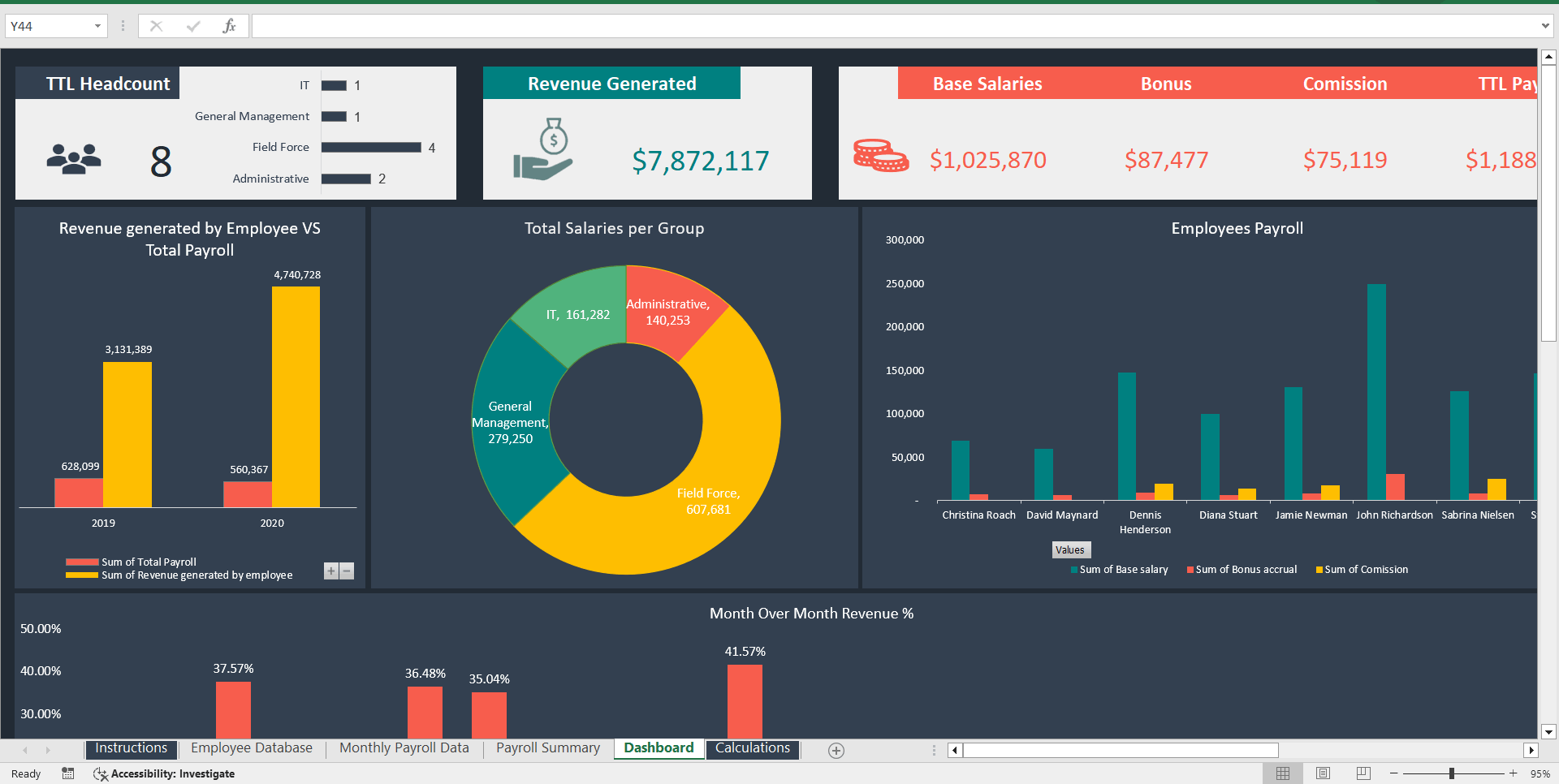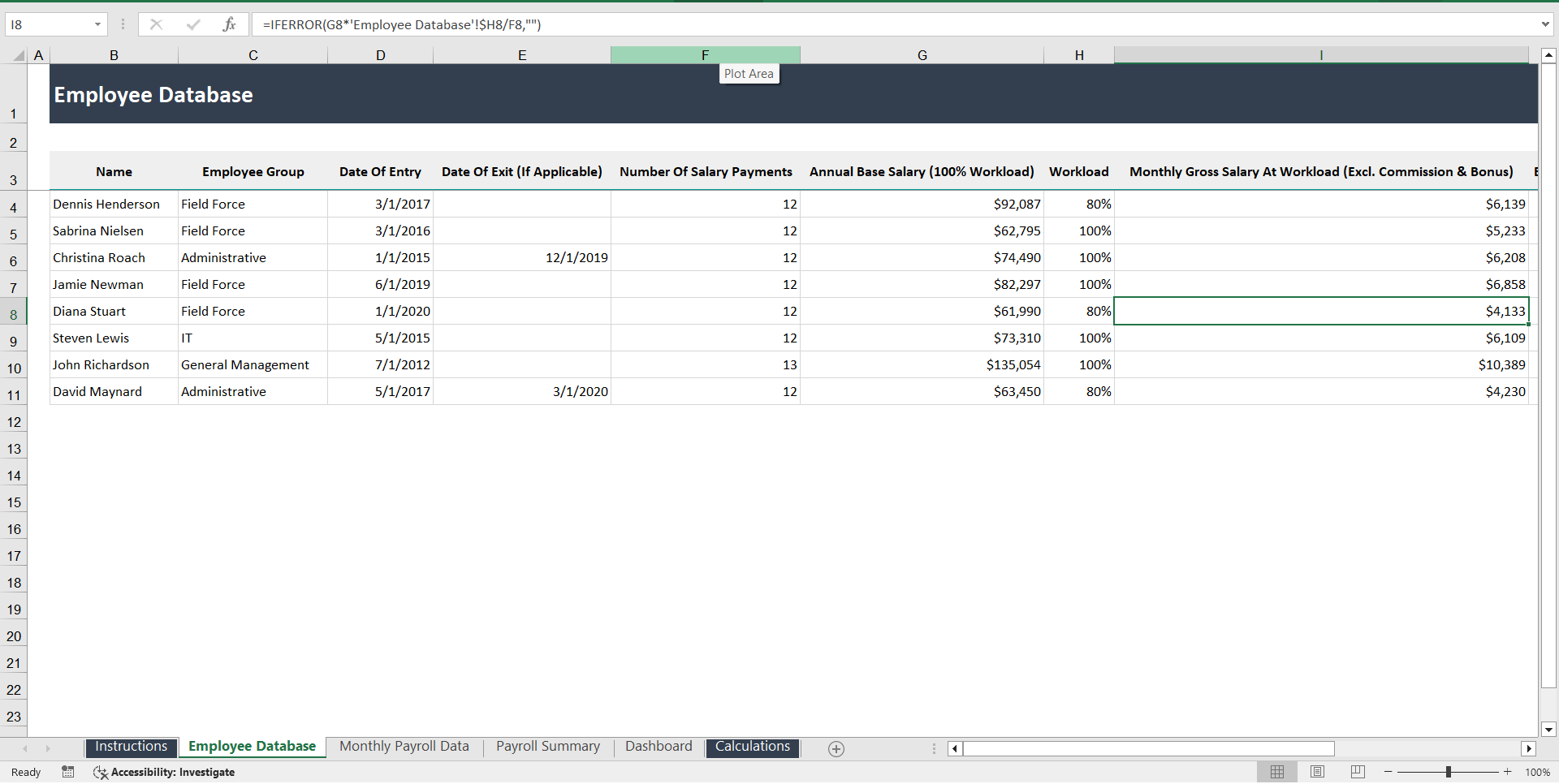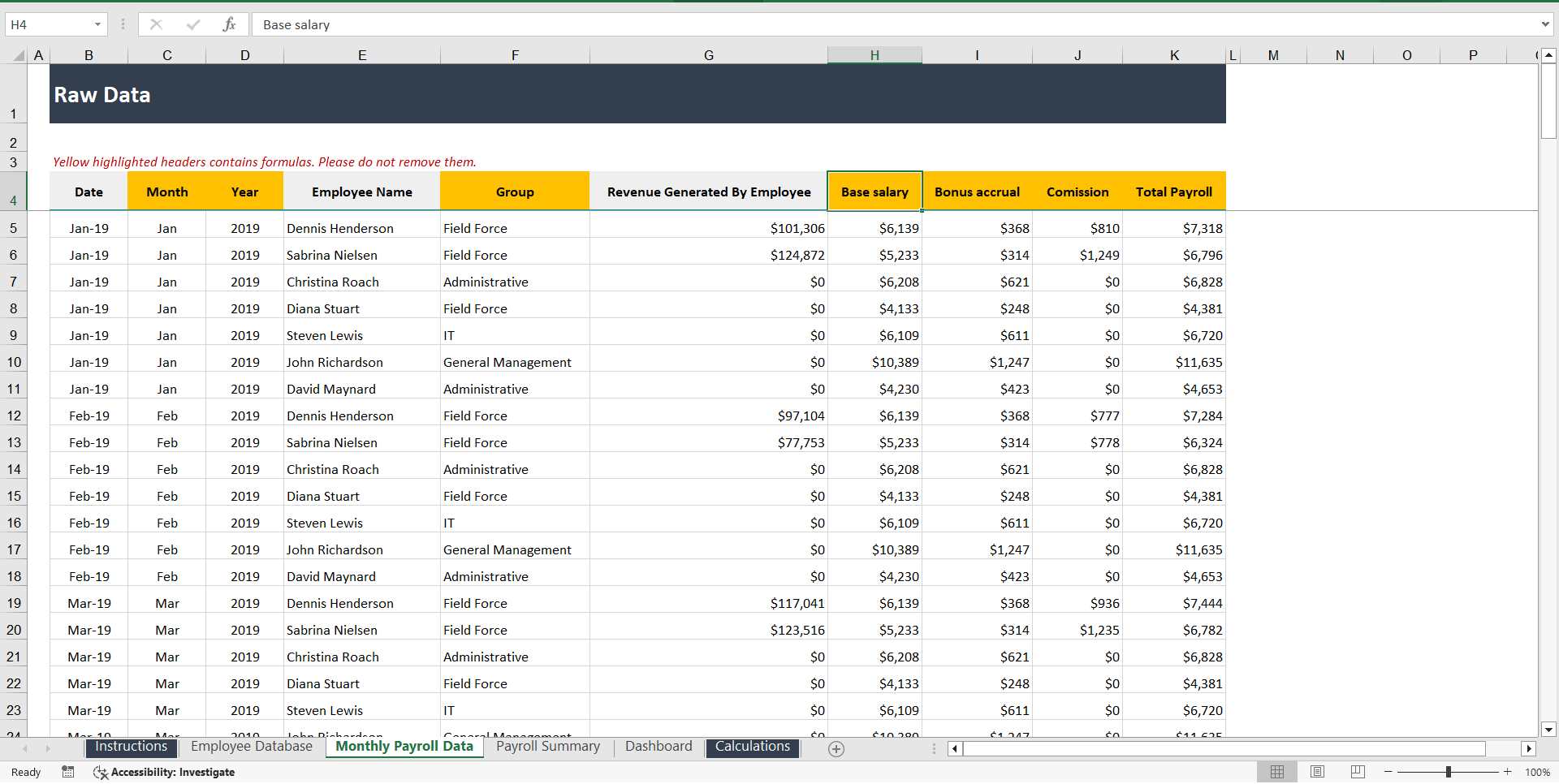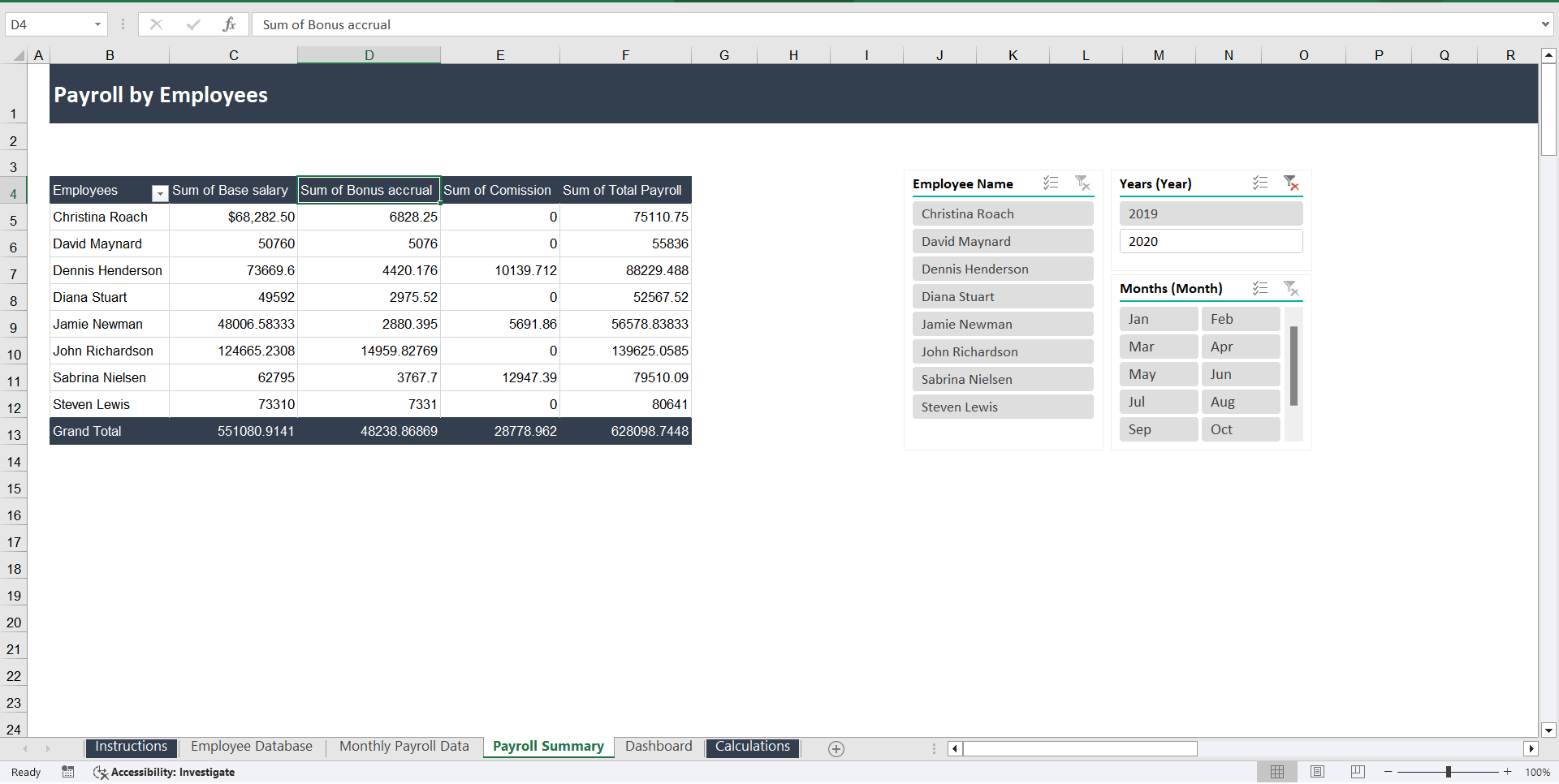Human Resource Performance Metrics Template (Excel XLSX)
Excel (XLSX)
HUMAN RESOURCES EXCEL DESCRIPTION
1. Employee Database: Use this sheet to maintain a comprehensive record of all relevant employee information, including salary details, hiring dates, and eligibility for bonuses.
2. Headcount Overview: Keep this sheet updated to monitor the number of active employees in your workforce. A "1" indicates active employees, while a "0" indicates former employees. Employee retention rates are automatically calculated on a monthly basis.
3. Raw Data: This sheet is intended for monthly entry of employee data, including the month, employee names, and recorded sales revenue. Other calculations will be generated based on the Employee Database.
4. Payroll: This sheet automatically calculates the monthly compensation for each employee, taking into account bonus and commission eligibility. The timeline tool at the top can be used to obtain a more detailed breakdown of salary components.
How to Customize:
1. Update all relevant information in the "Employee Database" sheet. All white cells can be edited.
2. For new entries, follow the guide arrows for assistance.
3. Once the Employee Database is updated, proceed to the next step.
4. On the "Raw Data" sheet, input your monthly data for each employee.
5. Use the "mm/yyyy" format to record the date.
6. Choose the employee from the drop-down list.
7. For each employee, indicate their department and record the revenue generated by the employee.
8. Follow the guide arrows to add new records.
9. Only enter data in white cells; gray cells are not meant for inputting data.
10. On the "Payroll" sheet, you can find a detailed breakdown of each employee's salary. You can use the drop-down list for a monthly breakdown.
11. The "Dashboard" sheet provides a dynamic summary of all employee data, which can be easily manipulated using slicers. This supports top management in decision-making.
12. The "Month Over Month" chart illustrates the monthly revenue growth, displaying the difference between the current and previous month.
Got a question about the product? Email us at support@flevy.com or ask the author directly by using the "Ask the Author a Question" form. If you cannot view the preview above this document description, go here to view the large preview instead.
Source: Best Practices in Human Resources Excel: Human Resource Performance Metrics Template Excel (XLSX) Spreadsheet, Improve Your Excel