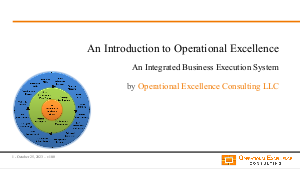Emerging technologies are fundamentally reshaping the landscape of Inventory Management, offering unprecedented opportunities for organizations to enhance efficiency, accuracy, and responsiveness. The next decade promises to be a transformative period, with several key technologies poised to revolutionize how organizations manage their inventories. These technologies not only aim to optimize operational processes but also to significantly reduce costs, improve customer satisfaction, and drive sustainable growth.
Internet of Things (IoT)
The Internet of Things (IoT) stands at the forefront of transforming Inventory Management. IoT involves the use of interconnected devices that can collect and exchange data in real-time, offering organizations a granular level of inventory visibility and control that was previously unattainable. This technology enables Smart Inventory Management systems, where items can be tracked across the supply chain, from manufacturing through to delivery, in real-time. This enhanced visibility helps in reducing inventory discrepancies, lowering holding costs, and improving order accuracy.
According to a report by Gartner, IoT is set to expand its footprint significantly in the logistics and supply chain management sectors, with the number of connected devices expected to surpass 20 billion by 2025. Real-world applications are already being seen, for example, in retail, where smart shelves equipped with weight sensors and RFID tags can automatically monitor stock levels and trigger restocking processes when necessary. This not only ensures optimal stock levels but also significantly reduces the manpower required for inventory checks.
Moreover, IoT facilitates Predictive Analytics for inventory management, allowing organizations to forecast demand more accurately. By analyzing data collected from various sources, including historical sales data, weather forecasts, and social media trends, organizations can better anticipate customer demand and adjust their inventory levels accordingly. This proactive approach to inventory management can significantly reduce the risk of stockouts or excess inventory, optimizing operational efficiency and customer satisfaction.
Artificial Intelligence (AI) and Machine Learning (ML)
Artificial Intelligence (AI) and Machine Learning (ML) are set to redefine the strategies and processes around Inventory Management. These technologies offer the ability to analyze vast amounts of data to identify patterns, predict trends, and make informed decisions with minimal human intervention. AI and ML can optimize stocking levels, predict demand spikes, and identify potential supply chain disruptions before they occur, enabling organizations to act preemptively to mitigate risks.
Accenture's research highlights the potential of AI in revolutionizing supply chain management, including inventory optimization. By leveraging AI algorithms, organizations can achieve a more accurate demand forecasting, which is critical for maintaining optimal inventory levels. For instance, an AI-powered system can dynamically adjust safety stock levels based on real-time market trends, potentially reducing holding costs by up to 20-50%.
Real-world examples of AI and ML in action include dynamic pricing models where prices are automatically adjusted based on inventory levels, competitor pricing, and demand forecasts. This not only helps in clearing excess stock efficiently but also in maximizing revenue. Moreover, AI-driven robotic process automation (RPA) in warehouses can streamline the picking and packing process, reducing errors and improving operational efficiency.
Blockchain Technology
Blockchain technology, best known for its role in cryptocurrencies, is also making significant inroads into Inventory Management. By providing a decentralized and tamper-proof ledger, blockchain offers an unprecedented level of transparency and security in the supply chain. This technology can track the provenance of items in real-time, from their origin through to delivery, ensuring authenticity and compliance with regulations.
A study by Deloitte suggests that blockchain could revolutionize supply chain management by enhancing transparency, reducing fraud, and improving the efficiency of recall processes. For example, in the food industry, blockchain can be used to track the journey of food products from farm to table, enabling quick identification and removal of contaminated products from the supply chain, thereby significantly reducing the risk and impact of foodborne illnesses.
Furthermore, blockchain facilitates smarter contracts—self-executing contracts with the terms of the agreement directly written into lines of code. These smart contracts can automate payment processes upon the fulfillment of predefined conditions, such as the delivery of goods, thereby streamlining transactions and reducing the need for intermediaries. This automation not only reduces transaction costs but also accelerates the reconciliation process in inventory management.
In conclusion, the integration of IoT, AI and ML, and Blockchain technology into Inventory Management practices presents organizations with a powerful toolkit to enhance operational efficiency, reduce costs, and improve customer satisfaction. As these technologies continue to evolve and mature, their adoption will become increasingly critical for organizations aiming to maintain competitive advantage in the fast-paced global market. Embracing these technological advancements will enable organizations to achieve Operational Excellence and drive Business Transformation in the realm of Inventory Management.
Executives are increasingly turning to Artificial Intelligence (AI) and Machine Learning (ML) to enhance their Inventory Management processes. These technologies offer predictive capabilities that are transforming how organizations forecast demand, manage stock levels, and optimize their supply chains. By leveraging AI and ML, executives can not only predict future trends but also make informed decisions that align with their Strategic Planning and Operational Excellence goals.
Understanding AI and ML in Inventory Management
AI and ML algorithms analyze vast amounts of data to identify patterns, trends, and correlations that might not be apparent to human analysts. In the context of Inventory Management, these technologies can forecast demand with high accuracy, optimize stock levels, and suggest reorder points. This predictive capability allows organizations to reduce stockouts and overstock situations, leading to improved customer satisfaction and reduced inventory holding costs. For instance, a McKinsey report highlighted that AI-enhanced supply chain management could lead to a 15% reduction in inventory costs and a 35% reduction in stockouts.
Moreover, AI and ML can automate routine inventory tasks, freeing up human resources to focus on more strategic activities. This includes automated reordering processes, where the system can place orders with suppliers based on predicted demand and pre-set inventory thresholds. Additionally, these technologies can enhance supplier selection and management by analyzing supplier performance data to identify the most reliable and cost-effective suppliers.
Implementing AI and ML in Inventory Management requires a strategic approach. Organizations must ensure they have the right infrastructure, including data management systems and integration capabilities, to support these technologies. Training and development programs are also essential to equip staff with the necessary skills to leverage AI and ML tools effectively.
Predictive Analytics for Demand Forecasting
Predictive analytics, powered by AI and ML, is a game-changer for demand forecasting. By analyzing historical sales data, market trends, consumer behavior, and even external factors such as weather conditions and economic indicators, these technologies can predict future demand with remarkable accuracy. Gartner has reported that organizations leveraging advanced analytics for demand forecasting can improve accuracy by up to 20%. This enables more precise inventory planning, reducing the risk of overstocking or understocking.
For example, a leading retailer used ML algorithms to analyze purchasing patterns and predict demand for over 10,000 SKUs across hundreds of locations. This approach allowed the retailer to adjust inventory levels dynamically, resulting in a 20% reduction in inventory holding costs and a significant improvement in customer satisfaction due to fewer stockouts.
However, the success of predictive analytics in demand forecasting depends on the quality and completeness of the data. Organizations must invest in robust data management systems to collect, clean, and analyze data from various sources. This includes not only internal sales and inventory data but also external data sources that can impact demand.
Optimizing Inventory Levels with AI and ML
AI and ML can optimize inventory levels by continuously analyzing sales data, supply chain constraints, and market conditions. This dynamic approach to inventory management ensures that organizations maintain optimal stock levels, balancing the need to meet demand with the goal of minimizing holding costs. Bain & Company has highlighted that AI-driven inventory optimization can lead to a 10-20% reduction in inventory levels while maintaining or improving service levels.
One practical application of this technology is in setting dynamic safety stock levels. Traditional inventory management practices often rely on static rules or formulas to determine safety stock, which may not adequately account for the variability in demand and supply lead times. AI and ML models, on the other hand, can dynamically adjust safety stock levels based on real-time data, significantly reducing the likelihood of stockouts or excess inventory.
Additionally, AI and ML can improve the accuracy of inventory allocation across multiple locations. By analyzing sales patterns, geographic trends, and transportation costs, these technologies can recommend the most efficient distribution of inventory. This not only ensures that products are available where and when they are needed but also can lead to significant savings in transportation and warehousing costs.
In conclusion, leveraging AI and ML in Inventory Management offers a strategic advantage for organizations aiming to optimize their supply chains and improve decision-making. By implementing these technologies, executives can enhance demand forecasting, optimize inventory levels, and automate routine processes. However, success requires a commitment to data management, infrastructure development, and ongoing training. As these technologies continue to evolve, organizations that invest in AI and ML capabilities will be well-positioned to lead in efficiency, customer satisfaction, and profitability.
3D printing technologies, also known as additive manufacturing, are revolutionizing inventory management strategies across various industries. By enabling on-demand production, reducing lead times, and minimizing the need for physical inventory, these technologies are creating opportunities for businesses to enhance their Operational Excellence, streamline their Supply Chain Management, and achieve greater cost efficiencies. This transformation is not just theoretical but is being realized by companies worldwide, driven by advancements in 3D printing technologies and materials.
Reducing Lead Times through On-Demand Production
One of the most significant impacts of 3D printing on inventory management is the drastic reduction in lead times. Traditional manufacturing processes often require weeks or months to go from design to production, primarily due to the need for tooling and setting up production lines. 3D printing, on the other hand, allows for direct production from digital files, eliminating many of the steps that traditionally contribute to longer lead times. This capability enables companies to respond more rapidly to market demands, reducing the time from product conception to market delivery.
Moreover, the flexibility offered by 3D printing technologies means that customization and small batch production become more feasible and cost-effective. For industries where customization is a key value proposition, such as medical devices and aerospace, this can lead to significant competitive advantages. The ability to produce parts on demand also reduces the need for holding large inventories of spare parts, further decreasing the capital tied up in inventory and associated storage costs.
Real-world examples of these benefits are evident in the aerospace and automotive industries. Companies like Airbus and BMW have integrated 3D printing into their production processes, not only for prototyping but also for producing final parts. This integration has enabled them to reduce lead times for specific components from weeks to just a few days, significantly impacting their overall production efficiency and responsiveness to market changes.
Impact on Inventory Costs and Efficiency
The adoption of 3D printing technologies has a profound impact on inventory costs and efficiency. Traditional inventory management often operates under the principle of economies of scale, where producing and storing large quantities of items reduces the cost per unit. However, this approach ties up significant capital in inventory and increases the risk of obsolescence, especially in industries with fast-changing technologies or consumer preferences. 3D printing shifts this paradigm by making it cost-effective to produce items in smaller quantities, closer to the time and place of need.
This shift not only reduces the capital investment required for inventory but also minimizes waste associated with unsold products and obsolete inventory. Additionally, the ability to produce parts and products on demand reduces the need for safety stock and excess inventory, leading to more streamlined operations and improved cash flow. The impact on inventory efficiency is particularly notable in industries such as healthcare, where customized prosthetics and implants can be produced on demand, significantly reducing inventory costs and improving patient outcomes.
Statistics from market research firms underscore the potential cost savings and efficiency gains from adopting 3D printing. For instance, a report by PwC suggests that companies implementing 3D printing technologies can achieve up to a 50% reduction in inventory levels, alongside a 90% reduction in lead times for certain components. These figures highlight the transformative potential of 3D printing in optimizing inventory management practices.
Challenges and Considerations for Implementation
While the benefits of 3D printing for inventory management are significant, companies must also navigate various challenges and considerations when implementing these technologies. One of the primary challenges is the initial investment required for 3D printing equipment and materials, which can be substantial. Businesses must carefully assess the cost-benefit ratio, considering factors such as the complexity of the parts they intend to produce, the expected volume of production, and the potential savings in inventory and lead times.
Another consideration is the need for skilled personnel who can design for additive manufacturing, operate 3D printers, and manage the integration of these technologies into existing production and inventory management processes. The successful adoption of 3D printing requires a strategic approach, with a focus on areas where the technology can provide the most significant benefits in terms of cost, efficiency, and product customization.
Finally, companies must also consider the quality and consistency of 3D printed parts, especially for critical applications. Advances in 3D printing technologies and materials are addressing these concerns, but ongoing quality control and testing are essential to ensure that 3D printed components meet industry standards and regulatory requirements. As these technologies continue to evolve, companies that successfully navigate these challenges will be well-positioned to leverage 3D printing for competitive advantage in inventory management.
Effective inventory management is a critical aspect of financial management within any organization. It involves the strategic planning and control of inventory to ensure that the right quantity of products is available at the right time, minimizing costs and maximizing profitability. The impact of effective inventory management on financial performance and cash flow cannot be overstated. It directly influences an organization's operational efficiency, cost structure, revenue generation, and ultimately, its bottom line.
Understanding "what is inventory in financial management" requires recognizing inventory as both an asset and a potential liability. It represents a significant investment tied up in raw materials, work-in-progress, and finished goods. Effective management of this investment is crucial for maintaining healthy cash flows and ensuring financial stability. An optimized inventory level reduces holding costs, including storage, insurance, and obsolescence, while also mitigating the risks of stockouts and lost sales. Moreover, it enhances the organization's ability to respond to market demands swiftly, maintaining customer satisfaction and loyalty.
The framework for effective inventory management encompasses several key strategies, including demand forecasting, just-in-time (JIT) inventory, and lean management practices. These strategies aim to align inventory levels closely with market demand, minimizing waste and inefficiencies. Consulting firms like McKinsey and Bain often highlight the importance of integrating advanced analytics and digital technologies in inventory management. These tools provide deeper insights into demand patterns, enabling more accurate forecasting and dynamic inventory optimization. The result is a more agile, responsive inventory management system that supports strategic business objectives and drives financial performance.
Impact on Cash Flow
Effective inventory management has a profound impact on an organization's cash flow. Cash flow, the lifeblood of any organization, is significantly influenced by how inventory is managed. Excessive inventory ties up capital that could otherwise be used for investment opportunities or to bolster other areas of the business. On the other hand, insufficient inventory can lead to missed sales opportunities and negatively affect revenue. A balanced approach ensures that the organization maintains enough inventory to meet demand without overextending its financial resources.
Implementing a JIT inventory system is one strategy that has been proven to optimize inventory levels and improve cash flow. By receiving goods only as they are needed in the production process, organizations can significantly reduce inventory costs and free up capital. This approach not only improves operational efficiency but also enhances financial flexibility, allowing organizations to invest in growth opportunities or reduce debt. The key is to develop a robust forecasting and replenishment system that minimizes the risk of stockouts while keeping inventory costs in check.
Moreover, inventory turnover ratio—a key metric in financial management—indicates how efficiently an organization is managing its inventory. A higher turnover ratio suggests that the organization is effective in converting its inventory into sales, which positively impacts cash flow. Strategies to improve inventory turnover include improving demand forecasting, reducing lead times, and implementing effective inventory replenishment policies. These strategies ensure that capital is not unnecessarily tied up in inventory, improving the organization's liquidity and financial health.
Strategic Benefits and Performance Management
From a strategic perspective, effective inventory management contributes to enhanced financial performance by optimizing operational efficiency and reducing costs. Lower inventory levels translate to reduced storage and carrying costs, contributing directly to the bottom line. Additionally, by aligning inventory levels with actual demand, organizations can avoid markdowns and write-offs associated with excess or obsolete stock, preserving profit margins.
Performance management in inventory management involves setting key performance indicators (KPIs) such as inventory turnover, days of inventory on hand, and order accuracy. These metrics provide a template for evaluating the efficiency and effectiveness of inventory management practices. Regularly analyzing these KPIs helps identify areas for improvement, enabling organizations to refine their inventory strategies continually. This ongoing process of optimization supports sustained financial performance and competitive positioning in the market.
Real-world examples underscore the strategic value of effective inventory management. Major retailers and manufacturers have reported significant improvements in financial performance after implementing advanced inventory management systems. These systems leverage real-time data and analytics to optimize inventory levels, leading to reduced costs, improved cash flow, and increased profitability. The adoption of digital transformation initiatives in inventory management, such as the use of IoT devices and AI-driven forecasting tools, further enhances the ability to manage inventory dynamically, adapting to market changes with agility.
Conclusion
In conclusion, effective inventory management plays a pivotal role in an organization's financial management strategy. It impacts financial performance and cash flow by optimizing inventory levels, reducing costs, and improving operational efficiency. By employing advanced strategies and technologies, organizations can achieve a competitive edge, ensuring financial stability and growth. As such, understanding and implementing best practices in inventory management is essential for any organization aiming to enhance its financial health and strategic positioning in the market.
Inventory management plays a crucial role in the sustainability efforts of businesses. As companies strive to reduce their environmental footprint, adopting eco-friendly practices in inventory management can lead to significant improvements. Sustainable inventory management not only helps in minimizing waste but also promotes a greener supply chain, contributing to the overall sustainability goals of a company. In the following sections, we will explore strategies that can be implemented to enhance the sustainability aspect of inventory management.
Adopting Lean Inventory Practices
Lean Inventory Management is a strategy focused on reducing waste and improving efficiency. By adopting lean practices, companies can minimize the amount of inventory they hold, thereby reducing the resources and energy used in storage and maintenance. A key principle of lean inventory is the Just-In-Time (JIT) approach, which involves keeping stock levels as low as possible and ordering goods only when they are needed. This not only cuts down on storage costs but also reduces the risk of inventory obsolescence and waste. According to a report by McKinsey, companies that have implemented JIT effectively have seen a reduction in inventory holding costs by up to 45%.
Another aspect of lean inventory is the focus on continuous improvement processes. By regularly analyzing inventory management processes, companies can identify inefficiencies and areas for improvement. This ongoing process helps in adapting to changing market demands more efficiently, ensuring that inventory levels are kept at an optimal level, thus reducing excess and waste.
Real-world examples of successful lean inventory implementation include Toyota's production system, which is renowned for its efficiency and minimal waste. By closely monitoring demand and aligning production schedules accordingly, Toyota has been able to maintain low inventory levels while ensuring customer satisfaction.
Implementing Green Supply Chain Practices
Green Supply Chain Management (GSCM) integrates environmental thinking into supply chain management. This includes product design, material sourcing and selection, manufacturing processes, delivery of the final product, and end-of-life management. By incorporating GSCM, companies can significantly reduce their environmental impact. For example, selecting suppliers who adhere to environmental standards and use sustainable materials can greatly reduce the carbon footprint of the products.
One effective strategy is to evaluate and select suppliers based on their sustainability performance. This can involve assessing their use of renewable energy, waste management practices, and overall carbon footprint. Companies like Apple have made significant strides in this area by committing to using only recycled or renewable materials in their products and packaging.
Furthermore, optimizing logistics and transportation for efficiency can lead to substantial reductions in carbon emissions. Utilizing more efficient routes, consolidating shipments, and choosing eco-friendly modes of transportation are all practices that contribute to a greener supply chain. According to Accenture, optimizing supply chain routes can reduce transportation costs by up to 12% and lower greenhouse gas emissions significantly.
Enhancing Product Lifecycle Management
Product Lifecycle Management (PLM) is a strategic approach to managing the lifecycle of a product from inception, through design and manufacture, to service and disposal. By integrating sustainability into PLM, companies can design products that are easier to recycle, require less energy to produce, and use materials that are more sustainable. This not only reduces waste but also promotes the circular economy concept.
One aspect of sustainable PLM is designing for disassembly. This approach ensures that at the end of a product’s life, it can be easily disassembled, and its components reused or recycled. Companies like IKEA have adopted this approach by designing products that can be easily taken apart, promoting recycling and reducing waste.
Another strategy is to implement Extended Producer Responsibility (EPR) programs, where companies take responsibility for the disposal of their products at the end of their life. By taking back used products and ensuring they are properly recycled or disposed of, companies can significantly reduce environmental impact. HP Inc. has been a leader in this area, with its product return and recycling program that aims to recycle 1.2 million tonnes of hardware and supplies by 2025.
Implementing these strategies requires a commitment to sustainability and a willingness to invest in long-term solutions. However, the benefits of reduced waste, lower costs, and a stronger brand reputation make it a worthwhile endeavor for any company looking to enhance its sustainability practices in inventory management.
Integrating inventory management systems with e-commerce platforms is crucial for businesses aiming to optimize online sales and fulfillment. This integration allows companies to streamline operations, reduce costs, and enhance customer satisfaction. In the era of Digital Transformation, achieving a seamless connection between these systems is not just an operational need but a strategic imperative.
Understanding the Integration Landscape
At the core of this integration is the need to have real-time visibility into inventory levels, order status, and customer data. This visibility ensures that businesses can make informed decisions about stock levels, distribution, and marketing strategies. According to a report by McKinsey, companies that leveraged advanced analytics in inventory management saw a 10-20% increase in sales due to better stock availability and an improved customer experience. The integration of inventory management systems with e-commerce platforms requires a robust IT infrastructure, capable of handling large volumes of data and ensuring its consistency across all channels.
For businesses, this means investing in scalable cloud-based solutions that offer real-time data synchronization between e-commerce and inventory management systems. Cloud solutions not only provide the necessary scalability but also ensure data security and compliance with regulatory requirements. Furthermore, adopting technologies such as AI and machine learning can help in forecasting demand more accurately, thus optimizing inventory levels and reducing holding costs.
Another aspect of this integration involves the user interface and experience. The system should be designed with the end-user in mind, ensuring that it is intuitive and easy to use for both customers and staff. This user-centric approach can significantly enhance operational efficiency and customer satisfaction. For instance, a seamless integration can enable features like real-time stock availability on product pages, which can significantly reduce cart abandonment rates and improve the overall shopping experience.
Strategic Partnerships and Collaboration
Building strategic partnerships with technology providers is another critical factor in successfully integrating inventory management systems with e-commerce platforms. Companies like Shopify, Magento, and WooCommerce offer extensive APIs and integration capabilities that can be leveraged to create a seamless connection between different systems. Collaborating with these platforms can provide businesses with access to a wealth of expertise and resources, reducing the time and cost associated with integration projects.
Moreover, partnerships with logistics and shipping providers are equally important. These partnerships can enable features like dynamic shipping rates and real-time tracking information, further enhancing the customer experience. According to a survey by Capgemini, 73% of customers highlight the importance of reliable delivery service in their overall shopping experience. By integrating logistics information with inventory management and e-commerce systems, companies can provide customers with accurate delivery estimates and updates, improving customer satisfaction and loyalty.
In addition to technology and logistics partnerships, companies should also consider collaboration opportunities with data analytics firms. These firms can provide insights into customer behavior, market trends, and operational efficiencies, enabling businesses to make data-driven decisions that can further optimize their inventory management and e-commerce strategies.
Continuous Improvement and Innovation
The integration of inventory management systems with e-commerce platforms is not a one-time project but a continuous process of improvement and innovation. Companies need to regularly review and update their systems to adapt to changing market conditions, customer expectations, and technological advancements. This requires a culture of innovation, where feedback from customers and staff is actively sought and used to drive system enhancements.
For example, adopting agile methodologies can enable businesses to rapidly prototype, test, and iterate on new features and improvements. This agile approach can significantly reduce the time to market for new functionalities and ensure that the systems remain aligned with business objectives and customer needs. Furthermore, leveraging data analytics for continuous improvement can help in identifying bottlenecks, inefficiencies, and opportunities for optimization.
Real-world examples of companies that have successfully integrated their inventory management systems with e-commerce platforms include Amazon and Zara. Amazon uses sophisticated algorithms to forecast demand and optimize inventory levels across its vast network of warehouses, enabling it to offer fast and reliable delivery to customers. Zara, on the other hand, has mastered the art of fast fashion by tightly integrating its supply chain with its online and offline sales channels, allowing it to respond quickly to changing fashion trends.
In conclusion, integrating inventory management systems with e-commerce platforms is a complex but rewarding endeavor. It requires a strategic approach, focusing on technology, partnerships, and continuous improvement. By following these principles, companies can enhance their operational efficiency, reduce costs, and provide a superior customer experience, ultimately driving sales and profitability.
Determining acceptable inventory variance levels is crucial for optimizing supply chain efficiency. A good inventory variance level is one that balances the need for product availability with the cost of carrying inventory. It's a metric that keeps many C-level executives up at night, given its direct impact on customer satisfaction and the bottom line. The question, "what is a good inventory variance," is not just about finding a number but about understanding the dynamics of your supply chain and how they align with your strategic objectives.
Inventory variance, in essence, refers to the difference between the amount of inventory you think you have (as per your records) and the actual inventory available. This discrepancy can be due to several factors, including theft, damage, miscounting, or administrative errors. While a zero variance is ideal, it's practically unattainable in real-world operations. Therefore, organizations strive to determine an acceptable level of variance that is both achievable and cost-effective. The framework for setting this level involves a deep dive into data analytics, historical performance, and industry benchmarks.
Consulting giants like McKinsey and Bain emphasize the importance of leveraging advanced analytics to predict and manage inventory levels more accurately. They suggest that a variance of 1-2% can be acceptable for high-value items, whereas for low-cost items, a higher variance might be tolerable. However, these figures are not set in stone. They depend on the nature of the industry, the type of products, and the organization's risk tolerance. For instance, a pharmaceutical company might have a lower tolerance for variance in drug inventory due to regulatory and safety concerns.
Implementing a robust inventory management system is key to minimizing variance. This includes regular physical counts, cycle counting, and the use of RFID tags for real-time tracking. Additionally, a culture of accountability among staff and clear SOPs (Standard Operating Procedures) can significantly reduce discrepancies. The goal is to create a continuous improvement loop where each cycle of counting and reconciliation leads to better accuracy.
Framework for Determining Acceptable Inventory Variance
To establish a framework for acceptable inventory variance, an organization must first analyze its current inventory management processes and identify the root causes of variance. This involves a comprehensive audit of the supply chain, from procurement to sales. The next step is to benchmark against industry standards. Consulting firms often have access to extensive databases and can provide insights into what constitutes a "good" variance level within a specific sector.
After understanding where the organization stands, it's essential to set realistic goals for improvement. This might involve investing in new technology, training staff, or redesigning processes to be more efficient. The template for success includes clear metrics for tracking progress, regular reviews, and the flexibility to adjust strategies as needed. Remember, reducing inventory variance is not a one-time project but an ongoing strategy that requires continuous attention and refinement.
Finally, it's crucial to align inventory management objectives with overall business goals. Inventory variance reduction should not come at the cost of customer satisfaction or increased operational expenses. Finding the right balance is key. For example, a slight increase in variance might be acceptable if it results in faster delivery times or higher product availability.
Real-World Examples
Consider a global retailer that implemented a sophisticated inventory management system, incorporating RFID technology and advanced analytics. By doing so, they were able to reduce their inventory variance from 5% to 1.5%, leading to significant cost savings and improved customer satisfaction. Another example is a manufacturing company that adopted lean inventory practices, focusing on just-in-time inventory to minimize holding costs and reduce variance.
These examples highlight the importance of leveraging technology and adopting best practices in inventory management. However, they also underscore the fact that what constitutes a "good" inventory variance can vary widely between organizations. It's about finding the sweet spot that aligns with your strategic goals and operational capabilities.
In conclusion, determining acceptable inventory variance levels is a critical component of supply chain optimization. It requires a strategic approach, leveraging data analytics, industry benchmarks, and continuous improvement practices. By setting realistic goals and aligning them with broader business objectives, organizations can minimize inventory discrepancies, reduce costs, and enhance customer satisfaction. Remember, the key is not to aim for perfection but for continuous improvement in managing inventory variance.
Calculating and managing inventory variance percentages is a critical task for any organization aiming to optimize stock levels and reduce discrepancies. This process not only helps in maintaining the accuracy of inventory records but also plays a significant role in financial reporting and operational efficiency. Understanding how to calculate inventory variance percentage is essential for C-level executives who are focused on improving the bottom line through efficient inventory management.
The first step in calculating inventory variance percentage involves conducting a physical inventory count and comparing the results with the recorded inventory levels in the organization's inventory management system. The difference between these two figures represents the inventory variance. To convert this variance into a percentage, one divides the variance by the recorded inventory level and then multiplies by 100. This simple yet effective framework provides a clear view of the inventory accuracy and helps in identifying areas that require attention.
However, calculating the variance is just the beginning. The real challenge lies in analyzing the reasons behind the variance and implementing strategies to mitigate such discrepancies in the future. This is where consulting firms like McKinsey and Deloitte shine, offering strategic insights and frameworks that help organizations streamline their inventory processes. For instance, adopting a cycle counting strategy, where inventory is counted on a rotating schedule rather than once a year, can significantly reduce variances by catching and correcting errors more promptly.
Moreover, leveraging technology can greatly enhance the accuracy of inventory management. Implementing an automated inventory management system can reduce human errors, one of the primary causes of inventory discrepancies. These systems can also provide real-time data, enabling more accurate forecasting and replenishment strategies, thus minimizing the risk of overstocking or stockouts. In today's digital age, the integration of technologies such as RFID (Radio-Frequency Identification) and IoT (Internet of Things) in inventory management is becoming a game-changer for many organizations.
Best Practices for Managing Inventory Variance
Once the organization has a grasp on how to calculate inventory variance percentage, the next step is to manage and reduce these variances. Best practices in this area often revolve around process improvement, technology adoption, and continuous monitoring. A robust framework for managing inventory variance involves regular audits, accurate record-keeping, and the development of a responsive replenishment strategy.
Regular audits, both scheduled and unscheduled, ensure that discrepancies are identified and addressed promptly. These audits should not only focus on counting inventory but also on reviewing the processes for receiving, storing, and shipping inventory. Errors in any of these processes can contribute to inventory variance. Additionally, maintaining accurate records is paramount. This includes ensuring that all inventory transactions are recorded in real-time and that documentation is complete and accurate. Discrepancies often arise from simple clerical errors, which can be minimized with diligent record-keeping.
Implementing a responsive replenishment strategy is also crucial. This involves analyzing sales data and inventory levels to determine the optimal stock levels for each product. By aligning inventory levels more closely with demand, organizations can reduce the risk of overstocking, which is a common source of inventory variance. Consulting firms such as Bain and BCG have developed sophisticated models and templates that help organizations in strategic planning for inventory replenishment, ensuring that stock levels are optimized to meet demand without leading to excess inventory.
Real-World Application
In the real world, the application of these principles can lead to significant improvements in inventory management. For example, a retail organization might use RFID technology to track inventory in real-time, reducing the chances of discrepancies between physical stock and recorded levels. Additionally, by analyzing sales data, the organization can adjust its replenishment strategy to reduce overstock and understock situations, thereby minimizing inventory variance.
Another example could be a manufacturing organization that implements a cycle counting program. By counting a portion of the inventory more frequently, the organization can identify and correct discrepancies much faster than with an annual count. This not only improves the accuracy of inventory records but also helps in identifying issues in the supply chain that may be causing inventory variances.
Ultimately, managing inventory variance is about creating a culture of continuous improvement within the organization. By regularly reviewing processes, adopting new technologies, and training staff on best practices, organizations can significantly reduce inventory discrepancies. This not only improves operational efficiency but also has a positive impact on the bottom line.
Implementing these strategies requires a commitment from the top down. C-level executives must champion the importance of accurate inventory management and provide the resources necessary for implementing best practices. By doing so, they can ensure that their organization remains competitive in an ever-changing market landscape.
Effective inventory management is crucial for the operational efficiency and financial health of an organization. It involves the strategic planning and control of inventory to meet the competitive demands of the market while minimizing costs and maximizing profitability. Key Performance Indicators (KPIs) for effective inventory management provide organizations with quantifiable measures to assess the efficiency and effectiveness of their inventory control mechanisms. These KPIs are essential for Strategic Planning, Operational Excellence, and Performance Management. They help organizations in making informed decisions, optimizing inventory levels, improving customer satisfaction, and enhancing profitability.
Inventory Turnover Ratio
The Inventory Turnover Ratio is a critical KPI that measures how many times an organization's inventory is sold and replaced over a specific period, usually a year. A higher turnover ratio indicates efficient management of inventory, as it suggests that the organization is selling its inventory quickly and there is less money tied up in unsold goods. Conversely, a low turnover ratio may indicate overstocking, obsolescence, or deficiencies in the product line or marketing effort. According to a report by McKinsey & Company, organizations with high inventory turnover ratios typically enjoy better profitability, as they can reduce holding costs and increase the freshness of their inventory. To improve this KPI, organizations can focus on demand forecasting, efficient inventory replenishment strategies, and optimizing their product mix to align with customer preferences.
Improving the Inventory Turnover Ratio requires a deep understanding of market demand and the agility to adjust inventory levels accordingly. Techniques such as Just-In-Time (JIT) inventory management, which aims to reduce inventory levels to the minimum necessary to keep production running, can significantly enhance this ratio. Additionally, implementing advanced analytics and inventory management software can provide real-time insights into inventory levels, sales patterns, and customer demand forecasts, enabling more precise inventory control.
Real-world examples of organizations with effective inventory turnover management include Walmart and Amazon. These retail giants leverage sophisticated inventory management systems and data analytics to optimize their inventory turnover ratios. By closely monitoring sales data and customer demand, they can adjust their inventory levels in real-time, reducing overstock and minimizing stockouts.
Order Accuracy Rate
The Order Accuracy Rate is another vital KPI that measures the percentage of orders that are fulfilled correctly without any errors. This includes delivering the right product, in the correct quantity, to the right customer, at the promised time. A high Order Accuracy Rate is indicative of effective inventory management and operational excellence. It directly impacts customer satisfaction and loyalty, as customers expect to receive their orders accurately and on time. According to a study by Accenture, improving Order Accuracy Rates can lead to significant cost savings by reducing the need for returns, replacements, and the associated handling costs.
To enhance the Order Accuracy Rate, organizations must invest in robust inventory management systems and technologies such as barcode scanning and Radio Frequency Identification (RFID) tags. These technologies help in accurately tracking inventory levels and movements, thereby reducing the chances of errors in order fulfillment. Additionally, regular training of warehouse and fulfillment staff on best practices in inventory management and the use of technology can help in minimizing errors.
An example of an organization that has achieved high Order Accuracy Rates is Zara, the global fashion retailer. Zara uses advanced inventory management technologies and tight control mechanisms throughout its supply chain to ensure high accuracy in order fulfillment. This not only enhances customer satisfaction but also contributes to Zara's ability to maintain low inventory levels and quick response times to market trends.
Gross Margin Return on Investment (GMROI)
The Gross Margin Return on Investment (GMROI) is a financial KPI that measures the profit an organization earns for every dollar invested in inventory. It is calculated by dividing the gross margin by the average inventory cost. A high GMROI indicates that the organization is effectively managing its inventory to generate profits. It helps organizations assess the balance between inventory levels and sales performance, guiding strategic decisions on inventory purchases, pricing strategies, and product assortment. According to Gartner, organizations that actively monitor and optimize their GMROI can significantly improve their financial performance by aligning inventory investments with market demand.
To improve GMROI, organizations should focus on optimizing their inventory levels to meet demand without overstocking, as well as improving the sales mix by prioritizing high-margin products. Effective demand forecasting and inventory planning are crucial for achieving this balance. Additionally, negotiating better terms with suppliers to reduce the cost of goods sold (COGS) can also enhance GMROI.
A real-world example of effective GMROI management is Apple Inc. The tech giant maintains one of the highest GMROI in the retail industry by keeping tight control over its inventory levels and focusing on high-margin products. Apple's strategic product launches and efficient supply chain management allow it to minimize inventory holding costs while maximizing sales and profitability.
Effective inventory management is not just about maintaining optimal inventory levels but also about enhancing the organization's financial health and customer satisfaction. By closely monitoring and striving to improve these KPIs, organizations can achieve Operational Excellence, optimize their inventory investments, and maintain a competitive edge in the market.
Autonomous robots are revolutionizing warehouse operations and inventory management, leading organizations towards unprecedented efficiency and accuracy. The integration of these advanced technologies into the supply chain is not just a trend but a strategic imperative for staying competitive in today's fast-paced market. This transformation is underpinned by several key factors, including enhanced productivity, improved accuracy, and the ability to operate in a continuous, 24/7 environment.
Enhanced Productivity
The primary advantage of incorporating autonomous robots into warehouse operations is the significant boost in productivity. Robots are designed to perform repetitive tasks more quickly and tirelessly than human workers, thereby increasing throughput and efficiency. For instance, autonomous mobile robots (AMRs) can navigate through warehouses independently, transporting goods from one point to another without human intervention. This capability reduces the time spent on manual tasks such as fetching, carrying, and sorting, allowing human workers to focus on more complex, value-added activities. The impact on productivity is not just theoretical; organizations report measurable improvements in order fulfillment speed and operational efficiency following the adoption of robotic systems.
Moreover, the scalability of robotic solutions enables organizations to adjust their operations based on demand. During peak periods, additional robots can be deployed quickly to handle increased volumes, ensuring that the organization can meet customer expectations without the need for extensive human labor hiring and training. This flexibility is crucial for maintaining high levels of service quality in industries characterized by seasonal fluctuations or unpredictable demand patterns.
Real-world examples of productivity gains abound. Amazon, a pioneer in the use of robotics in warehousing, operates over 200,000 mobile robots in its fulfillment centers. This deployment has not only slashed operating costs but also shortened delivery times, setting new industry benchmarks for efficiency and customer satisfaction.
Improved Accuracy and Reduction in Errors
Inventory management accuracy is critical for optimizing stock levels, reducing waste, and ensuring customer satisfaction. Autonomous robots excel in tasks that require precision, such as picking, packing, and sorting. Equipped with advanced sensors and AI algorithms, these robots can identify and handle goods with high accuracy, minimizing the risk of errors that can lead to mis-shipments, returns, and dissatisfied customers. The data collected by robots also supports better inventory visibility, enabling more accurate forecasting and inventory planning.
Another aspect where robots contribute significantly is in the reduction of damage to goods. Manual handling can sometimes result in product damage, either through mishandling or accidents. Robots, on the other hand, can be programmed to handle products with the exact required force and precision, reducing the incidence of damage and thereby saving costs associated with waste and returns.
Case studies from leading logistics and retail organizations demonstrate the tangible benefits of robotic precision. For example, DHL has implemented autonomous robots in its warehouses to streamline order picking and packaging processes, reporting not only faster operations but also a notable decrease in error rates.
Continuous Operations and Scalability
Unlike human workers, robots do not require breaks, shifts, or sleep. They can operate around the clock, providing organizations with the capability to run their warehouse operations 24/7. This continuous operation is a game-changer for industries where speed and responsiveness are critical competitive factors. It ensures that products can be moved through the supply chain more rapidly, reducing lead times and enhancing the ability to respond to customer demands.
Scalability is another critical advantage offered by autonomous robots. As previously mentioned, the ability to quickly scale operations up or down in response to demand fluctuations is a significant benefit. This scalability extends beyond just the number of robots; it also includes the ease of integrating these systems with existing warehouse management software and technologies. As a result, organizations can adopt a phased approach to automation, starting small and expanding as they realize the benefits and as their operational needs evolve.
For instance, Ocado, a British online supermarket, utilizes a highly automated warehouse system with hundreds of robots working in concert to pick and pack groceries. This system not only operates with remarkable efficiency but also demonstrates the potential for scaling operations in response to growing customer demand.
In conclusion, the transformation of warehouse operations and inventory management through autonomous robots is not just about adopting new technology. It represents a strategic shift towards more agile, efficient, and competitive supply chain practices. The benefits of enhanced productivity, improved accuracy, and the ability to operate continuously provide a compelling case for the integration of robotics into warehouse operations. As these technologies continue to evolve, their impact on the industry is expected to grow, making it an essential area of focus for organizations aiming to maintain a competitive edge in the digital era.
Enhancing inventory management through supply chain analysis involves a comprehensive approach that scrutinizes various components of the supply chain to ensure efficiency, reduce costs, and improve customer satisfaction. This process is critical for organizations aiming to maintain a competitive edge in today’s fast-paced market environment. By focusing on key areas such as Demand Forecasting, Supplier Relationship Management, and Inventory Optimization, organizations can achieve a more resilient and responsive supply chain.
Demand Forecasting
Demand Forecasting is a pivotal component of supply chain analysis that enables organizations to predict customer demand accurately. This predictive capability is essential for effective inventory management, as it helps in aligning inventory levels with market demand, thereby reducing the risk of stockouts or excess inventory. According to Gartner, advanced analytics and machine learning models are increasingly being utilized by leading organizations to enhance the accuracy of their demand forecasts. These technologies allow for the analysis of large datasets, including historical sales data, market trends, and even social media sentiment, to predict future demand more accurately.
Implementing robust Demand Forecasting processes requires organizations to invest in the right technologies and skills. For example, leveraging Big Data analytics and AI can significantly improve forecast accuracy by identifying patterns and trends that traditional forecasting methods might miss. Moreover, involving cross-functional teams in the forecasting process can provide a more holistic view of demand drivers, further enhancing forecast accuracy.
Real-world examples of successful Demand Forecasting can be seen in the retail and consumer goods sectors, where companies like Walmart and Procter & Gamble have invested heavily in predictive analytics and collaborative forecasting techniques. These investments have enabled them to reduce inventory holding costs and improve shelf availability, leading to higher customer satisfaction and sales.
Supplier Relationship Management
Supplier Relationship Management (SRM) is another critical aspect of supply chain analysis that directly impacts inventory management. Effective SRM ensures a stable supply of materials and goods, minimizing the risk of disruptions that could lead to inventory shortages or excesses. According to a report by McKinsey, organizations with strong supplier relationships can achieve up to a 15% reduction in procurement costs, highlighting the financial benefits of effective SRM.
To optimize SRM, organizations should focus on building transparent and collaborative relationships with their key suppliers. This involves regular communication, sharing of forecasts and plans, and joint problem-solving efforts. By working closely with suppliers, organizations can gain insights into potential supply chain risks and develop contingency plans to mitigate these risks. Additionally, strategic partnerships with suppliers can lead to innovations in product design and production processes that reduce costs and improve inventory efficiency.
An example of effective SRM can be seen in the automotive industry, where companies like Toyota have developed long-term partnerships with their suppliers. These partnerships are based on mutual trust and continuous improvement, allowing Toyota to maintain a lean inventory system that reduces waste and improves responsiveness to market changes.
Inventory Optimization
Inventory Optimization is the process of maintaining the right balance of stock to meet customer demand while minimizing carrying costs. This involves analyzing data on sales patterns, lead times, and variability in demand and supply to determine the optimal inventory levels for each product. According to a study by Bain & Company, companies that excel in inventory optimization can reduce their inventory levels by up to 20% without compromising service levels.
To achieve Inventory Optimization, organizations need to implement advanced inventory management systems that utilize algorithms and analytics to recommend optimal stock levels. These systems can also help in identifying slow-moving or obsolete stock that can be phased out, thereby reducing inventory costs. Furthermore, adopting a Just-In-Time (JIT) inventory approach can significantly reduce inventory holding costs by aligning inventory replenishment closely with production schedules and customer orders.
A notable example of successful Inventory Optimization is seen in the technology sector, where Dell has implemented a build-to-order model that allows it to maintain minimal inventory levels. This model relies on a highly efficient supply chain and close coordination with suppliers, enabling Dell to respond quickly to customer orders without the need for large inventories.
In conclusion, enhancing inventory management through supply chain analysis requires a multifaceted approach that includes Demand Forecasting, Supplier Relationship Management, and Inventory Optimization. By focusing on these critical components, organizations can achieve a more efficient and responsive supply chain that supports their business objectives. Investing in the right technologies, fostering collaborative relationships with suppliers, and adopting advanced inventory management practices are key strategies for success in this area.
Managing inventory effectively is a critical aspect of operational excellence that directly impacts an organization's bottom line. Excel, while seemingly a basic tool, can be a powerful ally in inventory management when used correctly. This guide provides a comprehensive approach to leveraging Excel for inventory management, tailored for C-level executives who demand efficiency, accuracy, and actionable insights from their operational tools.
At the core of effective inventory management in Excel is the development of a robust framework. This involves setting up a structured template that captures all relevant inventory data, including stock levels, product categories, reorder points, and supplier information. The key is to ensure that this template is both comprehensive and adaptable to the dynamic nature of inventory control. By doing so, executives can gain real-time insights into inventory status, enabling strategic decision-making that aligns with the organization's broader operational goals.
One of the first steps in managing inventory in Excel is to establish a clear and consistent method for data entry and updates. This might involve regular inventory audits and the use of barcode scanners to input data directly into the Excel sheet. Automating data entry where possible can significantly reduce the risk of human error, a common pitfall in manual inventory management processes. Additionally, setting up conditional formatting rules in Excel can help highlight critical inventory levels, such as low stock alerts or items that are nearing their expiration dates, ensuring that these issues are addressed promptly.
Another crucial aspect is the analysis of inventory data to inform purchasing and sales strategies. Excel's advanced functions, such as pivot tables and VLOOKUP, can be utilized to analyze trends, track inventory turnover rates, and identify slow-moving items. This data-driven approach allows for more informed decision-making, optimizing inventory levels to meet demand without overstocking or understocking. By regularly reviewing inventory performance, executives can identify opportunities for cost savings and efficiency improvements within their supply chain operations.
Implementing Inventory Control Techniques
Effective inventory management in Excel also requires the implementation of inventory control techniques such as Economic Order Quantity (EOQ) and Just-In-Time (JIT) inventory. These methodologies can be modeled in Excel to determine the optimal order quantities and timing, reducing holding costs and minimizing stockouts. For instance, using Excel to calculate EOQ provides a data-backed basis for purchasing decisions, ensuring that inventory is reordered at the most cost-effective point. Similarly, modeling JIT inventory practices in Excel can help organizations reduce excess inventory and free up capital for other strategic investments.
Moreover, integrating Excel with other business systems, such as ERP or CRM software, can enhance inventory management processes. While Excel is a powerful tool on its own, its effectiveness is significantly amplified when used in conjunction with other digital tools. For example, importing sales data from a CRM system into Excel can help forecast demand more accurately, allowing for more precise inventory planning. This level of integration enables a seamless flow of information across different business functions, supporting a more holistic approach to inventory management.
It's also important to foster a culture of continuous improvement in inventory management practices. Regularly reviewing and updating the Excel inventory management template to reflect changes in the business environment or inventory strategy is crucial. Encouraging feedback from team members who interact with the inventory system can provide valuable insights into potential areas for enhancement. This iterative process ensures that the inventory management system remains effective and aligned with the organization's evolving needs.
Leveraging Excel for Strategic Inventory Management
Strategic inventory management goes beyond mere tracking and control. It involves leveraging inventory data to drive strategic business decisions. Excel's capacity for data analysis and visualization can be tapped to identify trends, forecast future demand, and assess supplier performance. Creating dashboards in Excel that provide a snapshot of key inventory metrics can facilitate more strategic oversight of inventory management, enabling executives to quickly assess the health of their supply chain and make informed decisions.
For instance, analyzing sales data in Excel can help identify seasonal demand patterns, informing more strategic inventory stocking decisions. Additionally, evaluating supplier performance metrics within Excel can aid in negotiating better terms or identifying more reliable suppliers. This strategic use of inventory data not only optimizes inventory levels but also supports broader business objectives such as cost reduction, quality improvement, and customer satisfaction.
In conclusion, managing inventory in Excel effectively requires a structured approach, leveraging the tool's capabilities for data entry, analysis, and strategic planning. By establishing a robust framework, implementing inventory control techniques, and integrating Excel with other business systems, organizations can achieve operational excellence in inventory management. The key is to continually refine and adapt the inventory management practices to align with strategic business goals, ensuring that inventory remains a key driver of business success rather than a logistical challenge.
Real-time data analytics has become a cornerstone in enhancing supply chain visibility and inventory control. In an era where market dynamics shift rapidly, the ability to make informed decisions based on current data is invaluable. This capability not only streamlines operations but also significantly reduces costs and improves customer satisfaction. By leveraging real-time data, organizations can anticipate supply chain disruptions, optimize inventory levels, and enhance overall operational efficiency.
Enhancing Supply Chain Visibility
Real-time data analytics plays a pivotal role in improving supply chain visibility. It allows organizations to track and monitor the status of goods as they move through the supply chain. This level of visibility is crucial for identifying bottlenecks, predicting potential delays, and implementing corrective actions proactively. For instance, a report by McKinsey highlights that companies leveraging real-time data can improve their supply chain efficiency by up to 30%. This improvement is attributed to the ability of real-time analytics to provide insights into every stage of the supply chain, from procurement to delivery.
Moreover, real-time data enables better collaboration among supply chain partners. By sharing data in real-time, all parties involved can synchronize their operations, leading to a more cohesive and efficient supply chain. This collaboration is essential for responding quickly to changes in demand or supply conditions. For example, if a supplier encounters a production issue, real-time data can help identify alternative sources of supply, minimizing disruptions.
Additionally, real-time analytics can enhance risk management within the supply chain. By continuously monitoring data, organizations can detect anomalies that may indicate potential risks, such as supplier financial instability or geopolitical tensions affecting logistics. This proactive approach allows for the implementation of contingency plans before issues escalate, thereby safeguarding the supply chain against unforeseen events.
Optimizing Inventory Control
Inventory control is another area where real-time data analytics yields significant benefits. Accurate, up-to-the-minute data on inventory levels and demand forecasts enables organizations to maintain optimal stock levels, reducing both overstock and stockouts. According to a Gartner study, companies that integrate real-time data into their inventory management systems can achieve up to a 20% reduction in inventory holding costs. This optimization not only frees up capital that can be invested elsewhere but also improves customer satisfaction by ensuring product availability.
Real-time analytics also facilitates a more dynamic and responsive replenishment strategy. By continuously analyzing sales data, organizations can adjust their inventory replenishment cycles based on actual demand rather than relying on historical trends. This approach is particularly beneficial in industries where demand can fluctuate widely, such as fashion retailing. For instance, Zara, a leading fashion retailer, uses real-time sales data to adjust production and inventory levels, enabling it to respond swiftly to changing fashion trends.
Furthermore, real-time data analytics supports the implementation of advanced inventory management techniques, such as Just-In-Time (JIT) inventory. By precisely timing the delivery of materials and goods to match production schedules, organizations can significantly reduce inventory holding costs. However, the success of JIT and similar strategies heavily relies on accurate, real-time data to avoid production delays and meet customer demand efficiently.
Case Studies and Real-World Examples
Several leading organizations have successfully implemented real-time data analytics to enhance their supply chain visibility and inventory control. For example, Walmart, the world's largest retailer, utilizes a sophisticated real-time inventory system that allows it to replenish stocks precisely when needed. This system not only reduces inventory costs but also ensures that products are always available to customers, thereby enhancing customer satisfaction.
Another example is Amazon, which has set the standard for supply chain efficiency with its use of real-time data analytics. Amazon's sophisticated logistics network uses real-time data to optimize delivery routes and times, reducing shipping costs and improving delivery speed. This capability is a key component of Amazon's competitive advantage, enabling it to offer same-day or next-day delivery for millions of items.
In conclusion, real-time data analytics offers organizations a powerful tool to enhance supply chain visibility and optimize inventory control. By providing insights into every aspect of the supply chain and inventory levels, real-time data enables organizations to make informed decisions, respond swiftly to market changes, and maintain a competitive edge in today's dynamic business environment.
Inventory turnover rates are a critical metric for assessing the financial health of an organization. This measure, essentially a ratio, indicates how often an organization sells and replaces its stock of goods within a given period. A higher inventory turnover rate suggests that a company is selling goods quickly, which is generally positive as it indicates strong sales and efficient inventory management. Conversely, a low turnover rate may signal overstocking, obsolescence, or weak sales, potentially tying up capital in non-liquid assets and increasing storage costs.
Impact on Cash Flow
The direct impact of inventory turnover on an organization's cash flow cannot be overstated. High inventory turnover rates typically mean that an organization is converting its inventory into cash at a faster rate. This rapid conversion cycle is crucial for maintaining healthy cash flows. According to a report by Deloitte, organizations with optimized inventory management practices tend to have up to 25% higher cash flows compared to their peers. This is because cash, not tied up in inventory, can be used for other operational needs or investment opportunities, enhancing the organization's agility and capacity to respond to market changes.
Conversely, low inventory turnover rates can lead to cash flow challenges. Organizations find themselves in a position where a significant portion of their capital is immobilized in the form of unsold inventory. This situation not only reduces liquidity but also increases holding costs, including storage, insurance, and taxes, further eroding the organization's financial health.
Effective inventory management strategies, such as Just-In-Time (JIT) and demand forecasting, can help organizations maintain optimal inventory levels, thereby improving cash flow. These strategies ensure that organizations do not overstock or understock, aligning inventory levels closely with market demand.
Effect on Profitability
Inventory turnover rates also have a profound impact on an organization's profitability. A high turnover rate is indicative of strong sales, which, in turn, leads to higher revenue and potentially higher profits, assuming costs are managed efficiently. Moreover, efficient inventory turnover can lead to bulk purchasing benefits, including discounts from suppliers and reduced per-unit shipping costs, further improving profit margins.
On the other hand, a low inventory turnover rate can be detrimental to profitability. Organizations may be forced to mark down prices to clear out old or excess stock, negatively impacting profit margins. Additionally, the carrying costs associated with holding inventory, such as warehousing, security, and depreciation, can accumulate over time, further reducing profitability. A study by McKinsey highlighted that organizations with optimized inventory management could see a profit margin improvement of up to 60% due to reduced carrying costs and improved sales.
It is crucial for organizations to strike a balance between having enough inventory to meet customer demand and not overstocking, which can lead to increased carrying costs and reduced profitability. Advanced analytics and inventory management software can aid in achieving this balance, enabling organizations to predict demand more accurately and manage their inventory more efficiently.
Impact on Operational Efficiency
Inventory turnover rates are a significant indicator of operational efficiency within an organization. High turnover rates suggest that an organization is effective in managing its inventory, ensuring that products move quickly through the supply chain and reach customers in a timely manner. This efficiency can lead to improved customer satisfaction and loyalty, as customers are more likely to return to a retailer that consistently has products in stock and delivers them promptly.
In contrast, low inventory turnover rates can indicate operational inefficiencies, such as poor inventory management, inadequate demand forecasting, or issues with product quality. These inefficiencies can lead to stockouts, delayed deliveries, and ultimately, dissatisfied customers. Furthermore, excessive inventory can strain an organization's logistics and storage capabilities, leading to disorganization and inefficiencies in other areas of the business.
Organizations can improve their operational efficiency by adopting lean inventory management practices, such as the aforementioned JIT system, which focuses on reducing waste and improving the flow of goods from suppliers to customers. Implementing technology solutions, such as RFID tags and inventory management software, can also enhance inventory accuracy and efficiency, leading to better turnover rates.
In conclusion, inventory turnover rates are a vital metric for assessing and improving an organization's financial health and operational efficiency. High inventory turnover rates are generally indicative of strong sales, efficient inventory management, and good overall company health. In contrast, low turnover rates can signal problems that need to be addressed to avoid negative impacts on cash flow, profitability, and operational efficiency. Organizations must continually assess their inventory management practices and adopt strategies and technologies that help optimize inventory levels, improve turnover rates, and ultimately, enhance financial performance and competitiveness in the market.
Effective inventory management is critical for maintaining operational efficiency and optimizing profitability. The core of mastering this domain lies in addressing the "what are the 4 questions of inventory management." These questions serve as a strategic framework, guiding organizations in developing a robust inventory strategy. By dissecting each question, C-level executives can ensure their inventory management practices contribute positively to their overall business objectives, enhancing customer satisfaction while minimizing costs and maximizing revenue.
The first question to tackle is "What should we stock?" This question goes beyond simply listing products and delves into understanding market demand, sales forecasts, and product lifecycle stages. It's about aligning inventory with consumer demand patterns and strategic business goals. Consulting firms like McKinsey and Bain emphasize the importance of a data-driven approach in answering this question. They advocate for the use of advanced analytics and market research to accurately predict which products will meet current and future demand, thereby reducing the risk of overstocking or stockouts. Real-world examples include retailers who use predictive analytics to adjust their stock levels seasonally, ensuring they have the right products at the right time.
Next, organizations must ask, "How much should we order?" This question is pivotal for maintaining the balance between having enough stock to meet demand and minimizing holding costs. The Economic Order Quantity (EOQ) model is a classic template used to determine the optimal order size that minimizes the total cost of inventory, including holding, ordering, and shortage costs. However, in today's volatile market, flexibility and agility in order management are paramount. Companies are increasingly adopting just-in-time (JIT) inventory systems, which aim to reduce inventory levels and associated costs by ordering goods only as needed. This approach requires a seamless collaboration between suppliers and an accurate forecasting system.
The third critical question is "When should we order?" Timing is everything in inventory management. Ordering too early or too late can lead to increased holding costs or missed sales opportunities, respectively. This decision is closely tied to understanding lead times and the organization's reorder point (ROP), which is the inventory level that triggers a new order. Advanced inventory management systems, supported by real-time data analytics, enable organizations to optimize their ordering schedules, ensuring inventory levels are replenished just before they dip below critical levels. This strategy not only prevents stockouts but also keeps holding costs at bay.
Where should we store our inventory?
The final question addresses the physical aspect of inventory management: "Where should we store our inventory?" The location of inventory affects both the speed at which orders can be fulfilled and the cost of storage and distribution. Strategic placement of distribution centers near key markets can significantly reduce delivery times and shipping costs, leading to higher customer satisfaction and lower overheads. Consulting giants like Accenture and Deloitte highlight the importance of leveraging digital transformation in warehouse management. Implementing smart warehousing solutions, such as automated storage and retrieval systems (ASRS) and robotics, can drastically improve operational efficiency, accuracy, and scalability.
Moreover, the rise of e-commerce has intensified the need for organizations to adopt a multi-channel distribution strategy. This involves not only traditional brick-and-mortar stores but also online platforms and drop-shipping arrangements. The complexity of managing inventory across multiple channels requires a sophisticated inventory management system that can track stock levels in real-time, across all locations and platforms. This ensures that inventory is always positioned optimally to meet demand, regardless of where that demand originates.
In conclusion, addressing the "what are the 4 questions of inventory management" provides a comprehensive framework for organizations to optimize their inventory management strategy. It's not just about having the right products in stock but also about managing those stocks efficiently and strategically. By carefully considering what to stock, how much to order, when to order, and where to store inventory, organizations can significantly improve their operational efficiency, reduce costs, and enhance customer satisfaction. Implementing these strategies requires a combination of advanced technology, strategic planning, and a deep understanding of market dynamics. As the market continues to evolve, so too must inventory management practices, always with an eye towards efficiency, cost-effectiveness, and customer satisfaction.
The Internet of Things (IoT) is revolutionizing inventory management practices by enabling unprecedented levels of visibility, efficiency, and accuracy. Through real-time tracking and automated replenishment, IoT technologies are transforming how businesses manage their inventories, leading to significant cost savings, improved customer satisfaction, and enhanced operational agility. This transformation is underpinned by the deployment of IoT sensors and devices that collect and transmit data in real-time, allowing businesses to make informed decisions based on accurate and up-to-date information.
Real-Time Tracking and Visibility
One of the most significant impacts of IoT on inventory management is the ability to track goods in real-time throughout the supply chain. This capability ensures that businesses have a clear and current view of their inventory levels, location, and condition. Real-time tracking helps in reducing the instances of stockouts and overstocking, both of which can be costly for businesses. For example, a report by Gartner highlighted that companies that implement real-time visibility solutions can expect to reduce inventory levels by up to 25%, significantly lowering holding costs and increasing inventory turnover rates.
Furthermore, real-time visibility enhances the accuracy of demand forecasting. By analyzing data collected from IoT devices, businesses can identify patterns and trends in consumer behavior, allowing for more accurate predictions of future demand. This precision in forecasting is crucial for optimizing inventory levels, reducing waste, and ensuring that businesses can meet customer demand without holding excessive stock.
Real-world examples of companies leveraging IoT for real-time tracking include Amazon and Walmart. These retail giants use IoT sensors and RFID tags to monitor the movement and condition of goods within their warehouses and throughout the supply chain. This level of visibility supports their complex inventory management systems, enabling them to maintain optimal stock levels and ensure timely replenishment of goods.
Automated Replenishment and Order Fulfillment
IoT technologies also play a pivotal role in automating replenishment and order fulfillment processes. By integrating IoT data with inventory management systems, businesses can set up automated triggers for replenishment orders when stock levels fall below predefined thresholds. This automation reduces the risk of human error and ensures that inventory levels are maintained at optimal levels to meet demand. A study by Accenture found that businesses implementing automated replenishment systems could see up to a 30% reduction in inventory carrying costs, highlighting the significant financial benefits of this approach.
Moreover, automated replenishment systems can be tailored to account for factors such as lead times, supplier reliability, and historical demand data, further optimizing inventory management. This level of automation supports a more agile supply chain, capable of adapting to changes in demand or supply conditions with minimal human intervention. The result is a more efficient and responsive inventory management process that can significantly enhance customer satisfaction by ensuring products are always available when needed.
An example of automated replenishment in action is seen in the grocery sector, where companies like Kroger are using IoT sensors to monitor shelf stock levels in real-time. When stock levels of a particular item fall below a certain point, an automatic replenishment order is triggered, ensuring that shelves are restocked promptly and efficiently without manual intervention.
Challenges and Considerations
While the benefits of IoT in inventory management are clear, there are also challenges and considerations that businesses must address. These include the initial cost of implementing IoT technologies, the need for robust data security measures to protect sensitive information, and the requirement for skilled personnel to manage and analyze the data generated by IoT devices. Additionally, businesses must ensure that their IoT systems are scalable and can integrate seamlessly with existing inventory management and ERP systems.
Despite these challenges, the strategic implementation of IoT technologies in inventory management offers a competitive advantage by enabling more efficient, accurate, and responsive inventory practices. As IoT technologies continue to evolve, the potential for further innovation and improvement in inventory management practices is significant, promising even greater benefits for businesses that invest in these solutions.
In conclusion, the transformation of inventory management practices through IoT technologies represents a significant step forward in how businesses manage their inventories. By leveraging real-time tracking and automated replenishment, companies can achieve Operational Excellence, reduce costs, and improve customer satisfaction, positioning themselves for success in an increasingly competitive and complex business environment.
Calculating safety stock is a critical component of inventory management that ensures an organization can meet unexpected demand without overstocking. Excel, with its robust computational capabilities, provides a powerful tool for this task. The key to optimizing inventory management lies in understanding and applying the right framework for calculating safety stock in Excel. This approach not only minimizes holding costs but also maximizes service levels, striking a balance that is crucial for operational excellence.
The first step in calculating safety stock in Excel involves gathering historical sales data to determine demand variability and lead time. This data serves as the foundation for any safety stock calculation, enabling organizations to forecast future demand with greater accuracy. The use of Excel for this purpose is advantageous due to its ability to handle large datasets and perform complex calculations. By applying statistical formulas to historical data, organizations can identify patterns and trends that inform the safety stock calculation.
Once the necessary data is collected, the next step is to select an appropriate formula for calculating safety stock. The most common formula incorporates average demand, lead time, demand variability, and lead time variability. This formula is expressed as Safety Stock = Z * sqrt((LT * ?D^2) + (D^2 * ?LT^2)), where Z is the desired service level factor, LT is the lead time, ?D is the standard deviation of demand, and ?LT is the standard deviation of lead time. Excel's formula capabilities make it easy to apply this calculation across your inventory, providing a clear picture of the required safety stock levels for each product.
Implementing this framework in Excel requires a structured approach. Start by creating a template that includes columns for each variable in the safety stock formula. Input your historical data into this template, and use Excel's built-in functions to calculate the standard deviation of demand and lead time. Next, determine your organization's desired service level, which will dictate the Z-value in the formula. Higher service levels lead to higher safety stock levels, so it's crucial to find a balance that aligns with your strategic planning goals. Finally, apply the safety stock formula using Excel's formula function, ensuring each variable is correctly referenced in your spreadsheet. This process not only streamlines the calculation but also provides a scalable solution for managing inventory across multiple products and categories.
Best Practices for Accuracy and Efficiency
To ensure the accuracy and efficiency of your safety stock calculations in Excel, it's essential to adhere to best practices. First, regularly update your historical sales data to reflect the most current demand trends. This practice helps mitigate the risk of underestimating or overestimating safety stock levels due to outdated information. Additionally, consider using Excel's advanced analytical tools, such as pivot tables and charts, to visualize data trends and anomalies. These tools can provide valuable insights that inform your safety stock strategy.
Another best practice involves conducting sensitivity analysis to understand how changes in variables like lead time and demand variability affect your safety stock levels. Excel's scenario manager is an excellent tool for this purpose, allowing you to compare different scenarios and their impact on inventory requirements. This analysis is particularly useful for organizations operating in volatile markets, where demand can fluctuate significantly.
Finally, leverage Excel's automation features to streamline the safety stock calculation process. Macros and VBA scripts can automate data entry, formula application, and scenario analysis, reducing the risk of human error and freeing up valuable time for strategic decision-making. By incorporating these best practices into your Excel framework, you can optimize inventory management, ensuring that your organization maintains the right balance between service level and cost efficiency.
Real-World Application and Continuous Improvement
In the real world, organizations across various industries have successfully implemented Excel-based safety stock calculations to optimize their inventory management. For example, a retail organization might use Excel to manage safety stock levels across hundreds of products, each with different demand patterns and lead time requirements. By applying the framework outlined above, this organization can minimize stockouts and overstock situations, improving customer satisfaction and operational efficiency.
Continuous improvement is key to maintaining an effective safety stock strategy. As market conditions and organizational priorities change, it's important to revisit and adjust your Excel model accordingly. This might involve updating the service level factor to reflect a strategic shift towards higher customer service levels or incorporating new data sources to improve demand forecasting accuracy.
Engaging with consulting firms can also provide valuable insights into industry best practices and emerging trends in inventory management. These firms often publish research and case studies that highlight innovative approaches to safety stock calculation and optimization. By staying informed and adapting your Excel model to incorporate these insights, your organization can maintain a competitive edge in inventory management.
In summary, calculating safety stock in Excel requires a structured approach that combines historical data analysis with statistical formulas. By following best practices and continuously improving your model, you can optimize inventory levels, ensuring your organization is prepared to meet demand while minimizing holding costs. This strategic approach to inventory management is essential for operational excellence and long-term success.
Global supply chain disruptions have become a frequent and impactful reality for organizations worldwide, affecting their ability to maintain efficient operations and meet customer demands. The implications of these disruptions on inventory management strategies are profound, necessitating a reevaluation of traditional models and the adoption of more resilient and flexible approaches. This discussion delves into specific, actionable insights that organizations can employ to navigate the complexities of today’s global supply chain challenges.
Adopting a Resilience-Focused Inventory Strategy
The first implication of global supply chain disruptions is the need for organizations to shift from a just-in-time (JIT) inventory model, which minimizes inventory to reduce costs, to a more resilience-focused strategy. This approach emphasizes the importance of having buffer stocks, diversified supplier bases, and the capability to switch quickly between suppliers or logistics options. A resilience-focused inventory strategy not only mitigates the risks associated with supply chain disruptions but also ensures that organizations can maintain operations during unexpected events. For example, during the COVID-19 pandemic, organizations that had diversified their supplier base and maintained higher levels of inventory were better able to navigate the disruptions caused by lockdowns and transportation halts.
Moreover, adopting a resilience-focused strategy involves the use of advanced analytics and digital tools to enhance visibility across the supply chain. Organizations can leverage technologies such as IoT (Internet of Things), AI (Artificial Intelligence), and blockchain to gain real-time insights into their supply chain operations, allowing for more informed decision-making and faster response times. According to a report by McKinsey, organizations that have implemented digital supply chain tools have improved their operational efficiency by up to 30%.
Additionally, a resilience-focused inventory strategy requires a shift in organizational mindset from cost minimization to value optimization. This involves evaluating inventory management decisions not just on the basis of cost, but also on their impact on customer satisfaction, market share, and long-term sustainability. By prioritizing resilience, organizations can build a more robust supply chain that is capable of withstanding various disruptions while maintaining competitive advantage.
Enhanced Collaboration and Information Sharing
Another critical implication of global supply chain disruptions is the need for enhanced collaboration and information sharing among supply chain partners. Effective collaboration can help organizations anticipate and mitigate the impacts of disruptions through shared risk assessments and joint contingency planning. For instance, during the early stages of the COVID-19 pandemic, some organizations worked closely with their suppliers to develop flexible production schedules and alternative logistics solutions, which helped maintain continuity of supply.
Information sharing, facilitated by digital platforms, is essential for creating a transparent supply chain where all stakeholders have access to critical data, including inventory levels, production schedules, and shipment tracking. This transparency enables better coordination, reduces the risk of stockouts or overstocking, and improves overall supply chain efficiency. A study by Accenture highlighted that organizations that invest in collaborative supply chain capabilities can achieve up to a 50% reduction in supply chain costs.
Furthermore, enhanced collaboration and information sharing contribute to building stronger relationships between supply chain partners, fostering a culture of mutual trust and cooperation. This collaborative environment is crucial for developing innovative solutions to complex supply chain challenges, such as sustainable sourcing, circular economy practices, and digital transformation initiatives. By working together, organizations and their partners can create more resilient and agile supply chains that are better equipped to handle future disruptions.
Strategic Stockpiling and Nearshoring
In response to global supply chain disruptions, organizations are increasingly adopting strategic stockpiling and nearshoring as part of their inventory management strategies. Strategic stockpiling involves maintaining higher levels of critical components or finished goods to guard against supply chain interruptions. This approach requires careful analysis to identify which items are most vulnerable to disruptions and determining the optimal stockpile levels to balance resilience with cost-effectiveness.
Nearshoring, the practice of shifting production or sourcing closer to the end market, has gained popularity as a strategy to reduce dependency on distant suppliers and mitigate the risks of global supply chain disruptions. Nearshoring can lead to shorter lead times, lower transportation costs, and improved supply chain visibility. A report by Gartner indicated that organizations implementing nearshoring strategies have seen up to a 20% reduction in lead times and a 15% decrease in logistics costs.
While strategic stockpiling and nearshoring offer significant benefits in terms of supply chain resilience, they also require organizations to carefully evaluate their implementation. This includes assessing the impact on overall supply chain costs, the feasibility of finding or developing local suppliers, and the potential need for reconfiguring supply chain networks. By integrating strategic stockpiling and nearshoring into their inventory management practices, organizations can create more robust and responsive supply chains that are better prepared to navigate the uncertainties of the global market.
In conclusion, the implications of global supply chain disruptions on inventory management strategies are significant, driving organizations to adopt resilience-focused approaches, enhance collaboration and information sharing, and consider strategic stockpiling and nearshoring. By embracing these strategies, organizations can build more resilient, efficient, and competitive supply chains capable of withstanding future disruptions.
Strategic sourcing is a critical component in enhancing inventory diversity and reducing supplier risk for organizations. This method involves a comprehensive approach to procurement and supply chain management that prioritizes long-term partnerships, efficiency, and risk mitigation. By leveraging strategic sourcing, organizations can ensure a more resilient supply chain, capable of withstanding various market changes and disruptions.
Understanding Strategic Sourcing
Strategic sourcing is not merely about cutting costs but about creating value and developing relationships that benefit both the buyer and the supplier. It requires a deep analysis of expenditure categories, supplier markets, and total cost of ownership (TCO). This approach helps organizations identify opportunities for consolidation, standardization, and optimization of their supplier base. By focusing on TCO, organizations can make informed decisions that go beyond the initial purchase price, considering factors such as quality, service, delivery, and innovation capabilities of suppliers.
A key aspect of strategic sourcing is the emphasis on supplier relationships. Developing strong, collaborative relationships with key suppliers can lead to improved innovation, quality, and efficiency. It also enables better risk management through increased visibility and communication across the supply chain. For instance, during the COVID-19 pandemic, organizations with strong supplier relationships were better positioned to navigate disruptions, as they could work closely with their suppliers to identify and mitigate risks promptly.
Moreover, strategic sourcing involves a continuous process of assessment and improvement. Organizations must regularly review their sourcing strategies, market conditions, and supplier performance. This dynamic approach allows for adjustments in response to new risks, technologies, or market opportunities, ensuring that the sourcing strategy remains aligned with the organization's overall objectives.
Leveraging Strategic Sourcing for Inventory Diversity and Supplier Risk Reduction
To enhance inventory diversity, organizations can use strategic sourcing to identify and engage with a broader range of suppliers, including small and diverse businesses. This not only supports social and economic objectives but also introduces new ideas, products, and services into the supply chain, enhancing innovation and competitiveness. A diverse supplier base can also provide more flexibility and options in response to supply chain disruptions, reducing the risk of shortages and delays.
Strategic sourcing also plays a crucial role in reducing supplier risk. By conducting thorough risk assessments and due diligence during the supplier selection process, organizations can identify potential risks associated with financial stability, geopolitical factors, regulatory compliance, and environmental sustainability. This proactive approach allows organizations to mitigate risks before they materialize, through strategies such as diversifying the supplier base, developing contingency plans, and implementing strict compliance and monitoring processes.
Furthermore, technology and data analytics are powerful tools in strategic sourcing. Advanced analytics can provide insights into spending patterns, supplier performance, and market trends, enabling more informed decision-making. Technologies such as blockchain and IoT (Internet of Things) can enhance transparency and traceability in the supply chain, further reducing risks associated with quality, authenticity, and compliance.
Real-World Examples and Statistics
Several leading organizations have successfully leveraged strategic sourcing to enhance inventory diversity and reduce supplier risk. For example, a report by McKinsey highlighted how a global pharmaceutical company reevaluated its sourcing strategy in light of the COVID-19 pandemic. By diversifying its supplier base and investing in digital technologies for better supply chain visibility, the company was able to reduce its dependency on single-source suppliers and mitigate risks related to supply chain disruptions.
In another instance, Gartner's research on supply chain resilience emphasizes the importance of strategic sourcing in building a robust supply chain. According to Gartner, companies that effectively implement strategic sourcing practices can reduce their supplier risk by up to 30% and enhance their supply chain flexibility and responsiveness.
These examples underscore the importance of strategic sourcing as a key component of supply chain management. By adopting a strategic approach to sourcing, organizations can not only reduce costs and risks but also drive innovation, quality, and sustainability in their supply chains.
In conclusion, strategic sourcing is an essential strategy for organizations aiming to enhance inventory diversity and reduce supplier risk. Through a comprehensive approach that emphasizes long-term value, supplier relationships, and continuous improvement, organizations can build more resilient and competitive supply chains.
Calculating safety stock in Excel is a critical process for organizations aiming to maintain optimal inventory levels, ensuring that they can meet customer demand without overstocking. This calculation is pivotal for maintaining Operational Excellence and minimizing costs associated with excess inventory. A well-calculated safety stock level acts as a buffer against demand fluctuations and supply chain disruptions, which are increasingly common in today's volatile market environment. Consulting firms like McKinsey and Gartner have highlighted the importance of robust inventory management practices, including safety stock calculation, as a key component of Supply Chain Resilience.
Excel, with its powerful computational and data analysis capabilities, provides a convenient platform for calculating safety stock. The process involves using historical sales data to forecast demand and supply variability. This data-driven approach allows organizations to make informed decisions about inventory levels, reducing the risk of stockouts and excess inventory. The framework for calculating safety stock in Excel typically involves the use of statistical formulas that take into account the lead time, average demand, and demand and supply variability. By inputting these variables into a pre-designed Excel template, organizations can efficiently calculate the safety stock required to maintain service levels.
The methodology for calculating safety stock in Excel involves several steps. Firstly, organizations must gather accurate historical data on sales, lead times, and any factors affecting supply and demand. This data serves as the foundation for the calculation, highlighting the importance of data accuracy and integrity. Next, using statistical formulas, such as the standard deviation of lead time demand and service factor based on the desired service level, organizations can calculate the safety stock level. These calculations can be automated in Excel, creating a dynamic tool that adjusts safety stock levels based on changing data inputs. This automation not only saves time but also enhances the accuracy of safety stock calculations.
Implementing the Safety Stock Formula in Excel
To implement the safety stock formula in Excel, organizations need to set up a template that includes columns for average demand, lead time, demand variability, supply variability, and the desired service level. The safety stock formula, which is generally represented as Safety Stock = Z * sqrt((Avg. Lead Time * Std. Dev. of Demand)^2 + (Avg. Demand * Std. Dev. of Lead Time)^2), can be inputted into Excel. Here, "Z" represents the Z-score, which corresponds to the desired service level, and "sqrt" denotes the square root function. Excel's built-in functions, such as STDEV.P for calculating standard deviation and NORM.S.INV for calculating the Z-score, can be utilized to perform these calculations.
After setting up the template, the next step is to input the historical data into the respective columns. Excel's data analysis tools can be used to calculate the average demand, standard deviation of demand, and standard deviation of lead time. These calculations provide the inputs needed for the safety stock formula. By inputting these values into the formula, Excel will calculate the safety stock level required for each product or SKU. This level indicates the amount of inventory that should be maintained as a buffer against variability in demand and supply.
Finally, it is crucial for organizations to regularly update the safety stock calculations to reflect changes in demand, supply conditions, and business strategy. This involves periodically reviewing and inputting updated historical data into the Excel template. By maintaining an up-to-date safety stock calculation, organizations can ensure that they are adequately protected against supply chain disruptions while minimizing the costs associated with excess inventory. Regular reviews and updates to the safety stock levels also provide an opportunity for continuous improvement in inventory management practices, aligning with the principles of Lean Management and Operational Excellence.
Best Practices for Safety Stock Calculation in Excel
When calculating safety stock in Excel, there are several best practices that organizations should follow to ensure accuracy and effectiveness. First, it is essential to use high-quality, accurate historical data. This data should be as comprehensive as possible, covering a significant time period to capture seasonal variations and demand patterns. The accuracy of the safety stock calculation is directly dependent on the quality of the input data.
Another best practice is to customize the safety stock formula and Excel template to fit the specific needs of the organization. This may involve adjusting the formula to account for unique aspects of the organization's supply chain, such as multiple sourcing options, varying lead times, or different service level targets for different products. Customization ensures that the safety stock calculation is aligned with the organization's strategic objectives and operational realities.
Lastly, organizations should consider integrating their Excel-based safety stock calculations with other supply chain management tools and systems. This integration can enhance data accuracy, streamline processes, and provide a more holistic view of inventory management. By leveraging Excel's capabilities in conjunction with other tools, organizations can achieve a more robust and effective approach to managing safety stock and overall inventory levels.
Conclusion
In conclusion, knowing how to calculate safety stock in Excel is a vital skill for organizations looking to optimize their inventory levels and enhance Supply Chain Resilience. By following a structured framework, utilizing a well-designed Excel template, and adhering to best practices, organizations can accurately calculate safety stock levels. This process not only helps in minimizing stockouts and excess inventory but also supports broader strategic objectives such as Cost Leadership and Customer Satisfaction. As supply chains become more complex and volatile, the ability to efficiently manage safety stock through tools like Excel becomes increasingly important for maintaining competitive edge and operational excellence.
Effective vendor management strategies are pivotal in enhancing inventory accuracy and availability, two critical components that directly impact an organization's operational efficiency and customer satisfaction. In today's fast-paced market environment, where supply chains are increasingly complex and customer expectations are higher than ever, the ability to maintain optimal inventory levels while ensuring accuracy is a significant competitive advantage. This discussion delves into the mechanisms through which strategic vendor management can contribute to these objectives, offering C-level executives actionable insights for implementation.
Strategic Vendor Selection and Collaboration
At the core of effective vendor management is the strategic selection of vendors who can consistently meet the organization's quality, delivery, and cost requirements. This process involves rigorous evaluation criteria that go beyond price to include factors such as reliability, technological capabilities, and the ability to innovate and adapt to changing market conditions. A study by McKinsey highlights the importance of developing a deep understanding of vendors' operational capabilities and aligning them with the organization's strategic goals to create a symbiotic relationship that enhances inventory management.
Collaboration with vendors is equally critical. Organizations that foster transparent and collaborative relationships with their vendors can improve inventory accuracy through shared data and insights. For example, implementing Vendor Managed Inventory (VMI) systems allows vendors to take responsibility for managing inventory levels based on real-time sales data. This collaboration can lead to a reduction in stockouts and overstock situations, as vendors are better positioned to adjust supply based on actual demand.
Moreover, strategic collaboration can facilitate the implementation of Just-In-Time (JIT) inventory practices, reducing the need for large safety stocks and thereby minimizing inventory holding costs. Toyota's implementation of JIT with its suppliers is a well-documented example of how effective vendor collaboration can lead to significant improvements in inventory management, reducing waste and increasing efficiency.
Technology Integration and Data Sharing
Technology plays a pivotal role in enhancing inventory accuracy and availability. Integrating advanced technologies such as ERP (Enterprise Resource Planning) systems, IoT (Internet of Things) devices, and AI (Artificial Intelligence) with vendors can lead to significant improvements in inventory management. These technologies enable real-time tracking of inventory levels, predictive analytics for demand forecasting, and automated replenishment systems. A report by Gartner emphasizes the importance of digital supply chain technologies in improving visibility and collaboration across the supply chain, which is essential for accurate inventory management.
Data sharing between organizations and their vendors is a critical component of this technological integration. By sharing sales data, inventory levels, and demand forecasts, both parties can achieve a more accurate understanding of market needs. This shared understanding allows for more precise inventory planning and replenishment, reducing the likelihood of stockouts or excess inventory. For instance, a leading retailer might share point-of-sale data with its suppliers, enabling them to adjust production schedules in real-time to meet actual consumer demand.
Furthermore, the implementation of advanced analytics can help organizations and their vendors identify patterns and trends that affect inventory levels. Predictive analytics can forecast demand spikes or declines, allowing for proactive inventory adjustments. This level of insight and agility in inventory management can significantly enhance customer satisfaction by ensuring product availability while optimizing inventory holding costs.
Performance Management and Continuous Improvement
Effective vendor management also involves continuous monitoring and evaluation of vendor performance against established KPIs (Key Performance Indicators). This performance management process ensures that vendors meet the organization's standards for delivery times, product quality, and inventory accuracy. Regular performance reviews facilitate a culture of continuous improvement, with both parties working together to identify areas for enhancement.
For example, an organization might use scorecards to rate vendors on various performance metrics, such as fill rates, order accuracy, and lead times. These metrics provide a clear, quantifiable basis for assessing vendor performance and identifying areas for improvement. Regular feedback sessions with vendors can help address any issues promptly, ensuring that inventory management processes remain efficient and effective.
In addition, leveraging Lean and Six Sigma methodologies in vendor management processes can drive further improvements in inventory accuracy and availability. These methodologies focus on eliminating waste, reducing variability, and improving process efficiency, which can significantly impact inventory management. For instance, a continuous improvement project might target reducing lead times through process optimization, directly enhancing inventory availability and reducing the need for safety stock.
In conclusion, effective vendor management strategies are essential for improving inventory accuracy and availability. Strategic vendor selection and collaboration, technology integration and data sharing, and rigorous performance management and continuous improvement are key components of these strategies. By implementing these practices, organizations can enhance operational efficiency, reduce costs, and improve customer satisfaction, thereby gaining a competitive edge in the market.
Customer feedback has increasingly become a cornerstone of effective inventory management strategies. In today's fast-paced market, understanding and responding to customer needs, preferences, and feedback can significantly enhance an organization's ability to meet market demands efficiently. This approach not only helps in aligning inventory with current market trends but also in forecasting future demands, thus ensuring that organizations remain competitive and relevant.
Understanding Customer Needs through Feedback
Customer feedback provides invaluable insights into what customers truly want and need. By actively listening to feedback, organizations can identify patterns and trends that inform Strategic Planning and inventory management decisions. For instance, if customers frequently request a product that is not currently stocked, this signals a market demand that the organization may not be meeting. Similarly, feedback on product quality and features can help organizations adjust their inventory to ensure that they are offering products that meet customer expectations in terms of quality, price, and functionality.
Moreover, leveraging digital platforms and social media analytics can offer real-time insights into customer behavior and preferences. Organizations like Amazon have mastered the art of using customer data to optimize their inventory, ensuring that popular items are always in stock, while also predicting future purchasing trends. This level of responsiveness to customer feedback is critical in maintaining customer satisfaction and loyalty.
Furthermore, incorporating customer feedback into inventory management strategies allows organizations to prioritize their inventory investments. This means allocating more resources to high-demand products and reducing stock levels of less popular items, thereby optimizing inventory turnover rates and reducing holding costs.
Enhancing Forecasting Accuracy
Accurate forecasting is essential for effective inventory management. Customer feedback, when analyzed alongside sales data, can significantly improve the accuracy of demand forecasts. This enables organizations to adjust their inventory levels proactively, reducing the risk of stockouts or excess inventory. For example, a sudden surge in feedback requesting a specific product feature could indicate a shift in market trends, allowing organizations to adjust their inventory before demand peaks.
Advanced analytics and machine learning models can further refine forecasting accuracy by identifying complex patterns in customer feedback and sales data. Organizations like Walmart and Target have invested heavily in predictive analytics to fine-tune their inventory management systems, ensuring that they can meet customer demands efficiently while minimizing waste.
Effective forecasting based on customer feedback also allows organizations to be more agile in their response to market changes. This agility is crucial in today's market, where trends can shift rapidly, and organizations must be able to pivot quickly to stay ahead of competitors.
Building Stronger Customer Relationships
Integrating customer feedback into inventory management strategies does more than just align product offerings with market demands; it also strengthens customer relationships. When customers see that their feedback is valued and acted upon, it builds trust and loyalty. This is particularly important in competitive markets, where customers have a wide range of choices.
Organizations that are seen as responsive to customer needs can also benefit from positive word-of-mouth and social media endorsements, further enhancing their market position. For instance, when Apple releases a new product version that addresses customer feedback on previous models, it not only boosts sales but also reinforces customer loyalty.
Moreover, engaging customers in the inventory management process through surveys, focus groups, and feedback mechanisms creates a sense of ownership and loyalty. This approach can transform customers into brand advocates, who are more likely to remain loyal to the organization and recommend its products to others.
In conclusion, customer feedback plays a pivotal role in shaping inventory management strategies to better meet market demands. By understanding customer needs, enhancing forecasting accuracy, and building stronger customer relationships, organizations can ensure that they remain competitive and responsive in a rapidly changing market environment.
Understanding the costs associated with inventory management is crucial for any organization aiming to optimize its operations and financial health. These costs can significantly impact the bottom line, making it essential for C-level executives to have a comprehensive grasp of them. This understanding not only aids in strategic planning but also in formulating a robust framework for inventory management that aligns with the organization's overall objectives.
At the core, the costs related to inventory management can be categorized into several key areas: holding costs, ordering costs, and stockout costs. Holding costs, also known as carrying costs, encompass expenses such as storage, insurance, depreciation, and opportunity costs of the capital tied up in inventory. These costs can account for a significant portion of the total inventory costs, with industry benchmarks suggesting they can be as high as 20-30% of the inventory value on an annual basis. Ordering costs, on the other hand, include all expenses associated with placing orders for new stock, such as procurement, shipping, and handling fees. Stockout costs refer to the lost sales and potential damage to customer relationships when inventory levels are insufficient to meet demand.
Effective inventory management strategies, therefore, aim to strike a balance between these costs. Utilizing frameworks and templates from leading consulting firms can provide a structured approach to inventory optimization. For example, the Economic Order Quantity (EOQ) model, a staple in inventory management, helps determine the optimal order size that minimizes the total of holding and ordering costs. Similarly, Just-In-Time (JIT) inventory strategies can significantly reduce holding costs by aligning inventory levels closely with production schedules and customer demand.
Moreover, the advent of digital transformation in inventory management has introduced new dimensions to cost optimization. Advanced analytics and real-time data tracking enable organizations to predict demand more accurately, reducing the risk of overstocking or stockouts. Implementing such technologies, however, comes with its initial setup and ongoing maintenance costs. Yet, the return on investment can be substantial, leading to more efficient operations and improved bottom lines.
Real-World Examples and Actionable Insights
Consider the case of a leading retail chain that implemented a sophisticated inventory management system. By leveraging real-time data analytics, the organization was able to reduce its holding costs by 15% within the first year of implementation. This was achieved by more accurately forecasting demand, thus minimizing excess stock and associated storage costs. The retail chain also saw a reduction in stockouts, leading to an improvement in customer satisfaction and retention.
Another example is a manufacturing company that adopted a JIT inventory strategy. By closely aligning its inventory levels with its production needs, the company was able to significantly cut down on holding costs. However, this strategy also required a strong partnership with suppliers to ensure timely delivery of materials, highlighting the importance of considering ordering costs and supplier relationships in inventory management strategies.
For organizations looking to optimize their inventory management costs, the first step is conducting a comprehensive audit of current inventory practices. This involves analyzing the cost components mentioned earlier and identifying areas for improvement. From there, leveraging industry best practices and consulting expertise can help develop a tailored strategy that addresses the unique needs and challenges of the organization. Implementing technology solutions such as ERP systems or cloud-based inventory management tools can further enhance efficiency and cost-effectiveness.
Framework for Cost Optimization in Inventory Management
To effectively manage and optimize inventory costs, organizations should consider the following framework:
- Conduct a thorough analysis of current inventory levels and costs, identifying areas of inefficiency.
- Adopt proven inventory management models and strategies, such as EOQ and JIT, tailored to the organization's specific context.
- Invest in technology solutions that enable real-time tracking and analytics for better demand forecasting and inventory optimization.
- Establish strong relationships with suppliers to ensure flexibility and reliability in the supply chain, minimizing ordering and stockout costs.
- Regularly review and adjust inventory management practices in response to changes in demand, market conditions, and technological advancements.
By following this framework and leveraging the expertise of consulting firms, organizations can develop a strategic approach to inventory management. This not only reduces the costs associated with holding, ordering, and stockouts but also supports operational excellence and enhances overall business performance.
Artificial Intelligence (AI) is rapidly transforming the landscape of inventory optimization and demand forecasting, offering unprecedented opportunities for organizations to enhance their efficiency, reduce costs, and improve customer satisfaction. By leveraging AI, organizations can gain deeper insights into their operations, predict future trends more accurately, and make more informed decisions. This evolution is not just a matter of technological advancement but a strategic imperative for staying competitive in today's fast-paced market environment.
Revolutionizing Inventory Optimization
AI-driven solutions are setting new standards in inventory management by enabling organizations to predict demand with greater accuracy, optimize stock levels, and reduce waste. Traditional inventory management systems often rely on historical sales data and basic forecasting techniques that can fail to account for complex variables such as seasonal fluctuations, market trends, and consumer behavior changes. AI, on the other hand, can analyze vast amounts of data from diverse sources, including social media, IoT devices, and real-time sales data, to provide more accurate and granular forecasts. This capability allows organizations to maintain optimal inventory levels, minimizing both stockouts and excess inventory, which in turn can lead to significant cost savings and improved customer satisfaction.
Moreover, AI can optimize inventory distribution across multiple locations, taking into account factors such as shipping times, costs, and demand patterns at each location. This dynamic approach to inventory management can help organizations reduce logistics costs and improve service levels by ensuring that products are available where and when they are needed. For example, a leading global retailer implemented AI in its supply chain operations and saw a 20% reduction in inventory holding costs while maintaining customer service levels.
AI also enhances the ability of organizations to respond to supply chain disruptions. By continuously monitoring supply chain activities and external factors, AI systems can identify potential issues early and suggest corrective actions, such as rerouting shipments or adjusting production schedules. This proactive approach to risk management can help organizations minimize the impact of disruptions on their operations and maintain continuity in the face of challenges.
Transforming Demand Forecasting
The application of AI in demand forecasting is revolutionizing how organizations predict future consumer behavior and plan their strategies accordingly. Traditional forecasting methods often struggle to accurately predict demand in volatile markets or for new products with no historical sales data. AI algorithms, however, can detect patterns and correlations in large datasets that human analysts might miss, enabling more accurate and nuanced forecasts. These advanced models can incorporate a wide range of factors, including economic indicators, online search trends, weather data, and social media sentiment, to predict demand with a level of precision previously unattainable.
AI-driven demand forecasting not only improves the accuracy of predictions but also allows organizations to conduct scenario analysis and stress testing. By simulating different market conditions and their potential impact on demand, organizations can develop more robust strategies that are resilient to market fluctuations. This strategic flexibility is a critical competitive advantage in today's uncertain business environment. For instance, a leading automotive manufacturer used AI to refine its demand forecasting models, resulting in a 30% improvement in forecast accuracy and significantly reducing unsold inventory levels.
Furthermore, AI enables real-time demand forecasting, which is particularly valuable for industries with fast-moving goods or services. By continuously analyzing real-time data, AI models can adjust forecasts on the fly, allowing organizations to respond quickly to changes in demand. This agility can enhance customer satisfaction by ensuring that popular products are always in stock and can also help organizations capitalize on emerging trends before their competitors do.
Case Studies and Real-World Examples
Several leading organizations have successfully implemented AI in their inventory optimization and demand forecasting processes, demonstrating the tangible benefits of this technology. Amazon, for example, has been at the forefront of using AI for inventory management, employing sophisticated algorithms to predict demand for millions of products across its global network of fulfillment centers. This AI-driven approach has enabled Amazon to achieve an industry-leading order fulfillment speed while maintaining efficient inventory levels.
In the fashion industry, Zara has leveraged AI to optimize its inventory and respond quickly to changing fashion trends. By analyzing sales data and customer feedback in real-time, Zara's AI systems can forecast demand for new clothing items with high accuracy, allowing the company to produce just the right amount of stock and reduce unsold inventory. This strategy has been a key factor in Zara's ability to maintain high profitability and customer satisfaction.
These examples illustrate the transformative potential of AI in inventory optimization and demand forecasting. As AI technology continues to evolve, it is likely that more organizations will adopt these solutions, further enhancing the efficiency and responsiveness of supply chain operations.
In conclusion, AI is reshaping the future of inventory optimization and demand forecasting by providing organizations with powerful tools to predict demand more accurately, optimize inventory levels, and respond proactively to market changes. As organizations continue to embrace AI, they will be better equipped to navigate the complexities of the modern market, driving operational excellence and achieving sustainable competitive advantage.
Machine learning is revolutionizing the landscape of inventory management by enhancing demand forecasting accuracy. This technological advancement allows organizations to analyze vast datasets, identify patterns, and predict future demand more precisely. The application of machine learning in this domain not only improves stock levels but also significantly reduces costs associated with overstocking or stockouts. In this context, we will explore how machine learning contributes to refining demand forecasting processes, the benefits it brings, and real-world applications that underscore its value.
Enhancing Demand Forecasting Accuracy
Machine learning algorithms excel at processing and analyzing large volumes of data, including historical sales data, market trends, consumer behavior analytics, and external factors such as economic indicators and weather patterns. By leveraging these capabilities, organizations can move beyond traditional forecasting methods, which often rely on simplistic, linear models. Machine learning introduces a dynamic approach that continuously learns and adapts, improving its predictions over time. This adaptability is crucial in today's fast-paced market environments where consumer preferences and external conditions can change rapidly.
One significant advantage of using machine learning for demand forecasting is its ability to handle complex, non-linear relationships between different variables. Traditional statistical models may struggle to accurately capture these dynamics, leading to less reliable forecasts. Machine learning, however, can discern intricate patterns and interactions among variables, enabling more precise predictions. This capability is particularly beneficial for organizations with a wide range of products or those operating in volatile markets.
Furthermore, machine learning algorithms can automate the demand forecasting process, reducing the time and resources required for manual analysis. This automation allows supply chain managers to focus on strategic decision-making rather than getting bogged down in data processing. The efficiency gained through machine learning not only speeds up the forecasting process but also enables more frequent updates to forecasts, ensuring that they reflect the latest market conditions and data insights.
Real-World Applications and Benefits
Several leading organizations have already harnessed the power of machine learning to transform their inventory management practices. For instance, Amazon has implemented machine learning algorithms to optimize its inventory levels across its vast distribution network. This approach has enabled Amazon to reduce stockouts and overstock situations, contributing to its reputation for reliability and fast delivery times. Similarly, Walmart uses machine learning to improve the accuracy of its demand forecasts, which has been instrumental in enhancing customer satisfaction and operational efficiency.
The benefits of applying machine learning to demand forecasting extend beyond improved accuracy. Organizations that adopt this technology can expect to see a reduction in holding costs, as more accurate forecasts lead to better inventory optimization. This optimization minimizes the need for safety stock, freeing up capital that can be invested elsewhere in the business. Additionally, by reducing the incidence of stockouts and overstocking, organizations can improve customer satisfaction and reduce the environmental impact of their operations.
Moreover, machine learning-driven demand forecasting can enhance responsiveness to market changes. In an era where consumer preferences can shift overnight, the ability to quickly adjust inventory levels in response to emerging trends or unexpected events is a competitive advantage. This agility can help organizations capture new opportunities and mitigate risks more effectively than ever before.
Strategic Implementation Considerations
For organizations looking to implement machine learning in their demand forecasting processes, several considerations are paramount. First, it is essential to have a robust data infrastructure in place. Machine learning algorithms require access to high-quality, granular data to function effectively. Organizations must ensure that their data collection and management practices are up to par, which may involve investing in new technologies or upgrading existing systems.
Second, organizations should approach the integration of machine learning into their inventory management processes with a strategic mindset. This includes aligning machine learning initiatives with broader business objectives and ensuring that key stakeholders are engaged and supportive. It also involves carefully selecting which products or markets to target initially, based on where the potential benefits are greatest.
Finally, it is critical to build or acquire the necessary expertise to develop, deploy, and maintain machine learning models. This may require hiring new talent, investing in training for existing staff, or partnering with external experts. Regardless of the approach, having the right skills in place is crucial for leveraging machine learning to its full potential in demand forecasting.
In conclusion, machine learning is a powerful tool that can significantly enhance demand forecasting in inventory management. By providing more accurate predictions, automating data analysis, and enabling greater responsiveness to market changes, machine learning offers organizations a pathway to improved efficiency, cost savings, and competitive advantage. As this technology continues to evolve, its role in transforming inventory management practices is set to grow even further.
Augmented Reality (AR) and Virtual Reality (VR) technologies are increasingly becoming pivotal in transforming inventory management processes within organizations. These innovative technologies offer a multitude of benefits, including enhanced accuracy, efficiency, and employee safety. By leveraging AR and VR, organizations can not only streamline their operations but also gain a competitive edge in the market. This discourse delves into the specific applications of AR and VR in inventory management, providing C-level executives with actionable insights to harness these technologies effectively.
Enhancing Accuracy and Efficiency in Picking Processes
One of the most significant applications of AR in inventory management is in the optimization of picking processes. Traditional picking methods are often prone to human error, leading to inefficiencies and increased operational costs. AR technology, through smart glasses or headsets, can guide warehouse workers to the exact location of items using visual cues and overlays. This hands-free approach not only improves accuracy but also speeds up the picking process, thereby enhancing overall efficiency. A study by DHL revealed that AR-guided picking could increase the efficiency of warehouse operations by 25%.
Furthermore, AR can facilitate real-time information display about products, such as weight, handling instructions, and destination, directly in the field of vision of the warehouse staff. This immediate access to information reduces the likelihood of mistakes and ensures that the right products are handled correctly and dispatched promptly. The integration of AR with Warehouse Management Systems (WMS) can further streamline operations, enabling real-time tracking and updates of inventory levels, thereby reducing overstocking or stockouts.
Organizations such as Boeing have successfully implemented AR in their inventory management processes, significantly reducing the time and errors associated with traditional methods. By providing their workers with AR glasses that display real-time, hands-free instructions, Boeing has reported a 25% improvement in operational efficiency, showcasing the tangible benefits of AR technology in inventory management.
Improving Training and Safety
Training warehouse staff is another area where VR technology can play a transformative role. VR can simulate the warehouse environment, allowing employees to navigate through virtual spaces and interact with virtual inventory. This immersive experience is particularly beneficial for training purposes, as it enables new employees to learn and practice without the risk of damaging real inventory or equipment. Moreover, VR-based training can be standardized, ensuring that all employees receive the same level of training, which is crucial for maintaining operational consistency and safety standards.
In addition to training, VR can significantly enhance safety within the warehouse. By simulating various scenarios, including emergency situations, employees can be better prepared to handle real-life challenges safely and efficiently. This proactive approach to safety training can help reduce workplace accidents and ensure compliance with Occupational Safety and Health Administration (OSHA) regulations.
Companies like Walmart have leveraged VR for training purposes, providing employees with realistic simulations of Black Friday crowds to prepare them for the actual event. This innovative approach to training has not only improved employee readiness for high-pressure situations but also enhanced customer service and safety during peak shopping periods.
Facilitating Remote Assistance and Maintenance
AR technology also offers the advantage of remote assistance, which is particularly useful for maintenance and troubleshooting of warehouse equipment. Through AR glasses or mobile devices, technicians can receive real-time support from experts located elsewhere. This feature enables the overlay of digital information, such as schematics or instructions, onto the physical equipment, guiding the on-site technician through the repair process. This not only speeds up maintenance tasks but also reduces the need for costly expert visits.
Moreover, AR can assist in preventive maintenance by displaying maintenance schedules and instructions directly onto the equipment. This ensures that maintenance tasks are performed accurately and timely, reducing equipment downtime and extending its lifespan. The ability to conduct remote inspections and diagnostics through AR can further enhance operational efficiency by identifying potential issues before they escalate into major problems.
An example of AR's application in maintenance is Thyssenkrupp Elevator, which equips its technicians with Microsoft HoloLens glasses for remote assistance. This technology has enabled technicians to receive expert guidance and information overlay in real-time, reducing the average length of service calls by up to 4 times. Such applications of AR not only improve operational efficiency but also significantly enhance service quality.
In conclusion, the applications of AR and VR in inventory management are vast and varied, offering significant benefits in terms of accuracy, efficiency, safety, and training. As these technologies continue to evolve, their potential to revolutionize inventory management processes becomes increasingly apparent. For organizations looking to stay ahead in the competitive landscape, investing in AR and VR technologies is not just an option but a necessity. By embracing these innovations, organizations can not only optimize their inventory management processes but also enhance their overall operational excellence.
Forecasting inventory in a financial model is crucial for maintaining operational efficiency and meeting customer demand without overstocking or understocking. This process involves predicting future inventory requirements based on historical sales data, market trends, and other relevant factors. An accurate inventory forecast ensures that an organization has the right amount of stock at the right time, optimizing cash flow and minimizing holding costs.
Developing a robust framework for forecasting inventory requires a deep understanding of your organization's sales cycle, product life cycle, and supply chain dynamics. It starts with analyzing past sales data to identify patterns and trends. This historical analysis should consider seasonal fluctuations, promotional activities, and any external factors that could impact demand. Consulting firms like McKinsey and Bain emphasize the importance of integrating advanced analytics and machine learning models to refine forecasting accuracy. These models can process vast amounts of data to identify subtle patterns that humans might overlook.
Another critical aspect is the alignment of inventory levels with Strategic Planning and sales forecasts. This alignment ensures that inventory planning is not done in isolation but is integrated with the broader business strategy. A common strategy template involves the use of Economic Order Quantity (EOQ) and Just-In-Time (JIT) inventory management principles to optimize order quantities and minimize holding costs. Additionally, scenario planning can be invaluable, allowing organizations to prepare for various demand outcomes by simulating different market conditions and their impact on inventory levels.
Key Components of an Inventory Forecasting Model
When building a financial model to forecast inventory, several key components must be included. First, the model should have a detailed sales forecast section, projecting future sales volume based on historical data, market analysis, and sales trends. This forecast should be as granular as possible, breaking down sales by product lines, regions, or customer segments if applicable.
Second, the model must account for lead times in procurement and the manufacturing process. Understanding the time lag between placing an order with suppliers and receiving the inventory is critical for timing purchases correctly. This component requires close collaboration with suppliers and a thorough understanding of the supply chain to ensure accuracy.
Lastly, the model should incorporate inventory turnover ratios and safety stock levels. The inventory turnover ratio, which measures how often inventory is sold and replaced over a period, helps in setting optimal inventory levels. Safety stock levels, on the other hand, act as a buffer against unexpected spikes in demand or supply chain disruptions. These metrics are essential for balancing the risks of stockouts against the costs of holding excess inventory.
Implementing the Forecast in Your Financial Model
To effectively implement an inventory forecast in your financial model, start with a solid template that incorporates sales forecasts, procurement lead times, and inventory turnover metrics. This template should be flexible enough to adjust as new data becomes available or as market conditions change. Regularly updating the model with actual sales and inventory data will improve its accuracy over time.
Integration of the inventory forecast with the overall financial model is also crucial. Inventory levels have direct implications for cash flow projections, cost of goods sold (COGS), and ultimately, profitability. Therefore, the inventory forecast must be aligned with the income statement, balance sheet, and cash flow statement to provide a comprehensive view of the organization's financial health.
Finally, it's important to foster a culture of continuous improvement. Regularly review and adjust the forecasting model based on actual performance versus projections. Engage cross-functional teams in the forecasting process to incorporate diverse perspectives and expertise. This collaborative approach not only enhances the accuracy of the forecast but also ensures buy-in from key stakeholders across the organization.
Forecasting inventory in a financial model is not a one-time activity but an ongoing process that requires attention to detail, strategic thinking, and collaboration. By following these guidelines and leveraging advanced analytics, organizations can significantly improve their inventory management practices, leading to better financial performance and operational efficiency.
Understanding the intricacies of inventory management is crucial for maintaining operational efficiency and cost-effectiveness in any organization. The First-In, First-Out (FIFO) method is a widely recognized approach, especially pertinent for businesses dealing with perishable goods or products that have a limited shelf life. Implementing FIFO inventory management using Excel can streamline processes, ensuring accurate stock tracking and financial reporting. This guide delves into the best practices for creating a FIFO Excel spreadsheet, tailored for C-level executives seeking a robust framework for inventory management.
Excel, with its versatile functionality, serves as a powerful tool for implementing FIFO inventory management. The first step involves setting up a comprehensive template that captures essential data points such as product names, batch numbers, dates of acquisition, quantities, and costs. This template forms the backbone of your FIFO system, enabling you to track inventory levels accurately. It's imperative to ensure that the spreadsheet is meticulously organized, with separate columns for each data point, to facilitate easy data entry and retrieval.
Once the template is in place, the next focus is on automating the calculation process to determine which stock should be sold first. Excel formulas and functions, such as VLOOKUP, SUMIF, or a combination of INDEX and MATCH, can be effectively utilized to automate these calculations. These functions help in identifying and deducting the oldest stock from the inventory based on the date of entry. Automating these calculations not only saves time but also minimizes the risk of human error, ensuring that the FIFO principle is consistently applied across all inventory items.
Regular updates and maintenance of the FIFO Excel spreadsheet are critical for its success. Inventory levels fluctuate frequently; hence, it's essential to update the spreadsheet in real-time or at regular intervals. This practice helps in maintaining the accuracy of stock levels, providing a clear picture of inventory at any given time. Additionally, it's advisable to conduct periodic audits of the spreadsheet against physical stock to identify and rectify any discrepancies. This rigorous approach to inventory management fosters operational excellence and supports informed decision-making.
Advanced Techniques and Best Practices
For organizations looking to enhance the functionality of their FIFO Excel spreadsheet, advanced techniques such as creating dynamic named ranges and utilizing pivot tables can offer significant benefits. Dynamic named ranges automatically adjust as new data is added, ensuring that calculations always encompass the entire dataset. This feature is particularly useful in managing growing inventories without the need to manually update formula ranges.
Pivot tables, on the other hand, provide a powerful tool for analyzing inventory data. They enable executives to quickly summarize and interpret large datasets, offering insights into stock levels, turnover rates, and aging inventory. By leveraging pivot tables, organizations can identify trends and patterns, facilitating strategic planning and performance management.
Incorporating data validation rules is another best practice that enhances the integrity of the FIFO Excel spreadsheet. Data validation can be used to ensure that only valid data is entered into the spreadsheet, such as restricting date entries to a specific format or limiting quantity entries to numerical values. This practice not only prevents errors but also standardizes data entry, further improving the reliability of inventory management processes.
Real-World Application and Continuous Improvement
Implementing FIFO inventory management using Excel is not just about setting up a system but also about continuous improvement and adaptation. Organizations should regularly review their FIFO processes and spreadsheet functionalities to identify areas for enhancement. For instance, integrating the Excel spreadsheet with other financial or ERP systems can automate data flow, reducing manual data entry and improving accuracy.
Real-world examples underscore the importance of adapting FIFO management practices to specific organizational needs. For instance, a food distribution company might prioritize batch tracking and expiration dates, while a technology firm might focus on serial numbers and warranty periods. Tailoring the FIFO Excel spreadsheet to accommodate these unique requirements ensures that inventory management aligns with overall strategic objectives.
Finally, training and development play a crucial role in the successful implementation of FIFO inventory management using Excel. Ensuring that staff are proficient in using the spreadsheet and understand the underlying FIFO principles is essential. Regular training sessions, coupled with the creation of detailed user guides and documentation, can empower employees to effectively manage inventory, contributing to the organization's operational excellence and strategic success.
Implementing FIFO inventory management using Excel requires a strategic approach, detailed planning, and continuous improvement. By following the best practices outlined in this guide, organizations can create a robust FIFO Excel spreadsheet that enhances inventory accuracy, supports financial reporting, and drives operational efficiency. As with any strategic initiative, success lies in the details—meticulous design, regular updates, and ongoing training are key to leveraging Excel's full potential in inventory management.
Blockchain technology, often associated with cryptocurrencies like Bitcoin, has far-reaching implications beyond the financial sector. Its potential to revolutionize inventory management is particularly notable, offering unprecedented levels of transparency and traceability that can significantly enhance operational efficiency, reduce costs, and improve customer satisfaction. This transformation is critical in today's fast-paced, globalized economy where managing supply chains effectively is a complex challenge for organizations across various industries.
Enhancing Transparency in Supply Chain
One of the most compelling advantages of integrating blockchain technology into inventory management is the enhancement of transparency across the entire supply chain. Blockchain's decentralized nature allows for the creation of a tamper-proof, immutable ledger of transactions. This means that every product movement can be recorded and verified by all parties involved, from manufacturers to end consumers. Such a level of transparency ensures that all stakeholders have access to the same information, reducing disputes and building trust.
For instance, in the food industry, where provenance and safety are paramount, blockchain can provide detailed tracking of products from farm to table. This was highlighted in a pilot project by Walmart and IBM, where they used blockchain to trace the origin of mangoes in a matter of seconds—a process that previously took days. This not only improves safety but also enhances consumer confidence in the brand.
Moreover, the transparency afforded by blockchain technology can play a crucial role in combating counterfeit goods, a significant issue in industries such as pharmaceuticals and luxury goods. By enabling the authentication of products at every step of the supply chain, blockchain makes it exceedingly difficult for counterfeit products to enter the market, thereby protecting brand integrity and consumer safety.
Improving Traceability for Operational Efficiency
Traceability, a key component of effective inventory management, is significantly improved through the adoption of blockchain technology. With blockchain, every transaction or movement of goods is recorded in a manner that is not only secure but also easily accessible by authorized parties. This level of detail extends beyond mere tracking; it includes the history, location, and status of every product in the inventory. Such granular traceability facilitates the swift identification and resolution of issues, whether they be related to quality control, shipping errors, or product recalls.
Accenture's insights into blockchain's impact on supply chain management underscore its potential to reduce inefficiencies, citing how blockchain's capabilities can streamline operations and reduce costs by eliminating the need for intermediaries and reducing manual tasks. For example, Maersk and IBM's TradeLens platform utilizes blockchain to enhance the efficiency of global trade, with over 100 entities participating in the ecosystem, demonstrating significant improvements in documentation processing times and operational costs.
Furthermore, this enhanced traceability is not just beneficial for operational efficiency; it also plays a crucial role in sustainability efforts. By providing transparent and verifiable data on the origin and handling of products, organizations can ensure compliance with environmental standards and ethical sourcing practices. This is increasingly important as consumers and regulators demand greater accountability and sustainability from organizations.
Facilitating Real-Time Inventory Management
Blockchain technology enables real-time inventory management, a critical capability in today's fast-moving market environments. The real-time data provided by blockchain allows organizations to have up-to-the-minute information on their inventory levels, demand forecasting, and supply chain activities. This immediacy can lead to more informed decision-making, allowing for adjustments to be made swiftly to meet market demands or address supply chain disruptions.
For example, the use of blockchain in managing pharmaceutical inventories can ensure that critical medications are always in stock, by providing real-time visibility into inventory levels across different locations. This not only improves the efficiency of the supply chain but also has the potential to save lives by ensuring that medications are available when and where they are needed most.
In addition, real-time inventory management facilitated by blockchain can lead to significant cost savings. By having a more accurate picture of inventory levels, organizations can reduce excess stock and associated holding costs, while also minimizing the risk of stockouts and lost sales. This balance is crucial for maintaining profitability and competitiveness in the market.
Conclusion
The integration of blockchain technology into inventory management offers a transformative approach to enhancing transparency, improving traceability, and facilitating real-time operations. These improvements are not just theoretical; they are being realized by organizations across the globe, leading to more efficient, reliable, and sustainable supply chains. As blockchain technology continues to evolve and mature, its adoption in inventory management is expected to grow, offering organizations a competitive edge in an increasingly complex and fast-paced global market.
While the implementation of blockchain technology presents certain challenges, including technical complexity and the need for standardization among stakeholders, the potential benefits in terms of enhanced transparency, improved traceability, and operational efficiency make it a compelling proposition for organizations looking to innovate and improve their inventory management practices.
Omnichannel retailing has transformed the landscape of consumer shopping, necessitating a shift in how organizations manage their inventory. The integration of online and offline channels into a seamless shopping experience demands inventory management practices that are both agile and precise. This adaptation is crucial for maintaining customer satisfaction, optimizing stock levels, and ensuring the profitability of operations.
Understanding Omnichannel Demand
The first step in adapting inventory management for omnichannel retailing is to develop a deep understanding of customer demand across all channels. This requires the implementation of advanced analytics and big data technologies to analyze shopping patterns, preferences, and behaviors. By leveraging data from various sources, including online browsing, in-store purchases, and social media interactions, organizations can gain insights into how demand varies by channel. For instance, a Gartner study highlights the importance of integrating data analytics into inventory management to predict demand more accurately and adjust stock levels in real time. This approach enables organizations to align their inventory with actual consumer demand, reducing the risk of overstocking or stockouts.
Moreover, understanding omnichannel demand facilitates more effective segmentation and targeting. Organizations can identify which products are more likely to be purchased online versus in-store and can tailor their inventory strategy accordingly. This level of precision in inventory management not only improves customer satisfaction by ensuring product availability but also enhances operational efficiency by minimizing carrying costs.
Additionally, the use of RFID technology and IoT devices can provide real-time visibility into inventory levels across all channels. This visibility is critical for enabling the dynamic movement of stock to meet demand where it is highest, further optimizing inventory management in an omnichannel environment.
Implementing Advanced Inventory Management Systems
Adapting inventory management to the omnichannel model requires the implementation of advanced inventory management systems (IMS). These systems are designed to integrate seamlessly with all retail channels, providing a unified view of inventory across the organization. According to a report by Accenture, organizations that have implemented advanced IMS have seen a significant reduction in inventory holding costs and an improvement in order fulfillment rates. These systems leverage cloud computing, AI, and machine learning algorithms to automate and optimize inventory planning, procurement, and replenishment processes.
For example, an advanced IMS can automate the process of redistributing inventory based on predictive analytics, ensuring that stock levels are optimized across all channels. This not only reduces the risk of stockouts and overstocks but also enables organizations to respond more quickly to changes in demand. Furthermore, these systems can facilitate drop-shipping and direct-to-consumer shipping models, which are essential components of an effective omnichannel strategy.
Another key feature of advanced IMS is their ability to integrate with supplier and logistics systems. This integration enables organizations to enhance their supply chain visibility and collaboration, further improving the efficiency of inventory management. By having real-time access to supplier inventory and lead times, organizations can make more informed decisions about when to reorder stock, reducing lead times and minimizing the impact of supply chain disruptions on inventory availability.
Leveraging Cross-Channel Fulfillment Strategies
To accommodate the rise of omnichannel retailing, organizations must also leverage cross-channel fulfillment strategies. This involves using stores as fulfillment centers for online orders, a practice known as "ship-from-store." According to Deloitte, organizations that have adopted ship-from-store strategies have seen an improvement in delivery times and a reduction in shipping costs. This strategy not only leverages the inventory held in stores to fulfill online orders but also helps to reduce excess stock in stores.
Moreover, implementing a buy-online-pick-up-in-store (BOPIS) model can significantly enhance customer satisfaction by providing flexibility and convenience. This model requires a high degree of inventory accuracy and real-time visibility to ensure that customers can reliably pick up their online orders in-store. The success of BOPIS models further underscores the importance of advanced IMS and real-time inventory tracking technologies in omnichannel retailing.
In conclusion, the rise of omnichannel retailing demands a strategic overhaul of inventory management practices. By understanding omnichannel demand, implementing advanced inventory management systems, and leveraging cross-channel fulfillment strategies, organizations can ensure that their inventory management practices are well-suited to the complexities of the modern retail environment. These adaptations not only improve operational efficiency and customer satisfaction but also provide a competitive edge in the rapidly evolving retail landscape.
Excess inventory is a critical issue that organizations face, often resulting in tied-up capital, increased storage costs, and diminished product value over time. To mitigate these risks, organizations can implement several financial strategies, focusing on Inventory Optimization, Demand Forecasting, and Strategic Discounting. These strategies not only help in reducing the immediate financial burden but also contribute to long-term operational efficiency and market competitiveness.
Inventory Optimization
Inventory Optimization involves balancing the cost of inventory with the benefits it brings to the organization. It's a strategic approach that ensures an organization has the right stock, at the right time, and in the right place. This involves sophisticated analysis techniques and tools to forecast demand accurately, adjust inventory levels dynamically, and reduce carrying costs. A key aspect of Inventory Optimization is the implementation of an Inventory Health Review, which assesses the productivity of inventory across its lifecycle. According to a report by McKinsey, companies that excel in inventory management can reduce inventory costs by 10-20%, significantly impacting the bottom line.
Another critical component is the adoption of Just-In-Time (JIT) inventory systems. This strategy, pioneered by Toyota in the manufacturing sector, minimizes inventory levels by aligning production schedules with customer orders. While JIT is highly effective in reducing inventory costs, it requires precise demand forecasting and flexible supply chain operations. Organizations that have successfully implemented JIT, like Dell in its PC manufacturing process, have seen substantial reductions in inventory holding costs and improvements in cash flow.
Lastly, leveraging technology for real-time inventory tracking and analytics plays a crucial role in Inventory Optimization. Advanced ERP (Enterprise Resource Planning) and SCM (Supply Chain Management) systems provide organizations with the visibility and insights needed to make informed decisions about inventory levels, reducing the risk of excess inventory. Companies like Amazon have leveraged technology to achieve unprecedented efficiency in inventory management, using sophisticated algorithms to predict demand and optimize stock levels across their vast distribution network.
Demand Forecasting
Demand Forecasting is the process of estimating the future demand for an organization's products or services. Accurate demand forecasting helps organizations adjust their production and inventory levels, reducing the risk of excess inventory. This involves analyzing historical sales data, market trends, and other external factors like economic indicators and consumer behavior. Advanced analytics and machine learning models have significantly improved the accuracy of demand forecasts, enabling organizations to respond more effectively to market changes.
One effective strategy within Demand Forecasting is the use of Collaborative Planning, Forecasting, and Replenishment (CPFR) models. CPFR involves collaboration between suppliers, manufacturers, and retailers to improve the accuracy of demand forecasts and optimize inventory levels. A study by Accenture highlighted that organizations implementing CPFR saw a 20-30% reduction in inventory levels, alongside improved product availability and customer satisfaction.
Moreover, integrating Demand Forecasting with promotional planning can help organizations manage inventory levels more effectively. By understanding the impact of marketing campaigns, seasonal demand fluctuations, and discount strategies on consumer demand, organizations can better align their inventory levels with expected sales, minimizing the risk of excess stock. For example, Walmart uses sophisticated demand forecasting models to optimize inventory levels ahead of major sales events like Black Friday, ensuring high product availability while avoiding excess inventory post-event.
Strategic Discounting
Strategic Discounting is a tactical approach to managing excess inventory through targeted price reductions. When executed correctly, it can help clear out excess stock without significantly eroding profit margins or brand value. The key is to target discounts strategically, focusing on slow-moving items, while preserving the value of best-sellers. This requires a deep understanding of customer purchasing behavior and product lifecycle management.
One approach within Strategic Discounting is the use of flash sales or limited-time offers. These can create urgency among customers, driving sales for excess inventory without establishing long-term expectations for lower prices. Companies like Zara have mastered this approach, using limited-time offers to clear seasonal inventory quickly, making room for new collections.
Another strategy is bundling, where excess items are combined with more popular products as a package deal. This not only helps in clearing out slow-moving stock but also increases the perceived value of the offer to the customer. Apple has used bundling effectively, offering free or discounted accessories with the purchase of their main products, like iPhones or MacBooks, to manage inventory levels efficiently.
Implementing these financial strategies requires a holistic approach, integrating advanced analytics, technology, and strategic planning. By focusing on Inventory Optimization, Demand Forecasting, and Strategic Discounting, organizations can effectively mitigate the risks associated with excess inventory, improving financial performance and operational efficiency. Real-world examples from leading companies across different industries demonstrate the effectiveness of these strategies in managing inventory levels, highlighting the importance of a proactive and informed approach to inventory management.
Managing inventory efficiently is crucial for any organization aiming to streamline operations and maintain cost-effectiveness. Excel, despite its simplicity, remains a powerful tool for tracking inventory, offering flexibility and customization that can cater to the specific needs of an organization. Understanding how to track inventory in Excel with precision and efficiency is essential for C-level executives who demand actionable insights and strategic oversight over their operations.
First and foremost, setting up a robust framework in Excel for inventory management involves creating a detailed template that captures all relevant data points. This includes stock levels, product descriptions, unit prices, supplier information, and reorder levels. The key is to ensure that the template is both comprehensive and user-friendly, allowing for quick updates and easy retrieval of information. Utilizing Excel's formulas and functions, such as VLOOKUP, SUMIF, and pivot tables, can automate calculations and summaries, reducing the risk of human error and enhancing the efficiency of inventory tracking.
Accuracy in inventory management is non-negotiable. Regular audits and reconciliation processes are critical to ensure that the physical stock matches the records in your Excel spreadsheet. This might involve periodic manual counts and cross-referencing with purchase and sales records. Discrepancies should be investigated and resolved promptly to maintain the integrity of inventory data. Implementing a cycle count strategy, where inventory is counted in small portions over time, can also be an effective way to maintain accuracy without disrupting daily operations.
Efficiency in managing inventory through Excel also hinges on the ability to analyze data for strategic decision-making. Executives should leverage Excel's advanced analytical tools to forecast demand, identify slow-moving items, and optimize reorder levels. This proactive approach not only ensures that capital is not tied up in excess inventory but also mitigates the risk of stockouts, thereby maintaining operational continuity and customer satisfaction.
Best Practices for Inventory Management in Excel
Adopting a standardized naming convention for items in the inventory is critical to avoid confusion and ensure consistency across the organization. This facilitates easier tracking, especially in organizations with extensive product lines or multiple storage locations. Additionally, maintaining a single source of truth is paramount. This means having one master spreadsheet that is regularly updated and accessible to all relevant stakeholders, while also ensuring that sensitive data is protected through appropriate access controls.
Training and capacity building cannot be overlooked. Employees at all levels of the organization should be proficient in using the Excel template effectively. This might involve tailored training sessions that cover basic Excel skills, as well as specific instructions on how to update and interpret the inventory management spreadsheet. Empowering employees with the knowledge and tools they need to manage inventory accurately and efficiently is a strategic investment in the operational excellence of the organization.
Finally, leveraging technology to complement Excel's capabilities can enhance inventory management practices. While Excel is a powerful tool, integrating it with barcode scanning technology or inventory management software can automate data entry, reduce errors, and provide real-time visibility into inventory levels. This hybrid approach combines the flexibility and familiarity of Excel with the advanced features of specialized inventory management solutions.
Real-World Application and Continuous Improvement
In practice, organizations across various industries have successfully implemented Excel-based inventory management systems by adhering to these best practices. For example, a retail chain might use Excel to track inventory across multiple store locations, utilizing pivot tables to analyze sales trends and optimize stock levels accordingly. Similarly, a manufacturing company might rely on Excel to manage raw materials and finished goods, employing formulas to calculate lead times and reorder points based on production schedules.
Continuous improvement is essential in maintaining an effective inventory management system in Excel. This involves regularly reviewing and updating the inventory management template to reflect changes in the organization's operations or strategy. Soliciting feedback from users and stakeholders can provide valuable insights into how the system can be enhanced for greater accuracy and efficiency.
In conclusion, managing inventory in Excel requires a strategic approach that combines a well-designed template, rigorous processes for accuracy, and the analytical capabilities of Excel. By adhering to these best practices, C-level executives can ensure that their organization's inventory management system is both efficient and effective, supporting strategic decision-making and operational excellence.
Quantum computing represents a paradigm shift in computational capabilities, offering the potential to process complex calculations at speeds unfathomable with today's classical computers. This leap in processing power has significant implications for inventory management and optimization, areas critical to maintaining operational efficiency and customer satisfaction in any organization. By harnessing quantum computing, organizations can expect to achieve unprecedented levels of precision and efficiency in managing their inventories, leading to optimized operations and potentially transforming their supply chain strategies.
Enhanced Forecasting Accuracy
One of the most immediate impacts of quantum computing on inventory management will be in the realm of forecasting. Traditional forecasting methods, while sophisticated, often struggle with the sheer volume and complexity of variables involved in predicting inventory needs. Quantum computing, with its ability to process and analyze vast datasets simultaneously, promises to significantly enhance forecasting accuracy. This improvement comes from quantum computers' ability to model complex, dynamic systems in real-time, incorporating a multitude of factors such as consumer behavior, economic indicators, and supply chain disruptions.
Enhanced forecasting accuracy directly translates to reduced inventory costs and improved customer satisfaction. By more accurately predicting future demand, organizations can optimize their stock levels, reducing both overstock and stockouts. This balance is crucial for minimizing holding costs and ensuring that products are available when customers need them, thereby enhancing the overall customer experience.
Furthermore, the ability to integrate and analyze global data in real-time supports more agile and responsive supply chain strategies. Organizations can adjust their inventory strategies based on up-to-the-minute market trends and disruptions, such as natural disasters or sudden shifts in consumer demand, ensuring resilience and adaptability in a volatile market.
Optimization of Inventory Distribution
Quantum computing also promises to revolutionize the way organizations approach inventory distribution. The optimization of inventory across multiple locations is a complex problem that classical computers handle with difficulty, especially at scale. Quantum algorithms, however, can find the optimal distribution patterns much more efficiently, taking into account a wider range of variables and constraints than ever before possible.
This capability means that organizations can achieve a level of inventory distribution optimization that minimizes logistics costs while maximizing service levels across all channels. For example, quantum computing can enable organizations to dynamically adjust their inventory distribution strategies in response to changing market conditions, such as shifts in consumer demand or logistics costs, ensuring that inventory is always positioned where it is most needed.
Moreover, this optimized distribution strategy supports the implementation of advanced supply chain models, such as just-in-time (JIT) inventory systems, with greater efficiency and reliability. By precisely matching inventory levels to demand forecasts, organizations can significantly reduce the need for large inventories, thereby lowering holding costs and increasing operational efficiency.
Strategic Planning and Risk Management
Quantum computing's impact extends beyond operational efficiencies to strategic planning and risk management. The ability to simulate and analyze complex scenarios in real-time allows organizations to evaluate a broader range of strategic options and their potential outcomes. This capability supports more informed decision-making, enabling organizations to navigate uncertainty with greater confidence.
For instance, quantum computing can help organizations identify and assess the risks associated with various inventory strategies, from diversifying suppliers to investing in new technologies. By understanding these risks in greater detail, organizations can develop more robust risk management strategies, mitigating potential impacts on their supply chain and overall business operations.
In addition, the insights gained from quantum-enhanced simulations can inform long-term strategic planning, helping organizations to identify opportunities for innovation and competitive advantage. For example, by analyzing trends in consumer behavior and supply chain dynamics, organizations can anticipate shifts in the market and adjust their inventory management strategies accordingly, staying ahead of the competition.
Quantum computing offers a transformative potential for inventory management and optimization, promising to enhance forecasting accuracy, optimize inventory distribution, and support strategic planning and risk management. As this technology continues to evolve, organizations that invest in quantum computing capabilities will be well-positioned to lead in efficiency, agility, and innovation, setting new standards for operational excellence in their industries.
Vendor performance monitoring plays a pivotal role in optimizing inventory levels and reducing costs within an organization. This process involves the systematic analysis of vendor delivery, quality, cost, and responsiveness to ensure they meet or exceed predefined performance standards. Effective vendor performance monitoring can lead to significant improvements in supply chain efficiency, cost savings, and inventory optimization.
The Importance of Vendor Performance Monitoring
Vendor performance monitoring is not merely about ensuring that suppliers meet contractual obligations. It is a strategic approach that aligns vendor performance with the organization's broader Operational Excellence and Supply Chain Optimization goals. By closely monitoring and managing vendor performance, organizations can identify areas of risk and opportunity within their supply chain, enabling proactive adjustments that can lead to substantial cost savings and efficiency improvements. For instance, a study by McKinsey & Company highlighted that companies with advanced supply chain practices can achieve up to a 40% reduction in procurement costs, underscoring the significant impact of effective vendor management on an organization's bottom line.
Moreover, in today's volatile market environment, the ability to quickly adapt to supply chain disruptions is critical. Vendor performance monitoring provides the data and insights necessary for organizations to make informed decisions rapidly, such as identifying alternative suppliers or adjusting inventory levels to match current demand. This agility can be a competitive advantage, ensuring that the organization can maintain operations and meet customer demands even in the face of unexpected challenges.
Furthermore, consistent and objective performance assessment fosters stronger relationships with vendors. By setting clear expectations and providing regular feedback, organizations can work collaboratively with their suppliers to drive continuous improvement. This partnership approach not only enhances vendor performance but also contributes to the innovation and value creation within the supply chain, ultimately benefiting the organization and its customers.
Strategies for Effective Vendor Performance Monitoring
Implementing an effective vendor performance monitoring system requires a strategic approach that encompasses several key elements. First, organizations must establish clear, measurable performance metrics that align with their strategic objectives. These metrics might include delivery time, quality standards, cost, and responsiveness. By defining these metrics upfront, organizations can ensure that they are consistently measuring what matters most to their business success.
Second, technology plays a crucial role in enabling efficient and accurate vendor performance monitoring. Advanced analytics and supply chain management software can automate data collection and analysis, providing real-time visibility into vendor performance. This technology can help organizations quickly identify trends, pinpoint issues, and take corrective action before minor problems become major disruptions. For example, leveraging Internet of Things (IoT) devices for real-time tracking of shipments can provide immediate insights into potential delays or quality issues, allowing for swift resolution.
Lastly, effective communication and collaboration with vendors are essential. Regular performance reviews and open dialogue about performance expectations and results can help build a culture of continuous improvement. Organizations should view their vendors as strategic partners and work together to identify opportunities for mutual growth and efficiency gains. This collaborative approach not only improves vendor performance but also strengthens the overall supply chain resilience.
Real-World Examples
Several leading organizations have demonstrated the value of effective vendor performance monitoring. For instance, a global retail giant implemented a vendor management system that included stringent performance metrics and real-time monitoring. This approach enabled the retailer to significantly reduce stockouts and overstock situations, leading to improved inventory turnover and reduced carrying costs. The system also facilitated better collaboration with vendors, resulting in improved product quality and on-time delivery rates.
In another example, a multinational manufacturing company used advanced analytics to monitor vendor performance and identify cost-saving opportunities. By analyzing data on vendor delivery times, quality metrics, and pricing, the company was able to renegotiate contracts and consolidate its vendor base, resulting in millions of dollars in annual savings. Additionally, the enhanced visibility into vendor performance helped the company to mitigate risks and improve supply chain agility.
These examples underscore the critical role that vendor performance monitoring can play in optimizing inventory levels and reducing costs. By implementing strategic vendor management practices, organizations can achieve greater supply chain efficiency, cost savings, and competitive advantage.
In conclusion, vendor performance monitoring is a key component of strategic supply chain management. By focusing on this area, organizations can improve their operational efficiency, reduce costs, and enhance their ability to respond to market changes. With the right strategies and technologies in place, vendor performance monitoring can transform an organization's supply chain into a source of competitive advantage.
Strategic sourcing plays a pivotal role in minimizing inventory costs without compromising on quality, by aligning purchasing power with the overall business strategy to ensure the procurement of goods and services at the best possible price, quality, and reliability. This approach not only focuses on initial cost savings but also emphasizes the total cost of ownership (TCO), which includes all costs associated with the purchase, delivery, use, maintenance, and disposal of a product. By carefully selecting suppliers and negotiating contracts that favor the organization, strategic sourcing can significantly reduce inventory costs while maintaining, or even improving, quality.
Understanding Strategic Sourcing
Strategic sourcing is a comprehensive approach that goes beyond mere price negotiations to encompass a broad range of activities designed to leverage the purchasing power of an organization. It involves a thorough analysis of the organization's spending patterns, supply market, supplier capabilities, and the total cost of ownership. The goal is to develop a sourcing strategy that aligns with the organization's overall objectives, such as cost reduction, quality improvement, risk management, and innovation. By adopting a strategic sourcing framework, organizations can make informed decisions that contribute to their competitive advantage.
One of the key components of strategic sourcing is supplier relationship management (SRM). Effective SRM enables organizations to build strong partnerships with their suppliers, which can lead to better pricing, improved quality, and access to innovation. For instance, a report by McKinsey highlighted that companies with advanced SRM capabilities tend to outperform their peers in terms of cost savings, quality, and supplier-driven innovation. This underscores the importance of viewing suppliers as strategic partners rather than mere vendors.
Another critical aspect of strategic sourcing is the focus on the total cost of ownership rather than just the purchase price. This approach considers all costs associated with acquiring, using, and disposing of a product or service, including costs related to storage, transportation, and obsolescence. By understanding the TCO, organizations can make more informed decisions that lead to significant savings over the long term.
Minimizing Inventory Costs without Compromising Quality
Strategic sourcing can minimize inventory costs in several ways. First, by conducting a comprehensive market analysis, organizations can identify the most cost-effective suppliers who can meet their quality standards. This may involve global sourcing to take advantage of lower costs in different regions while ensuring that suppliers adhere to the organization's quality requirements. For example, companies like Apple have successfully managed to keep their inventory costs low by strategically sourcing components from suppliers around the world, without compromising on the quality of their products.
Second, strategic sourcing enables organizations to negotiate better terms with suppliers, such as volume discounts, longer payment terms, and consignment inventory, which can significantly reduce inventory holding costs. By leveraging their purchasing power and building strong relationships with suppliers, organizations can achieve more favorable terms that contribute to lower inventory costs.
Finally, strategic sourcing promotes a collaborative approach to supply chain management, where suppliers are involved in the product development process. This collaboration can lead to innovations in product design and manufacturing processes that reduce costs and improve quality. For instance, the automotive industry has seen significant benefits from involving suppliers early in the design process, leading to cost savings and quality improvements through value engineering and lean manufacturing techniques.
Real-World Examples
Companies across various industries have successfully implemented strategic sourcing to minimize inventory costs without compromising quality. Dell Technologies, for example, revolutionized the PC industry by implementing a just-in-time (JIT) inventory system and direct sales model, which was underpinned by a strategic sourcing strategy that minimized inventory levels and costs while ensuring high-quality components from its suppliers.
Another example is Walmart, which has effectively used strategic sourcing to become a leader in retail. By developing sophisticated sourcing strategies, including bulk purchasing, long-term supplier partnerships, and advanced logistics, Walmart has been able to offer low prices to its customers while maintaining strict quality control over the products it sells.
In the aerospace sector, Boeing's Partnering for Success program exemplifies how strategic sourcing can lead to cost savings and quality improvements. By working closely with suppliers to identify cost reduction opportunities and drive efficiency, Boeing has been able to reduce its inventory costs and enhance the quality of its aircraft.
In conclusion, strategic sourcing is a critical tool for organizations looking to minimize inventory costs without compromising quality. By adopting a comprehensive approach that includes market analysis, supplier relationship management, and a focus on total cost of ownership, organizations can achieve significant savings while maintaining, or even enhancing, product quality. Real-world examples from companies like Apple, Dell, Walmart, and Boeing demonstrate the effectiveness of strategic sourcing in achieving these objectives.
Optimizing inventory management is a strategic imperative for organizations aiming to streamline operations, reduce costs, and enhance customer satisfaction. In the context of inventory management, executives must address four critical questions to develop a robust framework that aligns with their strategic objectives. These questions revolve around what to stock, how much to stock, when to order, and where to store inventory. Addressing these questions requires a blend of analytical rigor and strategic foresight, leveraging both traditional best practices and innovative technologies.
Understanding "what to stock" involves a deep dive into product performance, market demand, and profitability analysis. Organizations must prioritize SKUs that contribute significantly to their bottom line while considering the implications of stockouts on customer loyalty and brand reputation. This decision-making process should be supported by data analytics and market research to ensure that inventory decisions align with consumer demand patterns and emerging market trends. Consulting firms like McKinsey and Bain emphasize the importance of a data-driven approach in inventory management, highlighting how advanced analytics can lead to a 20-50% reduction in inventory holding costs.
"How much to stock" is another critical question that requires balancing the risks of overstocking and understocking. Executives must employ sophisticated inventory optimization models that take into account lead times, demand variability, and the cost of carrying inventory. Techniques such as Economic Order Quantity (EOQ) and Just-In-Time (JIT) inventory management can help in determining optimal stock levels that minimize costs while ensuring product availability. For instance, Toyota's implementation of JIT is a testament to the effectiveness of lean inventory management practices in reducing waste and improving operational efficiency.
Deciding "when to order" inventory is pivotal in maintaining optimal stock levels and ensuring timely replenishment. This decision must be informed by accurate demand forecasting and a clear understanding of supply chain lead times. Organizations should leverage technology solutions like Enterprise Resource Planning (ERP) systems and Supply Chain Management (SCM) software to automate reorder points and track inventory levels in real-time. Gartner's research underscores the significance of integrating demand forecasting with replenishment strategies, noting that organizations that excel in this area can achieve up to a 95% accuracy rate in order fulfillment.
Framework for Strategic Inventory Management
Developing a strategic framework for inventory management involves integrating the answers to the four critical questions into a cohesive strategy. This framework should outline the policies, processes, and technologies that will be used to manage inventory effectively. A key component of this framework is the adoption of a template for decision-making that standardizes how inventory-related decisions are made across the organization. This template should incorporate elements of risk management, performance management, and continuous improvement.
Another aspect of the strategic framework is the emphasis on digital transformation in inventory management. The use of Artificial Intelligence (AI), machine learning, and IoT devices for tracking and managing inventory can significantly enhance accuracy and efficiency. For example, Amazon's use of robotics and AI in its fulfillment centers has revolutionized inventory management, enabling the company to handle an immense volume of orders with remarkable precision and speed.
Moreover, the framework should include a strong focus on collaboration across departments and with external partners. Effective inventory management is not solely the responsibility of the supply chain team; it requires coordinated efforts from sales, marketing, finance, and procurement. External collaboration with suppliers and logistics service providers is equally important to ensure a responsive and flexible supply chain. Consulting firms like Accenture and Deloitte have highlighted the value of collaborative planning, forecasting, and replenishment (CPFR) in achieving operational excellence in inventory management.
Implementing the Strategy
Implementing an optimized inventory management strategy requires meticulous planning and execution. Organizations must start by setting clear goals and KPIs that reflect their strategic priorities. These goals should be ambitious yet achievable, with a focus on improving inventory turnover, reducing carrying costs, and enhancing customer satisfaction. Performance against these KPIs should be regularly monitored and reviewed to ensure that the inventory management strategy remains aligned with the organization's overall strategic objectives.
Change management is another critical aspect of successful implementation. Introducing new processes, technologies, and ways of working can be challenging, and resistance from staff is common. Organizations must invest in training and development to build the necessary skills and competencies among their workforce. Leadership must also be actively involved in driving the change, demonstrating commitment to the new strategy and addressing any concerns that arise.
Finally, continuous improvement should be embedded in the organization's culture. Inventory management is not a set-and-forget task; it requires ongoing attention and adaptation to changing market conditions and business needs. Organizations should regularly review their inventory management practices, seeking opportunities for improvement and innovation. Benchmarking against industry best practices and learning from real-world examples can provide valuable insights for refining the inventory management strategy.
In conclusion, optimizing inventory management is a complex but critical endeavor that necessitates strategic thinking, data-driven decision-making, and effective implementation. By addressing the four key questions of inventory management within a comprehensive strategic framework, organizations can achieve operational excellence, reduce costs, and deliver superior customer value.
Understanding what are the costs associated with inventory management is critical for any organization aiming to streamline its operations and boost its bottom line. Inventory management, at its core, involves overseeing and controlling the ordering, storage, and use of components that an organization uses in the production of the items it sells, as well as the management of finished products. The costs tied to these processes are multifaceted and can significantly impact an organization's financial health.
Firstly, carrying costs, or the costs associated with holding inventory, are a major component. These include warehousing expenses such as rent, utilities, and security, but also extend to insurance and depreciation. Furthermore, the cost of capital tied up in inventory cannot be overlooked. Money that is invested in inventory could have been used elsewhere to generate a return, hence, the opportunity cost of holding inventory is a real and often substantial cost. Additionally, there's the risk of obsolescence, particularly with fast-moving technological goods, which can render stock worthless, representing a direct financial loss to the organization.
Secondly, ordering costs must be considered. These are the costs incurred every time an order is placed, regardless of the size. They can include shipping charges, handling fees, and the labor involved in processing orders. For organizations that do not optimize their ordering processes, these costs can accumulate, especially if they're placing smaller orders more frequently. Conversely, ordering too much to save on ordering costs can increase carrying costs, illustrating the delicate balance required in inventory management.
Lastly, out-of-stock costs, while sometimes harder to quantify, can be the most detrimental. These include not just potential lost sales, but also the long-term impact on customer satisfaction and loyalty. The Harvard Business Review highlights the importance of understanding customer value and how stockouts can significantly erode that value over time. An effective inventory management strategy aims to minimize these costs by maintaining optimal inventory levels that can meet demand without overburdening the organization's resources.
Framework for Cost Optimization
Adopting a strategic framework for inventory management is essential for cost optimization. This framework should start with a thorough analysis of inventory needs based on historical data, predictive analytics, and a keen understanding of market trends. Consulting firms like McKinsey and Bain recommend segmenting inventory based on its movement velocity and applying differentiated strategies for each segment. For slow-moving items, for example, a just-in-time (JIT) approach might reduce carrying costs, whereas high-velocity items might require a more robust safety stock.
Technology plays a pivotal role in this framework. Implementing an Inventory Management System (IMS) can automate many of the processes involved, from ordering to tracking stock levels. These systems can also provide valuable insights into inventory performance, helping organizations to make data-driven decisions. The use of RFID tags and IoT devices further enhances inventory accuracy, reducing the costs associated with overstocking and stockouts.
Moreover, supplier relationships should not be underestimated. Developing strong partnerships can lead to more favorable terms, such as volume discounts or longer payment terms, which can significantly reduce ordering and carrying costs. A collaborative approach to supply chain management, where information and forecasts are shared, can lead to efficiencies that benefit all parties involved.
Real-World Applications
Consider the case of a major retailer that implemented a demand forecasting tool powered by artificial intelligence (AI). By accurately predicting future sales, the retailer was able to reduce its inventory levels by 20%, leading to a direct reduction in carrying costs. Furthermore, the improved accuracy in ordering helped to minimize out-of-stock scenarios, thereby preserving sales and customer satisfaction.
In another example, a manufacturing company adopted a JIT inventory strategy, significantly reducing its raw material inventory. This approach required a close partnership with suppliers and a reliable logistics network. The result was a dramatic decrease in carrying costs and a more flexible production process that could quickly adapt to changes in demand.
Lastly, a global electronics company utilized RFID technology to track components throughout its supply chain. This real-time visibility allowed for more accurate inventory records, reducing the need for safety stock and lowering the risk of obsolescence. The company reported a reduction in inventory-related costs and an improvement in order fulfillment times.
Conclusion
Optimizing costs associated with inventory management requires a comprehensive strategy that includes understanding the various types of costs involved, implementing technology solutions, and fostering strong supplier relationships. By adopting a strategic framework and learning from real-world applications, organizations can significantly reduce these costs, leading to improved profitability and operational efficiency. The key is to balance the costs of carrying, ordering, and stockouts, while ensuring that customer satisfaction remains high. In doing so, organizations can turn their inventory management processes into a competitive differentiator that drives long-term success.
Integrating advanced analytics into inventory management systems represents a critical evolution in the way organizations manage their supply chains and operational efficiency. This integration enables more informed decision-making, optimizes inventory levels, reduces costs, and improves customer satisfaction. The application of advanced analytics, including predictive analytics, machine learning, and artificial intelligence, transforms traditional inventory management into a strategic function that directly contributes to an organization's competitive advantage.
Enhanced Decision-Making
The integration of advanced analytics into inventory management systems significantly enhances decision-making capabilities. By leveraging vast amounts of data and applying sophisticated analytical models, organizations can predict future demand with greater accuracy. This predictive capability allows for more precise planning, ensuring that inventory levels are closely aligned with market demand. For instance, a report by McKinsey & Company highlights how machine learning models can forecast demand for thousands of products with up to 50% more accuracy than traditional methods. This level of precision in demand forecasting enables organizations to make informed decisions about production schedules, procurement, and inventory stocking, leading to reduced stockouts and excess inventory.
Furthermore, advanced analytics provide deep insights into customer behavior and market trends. These insights allow executives to make data-driven decisions that align inventory management strategies with broader business objectives. For example, analytics can identify shifts in consumer preferences, enabling organizations to adjust their inventory mix proactively. This agility in decision-making not only enhances operational efficiency but also supports strategic initiatives such as product development and market expansion.
Additionally, analytics-driven inventory management systems facilitate scenario planning and risk assessment. By simulating various supply chain scenarios, organizations can assess the potential impact of external factors, such as supplier disruptions or changes in trade policies, on inventory levels. This capability supports more robust risk management and strategic planning processes, ensuring that inventory strategies are resilient and adaptable to changing market conditions.
Operational Efficiency and Cost Reduction
Advanced analytics play a pivotal role in optimizing inventory levels and reducing associated costs. By analyzing historical sales data, market trends, and other relevant factors, analytics-driven systems can determine the optimal stock levels for each product. This optimization reduces the costs associated with overstocking, such as warehousing expenses, while minimizing the risk of stockouts and lost sales. According to a study by Gartner, organizations that effectively implement advanced analytics in inventory management can achieve up to a 30% reduction in inventory carrying costs.
Moreover, the integration of analytics into inventory management enhances supply chain visibility and collaboration. Real-time analytics provide a comprehensive view of the supply chain, enabling organizations to identify bottlenecks, predict potential disruptions, and collaborate more effectively with suppliers and partners. This increased visibility and collaboration improve the overall efficiency of the supply chain, reducing lead times and enhancing the organization's ability to respond to market changes swiftly.
Inventory optimization also leads to improved customer satisfaction. By ensuring that the right products are available at the right time, organizations can meet customer expectations more consistently. Advanced analytics support this by enabling more accurate demand forecasting and inventory allocation, which in turn, supports faster delivery times and reduces the likelihood of stockouts. The ability to meet customer demands efficiently strengthens brand loyalty and supports revenue growth.
Real-World Examples
Several leading organizations have successfully integrated advanced analytics into their inventory management systems, demonstrating significant improvements in decision-making and operational efficiency. For instance, Amazon uses sophisticated algorithms and machine learning models to manage its vast inventory across global fulfillment centers. This approach allows Amazon to optimize stock levels dynamically, reduce delivery times, and offer a vast selection of products to its customers.
Another example is Walmart, which has implemented an advanced analytics platform to improve its demand forecasting and replenishment processes. By analyzing a wide range of data, including weather patterns and social media trends, Walmart can adjust its inventory in real-time, ensuring high availability of products while minimizing excess stock. This analytics-driven approach has enabled Walmart to enhance customer satisfaction and reduce inventory-related costs significantly.
In the pharmaceutical industry, Pfizer has leveraged advanced analytics to optimize its inventory management, particularly in the context of the complex supply chains for its vaccines and medications. By using predictive analytics to forecast demand and assess supply chain risks, Pfizer has been able to ensure the timely delivery of critical healthcare products, even in the face of fluctuating market demands and supply chain disruptions.
These examples underscore the transformative impact of integrating advanced analytics into inventory management systems. By enabling more accurate forecasting, optimizing inventory levels, and improving supply chain visibility, advanced analytics drive operational efficiency, cost savings, and enhanced decision-making. As organizations continue to navigate an increasingly complex and dynamic market environment, the strategic application of analytics in inventory management will remain a critical factor in achieving competitive advantage and sustainable growth.
Adoption of Circular Economy Principles
Organizations are increasingly integrating Circular Economy principles into their inventory management practices to reduce environmental impact. This approach emphasizes the reuse, refurbishing, recycling, and reduction of materials to minimize waste and extend the lifecycle of products. Consulting giants like McKinsey have highlighted the economic and environmental benefits of adopting circular economy strategies, noting that they can lead to significant reductions in carbon emissions and resource consumption. Organizations are encouraged to redesign their product lifecycle management to incorporate circular economy principles, focusing on designing for durability, ease of repair, and recyclability.
Implementing a circular economy framework requires a strategic shift in inventory management, moving away from the traditional linear model of "take-make-dispose" to a more sustainable model that encourages "reduce-reuse-recycle." This transition involves adopting new technologies for tracking and managing inventory to facilitate the return, refurbishment, and recycling processes. For example, RFID technology can be used to track products throughout their lifecycle, making it easier to recover and recycle materials.
Real-world examples include companies like Patagonia, which has implemented a successful model of taking back used clothing for recycling or resale. This not only reduces waste but also engages customers in sustainable practices, enhancing brand loyalty. Organizations are advised to consider partnerships with recycling firms and invest in technology that supports circular economy practices to make sustainable inventory management a reality.
Enhanced Supply Chain Transparency
Supply Chain Transparency has become a critical component of sustainable inventory management. Organizations are now expected to have complete visibility into the origins of their products and the environmental impact of their supply chain activities. This transparency is crucial for identifying areas where improvements can be made to reduce carbon footprint and ensure ethical sourcing practices. Consulting firms like Accenture have reported that consumers are increasingly demanding transparency in how products are sourced, manufactured, and delivered, pushing organizations to adopt more sustainable practices.
To achieve enhanced supply chain transparency, organizations must implement robust tracking and reporting systems. These systems should provide detailed information about the source of raw materials, the environmental standards of suppliers, and the carbon footprint of transportation and manufacturing processes. Blockchain technology, for instance, offers a promising solution by providing a tamper-proof ledger of transactions and movements within the supply chain, thereby ensuring accountability and transparency.
Companies like IBM have led the way in leveraging blockchain for supply chain transparency, enabling better traceability of products from origin to consumer. By adopting such technologies, organizations can not only meet regulatory and consumer demands for sustainability but also identify opportunities for efficiency improvements and cost savings within their supply chains.
Investment in Green Technologies
Investment in Green Technologies is a key trend in sustainable inventory management. Organizations are exploring innovative technologies that can reduce energy consumption, decrease waste, and lower the overall environmental impact of their operations. Technologies such as AI and machine learning are being used to optimize inventory levels, reducing overstock and minimizing waste. Consulting firms like Deloitte have underscored the importance of investing in green technologies as a strategy for achieving Operational Excellence and sustainability goals.
For example, AI can be used to predict demand more accurately, ensuring that production aligns closely with consumer needs and reducing the likelihood of excess inventory that ultimately becomes waste. Additionally, energy-efficient warehousing solutions, including solar panels and LED lighting, can significantly reduce the carbon footprint of storage operations. Organizations are encouraged to explore these technologies and consider their implementation within the context of a broader sustainability strategy.
Real-world examples of organizations investing in green technologies include Walmart's commitment to achieving zero emissions across its global operations by 2040, partly through the use of renewable energy sources in its warehouses and stores. Such investments not only contribute to environmental sustainability but also offer long-term cost savings and improve the organization's reputation among environmentally conscious consumers.
Adopting a Sustainability Framework
Adopting a Sustainability Framework is essential for organizations looking to implement sustainable inventory management practices effectively. A sustainability framework provides a structured approach to integrating environmental considerations into every aspect of inventory management, from procurement and production to distribution and disposal. Consulting firms like BCG and EY offer templates and strategies for developing sustainability frameworks that align with an organization's specific goals and challenges.
Within this framework, organizations should establish clear sustainability objectives, such as reducing greenhouse gas emissions, minimizing waste, or increasing the use of recycled materials. These objectives should be integrated into performance management systems, ensuring that sustainability becomes a key component of operational and strategic decision-making. Moreover, the framework should include mechanisms for monitoring and reporting on sustainability metrics, enabling organizations to track progress and make informed adjustments to their practices.
Implementing a sustainability framework requires commitment from all levels of the organization, from C-level executives to operational staff. Training and awareness programs can help embed sustainability into the corporate culture, ensuring that it becomes a guiding principle in inventory management and beyond. Companies like Unilever have successfully implemented sustainability frameworks that have not only reduced environmental impact but also driven innovation and growth, demonstrating the business case for sustainable practices.
Accurate inventory forecasting is a cornerstone of operational excellence in large-scale supply chain operations. C-level executives understand the criticality of leveraging advanced tools and methodologies to predict future inventory requirements accurately. Excel, with its robust analytical capabilities, remains a popular tool among organizations for this purpose. However, to harness its full potential, one must adopt a strategic approach grounded in best practices and enriched by consulting insights. This discussion will delve into how to do inventory forecasting in Excel, offering a comprehensive framework that aligns with the strategic needs of large-scale operations.
At the outset, it's essential to recognize the complexity of inventory forecasting in a dynamic market environment. Consulting giants like McKinsey and Gartner have highlighted the importance of integrating historical data analysis with predictive analytics to forecast inventory needs accurately. The first step in this process involves gathering and cleaning historical sales data, inventory levels, and any external factors that influence demand. This foundational dataset serves as the bedrock for all forecasting activities in Excel. It's crucial to ensure data accuracy and completeness to avoid garbage-in, garbage-out scenarios that can derail the forecasting process.
Once the data is prepared, the next step involves selecting the right forecasting model. Excel offers a range of statistical models, from simple moving averages to more complex exponential smoothing and linear regression models. The choice of model depends on the nature of the inventory, the predictability of demand, and the historical data pattern. For instance, seasonal products may require a different forecasting model compared to non-seasonal ones. It's here that the strategic insight from consulting frameworks becomes invaluable, guiding the selection of the most appropriate model that aligns with the organization's inventory characteristics and market dynamics.
Developing a Customized Forecasting Template
Creating a customized forecasting template in Excel is a critical step for organizations aiming to streamline their inventory forecasting process. A well-designed template not only saves time but also ensures consistency in how forecasting is conducted across different product lines and market segments. The template should include input sections for historical data, adjustable parameters for the forecasting model, and output sections for the forecast results. Incorporating visual elements like charts and graphs can also enhance the interpretability of the forecast, facilitating strategic decision-making.
Moreover, the template should allow for scenario analysis, enabling executives to assess the impact of various assumptions on inventory levels. This could include changes in customer demand, supply chain disruptions, or adjustments in lead times. By incorporating these elements, the template becomes a powerful tool for strategic planning, allowing executives to navigate uncertainty with greater confidence.
It's also worth noting the importance of regularly updating the forecasting template to reflect new data and market conditions. This iterative process ensures that the forecasts remain relevant and accurate, providing a solid basis for inventory management decisions. Consulting firms often emphasize the need for agility in forecasting processes, advocating for a balance between automation and manual oversight to quickly adapt to changing market dynamics.
Implementing Advanced Excel Features
To further enhance inventory forecasting in Excel, organizations should leverage advanced features and functions that can automate and refine the forecasting process. Functions such as FORECAST.ETS for seasonal trends and LINEAR for linear regression analysis are particularly useful for handling complex forecasting scenarios. These functions can process large datasets efficiently, providing more accurate forecasts based on sophisticated mathematical models.
Beyond individual functions, the use of Excel's Power Query and Power Pivot tools can significantly improve the handling of big data, enabling organizations to manage and analyze data from various sources seamlessly. These tools support more advanced analytics, such as cohort analysis and customer segmentation, which can inform more nuanced inventory forecasting.
Integration with external databases and applications is another advanced practice. By automating the data import process from ERP systems or market research databases, organizations can ensure that their forecasts are based on the most current and comprehensive data available. This integration not only saves time but also reduces the risk of human error, enhancing the overall reliability of the forecasting process.
Conclusion
In conclusion, mastering how to do inventory forecasting in Excel requires a blend of strategic planning, technical skill, and continuous improvement. By following the best practices outlined—preparing accurate historical data, selecting the right forecasting model, developing a customized template, and leveraging advanced Excel features—organizations can achieve a high level of accuracy in their inventory forecasts. This accuracy is critical for maintaining operational efficiency, meeting customer demand, and achieving competitive advantage in the marketplace. As the landscape of supply chain management continues to evolve, staying abreast of the latest forecasting techniques and technologies will be key to sustaining success.
Inventory management plays a pivotal role in shaping an organization's cash flow and liquidity. Effective inventory management ensures that an organization has the right amount of stock at the right time, minimizing costs and maximizing sales. Conversely, poor inventory management can lead to either excess inventory, tying up valuable cash reserves, or stockouts, leading to lost sales and potentially damaging customer relationships. Understanding the impact of inventory management on cash flow and liquidity requires a deep dive into the mechanisms of inventory turnover, the cost of holding inventory, and the strategies for optimizing inventory levels.
Impact of Inventory Management on Cash Flow
Inventory management directly influences an organization's cash flow by affecting how much cash is tied up in inventory. Cash flow, the net amount of cash being transferred into and out of a business, is crucial for daily operations, investment opportunities, and financial health. Efficient inventory management practices ensure that cash is not unnecessarily tied up in stock that is not contributing to revenue. For instance, a report by McKinsey highlighted the importance of adjusting inventory levels to demand patterns to free up cash flow. Organizations that excel in inventory management often have streamlined supply chains and robust demand forecasting systems, allowing them to reduce the cash conversion cycle and improve liquidity.
Moreover, the cost of holding inventory—including storage, insurance, and depreciation—can significantly impact an organization's financial performance. Excessive inventory levels can escalate these costs, reducing overall profitability and straining cash reserves. Strategic inventory management practices, such as Just-In-Time (JIT) inventory systems, have been shown to reduce holding costs and improve cash flow by keeping inventory levels low and aligning production closely with demand.
Inventory turnover ratio, a key performance indicator, measures how quickly inventory is sold and replaced over a period. A higher inventory turnover ratio indicates efficient management and a positive impact on cash flow, as it suggests that an organization is effectively converting its inventory into sales. Conversely, a low turnover ratio may indicate overstocking, obsolescence, or inefficiencies in the sales process, all of which can tie up cash in non-liquid assets and negatively affect liquidity.
Strategies for Optimizing Inventory Management
Implementing advanced inventory management techniques can significantly improve an organization's cash flow and liquidity. Techniques such as demand forecasting, inventory optimization models, and lean inventory practices enable organizations to maintain optimal inventory levels. Demand forecasting, supported by sophisticated analytics and data science, allows organizations to predict customer demand with high accuracy, thereby reducing the risk of overstocking or stockouts. Inventory optimization models, often discussed in publications by firms like Accenture and PwC, use complex algorithms to determine the ideal stock levels across different locations and product lines, taking into account factors such as lead times, demand variability, and cost constraints.
Lean inventory practices, such as the previously mentioned JIT inventory system, focus on reducing waste and inefficiencies in the supply chain. By receiving goods only as they are needed in the production process, organizations can significantly reduce inventory holding costs and improve cash flow. These strategies require a high degree of coordination with suppliers and a robust understanding of demand patterns, but when implemented effectively, they can lead to substantial financial benefits.
Furthermore, adopting digital transformation initiatives in inventory management can lead to significant improvements in cash flow and liquidity. Technologies such as IoT, blockchain, and AI enable real-time inventory tracking, more accurate demand forecasting, and automated replenishment systems. These technologies not only improve inventory accuracy but also enhance the organization's ability to respond to market changes swiftly, thereby optimizing cash flow and maintaining liquidity.
Real-World Examples
Several leading organizations have demonstrated the positive impact of effective inventory management on cash flow and liquidity. For example, Dell Technologies revolutionized its supply chain with a direct-to-consumer model that relies heavily on JIT inventory management, significantly reducing its inventory holding costs and improving cash flow. Similarly, Walmart has invested heavily in its inventory management systems, using sophisticated data analytics to optimize stock levels across its vast network of stores and distribution centers, thereby enhancing its financial performance and operational efficiency.
In the fast-moving consumer goods (FMCG) sector, companies like Procter & Gamble and Unilever have implemented demand-driven supply chains and inventory optimization models to reduce excess inventory and improve cash-to-cash cycles. These strategies have not only improved their cash flow but also increased their agility and responsiveness to market changes.
In conclusion, effective inventory management is crucial for optimizing an organization's cash flow and liquidity. By implementing advanced inventory management strategies and leveraging digital technologies, organizations can significantly improve their financial health and operational efficiency. The real-world successes of companies like Dell and Walmart underscore the importance of inventory management as a strategic lever for financial performance.
Forecasting inventory levels accurately is a critical component of financial modeling that can significantly impact the operational efficiency and profitability of an organization. In today's fast-paced market, the ability to predict inventory requirements with precision is more important than ever. This guide delves into advanced techniques for enhancing the accuracy of inventory forecasts in financial models, tailored for C-level executives seeking actionable, strategic insights.
One advanced approach is the implementation of machine learning algorithms. These algorithms can analyze historical data patterns to predict future inventory needs more accurately than traditional methods. For instance, machine learning models can incorporate a wide range of variables, including seasonal trends, market demand fluctuations, and promotional activities, to forecast inventory levels. Consulting firms like McKinsey and Accenture have highlighted the effectiveness of machine learning in supply chain optimization, noting that organizations employing these advanced analytics can see a significant reduction in out-of-stock scenarios and excess inventory.
Another technique involves the integration of real-time data into the inventory forecasting model. This method ensures that the model is constantly updated with the latest sales data, supplier delivery schedules, and market demand indicators. Real-time data integration allows for dynamic adjustments to inventory forecasts, making them more responsive to immediate market changes. This approach requires a robust IT infrastructure and the adoption of IoT (Internet of Things) devices for data collection, but the investment can lead to substantial improvements in inventory management efficiency.
Furthermore, scenario planning and sensitivity analysis are essential components of an advanced inventory forecasting strategy. These techniques allow executives to understand how different market conditions or supply chain disruptions could affect inventory levels. By modeling various scenarios, such as a sudden spike in demand or a prolonged supplier delay, organizations can develop contingency plans and adjust their inventory management strategies accordingly. This proactive approach to inventory forecasting can safeguard against potential losses and ensure that the organization remains agile in the face of uncertainty.
Adopting a Holistic Framework
To accurately forecast inventory levels, it's crucial to adopt a holistic framework that encompasses not just the supply chain but also sales, marketing, and finance functions. This cross-functional approach ensures that all relevant factors are considered in the inventory forecast. For example, a new marketing campaign expected to boost sales significantly should be factored into the inventory model to prevent stockouts. Consulting firms often advocate for this integrated strategy, emphasizing its role in aligning inventory levels with overall business objectives.
Implementing a robust ERP (Enterprise Resource Planning) system can facilitate this holistic approach by providing a unified platform for data analysis and decision-making. ERP systems enable the seamless flow of information across departments, improving the accuracy of inventory forecasts by ensuring that all relevant data is considered. The adoption of advanced ERP solutions, customized to the specific needs of the organization, can be a game-changer in inventory management.
Additionally, the development of a custom inventory forecasting template that incorporates these advanced techniques can streamline the forecasting process. This template should be adaptable to the organization's unique operational characteristics and capable of integrating machine learning insights, real-time data, and scenario analysis outcomes. By standardizing the forecasting process with a sophisticated template, organizations can achieve greater consistency and reliability in their inventory predictions.
Real-World Applications and Success Stories
Leading organizations across various industries have successfully implemented these advanced forecasting techniques to optimize their inventory levels. For instance, a major retailer utilized machine learning models to predict seasonal inventory needs, resulting in a 20% reduction in stockouts and a 15% decrease in excess inventory. This achievement not only improved the retailer's bottom line but also enhanced customer satisfaction by ensuring product availability.
In the manufacturing sector, a company integrated real-time data from its supply chain into its inventory forecasting model. This integration allowed the company to dynamically adjust production schedules and inventory orders based on current market demand and supply conditions, leading to a 25% improvement in inventory turnover.
Moreover, a global electronics manufacturer adopted a holistic framework for inventory forecasting, incorporating scenario planning to prepare for potential supply chain disruptions. This strategic approach enabled the company to navigate the challenges posed by a global chip shortage, minimizing the impact on production schedules and customer deliveries.
In conclusion, accurately forecasting inventory levels in a financial model requires the adoption of advanced techniques and a holistic framework. By leveraging machine learning, integrating real-time data, and employing scenario planning, organizations can significantly enhance the accuracy of their inventory predictions. Implementing these strategies, supported by a robust IT infrastructure and a cross-functional approach, can lead to improved operational efficiency, reduced costs, and increased profitability.
Forecasting inventory effectively in Excel is a critical skill for any C-level executive aiming to optimize their organization's operations and financial performance. Excel, with its robust features and flexibility, serves as a powerful tool for predicting future inventory requirements. The goal is to balance the fine line between overstocking, which ties up capital and space, and understocking, which can lead to missed sales opportunities and dissatisfied customers.
At the core of effective inventory forecasting in Excel is the understanding of historical sales data. This data acts as a foundation for predictive modeling, allowing executives to anticipate demand with a reasonable degree of accuracy. The process involves analyzing past sales trends, seasonal fluctuations, and any patterns related to promotions or external market factors. By leveraging Excel's analytical tools, such as pivot tables and regression analysis, executives can dissect past performance to forecast future inventory needs accurately.
Another critical aspect is the integration of a well-structured framework within Excel to manage and visualize inventory data efficiently. This framework typically involves setting up a dynamic template that can accommodate various inventory forecasting models, such as moving averages, exponential smoothing, or more complex machine learning algorithms for organizations with advanced analytics capabilities. The choice of model depends on the complexity of the inventory dynamics and the level of precision required. A well-designed Excel template not only streamlines the forecasting process but also enhances the accuracy of the predictions by reducing manual errors and inconsistencies.
Moreover, inventory forecasting in Excel should not operate in isolation. It needs to be part of a broader Supply Chain Management (SCM) strategy, integrating inputs from various departments such as sales, marketing, and procurement. This cross-functional collaboration ensures that the forecasting model reflects the latest market intelligence and internal strategic shifts. For instance, if the marketing department plans a major promotional campaign, the inventory forecast in Excel should adjust accordingly to meet the anticipated spike in demand.
Best Practices for Inventory Forecasting in Excel
- Data Quality and Granularity: Ensure that the historical sales data fed into Excel is accurate, comprehensive, and detailed. The granularity of the data, such as SKU-level detail, can significantly impact the precision of the forecast.
- Regular Updates and Reviews: Inventory forecasting is not a set-and-forget process. Regularly update the Excel model with new sales data and review the forecasts in light of actual performance. This iterative process helps in fine-tuning the forecasts for better accuracy.
- Customization and Flexibility: Customize the Excel template to fit the unique characteristics of your organization's inventory and demand patterns. Incorporate flexibility to adjust the forecasting model as the market conditions and your organization's strategic priorities evolve.
Real-world examples of effective inventory forecasting in Excel demonstrate its impact on operational efficiency and cost reduction. For instance, a retail organization might use Excel to implement a multi-tiered forecasting model that accounts for different product categories, seasonal trends, and promotional activities. This approach enables the retailer to maintain optimal inventory levels across thousands of SKUs, minimizing stockouts and overstock situations.
In conclusion, mastering how to do inventory forecasting in Excel requires a blend of analytical skills, strategic thinking, and practical knowledge of your organization's operations. By leveraging historical data, implementing a robust framework, and adhering to best practices, executives can utilize Excel as a potent tool for inventory management. This not only ensures that the organization can meet customer demand efficiently but also contributes to overall financial health by optimizing inventory investment.
While Excel is a powerful tool for inventory forecasting, it's important to recognize its limitations and consider integrating it with other SCM software for complex scenarios. However, for many organizations, Excel remains an accessible, versatile, and effective solution for managing the delicate balance of inventory levels, driving operational excellence, and supporting strategic objectives.
Optimizing inventory forecasting accuracy is critical for maintaining operational efficiency and meeting customer demand. In the realm of Strategic Planning and Operational Excellence, leveraging advanced Excel techniques can significantly enhance the precision of inventory forecasts. This discussion delves into sophisticated Excel strategies that can be employed to improve inventory forecasting, providing C-level executives with actionable insights to drive decision-making processes.
Understanding how to forecast inventory in Excel begins with mastering the use of historical sales data. Excel's powerful data analysis tools, such as pivot tables and regression analysis, allow for the examination of sales trends and seasonality, which are pivotal in predicting future inventory needs. By analyzing past sales data, organizations can identify patterns and correlations that are instrumental in forecasting demand. This approach not only aids in determining the optimal inventory levels but also in minimizing holding costs and avoiding stockouts.
Moreover, implementing a rolling forecast framework in Excel can offer a dynamic and flexible approach to inventory management. Unlike static forecasts, rolling forecasts are updated regularly—often monthly or quarterly—to reflect the latest market conditions and sales trends. This method provides a more accurate and current view of inventory requirements, enabling organizations to adjust their strategies in real-time. Utilizing Excel to automate the rolling forecast process ensures that inventory levels are always aligned with the latest business objectives and market demands.
Advanced Excel Functions and Tools
Excel's advanced functions, such as FORECAST.ETS and Data Analysis Toolpak, are indispensable for enhancing inventory forecasting accuracy. The FORECAST.ETS function, for example, is specifically designed for predicting future values based on historical time-series data, making it exceptionally useful for inventory management. It accounts for seasonality, trends, and even missing data, providing a robust foundation for accurate forecasts. By leveraging this function, organizations can fine-tune their inventory levels to match anticipated demand, ensuring they are neither overstocked nor understocked.
The Data Analysis Toolpak is another powerful feature that offers a range of statistical tools to analyze historical sales data. This includes regression analysis, which can be used to understand the relationship between sales and various factors, such as marketing efforts, economic conditions, and seasonality. By applying these tools, executives can uncover insights that are critical for making informed inventory decisions. The ability to dissect and interpret complex data sets positions organizations to anticipate market changes and adapt their inventory strategies accordingly.
Additionally, creating custom Excel templates for inventory forecasting can streamline the process and ensure consistency across the organization. These templates can be designed to include formulas and functions that are specific to the organization's forecasting needs, enabling quick and efficient updates to the forecast as new data becomes available. By standardizing the forecasting process, organizations can reduce errors, save time, and improve the overall accuracy of their inventory predictions.
Real-World Applications and Best Practices
In practice, leading organizations leverage these advanced Excel techniques to maintain a competitive edge. For instance, a retail chain might use regression analysis to forecast inventory needs for its hundreds of stores, taking into account factors such as seasonal trends, promotional activities, and local market dynamics. By accurately predicting demand, the chain can optimize its inventory levels, reducing the risk of stockouts and excess inventory.
Best practices in forecasting inventory in Excel include regularly updating the forecast model with new sales data, continuously refining the model based on actual performance, and incorporating external factors that could impact demand. It's also crucial for organizations to train their staff on these advanced Excel techniques, ensuring that the team possesses the skills necessary to execute effective inventory forecasts.
Ultimately, the ability to forecast inventory accurately is a key component of Operational Excellence. By harnessing advanced Excel techniques and adopting a strategic framework, organizations can enhance their forecasting accuracy, improve inventory management, and achieve better financial performance. While Excel offers a powerful toolkit for inventory forecasting, success hinges on the strategic application of these tools within the context of the organization's overall strategy and objectives.