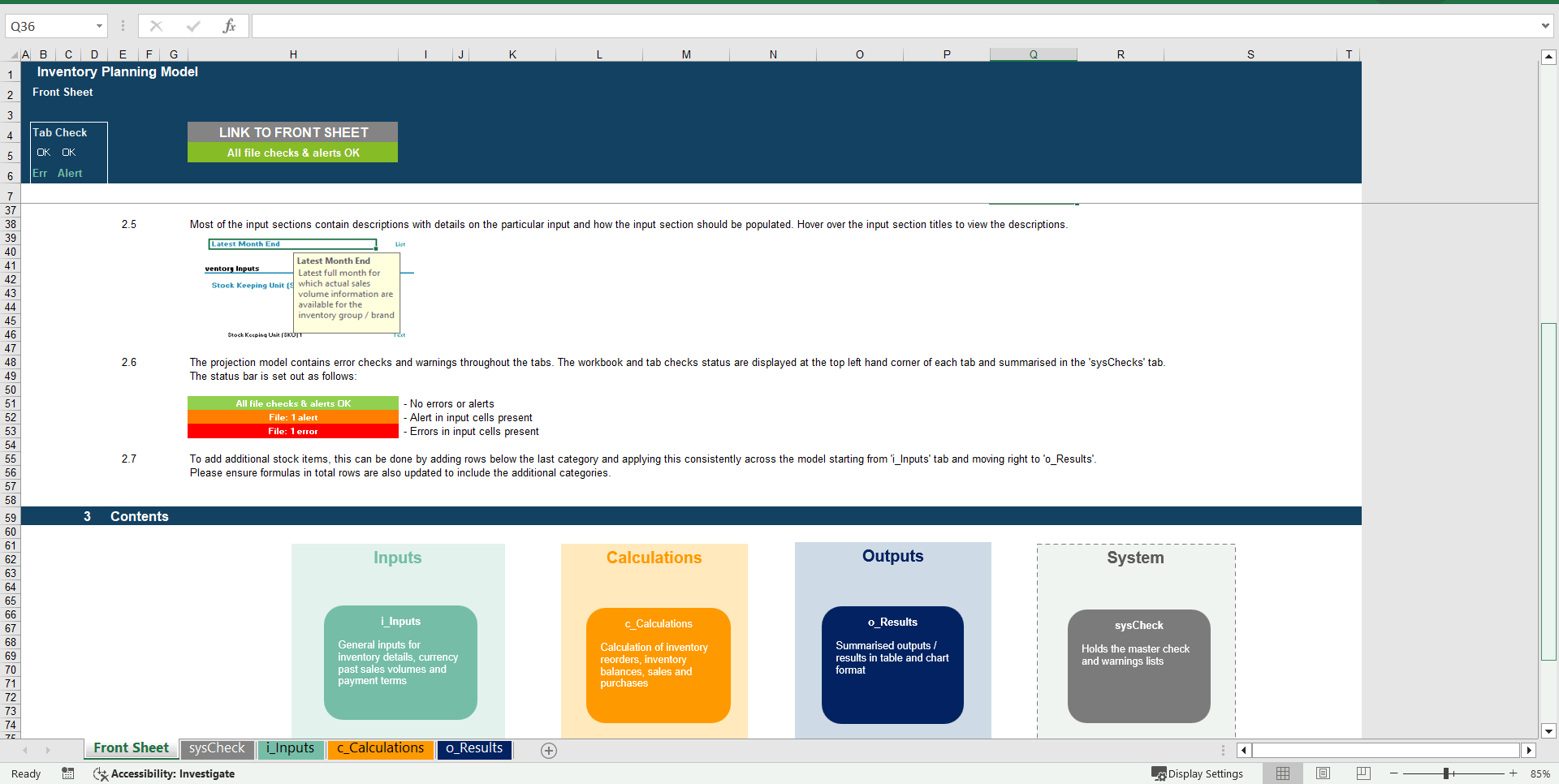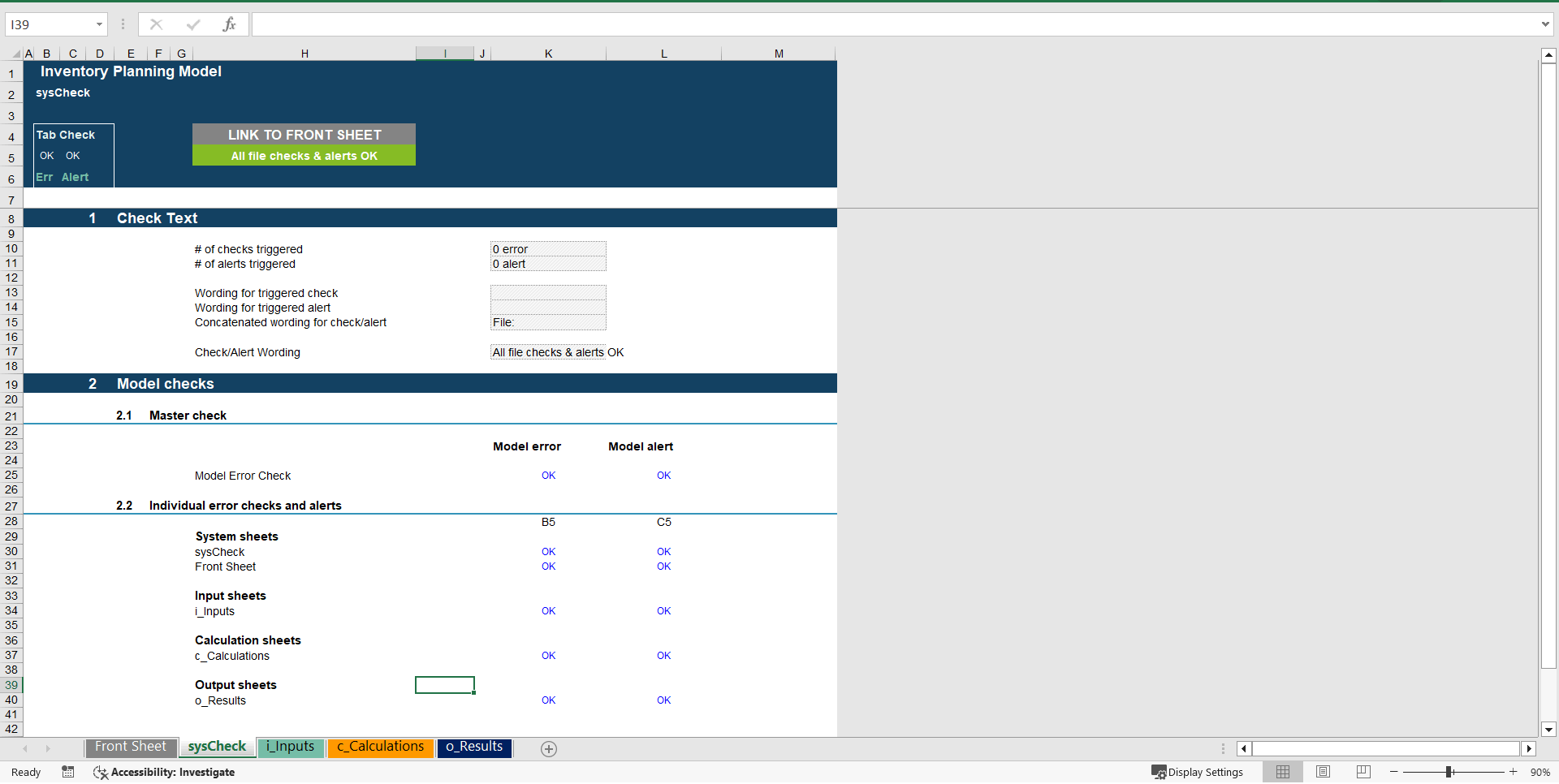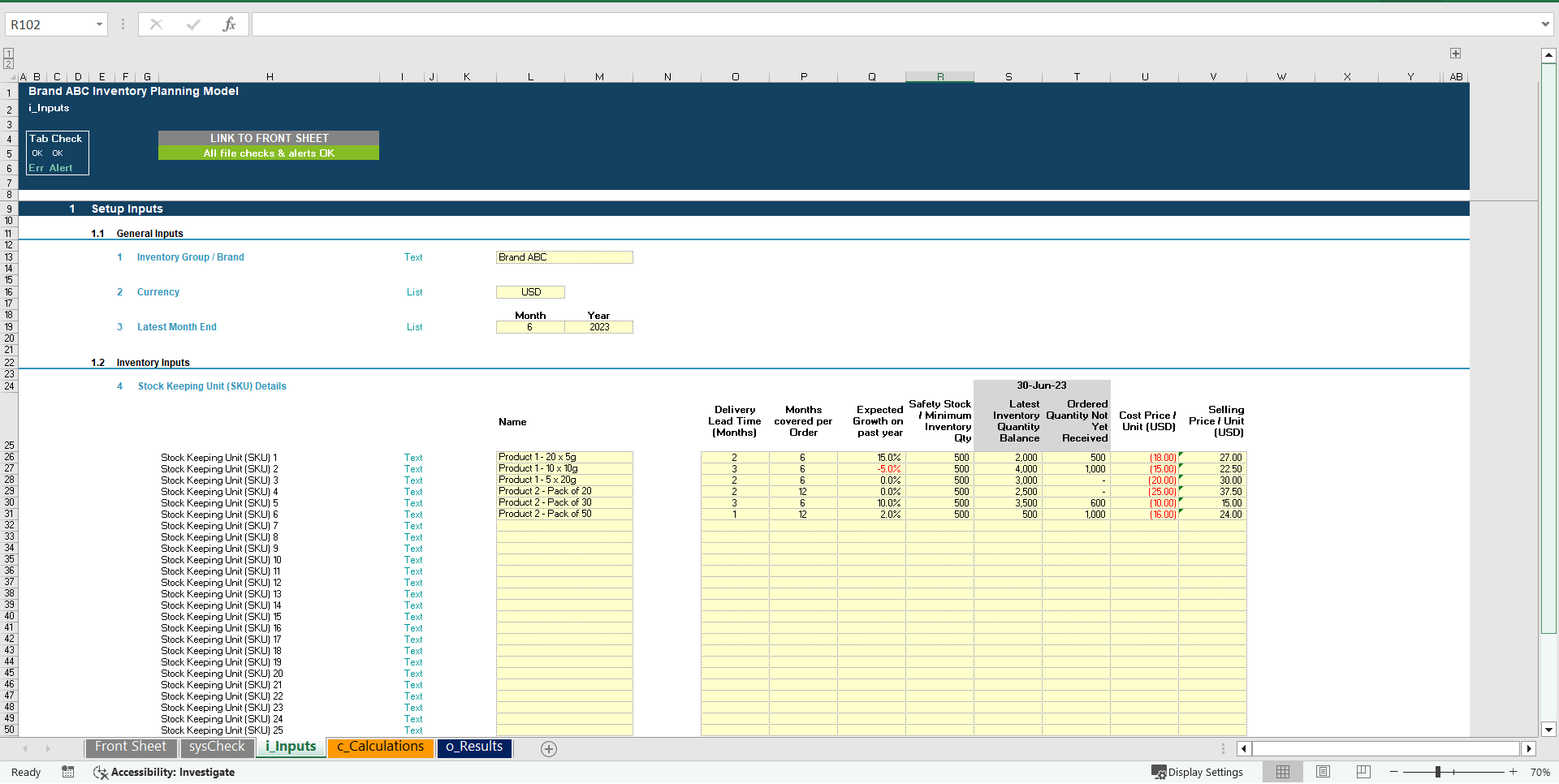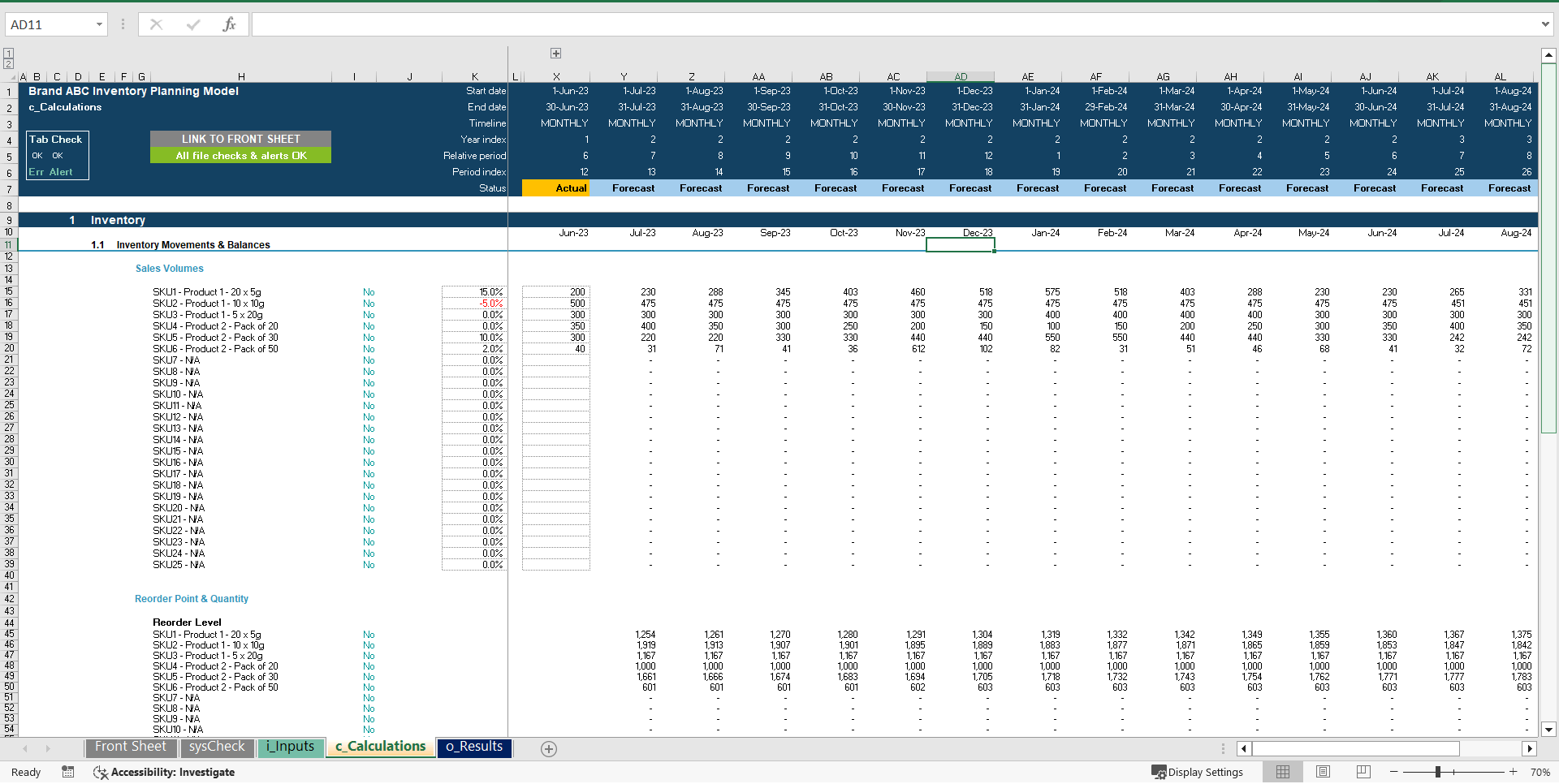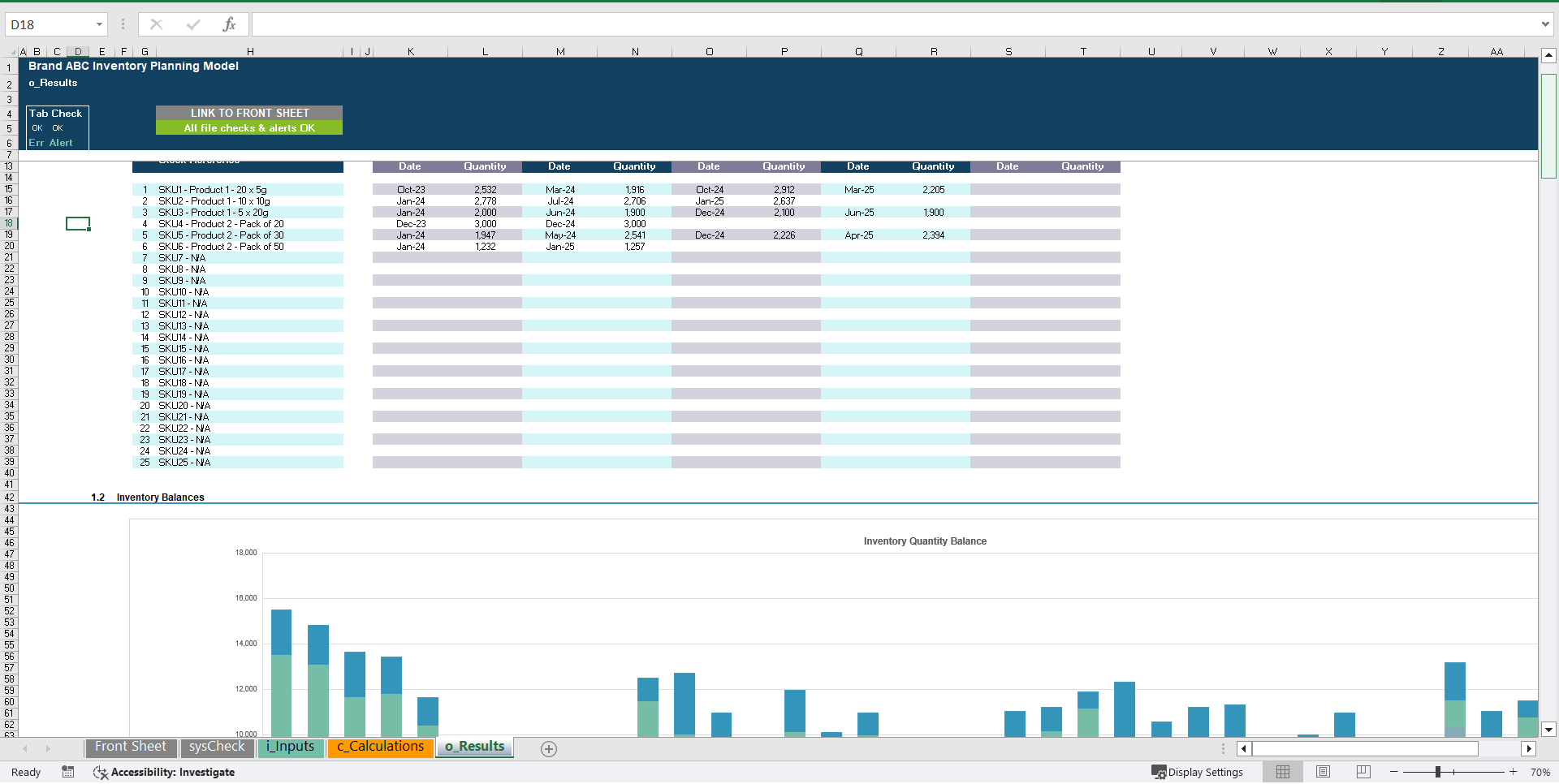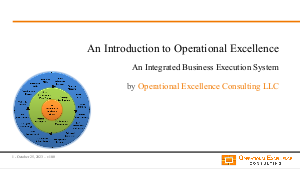Inventory Planning & Reordering Excel Model (Excel XLSX)
Excel (XLSX) + Excel (XLSX)
VIDEO DEMO
BENEFITS OF THIS EXCEL DOCUMENT
- Effectively manage and plan inventory by tracking reorder details, projected balances, sales, and cash flow for stock items.
INVENTORY MANAGEMENT EXCEL DESCRIPTION
An Inventory Planning & Reordering Excel Model is crucial for businesses managing stock. It optimizes inventory levels, preventing stockouts or excess holdings. This model aids in strategic planning, ensuring efficient cash flow allocation. It supports decision-making related to reorder points, safety stock levels, and order quantities. Accurate planning empowers businesses to adapt to demand fluctuations, reduce carrying costs, and enhance customer satisfaction. It streamlines supply chain operations, attracts cost savings, and supports sustained growth by aligning inventory strategies with business objectives. This model is indispensable for both established businesses and startups, ensuring effective inventory management and operational efficiency.
PURPOSE OF MODEL
User-friendly financial model for inventory planning for up to 25 stock keeping units (SKUs – can be extended if required) calculating:
• Reordering level, quantity and period;
• Inventory balances and valuation;
• Projected purchases and sales
• Projected cash flow movements
The model calculates the above across a 3-year period, referencing historic inventory movements and expectations for the forecast period. The model is an excellent resource for managing stock levels and optimising reorders for a particular stock group / brand. Outputs are presented in an intuitive dashboard format in both table and chart format.
The model follows good practice financial modelling principles and includes instructions, line item explanations, checks and input validations.
KEY OUTPUTS
The key outputs include:
• Reorder amounts, dates and quantities;
• Inventory quantity and value balance by SKU both in table and chart format;
• Projected sales, cost of sales, inventory opening and closing balances and purchases both in table and chart format;
• Expected receipts and payments and net movement in cash flow by month;
• Breakdown of inventory balance, safety stock, sales quantities and stock deliveries by SKU;
• Full breakdown of projected stock balance movements.
KEY INPUTS
• Name of Inventory group or brand;
• Currency;
• Latest month end;
• SKU naming, delivery lead time, months covered per order, safety stock levels;
• Latest stock balance and pending deliveries by SKU at latest month end;
• Cost price and selling price per unit and per SKU;
• Past sales volumes across previous 12 months;
• Payment terms for customer receipts and supplier payments;
• Opening receivables and payables balances and expected settlement of these balances.
MODEL STRUCTURE
The model comprises of 5 tabs split into input ('i_'), calculation ('c_'), output ('o_') and system tabs. The tab to be populated by the user is the ‘i_Inputs' tab. The calculation tab uses the user-defined inputs to calculate and produce the projection outputs which are presented in 'o_Results'.
System tabs include:
• A 'Front Sheet' containing a disclaimer, instructions and contents;
• A checks dashboard containing a summary of checks by tab.
KEY FEATURES
Other key features of this model include the following:
• The model follows good practice financial modelling guidelines and includes instructions, checks and input validations to help ensure input fields are populated accurately;
• The model includes a 4 year timeline on a monthly basis, consisting of 1 year of actuals and 3 years of forecast.
• The model includes the possibility to model up to 25 SKUs which can be extended if required.
• The model is not password protected and can be modified as required following download;
• The model is reviewed using specialised model audit software to help reduce risk of formula inconsistencies;
• Stock group and SKU naming, currency, starting projection period are fully customisable;
• The model includes instructions, line-item explanations, checks and input validations to help ensure input fields are populated accurately;
• The model includes a checks dashboard which summarises all the checks included in the various tabs making it easier to identify any errors.
Got a question about the product? Email us at support@flevy.com or ask the author directly by using the "Ask the Author a Question" form. If you cannot view the preview above this document description, go here to view the large preview instead.
Source: Best Practices in Inventory Management Excel: Inventory Planning & Reordering Excel Model Excel (XLSX) Spreadsheet, Projectify