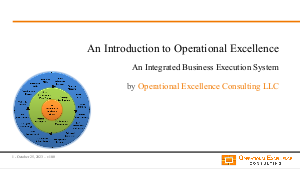The shift towards remote work has been one of the most significant transformations in the business world in recent years. This change has profound implications for organizational cost structures and efficiency, affecting everything from real estate expenses to employee productivity. As businesses adapt to this new norm, understanding these implications is crucial for Strategic Planning and maintaining a competitive edge.
Impact on Real Estate and Operational Costs
One of the most immediate benefits of remote work trends is the potential reduction in real estate and operational costs. Companies no longer need large office spaces to accommodate all employees simultaneously, leading to significant savings on rent, utilities, and maintenance. For example, a report by Global Workplace Analytics estimates that a typical employer can save about $11,000 per year for every person who works remotely half of the time. This reduction in fixed costs can be particularly beneficial for startups and small businesses, which often operate on tight budgets.
However, transitioning to remote work also requires investments in digital infrastructure and cybersecurity. Organizations must ensure that employees have the necessary tools and technologies to work effectively from home, which can include laptops, software subscriptions, and enhanced security measures to protect against cyber threats. While these costs can offset some of the savings from reduced office space, they also represent a shift in spending from fixed to variable costs, providing organizations with greater flexibility in their cost structures.
Moreover, companies have started to re-evaluate their office space needs, leading to a rise in hybrid work models. For instance, companies like Salesforce have adopted a "flex" approach, allowing employees to choose when to come into the office. This strategy enables businesses to maintain smaller, more versatile office spaces that can adapt to changing needs and work arrangements, optimizing their real estate investments.
Efficiency and Productivity Considerations
The impact of remote work on employee efficiency and productivity is complex and multifaceted. On one hand, remote work can lead to increased productivity, as employees save time on commuting and often report higher levels of job satisfaction. A study by Stanford University found that remote workers were 13% more productive than their in-office counterparts. This increase in productivity can translate into higher output and efficiency for organizations, contributing to improved performance and competitiveness.
On the other hand, remote work can also present challenges to maintaining high levels of efficiency. Communication and collaboration can be more difficult when teams are not physically together, potentially leading to delays and misunderstandings. To mitigate these challenges, companies are investing in collaboration tools and platforms to facilitate seamless communication among remote teams. For example, tools like Slack, Zoom, and Microsoft Teams have become integral to the remote work ecosystem, enabling teams to stay connected and productive.
Additionally, remote work requires a different approach to Performance Management and employee engagement. Managers need to develop new skills and strategies for leading remote teams, focusing on outcomes rather than processes. This shift can encourage greater autonomy and initiative among employees, but it also requires a strong organizational culture that supports remote work. Companies that successfully navigate these challenges can harness the full potential of remote work to enhance efficiency and drive innovation.
Real-World Examples and Best Practices
Several leading companies have successfully adapted to the remote work trend, offering valuable lessons and best practices. For instance, GitLab, an all-remote software company, has developed an extensive guide on remote work, covering everything from communication protocols to mental health support. By prioritizing transparency and flexibility, GitLab has created a productive and inclusive remote work culture.
Another example is Siemens, which announced a new mobile working policy allowing employees to work from anywhere for two to three days a week. Siemens' approach emphasizes outcomes over hours worked, reflecting a broader shift towards performance-based management in the context of remote work.
These examples highlight the importance of a strategic approach to remote work, incorporating both technological solutions and cultural changes. By carefully managing the transition to remote or hybrid models, companies can optimize their cost structures, enhance efficiency, and foster a more flexible and resilient organization.
In conclusion, the implications of remote work trends on organizational cost structures and efficiency are profound and multifaceted. By embracing this shift, companies can not only achieve cost savings but also enhance productivity, flexibility, and employee satisfaction. However, success requires careful planning, investment in digital infrastructure, and a strong organizational culture that supports remote work. As the business landscape continues to evolve, the ability to adapt to these trends will be a key determinant of organizational success and competitiveness.
The rise of Artificial Intelligence (AI) is set to redefine cost reduction strategies for organizations over the next five years. As AI technologies evolve, they offer unprecedented opportunities for organizations to optimize their operations, enhance efficiency, and achieve significant cost savings. This transformation is not just about automating routine tasks but also about leveraging AI to make strategic decisions that drive cost efficiency.
Operational Efficiency and Automation
One of the primary ways AI is expected to impact cost reduction strategies is through the enhancement of operational efficiency. AI technologies, such as machine learning algorithms and robotic process automation (RPA), can automate complex processes that were previously time-consuming and prone to human error. For instance, AI can streamline supply chain management by predicting demand more accurately, optimizing inventory levels, and reducing waste. According to a report by McKinsey, organizations that digitize their supply chains can expect to boost annual growth of earnings before interest and taxes by 3.2% and annual revenue growth by 2.3%.
Moreover, AI-driven automation extends beyond manufacturing and supply chain operations to include administrative and HR tasks, customer service, and financial management. By automating these functions, organizations can reduce labor costs and reallocate human resources to more strategic tasks, thereby enhancing productivity and innovation. Accenture's research highlights that AI could increase business productivity by up to 40% by 2035, fundamentally changing the nature of work and creating new avenues for cost savings.
Real-world examples of operational efficiency through AI include Amazon's use of AI and robotics in its fulfillment centers to optimize package sorting and delivery, significantly reducing operational costs. Similarly, in the banking sector, JPMorgan Chase's COIN program uses machine learning to review legal documents and extract important data, saving thousands of hours of manual work and associated costs.
Strategic Decision Making and Risk Management
AI's impact on cost reduction strategies also extends to strategic decision-making and risk management. By analyzing vast amounts of data, AI can provide insights that help organizations make informed decisions about market trends, customer preferences, and competitive strategies. This can lead to more targeted investments, reducing the risk of costly missteps. For example, Gartner predicts that by 2024, AI identification of emotions will influence more than half of the online advertisements you see, allowing for more effective and cost-efficient marketing strategies.
In the realm of risk management, AI can identify potential risks and vulnerabilities within an organization's operations, supply chain, or cybersecurity practices, enabling proactive measures that can save significant costs related to risk mitigation and regulatory compliance. Deloitte's insights suggest that AI-enhanced risk management strategies can reduce compliance costs by up to 30%, by automating compliance tasks and predictive risk monitoring.
Financial institutions are leading the way in using AI for strategic decision-making and risk management. For instance, Citibank has invested in AI technologies to enhance its risk management systems, improving the detection of fraudulent transactions and reducing operational risks, thereby saving millions in potential losses.
Enhanced Customer Experience and Revenue Growth
While cost reduction is a primary focus, AI's ability to enhance customer experience and drive revenue growth indirectly contributes to cost efficiency. AI-powered chatbots and virtual assistants can provide 24/7 customer service at a fraction of the cost of human customer service representatives. According to a study by Capgemini, organizations that implement AI solutions for customer service can reduce customer service costs by up to 30% while improving customer satisfaction.
Furthermore, AI can personalize customer interactions, recommending products or services tailored to individual preferences. This not only enhances customer satisfaction but also increases conversion rates and customer lifetime value, contributing to higher revenue and more efficient use of marketing and sales resources. Bain & Company's research indicates that companies using AI and analytics effectively can see a 10-20% increase in marketing and sales efficiency and effectiveness.
An example of this is Netflix's recommendation engine, which uses AI to personalize content for its users. This not only enhances user satisfaction but also contributes to lower churn rates and higher subscription renewals, directly impacting the company's bottom line.
In conclusion, the rise of AI presents a transformative opportunity for organizations to redefine their cost reduction strategies. By leveraging AI for operational efficiency, strategic decision-making, risk management, and enhancing customer experience, organizations can achieve significant cost savings while also driving revenue growth. As AI technologies continue to evolve, organizations that adopt and integrate these technologies into their strategic planning will be well-positioned to thrive in the competitive business landscape of the future.
In the dynamic landscape of global business, executives are continually faced with the challenge of optimizing costs while ensuring that the strategic initiatives for growth are not stifled. Distinguishing between essential and non-essential costs is a delicate balance that requires a deep understanding of the organization's operations, strategic goals, and the external environment. The following strategies, underscored by insights from leading consulting and market research firms, provide a roadmap for executives looking to navigate this complex terrain.
Implement a Zero-Based Budgeting Approach
Zero-Based Budgeting (ZBB) is a methodology that requires managers to justify every expense as if starting from zero, rather than basing decisions on historical budgets. This approach compels a thorough review of all costs, encouraging managers to identify and eliminate non-essential expenses. A report by Bain & Company highlights that organizations implementing ZBB effectively can achieve a 10-25% reduction in spending on administrative and operational costs. ZBB fosters a culture of cost accountability and discipline, ensuring that resources are allocated to strategic priorities that drive growth.
The key to successful ZBB lies in its rigorous process, which involves identifying the organization's strategic objectives, mapping out activities and operations that support these objectives, and then allocating resources accordingly. This ensures that only costs that contribute directly to strategic goals are considered essential. For example, a multinational corporation may discover through ZBB that certain legacy operations, though historically significant, no longer contribute to its growth objectives and can be scaled back or eliminated.
However, implementing ZBB requires a significant cultural shift within the organization. Leadership must champion the process, promoting transparency and collaboration across departments. Training and communication are critical to ensure that all stakeholders understand the methodology and its benefits. By focusing on value creation rather than just cost-cutting, ZBB helps organizations reallocate resources from non-essential areas to fund innovation and growth initiatives.
Leverage Technology for Data-Driven Decision Making
Advancements in technology have provided executives with powerful tools for analyzing vast amounts of data to inform decision-making. Utilizing Business Intelligence (BI) and Analytics tools can help identify cost-saving opportunities without compromising growth. For instance, Gartner's research indicates that organizations leveraging advanced analytics can identify cost optimization opportunities that would otherwise remain hidden. These tools enable a granular analysis of spending patterns, operational efficiencies, and investment returns, making it easier to distinguish between essential and non-essential costs.
By integrating BI tools across operations, organizations can gain real-time insights into how resources are being utilized. This can lead to the discovery of redundancies, inefficiencies, and areas where digital transformation can streamline operations and reduce costs. For example, a retail chain might use analytics to optimize its supply chain, reducing inventory holding costs without impacting product availability. This not only cuts non-essential costs but also improves customer satisfaction and competitive advantage.
Moreover, data-driven decision-making supports Strategic Planning by providing a factual basis for forecasting and scenario planning. This allows executives to model the potential impact of cost reductions on future growth, ensuring that cuts are made in areas that are least likely to affect the organization’s long-term strategic objectives. Investing in the right technology and building analytical capabilities within the organization are critical steps in leveraging data for cost optimization.
Focus on Core Competencies and Outsource Non-Core Functions
Identifying and focusing on core competencies—what an organization does best and differentiates it in the marketplace—is a fundamental strategy for distinguishing between essential and non-essential costs. This approach suggests that organizations should invest in areas that directly contribute to competitive advantage and consider outsourcing non-core functions to external specialists. According to a report by Deloitte, companies that outsource non-core activities can achieve significant cost savings while also benefiting from the expertise and efficiencies provided by external partners.
Outsourcing allows an organization to convert fixed costs into variable costs, providing greater flexibility to scale operations up or down based on demand. This can be particularly beneficial for functions such as IT support, human resources, and administrative tasks. For example, a technology startup might choose to outsource its customer service operations to focus its resources on product development and market expansion, ensuring that investments are aligned with its core competencies and growth objectives.
However, outsourcing decisions must be made carefully, with a clear understanding of the potential risks and benefits. It is essential to choose partners that share the organization's values and can meet its quality standards. Regular performance reviews and open communication are crucial to managing these relationships effectively. By concentrating on core competencies and leveraging external expertise for non-core functions, organizations can optimize costs while positioning themselves for sustainable growth.
In conclusion, distinguishing between essential and non-essential costs without compromising future growth opportunities requires a strategic, disciplined approach. Implementing Zero-Based Budgeting, leveraging technology for data-driven decision-making, and focusing on core competencies while outsourcing non-core functions are effective strategies that can help executives navigate this complex challenge. These approaches, supported by insights from leading consulting and market research firms, provide a framework for optimizing costs in a way that supports long-term strategic objectives.
Integrating cost reduction strategies with digital transformation initiatives is a complex but essential task for companies aiming to stay competitive in the rapidly evolving business landscape. This integration not only helps in optimizing operational costs but also enhances efficiency, agility, and customer experience. By leveraging the latest digital technologies, organizations can unlock significant value, driving growth and sustainability in the long term.
Strategic Alignment of Cost Reduction and Digital Transformation
The first step in integrating cost reduction strategies with digital transformation is ensuring strategic alignment between the two. This involves a thorough analysis of the company's strategic goals, financial objectives, and the potential impact of digital technologies on its operations. According to McKinsey, companies that align their digital transformation initiatives with their strategic priorities can achieve a 45% higher growth rate compared to their peers. Strategic alignment requires the involvement of top management to ensure that the digital transformation efforts are not just technology-driven but are also focused on achieving broader business objectives such as cost optimization, market expansion, and customer satisfaction.
One effective approach is to establish a cross-functional team comprising members from IT, finance, operations, and other relevant departments. This team should be tasked with identifying digital solutions that can streamline operations, reduce waste, and improve productivity, thereby leading to cost savings. For example, implementing an enterprise resource planning (ERP) system can help in automating processes, reducing manual errors, and providing real-time visibility into financial and operational metrics, leading to more informed decision-making.
Furthermore, companies should adopt a phased approach to digital transformation, prioritizing initiatives that offer quick wins in terms of cost savings and efficiency gains. This not only helps in achieving immediate financial benefits but also builds momentum and support for further digital initiatives. For instance, automating repetitive tasks through robotic process automation (RPA) can quickly reduce labor costs and improve accuracy, providing tangible benefits that can justify further investments in digital technologies.
Leveraging Data and Analytics for Cost Optimization
Data and analytics play a crucial role in integrating cost reduction strategies with digital transformation. By harnessing the power of big data, companies can gain insights into their operations, customer behavior, and market trends, which can inform more effective cost reduction strategies. According to a report by Accenture, organizations that leverage analytics can see a 30% reduction in operational costs over a two-year period. Advanced analytics and machine learning algorithms can identify inefficiencies, predict maintenance needs, and optimize supply chains, leading to significant cost savings.
For example, predictive maintenance enabled by the Internet of Things (IoT) and analytics can prevent costly downtime and extend the lifespan of equipment. Similarly, dynamic pricing algorithms can optimize pricing strategies in real-time, maximizing revenue while reducing excess inventory costs. Companies should invest in building robust data analytics capabilities and foster a data-driven culture that encourages the use of data in decision-making processes.
Moreover, it's essential to ensure data quality and governance to maximize the benefits of analytics for cost reduction. Implementing data management practices and technologies can help in cleaning, integrating, and securing data, making it more reliable and useful for analytics purposes. This foundational step is critical for realizing the full potential of digital transformation in driving cost efficiency.
Real-World Examples of Successful Integration
Several leading companies have successfully integrated cost reduction strategies with digital transformation, providing valuable lessons for others. For instance, General Electric (GE) implemented its Predix platform to facilitate predictive maintenance across its manufacturing operations. By analyzing data from sensors on machinery, GE was able to predict failures before they happened, reducing unplanned downtime and maintenance costs significantly.
Another example is Walmart, which has invested heavily in digital technologies to optimize its supply chain and reduce operational costs. The retail giant uses machine learning algorithms to forecast demand, optimize inventory levels, and reduce waste. This has not only resulted in cost savings but also improved customer satisfaction through better product availability and faster delivery times.
These examples highlight the importance of leveraging digital technologies not just for innovation and growth but also for operational efficiency and cost reduction. By strategically aligning digital transformation initiatives with cost reduction goals, fostering a data-driven culture, and leveraging analytics for operational insights, companies can maximize the benefits of their digital investments, driving sustainable growth and competitive advantage.
Integrating cost reduction strategies with digital transformation initiatives requires a strategic, data-driven approach that aligns with the company's overall business objectives. By focusing on strategic alignment, leveraging data and analytics, and learning from real-world examples, companies can navigate the complexities of digital transformation while achieving significant cost savings. This integrated approach not only enhances operational efficiency but also drives innovation, customer satisfaction, and long-term growth.
Technology and automation have become cornerstones of modern organizational efficiency, driving long-term cost reductions while fostering an environment that need not result in significant job losses. The key to achieving this balance lies in strategic implementation, workforce upskilling, and process optimization.
Strategic Implementation of Automation
The strategic implementation of automation technologies allows organizations to streamline operations, reduce errors, and save costs. According to a report by McKinsey, automation can accelerate the performance of tasks by 20-25%, directly impacting operational efficiency and cost savings. However, the strategic aspect involves identifying processes that are repetitive, time-consuming, and do not necessarily require human creativity or emotional intelligence. By automating these tasks, organizations can reallocate human resources to more strategic roles that generate value, rather than eliminating positions.
For instance, in the manufacturing sector, automation technologies such as robotics and AI-driven quality control systems can significantly reduce production times and improve quality assurance processes. This not only cuts down on operational costs but also opens up opportunities for employees to be trained in managing and maintaining these technologies, thus shifting the workforce dynamics towards higher-skilled jobs.
Moreover, strategic implementation focuses on augmenting human work rather than replacing it. By leveraging technologies like AI and machine learning, organizations can create a symbiotic work environment where machines handle mundane tasks, and humans focus on areas requiring judgment, creativity, and strategic thinking. This approach not only preserves jobs but also enhances job satisfaction and productivity.
Upskilling and Reskilling the Workforce
Investing in the workforce by upskilling and reskilling is a critical component of mitigating job losses due to automation. A PwC survey indicates that 77% of CEOs recognize the importance of upskilling to manage technological disruptions. Upskilling programs are designed to equip employees with new skills relevant to the changing work environment, ensuring they remain valuable assets to the organization.
For example, JPMorgan Chase & Co. announced a $350 million, five-year global initiative to prepare for the future of work. This initiative focuses on developing skills in cybersecurity, data analytics, and machine learning among their employees. Such programs not only help in retaining talent but also ensure that the organization stays competitive in an increasingly digital world.
Furthermore, reskilling initiatives can help transition employees from roles that are becoming obsolete to those that are emerging due to technological advancements. Organizations can identify future skill requirements and create learning pathways for employees, thus ensuring a smooth transition and minimizing job losses. These efforts not only contribute to long-term cost savings by reducing turnover and recruitment costs but also foster a culture of continuous learning and adaptability.
Optimizing Processes through Digital Transformation
Digital transformation is another avenue through which technology and automation contribute to cost savings while preserving jobs. This involves rethinking existing business models, processes, and customer interactions to leverage digital technologies. According to Deloitte, organizations that undergo digital transformation can see a 45% reduction in operational costs over time. This is achieved by automating processes, improving data analytics for decision-making, and enhancing customer experiences through digital platforms.
A real-world example of this is the banking sector, where digital transformation has led to the development of online banking platforms, mobile applications, and automated customer service bots. These innovations have not only reduced operational costs but also improved customer satisfaction. Employees who previously handled routine transactions can now focus on more complex customer service roles or financial advisory positions, thus shifting the job landscape within the sector.
Moreover, digital transformation encourages a culture of innovation within the organization. By continuously exploring new technologies and methodologies, organizations can find novel ways to reduce costs, improve efficiency, and create value. This proactive approach to innovation ensures that the organization remains agile, competitive, and capable of adapting to future challenges without resorting to significant job cuts.
In conclusion, technology and automation, when strategically implemented with a focus on workforce development and process optimization, can significantly contribute to long-term cost reduction without leading to significant job losses. The key lies in viewing technology as a tool for augmenting human capabilities and redefining roles, rather than replacing human labor. Through upskilling, reskilling, and embracing digital transformation, organizations can navigate the challenges of technological disruption while fostering a resilient and future-ready workforce.
Decentralized organizational structures have become a significant trend in the modern business landscape, reshaping how organizations approach Cost Efficiency and Decision-Making Speed. By distributing authority and decision-making power away from a central command structure, these organizations aim to become more agile, responsive, and innovative. This shift has profound implications for both cost efficiency and the speed at which decisions are made, impacting overall organizational performance.
Impact on Cost Efficiency
Decentralized organizational structures can lead to significant improvements in cost efficiency. By empowering local managers and teams with decision-making authority, organizations can reduce the layers of approval, leading to a more streamlined operation. This reduction in bureaucratic overhead is not just theoretical. According to a report by Deloitte, companies that have adopted decentralized structures report a reduction in administrative costs due to the elimination of redundant roles and responsibilities that typically bloat centralized organizations. Furthermore, decentralization allows for more localized decision-making, which can lead to better allocation of resources. Local managers, being closer to the action, have a better understanding of what resources are needed and where they can be most effectively deployed, reducing waste and improving operational efficiency.
However, achieving these cost efficiencies requires careful implementation of decentralized structures. Without clear guidelines and accountability mechanisms, the risk of duplication of efforts and resources across different parts of the organization can increase. Effective communication channels and a strong organizational culture that promotes collaboration over competition are essential in mitigating these risks. Moreover, investment in technology platforms that enable visibility and coordination across decentralized units is critical. For example, ERP (Enterprise Resource Planning) systems can provide a unified view of operations, helping to ensure that resource allocation is optimized across the organization.
Real-world examples of cost efficiency gains from decentralization include multinational corporations like Procter & Gamble and General Electric. Both companies have undergone periods of decentralization, allowing their various business units to operate more autonomously. This shift has enabled these organizations to respond more quickly to market changes and reduce costs by eliminating unnecessary layers of management and streamlining operations.
Impact on Decision-Making Speed
One of the most touted benefits of decentralized organizational structures is the increase in decision-making speed. By empowering individuals and teams closer to the front lines, decisions can be made more quickly, without the need to escalate issues through multiple levels of hierarchy. This can be particularly beneficial in fast-moving industries where the ability to react and adapt to market changes can provide a competitive edge. A study by McKinsey & Company highlighted that organizations with decentralized decision-making structures could respond to market changes up to three times faster than their centralized counterparts. This speed can be a critical factor in capitalizing on new opportunities or mitigating emerging threats.
However, the increased speed of decision-making in decentralized organizations does not come without challenges. Ensuring that decisions made at lower levels align with the overall strategic objectives of the organization requires a well-defined framework and strong leadership. Leadership must articulate clear strategic goals and values to guide decision-making throughout the organization. Additionally, training and development programs are essential to equip managers and employees with the skills needed to make informed decisions quickly. This includes not only business acumen but also an understanding of the organization's strategic vision and objectives.
Companies like Spotify and Netflix serve as exemplars of how decentralized decision-making can enhance agility and speed. Spotify’s use of autonomous "squads" that operate independently within the organization allows it to innovate and adapt its product offerings rapidly. Netflix’s culture of freedom and responsibility empowers employees at all levels to make decisions, accelerating its ability to respond to industry trends and customer preferences. These examples underscore the potential of decentralized structures to enhance decision-making speed, provided there is a strong alignment with strategic objectives and a supportive organizational culture.
Striking the Right Balance
Finding the right balance between decentralization and maintaining a cohesive strategic direction is crucial for organizations looking to improve cost efficiency and decision-making speed. This balance involves creating a structure that allows for autonomy and rapid decision-making at the local level, while still ensuring alignment with the organization's overall strategic goals. Leadership plays a critical role in setting the vision and values that guide decentralized decision-making. Additionally, leveraging technology to facilitate coordination and communication across decentralized units is essential.
Implementing a decentralized structure also requires a shift in organizational culture. This includes fostering a culture of trust, where leaders trust employees to make decisions in the best interest of the organization, and employees feel empowered to take action. It also involves developing a culture of accountability, where there are clear metrics and expectations for decision-making performance at all levels of the organization.
In conclusion, decentralized organizational structures offer significant potential to enhance cost efficiency and decision-making speed. However, realizing these benefits requires careful implementation, including clear guidelines, effective communication, and a strong alignment with strategic objectives. By striking the right balance between autonomy and strategic alignment, organizations can harness the full potential of decentralization to drive performance and competitive advantage.
Predictive maintenance stands as a cornerstone in the strategic toolkit for organizations aiming to optimize their operational efficiency and reduce costs. This approach leverages data analysis tools and techniques to predict equipment failures before they occur, allowing for timely maintenance that can prevent costly downtime and extend the lifespan of machinery. The evolution from reactive to predictive maintenance is a significant shift in operational strategy, driven by advancements in Internet of Things (IoT) technology, big data analytics, and machine learning. This transformation not only promises substantial cost savings but also enhances asset productivity and operational reliability.
The Strategic Importance of Predictive Maintenance
At its core, predictive maintenance is about harnessing the power of data and analytics to foresee equipment malfunctions and schedule maintenance proactively. This approach contrasts sharply with traditional reactive maintenance, which responds to equipment failure after it occurs, often leading to unplanned downtime and higher repair costs. Predictive maintenance, on the other hand, uses real-time data from equipment sensors and historical performance data to identify patterns and predict failures before they happen. This proactive strategy can significantly reduce maintenance costs, estimated by McKinsey & Company to be by 20% to 25%, and extend the useful life of machinery by 20% to 40%, thereby optimizing capital expenditure.
Moreover, predictive maintenance facilitates better resource allocation and inventory management. By predicting when and which equipment might fail, organizations can better plan maintenance schedules, ensuring that personnel are available and parts are in stock when needed. This level of planning and efficiency can lead to a more streamlined operation, reducing the need for emergency repairs and minimizing the impact on production schedules.
Furthermore, the strategic integration of predictive maintenance into Operational Excellence initiatives can enhance overall organizational performance. It enables a shift from a cost center view of maintenance to one that contributes to value creation by improving uptime, reliability, and operational agility. This shift is critical in industries where equipment downtime directly impacts revenue and customer satisfaction, such as manufacturing, energy, and transportation.
Implementing Predictive Maintenance: Challenges and Solutions
While the benefits of predictive maintenance are clear, its implementation is not without challenges. One of the primary hurdles is the initial investment in IoT technology and analytics capabilities. Organizations must invest in sensors to collect data, as well as in the infrastructure to analyze and act on this data. However, the return on investment can be significant. According to a report by PwC, organizations that have implemented IoT solutions for predictive maintenance have seen a reduction in costs related to equipment maintenance by up to 12%, improvement in uptime by up to 9%, and reduction in safety, health, environment, and quality risks by up to 14%.
Another challenge is the cultural shift required to move from a reactive to a predictive maintenance model. This shift requires not only training for maintenance staff on new technologies and processes but also a change in mindset across the organization. Leadership must champion this change, emphasizing the long-term benefits over the short-term costs and disruptions. Effective change management strategies, including clear communication, stakeholder engagement, and phased implementation, can facilitate this transition.
Data quality and management also pose significant challenges. The effectiveness of predictive maintenance relies on the accuracy and timeliness of data. Organizations must ensure that data collected is reliable, and that systems are in place to analyze and interpret this data effectively. This often requires investments in data management systems and analytics platforms, as well as partnerships with technology providers that have expertise in these areas.
Real-World Examples of Predictive Maintenance Success
Several leading organizations have successfully implemented predictive maintenance strategies, demonstrating the potential benefits. For instance, Siemens has utilized predictive maintenance to monitor its fleet of trains, using sensors and analytics to predict equipment failures before they occur. This approach has not only reduced maintenance costs but also improved train availability and reliability, enhancing customer satisfaction.
Similarly, General Electric has leveraged its Predix platform to offer predictive maintenance solutions for a variety of industries, including aviation, energy, and healthcare. By analyzing data from equipment sensors, GE has helped its clients reduce unplanned downtime, optimize maintenance schedules, and improve operational efficiency.
In the energy sector, Royal Dutch Shell has implemented predictive maintenance technologies to monitor the condition of equipment in its refineries and chemical plants. This proactive approach has enabled Shell to avoid equipment failures, reduce maintenance costs, and improve safety by identifying potential issues before they lead to accidents.
In conclusion, predictive maintenance represents a strategic opportunity for organizations to reduce operational costs, increase efficiency, and enhance competitiveness. By leveraging IoT technology, big data analytics, and machine learning, organizations can move from a reactive to a proactive maintenance model, optimizing their operations and achieving significant cost savings. The successful implementation of predictive maintenance requires not only technological investments but also organizational commitment to change management and continuous improvement. With these elements in place, organizations can unlock the full potential of predictive maintenance and secure a competitive advantage in their respective industries.
In today's rapidly evolving business landscape, companies are increasingly turning to the Internet of Things (IoT) to drive real-time cost monitoring and operational efficiency improvements. This technological revolution is enabling businesses to harness the power of data to make informed decisions, optimize processes, and ultimately enhance their bottom line. By integrating IoT devices across various facets of their operations, organizations can gain unprecedented visibility into their activities, facilitating proactive management and strategic planning.
Real-Time Cost Monitoring through IoT
The advent of IoT has revolutionized the way companies monitor costs. By embedding sensors and smart devices across operations, businesses can now track the real-time consumption of resources such as energy, water, and raw materials. This granular visibility into resource utilization enables firms to identify inefficiencies and areas of waste, leading to significant cost reductions. For instance, a manufacturing company might use IoT sensors to monitor the energy consumption of its machinery. By analyzing this data, the company can identify machines that are consuming excessive energy and take corrective action, such as performing maintenance or replacing inefficient equipment.
Moreover, IoT facilitates the automation of cost monitoring processes, reducing the need for manual checks and the associated labor costs. Automated alerts can be set up to notify managers when costs exceed predefined thresholds, enabling rapid response to potential issues. This level of automation not only streamlines operations but also enhances accuracy and reliability in cost monitoring.
According to a report by McKinsey & Company, IoT's potential economic impact on factories, from operations and equipment optimization alone, could range from $1.2 trillion to $3.7 trillion by 2025. This staggering figure underscores the significant cost-saving potential that IoT offers to businesses willing to invest in digital transformation.
Improving Operational Efficiency with IoT
Operational efficiency is another critical area where IoT is making a significant impact. By equipping assets with IoT devices, companies can achieve real-time tracking of their operations, enabling them to optimize workflows, reduce downtime, and enhance productivity. For example, in the logistics and supply chain sector, IoT devices can provide real-time tracking of goods and vehicles, facilitating route optimization and timely deliveries. This not only improves customer satisfaction but also reduces fuel costs and vehicle wear and tear, contributing to overall operational efficiency.
Furthermore, IoT enables predictive maintenance, a proactive approach that can significantly reduce downtime and maintenance costs. By continuously monitoring the condition of equipment, IoT sensors can predict failures before they occur, allowing for timely maintenance and repairs. This not only extends the lifespan of the equipment but also ensures that operations run smoothly without unexpected interruptions. According to a study by Deloitte, predictive maintenance can reduce the time required to plan maintenance by 20-50%, increase equipment uptime and availability by 10-20%, and reduce overall maintenance costs by 5-10%.
In the realm of inventory management, IoT offers the capability to automate stock level monitoring, reducing the risk of stockouts or overstocking. Smart shelves equipped with weight sensors and RFID tags can track inventory levels in real-time, automatically triggering restocking processes when needed. This not only ensures optimal inventory levels but also reduces the labor costs associated with manual inventory checks.
Real-World Examples of IoT in Action
One notable example of IoT-driven cost monitoring and operational efficiency is General Electric's deployment of its Predix platform. Predix harnesses the power of IoT to collect and analyze data from industrial machinery, enabling GE to optimize its manufacturing processes, reduce maintenance costs, and improve equipment uptime. This has not only led to significant cost savings for GE but also enhanced the performance and reliability of its products.
Another example is the global logistics giant, DHL, which has implemented IoT solutions across its warehouses and distribution centers. By using smart sensors and wearable devices, DHL has achieved real-time visibility into its operations, enabling it to streamline workflows, improve worker safety, and reduce operational costs. This has not only bolstered DHL's efficiency and productivity but also enhanced its ability to meet customer demands in a timely and cost-effective manner.
These examples illustrate the transformative potential of IoT in driving real-time cost monitoring and operational efficiency improvements. As businesses continue to embrace digital transformation, the adoption of IoT technologies is set to become a critical component of Strategic Planning and Performance Management, offering a competitive edge in the quest for operational excellence and financial performance.
The shift towards Platform-as-a-Service (PaaS) models is fundamentally transforming how organizations approach IT infrastructure, leading to significant cost reductions and efficiency gains. By leveraging PaaS, organizations can streamline their development processes, enhance scalability, and reduce the overhead associated with managing hardware and software environments. This transformation is not merely a technological upgrade but a strategic realignment of resources that enables organizations to focus more on core business functions and innovation.
Cost Reduction through Managed Services
One of the primary ways PaaS reduces IT infrastructure costs is by transitioning the responsibility of managing the underlying hardware and software to the service provider. This shift means that organizations no longer need to invest heavily in purchasing, maintaining, and upgrading their IT infrastructure. Instead, they can access the latest technologies and platforms through a subscription-based model, which significantly lowers upfront capital expenditures. According to Gartner, adopting cloud services can help organizations reduce their IT spending by 20-30% on average, depending on the complexity and size of their operations. This cost efficiency is achieved by leveraging the economies of scale of cloud providers and eliminating the need for in-house maintenance and updates.
Moreover, PaaS models offer scalable solutions that allow organizations to adjust their usage based on current needs, ensuring they only pay for what they use. This flexibility is crucial for managing fluctuating workloads and can lead to substantial cost savings compared to the traditional fixed-cost model of on-premises infrastructure. Additionally, the managed nature of PaaS services means that organizations can reduce the size of their IT teams or reallocate resources to more strategic tasks, further decreasing operational costs.
Furthermore, PaaS providers typically offer robust security measures, compliance management, and disaster recovery plans as part of their services. These features can mitigate the risk of data breaches and system downtimes, which can be incredibly costly for organizations. By relying on the expertise and infrastructure of PaaS providers, organizations can achieve a higher level of security and reliability without the significant investment that would be required to achieve similar standards in-house.
Enhanced Productivity and Innovation
Another critical aspect of PaaS is its ability to accelerate development cycles and foster innovation within organizations. By providing a comprehensive set of development tools, services, and support, PaaS enables developers to focus on creating and deploying applications rather than managing the underlying infrastructure. This focus can significantly reduce the time-to-market for new products and services, providing a competitive edge in today's fast-paced business environment. For instance, a report by Forrester highlighted that organizations leveraging cloud platforms could see a reduction in application development cycles by up to 50%, enhancing their agility and responsiveness to market changes.
In addition to speeding up development processes, PaaS also promotes innovation by making it easier to experiment with new technologies and methodologies. With access to a wide range of programming languages, frameworks, and tools, developers can quickly test new ideas without the constraints of a fixed IT environment. This flexibility is crucial for fostering a culture of innovation and continuous improvement, which is essential for long-term success in the digital age.
Real-world examples of organizations benefiting from PaaS include Netflix and Spotify, which have leveraged cloud platforms to scale their services globally while maintaining high levels of performance and reliability. These companies have not only reduced their IT infrastructure costs but have also accelerated their innovation cycles, allowing them to stay ahead of competitors and meet the evolving demands of their customers.
Strategic Focus and Competitive Advantage
Finally, the adoption of PaaS models enables organizations to realign their strategic focus towards core business functions and value creation. By outsourcing the management of IT infrastructure, organizations can concentrate their resources on developing new products, enhancing customer experiences, and expanding into new markets. This strategic shift can lead to improved business outcomes and a stronger competitive position in the marketplace.
The strategic benefits of PaaS extend beyond cost savings and operational efficiencies. Organizations that embrace cloud platforms can also benefit from the vast ecosystem of partners, developers, and services that are part of the PaaS landscape. This ecosystem provides access to cutting-edge technologies, best practices, and market insights, which can further enhance an organization's ability to innovate and compete.
In conclusion, the shift towards Platform-as-a-Service models is providing organizations with a powerful tool to reduce IT infrastructure costs, enhance productivity and innovation, and focus more on strategic business objectives. As the digital landscape continues to evolve, the ability to leverage PaaS effectively will become increasingly critical for organizations seeking to maintain a competitive edge and achieve sustainable growth.
Advanced analytics and big data are revolutionizing the way organizations approach cost reduction strategies. By leveraging vast amounts of data and applying sophisticated analytical techniques, organizations can uncover deep insights that lead to more effective and sustainable cost-saving measures. This transformation is not just about cutting expenses but optimizing processes, enhancing efficiency, and fostering innovation to drive long-term value.
Identifying Inefficiencies and Waste
One of the primary contributions of advanced analytics to cost reduction is its ability to identify inefficiencies and waste that are not apparent through traditional analysis methods. By analyzing data from various sources, including operational processes, supply chains, and customer interactions, organizations can pinpoint areas where resources are not being used optimally. For instance, predictive analytics can forecast demand more accurately, thereby reducing overproduction, minimizing inventory costs, and optimizing supply chain operations. A report by McKinsey highlights how a global manufacturing company used advanced analytics to reduce its inventory levels by 20%, significantly lowering its operational costs.
Furthermore, process mining tools can analyze transactional data to map out business processes in real time. This allows organizations to identify bottlenecks, redundant processes, and deviations from the standard workflow, which, in turn, opens up opportunities for process re-engineering and automation. By streamlining operations, organizations can achieve Operational Excellence, leading to substantial cost savings without compromising on quality or customer satisfaction.
Additionally, big data analytics can help in reducing energy consumption and waste in manufacturing and operations. By monitoring and analyzing energy usage patterns, organizations can implement more energy-efficient processes, contributing to both cost savings and environmental sustainability. Real-world examples include companies in the manufacturing sector that have used IoT sensors and analytics to optimize their energy usage, resulting in significant reductions in utility costs.
Enhancing Decision Making and Strategic Planning
Advanced analytics also plays a crucial role in enhancing decision-making and Strategic Planning. By providing insights derived from the analysis of historical and real-time data, organizations can make more informed decisions about where to allocate resources for maximum impact. For example, through the use of cost driver analysis, companies can understand the underlying factors that are driving their costs and focus their cost reduction efforts in those areas. This targeted approach ensures that cost reduction efforts do not negatively impact key operations or the value offered to customers.
Moreover, scenario planning and simulation models, powered by advanced analytics, enable organizations to evaluate the potential impact of different cost reduction strategies before they are implemented. This predictive capability helps in mitigating risks associated with cost-cutting measures, ensuring that the chosen strategies are sustainable over the long term. For instance, a retail company might use these models to assess the impact of reducing store hours or staff levels on sales and customer service, thereby making data-driven decisions that balance cost savings with customer satisfaction.
Additionally, big data analytics facilitates a more granular approach to budgeting and forecasting. By analyzing data at a more detailed level, organizations can identify specific areas where efficiencies can be improved, leading to more accurate and effective budget allocations. This not only helps in reducing unnecessary expenditures but also in reallocating resources towards more strategic initiatives that drive growth and competitiveness.
Driving Innovation and Competitive Advantage
Finally, advanced analytics and big data can drive innovation and competitive advantage, which are critical for long-term cost reduction and value creation. By analyzing customer data and market trends, organizations can identify new business opportunities and areas for innovation that can lead to the development of new products, services, or business models. For example, a telecommunications company might use big data analytics to identify unmet customer needs, leading to the development of new data plans that increase customer satisfaction and loyalty while also reducing churn rates.
In addition, the insights gained from advanced analytics can enable organizations to adopt a more proactive approach to cost management. Instead of reacting to market changes or financial pressures, companies can anticipate future trends and adjust their strategies accordingly. This forward-looking approach not only helps in maintaining a competitive edge but also in ensuring that cost reduction efforts are aligned with the organization's strategic goals and market realities.
Moreover, by fostering a culture of data-driven decision-making, organizations can encourage continuous improvement and innovation among their employees. This culture shift can lead to the identification of cost-saving opportunities across the organization, from reducing energy consumption to automating manual processes, thereby embedding cost efficiency into the organizational DNA.
In conclusion, advanced analytics and big data are transforming cost reduction strategies from a focus on short-term savings to a strategic approach that emphasizes efficiency, innovation, and long-term value creation. By leveraging these technologies, organizations can not only reduce costs but also enhance their competitiveness and sustainability in the rapidly changing business landscape.
Corporate culture plays a pivotal role in the success of long-term cost reduction strategies. It is the bedrock upon which the attitudes and behaviors of employees rest, influencing how strategies are executed and objectives are met. A culture that is aligned with cost reduction goals can significantly enhance the effectiveness of these strategies, making it easier to implement changes, optimize processes, and achieve sustainable savings.
The Impact of Corporate Culture on Cost Reduction
Corporate culture affects every aspect of an organization, including its ability to successfully implement cost reduction strategies. A culture that values efficiency, continuous improvement, and financial responsibility can foster an environment where cost-saving measures are more readily accepted and implemented. According to McKinsey, organizations with strong cultures are 33% more likely to witness sustained, profitable growth, including the benefits derived from effective cost management practices. This is because a supportive culture can enhance employee engagement, reduce resistance to change, and encourage innovation—all of which are critical for the success of cost reduction initiatives.
Moreover, a culture that emphasizes transparency and open communication can make it easier for leadership to justify the need for cost reduction measures and gain buy-in from employees at all levels. When employees understand the reasons behind cost-cutting efforts and how they contribute to the company's long-term success and stability, they are more likely to support and participate in these initiatives. This alignment between company goals and employee actions is crucial for the sustainability of cost reduction efforts.
Additionally, a culture that promotes accountability and ownership can empower employees to identify cost-saving opportunities within their own areas of work. This bottom-up approach to cost management can uncover significant savings that might not be visible at the executive level, further contributing to the overall effectiveness of cost reduction strategies.
Shaping Corporate Culture to Support Cost Reduction Goals
Shaping corporate culture to support cost reduction goals requires deliberate effort and strategic planning. Leadership plays a critical role in this process, as the attitudes and behaviors of company leaders set the tone for the rest of the organization. Leaders must consistently communicate the importance of cost management and model the cost-conscious behaviors they wish to see throughout the organization. This includes making tough decisions that reflect a commitment to cost efficiency, such as streamlining operations or reevaluating vendor contracts.
Engaging employees in the cost reduction process is also crucial. This can be achieved by involving them in decision-making, soliciting their ideas for cost-saving measures, and recognizing and rewarding those who contribute to cost reduction efforts. For example, Accenture highlights the importance of leveraging digital tools to facilitate employee engagement and collaboration in cost management initiatives. By using platforms that allow for the sharing of ideas and tracking of progress, companies can create a more inclusive and transparent environment that supports cost reduction goals.
Furthermore, training and development programs can be tailored to instill the necessary skills and knowledge for effective cost management. This includes educating employees on the principles of lean management, process optimization, and financial literacy. By equipping employees with the tools they need to contribute to cost reduction efforts, companies can create a culture that naturally supports these goals.
Real-World Examples
Several leading companies have successfully shaped their corporate cultures to support long-term cost reduction strategies. For instance, Toyota is renowned for its culture of continuous improvement (Kaizen) and respect for people. These cultural pillars have enabled Toyota to implement effective cost reduction measures through lean manufacturing techniques and a relentless focus on eliminating waste. The result is an efficient production system that has set the standard for the automotive industry.
Similarly, Google has fostered a culture of innovation and collaboration that supports cost efficiency. By encouraging employees to spend time on side projects, Google has been able to develop new products and optimize existing processes, leading to significant cost savings. This culture of innovation, combined with a flat organizational structure that promotes open communication and rapid decision-making, has enabled Google to remain agile and cost-competitive.
In conclusion, corporate culture plays a crucial role in the success of long-term cost reduction strategies. By fostering a culture that values efficiency, transparency, and employee engagement, companies can enhance their ability to implement effective cost-saving measures. Leadership commitment, employee involvement, and continuous improvement are key elements in shaping a culture that supports cost reduction goals. Real-world examples from companies like Toyota and Google demonstrate the powerful impact that culture can have on achieving sustainable cost efficiency.
In the current business environment, leveraging Data Analytics for Cost Reduction has become a strategic necessity rather than a mere operational choice. Companies across industries are increasingly turning to data analytics to not only streamline their operations but also to uncover hidden cost-saving opportunities that can significantly impact their bottom line. The potential of data analytics in enhancing cost efficiency spans various aspects of business operations, from supply chain management to customer service optimization.
Understanding Cost Structures through Data Analytics
Data analytics enables businesses to gain a deeper understanding of their cost structures, identifying areas where inefficiencies and unnecessary expenditures lurk. By analyzing spending patterns, operational processes, and production workflows, companies can pinpoint exactly where resources are being underutilized or wasted. For instance, a detailed analysis of procurement data can reveal insights into supplier performance, highlighting opportunities for renegotiating contracts or consolidating purchases to achieve better rates. Similarly, by examining energy consumption data across different times and operations, businesses can implement more efficient energy use strategies, significantly reducing utility costs.
Moreover, predictive analytics can forecast future spending trends, allowing companies to proactively adjust their strategies to avoid potential cost overruns. This proactive approach to cost management not only helps in maintaining a lean operation but also ensures that resources are allocated efficiently to areas that generate the highest return on investment (ROI). For example, by analyzing sales data, companies can optimize their inventory levels, reducing holding costs while ensuring product availability.
Real-world examples of companies leveraging data analytics for cost reduction are numerous. A notable case is a global manufacturing company that used data analytics to optimize its supply chain operations, resulting in a 15% reduction in inventory holding costs and a 10% decrease in logistics costs. This was achieved by analyzing supply chain data to identify bottlenecks and inefficiencies, enabling the company to redesign its logistics network and inventory management processes.
Enhancing Operational Efficiency through Process Optimization
Data analytics plays a critical role in enhancing operational efficiency by enabling process optimization. Through the analysis of operational data, companies can identify process bottlenecks, inefficiencies, and areas where automation can replace manual processes. This not only reduces labor costs but also improves process speed and accuracy, leading to higher productivity and lower operational costs. For instance, by analyzing production data, a company can identify stages in the manufacturing process where delays occur frequently, allowing for targeted interventions to streamline those stages.
Furthermore, data analytics can facilitate the implementation of Lean Management and Six Sigma methodologies, which are focused on eliminating waste and reducing variation in business processes. By leveraging data analytics, companies can measure process performance more accurately, identify causes of variation, and implement corrective actions more effectively. This data-driven approach to process improvement can lead to significant cost savings by enhancing efficiency and reducing errors and rework.
An example of operational efficiency improvement through data analytics is a retail company that implemented data analytics to optimize its supply chain and inventory management. By analyzing sales, inventory, and supply chain data, the company was able to reduce stockouts by 20% and decrease excess inventory by 30%, significantly reducing both lost sales and holding costs.
Driving Strategic Decision Making with Data-Driven Insights
Data analytics not only aids in operational and process optimization but also plays a pivotal role in strategic decision-making. By providing actionable insights into market trends, customer behavior, and competitive dynamics, data analytics empowers businesses to make informed decisions that align with their strategic objectives. This strategic alignment ensures that cost reduction efforts do not compromise the company’s competitive advantage or long-term growth prospects.
For example, data analytics can help companies identify unprofitable product lines or customer segments, enabling them to reallocate resources to more profitable areas. Additionally, by analyzing customer data, businesses can tailor their offerings to meet customer needs more effectively, enhancing customer satisfaction and loyalty while optimizing marketing and sales costs.
A compelling case of strategic decision-making supported by data analytics is a telecommunications company that used customer data analysis to redesign its service offerings. By identifying patterns in customer usage and preferences, the company was able to introduce tailored service packages, resulting in a 25% increase in customer retention and a significant reduction in marketing and customer acquisition costs.
In conclusion, leveraging data analytics for cost reduction is a multifaceted strategy that encompasses understanding cost structures, enhancing operational efficiency, and driving strategic decision-making. By harnessing the power of data analytics, businesses can uncover hidden cost-saving opportunities, optimize their operations, and make informed strategic decisions that support sustainable growth and profitability. The real-world examples highlighted demonstrate the tangible benefits that companies can achieve by integrating data analytics into their cost reduction assessments and overall business strategy.
The shift towards remote work, accelerated by the COVID-19 pandemic, has fundamentally altered the cost structures of organizations worldwide. This transition has not only impacted where and how employees conduct their work but also brought about significant changes in operational costs, real estate expenses, and technology investments. To navigate this new environment effectively, organizations must adopt strategic measures to optimize their cost structures while ensuring operational efficiency and employee productivity.
Impact on Cost Structures
The move to remote work has led to a decrease in certain costs for organizations. Notably, expenses related to office space, including rent, utilities, and maintenance, have seen a significant reduction. A report by Global Workplace Analytics estimates that organizations can save approximately $11,000 per year for every employee who works remotely half of the time. This is primarily due to decreased needs for physical office spaces and the associated overhead costs. Additionally, organizations have reported savings on travel and expenses (T&E) budgets, as virtual meetings replace in-person gatherings and business travel.
However, this shift has also introduced new costs. Investments in digital tools and technology infrastructure have surged as organizations strive to support remote work. This includes expenses for secure remote access, collaboration tools, and IT support to ensure employees can work effectively from anywhere. Furthermore, there is a growing need to invest in training and development to equip employees with the skills needed to navigate remote work environments effectively.
Moreover, the shift to remote work has implications for organizational culture and employee engagement, which, while not directly a financial cost, can have long-term impacts on productivity and turnover rates. Organizations are now reevaluating their approach to performance management, team collaboration, and employee wellness programs to address these challenges.
Strategies for Cost Optimization
To optimize costs in the remote work environment, organizations must adopt a strategic approach that balances financial efficiency with operational effectiveness and employee satisfaction. One key strategy is the implementation of a Hybrid Work Model. This approach allows organizations to maintain a smaller physical footprint, thereby saving on real estate costs, while still offering employees the flexibility to work remotely. Accenture's research shows that 63% of high-growth organizations have already adopted a “productivity anywhere” workforce model, highlighting the effectiveness of this strategy in the current business landscape.
Another critical strategy is the investment in Technology and Infrastructure. Organizations must prioritize spending on secure, scalable, and collaborative tools that support remote work. This includes cloud-based platforms, cybersecurity measures, and communication tools. By leveraging economies of scale and negotiating vendor contracts, organizations can manage these costs effectively. Additionally, adopting a Digital Transformation mindset can streamline operations and reduce costs in the long run by automating processes and reducing reliance on manual, paper-based processes.
Employee Training and Development is also essential in optimizing costs. By equipping employees with the skills needed to work effectively in a remote environment, organizations can improve productivity and reduce the costs associated with inefficiencies and errors. This includes training on digital tools, time management, and remote communication techniques. PwC’s insights suggest that upskilling employees not only enhances productivity but also contributes to employee satisfaction and retention, which can further reduce recruitment and onboarding costs.
Real-World Examples
Several leading organizations have successfully adapted their cost structures to the new remote work environment. For instance, Twitter announced an indefinite remote work policy, significantly reducing its real estate footprint and associated costs. Similarly, Siemens adopted a mobile working policy for its global workforce, emphasizing outcomes over hours worked, thereby optimizing operational costs while enhancing flexibility and productivity.
On the technology front, Google has invested heavily in its suite of collaboration tools, such as Google Meet and Google Workspace, to support remote work. This not only serves its internal needs but also positions the company as a leading provider of remote work solutions, generating additional revenue streams.
Furthermore, Walmart has focused on training and development, launching a series of digital upskilling initiatives. These programs aim to enhance the digital competencies of its workforce, improving efficiency, and productivity in a remote work setting, thereby optimizing labor costs.
Organizations navigating the shift towards remote work face a complex array of challenges and opportunities. By carefully analyzing their cost structures and adopting strategic measures such as implementing hybrid work models, investing in technology, and focusing on employee training, they can optimize costs while maintaining operational excellence. Real-world examples from Twitter, Siemens, Google, and Walmart demonstrate the effectiveness of these strategies in adapting to the new normal. As the business landscape continues to evolve, organizations that proactively manage their cost structures and adapt to changing work environments will be well-positioned for success in the post-pandemic world.
Adapting cost containment strategies in the era of remote work requires organizations to rethink their operational and financial models. The global shift towards remote work, accelerated by the COVID-19 pandemic, has presented both challenges and opportunities for cost management. Organizations must navigate these changes strategically to enhance efficiency, productivity, and sustainability in the new normal.
Reevaluating Real Estate and Facility Costs
The most immediate area where organizations can adapt their cost containment strategies is in real estate and facility management. With a significant portion of the workforce operating remotely, the need for large physical office spaces has diminished. According to a report by Gartner, organizations are looking at a reduction in their real estate footprint as a long-term cost-saving measure. This not only includes downsizing office space but also renegotiating leases and exploring flexible workspace solutions. By transitioning to a hybrid work model, organizations can maintain a smaller, more flexible office space that caters to collaboration and occasional in-person meetings, significantly reducing overhead costs associated with real estate.
Moreover, this shift allows for a reevaluation of facility management costs. Utilities, maintenance, and office supplies can be substantially reduced when fewer employees are on-site. Organizations can invest in energy-efficient technologies and sustainable practices for the remaining office spaces to further drive down costs. This approach not only supports cost containment but also aligns with broader Environmental, Social, and Governance (ESG) goals, enhancing the organization's reputation and appeal to stakeholders.
Real-world examples include tech giants like Twitter and Facebook, which have announced permanent remote work policies for many employees. This strategic decision not only responds to employee preferences but also significantly cuts down on operational costs. By leveraging technology to maintain productivity and collaboration in a remote setting, these organizations demonstrate a successful pivot to a cost-efficient, remote work model.
Leveraging Technology for Operational Efficiency
Technology plays a pivotal role in enabling remote work and offers significant avenues for cost containment. Cloud computing, for instance, allows organizations to scale their IT infrastructure based on current needs, reducing the necessity for expensive hardware and servers. A report by Accenture highlights how cloud migration can lead to a 40% reduction in IT costs for organizations. This is achieved through the pay-as-you-go model, which eliminates large upfront investments and lowers maintenance costs.
Additionally, adopting collaborative tools and platforms enhances productivity among remote teams while reducing the need for physical meetings and travel, further containing costs. Organizations can leverage these technologies to streamline processes, improve communication, and maintain operational excellence in a remote work environment. This includes project management tools, virtual collaboration platforms, and digital communication channels that facilitate efficient workflow and teamwork.
Examples of organizations that have successfully leveraged technology to support remote work while containing costs include Dropbox and Shopify. Both companies have adopted a "Virtual First" policy and invested in cloud technologies and collaborative tools to ensure seamless operations. This strategic use of technology not only supports remote work but also optimizes operational costs by reducing the need for physical infrastructure and streamlining processes.
Optimizing Talent Management and Employee Benefits
The shift to remote work also impacts talent management and employee benefits strategies. Organizations have the opportunity to rethink their approach to hiring, onboarding, and training to better suit a remote work environment. This includes leveraging online platforms for recruitment and onboarding processes, which can significantly reduce costs associated with in-person training sessions and materials. Furthermore, organizations can access a broader talent pool by removing geographical constraints, potentially reducing salaries and benefits costs by hiring in regions with lower living costs.
Employee benefits can also be adapted to better suit the needs of a remote workforce. For example, instead of allocating resources to commuter benefits or on-site amenities, organizations can offer stipends for home office setups or co-working space memberships. This not only supports employees in creating a productive work environment but also represents a more cost-effective approach to employee benefits in a remote work context.
Companies like Zillow and Salesforce have implemented innovative talent management and benefits strategies tailored to remote work. Zillow, for instance, offers employees a "Work From Home" stipend to set up their home offices, recognizing the shift in employee needs and the potential for cost savings in other areas. Salesforce has adapted its benefits package to include wellness benefits, recognizing the importance of supporting employee health and well-being in a remote work setting.
In conclusion, adapting cost containment strategies for the remote work era requires a multifaceted approach that encompasses real estate, technology, and talent management. By reevaluating and adjusting these key areas, organizations can not only contain costs but also enhance their operational efficiency, employee satisfaction, and sustainability in the long term.
Quantum computing represents a paradigm shift in computational capabilities, with profound implications for cost management and financial modeling. As organizations strive for efficiency and accuracy in these critical areas, the advent of quantum computing promises to revolutionize traditional practices. This transformation is expected to unfold through enhanced computational speed, improved optimization processes, and new avenues for data analysis.
Enhanced Computational Speed and Its Impact on Financial Modeling
The most immediate impact of quantum computing on cost management and financial modeling is the dramatic increase in computational speed. Quantum computers leverage the principles of quantum mechanics to process information in ways that traditional computers cannot match. This capability enables them to perform complex calculations at unprecedented speeds, a feature particularly beneficial for financial modeling. For instance, scenarios that require Monte Carlo simulations—used extensively in risk assessment and pricing derivatives—can be executed much faster, allowing for real-time data analysis and decision-making.
Organizations are beginning to explore these benefits. As reported by McKinsey, quantum computing's ability to process vast datasets in parallel significantly reduces the time required for financial analyses. This acceleration enables organizations to more rapidly adjust their strategies in response to market changes, enhancing agility and competitive advantage. Moreover, the ability to quickly simulate a wide range of financial outcomes helps organizations to better manage risk and optimize investment portfolios.
However, the adoption of quantum computing also requires organizations to develop new skill sets and adapt their IT infrastructure. This transition presents challenges, including the need for significant investment in quantum technology and the development of quantum algorithms tailored to financial applications. Despite these hurdles, the potential for quantum computing to enhance financial modeling and cost management processes makes it a critical area of focus for forward-looking organizations.
Optimization Processes in Cost Management
Quantum computing introduces new capabilities in solving optimization problems, which are central to cost management. Traditional computing methods often struggle with the complexity and scale of these problems, especially in large organizations with extensive supply chains and operational networks. Quantum algorithms, however, can find optimal solutions more efficiently, enabling more effective cost reduction strategies and resource allocation.
For example, global logistics companies can benefit from quantum computing by optimizing routing and distribution networks, potentially saving millions in fuel and labor costs. Consulting firm Accenture has highlighted the potential for quantum computing to transform supply chain management by optimizing routes and inventories, thereby reducing costs and improving delivery times.
Moreover, quantum computing can facilitate the development of more sophisticated models for predicting maintenance and operational costs, allowing organizations to allocate resources more efficiently. This capability not only supports cost management but also enhances overall operational excellence. As organizations continue to explore these applications, the role of quantum computing in cost management is expected to grow, driving innovation and efficiency across industries.
Revolutionizing Data Analysis and Decision-Making
Quantum computing's impact extends beyond speed and optimization to fundamentally change how organizations analyze data and make decisions. With its ability to handle complex, multidimensional datasets, quantum computing offers new insights into customer behavior, market trends, and financial risks. These insights can inform more accurate and dynamic financial models, leading to better-informed strategic decisions.
Financial institutions are at the forefront of adopting quantum computing for data analysis. For instance, J.P. Morgan Chase is collaborating with quantum computing companies to explore applications in credit scoring, portfolio optimization, and fraud detection. These efforts aim to leverage quantum computing's unique capabilities to gain a competitive edge in the financial sector.
As quantum computing technology matures, its integration with artificial intelligence and machine learning will further enhance data analysis capabilities. This synergy promises to unlock new levels of predictive accuracy in financial modeling, enabling organizations to anticipate market shifts and adjust their strategies accordingly. The ability to rapidly analyze and act on complex financial information will be a game-changer for organizations across all sectors, driving innovation and strategic agility.
In conclusion, quantum computing is poised to revolutionize cost management and financial modeling over the next decade. Through enhanced computational speed, improved optimization processes, and groundbreaking data analysis capabilities, organizations will be able to achieve unprecedented levels of efficiency, accuracy, and strategic insight. As this technology continues to evolve, organizations that invest in quantum computing capabilities will be well-positioned to lead in their respective industries, driving innovation and competitive advantage.
Shifts in global trade policies have significantly impacted the strategic operations and cost containment strategies of multinational corporations. These shifts, often characterized by increased protectionism, trade wars, and renegotiated trade agreements, have forced organizations to rethink their supply chain management, sourcing strategies, and overall global footprint. Understanding these impacts and formulating actionable strategies is crucial for C-level executives aiming to navigate the complexities of the global trade environment effectively.
Reassessing Supply Chain Vulnerabilities
The first step in adapting to these shifts is a comprehensive reassessment of supply chain vulnerabilities. The recent trade tensions between major economies, such as the United States and China, have highlighted the risks associated with heavy reliance on a single source or market for critical components and materials. Organizations are now tasked with developing more resilient supply chains that can withstand geopolitical pressures and trade policy fluctuations. This involves diversifying sourcing strategies, investing in supply chain visibility technologies, and building strategic partnerships with suppliers in different regions. For example, a multinational corporation may shift part of its manufacturing capabilities from China to Vietnam or Mexico to mitigate tariffs and reduce dependency on a single market.
Moreover, the use of advanced analytics and artificial intelligence in supply chain management has become a strategic necessity rather than a competitive advantage. These technologies enable organizations to predict and respond to supply chain disruptions more effectively. For instance, predictive analytics can help organizations anticipate the impact of tariffs on cost structures and adjust their sourcing strategies accordingly.
Enhancing supply chain flexibility also involves reevaluating inventory management practices. Just-in-Time (JIT) inventory systems, while efficient under stable conditions, may pose significant risks in a volatile trade environment. Organizations are thus adopting more robust approaches, such as Just-in-Case (JIC) strategies, which involve maintaining higher levels of inventory to buffer against supply chain disruptions.
Strategic Cost Management
In response to changing global trade policies, strategic cost management has taken on new dimensions. Multinational corporations are now required to navigate not only the traditional challenges of operating in multiple jurisdictions but also the complexities introduced by tariffs, trade barriers, and local content requirements. This necessitates a more dynamic approach to cost management, where agility and strategic foresight are paramount. For example, shifting production to countries with more favorable trade agreements or lower tariffs can result in significant cost savings and mitigate the impact of trade disputes on the organization's bottom line.
Another aspect of strategic cost management is the optimization of the global tax footprint. Changes in trade policies often come with modifications in tax regulations, which can have profound effects on an organization's effective tax rate and overall financial performance. Proactive tax planning, including the use of transfer pricing strategies and the establishment of operations in jurisdictions with more favorable tax treatments, becomes crucial in this context. Organizations must work closely with legal and tax advisors to ensure compliance while optimizing their tax positions.
Furthermore, organizations are investing in digital transformation initiatives to enhance operational efficiency and reduce costs. Automation, digital procurement platforms, and blockchain technology are being leveraged to streamline processes, improve procurement efficiency, and enhance transparency across the supply chain. These technologies not only contribute to cost reduction but also improve the organization's ability to adapt to changes in the global trade landscape.
Regulatory Compliance and Risk Management
Navigating the complexities of global trade policies requires a robust regulatory compliance and risk management framework. Multinational corporations must stay abreast of changes in trade regulations and ensure that their operations are fully compliant to avoid costly penalties and reputational damage. This involves regular audits, compliance training for employees, and the implementation of compliance management systems.
Risk management strategies must also evolve to address the uncertainties introduced by shifting trade policies. This includes conducting regular risk assessments to identify potential exposure to tariffs, trade barriers, and geopolitical tensions. Scenario planning and stress testing can help organizations understand the potential impact of different trade policy scenarios on their operations and financial performance.
Finally, organizations are increasingly engaging in advocacy and dialogue with policymakers to influence trade policies and regulations. By actively participating in industry associations and forming coalitions with other organizations, they can work towards shaping a more favorable trade policy environment. This proactive approach not only helps mitigate risks but also positions the organization as a leader in advocating for fair and equitable trade practices.
In conclusion, shifts in global trade policies present both challenges and opportunities for multinational corporations. By reassessing supply chain vulnerabilities, adopting strategic cost management practices, and enhancing regulatory compliance and risk management frameworks, organizations can navigate these changes effectively and maintain their competitive edge in the global market.
Customer feedback is an invaluable asset for organizations aiming to identify areas for cost reduction without compromising service quality. This feedback provides direct insights into what customers value most and where they see room for improvement. By leveraging this information, organizations can make informed decisions that align cost-cutting measures with customer expectations, ensuring that service quality remains high while operating more efficiently.
Understanding Customer Expectations
At the heart of utilizing customer feedback for cost reduction is the understanding of customer expectations. Customers often provide direct and indirect clues about what aspects of a service or product are most important to them. For instance, if feedback consistently highlights the speed of service as a critical factor, this indicates that efforts to reduce costs should not impair service speed. Conversely, if customers rarely mention certain features or services, these areas might be ripe for cost-saving measures without significantly impacting overall satisfaction. This approach requires a careful analysis of feedback to distinguish between core and peripheral elements of the service offering.
Moreover, customer feedback can reveal insights into perceived value versus actual cost. Some services or features may be costly for the organization to maintain but offer limited perceived value to customers. Identifying these mismatches allows organizations to reallocate resources more effectively. For example, a detailed analysis of customer feedback might show that a costly 24/7 customer support hotline is underutilized or does not significantly enhance customer satisfaction. Shifting to a more cost-effective support model, such as enhanced self-service options or AI-driven chatbots during off-peak hours, can reduce costs while maintaining or even improving customer satisfaction.
Organizations must also consider the evolving nature of customer expectations. Feedback collected over time can highlight trends and shifts in what customers value, guiding organizations in adapting their cost-reduction strategies accordingly. This dynamic approach ensures that cost-saving measures do not become outdated and continue to align with customer priorities.
Identifying Process Improvements
Customer feedback often points to specific areas where operational processes can be optimized for efficiency. Complaints or suggestions regarding long wait times, complex procedures, or redundant steps in the service delivery process can serve as indicators of where streamlining efforts could lead to cost savings. By addressing these areas, organizations can enhance operational efficiency, reduce waste, and improve the customer experience simultaneously.
For example, feedback regarding the cumbersome nature of a return process might lead an organization to simplify and automate returns, reducing the need for extensive manual handling and associated costs. This not only cuts operational expenses but also boosts customer satisfaction by making the process easier and faster for the customer.
Additionally, analyzing feedback for patterns can help organizations identify systemic issues that, once resolved, lead to broader operational improvements and cost efficiencies. This could involve investing in training for customer service representatives if feedback indicates a lack of knowledge or consistency in handling inquiries, ultimately reducing the time and resources spent on resolving preventable issues.
Leveraging Technology for Cost-Effective Solutions
Customer feedback can also guide organizations in the strategic use of technology to reduce costs without compromising service quality. For instance, if customers express satisfaction with digital channels for service delivery or support, this could indicate an opportunity to expand these channels. Implementing or enhancing digital solutions such as mobile apps, online portals, or chatbots can provide customers with convenient, self-service options while significantly reducing the cost of traditional, labor-intensive service methods.
Real-world examples include banks that have shifted many of their customer interactions to mobile apps and online platforms. This digital transformation allows customers to perform transactions, apply for products, and get support without the need for costly physical branches and staff. Feedback that highlights the effectiveness and convenience of these digital channels reinforces the decision to invest in technology as a means of cost reduction.
Furthermore, advanced analytics and AI can be employed to analyze customer feedback at scale, identifying trends and insights that might be missed through manual analysis. This can lead to more targeted and effective cost-reduction strategies that are closely aligned with customer needs and preferences. For example, AI-driven analysis of customer service interactions might reveal that certain inquiries can be effectively resolved through automated responses or self-service resources, reducing the need for live agents and associated costs.
In summary, customer feedback is a critical component in identifying areas for cost reduction that do not compromise service quality. By understanding customer expectations, identifying process improvements, and leveraging technology, organizations can ensure that their cost-cutting measures enhance rather than detract from the customer experience. This customer-centric approach to cost reduction not only supports financial objectives but also strengthens customer loyalty and competitive advantage.
Emerging technologies are significantly reshaping traditional cost containment methods across industries. As businesses strive for Operational Excellence and Strategic Planning, the integration of technologies such as Artificial Intelligence (AI), Machine Learning (ML), Blockchain, and Internet of Things (IoT) is transforming the landscape of cost management and efficiency. These technologies offer new avenues for reducing operational costs, enhancing productivity, and fostering innovation, thereby altering the conventional approaches to cost containment.
Impact of AI and ML on Cost Containment
AI and ML are at the forefront of driving efficiency and reducing costs. By automating routine tasks, these technologies are freeing up valuable human resources to focus on more strategic and value-adding activities. For instance, according to McKinsey, automation of knowledge work could generate a global economic impact of $5.2 trillion to $6.7 trillion by 2025. AI-driven analytics and predictive modeling are enabling businesses to make more informed decisions, optimizing supply chains, and reducing waste. In sectors like manufacturing, AI and ML are being used to predict equipment failures before they occur, significantly reducing downtime and maintenance costs.
Furthermore, AI and ML are revolutionizing customer service through chatbots and virtual assistants, leading to substantial savings in customer support costs. For example, a report by Gartner predicted that by 2021, 25% of customer service operations would use virtual customer assistants, helping businesses to save on customer service costs. These technologies are not only reducing the cost of existing processes but also enabling new business models and revenue streams, such as personalized marketing and product recommendations.
Real-world examples include companies like Amazon and Netflix, which leverage AI for inventory management and personalized recommendations, respectively. These strategies have not only reduced costs but also significantly improved customer satisfaction and loyalty, demonstrating the dual benefits of emerging technologies in cost containment and business growth.
Blockchain's Role in Reducing Operational Costs
Blockchain technology is another emerging technology with significant implications for cost containment. By providing a secure and transparent way to record transactions, blockchain reduces the need for intermediaries, leading to cost savings. For instance, in the financial services sector, blockchain can streamline cross-border payments, reducing transaction costs and settlement times. A study by Accenture estimated that blockchain technology could reduce infrastructure costs for eight of the world’s ten largest investment banks by an average of 30%, potentially saving these banks up to $12 billion annually.
Moreover, blockchain is making its mark in supply chain management by enhancing transparency and traceability. This not only reduces costs related to logistics and compliance but also minimizes losses from counterfeit and gray market trading. For example, Walmart has implemented a blockchain-based system to track the origin of produce, significantly reducing the time required to trace the source of food contamination from days to seconds. This not only saves costs associated with food recalls but also enhances consumer trust and safety.
In addition to financial services and supply chain, blockchain is being explored in areas such as identity verification, smart contracts, and record management, each of which offers opportunities for cost reduction and efficiency improvement. The decentralized nature of blockchain presents a paradigm shift in how transactions are processed and recorded, promising substantial cost savings across various operational aspects of businesses.
Internet of Things (IoT) Enhancing Operational Efficiency
The Internet of Things (IoT) is transforming cost containment strategies by enabling real-time monitoring and management of assets. This technology enhances operational efficiency by optimizing resource utilization and reducing downtime. For example, in the energy sector, IoT devices can monitor equipment performance and energy consumption in real-time, identifying inefficiencies and predicting failures before they occur. This can lead to significant savings in energy costs and maintenance. According to a report by Bain & Company, IoT could generate $470 billion in annual savings for businesses by 2020.
IoT also plays a crucial role in improving logistics and inventory management. By tracking goods in real-time, companies can reduce inventory levels, minimize losses due to theft or spoilage, and optimize delivery routes to save on fuel costs. For instance, DHL has implemented IoT solutions in its warehouses to improve inventory tracking and management, resulting in significant cost savings and efficiency gains.
Moreover, IoT technologies are enabling new service models such as predictive maintenance and as-a-service offerings, which can provide additional revenue streams while also containing costs. For example, Rolls-Royce uses IoT sensors in its engines to collect data on their performance, enabling predictive maintenance that reduces downtime and maintenance costs, while also offering "Power by the Hour" service that aligns the interests of the manufacturer and the customers towards maximizing engine uptime.
Emerging technologies are redefining traditional cost containment methods, offering businesses unprecedented opportunities to enhance efficiency, reduce costs, and drive innovation. By leveraging AI, ML, blockchain, and IoT, companies can not only streamline their operations but also develop new business models that foster growth and competitiveness in the digital age.
The shift towards a circular economy model represents a transformative approach for organizations, aiming to redefine products and services to design waste out, while minimizing negative impacts on the environment. This model not only contributes to sustainability goals but also offers significant opportunities for cost reduction and operational efficiency improvements. By embracing circular economy principles, organizations can unlock new value creation avenues, enhance competitiveness, and build resilience against resource scarcity and regulatory pressures.
Cost Reduction through Resource Efficiency
In a circular economy, the focus on resource efficiency is paramount. Organizations are encouraged to adopt strategies that reduce resource inputs, maximize the life of products, and repurpose waste as a resource. This approach directly impacts cost reduction strategies by lowering raw material costs and reducing waste management expenses. For example, a report by McKinsey & Company highlighted that circular economy practices could generate a net material cost savings opportunity of up to $630 billion per year in the European Union alone, by reducing waste, stimulating innovation, and improving the efficiency of resource use.
Moreover, the adoption of circular economy practices such as remanufacturing, refurbishing, and recycling can significantly lower production costs. Remanufacturing, for instance, can save up to 85% of the energy required to produce a new product. This not only contributes to cost savings but also reduces the carbon footprint of the production process. Companies like Caterpillar and Renault have successfully implemented remanufacturing programs, demonstrating substantial cost savings while maintaining product quality and customer satisfaction.
Additionally, the circular economy encourages the utilization of renewable energy sources, further reducing operational costs. By investing in renewable energy, organizations can decrease their dependence on volatile fossil fuel markets, thus stabilizing energy costs in the long term. This strategic shift not only supports sustainability objectives but also enhances energy security and operational efficiency.
Operational Efficiency through Innovative Business Models
The circular economy model fosters innovation in business models that can significantly enhance operational efficiency. Models such as Product-as-a-Service (PaaS) allow organizations to retain ownership of the products they sell, offering them as a service instead. This model encourages the design of durable, repairable, and upgradable products, reducing the total cost of ownership and fostering customer loyalty. For instance, Philips Lighting's "light as a service" model demonstrates how companies can benefit from long-term customer relationships while optimizing the use and reuse of their products, thereby maximizing resource efficiency.
Supply chain optimization is another area where the circular economy model can drive operational efficiency. By integrating circular principles, organizations can streamline their supply chains to be more responsive and adaptable to changes in demand and supply conditions. This includes investing in reverse logistics capabilities to facilitate the return, repair, and refurbishment of products. Such practices not only reduce waste and associated costs but also improve supply chain resilience and responsiveness. Companies like IKEA are leading the way in implementing circular supply chain practices, aiming to become "climate positive" by 2030 through various initiatives, including the use of renewable materials and the implementation of take-back schemes.
Furthermore, digital technologies play a crucial role in enhancing operational efficiency within the circular economy. Technologies such as the Internet of Things (IoT), blockchain, and artificial intelligence (AI) enable better tracking, management, and optimization of resources throughout the product lifecycle. For example, the use of IoT devices can monitor product conditions and usage patterns, facilitating predictive maintenance and extending product lifespans. This not only reduces costs associated with downtime and repairs but also contributes to more sustainable consumption patterns.
Real-World Examples and Success Stories
Many organizations worldwide are already reaping the benefits of transitioning to a circular economy model. For example, Dell Technologies has implemented a comprehensive closed-loop recycling process, where used electronics are collected, and valuable materials are recovered and reused in new products. This initiative has not only reduced Dell's material costs but also decreased its environmental footprint, showcasing a successful integration of circular economy principles into its business model.
Another example is H&M's garment collecting initiative, which encourages customers to return used clothes in exchange for discounts on future purchases. This not only reduces waste but also provides H&M with a source of recycled materials for new products, aligning cost reduction strategies with sustainability goals.
In conclusion, the shift towards a circular economy model offers a myriad of opportunities for organizations to reduce costs and improve operational efficiency. By embracing resource efficiency, innovating business models, and leveraging digital technologies, companies can not only achieve significant economic benefits but also contribute to a more sustainable and resilient future. The examples of Caterpillar, Renault, Philips Lighting, IKEA, Dell Technologies, and H&M serve as inspirations for organizations embarking on their circular economy journey, demonstrating the tangible benefits of integrating circular principles into strategic planning and operational practices.
Transforming cost reduction into an ongoing process rather than a one-time initiative requires organizations to adopt a strategic approach that integrates cost management into the fabric of the organization's operations and culture. This involves moving beyond mere cost-cutting exercises to embedding sustainable cost control mechanisms that drive continuous improvement and efficiency.
Implement Continuous Improvement Programs
Continuous Improvement Programs such as Lean Management, Six Sigma, and Total Quality Management (TQM) are pivotal in making cost reduction a continuous process. These methodologies focus on enhancing efficiency, reducing waste, and improving product quality and customer satisfaction. For instance, Lean Management principles aim to streamline operations, eliminate non-value-adding activities, and optimize resource utilization. By adopting these practices, organizations can foster a culture of continuous improvement where cost reduction is an ongoing objective rather than a one-off endeavor.
Real-world examples include Toyota's implementation of the Toyota Production System (TPS), which is a cornerstone of Lean Management. This approach has not only reduced costs but also improved quality and operational efficiency, setting a benchmark in the automotive industry. Similarly, General Electric's adoption of Six Sigma has significantly enhanced its operational efficiency and reduced defects, leading to substantial cost savings.
It's essential for organizations to provide training and resources to employees at all levels to understand and implement these methodologies. This involves setting up cross-functional teams to identify improvement opportunities, analyze processes, and implement changes. Moreover, leadership commitment and a clear communication strategy are crucial in embedding these principles into the organization's culture.
Leverage Technology and Automation
Digital Transformation and automation are key enablers of ongoing cost reduction. By investing in technology, organizations can automate repetitive and manual processes, thereby reducing labor costs and improving accuracy and speed. Technologies such as Artificial Intelligence (AI), Machine Learning (ML), Robotic Process Automation (RPA), and Cloud Computing offer significant opportunities for cost optimization across various functions including finance, HR, operations, and customer service.
Accenture's research highlights the potential of RPA to reduce business process costs by up to 50-70%. Companies like AT&T have leveraged automation to streamline their customer service operations, resulting in reduced operational costs and improved customer satisfaction. Similarly, Amazon's use of AI and automation in its supply chain and logistics operations has not only reduced costs but also enhanced efficiency and delivery times.
However, successful technology adoption requires a strategic approach that aligns with the organization's overall objectives and capabilities. This includes conducting a thorough cost-benefit analysis, selecting the right technologies, and managing the change process effectively to ensure adoption and utilization. Additionally, investing in employee training and development is crucial to build the necessary skills for leveraging these technologies.
Adopt a Strategic Sourcing and Procurement Approach
Strategic Sourcing and Procurement play a critical role in achieving ongoing cost reduction. This approach involves analyzing spending patterns, consolidating purchase orders, negotiating better terms with suppliers, and selecting suppliers based on total cost of ownership (TCO) rather than just price. By adopting a strategic approach to sourcing and procurement, organizations can significantly reduce material and service costs while maintaining or improving quality.
Companies like Procter & Gamble (P&G) have implemented strategic sourcing principles to optimize their supply chain and procurement processes, resulting in substantial cost savings. P&G's focus on building strong relationships with suppliers and adopting a collaborative approach to innovation and problem-solving has been key to its success in reducing costs while ensuring quality and sustainability.
To implement a strategic sourcing and procurement approach, organizations should invest in training and development for their procurement teams, adopt advanced procurement technologies for better spend visibility and supplier management, and establish cross-functional teams to ensure alignment with business objectives. Additionally, developing long-term relationships with key suppliers and adopting a collaborative approach to cost reduction can lead to mutual benefits and sustainable cost savings.
Embed Cost Consciousness into Organizational Culture
Creating a cost-conscious culture is fundamental to making cost reduction an ongoing process. This involves fostering an environment where employees at all levels are aware of the impact of costs on the organization's performance and are motivated to identify and implement cost-saving measures. Leadership plays a crucial role in modeling cost-conscious behavior and reinforcing the importance of cost management through communication, recognition, and rewards.
Organizations like Walmart have successfully embedded cost consciousness into their culture, with initiatives such as the "Everyday Low Prices" strategy that requires a relentless focus on cost optimization to deliver value to customers. Walmart's culture encourages employees to seek innovative ways to reduce costs, which is supported by a recognition system that rewards cost-saving ideas and initiatives.
To cultivate a cost-conscious culture, organizations should implement performance management systems that include cost reduction as a key performance indicator (KPI). Regular training and communication on the importance of cost management, sharing success stories of cost reduction initiatives, and involving employees in cost-saving projects can also foster a sense of ownership and accountability towards cost management.
By adopting these strategies, organizations can transform cost reduction from a one-time initiative into an ongoing process that drives operational efficiency, competitiveness, and long-term sustainability.
Recent advancements in machine learning (ML) and artificial intelligence (AI) have dramatically transformed the landscape of predictive analytics, especially in the context of cost reduction for organizations. These technologies have evolved from mere tools for automating simple tasks to sophisticated systems capable of making complex decisions and predictions, thereby offering unprecedented opportunities for enhancing efficiency and reducing operational costs.
Enhanced Accuracy in Forecasting
One of the most significant impacts of ML and AI on predictive analytics is the substantial improvement in the accuracy of forecasts. Traditional forecasting methods often rely on historical data and linear regression models that can fail to capture complex patterns and relationships within the data. In contrast, ML algorithms can analyze vast amounts of data from various sources, learning from this data to identify intricate patterns that humans might miss. This capability enables organizations to make more accurate predictions about future trends, demand, and potential disruptions in their operations or supply chains.
For instance, a report by McKinsey highlights how advanced analytics, including AI and ML, can improve demand forecasting in the retail sector by up to 20%, significantly reducing inventory costs and enhancing stock management. This improvement in forecasting accuracy directly translates into cost savings, as organizations can optimize their inventory levels, reduce excess stock, and minimize the risk of stockouts.
Moreover, AI-driven tools can continuously learn and adapt to new data, ensuring that the forecasts remain relevant and accurate over time. This dynamic adjustment is crucial in rapidly changing markets, where static forecasting models quickly become obsolete.
Operational Efficiency through Process Optimization
Another area where ML and AI have a profound impact on cost reduction is through the optimization of operational processes. By analyzing data from various operational touchpoints, AI algorithms can identify inefficiencies and bottlenecks that are not immediately apparent. These insights enable organizations to streamline their processes, improve resource allocation, and enhance productivity, all of which contribute to cost savings.
For example, Accenture's research on AI's impact on business operations suggests that AI can help organizations achieve up to 40% improvements in operational efficiency. This is achieved through automation of routine tasks, predictive maintenance of equipment, and optimization of supply chain logistics. By automating routine tasks, organizations can reduce labor costs and reallocate human resources to more strategic roles that add greater value.
Predictive maintenance, enabled by AI, is another area where cost savings are realized. By predicting equipment failures before they occur, organizations can avoid costly downtime and extend the lifespan of their assets. This proactive approach to maintenance is significantly more cost-effective than traditional reactive or scheduled maintenance practices.
Strategic Decision-Making and Risk Management
ML and AI also enhance predictive analytics by providing organizations with insights that support strategic decision-making and risk management. By analyzing data on market trends, consumer behavior, and competitive dynamics, AI can help organizations identify opportunities for cost savings or areas where investments are likely to yield the highest returns.
For instance, a study by PwC on the application of AI in decision-making processes shows that AI can help organizations identify risks and opportunities in their market, enabling them to make informed strategic decisions that optimize costs and enhance competitiveness. This strategic application of AI in predictive analytics goes beyond operational efficiency, impacting the organization's overall strategic planning and performance management.
Furthermore, AI's ability to analyze unstructured data, such as social media sentiment, news articles, and market reports, provides organizations with a more comprehensive view of the risks they face. This capability allows for more effective risk management strategies, reducing potential costs associated with unforeseen market shifts or reputational damage.
In conclusion, the recent advancements in machine learning and artificial intelligence have significantly enhanced the capabilities of predictive analytics in cost reduction. By improving the accuracy of forecasts, optimizing operational processes, and supporting strategic decision-making, these technologies offer organizations powerful tools to reduce costs and improve efficiency. As ML and AI technologies continue to evolve, their impact on predictive analytics and cost reduction is expected to grow, offering even more opportunities for organizations to enhance their competitiveness and profitability.
Integrating cost containment into Corporate Social Responsibility (CSR) initiatives is an increasingly vital strategy for businesses aiming to enhance their sustainability and profitability. Companies are recognizing that CSR and cost containment are not mutually exclusive but can be synergistically aligned to drive both social and economic value. This integration requires a strategic approach, leveraging innovation, efficiency, and stakeholder engagement to achieve sustainable outcomes.
Strategic Planning and Stakeholder Engagement
At the core of integrating cost containment into CSR initiatives is the need for robust Strategic Planning and active Stakeholder Engagement. Companies must first identify CSR activities that align with their core business objectives and have the potential for cost savings. This involves conducting a comprehensive analysis of the company's operations, supply chain, and product lifecycle to pinpoint areas where sustainable practices can lead to cost reductions. For instance, reducing energy consumption or minimizing waste can decrease operational costs while also benefiting the environment.
Stakeholder Engagement is crucial in this process. By involving employees, customers, suppliers, and the community in CSR initiatives, companies can leverage diverse insights and foster collaboration. This collaborative approach not only enhances the effectiveness of CSR activities but also promotes a culture of sustainability across the organization. For example, engaging employees in sustainability programs can lead to innovative ideas for reducing resource use and waste, driving down costs.
Furthermore, transparent communication with stakeholders about the company's CSR and cost containment efforts can enhance brand reputation and customer loyalty. Consumers are increasingly favoring businesses that demonstrate a commitment to sustainability, which can translate into increased sales and market share, providing a financial incentive for integrating CSR and cost containment.
Leveraging Technology for Operational Excellence
Technology plays a pivotal role in enabling companies to integrate cost containment into their CSR initiatives effectively. Digital Transformation and Operational Excellence can be achieved by adopting technologies such as the Internet of Things (IoT), artificial intelligence (AI), and blockchain. These technologies can optimize resource use, improve supply chain transparency, and reduce waste, leading to significant cost savings and environmental benefits.
For example, IoT devices can monitor and adjust energy use in real-time, reducing unnecessary consumption. AI can analyze vast amounts of data to identify patterns and predict outcomes, enabling more efficient operations and reducing costs associated with overproduction or inventory holding. Blockchain can ensure the traceability of products and materials, promoting ethical sourcing and reducing the risk of reputational damage.
Accenture's research highlights that companies embracing digital technologies in their sustainability efforts can achieve both environmental goals and operational efficiencies. By integrating these technologies into CSR initiatives, businesses can drive innovation, reduce costs, and enhance their competitive advantage.
Implementing Sustainable Supply Chain Practices
Adopting sustainable practices within the supply chain is another effective way to integrate cost containment into CSR initiatives. Sustainable Supply Chain Management involves evaluating and improving environmental, social, and economic impacts of the supply chain. This can include optimizing logistics to reduce fuel consumption, working with suppliers to minimize packaging, or sourcing materials from renewable resources.
Implementing these practices can lead to significant cost savings through reduced material and transportation costs, lower waste disposal fees, and enhanced supply chain resilience. For instance, PwC's analysis indicates that companies prioritizing sustainable supply chain practices can achieve a reduction in supply chain costs by up to 16% and an increase in brand value by up to 30%.
Real-world examples include companies like Unilever and Nike, which have made substantial investments in sustainable supply chain initiatives. These companies have reported not only reduced costs and environmental impacts but also improved supplier relationships and increased consumer trust. By focusing on sustainability, they have been able to drive innovation, efficiency, and profitability.
Integrating cost containment into CSR initiatives offers a strategic opportunity for companies to enhance their sustainability while also achieving economic benefits. Through Strategic Planning, leveraging technology, and implementing sustainable supply chain practices, businesses can create a positive impact on society and the environment, while also driving cost savings and competitive advantage. This integrated approach requires commitment and collaboration across all levels of the organization and with external stakeholders, but the benefits far outweigh the challenges, leading to a more sustainable and profitable future.
In the contemporary business environment, balancing the need for cost-cutting with the imperative to invest in employee development and retention presents a significant challenge. This complex balance requires strategic planning, operational excellence, and a commitment to fostering a culture that values continuous learning and employee satisfaction. Businesses must navigate this terrain carefully, as the cost of replacing an employee can be significantly higher than retaining and developing existing talent.
Strategic Planning for Cost Management and Employee Development
Strategic Planning is crucial for aligning cost management objectives with employee development goals. Companies must first conduct a thorough analysis of their financial health and identify areas where cost can be optimized without sacrificing the quality of employee development programs. For instance, leveraging technology for training purposes can reduce the need for expensive in-person sessions while providing scalable learning opportunities. According to a report by Deloitte, organizations that prioritize learning culture are more likely to achieve their business outcomes, highlighting the importance of integrating employee development into the broader business strategy.
Moreover, Strategic Planning involves forecasting future skill requirements and aligning them with the company's long-term goals. By identifying these future needs, businesses can tailor their development programs to prepare employees for upcoming challenges and opportunities, ensuring that the workforce is well-equipped to contribute to the company's success. This approach not only enhances employee retention by providing clear career progression paths but also optimizes training expenditures by focusing on strategic competencies.
Additionally, Strategic Planning should include a robust evaluation mechanism to assess the effectiveness of both cost management and employee development initiatives. This involves setting clear metrics for success and regularly reviewing the impact of these programs on the company's financial performance and employee satisfaction levels. By doing so, businesses can fine-tune their strategies to ensure they are achieving the desired balance between cost efficiency and workforce development.
Leveraging Technology for Cost-Effective Employee Development
Technology plays a pivotal role in enabling businesses to provide cost-effective yet impactful employee development opportunities. E-learning platforms, virtual reality (VR) training sessions, and mobile learning applications are examples of how companies can deliver personalized and engaging learning experiences at a fraction of the cost of traditional methods. A study by Gartner highlighted that organizations that utilize learning technologies effectively can reduce employee training costs by up to 30%, while simultaneously increasing retention and engagement.
Furthermore, technology facilitates the collection and analysis of data on employee learning patterns, preferences, and performance. This data-driven approach allows businesses to tailor their development programs more effectively, ensuring that resources are allocated where they have the greatest impact. For example, predictive analytics can help identify which employees might benefit most from certain training programs, thereby optimizing the investment in development initiatives.
Implementing technology-based learning solutions also supports the development of a continuous learning culture within the organization. By making learning resources accessible anytime and anywhere, employees are encouraged to take ownership of their development, leading to increased engagement and motivation. This not only enhances the effectiveness of development programs but also contributes to a positive work environment that supports employee retention.
Real-World Examples of Cost-Effective Employee Development
Several leading companies have successfully balanced cost-cutting measures with investments in employee development and retention. For instance, Google has long been recognized for its innovative approach to employee development, which includes Project Oxygen, an initiative that uses data analytics to improve leadership and management practices. This focus on developing effective managers has contributed to Google's high levels of employee engagement and retention, demonstrating that strategic investment in development can yield significant returns.
Another example is AT&T's Future Ready initiative, which aims to re-skill its workforce to meet the demands of the digital economy. AT&T offers personalized learning experiences through online courses, certifications, and degree programs, enabling employees to develop the skills needed for future roles within the company. This approach not only reduces the need for external hiring but also demonstrates a commitment to employee growth, leading to higher retention rates.
Lastly, Siemens' use of its learning campus and digital learning platforms exemplifies how technology can be leveraged to provide scalable and cost-effective development opportunities. By offering a mix of online courses, virtual classrooms, and mobile learning apps, Siemens ensures that its employees have access to continuous learning opportunities, aligning employee development with strategic business objectives.
Balancing cost-cutting with the need to invest in employee development and retention requires a strategic, data-driven approach that leverages technology to optimize learning opportunities. By integrating employee development into the broader business strategy, leveraging technology for cost-effective training, and learning from real-world examples, businesses can achieve this balance. This not only enhances employee satisfaction and retention but also contributes to the overall success and competitiveness of the organization in the long term.
The rise of Artificial Intelligence (AI) is poised to significantly influence Cost Take-out strategies across various industries in the next decade. As organizations strive for Operational Excellence and seek ways to enhance their competitive edge, the integration of AI into their operational and strategic frameworks becomes imperative. This transformative technology is expected to streamline processes, enhance decision-making, and ultimately lead to substantial cost savings.
Automation and Efficiency
One of the primary ways AI is expected to impact Cost Take-out strategies is through the automation of routine tasks. According to McKinsey, AI and automation can reduce the cost of certain financial processes by up to 30%. This is particularly relevant in sectors such as manufacturing, where AI-powered robots can perform repetitive tasks with greater precision and at a fraction of the cost of human labor. Similarly, in the service sector, AI can automate customer service interactions, reducing the need for extensive call center staff. This not only cuts labor costs but also improves customer satisfaction through 24/7 service availability and reduced response times.
Furthermore, AI enhances operational efficiency by optimizing supply chains and logistics. AI algorithms can predict demand more accurately, manage inventory levels, and optimize routing and delivery schedules, significantly reducing waste and transportation costs. For example, a leading global retailer used AI to optimize its supply chain, resulting in a 20% reduction in inventory holding costs.
Moreover, AI-driven analytics enable companies to identify inefficiencies and cost-saving opportunities across their operations. By analyzing vast amounts of data, AI can uncover patterns and insights that human analysts might overlook, leading to more informed decision-making and strategic planning.
Strategic Decision Making and Innovation
AI's impact on Cost Take-out strategies extends beyond operational efficiencies to inform strategic decision-making and drive innovation. AI technologies, such as machine learning and natural language processing, can analyze market trends, consumer behavior, and competitive landscapes, providing executives with actionable insights for strategic planning. This capability enables companies to not only cut costs but also to identify new revenue-generating opportunities and areas for innovation.
For instance, AI can optimize product pricing in real-time based on market demand, competitor pricing, and inventory levels, maximizing revenue while minimizing unsold stock. A study by Bain & Company highlighted how dynamic pricing strategies, powered by AI, can increase margins by up to 10%.
In the realm of product development, AI accelerates the innovation process by simulating design experiments and predicting outcomes, reducing the time and resources spent on R&D. This not only speeds up time-to-market but also ensures that new products meet customer needs more accurately, enhancing competitive advantage.
Enhancing Human Capital and Redefining Roles
While the automation capabilities of AI might suggest a reduction in the workforce, leading consulting firms advocate a different perspective. Accenture's research suggests that AI will redefine rather than replace jobs, with a focus on augmenting human capabilities and freeing employees from mundane tasks to focus on higher-value work. This shift not only has the potential to reduce costs associated with underutilization of talent but also to enhance employee satisfaction and retention by enabling more meaningful and engaging work.
AI-driven tools and platforms can also enhance talent management and workforce planning, optimizing staffing levels and reducing overheads. For example, predictive analytics can help organizations anticipate skill gaps and hiring needs, enabling more strategic workforce development and reducing the costs associated with turnover and recruitment.
Moreover, the integration of AI into training and development programs can personalize learning paths for employees, enhancing the effectiveness of training initiatives and ensuring that the workforce is equipped with the skills needed for the future. This strategic approach to human capital management not only contributes to cost savings but also builds a more agile and resilient organization.
In conclusion, the influence of AI on Cost Take-out strategies over the next decade is expected to be profound and multifaceted. From automating routine tasks and optimizing operations to informing strategic decision-making and redefining roles, AI offers a range of tools and capabilities that can drive significant cost savings while also enhancing competitive advantage. As organizations navigate the challenges of digital transformation, embracing AI will be key to achieving Operational Excellence and sustaining long-term growth.
Cost containment is a critical aspect of maintaining an organization's financial health, especially in times of economic uncertainty. However, if not managed properly, these efforts can negatively impact employee morale and company culture, leading to decreased productivity, loss of talent, and ultimately affecting the bottom line. Executives can navigate this delicate balance by adopting strategies that prioritize transparency, employee engagement, and a focus on long-term organizational goals.
Transparency and Communication
One of the most effective ways to mitigate the negative impact of cost containment on employee morale is through transparency and open communication. When employees understand the reasons behind cost-cutting measures, they are more likely to support and participate in these efforts. It's crucial for executives to communicate not just the "what" and the "how" of the changes, but also the "why." This approach fosters a sense of unity and purpose, making employees feel they are part of the solution rather than victims of circumstance.
According to a report by McKinsey & Company, organizations that prioritize transparent communication during times of change can significantly improve employee morale and engagement. The report emphasizes the importance of regular updates, which should be honest and comprehensive, addressing both challenges and successes. This strategy not only helps in maintaining trust but also in building resilience within the organization.
Real-world examples of successful transparency include companies like Patagonia and Buffer. Both organizations are known for their open-book management style, where financial information is shared openly with employees. This approach has not only helped them navigate financial challenges but also strengthened their company culture, proving that informed employees are more engaged and committed.
Employee Engagement and Involvement
Engaging employees in the cost containment process is another effective strategy. By involving employees in brainstorming sessions and decision-making processes, executives can leverage the collective intelligence of the organization to find innovative solutions to financial challenges. This participatory approach not only generates a wider range of cost-saving ideas but also increases buy-in and reduces resistance to change.
A study by Deloitte highlighted the positive impact of employee engagement on organizational performance, including during cost reduction initiatives. It found that organizations with high levels of engagement report better business outcomes, higher productivity, and lower turnover rates. Engaging employees in cost containment efforts can turn a potentially negative experience into an opportunity for team building and innovation.
Companies like Google and Zappos have set benchmarks in employee involvement. Google, for instance, encourages its employees to dedicate 20% of their time to pursue projects that interest them, which has led to the development of key revenue-generating products. Zappos, on the other hand, empowers its employees to make customer-focused decisions without managerial oversight, fostering a culture of trust and innovation.
Focus on Long-Term Goals and Values
While immediate cost reductions are often necessary, it's important for executives to align these efforts with the organization's long-term goals and values. This strategic alignment ensures that cost containment does not come at the expense of the organization's core mission or compromise its competitive advantages. By maintaining a focus on long-term objectives, executives can make more informed decisions that support sustainable growth.
Research by Bain & Company suggests that companies that align cost containment efforts with their long-term strategy are more successful in achieving sustainable cost reductions while maintaining high levels of employee morale and engagement. This alignment helps employees understand how their efforts contribute to the organization's overall success, reinforcing their sense of purpose and commitment.
A notable example of this approach is Southwest Airlines, which has consistently focused on cost efficiency as part of its long-term strategy to be the low-cost airline. Despite its focus on cost containment, Southwest has maintained a strong company culture and high levels of employee morale by ensuring that cost-cutting measures do not compromise its values of customer service and employee satisfaction.
In conclusion, executives can ensure that cost containment efforts do not negatively impact employee morale and company culture by adopting strategies that prioritize transparency, employee engagement, and a focus on long-term organizational goals. By communicating openly, involving employees in the process, and aligning cost-cutting measures with the organization's core values and long-term objectives, executives can navigate financial challenges while preserving and even strengthening the organization's culture and employee morale. This balanced approach not only supports immediate financial goals but also lays the foundation for sustainable growth and success.
Advancements in 3D printing technology, also known as additive manufacturing, are poised to revolutionize cost management in manufacturing and supply chain operations. This technology enables organizations to build objects layer by layer, using a variety of materials, from plastics to metals. The implications for cost management are profound, affecting everything from inventory holding costs to the cost of customization.
Reduction in Inventory Holding Costs
One of the most significant impacts of 3D printing on cost management is the potential reduction in inventory holding costs. Traditional manufacturing methods often require organizations to maintain large inventories of raw materials, work-in-progress, and finished goods. This is necessary to ensure that production can meet demand, but it ties up capital and incurs costs related to storage, insurance, and obsolescence. 3D printing, by contrast, allows for just-in-time production. Organizations can produce parts and products on demand, reducing the need for extensive inventories. This shift not only frees up capital but also reduces the risk of obsolescence and the costs associated with warehousing.
For example, a report by McKinsey highlighted that 3D printing could reduce inventory levels by up to 90% in some industries. This drastic reduction is possible because 3D printing enables the production of parts and products closer to the point of use, reducing the need for large, centralized inventories.
Furthermore, the ability to produce parts on demand also means that organizations can respond more quickly to changes in demand, reducing the risk of overproduction and underproduction. This agility can lead to further cost savings by optimizing production schedules and reducing waste.
Cost-Effective Customization and Complexity
Another area where 3D printing is expected to impact cost management is in the customization and complexity of products. Traditional manufacturing methods often involve significant setup costs and time, making small production runs and customization expensive. However, 3D printing allows for the cost-effective production of customized or complex products without the need for expensive molds or tooling. This capability can open up new markets and revenue streams for organizations, as they can offer customized products at a scale that was previously not economically viable.
Accenture's research has shown that 3D printing can reduce the cost of customization by up to 50% in certain sectors. This reduction is achieved by eliminating the need for tooling and reducing the labor costs associated with customization. As a result, organizations can offer a wider variety of products tailored to individual customer needs without significantly increasing production costs.
Real-world examples of this include the medical and dental industries, where 3D printing is used to create customized prosthetics and dental devices. These industries benefit from the ability to produce items that perfectly fit individual patients at a fraction of the cost of traditional methods.
Supply Chain Optimization and Sustainability
3D printing also offers opportunities for supply chain optimization and sustainability, which can lead to cost savings. By enabling local production, 3D printing can reduce the need for long supply chains, decreasing transportation costs and lead times. This shift not only reduces costs but also enhances supply chain resilience by reducing dependency on distant suppliers.
A study by PwC indicated that 3D printing could lead to a 50-70% reduction in energy consumption and a 40-60% reduction in carbon dioxide emissions compared to traditional manufacturing processes. These savings stem from the more efficient use of materials and the reduction in transportation required.
Moreover, the ability to produce parts locally and on demand can significantly reduce waste, as products are only made when needed and material usage is optimized. This efficiency not only leads to cost savings but also aligns with increasing consumer demand for sustainable products and practices.
In conclusion, advancements in 3D printing technology are expected to have a transformative impact on cost management in manufacturing and supply chain operations. By reducing inventory holding costs, enabling cost-effective customization, and optimizing supply chains, 3D printing offers organizations the opportunity to significantly lower costs while also improving agility and sustainability. As the technology continues to evolve and become more accessible, its role in cost management will likely become even more pronounced.
Cost-cutting measures are essential for the sustainability and growth of an organization. However, ensuring these measures provide long-term benefits rather than just short-term financial relief requires strategic planning and execution. By focusing on efficiency, innovation, and a culture of continuous improvement, organizations can develop cost-cutting strategies that contribute to their long-term success.
Strategic Planning and Operational Excellence
Strategic Planning is the cornerstone of sustainable cost-cutting measures. It involves a thorough analysis of the organization's operations, identifying areas where costs can be reduced without compromising on quality or productivity. Operational Excellence, on the other hand, focuses on improving processes to eliminate waste, reduce errors, and enhance efficiency. According to McKinsey, organizations that excel in operational efficiency can achieve cost savings of 15-25% within two to three years. This is achieved by streamlining processes, adopting lean management principles, and investing in technology to automate repetitive tasks. For instance, a global manufacturing company implemented lean manufacturing techniques, resulting in a 20% reduction in operating costs over a five-year period.
Adopting a strategic approach to cost-cutting also involves reevaluating the organization's value chain. By analyzing each step of the value chain, from procurement to customer service, organizations can identify inefficiencies and areas for cost reduction. This may involve renegotiating supplier contracts, optimizing logistics, or improving inventory management. The key is to make strategic decisions that align with the organization's long-term goals and market positioning.
Furthermore, investing in technology can play a significant role in achieving Operational Excellence. Digital Transformation initiatives, such as implementing enterprise resource planning (ERP) systems or adopting cloud computing, can lead to significant cost savings by improving data accuracy, enhancing process efficiency, and reducing IT infrastructure costs. A study by Accenture highlighted that organizations that leverage cloud computing can achieve a cost reduction of up to 40% in IT spending.
Innovation and Process Improvement
Innovation is not just about creating new products or services; it's also about finding new ways to do things more efficiently and cost-effectively. Encouraging a culture of innovation within the organization can lead to significant cost savings over time. For example, by adopting new technologies or improving manufacturing processes, organizations can reduce production costs and improve product quality. A report by PwC indicated that companies that are leaders in innovation tend to outperform their peers financially, with a higher margin of 22% on average.
Process Improvement initiatives, such as Six Sigma or Total Quality Management (TQM), can also contribute to sustainable cost-cutting. These methodologies focus on reducing variability in processes, eliminating defects, and improving customer satisfaction. By implementing these initiatives, organizations can achieve a higher level of efficiency, resulting in cost savings. For instance, a telecommunications company implemented Six Sigma methodologies across its operations and reported a 30% reduction in operational costs over three years.
Moreover, fostering a culture of continuous improvement encourages employees to constantly seek out ways to enhance efficiency and reduce costs. This can be achieved through regular training, employee engagement initiatives, and incentive programs that reward innovative ideas and cost-saving measures. By involving employees in the cost-cutting process, organizations can tap into a wealth of ideas that can lead to significant improvements and savings.
Leadership, Culture, and Change Management
Leadership plays a critical role in driving sustainable cost-cutting measures. Leaders must communicate the importance of cost efficiency and model the behaviors they wish to see in their teams. According to Deloitte, strong leadership and clear communication are key factors in the success of cost reduction initiatives. Leaders must be transparent about the reasons for cost-cutting measures, the expected outcomes, and how these efforts align with the organization's strategic goals.
Building a culture that supports cost efficiency is also essential. This involves creating an environment where employees are aware of costs and are motivated to find ways to reduce them. Training programs that educate employees about cost management and efficiency can help foster this culture. Additionally, recognizing and rewarding teams that achieve cost-saving goals can reinforce the importance of cost efficiency.
Change Management is another critical factor in ensuring the sustainability of cost-cutting measures. Implementing cost reduction strategies often requires changes to processes, systems, and sometimes even organizational structure. Managing these changes effectively, by engaging stakeholders, communicating clearly, and addressing concerns, can help ensure the successful implementation of cost-cutting measures. A study by KPMG found that organizations with effective change management processes were 33% more likely to achieve the desired cost reduction outcomes.
In conclusion, ensuring that cost-cutting measures are sustainable requires a strategic approach that incorporates Operational Excellence, innovation, and a culture of continuous improvement. By focusing on long-term goals and employing effective Leadership and Change Management practices, organizations can achieve lasting financial health and competitive advantage.
Cost Take-out strategies, often a critical component of a company's broader cost optimization and efficiency improvement plans, can significantly impact the bottom line when executed effectively. However, these strategies come with their own set of challenges and pitfalls that, if not carefully managed, can undermine the benefits and lead to unintended negative consequences. Drawing from decades of experience and insights from leading consulting firms, this discussion delves into common pitfalls in executing Cost Take-out strategies and offers actionable advice on how to avoid them.
Lack of Strategic Alignment
One of the primary pitfalls in executing Cost Take-out strategies is the lack of alignment with the company's overall strategic objectives. Cost reduction initiatives can sometimes be pursued in isolation, driven by short-term financial pressures rather than a coherent, long-term strategy. This misalignment can lead to cuts in areas that are critical to future growth or competitive advantage. For instance, indiscriminate reductions in Research and Development (R&D) or Marketing budgets can impair a company's ability to innovate or reach its target market effectively.
To avoid this pitfall, companies should ensure that their Cost Take-out strategies are fully integrated into Strategic Planning processes. This involves conducting a thorough analysis of the company's strategic priorities and identifying cost reduction opportunities that do not compromise these priorities. Consulting firms like McKinsey and BCG emphasize the importance of a 'value lens' over cost initiatives, suggesting that companies should focus on preserving or enhancing value while reducing costs.
Moreover, engaging cross-functional teams in the planning process can help ensure that cost reduction efforts are aligned with strategic objectives across the organization. This collaborative approach not only fosters alignment but also leverages diverse perspectives to identify innovative cost-saving opportunities that do not compromise critical capabilities.
Underestimating the Impact on Culture and Morale
Another significant pitfall is underestimating the impact of Cost Take-out strategies on organizational culture and employee morale. Cost reduction efforts, especially when they involve workforce reductions or significant changes to work processes, can lead to uncertainty, fear, and demotivation among employees. These emotional and psychological impacts can, in turn, affect productivity, employee engagement, and ultimately, the company's performance.
To mitigate these effects, it is crucial for leadership to communicate transparently and empathetically with employees throughout the cost reduction process. This involves not only explaining the rationale behind the cost-cutting measures but also outlining the company's vision for the future and how these measures fit into that vision. Deloitte and EY highlight the importance of Change Management practices in navigating the human aspects of cost reduction, recommending regular communication, support mechanisms for affected employees, and efforts to maintain or rebuild morale.
Additionally, involving employees in identifying cost-saving opportunities can help mitigate negative impacts on morale. This participatory approach not only leverages the insights of those closest to the work but also helps employees feel valued and engaged in the company's future, thereby reducing resistance and fostering a culture of continuous improvement.
Overlooking Long-term Sustainability
Cost Take-out strategies often focus on achieving immediate financial targets, which can lead to decisions that compromise the long-term sustainability of the business. For example, cutting too deeply into Operational Excellence initiatives can erode a company's ability to deliver quality products or services, leading to customer dissatisfaction and loss of market share over time.
To avoid this pitfall, companies should adopt a balanced approach to cost reduction that considers both short-term financial goals and long-term strategic objectives. This involves evaluating the potential long-term impacts of cost reduction decisions and ensuring that they do not undermine the company's ability to compete and grow in the future. Accenture's research on sustainable cost management practices emphasizes the importance of making strategic investments in areas such as Digital Transformation and Innovation, even as costs are being cut elsewhere, to drive long-term growth and efficiency.
Furthermore, implementing robust Performance Management systems can help companies monitor the effects of cost reduction initiatives on key performance indicators (KPIs) over time. This ongoing monitoring enables companies to adjust their strategies as needed to ensure that cost-saving measures contribute to, rather than detract from, long-term sustainability.
In conclusion, while Cost Take-out strategies are essential for improving efficiency and optimizing costs, companies must navigate these common pitfalls carefully. By ensuring strategic alignment, managing the impact on culture and morale, and focusing on long-term sustainability, companies can successfully execute cost reduction initiatives that support their broader business objectives and drive sustainable growth.
In the context of ensuring cost-cutting measures do not negatively impact product quality, executives must adopt a balanced approach that leverages both financial and non-financial metrics. This involves a strategic blend of Performance Management, Operational Excellence, and Customer Satisfaction metrics. By focusing on these areas, organizations can maintain, or even enhance, product quality while navigating the challenges of cost reduction.
Performance Management Metrics
Performance Management metrics are crucial for executives aiming to balance cost-cutting with quality maintenance. Key Performance Indicators (KPIs) such as defect rates, return rates, and time to market provide a quantifiable measure of product quality. For example, a low defect rate indicates high product quality, which is essential for maintaining customer satisfaction and reducing costs associated with returns and repairs. Monitoring these metrics allows executives to identify areas where cost-cutting measures might be impacting product quality adversely.
Furthermore, it's essential to integrate these metrics into the organization's overall Performance Management system. This integration ensures that quality-related objectives are aligned with cost reduction goals, facilitating a holistic approach to strategic planning and execution. By doing so, organizations can ensure that cost-cutting measures do not compromise the standards of their products.
Real-world examples of companies that successfully balance cost-cutting and quality include Toyota and Apple. Toyota’s "Kaizen" approach to continuous improvement focuses on enhancing efficiency and eliminating waste without compromising quality. Similarly, Apple maintains high product quality through meticulous design and manufacturing processes, even as it seeks ways to reduce production costs.
Operational Excellence Metrics
Operational Excellence metrics are another critical area of focus for executives looking to maintain product quality amidst cost reductions. Metrics such as Overall Equipment Effectiveness (OEE), capacity utilization, and inventory turnover rates offer insights into the efficiency and effectiveness of production processes. High OEE scores, for example, indicate that manufacturing processes are running effectively and with minimal waste, which is crucial for both cost management and quality assurance.
Lean manufacturing principles and Six Sigma methodologies are often employed to improve Operational Excellence. These approaches emphasize process optimization, waste reduction, and variance reduction—all of which contribute to higher quality products at lower costs. By focusing on these metrics, organizations can identify inefficiencies and areas for improvement that will not only reduce costs but also enhance product quality.
A notable example of Operational Excellence in action is General Electric's implementation of Six Sigma. This initiative not only led to significant cost savings but also improved product quality by reducing defects and variability in their manufacturing processes.
Customer Satisfaction Metrics
Customer Satisfaction metrics serve as a direct link between product quality and market perception. Metrics such as Net Promoter Score (NPS), customer satisfaction scores (CSAT), and customer retention rates provide valuable feedback on how consumers perceive the quality of products. A high NPS or CSAT score indicates that customers are satisfied with the product, which is often a reflection of high-quality standards.
Monitoring these metrics enables organizations to gauge the impact of cost-cutting measures on customer perception and product quality. If cost reductions lead to a decrease in NPS or CSAT scores, it may indicate that product quality has been compromised. Therefore, maintaining or improving these scores should be a priority for executives aiming to reduce costs without affecting product quality.
Amazon is an example of a company that places immense value on customer satisfaction. Despite its aggressive cost management strategies, Amazon continues to invest in quality assurance and customer service, ensuring that cost-cutting measures do not detract from the customer experience or the quality of its products.
In conclusion, executives must adopt a multi-faceted approach to ensure that cost-cutting measures do not negatively impact product quality. By focusing on Performance Management, Operational Excellence, and Customer Satisfaction metrics, organizations can strike a balance between reducing costs and maintaining high-quality standards. This balanced approach not only safeguards product quality but also supports sustainable growth and competitiveness in the long term. Real-world examples from Toyota, Apple, General Electric, and Amazon demonstrate that with the right strategies and metrics in place, organizations can achieve operational efficiency and cost savings without compromising on the quality of their products.
Aligning growth strategies with cost containment is a critical challenge for organizations aiming to penetrate new markets effectively. This approach requires a delicate balance between investing in growth opportunities and managing operational costs to ensure long-term sustainability and competitiveness. In this context, C-level executives must employ strategic planning, operational excellence, and innovation, among other key management practices, to achieve this balance.
Strategic Planning and Market Analysis
Strategic Planning is the cornerstone of successfully entering new markets while maintaining cost efficiency. It involves a deep understanding of the target market's dynamics, customer needs, competitive landscape, and regulatory environment. A study by McKinsey emphasizes the importance of a granular approach to market analysis, suggesting that organizations that tailor their strategies to local market conditions can achieve up to 50% higher growth rates compared to their peers who adopt a one-size-fits-all strategy. This implies that organizations must invest in robust market research and competitive intelligence to identify growth opportunities that align with their core competencies and can be capitalized on efficiently.
Moreover, Strategic Planning should also encompass a thorough risk assessment to anticipate and mitigate potential challenges in new markets. This includes evaluating political, economic, social, and technological risks and developing contingency plans to address them. By doing so, organizations can avoid costly missteps and ensure that their market entry strategies are both aggressive in capturing growth opportunities and conservative in managing risks.
Finally, setting clear, measurable objectives and key performance indicators (KPIs) is essential for monitoring the success of market entry strategies and making necessary adjustments. This performance management approach ensures that organizations remain focused on achieving sustainable growth while keeping costs under control.
Operational Excellence and Cost Efficiency
Operational Excellence is critical for organizations looking to expand into new markets while containing costs. This involves optimizing operations to achieve maximum efficiency and productivity, thereby reducing waste and lowering operational costs. Techniques such as Lean Management and Six Sigma can be instrumental in streamlining processes, improving quality, and enhancing customer satisfaction, all of which contribute to competitive advantage in new markets. For instance, Toyota's implementation of the Toyota Production System (TPS) is a prime example of how operational excellence can support market expansion by significantly reducing costs and improving product quality.
In addition to process optimization, technology plays a pivotal role in achieving operational excellence. Digital Transformation initiatives, such as the adoption of cloud computing, artificial intelligence (AI), and automation, can lead to significant cost savings and efficiency improvements. A report by Accenture highlights that organizations leveraging AI can achieve up to a 50% reduction in business process costs. These technologies not only streamline operations but also provide organizations with the agility and scalability needed to adapt to new market demands quickly.
Furthermore, organizations must foster a culture of continuous improvement and innovation to sustain operational excellence. This involves empowering employees to identify inefficiencies and innovate solutions that contribute to cost efficiency and market competitiveness. Engaging the workforce in this manner not only drives operational improvements but also enhances employee satisfaction and retention, which are crucial for success in new markets.
Innovation and Differentiation
Innovation is a key driver of competitive advantage and market penetration. Organizations must focus on developing unique products, services, or business models that meet the unaddressed needs of customers in new markets. This requires a deep understanding of customer pain points and preferences, as well as the ability to anticipate future trends. For example, Apple's success in penetrating global markets can be largely attributed to its continuous innovation and ability to differentiate its products through design and functionality.
Moreover, innovation should not be confined to product development alone. Organizations must also innovate in their go-to-market strategies, sales channels, and customer engagement practices to effectively reach and serve new customer segments. For instance, direct-to-consumer (DTC) brands have successfully entered established markets by leveraging digital marketing and e-commerce platforms to reach customers directly, bypassing traditional retail channels and reducing costs.
Lastly, partnerships and collaborations can be a strategic way to innovate and penetrate new markets cost-effectively. By partnering with local businesses, startups, or even competitors, organizations can leverage complementary strengths, share risks, and gain access to local market insights and distribution networks. This collaborative approach can accelerate market entry and expansion while sharing the costs and resources required.
In conclusion, aligning growth strategies with cost containment to penetrate new markets effectively requires a comprehensive approach that encompasses Strategic Planning, Operational Excellence, and Innovation. By focusing on these areas, organizations can achieve sustainable growth, maintain competitiveness, and navigate the complexities of new market environments successfully.
AI and machine learning (ML) are transforming how organizations approach cost-cutting strategies, enabling them to achieve Operational Excellence while fostering Innovation. The key to leveraging these technologies effectively lies in understanding their potential to optimize operations, enhance decision-making processes, and create new value propositions without stifling creativity and innovation. This approach requires a strategic balance, focusing on efficiency and the judicious use of resources to fuel innovation.
Strategic Implementation of AI for Operational Efficiency
Organizations can start by integrating AI and ML into their core operations to enhance efficiency. This involves automating routine tasks, optimizing supply chains, and improving energy management. For instance, AI algorithms can predict maintenance needs, reducing downtime and operational costs. A report by McKinsey highlights that AI-enhanced supply chain management can lead to a 10-20% increase in cost efficiency. This is achieved by using AI for demand forecasting, inventory management, and logistics optimization, which not only cuts costs but also improves service levels.
Moreover, energy consumption is a significant operational cost for many organizations. AI can optimize energy use in real-time, leading to substantial savings. Google's use of DeepMind AI to reduce cooling costs in data centers by 40% is a prime example of how AI can lead to massive operational efficiencies. These savings can then be redirected towards innovation projects, ensuring that cost-cutting does not come at the expense of growth.
Additionally, AI and ML can streamline the decision-making process by providing actionable insights from large datasets. This can lead to more informed strategic decisions, reducing the risk of costly mistakes and enabling organizations to allocate resources more effectively. By focusing on AI-driven Operational Excellence, organizations can free up capital and resources that can be invested in innovation and growth initiatives.
Enhancing Customer Experiences and Creating New Value Propositions
AI and ML are not just tools for reducing costs; they are also powerful enablers of innovation. By leveraging these technologies to enhance customer experiences, organizations can create new value propositions. For example, AI-powered chatbots and virtual assistants can provide personalized customer service at a fraction of the cost of human agents. This not only reduces operational costs but also opens up new avenues for customer engagement and satisfaction.
Furthermore, AI can help organizations analyze customer data to identify trends and preferences, enabling them to offer tailored products and services. This approach can lead to the development of new business models and revenue streams. Amazon's recommendation engine is a testament to the power of AI in creating value through personalized customer experiences, significantly contributing to its revenue growth.
Investing in AI-driven customer experience initiatives allows organizations to differentiate themselves in a competitive market. This differentiation is crucial for sustaining long-term growth, as it attracts and retains customers by offering them unique value. Thus, by integrating AI into their customer experience strategies, organizations can cut costs while simultaneously driving innovation and growth.
Fostering a Culture of Innovation through AI and ML
For AI and ML to effectively contribute to cost-cutting and innovation, organizations must foster a culture that embraces these technologies. This involves investing in training and development programs to build AI and ML capabilities within the organization. Employees should be encouraged to experiment with AI-driven solutions and explore new ways of working. This not only enhances the organization's AI capabilities but also promotes a culture of continuous improvement and innovation.
Leadership plays a crucial role in this process. Leaders must champion the use of AI and ML, demonstrating their commitment by integrating these technologies into strategic planning and decision-making processes. This includes setting clear goals for AI initiatives, allocating resources to AI projects, and celebrating successes. By doing so, leaders can inspire their teams to leverage AI and ML in ways that contribute to both cost-cutting and innovation.
Moreover, organizations should establish cross-functional teams to explore AI opportunities. These teams can bring together diverse perspectives and expertise, fostering collaboration and innovation. For example, a team comprising members from IT, operations, finance, and marketing can identify AI applications that cut costs across functions while identifying opportunities for creating new products or services. This collaborative approach ensures that AI and ML initiatives are aligned with the organization's overall strategy, maximizing their impact on cost-cuting and innovation.
Organizations stand at the precipice of a new era where AI and ML are not just tools for automation but catalysts for innovation and growth. By strategically implementing AI for operational efficiency, enhancing customer experiences, and fostering a culture of innovation, organizations can leverage these technologies to cut costs without sacrificing innovation. The key lies in a balanced approach, where cost-cuting serves as a means to fuel innovation, rather than an end in itself. Through careful planning, judicious investment in AI capabilities, and a commitment to continuous improvement, organizations can unlock the full potential of AI and ML, ensuring their competitive edge in a rapidly evolving business landscape.
Sustainability and environmental considerations are increasingly becoming central to the strategic planning of organizations. This shift is not only driven by regulatory pressures and a growing societal demand for greener practices but also by the recognition of the long-term economic benefits associated with sustainable operations. As such, modern cost reduction practices are evolving to incorporate sustainability as a core element, leading to innovative approaches that not only reduce costs but also minimize environmental impact.
Integrating Sustainability into Cost Reduction Strategies
Organizations are finding that integrating sustainability into their cost reduction strategies can lead to significant savings. This integration often involves optimizing resource use, investing in renewable energy, and adopting circular economy principles. For example, a report by McKinsey & Company highlights that energy efficiency measures can reduce operational costs by 10-30% in manufacturing settings. These measures include upgrading to energy-efficient equipment, optimizing production processes, and utilizing waste heat recovery systems. By focusing on reducing energy consumption, organizations not only cut costs but also lower their carbon footprint, aligning financial objectives with environmental goals.
Moreover, sustainable supply chain management is another area where cost savings and environmental benefits converge. Organizations are scrutinizing their supply chains for opportunities to reduce waste, improve material efficiency, and decrease greenhouse gas emissions. This scrutiny often leads to the adoption of more sustainable materials, streamlined logistics, and closer collaboration with suppliers to foster sustainability. These practices not only reduce costs associated with waste and inefficiency but also enhance the organization's reputation and compliance with environmental regulations.
Additionally, water conservation efforts in industries such as agriculture, manufacturing, and utilities are demonstrating how sustainability can drive cost reductions. Techniques such as rainwater harvesting, efficient irrigation systems, and water recycling processes reduce the demand for freshwater and lower utility bills. These efforts, while requiring initial investment, pay off in the long run through reduced operational costs and resilience against water scarcity issues.
Driving Innovation through Sustainability
Sustainability is also acting as a catalyst for innovation within organizations. By setting ambitious environmental targets, companies are encouraged to rethink their products, services, and processes. This rethinking often leads to the development of new, more efficient technologies and business models that not only reduce costs but also open up new market opportunities. For instance, electric vehicle (EV) manufacturers like Tesla have revolutionized the automotive industry by focusing on sustainability. The push towards electrification is not just a response to environmental concerns but also a strategic move to reduce dependency on volatile fossil fuel prices and tap into the growing demand for green products.
Similarly, the adoption of digital technologies for enhancing operational efficiency is another area where sustainability and cost reduction intersect. Digital tools such as IoT sensors, AI, and blockchain can optimize resource use, improve supply chain transparency, and reduce waste. A study by Accenture suggests that digital technologies can enable a 20% reduction in carbon emissions and a 15% reduction in water usage across industries. By leveraging these technologies, organizations can achieve significant cost savings while advancing their sustainability agenda.
The rise of the circular economy is yet another example of how sustainability is driving innovation. Organizations are reimagining their business models to keep products and materials in use for as long as possible, thereby reducing the need for new resources and minimizing waste. This approach not only cuts costs related to material procurement and waste management but also creates new revenue streams through recycling, refurbishing, and resale activities.
Real-World Examples of Sustainable Cost Reduction
Several leading organizations have successfully integrated sustainability into their cost reduction strategies. For example, Unilever has implemented sustainable sourcing practices and eco-efficient manufacturing processes that have resulted in substantial cost savings while reducing environmental impact. According to their reports, these sustainability measures have helped them save over €1 billion since 2008.
Another example is IKEA, which has invested heavily in renewable energy. The company aims to produce as much renewable energy as it consumes in its operations by 2020. This commitment not only reduces IKEA's energy costs but also positions it as a leader in corporate sustainability.
Google, with its commitment to carbon neutrality, has also seen significant cost reductions through its sustainable initiatives. The tech giant has achieved this by investing in renewable energy, optimizing data center efficiency, and purchasing carbon offsets. These actions have not only reduced Google's operational costs but also enhanced its brand reputation and stakeholder satisfaction.
In conclusion, sustainability and environmental considerations are reshaping modern cost reduction practices. By integrating these considerations into their strategies, organizations can unlock new opportunities for cost savings, innovation, and competitive advantage. The examples of Unilever, IKEA, and Google demonstrate the tangible benefits that can be achieved when organizations commit to sustainability. As the global focus on environmental issues intensifies, the link between sustainability and cost reduction is expected to grow even stronger, making it an essential component of strategic planning for forward-thinking organizations.
Cloud computing services have revolutionized the way organizations approach their IT infrastructure, leading to significant operational efficiencies and cost reductions. This transformation is not just about moving data to the cloud; it's about leveraging the cloud's full potential to streamline operations, foster innovation, and achieve a competitive edge. In this context, understanding the specific ways in which cloud computing achieves these goals is crucial for C-level executives aiming to drive their organizations forward.
Operational Efficiency through Cloud Computing
One of the primary advantages of cloud computing is the operational efficiency it offers. By migrating to the cloud, organizations can offload a significant portion of their IT management chores, such as software updates, data storage expansion, and hardware maintenance, to their cloud service providers. This shift not only reduces the burden on internal IT teams but also allows them to focus on more strategic tasks that add direct value to the business. Furthermore, cloud computing enables better scalability. Organizations can easily adjust their resources up or down based on demand, ensuring they're not paying for unused capacity or suffering from insufficient resources during peak times.
Another aspect of operational efficiency is the enhanced collaboration and agility that cloud services foster. Teams can access, share, and edit documents simultaneously from anywhere, speeding up project timelines and facilitating a more dynamic work environment. This agility is crucial for responding to market changes swiftly and effectively. For instance, according to a report by McKinsey, companies that adopted cloud technology were able to reduce the time to market for new products by up to 50%, showcasing the cloud's role in enhancing operational agility.
Moreover, cloud computing supports advanced technologies such as artificial intelligence (AI), machine learning, and big data analytics, enabling organizations to unlock new insights and drive innovation. These technologies require substantial computing power and data storage capacity, which can be cost-prohibitive to set up on-premises. By leveraging the cloud, organizations can access these capabilities on an as-needed basis, transforming their operations and product offerings without significant upfront investment.
Reducing IT Costs with Cloud Computing
Cloud computing significantly reduces IT costs in several key areas. First, it eliminates the need for large capital expenditures on hardware and infrastructure. Organizations can instead utilize a pay-as-you-go model, paying only for the computing resources they use. This shift from a capital expenditure (CapEx) model to an operational expenditure (OpEx) model provides greater flexibility and reduces financial risk. Additionally, the maintenance and upgrade of IT infrastructure, a substantial ongoing cost for traditional IT setups, are managed by the cloud service provider, further reducing costs for the organization.
Energy consumption is another area where cloud computing offers cost savings. Data centers are known for their high energy usage, but cloud providers typically operate at much higher efficiencies than private data centers can achieve. This efficiency translates into lower energy costs for organizations. For example, a study by Accenture found that migrating to the public cloud could reduce an organization's energy use and carbon footprint by up to 30-40%, demonstrating the cost savings and environmental benefits of cloud adoption.
Finally, cloud computing reduces the need for IT personnel dedicated to routine maintenance and troubleshooting of on-premises infrastructure, allowing the organization to reallocate or reduce its IT staff budget. This doesn't mean eliminating IT jobs but rather shifting the focus of IT personnel from maintenance to innovation, thereby adding more value to the organization. The strategic redeployment of these resources can lead to significant cost savings and a more dynamic IT department that is better aligned with the organization's strategic goals.
Real-World Examples of Cloud Computing Impact
Several leading organizations across industries have demonstrated the transformative impact of cloud computing on operations and IT costs. For instance, Netflix, a pioneer in cloud adoption, moved its entire operation to the cloud to handle its massive scale and growth efficiently. This move allowed Netflix to support millions of global users with high availability and low latency, showcasing the operational efficiency and scalability that the cloud offers.
In the financial sector, Capital One is another example of an organization that embraced cloud computing to transform its IT infrastructure. By migrating to the cloud, Capital One reduced its data center footprint and achieved greater agility, allowing it to innovate faster and meet the evolving needs of its customers more effectively. This strategic move not only streamlined operations but also resulted in significant cost savings.
These examples underscore the transformative potential of cloud computing, not just as a tool for reducing IT costs, but as a strategic asset that can significantly enhance operational efficiency and agility. For organizations looking to stay competitive in today's fast-paced business environment, leveraging the cloud is no longer an option—it's a necessity.
In conclusion, the utilization of cloud computing services offers a compelling value proposition for organizations aiming to streamline operations and reduce IT costs. By embracing the cloud, organizations can achieve greater operational efficiency, foster innovation, and maintain a competitive edge in the digital era. The journey to the cloud requires careful planning and execution, but the benefits far outweigh the challenges, making it a strategic imperative for modern organizations.
Increasing global supply chain complexities have become a significant concern for organizations aiming to streamline operations and reduce costs. The intricacies of modern supply chains, exacerbated by factors such as globalization, regulatory changes, and technological advancements, present unique challenges to Cost Take-out efforts. This discussion delves into the impacts of these complexities and offers actionable insights for organizations striving to navigate this challenging landscape.
Understanding the Impact of Global Supply Chain Complexities
The first step in addressing the challenges posed by increasing global supply chain complexities involves understanding their direct and indirect impacts on organizational Cost Take-out efforts. Direct impacts include increased logistics costs, higher inventory levels, and the need for more sophisticated supply chain management tools and processes. Indirect impacts involve the agility and flexibility of the supply chain, affecting an organization's ability to respond to market changes and opportunities swiftly. For instance, a report by McKinsey highlights that companies with agile supply chains can reduce their inventory levels by up to 75% and improve their service levels, illustrating the potential cost savings and efficiency gains from effectively managing supply chain complexities.
Moreover, the diversification of supply sources, while a strategy to mitigate risks, adds layers of complexity in terms of compliance, quality control, and coordination efforts. This diversification necessitates enhanced capabilities in Risk Management and Strategic Planning, further influencing the organization's approach to Cost Take-out. The integration of digital technologies, such as AI and IoT, into supply chain operations, offers opportunities to improve visibility and efficiency but also requires significant upfront investment and expertise.
Organizations must also consider the impact of geopolitical risks and trade policies on their supply chains. Changes in trade agreements or tariffs can abruptly alter the cost structure of global supply chains, necessitating rapid adjustments to sourcing strategies. This environment of uncertainty complicates Cost Take-out efforts, as organizations must balance the need for efficiency with the need for flexibility and resilience in their supply chain strategies.
Strategies for Navigating Global Supply Chain Complexities
To effectively manage the impact of global supply chain complexities on Cost Take-out efforts, organizations should adopt a multifaceted approach. A key strategy involves enhancing supply chain visibility through digital transformation initiatives. Implementing advanced analytics and real-time tracking technologies can provide organizations with the insights needed to optimize logistics, inventory management, and demand forecasting. For example, Accenture reports that digital supply chains can increase efficiency by up to 85%, underscoring the potential benefits of leveraging technology to streamline operations.
Another critical strategy is fostering strong relationships with suppliers and logistics partners. Collaborative partnerships can lead to more flexible and resilient supply chains, enabling organizations to respond more effectively to disruptions and changes in the market. This approach requires a shift from transactional relationships to strategic partnerships, emphasizing mutual benefits and long-term collaboration. By working closely with suppliers, organizations can gain deeper insights into potential risks and opportunities within their supply chains, facilitating more informed decision-making.
Investing in supply chain talent and capabilities is also essential for navigating complexities. Organizations should prioritize the development of skills related to supply chain analytics, digital technologies, and strategic sourcing. Additionally, adopting a culture of continuous improvement and innovation within the supply chain function can drive operational excellence and cost efficiency. This involves not only investing in training and development but also fostering an environment that encourages experimentation and learning from failures.
Real-World Examples of Effective Supply Chain Management
Several leading organizations have demonstrated success in managing global supply chain complexities while achieving Cost Take-out objectives. For instance, a global electronics manufacturer implemented a digital twin of its supply chain, leveraging advanced analytics to simulate and optimize supply chain decisions. This initiative resulted in a 30% reduction in inventory costs and a 10% improvement in delivery times, showcasing the power of digital transformation in supply chain management.
Another example involves a multinational consumer goods company that established strategic partnerships with key suppliers to co-develop sustainable packaging solutions. These partnerships not only reduced packaging costs by 20% but also enhanced the company's brand reputation and customer loyalty, illustrating the value of collaborative innovation in supply chains.
Furthermore, a leading automotive manufacturer invested heavily in developing its supply chain workforce's capabilities, focusing on skills related to digital technologies and agile methodologies. This investment paid off during a global supply chain disruption, as the company was able to quickly adapt its operations and minimize impact on production, demonstrating the importance of talent and capabilities in managing supply chain complexities.
In conclusion, increasing global supply chain complexities present significant challenges to organizations' Cost Take-out efforts. However, by understanding these complexities, adopting strategic approaches to manage them, and learning from real-world examples, organizations can navigate this challenging landscape effectively. Emphasizing digital transformation, strategic partnerships, and talent development will be crucial for organizations aiming to achieve operational excellence and cost efficiency in their supply chains.
In the face of fluctuating commodity prices, organizations are under constant pressure to adopt innovative cost containment measures to maintain profitability and competitive advantage. The volatility of commodity prices poses a significant risk to the cost structure and overall financial health of organizations, prompting C-level executives to explore and implement strategic measures to mitigate these risks. This exploration delves into the innovative strategies that organizations are adopting, supported by real-world examples and authoritative insights.
Strategic Sourcing and Supplier Diversification
One of the foremost strategies organizations are employing is Strategic Sourcing coupled with Supplier Diversification. This approach involves a thorough analysis of the supply chain to identify and engage with alternative suppliers across different geographical regions. The objective is to reduce dependency on a single supplier or market, which can become a critical vulnerability if commodity prices spike in that specific region. According to a report by McKinsey, companies that adopted strategic sourcing and supplier diversification were able to reduce their procurement costs by up to 8%. This strategy not only ensures a steady supply of raw materials but also leverages competitive pricing, thereby containing costs effectively.
Furthermore, organizations are increasingly engaging in long-term contracts with suppliers, which include clauses that allow for price adjustments based on predefined indices. This approach provides a hedge against sudden price increases, ensuring that organizations can maintain their cost structures even when market prices are volatile. For instance, a leading automotive manufacturer entered into long-term contracts with its aluminum suppliers, securing fixed prices for a period of five years, effectively insulating itself from market price fluctuations.
In addition to these measures, organizations are also investing in Supplier Relationship Management (SRM) programs to foster collaboration and innovation with their suppliers. These programs aim to identify cost-saving opportunities through process improvements and joint development initiatives, further contributing to cost containment.
Investment in Technology and Process Optimization
Another innovative measure that organizations are adopting is the investment in technology and process optimization. Advanced analytics, Artificial Intelligence (AI), and Machine Learning (ML) are being utilized to predict commodity price trends and optimize procurement strategies accordingly. A study by Accenture highlighted that organizations leveraging advanced analytics for procurement saved an average of 10% in their purchasing costs. By accurately forecasting price movements, organizations can strategically time their purchases to capitalize on lower prices, thereby significantly reducing their material costs.
Process optimization also plays a crucial role in cost containment. Organizations are streamlining their operations to eliminate inefficiencies and reduce waste. Lean manufacturing principles and Six Sigma methodologies are being implemented to enhance operational efficiency, which directly contributes to lowering production costs. For example, a global consumer goods company implemented lean manufacturing techniques across its production facilities, resulting in a 15% reduction in material waste and a significant improvement in cost efficiency.
Furthermore, digital transformation initiatives are enabling organizations to automate procurement and supply chain processes. Automation reduces manual errors and operational costs, while also improving speed and efficiency. The integration of Internet of Things (IoT) devices in inventory management systems allows for real-time tracking of stock levels, minimizing holding costs and reducing the risk of stockouts or overstocking.
Adoption of Circular Economy Principles
Embracing circular economy principles is yet another innovative approach to cost containment amidst fluctuating commodity prices. This model focuses on reusing and recycling materials to minimize waste and reduce the demand for raw materials. By designing products for longevity, repairability, and recyclability, organizations can significantly lower their material costs. A report by the Ellen MacArthur Foundation found that companies adopting circular economy practices could reduce their material costs by up to 50%.
Real-world examples of this include a leading electronics manufacturer that has implemented a comprehensive recycling program for its products. By recovering valuable metals and components from used products, the company has been able to reduce its reliance on newly mined materials, thereby insulating itself from commodity price volatility.
In addition, organizations are exploring partnerships with waste management companies to identify opportunities for sourcing recycled materials at competitive prices. This not only supports environmental sustainability efforts but also serves as a cost-effective alternative to purchasing new raw materials. The adoption of circular economy principles represents a strategic shift towards sustainable and financially viable operations, demonstrating a proactive approach to managing the risks associated with fluctuating commodity prices.
Organizations are navigating the challenges of fluctuating commodity prices through a combination of strategic sourcing, technological investments, process optimization, and the adoption of circular economy principles. These innovative cost containment measures not only mitigate the immediate impact of price volatility but also strengthen the organization's resilience and competitive advantage in the long term.
Integrating cost reduction with sustainability goals to achieve a double bottom line is an imperative strategy for organizations aiming to thrive in today's competitive and environmentally conscious market. This approach not only enhances an organization's financial health but also boosts its reputation, customer loyalty, and compliance with increasing regulatory requirements on sustainability. The key lies in adopting practices that drive efficiency, innovation, and resilience, while minimizing waste and environmental impact.
Strategic Planning and Sustainable Practices
Strategic Planning is the cornerstone of aligning cost reduction with sustainability. Organizations should start by conducting a thorough sustainability assessment to identify areas where environmental impact—and costs—can be reduced. This involves analyzing energy consumption, waste generation, water usage, and carbon footprint. For instance, a McKinsey report highlights that energy efficiency measures can reduce operational costs by 10-30% in manufacturing facilities, underscoring the potential for significant savings alongside environmental benefits. Strategic investments in renewable energy, energy-efficient equipment, and waste reduction technologies can yield substantial long-term savings.
Moreover, adopting a Circular Economy model can be transformative. This model emphasizes the reduction, reuse, and recycling of materials to minimize waste and extend the lifecycle of products. For example, adopting packaging solutions made from recycled or biodegradable materials can significantly reduce waste disposal costs and environmental impact. Companies like Unilever have committed to halving their use of virgin plastic by 2025, a move that not only advances sustainability but also reduces costs associated with raw material procurement.
Additionally, Supply Chain Optimization plays a critical role in achieving cost-effective sustainability. By analyzing and restructuring supply chain operations, organizations can identify inefficiencies and opportunities for cost savings. This includes optimizing logistics to reduce fuel consumption and carbon emissions, selecting suppliers based on sustainability criteria, and implementing sustainable procurement practices. A report by Bain & Company suggests that sustainable supply chain practices can reduce supply chain costs by 9-16%.
Operational Excellence and Employee Engagement
Operational Excellence is essential for integrating cost reduction with sustainability. Lean manufacturing and Six Sigma methodologies can be particularly effective, as they focus on reducing waste, improving quality, and maximizing efficiency. By applying these principles, organizations can minimize defects, reduce overproduction, and cut down on unnecessary energy and water usage, leading to both cost savings and environmental benefits. For instance, Toyota's implementation of the Toyota Production System, which emphasizes efficiency and waste reduction, has made it a leader in both profitability and sustainability within the automotive industry.
Employee Engagement is another critical factor. Organizations should foster a culture of sustainability, where employees at all levels are encouraged to contribute ideas for improving efficiency and reducing waste. Training programs can equip employees with the knowledge and skills needed to implement sustainable practices in their daily operations. Engaged employees are more likely to identify opportunities for cost savings and environmental improvements, driving continuous improvement.
Digital Transformation also offers significant opportunities for integrating cost reduction with sustainability. The use of digital technologies such as IoT (Internet of Things) sensors, AI (Artificial Intelligence), and big data analytics can optimize energy use, improve resource management, and enhance decision-making. For example, GE's Predix platform uses big data analytics to optimize the performance of industrial assets, reducing maintenance costs and environmental impact through predictive maintenance and operational efficiency.
Measuring Success and Continuous Improvement
Performance Management is crucial for tracking the success of initiatives aimed at integrating cost reduction with sustainability. Organizations should establish clear metrics and KPIs (Key Performance Indicators) to measure improvements in cost savings, resource efficiency, and environmental impact. This data should be regularly reviewed and used to inform strategic decisions and continuous improvement efforts.
Risk Management also plays a role in ensuring the long-term success of sustainability initiatives. Organizations must assess and manage risks associated with environmental regulations, resource scarcity, and changing consumer preferences. By proactively addressing these risks, organizations can avoid potential costs and disruptions, while positioning themselves as leaders in sustainability.
In conclusion, integrating cost reduction with sustainability requires a comprehensive and strategic approach that encompasses Strategic Planning, Operational Excellence, and Continuous Improvement. By adopting sustainable practices, investing in efficient technologies, and engaging employees, organizations can achieve a double bottom line—driving financial performance while making a positive impact on the environment.
Cost reduction assessments are critical for organizations aiming to improve their financial health and competitive edge. However, aligning these assessments with corporate sustainability and social responsibility goals can enhance long-term viability, foster innovation, and improve public image. This alignment not only addresses immediate financial concerns but also positions the organization as a leader in sustainability and social responsibility, attracting customers, investors, and talent who prioritize these values.
Integrating Sustainability into Cost Reduction Strategies
Organizations can start by integrating sustainability into their cost reduction strategies. This involves reevaluating operations, supply chains, and product designs with a focus on reducing waste, improving energy efficiency, and minimizing carbon footprint. For instance, a report by McKinsey & Company highlights that companies can achieve significant savings by optimizing resource usage and energy consumption. By adopting more efficient technologies and processes, organizations can lower operational costs while reducing environmental impact. This approach requires a thorough assessment of current practices and a strategic plan for implementing sustainable technologies and methodologies.
Moreover, sustainable cost reduction can lead to innovation. For example, redesigning packaging to use less material or to use recycled materials can both reduce costs and lessen environmental impact. This not only aligns with sustainability goals but also meets the growing consumer demand for eco-friendly products. Furthermore, investing in renewable energy sources, such as solar or wind power, can reduce long-term energy costs and decrease dependency on fossil fuels, aligning financial objectives with environmental stewardship.
Additionally, engaging employees in sustainability initiatives can foster a culture of efficiency and responsibility. Initiatives such as waste reduction challenges or incentives for reducing energy consumption engage employees in cost-saving measures while promoting a sense of contribution to broader sustainability goals. This not only helps in achieving immediate cost reductions but also in building a workforce that is aligned with the organization's sustainability and social responsibility values.
Leveraging Social Responsibility for Cost Reduction
Aligning cost reduction assessments with social responsibility involves considering the social impact of organizational activities and finding ways to enhance both financial and societal outcomes. For instance, sourcing materials and products from local suppliers can reduce transportation costs and carbon emissions while supporting the local economy. A study by Accenture showed that organizations focusing on ethical supply chain practices observed not only cost reductions but also improvements in brand reputation and customer loyalty.
Implementing fair labor practices and investing in employee well-being can also lead to cost savings in the long run. Organizations that prioritize fair wages, health benefits, and safe working conditions tend to experience lower turnover rates, higher employee satisfaction, and increased productivity. According to Deloitte, companies recognized for their social responsibility efforts often report better financial performance, attributed to enhanced employee engagement and customer support.
Furthermore, by actively participating in community development projects or philanthropic efforts, organizations can strengthen their social license to operate. This engagement can lead to favorable regulatory conditions, enhanced community relations, and improved market position. Engaging in social responsibility initiatives requires a strategic approach, where cost reduction efforts are aligned with activities that yield social benefits, creating a positive feedback loop between the organization and its stakeholders.
Real-World Examples of Successful Alignment
Several leading organizations have successfully aligned their cost reduction assessments with sustainability and social responsibility goals. For example, Unilever has implemented the Sustainable Living Plan, aiming to decouple environmental impact from growth. By redesigning processes and products to reduce waste and improve efficiency, Unilever has reported substantial cost savings while achieving significant reductions in greenhouse gas emissions, water use, and waste production.
Another example is IKEA, which has committed to becoming a circular business by 2030. By focusing on the use of renewable and recycled materials, IKEA aims to reduce costs associated with raw materials and minimize its environmental footprint. This strategic focus not only contributes to sustainability goals but also drives innovation in product design and supply chain management, leading to cost efficiencies.
Lastly, Patagonia's dedication to environmental and social responsibility has become central to its brand identity. Through initiatives like the Worn Wear program, which encourages the repair and recycling of clothing, Patagonia reduces production costs and waste while strengthening customer loyalty and brand differentiation. This approach demonstrates how aligning cost reduction with sustainability and social responsibility can create value beyond financial savings.
Aligning cost reduction assessments with corporate sustainability and social responsibility goals is not only a strategic imperative for modern organizations but also a pathway to innovation, competitive advantage, and long-term success. By integrating sustainability into cost reduction strategies, leveraging social responsibility, and learning from real-world examples, organizations can achieve financial objectives while contributing positively to society and the environment.
The decentralization of finance (DeFi) represents a transformative shift in the way organizations manage and operate their financial functions. This emerging trend is not only reshaping the landscape of financial services but also compelling organizations to rethink their Corporate Cost Management Strategies. DeFi leverages blockchain technology to offer financial instruments without relying on intermediaries such as banks, brokerage firms, or insurance companies. This fundamental shift towards a more open, transparent, and accessible financial system has significant implications for cost management, operational efficiency, and strategic financial planning.
Reduction in Transaction Costs and Improved Efficiency
One of the most direct impacts of DeFi on corporate cost management is the potential reduction in transaction costs. Traditional financial transactions often involve multiple intermediaries, each adding layers of fees and time delays. DeFi, by contrast, facilitates peer-to-peer transactions on blockchain technology, significantly reducing the need for these intermediaries. This not only lowers transaction costs but also increases the speed of transactions, enhancing operational efficiency. For instance, cross-border payments, which typically take days to clear and come with high fees, can be executed almost instantaneously at a fraction of the cost using DeFi protocols.
Moreover, the automation of financial transactions through smart contracts—self-executing contracts with the terms of the agreement directly written into code—further streamlines operations and reduces administrative overhead. Smart contracts automate routine and complex transactions without human intervention, ensuring accuracy, speed, and lower operational costs. This automation extends to various aspects of financial management, including payroll processing, invoicing, and compliance reporting, offering significant cost-saving opportunities.
However, it's important to note that while DeFi promises reduced transaction costs and improved efficiency, organizations must also consider the initial investment in technology and the learning curve associated with adopting new financial technologies. Despite these considerations, the long-term benefits of integrating DeFi into corporate cost management strategies are compelling.
Enhanced Liquidity and Access to Capital
DeFi platforms offer organizations enhanced liquidity and broader access to capital. Traditional financing methods often come with stringent requirements and lengthy processes, making it challenging for some organizations to secure funding. DeFi democratizes access to financial services, allowing organizations to tap into global liquidity pools through decentralized exchanges (DEXs) and lending platforms. This increased access to capital can be particularly beneficial for small and medium-sized enterprises (SMEs) and startups, which often face barriers in traditional financial ecosystems.
Furthermore, DeFi lending platforms enable organizations to collateralize their digital assets to secure loans, providing a new avenue for liquidity without the need to liquidate assets. This aspect of DeFi not only improves organizations' ability to manage cash flow and invest in growth opportunities but also offers a more flexible approach to financing. By leveraging their digital assets, organizations can optimize their capital structure and potentially reduce the cost of capital.
It's worth mentioning that while DeFi provides enhanced liquidity and access to capital, it also introduces new risks, including the volatility of digital assets and regulatory uncertainty. Organizations considering DeFi as part of their cost management strategies should conduct thorough risk assessments and stay informed about evolving regulatory landscapes.
Implications for Risk Management and Compliance
The integration of DeFi into corporate cost management strategies also has significant implications for Risk Management and Compliance. The decentralized nature of DeFi poses unique challenges in terms of regulatory compliance, as the absence of centralized control complicates adherence to traditional financial regulations. Organizations must navigate a rapidly evolving regulatory environment and ensure that their DeFi activities comply with relevant laws and regulations. This requires a proactive approach to compliance and a deep understanding of the regulatory landscape surrounding DeFi.
Additionally, the use of blockchain technology and digital assets introduces new types of risks, including cybersecurity risks and the risk of asset volatility. Organizations must develop robust risk management frameworks that address these unique challenges. This includes implementing advanced security measures to protect digital assets and developing strategies to manage the volatility of these assets. Effective risk management in the context of DeFi not only protects the organization from potential losses but also ensures the integrity and reliability of its financial operations.
Despite these challenges, the potential benefits of incorporating DeFi into cost management strategies—such as reduced transaction costs, enhanced liquidity, and improved operational efficiency—make it an attractive option for forward-looking organizations. By carefully navigating the risks and regulatory challenges, organizations can leverage DeFi to drive innovation in their financial operations and achieve a competitive advantage.
In conclusion, the impact of DeFi on corporate cost management strategies is multifaceted, offering opportunities for cost reduction, improved efficiency, enhanced liquidity, and access to capital. However, organizations must also navigate the associated risks and regulatory challenges. As the DeFi landscape continues to evolve, staying informed and agile will be key to leveraging its potential benefits while managing its risks.
Integrating cost reduction assessments into ongoing Digital Transformation initiatives is a critical strategy for organizations aiming to maintain competitiveness and foster innovation. This integration ensures that companies not only streamline operations and reduce unnecessary expenditures but also reinvest savings into innovative projects that drive future growth. The following sections outline specific, detailed, and actionable insights for achieving this balance.
Strategic Alignment and Prioritization
Firstly, organizations must ensure that their cost reduction efforts are strategically aligned with their Digital Transformation goals. This involves conducting a thorough analysis of current digital initiatives to identify areas where cost savings can be achieved without compromising on the quality or scope of these projects. For example, leveraging cloud technologies can reduce IT infrastructure costs while enhancing scalability and agility, a key component of Digital Transformation. A study by Accenture highlights that cloud migrations can lead to a 40% reduction in total cost of ownership (TCO) for IT infrastructure. Strategic alignment also means prioritizing projects based on their potential impact on the organization's long-term objectives, ensuring that resources are allocated efficiently.
Organizations should adopt a holistic approach to cost reduction, looking beyond immediate savings to consider the long-term value of digital initiatives. This involves evaluating the return on investment (ROI) of digital projects, taking into account both direct financial gains and indirect benefits such as improved customer satisfaction or enhanced operational efficiency. By focusing on projects with the highest potential for positive impact, organizations can ensure that cost reduction efforts do not stifle innovation but instead support sustainable growth.
Moreover, engaging stakeholders from across the organization in the strategic planning process can help to identify opportunities for cost savings that may not be apparent from a top-down perspective. This collaborative approach encourages innovation and ensures that cost reduction initiatives are aligned with the needs and priorities of different departments, further enhancing their effectiveness.
Leveraging Data Analytics for Informed Decision-Making
Data analytics plays a crucial role in integrating cost reduction assessments into Digital Transformation initiatives. By analyzing vast amounts of data, organizations can gain insights into where they can streamline operations, reduce waste, and optimize spending. For instance, predictive analytics can help identify future trends and enable companies to make proactive adjustments to their digital strategies, avoiding unnecessary expenditures. According to Gartner, by 2023, data-driven organizations are expected to outperform their competitors in terms of profitability by more than 20%.
Implementing advanced analytics and artificial intelligence (AI) tools can also enhance decision-making processes, allowing organizations to identify cost-saving opportunities without compromising on innovation. These technologies can automate routine tasks, reduce errors, and free up resources that can be redirected towards more strategic, innovative projects. By leveraging AI for operational efficiencies, organizations can achieve a dual objective of cost reduction and enhanced innovation capacity.
Furthermore, continuous monitoring and analysis of digital transformation initiatives ensure that organizations can quickly identify areas where costs are exceeding projections and take corrective action. This agility is crucial in maintaining a balance between cost efficiency and innovation, allowing organizations to adapt to changing market conditions and technological advancements without derailing their strategic objectives.
Creating a Culture of Cost Consciousness and Innovation
Finally, fostering a culture that values both cost consciousness and innovation is essential for successfully integrating cost reduction assessments into Digital Transformation initiatives. This involves creating an environment where employees are encouraged to identify and suggest improvements that can lead to cost savings and enhanced efficiency. For example, Google's famous "20% time" policy, where employees are encouraged to spend 20% of their time working on projects that interest them, has led to the development of key innovations such as Gmail and AdSense, demonstrating how a culture of innovation can coexist with strategic business objectives.
Leadership plays a critical role in shaping this culture, by setting an example and consistently communicating the importance of balancing cost efficiency with innovation. Recognizing and rewarding teams that successfully implement cost-saving measures without compromising on the quality or impact of digital projects can motivate employees to seek out innovative solutions to complex challenges.
In conclusion, integrating cost reduction assessments into Digital Transformation initiatives requires a strategic, data-driven approach that aligns with the organization's long-term goals. By leveraging technology, fostering a culture of innovation, and engaging stakeholders across the organization, companies can achieve a balance between reducing costs and investing in innovative projects that drive future growth. This balanced approach not only ensures operational efficiency but also positions organizations to remain competitive in an increasingly digital world.
Digital twins are revolutionizing the way organizations approach cost management in manufacturing and operations. By creating virtual replicas of physical systems, digital twins enable organizations to simulate, predict, and optimize processes without the risk and expense of altering the physical world. This innovative technology is being leveraged across various sectors to drive efficiency, reduce costs, and enhance decision-making.
Understanding Digital Twins in Cost Optimization
Digital twins serve as a bridge between the physical and digital worlds, offering a real-time, holistic view of systems and processes. This technology allows for the analysis of data and monitoring of systems to head off problems before they occur, prevent downtime, develop new opportunities, and even plan for the future by using simulations. In the context of cost management, digital twins enable organizations to identify inefficiencies and areas for improvement in their manufacturing and operational processes. By simulating different scenarios and outcomes, organizations can make informed decisions that lead to cost savings and improved performance.
For instance, in manufacturing, a digital twin of the production line can simulate production processes under various conditions to identify the most efficient way to organize operations. This can lead to significant reductions in material waste, improved labor productivity, and decreased machine downtime. Furthermore, by continuously analyzing the performance of machines and systems, digital twins can predict failures before they happen, allowing for preventive maintenance and saving costs associated with unplanned downtime and expensive repairs.
Moreover, digital twins facilitate a deeper understanding of the entire lifecycle of products, from design and manufacturing to operation and maintenance. This comprehensive view enables organizations to optimize their resource allocation, streamline their supply chain, and enhance product quality, all of which contribute to cost efficiency and competitiveness in the market.
Real-World Applications and Outcomes
Several leading organizations have successfully implemented digital twins to optimize their cost management strategies. For example, Siemens has been at the forefront of using digital twins for its industrial processes. By implementing digital twins in their manufacturing operations, Siemens has been able to reduce product development time, decrease the need for physical prototypes, and improve the efficiency and reliability of their production lines. These improvements have led to significant cost savings and a stronger competitive position in the market.
Another example is General Electric (GE), which utilizes digital twins to monitor and analyze the performance of its industrial equipment, such as jet engines and wind turbines. By predicting maintenance needs and optimizing operation schedules, GE has been able to reduce downtime and extend the lifespan of its equipment, leading to considerable cost savings and enhanced customer satisfaction.
These examples illustrate the tangible benefits of digital twins in optimizing cost management. By providing a detailed and accurate representation of physical assets and processes, digital twins enable organizations to identify potential savings opportunities, improve operational efficiency, and reduce the risk of costly errors and downtime.
Strategic Implementation for Maximum Impact
For organizations looking to leverage digital twins for cost optimization, a strategic approach is essential. This involves not only the adoption of the technology itself but also the integration of digital twins into the organization's overall Operational Excellence and Strategic Planning initiatives. Key steps include identifying the areas of operations where digital twins can have the most significant impact, ensuring the availability and quality of data needed to create accurate and useful digital models, and developing the skills and capabilities required to analyze and act on the insights provided by digital twins.
Moreover, organizations should adopt a phased approach to implementing digital twins, starting with pilot projects in specific areas to demonstrate value and build internal capabilities before scaling up to more extensive applications. This allows for the identification and resolution of any challenges on a smaller scale, reducing risk and ensuring a smoother transition to broader implementation.
Finally, collaboration with technology providers and industry partners can provide access to advanced expertise and insights, further enhancing the effectiveness of digital twins in cost management. By staying informed about the latest developments in digital twin technology and best practices, organizations can continuously refine and expand their digital twin initiatives to drive ongoing cost optimization and operational improvements.
In conclusion, digital twins represent a powerful tool for organizations aiming to optimize cost management in manufacturing and operations. By enabling detailed simulation, analysis, and optimization of processes, digital twins can lead to significant cost savings, improved efficiency, and enhanced competitiveness. However, realizing these benefits requires a strategic approach, focusing on the integration of digital twins into broader operational and strategic frameworks, continuous improvement, and collaboration with technology partners. With the right strategy and execution, digital twins can transform cost management and drive sustainable success in today’s digital age.
Understanding how to calculate the cost to serve customers is critical for any organization aiming to optimize profitability and customer satisfaction. This calculation involves analyzing all direct and indirect costs incurred to serve customers through the entire lifecycle of a product or service. The goal is to pinpoint where the organization can reduce costs or improve service, thereby enhancing overall value delivered to the customer and the organization's bottom line. This process requires a meticulous approach, combining data analysis, process mapping, and often, a cultural shift towards continuous improvement.
The first step in calculating cost to serve is to gather and categorize costs associated with serving customers. These costs typically include manufacturing, distribution, marketing, sales, and customer service expenses. However, indirect costs such as administrative overhead and technology support must also be considered. The complexity of this task varies significantly across different industries and business models, making a one-size-fits-all approach impractical. Instead, organizations should develop a customized framework that aligns with their unique operational structure and customer engagement strategies.
Once the relevant costs are identified, the next step involves allocating these costs to individual customers, customer segments, or specific transactions. This allocation should reflect the actual resources consumed by or on behalf of the customer. Advanced costing methods, such as Activity-Based Costing (ABC), can provide a more accurate picture by tracing costs to the activities that generate them. This level of granularity helps organizations understand the profitability of individual customers or segments, guiding strategic decisions around pricing, customer relationship management, and service offerings.
Developing a Framework for Calculation
Creating a robust framework for calculating cost to serve is essential for ensuring accuracy and consistency. This framework should encompass all aspects of the customer journey, from initial engagement through post-sale support. Consulting firms like McKinsey and Bain offer models that organizations can adapt to their specific needs, focusing on key cost drivers and areas of differentiation. Incorporating industry benchmarks and best practices into this framework can also provide valuable insights into performance relative to competitors.
At the heart of this framework is the need for a comprehensive data collection and analysis strategy. Organizations must have the capability to capture detailed data on customer interactions, transactions, and service consumption. This often requires investments in technology and analytics tools, as well as training for staff on how to accurately record and interpret data. The payoff, however, is significant, enabling more informed decisions that can lead to reduced costs and improved customer satisfaction.
Equally important is the cultural aspect of implementing a cost to serve framework. Success depends on buy-in from all levels of the organization, from C-level executives to front-line employees. This often requires a shift in mindset from seeing cost reduction as a purely financial exercise to understanding it as a strategy for enhancing customer value. Regular communication of the benefits and progress of cost to serve initiatives can help foster this cultural shift.
Applying the Cost to Serve Strategy
With a framework in place, organizations can begin the process of analyzing cost to serve data and identifying opportunities for improvement. This might involve redesigning processes to eliminate waste, negotiating better terms with suppliers, or investing in technology that automates routine tasks. The key is to focus on changes that reduce costs without compromising the quality of service or customer satisfaction.
Real-world examples of successful cost to serve strategies abound. For instance, a major retailer used cost to serve analysis to identify inefficiencies in its supply chain. By optimizing routing and delivery schedules, the retailer was able to significantly reduce transportation costs while maintaining high levels of on-time deliveries. Similarly, a financial services provider used cost to serve data to streamline its customer onboarding process, reducing administrative costs and improving the customer experience.
Finally, it's important to view cost to serve not as a one-time project but as an ongoing component of strategic planning and operational excellence. Regularly reviewing and updating the cost to serve analysis ensures that the organization remains responsive to changing market conditions and customer expectations. This continuous improvement approach is key to maintaining a competitive edge in today's fast-paced business environment.
Conclusion
Calculating cost to serve is a complex but essential task for organizations looking to enhance profitability and customer satisfaction. By developing a customized framework, leveraging advanced costing methods, and fostering a culture of continuous improvement, organizations can uncover valuable insights into how to serve their customers more efficiently and effectively. As the business landscape continues to evolve, the ability to accurately calculate and strategically reduce cost to serve will remain a critical component of organizational success.
Integrating Environmental, Social, and Governance (ESG) criteria into cost management frameworks is a complex but necessary evolution for organizations aiming to remain competitive and sustainable in the modern business landscape. This integration not only aligns with global sustainability goals but also responds to increasing stakeholder demands for responsible business practices. The following sections outline key considerations for organizations embarking on this integration.
Strategic Alignment and Risk Management
One of the primary considerations is ensuring that ESG criteria are aligned with the organization's overall strategy. This involves a comprehensive assessment of how ESG factors impact the organization's risk management and cost structures. For instance, environmental considerations can significantly affect operational costs through resource utilization and waste management practices. Social criteria, including labor practices and community engagement, can influence brand reputation and employee satisfaction, impacting both revenue and costs. Governance practices, including compliance and ethical business conduct, play a crucial role in avoiding legal penalties and protecting the organization's market value.
Organizations should conduct scenario planning and risk assessments to understand potential cost implications under various ESG-focused strategies. According to a report by McKinsey, companies that integrate ESG considerations into their strategy can mitigate risks and uncover new opportunities for cost savings and value creation. For example, investing in sustainable supply chain practices can reduce the risk of disruptions and associated costs while enhancing the organization's reputation.
Moreover, ESG integration into cost management requires continuous monitoring and reporting to ensure that ESG-related investments and cost-saving measures are delivering the expected outcomes. This involves setting clear metrics and KPIs that align with the organization's strategic goals and ESG objectives, enabling effective performance management and decision-making.
Operational Excellence and Efficiency
Operational excellence is another critical area where ESG criteria can significantly impact cost management. Organizations need to evaluate their operations through the lens of ESG to identify areas where sustainability practices can lead to cost reductions. Energy efficiency, waste reduction, and sustainable sourcing are areas where operational improvements can lead to significant cost savings. For instance, Accenture's research highlights that organizations focusing on sustainable practices often see reductions in energy consumption and waste production, leading to lower operational costs.
Implementing ESG criteria into operations requires a detailed analysis of current practices and the identification of areas for improvement. This might involve adopting new technologies, changing supplier contracts to favor sustainable sources, or redesigning products for better environmental performance. Each of these actions not only contributes to cost management but also enhances the organization's sustainability profile.
Real-world examples include companies like Unilever and IKEA, which have significantly reduced their environmental footprint and operational costs by integrating sustainability into their core business practices. These companies have demonstrated that focusing on sustainable operations can lead to cost savings, improved brand reputation, and increased customer loyalty, all of which contribute to long-term financial performance.
Stakeholder Engagement and Reporting
Stakeholder engagement is crucial for the successful integration of ESG criteria into cost management frameworks. Organizations must communicate their ESG strategies and achievements to stakeholders, including investors, customers, employees, and regulatory bodies. This transparency can lead to increased trust and support, potentially lowering the cost of capital and enhancing market valuation. PwC's analysis suggests that companies with strong sustainability practices tend to enjoy more positive stakeholder perceptions, which can translate into financial benefits.
Effective stakeholder engagement involves regular and clear reporting on ESG performance, including the impact on cost management and overall business performance. This requires the adoption of recognized reporting standards and frameworks, such as the Global Reporting Initiative (GRI) or the Sustainability Accounting Standards Board (SASB), to ensure consistency and comparability of data.
Moreover, engaging with stakeholders can provide valuable insights into emerging ESG trends and expectations, enabling organizations to proactively adjust their strategies and operations. This proactive approach not only helps in managing costs more effectively but also positions the organization as a leader in sustainability, potentially opening up new market opportunities and revenue streams.
In conclusion, integrating ESG criteria into cost management frameworks is a multifaceted process that requires strategic alignment, operational efficiency, and active stakeholder engagement. By focusing on these areas, organizations can not only manage costs more effectively but also enhance their sustainability performance, ultimately leading to long-term financial success and societal impact.
In the rapidly evolving landscape of manufacturing, C-level executives are consistently on the lookout for technologies that not only enhance operational efficiency but also significantly reduce costs. The relentless pursuit of Operational Excellence has led to the adoption of various emerging technologies. Among these, a few have proven to be particularly effective for cost take-out in manufacturing operations, including Advanced Robotics, Internet of Things (IoT), and Artificial Intelligence (AI) & Machine Learning (ML).
Advanced Robotics
The integration of Advanced Robotics into manufacturing operations has been a game-changer for cost reduction. These robots, equipped with sophisticated sensors, AI, and machine learning capabilities, can perform complex tasks with precision and flexibility. They are not just limited to repetitive tasks but can adapt to different scenarios, reducing the need for human intervention and thereby lowering labor costs. According to a report by McKinsey, organizations that have integrated advanced robotics have seen a reduction in production costs by up to 20%. These robots also minimize waste and improve quality control, further enhancing cost efficiency.
Real-world examples of advanced robotics include collaborative robots (cobots) that work alongside humans in assembly lines, and autonomous mobile robots (AMRs) used in material handling and logistics within manufacturing plants. For instance, automotive manufacturers like Tesla have heavily invested in advanced robotics, significantly reducing production times and labor costs while improving safety and quality.
For organizations looking to implement advanced robotics, it's crucial to conduct a thorough cost-benefit analysis, considering not only the initial investment but also long-term savings in labor, waste reduction, and productivity gains. Strategic Planning around workforce development and upskilling is also essential to maximize the benefits of advanced robotics.
Internet of Things (IoT)
The Internet of Things (IoT) has transformed manufacturing operations by enabling a level of connectivity and data exchange that was previously unimaginable. IoT devices can monitor, collect, and analyze data from various points in the manufacturing process, providing insights that lead to more informed decision-making and, ultimately, cost reductions. According to Accenture, IoT can improve profitability by an average of 28.5% for organizations that fully leverage it in their manufacturing operations.
IoT applications in manufacturing range from predictive maintenance, which uses sensors to predict equipment failures before they happen, reducing downtime and maintenance costs, to real-time inventory management, which optimizes stock levels and reduces holding costs. For example, General Electric's Predix platform offers IoT solutions that have helped manufacturers predict equipment failures and optimize maintenance schedules, saving millions in operational costs.
Implementing IoT requires a robust IT infrastructure and a strategic approach to data management and analysis. Organizations must ensure data security and privacy are paramount, given the sensitive nature of the data collected. Additionally, training and development programs are necessary to equip employees with the skills to leverage IoT technologies effectively.
Artificial Intelligence (AI) & Machine Learning (ML)
AI and ML are at the forefront of digital transformation in manufacturing, offering unprecedented opportunities for cost reduction. These technologies can analyze vast amounts of data to identify patterns, predict outcomes, and make decisions with minimal human intervention. A PwC report suggests that AI could contribute up to $15.7 trillion to the global economy by 2030, with a significant portion of this value derived from enhanced productivity and reduced costs in manufacturing.
Applications of AI and ML in manufacturing include demand forecasting, which uses historical data to predict future product demand, allowing for more efficient production planning and inventory management. Quality control is another area where AI excels, with machine learning algorithms analyzing products in real-time to detect defects, significantly reducing waste and rework costs. Siemens, for instance, has implemented AI-based systems in its gas turbine manufacturing plants to predict and prevent equipment failures, improving efficiency and reducing costs.
For successful implementation of AI and ML, organizations need to invest in high-quality data and advanced analytics capabilities. It's also critical to foster a culture of innovation and continuous learning among employees to keep pace with rapidly evolving AI technologies. Strategic partnerships with technology providers can also accelerate the adoption of AI and ML, providing access to specialized expertise and cutting-edge solutions.
In conclusion, Advanced Robotics, IoT, and AI & ML are proving to be the most effective technologies for cost take-out in manufacturing operations. However, the successful implementation of these technologies requires not only significant investment but also a strategic approach to change management, workforce development, and data security. As manufacturing continues to evolve, organizations that can effectively leverage these technologies will gain a competitive edge through enhanced efficiency, reduced costs, and improved product quality.
Artificial Intelligence (AI) and Machine Learning (ML) technologies are revolutionizing the way organizations approach cost containment. By harnessing these advanced technologies, organizations can identify inefficiencies, streamline operations, and ultimately achieve significant cost savings. The integration of AI and ML into cost containment strategies offers a proactive approach to managing expenses, enhancing decision-making processes, and fostering a culture of continuous improvement.
Streamlining Operations and Enhancing Efficiency
One of the primary ways organizations can leverage AI and ML for cost containment is through the optimization of operational processes. AI-powered tools can analyze vast amounts of data to identify inefficiencies and bottlenecks within existing workflows. For instance, in the manufacturing sector, AI algorithms can predict equipment failures before they occur, minimizing downtime and maintenance costs. Similarly, in the supply chain domain, ML models can optimize routes and inventory levels, reducing logistics costs and minimizing waste. According to a report by McKinsey, organizations that have integrated AI into their supply chains have seen up to a 15% reduction in logistics costs and a 35% reduction in inventory levels, demonstrating the significant impact of AI on operational efficiency.
Moreover, AI and ML can automate routine tasks, freeing up human resources to focus on more strategic initiatives. For example, AI-powered chatbots can handle customer inquiries, and robotic process automation (RPA) can automate repetitive administrative tasks. This not only reduces labor costs but also improves employee satisfaction by enabling them to engage in more meaningful work. A study by Accenture highlighted that AI could increase productivity by up to 40%, showcasing the potential of AI and ML to drive operational excellence and cost savings.
Furthermore, AI and ML can enhance decision-making processes by providing insights derived from data analysis. Organizations can use these insights to make informed decisions about where to allocate resources, how to price products, and when to launch marketing campaigns. This data-driven approach ensures that resources are used efficiently and effectively, maximizing return on investment and minimizing unnecessary expenditures.
Risk Management and Fraud Detection
Another critical area where AI and ML can contribute to cost containment is in risk management and fraud detection. By analyzing patterns and trends in data, AI algorithms can identify potential risks and fraudulent activities before they result in significant financial losses. For instance, in the financial services industry, AI models can detect unusual transactions that may indicate fraud, enabling organizations to take preventative action. According to PwC, AI and ML technologies can reduce fraud detection costs by up to 60%, highlighting the potential for significant cost savings in this area.
In addition to detecting fraud, AI and ML can help organizations manage other types of risks, such as credit risk and operational risk. By analyzing historical data, AI models can predict which customers are likely to default on loans, allowing organizations to take proactive measures to mitigate this risk. Similarly, AI can identify potential safety hazards in the workplace, reducing the likelihood of accidents and the associated costs.
Moreover, AI and ML can automate the risk assessment process, making it faster and more accurate. This automation not only reduces the cost of risk management but also enables organizations to respond more quickly to emerging risks, minimizing potential losses.
Driving Innovation and Competitive Advantage
Finally, AI and ML can drive innovation and provide organizations with a competitive advantage, which indirectly contributes to cost containment. By leveraging AI and ML, organizations can develop new products and services, improve customer experiences, and enter new markets. This innovation can lead to increased revenue and market share, offsetting costs in other areas of the business. For example, Netflix uses ML algorithms to personalize recommendations for its users, enhancing customer satisfaction and reducing churn. This personalized approach has been a key factor in Netflix's success, demonstrating how innovation driven by AI and ML can lead to cost savings through increased customer loyalty and revenue growth.
Additionally, AI and ML can help organizations identify new business opportunities and revenue streams. By analyzing market trends and consumer behavior, AI can uncover unmet needs and emerging markets, guiding strategic planning and investment decisions. This proactive approach to market opportunities can help organizations stay ahead of the competition and achieve sustainable growth.
In conclusion, the integration of AI and ML into cost containment strategies offers organizations a powerful tool for enhancing efficiency, managing risk, and driving innovation. By leveraging these technologies, organizations can not only achieve significant cost savings but also gain a competitive edge in the market. The key to success lies in the strategic implementation of AI and ML, ensuring that these technologies are aligned with the organization's overall goals and objectives.
The advent of 5G technology is poised to revolutionize the telecommunications and Internet of Things (IoT) sectors, offering unprecedented speeds, lower latency, and the capacity to connect a vast number of devices simultaneously. This leap in technology is not just about faster internet speeds; it represents a fundamental shift in how organizations will approach their cost containment strategies. As 5G becomes more widespread, its impact on operational efficiency, customer service, and product innovation will become increasingly significant.
Operational Efficiency and Cost Savings
One of the primary ways in which 5G technology is expected to influence cost containment strategies is through enhanced operational efficiency. The ability of 5G to handle massive data volumes at high speeds with reduced latency can significantly streamline organizational processes. For instance, in the realm of IoT, 5G enables real-time data analytics, which can lead to more informed decision-making and predictive maintenance. This not only reduces downtime but also lowers maintenance costs. A report by Accenture highlights that the introduction of 5G could potentially unlock $2.7 trillion in value by 2025 through increased productivity and efficiency.
Moreover, 5G facilitates the deployment of more complex and reliable IoT applications, which can automate and optimize various business processes. For example, in supply chain management, 5G-connected sensors can provide real-time tracking of goods and assets, reducing losses and improving inventory management. This level of automation and precision in tracking can lead to significant cost savings for organizations by minimizing waste and enhancing supply chain efficiency.
Additionally, the improved connectivity offered by 5G can enable more flexible working arrangements, such as remote work, which can reduce overhead costs for organizations. The increased reliability and speed of 5G networks make it feasible for employees to access company systems and collaborate effectively from any location, potentially reducing the need for physical office spaces and the associated costs.
Enhancing Customer Service and Experience
5G technology also plays a crucial role in enhancing customer service and experience, which indirectly contributes to cost containment. With 5G, organizations can leverage advanced technologies such as augmented reality (AR) and virtual reality (VR) to offer innovative customer service solutions. For example, a Gartner report predicts that by 2022, 70% of customer interactions will involve emerging technologies such as machine learning applications, chatbots, and mobile messaging, up from 15% in 2018. The low latency and high data rates of 5G make these interactive and immersive customer service solutions possible.
Improved customer service can lead to higher satisfaction and retention rates, which are critical for long-term profitability. Acquiring a new customer is generally more costly than retaining an existing one, so by enhancing customer experience through 5G-enabled services, organizations can achieve significant cost savings in customer acquisition and marketing. Furthermore, satisfied customers are more likely to become brand advocates, leading to organic growth through word-of-mouth, which is a cost-effective form of marketing.
Real-world examples of 5G enhancing customer service include remote assistance for technical support, where technicians can use AR to guide customers through complex procedures, reducing the need for on-site visits. This not only saves costs but also improves the customer experience by providing timely and efficient service.
Driving Product Innovation and New Revenue Streams
Finally, the adoption of 5G technology is expected to drive product innovation and create new revenue streams for organizations. The enhanced capabilities of 5G open up opportunities for the development of new products and services that were not feasible with previous generations of mobile technology. For instance, in the automotive industry, 5G is a key enabler of autonomous driving technologies, which can lead to the creation of new business models around mobility-as-a-service (MaaS).
Organizations can leverage 5G to diversify their product portfolios and enter new markets, which is a vital strategy for long-term growth and sustainability. Diversification allows organizations to spread their risk and reduce their dependency on a single source of revenue, contributing to more robust cost containment strategies. A report by PwC suggests that 5G will contribute up to $1.3 trillion to the global economy by 2030 through new services and applications across different industries.
Moreover, 5G can enhance the capabilities of existing products, making them more competitive and appealing to customers. For example, smart home devices that utilize 5G technology can offer faster, more reliable connections, improving user satisfaction and driving sales. The ability to quickly adapt and innovate in response to the capabilities of 5G technology will be a critical factor in an organization's ability to contain costs and maintain a competitive edge.
In conclusion, the adoption of 5G technology is set to significantly influence cost containment strategies across telecommunications and IoT applications. By enhancing operational efficiency, improving customer service and experience, and driving product innovation, organizations can leverage 5G to not only reduce costs but also create new opportunities for growth. As the deployment of 5G networks continues to expand, organizations that strategically embrace this technology will be well-positioned to thrive in the evolving digital landscape.
Maintaining a balance between cost containment and the need for innovation and growth is a strategic imperative for organizations aiming to thrive in today's competitive business landscape. This balance is not about compromising one for the other but finding a synergistic approach that leverages cost efficiency to fuel innovation and, conversely, uses innovation as a means for more effective cost management. Several strategies can be employed to achieve this equilibrium, each requiring careful planning, execution, and ongoing management.
Strategic Planning and Portfolio Management
Strategic Planning is at the core of balancing cost containment with innovation and growth. Organizations need to develop a clear vision of their future that includes both financial targets and innovation goals. This involves creating a strategic plan that aligns with the organization's long-term objectives while being flexible enough to adapt to changing market conditions. A study by McKinsey & Company highlights the importance of reallocating resources swiftly and dynamically to areas with the highest potential for growth and return on investment. This approach requires a disciplined Portfolio Management process to evaluate and prioritize projects based on their strategic value, potential for innovation, and contribution to cost efficiency.
Effective Portfolio Management entails rigorous assessment criteria, including market potential, alignment with core competencies, and expected financial returns. This process should also consider the balance between short-term gains and long-term strategic objectives, ensuring that cost containment measures do not stifle innovation. For example, Google's parent company, Alphabet, uses a portfolio approach to manage its "Other Bets"—ventures outside its core business. This allows Alphabet to contain costs by making informed decisions on which projects to continue funding while fostering innovation and exploring new growth avenues.
Moreover, Strategic Planning and Portfolio Management must be supported by a culture of Performance Management. This involves setting clear KPIs that measure not just financial performance but also innovation outputs, such as the number of new products developed or the percentage of revenue from new products. Regularly reviewing these KPIs ensures that the organization remains on track to achieve its strategic objectives while maintaining the flexibility to pivot as necessary.
Investing in Digital Transformation and Operational Excellence
Digital Transformation is another key strategy for balancing cost containment with innovation and growth. By leveraging technology, organizations can streamline operations, reduce costs, and create new value propositions. For instance, implementing advanced analytics and artificial intelligence can optimize supply chains, predict maintenance needs, and personalize customer experiences, all of which contribute to both cost efficiency and growth. A report by Accenture reveals that companies that invest in digital technologies can achieve cost reductions of up to 30% while simultaneously driving revenue growth by enhancing customer experiences and developing new digital products or services.
Operational Excellence goes hand-in-hand with Digital Transformation. It involves continuously improving processes, reducing waste, and increasing efficiency. Lean management and Six Sigma are methodologies that can be applied to achieve Operational Excellence, ensuring that every aspect of the organization is optimized for performance. This not only helps in containing costs but also frees up resources that can be invested in innovation and growth initiatives. For example, Toyota's famous production system has been instrumental in its ability to maintain high levels of efficiency while continuously innovating its product offerings.
Furthermore, investing in Digital Transformation and Operational Excellence requires a focus on Change Management. Organizations must be prepared to manage the cultural and operational shifts that come with digital and process innovations. This includes training employees, modifying organizational structures, and fostering a culture that embraces continuous improvement and innovation.
Fostering a Culture of Innovation
A Culture of Innovation is fundamental to balancing cost containment with the need for growth. This involves creating an environment where new ideas are encouraged, risk-taking is supported, and failure is seen as a learning opportunity. According to a study by Boston Consulting Group (BCG), companies that actively foster an innovative culture tend to outperform their peers in terms of revenue growth and profitability. This is because a culture of innovation drives continuous improvement, leading to more efficient processes and the development of new, competitive offerings.
Encouraging cross-functional collaboration is a practical approach to fostering innovation. By breaking down silos and encouraging teams from different areas of the organization to work together, new perspectives can be brought to problem-solving, leading to more innovative solutions. For instance, Apple's success in developing groundbreaking products is partly attributed to its culture of collaboration among designers, engineers, and marketers.
Finally, organizations must also be willing to invest in their employees' skills and creativity. This can be achieved through training programs, innovation labs, and providing time and resources for employees to work on their own projects. Google's "20% time" policy, where employees can spend 20% of their time on projects they are passionate about, has led to the development of significant innovations such as Gmail and AdSense. This approach not only drives innovation but also helps in attracting and retaining top talent, further contributing to the organization's growth.
In conclusion, maintaining a balance between cost containment and the need for innovation and growth requires a multifaceted strategy. By focusing on Strategic Planning and Portfolio Management, investing in Digital Transformation and Operational Excellence, and fostering a Culture of Innovation, organizations can achieve sustainable growth while managing costs effectively. These strategies, supported by real-world examples and studies from leading consulting and research firms, provide a roadmap for organizations aiming to thrive in the dynamic business environment of today.
Quality Management (QM) is not merely a set of protocols aimed at enhancing product or service quality; it is a comprehensive approach that, when effectively implemented, plays a pivotal role in sustaining cost take-out benefits over the long term. This strategic tool ensures that organizations not only achieve initial cost reductions but also maintain these savings through continuous improvement and efficient operations. In the context of no-nonsense C-level executives, understanding the role of QM in sustaining cost take-out benefits is critical for ensuring long-term profitability and competitiveness.
Strategic Alignment and Cost Reduction
At the heart of sustaining cost take-out benefits lies the strategic alignment between Quality Management and organizational goals. Quality Management, when correctly aligned with the strategic objectives of an organization, serves as a catalyst for identifying inefficiencies and areas of waste within processes. This alignment ensures that cost reduction efforts are not just temporary fixes but are strategic moves that enhance operational efficiency and product quality in the long run. For instance, a McKinsey report highlights how organizations that integrate quality management principles into their strategic planning process see a significant reduction in operational costs, with some reporting up to a 15-25% decrease in costs associated with poor quality.
Moreover, Quality Management fosters a culture of continuous improvement, where processes are regularly analyzed and optimized. This culture not only supports initial cost take-out strategies but also ensures that these benefits are sustainable over time. By making continuous improvement a part of the organizational culture, companies can adapt more quickly to market changes and maintain operational efficiency, thereby preserving cost savings.
Actionable insights for executives include the integration of Quality Management systems into the strategic planning process, ensuring that quality objectives are aligned with business goals. Additionally, leveraging data and analytics to monitor quality performance can identify cost reduction opportunities that also enhance product or service quality.
Enhancing Customer Satisfaction and Loyalty
Quality Management plays a crucial role in enhancing customer satisfaction and loyalty, which in turn, contributes to sustaining cost take-out benefits. In a competitive market, the cost of acquiring a new customer is significantly higher than retaining an existing one. By focusing on quality, organizations can improve customer satisfaction, leading to increased loyalty and repeat business, which is more cost-effective in the long run. A study by Bain & Company notes that increasing customer retention rates by 5% increases profits by 25% to 95%, underscoring the impact of quality on customer loyalty and its indirect effect on cost management.
Furthermore, high-quality products and services reduce the incidence of returns and complaints, which are costly to manage. By investing in quality management, organizations can reduce these direct costs, contributing to the sustainability of cost take-out benefits. Implementing robust Quality Management systems enables organizations to meet and exceed customer expectations consistently, thereby reducing the costs associated with poor quality and enhancing brand reputation.
For C-level executives, focusing on customer feedback mechanisms to continuously improve product and service quality is essential. Additionally, investing in employee training and development to enhance quality at every stage of the product lifecycle can lead to significant long-term cost savings by reducing errors and improving efficiency.
Driving Operational Excellence and Innovation
Quality Management is instrumental in driving Operational Excellence and fostering an environment of innovation within organizations. Operational Excellence, achieved through the optimization of processes and resources, directly contributes to cost reduction and efficiency improvements. Quality Management systems provide the framework for identifying process inefficiencies and bottlenecks, enabling organizations to streamline operations and reduce waste. For example, Toyota's implementation of the Total Quality Management (TQM) system, specifically the Toyota Production System (TPS), is a prime example of how quality management can drive operational excellence and sustain cost reductions through lean manufacturing principles.
Innovation, a critical component of Quality Management, also plays a significant role in sustaining cost take-out benefits. By fostering a culture of innovation, organizations can develop new and improved ways of delivering products and services, which can lead to cost savings. Quality Management encourages the involvement of employees in the innovation process, leveraging their insights and ideas to improve processes and products. This collaborative approach not only leads to cost-effective solutions but also enhances employee engagement and satisfaction.
Implementing Quality Management systems that emphasize process optimization, waste reduction, and innovation can significantly contribute to sustaining cost take-out benefits. C-level executives should prioritize the adoption of quality management principles, such as Lean and Six Sigma, to drive operational excellence and foster a culture of continuous improvement and innovation.
In conclusion, Quality Management is a critical strategic tool for organizations seeking to sustain cost take-out benefits over the long term. Through strategic alignment, enhancing customer satisfaction and loyalty, and driving operational excellence and innovation, Quality Management enables organizations to maintain cost savings while improving product and service quality. For C-level executives, the integration of Quality Management into the strategic planning process, along with a focus on continuous improvement and customer satisfaction, is essential for achieving long-term profitability and competitiveness.
Cost reduction efforts are crucial for maintaining and enhancing the profitability and sustainability of any organization. However, if not managed properly, these efforts can lead to decreased employee morale and customer satisfaction, which in turn can negatively impact the long-term success of the business. To navigate this challenge, companies must adopt a strategic approach that balances cost-cutting measures with the well-being of their workforce and the quality of their customer service.
Engage Employees in the Cost Reduction Process
One of the most effective ways to ensure that cost reduction efforts do not negatively impact employee morale is by actively engaging employees in the process. Involving employees in brainstorming sessions and decision-making processes can help in identifying cost-saving opportunities that management may not have considered. This participatory approach not only generates a wider range of cost-cutting ideas but also fosters a sense of ownership among employees, mitigating the potential negative impact on morale. For instance, a report by McKinsey & Company highlights the importance of transparency and employee engagement in cost reduction initiatives, noting that companies that involve their workforce in these efforts tend to experience less resistance and higher levels of employee satisfaction.
Moreover, engaging employees can lead to the discovery of innovative cost-saving measures that do not compromise the quality of work or customer service. For example, employees on the front lines often have practical insights into operational efficiencies that can be improved. By empowering employees to suggest and implement changes, companies can achieve Operational Excellence while maintaining high levels of employee engagement. An example of this approach in action is Toyota’s famous Kaizen method, which involves continuous improvement through the active participation of all employees, demonstrating how employee engagement in process improvement can lead to significant cost savings without harming morale.
Additionally, recognizing and rewarding employees for their cost-saving ideas and efforts can further enhance morale. This not only acknowledges their contribution but also motivates them and their colleagues to continue looking for ways to improve efficiency and reduce costs. Recognition can take various forms, from public acknowledgment in company meetings to financial incentives. Such practices reinforce a culture of innovation and cost-consciousness across the organization.
Focus on Customer-Centric Cost Reduction
When it comes to maintaining customer satisfaction during cost reduction efforts, it is crucial to adopt a customer-centric approach. This means prioritizing the customer experience in all cost-cutting decisions and ensuring that any changes do not compromise the quality of the product or service. For example, a study by Bain & Company on cost transformation emphasizes the importance of aligning cost reduction measures with customer priorities. The study suggests that companies should focus on simplifying processes and eliminating waste in areas that are not critical to the customer experience, thereby reducing costs without impacting customer satisfaction.
Moreover, leveraging technology and digital transformation initiatives can play a significant role in reducing costs while enhancing the customer experience. For instance, implementing self-service portals and chatbots can reduce operational costs by automating routine customer inquiries and transactions. This not only lowers expenses but also improves customer satisfaction by providing them with quick and convenient service options. Accenture’s research on digital transformation shows that companies that effectively leverage digital technologies can achieve significant cost savings while simultaneously enhancing customer engagement and satisfaction.
It is also essential to communicate openly with customers about any changes that might affect them. Transparency builds trust and helps manage customer expectations. If cost reduction measures necessitate changes in service delivery or product offerings, explaining the reasons behind these changes and how they will benefit the customer in the long run can help mitigate any potential dissatisfaction. This approach was effectively employed by Netflix when it transitioned from DVD rentals to streaming services, a move that initially faced customer backlash but was ultimately successful due to clear communication and the long-term benefits it offered to customers.
Implement Strategic Cost Reduction
Strategic Planning is key to successful cost reduction that minimizes negative impacts on employee morale and customer satisfaction. This involves a careful analysis of all potential cost-cutting measures to assess their long-term implications. Companies should avoid across-the-board cuts in favor of targeted reductions that align with the company’s strategic goals and core values. For example, PwC’s insights on cost reduction strategies emphasize the importance of focusing on strategic cost cutting that supports business growth and enhances competitive advantage, rather than indiscriminate cost slashing that can harm the business in the long run.
Additionally, investing in training and development can help mitigate the impact of cost reduction on employees. By providing employees with opportunities to upskill and reskill, companies can not only reduce costs through increased efficiency and productivity but also boost employee morale by demonstrating a commitment to their personal and professional growth. This approach aligns with findings from Deloitte’s Global Human Capital Trends report, which indicates that investment in learning and development is a key factor in employee satisfaction and engagement.
Finally, continuous monitoring and adjustment of cost reduction measures are essential. This involves regularly assessing the impact of cost-cutting initiatives on employee morale and customer satisfaction and making necessary adjustments. Continuous improvement processes enable organizations to refine their cost reduction strategies over time, ensuring they remain effective without compromising key stakeholder satisfaction. This iterative approach to cost management ensures that companies can sustainably reduce expenses while maintaining a positive work environment and delivering high-quality customer service.
In conclusion, ensuring that cost reduction efforts do not negatively impact employee morale and customer satisfaction requires a strategic, inclusive, and customer-centric approach. By engaging employees in the process, focusing on customer priorities, and implementing targeted, strategic cost reduction measures, companies can navigate the challenges of cost cutting while fostering a positive organizational culture and maintaining high levels of customer satisfaction.
The gig economy, characterized by the prevalence of short-term contracts or freelance work as opposed to permanent jobs, is fundamentally reshaping how organizations approach cost management strategies. This shift is driven by the need for agility and scalability in today's fast-paced business environment. Organizations are increasingly leveraging gig workers to optimize costs, enhance flexibility, and drive innovation. This transformation is underpinned by strategic planning, operational excellence, and performance management, ensuring that the integration of gig workers aligns with the organization's broader objectives.
Strategic Planning and Cost Management
Strategic Planning in the context of the gig economy involves a thorough analysis of how gig workers can be integrated into the organization's workforce to optimize cost structures while maintaining or enhancing service delivery and product quality. The gig economy enables organizations to transform fixed labor costs into variable costs, providing significant flexibility in managing operating expenses. This flexibility is particularly valuable in industries characterized by seasonal demand fluctuations or project-based work, where the ability to scale the workforce up or down quickly can be a critical competitive advantage.
Organizations are also leveraging analytics and workforce planning tools to better understand their labor needs and how they can be met through a combination of traditional employees and gig workers. This approach allows for more precise cost forecasting and budget management. For example, a report by McKinsey highlighted that organizations utilizing a blend of permanent and gig workforce were able to reduce labor costs by up to 30% in certain functions, demonstrating the potential cost savings achievable through strategic workforce composition.
Moreover, strategic planning also involves assessing the risks associated with gig work, such as potential impacts on quality control and brand reputation, and developing strategies to mitigate these risks. This includes establishing robust performance management systems and quality assurance processes tailored to the unique aspects of managing a gig workforce.
Operational Excellence and Scalability
Operational Excellence in the gig economy context is about streamlining processes and leveraging technology to manage a dispersed, flexible workforce efficiently. Technology platforms that facilitate gig work, such as Upwork and Freelancer, are enabling organizations to connect with talent globally, breaking down traditional geographic and logistical barriers. This global talent pool allows organizations to source the best skills for specific projects at competitive rates, further optimizing costs.
Scalability is another critical aspect where the gig economy is having a profound impact. Organizations can quickly scale their operations up or down without the traditional constraints associated with hiring or laying off employees. This agility can be a significant advantage in responding to market changes or capitalizing on new opportunities. For instance, a technology company might ramp up its development team by engaging gig workers to accelerate product development in response to competitive pressures, without incurring the long-term costs associated with permanent hires.
Furthermore, the gig economy is encouraging organizations to adopt more agile project management and operational methodologies, such as Scrum and Kanban, which are well-suited to dynamic, project-based work environments. These methodologies, combined with a gig workforce, can enhance organizational agility, enabling faster iteration and innovation cycles.
Performance Management and Innovation
Performance Management in a gig economy requires organizations to adapt their approaches to ensure that gig workers are aligned with the organization's goals and quality standards. This includes developing clear performance metrics, regular feedback mechanisms, and incentive structures designed for short-term engagements. Such measures help ensure that gig workers are motivated and engaged, despite the lack of traditional employment benefits and career progression paths.
The gig economy also fosters innovation by providing organizations access to a diverse range of skills and perspectives. Gig workers often bring fresh ideas and approaches, which can be invaluable in driving innovation. For example, Google has been known to engage gig workers for specialized projects, leveraging their skills to drive innovation while managing costs effectively.
Lastly, the gig economy is pushing organizations to rethink their leadership and culture, promoting a more inclusive and flexible work environment that values contribution over presence. This cultural shift is not only important for attracting gig workers but also for fostering an environment where innovation can thrive, further enhancing the organization's competitive edge in the market.
In summary, the gig economy is reshaping cost management strategies by providing organizations with unprecedented flexibility and scalability. Through strategic planning, operational excellence, and effective performance management, organizations can leverage the gig economy to optimize costs, enhance agility, and drive innovation, ensuring they remain competitive in today's dynamic business landscape.
Applying traditional cost management techniques to digital or intangible assets presents a myriad of challenges that stem from the unique nature of these assets compared to physical assets. Traditional cost management has been primarily designed for tangible assets, where costs are more straightforward to allocate, track, and manage. However, as businesses increasingly rely on digital and intangible assets for their Strategic Planning, Operational Excellence, and Innovation efforts, the need to adapt these traditional techniques becomes imperative.
Understanding the Nature of Digital and Intangible Assets
Digital and intangible assets, such as software, patents, brand value, and customer data, are fundamentally different from tangible assets in several ways. Firstly, their value can be highly volatile and sensitive to external factors such as market trends, technological advancements, and changes in consumer behavior. Unlike physical assets, which depreciate over a predictable life cycle, the value of digital assets can fluctuate widely over a short period. Secondly, the initial costs associated with developing or acquiring digital assets can be substantial, but the marginal cost of reproducing or distributing these assets is often negligible. This characteristic challenges traditional cost allocation methods, which are typically based on physical production volumes or direct labor hours.
Moreover, the benefits and revenues generated by digital and intangible assets are often realized over a longer horizon and are more difficult to directly link to specific assets. For example, the impact of a marketing campaign (an intangible asset) on sales revenue can be significant but hard to quantify precisely due to multiple influencing factors. This ambiguity complicates the application of traditional cost management techniques, such as Activity-Based Costing, which rely on clear, direct relationships between costs and outputs.
Additionally, the rapid pace of Digital Transformation and innovation in technology sectors means that digital and intangible assets may become obsolete more quickly than physical assets. This obsolescence risk poses a significant challenge for cost management, requiring more dynamic and forward-looking approaches to depreciation and asset valuation.
Challenges in Cost Allocation and Expense Recognition
Traditional cost management practices often struggle with the allocation of costs to digital and intangible assets due to their non-physical nature. Allocating overheads, for example, becomes challenging when the assets do not occupy physical space or require traditional manufacturing processes. This difficulty in cost allocation can lead to inaccuracies in product costing and pricing decisions, potentially undermining Competitive Advantage. Furthermore, the accounting standards for recognizing expenses related to digital assets are evolving, but they still often require capitalization of development costs only under specific conditions, making consistent expense recognition challenging.
The issue of amortization further complicates cost management for digital and intangible assets. Determining the useful life of a digital asset is not as straightforward as it is for physical assets. For instance, software might have a theoretical long life but could be practically obsolete within a few years due to technological advancements. This discrepancy makes it difficult to apply traditional amortization schedules, potentially leading to distorted financial statements and metrics.
Another challenge is the investment in and development of digital assets, which often involves significant upfront costs with the benefits realized over an uncertain future period. This scenario requires a different approach to budgeting and financial planning, where traditional capital expenditure models may not be appropriate. Companies need to adopt more flexible and dynamic models that can accommodate the high-risk, high-reward nature of digital asset investments.
Adapting Cost Management for the Digital Age
To address these challenges, companies must evolve their cost management practices to be more adaptable to the nature of digital and intangible assets. This evolution includes adopting more granular and dynamic cost allocation methods that can better capture the value generated by these assets. For example, using customer interaction data to allocate marketing costs more accurately reflects the contribution of digital marketing efforts to revenue generation.
Moreover, companies should consider integrating more sophisticated asset management tools and technologies, such as blockchain for tracking digital asset ownership and usage, which can provide a more accurate and transparent basis for cost allocation and revenue recognition. Additionally, embracing more agile financial planning and analysis practices can help businesses better navigate the uncertainties associated with investing in digital and intangible assets, enabling more informed decision-making.
Real-world examples of companies adapting their cost management practices for digital assets include major software companies capitalizing on development costs for new products while closely monitoring the product's market performance to adjust amortization rates accordingly. Similarly, content creation companies, such as streaming services, have developed complex models to allocate content acquisition and production costs based on viewership data and content lifespan estimates.
In conclusion, as businesses continue to increase their reliance on digital and intangible assets, the adaptation of traditional cost management techniques becomes not just beneficial but essential for maintaining financial health and competitive positioning. By understanding the unique characteristics of these assets and embracing more dynamic and technology-enabled cost management practices, companies can more accurately assess and manage the costs associated with their digital transformation journeys.
Implementing Cost Take-out strategies is a critical aspect of maintaining and enhancing a company's competitive edge. However, if not managed carefully, these strategies can lead to detrimental effects on employee morale and company culture. The challenge lies in balancing the need for financial efficiency with the preservation of a positive and productive work environment. Here are several specific, detailed, and actionable insights that companies can follow to ensure their Cost Take-out strategies do not negatively impact their most valuable asset—their employees.
Transparent Communication and Employee Involvement
Transparency in communication stands as a cornerstone in mitigating the negative impacts of Cost Take-out strategies on employee morale. When leadership openly shares the reasons behind cost-cutting measures, the criteria used for decisions, and the expected outcomes, it fosters a culture of trust. Employees feel respected and valued when they are kept in the loop. Moreover, involving employees in the process can lead to innovative cost-saving ideas that leadership might not have considered. This participatory approach not only empowers employees but also can lead to more effective and sustainable cost reductions. For instance, a report by McKinsey emphasizes the importance of "co-creation" with employees in cost transformation initiatives, highlighting how this approach can lead to both significant savings and higher employee engagement.
Furthermore, companies should establish regular feedback loops where employees can express their concerns and suggestions regarding the Cost Take-out initiatives. This can be achieved through surveys, town hall meetings, or focus groups. By actively listening and responding to employee feedback, companies can adjust their strategies in real-time, ensuring that they remain aligned with both business objectives and employee well-being.
Real-world examples of successful transparent communication include companies like Google and Southwest Airlines, which have consistently been ranked high for their corporate culture. These companies have mastered the art of open communication, especially during times of change, ensuring that employees feel secure and valued, even in periods of cost optimization.
Strategic Planning and Implementation
Strategic Planning is crucial when approaching Cost Take-out strategies to minimize negative impacts on morale and culture. A strategic approach involves not only identifying areas where costs can be reduced but also assessing the potential impact of these reductions on employee workload, job satisfaction, and the overall company culture. For example, before making cuts in areas like employee training or development programs, consider the long-term effects on talent retention and company reputation. A study by Deloitte highlights the importance of aligning cost reduction strategies with long-term strategic goals to avoid undermining employee engagement and organizational culture.
When implementing cost reduction measures, it's imperative to prioritize initiatives that enhance Operational Excellence without compromising the quality of work life. Automation and process improvement are examples of cost-saving measures that can also benefit employees by reducing manual, repetitive tasks, thus allowing them to focus on more strategic and fulfilling work. This approach not only achieves cost objectives but also enhances job satisfaction and employee engagement.
Case studies from companies like Toyota and General Electric demonstrate the effectiveness of integrating Lean Management and Six Sigma methodologies into their cost reduction strategies. These companies have not only realized significant cost savings but have also seen improvements in employee morale and engagement due to the emphasis on efficiency, quality, and continuous improvement.
Focusing on Culture and Values
Finally, it's essential to ensure that Cost Take-out strategies align with the company's core values and culture. Cost reduction efforts should not compromise the elements that define the company's identity and contribute to a positive workplace environment. For instance, if collaboration and innovation are central to a company's culture, cost-saving measures should not eliminate programs or tools that support these values. Accenture's research on "Cost Competitiveness" stresses the importance of aligning cost reduction measures with organizational culture to sustain competitive advantage and employee engagement.
Moreover, leadership plays a critical role in modeling the behaviors and attitudes that reflect the company's values during cost reduction initiatives. Leaders who demonstrate empathy, resilience, and a commitment to the well-being of their teams can significantly mitigate the negative impact on morale. Their actions set the tone for the entire organization, reinforcing a culture of trust and mutual support even in challenging times.
Companies like Patagonia and Salesforce serve as exemplary models of aligning cost management strategies with corporate values. These companies have managed to navigate financial challenges without compromising their commitment to social responsibility, employee well-being, and environmental sustainability, thereby maintaining high levels of employee morale and engagement.
In conclusion, while Cost Take-out strategies are essential for maintaining financial health and competitive advantage, they must be implemented thoughtfully to avoid negative impacts on employee morale and company culture. By prioritizing transparent communication, strategic planning, and alignment with company values, organizations can navigate the challenges of cost reduction while preserving a positive and productive work environment.
Cost Take-out initiatives, traditionally aimed at reducing expenses and improving efficiency within an organization, can be strategically aligned with environmental sustainability goals to achieve a double bottom line—financial savings and environmental benefits. This alignment not only contributes to a company's profitability but also enhances its corporate social responsibility profile, meeting the increasing demands from consumers, investors, and regulators for sustainable business practices. Below are detailed strategies and real-world examples of how organizations can integrate cost reduction with environmental sustainability.
Energy Efficiency and Renewable Energy Adoption
One of the most direct ways to align Cost Take-out initiatives with sustainability goals is through the implementation of energy efficiency measures and the adoption of renewable energy sources. Energy costs can constitute a significant portion of an organization's operating expenses. By investing in energy-efficient technologies and renewable energy, companies can significantly reduce these costs. For example, LED lighting, energy-efficient HVAC systems, and smart building technologies can lower energy consumption and reduce utility bills. Moreover, renewable energy sources like solar and wind can offer predictable pricing and potential savings over traditional fossil fuels.
According to McKinsey, companies that invest in energy efficiency can see a return on investment (ROI) in the form of reduced operating costs, with some measures offering payback periods as short as one to two years. Additionally, the adoption of renewable energy can protect companies from volatile energy prices and contribute to a reduction in greenhouse gas emissions, aligning financial objectives with environmental sustainability.
Real-world examples include Google and Apple, both of which have committed to operating entirely on renewable energy. Google announced it had achieved this goal in 2017, significantly reducing its carbon footprint while managing energy costs. Apple followed, announcing in 2018 that all its global facilities are powered by 100% renewable energy. These initiatives not only contribute to their sustainability goals but also offer long-term cost savings and stability in energy pricing.
Waste Reduction and Circular Economy Practices
Waste reduction and the adoption of circular economy principles present another opportunity for aligning cost take-out initiatives with sustainability objectives. By minimizing waste and maximizing the reuse, refurbishment, and recycling of materials, organizations can significantly reduce waste disposal costs and raw material expenses. Circular economy practices, such as designing products for durability and ease of recycling, can further enhance material efficiency and reduce costs associated with material procurement and waste management.
Accenture has highlighted the potential for circular economy practices to unlock $4.5 trillion in economic growth by 2030, by transforming the way goods are produced and consumed. This approach not only reduces environmental impact but also drives innovation, competitiveness, and growth for businesses.
A notable example is IKEA's commitment to becoming a circular business by 2030. This includes designing all products with new circular principles, with the goal to only use renewable and recycled materials, thus significantly reducing its environmental impact and material costs. IKEa's initiatives in refurbishing and reselling used furniture also contribute to waste reduction and offer customers cost-effective options, demonstrating a successful alignment of cost savings with sustainability.
Supply Chain Optimization and Sustainable Sourcing
Optimizing supply chain operations and embracing sustainable sourcing are critical for aligning cost reduction efforts with environmental goals. Streamlining logistics, reducing transportation distances, and improving inventory management can significantly cut costs related to fuel consumption, warehousing, and material waste. Additionally, sourcing materials and products from sustainable and local sources can reduce environmental impact and, often, costs associated with transportation and production.
Deloitte's insights suggest that sustainable supply chains not only reduce costs but also mitigate risks and enhance brand reputation. Companies that invest in sustainable supply chain practices report up to a 16% increase in brand value, demonstrating the financial benefits of sustainability initiatives.
Patagonia, a leader in sustainable business practices, has long prioritized environmental responsibility in its supply chain. The company's commitment to using organic cotton and recycled materials reduces environmental impact and resonates with consumers willing to pay a premium for sustainable products. This approach has allowed Patagonia to reduce costs associated with environmental compliance and waste, while building a strong, sustainable brand.
Aligning Cost Take-out initiatives with environmental sustainability goals offers organizations a pathway to not only reduce expenses and improve efficiency but also to contribute positively to the planet. Through energy efficiency, waste reduction, and sustainable supply chain practices, companies can achieve a double bottom line, enhancing their financial performance while fulfilling their corporate social responsibility. These strategies, supported by real-world examples from leading firms, demonstrate the viability and benefits of integrating cost reduction with sustainability objectives.
Integrating cost management into growth strategy planning is a critical lever for enhancing competitive advantage, especially in saturated markets. This approach not only focuses on reducing expenses but also aligns cost structures with strategic objectives, ensuring that resources are allocated to areas with the highest potential for growth and differentiation. In saturated markets, where competition is fierce and customer loyalty is hard-won, a well-executed cost management strategy can provide the flexibility and efficiency needed to stay ahead.
Strategic Alignment and Resource Optimization
At the core of integrating cost management into growth strategy is the principle of strategic alignment. This involves aligning cost structures and investment priorities with the organization’s long-term strategic goals. By doing so, organizations can ensure that every dollar spent contributes directly to their competitive advantage. For instance, a focus on digital transformation might necessitate reallocating resources from traditional to digital channels, optimizing spend based on the expected return on investment in terms of customer reach and engagement.
Resource optimization also plays a crucial role in this process. It involves critically assessing all expenditures and investments to identify areas of inefficiency or underperformance. This might include renegotiating contracts with suppliers, consolidating operations to achieve economies of scale, or investing in automation to reduce labor costs. By optimizing resource allocation, organizations can free up capital that can be invested in growth initiatives, such as research and development, market expansion, or customer experience enhancements.
Moreover, the use of advanced analytics and big data can provide insights into cost drivers and areas where efficiency gains can be achieved. For example, predictive analytics can help in forecasting demand more accurately, thereby optimizing inventory levels and reducing holding costs. This data-driven approach to cost management ensures that decisions are based on solid evidence, leading to more effective and strategic resource allocation.
Enhancing Competitive Advantage through Operational Excellence
Operational excellence is another critical aspect of integrating cost management into growth strategy. In saturated markets, the ability to deliver products or services more efficiently than competitors can be a significant differentiator. This includes streamlining operations, improving supply chain management, and adopting lean manufacturing principles. By focusing on operational excellence, organizations can reduce waste, improve quality, and speed up delivery times, thereby enhancing customer satisfaction and loyalty.
Furthermore, operational excellence enables organizations to be more agile and responsive to market changes. In a saturated market, consumer preferences can shift rapidly, and the ability to adapt quickly is a key competitive advantage. For example, an organization that has optimized its supply chain for flexibility can more easily introduce new products or customize existing ones to meet changing customer needs.
Case studies from leading consulting firms, such as McKinsey & Company, have highlighted how organizations in various industries have achieved significant cost savings and efficiency gains by focusing on operational excellence. These savings can then be reinvested in growth initiatives or used to compete on price without sacrificing margins, further enhancing competitive advantage in saturated markets.
Driving Innovation and Differentiation
Finally, integrating cost management into growth strategy planning can drive innovation and differentiation. By carefully managing costs and reallocating resources towards high-value activities, organizations can invest in innovation to create new products, services, or business models that set them apart from competitors. This is particularly important in saturated markets, where differentiation based on product features or price alone may not be sufficient to gain market share.
Innovation can also extend to process improvements, customer service enhancements, and the adoption of new technologies. For instance, investing in customer relationship management (CRM) systems can improve customer insights and enable personalized marketing and service strategies, leading to higher customer retention and acquisition rates.
Examples of organizations that have successfully used cost management to fuel innovation include Amazon and Tesla. Amazon’s relentless focus on operational efficiency has funded its expansion into new markets and the development of disruptive technologies like Amazon Web Services (AWS). Similarly, Tesla’s investment in battery technology and manufacturing efficiency has not only reduced costs but also positioned it as a leader in the electric vehicle market.
In conclusion, integrating cost management into growth strategy planning is essential for organizations looking to enhance their competitive advantage in saturated markets. By focusing on strategic alignment, operational excellence, and innovation, organizations can optimize their resource allocation, improve efficiency, and drive differentiation. This holistic approach ensures that cost management contributes directly to growth objectives, enabling organizations to achieve sustainable success in competitive landscapes.
Digital transformation plays a pivotal role in enhancing Cost Take-out initiatives by leveraging the power of automation and data analytics. This transformation is not merely about adopting new technology but about reimagining business processes, culture, and customer experiences to drive efficiency and value. Automation and data analytics are at the heart of this transformation, offering organizations unprecedented opportunities to identify and realize cost savings across their operations.
The Role of Automation in Cost Take-out Initiatives
Automation technologies, such as Robotic Process Automation (RPA), Artificial Intelligence (AI), and Machine Learning (ML), have revolutionized the way organizations approach cost reduction. By automating routine, repetitive tasks, organizations can significantly reduce labor costs, eliminate human errors, and increase productivity. A report by McKinsey suggests that automation can potentially automate or augment 45% of work activities, leading to an estimated $2 trillion in annual wage savings globally. This underscores the substantial impact automation can have on an organization's cost structure.
Moreover, automation facilitates Operational Excellence by streamlining processes and making them more efficient. For instance, in the financial services sector, RPA has been used to automate the process of loan application processing, reducing the time taken from several days to a matter of minutes. This not only reduces operational costs but also improves customer satisfaction by providing faster services.
However, the successful implementation of automation requires a strategic approach. Organizations must carefully select processes for automation, ensuring they are standardized and rule-based. Additionally, there must be a focus on upskilling and reskilling employees to manage and maintain these automated systems, highlighting the importance of Change Management in the digital transformation journey.
Leveraging Data Analytics for Cost Reduction
Data analytics plays a crucial role in identifying cost reduction opportunities by providing insights into operational inefficiencies, customer behavior, and market trends. Advanced analytics and Big Data technologies enable organizations to process vast amounts of data to uncover patterns and insights that were previously inaccessible. According to a report by Bain & Company, organizations that use advanced analytics can see a cost reduction of 15-25% within a few years, along with improvements in efficiency and customer service.
Data analytics can help organizations optimize their supply chain, reduce inventory costs, and make informed strategic decisions. For example, predictive analytics can forecast demand more accurately, allowing organizations to adjust their inventory levels accordingly and avoid overstocking or stockouts. This not only reduces inventory costs but also improves customer satisfaction by ensuring products are available when needed.
Furthermore, data analytics supports better decision-making by providing real-time insights into financial performance, operational efficiency, and market conditions. This enables organizations to identify cost-saving opportunities quickly and respond to changes in the market more effectively. However, to fully leverage the benefits of data analytics, organizations must invest in the right tools and technologies and foster a culture of data-driven decision-making.
Real-World Examples of Digital Transformation in Cost Take-out
General Electric (GE): GE's adoption of Predix, its cloud-based platform for the Industrial Internet, showcases how digital transformation can drive cost savings. By using data analytics and machine learning, GE has improved the efficiency of its maintenance processes, predicting equipment failures before they happen and reducing unplanned downtime. This proactive approach to maintenance has resulted in significant cost savings for GE and its customers.
Walmart: Walmart has leveraged automation and data analytics to optimize its supply chain and reduce costs. By using blockchain technology to track the movement of goods and predictive analytics to manage inventory levels, Walmart has achieved a more efficient supply chain, reducing waste and lowering costs.
DBS Bank: DBS Bank's digital transformation initiative, which included the implementation of RPA and AI, has led to a 70% reduction in manual workloads and a significant improvement in processing times. This has not only reduced operational costs but also enhanced customer experience by providing faster and more reliable services.
In conclusion, digital transformation, through the strategic use of automation and data analytics, plays a critical role in enhancing Cost Take-out initiatives. By automating routine tasks, organizations can significantly reduce labor costs and improve efficiency. Data analytics offers deep insights into operations, customer behavior, and market trends, enabling organizations to identify and act on cost-saving opportunities. However, the success of these initiatives requires a strategic approach, investment in technology, and a culture that embraces change and innovation.
Emerging technologies, particularly blockchain, are significantly influencing cost reduction strategies in supply chain management. By enhancing transparency, efficiency, and security, blockchain technology offers a groundbreaking approach to minimizing costs and optimizing supply chain operations. This technology's decentralized nature ensures a more streamlined process, reducing the need for intermediaries and thus lowering associated costs. In this detailed exploration, we will delve into how blockchain is reshaping cost reduction strategies in supply chain management, supported by real-world examples and authoritative statistics.
Enhancing Transparency and Traceability
Blockchain technology significantly improves transparency and traceability in supply chains. Each transaction in a blockchain is recorded in a way that is immutable and transparent to all participants. This level of transparency helps in identifying inefficiencies within the supply chain, such as bottlenecks or unnecessary steps that increase costs. For instance, a report by Accenture highlights how blockchain's ability to provide real-time, end-to-end visibility can reduce the costs associated with moving goods and provide a more accurate inventory tracking system.
Moreover, traceability, which is crucial for sectors like pharmaceuticals and food and beverage, is greatly enhanced. The ability to track the origin, handling, and distribution of products can significantly reduce the costs associated with recalls or counterfeit goods. A notable example is Walmart's collaboration with IBM on a blockchain-based system that reduced the time it took to trace the origin of a package of mangoes from seven days to 2.2 seconds, dramatically lowering the potential costs related to food safety incidents.
This enhanced transparency and traceability not only reduce direct costs but also help in building consumer trust, which can lead to increased sales and higher profit margins. The direct link between blockchain-enabled transparency and cost reduction is a testament to the technology's impact on operational efficiency.
Reducing Costs Through Disintermediation
Blockchain technology allows for the secure and efficient transfer of assets without the need for traditional intermediaries, such as banks or third-party verification services. This disintermediation is a key factor in reducing costs within the supply chain. By facilitating peer-to-peer transactions, blockchain reduces the fees and time associated with intermediaries. A study by PwC suggests that blockchain technology could save the global financial industry over $20 billion annually by 2022 through disintermediation and reduced processing costs.
In the context of supply chain management, disintermediation can lead to more direct relationships between suppliers and buyers, reducing procurement costs. For example, De Beers, the diamond giant, has implemented a blockchain-based platform called Tracr, which ensures the authenticity of diamonds and eliminates the need for multiple middlemen, thereby reducing costs associated with assurance and certification.
Furthermore, smart contracts, which are self-executing contracts with the terms of the agreement directly written into code, can automate and streamline procurement and payment processes, further reducing administrative costs and eliminating the risk of fraud. This automation not only cuts costs but also speeds up transaction times, contributing to a more efficient supply chain.
Improving Efficiency and Reducing Errors
Blockchain technology also plays a crucial role in improving operational efficiency and reducing errors. By automating and digitizing manual processes, blockchain can significantly reduce human error, which is often a major source of cost in supply chain management. A report by Gartner predicts that by 2023, blockchain will support the global movement and tracking of $2 trillion of goods and services annually, highlighting its potential to streamline operations.
The immutable nature of blockchain ensures that once a transaction is recorded, it cannot be altered. This reduces the likelihood of disputes and the need for reconciliation, which can be both time-consuming and costly. For example, Maersk, the world's largest shipping company, has partnered with IBM to create TradeLens, a blockchain-enabled shipping solution that has significantly reduced the time and cost associated with shipping documentation and processing.
Additionally, the efficiency gains from blockchain can lead to faster order fulfillment and reduced lead times, enhancing customer satisfaction and potentially leading to increased sales. The cumulative effect of these efficiencies can significantly reduce operational costs, making blockchain a powerful tool for cost reduction in supply chain management.
Real-world examples and authoritative statistics underscore the transformative impact of blockchain on cost reduction strategies in supply chain management. By enhancing transparency and traceability, reducing costs through disintermediation, and improving efficiency and reducing errors, blockchain technology offers a compelling value proposition for supply chain managers seeking to optimize their operations and reduce costs. As adoption continues to grow, the potential for blockchain to revolutionize supply chain management will only increase, offering a strategic advantage to those who leverage its capabilities effectively.
The increasing adoption of remote work has profound implications for technology infrastructure cost reduction strategies. As organizations navigate this transition, strategic planning, operational excellence, and innovation in technology infrastructure become paramount. The shift not only offers opportunities for cost savings but also demands a reevaluation of existing models to ensure they align with the new remote work paradigm.
Revisiting Infrastructure Costs and Needs
The move to remote work necessitates a comprehensive review of an organization's technology infrastructure costs and needs. Traditional on-premises IT infrastructure, characterized by significant capital expenditure on hardware, software licenses, and maintenance, is being challenged by the scalability and flexibility offered by cloud services. A report by Gartner highlights that cloud services are enabling organizations to shift from capital expenditure (CapEx) to operational expenditure (OpEx), providing a more flexible and often less costly alternative to traditional IT spending. This transition not only impacts the bottom line but also aligns with the agility required in a remote work environment.
Organizations must assess their current technology stack and determine what is necessary in a remote-first world. This involves evaluating the efficiency and cost-effectiveness of moving to cloud-based solutions, virtual desktop infrastructure (VDI), and as-a-service offerings (e.g., Software as a Service (SaaS), Platform as a Service (PaaS), Infrastructure as a Service (IaaS)). These models offer scalability and can significantly reduce the need for physical IT assets and the overheads associated with their maintenance and upgrade.
Moreover, the adoption of remote work amplifies the importance of cybersecurity and data protection. Investments in secure access service edge (SASE), endpoint security, and multi-factor authentication become crucial. While these require upfront investment, they can lead to long-term savings by mitigating the risk of costly data breaches and ensuring business continuity.
Optimizing Operational Efficiency
Operational efficiency in a remote work setup hinges on the seamless integration and automation of business processes. Tools that facilitate collaboration, project management, and communication are vital. However, it's essential to strike a balance between providing necessary tools and avoiding tool sprawl, which can lead to increased costs and complexity. Selecting comprehensive platforms that integrate multiple functions can reduce costs associated with licensing multiple single-purpose tools.
Another aspect of operational efficiency is network infrastructure. With employees working remotely, reliance on traditional corporate networks and VPNs may no longer be sufficient or cost-effective. Organizations are turning to zero-trust network access (ZTNA) models, which provide more secure and efficient access to corporate resources. According to Forrester, adopting a zero-trust model can lead to significant cost savings by reducing the need for traditional VPN hardware and maintenance, and by minimizing the risk of security breaches.
Additionally, the data generated by remote workforces can be leveraged through advanced analytics and artificial intelligence (AI) to gain insights into operational efficiencies, employee productivity, and customer engagement. These insights can drive strategic decisions that further reduce costs and improve service delivery.
Case Studies and Real-World Examples
Several leading organizations have successfully implemented technology infrastructure cost reduction strategies in the context of remote work. For instance, a global financial services firm transitioned to a cloud-based infrastructure, allowing it to scale resources according to demand and significantly reduce its data center footprint. This move not only resulted in cost savings but also enhanced the firm's agility and resilience to market changes.
In another example, a technology company adopted a zero-trust network architecture, eliminating the need for traditional VPN solutions. This shift not only improved security but also reduced the company's network infrastructure costs by 30%, according to a case study published by Accenture.
Furthermore, a multinational corporation leveraged AI and machine learning to optimize its remote workforce's productivity. By analyzing work patterns and identifying inefficiencies, the company was able to implement targeted interventions that improved performance while reducing operational costs.
In conclusion, the increasing adoption of remote work presents both challenges and opportunities for organizations looking to reduce technology infrastructure costs. By reevaluating infrastructure needs, optimizing operational efficiency, and leveraging real-world examples, organizations can navigate this transition effectively. Strategic investment in cloud services, cybersecurity, and operational tools, coupled with a focus on data-driven decision-making, will be key to achieving cost savings and maintaining competitive advantage in the evolving work landscape.
Advancements in Virtual Reality (VR) and Augmented Reality (AR) technologies are revolutionizing the landscape of training and development across various sectors. These technologies offer immersive, interactive experiences that can significantly enhance the effectiveness of training programs while simultaneously driving cost efficiency. By leveraging VR and AR, organizations can create realistic simulations and environments for training purposes, reducing the need for physical resources and enabling scalable learning solutions.
Reducing Training Costs and Enhancing Learning Outcomes
One of the most significant advantages of using VR and AR in training and development is the potential to reduce traditional training costs. Traditional methods often involve logistical expenses such as travel, venue rental, and physical materials. VR and AR eliminate many of these costs by providing virtual environments that simulate real-world scenarios. For example, a study by PwC found that VR learners completed their training up to four times faster than classroom learners, indicating a substantial efficiency gain. Moreover, the immersive nature of VR and AR can lead to better retention rates and a deeper understanding of the subject matter, as learners can practice skills and procedures in a risk-free environment. This not only reduces the direct costs associated with training but also indirectly contributes to cost savings by minimizing mistakes and improving performance in the real world.
Organizations across various industries are recognizing these benefits. For instance, in healthcare, VR simulations are used to train surgeons, reducing the need for physical models or cadavers and allowing for repeated practice without additional costs. In the manufacturing sector, AR can overlay instructions and guidance directly onto the work environment, speeding up the training process and reducing errors. These applications not only demonstrate cost efficiency but also highlight how VR and AR can be tailored to meet specific training needs, further enhancing their value proposition.
Furthermore, the scalability of VR and AR solutions contributes to their cost-effectiveness. Once a training module is developed, it can be deployed across the organization without significant additional costs, regardless of the number of employees or their geographical locations. This scalability is particularly beneficial for large, global organizations seeking to standardize training and development programs across multiple sites.
Improving Employee Engagement and Retention
Employee engagement is a critical factor in the success of training programs. VR and AR offer interactive and engaging learning experiences that can significantly increase employee motivation and satisfaction. The immersive nature of these technologies makes learning more engaging and fun, leading to higher completion rates and better overall outcomes. According to Gartner, by 2022, 70% of enterprises will be experimenting with immersive technologies for consumer and enterprise use, and 25% will have deployed them to production. This trend underscores the growing recognition of the value these technologies bring to employee training and development.
Moreover, the use of VR and AR in training can enhance an organization's employer brand, making it more attractive to prospective employees. In today's competitive job market, offering innovative and effective training programs can be a differentiator for organizations looking to attract top talent. By investing in advanced training technologies, organizations not only improve their operational efficiency but also position themselves as forward-thinking employers committed to employee development.
Additionally, the data generated from VR and AR training sessions can provide valuable insights into employee performance and learning patterns. Organizations can use this data to tailor training programs to individual needs, further improving engagement and effectiveness. This personalized approach not only enhances the learning experience but also contributes to employee retention by demonstrating an investment in individual career development.
Case Studies and Real-World Applications
Several organizations have successfully implemented VR and AR in their training programs, showcasing the potential of these technologies. For example, Boeing uses AR to train technicians on the complex wiring of aircraft, resulting in a 40% reduction in production time and a significant increase in quality. Similarly, Walmart has rolled out VR training across its U.S. training centers, covering everything from customer service to compliance. This initiative has not only improved the efficiency of training but also enhanced employee confidence and customer satisfaction.
In the field of education, Arizona State University partnered with Dreamscape Immersive to create VR biology labs, allowing students to explore and interact with biological systems in ways that were previously impossible. This innovative approach has the potential to redefine science education, making it more accessible and engaging for students.
These examples illustrate the versatility and effectiveness of VR and AR in training and development. By providing immersive, interactive learning experiences, these technologies can significantly reduce costs, improve learning outcomes, and enhance employee engagement and retention.
In conclusion, the advancements in VR and AR technologies present a transformative opportunity for organizations to drive cost efficiency in training and development. By leveraging these technologies, organizations can create scalable, engaging, and effective training programs that not only reduce traditional training costs but also improve learning outcomes and employee satisfaction. As these technologies continue to evolve, their impact on training and development is expected to grow, offering even more opportunities for organizations to enhance their training strategies.
Data analytics and AI have revolutionized the way organizations approach cost reduction assessments by providing deeper insights, predictive analytics, and automated processes. These technologies enable organizations to identify cost-saving opportunities that were previously unnoticed, make more informed decisions, and implement cost reduction strategies more effectively. By leveraging data analytics and AI, organizations can conduct more precise and effective cost reduction assessments, leading to significant savings and improved operational efficiency.
Identifying Cost Reduction Opportunities
Data analytics and AI can help organizations identify cost reduction opportunities in various areas such as procurement, production, supply chain management, and energy consumption. By analyzing large volumes of data, these technologies can uncover patterns, trends, and anomalies that may indicate inefficiencies or areas for improvement. For example, AI algorithms can analyze procurement data to identify suppliers that consistently deliver late or overcharge, enabling organizations to negotiate better terms or switch to more reliable suppliers. Similarly, data analytics can help organizations optimize their production processes by identifying bottlenecks, unnecessary steps, or underutilized resources.
Moreover, predictive analytics can forecast future trends and potential issues, allowing organizations to take proactive measures to avoid costs. For instance, AI can predict equipment failures before they happen, enabling organizations to perform maintenance only when needed, rather than following a fixed schedule. This predictive maintenance approach can significantly reduce downtime and maintenance costs. According to a report by McKinsey, predictive maintenance can reduce maintenance costs by 10-40% and increase equipment uptime by 10-20%.
Real-world examples of organizations leveraging data analytics and AI for cost reduction include a major airline that used predictive analytics to optimize its fuel consumption, saving millions of dollars annually, and a manufacturing company that implemented AI-driven predictive maintenance, reducing downtime by 30% and maintenance costs by 25%.
Improving Decision-Making Processes
Data analytics and AI also enhance the decision-making process in cost reduction assessments by providing organizations with actionable insights and data-driven recommendations. These technologies can analyze vast amounts of data from various sources, including internal systems, social media, and market research, to provide a comprehensive view of the organization's operations and its environment. This holistic view enables decision-makers to understand the impact of potential cost reduction measures on different parts of the organization and make more informed decisions.
AI algorithms can also simulate the outcomes of different cost reduction strategies, allowing organizations to evaluate the potential benefits and risks of each option before implementation. This scenario analysis can help organizations choose the most effective cost reduction measures that align with their Strategic Planning and Risk Management objectives. For example, an organization considering outsourcing certain functions can use AI to simulate the impact on costs, quality, and customer satisfaction, helping it to make a more informed decision.
Accenture's research highlights that companies leveraging analytics and AI in their decision-making processes can achieve up to 6% more growth and 4% higher profitability compared to their peers. This demonstrates the significant advantage that data-driven decision-making can provide in cost reduction efforts.
Automating Cost Reduction Processes
Automation, powered by AI, plays a critical role in implementing cost reduction measures by streamlining operations, reducing manual tasks, and improving efficiency. AI-driven automation can handle repetitive tasks such as data entry, invoice processing, and report generation, freeing up human resources to focus on more strategic activities. This not only reduces labor costs but also minimizes errors and improves process speed.
Furthermore, AI can optimize resource allocation by analyzing workload patterns and resource utilization, ensuring that resources are used efficiently and reducing waste. For instance, AI algorithms can optimize staffing levels based on predicted demand, ensuring that organizations have the right number of staff at the right times, thereby reducing labor costs without impacting service quality.
A notable example of automation in cost reduction is a global retailer that implemented AI-driven automation in its supply chain management. The system automated the planning and execution of supply chain activities, resulting in a 15% reduction in inventory costs and a 10% improvement in delivery times. This example illustrates how automation can significantly contribute to cost reduction efforts by improving operational efficiency and reducing waste.
In conclusion, leveraging data analytics and AI in conducting more effective and precise cost reduction assessments offers organizations a competitive edge. By identifying cost reduction opportunities, improving decision-making processes, and automating cost reduction processes, organizations can achieve significant savings and enhance operational efficiency. As these technologies continue to evolve, their potential to drive cost reduction and business transformation will only increase, making them indispensable tools for organizations aiming to optimize their operations and improve their bottom line.
The increasing focus on sustainability is profoundly reshaping cost containment strategies in organizations. As environmental, social, and governance (ESG) criteria become more central to business operations, organizations are finding that integrating sustainability into their cost containment efforts can lead to significant financial, operational, and reputational benefits. This shift is not without its challenges, but the potential for creating value through sustainability is immense, influencing everything from resource use to investment in green technologies.
Revising Traditional Cost Containment Approaches
Traditionally, cost containment strategies have focused on reducing expenses and improving efficiency within existing operational frameworks. However, the rise of sustainability as a core business priority is expanding these frameworks to include environmental and social considerations. For instance, energy consumption, once primarily a cost issue, is now also a sustainability concern. Organizations are investing in energy-efficient technologies and renewable energy sources not just to cut costs, but to reduce their carbon footprint. This dual focus can lead to higher upfront costs but results in long-term savings and benefits that align with both financial and sustainability goals.
Moreover, waste reduction efforts are being reevaluated through the lens of sustainability. Practices such as recycling, composting, and redesigning products to use less material contribute to cost savings and environmental benefits. The emphasis on circular economy principles, which aim to keep resources in use for as long as possible, presents new opportunities for cost containment. By designing products and processes that minimize waste and maximize resource efficiency, organizations can achieve cost reductions while also contributing to sustainability objectives.
Supply chain management is another area undergoing transformation. Organizations are looking beyond cost, quality, and delivery time to consider the sustainability of their supply chains. This involves assessing suppliers' environmental and social practices, which can influence an organization's own sustainability performance. While sustainable sourcing might increase procurement costs, it can reduce risks associated with environmental damage and social issues, leading to improved brand reputation and customer loyalty. Thus, integrating sustainability into supply chain management is becoming a strategic cost containment approach that balances short-term expenses with long-term value creation.
Investing in Sustainable Technologies and Practices
The adoption of green technologies is a clear example of how sustainability is influencing cost containment. Renewable energy sources such as solar and wind power, while requiring initial capital investment, can lead to substantial energy cost savings over time. According to a report by McKinsey, transitioning to renewable energy can help organizations lock in low electricity prices, hedge against future energy price volatility, and reduce dependence on fossil fuels. This not only aids in cost containment but also aligns with global efforts to combat climate change.
Similarly, investing in sustainable building practices and materials can lead to significant operational savings. Green buildings, designed to use resources more efficiently, often have lower energy and water costs. The U.S. Green Building Council reports that green buildings can reduce energy use by up to 30%, which translates into direct cost savings for organizations. Additionally, these buildings often provide healthier and more productive work environments, which can further benefit organizations through improved employee well-being and productivity.
Digitization and smart technologies also play a crucial role in sustainable cost containment. Advanced analytics and Internet of Things (IoT) devices can optimize resource use and reduce waste by providing real-time data on energy consumption, material flows, and equipment efficiency. This allows organizations to make informed decisions that balance cost savings with environmental impact, demonstrating how digital transformation supports sustainability objectives.
Real-World Examples and Success Stories
Many leading organizations have successfully integrated sustainability into their cost containment strategies, demonstrating the viability and benefits of this approach. For example, IKEA has committed to becoming a circular business by 2030, which includes designing all products with new circular principles and investing in renewable energy. This strategy not only reduces environmental impact but also leads to cost efficiencies through reduced resource consumption and waste.
Another example is Unilever, which has reported savings of over €1 billion since 2008 through its Sustainable Living Plan. The plan focuses on reducing waste, water use, and greenhouse gas emissions across its operations. These sustainability efforts have contributed to cost savings while also enhancing Unilever's brand reputation and customer loyalty.
These examples illustrate that integrating sustainability into cost containment is not just a trend but a strategic imperative. By adopting sustainable practices, organizations can achieve cost savings, reduce risks, and create long-term value for stakeholders. As the focus on sustainability continues to grow, organizations that effectively align their cost containment strategies with sustainability goals will be well-positioned to thrive in the evolving business landscape.
Integrating Internet of Things (IoT) and smart technologies into warehouse management is revolutionizing how organizations approach logistics, supply chain management, and overall operational efficiency. This integration is not just about automating routine tasks; it's about leveraging data-driven insights to streamline operations, reduce costs, and enhance decision-making capabilities. In this context, it's crucial for C-level executives to understand the specific benefits, implementation strategies, and real-world applications of these technologies to drive their organizations forward.
Enhancing Operational Efficiency through Automation and Data Analytics
The core of IoT and smart technology integration in warehouse management lies in its ability to automate complex processes and provide actionable insights through advanced data analytics. Automation reduces the need for manual intervention in tasks such as inventory tracking, order picking, and equipment maintenance, thereby minimizing human error and increasing throughput. For instance, smart shelves equipped with RFID tags can automatically update inventory levels in real-time, ensuring stock accuracy and reducing out-of-stock scenarios. Moreover, IoT devices can collect vast amounts of data from various points in the warehouse operations, which, when analyzed, can uncover patterns, predict demand fluctuations, and optimize inventory levels.
Data analytics, powered by IoT, enables predictive maintenance of warehouse equipment. By monitoring the condition of conveyors, forklifts, and other machinery in real-time, organizations can predict equipment failures before they occur, minimizing downtime and maintenance costs. According to a report by McKinsey, predictive maintenance can reduce machine downtime by up to 50% and increase equipment lifespan by 20-40%, significantly impacting the bottom line.
Furthermore, IoT technologies facilitate enhanced coordination between different components of the supply chain. Real-time tracking of goods through GPS and RFID technologies offers visibility into the supply chain, allowing for dynamic routing and scheduling adjustments based on current demand and traffic conditions. This level of coordination ensures timely delivery of goods, improves customer satisfaction, and reduces transportation costs.
Cost Reduction through Energy Efficiency and Space Optimization
IoT and smart technologies also play a pivotal role in reducing operational costs by enhancing energy efficiency and optimizing warehouse space. Smart lighting systems, for example, can adjust the lighting based on the presence or absence of workers in different parts of the warehouse, significantly reducing energy consumption. Similarly, smart HVAC systems can optimize temperature and humidity levels based on real-time environmental data, ensuring products are stored in optimal conditions while minimizing energy costs.
Space optimization is another area where IoT technologies can drive cost savings. By analyzing data on inventory levels, sales patterns, and space utilization, smart warehouse management systems can suggest optimal placement of goods to maximize space usage and reduce the time it takes for order picking. This not only reduces the need for physical expansion but also improves the efficiency of warehouse operations.
Accenture's research highlights that organizations implementing smart warehouse solutions can achieve up to 20% reduction in operating expenses through energy savings and optimized space utilization. These savings are critical for organizations looking to maintain competitive pricing while ensuring profitability.
Real-World Applications and Success Stories
Several leading organizations have successfully integrated IoT and smart technologies into their warehouse management systems, reaping significant benefits. Amazon, a pioneer in this area, utilizes a fleet of over 200,000 robots in its fulfillment centers to automate the picking and packing process. This automation has not only reduced operational costs but also shortened delivery times, setting a new industry standard for efficiency and customer satisfaction.
DHL, another logistics giant, has implemented smart glasses in some of its warehouses for vision picking. These glasses display where items are located and the best route through the warehouse, reducing the time it takes for order picking by 15% and improving accuracy. DHL's investment in smart technologies underscores the tangible benefits of IoT integration in enhancing operational efficiency and reducing costs.
In conclusion, the integration of IoT and smart technologies in warehouse management is a game-changer for organizations aiming to enhance operational efficiency and reduce costs. By automating processes, leveraging data analytics for actionable insights, and optimizing energy and space usage, organizations can significantly improve their bottom line. The success stories of Amazon and DHL serve as powerful examples of the potential of these technologies to transform warehouse management. As such, C-level executives should consider these technologies as strategic investments that can drive their organizations toward Operational Excellence and sustained competitive advantage.
Cost reduction is a critical aspect of maintaining and improving an organization's competitiveness and financial health. However, when not managed carefully, these efforts can negatively impact employee morale and company culture, leading to decreased productivity, loss of talent, and ultimately undermining the very savings the initiatives sought to achieve. Executives can employ several strategies to navigate this delicate balance, ensuring that cost reduction efforts bolster rather than detract from the organization's strength and cohesiveness.
Transparent Communication and Involvement
One of the most effective strategies is fostering a culture of transparent communication and involving employees in the cost reduction process. When leadership openly discusses the reasons behind cost-cutting measures, the criteria used for decisions, and the expected outcomes, it helps demystify the process and reduce anxiety among the workforce. For instance, McKinsey & Company emphasizes the importance of transparency in change management, noting that employees are more likely to support initiatives when they understand the rationale behind them. Moreover, involving employees in identifying cost-saving opportunities can empower them, turning potential resistance into collaboration. This approach not only leverages the collective intelligence of the organization but also reinforces a culture of trust and shared responsibility.
Involvement can take many forms, from suggestion boxes and dedicated workshops to cross-functional teams tasked with finding efficiency improvements. For example, a global manufacturing company facing significant market pressure implemented a company-wide program inviting employees at all levels to submit cost-saving ideas. This initiative not only generated substantial savings but also boosted morale by demonstrating the value placed on employee input.
Furthermore, recognizing and rewarding contributions to cost reduction efforts can significantly enhance morale. Whether through formal recognition programs, financial incentives, or public acknowledgment, appreciating employees' efforts reinforces their importance to the organization, aligning cost-saving measures with positive cultural values.
Strategic Alignment and Prioritization
Another critical strategy is ensuring that cost reduction efforts are closely aligned with the organization's strategic goals and core values. This alignment reassures employees that cost-cutting measures are not arbitrary but are thoughtful decisions aimed at strengthening the organization's long-term position. Bain & Company highlights the effectiveness of cost transformations that are strategically aligned, noting that they are more likely to achieve sustained savings and competitive advantage. By prioritizing initiatives that support strategic objectives and protect core activities, executives can mitigate the negative impact on morale and culture.
For example, prioritizing cost reductions that streamline processes without cutting jobs can demonstrate a commitment to preserving the workforce while improving efficiency. An international retailer successfully implemented technology solutions to automate routine tasks, which not only reduced costs but also freed employees to focus on higher-value activities, enhancing job satisfaction and productivity.
Additionally, executives should consider the timing and sequence of cost reduction initiatives, avoiding deep cuts during periods of high stress or significant change. Careful planning and prioritization can help maintain a positive organizational climate, even in challenging times.
Leadership and Culture
Leadership plays a pivotal role in how cost reduction efforts are perceived and implemented. Leaders who model resilience, adaptability, and a positive outlook can significantly influence the organizational culture, encouraging a constructive response to challenges. According to Deloitte, leadership behaviors that emphasize collaboration, flexibility, and a commitment to the organization's values are crucial during periods of change. By leading by example, executives can foster a culture that views cost reduction not as a threat but as an opportunity for innovation and improvement.
Moreover, maintaining a focus on employee well-being and engagement during cost reduction initiatives is essential. This can include offering support programs, maintaining open lines of communication, and ensuring that workloads remain manageable. For instance, a technology firm facing necessary budget cuts implemented a series of wellness and professional development workshops, helping to offset the uncertainty and stress associated with the cost reduction measures.
In conclusion, by employing strategies that emphasize transparent communication, strategic alignment, and leadership, executives can effectively manage cost reduction efforts in a way that supports rather than undermines employee morale and company culture. These approaches not only facilitate the necessary financial adjustments but also strengthen the organization's resilience, adaptability, and cohesiveness in the face of challenges.
The post-pandemic landscape has significantly altered consumer behavior, leading organizations in the retail and e-commerce sectors to rethink their cost reduction strategies. These changes are driven by a shift in consumer preferences towards online shopping, increased sensitivity to prices, and a demand for sustainable and ethical practices. To navigate this new terrain, organizations are leveraging technology, optimizing supply chains, and reevaluating their customer engagement strategies.
Understanding the Shift in Consumer Behavior
The pandemic has accelerated the shift towards e-commerce, a trend that is likely to persist. According to a report by McKinsey, the COVID-19 crisis has sped up the adoption of digital technologies by several years, and many of these changes could be here for the long haul. Consumers have become more comfortable with online shopping, leading to an increased demand for e-commerce platforms. This shift necessitates organizations in the retail sector to enhance their digital capabilities and ensure a seamless online shopping experience. Furthermore, there's a noticeable increase in consumers' sensitivity to prices due to economic uncertainties, prompting organizations to adopt more dynamic pricing strategies and improve cost-efficiency to offer competitive pricing.
In addition to digital adoption and price sensitivity, there is a growing consumer demand for sustainability and ethical practices. Organizations are now expected to not only offer quality products and services but also to do so in an environmentally friendly and socially responsible manner. This has led to the integration of sustainable practices into cost reduction strategies, such as reducing waste and optimizing logistics to lower carbon footprints.
Moreover, the pandemic has altered consumer expectations regarding convenience, safety, and personalization. Organizations are now investing in technology to offer contactless payments, curbside pickups, and personalized shopping experiences, which, while initially a response to health concerns, have become key components of customer satisfaction and loyalty.
Technological Innovations and Supply Chain Optimization
To respond to these changes, organizations are increasingly turning to technological innovations. Artificial Intelligence (AI) and Machine Learning (ML) are being utilized for demand forecasting, inventory management, and personalized marketing, helping organizations reduce costs while improving customer experience. For instance, AI can optimize stock levels to prevent overstocking or stockouts, leading to cost savings and increased sales. Additionally, blockchain technology is being explored for its potential to enhance supply chain transparency and efficiency, particularly in verifying the authenticity of products and ensuring ethical sourcing practices.
Supply chain optimization has become a critical focus area for cost reduction. Organizations are reevaluating their supply chain strategies to make them more resilient and flexible. This includes diversifying suppliers to reduce dependency on a single source, which became a significant risk factor during the pandemic. Moreover, companies are adopting Just-In-Time (JIT) inventory management practices to minimize holding costs and reduce waste. For example, Toyota's JIT approach has long been admired for its efficiency and has inspired many retail and e-commerce organizations to adopt similar strategies to enhance operational excellence.
Another aspect of supply chain optimization involves the strategic placement of distribution centers to reduce shipping times and costs. Amazon's distribution strategy, which involves having multiple fulfillment centers close to major urban areas, is a prime example of how logistics can be optimized to meet consumer expectations for fast delivery while also achieving cost efficiencies.
Reevaluating Customer Engagement and Loyalty Programs
With the shift in consumer behavior, organizations are also reevaluating their approaches to customer engagement and loyalty programs. Personalization has emerged as a key strategy, with organizations leveraging data analytics to gain insights into consumer preferences and tailor their marketing efforts accordingly. This not only enhances the customer experience but also improves the efficiency of marketing spend, leading to cost savings.
Loyalty programs are being redesigned to offer more value and relevance to consumers. Organizations are moving away from traditional points-based systems to more experiential rewards, such as exclusive access to products or events, which can foster a deeper connection with the brand. Sephora's Beauty Insider program is an example of a loyalty program that offers personalized recommendations and rewards, enhancing customer engagement and driving sales.
Finally, organizations are focusing on building a strong online community and leveraging social media platforms to engage with consumers. This approach not only helps in building brand loyalty but also serves as a cost-effective marketing tool. User-generated content, such as reviews and unboxing videos, can provide authentic endorsements that enhance brand credibility and attract new customers without significant investment in traditional advertising.
These strategies highlight how organizations in the retail and e-commerce sectors are adapting to the post-pandemic consumer behavior by focusing on technology, supply chain resilience, and personalized customer engagement. By doing so, they are not only able to reduce costs but also enhance their value proposition in a highly competitive market.
Dynamic pricing plays a critical role in supply chain cost management, particularly as organizations strive to adapt to market changes effectively. This pricing strategy allows companies to adjust prices in real-time based on various factors, including demand, inventory levels, competitor pricing, and market conditions. By leveraging dynamic pricing, organizations can optimize their revenue and profitability while ensuring operational efficiency and customer satisfaction. This approach is increasingly important in today's fast-paced and unpredictable market environment.
Understanding the Role of Dynamic Pricing in Supply Chain Management
Dynamic pricing is not just about adjusting prices to increase sales or clear inventory; it's a strategic tool that impacts various aspects of supply chain management. Firstly, it helps in demand forecasting and inventory management. By analyzing data on how price changes affect demand, organizations can better predict future demand patterns and adjust their inventory levels accordingly. This reduces the risk of stockouts or excess inventory, both of which can be costly. Secondly, dynamic pricing can improve supplier relationships. By sharing insights gained from dynamic pricing strategies, organizations can work with suppliers to adjust production schedules and order quantities, leading to more efficient supply chain operations. Finally, dynamic pricing supports sustainability efforts by enabling more precise matching of supply and demand, reducing waste associated with overproduction or disposal of unsold goods.
In the context of cost management, dynamic pricing provides a mechanism for managing the cost-to-serve. Different customers and orders have different associated costs, and dynamic pricing allows organizations to reflect these costs in the prices they charge. This can lead to more equitable profit margins across different customer segments and order types. Furthermore, by dynamically adjusting prices in response to supply chain disruptions, organizations can mitigate the financial impact of such events, maintaining profitability even in challenging circumstances.
Despite its benefits, implementing dynamic pricing requires sophisticated analytics capabilities and a deep understanding of the market. Organizations must invest in the right technology and talent to analyze large volumes of data and make informed pricing decisions quickly. Additionally, they must navigate the potential risks associated with dynamic pricing, such as customer perceptions of unfair pricing practices, which can be mitigated through transparent communication and value-based pricing strategies.
Case Studies and Real-World Examples
Several leading organizations have successfully implemented dynamic pricing strategies to enhance their supply chain cost management. For instance, Amazon is well-known for its use of dynamic pricing, which allows it to adjust prices on millions of items throughout the day based on demand, competition, and inventory levels. This strategy has contributed to Amazon's ability to manage its vast supply chain efficiently, reducing costs and improving customer satisfaction by offering competitive prices and ensuring product availability.
Another example is the airline industry, where dynamic pricing has been used for decades to manage the cost of capacity. Airlines adjust ticket prices in real-time based on demand, booking patterns, and external factors such as fuel prices and competitor actions. This approach allows airlines to optimize load factors and revenue per flight, directly impacting their overall supply chain and operational costs.
In the retail sector, companies like Walmart and Target use dynamic pricing to remain competitive and manage costs. By adjusting prices based on competitor pricing, customer demand, and inventory levels, these retailers can optimize their margins while ensuring they meet customer expectations for value. This strategy requires a sophisticated understanding of market dynamics and a robust technological infrastructure to analyze data and implement pricing changes efficiently.
Implementing Dynamic Pricing for Supply Chain Cost Management
For organizations looking to implement dynamic pricing as part of their supply chain cost management strategy, several steps are essential. First, investing in the necessary technology and analytics capabilities is crucial. This includes systems for collecting and analyzing real-time data on market conditions, demand, and supply chain performance. Next, organizations must develop a comprehensive pricing strategy that aligns with their overall business objectives and market positioning. This strategy should consider factors such as customer segmentation, competitive landscape, and cost-to-serve.
Training and change management are also critical components of a successful dynamic pricing implementation. Employees across the organization, from sales and marketing to supply chain and finance, must understand the objectives of dynamic pricing and how it will impact their roles. Additionally, clear communication with customers about how and why prices are changing is essential to maintaining trust and satisfaction.
Finally, organizations must continuously monitor and refine their dynamic pricing strategies. This involves analyzing the outcomes of pricing changes, gathering feedback from customers and suppliers, and staying abreast of market trends and technological advancements. By taking an iterative approach to dynamic pricing, organizations can adapt to changing market conditions, optimize their supply chain operations, and achieve sustainable profitability.
In conclusion, dynamic pricing is a powerful tool for supply chain cost management, enabling organizations to adapt to market changes effectively. By implementing a strategic approach to dynamic pricing, organizations can improve inventory management, enhance supplier relationships, and optimize their cost-to-serve, leading to improved profitability and competitive advantage.
Innovative inventory management technologies are revolutionizing the way organizations approach warehouse operations, driving significant cost reductions and enhancing efficiency. These technologies range from advanced robotics and automation to sophisticated data analytics and artificial intelligence (AI). By integrating these innovations into their inventory management strategies, organizations can achieve a competitive edge, optimizing their supply chain and reducing operational costs.
Automation and Robotics
Automation and robotics have been at the forefront of transforming inventory management processes. Automated Guided Vehicles (AGVs), Autonomous Mobile Robots (AMRs), and drones are increasingly being deployed in warehouses to streamline operations. These technologies are designed to reduce manual tasks, such as moving goods across the warehouse, counting inventory, and even packing orders. The implementation of robotics not only speeds up these processes but also minimizes human errors, leading to more accurate inventory levels and reducing the need for costly corrective actions.
Moreover, robotics can operate around the clock, significantly increasing warehouse productivity. This continuous operation helps in meeting customer demands more efficiently, especially during peak seasons without the need for additional human labor. For example, Amazon has been a pioneer in using robotics in its fulfillment centers, which has been instrumental in its ability to offer fast shipping services to its customers. The use of robotics in inventory management ultimately contributes to cost savings by optimizing labor costs, enhancing accuracy, and improving warehouse space utilization.
Organizations leveraging automation and robotics in their inventory management are also seeing improvements in employee safety. By assigning repetitive and physically demanding tasks to robots, the risk of workplace injuries is significantly reduced. This not only contributes to a healthier work environment but also lowers the associated costs of worker compensation and downtime.
Advanced Data Analytics and AI
Advanced data analytics and AI are playing a critical role in transforming inventory management from a reactive to a predictive model. By analyzing vast amounts of data, these technologies can forecast demand with high accuracy, optimize stock levels, and identify trends that human analysts might overlook. This predictive capability enables organizations to maintain optimal inventory levels, reducing both overstock and stockouts, which are costly issues. Efficient inventory levels directly translate to cost savings by minimizing holding costs and maximizing sales opportunities.
AI algorithms can also optimize picking routes in real-time, reducing the time and effort required to retrieve items. This optimization leads to faster order fulfillment, reduced labor costs, and improved customer satisfaction. Furthermore, AI-driven tools can automate replenishment orders, ensuring that inventory is restocked efficiently based on predictive analytics rather than manual estimations. This automation not only saves time but also reduces the likelihood of human error, further contributing to cost efficiency.
Organizations that have embraced AI and advanced analytics in their inventory management report significant improvements in operational efficiency. For instance, a report by McKinsey highlights that AI in supply chain management can lead to a 15-30% reduction in inventory carrying costs. This is a substantial saving, especially for organizations with large volumes of stock.
Internet of Things (IoT)
The Internet of Things (IoT) is another technological innovation making a significant impact on inventory management. IoT devices, such as sensors and RFID tags, provide real-time visibility into inventory levels, condition, and location. This real-time tracking capability enables organizations to manage their inventory more effectively, reducing the risk of loss, theft, and damage. By having accurate, up-to-the-minute data on inventory, organizations can make informed decisions quickly, further reducing holding and operational costs.
IoT technology also facilitates better coordination between different parts of the supply chain. For example, real-time data from IoT devices can be used to adjust production schedules, logistics, and distribution based on current inventory levels and demand forecasts. This level of coordination can significantly reduce waste, improve delivery times, and lower costs associated with overproduction and expedited shipping.
Real-world applications of IoT in inventory management are abundant. For example, Walmart has implemented an IoT platform to monitor the temperature of perishable goods throughout their supply chain. This not only ensures the quality and safety of the products but also reduces waste due to spoilage, contributing to cost savings and sustainability efforts.
In conclusion, innovative inventory management technologies such as automation and robotics, advanced data analytics and AI, and the Internet of Things are driving substantial cost reductions in warehouse operations. These technologies enable organizations to optimize their inventory levels, improve accuracy, enhance safety, and increase operational efficiency. By adopting these innovations, organizations can not only achieve significant cost savings but also strengthen their competitive position in the market.
Edge computing is a transformative technology that shifts data processing from centralized data centers to the edge of the network, closer to where data is generated and used. This paradigm shift plays a significant role in reducing IT infrastructure costs for organizations, offering a more efficient, scalable, and agile computing model. By decentralizing the computing architecture, edge computing addresses the challenges of bandwidth, latency, and processing power, which are critical for the real-time data analysis required in today's digital economy.
Cost Reduction through Reduced Data Transmission
One of the primary ways edge computing reduces IT infrastructure costs is by minimizing the need for data transmission. In traditional cloud computing models, data generated by IoT devices or local sources is sent to centralized data centers for processing and analysis. This constant transmission of vast amounts of data can incur significant costs, not only in terms of bandwidth but also in the expenses associated with data storage and processing in the cloud. Edge computing, by processing data locally or at the edge, significantly reduces the volume of data that needs to be transmitted to the cloud. This reduction in data transmission can lead to substantial cost savings for organizations, especially those that generate large volumes of data daily.
Moreover, by minimizing the distance data needs to travel, edge computing also reduces latency, which is crucial for applications requiring real-time processing. Reduced latency enhances the performance of these applications, leading to better user experiences and more efficient operations. This efficiency can translate into cost savings, as organizations can optimize their operations and reduce downtime.
Furthermore, by reducing the reliance on centralized cloud services for data processing, organizations can also save on the costs associated with cloud computing services. These savings can be significant, especially for data-intensive applications, where the costs of data storage and processing in the cloud can quickly accumulate.
Operational Efficiency and Reduced Downtime
Edge computing enhances operational efficiency by enabling real-time data processing at the source of data generation. This immediacy allows organizations to make quicker decisions, improving the responsiveness of operations and reducing the time and resources spent on data processing. For instance, in manufacturing, edge computing can analyze data from sensors on the production line in real time, identifying issues or inefficiencies immediately. This capability can reduce downtime and maintenance costs, as problems can be addressed promptly before they escalate into more significant issues.
Additionally, edge computing supports the deployment of more efficient and effective predictive maintenance strategies. By analyzing data locally, organizations can predict equipment failures before they occur, scheduling maintenance only when necessary. This approach contrasts with traditional preventive maintenance schedules, which often result in unnecessary maintenance activities, wasting time and resources. Predictive maintenance, facilitated by edge computing, can lead to substantial cost savings by optimizing maintenance schedules and reducing the frequency of equipment downtime.
The operational efficiency gained through edge computing also extends to energy savings. Edge devices typically require less power to operate than traditional data centers, contributing to lower energy costs for organizations. Furthermore, by processing data locally, the energy consumed in data transmission to and from centralized data centers is also reduced, further lowering operational costs.
Scalability and Flexibility in IT Infrastructure
Edge computing offers organizations scalability and flexibility in their IT infrastructure, which can lead to cost savings. By decentralizing the computing architecture, organizations can scale their IT infrastructure horizontally, adding more edge devices as needed without significant investments in centralized data centers. This scalability allows organizations to grow their computing capabilities incrementally, in line with their needs, avoiding the substantial upfront costs associated with expanding traditional data center capacities.
Furthermore, the flexibility offered by edge computing enables organizations to deploy computing resources more strategically. For example, an organization can choose to process sensitive data locally to comply with data sovereignty regulations, while still leveraging the cloud for less critical data processing tasks. This flexibility can lead to cost savings by optimizing the use of computing resources and avoiding potential regulatory fines.
In conclusion, edge computing plays a crucial role in reducing IT infrastructure costs for organizations. By minimizing data transmission, enhancing operational efficiency, and offering scalable and flexible computing options, edge computing enables organizations to optimize their IT spending. As the digital economy continues to evolve, the importance of edge computing in achieving cost-effective, efficient, and agile IT infrastructure will only increase.
The increasing focus on mental health in the workplace is reshaping cost containment strategies related to employee benefits. As awareness of mental health issues grows, organizations are recognizing the significant impact that mental health can have on productivity, absenteeism, and overall employee well-being. This shift in focus necessitates a reevaluation of traditional employee benefits packages to include comprehensive mental health support, which, if implemented strategically, can lead to cost savings and enhanced organizational performance.
Strategic Integration of Mental Health Benefits
Organizations are now integrating mental health benefits into their overall health and wellness programs as a strategic move to contain costs. By offering access to mental health services, such as counseling and psychiatric care, organizations can address issues before they escalate into more serious, costly health problems. Preventative mental health services can reduce the need for more expensive treatments and minimize the impact of mental health issues on employee productivity. A study by McKinsey & Company highlighted that proactive mental health interventions could lead to a significant reduction in healthcare costs for employers, underscoring the importance of early and comprehensive mental health support.
Moreover, the integration of digital health solutions, such as teletherapy and mental health apps, into employee benefits packages is proving to be a cost-effective way to provide support. These technologies offer convenient, immediate access to mental health resources, reducing barriers to care and potentially lowering the costs associated with untreated mental health conditions. The scalability and efficiency of digital solutions make them an attractive option for organizations looking to enhance their mental health offerings without incurring prohibitive costs.
Additionally, training managers and leaders to recognize and appropriately respond to mental health issues in the workplace is an essential component of a strategic approach to mental health benefits. By equipping leaders with the tools and knowledge to support their teams, organizations can create a more inclusive and supportive work environment. This not only helps in early identification and intervention but also fosters a culture that values mental well-being, contributing to long-term cost containment through improved employee retention and engagement.
Impact on Employee Productivity and Retention
The correlation between mental health support and employee productivity is well-documented. According to a report by Deloitte, organizations that invest in mental health initiatives see a positive return on investment (ROI) through increased productivity, reduced absenteeism, and lower medical costs. Employees with access to mental health resources are more likely to seek help early, reducing the severity and duration of mental health issues and minimizing their impact on work performance. This proactive approach not only supports employee well-being but also contributes to the organization's bottom line by maintaining high levels of productivity.
Employee retention is another critical area influenced by mental health support. In today's competitive job market, comprehensive benefits packages that include mental health services are increasingly important to employees. Organizations that prioritize mental health are more likely to attract and retain top talent, reducing the costs associated with high turnover rates. The cost savings from reduced turnover further contribute to the overall cost containment strategy, highlighting the financial benefits of investing in mental health support.
Real-world examples of organizations that have successfully implemented mental health initiatives demonstrate the potential for cost savings and improved performance. For instance, a global technology company reported a significant decrease in healthcare costs and a marked improvement in employee satisfaction scores after enhancing its mental health benefits. These outcomes underscore the tangible benefits that can be achieved through a strategic focus on mental health in the workplace.
Conclusion
In conclusion, the increasing focus on mental health in the workplace is driving organizations to rethink their employee benefits strategies. By strategically integrating mental health benefits, organizations can not only contain costs but also enhance employee productivity and retention. The shift towards comprehensive mental health support is not just a moral imperative but a strategic business decision that can lead to significant financial and operational benefits. As organizations continue to navigate the complexities of modern workplace health and wellness, those that prioritize mental health will be better positioned to achieve sustained success.
Geopolitical tensions have increasingly become a significant factor influencing global cost reduction strategies and supply chain decisions. As nations navigate through the complexities of international relations, trade wars, and economic sanctions, organizations are compelled to reassess and adapt their strategies to mitigate risks and capitalize on new opportunities. This adaptation involves a comprehensive analysis of supply chain vulnerabilities, diversification of supply sources, and leveraging technology for greater supply chain resilience.
Impact on Global Supply Chains
Geopolitical tensions, such as trade disputes between major economies, can lead to disruptions in global supply chains. Organizations are finding it necessary to conduct thorough risk assessments to identify potential vulnerabilities within their supply chains. This includes analyzing the dependency on single countries or regions for critical components and materials. For instance, the US-China trade tensions have highlighted the risks associated with heavy reliance on China for manufacturing and supplies. According to a report by McKinsey, companies are actively looking for ways to diversify their supply chains to reduce dependency on any single country or region. This strategic shift is not only a response to current geopolitical tensions but also a proactive measure to safeguard against future disruptions.
In addition to diversification, organizations are also investing in supply chain visibility and agility. This involves implementing advanced technologies such as AI and blockchain to enhance tracking, forecasting, and responsiveness to supply chain disruptions. For example, Accenture's research indicates that companies leveraging AI in their supply chains have seen an improvement in visibility and efficiency, enabling them to make more informed decisions quickly. This technological adoption is crucial for organizations aiming to navigate through the uncertainties posed by geopolitical tensions effectively.
Furthermore, geopolitical tensions have led to an increase in tariffs and trade barriers, prompting organizations to rethink their manufacturing and sourcing strategies. Companies are exploring near-shoring or reshoring options to mitigate the impact of tariffs and ensure a smoother flow of goods. This strategic shift not only helps in reducing costs associated with tariffs but also enhances the organization's ability to respond to market changes swiftly. Real-world examples include major tech companies considering moving part of their production from China to other countries like Vietnam, India, or even back to the United States to circumvent trade tariffs and reduce geopolitical risk exposure.
Cost Reduction Strategies
Geopolitical tensions have a profound impact on global cost reduction strategies. Organizations are compelled to revisit their cost structures and identify areas where they can achieve efficiencies to offset the increased costs resulting from tariffs and supply chain disruptions. This often involves optimizing operational processes, renegotiating supplier contracts, and investing in automation and digital transformation initiatives. For example, Deloitte's insights suggest that companies are increasingly adopting digital technologies to streamline operations and reduce costs, thereby enhancing their competitiveness in a volatile global market.
Another aspect of cost reduction strategies influenced by geopolitical tensions is the strategic sourcing of materials and components. Organizations are expanding their supplier base and exploring alternative sources to reduce the risk of supply chain disruptions. This approach not only helps in achieving cost savings through competitive sourcing but also enhances supply chain resilience. Gartner's research supports this strategy, indicating that diversified sourcing can protect organizations from supply chain vulnerabilities caused by geopolitical risks.
Moreover, geopolitical tensions have accelerated the trend towards sustainability and ethical sourcing. Consumers are becoming more aware and concerned about the origins of the products they purchase, pushing organizations to adopt more transparent and sustainable supply chain practices. This shift towards sustainability can also contribute to cost reduction by improving brand reputation, customer loyalty, and operational efficiencies. Companies are investing in sustainable practices not only as a response to consumer demand but also to preempt potential regulatory changes that could arise from geopolitical shifts.
Real-World Examples
Several leading organizations have taken proactive steps to mitigate the impact of geopolitical tensions on their operations. For instance, Apple has been exploring the possibility of moving a significant portion of its production out of China to diversify its manufacturing base and reduce geopolitical risks. Similarly, Google announced plans to shift some of its Pixel smartphone production to Vietnam. These moves are indicative of a broader trend among multinational corporations to reassess and adapt their global supply chain and manufacturing strategies in response to geopolitical uncertainties.
Another example is the automotive industry, where companies like BMW and Tesla are adjusting their global production strategies. BMW has increased its manufacturing capacity in the United States and China to serve local markets more effectively, thereby reducing the impact of tariffs. Tesla, on the other hand, has opened a Gigafactory in Shanghai to not only avoid US-China trade tariffs but also to benefit from local manufacturing incentives.
In conclusion, geopolitical tensions are reshaping how organizations approach global cost reduction strategies and supply chain decisions. By diversifying supply sources, leveraging technology for supply chain resilience, and adopting sustainable practices, companies can navigate the complexities of the current geopolitical landscape. These strategic adjustments are essential for maintaining competitive advantage and ensuring long-term sustainability in an increasingly unpredictable global market.
Cybersecurity plays a pivotal role in safeguarding cost reduction efforts during the Digital Transformation era. As organizations strive to streamline operations, enhance efficiency, and reduce costs through digital initiatives, the importance of integrating robust cybersecurity measures cannot be overstated. The digital landscape presents a myriad of opportunities for cost savings, from cloud computing to automation, yet it also introduces significant risks that can undermine these efforts if not properly managed.
Strategic Importance of Cybersecurity in Cost Reduction
Cybersecurity is integral to the strategic planning of Digital Transformation initiatives. It ensures that digital assets, data, and technologies are protected against breaches, which can lead to substantial financial losses and damage to an organization's reputation. A report by Accenture highlights that the average cost of cybercrime for an organization has increased by over 70% in the past five years, underscoring the financial impact of inadequate cybersecurity measures. This statistic illustrates the direct relationship between cybersecurity investment and the protection of financial resources, emphasizing that cost reduction efforts in the digital era must prioritize security to safeguard investments.
Moreover, cybersecurity enhances Operational Excellence by ensuring the reliability and availability of digital systems and processes. In the context of cost reduction, operational downtime due to cyber incidents can result in significant financial losses and disrupt the realization of efficiency gains. Implementing proactive cybersecurity measures, such as threat detection and response systems, minimizes the risk of operational disruptions, thereby protecting the organization's bottom line.
Additionally, cybersecurity supports Risk Management strategies by identifying and mitigating potential vulnerabilities within digital transformation initiatives. By incorporating cybersecurity considerations into the planning and execution phases of these projects, organizations can avoid costly setbacks and ensure that cost reduction efforts are both effective and sustainable in the long term. This approach aligns with the principles of Performance Management, where the goal is to achieve strategic objectives, such as cost reduction, without compromising on security or operational integrity.
Enhancing Cost Efficiency through Cybersecurity
Investing in cybersecurity can lead to direct and indirect cost savings for organizations undergoing Digital Transformation. Advanced cybersecurity technologies, such as artificial intelligence (AI) and machine learning (ML), can automate the detection and mitigation of threats, reducing the need for extensive manual intervention and thereby lowering operational costs. Gartner predicts that by 2025, organizations that incorporate AI and ML into their cybersecurity strategies will experience a 70% reduction in the number of breaches, demonstrating the potential for significant cost savings through improved security measures.
Furthermore, cybersecurity investments can lead to cost reductions by enabling safer adoption of cloud technologies and services. Cloud computing offers substantial cost benefits through scalability, flexibility, and the elimination of upfront hardware investments. However, security concerns have historically been a barrier to cloud adoption. By implementing robust cybersecurity frameworks and practices, organizations can confidently leverage cloud solutions, realizing cost savings while mitigating the risks associated with cloud environments.
Lastly, a strong cybersecurity posture can result in reduced insurance premiums and lower costs associated with regulatory compliance. Organizations that demonstrate comprehensive cybersecurity practices are often eligible for lower cyber insurance rates, reflecting the reduced risk of a claim. Additionally, adherence to cybersecurity standards and frameworks can streamline compliance with regulatory requirements, avoiding potential fines and penalties that can arise from data breaches or security lapses.
Real-World Examples of Cybersecurity in Cost Reduction
One notable example of cybersecurity driving cost reduction is a global financial services firm that implemented a state-of-the-art Security Operations Center (SOC) equipped with AI and ML capabilities. This initiative not only enhanced the firm's ability to detect and respond to cyber threats in real-time but also resulted in a 50% reduction in the cost of managing cybersecurity incidents, as reported by Deloitte. The firm's investment in advanced cybersecurity technologies directly contributed to operational efficiencies and cost savings, underscoring the value of integrating security into Digital Transformation strategies.
Another example involves a multinational corporation that adopted a cloud-first strategy, underpinned by rigorous cybersecurity measures. By leveraging cloud services, the organization achieved significant cost savings in IT infrastructure and maintenance. However, it was the comprehensive cybersecurity framework that ensured the safe and effective use of cloud technologies, enabling the organization to realize the full potential of its Digital Transformation efforts without compromising security.
In conclusion, cybersecurity is a critical enabler of cost reduction in the Digital Transformation era. By protecting against financial losses due to cyber incidents, enhancing operational efficiencies, and enabling the safe adoption of cost-saving technologies, cybersecurity measures are indispensable to the success of digital cost reduction strategies. Organizations that recognize and act on the strategic importance of cybersecurity in their Digital Transformation initiatives can achieve significant cost savings while safeguarding their assets, reputation, and competitive advantage.
Warehouse management innovations stand at the forefront of operational efficiency and cost reduction in supply chain operations. By leveraging advanced technologies and methodologies, organizations can significantly enhance their warehousing strategies, directly impacting their bottom line. This discourse delves into how these innovations contribute to cost reduction, focusing on automation, real-time inventory management, and advanced data analytics.
Automation in Warehouse Management
The advent of automation technologies has revolutionized warehouse operations, enabling organizations to achieve unprecedented levels of efficiency and accuracy. Automated Storage and Retrieval Systems (ASRS), robotics, and conveyor belts reduce the need for manual labor, which not only lowers labor costs but also minimizes errors associated with manual handling. According to a report by McKinsey, automation can reduce operational costs by up to 40% in some sectors. This significant cost saving stems from the optimization of space utilization, increased inventory accuracy, and the ability to operate 24/7 without the constraints of human labor.
Moreover, automation enhances safety within the warehouse environment, reducing the incidence of workplace accidents and associated costs. For example, Amazon's deployment of over 200,000 robotic units in its fulfillment centers has not only increased efficiency but also significantly reduced the rate of injuries, demonstrating the dual financial and ethical benefits of automation.
However, the implementation of automation requires substantial upfront investment and strategic planning. Organizations must carefully assess their operational needs and potential ROI before adopting these technologies. The key lies in integrating automation with existing systems to create a seamless, efficient, and scalable warehouse operation.
Real-Time Inventory Management
Real-time inventory management systems provide organizations with up-to-the-minute data on stock levels, location, and movements within the warehouse. This level of visibility is crucial for reducing holding costs, improving order accuracy, and enhancing customer satisfaction. Gartner highlights the importance of real-time inventory visibility, stating that it can improve inventory accuracy by up to 30%, significantly reducing the costs associated with overstocking and stockouts.
Implementing a real-time inventory management system allows for Just-In-Time (JIT) inventory practices, which minimize the amount of inventory held in the warehouse. This approach not only reduces holding costs but also increases the flexibility of the supply chain, enabling organizations to respond more swiftly to market changes and demand fluctuations. The ability to accurately forecast demand and align inventory levels accordingly is a critical component of strategic supply chain management.
Furthermore, real-time data facilitates better decision-making and strategic planning. By analyzing inventory trends and patterns, organizations can optimize their purchasing decisions, reduce lead times, and negotiate better terms with suppliers, further contributing to cost reduction.
Advanced Data Analytics
Advanced data analytics play a pivotal role in transforming warehouse operations from reactive to proactive. By harnessing the power of big data, organizations can predict trends, optimize operations, and reduce costs. For instance, predictive analytics can forecast demand spikes, allowing warehouses to prepare in advance, thus avoiding the rush costs associated with last-minute adjustments. Accenture's research indicates that data-driven organizations see up to a 20% reduction in supply chain costs.
Data analytics also contribute to cost reduction by identifying inefficiencies within warehouse operations. Through detailed data analysis, organizations can pinpoint areas of waste, such as excessive energy consumption or underutilized resources, and implement targeted improvements. This continuous improvement mindset is essential for maintaining competitiveness in today's fast-paced market.
Moreover, integrating advanced analytics with IoT devices and sensors within the warehouse environment enables predictive maintenance of equipment, reducing downtime and repair costs. By anticipating equipment failures before they occur, organizations can schedule maintenance during off-peak hours, minimizing disruption to operations and extending the lifespan of their assets.
In conclusion, warehouse management innovations offer a multitude of avenues for cost reduction in supply chain operations. Through the strategic implementation of automation, real-time inventory management, and advanced data analytics, organizations can achieve significant operational efficiencies, reduce costs, and enhance their competitive edge in the marketplace. As these technologies continue to evolve, staying abreast of the latest trends and best practices in warehouse management will be crucial for organizations aiming to optimize their supply chain operations and drive sustainable growth.
Leading organizations are continuously seeking innovative strategies to minimize tax liabilities and optimize cost savings. This pursuit is not merely about reducing expenses but about strategically aligning financial practices with business goals to ensure sustainable growth and competitive advantage. In this context, several strategies have been adopted by top-tier organizations, guided by insights from renowned consulting firms and market research entities.
Strategic Tax Planning
Strategic Tax Planning is at the forefront of minimizing tax liabilities. This involves a comprehensive analysis of an organization's financial operations and structuring them in a way that legally reduces tax obligations. Leading firms are leveraging insights from consulting giants like Deloitte and PwC to navigate the complex web of global tax regulations. For instance, organizations are increasingly adopting transfer pricing, which involves setting prices for transactions between affiliated entities in different countries to manage profit allocation and minimize tax burdens effectively.
Moreover, organizations are exploiting tax credits and incentives offered by governments to encourage investment in research and development, sustainable energy, and other areas of strategic importance. By aligning their investment strategies with these incentives, firms not only reduce their tax liabilities but also contribute to their innovation and sustainability goals. The use of advanced analytics and AI-driven tools to identify and apply for these incentives is becoming a standard practice among industry leaders.
Another critical aspect of Strategic Tax Planning is the restructuring of corporate entities to optimize tax efficiency. This may involve establishing operations in jurisdictions with favorable tax treaties or more advantageous corporate tax rates. However, it's crucial for organizations to navigate these strategies within the bounds of the Base Erosion and Profit Shifting (BEPS) actions developed by the OECD, to avoid reputational risks and penalties.
Cost Optimization through Digital Transformation
Digital Transformation is another pivotal strategy for optimizing cost savings. Consulting firms like McKinsey and Bain have highlighted how leveraging digital technologies can lead to substantial cost reductions through improved operational efficiencies and productivity. Automation of routine tasks, for instance, not only reduces labor costs but also minimizes errors, leading to further savings. Robotic Process Automation (RPA) and AI are at the heart of this transformation, enabling organizations to streamline processes and enhance decision-making through data analytics.
Cloud computing is also a significant enabler of cost optimization. By migrating to cloud-based solutions, organizations can reduce the expenses associated with maintaining physical IT infrastructures and achieve greater scalability and flexibility. This shift not only results in direct cost savings but also fosters innovation by facilitating easier access to cutting-edge technologies and platforms.
Furthermore, Digital Transformation promotes a culture of continuous improvement and agility, allowing organizations to rapidly respond to market changes and opportunities. This adaptability is crucial for maintaining competitive advantage and achieving long-term cost savings by preemptively addressing inefficiencies and leveraging new market opportunities.
Supply Chain Optimization
Supply Chain Optimization is a critical area where leading firms are achieving significant cost savings. By analyzing and restructuring their supply chain operations, organizations can reduce waste, improve efficiency, and negotiate better terms with suppliers. Advanced analytics and machine learning technologies are enabling firms to forecast demand more accurately, optimize inventory levels, and enhance logistics operations, leading to substantial cost reductions.
Strategic sourcing is another aspect of Supply Chain Optimization that leading organizations are focusing on. This involves a thorough analysis of the sourcing process to identify cost-saving opportunities without compromising on quality or delivery times. Firms are leveraging global sourcing opportunities and diversifying their supplier base to mitigate risks and achieve more competitive pricing.
In addition, sustainability initiatives within the supply chain are not only reducing environmental impact but also leading to cost savings. For example, by adopting more sustainable packaging solutions or optimizing transportation routes to reduce fuel consumption, organizations can achieve both their sustainability and cost reduction goals. These practices not only contribute to cost savings but also enhance the organization's brand and reputation in the market.
In conclusion, leading organizations are adopting a multifaceted approach to minimize tax liabilities and optimize cost savings. Through Strategic Tax Planning, Digital Transformation, and Supply Chain Optimization, firms are not only achieving significant financial benefits but are also positioning themselves for sustainable growth and competitive advantage.
In today's volatile markets, organizations are increasingly adopting innovative financing models to manage costs and foster growth. These models not only provide the necessary capital for expansion but also offer flexibility to navigate through uncertain economic landscapes. From revenue-based financing to asset-based lending and beyond, the landscape of corporate finance is evolving rapidly. C-level executives must stay informed about these trends to leverage financial innovation for strategic advantage.
Revenue-Based Financing
Revenue-based financing (RBF) is gaining traction among organizations looking for flexible funding solutions. Unlike traditional debt financing, which requires fixed monthly payments regardless of a business's financial performance, RBF allows organizations to repay borrowed funds based on a percentage of monthly revenue. This model is particularly attractive for businesses with fluctuating income, as it aligns repayment terms with cash flow, reducing the risk of financial strain during slower periods. A notable advantage of RBF is its non-dilutive nature, meaning entrepreneurs do not have to give up equity stakes in their companies. This aspect is crucial for founders looking to retain control while securing the capital necessary for growth.
Organizations across various sectors, especially those in technology and SaaS (Software as a Service), are increasingly leveraging RBF. For instance, Lighter Capital, a leading RBF provider, has funded over $200 million to tech startups, demonstrating the model's viability and attractiveness in the tech industry. The appeal of RBF lies in its simplicity and alignment with business performance, offering a lifeline to companies during uncertain times.
However, while RBF presents a compelling option for many, it is not without its challenges. The cost of capital can be higher than traditional loans, and the model may not be suitable for businesses with low margins or those not generating consistent revenue. Executives must carefully assess their organization's financial health and growth trajectory before opting for this financing route.
Asset-Based Lending
Asset-based lending (ABL) is another innovative financing model that organizations are adopting to enhance liquidity and support expansion efforts. ABL involves borrowing against the value of an organization's assets, such as inventory, accounts receivable, and equipment. This approach provides a flexible credit facility that can adjust based on the value of the collateral, offering businesses a dynamic source of capital that grows in tandem with their operations. ABL is particularly useful for organizations in industries with high inventory levels or significant accounts receivable, such as manufacturing and wholesale.
One of the primary benefits of ABL is its ability to provide liquidity without the need for perfect credit scores or traditional loan qualifications. This makes it an accessible financing option for many businesses, including those that might struggle to secure conventional bank loans. PNC Bank, for instance, offers a range of ABL solutions tailored to the specific needs of businesses, highlighting the customization and flexibility inherent in this financing model.
Despite its advantages, ABL requires organizations to have a solid understanding of their asset values and the ability to manage these assets effectively. The cost of borrowing can be higher than traditional financing options, and the reliance on assets as collateral introduces specific risks, such as asset depreciation or obsolescence. Thus, careful strategic planning and asset management are critical for organizations considering ABL.
Strategic Partnerships and Joint Ventures
Beyond traditional and alternative financing models, strategic partnerships and joint ventures represent another innovative approach to funding and growth. These arrangements allow organizations to pool resources, share risks, and capitalize on each other's strengths to pursue mutual business objectives. Strategic partnerships can provide access to new markets, technologies, and capital without the need for significant upfront investment.
For example, the strategic partnership between Google and Luxottica to develop Google Glass eyewear demonstrates how organizations from different sectors can collaborate to drive innovation and growth. This partnership leverages Google's technological prowess and Luxottica's expertise in eyewear design and manufacturing, highlighting the synergistic potential of such collaborations.
While strategic partnerships and joint ventures offer considerable benefits, they also require careful planning, clear communication, and aligned objectives. The success of these arrangements depends on the ability of the partnering organizations to collaborate effectively, manage cultural differences, and navigate shared governance structures. Executives must ensure that partnerships are structured to support strategic goals, with mechanisms in place to resolve conflicts and adapt to changing market conditions.
In conclusion, as organizations navigate through volatile markets, innovative financing models like revenue-based financing, asset-based lending, and strategic partnerships offer valuable tools to manage costs and drive growth. By understanding and leveraging these models, executives can position their organizations for success in an increasingly complex and competitive landscape.
Organizations are constantly under pressure to enhance their financial performance while simultaneously maintaining or improving customer satisfaction. This balancing act requires a strategic approach to cost reduction that does not compromise the quality of products or services offered. Implementing significant cost reductions while keeping customers happy involves a multifaceted strategy that includes leveraging technology, focusing on core competencies, and enhancing operational efficiency.
Embracing Digital Transformation
One of the most effective ways for organizations to reduce costs while maintaining or improving customer satisfaction is through Digital Transformation. This involves the integration of digital technology into all areas of a business, fundamentally changing how you operate and deliver value to customers. For instance, by adopting automation technologies, companies can streamline processes, reduce manual errors, and speed up service delivery. A report by McKinsey & Company highlights that automation can reduce the cost of certain back-office and financial processes by up to 30%. This not only leads to cost savings but also improves customer satisfaction by delivering services more efficiently.
Moreover, leveraging data analytics can help organizations better understand their customers' needs and preferences, allowing for more personalized services. Personalization has been shown to significantly enhance customer satisfaction, with a study by Accenture revealing that 91% of consumers are more likely to shop with brands that recognize, remember, and provide relevant offers and recommendations. By using data analytics to tailor experiences, organizations can create more value for their customers without necessarily increasing costs.
Additionally, digital channels can offer more convenient and cost-effective ways for customers to interact with organizations. For example, implementing a robust online self-service portal can reduce the need for call center support, thereby lowering operational costs while providing customers with the convenience of accessing services anytime and anywhere. This approach not only cuts costs but also meets the increasing customer demand for digital and self-service options.
Optimizing the Supply Chain
Another critical area where organizations can achieve cost reductions while maintaining or improving customer satisfaction is through Supply Chain Optimization. By enhancing supply chain efficiency, companies can reduce operational costs, improve product availability, and speed up delivery times. A report by Bain & Company suggests that integrated supply chain management can reduce costs by up to 20% and increase revenue by up to 10%. This is achieved by optimizing inventory levels, improving demand forecasting, and enhancing supplier relationships.
For example, adopting a Just-In-Time (JIT) inventory system can significantly reduce inventory holding costs while ensuring that products are available when customers need them. This approach not only cuts costs but also reduces the risk of stockouts, thereby improving customer satisfaction. Furthermore, by collaborating closely with suppliers and using data analytics for better demand forecasting, organizations can negotiate better terms and reduce lead times, further enhancing customer satisfaction through timely deliveries.
Moreover, leveraging technology for real-time tracking and visibility across the supply chain can help organizations quickly identify and address potential issues before they impact customers. This proactive approach to supply chain management ensures that customers receive their products on time and in good condition, thereby maintaining high levels of customer satisfaction even as costs are reduced.
Focusing on Core Competencies and Outsourcing Non-Core Functions
Organizations can also maintain or improve customer satisfaction while implementing cost reductions by focusing on their Core Competencies and outsourcing non-core functions. This strategy allows companies to concentrate their resources on areas where they have a competitive advantage, ensuring that they continue to deliver high-quality products and services. For instance, a study by Deloitte highlights that outsourcing can lead to cost savings of up to 30% by leveraging the expertise and economies of scale of third-party providers.
Outsourcing functions such as IT support, human resources, and even certain aspects of customer service can allow organizations to benefit from the specialized skills and technologies of external providers. This not only reduces costs but can also enhance service quality. For example, outsourcing customer service to a provider with advanced technologies and expertise in customer experience can improve response times and resolution rates, thereby enhancing overall customer satisfaction.
However, it is crucial for organizations to carefully select their outsourcing partners and maintain a strong oversight to ensure that the quality of service aligns with their standards and customer expectations. By doing so, organizations can achieve significant cost reductions while maintaining or even improving the quality of service and customer satisfaction.
In conclusion, maintaining or improving customer satisfaction while implementing significant cost reductions is achievable through strategic initiatives that leverage technology, optimize operational processes, and focus on core competencies. By embracing Digital Transformation, optimizing the supply chain, and outsourcing non-core functions, organizations can not only reduce costs but also enhance the value they deliver to their customers, thereby sustaining competitive advantage and driving long-term success.
Predictive analytics has emerged as a transformative force in supply chain management, offering unprecedented opportunities for cost reduction and efficiency improvement. By leveraging historical data, statistical algorithms, and machine learning techniques, organizations are now able to predict future trends and outcomes with greater accuracy. This capability is expected to revolutionize cost reduction strategies in several key areas, including inventory management, demand forecasting, and supplier selection.
Inventory Management Optimization
One of the most significant impacts of predictive analytics on cost reduction strategies is in the realm of inventory management. Traditional inventory management approaches often rely on historical sales data and basic replenishment rules, which can lead to either excess stock or stockouts, both of which are costly for organizations. Predictive analytics introduces a more sophisticated method of forecasting demand, taking into account a wide range of variables beyond past sales, such as market trends, economic indicators, and even social media sentiment. This allows organizations to optimize their inventory levels, reducing holding costs and minimizing the risk of stockouts or excess inventory.
For example, a retail organization might use predictive analytics to fine-tune its inventory levels before a major sales event, ensuring that popular items are sufficiently stocked without overinvesting in inventory. This approach not only reduces storage and holding costs but also improves customer satisfaction by ensuring product availability. The potential savings are significant; according to a report by McKinsey & Company, advanced analytics in inventory management can lead to a 20-50% reduction in inventory holding costs.
Furthermore, predictive analytics can help organizations identify and phase out slow-moving or obsolete stock, further reducing inventory costs. By analyzing sales trends and customer preferences, organizations can make more informed decisions about which products to discontinue, thus minimizing the financial impact of unsold inventory.
Enhanced Demand Forecasting
Demand forecasting is another area where predictive analytics is set to make a substantial impact on cost reduction strategies. Traditional forecasting methods often struggle to account for the complexity and volatility of modern markets, leading to either overproduction or underproduction—both of which have financial ramifications. Predictive analytics, by contrast, can analyze a multitude of factors that influence demand, from macroeconomic indicators to seasonal trends and competitive actions, providing a more accurate and nuanced forecast.
This enhanced forecasting capability enables organizations to adjust their production schedules and supply chain operations more effectively, aligning them closely with actual demand. This not only reduces the costs associated with overproduction, such as warehousing and waste, but also mitigates the risk of lost sales due to underproduction. A study by Gartner highlighted that organizations leveraging advanced demand forecasting techniques could achieve a 10-20% improvement in forecast accuracy, leading to significant cost savings and revenue gains.
Moreover, improved demand forecasting supports a more agile and responsive supply chain, enabling organizations to adapt quickly to market changes. This agility can be a competitive advantage, allowing organizations to capitalize on emerging opportunities and mitigate risks more effectively than their competitors.
Strategic Supplier Selection and Management
Predictive analytics also plays a crucial role in enhancing supplier selection and management, which is vital for cost reduction in the supply chain. By analyzing data on supplier performance, including quality, reliability, and lead times, organizations can make more informed decisions about which suppliers to partner with. This data-driven approach to supplier selection helps minimize the risk of supply chain disruptions, which can be costly and damage an organization's reputation.
Furthermore, predictive analytics can identify potential risks in the supply chain before they materialize. For instance, analyzing patterns in supplier performance data can help predict future disruptions or quality issues, allowing organizations to take preemptive action. This proactive approach to risk management can lead to significant cost savings by avoiding the expenses associated with supply chain failures, such as expedited shipping costs, production delays, and lost sales.
In addition, predictive analytics can facilitate better negotiation with suppliers by providing organizations with detailed insights into market conditions and cost drivers. This information can be leveraged to secure more favorable terms and pricing, further reducing supply chain costs. A report by Bain & Company suggests that organizations employing advanced analytics in supplier negotiations can achieve cost reductions of 5-10% beyond traditional negotiation tactics.
Predictive analytics is reshaping cost reduction strategies in the supply chain by offering more accurate and nuanced insights into inventory management, demand forecasting, and supplier selection and management. As organizations continue to embrace these advanced analytical capabilities, they stand to gain significant competitive advantages through enhanced efficiency, agility, and cost savings. The real-world examples and statistics from leading consulting and market research firms underscore the transformative potential of predictive analytics in driving operational excellence and strategic advantage in the supply chain.
In the dynamic landscape of emerging markets, organizations are constantly seeking innovative approaches to align cost-cutting measures with growth strategies. This delicate balance is pivotal for sustaining competitiveness and ensuring long-term success. The following sections delve into actionable insights and strategies that can guide organizations in achieving this alignment effectively.
Strategic Cost Management
Strategic Cost Management is a critical approach that goes beyond traditional cost-cutting measures, focusing on optimizing value creation processes. This involves a thorough analysis of the cost base and identifying areas where efficiencies can be improved without compromising on quality or customer satisfaction. For instance, leveraging technologies such as automation and artificial intelligence can streamline operations and reduce labor costs. A report by McKinsey highlights that organizations adopting automation in their manufacturing processes have seen a reduction in operational costs by up to 30% while maintaining or even improving product quality.
Moreover, Strategic Cost Management encourages the adoption of a zero-based budgeting approach. This requires organizations to justify every expense for each new period, rather than basing budgets on previous years' spending. This can lead to more conscious spending decisions, ensuring resources are allocated to areas with the highest growth potential. Digital Transformation initiatives can also play a significant role in this context, enabling organizations to identify inefficiencies and areas of waste through data analytics.
Real-world examples include companies like Unilever and Diageo, which have successfully implemented zero-based budgeting to optimize their cost structures while funding growth initiatives in emerging markets. These organizations have not only achieved significant cost savings but have also reinvested these savings into marketing and R&D, driving revenue growth.
Localized Value Chain Optimization
For organizations operating in emerging markets, localizing the value chain can lead to substantial cost savings and growth opportunities. This involves adapting the supply chain and production processes to the local context, sourcing materials locally, and tailoring products to meet local consumer preferences. By doing so, organizations can reduce transportation and importation costs, benefit from local incentives, and enhance their market responsiveness.
Additionally, engaging with local partners and suppliers can foster stronger community relations and provide insights into the local market dynamics. This collaborative approach can lead to innovations in product development and marketing strategies that are more aligned with local needs and preferences. A study by Bain & Company indicates that organizations with highly localized value chains in emerging markets can achieve cost reductions of up to 25% while significantly improving market penetration.
A notable example is the automotive industry, where companies like Toyota and Volkswagen have established local manufacturing units in emerging markets. These organizations have optimized their supply chains by sourcing components locally, which has not only reduced costs but also allowed them to offer products at competitive prices, thereby capturing a larger market share.
Innovative Revenue Models
Adopting innovative revenue models is another effective strategy for aligning cost-cutting with growth in emerging markets. This includes exploring alternative revenue streams such as subscription models, franchising, or licensing, which can provide consistent income while minimizing upfront investments. For instance, software companies have successfully transitioned to Software as a Service (SaaS) models, significantly reducing the cost of sales and distribution.
Furthermore, organizations can leverage digital platforms to reach new customers and enter new markets at a fraction of the traditional marketing and distribution costs. This digital-first approach not only reduces operational costs but also enables organizations to collect valuable customer data, which can be used to refine products, services, and marketing strategies.
Companies like Netflix and Spotify have revolutionized the entertainment industry by adopting subscription-based models, allowing them to rapidly expand into emerging markets. These organizations have minimized physical distribution costs and tailored their content offerings to local tastes and preferences, driving subscriber growth and revenue.
In conclusion, aligning cost-cutting measures with growth strategies in emerging markets requires a multifaceted approach. By adopting Strategic Cost Management, localizing the value chain, and exploring innovative revenue models, organizations can achieve operational efficiencies, reduce costs, and simultaneously drive growth. These strategies underscore the importance of agility, innovation, and a deep understanding of local market dynamics in achieving sustainable success in emerging markets.
Transitioning to a circular economy model represents a paradigm shift in how organizations approach production, consumption, and waste management. This model emphasizes the reuse, repair, refurbishment, and recycling of materials and products throughout their lifecycle, aiming to create a closed-loop system that minimizes waste and resource extraction. For C-level executives contemplating this shift, assessing the cost-benefit of such a transition is critical to making informed, strategic decisions. This assessment involves understanding the potential financial, operational, and environmental impacts of adopting a circular economy model.
Understanding the Financial Implications
The financial assessment of transitioning to a circular economy model involves a detailed analysis of the initial investment, operational costs, and potential revenue streams. Organizations must consider the upfront costs associated with redesigning products for durability, disassembly, and recyclability, as well as the investments in new technologies and processes required to facilitate a circular system. However, these costs are often offset by long-term savings and new revenue opportunities. For example, a report by Accenture highlights that circular business models could unlock $4.5 trillion in economic growth by 2030 by turning waste into wealth through new circular supply chains.
Revenue opportunities in a circular economy arise from innovative business models such as product-as-a-service, where customers pay for the use of a product rather than its ownership. This model not only generates continuous revenue streams but also strengthens customer relationships and loyalty. Additionally, cost savings can be realized through reduced material costs, increased efficiency, and lower waste disposal fees. A detailed financial analysis should quantify these potential benefits and weigh them against the initial and ongoing costs of transitioning to a circular economy.
It is also important to consider the potential impact on the organization's market position and competitiveness. Companies leading the way in sustainability often enjoy enhanced brand reputation, increased customer loyalty, and a competitive edge in markets increasingly driven by consumer demand for sustainable products and practices. These intangible benefits, while difficult to quantify, are crucial components of the overall cost-benefit analysis.
Operational and Supply Chain Considerations
Operational excellence is a cornerstone of the circular economy, requiring organizations to rethink and often redesign their operations and supply chains. This includes adopting more sustainable manufacturing processes, implementing systems for the return and refurbishment of used products, and developing logistics for the efficient redistribution of these products. The operational shift towards a circular model can be complex and resource-intensive, necessitating a thorough analysis of the required changes, associated costs, and potential operational efficiencies.
Supply chain transparency and collaboration are essential for a successful transition. Organizations must work closely with suppliers to ensure the availability of sustainable materials and to develop circular supply chains that minimize waste and environmental impact. This may involve re-negotiating contracts, investing in supplier development programs, or even reconfiguring the supply chain to reduce transportation emissions and costs. The benefits of these changes, such as increased supply chain resilience, reduced risk of resource scarcity, and improved sustainability, should be carefully evaluated against the challenges and costs.
Moreover, transitioning to a circular economy often requires significant investment in technology and innovation. Digital technologies such as IoT, blockchain, and AI play a crucial role in tracking and optimizing the use of resources throughout the product lifecycle. While the investment in these technologies can be substantial, they offer the potential for significant operational efficiencies, waste reduction, and enhanced product and service offerings.
Environmental and Social Impact
The environmental benefits of adopting a circular economy are substantial, including reduced greenhouse gas emissions, decreased resource extraction, and minimized waste. Organizations must assess the environmental impact of their current operations and how transitioning to a circular model can mitigate these impacts. Quantifying the environmental benefits, such as the reduction in carbon footprint or water usage, can be challenging but is essential for a comprehensive cost-benefit analysis. These environmental benefits not only contribute to global sustainability efforts but can also result in regulatory advantages and compliance with increasingly stringent environmental regulations.
Social impact is another important consideration. The circular economy has the potential to create jobs, improve product accessibility, and contribute to a more equitable distribution of resources. Organizations should evaluate the social implications of their transition, including the potential for job creation in areas such as recycling and refurbishment, the impact on local communities, and the contribution to broader societal goals of sustainability and equity.
In conclusion, assessing the cost-benefit of transitioning to a circular economy model requires a holistic approach that considers financial, operational, environmental, and social factors. Organizations must conduct detailed analyses, leveraging real-world data and case studies, to make informed decisions about this strategic shift. The transition to a circular economy presents challenges but also offers significant opportunities for innovation, competitive advantage, and sustainable growth.
In the face of global economic uncertainties, organizations are compelled to reevaluate their cost structures meticulously. This reevaluation is not merely an exercise in cost reduction but a strategic endeavor to enhance resilience, agility, and competitiveness. The current economic landscape, marked by volatility in markets, fluctuating commodity prices, and unpredictable geopolitical events, demands a comprehensive and forward-looking approach to cost management.
Strategic Cost Transformation
Organizations are increasingly adopting a Strategic Cost Transformation approach. This method goes beyond traditional cost-cutting measures, focusing instead on aligning the cost base with business strategy to drive sustainable growth. According to McKinsey, companies that undertake a strategic cost transformation can achieve a more than 10% reduction in their base cost. This approach involves a thorough analysis of all cost categories—direct, indirect, fixed, and variable—to identify opportunities for efficiency and effectiveness without compromising the organization's strategic objectives.
Key to this approach is the adoption of Zero-Based Budgeting (ZBB), which Accenture has highlighted as a powerful tool in reevaluating cost structures. ZBB requires organizations to build their budgets from scratch each year, justifying every dollar spent. This method ensures that spending aligns with strategic priorities and can uncover hidden costs that do not contribute to organizational goals. The adoption of ZBB has led to significant savings for companies across various industries, enabling them to reallocate resources to higher-value activities.
Another aspect of strategic cost transformation is the focus on Digital Transformation to streamline operations and improve efficiency. Organizations are leveraging technologies such as artificial intelligence, machine learning, and automation to optimize processes, reduce manual intervention, and lower costs. For example, a report by Deloitte highlighted how digital transformation initiatives have enabled organizations to reduce operational costs by up to 30% while simultaneously enhancing customer experience and creating new revenue streams.
Operational Excellence and Process Optimization
Operational Excellence is another critical area where organizations are focusing their efforts to reevaluate cost structures. This involves the continuous improvement of processes, products, and services. By adopting Lean Management and Six Sigma methodologies, organizations can identify and eliminate waste, reduce process variability, and improve quality, leading to significant cost savings and enhanced operational efficiency. A study by Bain & Company revealed that companies implementing operational excellence programs could achieve up to 25% improvement in productivity and efficiency.
Process optimization also extends to supply chain management, where organizations are seeking ways to reduce costs through better inventory management, improved demand forecasting, and more efficient logistics. By implementing just-in-time (JIT) inventory systems and leveraging advanced analytics for demand planning, companies can significantly reduce inventory holding costs and minimize stockouts, thereby optimizing supply chain costs. PwC's Global Supply Chain Survey indicated that organizations focusing on supply chain optimization could achieve up to a 15% reduction in supply chain costs.
Furthermore, organizations are exploring Shared Services and Outsourcing as strategies to achieve cost efficiencies in back-office operations. By consolidating similar processes and functions across different parts of the organization into a single shared services center, companies can achieve economies of scale and standardize processes, leading to lower costs and improved service levels. Outsourcing non-core activities to specialized providers can also result in cost savings and allow the organization to focus on its core competencies.
Risk Management and Sustainability
In today's uncertain economic environment, effective Risk Management is crucial for organizations looking to reevaluate their cost structures. By identifying, assessing, and mitigating risks, organizations can avoid potential losses and ensure business continuity. This includes financial risks, such as currency fluctuations and interest rate changes, as well as operational risks, such as supply chain disruptions. A proactive approach to risk management not only protects the organization from unexpected costs but also supports long-term sustainability.
Sustainability initiatives are also becoming an integral part of cost structure reevaluation. Organizations are recognizing that sustainable practices can lead to cost savings in the long run. For instance, investing in energy-efficient technologies and renewable energy sources can reduce energy costs, while sustainable sourcing practices can mitigate the risk of price volatility in raw materials. According to a report by the World Economic Forum, companies that integrate sustainability into their operations see an average of 15% to 25% reduction in energy consumption, contributing to significant cost savings.
Moreover, sustainability efforts can enhance the organization's reputation, leading to increased customer loyalty and potentially higher revenues. As consumers become more environmentally conscious, they are more likely to support companies that demonstrate a commitment to sustainability. Thus, incorporating sustainability into the cost structure reevaluation process not only addresses cost concerns but also aligns with changing consumer preferences and regulatory requirements, ensuring the organization's long-term viability and success.
In conclusion, reevaluating cost structures in light of global economic uncertainties requires a multifaceted approach that encompasses Strategic Cost Transformation, Operational Excellence, Process Optimization, Risk Management, and Sustainability. By adopting these strategies, organizations can not only achieve immediate cost savings but also build a more resilient and competitive business for the future.
The shift towards sustainable energy sources is fundamentally altering the landscape of long-term cost management strategies across various industries. This transition, driven by a combination of regulatory pressures, consumer demand for sustainability, and the increasing economic viability of renewable energy technologies, compels organizations to rethink their operational and strategic frameworks. The implications for cost management are profound, encompassing capital allocation, operational efficiency, and competitive positioning.
Strategic Capital Allocation
Organizations are increasingly required to navigate the complexities of investing in sustainable energy sources. This necessitates a recalibration of capital allocation strategies to accommodate the upfront costs associated with renewable energy technologies. While the initial investment in solar, wind, or bioenergy resources can be substantial, the long-term benefits—reduced energy costs, enhanced energy security, and compliance with regulatory standards—justify the expenditure. Strategic capital allocation thus shifts from traditional cost centers to sustainable investments that promise long-term savings and operational resilience.
Moreover, the availability of government incentives and subsidies for renewable energy projects introduces an additional layer of financial strategy. Organizations must adeptly navigate these opportunities to optimize their investment in sustainable energy sources. This not only aids in mitigating the initial financial outlay but also accelerates the return on investment, thereby enhancing the organization's financial health and sustainability profile.
Effective capital allocation also involves a rigorous assessment of energy needs and the potential returns on various renewable energy projects. This requires a deep understanding of the organization's operational footprint, energy consumption patterns, and the specific economic and environmental benefits of different renewable energy technologies. Strategic Planning in this context becomes a critical tool for aligning long-term financial goals with sustainability objectives.
Operational Efficiency and Cost Reduction
The integration of sustainable energy sources directly impacts operational efficiency and cost structures. Renewable energy technologies, once deployed, typically have lower operational costs compared to traditional fossil fuels. This is primarily due to the lower cost of renewable resources (e.g., wind, sunlight) and the technological advancements that have reduced the cost of renewable energy production. Consequently, organizations that invest in sustainable energy can expect a reduction in energy expenses over time, contributing to improved margins and financial performance.
Additionally, the shift towards sustainable energy sources encourages the adoption of energy-efficient practices and technologies. From retrofitting buildings with energy-efficient lighting and HVAC systems to optimizing manufacturing processes to reduce energy consumption, organizations are finding innovative ways to decrease operational costs. These measures not only contribute to cost management but also align with broader sustainability goals, enhancing the organization's reputation and stakeholder value.
Energy management systems (EMS) play a pivotal role in maximizing the operational efficiency of renewable energy sources. By providing real-time data on energy consumption and performance, EMS enable organizations to monitor and adjust their energy usage, identify inefficiencies, and optimize energy procurement. This level of control and visibility is essential for minimizing energy costs and achieving operational excellence in the era of sustainable energy.
Competitive Positioning and Market Opportunities
The transition to sustainable energy sources also opens new avenues for competitive differentiation and market opportunities. Consumers and business clients alike are increasingly favoring organizations that demonstrate a commitment to sustainability. By integrating renewable energy into their operations, organizations can enhance their brand image, attract environmentally conscious customers, and gain a competitive edge in the market.
In addition to consumer preferences, the shift towards sustainable energy is reshaping industry standards and creating new market niches. For instance, the growing demand for green buildings and sustainable manufacturing processes has spurred innovation in construction materials, energy-efficient appliances, and eco-friendly packaging solutions. Organizations that lead in adopting and promoting sustainable energy practices can capture these emerging market opportunities, driving growth and profitability.
Furthermore, the global push for sustainability is influencing regulatory frameworks and trade policies, with implications for market access and competitiveness. Organizations that proactively embrace sustainable energy sources are better positioned to navigate these regulatory landscapes, avoid potential penalties, and benefit from incentives for green practices. This regulatory alignment not only supports cost management strategies but also reinforces the organization's standing in the global marketplace.
The shift towards sustainable energy sources is not merely a trend but a fundamental change in how organizations approach long-term cost management. By strategically allocating capital to renewable energy projects, enhancing operational efficiency through sustainable practices, and leveraging the competitive and market opportunities presented by this shift, organizations can secure a sustainable, profitable future. The journey towards sustainable energy is complex and requires a nuanced understanding of financial, operational, and market dynamics. However, with a strategic approach, organizations can navigate this transition effectively, turning the challenges of today into the growth opportunities of tomorrow.
Strategic sourcing of raw materials is a critical lever for cost containment in the manufacturing sector. This approach goes beyond mere price negotiation, encompassing a comprehensive analysis of the supply chain, supplier relationships, and total cost of ownership. By implementing strategic sourcing practices, organizations can achieve significant cost savings, improve product quality, and enhance supply chain resilience.
Understanding Strategic Sourcing
Strategic sourcing is a methodical and systematic process of developing channels of supply at the lowest total cost, not just the lowest purchase price. It involves a thorough analysis of what an organization spends on the goods and services it uses to produce its product or deliver its service, identifying key suppliers, and leveraging detailed market research to make informed purchasing decisions. This approach requires a deep understanding of the organization's needs, the market, supplier capabilities, and future trends.
One of the core components of strategic sourcing is the focus on total cost of ownership (TCO). TCO considers all costs associated with the acquisition, use, and maintenance of a good or service over its entire life cycle. By focusing on TCO, organizations can identify opportunities for cost savings that go beyond the initial purchase price, such as reductions in transportation costs, improved materials handling, or lower maintenance expenses.
Another critical aspect is supplier relationship management. Building strong, collaborative relationships with key suppliers can lead to more favorable terms, better quality materials, and improved supply chain reliability. This approach often involves long-term contracts, joint development efforts, and shared risk and reward mechanisms that align the interests of both the organization and its suppliers towards mutual benefit.
Cost Containment through Strategic Sourcing
Cost containment is not merely about cutting costs but doing so in a way that sustains or enhances the value delivered to customers. Strategic sourcing contributes to cost containment in several ways. Firstly, by leveraging detailed market analysis and supplier competition, organizations can achieve lower prices for raw materials without compromising quality. This requires a sophisticated understanding of the supply market and the ability to negotiate based on more than just price.
Secondly, strategic sourcing optimizes the supply base, which involves selecting suppliers that can deliver the best overall value. This may mean reducing the number of suppliers to achieve economies of scale or diversifying suppliers to mitigate risk. For example, a manufacturing organization might consolidate its purchases of a particular raw material with a single supplier to negotiate better pricing, while also establishing relationships with alternative suppliers in different geographic regions to reduce risk.
Finally, strategic sourcing enhances supply chain efficiency and resilience. By closely collaborating with suppliers and integrating them into the organization's planning and forecasting processes, companies can reduce lead times, minimize stockouts, and respond more agilely to market changes. This not only reduces costs associated with inventory and logistics but also improves the organization's ability to meet customer demand promptly and reliably.
Real-World Examples and Results
Consider the case of a global automotive manufacturer that implemented strategic sourcing practices to overhaul its procurement of steel, a critical raw material. By conducting a comprehensive market analysis, the company identified and engaged with suppliers that could offer the best combination of price, quality, and delivery reliability. Through negotiations that focused on long-term partnerships and volume commitments, the manufacturer was able to secure a 10% reduction in steel costs, which translated to significant annual savings given the volume of steel it consumed.
In another example, a consumer electronics company used strategic sourcing to manage the cost and availability of rare earth metals, which are essential components of its products. The company diversified its supplier base by establishing relationships with suppliers in multiple countries and invested in recycling technologies to recover rare earth metals from its products. These strategies not only contained costs but also reduced the company's vulnerability to supply disruptions and price volatility in the rare earth metals market.
These examples underscore the potential of strategic sourcing to deliver substantial cost savings and operational benefits. However, realizing these benefits requires a disciplined approach that combines rigorous analysis, strategic planning, and effective execution. Organizations that succeed in this endeavor can achieve a competitive advantage through cost leadership, enhanced product quality, and greater supply chain resilience.
In conclusion, strategic sourcing is a powerful tool for cost containment in the manufacturing sector. By focusing on total cost of ownership, optimizing the supply base, and enhancing supply chain efficiency, organizations can achieve significant cost savings while maintaining or improving product quality and supply chain resilience. The key to success lies in a disciplined, strategic approach that leverages deep market insights, strong supplier relationships, and continuous improvement.
The shift towards digital marketplaces is fundamentally altering the landscape of traditional cost management strategies. In an era where digital platforms are becoming the primary channels for consumer engagement and sales, organizations are compelled to reassess and adapt their cost management approaches to stay competitive and profitable. This transition is not merely about reducing costs or moving services online but involves a comprehensive transformation of operational, marketing, and strategic planning processes.
Impact on Operational Costs
The move to digital marketplaces has a profound impact on an organization's operational costs. Traditional cost management often focuses on reducing overheads, optimizing supply chains, and improving efficiency in production and service delivery. However, in a digital context, the emphasis shifts towards technology infrastructure, cybersecurity, and data analytics. Organizations must invest in robust IT systems, secure online platforms, and advanced analytics capabilities to ensure they can compete effectively in digital marketplaces. This requires a reallocation of resources from physical assets and operations to digital technologies and capabilities.
Moreover, digital marketplaces facilitate a more dynamic pricing strategy, allowing organizations to adjust prices in real-time based on demand, competition, and market conditions. This agility can lead to improved margins but also requires sophisticated pricing algorithms and continuous market monitoring. Additionally, customer acquisition costs can be significantly lower in digital channels, thanks to targeted advertising and social media campaigns, yet these savings can be offset by the need for ongoing investment in digital marketing and customer engagement strategies.
Operational excellence in the digital realm also demands a focus on user experience and seamless service delivery, which can lead to increased costs in design, development, and system integration. Organizations must balance these costs with the efficiencies gained through automation and digital workflows to maintain a competitive edge.
Strategic Cost Management in Digital Transformation
Digital transformation is not just a technological upgrade but a strategic realignment of how an organization operates and competes. Strategic cost management in this context involves identifying and leveraging cost advantages that digital technologies offer. This might include the use of cloud computing to reduce IT infrastructure costs, adopting artificial intelligence and machine learning for better decision-making and operational efficiencies, and utilizing digital platforms to access global markets without the need for a physical presence.
However, the strategic shift also requires careful consideration of the costs associated with digital transformation. These include not only the direct costs of technology but also the indirect costs related to organizational change management, training, and potential disruptions to existing business processes. A strategic approach to cost management will prioritize investments that drive long-term value creation and competitive advantage, rather than short-term cost savings. This requires a deep understanding of the digital marketplace dynamics and the organization's value proposition within this ecosystem.
Real-world examples of successful strategic cost management in digital transformations include companies like Adobe, which transitioned from selling packaged software to a cloud-based subscription model, significantly reducing distribution and inventory costs while increasing customer engagement and recurring revenue. Similarly, Netflix's shift from DVD rentals to streaming services transformed its cost structure and market reach, illustrating the power of digital business models to redefine industry standards and profitability metrics.
Redefining Performance Management
The digital marketplace environment necessitates a reevaluation of traditional performance management frameworks. Key Performance Indicators (KPIs) and metrics that organizations used to measure success in a physical marketplace may no longer be relevant in a digital context. Instead, metrics around digital engagement, customer acquisition cost, customer lifetime value, and digital conversion rates become critical. This shift requires organizations to develop new capabilities in data analytics and performance monitoring to track and analyze these digital metrics effectively.
Moreover, the focus on digital performance management emphasizes the importance of agility and continuous improvement. Organizations must be able to rapidly iterate on their digital offerings based on real-time feedback and market data, which can significantly impact cost management strategies. Investments in digital technologies and platforms must therefore be aligned with an agile performance management approach, enabling organizations to quickly adapt and optimize their operations in response to changing digital marketplace dynamics.
In conclusion, the shift towards digital marketplaces represents a significant challenge and opportunity for traditional cost management strategies. Organizations that successfully navigate this transition will do so by rethinking their operational costs, embracing strategic cost management in their digital transformation efforts, and redefining their performance management frameworks to thrive in the digital age. Those that fail to adapt risk being left behind as the digital economy continues to evolve.
Integrating cost reduction assessments into growth strategy planning is a complex but essential task for organizations aiming to maximize their Return on Investment (ROI). This process involves a careful analysis of current expenses, identification of cost-saving opportunities, and the strategic alignment of these initiatives with the organization's broader growth objectives. Given the critical nature of this integration, there are several key considerations that C-level executives must take into account to ensure success.
Understanding the Strategic Context
The first step in effectively integrating cost reduction assessments into growth strategy planning is to thoroughly understand the strategic context of the organization. This involves a deep dive into the organization's current market position, competitive landscape, and future growth prospects. By aligning cost reduction efforts with strategic priorities, organizations can ensure that they are not just cutting costs for the sake of savings but are doing so in a way that supports and enhances their overall growth strategy. For instance, a focus on Operational Excellence might reveal opportunities for process optimization that reduce costs while improving service delivery, thereby supporting growth.
It is also essential to consider the organization's culture and change management capabilities. Cost reduction initiatives often require significant changes in how work is performed, which can be met with resistance if not managed properly. A strategic approach to cost reduction will include plans for managing organizational change, ensuring that cost-saving measures are implemented smoothly and with full support from all stakeholders.
Moreover, the timing of cost reduction initiatives relative to growth investments must be carefully considered. For example, investing in Digital Transformation might initially increase costs but can lead to significant efficiencies and cost savings in the long term. Therefore, a strategic approach to integrating cost reduction and growth planning will balance short-term cost pressures with long-term investment needs.
Identifying and Prioritizing Cost Reduction Opportunities
Once the strategic context is clear, the next step is to identify and prioritize cost reduction opportunities. This requires a comprehensive assessment of all organizational expenses, including both direct and indirect costs. Advanced analytics and benchmarking against industry peers can be invaluable in this process, helping to identify areas where the organization is spending more than necessary. Consulting firms like McKinsey and Bain often highlight the importance of granular cost analysis and benchmarking in uncovering hidden cost-saving opportunities.
Prioritization of these opportunities should be based on their potential impact on the organization's financial performance and strategic objectives. High-impact, low-difficulty initiatives should be prioritized to achieve quick wins and build momentum for the cost reduction program. However, it is also important to consider the longer-term strategic benefits of cost reduction initiatives, even if they require more significant investment or a longer timeframe to realize savings.
Real-world examples of successful cost reduction include companies that have implemented Lean Manufacturing principles to streamline operations and reduce waste. For instance, Toyota's famous production system has not only reduced costs but also improved quality and accelerated growth by enabling the company to respond more quickly to market changes.
Aligning Cost Reduction with Growth Initiatives
The ultimate goal of integrating cost reduction assessments into growth strategy planning is to ensure that cost-saving measures support and enable growth initiatives. This requires a careful balancing act, as overly aggressive cost-cutting can undermine growth prospects by reducing the organization's capacity for innovation and market expansion. Therefore, cost reduction initiatives should be designed in such a way that they free up resources that can be reinvested in high-growth areas.
For example, savings achieved through Operational Excellence initiatives can be redirected towards Research and Development (R&D) to fuel Innovation. Similarly, cost reductions in non-core areas can enable increased investment in strategic capabilities or market expansion efforts. This approach ensures that cost reduction contributes directly to the organization's growth, rather than detracting from it.
Furthermore, integrating cost reduction with growth planning requires ongoing monitoring and adjustment. As the market environment and the organization's strategic priorities evolve, cost reduction strategies may need to be recalibrated to ensure they continue to support growth objectives. This dynamic approach to cost management, where cost reduction and growth strategies are continuously aligned, enables organizations to remain agile and responsive to changing market conditions.
In conclusion, integrating cost reduction assessments into growth strategy planning is a critical but challenging task. It requires a deep understanding of the strategic context, a rigorous approach to identifying and prioritizing cost-saving opportunities, and a careful balancing of cost reduction initiatives with growth investments. By focusing on these key considerations, organizations can ensure that their cost reduction efforts not only improve financial performance in the short term but also contribute to sustainable growth and competitiveness in the long term.
Aligning cost reduction efforts with value chain optimization is a critical strategy for organizations seeking to drive competitive advantage. This approach not only focuses on cutting costs but also on enhancing the overall value delivered to the customer, thereby improving the organization's position in the market. The following sections outline key strategies for achieving this alignment effectively.
Strategic Cost Analysis
Strategic cost analysis is the first step in aligning cost reduction with value chain optimization. This involves a thorough examination of the costs associated with each activity in the value chain and assessing their contribution to overall value creation. Organizations must differentiate between value-adding and non-value-adding activities. According to McKinsey, companies that actively engage in strategic cost analysis typically identify 10-15% more potential savings than those that do not. This process not only highlights areas for cost reduction but also opportunities for value chain optimization by reallocating resources to high-value activities.
For instance, a detailed analysis might reveal that certain operational processes, such as logistics or manufacturing, are more cost-intensive than they should be without proportionately adding to customer value. In such cases, strategies like process reengineering, adoption of lean manufacturing principles, or investment in automation and digital technologies could be effective. These measures not only reduce costs but also enhance efficiency and productivity, contributing to a stronger competitive position.
Moreover, strategic cost analysis should be an ongoing process rather than a one-time effort. Market conditions, customer preferences, and technology evolve, and so should an organization's approach to cost management and value chain optimization. Regularly revisiting and revising cost structures and value chain activities ensure that the organization remains competitive and continues to deliver superior value to its customers.
Investment in Technology and Innovation
Investing in technology and innovation is another crucial strategy for aligning cost reduction with value chain optimization. Digital transformation initiatives can streamline operations, improve supply chain management, and enhance customer experiences, thereby adding significant value. For example, the use of advanced analytics and artificial intelligence can optimize inventory levels, reducing carrying costs while ensuring product availability. A report by Accenture highlights that companies at the forefront of digital transformation can achieve cost savings of up to 30% while boosting their revenues by as much as 20%.
Moreover, innovation should not be confined to products and services but should extend to business models and processes. For instance, adopting a direct-to-consumer model enabled by digital platforms can significantly reduce distribution costs and improve margins while offering customers a more personalized and engaging purchasing experience. This approach not only reduces costs but also strengthens the organization's value proposition and competitive advantage.
However, it's important to note that technology investments should be strategic and aligned with the organization's overall value chain optimization goals. Blindly investing in the latest technologies without a clear understanding of how they contribute to value creation can lead to wasted resources and missed opportunities.
Collaboration and Partnerships
Collaboration and partnerships across the value chain can also play a pivotal role in aligning cost reduction efforts with value optimization. By working closely with suppliers, distributors, and even customers, organizations can identify inefficiencies, reduce waste, and co-create value. For example, long-term partnerships with key suppliers can lead to cost savings through bulk purchasing, shared R&D efforts, and streamlined logistics.
Furthermore, collaboration with customers can provide valuable insights into their needs and preferences, enabling the organization to tailor its offerings more effectively. This customer-centric approach not only enhances value but can also lead to more efficient use of resources, as efforts are concentrated on high-impact areas. For instance, a global consumer goods company might use customer feedback to streamline its product portfolio, focusing on high-demand items and discontinuing underperforming products, thereby optimizing both costs and value delivery.
In conclusion, aligning cost reduction efforts with value chain optimization requires a strategic, multifaceted approach. By conducting a strategic cost analysis, investing in technology and innovation, and fostering collaboration and partnerships, organizations can not only achieve significant cost savings but also enhance their competitive advantage through superior value creation. Real-world examples and authoritative statistics underscore the effectiveness of these strategies, providing a roadmap for organizations aiming to thrive in today's dynamic market environment.
In the rapidly evolving landscape of logistics and supply chain management, Warehouse Management Systems (WMS) have emerged as pivotal tools for organizations aiming to contain costs and enhance operational efficiencies. The latest innovations in WMS are designed to address the complex challenges faced by warehouses in today's fast-paced market environments. These advancements are not merely technological upgrades but strategic enablers that can significantly impact an organization's bottom line.
Integration of Advanced Robotics and Automation
The integration of advanced robotics and automation into WMS represents a significant leap forward in warehouse operations. Robotics, such as autonomous mobile robots (AMRs) and automated guided vehicles (AGVs), are being increasingly adopted to automate repetitive tasks such as picking, packing, and transporting goods within a warehouse. This automation not only speeds up operations but also reduces the likelihood of human error, leading to improved accuracy and efficiency. A report by McKinsey highlights that automation can reduce operational costs by up to 40% in certain warehouse operations. Furthermore, the flexibility and scalability of robotic systems mean they can be adapted to changing demands without the need for extensive reconfiguration.
Real-world examples of this innovation include Amazon's use of Kiva robots in its fulfillment centers and Ocado's highly automated warehouses for grocery distribution. These examples underscore the potential of robotics to transform warehouse operations by reducing labor costs, increasing throughput, and improving order accuracy.
Moreover, the integration of robotics with WMS allows for real-time data collection and analysis, enabling organizations to optimize workflows and inventory management. This seamless integration ensures that the physical movement of goods is closely aligned with digital inventory records, enhancing the overall visibility and control over warehouse operations.
Adoption of Artificial Intelligence and Machine Learning
Artificial Intelligence (AI) and Machine Learning (ML) are at the forefront of transforming WMS by enabling predictive analytics and intelligent decision-making. These technologies can analyze vast amounts of data to forecast demand, optimize stock levels, and predict potential disruptions in the supply chain. By leveraging AI and ML, organizations can achieve a higher degree of inventory accuracy and efficiency, leading to significant cost savings. Gartner predicts that by 2023, AI techniques will be embedded in 30% of all operational warehouse applications, highlighting the growing importance of these technologies in warehouse management.
AI-driven WMS can also enhance labor management by predicting peak operational periods and optimizing staff allocation accordingly. This not only ensures that labor resources are utilized efficiently but also helps in reducing overtime costs and improving employee satisfaction.
Additionally, AI and ML can improve the accuracy of picking processes through advanced algorithms that determine the most efficient pick paths and strategies. This optimization can lead to a reduction in pick times and an increase in the overall speed of operations, directly contributing to cost containment.
Enhanced Connectivity through Internet of Things (IoT)
The Internet of Things (IoT) has revolutionized warehouse management by enabling enhanced connectivity between various components of the warehouse ecosystem. IoT devices, such as sensors and RFID tags, provide real-time visibility into the location and condition of inventory, machinery, and personnel. This level of connectivity allows for proactive maintenance of equipment, reducing downtime and repair costs. According to Accenture, IoT can help organizations achieve up to 20% reduction in inventory carrying costs through improved inventory accuracy and visibility.
IoT technology also supports better space utilization within warehouses by providing data on the most efficient ways to organize and store inventory. This can lead to significant savings in warehouse operational costs by optimizing the use of available space and reducing the need for additional storage facilities.
Furthermore, the integration of IoT with WMS facilitates the creation of a digital twin of the warehouse operation, allowing managers to simulate and analyze different operational scenarios. This capability can be instrumental in strategic planning and decision-making, enabling organizations to identify potential cost savings and efficiency improvements without disrupting ongoing operations.
The innovations in Warehouse Management Systems, encompassing advanced robotics, artificial intelligence, and enhanced connectivity through IoT, represent a paradigm shift in how warehouses operate. These technologies not only offer direct cost-saving benefits but also provide strategic advantages in terms of scalability, flexibility, and resilience. For C-level executives, understanding and leveraging these innovations is crucial for maintaining competitive advantage and achieving Operational Excellence in the ever-evolving landscape of supply chain management.
Implementing a Continuous Quality Improvement (CQI) program in manufacturing is not just a strategic move but a foundational element that ensures the long-term sustainability and cost-effectiveness of an organization. The essence of CQI lies in its iterative process of identifying, describing, and analyzing strengths and weaknesses, then testing, implementing, learning from, and revising solutions. It's a holistic approach that touches every aspect of manufacturing, from design and production to distribution and customer feedback.
Reduction in Waste and Increased Efficiency
One of the primary ways CQI contributes to long-term cost savings is through the significant reduction of waste and the enhancement of operational efficiency. Waste in manufacturing can manifest in several forms, including defects, overproduction, waiting times, non-utilized talent, transportation, inventory excess, motion waste, and extra-processing. By adopting a CQI program, organizations can systematically identify and eliminate these wastes. This not only streamlines processes but also optimizes resource utilization, leading to substantial cost reductions.
For instance, a report by McKinsey highlighted how a focused approach on quality improvement helped a manufacturing entity reduce its defect rates by over 50%, directly translating to cost savings in the millions. This was achieved by employing rigorous data analysis to identify root causes and implementing targeted interventions. Such interventions often include refining production techniques, enhancing training programs, and adopting advanced technologies—all aimed at boosting efficiency and reducing waste.
Moreover, efficiency gains are not limited to production alone. CQI programs often lead to improved supply chain management and logistics, further contributing to cost savings. By optimizing inventory levels and reducing lead times, organizations can significantly lower storage and holding costs, as well as minimize the risk of obsolescence and spoilage.
Enhanced Product Quality and Customer Satisfaction
At its core, CQI aims to elevate product quality. High-quality products are synonymous with fewer returns, reduced rework, and lower warranty claims, all of which contribute to cost savings. Moreover, superior product quality enhances customer satisfaction and loyalty, which is critical in today’s competitive market. Satisfied customers are more likely to make repeat purchases and recommend products to others, driving revenue growth without the proportional increase in marketing and customer acquisition costs.
A study by Bain & Company revealed that a 5% increase in customer retention could lead to more than a 25% increase in profit. This is because returning customers tend to buy more over time and generate positive word-of-mouth. Implementing a CQI program ensures that the quality of products is consistently high, thereby playing a crucial role in customer retention and long-term profitability.
Additionally, high-quality products strengthen the brand's reputation in the market. This intangible asset, while difficult to quantify, has a profound impact on an organization's ability to command premium pricing, negotiate favorable terms with suppliers, and attract strategic partners.
Compliance and Risk Management
Manufacturing industries are often subject to stringent regulatory standards and compliance requirements. Non-compliance can result in hefty fines, legal challenges, and reputational damage—all of which have direct financial implications. A CQI program, with its emphasis on standardization and adherence to quality metrics, significantly mitigates the risk of non-compliance. By embedding quality checks and balances throughout the manufacturing process, organizations can ensure that products meet industry standards and regulations, thereby avoiding the costs associated with non-compliance.
Furthermore, a proactive approach to quality management helps in identifying potential risks and vulnerabilities early in the process. This early detection allows for timely interventions, reducing the likelihood of product failures, recalls, and safety incidents. For example, the automotive industry, where recalls can cost hundreds of millions of dollars, benefits immensely from CQI programs that enhance product reliability and safety.
In conclusion, the implementation of a Continuous Quality Improvement program is a strategic investment that pays dividends in the form of waste reduction, efficiency gains, enhanced product quality, customer satisfaction, and effective risk management. By fostering a culture of continuous improvement, organizations can not only achieve immediate cost savings but also secure a competitive advantage that drives long-term profitability and sustainability.
Understanding the cost-to-serve model is crucial for organizations aiming to optimize their operations and enhance profitability. This model provides an analytical framework for determining the total cost associated with delivering a product or service to a customer. Unlike traditional costing methods that allocate overheads broadly across products or services, the cost-to-serve model digs deeper, analyzing costs at a more granular level—often down to individual customer transactions. This approach enables organizations to identify which customers, products, or services are most and least profitable, thereby informing strategic decisions around pricing, customer relationship management, and service offerings.
The cost-to-serve model encompasses various direct and indirect costs, including manufacturing, distribution, marketing, and customer service expenses. By dissecting these costs, organizations gain insights into the profitability of different customer segments, distribution channels, and product lines. This level of detail is invaluable for C-level executives tasked with steering their organizations towards financial success. It allows for data-driven decision-making, ensuring resources are allocated efficiently and effectively to maximize returns.
Implementing a cost-to-serve model requires a robust data collection and analysis system. Organizations must track and analyze data across multiple dimensions, including customer interactions, order processing, and service delivery. This often involves collaboration across departments and leveraging technology to automate data collection and analysis processes. The insights garnered from this model can then be used to inform strategic planning, operational improvements, and customer engagement strategies, ultimately leading to enhanced profitability and competitive positioning.
Key Components of a Cost-to-Serve Model
The cost-to-serve model is built on several key components, each playing a critical role in understanding and managing costs. First, activity-based costing (ABC) is a cornerstone of this model, providing the methodology for assigning costs to specific activities related to serving customers. This includes everything from processing orders to handling customer inquiries. By identifying the cost drivers and assigning costs based on actual consumption, organizations can achieve a more accurate picture of profitability.
Second, customer segmentation is another vital component. This involves categorizing customers based on various criteria, such as order size, frequency, and service requirements. Understanding the cost to serve different segments enables organizations to tailor their strategies to maximize profitability across the board. For example, they may choose to focus on high-value customers with lower service costs or develop strategies to improve the profitability of more costly segments.
Lastly, continuous improvement is integral to the cost-to-serve model. By regularly analyzing cost data and customer profitability, organizations can identify trends, inefficiencies, and opportunities for optimization. This ongoing process ensures that the cost-to-serve model remains a dynamic tool for enhancing financial performance and customer satisfaction.
Real-World Applications and Benefits
Many leading organizations have successfully implemented cost-to-serve models to drive strategic decisions and operational improvements. For instance, a global logistics company used a cost-to-serve analysis to identify inefficiencies in its distribution network. By understanding the specific costs associated with serving different regions and customer segments, the company was able to reconfigure its network, resulting in significant cost savings and improved service levels.
In the retail sector, a major player utilized the cost-to-serve model to revamp its pricing strategy. By analyzing the cost of serving different customer segments, including the impact of returns and delivery options, the retailer adjusted its pricing and service offerings to better reflect the true cost of service. This not only improved profitability but also enhanced customer satisfaction by providing more transparent and tailored pricing.
The benefits of a cost-to-serve model extend beyond financial gains. It also fosters a culture of accountability and data-driven decision-making within an organization. By clearly linking costs to specific activities and customer interactions, organizations can create a more customer-centric approach to service delivery. This alignment between cost management and customer satisfaction is critical for long-term success in today's competitive market.
Implementing a cost-to-serve model is not without its challenges, including the need for robust data analytics capabilities and cross-functional collaboration. However, the potential rewards in terms of enhanced profitability, strategic alignment, and customer satisfaction make it a valuable tool for any organization looking to optimize its operations. As the business landscape continues to evolve, the ability to accurately analyze and manage the cost of serving customers will remain a key differentiator for successful organizations.
Integrating supply chain resilience planning with cost-cutting strategies is not merely a tactical maneuver but a strategic imperative for enhancing operational sustainability. In today's volatile market environment, organizations must navigate a plethora of risks ranging from geopolitical tensions and economic fluctuations to natural disasters and pandemics. These challenges underscore the importance of building a resilient supply chain that is not only robust but also cost-effective. By aligning resilience planning with cost reduction efforts, organizations can achieve a competitive edge, ensuring continuity, agility, and financial stability.
Strategic Alignment of Resilience and Cost-Efficiency
At the core of integrating supply chain resilience with cost-cutting is the strategic alignment of these two objectives. This involves a comprehensive assessment of the supply chain to identify vulnerabilities and inefficiencies. Organizations must adopt a dual focus—enhancing resilience to mitigate risks and implementing cost-cutting measures without compromising on the quality or reliability of the supply chain. This strategic alignment requires a deep understanding of the supply chain network, including suppliers, logistics, and inventory management practices.
One actionable insight is the adoption of a digital twin of the supply chain. This advanced simulation model allows organizations to visualize their supply chain in a virtual environment, enabling them to identify potential disruptions and assess the impact of various cost-cutting scenarios on supply chain resilience. By leveraging technologies such as AI and machine learning, organizations can optimize their supply chain operations, reducing costs while enhancing responsiveness to disruptions.
Another key strategy is the diversification of suppliers and logistics partners. Relying on a single source or geography for critical components or materials increases vulnerability to disruptions. By diversifying their supplier base and logistics network, organizations can reduce risks associated with geopolitical tensions, trade disputes, or localized natural disasters. This approach not only enhances resilience but also provides organizations with more negotiating power, potentially leading to cost reductions through competitive pricing and better terms.
Cost-Effective Resilience Building Measures
Building resilience does not necessarily require significant capital investment. Organizations can adopt cost-effective measures that bolster supply chain resilience while also contributing to cost savings. One such measure is the implementation of a just-in-time (JIT) inventory management system. By reducing inventory levels and increasing inventory turnover, organizations can minimize storage costs and reduce the risk of obsolescence. However, to effectively implement JIT, organizations must have a reliable supply chain with strong relationships with suppliers and efficient logistics.
Another cost-effective resilience building measure is the investment in supply chain visibility tools. Enhanced visibility across the supply chain enables organizations to monitor real-time movements of goods, anticipate disruptions, and respond proactively. This can lead to reduced lead times, lower inventory levels, and improved supplier performance—contributing to cost savings and increased resilience. For instance, a study by Accenture highlights that companies with high supply chain visibility achieved up to a 30% reduction in inventory costs and a 10% improvement in on-time delivery performance.
Lean management principles also play a crucial role in enhancing supply chain resilience while reducing costs. By eliminating waste and optimizing processes, organizations can achieve more with less, leading to a leaner, more flexible supply chain. This includes streamlining operations, improving quality control, and fostering a culture of continuous improvement. Lean management not only reduces costs but also enhances the organization's ability to adapt to changes and recover from disruptions more quickly.
Real-World Examples
Several leading organizations have successfully integrated supply chain resilience planning with cost-cutting strategies. For example, Toyota, renowned for its lean manufacturing system, has demonstrated remarkable resilience in the face of supply chain disruptions. By maintaining a strong focus on supplier relationships and continuous improvement, Toyota has managed to reduce costs while ensuring a reliable supply of components.
Another example is Cisco Systems, which implemented a comprehensive supply chain risk management program. By enhancing supply chain visibility and diversifying its supplier base, Cisco was able to mitigate risks associated with single sourcing and geopolitical tensions. This strategic approach not only improved Cisco's supply chain resilience but also led to significant cost savings through improved supplier negotiations and reduced need for safety stock.
In conclusion, integrating supply chain resilience planning with cost-cutting strategies is essential for operational sustainability. By strategically aligning these objectives, adopting cost-effective resilience building measures, and learning from real-world examples, organizations can navigate the complexities of the modern business environment. This integrated approach not only ensures business continuity and agility but also contributes to long-term financial stability and competitive advantage.
Edge computing represents a transformative approach for organizations looking to optimize their data management strategies and reduce associated costs. By processing data closer to the source of its generation, organizations can significantly enhance their operational efficiency, reduce latency, and lower the bandwidth costs associated with data transmission to centralized data centers or clouds. This discussion delves into strategic implementations that can leverage the potential of edge computing for cost reduction in data management.
Strategic Planning and Assessment
The first step in leveraging edge computing for cost reduction is through meticulous Strategic Planning and Assessment. Organizations must evaluate their current data management and processing needs, identifying areas where edge computing could bring the most significant benefits. This involves an analysis of data types, volume, and processing requirements to determine which processes can be effectively decentralized. A comprehensive assessment helps in pinpointing specific applications and workflows that are critical for the move to edge computing, ensuring that the transition supports strategic business objectives such as improving customer experience, enhancing operational efficiency, or driving innovation.
It is also crucial for organizations to conduct a cost-benefit analysis. This analysis should consider the initial investment in edge computing infrastructure against the potential savings in data transmission and storage costs, as well as the value of real-time data processing capabilities. By focusing on high-value use cases, organizations can prioritize deployments that offer the quickest return on investment.
Moreover, organizations should assess their IT infrastructure's readiness for edge computing. This includes evaluating existing network architecture, data security measures, and computing capabilities at the edge. Upgrading IT infrastructure to support edge computing may require significant investment, but it is essential for realizing the long-term cost savings and operational benefits.
Optimizing Data Processing and Storage
Optimizing Data Processing and Storage is a critical strategy for leveraging edge computing. By processing data locally at the edge, organizations can significantly reduce the volume of data that needs to be transmitted to central data centers or clouds, thereby lowering bandwidth costs. This localized processing also reduces latency, enabling real-time data analysis and decision-making that can enhance operational efficiency and customer satisfaction.
Implementing data compression and deduplication techniques at the edge can further reduce the amount of data that needs to be transmitted and stored, leading to additional cost savings. Organizations should develop algorithms and deploy edge computing devices capable of identifying and processing only the most relevant data, ensuring that only necessary information is sent to centralized systems for further analysis or long-term storage.
Additionally, adopting a tiered storage strategy can optimize costs and performance. This involves storing frequently accessed data on faster, more expensive storage media, while relegating less critical data to cheaper, slower storage solutions. By applying this strategy at the edge, organizations can balance the need for quick access to critical data against the cost constraints of data management.
Implementing Edge-Specific Security Measures
While edge computing can reduce data management costs, it also introduces new security challenges that organizations must address. Implementing Edge-Specific Security Measures is paramount to protecting data integrity and privacy. This includes deploying robust encryption for data in transit and at rest, ensuring that data processed at the edge is protected against unauthorized access and breaches.
Organizations should also adopt a zero-trust security model for edge computing environments. This approach assumes that no device or user is trustworthy by default, requiring verification for every access request, regardless of its origin. By implementing strong authentication and authorization protocols, organizations can minimize the risk of data breaches and protect sensitive information.
Moreover, regular security assessments and updates are crucial for maintaining the integrity of edge computing systems. Organizations must monitor their edge devices continuously for vulnerabilities and apply patches and updates promptly. Investing in advanced security analytics and automated threat detection can help identify and mitigate potential security risks before they impact data integrity or lead to costly data breaches.
Implementing these strategies requires a careful balance between investment in new technologies and the potential for cost savings. However, by strategically planning and assessing their needs, optimizing data processing and storage, and implementing robust security measures, organizations can leverage edge computing to significantly reduce the costs associated with data management while enhancing operational efficiency and data-driven decision-making.
Aligning cost reduction strategies with market expansion efforts is a sophisticated approach that can significantly boost an organization's overall profitability. This strategy requires a deep understanding of both the internal cost structure and the external market dynamics. By implementing cost reduction measures that do not compromise the quality of products or services, organizations can free up resources that can be strategically reinvested in market expansion activities. This dual approach not only improves the bottom line through savings but also fuels growth by tapping into new revenue streams.
Strategic Planning for Cost Reduction and Market Expansion
Strategic Planning is the cornerstone of aligning cost reduction with market expansion. Organizations must conduct a thorough analysis of their operations to identify areas where efficiency can be improved without affecting the core value offered to the customers. This might involve adopting new technologies, streamlining processes, or renegotiating supplier contracts. For instance, a report by McKinsey highlighted how digital transformation initiatives can lead to a significant reduction in operational costs while enhancing customer experience and opening new markets. The key is to ensure that cost reduction efforts are closely tied to the organization's overall strategic goals, particularly those related to market expansion.
Once potential cost savings are identified, organizations should evaluate how these funds can be best used to support market expansion. This could mean investing in marketing, entering new geographical markets, or developing new product lines. The allocation of resources should be guided by a detailed market analysis to identify areas with the highest growth potential. This strategic reallocation of resources not only maximizes the impact of cost savings but also ensures that the organization is positioned for sustainable growth.
Actionable insights include conducting a comprehensive audit of current expenses, investing in technology that automates and streamlines operations, and reallocating saved resources to fund market research and expansion activities. Organizations should also consider forming strategic partnerships as a cost-effective way to enter new markets or expand their product offerings.
Operational Excellence and Efficiency
Achieving Operational Excellence is another critical aspect of aligning cost reduction with market expansion. This involves optimizing every aspect of the organization's operations to eliminate waste, improve quality, and reduce costs. Techniques such as Lean Management and Six Sigma can be particularly effective in identifying inefficiencies and implementing continuous improvement processes. For example, Toyota's application of the Lean methodology has not only reduced costs but also supported its global expansion by ensuring high levels of quality and customer satisfaction.
Operational efficiency also extends to the supply chain. By optimizing supply chain operations, organizations can significantly reduce costs and improve delivery times, enhancing customer satisfaction and opening up new market opportunities. A study by Deloitte pointed out that companies with highly efficient supply chains enjoy a 12% greater profit margin than those with less optimized operations. This underscores the importance of integrating supply chain management into the overall strategy for cost reduction and market expansion.
Organizations should focus on automating processes where possible, adopting just-in-time inventory management, and continuously training employees to improve productivity. These measures not only reduce costs but also improve the agility of the organization, making it better equipped to respond to market opportunities.
Real-World Examples
Amazon is a prime example of an organization that has successfully aligned cost reduction strategies with market expansion efforts. Through its relentless focus on operational efficiency and innovation, Amazon has been able to reduce costs while simultaneously expanding into new markets and product categories. Its investment in automation and data analytics has streamlined operations and reduced costs, allowing the company to offer competitive pricing and expand its market share globally.
Another example is Netflix, which transformed the entertainment industry through its strategic use of technology. By leveraging data analytics for cost-effective content creation and delivery, Netflix has been able to expand its subscriber base worldwide while maintaining low operational costs. This strategic alignment of cost reduction and market expansion has been key to Netflix's profitability and growth.
In conclusion, aligning cost reduction strategies with market expansion efforts is a powerful approach to boosting overall profitability. By focusing on Strategic Planning, Operational Excellence, and leveraging real-world examples as a guide, organizations can navigate the complexities of cost reduction and market expansion in a way that maximizes their growth potential and competitive advantage.
Predictive analytics in financial planning represents a paradigm shift from traditional, historical data-driven decision-making processes to forward-looking strategies that anticipate outcomes and optimize for efficiency. By harnessing advanced analytics, machine learning, and artificial intelligence, organizations can transform their financial planning processes, leading to significant cost savings and minimized budgetary waste. This approach enables C-level executives to make informed, strategic decisions that align with their organization's long-term goals and market dynamics.
Enhancing Forecast Accuracy and Strategic Planning
Predictive analytics significantly improves the accuracy of financial forecasts, a critical component of Strategic Planning. Traditional forecasting methods often rely on historical data and linear projections, which can fail to account for market volatility and emerging trends. Predictive analytics, however, utilizes a variety of data sources, including market trends, consumer behavior, and economic indicators, to generate more accurate and dynamic financial forecasts. This enhanced accuracy supports better resource allocation, investment decisions, and risk management, ultimately leading to cost efficiency and reduced budgetary waste.
For example, a report by McKinsey highlights how advanced analytics can improve forecast accuracy by 10 to 20%. This improvement enables organizations to allocate resources more effectively, avoiding overinvestment in low-return areas and underinvestment in high-opportunity areas. By aligning financial planning with predictive insights, organizations can ensure that capital is deployed where it will generate the highest return, thereby maximizing cost efficiency.
Moreover, predictive analytics facilitates scenario planning and stress testing, allowing organizations to prepare for various market conditions. This proactive approach to financial planning ensures that organizations are not caught off-guard by market shifts or unexpected events, reducing the likelihood of costly, reactive measures that can lead to budgetary waste.
Optimizing Operational Efficiency
Predictive analytics also plays a pivotal role in enhancing Operational Excellence. By analyzing patterns and trends in operational data, organizations can identify inefficiencies and areas for cost reduction. This can include optimizing supply chain operations, improving inventory management, and streamlining production processes. The ability to anticipate operational challenges and address them before they escalate can lead to significant cost savings and more efficient use of resources.
Accenture's research underscores the potential of predictive analytics in supply chain optimization, noting that organizations can achieve up to a 10% reduction in operational costs through data-driven decision-making. By predicting demand more accurately, organizations can adjust their inventory levels accordingly, reducing holding costs and minimizing the risk of stockouts or excess inventory. Similarly, predictive maintenance can prevent costly equipment failures and downtime, further enhancing operational efficiency and cost savings.
Furthermore, predictive analytics enables the identification of cost-saving opportunities across the organization. By analyzing spending patterns and operational data, organizations can uncover areas where expenses can be reduced without compromising on quality or performance. This holistic approach to cost management supports sustainable, long-term efficiency improvements.
Improving Risk Management and Compliance
Risk Management and Compliance are critical areas where predictive analytics can drive cost efficiency and minimize waste. Financial planning is inherently linked to risk management, as organizations must anticipate and mitigate potential financial risks to ensure stability and growth. Predictive analytics provides a sophisticated toolset for identifying, assessing, and prioritizing risks based on their likelihood and potential impact. This enables organizations to allocate resources more effectively to risk mitigation efforts, avoiding unnecessary expenses and potential losses.
Deloitte's insights reveal that predictive analytics can enhance compliance efforts by identifying patterns indicative of fraudulent activity or regulatory breaches before they result in significant financial penalties or reputational damage. By proactively addressing these risks, organizations can avoid the costs associated with non-compliance and litigation, further contributing to overall cost efficiency.
In conclusion, predictive analytics offers a comprehensive solution for improving cost efficiency and reducing budgetary waste in financial planning. By enhancing forecast accuracy, optimizing operational efficiency, and improving risk management and compliance, organizations can achieve a competitive advantage in today's dynamic market environment. The adoption of predictive analytics in financial planning is not merely a trend but a strategic imperative for organizations aiming to thrive in the digital age.
Optimizing financial performance through effective cost control is a critical challenge that C-level executives face in today's competitive market. Understanding "what are the 5 strategies in cost control" is essential for any organization aiming to improve its bottom line. This framework provides a structured approach to identifying and implementing cost-saving measures without compromising on quality or customer satisfaction. By leveraging insights from leading consulting firms and applying a strategic template, organizations can navigate the complexities of cost management more effectively.
The first strategy in cost control is Strategic Sourcing. This involves re-evaluating procurement processes to ensure that the organization is purchasing goods and services at the best possible price and terms. This can include negotiating better rates with suppliers, consolidating purchases to achieve volume discounts, and switching to lower-cost suppliers where feasible. However, it's crucial to maintain the balance between cost-saving and maintaining the quality of goods and services, as this can directly impact the final product or service delivered to customers. Strategic sourcing requires a deep understanding of the market and the ability to forecast price trends to make informed purchasing decisions.
Another effective cost control strategy is Process Optimization. This entails streamlining operations to eliminate waste and inefficiencies, thereby reducing operational costs. Techniques such as Lean Management and Six Sigma can be instrumental in identifying areas of improvement within production and service delivery processes. For example, by analyzing workflow processes, an organization might find that certain tasks can be automated or restructured to save time and reduce labor costs. Process optimization not only cuts costs but also improves productivity and operational efficiency, leading to a more agile and competitive organization.
Technology Integration and Automation
Embracing technology is a game-changer in cost control. Automation of repetitive and manual tasks can lead to significant reductions in labor costs and errors, thereby enhancing efficiency. For instance, implementing an enterprise resource planning (ERP) system can streamline processes across departments, from procurement to human resources, leading to substantial cost savings. However, technology integration should be approached with a clear strategy and understanding of the organization's needs to ensure that investments are aligned with long-term goals and yield a positive return on investment.
Moreover, digital transformation initiatives can introduce innovative ways to conduct business, opening up new revenue streams while reducing costs. For example, adopting cloud computing solutions can reduce the need for expensive on-premise hardware and maintenance costs. However, it's important for organizations to conduct a thorough cost-benefit analysis before embarking on significant technology investments, as the upfront costs can be substantial.
Yet, the benefits of technology integration extend beyond cost savings. They can also enhance the customer experience, improve data analysis and decision-making capabilities, and foster a culture of innovation within the organization. Therefore, when executed effectively, technology integration and automation can be a powerful lever for cost control and overall business improvement.
Outsourcing Non-Core Activities
Outsourcing is a strategic option for organizations looking to focus on their core competencies while reducing costs associated with non-core activities. By entrusting functions such as IT support, customer service, or accounting to specialized external providers, organizations can achieve significant cost efficiencies. This strategy allows businesses to benefit from the expertise and economies of scale of third-party providers, without the need to invest in developing those capabilities in-house.
However, outsourcing requires careful consideration of which activities are outsourced and the selection of the right partners. It's crucial to maintain control over quality and ensure that the outsourcing arrangements align with the organization's values and customer service standards. Additionally, effective communication and collaboration with outsourcing partners are key to realizing the potential cost savings and avoiding potential pitfalls such as misaligned objectives or cultural mismatches.
While outsourcing can offer substantial cost benefits, it's also important to consider the potential impact on employee morale and the risk of over-reliance on external providers. A balanced approach, where strategic functions remain in-house while non-core activities are outsourced, can help organizations achieve the best of both worlds.
Continuous Improvement and Employee Engagement
Cost control is not a one-time initiative but a continuous effort that requires the engagement and contribution of employees at all levels. Encouraging a culture of continuous improvement, where employees are motivated to identify inefficiencies and suggest cost-saving ideas, can lead to significant reductions in expenses over time. This approach leverages the insights and creativity of those who are closest to the daily operations and processes of the organization.
Implementing programs that recognize and reward cost-saving initiatives can further drive employee engagement in cost control efforts. For example, a suggestion scheme that rewards employees for actionable cost-reduction ideas can stimulate innovation and ownership. Additionally, training employees in cost management principles and techniques equips them with the skills needed to contribute effectively to cost control initiatives.
Ultimately, the success of cost control strategies depends on the alignment of these initiatives with the overall strategic goals of the organization, the commitment of leadership to drive change, and the active participation of employees. By adopting a comprehensive approach that incorporates strategic sourcing, process optimization, technology integration, outsourcing, and continuous improvement, organizations can achieve sustainable cost reductions while enhancing their competitive position in the market.
Understanding how to calculate the cost to serve customers effectively is crucial for any organization aiming to optimize its operations and maximize profitability. This involves a detailed analysis of all the direct and indirect costs associated with delivering a product or service to the customer. By dissecting these costs, organizations can identify areas of inefficiency, adjust pricing strategies, and improve customer segmentation.
The framework for calculating the cost to serve starts with mapping out the entire customer journey, from initial contact through to post-sale support. This includes all touchpoints and processes involved in order fulfillment, customer service, and account management. Direct costs such as manufacturing, shipping, and labor are relatively straightforward to quantify. However, indirect costs, including overheads, technology support, and administrative expenses, require a more nuanced approach to accurately attribute them to individual customers or segments.
Consulting firms like McKinsey and Accenture emphasize the importance of leveraging activity-based costing (ABC) as a more accurate method of assigning overhead and indirect costs. ABC focuses on the activities that incur costs and assigns them to products or services based on their consumption of those activities. This approach provides a clearer picture of profitability by customer segment, product line, or distribution channel. It's a critical strategy for organizations looking to refine their cost to serve and ensure resources are allocated efficiently.
Key Factors in Calculating Cost to Serve
Several key factors play a pivotal role in determining the cost to serve. First and foremost is the complexity of the product or service offering. Products requiring extensive customization or high-touch customer service inherently have higher service costs. Additionally, the distribution model and channel strategy significantly impact costs. Direct sales channels may incur higher individual costs but offer better control over the customer experience, while indirect channels can leverage scale but may introduce inefficiencies and additional layers of cost.
Customer behavior and expectations also dictate service costs. High-demand customers who require frequent interactions, expedited shipping, or have high return rates will drive up the cost to serve. Understanding these behaviors through data analytics and segmenting customers accordingly can help organizations tailor their service models to balance cost and customer satisfaction effectively.
Finally, the internal processes and technology infrastructure of an organization influence the cost to serve. Inefficient processes and outdated systems can lead to higher labor costs, errors, and delays, all of which contribute to increased service costs. Investing in process optimization and digital transformation initiatives can significantly reduce these costs while improving service levels.
Implementing a Cost to Serve Strategy
Developing and implementing a cost to serve strategy requires a comprehensive approach that encompasses data collection, analysis, and continuous improvement. Organizations should start by gathering detailed cost data across all functions and customer touchpoints. This includes both direct and indirect costs, as well as fixed and variable costs associated with serving customers.
Using this data, organizations can apply the ABC framework to allocate costs more accurately and identify high-cost activities and processes. This analysis provides the foundation for strategic decisions around pricing, customer segmentation, and service level agreements. For example, an organization may decide to implement differential pricing or service levels based on the cost to serve different customer segments.
Continuous monitoring and analysis are essential to ensure the cost to serve strategy remains aligned with organizational goals and market dynamics. This involves regularly updating cost models, reassessing customer segments, and refining processes and technologies to enhance efficiency. By adopting a dynamic approach to managing the cost to serve, organizations can maintain a competitive edge while delivering exceptional value to their customers.
In summary, calculating and optimizing the cost to serve is a multifaceted challenge that requires a strategic, data-driven approach. By understanding and managing the factors that influence service costs, organizations can enhance profitability, improve customer satisfaction, and achieve Operational Excellence.
In the relentless pursuit of operational excellence, organizations are increasingly focusing on quality management techniques that not only reduce production costs but also ensure the maintenance of product quality. The landscape of quality management is vast, yet certain methodologies stand out for their effectiveness and efficiency. These techniques, when properly implemented, can lead to significant cost savings, enhanced customer satisfaction, and a stronger competitive position in the market.
Lean Manufacturing
Lean Manufacturing, a methodology that originated in the Japanese automotive industry, is now a cornerstone of quality management across various sectors. It focuses on the elimination of waste—any activity that consumes resources without adding value to the customer. Lean principles advocate for continuous improvement (Kaizen), just-in-time production, and the empowerment of front-line employees. Organizations adopting Lean Manufacturing have reported substantial reductions in production costs while maintaining or even improving product quality. For example, Toyota, through its Toyota Production System (TPS), has set a global benchmark in operational efficiency and quality management.
Implementing Lean requires a cultural shift within the organization towards valuing efficiency and quality. It involves mapping out the entire value stream, identifying non-value-added processes, and systematically eliminating them. This not only reduces material and labor costs but also minimizes defects and rework, contributing to quality improvement. Furthermore, Lean’s emphasis on standardization helps in maintaining consistency in quality, which is crucial for customer satisfaction and loyalty.
The benefits of Lean Manufacturing are well-documented. According to a report by McKinsey & Company, organizations that have successfully implemented Lean principles have observed up to a 50% reduction in production lead times and a significant improvement in product quality. These improvements are attributed to more efficient use of resources and a proactive approach to identifying and solving quality issues.
Six Sigma
Six Sigma is another powerful quality management technique that focuses on reducing variability and defects in processes. By applying statistical methods and tools, Six Sigma aims to achieve a process where 99.99966% of all opportunities to produce some feature of a part are statistically expected to be free of defects. This rigorous approach to quality management has been adopted by numerous organizations, including General Electric and Motorola, which have reported billions of dollars in savings.
The methodology uses two key frameworks: DMAIC (Define, Measure, Analyze, Improve, Control) for improving existing processes and DMADV (Define, Measure, Analyze, Design, Verify) for creating new product or process designs. Six Sigma projects can lead to substantial cost reductions by minimizing waste, reducing overproduction, and lowering defect rates. Moreover, by improving process capability, organizations can enhance product quality, leading to higher customer satisfaction and reduced warranty costs.
Accenture's analysis on Six Sigma's impact reveals that companies implementing this methodology can expect to see a significant return on investment, with improvements in efficiency and quality driving down production costs by as much as 30%. The success of Six Sigma lies in its data-driven approach, which allows organizations to make informed decisions that directly impact the bottom line.
Total Quality Management (TQM)
Total Quality Management (TQM) is a holistic approach to long-term success through customer satisfaction. In a TQM effort, all members of an organization participate in improving processes, products, services, and the culture in which they work. The principles of TQM include customer-focused organization, continuous improvement, and the involvement of all employees. Companies like Toyota and Ford have been pioneers in integrating TQM practices into their operational strategies, resulting in enhanced quality and reduced costs.
TQM emphasizes the importance of quality in all aspects of the organization's operations. It requires a shift in mindset from detecting defects to preventing them. This proactive approach not only reduces the cost associated with rework and waste but also fosters a culture of continuous improvement. By involving employees at all levels in quality initiatives, TQM leverages the collective expertise within the organization to identify and implement efficiency improvements.
According to a study by PwC, organizations that have adopted TQM practices have seen a reduction in production costs by up to 20%, alongside improvements in product quality and customer satisfaction. The success of TQM lies in its comprehensive approach, which integrates quality management into every aspect of the organization's operations, from strategic planning to day-to-day execution.
Conclusion
In conclusion, Lean Manufacturing, Six Sigma, and Total Quality Management stand out as the most effective quality management techniques for reducing production costs without compromising product quality. These methodologies, supported by real-world success stories and authoritative statistics, offer a roadmap for organizations aiming to achieve operational excellence. By focusing on waste elimination, process improvement, and a culture of continuous improvement, organizations can significantly enhance their efficiency, quality, and competitiveness. The key to success lies in the rigorous implementation of these methodologies, coupled with a commitment to cultural change and continuous improvement.
When exploring what are the 5 strategies in cost control, it's crucial for C-level executives to adopt a framework that not only reduces expenses but also sustains quality and promotes growth. The landscape of cost control is complex, requiring a blend of strategic foresight, operational efficiency, and continuous improvement. This discussion delves into five actionable strategies that can significantly impact an organization's bottom line.
Firstly, Strategic Sourcing stands out as a pivotal approach. It goes beyond mere price negotiation, focusing on building strong relationships with suppliers that can offer value in terms of quality, innovation, and flexibility. A report by McKinsey highlights how organizations can save up to 20% of their procurement costs by implementing a comprehensive strategic sourcing process. This involves analyzing spending across all categories, identifying consolidation opportunities, and leveraging economies of scale. Real-world examples include global manufacturers who have streamlined their supplier base, resulting in improved negotiation leverage and reduced costs without compromising on the quality of inputs.
Secondly, Process Optimization through Lean Six Sigma or similar methodologies offers a roadmap to efficiency. By identifying and eliminating waste in every form—be it overproduction, waiting time, transportation, over-processing, inventory, motion, or defects—organizations can significantly lower their operational costs. For instance, a case study from Deloitte reveals how a financial services firm applied Lean principles to streamline its mortgage processing unit, cutting down process steps by 30% and reducing the cost per transaction by nearly 25%. This strategy not only reduces costs but also enhances customer satisfaction by speeding up service delivery.
Thirdly, embracing Digital Transformation is no longer optional. Automating manual processes through technologies like AI, machine learning, and robotic process automation (RPA) can drastically reduce operational costs while boosting efficiency. According to Gartner, automation can lower operational costs by 30% for some business processes. Companies in the logistics sector, for example, have implemented AI-driven route optimization solutions that minimize fuel consumption and idle time, leading to substantial cost savings.
Adopting a Zero-Based Budgeting (ZBB) Approach
Zero-Based Budgeting (ZBB) forces an organization to scrutinize all expenses, starting from zero, to ensure they are necessary and aligned with strategic goals. This method contrasts with traditional budgeting processes that adjust previous years' budgets to account for new goals. A Bain & Company analysis suggests that ZBB can lead to a 10-25% reduction in spending in targeted categories by prioritizing expenditures that drive growth and trimming those that don't. Implementing ZBB requires a cultural shift within the organization, as it challenges every unit to justify their expenses rigorously. However, the effort can lead to significant, sustainable savings and a more agile, responsive organizational structure.
Fourthly, Performance Management Systems are critical in monitoring and controlling costs. These systems enable organizations to set clear performance targets, measure outcomes, and identify areas for improvement. By aligning employee incentives with cost reduction goals, organizations can foster a culture of efficiency and accountability. Consulting firms like Accenture have demonstrated how effective performance management can lead to cost reductions by improving employee productivity and operational efficiency. For example, a retail chain might use performance management tools to track and optimize staff scheduling, reducing labor costs while maintaining customer service levels.
Investing in Employee Training and Development
Lastly, investing in Employee Training and Development may seem counterintuitive as a cost control strategy, but it pays off in the long run. Skilled employees are more efficient, make fewer mistakes, and are better at identifying opportunities for cost savings. According to PwC, organizations that invest in comprehensive training programs can see a return of up to 6 times their investment through increased productivity and innovation. For instance, a technology firm that trains its staff on the latest software development methodologies can reduce the time to market for new products, thereby saving costs associated with prolonged development cycles and gaining a competitive edge.
Each of these strategies—Strategic Sourcing, Process Optimization, Digital Transformation, Zero-Based Budgeting, and Performance Management Systems, supplemented by a commitment to Employee Training and Development—provides a template for cost control that is both rigorous and flexible. By implementing these strategies, organizations can not only trim fat but also position themselves for sustainable growth in a competitive market. The key is to approach cost control as a continuous endeavor, where the goal is not just to cut costs but to enhance value creation across the organization.
Conducting a Value Chain Analysis (VCA) is a critical step for organizations aiming to identify cost take-out opportunities. This process involves a deep dive into the activities that convert input into output, delivering value to the customer. By analyzing these activities, organizations can pinpoint inefficiencies, reduce costs, and enhance profitability. The following best practices are essential for executives to ensure a comprehensive and effective VCA.
Understand the Full Scope of Your Value Chain
First and foremost, gaining a complete understanding of your value chain is imperative. This means not only looking at internal operations but also considering suppliers, distributors, and customers. According to McKinsey, companies that engage in end-to-end value chain analysis can identify cost reduction opportunities that may otherwise be overlooked. For example, a detailed analysis might reveal that changing a supplier or altering a distribution method could significantly reduce costs without compromising quality.
It is crucial to map out all the activities in your value chain, from raw material procurement to after-sales services. This comprehensive mapping will highlight the primary and support activities that contribute to your final product or service. Understanding these activities in detail allows for a more targeted analysis, focusing on areas with the highest cost implications.
Organizations should also consider benchmarking against industry standards or competitors to identify performance gaps. This comparative analysis can reveal insights into operational efficiencies, cost structures, and innovation opportunities that could redefine your value proposition.
Leverage Technology and Data Analytics
In today's digital age, leveraging technology and data analytics is a game-changer for conducting VCA. Advanced analytics and business intelligence tools can process vast amounts of data to provide insights into cost drivers and inefficiencies. For instance, Accenture highlights the use of digital twins in manufacturing as a powerful tool for identifying cost take-out opportunities by simulating production processes and identifying bottlenecks or waste.
Data analytics enables organizations to move beyond traditional cost-cutting measures by uncovering hidden inefficiencies. For example, predictive analytics can forecast demand more accurately, thereby reducing inventory costs and minimizing waste. Similarly, process mining tools can analyze transactional data to identify deviations from the standard process, highlighting inefficiencies and areas for improvement.
Furthermore, integrating technologies such as IoT (Internet of Things) can enhance real-time monitoring and control, leading to more efficient operations. Organizations that effectively harness these technologies can not only reduce costs but also improve agility and responsiveness to market changes.
Engage Stakeholders and Foster Cross-Functional Collaboration
Successful VCA requires engagement from stakeholders across the organization. Cross-functional collaboration is essential to identify and implement cost take-out opportunities effectively. Teams from different departments—such as procurement, operations, sales, and finance—bring diverse perspectives and expertise, enriching the analysis and ensuring a holistic approach.
Creating cross-functional teams can facilitate the identification of interdependencies between different parts of the value chain. For example, a change in the procurement process might affect production schedules and inventory levels, highlighting the need for coordinated action. Engaging stakeholders early in the process also ensures buy-in and smooth implementation of cost reduction strategies.
Leadership plays a crucial role in fostering a culture of continuous improvement and cost consciousness. By setting clear objectives and incentivizing performance, executives can drive a cost-optimization mindset throughout the organization. This approach not only supports the identification of cost take-out opportunities but also ensures their successful execution.
In conclusion, conducting a Value Chain Analysis to identify cost take-out opportunities requires a comprehensive approach that encompasses understanding the full scope of your value chain, leveraging technology and data analytics, and engaging stakeholders through cross-functional collaboration. By following these best practices, organizations can uncover significant cost savings, enhance operational efficiency, and strengthen their competitive position in the market.
Value Chain Analysis (VCA) is a strategic tool used by organizations to identify and understand the primary and support activities that create value for customers. By dissecting these activities, organizations can pinpoint non-value-adding operations—those that do not contribute to the customer's perceived value or competitive advantage. This identification is crucial for cost reduction strategies, as it allows for the reallocation or elimination of resources from non-essential activities to those that enhance value creation and competitive positioning.
Understanding Value Chain Analysis
At its core, Value Chain Analysis involves the decomposition of an organization's operations into distinct activities or processes. This breakdown provides a clear view of the inputs, transformation processes, and outputs involved in delivering a product or service. The primary activities typically include inbound logistics, operations, outbound logistics, marketing and sales, and service. Support activities might encompass procurement, technology development, human resource management, and infrastructure. The goal of VCA is not just to look at these activities in isolation but to understand how they interact and contribute to overall value creation and cost structures.
Effective VCA requires a deep dive into each activity, assessing its cost drivers and impact on differentiation. For example, a detailed analysis might reveal that certain operational processes are outdated, overly complex, or duplicated across departments, leading to unnecessary costs without adding to the customer's value perception. By identifying these inefficiencies, organizations can streamline operations, improve productivity, and enhance profitability. Moreover, VCA encourages a customer-centric approach, ensuring that cost-cutting measures do not compromise the quality or value perceived by the end user.
Organizations often leverage insights from consulting firms such as McKinsey & Company or Bain & Company, which have extensive databases and frameworks for conducting effective value chain analyses. These firms provide benchmarks and industry standards that can help organizations identify where they stand in terms of operational efficiency and value creation compared to competitors.
Identifying Non-Value-Adding Activities
Non-value-adding activities are operations that consume resources but do not enhance the customer's experience or the product's value. Identifying these activities is a critical outcome of Value Chain Analysis. It involves scrutinizing each activity's contribution to the end product and evaluating whether it is essential for quality, customer satisfaction, or regulatory compliance. Activities that do not meet these criteria are candidates for elimination or transformation.
Cost reduction through the elimination of non-value-adding activities is a strategic move. However, it requires careful consideration to ensure that cuts do not undermine essential functions or long-term competitive advantage. For instance, reducing the workforce in customer service might lower immediate costs but could lead to decreased customer satisfaction and loyalty, impacting revenues in the long run. Thus, the challenge lies in distinguishing between what is truly non-value-adding and what is critical for maintaining quality and customer satisfaction.
Real-world examples abound where organizations have successfully identified and eliminated non-value-adding activities. For instance, a major retailer used VCA to pinpoint inefficiencies in its supply chain, discovering that a significant portion of logistics costs were tied up in redundant safety stock. By optimizing inventory levels and enhancing supplier coordination, the retailer was able to reduce costs significantly without impacting product availability or customer satisfaction.
Actionable Insights for Cost Reduction
Once non-value-adding activities have been identified, organizations must develop actionable insights for cost reduction. This process involves prioritizing areas where changes will have the most significant impact, developing a plan for implementation, and ensuring that the organization's structure and culture support these changes. It is essential to involve stakeholders from all levels of the organization in this process to gain buy-in and ensure a smooth transition.
Implementing technology can be a powerful enabler for eliminating non-value-adding activities. Automation, for example, can streamline operations, reduce errors, and free up human resources for more strategic tasks. Similarly, adopting lean management principles can help organizations focus on value-adding activities and eliminate waste across the value chain.
Ultimately, the goal of identifying non-value-adding activities through Value Chain Analysis is to enhance operational efficiency, reduce costs, and improve competitive advantage. By focusing on activities that directly contribute to customer value, organizations can allocate resources more effectively, driving growth and profitability in an increasingly competitive business environment.
In the post-pandemic global market, optimizing supply chain analysis for cost reduction is not just a strategic advantage but a necessity for survival and growth. The disruption caused by the pandemic has forced organizations to reevaluate and reinvent their supply chain strategies. To navigate this complex landscape, C-level executives must employ a multifaceted approach that leverages technology, data analytics, and strategic partnerships while maintaining agility and resilience.
Embracing Digital Transformation
Digital transformation in the supply chain is no longer an option but a requirement for cost optimization. The integration of advanced technologies such as Artificial Intelligence (AI), Machine Learning (ML), and Internet of Things (IoT) can significantly enhance forecasting accuracy, improve inventory management, and streamline logistics. According to McKinsey, organizations that digitize their supply chains can expect to boost annual growth of earnings before interest and taxes (EBIT) by 3.2% and annual revenue growth by 2.3%. This digital shift enables real-time visibility across the supply chain, allowing for proactive decision-making and reducing costly inefficiencies.
Moreover, leveraging blockchain technology can offer unparalleled transparency and security, reducing fraud and errors, which in turn, cuts costs. Implementing these technologies requires upfront investment but the long-term savings and efficiency gains justify the expenditure. Organizations must prioritize building a technology-driven supply chain that is robust, transparent, and responsive to market changes.
Real-world examples of digital transformation success include Maersk and IBM's TradeLens platform, which uses blockchain technology to improve the efficiency of global trade. This platform has significantly reduced the processing time of shipping documents, thereby lowering costs and improving operational efficiency.
Adopting a Lean Supply Chain Model
Adopting a lean supply chain model is critical for minimizing waste and reducing costs. This approach focuses on eliminating non-value-adding activities and optimizing processes across the supply chain. By analyzing every step of the supply chain process, from procurement to delivery, organizations can identify inefficiencies and implement more cost-effective methods. Tools such as value stream mapping can be instrumental in this analysis, providing a visual representation of the flow of materials and information, and highlighting areas for improvement.
Furthermore, a lean supply chain promotes closer collaboration with suppliers and partners, which can lead to more favorable terms and cost savings. It also emphasizes the importance of flexibility and adaptability, allowing organizations to respond quickly to market changes without incurring unnecessary costs. For instance, Toyota's Just-In-Time (JIT) inventory system—a cornerstone of its lean manufacturing philosophy—has been widely recognized for its ability to reduce inventory costs and increase efficiency.
However, the lean model is not without its risks, particularly in terms of vulnerability to disruptions. The pandemic has highlighted the need for a balanced approach that incorporates elements of resilience, such as diversified sourcing and inventory buffers, to mitigate these risks.
Strategic Sourcing and Supplier Management
Strategic sourcing and effective supplier management are essential for cost optimization in the supply chain. This involves not only negotiating better prices but also building strong, collaborative relationships with key suppliers. By adopting a partnership approach, organizations can work with suppliers to identify cost-saving opportunities, improve quality, and innovate. According to a report by Deloitte, companies with high-performing procurement teams have a 15% higher profit margin than their peers.
Supplier diversification is another critical strategy for reducing costs and mitigating risk. The pandemic has underscored the dangers of over-reliance on a single supplier or geographic region. By broadening their supplier base, organizations can enhance their bargaining power, ensure continuity of supply, and protect against price volatility. However, this must be balanced against the complexity and potential increased management costs of dealing with multiple suppliers.
An example of strategic sourcing success is Apple Inc., which has mastered the art of supplier management and diversification. Apple's approach includes rigorous supplier audits, long-term agreements, and investing in supplier capacity. This strategy has enabled Apple to maintain high-quality standards while also negotiating favorable terms, contributing to its impressive profit margins.
Enhancing Agility and Resilience
The ability to rapidly respond to market changes and disruptions is more critical than ever. Supply chain agility and resilience are key factors in reducing costs and maintaining competitive advantage. This requires a comprehensive approach that includes diversifying supply sources, maintaining strategic inventory levels, and employing flexible logistics solutions. According to Gartner, 87% of supply chain leaders plan to invest in resilience within the next two years, indicating the importance of agility in the current business environment.
Investing in predictive analytics and scenario planning can also play a significant role in enhancing resilience. These tools allow organizations to anticipate disruptions and model the impact of various strategies, enabling them to make informed decisions quickly. For example, during the early stages of the pandemic, companies that had invested in predictive analytics were better positioned to adjust their supply chains in response to sudden changes in demand and supply constraints.
In conclusion, optimizing supply chain analysis for cost reduction in the post-pandemic global market requires a strategic, multifaceted approach. By embracing digital transformation, adopting a lean supply chain model, strategically managing suppliers, and enhancing agility and resilience, organizations can navigate the complexities of the current landscape and emerge stronger. The key is to implement these strategies thoughtfully and systematically, with a focus on long-term sustainability and value creation.
The increasing reliance on subscription-based business models is reshaping the landscape of cost management and reduction strategies for organizations across various industries. This shift is not just altering revenue streams but is also compelling C-level executives to rethink their approach to financial planning, customer relationship management, and resource allocation. The subscription economy, fueled by the preference for access over ownership, demands a nuanced understanding of cost structures and a strategic approach to managing them.
Impact on Cost Structure and Profitability
The transition to a subscription-based model fundamentally changes an organization's cost structure. Traditional one-time sales models primarily incur costs upfront, making it easier to predict profitability on a per-product basis. In contrast, subscription models, while offering a more predictable revenue stream, introduce recurring costs associated with customer acquisition, service delivery, maintenance, and support. These ongoing costs require organizations to focus on Customer Lifetime Value (CLV) and the cost of customer acquisition (CAC) as key metrics. A study by McKinsey & Company highlights the importance of balancing these metrics, noting that successful subscription businesses often achieve a CLV to CAC ratio of 3:1 or higher, which is indicative of a healthy, scalable business.
Moreover, the shift towards subscriptions emphasizes the need for continuous investment in product development and customer service to ensure subscriber satisfaction and retention. This necessitates a more dynamic approach to cost management, where operational efficiency and customer experience are closely monitored and optimized. For instance, software companies transitioning to Software as a Service (SaaS) models must allocate resources not just for software development but also for cloud infrastructure, data security, and ongoing customer support.
Additionally, the subscription model's reliance on long-term customer relationships changes the nature of revenue recognition, impacting cash flow management. The deferral of revenue recognition over the subscription period requires organizations to be more diligent in managing their cash flows and operational expenses to maintain solvency and invest in growth initiatives.
Strategies for Cost Management and Reduction
In response to these challenges, organizations must adopt strategic cost management and reduction strategies that align with the subscription model's dynamics. One effective approach is to leverage technology and automation to streamline operations and reduce manual processes. Automating customer service through AI-powered chatbots or using machine learning for predictive maintenance can significantly lower operational costs while enhancing customer satisfaction. For example, Adobe's transition to a subscription-based model for its Creative Cloud suite necessitated investments in cloud infrastructure and automated customer support solutions, which ultimately led to increased operational efficiency and customer retention rates.
Another strategy involves optimizing the pricing model to balance affordability for customers with profitability for the organization. Dynamic pricing strategies, informed by data analytics and customer usage patterns, can help organizations identify the optimal price points for various customer segments. This approach not only supports customer acquisition and retention by offering value but also ensures a steady revenue stream to cover recurring costs. Salesforce, a leader in the SaaS industry, employs a tiered pricing strategy that caters to different business sizes and needs, allowing it to cover its extensive R&D and customer support costs effectively.
Furthermore, organizations must focus on strategic sourcing and vendor management to control costs associated with third-party services and goods. By negotiating favorable terms and leveraging economies of scale, organizations can reduce the cost of goods sold (COGS) and improve margins. Strategic partnerships can also play a crucial role in cost management. For instance, Netflix's partnerships with content creators and distributors are central to its cost strategy, enabling it to offer a wide range of content to its subscribers while managing content acquisition costs.
Real-World Examples and Outcomes
Several organizations exemplify successful cost management and reduction strategies within the subscription economy. Adobe's shift to the Creative Cloud subscription model not only transformed its revenue model but also its cost structure. By moving to cloud-based delivery, Adobe was able to reduce the costs associated with physical software distribution and enhance its ability to roll out updates and new features efficiently, leading to improved customer satisfaction and retention.
Similarly, Microsoft's transition to a subscription-based model with its Office 365 suite has allowed it to achieve significant cost efficiencies. By centralizing its software on cloud platforms, Microsoft reduced its reliance on physical production and distribution, lowered support costs through centralized updates, and improved customer engagement through continuous product enhancement.
In the media sector, Netflix's subscription model has revolutionized content consumption. By investing heavily in original content and strategic partnerships, Netflix has managed to keep its content acquisition costs under control while continuously growing its subscriber base. This focus on original content not only differentiates Netflix from competitors but also allows for better cost management relative to licensing content from third parties.
The shift towards subscription-based models requires a comprehensive reevaluation of cost management and reduction strategies. By understanding the unique challenges and opportunities presented by this model, organizations can develop effective strategies to manage costs, enhance customer value, and sustain long-term growth. The key lies in leveraging technology, optimizing pricing models, and managing supplier relationships strategically to align with the subscription economy's demands.
Optimizing quality management and assurance processes to contribute to cost reduction without compromising standards is a critical challenge for organizations. It requires a strategic approach that aligns with the organization's overall objectives, leveraging technology, data analytics, and process improvement methodologies. This approach not only ensures the maintenance of high-quality standards but also drives efficiency and reduces waste, leading to significant cost savings.
Implementing Lean Six Sigma
Lean Six Sigma is a methodology that combines the waste reduction principles of Lean manufacturing with the process improvement and variation reduction aspects of Six Sigma. It is a powerful tool for enhancing quality management. By focusing on eliminating non-value-added activities and reducing variability in processes, organizations can significantly improve efficiency and quality. For instance, General Electric famously implemented Six Sigma and reported billions of dollars in savings. While specific savings vary by organization, the principle holds that streamlining processes and reducing errors leads to substantial cost reduction.
Key to the success of Lean Six Sigma is its structured approach to problem-solving, which includes defining the problem, measuring process performance, analyzing the process, improving the process, and controlling the new process to ensure that gains are sustained over time. This methodology requires a commitment to training and development of staff, as well as a culture that supports continuous improvement.
Organizations should start by conducting a comprehensive process audit to identify areas of waste and variability. Following this, targeted Lean Six Sigma projects can be initiated, focusing on those processes that have the highest impact on quality and cost. It is essential to monitor these projects closely, using metrics that accurately reflect improvements in quality and reductions in cost.
Leveraging Technology and Automation
Advancements in technology and automation offer significant opportunities for optimizing quality management processes. Digital tools and software can automate routine quality checks, reduce human error, and collect and analyze data in real time. For example, the use of automated inspection systems in manufacturing can detect defects that would be difficult or impossible for human inspectors to find, thereby improving the quality of the output while also speeding up the inspection process.
Moreover, the integration of Artificial Intelligence (AI) and Machine Learning (ML) technologies can take quality assurance to a new level. These technologies can predict potential quality issues before they occur, allowing organizations to take preemptive action. This predictive capability not only helps in maintaining high-quality standards but also significantly reduces the costs associated with rework, returns, and unsatisfied customers.
Implementing these technologies requires an upfront investment, but the return on investment can be substantial. Organizations should carefully evaluate their processes to identify areas where technology and automation can have the greatest impact. Additionally, it is crucial to ensure that staff are adequately trained to work alongside these new technologies.
Adopting a Culture of Continuous Improvement
At the heart of optimizing quality management and assurance processes is the adoption of a culture of continuous improvement. This involves creating an environment where every member of the organization is engaged in identifying and implementing improvements. Such a culture encourages open communication, collaboration, and innovation, driving quality improvement and cost reduction simultaneously.
Key strategies for fostering this culture include establishing clear expectations for quality and performance, providing training and resources to support continuous improvement efforts, and recognizing and rewarding contributions to quality improvement. For example, Toyota’s philosophy of Kaizen, or continuous improvement, is a cornerstone of its operational excellence and cost leadership.
Leadership plays a critical role in cultivating this culture. Leaders must demonstrate a commitment to quality and continuous improvement, setting the tone for the rest of the organization. By leading by example, encouraging risk-taking, and supporting team-based problem-solving, leaders can drive significant improvements in quality management processes.
In conclusion, optimizing quality management and assurance processes for cost reduction without compromising standards requires a multifaceted approach. By implementing Lean Six Sigma, leveraging technology and automation, and adopting a culture of continuous improvement, organizations can achieve significant improvements in efficiency, quality, and cost savings. These strategies, supported by a commitment from leadership and a focus on training and development, can transform quality management into a key driver of competitive advantage.
Reducing energy consumption and costs in today's dynamic market environment is not just a matter of operational efficiency but a strategic imperative. Smart building management emerges as a pivotal approach to achieving these goals, leveraging advanced technologies and innovative practices to optimize energy use and enhance sustainability. This discussion delves into the latest strategies and solutions that organizations can implement to drive down energy costs and consumption, focusing on actionable insights and real-world applications.
Integration of IoT and AI in Energy Management
The integration of the Internet of Things (IoT) and Artificial Intelligence (AI) stands at the forefront of transforming building management systems. IoT devices provide real-time data on energy usage, environmental conditions, and occupancy patterns. When coupled with AI, this data can be analyzed to predict energy needs, identify inefficiencies, and automate energy-saving measures. For instance, AI algorithms can adjust heating, ventilation, and air conditioning (HVAC) systems based on occupancy and weather forecasts, significantly reducing energy waste. A study by McKinsey suggests that AI in building management can reduce energy costs by up to 20% by optimizing energy consumption patterns and predictive maintenance.
Organizations can further leverage AI-powered analytics for fault detection and diagnostics. This proactive approach identifies equipment issues before they escalate, ensuring optimal performance and energy efficiency. Real-world examples include Google's use of DeepMind AI to reduce cooling costs in data centers by 40%, showcasing the potential of AI in large-scale energy optimization.
Implementing IoT and AI requires a strategic approach, starting with a comprehensive audit of existing infrastructure and systems. Organizations should prioritize areas with the highest energy consumption and potential for savings, such as HVAC and lighting systems. Partnering with technology providers that offer scalable and secure IoT and AI solutions is crucial for a successful transformation.
Energy Monitoring and Analytics Platforms
Advanced energy monitoring and analytics platforms are essential tools for organizations aiming to reduce energy consumption and costs. These platforms collect and analyze energy usage data across different building systems, providing insights into consumption patterns, inefficiencies, and opportunities for optimization. By leveraging data analytics, organizations can make informed decisions on energy management strategies, identify underperforming assets, and monitor the impact of energy-saving initiatives.
For example, Deloitte's research highlights the importance of granular energy data in identifying savings opportunities that would otherwise remain hidden. Implementing sub-metering across building zones allows managers to pinpoint specific areas of excessive energy use and take corrective action. Furthermore, analytics platforms can benchmark building performance against similar properties, setting realistic and achievable targets for energy reduction.
Success in deploying these platforms depends on the integration of disparate data sources and systems into a cohesive analytics framework. Organizations should seek solutions that offer interoperability with existing building management systems and scalability to accommodate future expansion. Training staff to interpret analytics insights and take data-driven actions is equally important for realizing the full benefits of energy monitoring platforms.
Renewable Energy and Microgrid Adoption
The shift towards renewable energy sources and the adoption of microgrids represent a transformative approach to reducing energy costs and enhancing sustainability. Solar panels, wind turbines, and other renewable technologies can significantly lower dependence on traditional energy sources, reducing both costs and carbon footprint. Microgrids offer the added advantage of reliability and resilience, enabling buildings to maintain operations during grid outages and peak demand periods.
Accenture's analysis indicates that microgrids can lead to energy cost savings of up to 20% while contributing to sustainability goals. By generating and storing their own energy, buildings can operate independently of the grid or sell excess energy back, creating new revenue streams. Real-world examples include the Brooklyn Microgrid project, which allows participants to trade locally generated solar energy, demonstrating the potential of community-scale renewable energy initiatives.
Organizations considering renewable energy and microgrid solutions should conduct a feasibility study to assess potential benefits and challenges. This includes evaluating local regulations, available incentives, and the compatibility of existing infrastructure with renewable technologies. Strategic planning and investment in these areas can position organizations as leaders in sustainability and energy efficiency.
Employee Engagement and Behavioral Change
Last but not least, fostering a culture of sustainability and energy consciousness among employees is critical for the success of any smart building management initiative. Engaging employees in energy-saving practices through training, incentives, and feedback can lead to significant reductions in energy consumption. Behavioral change, driven by awareness and participation, complements technological and operational strategies by ensuring that energy efficiency becomes a core organizational value.
Organizations can implement gamification techniques to encourage energy-saving behaviors, such as competitions between departments to achieve the lowest energy consumption. Providing real-time energy usage feedback through dashboards and apps can also empower employees to make conscious decisions about their energy use. PwC's research underscores the importance of leadership in driving cultural change, recommending that executives lead by example and communicate the strategic importance of energy efficiency.
Developing a comprehensive communication plan that highlights the benefits of energy conservation, not only for the organization but also for the environment, can enhance employee engagement. Training programs that equip employees with the knowledge and tools to contribute to energy-saving efforts are essential for embedding sustainable practices within the organization.
In conclusion, reducing energy consumption and costs through smart building management requires a multifaceted approach that integrates technology, data analytics, renewable energy, and human factors. By adopting these strategies, organizations can achieve operational excellence, sustainability, and cost savings, positioning themselves for long-term success in an increasingly competitive and environmentally conscious market.
Understanding Supply Chain Resilience
Supply Chain Resilience has emerged as a critical component of strategic planning for organizations aiming to navigate the volatile market landscape effectively. This concept involves the ability of a supply chain to anticipate, prepare for, respond to, and recover from unexpected disruptions. It is foundational for maintaining operational continuity and ensuring product delivery in the face of challenges such as natural disasters, geopolitical tensions, and pandemics. A resilient supply chain is characterized by its agility, flexibility, and robustness, enabling an organization to reduce vulnerabilities and mitigate risks.
Recent studies by McKinsey & Company highlight that companies with resilient supply chains can reduce the impact of disruptions by up to 40%. These organizations not only recover faster but also capture a greater share of market opportunities during recovery periods. The emphasis on resilience translates into a competitive advantage, ensuring customer satisfaction and loyalty through consistent service delivery.
Building resilience involves several key strategies, including diversification of suppliers, investment in digital technologies for enhanced visibility, and developing strategic stockpiles. These measures, while initially appearing as cost centers, are crucial investments that safeguard against future losses, thereby contributing to long-term cost savings and operational efficiency.
Cost Take-Out Strategies and Supply Chain Resilience
Effective Cost Take-Out Strategies are essential for organizations seeking to improve their bottom line through the optimization of expenses and enhancement of operational efficiencies. In today's market, characterized by rapid changes and uncertainties, integrating supply chain resilience into cost take-out strategies is not just beneficial but necessary. Resilient supply chains enable organizations to maintain a balance between cost optimization and the ability to respond to disruptions without significant losses.
One of the primary ways supply chain resilience contributes to cost take-out strategies is through the reduction of risk-related costs. By having a resilient supply chain, organizations can avoid the high costs associated with supply chain disruptions, such as expedited shipping charges, production delays, and lost sales. For example, Gartner research indicates that organizations with highly resilient supply chains can reduce disruption costs by up to 50% compared to their less-prepared peers.
Moreover, supply chain resilience emphasizes the importance of strategic partnerships and collaboration with suppliers. This approach not only strengthens the supply chain but also opens avenues for cost negotiations, bulk purchasing discounts, and improved terms of trade. By fostering strong relationships with suppliers, organizations can achieve more favorable pricing, thereby directly impacting cost take-out objectives.
Real-World Examples of Resilience Driving Cost Efficiency
Several leading organizations have demonstrated how integrating supply chain resilience can lead to significant cost savings and operational improvements. A notable example is Toyota's response to the 2011 earthquake and tsunami in Japan. Toyota's investment in a resilient supply chain, including its "just-in-time" inventory strategy and diversified supplier base, allowed it to recover faster than its competitors. This resilience not only minimized the financial impact of the disaster but also ensured a quicker return to full production, maintaining its market position and customer trust.
Another example is how Apple, Inc. manages its global supply chain by maintaining a diverse supplier base and investing in advanced supply chain technologies. These strategies have enabled Apple to navigate various disruptions, including trade tensions and the COVID-19 pandemic, with minimal impact on its operations. The company's ability to adapt quickly to changing conditions has contributed to its continued market leadership and profitability.
These examples underline the importance of viewing supply chain resilience not as an optional add-on but as a strategic necessity. The upfront investment in building a resilient supply chain pays dividends in the form of reduced risk, improved operational efficiency, and enhanced capacity to navigate market volatilities, thereby directly contributing to effective cost take-out strategies.
Actionable Insights for Enhancing Supply Chain Resilience
To effectively integrate supply chain resilience into cost take-out strategies, organizations should focus on actionable insights that drive both resilience and cost efficiency. First, invest in digital transformation initiatives that enhance supply chain visibility and analytics. Tools such as IoT devices, blockchain, and AI-driven analytics can provide real-time data on supply chain operations, enabling proactive risk management and decision-making.
Second, diversify the supplier base to mitigate the risk of dependency on a single source. This strategy not only reduces vulnerability to regional disruptions but also enhances negotiating power, potentially leading to cost savings. Additionally, consider developing strategic stockpiles of critical components or materials, especially for those with long lead times or are prone to shortages.
Lastly, foster a culture of continuous improvement and flexibility within the supply chain operations. Encourage cross-functional teams to collaborate on identifying efficiency improvements and cost-saving opportunities. Regularly review and update risk management plans to address emerging threats and opportunities. By taking these steps, organizations can build a resilient supply chain that not only withstands disruptions but also serves as a cornerstone of cost efficiency and competitive advantage.
Advanced analytics has emerged as a pivotal lever in enhancing the efficiency of value chains, driving significant cost reductions, and bolstering competitive advantage for organizations. In the current business landscape, marked by volatility and intense competition, the ability to harness data and analytics is no longer a luxury but a necessity. This discussion delves into the multifaceted role of advanced analytics in optimizing value chain efficiency, offering specific, actionable insights for C-level executives committed to driving operational excellence and profitability.
Strategic Planning and Demand Forecasting
At the heart of value chain optimization lies the strategic planning process, where advanced analytics plays a critical role in enhancing demand forecasting accuracy. Traditional forecasting methods often fall short in today's complex market environments, leading to either overstocking, which ties up valuable capital in inventory, or understocking, which results in lost sales and customer dissatisfaction. Advanced analytics, leveraging machine learning and artificial intelligence, enables organizations to analyze vast datasets, identifying patterns and predicting future demand with a higher degree of precision.
For instance, a leading retailer might use advanced analytics to incorporate not only historical sales data but also external factors such as economic indicators, social media trends, and weather forecasts into their demand planning models. This approach allows for a more nuanced understanding of demand drivers, significantly reducing inventory costs while improving customer service levels. The benefits are tangible; according to a report by McKinsey, companies that excel in demand forecasting can potentially reduce inventory costs by 20-50%.
Moreover, advanced analytics facilitates a more agile response to market changes. By continuously analyzing real-time data, organizations can quickly adjust their strategic plans, aligning supply with demand more effectively. This agility is crucial in minimizing waste and ensuring that resources are allocated efficiently across the value chain.
Operational Excellence and Process Optimization
Advanced analytics also plays a pivotal role in achieving operational excellence through process optimization. By analyzing data from various stages of the value chain, organizations can identify bottlenecks, inefficiencies, and areas for improvement. For example, analytics can uncover patterns in production downtime or quality issues, enabling targeted interventions that reduce waste and enhance productivity.
Consider the case of a global manufacturing company that implemented advanced analytics to optimize its production processes. By using predictive analytics to forecast equipment failures before they occurred, the company was able to shift from reactive maintenance to a proactive approach, significantly reducing downtime and maintenance costs. Such applications of advanced analytics not only improve operational efficiency but also extend the lifespan of critical assets.
Furthermore, advanced analytics can enhance supply chain visibility, enabling organizations to monitor and manage their supply chains more effectively. This increased transparency allows for better coordination among different parts of the value chain, reducing lead times and improving the reliability of delivery schedules. Enhanced supply chain visibility also supports more effective risk management, allowing organizations to anticipate and mitigate potential disruptions.
Cost Reduction and Margin Improvement
Ultimately, the goal of optimizing value chain efficiency is to drive cost reduction and improve margins. Advanced analytics contributes to this objective by enabling more precise cost modeling and identifying opportunities for savings. By analyzing detailed cost data across the value chain, organizations can pinpoint areas where inefficiencies are driving up costs and target these areas for improvement.
For example, a detailed analysis of logistics and transportation costs might reveal opportunities to consolidate shipments, renegotiate contracts with carriers, or optimize routes to reduce fuel consumption and delivery times. Similarly, advanced analytics can help organizations identify underperforming products or services, enabling a more strategic allocation of resources to high-margin offerings.
Moreover, the insights gained from advanced analytics support more informed decision-making at the strategic level. By providing a clearer picture of the cost drivers and value levers within the value chain, analytics empowers leaders to make decisions that align with the organization's overall strategic objectives. This strategic alignment is essential for sustaining competitive advantage and driving long-term profitability.
Advanced analytics, through its ability to transform vast amounts of data into actionable insights, plays a crucial role in optimizing value chain efficiency. From improving demand forecasting and achieving operational excellence to driving cost reduction and margin improvement, the applications of advanced analytics are both broad and deep. For organizations committed to maintaining a competitive edge in today's dynamic market environment, investing in advanced analytics capabilities is not just a strategic move—it's an imperative. Real-world examples across various industries underscore the tangible benefits of this investment, highlighting the potential for significant improvements in efficiency, agility, and profitability. As such, C-level executives must prioritize the integration of advanced analytics into their strategic planning and operational processes, ensuring that their organizations are well-positioned to capitalize on the opportunities presented by the digital age.
Understanding how to save money in a warehouse while maintaining or even enhancing service levels is a critical challenge for C-level executives. The key lies in optimizing operations through strategic planning and the implementation of best practices in warehouse management. This involves a comprehensive approach that includes adopting advanced technologies, streamlining processes, and ensuring workforce efficiency. By focusing on these areas, organizations can significantly reduce operational costs without compromising on the quality of service.
Technology plays a pivotal role in modern warehouse management. Implementing an advanced Warehouse Management System (WMS) can lead to substantial cost savings by improving inventory accuracy, reducing waste, and increasing operational efficiency. A WMS provides real-time data that helps in making informed decisions, thus minimizing errors and reducing unnecessary inventory holding costs. Moreover, automation and robotics have transformed warehouse operations by taking over repetitive tasks, reducing labor costs, and minimizing errors. For instance, Amazon's use of robotics in their fulfillment centers has not only reduced operational costs but also increased storage efficiency and order processing speed.
Process optimization is another critical area for cost reduction. This involves reviewing and streamlining warehouse operations to eliminate inefficiencies and redundancies. Techniques such as cross-docking, which minimizes storage and handling, can significantly reduce costs. Additionally, adopting a Lean management approach can help in identifying and eliminating waste in processes, thereby improving overall efficiency. A focus on continuous improvement through the Lean methodology ensures that warehouses can adapt to changing demands without incurring unnecessary costs.
Strategic Inventory Management
Effective inventory management is crucial for reducing warehouse costs. Overstocking leads to increased storage costs and risks of obsolescence, while understocking can result in lost sales and customer dissatisfaction. Implementing a Just-In-Time (JIT) inventory system can help in maintaining optimal inventory levels, ensuring that goods are received only as they are needed. This strategy not only reduces holding costs but also minimizes the risk of inventory obsolescence.
Another aspect of strategic inventory management is the adoption of demand forecasting techniques. By accurately predicting future demand, organizations can optimize their inventory levels, thereby reducing costs associated with overstocking or stockouts. Advanced analytics and machine learning algorithms can enhance the accuracy of demand forecasts, enabling more efficient inventory management. For example, companies like Walmart and Target have leveraged predictive analytics to optimize their inventory levels, resulting in significant cost savings.
Furthermore, a systematic approach to inventory categorization, such as the ABC analysis, can prioritize inventory management efforts based on the items' value and turnover rates. This ensures that resources are focused on managing the most impactful items, thereby optimizing inventory costs.
Workforce Management and Training
Optimizing workforce productivity is essential for reducing operational costs in a warehouse. This starts with strategic workforce planning to ensure that staffing levels match workload requirements, thus avoiding both understaffing and overstaffing. Implementing flexible work schedules or cross-training employees can provide additional flexibility, enabling the organization to adapt to fluctuating demands without incurring overtime costs.
Investing in employee training and development is another strategy that pays dividends in terms of operational efficiency. A well-trained workforce is more productive, makes fewer errors, and can adapt more quickly to new processes or technologies. For example, companies like FedEx and UPS invest heavily in employee training programs, focusing on efficiency, safety, and customer service, which in turn reduces costs associated with errors, accidents, and turnover.
Moreover, fostering a culture of continuous improvement and empowering employees to suggest process improvements can lead to innovative cost-saving measures. Engaging the workforce in this manner not only improves morale but also leverages the insights of those closest to the day-to-day operations, often leading to significant operational efficiencies.
Energy Efficiency and Sustainability
Reducing energy consumption is a direct way to cut warehouse costs while also contributing to sustainability goals. Implementing energy-efficient lighting, such as LED fixtures, can significantly reduce electricity costs. Additionally, optimizing heating, ventilation, and air conditioning (HVAC) systems through regular maintenance and the use of smart thermostats can lead to substantial energy savings.
Moreover, the design and layout of a warehouse can impact energy efficiency. For instance, using natural light through skylights or strategically placed windows can reduce the need for artificial lighting. Similarly, insulating the warehouse properly can minimize heating and cooling costs. Companies like IKEA have implemented green initiatives in their warehouses, such as solar panels and rainwater harvesting, to reduce energy costs and their environmental footprint.
Lastly, adopting sustainable practices such as recycling and waste reduction not only lowers disposal costs but can also improve an organization's brand image. Implementing a comprehensive recycling program for packaging materials and optimizing packaging to reduce waste are strategies that contribute to cost savings and environmental stewardship.
In conclusion, reducing operational costs in warehouse management requires a multifaceted approach that incorporates technology, process optimization, strategic inventory management, workforce efficiency, and sustainability efforts. By adopting these strategies, organizations can achieve significant cost savings while maintaining or enhancing service levels, ultimately contributing to improved profitability and competitive positioning.
Creating a comprehensive job cost sheet in Excel is a critical task for project budgeting and cost tracking. It allows organizations to monitor actual expenses against budgeted costs, ensuring financial discipline and operational efficiency. This process, when executed effectively, serves as a cornerstone for Strategic Planning and Performance Management. Here, we delve into the best practices for developing a job cost sheet in Excel, tailored for C-level executives seeking actionable insights and a robust framework for financial management.
The first step in how to create a job cost sheet in Excel involves setting up a clear and intuitive framework. This framework should categorize costs into direct materials, direct labor, and overheads. Direct materials and labor are straightforward, as they can be directly traced to a job. Overheads, however, require a methodical approach for allocation. Consulting firms often recommend using a predetermined overhead rate, based on historical data or industry benchmarks, to allocate overhead costs more accurately. This structured approach ensures that all relevant costs are captured and categorized correctly, facilitating easier analysis and decision-making.
Next, integrating dynamic elements into the job cost sheet is crucial. Excel's formulas and functions, such as VLOOKUP, SUMIF, or pivot tables, can automate cost calculations and aggregations. This automation not only saves time but also reduces the risk of manual errors. Moreover, setting up conditional formatting can highlight variances between actual and budgeted costs, drawing immediate attention to potential issues. This real-time visibility into cost performance is invaluable for C-level executives, enabling swift strategic adjustments to keep projects on track and within budget.
Furthermore, maintaining a granular level of detail is essential for effective cost tracking and analysis. This involves breaking down each category into more specific elements, such as material types or labor skill levels. Such granularity enhances the accuracy of cost allocation and provides deeper insights into cost drivers. It also facilitates benchmarking against past projects or industry standards, a practice supported by leading consulting firms for continuous improvement in cost management. By leveraging detailed data, organizations can identify inefficiencies, negotiate better rates, and optimize resource allocation.
Implementing Best Practices for Data Integrity
Data integrity is paramount when developing a job cost sheet in Excel. Ensuring accurate and consistent data entry is the foundation of reliable cost tracking and analysis. This can be achieved by using data validation rules in Excel, which restrict input to specific formats or ranges. For instance, setting up drop-down lists for cost categories or project codes can prevent errors and inconsistencies. Additionally, protecting certain cells or sheets can prevent accidental modifications to formulas or structure, safeguarding the integrity of the job cost sheet.
Regular audits of the job cost sheet are another best practice for maintaining data integrity. This involves periodically reviewing the sheet for errors, inconsistencies, or anomalies. Such audits can be conducted internally or, for larger projects, might benefit from an external review by a consulting firm. These audits not only ensure the accuracy of the data but also reinforce accountability among team members responsible for data entry and management.
Version control is also a critical aspect of data integrity. In fast-paced project environments, multiple stakeholders may need to update the job cost sheet simultaneously. Implementing a system for tracking changes, such as maintaining a change log or using cloud-based Excel versions that offer real-time collaboration and automatic version updates, can prevent data loss and ensure that stakeholders are always working with the most current information.
Advanced Techniques for Enhanced Analysis
For organizations looking to go beyond basic cost tracking, advanced Excel techniques can provide deeper insights and facilitate strategic decision-making. Utilizing pivot tables, for instance, allows users to dynamically analyze and summarize large datasets, enabling quick identification of trends and outliers. Similarly, integrating Excel with other tools, such as Power BI for visual analytics, can enhance the presentation and interpretation of cost data, making it more accessible and actionable for C-level executives.
Scenario analysis is another powerful technique for strategic planning. By creating different cost scenarios based on varying assumptions (e.g., changes in material costs, labor rates, or project timelines), organizations can assess potential impacts on project profitability and prepare more effectively for uncertainties. This forward-looking approach supports Risk Management and helps in formulating contingency plans.
In conclusion, developing a comprehensive job cost sheet in Excel requires a strategic, detailed, and disciplined approach. By setting up a robust framework, leveraging Excel's advanced features for automation and analysis, and ensuring data integrity through best practices, organizations can achieve effective project budgeting and cost tracking. These efforts not only support Operational Excellence but also provide C-level executives with the insights needed for informed decision-making and strategic oversight.
Aligning cost take-out strategies with market diversification efforts is a critical lever for enhancing an organization's competitive edge. In today's rapidly changing business environment, organizations must be agile, efficient, and innovative to stay ahead. This approach not only focuses on reducing costs to improve the bottom line but also on reallocating resources to invest in new markets and diversification strategies that drive growth and sustainability.
Strategic Cost Management and Market Diversification
Strategic Cost Management is essential for organizations looking to optimize their operations while funding growth initiatives. It involves a thorough analysis of all cost categories to identify non-value-adding expenses that can be eliminated or reduced. By aligning cost take-out strategies with market diversification, organizations can ensure that savings are directly invested into areas with the highest potential for growth and return on investment. This reallocation of resources supports Strategic Planning, Digital Transformation, and Innovation efforts that are crucial for entering new markets and attracting a broader customer base.
Market Diversification, on the other hand, requires a deep understanding of new customer segments, competitive landscapes, and regulatory environments. It's a strategy that, when executed effectively, can mitigate risks associated with overdependence on a single market or customer segment. Diversification can take various forms, including geographic expansion, product line extensions, or venturing into entirely new industries. The key is to leverage insights gained from cost management exercises to fund these growth initiatives, ensuring that every dollar spent contributes to long-term sustainability and competitive advantage.
Organizations that master the balance between cost optimization and investment in diversification are better positioned to respond to market changes, capitalize on emerging opportunities, and withstand economic downturns. For instance, a report by McKinsey highlights how companies that actively manage their cost base while investing in growth areas outperform their peers in terms of revenue growth and profitability over the long term.
Operational Excellence and Efficiency
Operational Excellence is a cornerstone of effective cost take-out strategies. It involves streamlining processes, eliminating waste, and enhancing productivity to reduce operational costs. Techniques such as Lean Management and Six Sigma can be instrumental in achieving these goals. By fostering a culture of Continuous Improvement, organizations can maintain a competitive cost structure while freeing up resources for diversification efforts.
Efficiency gains also extend to the adoption of digital technologies. Digital Transformation initiatives can automate manual processes, improve decision-making through advanced analytics, and enhance customer experiences. These technologies not only contribute to cost savings but also play a critical role in entering new markets. For example, e-commerce platforms can open up global markets without the need for physical presence, and data analytics can provide insights into customer preferences in different regions, guiding product development and marketing strategies.
Real-world examples include Amazon's use of Big Data and AI to optimize its supply chain and logistics operations, resulting in significant cost savings that support its expansion into new markets and product categories. Similarly, Netflix's investment in content personalization technology has enabled it to enter and dominate various international markets by catering to local tastes and preferences.
Investing in Innovation and Growth
Innovation is critical for both cost management and market diversification. By investing in new products, services, and business models, organizations can open up new revenue streams while improving efficiency and reducing costs. This dual focus ensures that cost take-out efforts do not compromise an organization's ability to innovate and grow.
Market diversification efforts can be significantly enhanced by focusing on Innovation. For example, introducing disruptive products or services can allow an organization to establish a foothold in new markets before competitors. Moreover, leveraging technologies such as IoT, AI, and blockchain can lead to the development of new business models that redefine industries and create blue oceans of uncontested market space.
Apple's strategy of continuous innovation and expansion into new product lines and services, such as the iPhone, iPad, Apple Watch, and Apple Services (including Apple Music and Apple TV+), demonstrates the power of aligning cost management with diversification. This approach has not only solidified Apple's position in existing markets but also allowed it to create and dominate new ones, achieving unparalleled growth and profitability.
In conclusion, aligning cost take-out strategies with market diversification efforts is a potent formula for enhancing an organization's competitive edge. It requires a disciplined approach to Strategic Cost Management, Operational Excellence, and Innovation. Organizations that successfully implement this strategy can achieve sustainable growth, adapt to market changes, and secure a leading position in the global marketplace. By focusing on efficiency, agility, and continuous improvement, they can turn challenges into opportunities and drive long-term success.
Optimizing financial resources to enhance product quality and market competitiveness is a critical challenge for C-level executives. The goal is to ensure that every dollar spent contributes directly to the value proposition of the product, thereby increasing its appeal to the target market and improving the organization's overall financial health. This requires a strategic approach to financial management, focusing on efficiency, innovation, and strategic investment.
One of the first pointers on how to manage money resources in enhancing a finished product is to adopt a framework for Strategic Planning. This involves conducting a thorough market analysis to identify customer needs and preferences, as well as analyzing competitors to find gaps in the market that your product can fill. With this information, organizations can allocate resources more effectively, focusing on areas that will offer the highest return on investment. For instance, investing in high-quality materials or advanced technology might initially increase production costs but can lead to a superior product that commands a higher price in the market, ultimately improving profit margins.
Another crucial strategy is to foster a culture of Continuous Improvement and Innovation within the organization. This involves regularly reviewing and optimizing production processes to reduce waste and inefficiency, thereby freeing up resources that can be reinvested into product development. Lean manufacturing principles and Six Sigma methodologies can be particularly effective in this regard. Moreover, encouraging an innovative mindset among employees can lead to the development of new features or products that meet untapped customer needs, further enhancing market competitiveness.
Effective Cost Management
Effective cost management is key to optimizing financial resources. This involves not only reducing unnecessary expenses but also strategically investing in areas that will lead to long-term growth. For example, implementing advanced analytics and big data technologies can provide insights into customer behavior and operational inefficiencies, enabling more informed decision-making. According to McKinsey, organizations that leverage customer analytics can outperform peers by 85% in sales growth and more than 25% in gross margin.
Outsourcing non-core activities is another strategy that can help organizations focus their financial resources on enhancing product quality. By entrusting functions such as IT support, human resources, or even certain stages of production to specialized external providers, organizations can benefit from economies of scale and access to expert knowledge, often at a lower cost than maintaining these functions in-house.
Additionally, adopting a flexible budgeting approach can allow organizations to adapt more quickly to market changes or unexpected opportunities. Rather than being constrained by a rigid annual budget, a flexible budget adjusts based on actual performance and market conditions, enabling more agile decision-making and resource allocation.
Investing in Technology and Talent
Investing in technology and talent is crucial for enhancing product quality and market competitiveness. Digital Transformation initiatives, for example, can streamline operations, reduce costs, and improve customer experiences. Whether it's through implementing ERP systems to integrate business processes or adopting AI and machine learning for product innovation, technology investments can significantly impact an organization's bottom line.
However, technology alone is not enough. Attracting and retaining top talent is equally important. Organizations need to invest in training and development programs to ensure their teams have the skills needed to leverage new technologies effectively and to innovate continuously. Creating a culture that values creativity, collaboration, and continuous learning can attract high-caliber employees who are essential for driving product quality and competitiveness.
Real-world examples abound of organizations that have successfully managed their financial resources to enhance product quality. Apple Inc., for instance, is renowned for its strategic investment in design and technology, which has allowed it to consistently produce market-leading products. Similarly, Toyota's commitment to Lean manufacturing and continuous improvement has made it one of the most efficient and high-quality car manufacturers in the world.
Conclusion
In conclusion, optimizing financial resources to improve product quality and market competitiveness requires a strategic, multifaceted approach. By focusing on strategic planning, cost management, and investing in technology and talent, organizations can enhance their product offerings, meet customer needs more effectively, and achieve sustainable growth. Embracing a culture of innovation and continuous improvement is essential for staying ahead in today's fast-paced market environment.
Optimizing supply chain design to minimize costs while ensuring resilience against disruptions requires a multifaceted approach. Organizations must balance cost efficiency with the flexibility to adapt to unforeseen challenges. This involves strategic planning, leveraging technology, and fostering strong partnerships.
Strategic Planning and Risk Management
Strategic Planning and Risk Management are foundational in creating a resilient supply chain. Organizations must first identify potential risks through a comprehensive risk assessment process. This involves analyzing historical data, market trends, and predictive analytics to forecast potential disruptions. Consulting firms like McKinsey and Company emphasize the importance of a risk management framework that categorizes risks by likelihood and impact, allowing organizations to prioritize mitigation efforts. For instance, diversifying suppliers and logistics partners can spread risk, ensuring that a disruption in one area does not cripple the entire supply chain.
Inventory management strategies also play a crucial role in balancing cost and resilience. Just-in-Time (JIT) inventory practices minimize costs but can be risky in volatile markets. A more balanced approach, advocated by Bain & Company, involves segmenting inventory based on product demand variability and supply chain risks, adopting a Just-in-Case (JIC) strategy for high-risk items. This strategic segmentation ensures that critical components are always available, minimizing the impact of supply chain disruptions.
Capacity planning and flexibility are essential for adapting to sudden changes in demand or supply. Organizations should invest in flexible manufacturing systems and scalable logistics solutions that can be ramped up or down as needed. This includes having contingency plans for critical operations, which can be activated in response to supply chain disruptions. Digital Transformation initiatives, such as the implementation of advanced planning and scheduling (APS) systems, enhance visibility and responsiveness, allowing for more agile decision-making.
Leveraging Technology for Supply Chain Visibility and Efficiency
Technology plays a pivotal role in optimizing supply chain design. Digital Transformation, including the adoption of Internet of Things (IoT) devices, Artificial Intelligence (AI), and blockchain technology, can significantly enhance supply chain visibility and efficiency. Gartner highlights the importance of real-time data analytics in predicting and mitigating supply chain disruptions. IoT devices, for example, can monitor the condition and location of goods in transit, enabling proactive responses to potential delays or quality issues.
AI and machine learning algorithms can analyze vast amounts of data to identify patterns, predict future disruptions, and suggest optimal responses. This capability allows organizations to move from reactive to proactive supply chain management, reducing the impact of disruptions when they occur. Blockchain technology, on the other hand, offers a secure and transparent way to track products and transactions across the global supply chain, improving trust and collaboration among partners.
Cloud-based supply chain management platforms facilitate collaboration and information sharing among all stakeholders. These platforms enable real-time tracking of goods, inventory levels, and demand forecasts, ensuring all parties have access to the same information. This level of integration is critical for coordinating responses to supply chain disruptions and for strategic decision-making to optimize inventory levels and logistics operations.
Building Strong Partnerships and Collaboration
Strong partnerships and collaboration are critical for a resilient supply chain. Organizations must cultivate relationships with suppliers, logistics providers, and other stakeholders based on mutual trust and shared goals. This involves regular communication, joint risk management efforts, and collaborative planning. Accenture's research underscores the value of long-term partnerships in enhancing supply chain resilience. Organizations that invest in building strong partnerships are better positioned to negotiate favorable terms, access critical resources during shortages, and leverage collective expertise to solve complex challenges.
Supplier diversification is a strategic approach to minimize dependency on any single source of supply. By establishing a broad base of suppliers across different geographies, organizations can mitigate the risk of regional disruptions such as natural disasters, political instability, or trade conflicts. This strategy requires a careful balance between maintaining strong partnerships and avoiding over-reliance on any single partner.
Finally, organizations should participate in industry consortia and leverage platforms for supply chain collaboration. These platforms offer opportunities for sharing best practices, accessing innovative solutions, and collaborating on sustainability initiatives. By working together, organizations across the supply chain can enhance resilience, reduce costs, and create value for all stakeholders.
In summary, optimizing supply chain design for cost minimization and resilience requires a comprehensive strategy that incorporates Strategic Planning, Digital Transformation, and strong partnerships. Organizations that successfully implement these strategies are well-positioned to navigate the complexities of the global market, adapt to disruptions, and maintain competitive advantage.
Enhancing value chain efficiency is paramount for organizations aiming to achieve better cost management and competitive advantage. In today's rapidly evolving market, executives must leverage a combination of strategic planning, operational excellence, and digital transformation to streamline their value chains. This approach not only reduces costs but also improves customer satisfaction and drives revenue growth. Below are specific, actionable strategies that organizations can employ.
Implement Lean Management Principles
Lean management principles focus on minimizing waste within manufacturing systems while simultaneously maximizing productivity. Organizations can apply these principles across their value chains to identify non-value-adding activities and processes that can be eliminated or improved. This involves a thorough analysis of operations, from procurement to product delivery, to pinpoint inefficiencies such as overproduction, waiting times, unnecessary transportation, and excess inventory. By adopting a lean approach, companies like Toyota have dramatically improved their operational efficiency, reducing costs and enhancing product quality.
Key to successful lean management implementation is the commitment from all levels of the organization, especially from C-level executives who must champion these initiatives. Continuous improvement, a core tenet of lean management, requires fostering a culture that encourages innovation and values employee input. Tools such as Value Stream Mapping (VSM) can be instrumental in visualizing the current state of processes and designing a future state that eliminates waste.
Moreover, integrating technology to automate manual processes can significantly enhance lean management efforts. For instance, using robotics in manufacturing or deploying software solutions for inventory management can streamline operations, reduce errors, and save time. The goal is to create more value for customers with fewer resources, thus improving the organization's overall cost structure.
Adopt Advanced Digital Technologies
Digital transformation is no longer an option but a necessity for organizations looking to improve their value chain efficiency. Technologies such as the Internet of Things (IoT), artificial intelligence (AI), machine learning, and blockchain have the potential to revolutionize traditional value chains. For example, IoT devices can track products throughout the supply chain, providing real-time data that can be used to optimize inventory levels and reduce waste. Similarly, AI and machine learning algorithms can forecast demand more accurately, enabling better production planning and reducing excess inventory costs.
Blockchain technology offers another avenue for enhancing value chain efficiency, particularly in terms of transparency and security. By creating a decentralized ledger for transactions, organizations can reduce fraud, streamline operations, and improve supply chain visibility. A report by Accenture highlighted that blockchain's ability to securely and transparently track the movement of goods and services could save the global logistics industry billions of dollars annually through reduced costs and improved efficiency.
However, adopting these technologies requires significant investment in both financial resources and workforce skills. Organizations must carefully assess their digital readiness and develop a strategic plan for technology adoption that aligns with their overall business objectives. This includes investing in employee training and development to ensure they have the necessary skills to leverage new technologies effectively.
Enhance Supplier and Partner Collaboration
Efficient value chains are not built in isolation. Collaboration with suppliers and partners is crucial for streamlining operations and reducing costs. Organizations should work closely with their supply chain partners to identify mutual efficiencies, such as bulk purchasing discounts, shared logistics services, and joint product development initiatives. This collaborative approach not only reduces costs but also fosters innovation and improves product quality.
Implementing collaborative planning, forecasting, and replenishment (CPFR) models can further enhance supply chain efficiency. By sharing demand forecasts and production plans with suppliers and partners, organizations can reduce lead times, minimize stockouts, and optimize inventory levels. This level of integration requires a high degree of trust and transparency but can lead to significant cost savings and improved customer satisfaction.
Technology plays a key role in facilitating effective collaboration. Cloud-based platforms and tools enable real-time communication and information sharing between partners, regardless of their geographical location. For instance, a cloud-based supply chain management system can provide all stakeholders with access to the same data, ensuring that decisions are made based on the most current and accurate information.
Improving value chain efficiency is an ongoing process that requires a strategic approach, commitment from leadership, and a willingness to embrace change. By implementing lean management principles, adopting advanced digital technologies, and enhancing supplier and partner collaboration, organizations can achieve significant cost savings, improve customer satisfaction, and gain a competitive edge in the market. The key is to continuously evaluate and refine these strategies in response to changing market conditions and technological advancements.
Aligning growth strategies with cost reduction assessments is a critical endeavor for organizations aiming for long-term sustainability and competitiveness. This alignment ensures that the organization not only grows but does so efficiently, maximizing value creation while minimizing unnecessary expenditures. The following sections delve into how organizations can achieve this alignment effectively, drawing on authoritative insights and real-world examples.
Strategic Planning and Cost Reduction Synergy
Strategic Planning is the cornerstone of aligning growth with cost reduction. It involves a thorough analysis of the organization's current position, its future objectives, and the strategies to achieve these objectives. A key aspect of this planning process is identifying areas where growth and cost reduction can go hand in hand. For instance, investing in digital transformation can streamline operations, enhance customer experience, and reduce operational costs. According to McKinsey, organizations that digitize processes can expect to see a 20-30% increase in operational efficiency. This exemplifies how growth initiatives, such as digital transformation, can also serve as cost reduction measures.
Effective Strategic Planning requires a detailed assessment of the organization's value chain to identify cost-saving opportunities that do not compromise growth prospects. For example, adopting a more efficient supply chain model can reduce costs and improve market responsiveness, contributing to both growth and efficiency. Organizations should also consider the potential of outsourcing non-core functions as a strategy to reduce costs while focusing on core competencies that drive growth.
Leadership plays a crucial role in ensuring that Strategic Planning aligns with both growth and cost reduction goals. C-level executives must champion a culture that values efficiency and continuous improvement, ensuring that cost reduction efforts do not stifle innovation or growth initiatives. Leadership must also ensure that the organization's strategic goals are communicated effectively across all levels, fostering alignment and collaboration.
Operational Excellence and Performance Management
Operational Excellence is another critical area where growth strategies can be aligned with cost reduction assessments. It involves optimizing operations to achieve the highest level of efficiency and effectiveness. Implementing Lean Management and Six Sigma methodologies can significantly reduce waste and improve quality, leading to cost savings and enhanced competitiveness. A study by Bain & Company highlighted that companies implementing Lean Six Sigma could see profit margin improvements of up to 20%.
Performance Management systems play a pivotal role in aligning growth and cost reduction efforts. By setting clear performance metrics that reflect both growth objectives and efficiency goals, organizations can ensure that their teams are focused on activities that contribute to strategic objectives. Regular performance reviews and feedback mechanisms can help identify areas for improvement, ensuring that the organization remains agile and responsive to changing market conditions.
Technology adoption is a key enabler of Operational Excellence. Advanced analytics, AI, and machine learning can provide insights into operational inefficiencies and identify areas for cost reduction. For example, predictive maintenance can reduce downtime and maintenance costs, contributing to both operational efficiency and growth by ensuring that production lines are running smoothly.
Innovation and Sustainable Growth
Innovation is at the heart of sustainable growth and can be a powerful tool for cost reduction. By fostering a culture of innovation, organizations can develop new products, services, and business models that not only drive growth but also improve efficiency. For instance, adopting a Software as a Service (SaaS) model can reduce the cost of software development and maintenance, while opening new revenue streams.
Collaboration with startups and technology partners can accelerate innovation and cost reduction efforts. These partnerships can provide access to new technologies and business models that can transform operations and reduce costs. For example, collaborating with a fintech startup can streamline financial operations and reduce transaction costs, benefiting both growth and efficiency.
Investing in sustainable practices can also align growth with cost reduction. Sustainable practices often lead to reduced energy consumption, waste reduction, and improved operational efficiency, contributing to cost savings. Moreover, sustainability can enhance brand reputation and customer loyalty, driving growth. A report by Accenture found that 62% of executives believe that sustainable practices contribute to long-term profitability.
Aligning growth strategies with cost reduction assessments requires a deliberate and strategic approach. By focusing on Strategic Planning, Operational Excellence, and Innovation, organizations can ensure that their growth efforts are efficient and sustainable. Leadership commitment, performance management, and technology adoption are critical to achieving this alignment. Through these efforts, organizations can achieve long-term sustainability and competitiveness, ensuring their success in an increasingly complex and challenging business environment.
When exploring the terrain of cost management and profitability enhancement, Activity-Based Costing (ABC) emerges as a pivotal framework. This methodology, at its core, is designed to provide a more accurate depiction of the costs associated with producing specific products or services. Unlike traditional costing methods, which might allocate overheads broadly across all outputs, ABC seeks to assign costs more directly based on the actual activities that consume resources. This precision enables organizations to gain a clearer understanding of profitability by product, service, or customer segment, laying the groundwork for more informed strategic decisions.
What do you mean by Activity-Based Costing? Essentially, it's a methodology that assigns organization expenses to products or services based on the resources they consume. This approach contrasts with traditional costing methods, which may allocate indirect costs based on simplistic measures such as machine hours or labor costs. By focusing on the specific activities that drive costs, ABC allows for a more nuanced view of where and how resources are used, and, importantly, where waste can be reduced. This granular insight is invaluable for organizations looking to optimize operations and enhance financial performance.
Implementing ABC requires a detailed analysis of the organization's processes to identify the activities that contribute to the delivery of a product or service. This can be a complex endeavor, necessitating a deep dive into the intricacies of production, procurement, distribution, and customer service processes. However, the benefits can be substantial. For instance, by understanding the true cost drivers, organizations can streamline operations, eliminate inefficiencies, and prioritize their most profitable products or services. Moreover, ABC can support pricing strategies, ensuring that prices are set in a way that reflects the true costs of production and delivery, thereby safeguarding margins.
Strategic Benefits of Activity-Based Costing
Adopting an ABC framework can significantly enhance strategic planning and decision-making. With a clearer picture of cost drivers and product profitability, executives can make more informed choices about where to allocate resources, which products to develop or discontinue, and how to price offerings to maximize profitability. This strategic alignment is crucial in today's competitive environment, where resource efficiency and financial performance are paramount.
Moreover, ABC facilitates a deeper understanding of customer profitability. Not all customers are equally profitable, and ABC can reveal which relationships are truly adding value to the organization. This insight enables targeted customer relationship management strategies, focusing efforts on the most lucrative segments while reevaluating or restructuring less profitable relationships.
From a cost management perspective, ABC provides a robust template for ongoing improvement. By identifying the specific activities that contribute to costs, organizations can undertake targeted initiatives to streamline those processes, reduce waste, and improve overall efficiency. This continuous improvement mindset is essential for maintaining competitiveness and driving long-term profitability.
Real-World Applications and Success Stories
Several leading organizations have successfully implemented ABC to drive cost management and profitability improvements. For example, a global manufacturing company used ABC to identify high-cost activities within its production process, leading to a strategic overhaul of its operations that resulted in significant cost savings and improved product margins. This transformation was not just about reducing costs but also about reallocating resources to higher-value activities, thereby enhancing the company's overall value proposition.
In the service sector, a financial services firm applied ABC to its customer service processes, uncovering inefficiencies and misaligned resource allocations. By restructuring its service delivery model based on the insights gained, the firm was able to improve service levels while reducing costs, thereby boosting both customer satisfaction and profitability.
These examples underscore the versatility and potential of ABC across different industries and operational contexts. By providing a more accurate and detailed view of cost structures, ABC empowers organizations to make strategic, data-driven decisions that enhance profitability and operational efficiency.
Implementing Activity-Based Costing
Implementing ABC requires a structured approach, starting with a comprehensive analysis of existing cost structures and processes. This involves mapping out all activities within the organization and assigning costs to those activities based on actual resource consumption. Consulting firms with expertise in cost management and operational efficiency can provide valuable guidance during this phase, helping to ensure that the ABC model is accurately and effectively designed.
Technology plays a crucial role in facilitating ABC. Modern cost management software can automate much of the data collection and analysis process, enabling more frequent and detailed cost assessments. This technological support is essential for maintaining an up-to-date view of cost structures and profitability in a dynamic business environment.
Finally, it's important to foster a culture of cost awareness and continuous improvement within the organization. ABC is not just a one-time exercise but a fundamental shift in how costs are viewed and managed. Training and engaging employees in the principles of ABC can help embed this mindset across the organization, ensuring that cost management and profitability enhancement become integral parts of the organizational culture.
In conclusion, Activity-Based Costing is a powerful framework for enhancing cost management and profitability. By providing detailed insights into the true costs of products, services, and customer segments, ABC enables organizations to make informed strategic decisions, optimize operations, and drive financial performance. With the right approach and tools, implementing ABC can transform an organization's cost structure and competitive positioning.
Calculating import landed cost is a critical component in optimizing supply chain expenses for any organization. This process involves determining the total cost of a product once it has arrived at the buyer's door, encompassing not just the purchase price but also shipping, handling, customs duties, taxes, insurance, and other costs associated with international trade. Understanding how to calculate import landed cost effectively can lead to more informed strategic planning, better budgeting, and improved negotiation with suppliers and logistics providers.
The framework for calculating import landed cost starts with identifying all the potential costs involved in moving goods from the supplier to the destination. These costs are often variable and can fluctuate based on a range of factors including geopolitical events, changes in fuel prices, and regulatory shifts. The primary components include the cost of goods sold (COGS), freight and shipping costs, insurance fees, customs duties, taxes, and any additional fees such as brokerage or handling charges. It's crucial for organizations to maintain an up-to-date template that can adapt to these changing costs to ensure accuracy in their landed cost calculations.
Consulting firms such as McKinsey and Company and Bain & Company emphasize the importance of leveraging technology to streamline the calculation process. Advanced software solutions can automate the collection and analysis of data related to import landed costs, reducing the risk of human error and improving decision-making speed. These tools can also help organizations to model different scenarios and assess the impact of changes in variables such as shipping routes or tariffs on the overall landed cost. This capability is invaluable for strategic planning and optimizing supply chain expenses.
Best practices in calculating import landed cost include establishing a standardized process for data collection and analysis. This involves regular communication with suppliers, logistics providers, and customs brokers to ensure that all relevant costs are captured and accurately reflected. Organizations should also consider the timing of purchases and the selection of shipping methods as strategic levers to control landed costs. For example, bulk purchasing or choosing slower shipping options can reduce per-unit costs but may require more sophisticated inventory management strategies to avoid stockouts.
Key Components of Import Landed Cost
The key components of import landed cost are critical for organizations to understand and manage effectively. These components include:
- Cost of Goods Sold (COGS): The purchase price of the goods, including any additional manufacturing or processing fees.
- Freight and Shipping Costs: All costs associated with transporting the goods from the supplier to the destination, including carrier fees and fuel surcharges.
- Insurance: Fees paid to protect against loss or damage during transit.
- Customs Duties and Taxes: Tariffs and taxes imposed by governments on imported goods.
- Additional Fees: Costs such as brokerage fees, handling charges, and port fees.
By meticulously tracking and analyzing these components, organizations can identify opportunities to reduce costs without compromising on quality or delivery timelines. For instance, negotiating better rates with suppliers or consolidating shipments to achieve economies of scale can significantly lower the overall landed cost.
Real-world examples demonstrate the impact of effective landed cost management. For instance, a multinational electronics manufacturer was able to reduce its landed costs by 5% through strategic carrier selection and route optimization, according to a case study by Bain & Company. This reduction translated into significant savings and enhanced the company's competitive positioning in the market.
Best Practices for Optimizing Import Landed Cost
To optimize import landed costs, organizations should adopt a strategic approach that encompasses the following best practices:
- Implement an integrated software solution to automate the calculation of import landed costs, ensuring accuracy and efficiency.
- Regularly review and renegotiate contracts with suppliers, carriers, and logistics providers to secure the most favorable terms.
- Stay informed about changes in international trade regulations and tariffs to anticipate and mitigate potential cost increases.
- Optimize inventory management practices to balance the benefits of bulk purchasing against the risks of overstocking or stockouts.
Adopting these best practices requires a commitment to continuous improvement and a willingness to invest in the necessary tools and technologies. Organizations that excel in managing their import landed costs can achieve Operational Excellence, driving down costs while maintaining high levels of service and quality.
In conclusion, understanding and optimizing import landed costs is essential for any organization involved in international trade. By adopting a comprehensive framework, leveraging technology, and adhering to best practices, organizations can significantly reduce their supply chain expenses and enhance their overall competitiveness. The journey towards optimizing import landed costs is ongoing, requiring constant vigilance, strategic planning, and operational agility.
Understanding what are the cost management techniques is crucial for C-level executives aiming to steer their organizations towards financial sustainability and growth. Effective cost management goes beyond mere cost cutting—it involves strategic planning, analysis, and execution to ensure that resources are utilized in the most efficient manner possible. In this context, a robust framework for cost management can be a game-changer, enabling leaders to make informed decisions that align with their organization's strategic objectives.
One foundational technique in cost management is Zero-Based Budgeting (ZBB), a method that requires managers to justify every dollar in their budgets from scratch, rather than basing it on previous years' figures. This approach encourages meticulous examination of all expenses, ensuring that only necessary and strategically aligned costs are incurred. Consulting giants like McKinsey & Company have highlighted the effectiveness of ZBB in driving cost transparency and accountability across all levels of an organization, leading to significant savings and operational efficiency.
Another critical technique is the implementation of a Lean Management system, which focuses on minimizing waste within processes while maximizing customer value. Lean Management principles, derived from the Toyota Production System, have been widely adopted across industries to enhance quality, reduce cycle times, and improve overall financial performance. By focusing on value stream mapping, organizations can identify and eliminate non-value-adding activities, thereby reducing costs and increasing efficiency.
Strategic Sourcing and Procurement Optimization
Strategic Sourcing is a key technique in cost management, involving the analysis of an organization's spending patterns and leveraging this information to negotiate better terms with suppliers. By adopting a strategic approach to procurement, organizations can significantly reduce costs without compromising on quality or service levels. This involves a comprehensive assessment of the supply market, supplier performance, and total cost of ownership, rather than just the upfront price of goods and services.
Procurement optimization also includes the consolidation of supplier base to leverage volume discounts and improve negotiation power. Real-world examples include major retailers and manufacturers who have streamlined their supplier networks to achieve cost savings in the range of 10-20%. Additionally, the use of digital tools and platforms for procurement processes can further enhance efficiency and cost-effectiveness.
Effective contract management is another aspect of procurement optimization, ensuring that agreements with suppliers are closely monitored and managed to prevent cost overruns and ensure compliance with terms. This includes regular reviews of contracts, performance monitoring, and renegotiation of terms to reflect changes in market conditions or organizational needs.
Technology and Automation for Operational Efficiency
Investing in technology and automation is a strategic approach to cost management that can lead to long-term savings and operational improvements. Digital Transformation initiatives, such as the implementation of Enterprise Resource Planning (ERP) systems or Robotic Process Automation (RPA), can streamline processes, reduce manual errors, and free up human resources for higher-value tasks. For instance, a report by Accenture highlights how automation can reduce operational costs by up to 25-40% while significantly improving service quality and speed.
Cloud computing is another technological advancement that offers cost management benefits. By moving to cloud-based solutions, organizations can reduce the need for expensive hardware and maintenance costs, while also benefiting from scalable and flexible IT resources. This shift not only reduces capital expenditure but also aligns IT costs more directly with usage and business needs.
Data analytics and Business Intelligence (BI) tools play a crucial role in cost management by providing insights into spending patterns, operational inefficiencies, and opportunities for savings. By leveraging data, organizations can make evidence-based decisions that support cost optimization strategies and performance improvement initiatives. The use of analytics for predictive maintenance in manufacturing, for example, can significantly reduce downtime and maintenance costs, demonstrating the power of technology in effective cost management.
Performance Management and Continuous Improvement
Effective cost management is not a one-time initiative but a continuous process that requires ongoing monitoring and improvement. Performance Management systems are essential for tracking the impact of cost management strategies, setting benchmarks, and identifying areas for further improvement. This involves setting clear KPIs, regular reporting, and feedback mechanisms to ensure that cost management objectives are being met.
Continuous Improvement methodologies, such as Six Sigma and Kaizen, provide a structured approach to identifying inefficiencies and implementing solutions. These methodologies encourage a culture of innovation and problem-solving, where employees at all levels are engaged in finding ways to reduce costs and improve processes. By embedding these principles into the organizational culture, companies can sustain cost management efforts and drive long-term financial performance.
In conclusion, effective cost management requires a comprehensive and strategic approach that encompasses various techniques and methodologies. From Zero-Based Budgeting and Lean Management to Strategic Sourcing, technology investments, and Continuous Improvement, organizations must tailor their cost management strategies to fit their unique needs and objectives. By doing so, they can achieve operational excellence, enhance profitability, and secure a competitive position in the market.
Managing money resources effectively is paramount in enhancing a finished product. C-level executives often grapple with the challenge of allocating financial resources in a way that not only sustains operations but also amplifies the value of their product offerings. This requires a strategic approach, blending financial prudence with innovative thinking. The goal is to ensure that every dollar spent contributes directly to elevating the product's market position, customer satisfaction, and ultimately, the organization's bottom line.
One of the foundational steps in this process is conducting a thorough Cost-Benefit Analysis (CBA). This involves evaluating the potential returns on investment (ROI) for any enhancements considered. It's not merely about cutting costs or finding cheaper alternatives; it's about identifying where additional spending could significantly enhance product value or reduce long-term costs. For instance, investing in higher quality materials might increase initial costs but could lead to a superior product that commands a higher market price or reduces return rates, thereby enhancing overall profitability.
Another critical aspect is leveraging technology and automation for cost efficiency. Digital Transformation initiatives can streamline operations, reduce waste, and improve product quality. For example, adopting advanced analytics can provide insights into production inefficiencies or customer usage patterns, informing more targeted enhancements. Moreover, automation in manufacturing can ensure consistent quality while lowering variable costs, allowing for funds to be redirected towards innovation or product development.
Strategic Sourcing is also a key component. This involves re-evaluating supplier contracts, seeking out more cost-effective materials without compromising on quality, and negotiating better terms based on volume or long-term relationships. Such measures can free up significant resources that can be reinvested into product enhancement efforts. Additionally, building strong relationships with suppliers can lead to collaboration on innovative materials or components that could give your product a competitive edge.
Framework for Financial Management in Product Enhancement
Developing a robust framework for managing financial resources in product enhancement begins with Strategic Planning. This entails setting clear objectives for what you aim to achieve with your product enhancements, be it increased market share, higher customer satisfaction, or entry into new markets. This strategy should be informed by market research, competitor analysis, and customer feedback, ensuring that investments are directed towards high-impact areas.
Performance Management systems play a crucial role in this framework. By establishing Key Performance Indicators (KPIs) related to product enhancement and financial performance, organizations can monitor the effectiveness of their investments. This continuous feedback loop allows for adjustments in strategy or resource allocation in real-time, ensuring that financial resources are optimized for maximum impact.
Risk Management is another essential element. Enhancing a finished product involves inherent risks, including the potential for not recouping the investment or misjudging market demand. Implementing a rigorous risk assessment process and developing contingency plans can mitigate these risks, ensuring that the organization is prepared for various outcomes and that financial resources are safeguarded.
Real-World Examples and Consulting Insights
Consulting firms like McKinsey and BCG often highlight the importance of innovation in product enhancement. For example, a case study might reveal how a leading consumer electronics company allocated its R&D budget towards integrating AI capabilities into its existing product line, significantly enhancing product functionality and user experience. This move, backed by a strategic analysis of market trends and consumer demand, not only boosted sales but also increased the brand's market differentiation.
Another example could involve an organization leveraging Lean Management principles to reduce waste in its production process, as advised by consultants from Lean Six Sigma practices. By reallocating the savings towards customer service enhancements and additional product features, the company was able to elevate its product offering, resulting in increased customer loyalty and market share.
Strategy development in managing financial resources for product enhancement also involves learning from the successes and failures of others. For instance, a notable failure in the tech industry involved a company that heavily invested in a product feature that research indicated was highly desired. However, the feature was poorly executed and not integrated well with the existing product ecosystem, leading to customer dissatisfaction and financial loss. This underscores the importance of not only identifying what enhancements to invest in but also ensuring they are well-conceived and properly implemented.
Conclusion
Managing money resources to enhance a finished product is a multifaceted challenge that requires a strategic, informed approach. By conducting thorough cost-benefit analyses, leveraging technology for efficiency, engaging in strategic sourcing, and following a structured framework that includes strategic planning, performance management, and risk management, organizations can significantly improve their product offerings. Drawing on insights from consulting firms and real-world examples, it's clear that a disciplined approach to financial management in product enhancement can lead to substantial gains in market position, customer satisfaction, and profitability. The key is to ensure that every financial decision is aligned with the organization's broader strategic goals and that there is a continuous loop of feedback and adjustment to stay ahead in a competitive market.
Understanding and implementing advanced cost management strategies is crucial for optimizing financial performance in today's competitive market. Executives are constantly on the lookout for innovative ways to reduce costs while maintaining or enhancing the quality of their products and services. The key lies in identifying what are the cost management techniques that can be applied effectively within an organization. This requires a deep dive into the framework of cost management, leveraging consulting insights, and adopting a strategic template for execution.
One effective strategy is Activity-Based Costing (ABC), which offers a more nuanced approach than traditional costing methods. ABC identifies the activities that incur costs and then assigns these costs to products or services based on their consumption of these activities. This technique helps organizations understand the true cost of producing a product or delivering a service, enabling more informed pricing and investment decisions. Consulting giants like Deloitte and PwC have highlighted the importance of ABC in uncovering hidden costs and improving profitability.
Another advanced strategy is Target Costing, which involves setting a desired cost for a product and then designing the product to meet that cost. This proactive approach encourages cost consciousness from the design phase, ensuring that products are not only innovative but also cost-effective. It requires cross-functional collaboration, from R&D to marketing, to achieve the cost targets without compromising on customer value. Real-world examples include leading automotive and electronics manufacturers who have successfully implemented Target Costing to launch competitive products within tight cost constraints.
Lean Management and Six Sigma
Lean Management and Six Sigma are methodologies that focus on eliminating waste and reducing variation in processes, respectively. Lean Management encourages organizations to streamline operations, enhance value flow to the customer, and optimize the use of resources. Six Sigma, on the other hand, uses statistical methods to improve quality by minimizing defects and variability in processes. When combined, these approaches can significantly reduce costs while improving quality and customer satisfaction.
Consulting firms like McKinsey and BCG have documented numerous case studies where Lean Six Sigma has transformed operations, leading to substantial cost savings and efficiency gains. For instance, a manufacturing company might use these techniques to reduce inventory levels, shorten production cycles, and minimize defects, thereby lowering costs and enhancing product quality. The key is to foster a culture of continuous improvement, where employees at all levels are engaged in identifying inefficiencies and suggesting improvements.
Moreover, technology plays a pivotal role in enabling Lean and Six Sigma initiatives. Digital tools can automate data collection and analysis, making it easier to identify process bottlenecks and monitor improvements. This integration of technology accelerates the benefits of Lean Six Sigma, making it a powerful strategy for cost management in the digital age.
Outsourcing and Offshoring
Outsourcing and offshoring are strategies that involve transferring certain business processes or functions to external providers or to locations with lower labor costs. These approaches can lead to significant cost reductions, especially in areas such as manufacturing, customer service, and IT. However, it's crucial to manage these strategies carefully to avoid potential pitfalls such as quality issues, loss of control, and cultural misalignment.
Successful outsourcing and offshoring require a robust framework for selecting the right partners and managing relationships. Organizations must conduct thorough due diligence, set clear expectations, and establish strong governance structures. Consulting firms like Accenture and Capgemini offer insights and tools to help organizations navigate these challenges, ensuring that outsourcing and offshoring contribute positively to financial performance.
Real-world examples abound of companies that have leveraged outsourcing and offshoring to optimize costs. For instance, a technology firm might outsource its customer support operations to a provider in a lower-cost country, achieving substantial savings while maintaining or even improving service levels. The key is to view these strategies as part of a broader cost management template, aligning them with the organization's overall strategy and operational goals.
Conclusion
In conclusion, advanced cost management strategies are essential for organizations seeking to optimize their financial performance. By understanding and implementing techniques such as Activity-Based Costing, Target Costing, Lean Management, Six Sigma, outsourcing, and offshoring, organizations can achieve significant cost savings while maintaining or enhancing quality and customer satisfaction. The success of these strategies depends on a thorough understanding of the underlying principles, careful planning, and effective execution. Consulting insights and real-world examples provide valuable guidance, helping organizations navigate the complexities of cost management in today's dynamic business environment.
The adoption of sustainable business practices is not just a trend but a strategic imperative that is driving cost savings and operational efficiency across industries. Organizations are increasingly recognizing that sustainability can be a powerful tool for achieving economic objectives, alongside its obvious environmental and social benefits. This shift towards sustainability is underpinned by a variety of factors including regulatory pressures, consumer demand for green products, and the economic benefits of operating more efficiently.
Cost Reduction through Energy Efficiency
One of the most direct ways in which sustainability drives cost savings is through energy efficiency. Organizations across the globe are investing in green technologies to reduce their energy consumption, thereby lowering operational costs. A report by McKinsey & Company highlights that energy efficiency measures can lead to significant cost savings, often with short payback periods. For instance, LED lighting, high-efficiency HVAC systems, and smart building technologies not only reduce energy consumption but also decrease maintenance costs over time. These investments, while initially costly, contribute to long-term savings and operational excellence.
Moreover, renewable energy sources such as solar and wind are becoming increasingly cost-competitive with traditional fossil fuels. Companies like Google and Amazon have made substantial investments in renewable energy, not only to reduce their carbon footprint but also to lock in lower energy prices for the future. This strategic move towards renewable energy sources is a clear example of how sustainability can drive cost efficiency.
Additionally, energy management systems (EMS) are being widely adopted to monitor and control energy use. These systems provide real-time data that can be used to optimize energy consumption patterns, further enhancing cost savings and operational efficiency. The integration of EMS into corporate sustainability strategies is a testament to the potential of digital transformation in achieving sustainability goals.
Supply Chain Optimization
Sustainable practices also extend to supply chain management, where they can lead to significant cost reductions and efficiency improvements. A sustainable supply chain framework involves the careful selection of suppliers, sustainable procurement practices, and the optimization of logistics and distribution. According to a report by the Boston Consulting Group (BCG), companies that integrate sustainability into their supply chain operations can achieve up to a 15% reduction in total supply chain costs. This is achieved through measures such as reducing packaging, optimizing routes to reduce fuel consumption, and selecting suppliers who adhere to sustainable practices.
In addition to cost savings, a sustainable supply chain enhances brand reputation and customer loyalty. Consumers are increasingly making purchasing decisions based on the environmental impact of products. Organizations that can demonstrate a commitment to sustainability throughout their supply chain are better positioned to attract and retain environmentally conscious consumers.
Real-world examples of supply chain optimization include Walmart’s Project Gigaton, which aims to remove one gigaton of greenhouse gas emissions from its supply chain by 2030. This initiative not only contributes to the fight against climate change but also encourages efficiency and innovation among Walmart’s suppliers, leading to cost savings and improved operational performance.
Waste Reduction and Resource Efficiency
Waste reduction is another area where sustainable practices contribute to cost savings and operational efficiency. By adopting a circular economy model, organizations can minimize waste and make the most of their resources. This involves designing products for durability, repairability, and recyclability, thereby extending their lifecycle and reducing the need for new materials. A study by Accenture highlights that circular business models could unlock $4.5 trillion in economic growth by 2030 by transforming the way goods are designed, produced, and used.
Resource efficiency not only reduces costs associated with waste disposal and raw material acquisition but also mitigates risk by decreasing dependency on volatile commodity markets. Furthermore, waste reduction efforts often lead to process improvements that enhance overall operational efficiency. For instance, lean manufacturing techniques, which focus on minimizing waste within manufacturing systems, have been widely adopted across industries to improve productivity and reduce costs.
Companies like IKEA and Patagonia have been pioneers in implementing circular economy principles. IKEA has committed to becoming a circular business by 2030, with initiatives ranging from selling second-hand products to designing products for disassembly and recycling. Patagonia’s Worn Wear program encourages customers to repair and reuse clothing, reducing waste and promoting sustainable consumption habits.
Organizations that embrace sustainable business practices are finding that these initiatives not only contribute to environmental and social goals but also drive significant cost savings and operational efficiencies. Through energy efficiency, supply chain optimization, and waste reduction, companies can achieve a competitive advantage while simultaneously addressing some of the most pressing global challenges. The adoption of sustainability is a strategic decision that aligns with both ethical considerations and business objectives, offering a clear template for future success in an increasingly conscious market.
Calculating the import landed cost is a critical step for organizations involved in international trade. It encompasses the total cost of a product once it has arrived at the buyer's doorstep, including the purchase price, freight, insurance, and other costs up to the port of destination. Understanding how to calculate import landed cost is essential for strategic planning, budgeting, and setting the right sales price to maintain profitability. This comprehensive guide provides a framework, leveraging consulting strategies and templates, to accurately calculate these costs.
The first step in calculating import landed cost is to compile all the relevant costs associated with the procurement of goods. This includes the cost of the goods themselves, transportation fees, insurance costs, customs duties, taxes, and any other charges that may apply until the goods reach the buyer's warehouse. It's crucial to have a detailed and itemized list of these expenses to ensure nothing is overlooked. Consulting firms like McKinsey and Bain emphasize the importance of a meticulous approach to cost calculation to avoid unexpected expenses that could impact the organization's bottom line.
Once all costs have been identified, the next step is to aggregate them to determine the total landed cost. This involves not only adding up the numbers but also understanding the interplay between different cost factors. For example, freight costs can vary significantly based on the mode of transport, shipment size, and distance. Similarly, customs duties and taxes are determined by the product classification and the trade agreements between the exporting and importing countries. Organizations can use templates and software tools designed for landed cost calculation to streamline this process.
It's also important to consider the currency exchange rates if the costs are incurred in a currency different from the organization's operational currency. Fluctuations in exchange rates can affect the final landed cost, and therefore, it's advisable to use an average exchange rate or include a buffer to account for potential variations. This level of detail and precision in calculating import landed cost ensures that organizations can set appropriate pricing strategies and maintain healthy profit margins.
Framework for Calculating Import Landed Cost
Developing a robust framework for calculating import landed cost is crucial for accuracy and consistency. The first component of this framework is the identification of all cost elements. This requires a thorough understanding of the supply chain and the various stages at which costs are incurred. Consulting firms like Deloitte and PwC provide insights into common cost components and how they can vary by industry and product type.
The second component is the application of a systematic approach to data collection and analysis. This involves gathering quotes, invoices, and contracts from suppliers, freight forwarders, and insurance companies. It also requires staying updated on the latest customs duties and tax rates. Using a standardized template for data collection can help ensure that all relevant information is captured and easily accessible for analysis.
The final component of the framework is the use of technology to automate the calculation process. Many organizations now leverage software solutions that integrate with their supply chain management systems to automatically calculate import landed costs. These tools can handle complex calculations, including currency conversions and scenario analysis, saving time and reducing the risk of errors.
Real-World Examples and Best Practices
Consider the case of an electronics retailer importing smartphones from South Korea to the United States. The retailer must account for the cost of the phones, sea freight charges, insurance during transit, customs duties based on the Harmonized Tariff Schedule, and any additional handling fees upon arrival. By accurately calculating these costs, the retailer can set a retail price that covers the landed cost and achieves the desired profit margin.
Another example is a clothing manufacturer importing fabric from Italy. The manufacturer needs to consider not only the cost of the fabric and transportation but also the impact of seasonal fluctuations in demand on shipping costs and lead times. Consulting firms like Accenture and Capgemini highlight the importance of dynamic landed cost calculation models that can adapt to changing market conditions.
Best practices in calculating import landed cost include maintaining an up-to-date database of cost components, leveraging technology for accurate and efficient calculations, and continuously monitoring for changes in tariffs, taxes, and currency exchange rates. Organizations should also consider the total cost of ownership, which includes post-importation costs such as storage and distribution, to fully understand the financial implications of importing goods.
In conclusion, mastering how to calculate import landed cost is essential for organizations engaged in international trade. By adopting a comprehensive framework, utilizing the right tools and templates, and staying informed on market and regulatory changes, organizations can ensure accurate landed cost calculation. This not only supports strategic financial planning but also enhances competitive positioning in the global market.
Understanding how to create a job cost sheet in Excel is a pivotal skill for C-level executives aiming to maintain tight control over project expenses and profitability. This document serves as a fundamental tool in tracking the direct and indirect costs associated with a specific job or project. Given the dynamic nature of project management and the need for real-time financial oversight, Excel remains a preferred platform for its versatility, accessibility, and robust analytical capabilities.
In the realm of consulting, where precision and efficiency are paramount, a well-structured job cost sheet can significantly enhance decision-making processes. It enables leaders to pinpoint areas of financial leakage, assess the profitability of various projects, and make informed strategic adjustments. The framework for creating a job cost sheet in Excel involves several critical steps, starting with the setup of a template that aligns with the organization's specific cost-tracking needs.
The initial phase in crafting a job cost sheet is to define the categories of costs that are relevant to the organization's projects. These typically include direct materials, direct labor, and overhead. Consulting firms like McKinsey and Bain emphasize the importance of categorizing costs accurately to facilitate granular analysis and strategic planning. By segmenting costs, executives can derive actionable insights into which areas of a project are over or under budget, informing future project estimates and strategic decisions.
Setting Up Your Excel Template
To start, open a new Excel workbook and create a clear, intuitive layout for your job cost sheet. This involves setting up columns for each cost category, along with rows for individual items or activities within those categories. A strategic approach is to include columns for budgeted amounts, actual costs, and variances, which will enable a comprehensive analysis of financial performance against projections.
It's crucial to incorporate formulas within the template to automate calculations such as total costs, variances between budgeted and actual figures, and percentages of total project costs. This not only saves time but also reduces the risk of manual errors. Consulting giants like Deloitte and PwC leverage advanced Excel features—such as pivot tables and conditional formatting—to enhance the analytical utility of job cost sheets, enabling deeper dives into data and trend analysis.
Remember to design your template with scalability in mind. As projects grow in complexity, the job cost sheet should be adaptable to accommodate additional cost categories or more detailed breakdowns of expenses. This foresight in template design prevents the need for frequent, time-consuming revisions to the document structure.
Inputting and Analyzing Data
With the template set up, the next step is to input project-specific data. This involves detailing the budgeted and actual costs for each item under the predefined categories. Accuracy in this phase is critical; thus, it's advisable to integrate checks and balances, such as periodic reviews of data entries against receipts or contracts, to ensure the integrity of the cost information.
Analysis of the compiled data is where the strategic value of a job cost sheet comes to the forefront. Executives should focus on variances between budgeted and actual costs, identifying trends or outliers that could indicate issues such as operational inefficiencies, procurement challenges, or inaccurate budget forecasting. Real-world examples from consulting practices show how organizations have leveraged this analysis to drive Operational Excellence, streamline procurement processes, and refine budgeting strategies for future projects.
Moreover, the job cost sheet can serve as a foundation for performance management discussions. By aligning project cost outcomes with individual or team performance metrics, organizations can foster a culture of accountability and continuous improvement. This alignment is crucial in ensuring that strategic planning and execution are in lockstep, driving the organization towards its financial and operational goals.
Best Practices and Continuous Improvement
Adopting best practices in the creation and utilization of job cost sheets can significantly enhance their effectiveness. This includes regular updates to the sheet to reflect real-time financial data, enabling dynamic decision-making. Additionally, soliciting feedback from project managers and financial analysts on the template's functionality can uncover opportunities for refinement, ensuring the tool remains aligned with the organization's evolving needs.
Continuous improvement of the job cost sheet process should also involve staying abreast of advancements in Excel and other financial management tools. Emerging technologies and features can offer new ways to analyze data, automate processes, and integrate job cost tracking with other financial systems, further enhancing strategic insight and operational efficiency.
In conclusion, mastering how to create a job cost sheet in Excel is more than a technical skill—it's a strategic asset. By leveraging a well-designed template, inputting data diligently, and analyzing costs with a strategic lens, C-level executives can ensure their projects are not only completed within budget but also contribute to the organization's broader financial and strategic objectives. This disciplined approach to job cost tracking is a hallmark of operational excellence and a critical component of successful project management in today's fast-paced business environment.
Understanding Digital Nomadism
Digital nomadism represents a paradigm shift in how work is conducted, facilitated by advances in technology and a growing emphasis on work-life balance. This trend sees individuals leveraging technology to work remotely, often from various global locations. For organizations, this shift presents an opportunity to reimagine operational structures, reduce costs, and maintain or even enhance productivity. A key aspect of leveraging digital nomadism is understanding its implications on workforce management, technology infrastructure, and organizational culture.
Organizations can capitalize on this trend by adopting flexible work policies that attract top talent from a global pool. The reduction in the need for physical office space directly translates to lower operational costs, including rent, utilities, and maintenance expenses. Furthermore, embracing digital nomadism can lead to increased employee satisfaction and retention, as workers value the flexibility and autonomy it provides.
However, to effectively leverage digital nomadism, organizations must invest in robust digital tools and platforms that facilitate seamless communication, collaboration, and project management. The adoption of cloud-based services, virtual private networks (VPNs), and advanced cybersecurity measures are essential to support a dispersed workforce while ensuring data integrity and compliance with regulatory requirements.
Strategic Planning for Digital Nomadism
Strategic Planning is crucial for integrating digital nomadism into an organization's operational model. This involves reevaluating workforce management strategies, technology infrastructure, and performance metrics to support remote work. Organizations must develop clear policies that outline expectations for remote work, including availability, communication protocols, and productivity standards. This clarity helps in maintaining organizational coherence and ensuring that remote work enhances, rather than hinders, operational efficiency.
Technology plays a pivotal role in this transition. Investing in the right tools not only supports remote work but also drives Operational Excellence. For instance, project management software, real-time communication platforms, and cloud-based collaboration tools are indispensable for a digital nomad workforce. Additionally, organizations must prioritize cybersecurity and data protection to safeguard sensitive information in a decentralized work environment.
Performance Management also requires adaptation in the context of digital nomadism. Traditional metrics and KPIs may not fully capture the productivity and effectiveness of remote workers. Organizations should develop new metrics that reflect the outcomes and impact of work, rather than merely tracking hours spent. This shift towards outcome-based performance management encourages accountability and aligns with the autonomous nature of digital nomad work.
Cost Reduction and Productivity Enhancement
One of the most compelling arguments for embracing digital nomadism is the potential for significant cost savings. By reducing or eliminating the need for physical office space, organizations can save on rent, utilities, office supplies, and other overhead costs. A report by Global Workplace Analytics suggests that organizations can save an average of $11,000 per part-time telecommuter per year. These savings can be redirected towards strategic investments in technology, employee development, and innovation.
Productivity enhancement is another critical benefit of digital nomadism. Contrary to traditional beliefs that remote work might lead to decreased productivity, many organizations report that their remote employees are more productive than their in-office counterparts. This increase in productivity is often attributed to reduced commute times, fewer distractions, and a more flexible work environment that allows employees to work during their peak productivity hours.
To maximize these benefits, organizations must foster a culture that supports remote work. This includes providing ongoing training and support for remote employees, encouraging regular communication, and recognizing and rewarding productivity and achievements. By creating an inclusive and supportive remote work culture, organizations can ensure that their digital nomad employees remain engaged, motivated, and productive.
Real-World Examples
Several leading organizations have successfully leveraged digital nomadism to reduce operational costs and enhance productivity. For example, Dell embarked on a "Connected Workplace" initiative that allowed employees to work remotely, resulting in significant cost savings and a reduction in their carbon footprint. Similarly, American Express reported annual savings of $10-15 million from its remote work program.
These examples underscore the potential of digital nomadism to transform organizational operations. By strategically planning for remote work, investing in technology, and fostering a supportive culture, organizations can reduce costs and enhance productivity. The shift towards digital nomadism is not without its challenges, but with careful planning and execution, it can provide a competitive edge in today's dynamic business environment.
In conclusion, the shift towards digital nomadism offers organizations a unique opportunity to rethink their operational strategies. By embracing this trend, organizations can achieve Operational Excellence, reduce costs, and foster a more satisfied and productive workforce. The key to success lies in strategic planning, investment in technology, and a culture that supports flexibility and autonomy.
The evolution of consumer preferences towards sustainability is reshaping the fashion industry's approach to cost containment. As consumers increasingly demand products that are both environmentally friendly and ethically produced, organizations are compelled to integrate sustainable practices into their operations. This shift not only aligns with global sustainability goals but also presents a unique set of challenges and opportunities for cost management within the fashion sector.
Strategic Planning for Sustainability
In response to the growing consumer demand for sustainable products, fashion organizations must reconsider their Strategic Planning frameworks. This involves a comprehensive assessment of the supply chain, from raw material sourcing to manufacturing and distribution. Organizations are now investing in sustainable materials, which, although initially more costly, promise long-term benefits such as reduced environmental impact and enhanced brand reputation. Consulting firms like McKinsey and BCG highlight the importance of adopting a circular economy model in the fashion industry, which emphasizes the reuse and recycling of materials to minimize waste and reduce production costs.
Moreover, the implementation of sustainable practices requires a significant upfront investment in technology and infrastructure. For instance, adopting water-saving technologies in textile production or investing in renewable energy sources for manufacturing processes can lead to substantial cost savings over time. These investments, while substantial, are essential for future-proofing the organization against rising raw material costs and potential regulatory penalties related to environmental compliance.
Strategic partnerships also play a critical role in cost containment within the context of sustainability. By collaborating with suppliers, manufacturers, and even competitors, fashion organizations can achieve economies of scale in the procurement of sustainable materials and share the burden of investment in new technologies. These collaborations can extend to sharing best practices in waste reduction and energy efficiency, further driving down costs.
Operational Excellence in Sustainable Fashion
Operational Excellence is crucial for fashion organizations seeking to balance sustainability with cost containment. This involves optimizing every aspect of the operation to reduce waste, improve efficiency, and ultimately lower costs. For example, adopting lean manufacturing techniques can help minimize excess production and inventory, reducing both waste and storage costs. Similarly, implementing just-in-time production methods can enhance supply chain efficiency, ensuring that products are made to meet demand without overproduction.
Data analytics and digital transformation initiatives also offer significant opportunities for cost savings in the sustainable fashion sector. By leveraging data, organizations can gain insights into consumer behavior and preferences, allowing for more accurate demand forecasting and inventory management. Additionally, digital tools can streamline operations, from design and production to distribution, reducing time to market and minimizing waste.
Furthermore, organizations can achieve Operational Excellence by fostering a culture of innovation and sustainability among employees. Training and incentivizing staff to identify and implement cost-saving measures that align with sustainability goals can lead to significant operational improvements. Engaging employees in sustainability initiatives not only enhances morale but also encourages a collective approach to achieving cost efficiency and environmental responsibility.
Performance Management and Sustainability Metrics
Effective Performance Management is essential for tracking the progress of sustainability initiatives and their impact on cost containment. Organizations must develop a comprehensive framework for measuring sustainability performance, including key metrics such as carbon footprint, water usage, waste reduction, and sustainable material usage. These metrics should be integrated into the overall performance management system, ensuring that sustainability goals are aligned with financial objectives.
Consulting firms emphasize the importance of transparency in sustainability reporting. By openly sharing progress towards sustainability goals, organizations can build trust with consumers and stakeholders, potentially leading to increased brand loyalty and market share. Transparency also allows for benchmarking against industry peers, providing insights into best practices and areas for improvement.
Finally, leveraging technology to monitor and report on sustainability metrics can streamline the process and provide real-time data for decision-making. Advanced analytics and dashboard tools enable organizations to track their sustainability performance and identify opportunities for cost savings. For example, IoT sensors can monitor energy usage in real-time, allowing for immediate adjustments to improve efficiency and reduce costs.
In conclusion, the evolution of consumer preferences towards sustainability is driving significant changes in the fashion industry's approach to cost containment. By embracing Strategic Planning, Operational Excellence, and effective Performance Management, organizations can navigate the challenges of integrating sustainable practices while achieving cost efficiency. This holistic approach not only aligns with consumer expectations but also positions organizations for long-term success in a competitive and rapidly evolving market.
Understanding what is cost reduction in cost accounting is crucial for C-level executives aiming to streamline operations, enhance efficiency, and boost the bottom line. Cost reduction in cost accounting refers to the process of identifying and eliminating unnecessary expenses from the organization's operations without compromising the quality of products or services. This strategic approach not only supports financial health but also reinforces competitive positioning in the market.
Implementing cost reduction strategies within your cost accounting framework requires a meticulous, data-driven approach. The first step is to conduct a comprehensive audit of current expenses across all departments. This involves analyzing expenditure patterns, identifying cost drivers, and benchmarking against industry standards. Consulting firms like McKinsey and Bain emphasize the importance of leveraging advanced analytics and digital tools to uncover hidden inefficiencies and areas where costs can be curtailed without affecting operational capabilities.
Once the audit is complete, organizations should develop a tailored cost reduction strategy. This strategy should prioritize areas with the highest potential for savings and align with the organization's overall strategic goals. A common template involves categorizing costs into variable, fixed, and semi-variable, and then applying specific reduction techniques to each category. Techniques may include renegotiating supplier contracts, optimizing supply chain logistics, reducing energy consumption, and automating manual processes. Effective communication and stakeholder engagement are critical during this phase to ensure buy-in and smooth implementation.
Framework for Effective Cost Reduction
Creating a robust framework is essential for the successful implementation of cost reduction strategies. This framework should encompass clear objectives, detailed action plans, and performance metrics. Setting SMART (Specific, Measurable, Achievable, Relevant, Time-bound) goals ensures that cost reduction efforts are focused and measurable. Additionally, developing a phased rollout plan allows for the gradual implementation of changes, minimizing disruption to operations.
Key components of the framework include establishing a cost reduction committee, comprising cross-functional team members, to oversee the initiative. This committee should be responsible for monitoring progress, resolving issues, and making adjustments as necessary. Utilizing project management tools and techniques can further streamline the process, ensuring tasks are completed on schedule and within budget.
Another critical aspect is the integration of cost reduction strategies into the organization's cost accounting system. This integration enables continuous monitoring and analysis of cost-saving measures, providing real-time feedback on their effectiveness. It also facilitates the identification of new opportunities for cost reduction on an ongoing basis.
Real-World Examples and Insights
Several leading organizations have successfully implemented cost reduction strategies within their cost accounting frameworks. For instance, a global manufacturing company reduced its operational costs by 20% through the strategic outsourcing of non-core activities and the adoption of lean manufacturing principles. Similarly, a retail chain achieved significant savings by optimizing its supply chain network and implementing energy-efficient technologies in its stores.
These examples highlight the importance of adopting a strategic, holistic approach to cost reduction. It's not merely about cutting expenses but optimizing resource allocation to support value creation and sustainable growth. Engaging with consulting firms can provide valuable insights and support in devising and implementing effective cost reduction strategies.
In conclusion, cost reduction in cost accounting is a strategic imperative for organizations aiming to improve profitability and operational efficiency. By conducting a comprehensive audit, developing a tailored strategy, and creating a robust framework, organizations can effectively implement cost reduction strategies. Leveraging real-world examples and consulting expertise can further enhance the effectiveness of these initiatives, driving significant financial and operational benefits.
In the realm of strategic financial management, understanding how Microsoft Excel can assist you in managing expenses is pivotal. This powerful tool, when leveraged with advanced techniques, can significantly streamline expense tracking and cost management processes within an organization. The key lies in harnessing Excel's capabilities beyond its basic functionalities to transform expense management into a more efficient, accurate, and insightful practice.
Firstly, the use of PivotTables is indispensable for summarizing, analyzing, exploring, and presenting summary data. PivotTables allow executives to quickly transform vast datasets into manageable insights. For instance, categorizing expenses by type, department, or project can unveil spending patterns that may require attention or adjustment. This real-time data manipulation aids in making informed decisions swiftly, a critical aspect in maintaining operational excellence and financial discipline.
Another advanced technique involves the implementation of dynamic dashboards. These dashboards can be customized to track key financial metrics relevant to expense management, such as monthly spend against budget, cost variances, and trends over time. By integrating formulas and conditional formatting, dashboards can highlight areas of concern, enabling proactive management of expenses. This level of customization and real-time tracking fosters a culture of accountability and continuous improvement within the organization.
Moreover, the use of macros for repetitive tasks can save a considerable amount of time and reduce human error. Macros can automate the entry, calculation, and reporting of expense data, ensuring consistency and accuracy in financial records. This automation not only streamlines the expense tracking process but also allows finance teams to focus on more strategic tasks such as analysis and forecasting.
Creating a Robust Framework for Expense Management
Developing a structured framework for expense management using Excel starts with a well-designed template. This template should encapsulate all critical elements of expense tracking, including categorization, allocation, and authorization. Consulting firms often emphasize the importance of a standardized approach to expense management as it enhances transparency, control, and efficiency. A template serves as the foundation of this framework, ensuring that all expenses are captured systematically and in alignment with organizational policies.
Integration with other financial systems is another advanced technique that can elevate the effectiveness of Excel in managing expenses. By establishing data links between Excel and accounting or ERP systems, organizations can ensure seamless data flow and integrity. This integration facilitates real-time expense monitoring and eliminates the need for manual data entry, thereby enhancing accuracy and timeliness of financial reporting.
Furthermore, applying analytical models within Excel to project future expenses and analyze variances can significantly contribute to strategic planning and budgetary control. These models can incorporate variables such as historical spend, inflation rates, and business growth assumptions to forecast future costs. This forward-looking approach enables organizations to anticipate and plan for financial challenges, aligning expense management with long-term strategic objectives.
Leveraging Consulting Insights and Best Practices
Adopting best practices from consulting firms can further refine expense management processes. For example, benchmarking against industry standards and peers can provide valuable insights into spending efficiency and effectiveness. Consulting firms often have access to extensive datasets and analytical tools that can assist organizations in understanding their expense management performance relative to others. This external perspective can uncover opportunities for cost optimization and strategic realignment.
Implementing a continuous improvement cycle is another strategy advocated by consulting experts. This involves regular review and refinement of expense tracking and management practices based on performance data and changing business conditions. Excel can facilitate this process through the creation of feedback loops where expense data is continually analyzed to identify trends, anomalies, and areas for improvement. This dynamic approach ensures that expense management practices remain relevant and effective over time.
In conclusion, Microsoft Excel, when utilized with advanced techniques and within a strategic framework, can significantly enhance expense tracking and cost management in any organization. From PivotTables and dynamic dashboards to integration with financial systems and the application of analytical models, Excel offers a plethora of functionalities that can transform the finance function. By adopting best practices and insights from consulting firms, organizations can leverage Excel not just as a tool for managing expenses, but as a strategic asset that contributes to overall financial health and operational excellence.
Real-World Application and Continuous Learning
It's essential for organizations to not only implement these advanced Excel techniques but also to foster a culture of continuous learning and improvement. Encouraging finance teams to stay updated with the latest Excel functionalities and data analysis trends can lead to more innovative approaches to expense management.
For example, embracing the power of data visualization tools within Excel, such as Power View, can enhance the presentation and interpretation of financial data, making it more accessible and actionable for decision-makers. This ongoing commitment to leveraging Excel's full potential is what ultimately enables organizations to maintain a competitive edge in financial management.
Ultimately, the journey to mastering Excel for expense management is ongoing. As organizations evolve, so too should their approach to leveraging this versatile tool. By continuously exploring new functionalities, integrating with other systems, and applying strategic insights, Excel can become an indispensable ally in the quest for operational excellence and financial discipline.
Understanding what is cost reduction in cost accounting is pivotal for C-level executives aiming to steer their organizations towards financial efficiency and operational excellence. Cost reduction, in its essence, refers to the strategic, sustained decrease in costs achieved through methods that do not compromise the quality of the organization's products or services. It encompasses a broad spectrum of initiatives, from renegotiating supplier contracts to implementing lean manufacturing techniques. The goal is not merely to slash expenses in the short term but to establish a more competitive cost structure that enhances the organization's value proposition over the long haul.
Frameworks and templates play a crucial role in guiding cost reduction efforts. Consulting firms, including McKinsey and Bain, have developed sophisticated models that help organizations identify cost drivers and potential savings opportunities. These frameworks often advocate for a holistic approach, examining costs across the entire value chain rather than in isolation. This ensures that cost reduction efforts are aligned with the organization's overall strategy, avoiding the pitfalls of short-sighted cost-cutting that can harm the organization's long-term competitiveness.
Effective cost reduction in cost accounting requires a blend of strategic insight and operational discipline. It's not just about finding ways to spend less money; it's about optimizing resource allocation to support the organization's strategic objectives. This might involve investing in new technologies to automate processes and reduce labor costs or streamlining the product portfolio to focus on more profitable items. The key is to make decisions based on a thorough understanding of the cost structure and its impact on the organization's overall performance.
Implementing Cost Reduction Strategies
Once the framework for cost reduction has been established, the next step is implementation. This phase is where many organizations encounter challenges, as it requires not only technical adjustments but also cultural shifts. For instance, introducing new procurement practices may necessitate renegotiating contracts with long-standing suppliers, which can be a delicate process. Similarly, adopting new technologies for process automation may require significant upfront investment and training for staff, alongside managing the change to ensure buy-in from all stakeholders.
Actionable insights are critical during implementation. For example, a detailed analysis might reveal that a significant portion of manufacturing costs are tied up in energy consumption. In response, the organization could invest in energy-efficient technologies or renegotiate contracts with energy suppliers. These decisions should be backed by robust data analysis and forecasting to ensure they contribute positively to the organization's bottom line.
Consulting firms often emphasize the importance of monitoring and continuous improvement in cost reduction efforts. This involves setting up metrics and KPIs to track the performance of cost reduction initiatives and making adjustments as necessary. It's a dynamic process that requires constant vigilance to ensure that cost savings are realized without compromising product quality or customer satisfaction.
Real-World Examples of Cost Reduction
Several leading organizations have successfully implemented cost reduction strategies that have significantly impacted their financial performance. For instance, a global retailer worked with Bain & Company to redesign their supply chain, resulting in a 20% reduction in logistics costs. This initiative not only improved the bottom line but also enhanced the retailer's agility and responsiveness to market changes.
In another example, a manufacturing company engaged McKinsey to apply lean manufacturing techniques across its factories. By focusing on waste reduction and process optimization, the company was able to reduce production costs by 15% while simultaneously improving product quality and reducing lead times. These improvements contributed to a stronger market position and increased customer satisfaction.
Technology plays a critical role in cost reduction. A financial services firm collaborated with Accenture to implement robotic process automation (RPA) across its back-office operations. This initiative led to a 30% decrease in processing costs and a significant improvement in process accuracy and speed. The success of this project underscored the potential of technology to drive efficiency and cost savings.
In conclusion, understanding what is cost reduction in cost accounting is essential for C-level executives looking to enhance their organization's financial performance and competitive position. By adopting a strategic approach and leveraging frameworks and insights from consulting firms, organizations can identify and implement cost reduction initiatives that support their long-term objectives. Real-world examples demonstrate the effectiveness of these strategies, highlighting the potential for significant financial and operational improvements.
Integrating cost take-out strategies with customer experience improvements requires a nuanced approach that balances financial prudence with customer-centric innovation. Leading organizations are adopting innovative approaches that not only reduce costs but also enhance the value delivered to customers. These strategies are rooted in leveraging technology, reimagining processes, and fostering a culture of continuous improvement.
Embracing Digital Transformation
Organizations are increasingly turning to digital transformation as a dual-purpose strategy that drives both cost efficiency and customer satisfaction. Digital channels offer a cost-effective way to engage with customers, providing them with the convenience and speed they demand. For instance, implementing chatbots and AI-driven customer service solutions can significantly reduce call center costs while offering 24/7 support to customers. A report by Accenture highlights that AI can help organizations reduce customer service costs by up to 30% while improving the customer experience through personalized and instant support.
Moreover, digital transformation enables the collection and analysis of vast amounts of customer data. This data-driven approach allows organizations to tailor their offerings and interactions to individual customer preferences, enhancing the customer experience. For example, predictive analytics can be used to anticipate customer needs and offer relevant products or services, thereby increasing customer satisfaction and loyalty.
Real-world examples of digital transformation enhancing customer experience include banks introducing mobile apps that allow customers to manage their accounts and perform transactions without visiting a branch. This not only reduces operational costs but also meets the growing customer demand for digital banking services.
Optimizing Operational Efficiency
Operational efficiency is another area where cost take-out strategies can align with customer experience improvements. Lean management and process optimization can eliminate waste and streamline operations, reducing costs while simultaneously speeding up response times and improving service quality. For instance, by adopting lean principles, organizations can reduce process complexities and eliminate non-value-adding activities, which in turn can enhance the customer's interaction with the organization.
Supply chain optimization is a specific area within operational efficiency that directly impacts both cost and customer experience. Efficient supply chains ensure timely delivery of products and services, which is a critical component of customer satisfaction. Advanced analytics and IoT technologies are being used to optimize inventory management, predict demand more accurately, and enhance logistics. This not only reduces inventory and logistics costs but also ensures that customers receive their products and services faster and more reliably.
An example of operational efficiency improving customer experience can be seen in the retail sector, where companies use RFID technology to manage inventory more efficiently. This technology helps in keeping shelves stocked and reduces the time customers spend waiting at checkouts, thereby improving the overall shopping experience.
Fostering a Culture of Innovation and Continuous Improvement
Cost take-out and customer experience improvement are not one-time initiatives but require a sustained effort and a culture that supports innovation and continuous improvement. Organizations that foster a culture where employees at all levels are encouraged to identify improvement opportunities tend to find more sustainable ways to reduce costs while enhancing customer satisfaction. Employee engagement in this process is crucial, as frontline employees often have the best insights into customer needs and pain points.
Implementing a structured approach to innovation, such as design thinking, can help organizations systematically explore new ways of delivering value to customers while identifying areas for cost reduction. Design thinking encourages empathy with customers, which can lead to more innovative solutions that directly address customer needs and expectations.
A notable example of this approach is a global hospitality company that involved its employees in a design thinking workshop to reimagine the guest experience. The outcome was a series of cost-effective innovations, including a streamlined check-in process that utilized mobile technology to reduce wait times and improve the overall guest experience.
Organizations that successfully integrate cost take-out strategies with customer experience improvements recognize that these objectives are not mutually exclusive but are, in fact, complementary. By leveraging digital transformation, optimizing operational efficiency, and fostering a culture of innovation and continuous improvement, organizations can achieve a competitive advantage that is grounded in both financial health and customer satisfaction. This balanced approach requires strategic planning, cross-functional collaboration, and a relentless focus on both cost and the customer.
In the high-stakes environment of C-level decision-making, identifying and implementing sustainable cost reduction strategies are paramount to enhancing profitability without sacrificing quality. The challenge lies in balancing short-term financial gains with long-term organizational health. This requires a strategic approach to cost management that goes beyond mere cost-cutting to encompass efficiency, productivity, and innovation. What are the cost reduction strategies that can be employed to achieve these goals? Consulting firms and market research entities have developed frameworks and templates that guide organizations in this complex endeavor.
One effective strategy is the adoption of Lean principles and practices across the organization. Lean methodology focuses on value creation for the customer while minimizing waste. This approach not only reduces costs but also improves quality and customer satisfaction. For instance, by streamlining processes, organizations can eliminate unnecessary steps that do not add value, thereby reducing errors and rework. Lean thinking encourages a culture of continuous improvement, where employees at all levels are engaged in identifying inefficiencies and suggesting improvements. This participatory approach ensures that cost reduction efforts are sustainable and aligned with the organization's strategic objectives.
Another strategy is the strategic sourcing of materials and services. By analyzing spending patterns and consolidating purchase orders, organizations can leverage their buying power and negotiate better terms with suppliers. This requires a deep understanding of the supply market and the development of strong relationships with key suppliers. Strategic sourcing can lead to significant cost savings while maintaining or even improving the quality of inputs. Additionally, adopting a total cost of ownership (TCO) model in procurement decisions ensures that all relevant costs, including acquisition, operation, maintenance, and disposal, are considered, leading to more informed and cost-effective purchasing decisions.
Digital Transformation as a Cost Reduction Strategy
Digital transformation is not just a buzzword but a critical strategy for cost reduction. By leveraging technology, organizations can automate routine tasks, enhance data analysis capabilities, and improve decision-making processes. Automation, for example, not only reduces labor costs but also minimizes errors and speeds up processes. Advanced analytics and artificial intelligence can provide insights into customer behavior, operational inefficiencies, and market trends, allowing organizations to make proactive adjustments that reduce costs and improve margins.
Cloud computing offers another avenue for cost reduction. By moving to the cloud, organizations can reduce the need for expensive hardware and the associated maintenance costs. Cloud services also offer scalability, allowing organizations to adjust their computing resources based on current needs, thus avoiding overprovisioning and underutilization. Furthermore, the adoption of Software as a Service (SaaS) models can lead to more predictable IT spending and reduced upfront investment in software licenses and infrastructure.
However, digital transformation requires careful planning and execution. Organizations must ensure that their digital initiatives are aligned with their overall strategy and that they have the necessary skills and culture to embrace technological changes. This may involve retraining staff, hiring new talent, and fostering a culture of innovation and agility.
Operational Excellence and Performance Management
Operational excellence is another cornerstone of sustainable cost reduction. By optimizing operations, organizations can achieve higher efficiency, better quality, and lower costs. This involves the implementation of best practices in production, supply chain management, and service delivery. For example, just-in-time (JIT) inventory management can reduce inventory holding costs and minimize waste due to obsolescence. Similarly, total quality management (TQM) principles can help organizations reduce defects and improve customer satisfaction.
Performance management is critical to ensuring that cost reduction efforts are effective and aligned with the organization's goals. This involves setting clear performance targets, measuring results, and providing feedback. By closely monitoring performance, organizations can identify areas where cost reduction efforts are not delivering the expected results and make necessary adjustments. Performance management also helps in recognizing and rewarding employees who contribute to cost reduction, thereby motivating others to participate in these efforts.
In conclusion, sustainable cost reduction is a multifaceted challenge that requires a strategic approach. By adopting Lean principles, strategic sourcing, digital transformation, and focusing on operational excellence and performance management, organizations can reduce costs in a sustainable manner without compromising quality. These strategies, supported by a strong framework and guided by insights from consulting firms, provide a template for organizations seeking to enhance profitability through cost management.
Calculating the landed cost of imported goods is crucial for C-level executives to ensure accurate product pricing, maintain profit margins, and enhance strategic decision-making. Understanding the total cost of a product once it has landed in your warehouse involves more than just the cost of the goods themselves. It encompasses a variety of additional costs, from transportation fees to taxes and duties. This comprehensive approach to cost calculation enables organizations to set competitive prices and manage budgets effectively.
The framework for calculating the landed cost of imported goods begins with the cost of the goods themselves, including the purchase price. However, it extends to include transportation fees, insurance costs, customs duties, taxes, and any other charges associated with bringing the goods from the seller to the buyer. This calculation is pivotal for strategic planning, as it affects pricing strategies, sourcing decisions, and overall financial planning.
Consulting firms like McKinsey and Deloitte often emphasize the importance of a detailed and accurate approach to calculating these costs. They argue that a nuanced understanding of every component of landed cost can lead to more informed strategic decisions, such as supplier selection, negotiation strategies, and market entry tactics. However, despite its importance, many organizations struggle with accurately calculating landed costs due to the complexity of the variables involved.
Key Components of Landed Cost
Understanding each element that contributes to the landed cost is essential for accuracy. The primary components include:
- Product Cost: The purchase price of the goods being imported.
- Transportation Fees: Costs associated with shipping, including freight and logistics services.
- Insurance: The cost to insure the goods during transportation.
- Customs Duties and Taxes: Tariffs imposed by the importing country, along with any applicable taxes.
- Other Costs: This can include port handling fees, brokerage fees, and any other miscellaneous expenses associated with the importation process.
Each of these components can vary significantly depending on the specifics of the shipment, such as weight, volume, and the countries of origin and destination. Therefore, it's critical for executives to have a detailed understanding of these costs and how they apply to their specific context.
For instance, customs duties and taxes can fluctuate widely between countries and product categories. Tools like duty calculators and consultations with customs brokers can provide valuable insights into these costs. Additionally, leveraging relationships with logistics providers can help in negotiating better rates for transportation and insurance.
Strategies for Calculating and Reducing Landed Costs
Developing a template or using specialized software for calculating landed costs can streamline the process and ensure consistency. These tools can automate the inclusion of variable costs such as exchange rates and fluctuating transportation fees, providing a more accurate and real-time view of landed costs.
Strategy plays a crucial role in managing and reducing landed costs. For example, re-evaluating supplier relationships and logistics strategies can uncover opportunities for cost savings. Consolidating shipments to achieve better freight rates or sourcing goods from countries with lower tariffs and taxes are strategic decisions that can significantly impact landed costs.
Moreover, staying informed about international trade agreements and tax reforms can offer additional opportunities for cost reduction. For example, importing goods under trade agreements like the United States-Mexico-Canada Agreement (USMCA) can result in lower tariffs, directly affecting the landed cost of goods.
Real-World Application and Challenges
Consider the case of a consumer electronics retailer importing goods from Asia to the United States. The organization must account for the cost of the goods, sea freight charges, insurance, and any tariffs imposed on electronics by the United States. Additionally, the retailer must consider the cost of transportation from the port to their warehouse, along with any brokerage fees incurred during the customs process.
One of the challenges in this scenario is the volatility of shipping costs and tariffs, which can change due to geopolitical tensions or changes in trade policies. Organizations must remain agile, constantly updating their landed cost calculations to reflect the current economic environment.
In conclusion, calculating the landed cost of imported goods is a complex but essential task for C-level executives. By understanding and strategically managing each component of landed cost, organizations can make informed decisions that optimize pricing strategies, protect profit margins, and enhance operational efficiency. While the task may seem daunting, leveraging the right tools and strategies can simplify the process and contribute to the organization's success in the global marketplace.
Warehouse automation stands as a pivotal lever for organizations aiming to achieve cost reduction and efficiency gains. In an era where operational agility and cost-effectiveness are paramount, leveraging advanced technologies and methodologies in the warehouse can significantly enhance an organization's competitive edge. This discourse delves into best practices for harnessing warehouse automation effectively.
Strategic Planning and Assessment
Before embarking on the automation journey, it is crucial for organizations to conduct a comprehensive assessment of their current warehouse operations. This involves identifying bottlenecks, inefficiencies, and areas where automation can yield the most significant impact. A strategic approach involves aligning automation objectives with the broader organizational goals, ensuring that the investment in automation technology delivers value across the supply chain. According to McKinsey, companies that adopt a strategic approach to automation can see a 30% to 55% reduction in operational costs over time. Furthermore, engaging stakeholders across the organization in the planning process fosters alignment and ensures that the automation strategy addresses key operational challenges.
Investment in scalable and flexible automation solutions is paramount. As market demands evolve, so too must warehouse operations. Selecting modular automation technologies that can be easily scaled or adapted ensures that the organization remains agile and responsive to changing business needs. This strategic flexibility safeguards the investment and extends the lifecycle of automation infrastructure.
Moreover, a thorough risk assessment should accompany the strategic planning phase. This includes evaluating the potential impact on workforce dynamics, the integration of new technologies with existing systems, and the cybersecurity implications of digitalizing warehouse operations. A proactive approach to risk management lays a solid foundation for a successful automation transition.
Technology Selection and Implementation
Choosing the right technology is critical to achieving the desired outcomes from warehouse automation. Organizations should focus on technologies that integrate seamlessly with their existing warehouse management systems (WMS) and other IT infrastructure. Advanced robotics, artificial intelligence (AI), and the Internet of Things (IoT) are at the forefront of warehouse automation. For instance, AI-powered robots can significantly enhance picking and packing processes, reducing errors and increasing throughput. A study by Gartner highlights that organizations leveraging AI in their warehouse operations can achieve up to a 25% increase in operational efficiency.
Implementation should follow a phased approach, allowing for the gradual integration of new technologies and minimizing disruption to ongoing operations. Pilot programs offer a valuable opportunity to test automation solutions in a controlled environment, gather data on performance and impact, and refine the approach before a full-scale rollout. This iterative process ensures that the technology aligns with operational needs and delivers the expected efficiency gains.
Training and change management are integral to successful technology implementation. Employees must be equipped with the skills and knowledge to operate new automation tools effectively. Additionally, addressing potential resistance to change and fostering a culture that embraces innovation are key to maximizing the benefits of automation. Clear communication about the benefits of automation, including the potential for safer working conditions and the elimination of tedious tasks, can help mitigate concerns and build support for the initiative.
Continuous Improvement and Optimization
Warehouse automation is not a set-and-forget solution. Continuous monitoring and optimization of automated systems are essential to ensure they deliver sustained value. Leveraging data analytics to track performance metrics and identify areas for improvement enables organizations to fine-tune their automation strategies over time. For example, analyzing data on robot performance can reveal patterns that inform adjustments to workflows, leading to further efficiency gains.
Investing in ongoing training and development for staff ensures that the workforce keeps pace with technological advancements. As automation technologies evolve, so too should the skills of those who operate and maintain them. This commitment to workforce development not only enhances the effectiveness of automation efforts but also contributes to employee satisfaction and retention.
Finally, staying informed about emerging technologies and industry best practices allows organizations to capitalize on new opportunities for automation. Participation in industry forums, partnerships with technology providers, and engagement with the broader automation community are valuable strategies for keeping abreast of advancements that can drive further efficiency and cost savings.
In conclusion, leveraging warehouse automation to achieve cost reduction and efficiency gains requires a strategic, informed, and adaptive approach. Organizations that carefully plan and assess their automation needs, select and implement technology thoughtfully, and commit to continuous improvement can realize significant benefits. By embracing these best practices, organizations can enhance their operational agility, reduce costs, and maintain a competitive edge in the dynamic market landscape.
Understanding and implementing a cost-to-serve model is crucial for organizations aiming to optimize their cost management strategy effectively. This model provides a detailed analysis of the total cost of servicing customers, covering every step of the process from product development to delivery. By pinpointing exactly where and how costs are incurred, organizations can make informed decisions to streamline operations, enhance customer service, and ultimately boost profitability.
At its core, the cost-to-serve model is a framework that helps organizations identify the activities and associated costs of delivering a product or service to their customers. This approach goes beyond traditional cost-cutting measures by focusing on the value delivered at each step of the service or product lifecycle. It enables leaders to make strategic decisions about where to allocate resources for maximum impact. For instance, by analyzing the cost-to-serve, a company might discover that certain high-maintenance clients are less profitable than lower-demand customers, leading to a strategic realignment of focus and resources.
Implementing a cost-to-serve model involves mapping out all the processes involved in serving a customer, assigning costs to each of those processes, and then analyzing the data to identify areas for improvement. This might include renegotiating supplier contracts, optimizing logistics and distribution networks, or investing in technology to automate manual processes. The goal is to reduce waste and inefficiencies, thereby lowering the cost-to-serve without compromising on quality or customer satisfaction.
Framework and Strategy Integration
The integration of a cost-to-serve model into an organization's overall strategy requires a comprehensive framework that aligns with its business objectives. Consulting firms like McKinsey and BCG advocate for a holistic approach, combining cost-to-serve analysis with customer segmentation to tailor strategies that maximize profitability across different customer groups. This involves categorizing customers based on their profitability and service needs, allowing for more targeted and efficient allocation of resources.
For example, a retail organization might use a cost-to-serve model to identify that online customers have a lower cost-to-serve compared to those shopping in physical stores due to reduced overheads. This insight could lead to a strategic shift towards enhancing the online shopping experience and scaling back on less profitable brick-and-mortar locations. Such strategic decisions are underpinned by a detailed understanding of the cost implications of serving different customer segments.
Moreover, the template for implementing a cost-to-serve model should include a robust data collection and analysis system. This ensures that decision-makers have access to real-time information to monitor the impact of their strategies. Leveraging advanced analytics and business intelligence tools can provide a competitive edge, enabling organizations to rapidly adapt to changing market conditions and customer needs.
Actionable Insights and Real-World Examples
One actionable insight for organizations looking to leverage a cost-to-serve model is to focus on process optimization. This can involve streamlining supply chain operations, automating repetitive tasks, and consolidating suppliers to reduce costs. A real-world example of this is how Amazon has optimized its distribution network to lower shipping costs and improve delivery times, directly impacting its bottom line.
Another strategy is to enhance customer self-service options. By empowering customers to manage their accounts, track orders, and resolve issues independently through digital platforms, companies can significantly reduce the cost-to-serve. Telecom giant AT&T has successfully implemented such strategies, offering comprehensive online support and self-service portals that have led to reduced call center costs and improved customer satisfaction.
Finally, organizations should consider strategic pricing based on the cost-to-serve analysis. This might mean adjusting prices for services or products based on the cost of delivery to different customer segments. Airlines, for example, have long used cost-to-serve models to segment pricing, charging premiums for additional services that incur higher costs, such as checked baggage or priority boarding.
In conclusion, leveraging a cost-to-serve model is a powerful strategy for organizations looking to optimize their cost management. By providing a detailed understanding of where and how costs are incurred in serving customers, leaders can make informed decisions to streamline operations, improve efficiency, and drive profitability. The key to success lies in integrating this model into the broader organizational strategy, using a comprehensive framework, and focusing on actionable insights that lead to tangible improvements.
Implementing IoT solutions in warehouse management is a strategic move towards Operational Excellence and cost optimization. The integration of Internet of Things (IoT) technologies into warehouse operations transforms traditional warehouses into smart warehouses, offering unprecedented levels of efficiency, accuracy, and cost savings. This approach aligns with the broader objectives of Digital Transformation, enhancing competitiveness in a rapidly evolving market landscape.
Enhanced Inventory Management
One of the primary benefits of IoT in warehouse management is the significant improvement in inventory management processes. IoT devices, such as RFID tags and sensors, provide real-time visibility into inventory levels, locations, and movements. This real-time data enables organizations to optimize inventory levels, reducing both overstock and stockouts. Accurate inventory data is crucial for effective Supply Chain Management, as it directly impacts customer satisfaction and operational costs. By ensuring that the right products are available at the right time, organizations can minimize lost sales and reduce the costs associated with holding excess inventory.
Moreover, IoT-driven inventory management enhances the accuracy of demand forecasting. By analyzing historical and real-time inventory data, organizations can identify trends and patterns, improving their ability to predict future demand. This predictive capability allows for more efficient replenishment planning, further optimizing inventory levels and reducing waste. The precision in demand forecasting is a critical factor in achieving cost optimization, as it enables organizations to align their inventory with actual market needs.
Additionally, IoT technologies automate many of the manual tasks associated with inventory management, such as stock counting and data entry. Automation not only reduces labor costs but also minimizes errors associated with manual processes. The reduction in errors further contributes to cost savings by decreasing the need for corrective actions and ensuring that inventory data is accurate and reliable.
Operational Efficiency and Productivity
IoT solutions significantly enhance operational efficiency and productivity in warehouse management. Smart warehouses equipped with IoT devices can automate various processes, from goods receipt to picking, packing, and shipping. For example, IoT-enabled conveyor belts and automated guided vehicles (AGVs) can transport goods throughout the warehouse with minimal human intervention. This automation reduces the time and labor required for material handling, directly contributing to cost savings.
Furthermore, IoT technologies facilitate the optimization of warehouse layout and operations. By analyzing data from sensors and RFID tags, organizations can identify bottlenecks and inefficiencies in their warehouse processes. This insight allows for the strategic reorganization of warehouse layouts and the optimization of workflows, improving overall operational efficiency. Enhanced efficiency not only reduces operational costs but also increases the throughput capacity of the warehouse, enabling organizations to handle higher volumes of goods without proportional increases in costs.
IoT solutions also improve workforce management by enabling more effective allocation of human resources. Real-time data on warehouse operations allows managers to deploy staff where they are most needed, improving productivity and reducing labor costs. Additionally, the use of wearable IoT devices can enhance worker safety by monitoring environmental conditions and alerting workers to potential hazards. Improved safety reduces the risk of accidents and associated costs, further contributing to cost optimization.
Improved Customer Satisfaction and Loyalty
Implementing IoT solutions in warehouse management has a direct impact on customer satisfaction and loyalty. The efficiency and accuracy provided by IoT technologies lead to faster order fulfillment and reduced error rates. Customers benefit from shorter delivery times and higher order accuracy, enhancing their overall satisfaction with the service. High levels of customer satisfaction are critical for building customer loyalty, which is essential for long-term revenue growth and profitability.
In addition to improving service quality, IoT-driven insights can help organizations offer personalized experiences to their customers. By analyzing data collected from IoT devices, organizations can gain a deeper understanding of customer preferences and behaviors. This understanding enables the development of targeted marketing strategies and personalized product offerings, further enhancing customer satisfaction and loyalty.
Moreover, the ability to provide real-time visibility into order status and inventory levels can differentiate an organization from its competitors. Customers value transparency and the ability to track their orders in real-time. Offering these capabilities can significantly enhance the customer experience, leading to increased customer retention and a stronger competitive position in the market.
Implementing IoT solutions in warehouse management offers a comprehensive approach to cost optimization, operational efficiency, and customer satisfaction. By leveraging the power of IoT technologies, organizations can transform their warehouse operations, achieving significant cost savings while enhancing service quality and competitiveness.
Advanced analytics in warehouse management represents a transformative approach for logistics and supply chain operations, promising not only to streamline processes but also to significantly reduce costs. This methodology leverages data-driven insights to optimize inventory management, labor allocation, and overall operational efficiency. By integrating advanced analytics, organizations can achieve a competitive edge, ensuring agility, sustainability, and profitability in an increasingly complex market landscape.
Inventory Optimization
One of the most critical areas where advanced analytics can drive cost reductions is through inventory optimization. Traditional inventory management often relies on historical data and manual forecasting, which can lead to either stockouts or excess inventory. Advanced analytics, however, employs sophisticated algorithms and machine learning models to predict more accurately future demand, taking into account a wide range of variables including seasonal trends, market dynamics, and consumer behavior. This precision in forecasting helps organizations reduce holding costs, minimize lost sales due to stockouts, and improve cash flow.
Moreover, analytics can identify patterns and insights that lead to a more strategic inventory placement across the supply chain network. By analyzing data from various sources, organizations can determine the optimal location for storing certain items to minimize transportation costs and delivery times. This strategic placement not only reduces operational expenses but also enhances customer satisfaction through faster delivery times.
Real-world applications of inventory optimization through advanced analytics have shown significant cost savings. For instance, a global retail chain implemented a machine learning model for demand forecasting and reduced its inventory holding costs by 20%, as reported by McKinsey. This kind of tangible outcome underscores the potential for analytics to revolutionize inventory management in logistics and supply chain operations.
Labor Management Efficiency
Labor costs constitute a substantial portion of warehouse operating expenses. Advanced analytics offers a powerful tool for optimizing labor allocation and productivity, leading to considerable cost savings. By analyzing data on worker performance, task completion times, and operational workflows, analytics can identify inefficiencies and areas for improvement. This analysis enables managers to allocate labor resources more effectively, ensuring that the right number of workers with the appropriate skills are assigned to each task.
In addition to optimizing current labor deployment, predictive analytics can forecast future labor needs based on order volume, seasonality, and other relevant factors. This foresight allows for better staffing decisions, reducing the need for costly overtime or temporary staff during peak periods. Furthermore, analytics can enhance training programs by identifying skills gaps and monitoring the effectiveness of training interventions, thereby improving overall workforce productivity.
A case in point is a leading e-commerce company that leveraged advanced analytics to optimize its warehouse labor management. By implementing predictive models to forecast labor demand and deploying an analytics-driven workforce planning tool, the company achieved a 15% reduction in labor costs while maintaining service levels, as highlighted in a study by Accenture.
Operational Efficiency and Automation
Advanced analytics also plays a pivotal role in enhancing operational efficiency and guiding automation investments within warehouse management. Through the analysis of vast amounts of operational data, organizations can identify bottlenecks, inefficiencies, and areas ripe for automation. By prioritizing investments in automation based on data-driven insights, companies can ensure that they are addressing the most impactful areas first, thereby maximizing the return on investment.
Furthermore, analytics can optimize the use of automated systems by continuously monitoring performance and adjusting parameters in real time. This dynamic optimization ensures that automated systems are always operating at peak efficiency, further driving down costs. For example, automated storage and retrieval systems (AS/RS) and autonomous mobile robots (AMR) can be optimized to reduce energy consumption and improve throughput, directly impacting the bottom line.
An illustrative example of this approach is a major logistics provider that implemented an advanced analytics framework to guide its automation strategy. By analyzing operational data, the company identified key processes that, once automated, could reduce manual handling by 30% and improve order processing speed by 25%. This strategic application of analytics to drive automation decisions resulted in substantial cost savings and improved operational performance.
Strategic Decision Making
At the strategic level, advanced analytics empowers C-level executives to make informed decisions regarding warehouse management and supply chain operations. By providing a holistic view of the supply chain, analytics can highlight areas of risk, potential cost savings, and opportunities for innovation. This strategic insight supports better investment decisions, risk management, and long-term planning.
Analytics also facilitates a more agile supply chain by enabling organizations to respond quickly to market changes or disruptions. Predictive models can forecast the impact of external factors, such as economic shifts or natural disasters, allowing companies to adapt their strategies proactively. This agility can protect margins and maintain competitive advantage in volatile markets.
For example, a multinational manufacturing company used advanced analytics to redesign its supply chain network, identifying opportunities to consolidate warehouses and optimize distribution routes. This strategic overhaul, informed by analytics, led to a 20% reduction in logistics costs and a significant improvement in delivery times, demonstrating the power of data-driven decision-making at the strategic level.
In conclusion, the integration of advanced analytics into warehouse management offers a comprehensive approach to cost reduction in logistics and supply chain operations. By optimizing inventory management, enhancing labor efficiency, driving operational improvements, and supporting strategic decision-making, organizations can achieve substantial cost savings and competitive advantage. The real-world examples and outcomes cited herein underscore the transformative potential of advanced analytics in this field.
Understanding how to calculate the landed cost of imported goods is critical for ensuring accurate financial planning and cost management within an organization. The landed cost encompasses all expenses associated with bringing a product from its place of origin to its final destination. This includes not only the cost of the goods themselves but also transportation fees, insurance, taxes, and any other charges incurred along the way. For C-level executives, having a precise framework for calculating these costs is essential for setting the right pricing strategies, maintaining profitability, and achieving Operational Excellence.
At the core of this calculation is the need for a comprehensive approach that considers every possible expense. This begins with the cost of the goods themselves, often referred to as the Cost, Insurance, and Freight (CIF) price. However, to accurately assess the landed cost, executives must also account for customs duties, which can vary significantly depending on the product type and country of import. Consulting with customs brokers or using tariff databases can provide clarity on these costs. Additionally, transportation fees, including the cost of shipping, handling, and inland transportation, must be carefully evaluated. These fees can fluctuate based on fuel prices, carrier rates, and the chosen mode of transportation, making it crucial to stay updated with current rates and consider contracts that lock in prices for more predictable costing.
Another critical component in calculating the landed cost is understanding and incorporating various taxes, such as Value Added Tax (VAT) or Goods and Services Tax (GST), which differ by country. These taxes can significantly impact the total cost and, thus, the pricing strategy of the imported goods. Insurance costs also play a vital role in protecting the value of the goods against loss or damage during transit. While often a smaller portion of the total landed cost, overlooking insurance can lead to significant financial risk. Lastly, it's important to consider any additional fees, such as storage, port fees, or handling charges, which can accumulate, especially when goods are delayed or require special handling.
To streamline the process of calculating these costs, organizations often turn to templates or software solutions designed for this purpose. These tools can automate the collection and calculation of fees, taxes, and other charges, reducing the risk of error and ensuring a more accurate assessment of the landed cost. Moreover, adopting a strategy that includes regular review and analysis of landed costs can help executives identify opportunities for cost savings, such as optimizing shipping routes, negotiating better rates with suppliers, or reclassifying products to benefit from lower tariffs.
Key Considerations in the Landed Cost Calculation
When developing a framework for calculating the landed cost of imported goods, several key considerations must be taken into account to ensure accuracy and reliability in financial planning. First, currency fluctuations can significantly impact the cost of goods and services purchased internationally. Implementing a strategy to hedge against currency risk or to regularly update cost calculations based on current exchange rates is crucial for maintaining cost control. Second, compliance with international trade regulations and understanding the impact of trade agreements on tariffs and duties is essential. Non-compliance can result in fines, delays, and increased costs, undermining the accuracy of landed cost calculations.
Additionally, the selection of suppliers and logistics partners plays a critical role in cost management. Choosing partners based on cost-effectiveness, reliability, and their ability to navigate customs efficiently can lead to significant savings and more accurate landed cost calculations. Furthermore, the importance of maintaining detailed records cannot be overstated. Accurate documentation of all expenses, contracts, and communications related to the importation process is vital for verifying costs, conducting audits, and identifying areas for improvement.
Lastly, staying informed about global market trends and regulatory changes is imperative for C-level executives. Changes in trade policies, environmental regulations, or market dynamics can all influence the cost components of importing goods. Regularly consulting authoritative sources and industry reports from consulting firms like McKinsey or market research firms such as Gartner can provide valuable insights and data to support strategic decision-making and ensure the organization remains agile in response to market changes.
Real-World Application and Continuous Improvement
In practice, calculating the landed cost of imported goods requires constant vigilance and adaptation. For example, a multinational electronics manufacturer may find that shifts in global tariffs on components require a rapid reassessment of supplier relationships and logistics strategies to maintain margins. Similarly, a fashion retailer importing goods from multiple countries might leverage a combination of forward contracts and currency options to mitigate the risk of currency fluctuations impacting their landed costs.
Continuous improvement in the process of calculating landed costs is also essential. This can involve regularly reviewing and updating the templates or software used for calculation, conducting post-importation audits to compare estimated costs against actual expenses, and engaging in strategic sourcing to optimize the supply chain. By adopting a proactive and strategic approach to managing landed costs, organizations can enhance their financial planning, improve cost management, and maintain competitive pricing strategies.
In conclusion, accurately calculating the landed cost of imported goods is a complex but essential task for C-level executives aiming to ensure their organization's financial health and operational efficiency. By considering all relevant costs, staying informed about regulatory and market changes, and leveraging technology and strategic planning, executives can achieve a more accurate and effective management of landed costs.
Understanding how Microsoft Excel can assist in managing expenses is pivotal for C-level executives aiming to streamline financial operations and enhance fiscal health. Excel, a cornerstone tool in the arsenal of financial management, offers a versatile platform for tracking, analyzing, and projecting expenses. Its utility spans from creating simple expense trackers to developing complex financial models that can inform strategic decision-making. The key to leveraging Excel effectively lies in understanding its features and applying them within a structured framework to yield actionable insights.
At the core of Excel's utility for expense management is its robust framework for data organization and analysis. Customizable templates allow for the tailoring of expense tracking to the specific needs of an organization, enabling the categorization of expenses by type, department, or project. This granularity not only facilitates a deeper understanding of where funds are being allocated but also aids in identifying areas where cost savings can be achieved. Moreover, Excel's formula and function capabilities enable the automation of calculations, such as monthly totals and year-over-year comparisons, reducing the risk of human error and freeing up valuable time for strategic analysis.
Another significant advantage of Excel in managing expenses is its capacity for financial forecasting and budgeting. By utilizing historical expense data, organizations can project future spending patterns and set budgets that align with their financial goals. Excel's charting and graphing tools further enhance this process by providing visual representations of data, making it easier to identify trends and outliers. These capabilities are not only essential for day-to-day financial management but also play a critical role in long-term strategic planning, helping executives make informed decisions that drive organizational success.
Implementing Excel in Expense Management
Implementing Excel for expense management begins with the development of a customized template that reflects the organization's unique financial structure. This template should include categories for all types of expenses, along with columns for dates, descriptions, and payment methods. To optimize the process, it's advisable to integrate drop-down lists and predefined categories, which streamline data entry and ensure consistency across records.
Once the template is in place, the next step involves establishing a routine for updating and reviewing expense data. Regular updates, whether daily, weekly, or monthly, are crucial for maintaining an accurate picture of the organization's financial status. Additionally, setting up periodic reviews with department heads or project managers can foster a culture of financial accountability and encourage proactive expense management.
Advanced Excel features, such as pivot tables and conditional formatting, can further refine the expense management process. Pivot tables offer a dynamic way to summarize and analyze expense data, enabling executives to quickly drill down into specific details. Conditional formatting, on the other hand, can be used to highlight anomalies or areas of concern, such as expenses exceeding budgeted amounts. These tools not only aid in the identification of potential issues but also facilitate the development of strategies to address them.
Real-World Applications and Success Stories
Many leading organizations have successfully leveraged Excel to transform their expense management processes. For example, a consulting firm might use Excel to track project-related expenses, ensuring that they stay within budget and identify cost-saving opportunities. By customizing their expense tracking template to include specifics such as client names, project codes, and billable hours, the firm can maintain tight control over project finances and improve profitability.
In another instance, a non-profit organization utilized Excel to manage its operational expenses across multiple funding sources. By creating a multi-layered spreadsheet that allocated expenses to specific grants and donations, the organization was able to adhere to budget restrictions and comply with donor stipulations. This not only ensured financial integrity but also bolstered the organization's reputation among its supporters.
Excel's versatility and powerful analytical capabilities make it an indispensable tool for managing expenses. By harnessing these features within a structured framework, organizations can achieve greater financial clarity, control, and foresight. The key to success lies in customizing Excel's functionalities to meet the specific needs of the organization, establishing rigorous data management routines, and continuously seeking ways to leverage data for strategic advantage. As the financial landscape evolves, Excel remains a steadfast ally for executives striving to maintain operational excellence and drive organizational growth.
Advanced Quality Management (AQM) plays a pivotal role in enabling organizations to drive down costs while maintaining, if not enhancing, the standards of production. This strategic approach integrates principles of quality assurance, process improvement, and cost reduction into a coherent framework that aligns with the organization's overarching strategic goals. In today's competitive landscape, where efficiency and quality serve as the bedrock of success, leveraging AQM can provide organizations with a significant competitive edge.
Strategic Importance of AQM
At its core, AQM is not merely about adhering to quality standards; it is about embedding quality into the DNA of the organization's processes. This involves a strategic shift from reactive problem-solving to proactive problem prevention, emphasizing the design and optimization of processes to eliminate defects and inefficiencies from the outset. Consulting giants like McKinsey and BCG highlight the strategic importance of AQM in fostering a culture of continuous improvement, where quality and efficiency are seen as inseparable objectives. This strategic alignment ensures that quality management initiatives directly contribute to the organization's bottom line by reducing waste, lowering costs, and enhancing customer satisfaction.
AQM frameworks advocate for a holistic view of the production process, integrating tools such as Six Sigma, Lean Management, and Total Quality Management (TQM) to streamline operations and improve quality. These methodologies focus on reducing variation, eliminating non-value-adding activities, and fostering a culture of quality awareness across all levels of the organization. By adopting these practices, organizations can achieve Operational Excellence, leading to substantial cost savings and quality improvements. For instance, implementing Lean principles can lead to a reduction in production cycle times and inventory costs, while Six Sigma methodologies can significantly reduce defect rates.
The role of technology in AQM cannot be overstated. Digital Transformation initiatives, leveraging advanced analytics, IoT, and machine learning, can provide organizations with real-time insights into their production processes, enabling predictive maintenance, automated quality control, and dynamic process optimization. These technological advancements allow organizations to anticipate problems before they occur, reducing downtime and the costs associated with defects and rework.
Cost Reduction through AQM
One of the direct benefits of implementing advanced quality management is the significant reduction in costs associated with non-conformance, such as scrap, rework, and warranty claims. By focusing on defect prevention rather than detection, organizations can minimize these direct costs, which, according to a study by the American Society for Quality (ASQ), can account for up to 15% of an organization's total operating costs. Moreover, AQM practices like process standardization and optimization can lead to more efficient use of resources, further driving down production costs.
Indirect costs, including lost sales due to poor quality or delays, can also be mitigated through effective AQM. By ensuring that products meet or exceed customer expectations, organizations can enhance their brand reputation, leading to increased customer loyalty and market share. Additionally, the data-driven approach of AQM enables organizations to make informed strategic decisions, optimizing their product mix and inventory levels to match market demand, thereby reducing the costs associated with excess inventory and obsolescence.
Cost reduction through AQM is not just about cutting expenses; it's about optimizing the value chain to deliver maximum value at the lowest possible cost. This requires a cross-functional effort, involving collaboration between R&D, production, supply chain, and marketing departments, to ensure that quality and efficiency are considered at every stage of the product lifecycle. By adopting a comprehensive AQM strategy, organizations can achieve a balance between cost, quality, and speed, enabling them to compete more effectively in their respective markets.
Real-World Examples and Success Stories
Several leading organizations have demonstrated the effectiveness of AQM in driving down costs while maintaining high production standards. Toyota, for example, is renowned for its Toyota Production System (TPS), which embodies the principles of Lean Manufacturing and Continuous Improvement (Kaizen). By focusing on eliminating waste and optimizing processes, Toyota has achieved unparalleled levels of efficiency and quality, setting the benchmark for the automotive industry.
General Electric's implementation of Six Sigma is another testament to the power of AQM. By training thousands of its employees as Six Sigma Black Belts, GE was able to identify and eliminate inefficiencies across its operations, reportedly saving billions of dollars in the process. These examples underscore the potential of AQM to transform production processes, leading to significant cost savings and quality enhancements.
In conclusion, Advanced Quality Management plays a crucial role in enabling organizations to reduce costs while maintaining high standards of production. Through strategic alignment, cost reduction, and real-world success stories, it is evident that AQM can provide organizations with a competitive advantage, fostering a culture of continuous improvement and operational excellence. As organizations continue to navigate the complexities of the global market, adopting an AQM framework will be instrumental in achieving sustainable growth and long-term success.
Cross-functional teams offer a unique advantage in identifying and implementing cost-saving measures within an organization. These teams, composed of members from various departments, bring diverse perspectives and expertise, enabling a comprehensive approach to cost optimization. To harness their full potential, organizations must adopt strategic frameworks, employ effective consulting methodologies, and create a culture that fosters collaboration and innovation.
Strategic Framework for Cross-Functional Teams
Implementing a strategic framework is crucial for guiding cross-functional teams in their quest to identify and implement cost-saving measures. This framework should outline clear objectives, roles, responsibilities, and metrics for success. One effective strategy is the adoption of the Balanced Scorecard approach, which aligns team efforts with the organization's financial, customer, internal process, and learning and growth perspectives. This approach ensures that cost-saving initiatives contribute to the overall strategic objectives of the organization.
Moreover, the framework should incorporate a robust Project Management methodology to ensure that cost-saving projects are delivered on time, within budget, and to the desired quality. Utilizing methodologies such as Agile or Lean Six Sigma can foster a culture of continuous improvement and efficiency. These methodologies encourage the identification of waste within processes and the development of solutions that enhance value to the customer while reducing costs.
Additionally, the framework must include a strong governance structure to oversee the cross-functional teams' activities. This structure should facilitate clear communication, decision-making, and accountability. Regular reviews and updates to the strategic framework ensure that the teams remain aligned with the organization's evolving strategic goals and market conditions.
Consulting Methodologies and Tools
Consulting methodologies and tools play a vital role in enabling cross-functional teams to identify and implement cost-saving measures effectively. Techniques such as benchmarking, process mapping, and root cause analysis provide teams with a structured approach to identify inefficiencies and areas for cost reduction. For instance, benchmarking against industry standards can reveal performance gaps and opportunities for improvement.
Furthermore, leveraging data analytics and digital tools can unearth insights that traditional methods might overlook. Advanced analytics can predict future trends, optimize operations, and identify cost-saving opportunities in real-time. Consulting firms like McKinsey and Bain offer proprietary tools and frameworks that organizations can adapt to their specific needs, facilitating a more targeted and efficient approach to cost savings.
Engaging with external consultants can also provide a fresh perspective on cost-saving opportunities. These professionals bring industry-wide experience and insights that can challenge internal assumptions and uncover hidden inefficiencies. However, it is crucial for the organization to maintain ownership of the cost-saving initiatives to ensure sustainability beyond the consulting engagement.
Culture of Collaboration and Innovation
For cross-functional teams to succeed in identifying and implementing cost-saving measures, an organization must cultivate a culture of collaboration and innovation. This involves breaking down silos and fostering an environment where sharing ideas and constructive feedback is encouraged. Leadership plays a crucial role in modeling collaborative behavior and recognizing team and individual contributions to cost-saving initiatives.
Innovation should be at the heart of the organization's cost-saving efforts. Encouraging a mindset where questioning the status quo and proposing novel solutions is valued can lead to significant cost reductions. For example, Google's famous '20% time' policy, where employees are encouraged to spend 20% of their time on projects outside their main job function, has led to the development of innovative products and services that have significantly contributed to the company's growth and efficiency.
Finally, investing in training and development ensures that team members possess the skills and knowledge to effectively contribute to cost-saving initiatives. This includes training on specific methodologies, tools, and soft skills such as problem-solving, communication, and teamwork. A well-trained and motivated cross-functional team is an organization's best asset in the continuous pursuit of operational excellence and cost efficiency.
In conclusion, harnessing the power of cross-functional teams to identify and implement cost-saving measures requires a strategic approach, the right tools and methodologies, and a culture that promotes collaboration and innovation. By adopting these strategies, organizations can achieve significant cost reductions while fostering a competitive and agile operational environment.
Cost reduction strategies are essential for ensuring the financial health and sustainability of an organization. In a rapidly evolving market, C-level executives are constantly seeking effective ways to reduce expenses without compromising on quality or productivity. The framework for implementing cost reduction strategies involves a comprehensive analysis of all organizational expenditures, followed by the identification and execution of measures that can lead to significant savings. This approach requires a blend of strategic planning, operational excellence, and innovation.
One effective strategy is the optimization of supply chain operations. This involves renegotiating contracts with suppliers, consolidating purchases to achieve bulk buying discounts, and adopting just-in-time inventory practices to reduce holding costs. Consulting firms like McKinsey and Bain have highlighted the potential for organizations to achieve a 2-10% savings on procurement costs through strategic sourcing and supplier management. Additionally, digital transformation initiatives, such as the implementation of advanced analytics and artificial intelligence, can streamline operations and reduce waste, leading to further cost reductions.
Another critical area for cost reduction is workforce management. This does not necessarily mean reducing headcount but rather optimizing the workforce to enhance productivity and efficiency. Strategies include investing in training and development to upskill employees, implementing flexible work arrangements to reduce overheads, and leveraging technology to automate routine tasks. A real-world example of effective workforce management is the use of remote working technologies during the COVID-19 pandemic, which many organizations found to not only reduce costs but also maintain or even increase productivity.
Operational Efficiency and Process Improvement
Enhancing operational efficiency is a cornerstone of cost reduction. Organizations should conduct regular reviews of their operational processes to identify inefficiencies and bottlenecks. Lean management and Six Sigma are methodologies that can be applied to streamline processes, eliminate waste, and improve quality. For instance, a detailed process analysis might reveal redundant steps in a manufacturing process that, when eliminated, can significantly reduce production costs without affecting output quality.
Technology plays a pivotal role in achieving operational efficiency. The adoption of cloud computing, for example, can reduce IT infrastructure costs and improve scalability. Similarly, the integration of ERP (Enterprise Resource Planning) systems can enhance data visibility across the organization, leading to better decision-making and cost savings. Consulting firms such as Accenture and Deloitte have published case studies demonstrating how digital transformation initiatives have led to substantial cost reductions for their clients.
Energy management is another area where organizations can achieve cost savings. By implementing energy-efficient technologies and practices, such as LED lighting, energy-efficient HVAC systems, and renewable energy sources, organizations can significantly reduce their energy consumption and costs. Moreover, these initiatives often have the added benefit of enhancing the organization's sustainability profile.
Strategic Outsourcing and Partnerships
Strategic outsourcing is a powerful cost reduction strategy that involves delegating non-core functions to external service providers. This allows organizations to benefit from the expertise and economies of scale of these providers, leading to cost savings and operational improvements. Functions commonly outsourced include IT services, payroll processing, and customer service. However, it's crucial to manage these relationships carefully to ensure service quality and protect sensitive information.
Forming strategic partnerships can also lead to cost savings. By collaborating with other organizations, companies can share resources, technology, and expertise, leading to reduced costs and improved innovation. For example, two companies might share distribution networks to reduce logistics costs or collaborate on research and development projects to split costs.
In conclusion, understanding what are the cost reduction strategies and implementing them effectively requires a comprehensive and strategic approach. By focusing on supply chain optimization, workforce management, operational efficiency, and strategic outsourcing and partnerships, organizations can achieve significant cost savings. The key is to maintain a balance between reducing costs and preserving the quality and integrity of the organization's products and services. With the right framework, consulting insights, and a commitment to continuous improvement, organizations can navigate the challenges of cost reduction successfully.
Integrating value chain analysis into cost reduction assessments is a strategic approach that enables organizations to enhance their competitive advantage by identifying and capitalizing on operational efficiencies. This method involves a comprehensive examination of the series of activities that an organization engages in to deliver a valuable product or service to the market. By understanding these processes in depth, executives can pinpoint areas where costs can be minimized without compromising on quality or customer satisfaction.
Understanding Value Chain Analysis
Value Chain Analysis is a framework developed by Michael Porter that delineates all the key activities within an organization that contribute to its competitive advantage and market positioning. The primary goal of this analysis is to maximize value creation while minimizing costs. By dissecting the organization's operations into strategically relevant activities, executives can identify where value is added to the product or service and where inefficiencies lie. This analysis covers both primary activities—such as inbound logistics, operations, outbound logistics, marketing and sales, and service—as well as support activities like procurement, technology development, human resource management, and firm infrastructure.
Implementing Value Chain Analysis requires a detailed understanding of each component's contribution to the end product and its cost implications. This understanding enables leaders to make informed decisions on where to allocate resources and where to implement cost reduction strategies without undermining the organization's value proposition. For instance, a study by McKinsey highlighted how organizations that conducted thorough value chain analyses were able to identify underperforming areas and reallocate resources to high-value activities, leading to significant cost savings and improved operational efficiency.
For effective integration of Value Chain Analysis into cost reduction assessments, organizations must adopt a holistic view of their operations. This involves not only looking at internal processes but also considering external factors such as suppliers' operations and the distribution channels. Such a comprehensive approach ensures that cost reduction efforts do not inadvertently increase costs elsewhere in the value chain.
Strategies for Integrating Value Chain Analysis into Cost Reduction Assessments
To effectively integrate Value Chain Analysis into cost reduction assessments, organizations should begin by mapping out their entire value chain. This mapping should be as detailed as possible, identifying every activity involved in the creation and delivery of the product or service. Once the value chain is mapped, the next step is to analyze each activity for cost reduction opportunities. This involves assessing the cost drivers for each activity and identifying ways to optimize or eliminate these costs. For example, if logistics costs are a significant expense, the organization might explore ways to streamline its supply chain or negotiate better shipping rates.
Another strategy involves benchmarking against competitors to identify best practices and areas for improvement. By understanding how competitors manage similar activities, organizations can adopt strategies that have been proven effective in the industry. This benchmarking should extend beyond direct competitors to include companies in other sectors that excel in specific areas of the value chain. For instance, an organization might look to a technology company for insights on optimizing its IT infrastructure, even if it operates in a different industry.
Technology plays a crucial role in integrating Value Chain Analysis into cost reduction assessments. Digital tools and analytics can provide deep insights into each value chain activity, enabling organizations to identify inefficiencies and areas for improvement. For example, using advanced data analytics, an organization can pinpoint bottlenecks in its operations or supply chain that are leading to increased costs. By addressing these issues, the organization can reduce costs while maintaining or even enhancing the quality of its product or service.
Real-World Examples
Several leading organizations have successfully integrated Value Chain Analysis into their cost reduction strategies. For example, Dell Technologies revolutionized its operations by adopting a direct-to-consumer sales model. This strategic move, identified through value chain analysis, allowed Dell to significantly reduce its inventory and logistics costs, passing these savings on to the customer while maintaining competitive pricing. Similarly, Walmart's focus on operational efficiency and logistics optimization has enabled it to offer lower prices than its competitors, a key factor in its market dominance. These examples underscore the importance of a thorough value chain analysis in identifying and implementing effective cost reduction strategies.
In the automotive industry, Toyota's implementation of the Just-In-Time (JIT) production system is a testament to the power of value chain analysis. By meticulously analyzing its production process, Toyota was able to significantly reduce waste and inefficiency, leading to lower production costs and improved product quality. This strategic approach has been instrumental in Toyota's ability to maintain its position as a leader in the global automotive market.
In conclusion, integrating Value Chain Analysis into cost reduction assessments is a powerful strategy for enhancing competitive advantage. By thoroughly understanding each component of the value chain, organizations can identify inefficiencies, optimize operations, and implement cost-effective solutions. This approach not only leads to significant cost savings but also strengthens the organization's market positioning and value proposition.
Understanding how to do a cost to serve analysis is crucial for C-level executives aiming to optimize their organization's cost management strategy. This analysis provides a detailed view of the costs associated with delivering products or services to customers, enabling leaders to make informed decisions about where to allocate resources for maximum efficiency and profitability. In a landscape where margins are continuously under pressure, a comprehensive cost to serve analysis can be the difference between thriving and merely surviving.
The first step in conducting a cost to serve analysis is to gather and segment the necessary data. This involves collecting detailed information on all the activities and processes that contribute to the delivery of your product or service to the customer. It's not just about looking at the direct costs; indirect costs, such as support services, also need to be accurately allocated to each product or service line. Consulting firms like McKinsey and Bain emphasize the importance of a granular approach, breaking down costs to the finest level possible to uncover hidden inefficiencies.
Once the data is segmented, the next step is to apply a framework for analysis. This framework should allow you to allocate costs to different products, services, and customers in a way that reflects the actual consumption of resources. For example, a template might include direct costs like materials and labor, and indirect costs like overheads, allocated based on drivers that accurately reflect resource usage. This step is critical for identifying high-cost areas and opportunities for optimization.
After analyzing the data, the final step is to develop and implement a strategy for cost optimization. This might involve streamlining operations, renegotiating supplier contracts, or reconfiguring product offerings to better match the cost to serve with the value delivered to customers. The goal is to ensure that resources are being used as efficiently as possible, without compromising on quality or customer satisfaction.
Key Considerations for Effective Cost to Serve Analysis
One of the key considerations in conducting a cost to serve analysis is ensuring data accuracy and completeness. Inaccurate data can lead to misguided decisions that may harm the organization's profitability in the long run. It's also important to consider the dynamic nature of costs and to regularly update the analysis to reflect changes in the operating environment.
Another consideration is the allocation of indirect costs. This can be challenging, as it requires a deep understanding of the processes and activities that drive resource consumption. Consulting firms often recommend using activity-based costing (ABC) as a more accurate method of allocating these costs, as it links them to the activities that generate them.
Finally, it's crucial to engage stakeholders across the organization in the cost to serve analysis process. This includes not just the finance team but also operations, sales, and marketing. Their insights can provide valuable context and ensure that the analysis reflects the reality of how products and services are delivered to customers.
Real-World Examples
In the real world, organizations across various industries have successfully applied cost to serve analysis to drive significant improvements in their operations. For instance, a major retailer used this analysis to identify inefficiencies in its supply chain, leading to a 15% reduction in logistics costs. Another example is a manufacturing company that discovered high costs associated with serving small, geographically dispersed customers. By adjusting its distribution strategy, the company was able to significantly reduce delivery costs and improve margins.
These examples underscore the value of a comprehensive cost to serve analysis in identifying cost reduction opportunities and enhancing profitability. By following a structured approach and considering the key factors outlined above, organizations can develop a robust cost management strategy that supports long-term financial health and competitive positioning.
In conclusion, conducting a comprehensive cost to serve analysis involves gathering and segmenting data, applying a detailed framework for analysis, and developing a strategy for cost optimization. By focusing on these steps and considering the associated challenges, C-level executives can ensure their organizations are positioned to manage costs effectively and maintain a strong bottom line.
Value chain optimization plays a pivotal role in enhancing cost efficiency for consumer goods organizations. This strategic approach involves analyzing and improving operations, procurement, production, and distribution processes to reduce costs, increase efficiency, and create value for customers. In a competitive market, consumer goods organizations must leverage every tool at their disposal to maintain profitability and market share. Value chain optimization provides a comprehensive framework for achieving these goals by identifying inefficiencies and areas for improvement across the entire value chain.
Strategic Importance of Value Chain Optimization
Value chain optimization is not merely about cost-cutting; it's about strategic positioning and operational excellence. Consulting firms like McKinsey and Bain emphasize the importance of aligning value chain optimization with the overall business strategy to ensure that operational improvements contribute to competitive advantage and customer satisfaction. This alignment ensures that every change or improvement in the value chain directly supports the organization's strategic goals, whether it's market expansion, customer retention, or product innovation.
Frameworks developed by consulting firms provide a structured approach to value chain analysis, identifying key activities that add value and those that do not. This analysis helps organizations prioritize their efforts on high-impact areas, such as reducing lead times, improving quality, or enhancing supplier relationships. By focusing on these critical areas, organizations can achieve significant cost savings while also improving their product offerings and customer service.
Moreover, value chain optimization fosters collaboration across different departments and functions within an organization. It breaks down silos and encourages a holistic view of the organization's operations. This cross-functional collaboration is essential for identifying and addressing inefficiencies that span multiple areas of the business, from procurement to distribution.
Implementing Value Chain Optimization
Implementing value chain optimization requires a comprehensive approach that includes data analysis, process reengineering, and technology adoption. Organizations often start by mapping their current value chain to identify all the activities involved in bringing a product to market. This mapping provides a clear picture of the organization's operations and highlights areas where improvements can be made.
Technology plays a crucial role in value chain optimization. Advanced analytics, for example, can provide insights into demand forecasting, inventory management, and supplier performance. These insights enable organizations to make data-driven decisions that enhance efficiency and reduce costs. Similarly, automation and digital transformation initiatives can streamline operations, reduce manual errors, and improve speed to market.
Change management is another critical component of successful value chain optimization. Organizations must ensure that employees understand the reasons for changes and are equipped with the skills and knowledge needed to adapt to new processes and technologies. Consulting firms often provide training and support to help organizations manage this transition, ensuring that the optimization efforts are sustainable over the long term.
Real-World Examples of Value Chain Optimization
Several consumer goods organizations have successfully implemented value chain optimization strategies to enhance cost efficiency. For instance, a leading global beverage company used value chain optimization to streamline its manufacturing and distribution processes. By adopting lean manufacturing techniques and investing in automation, the company was able to reduce its production costs by 15% and improve its delivery times by 20%.
Another example is a multinational consumer goods company that focused on optimizing its procurement process. By implementing a strategic sourcing framework, the company was able to consolidate its supplier base, negotiate better terms, and reduce its procurement costs by 10%. This not only resulted in direct cost savings but also improved the company's agility and responsiveness to market changes.
These examples underscore the tangible benefits of value chain optimization. By taking a strategic and comprehensive approach to analyzing and improving their operations, consumer goods organizations can achieve significant cost savings, enhance their competitive positioning, and deliver greater value to their customers.
Conclusion
In conclusion, value chain optimization is a critical strategy for consumer goods organizations seeking to enhance cost efficiency and maintain a competitive edge. By analyzing and improving key activities across the value chain, organizations can identify inefficiencies, reduce costs, and improve product quality and customer service. Implementing value chain optimization requires a structured approach, leveraging frameworks and technologies, and effective change management. With these strategies, organizations can achieve operational excellence and sustainable growth.
In the rapidly evolving renewable energy sector, cost containment is not just a strategy but a necessity for organizations aiming to stay competitive and sustainable. The landscape of renewable energy, including solar, wind, hydro, and bioenergy, is marked by technological advancements, regulatory changes, and fluctuating market demands. As such, C-level executives are tasked with navigating these complexities to ensure the financial health and operational efficiency of their organizations. This discussion delves into the most effective cost containment strategies emerging within the renewable energy sector, providing actionable insights and real-world examples.
Strategic Sourcing and Procurement Optimization
Strategic Sourcing and Procurement Optimization have emerged as pivotal in driving down costs for renewable energy organizations. This approach involves a comprehensive analysis of the procurement process to identify cost-saving opportunities without compromising quality or supply chain reliability. A framework for Strategic Sourcing includes the consolidation of suppliers, negotiation of better contract terms, and leveraging economies of scale. Consulting firms like McKinsey & Company emphasize the importance of digital tools in enhancing procurement processes, allowing for more transparent and efficient supplier negotiations and inventory management.
Real-world examples of this strategy in action include major solar panel manufacturers renegotiating long-term contracts with raw material suppliers to secure lower prices based on volume commitments. Additionally, wind energy companies are optimizing their procurement strategies by consolidating their purchases of turbines and other essential components to fewer suppliers, thus achieving better pricing and more favorable payment terms.
Implementing a robust Strategic Sourcing and Procurement Optimization strategy requires a cross-functional team effort and a deep understanding of the market. Organizations that excel in this area often use a template for evaluating suppliers that includes not only cost but also factors like sustainability practices, reliability, and technological innovation. This holistic approach ensures that cost savings are achieved without sacrificing the quality or environmental commitments of the organization.
Technological Innovation and Operational Efficiency
Technological Innovation plays a critical role in reducing costs in the renewable energy sector. Advances in technology not only enhance the efficiency of renewable energy production but also lead to significant cost reductions over time. For instance, the increased efficiency of solar panels and wind turbines has directly resulted in lower energy production costs. Consulting firms such as Accenture and Deloitte have highlighted the potential of digital transformation in the renewable energy sector, including the use of artificial intelligence for predictive maintenance, which can significantly reduce operational costs.
Operational Efficiency is closely linked to technological innovation. By adopting lean manufacturing principles and continuous improvement methodologies, renewable energy organizations can minimize waste and optimize production processes. An example of this is the integration of smart grid technology by hydroelectric power plants, which allows for real-time monitoring and adjustment of electricity production based on demand, thereby reducing energy waste and operational costs.
For organizations in the renewable energy sector, investing in research and development is not optional but essential. This strategy not only supports cost containment through improved efficiency and productivity but also positions the organization as a leader in innovation, potentially opening up new markets and revenue streams. A strategic approach to technological innovation and operational efficiency ensures that organizations can adapt to changing market conditions and regulatory environments while maintaining cost competitiveness.
Financial Management and Risk Mitigation
Effective Financial Management is crucial for renewable energy organizations aiming to contain costs. This involves rigorous budgeting, forecasting, and financial planning to ensure that resources are allocated efficiently and that the organization remains financially sustainable. Risk Mitigation is an integral part of Financial Management, requiring organizations to identify, assess, and manage risks that could impact financial performance. Consulting firms like PwC and EY advocate for a comprehensive risk management framework that includes both financial and non-financial risks, such as regulatory changes, market volatility, and environmental factors.
A key aspect of Financial Management in the renewable energy sector is securing favorable financing for projects. Given the capital-intensive nature of renewable energy projects, finding cost-effective financing solutions is essential. Organizations have successfully negotiated lower interest rates and better terms by demonstrating strong risk management practices and the long-term viability of their projects.
Moreover, diversifying revenue streams through strategic partnerships, government incentives, and entering new markets can also serve as effective cost containment strategies. By broadening their financial base, renewable energy organizations can better absorb fluctuations in market demand and regulatory environments, ensuring steady cash flow and financial stability.
In conclusion, the renewable energy sector presents unique challenges and opportunities for cost containment. Through Strategic Sourcing and Procurement Optimization, Technological Innovation and Operational Efficiency, and robust Financial Management and Risk Mitigation strategies, organizations can navigate the complexities of the market. By implementing these strategies, renewable energy organizations can achieve sustainable growth, operational excellence, and financial stability in a competitive and ever-changing landscape.
Integrating sustainable practices into Supply Chain Management (SCM) is not just a moral imperative but a strategic business move that leads to significant cost reduction. This approach involves rethinking supply chain operations to minimize environmental impact, which, contrary to some beliefs, can also drive down costs. Sustainable SCM focuses on efficiency, resilience, and responsibility, areas that are increasingly recognized as sources of competitive advantage.
Reduced Waste and Increased Efficiency
At the core of sustainable SCM is the principle of reducing waste and optimizing resources. This involves implementing practices such as lean manufacturing, energy-efficient logistics, and sustainable sourcing. By focusing on waste reduction, organizations can significantly lower their material and production costs. For instance, lean manufacturing not only minimizes waste but also improves operational efficiency, leading to lower production costs and reduced environmental impact. A study by McKinsey & Company highlights that companies adopting sustainable supply chain practices can reduce their operational costs by up to 30%.
Moreover, sustainable SCM encourages the use of renewable energy sources and more efficient transportation modes, which can substantially lower energy costs. Transitioning to greener energy sources not only reduces carbon footprint but also shields companies from the volatility of fossil fuel prices. Furthermore, optimizing logistics for efficiency, such as route planning and load optimization, can lead to significant savings in fuel costs and improve delivery times.
Implementing circular economy principles into SCM is another avenue through which sustainability leads to cost reduction. By designing products for longevity, reuse, and recyclability, organizations can drastically cut down on raw material costs and generate additional revenue streams from recycled materials. This approach not only reduces the environmental impact but also aligns with the growing consumer demand for sustainable products.
Supply Chain Resilience and Risk Management
Sustainable SCM inherently enhances supply chain resilience and risk management. By diversifying supply sources and investing in local suppliers, organizations can reduce their vulnerability to global supply chain disruptions. This diversification strategy, while part of sustainable practices, also serves as a risk management tool, safeguarding against geopolitical tensions, trade disputes, and other disruptions. A report by Deloitte points out that companies with diversified and sustainable supply chains experienced fewer disruptions and recovered faster from the impacts of COVID-19.
Moreover, sustainable SCM practices such as stringent supplier assessments and the integration of environmental, social, and governance (ESG) criteria into supplier selection help in identifying and mitigating risks early. These practices ensure that suppliers adhere to high environmental and social standards, reducing the risk of reputational damage and associated costs from partnerships with non-compliant suppliers. The emphasis on transparency and traceability throughout the supply chain further strengthens risk management by providing better visibility into potential vulnerabilities.
Additionally, investing in sustainable practices enhances a company's adaptability to regulatory changes. With governments around the world tightening environmental regulations, companies with already sustainable supply chains are better positioned to comply without incurring significant additional costs. This proactive approach to sustainability can also lead to preferential treatment in certain markets and access to subsidies or tax breaks, further reducing operational costs.
Brand Reputation and Customer Loyalty
In today's market, sustainability is a significant driver of consumer preference. Organizations that integrate sustainable practices into their supply chain not only meet this growing demand but also enhance their brand reputation and customer loyalty. A positive sustainability record can be a powerful marketing tool, differentiating a brand in a crowded market and allowing it to command premium prices for its products. According to a Nielsen report, 66% of consumers are willing to pay more for sustainable brands, a figure that rises to 73% among Millennials.
Furthermore, sustainability initiatives in SCM can lead to stronger relationships with suppliers and partners, who are increasingly valuing sustainability in their business operations. These strong relationships can result in more favorable terms and collaboration opportunities, such as joint ventures in developing new sustainable technologies or practices. Such collaborations not only reduce costs but also spur innovation, opening up new markets and revenue streams.
In conclusion, integrating sustainable practices into supply chain management offers a multifaceted approach to cost reduction. Through increased efficiency, enhanced resilience, and improved brand reputation, organizations can achieve significant savings while also preparing for a future where sustainability is likely to be an even more critical factor in consumer choice and regulatory environments. The shift towards sustainable SCM is not just an ethical choice but a strategic business decision that drives competitive advantage and long-term profitability.
Remote monitoring technologies are revolutionizing maintenance strategies across various industries by significantly reducing costs and enhancing operational efficiency. These technologies allow for the continuous monitoring of equipment and systems from remote locations, enabling proactive maintenance and swift response to any arising issues. This shift from traditional reactive maintenance to a more predictive maintenance approach is driving down costs and increasing uptime, which is crucial for maintaining competitive advantage in today's fast-paced business environment.
Impact on Maintenance Costs
The adoption of remote monitoring technologies has a direct and profound impact on maintenance costs. By providing real-time data on equipment performance and health, organizations can identify potential issues before they escalate into costly repairs or replacements. This predictive maintenance strategy, supported by data analytics, allows for the optimization of maintenance schedules, reducing unnecessary downtime and extending the lifespan of equipment. Consulting firms such as McKinsey have highlighted the potential for predictive maintenance to reduce maintenance costs by 20% to 25%, increase equipment uptime by 10% to 20%, and reduce overall maintenance planning time by 20% to 50%.
Moreover, remote monitoring technologies minimize the need for manual inspections, which are not only time-consuming but also prone to human error. By automating the data collection and analysis process, organizations can allocate their human resources to more strategic tasks, further reducing labor costs associated with maintenance. Additionally, the ability to monitor equipment remotely reduces travel expenses and the carbon footprint associated with maintenance operations, aligning cost reduction efforts with sustainability goals.
Remote monitoring also plays a critical role in inventory management by providing accurate data on spare parts usage and forecasting future needs. This ensures that organizations maintain an optimal inventory level, avoiding both the cost of holding excess inventory and the risk of production delays due to parts shortages. The strategic planning of inventory, facilitated by remote monitoring, thus contributes to a leaner and more cost-efficient maintenance operation.
Technological Frameworks and Strategies
Implementing a successful remote monitoring program requires a robust technological framework and a well-defined strategy. Organizations must choose the right mix of sensors, IoT devices, and analytics platforms that can seamlessly integrate with their existing systems. The selection of technologies should be guided by a clear understanding of the organization's specific maintenance needs and the criticality of different assets. Consulting firms such as Accenture and Deloitte offer frameworks and templates for digital transformation in maintenance, emphasizing the importance of a strategic approach to technology adoption.
The strategy for deploying remote monitoring technologies should include a roadmap for scaling the solution across the organization, ensuring that all critical assets are covered. Training and change management are also essential components of the strategy, as the success of remote monitoring depends on the ability of personnel to interpret data and make informed decisions. Performance management systems should be updated to include metrics that reflect the effectiveness of remote monitoring in achieving maintenance cost reduction and operational efficiency goals.
Furthermore, organizations must establish a data governance framework to ensure the security and integrity of the data collected through remote monitoring. This involves defining policies for data access, storage, and analysis, as well as compliance with regulatory requirements. A strong data governance framework not only protects the organization from cybersecurity threats but also enhances the credibility of the data-driven insights generated by remote monitoring technologies.
Real-World Examples
Several industries have already experienced significant benefits from the adoption of remote monitoring technologies. In the energy sector, for example, wind farm operators use remote monitoring to optimize the performance of wind turbines, reducing maintenance costs and increasing energy output. GE Renewable Energy's Digital Wind Farm technology is a notable example, where predictive analytics and digital twins are used to forecast equipment failures and optimize maintenance schedules.
In the manufacturing sector, Siemens offers its MindSphere platform, which enables manufacturers to monitor the condition of machinery in real time, predict failures, and schedule maintenance activities efficiently. This has led to substantial cost savings through reduced downtime and extended equipment lifespan. Similarly, in the transportation industry, railway companies are using remote monitoring to ensure the reliability of trains and tracks, significantly reducing maintenance costs and improving safety.
These examples underscore the transformative potential of remote monitoring technologies in reducing maintenance costs across industries. By enabling a shift towards predictive maintenance, organizations can not only achieve significant cost savings but also enhance operational efficiency and sustainability. The key to success lies in the strategic planning and implementation of these technologies, guided by a clear framework and supported by robust data analytics capabilities.
Growth strategy integration is a critical process for organizations aiming to expand their market presence while simultaneously implementing cost-cutting measures. This approach requires a delicate balance, ensuring that cost reduction efforts do not undermine the organization's ability to compete and thrive in new and existing markets. By leveraging a strategic framework, consulting insights, and a disciplined approach to strategy execution, organizations can achieve this balance.
Strategic Framework for Growth and Efficiency
A strategic framework that integrates growth objectives with cost-efficiency targets is essential for any organization looking to navigate the complexities of market expansion without sacrificing profitability. This framework should include a comprehensive analysis of the organization's value chain, identifying areas where efficiencies can be gained without compromising on the quality of products or services. Consulting firms like McKinsey and Bain emphasize the importance of a granular approach to cost analysis, suggesting that organizations should look beyond traditional cost-cutting measures and instead focus on strategic cost management. This involves rethinking and streamlining operations, procurement, and supply chain management to achieve cost savings that can be reinvested in growth initiatives.
Implementing such a framework requires a robust Performance Management system that aligns cost-cutting measures with growth targets. Organizations should set clear KPIs that reflect both efficiency and expansion goals, ensuring that all levels of the organization are working towards the same objectives. Digital Transformation plays a crucial role here, offering tools and technologies that can optimize operations, enhance customer experiences, and open new channels for market expansion.
Moreover, the framework should incorporate Risk Management to safeguard against the potential downsides of aggressive cost-cutting. For instance, reducing headcount or skimping on product development can save costs in the short term but might impair the organization's ability to innovate and compete over the long haul. A balanced approach, informed by strategic consulting insights, ensures that cost reduction efforts bolster rather than hinder growth prospects.
Case Studies and Real-World Examples
Several leading organizations have successfully implemented growth strategy integration to achieve market expansion while maintaining a lean cost structure. Amazon is a prime example, having continuously invested in new markets and product categories while maintaining tight control over operational costs. The company's relentless focus on Operational Excellence, leveraging economies of scale, and innovating in supply chain management has allowed it to expand aggressively into new segments without diluting its profit margins.
Another example is IKEA, which has managed to expand its global footprint by adhering to a strict cost discipline. IKEA's template for growth involves standardizing product designs and optimizing its supply chain to reduce costs, which in turn supports its low-price strategy and enables market expansion. This strategic approach to cost management, coupled with a strong emphasis on customer experience and brand value, has made IKEA a leader in the global retail industry.
These examples underscore the importance of a strategic, integrated approach to managing growth and efficiency. By focusing on Operational Excellence, leveraging technology, and maintaining a disciplined approach to cost management, organizations can expand their market presence without compromising on profitability.
Actionable Insights for Strategy Implementation
To implement a growth strategy integration effectively, organizations should begin by conducting a thorough market analysis to identify expansion opportunities that align with their core competencies and strategic objectives. This involves not just looking at geographic expansion but also considering product innovation, customer segmentation, and digital channels as avenues for growth.
Next, organizations must rigorously assess their operational processes to identify inefficiencies and areas for cost optimization. This might involve adopting Lean Management principles, automating manual processes, or renegotiating supplier contracts. The key is to ensure that cost-cutting measures are strategic and sustainable, rather than short-term fixes that could undermine long-term growth.
Finally, organizations should foster a culture of Continuous Improvement and innovation, encouraging employees at all levels to contribute ideas for efficiency gains and market expansion. Leadership plays a crucial role here, setting the tone for an organization-wide commitment to balancing growth with financial discipline. By following these steps and leveraging the insights and frameworks provided by leading consulting firms, organizations can navigate the challenges of market expansion while maintaining a lean cost structure.
In conclusion, growth strategy integration is not just about cutting costs or expanding market presence; it's about doing both in a way that is sustainable, strategic, and aligned with the organization's long-term vision. With the right framework, insights, and execution strategy, organizations can achieve this delicate balance and set themselves up for long-term success.
Behavioral economics, a field that intersects economics and psychology, provides a powerful lens through which executives can understand and influence organizational behavior. By leveraging the principles of behavioral economics, leaders can drive cost-saving behaviors across their organizations, creating a culture of efficiency and financial prudence. This approach requires a nuanced understanding of human behavior, as well as the strategic application of behavioral insights to design interventions that nudge employees towards more cost-effective practices.
Understanding Behavioral Economics in the Organizational Context
Behavioral economics challenges the traditional economic assumption that individuals always act rationally and in their best financial interests. Instead, it acknowledges that cognitive biases and emotional factors often influence decision-making. For executives, applying this understanding means recognizing that employees' financial decisions—such as expense reporting, resource allocation, and project budgeting—are not always made on a purely rational basis. To address this, leaders must first identify the specific behaviors that lead to unnecessary costs or inefficiencies within their organization. Consulting firms like McKinsey and Deloitte have developed frameworks that help in diagnosing behavioral inefficiencies and designing interventions to address them.
For instance, a common issue identified through these frameworks is the prevalence of "status quo bias," where employees prefer to stick with current practices rather than seeking out more efficient alternatives. This bias can lead to continued investment in underperforming projects or technologies simply because they are familiar. By recognizing these biases, executives can tailor their strategies to encourage exploration of new, cost-saving measures.
Another key aspect is the influence of social norms and peer behaviors on individual decision-making. Research by consulting firms has shown that employees are significantly influenced by the actions and approvals of their peers and superiors. This insight can be harnessed to create a culture where cost-saving behaviors are recognized and rewarded, thereby setting new organizational norms that align with financial efficiency goals.
Strategic Application of Behavioral Insights
To effectively leverage behavioral economics, executives must move beyond identification of biases and towards strategic application of behavioral insights. This involves the development of targeted interventions, often referred to as "nudges," that guide employees towards more cost-effective behaviors without restricting their freedom of choice. A successful strategy incorporates a clear template for implementing these nudges across various organizational processes, from procurement to project management.
One effective approach is the use of default options to drive cost savings. For example, setting double-sided printing as the default option on all office printers can significantly reduce paper costs. Similarly, adjusting default settings on thermostats and lighting systems to more energy-efficient levels can lead to substantial reductions in utility expenses. These interventions leverage the "default effect" bias, where individuals are more likely to stick with pre-set options, to drive cost-saving behaviors.
Another strategy involves the framing of information and choices in ways that highlight the cost-saving benefits of certain behaviors. For instance, presenting data on the financial impact of leaving computers on overnight can motivate employees to adopt energy-saving habits. This strategy utilizes the "loss aversion" principle, which posits that people are more motivated to avoid losses than to achieve equivalent gains. By framing cost-saving measures as ways to avoid financial loss, executives can tap into this powerful motivational driver.
Real-World Examples and Outcomes
Several organizations have successfully applied behavioral economics principles to drive cost-saving behaviors. A notable example is Google's use of the "nudge theory" to promote energy efficiency within its offices. By making small changes to the office environment and providing feedback on energy usage, Google encouraged behaviors that led to significant reductions in energy consumption and costs.
Another example comes from a global manufacturing company that implemented a series of nudges to reduce procurement costs. By redesigning the procurement process to highlight the cost implications of different supplier options and setting cost-effective choices as the default, the company achieved a marked reduction in procurement expenses. This initiative not only led to direct cost savings but also fostered a more cost-conscious culture among employees.
These examples underscore the potential of behavioral economics to transform cost management practices within organizations. By understanding the psychological factors that influence decision-making and strategically applying behavioral insights, executives can drive significant cost savings. The key to success lies in the careful design and implementation of interventions that nudge employees towards more efficient and cost-effective behaviors, thereby embedding a culture of financial prudence and efficiency.
In conclusion, leveraging the principles of behavioral economics offers a powerful strategy for executives looking to drive cost-saving behaviors within their organizations. Through a deep understanding of human behavior and strategic application of behavioral insights, leaders can create an environment where financial efficiency is not just encouraged but embedded in the organizational culture. With the right framework, consulting insights, and implementation strategy, the potential for cost savings and operational efficiency is substantial.