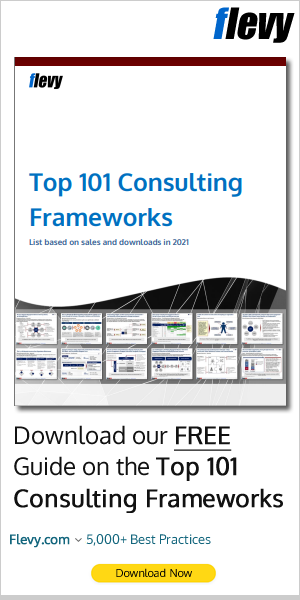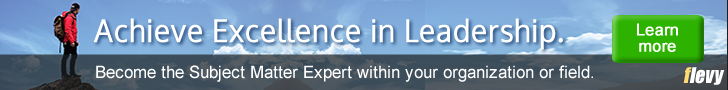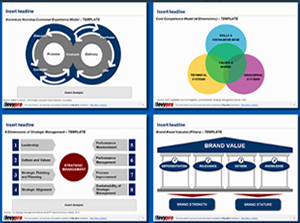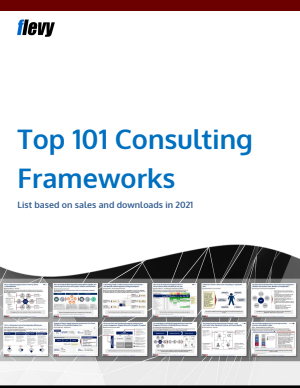Editor's Note: Take a look at our featured best practice, Advanced Financial Model with DCF & Valuation (Excel workbook). General Overview Advanced Financial Model including DCF & Valuation, suitable for any type of business/industry and fully customizable. Template is built using Financial Modeling Best practices and includes Scenario basis 3 Statement Financial Model for First Year and up to 10-Year Forecast [read more]
6 Fast Ways to Improve Your Excel Skills
* * * *

The spreadsheet software can also be automated and customized to the user’s needs to enhance collaboration.
Better yet, the program comes with a plethora of features, some of which might take a bit of getting used to before you can master them and get the most out of Excel.
Want to become better at using excel? If so, read on for some quick tips you could use to take your Excel skills to the next level.
1. Master Keyboard Shortcuts
Just like in Windows, Mac, or any other operating system, Excel has various keyboard shortcuts that help save an enormous amount of time and make things easier when working with Excel. The best part is that most Excel shortcuts are somewhat similar to those of Windows.
For instance, CTRL+C copies a select set of data, whereas CTRL+V means paste. Likewise, CTRL+Z comes in handy when undoing the changes you recently did on a spreadsheet. CTRL+4 closes Excel, whereas CTRL + Page Down takes you to the next sheet on your workbook. Learning these shortcuts can transform your productivity and accuracy a great deal.
2. Understand Data Filtering
Another great thing about excel is that you can filter out and display what you specifically need from huge volumes of data according to the set parameters on the various tabs. For instance, you can auto filter your data based on date, age, or amount.
Just go to the “Data” tab at the top of Excel’s Window, highlight “filter”, and select AutoFilter. Clicking on any of the small boxes that appear will let you filter your results based on your requirements.
3. Utilize AutoCorrect & AutoFill Features
Does your work on Excel involve too much typing? If so, it pays to learn to use features like AutoFill and AutoCorrect.
While the latter corrects typos automatically, the former lets you eventually save enormous chunks of time by auto-filling words, numbers, dates, and other kinds of data depending on the existing sequence.
You can activate Autofill from the Edit menu > point to Fill> Series. On the other hand, AutoCorrect can be activated by clicking on Tools > AutoCorrect from the Excel menu.
4. Ace It on Page Layout Management
Excel is designed to primarily make it easier to manage and work on data from a computer screen. But if you must print your reports, that’s entirely a different thing. Printouts might come out distorted, clipped, or organized differently compared to what you see on the screen.
Thankfully, Excel has a tab called Page Layout, which lets you manage important elements like page borders, columns, and numbering, so your printouts can look as best as you need them to.
5. Learn One New Technique or Formula Every Day
Having some tricks up your sleeve and understanding various Excel formulas can help you save volumes of time and manual effort. This is especially true for tasks involving various types of calculations, data analysis, lists, and much more.
Let’s say you are trying to match two columns in Excel on a spreadsheet that holds tons of data. Doing so manually could take tons of hours if not days or weeks. More often than not, all you need is to apply a simple formula to your cells of interest, and the process can be done in minutes.
You don’t always have to learn coding to automate processes in Excel!
6. Importing Data from External Sources
From time to time, you may want to process data from other sources using Excel. And needless to mention, data impacts the growth of your business in many ways. But you don’t always have to copy-paste it or enter it all manually in your workbook.
You can simply use the data tab on your sheet to import the data, as long as you have a digital version of it on your website or another location online. The process can be as easy as clicking File > Import External Data > New Web Query.
As much as mastering Excel can take a considerable amount of time, getting the most out of the MS Office program is nothing close to rocket science. All you might need is some curiosity and consistency to advance your skills in Excel. The above are just a few of the many quick ways to level up and up your game when it comes to using MS spreadsheets.

Do You Want to Implement Business Best Practices?
You can download in-depth presentations on Integrated Financial Model and 100s of management topics from the FlevyPro Library. FlevyPro is trusted and utilized by 1000s of management consultants and corporate executives.
For even more best practices available on Flevy, have a look at our top 100 lists:
- Top 100 in Strategy & Transformation
- Top 100 in Digital Transformation
- Top 100 in Operational Excellence
- Top 100 in Organization & Change
- Top 100 Management Consulting Frameworks
These best practices are of the same as those leveraged by top-tier management consulting firms, like McKinsey, BCG, Bain, and Accenture. Improve the growth and efficiency of your organization by utilizing these best practice frameworks, templates, and tools. Most were developed by seasoned executives and consultants with over 20+ years of experience.
Readers of This Article Are Interested in These Resources
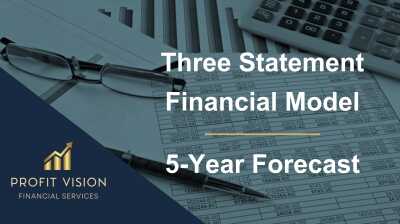
|
|
Excel workbook
|
|
Excel workbook
| |||
About Shane Avron
Shane Avron is a freelance writer, specializing in business, general management, enterprise software, and digital technologies. In addition to Flevy, Shane's articles have appeared in Huffington Post, Forbes Magazine, among other business journals.Top 10 Recommended Documents on Integrated Financial Model
» View more resources Integrated Financial Model here.
» View the Top 100 Best Practices on Flevy.