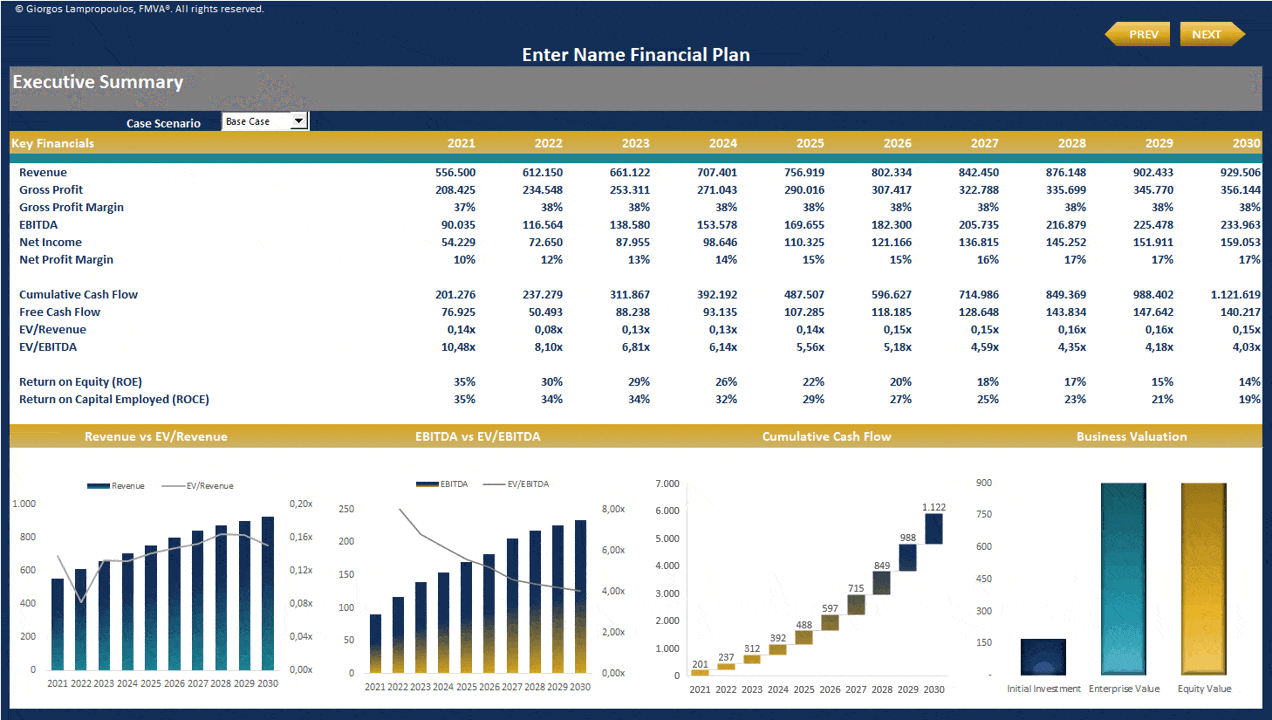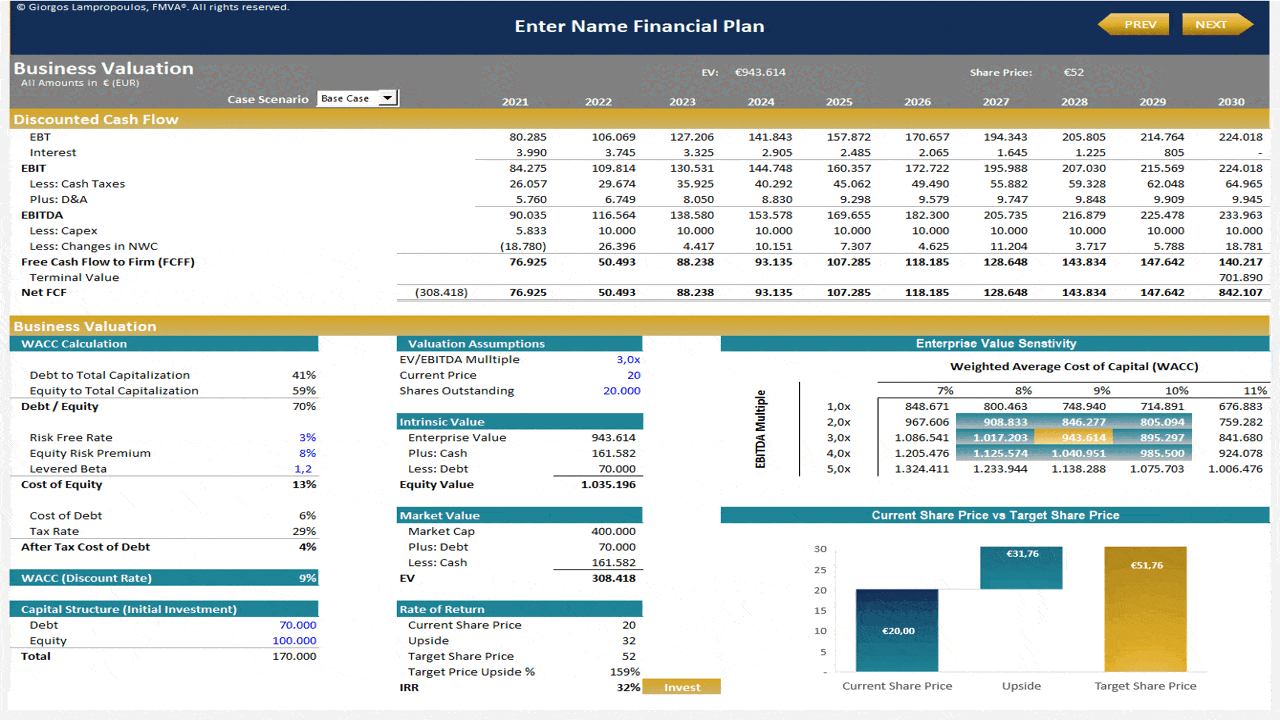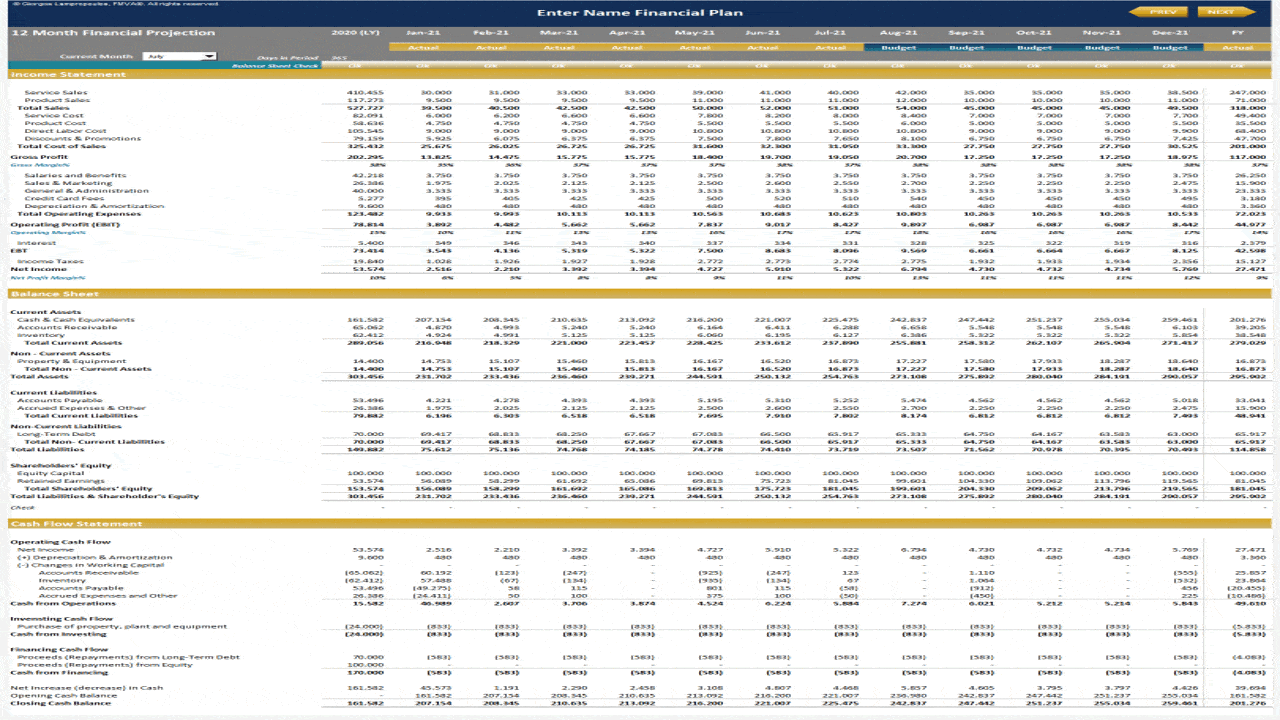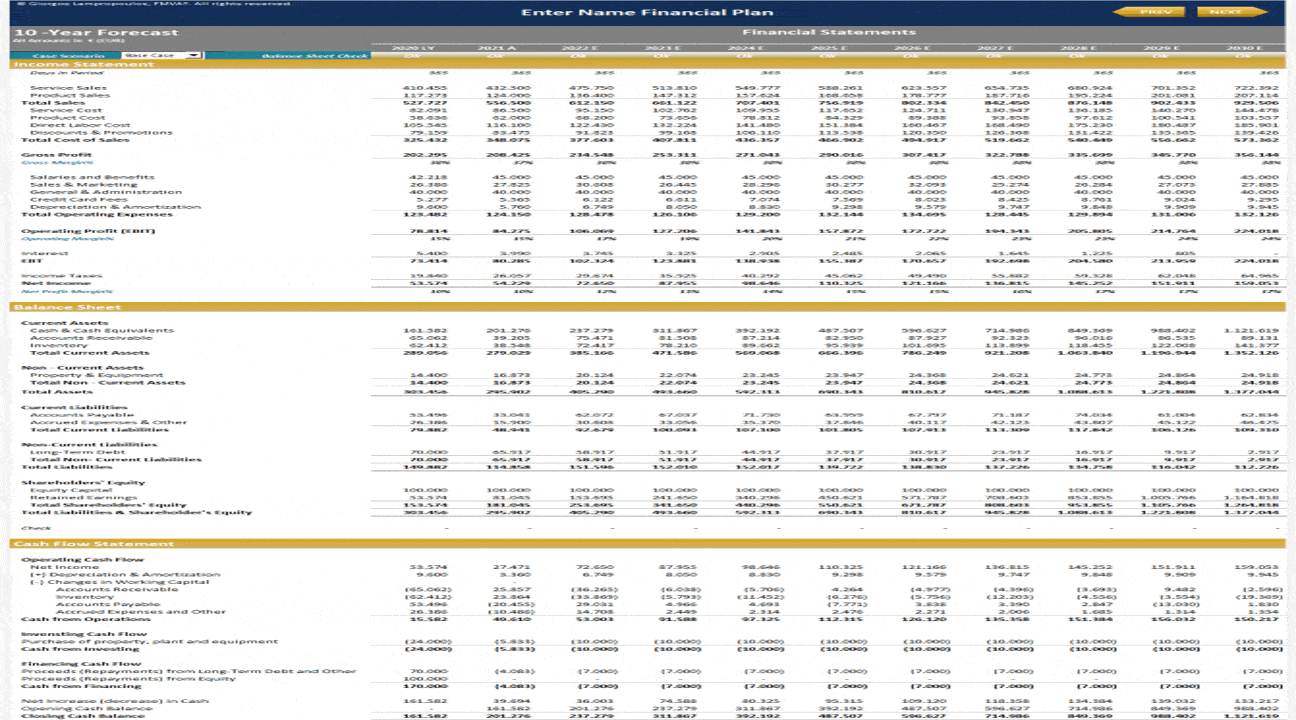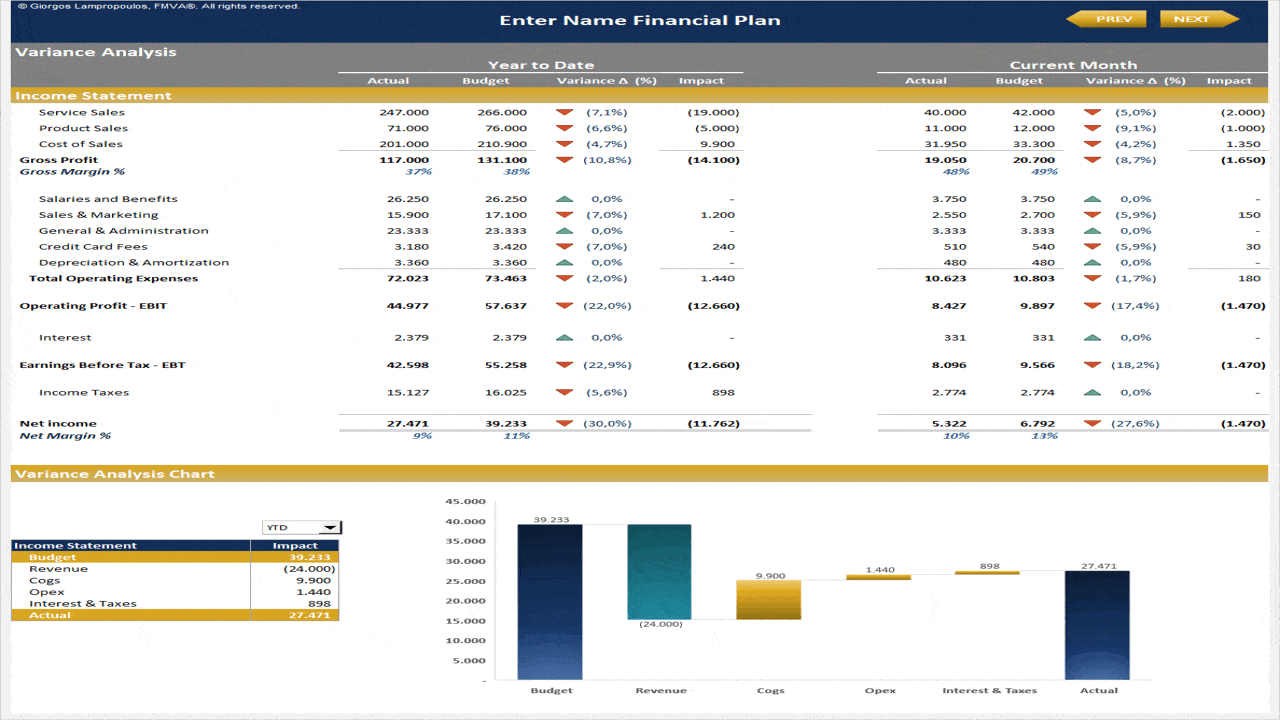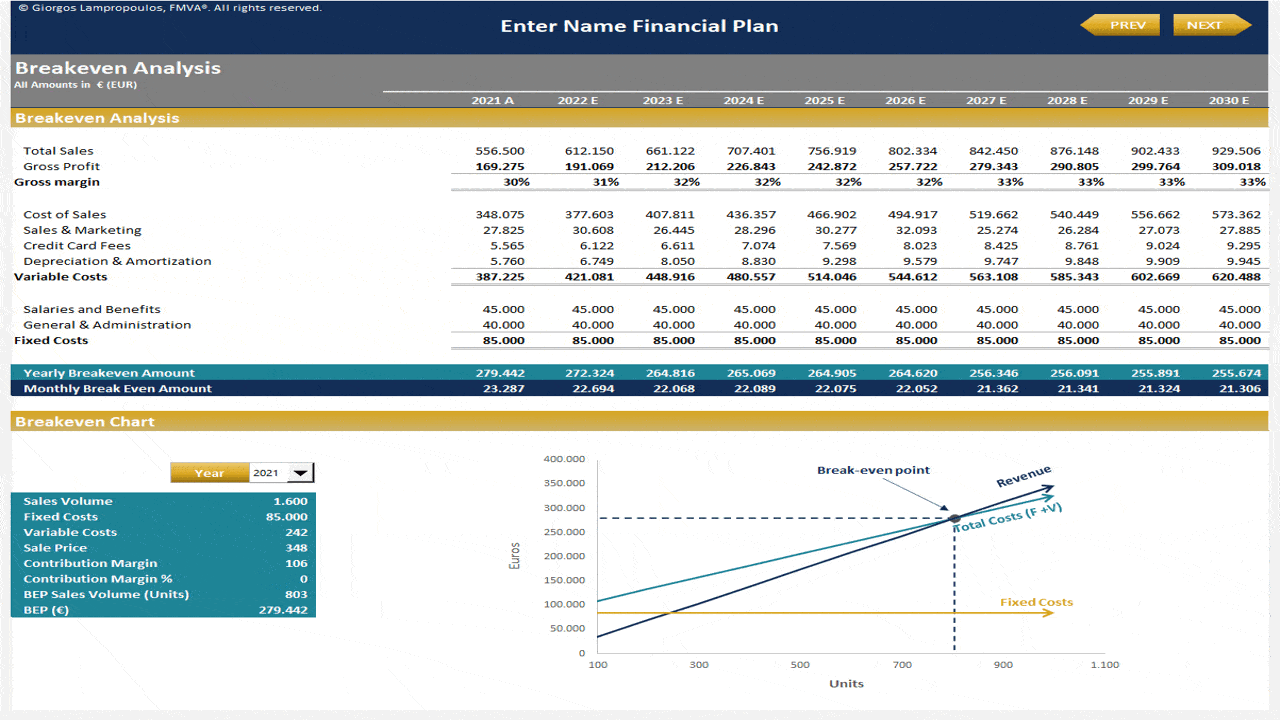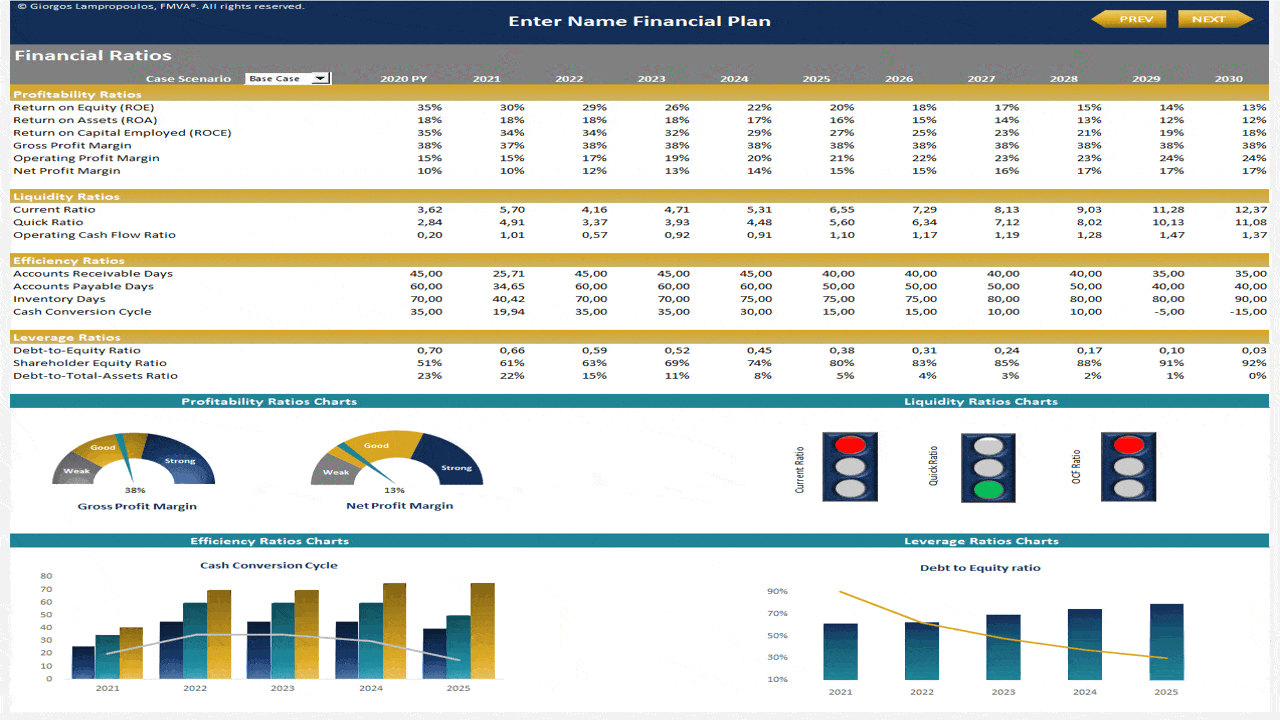Advanced Financial Model with DCF & Valuation (Excel XLSX)
Excel (XLSX)
BENEFITS OF THIS EXCEL DOCUMENT
- Supports strategic planning, investment decisions, and business valuation.
- Suitable for any type of business.
INTEGRATED FINANCIAL MODEL EXCEL DESCRIPTION
General Overview
Advanced Financial Model, suitable for any type of business/industry, projecting revenue, expenses, and cash flow over a 10-Year period. It includes key components such as income statement, balance sheet, and cash flow statement, along with assumptions for growth, margins, capital expenditure, working capital, and financing. The model also includes a Discounted Cash Flow (DCF) valuation, which calculates the present value of projected free cash flows using a discount rate (Weighted Average Cost of Capital). This comprehensive model helps assess profitability, liquidity, and overall business value, supporting strategic planning, investment analysis, and decision-making.
The model follows Financial Modeling Best Practices principles and is fully customizable.
Detailed instructions on the use of the model are included in the Excel file.
Model Inputs and Setup Reports:
• General Business Info and Reporting Metrics (Forecast starting Year, Fiscal Year Starting Month, Currency, Income Tax Rate)
• Three different operating Scenarios (Base, Upside, Downside), including assumptions that will determine Forecasting
• Monthly Budget Allocation (used to input your assumptions on how Year 1 Annual figures are allocated throught the months of the year)
• Weighted Average Cost of Capital (WACC) and Comps Analysis to (used to calculate Discount Rate and Exit Valuation Multiples)
Monthly Output Reports:
• Monthly Budget and Actual Reports (Year 1)
• 12-Month Financial Projection Summary (Year 1)
• Budget vs. Actual Variance Analysis
10-Year Forecast Output Reports:
• Annual Financial Statements (3 Statement model)
• Financial Ratios
• Horizontal & Vertical Analysis
• Breakeven Analysis
• Performance Dashboard
• Business Valuation, including DCF Model, Return Metrics (NPV, EV, IRR, MOIC, ROI, etc.), and Sensitivity Analysis
• Dynamic Professional Executive Summary with an option to choose the Exit Year and Exit Scenario (with or without Terminal Value)
Help & Support
Committed to high quality and customer satisfaction, all our templates follow best-practice financial modeling principles and are thoughtfully and carefully designed, keeping the user's needs and comfort in mind.
Whether you have no experience or are well-versed in finance, accounting, and the use of Microsoft Excel, our professional financial models are the right tools to boost your business operations!
If you experience any difficulty while using this template and cannot find the appropriate guidance in the provided instructions, please feel free to contact us for assistance.
If you need a template customized for your business requirements, please e-mail us and provide a brief explanation of your specific needs.
Got a question about the product? Email us at support@flevy.com or ask the author directly by using the "Ask the Author a Question" form. If you cannot view the preview above this document description, go here to view the large preview instead.
Source: Best Practices in Integrated Financial Model Excel: Advanced Financial Model with DCF & Valuation Excel (XLSX) Spreadsheet, Profit Vision