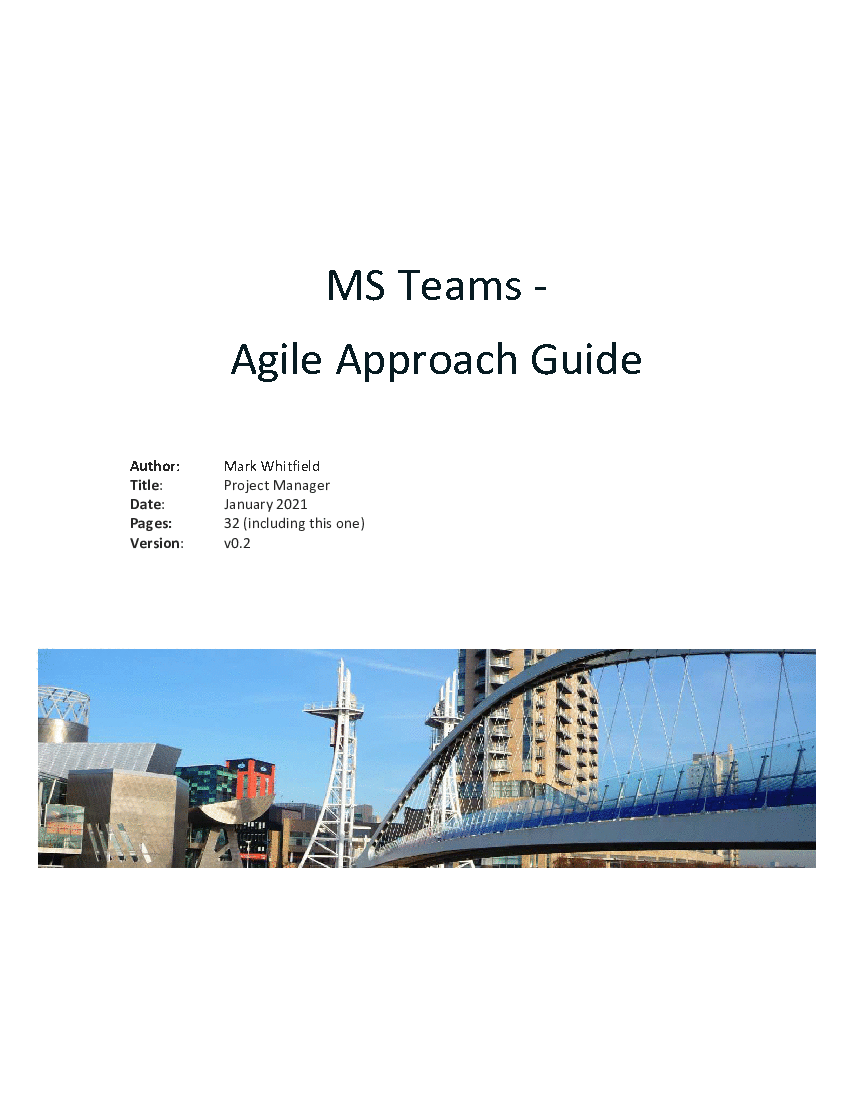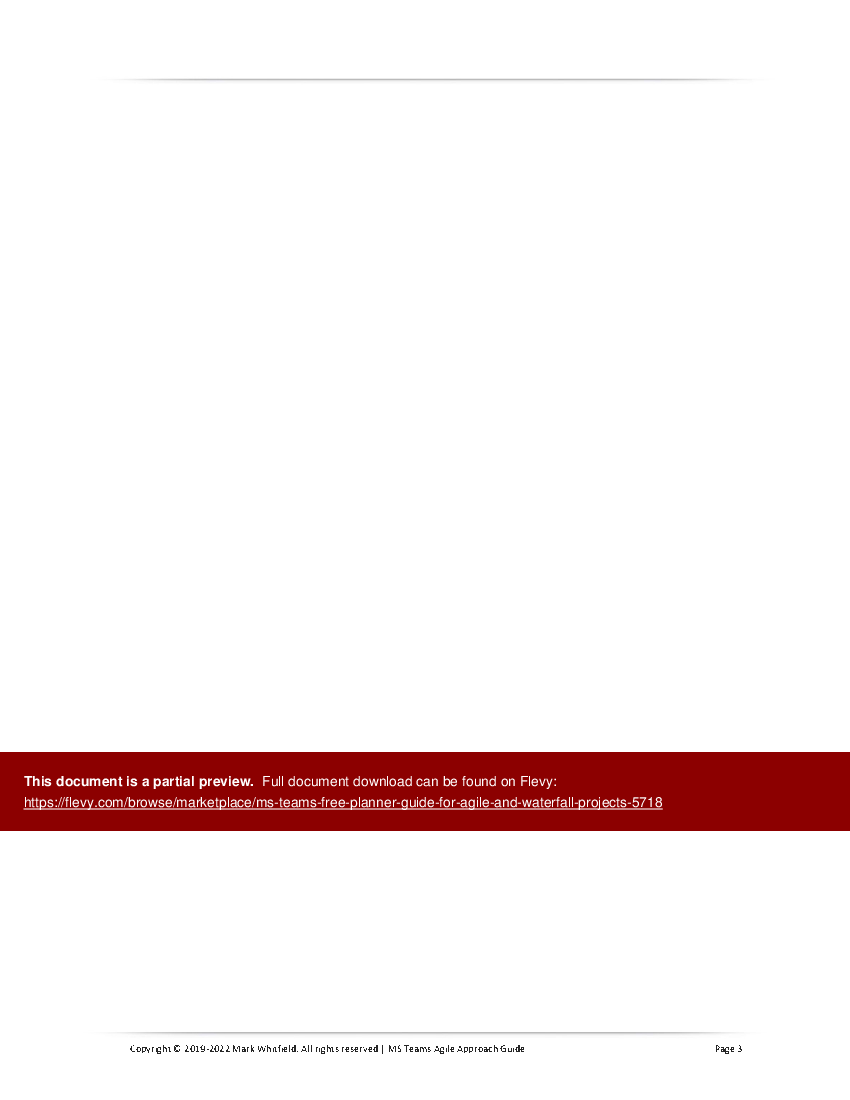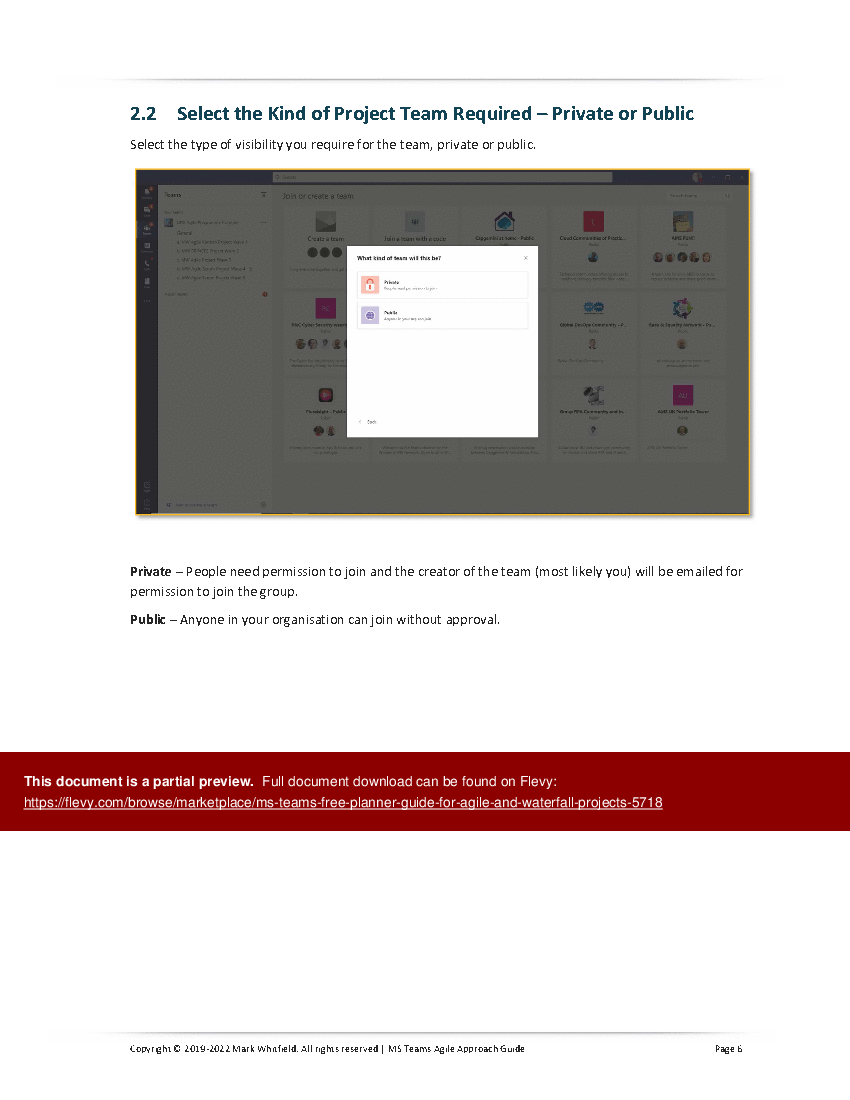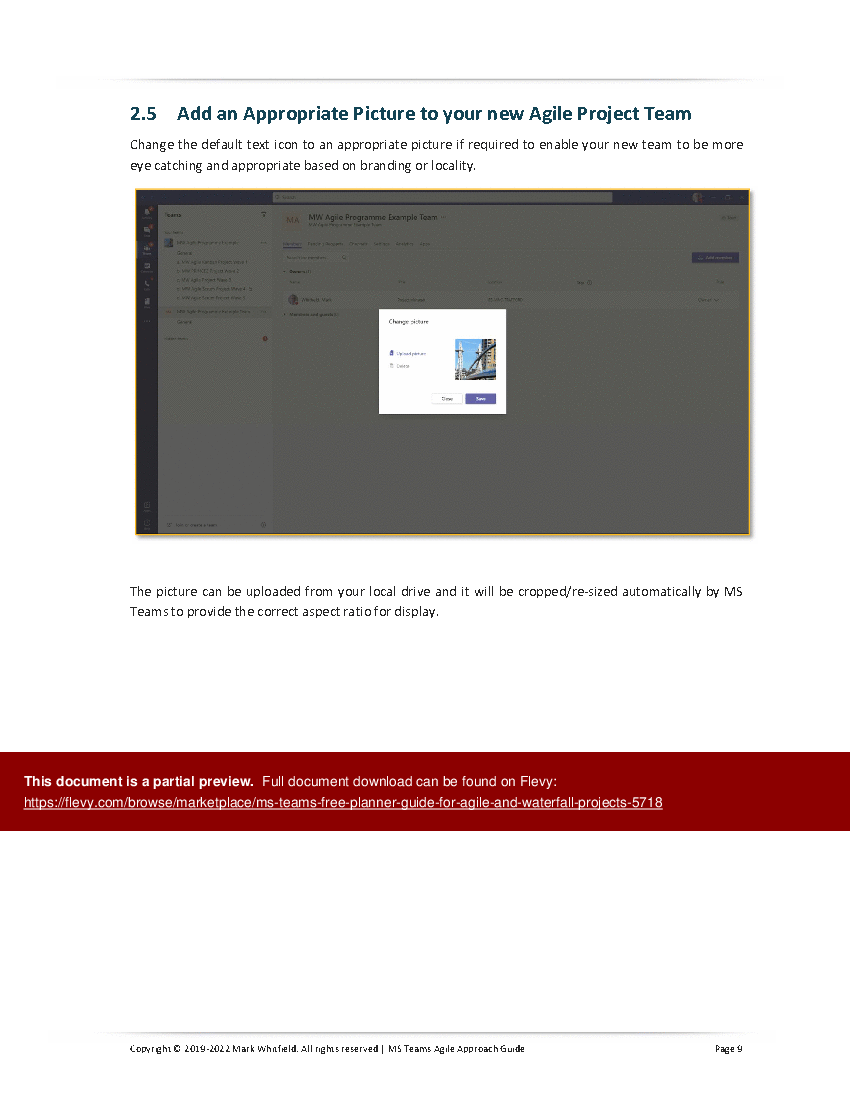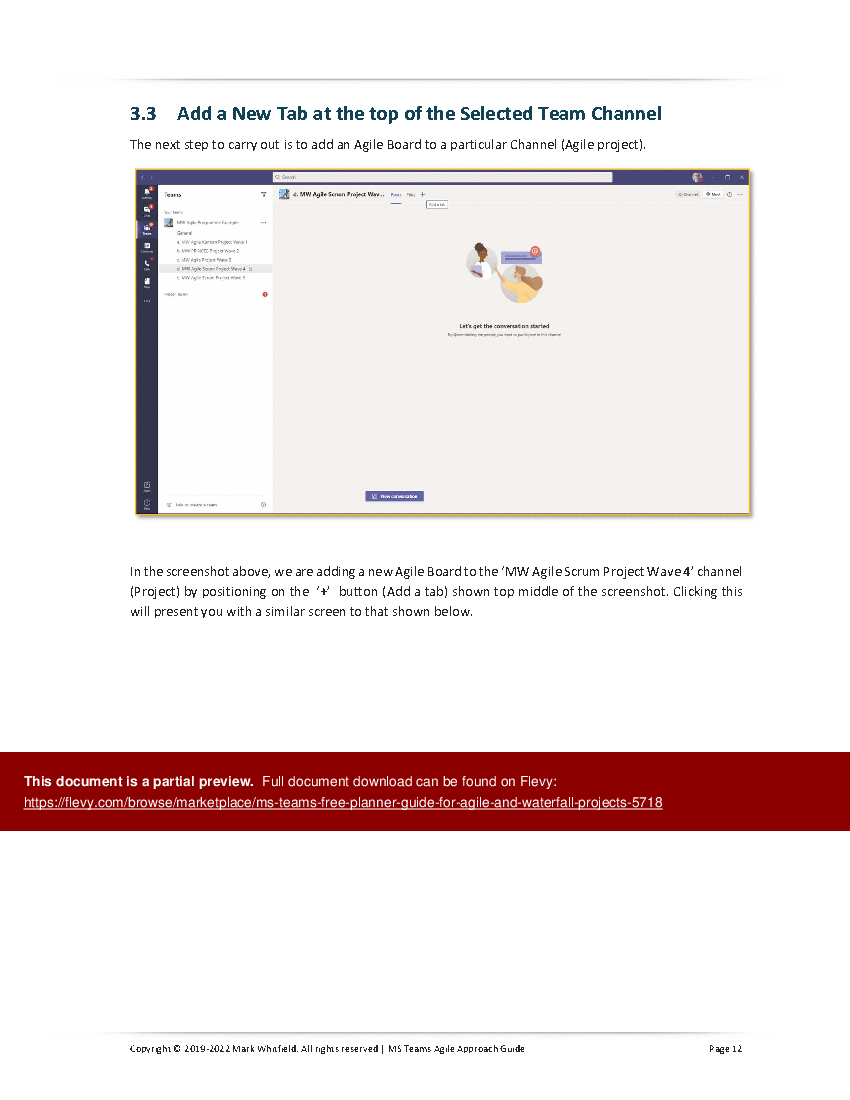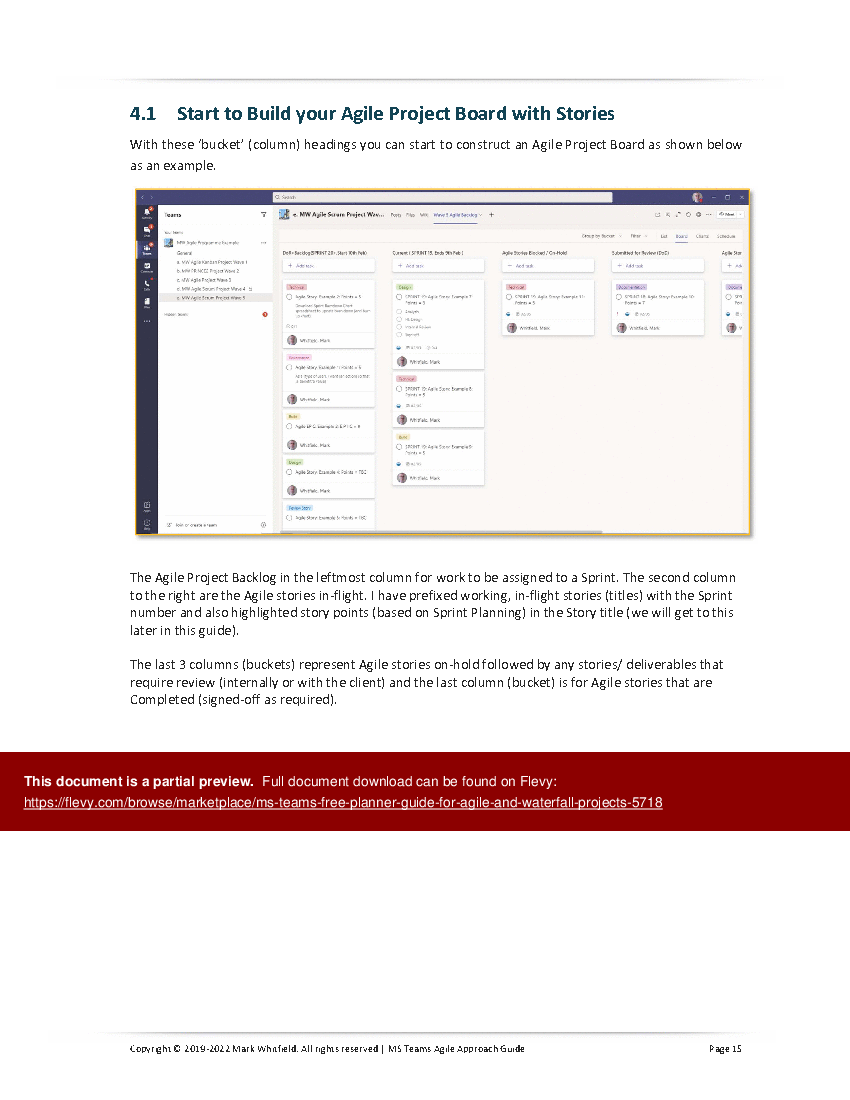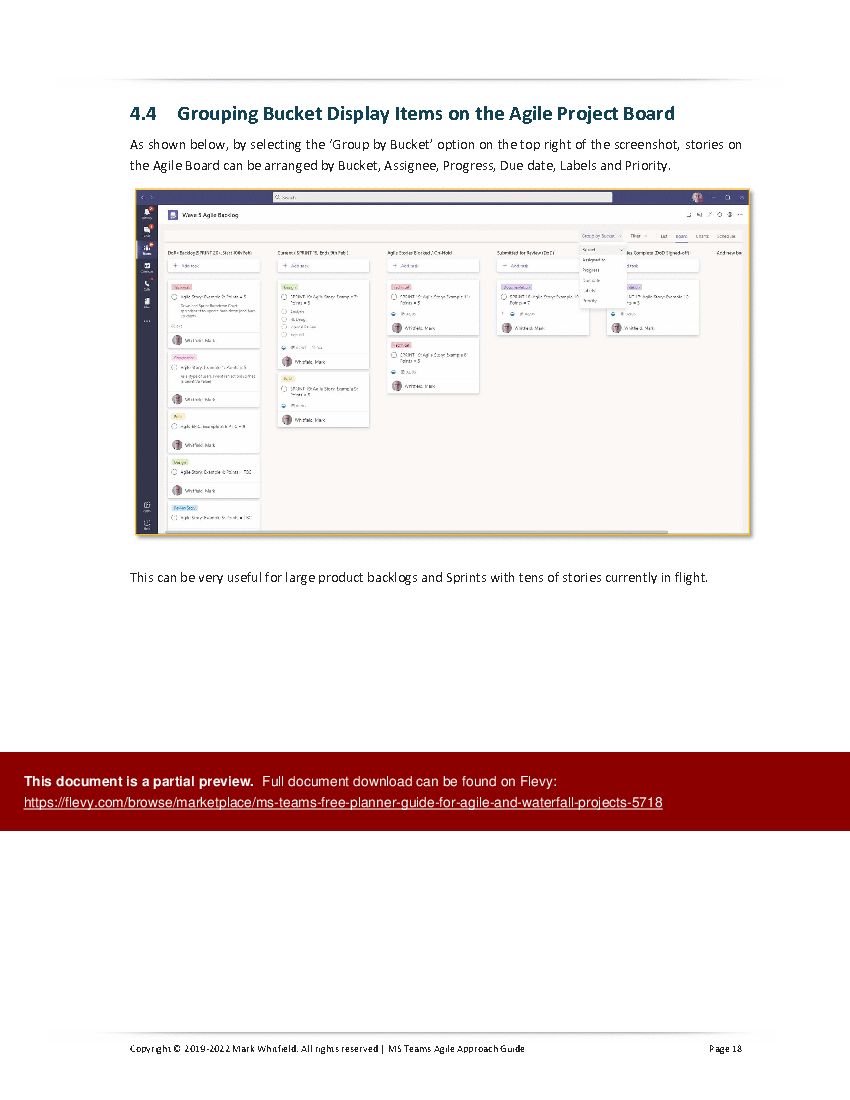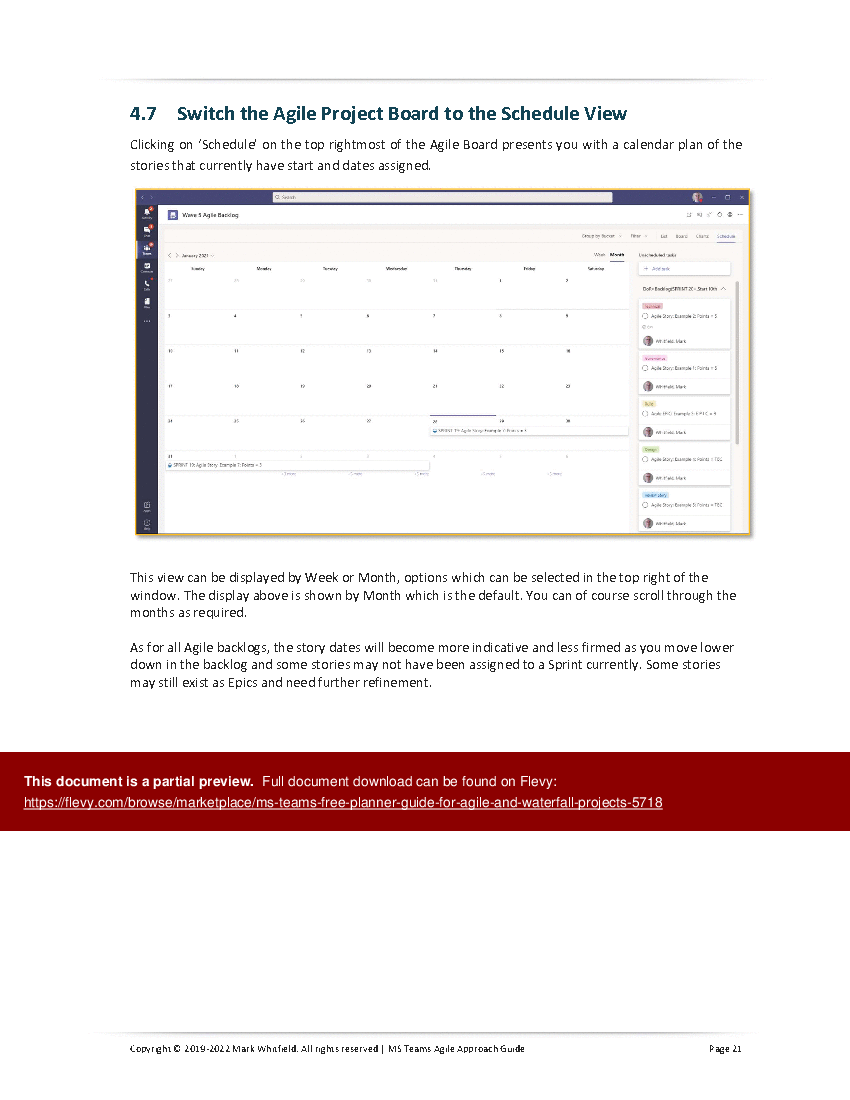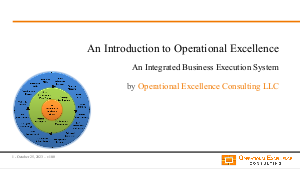MS Teams Free Planner Guide for Agile & Waterfall Projects (Word DOCX)
Word (DOCX) 33 Pages
BENEFITS OF THIS WORD DOCUMENT
- Offers a quick and easy way to set-up a Product Backlog or Project Pipeline of work using a FREE App in MS Teams
- Not everybody realizes that this FREE app exists and this guide provides a quick and easy way to present a transparent view of project task status by resource
- The resulting Project board of tasks can be filtered by many attributes and also results in a dashboard view and calendar view for project status reporting
PROJECT MANAGEMENT WORD DESCRIPTION
This WORD document provides a step-by-step walkthrough guide to the use of Microsoft (MS) Teams for tracking Waterfall, PRINCE2, Agile and Agile Scrum projects (and others).
This is by making use of the Planner add-in (Free app) for 'Tasks by Planner and To Do' items. This offers a useful Project board for displaying Agile stories (tasks) under columns like Jira.
What follows is a step-by-step guide to constructing an Agile Project Board for your projects which you can tailor as required. It also serves as a good general guide to using Planner is MS Teams for any tasks that need to be carried out on a Project or Programme of work. Read on for contents below;
1.1 Introduction
2.1 Create an Agile Project Team from Scratch
2.2 Select the Kind of Project Team Required ? Private or Public
2.3 Enter the Title of the Agile Team and a Description
2.4 Add Appropriate Members to your Agile Project Team
2.5 Add an Appropriate Picture to your new Agile Project Team
3.1 Add Channel(s) (Agile Projects) to your New Team entry
3.2 Add a good Description for your new Channel (Agile Project)
3.3 Add a New Tab at the top of the Selected Team Channel
3.4 Add the Task Planner App to your Agile Project Team
3.5 Add New Bucket Columns to the Agile Project Board
4.1 Start to Build your Agile Project Board with Stories
4.2 Maximize the Full Agile Project Board on your Desktop
4.3 Dragging the Agile Project Board Stories to Appropriate Buckets
4.4 Grouping Bucket Display Items on the Agile Project Board
4.5 Filtering Bucket Display Items on the Agile Project Board
4.6 Switch the Agile Project Board to a Chart Dashboard
4.7 Switch the Agile Project Board to the Schedule View
5.1 How to Add an Agile Story Task under a Bucket Column
5.2 Update an Agile Story Task Details by clicking on the Tile
5.3 Ensure that you add Sufficient Agile Story Detail
5.4 Add Agile Story Labels to Categorize the item into Type of Story
5.5 Copy Stories to create new Stories more quickly on the Board
5.6 Make the Appropriate Amendments to Copied Story
5.7 Mark the Agile Story with the Appropriate Progress Setting
6.1 Sprint Burn Down Chart (and Burn Up Chart)
7.1 Agile Board Guidance Notes Summarized
Got a question about the product? Email us at support@flevy.com or ask the author directly by using the "Ask the Author a Question" form. If you cannot view the preview above this document description, go here to view the large preview instead.
Source: Best Practices in Project Management, Excel Project Plan, Agile Word: MS Teams Free Planner Guide for Agile & Waterfall Projects Word (DOCX) Document, i_Pro_PM_Templates