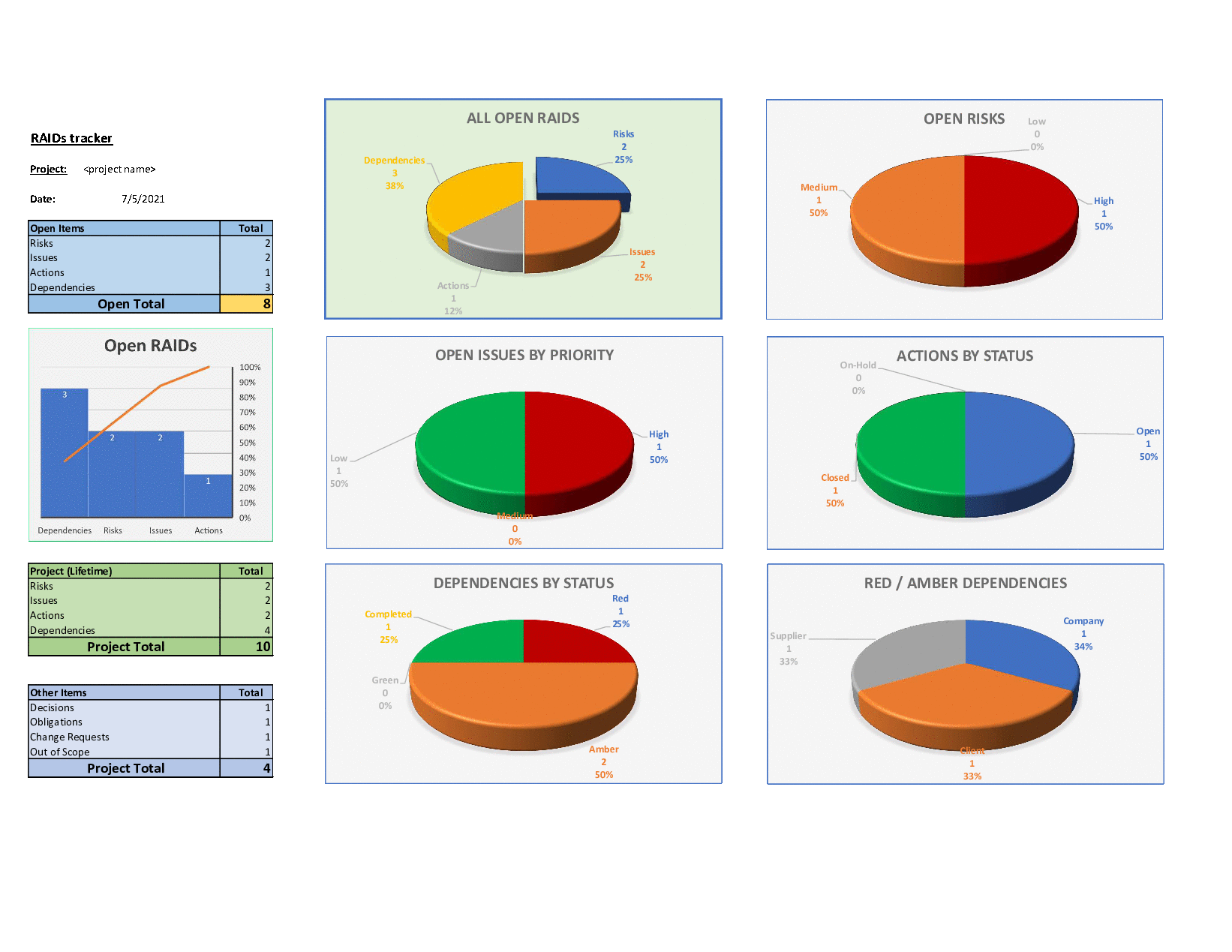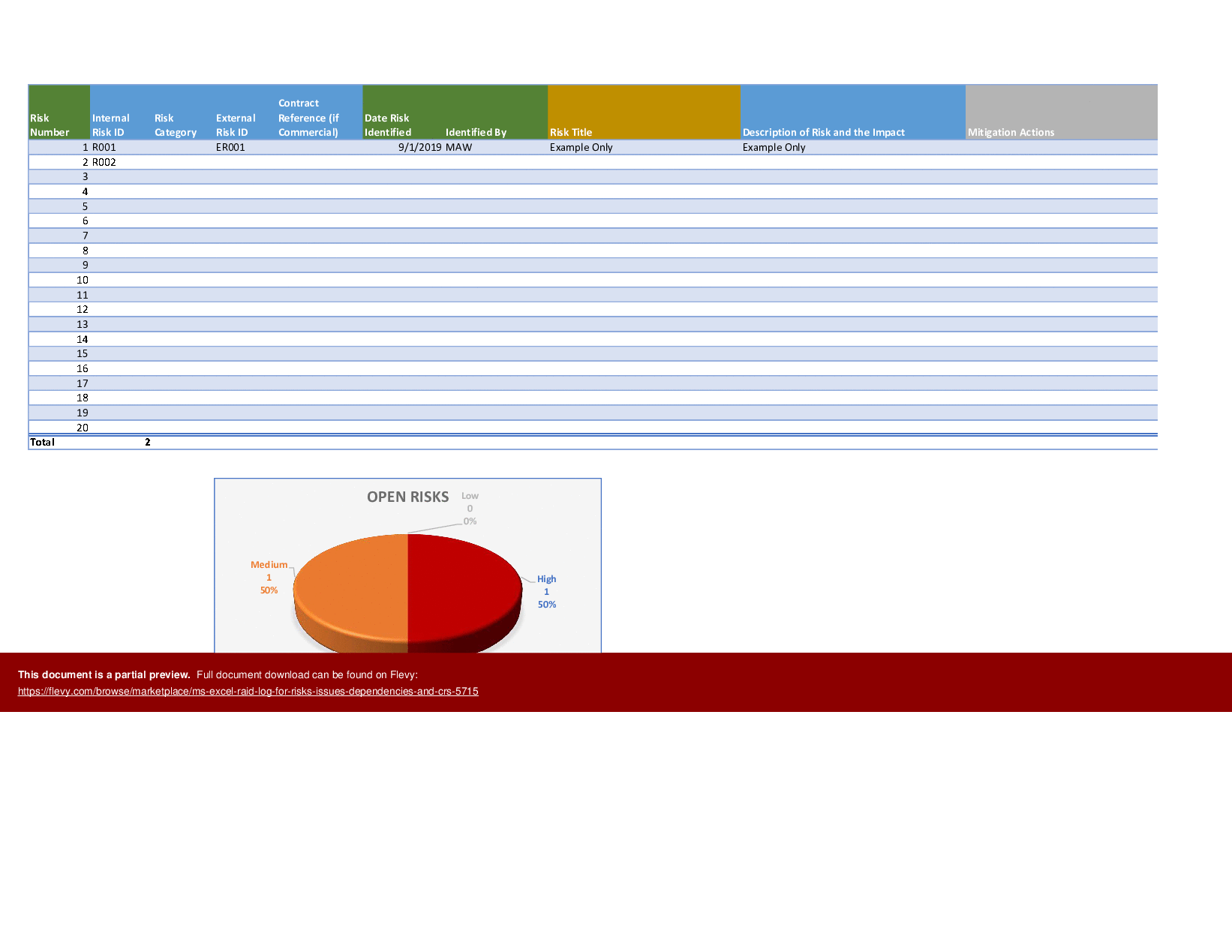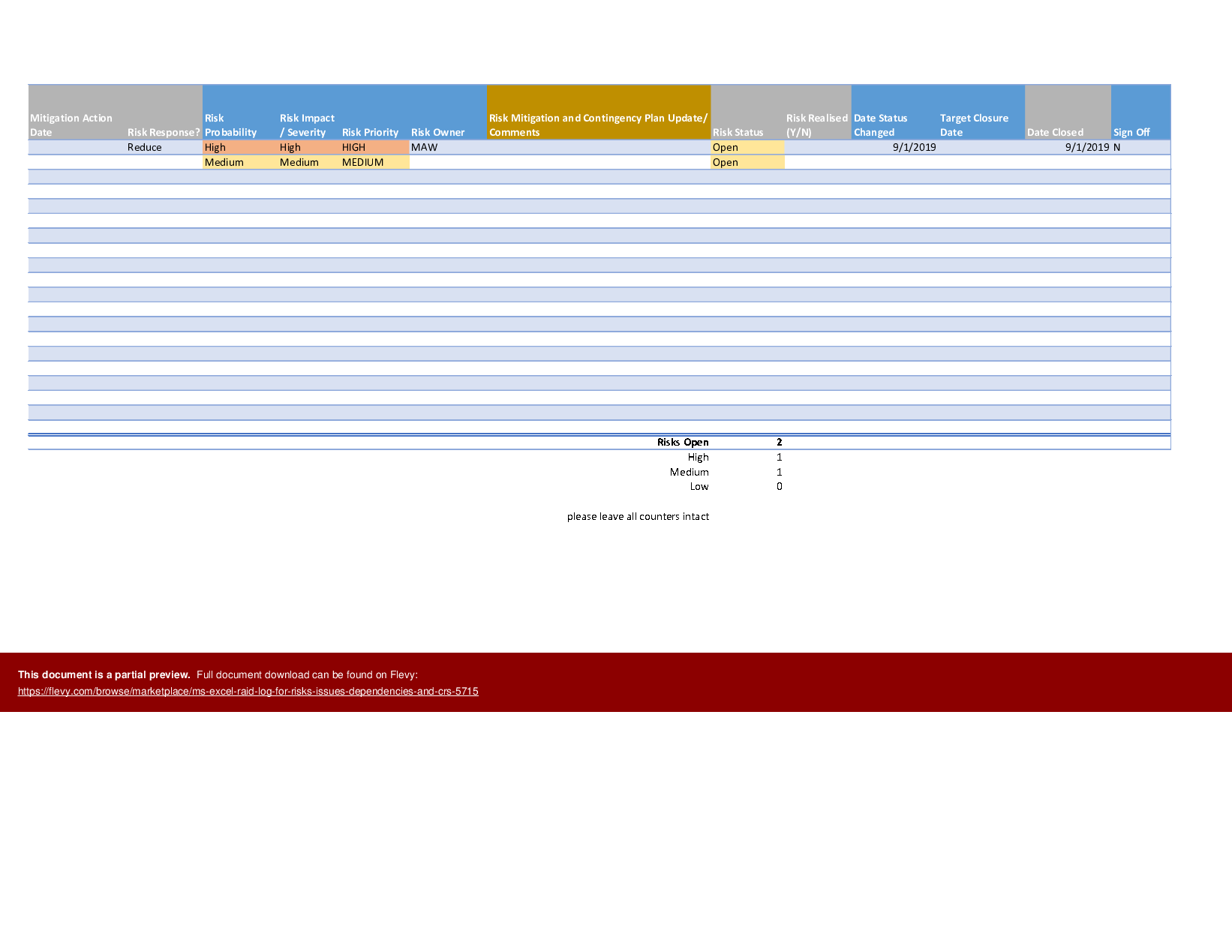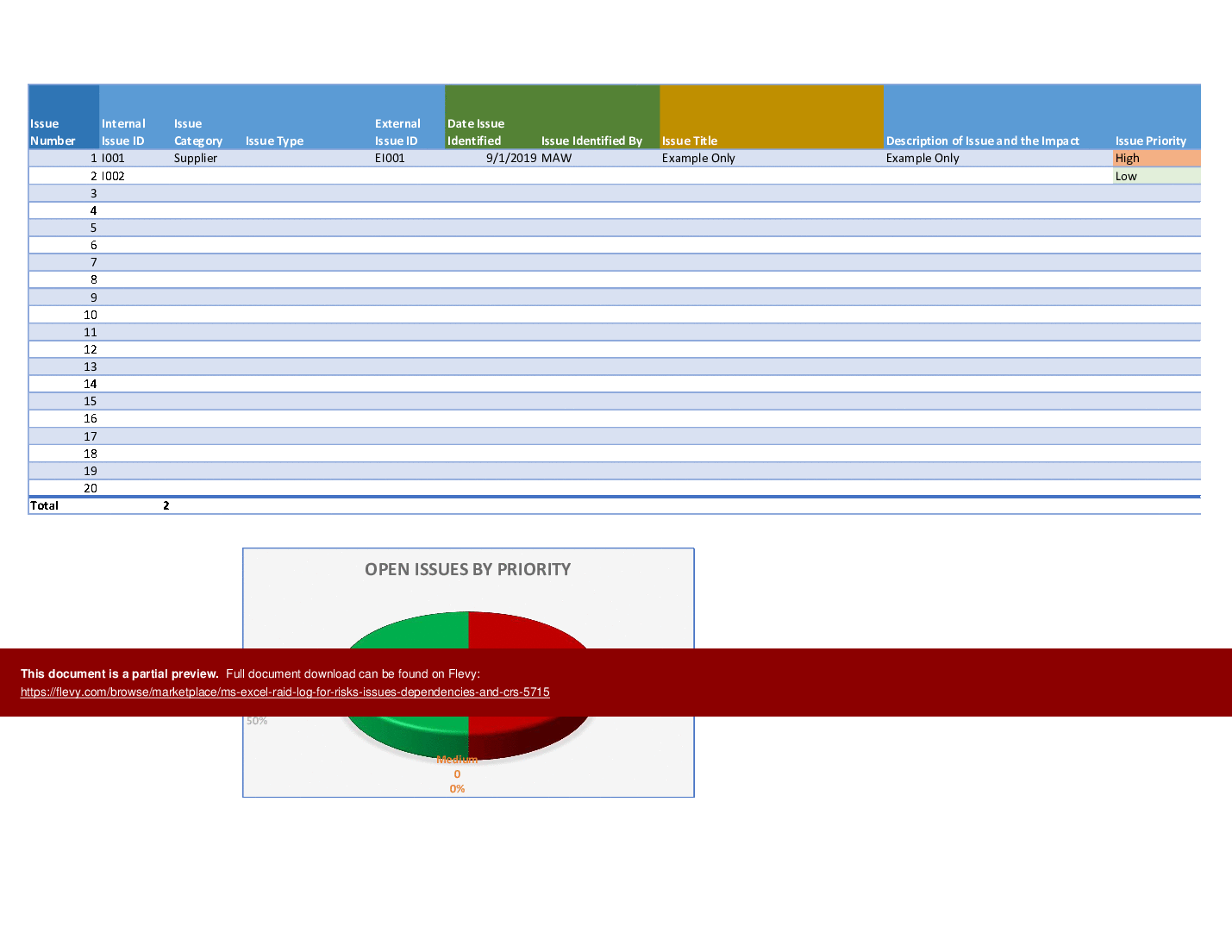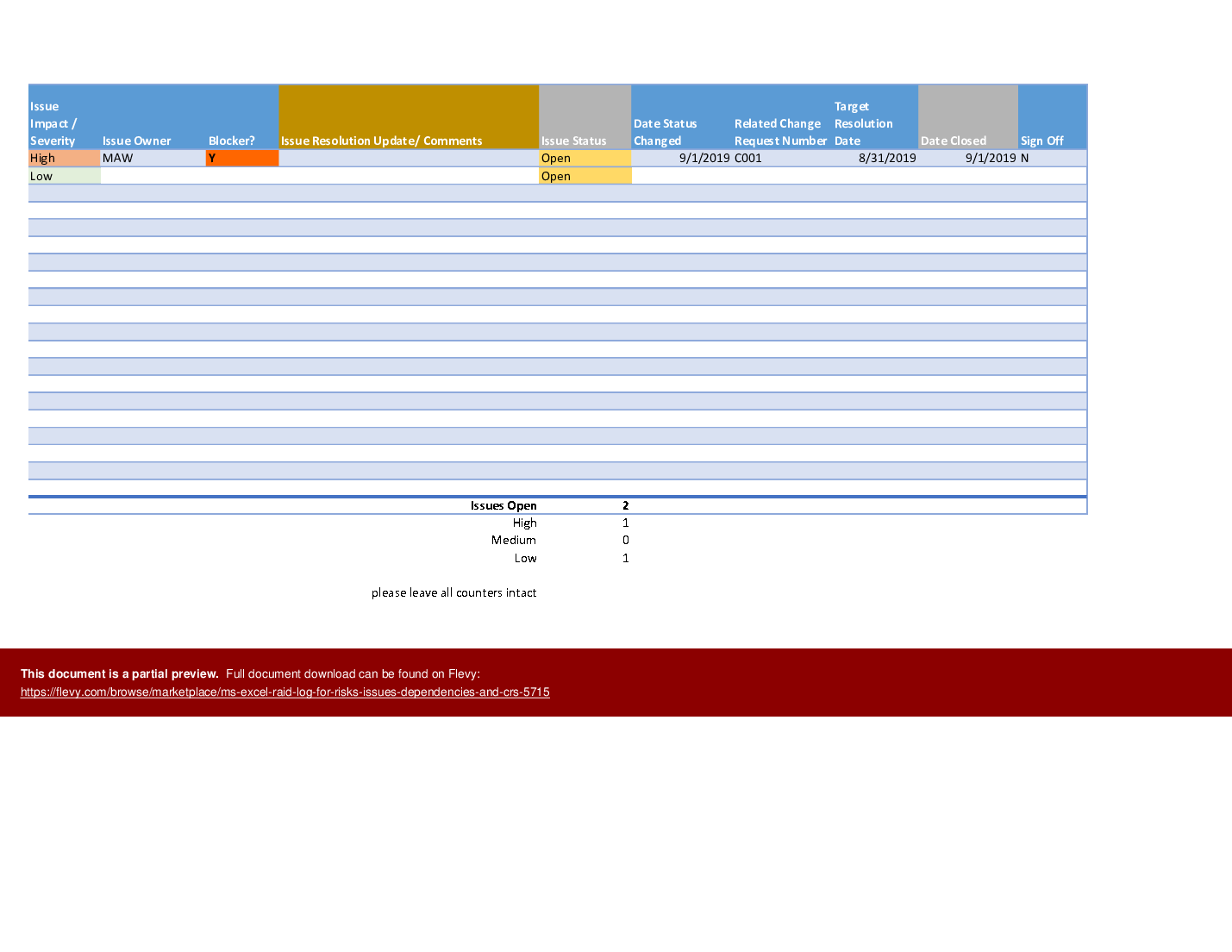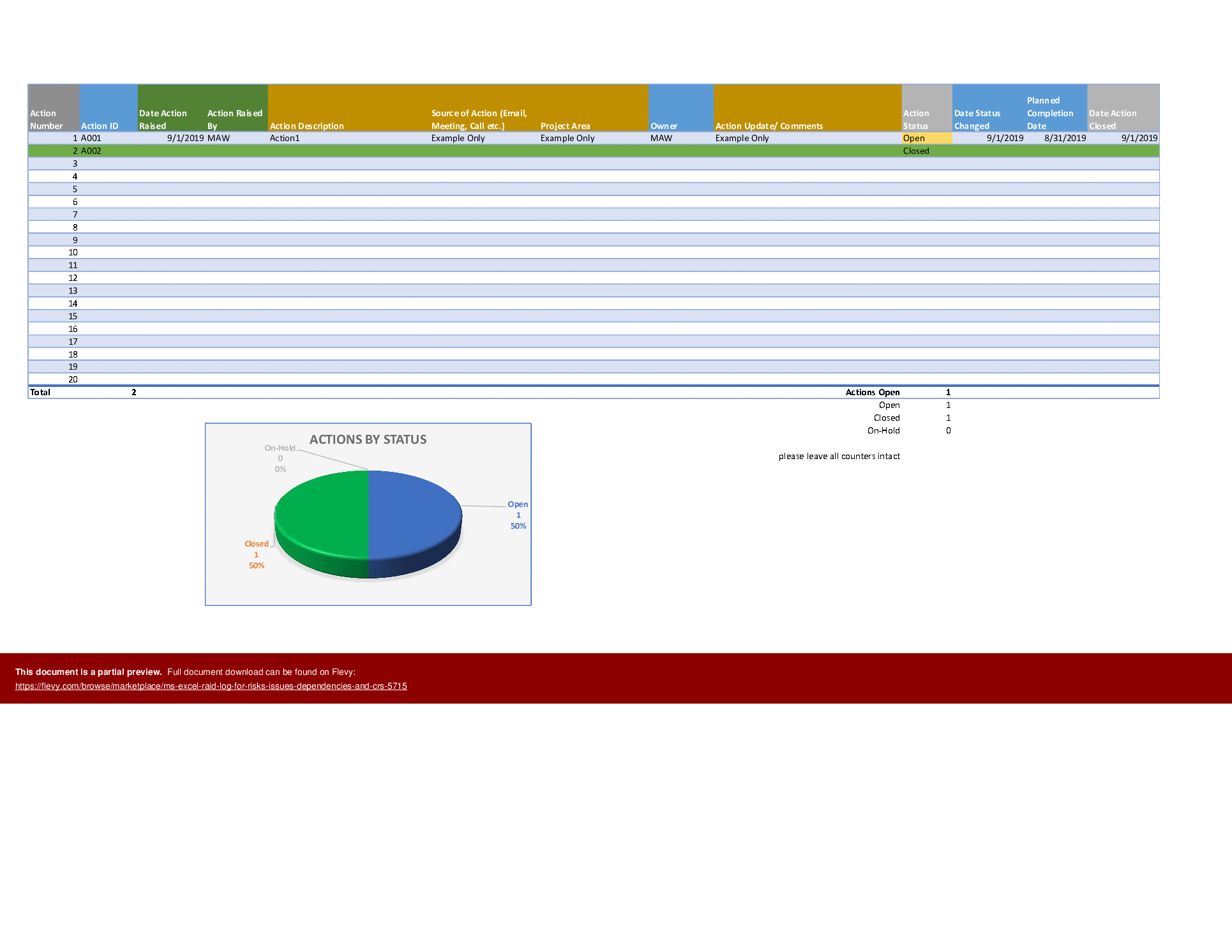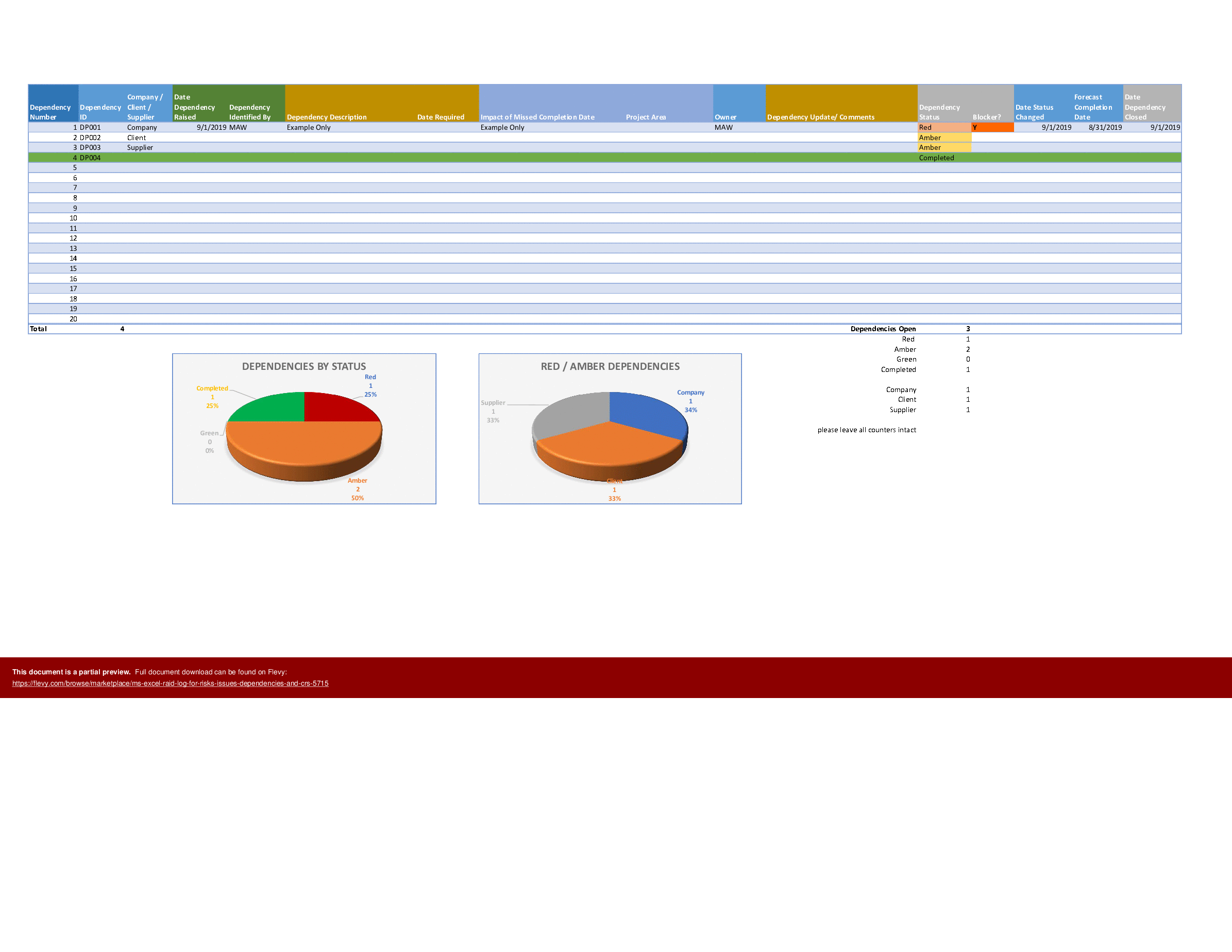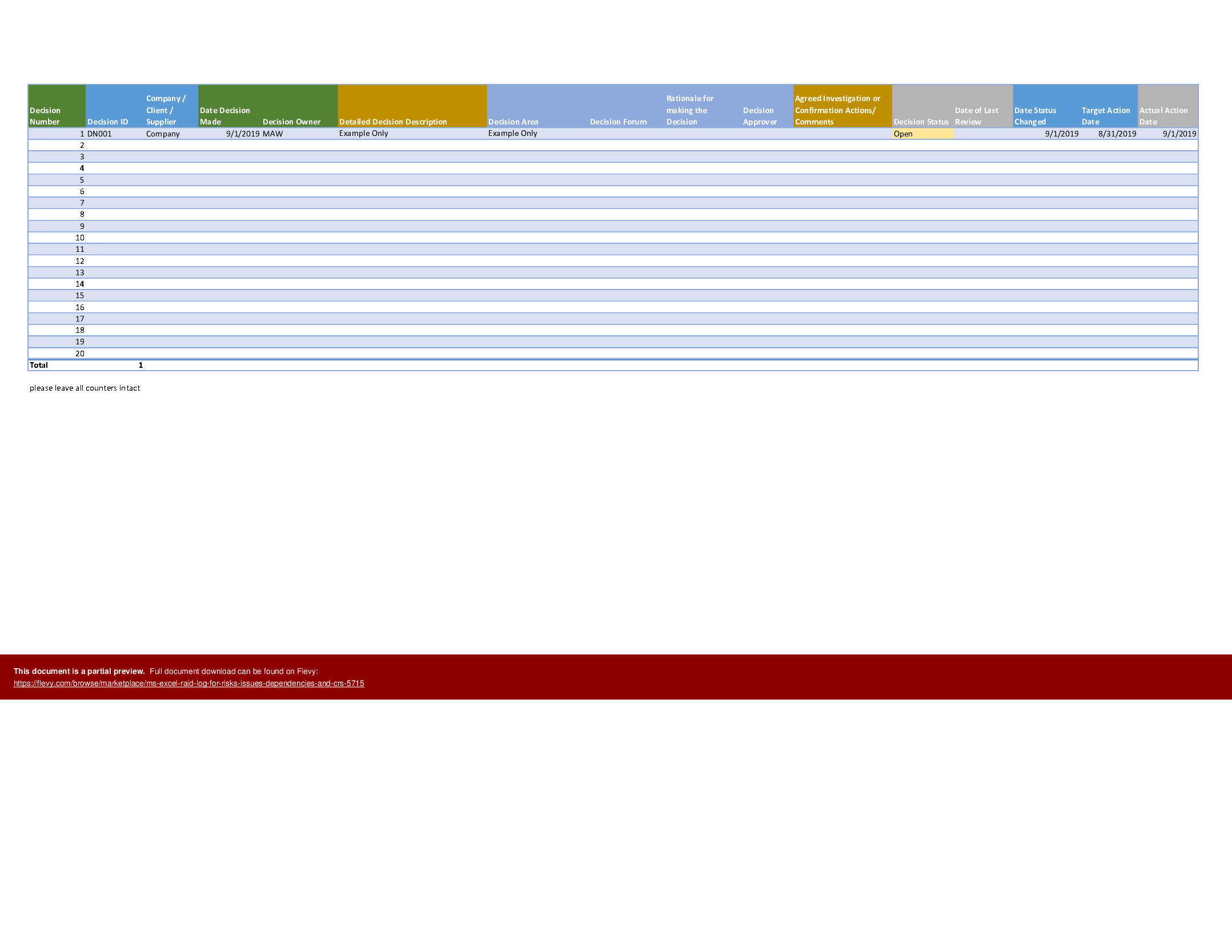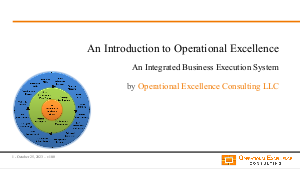MS Excel RAID Log for Risks, Issues, Dependencies & CRs (Excel XLSM)
Excel (XLSM)
BENEFITS OF THIS EXCEL DOCUMENT
- A comprehensive Risk, Action, Assumption, Issue, Dependency RAID log for you project delivery.
- Saves lots of time building one from scratch and includes all the typical RAID fields that can be tailored or hidden as required.
- Puts the project manager on the front foot with the client for tracking many items while other PMs are still orientating.
PROJECT MANAGEMENT EXCEL DESCRIPTION
Example MS Excel RAIDs log template which can be used to track Risks, Assumptions, Issues and Dependencies (and other lists) for the project. See below.
Tab 1: RAIDs Summary
The first tab contains a self-populating summary view of charts that are populated from the other tabs in the spreadsheet.
Tab 2: Risk Log Tab
Populate fields;
Risk Number, Internal Risk ID, Risk Category, External Risk ID, Contract Reference (if Commercial), Date Risk Identified, Identified By, Risk Title, Description of Risk and the Impact, Mitigation Actions, Mitigation Action Date, Risk Response?, Risk Probability, Risk Impact / Severity, Risk Priority, Risk Owner, Risk Mitigation and Contingency Plan Update/ Comments, Risk Status, Risk Realized (Y/N), Date Status Changed, Target Closure Date, Date Closed, Sign Off
Tab 3: Issue Log Tab
Populate fields;
Issue Number, Internal Issue ID, Issue Category, Issue Type, External Issue ID, Date Issue Identified, Issue Identified By, Issue Title, Description of Issue and the Impact, Issue Priority, Issue Impact / Severity, Issue Owner, Blocker?, Issue Resolution Update/ Comments, Issue Status, Date Status Changed, Related Change Request Number, Target Resolution Date, Date Closed, Sign Off
Tab 4: Action Log Tab
Populate fields;
Action Number, Action ID, Date Action Raised, Action Raised By, Action Description, Source of Action (Email, Meeting, Call etc.), Project Area, Owner, Action Update/ Comments, Action Status, Date Status Changed, Planned Completion Date, Date Action Closed
Tab 5: Dependencies Log Tab
Populate fields;
Dependency Number, Dependency ID, Company / Client / Supplier, Date Dependency Raised, Dependency Identified By, Dependency Description, Date Required, Impact of Missed Completion Date, Project Area, Owner, Dependency Update/ Comments, Dependency Status, Blocker?, Date Status Changed, Forecast Completion Date, Date Dependency Closed
Tab 6: Decisions Log Tab
Populate fields;
Decision Number, Decision ID, Company / Client / Supplier, Date Decision Made, Decision Owner, Detailed Decision Description, Decision Area, Decision Forum, Rationale for making the Decision, Decision Approver, Agreed Investigation or Confirmation Actions/ Comments, Decision Status, Date of Last Review, Date Status Changed, Target Action Date, Actual Action Date
Tab 7: Obligations Log Tab
Populate fields;
Obligation Number, Obligation ID, Company / Client / Supplier, Date Obligation Raised, Obligation Identified By, Obligation Title, Obligation Description, Date Required, Impact of Missed Completion Date, Project Area, Owner, Obligation Update/ Comments, Obligation Status, Date Status Changed, Forecast Completion Date, Date Obligation Closed
Tab 8: Change Requests Log Tab
Populate fields;
Internal Change ID, External Change ID, Date Raised, Raised By, Title, Description, Priority, Contractual Change Y/N, Owner, Classification Category, Impact Assessment Status, Requirements (Man Days), Analysis (Man Days), Design & Build (Man Days), Testing (Man Days), Technical (Man Days), Overall Total (Man Days), Value other than effort which need to be Invoiced, Impact (Severity), Cost of Change to Client, Quote Valid Until, Comments, Change Request Status, Date Status Changed, Related Change Requests, Target Implementation/ Release Date, Actual Implementation/ Release Date, Date Closed, Actual Cost, Invoiced Y/N, Sign Off
Tab 9: Out of Scope Log Tab
Populate fields;
OOS #, Internal OOS ID, External OOS ID, Date Raised, Raised By, Still Out Of Scope (Y/N), Related Change Request?, Title, Description
Tab 10: Contacts Log Tab
Populate fields;
Contact Number, Last Name, First Name, Initials, e-Mail, Office phone, Mobile Phone, Fax, Role, Entity, Company Mailing List 1, Mailing List 2, Mailing List 3
Tab 11: Opportunity / Benefits Tab
Opportunity Number, Internal Opportunity ID, Opportunity Category, External Opportunity ID, Contract Reference (if Commercial), Date Opportunity Identified, Identified By, Opportunity Title, Description of Opportunity, Opportunity Actions, Opportunity Action Date, Opportunity Response?, Opportunity Priority, Opportunity Owner, Opportunity Update/ Comments, Opportunity Status, Opportunity Realized (Y/N), Date Status Changed, Target Closure Date, Date Closed, Sign Off
Tab 12: Lessons Tab
Lesson Number, Internal Lesson ID, Lesson Category, External Lesson ID, Contract Reference (if Commercial), Date Lesson Identified, Identified By, Lesson Title, Description of Lesson, Lesson Actions, Lesson Action Date, Lesson Response?, Lesson Priority, Lesson Owner, Lesson Update/ Comments, Lesson Status, Lesson Realized (Y/N), Date Status Changed, Target Closure Date, Date Closed, Sign Off
This comprehensive Excel template is designed to streamline your project management processes by effectively tracking risks, issues, dependencies, and change requests. With its user-friendly layout and detailed logging capabilities, it empowers teams to maintain clear visibility and accountability throughout the project lifecycle.
Got a question about the product? Email us at support@flevy.com or ask the author directly by using the "Ask the Author a Question" form. If you cannot view the preview above this document description, go here to view the large preview instead.
Source: Best Practices in Project Management Excel: MS Excel RAID Log for Risks, Issues, Dependencies & CRs Excel (XLSM) Spreadsheet, i_Pro_PM_Templates