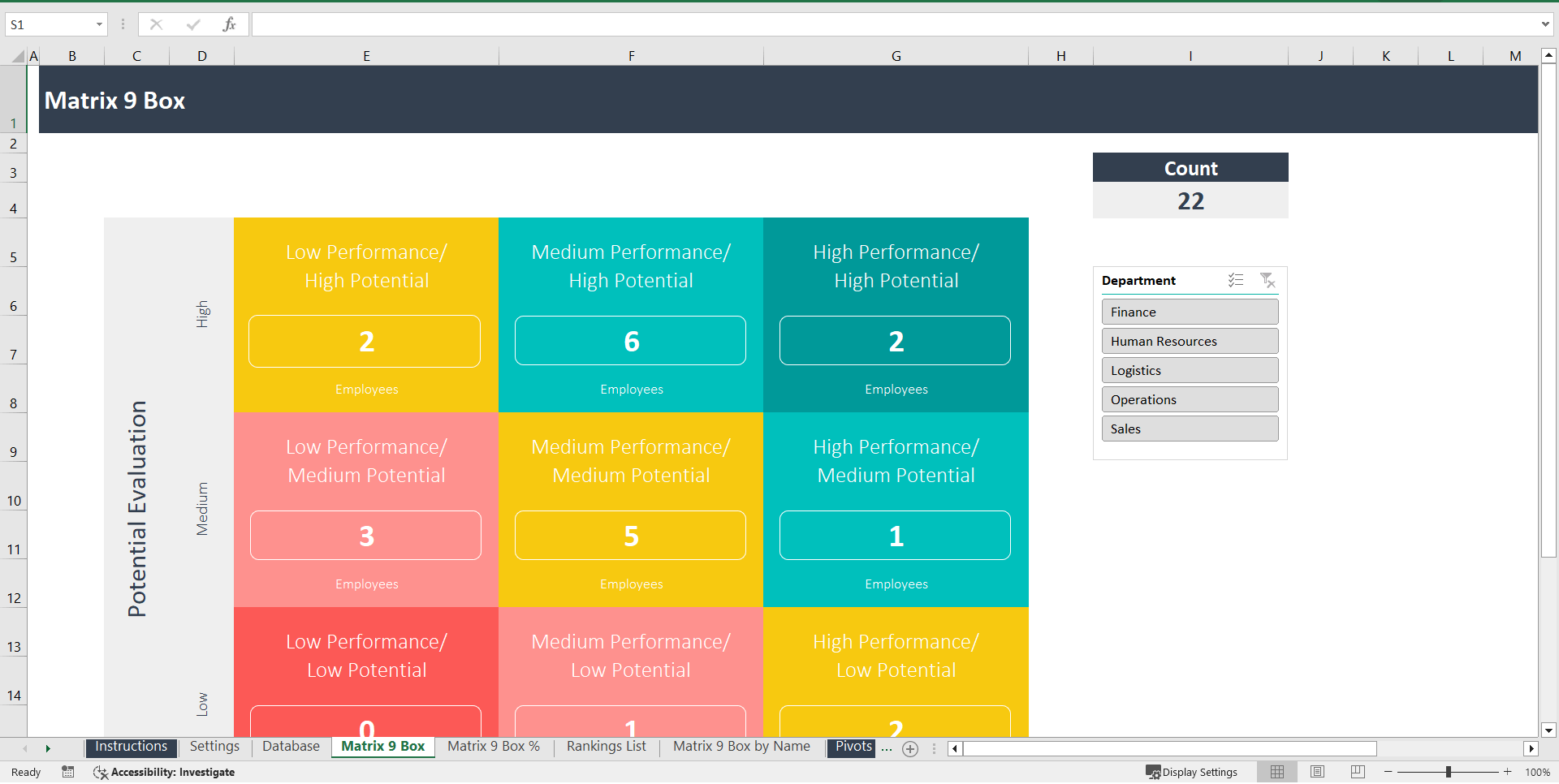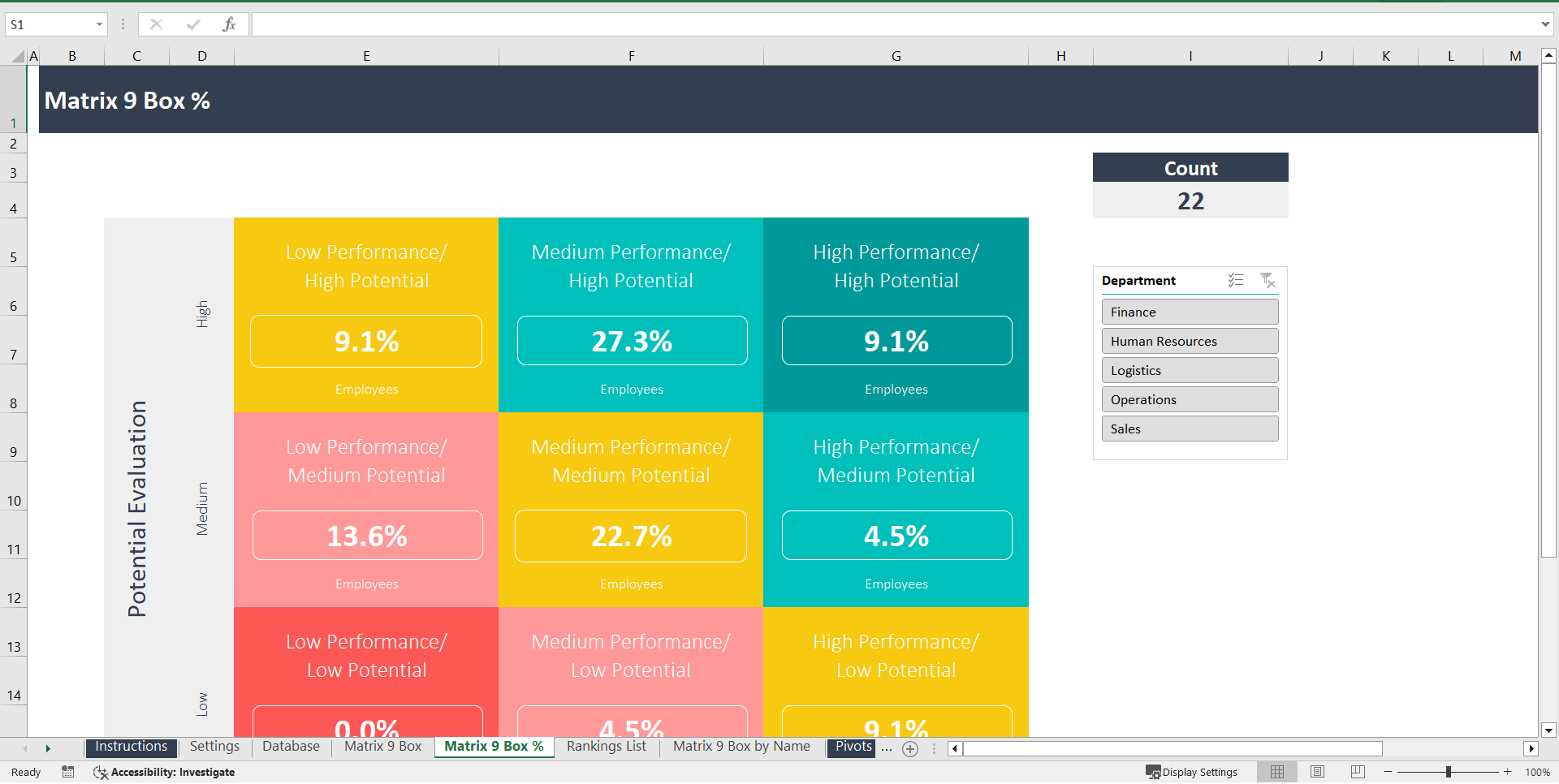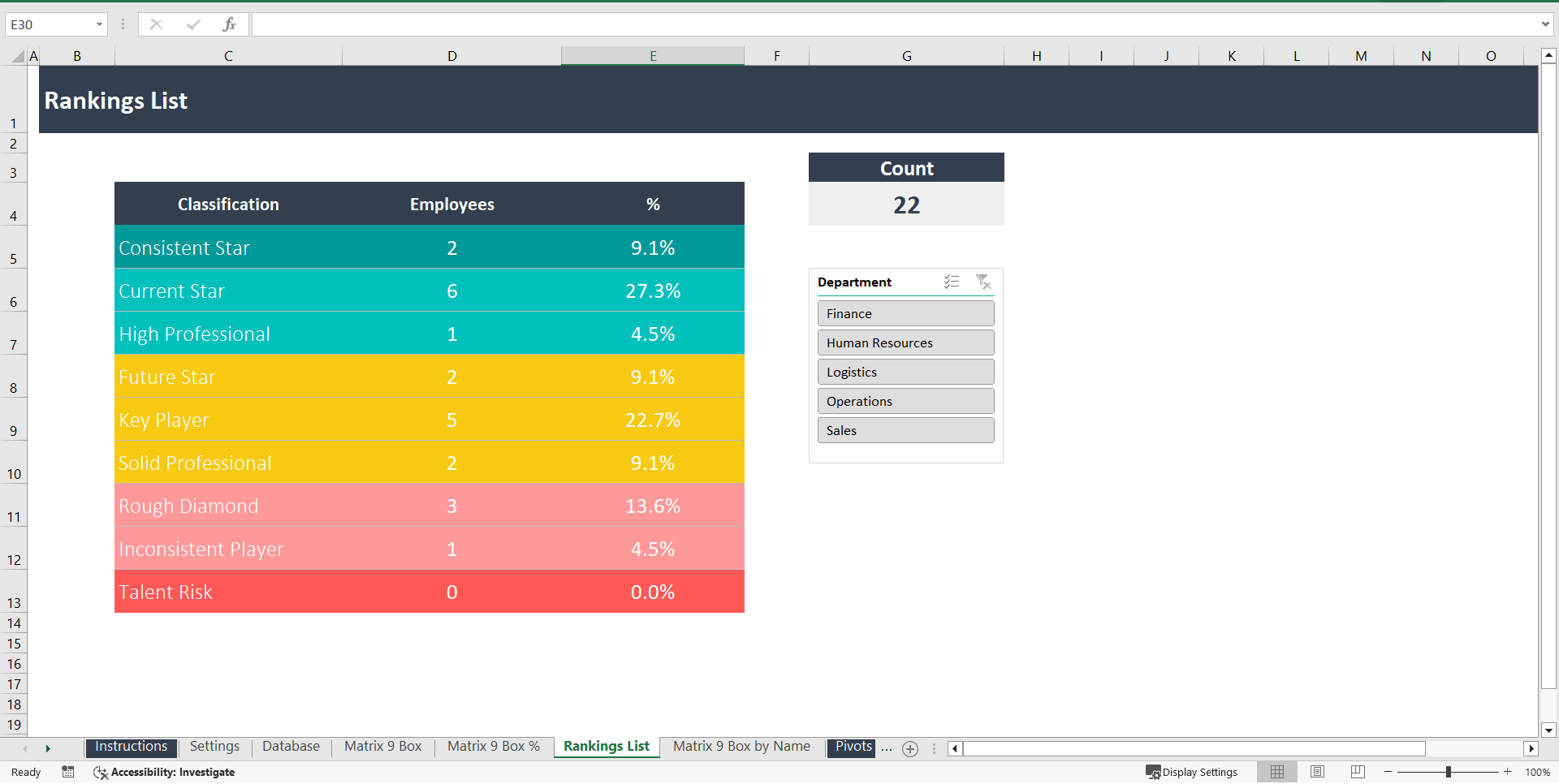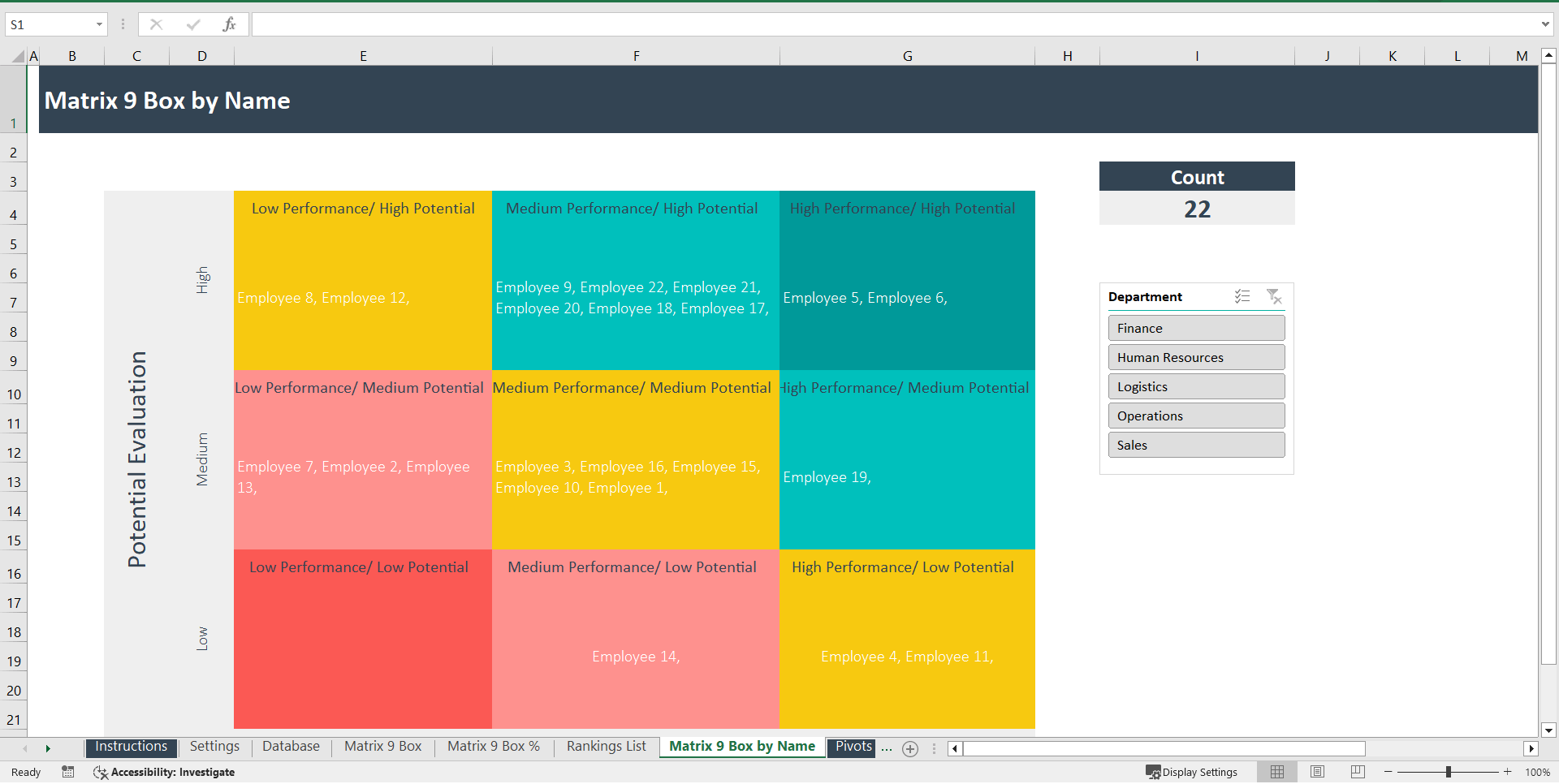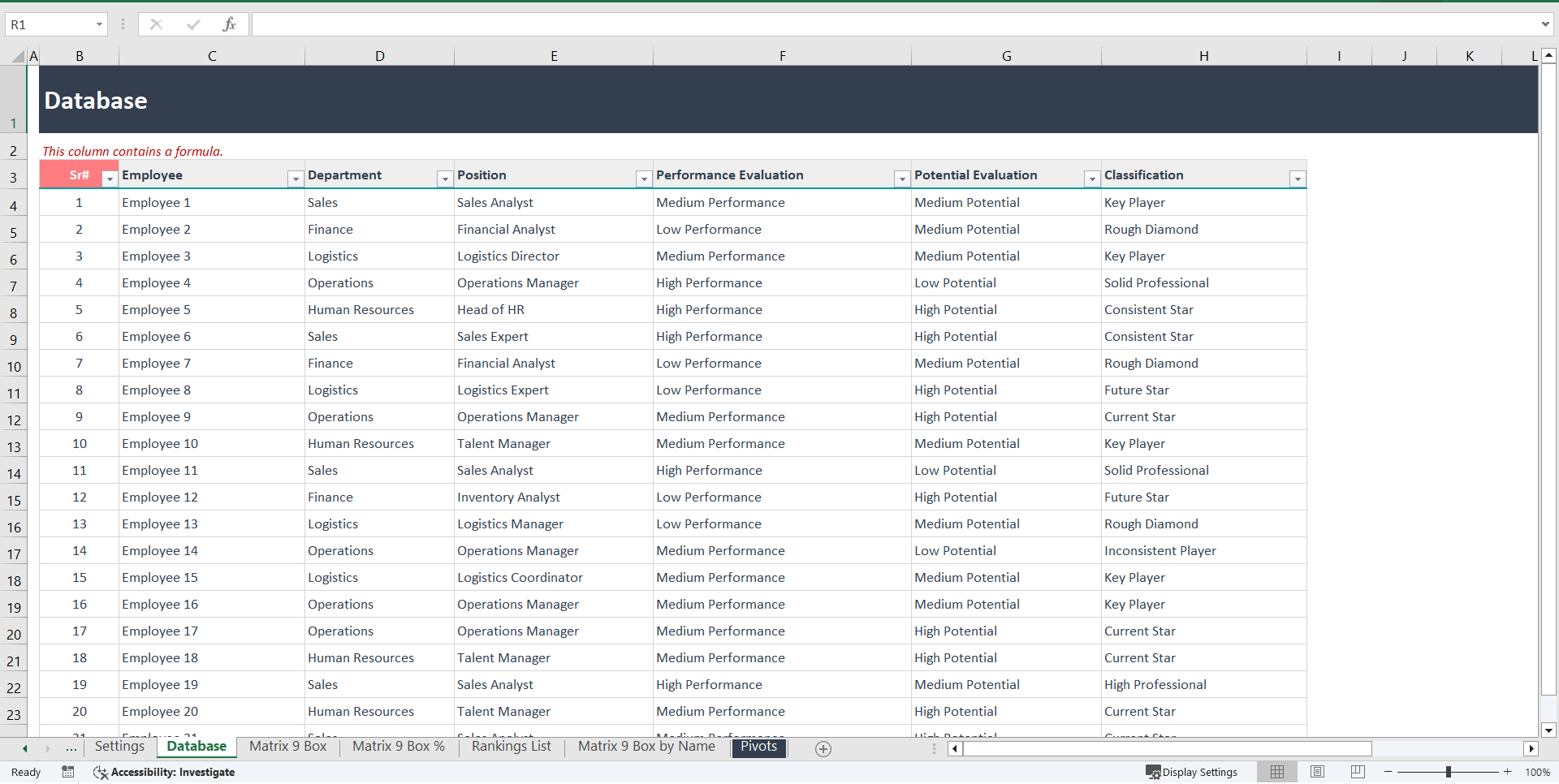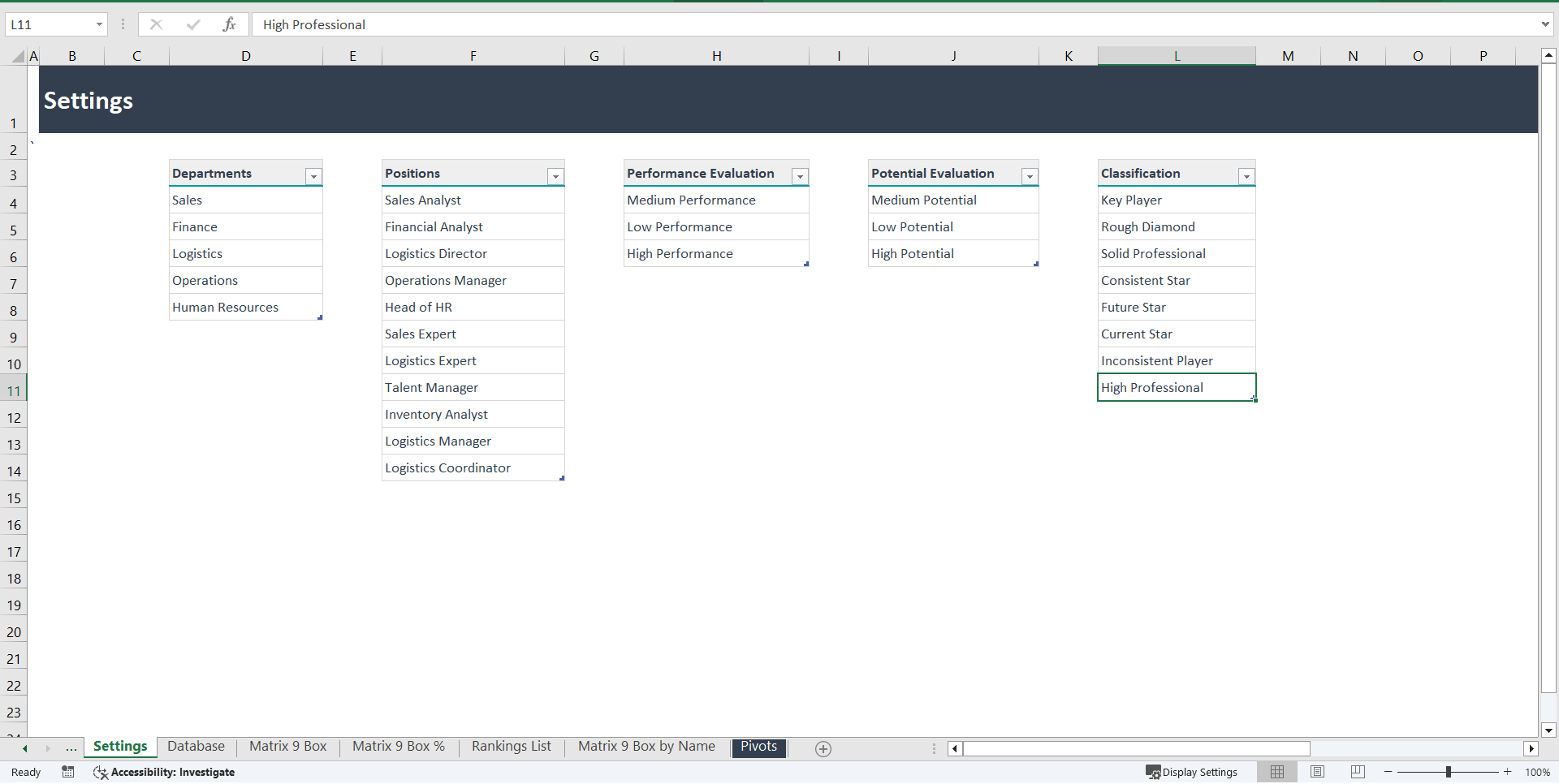PERFORMANCE MANAGEMENT EXCEL DESCRIPTION
The 9 Box Grid, sometimes referred to as the 9 Box Talent Grid, is a talent management tool that categorizes employees into nine groups based on their performance and potential. When evaluating employee performance, employers should be mindful of two key aspects: first, the current value of each employee, and second, their potential value in the future. The 9 Box Grid assists in determining the growth potential of employees.
Settings
In the Settings tab, you can add positions, performance data, and additional details regarding employees to select from the database sheet.
Database
In the 'Database' tab, you will find a list containing information about each employee, including their department, job title, and a categorization of their performance and potential. You can enter any necessary data by pressing ENTER on the cell of the employee you wish to modify.
Matrix 9 Box
In the '9 Box Grid (Matrix 9 Box)' tab, you will find the '9 Box Grid' talent matrix. You can filter by 'Department' using the list on the left margin, which will display the total number of individuals in the selected department. Multiple departments can be viewed by selecting one from the list and then clicking the icon in the top right corner of the list (with one icon for multi-select and another to clear the filters). To update the information, click on the Excel menu 'Data' -> 'Refresh All.
Matrix 9 Box %
In the 'Matrix 9 Box %' tab, you can perform the same function as in the previous tab, but with percentage results. To update the information, click on the Excel menu 'Data' -> 'Refresh All.
Rankings List
In the 'Ranking List' tab, you will find a ranking of the results from the performance and potential evaluations of each employee. The filters function in the same manner as those in the previous tabs. To update the information, click on the Excel menu 'Data' -> 'Refresh All.
Matrix 9 Box by Name
In the '9 Box Matrix by Name' tab, you will see the same 9-box grid-based visualization, but with each employee's name placed in the box corresponding to their classification.
Got a question about the product? Email us at support@flevy.com or ask the author directly by using the "Ask the Author a Question" form. If you cannot view the preview above this document description, go here to view the large preview instead.
Source: Best Practices in Performance Management Excel: 9 Box Grid Excel Model Excel (XLSX) Spreadsheet, Improve Your Excel