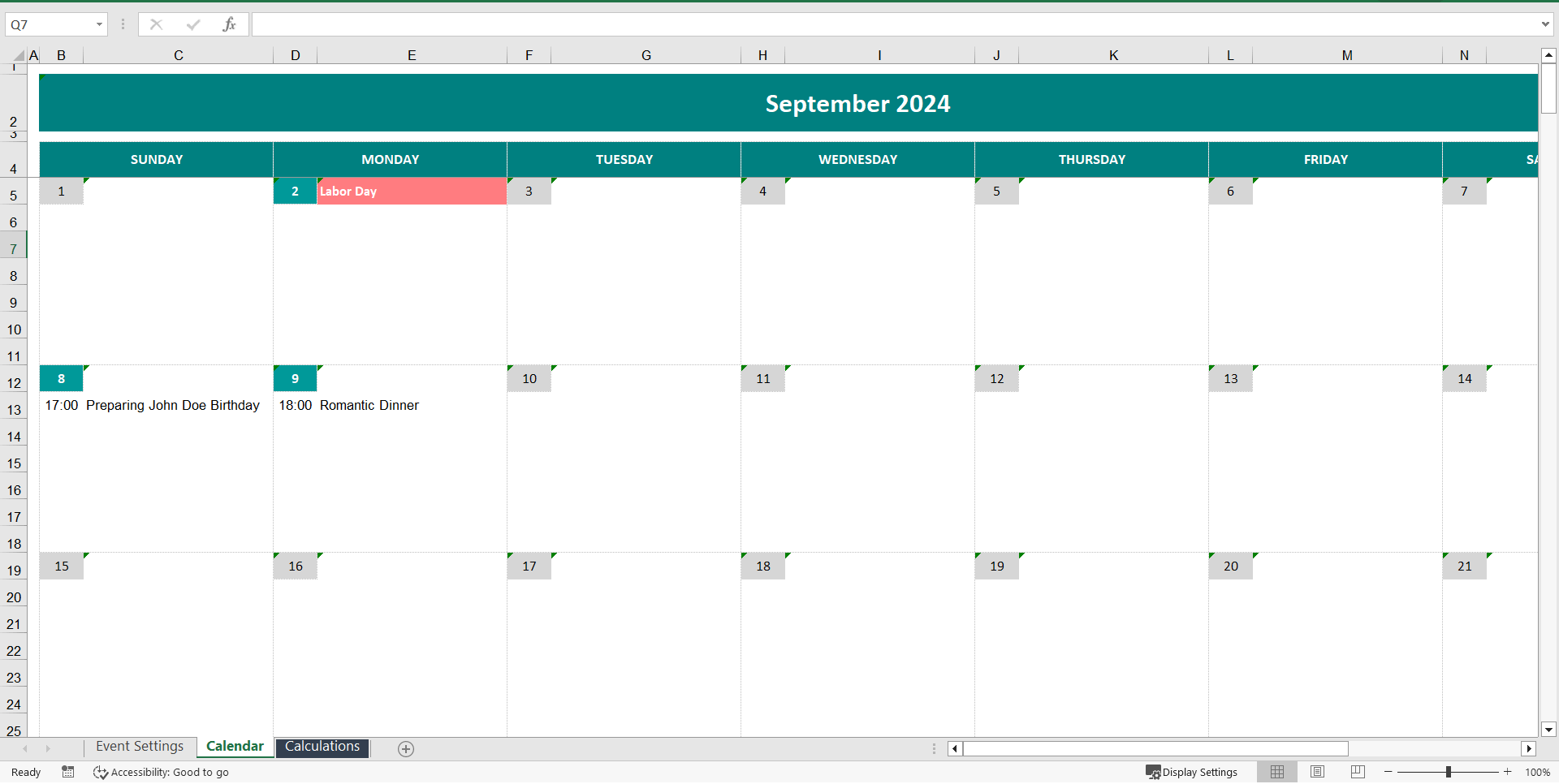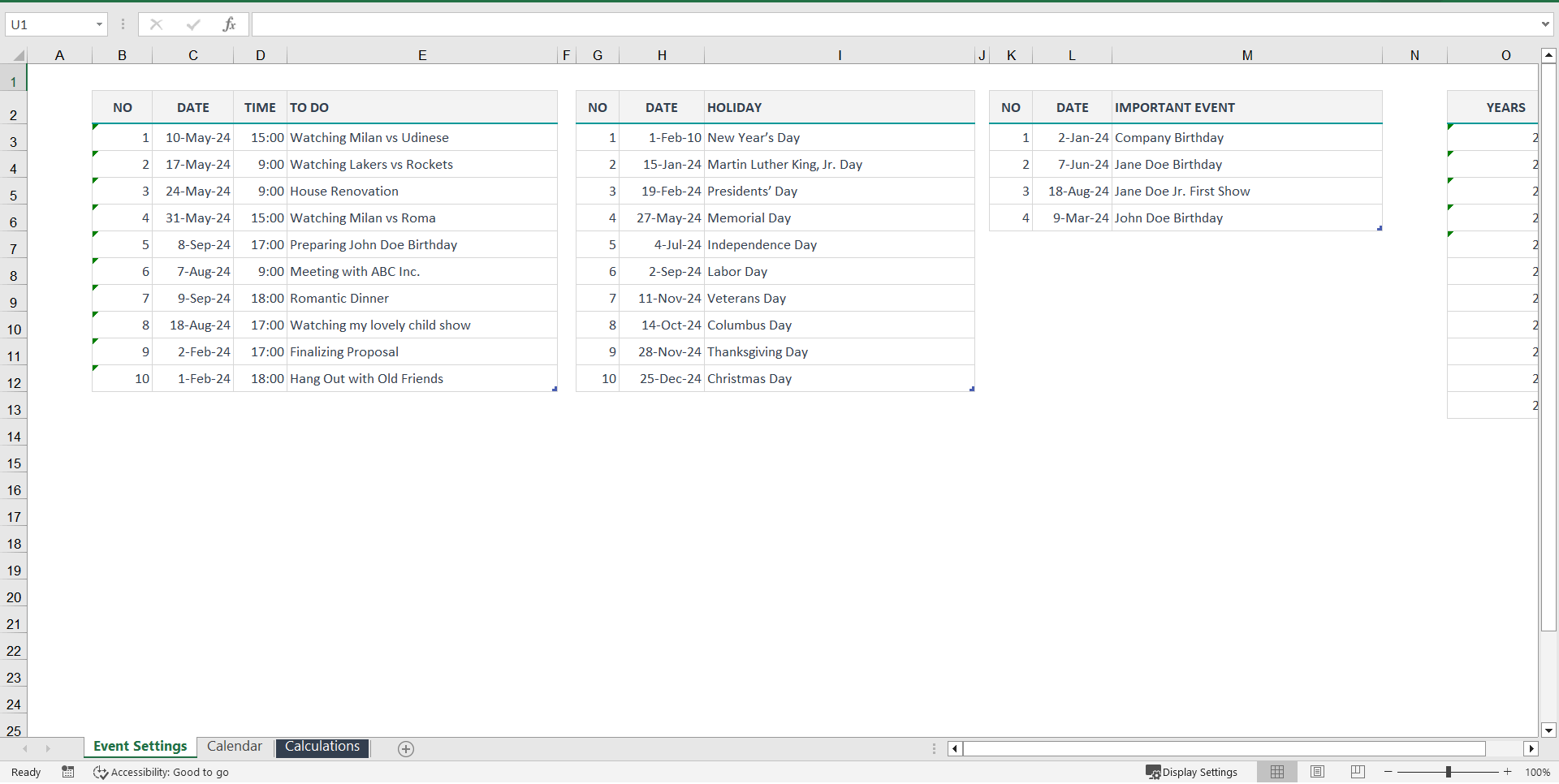Dynamic To Do List Calendar (Excel XLSX)
Excel (XLSX)
BENEFITS OF THIS EXCEL DOCUMENT
- Excel XLSX File
CALENDAR EXCEL DESCRIPTION
Created a comprehensive calendar in Excel which doesn't require complex VBA macros anymore. This template presents a straightforward method using Excel functions to design a customizable calendar displaying all days of a selected month along with associated events.
The provided Excel template showcases this approach, ensuring accessibility to users without extensive programming knowledge. By leveraging Excel functions users can efficiently manage their schedules without the need for additional scripting.
Central to this calendar system is an Excel Table housed within the Setting Sheet, serving as the repository for event data. Users can effortlessly update the calendars' displayed month by interacting with Validations adjacent to the year and month fields. A simple click initiates the adjustment process, offering seamless navigation through different time frames.
In addition to its user-friendly interface and functionality, the dynamic calendar offers extensive flexibility by accommodating monthly data spanning across any year. Users can seamlessly navigate through various years, accessing historical, current, and future monthly data with ease.
This adaptability ensures that the calendar remains relevant and valuable over time, serving as a reliable tool for long-term scheduling and planning. Whether users need to review past events, organize current activities, or strategize for future endeavors, the dynamic calendar effortlessly adapts to their requirements.
In essence, the dynamic calendar transcends traditional boundaries, offering users unparalleled control and convenience in managing their schedules. Its adaptability, scalability, and user-friendly design make it a valuable asset for individuals and teams seeking to optimize their time management and productivity strategies.
Got a question about the product? Email us at support@flevy.com or ask the author directly by using the "Ask the Author a Question" form. If you cannot view the preview above this document description, go here to view the large preview instead.
Source: Best Practices in Calendar Excel: Dynamic To Do List Calendar Excel (XLSX) Spreadsheet, Improve Your Excel