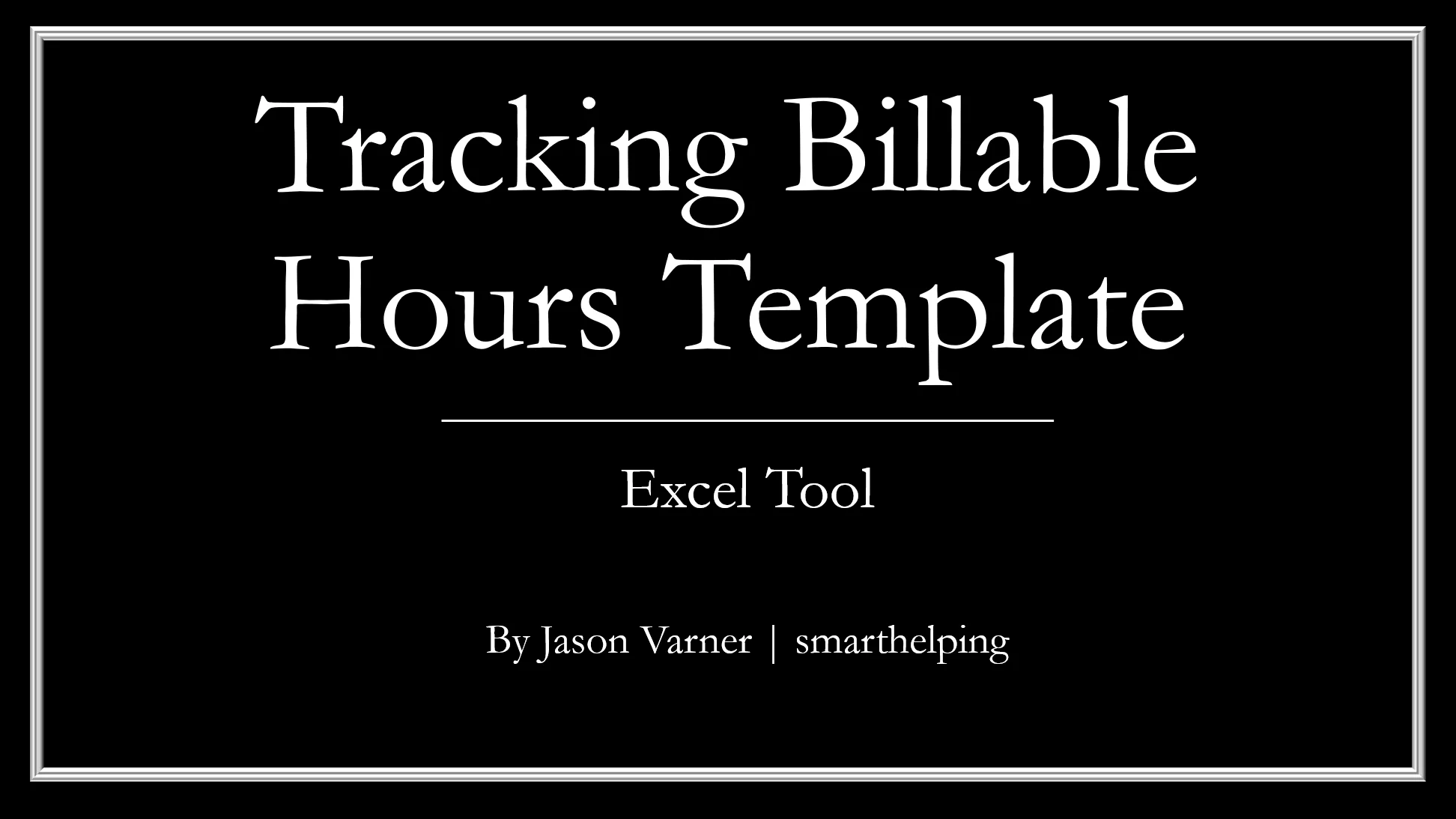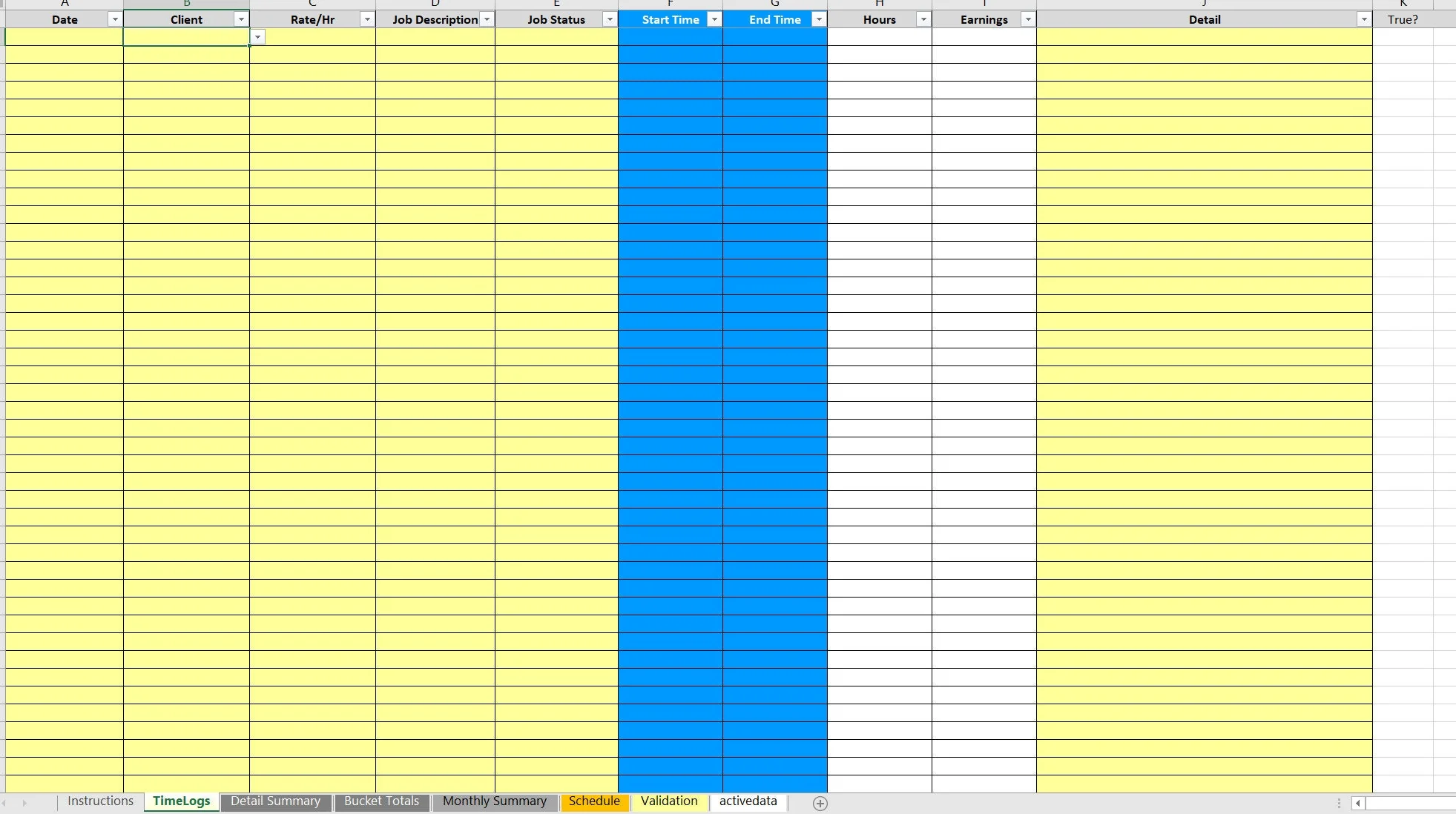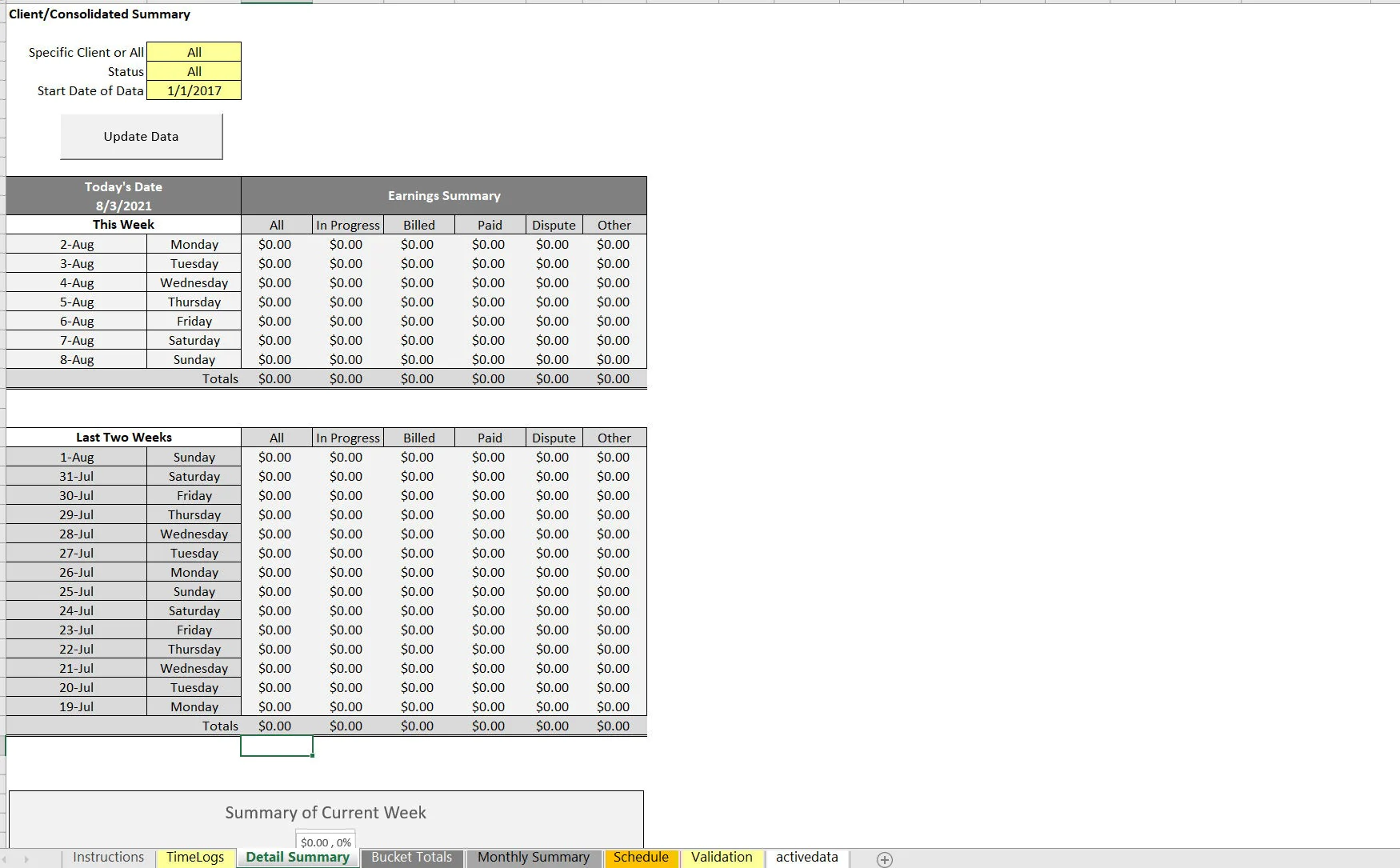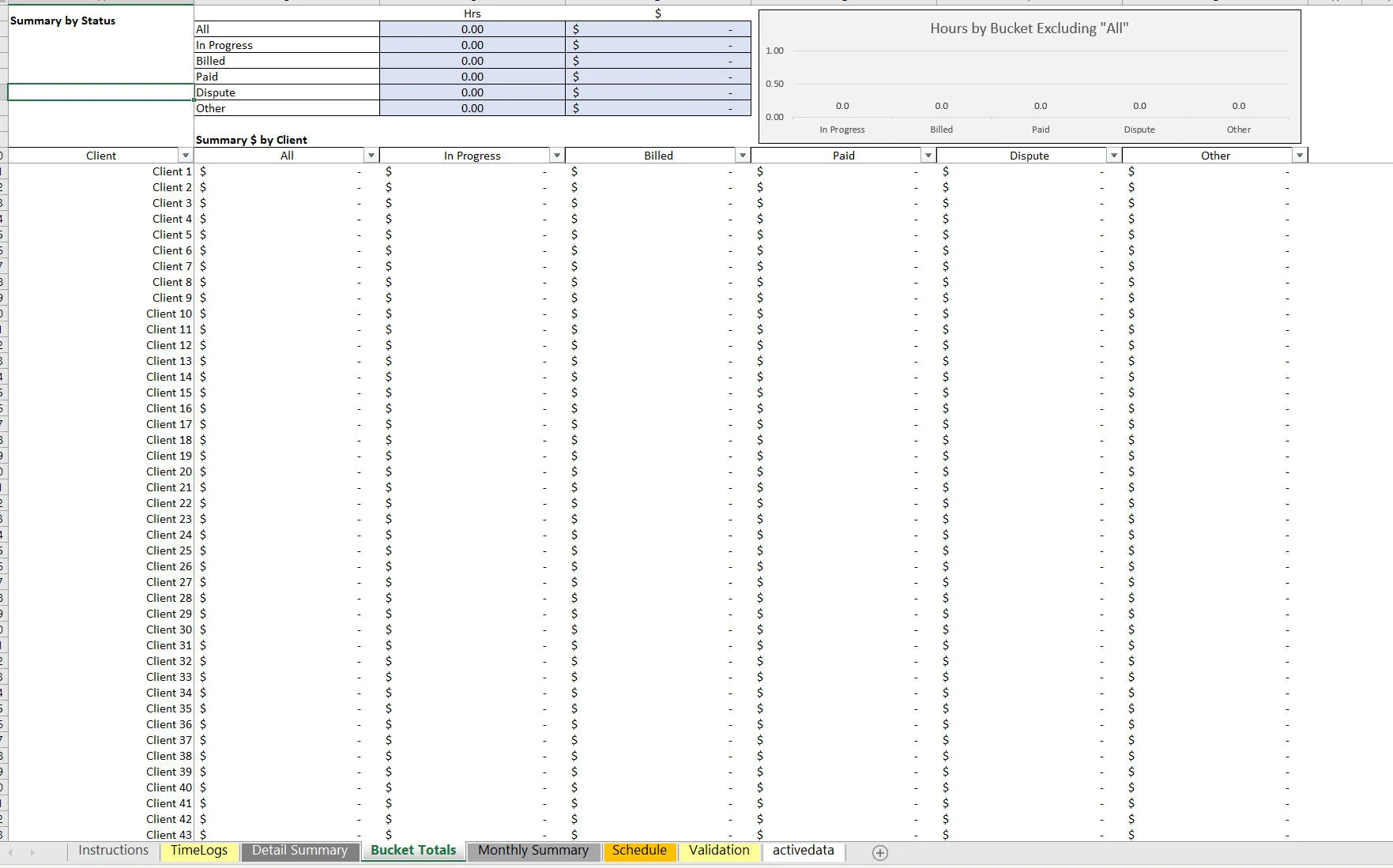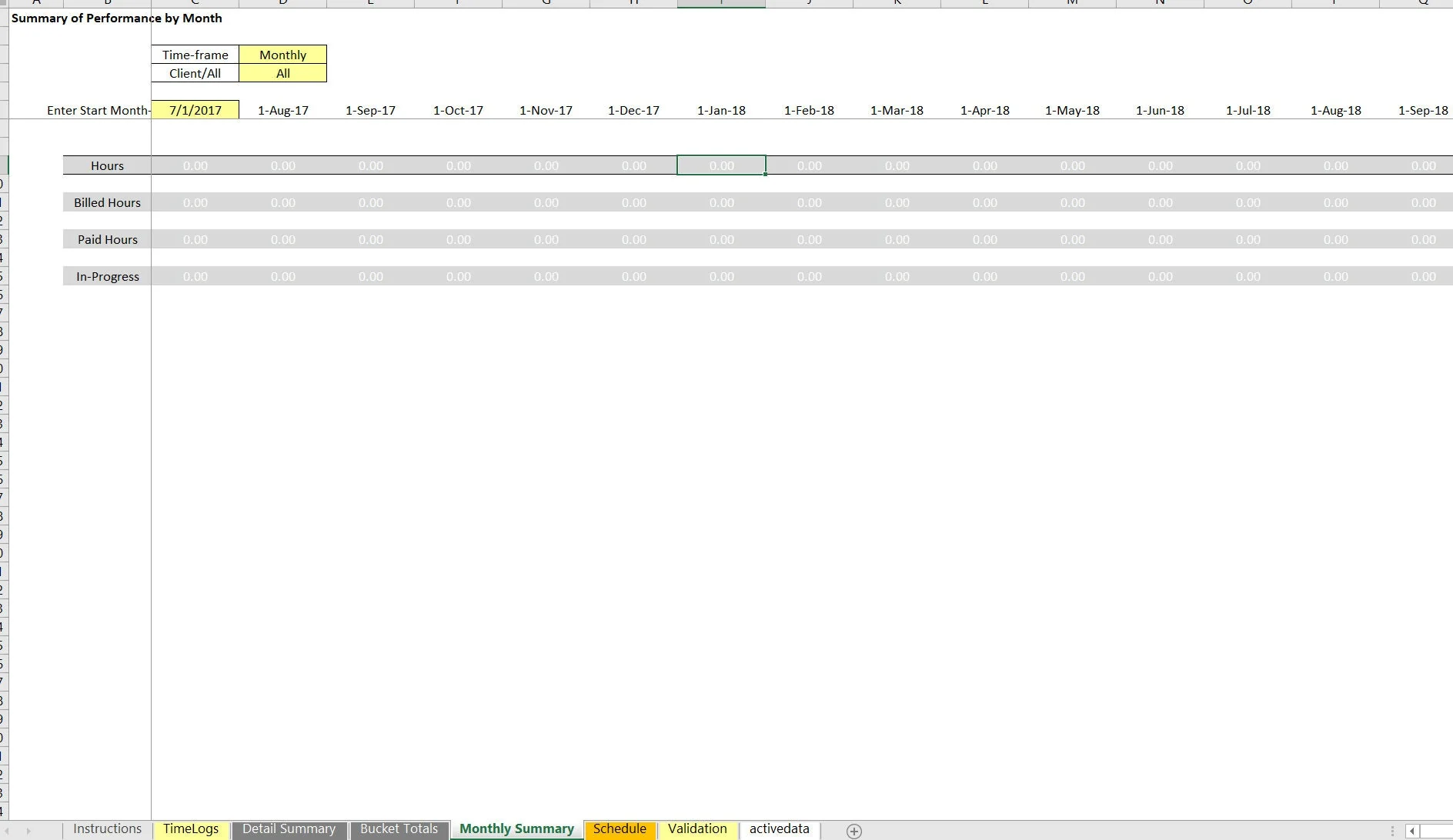Billable Hours Tracker (Excel XLSM)
Excel (XLSM)
VIDEO DEMO
HOURS TRACKER EXCEL DESCRIPTION
This is an hourly time tracker for consultants or what have you to keep track of the time they spend on various clients as well as various projects and keep track of the hourly billing rate therein. It can be used in billing and reporting for all kinds of purposes.
I still use this to this day to track time that I bill to clients as well as jobs from smarthelping (I built it in 2017). The general structure is a standard database with data entry and then reporting summaries.
The data inputs per row include:
• Date
• Client (define up to 250 client names in the validation tab and they show up in the dropdown menu here)
• Rate/Hr (billing rate)
• Job Description
• Job Status (All, In Progress, Billed, Paid, Dispute, Other)
• Start Time, End Time (defaulted to ‘now' so when you copy/paste value only it will lock in the start time/end time.
• Total Hours (formula)
• Total earnings
• Detail / notes
Based on the above data entry, the following reports will be displayed:
Detailed Summary – This lets the user define the client (or all) and the status (or all status types) and a start date. It will then show the current week billings by status type as well as the past two weeks per status type and the totals. A visual also shows. This runs off a macro that is used to update the data that meets the criteria entered.
Bucket Totals – This is an on-going persistent report that shows the value of billings for each client that fall into each status. I use this tab the most.
Monthly Summary – Enter a time frame (weekly, monthly, or annual) and a client (or all) and see the hours total, billed hours, paid hours, and in-progress hours for each period (up to 80 periods)
Schedule – A generic format to track meetings for each week.
Got a question about the product? Email us at support@flevy.com or ask the author directly by using the "Ask the Author a Question" form. If you cannot view the preview above this document description, go here to view the large preview instead.
Source: Best Practices in Hours Tracker Excel: Billable Hours Tracker Excel (XLSM) Spreadsheet, Jason Varner | SmartHelping