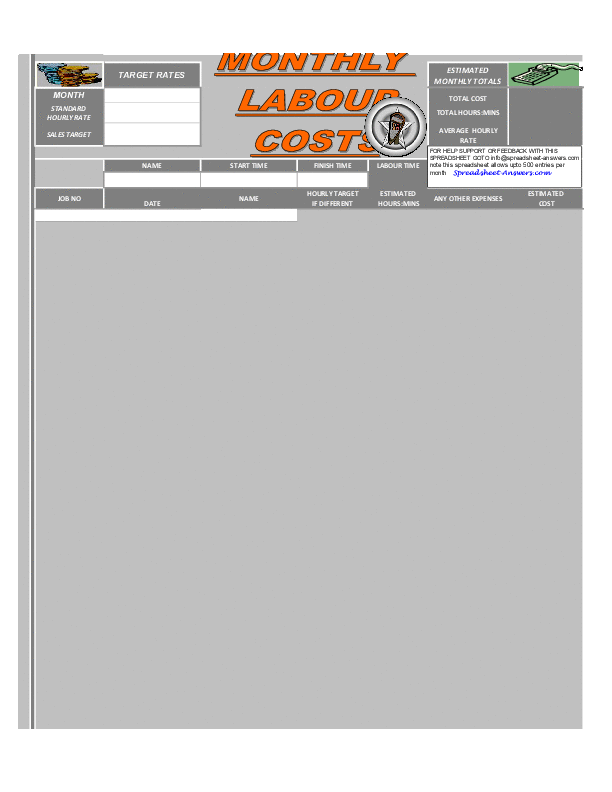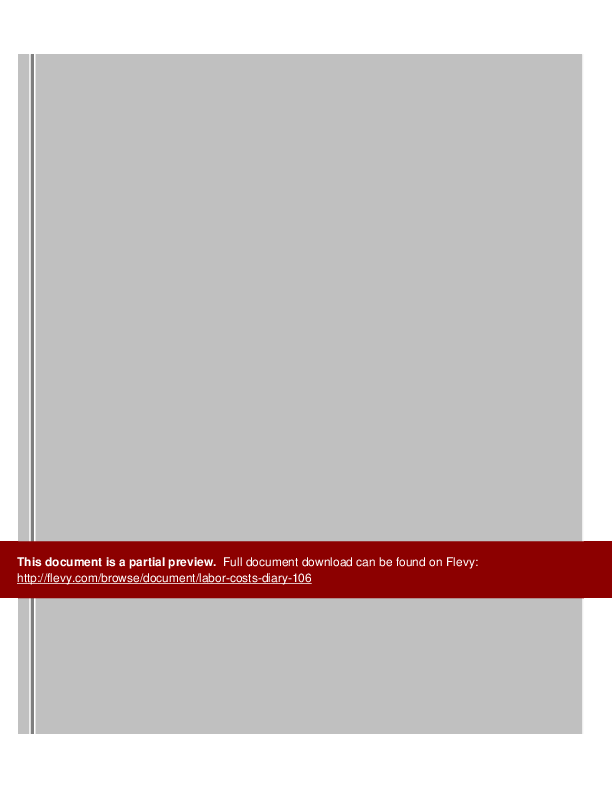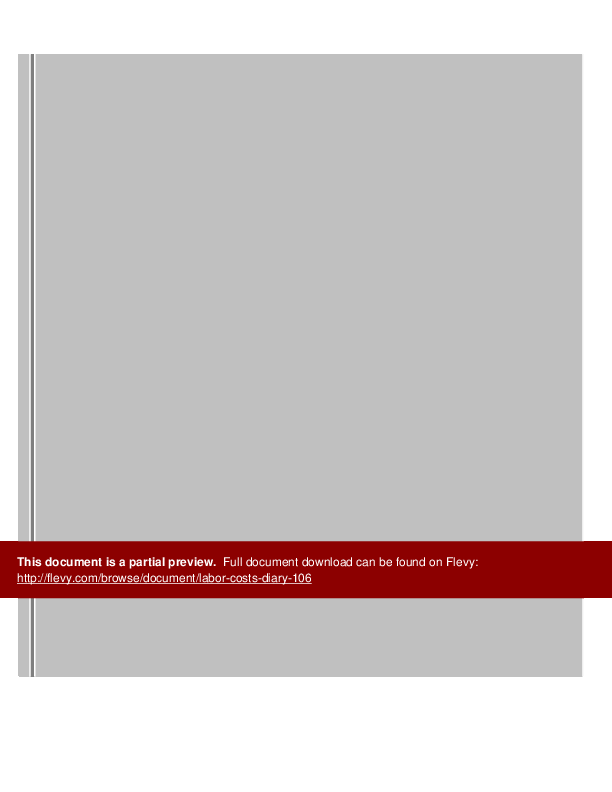HOURS TRACKER EXCEL DESCRIPTION
Never undercharge your client again!
Use the monthly labor diary to calculate the wage based on time worked. Simply enter your start time (eg. 9:32) and then enter finish time (eg. 13:23). The spreadsheet will calculate that you have worked 3:51. You then enter this figure into the wage calculator putting your hourly rate.
Enter a monthly target rate and check your targets. The spreadsheet will keep a running monthly total of hours:mins worked and the average hourly rate, as you can enter different hourly rates for different jobs. You can enter up to 500 jobs per month.
At the end of the month, start again on another sheet named month 2. With 12 sheets included for a years work, you can then check the totals sheet.
Why keep undercharging your client when you can charge them for every minute worked?
This really is the only labor diary you will ever need.
CURRENCY IS FORMATTED TO DOLLARS BUT CAN BE CUSTOMISED ON REQUEST TO ANY CURRENCY.
Got a question about the product? Email us at support@flevy.com or ask the author directly by using the "Ask the Author a Question" form. If you cannot view the preview above this document description, go here to view the large preview instead.
Source: Best Practices in Hours Tracker Excel: Labor Costs Diary Excel (XLS) Spreadsheet, workinghours