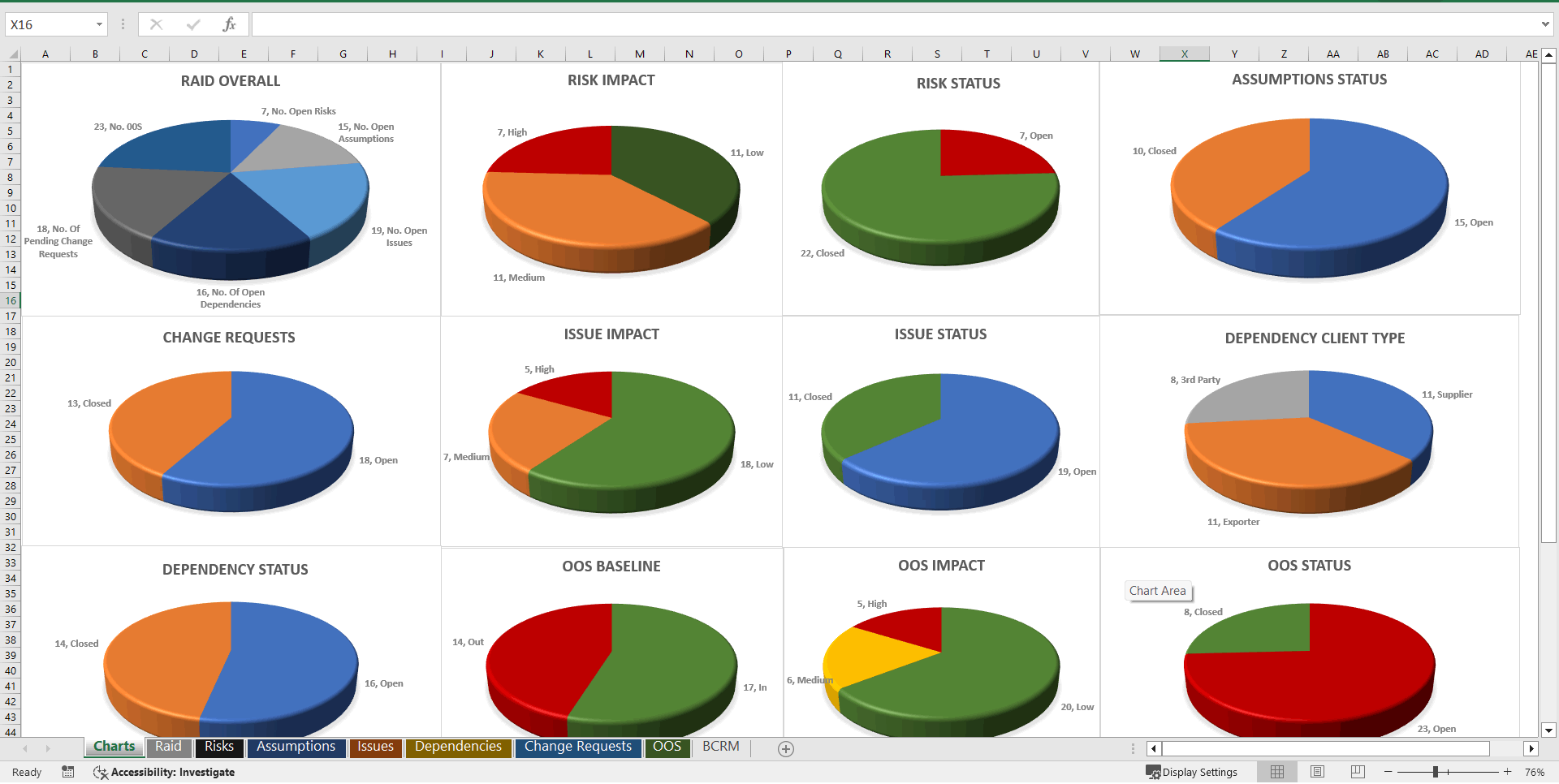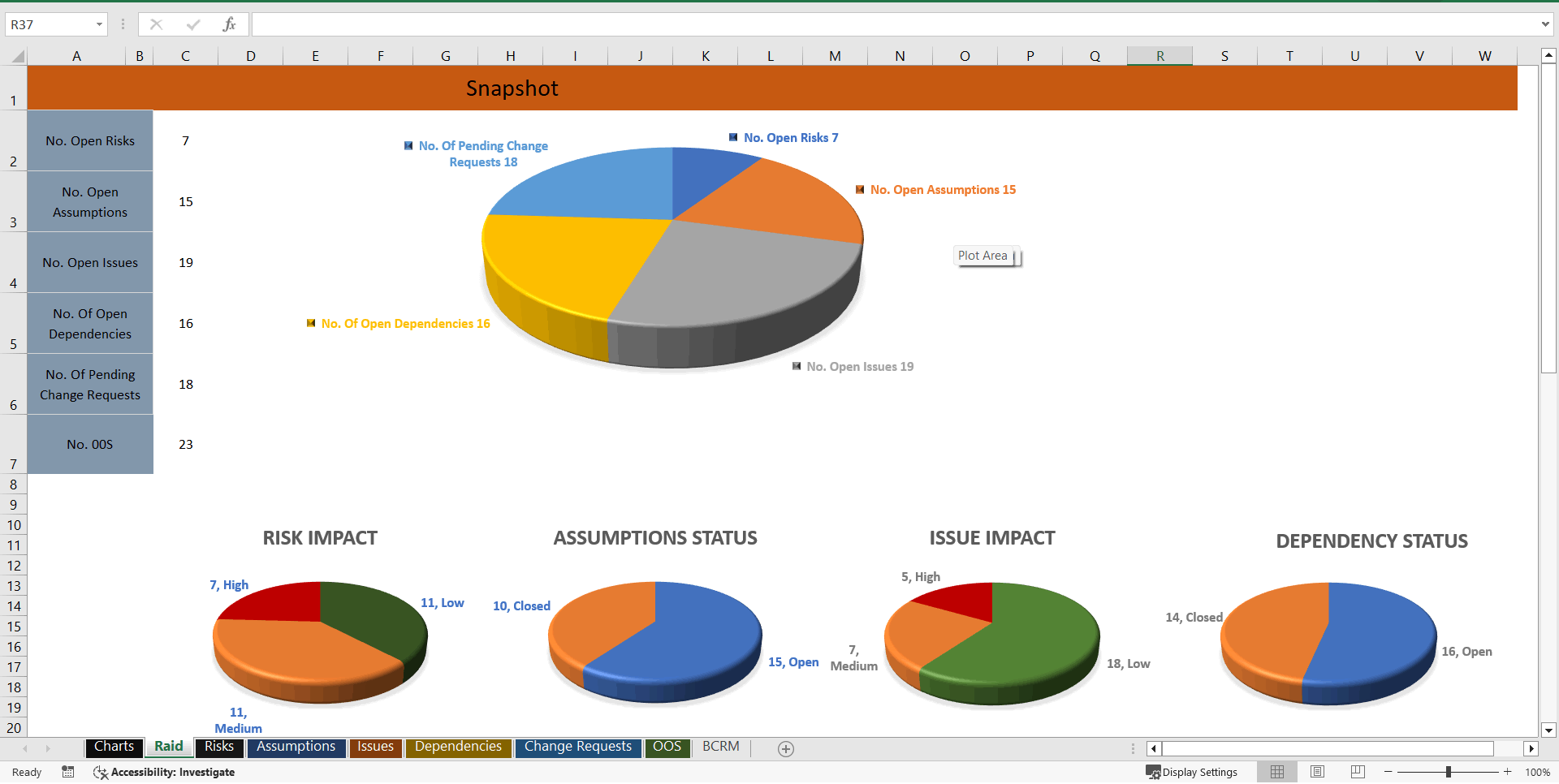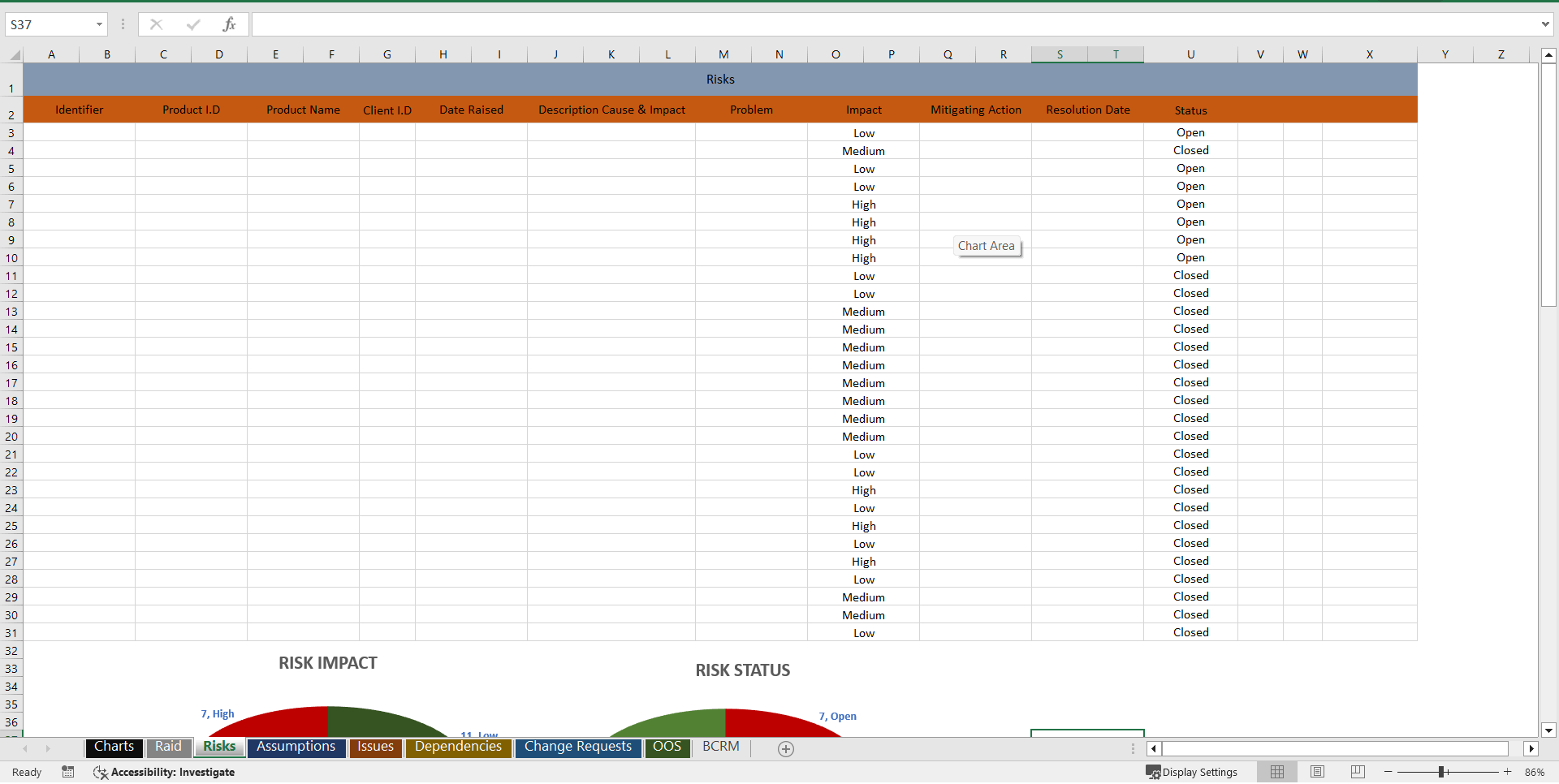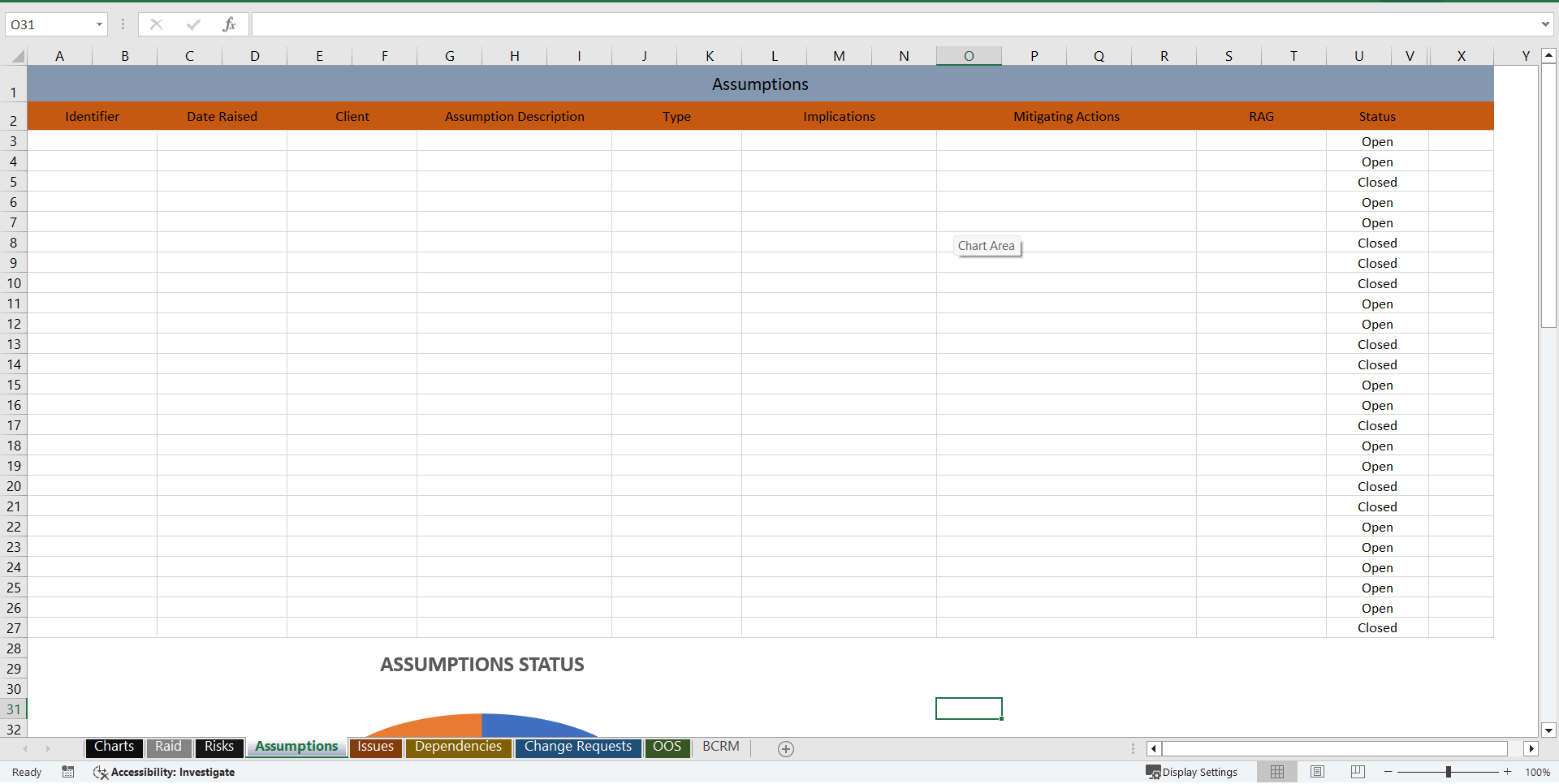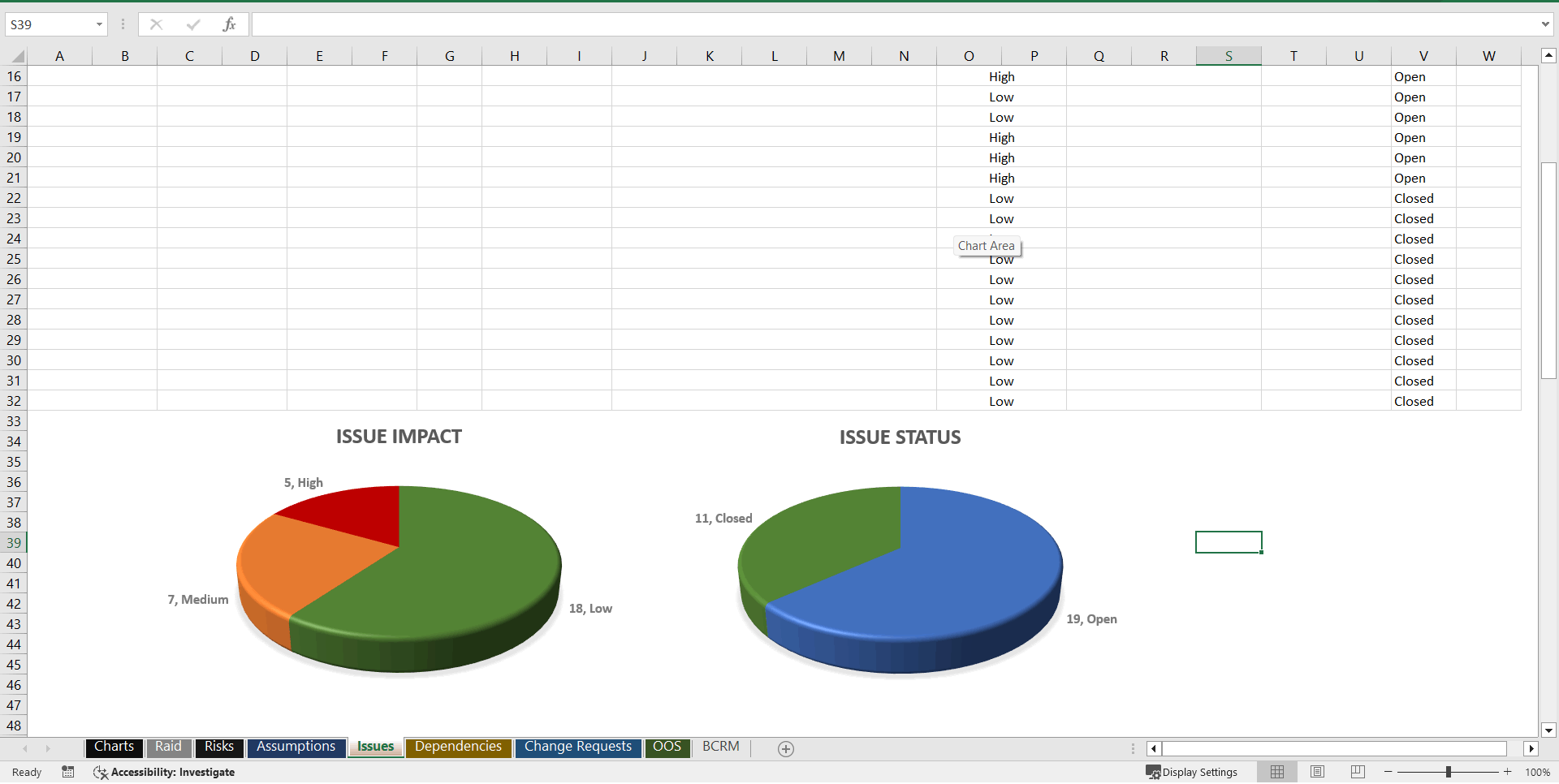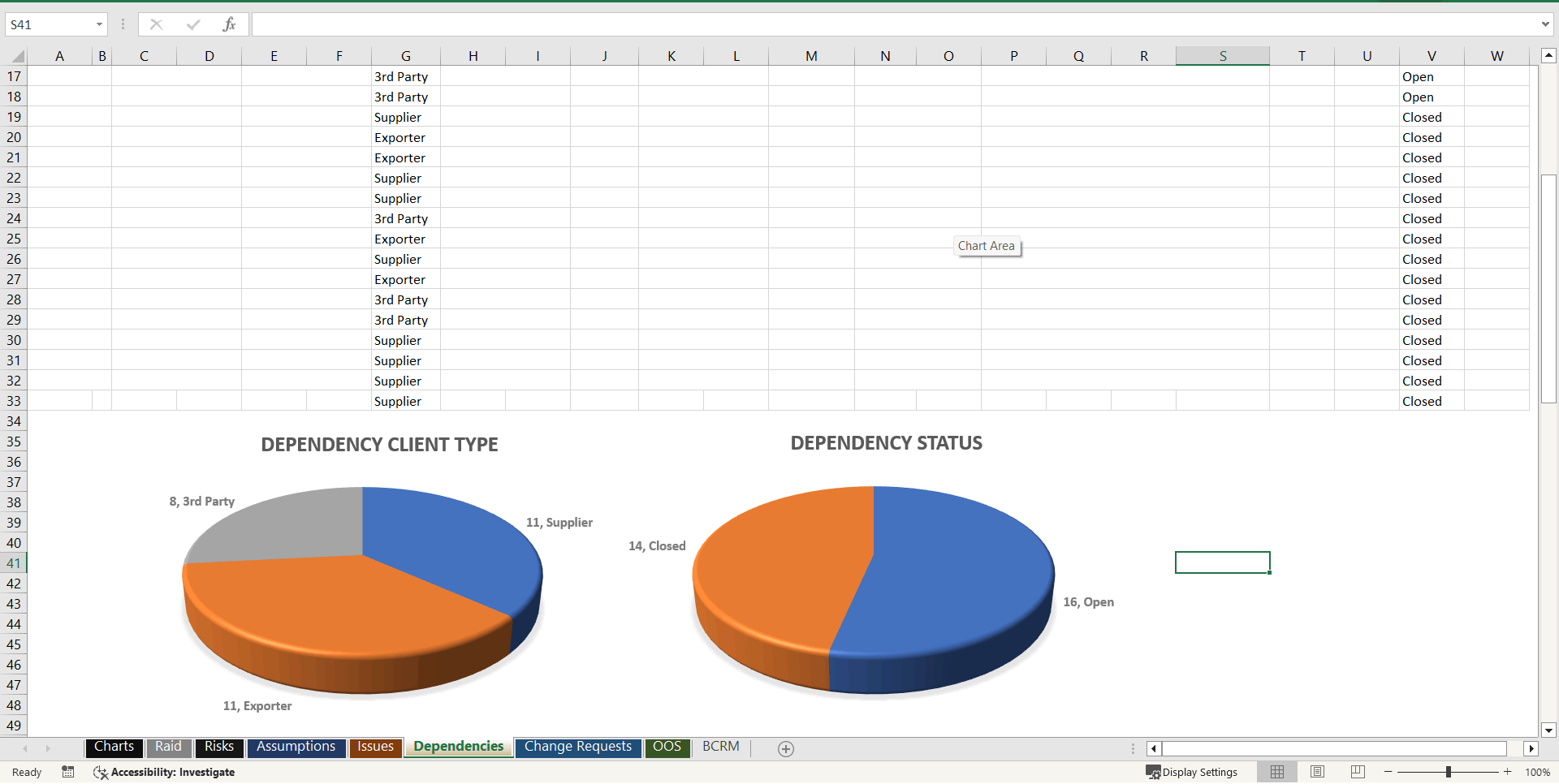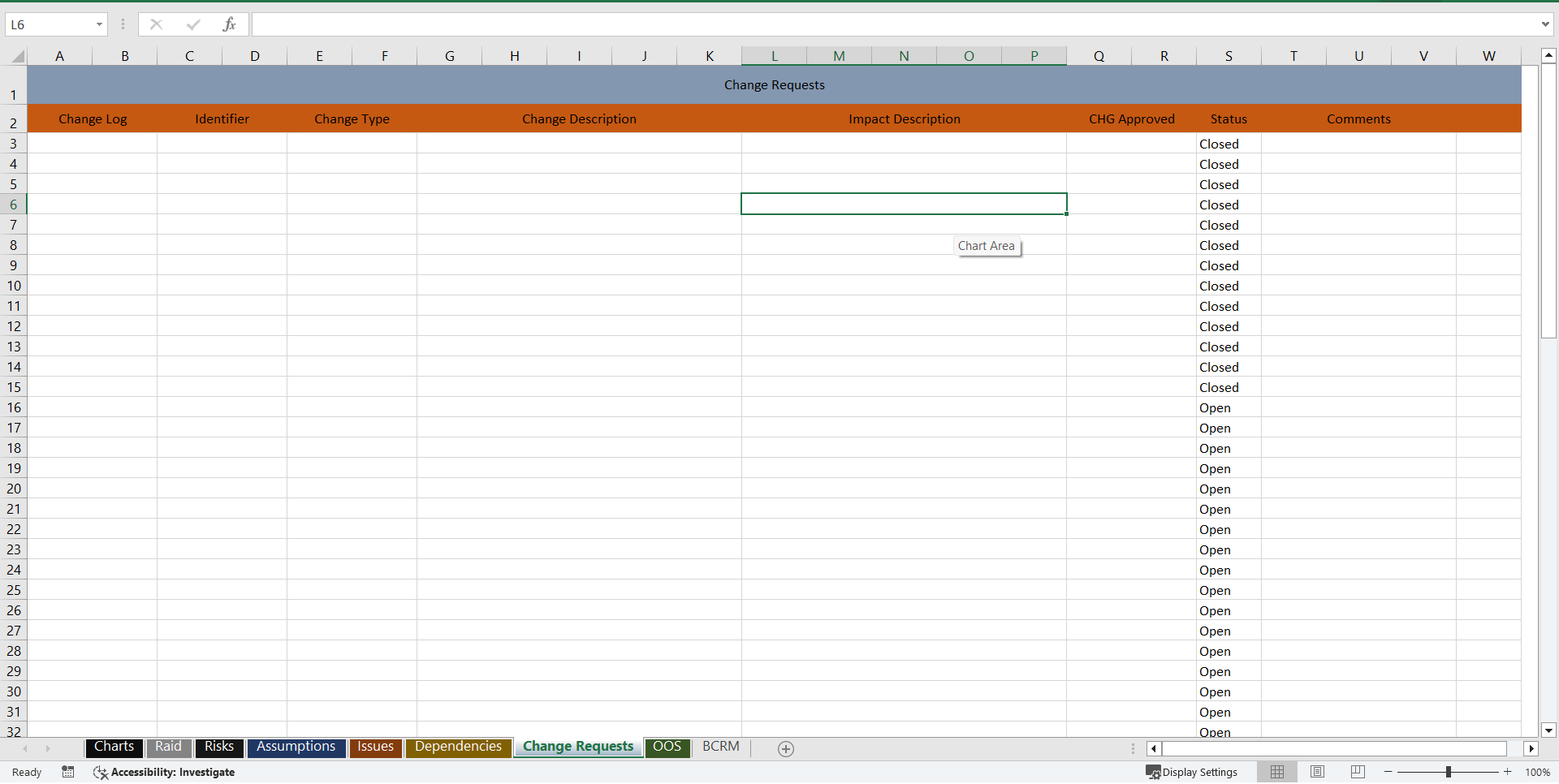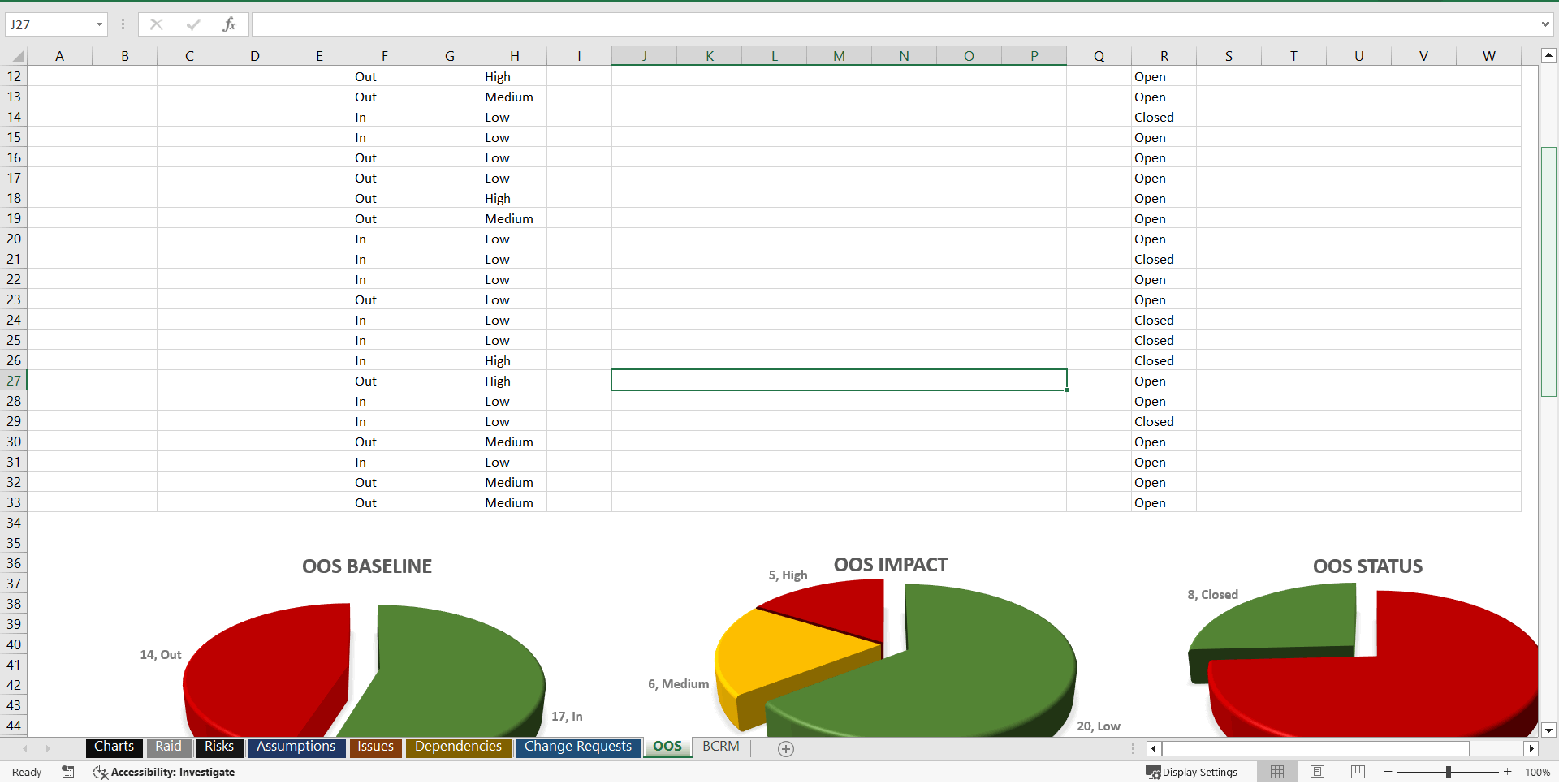RAID Log for Assumptions, Risks, Issues, Dependencies (Excel XLSX)
Excel (XLSX)
BENEFITS OF THIS EXCEL DOCUMENT
- RAIDs log template for tracking Risks, Assumptions, Issues, Dependencies, Benefits Realizations and more during your project.
MIS EXCEL DESCRIPTION
Very comprehensive RAID log in MS Excel for Assumptions, Risks, Issues, and Dependencies. Described by Microsoft on X as 'beauty in productivity'.
Population Fields within the RAID include.
RAID Overall:
Contains a self-populating summary view of statistics that are populated from the other tabs within the spreadsheet.
Assumptions:
Identifier, Date Raised, Client, Assumption Description, Type, Implications, Mitigating Actions, RAG, Status
Issues:
Identifier, Product I.D, Product Name, Client I.D, Date Raised, Description Cause & Impact, Overall Impact Status, Mitigating Action, Resolution Date, Overall Status
Dependencies:
Identifier, Product I.D, Product Name, Client Type, Dependency Type, Project I.D, Project Name, Milestone I.D, Milestone Name, Description, Req Date, Delivery Date, Status
Change Requests:
Change Log, Identifier, Change Type, Change Description, Impact Description, CHG Approval, Status, Comments
Benefits Realization:
Name, Affected Area, Benefit Lead, Priority, Resource Status, Target, Rewards Percentage Complete, Risk, Comments
Out Of Scope (OOS):
Change Log, Identifier, Baseline, Impact, Impact Description, Status, Comments
Got a question about the product? Email us at support@flevy.com or ask the author directly by using the "Ask the Author a Question" form. If you cannot view the preview above this document description, go here to view the large preview instead.
Source: Best Practices in MIS Excel: RAID Log for Assumptions, Risks, Issues, Dependencies Excel (XLSX) Spreadsheet, Willcox PMO