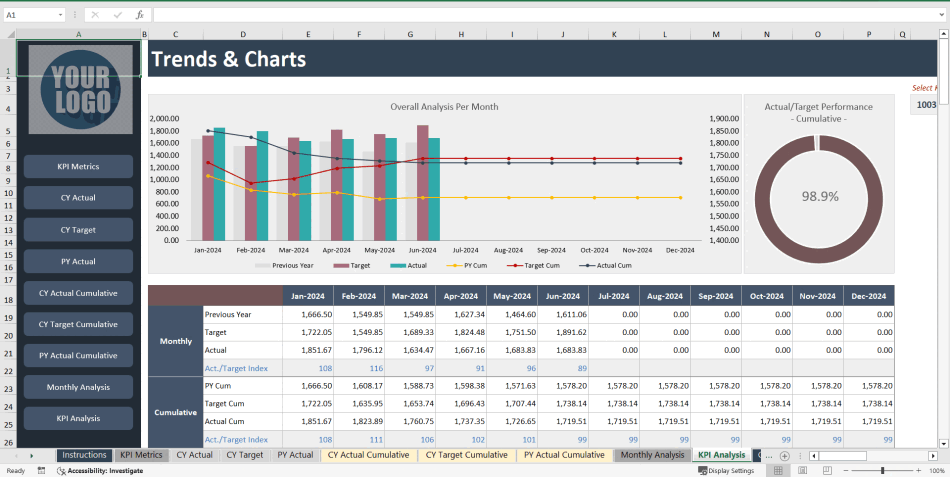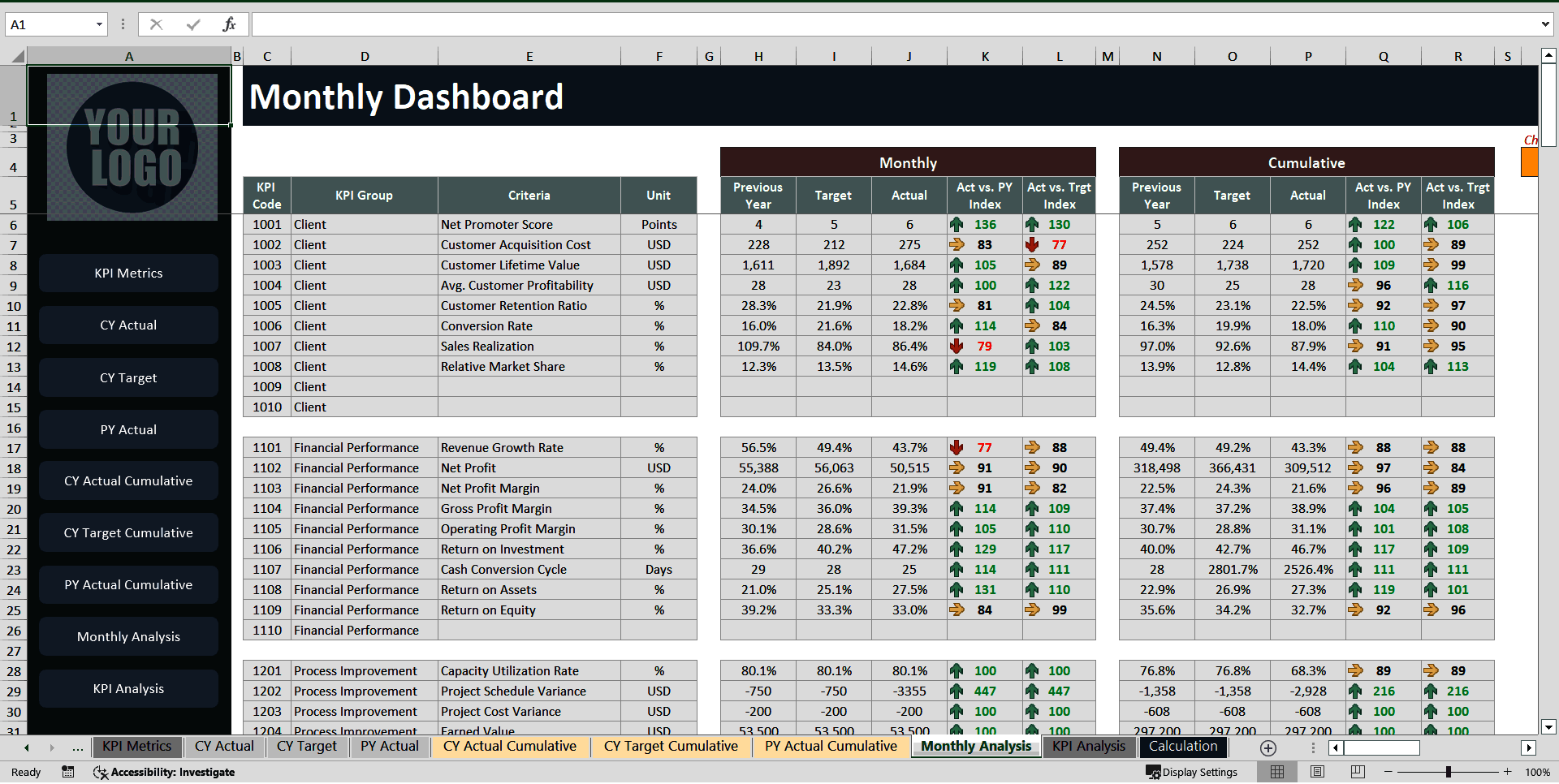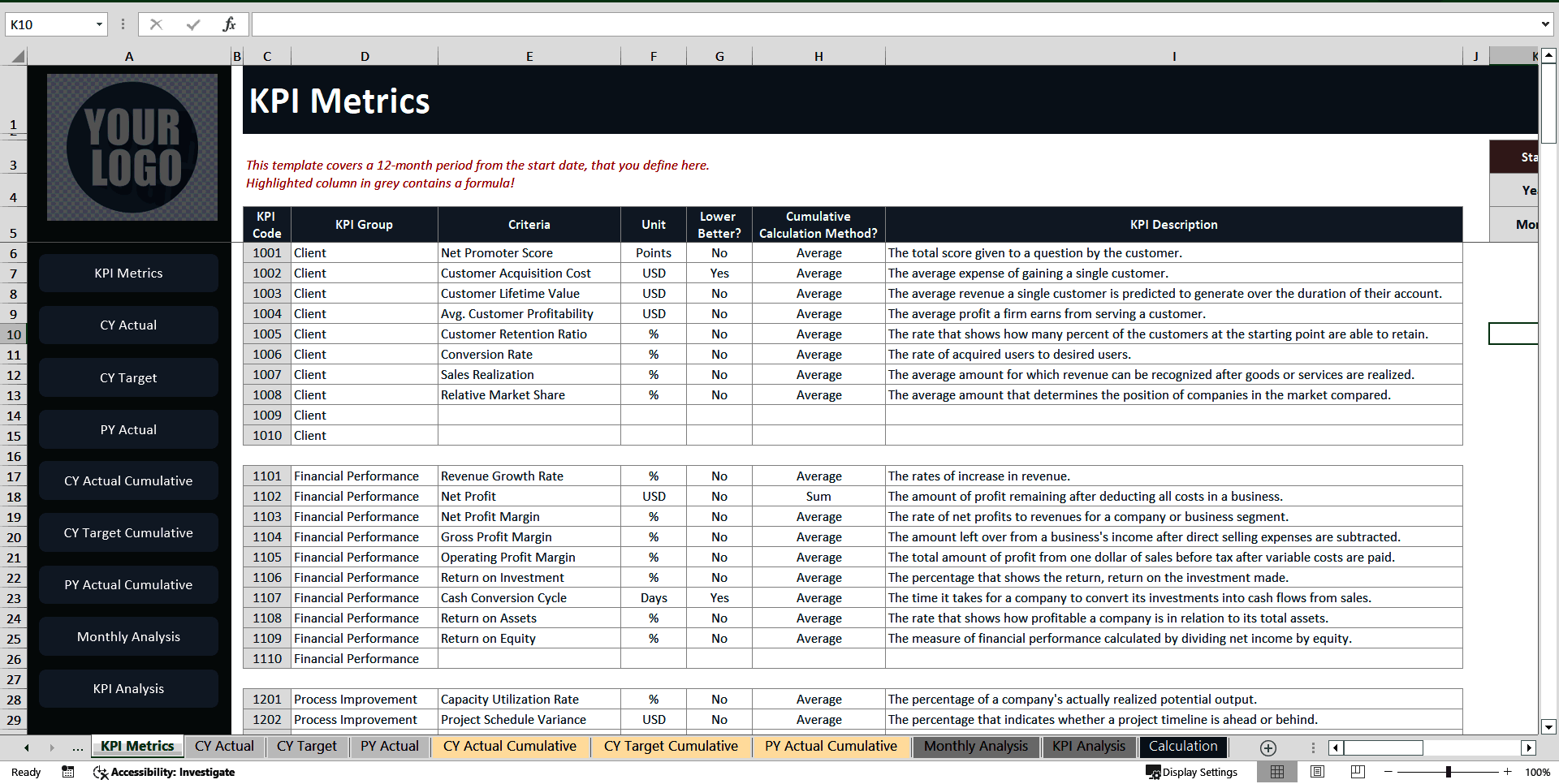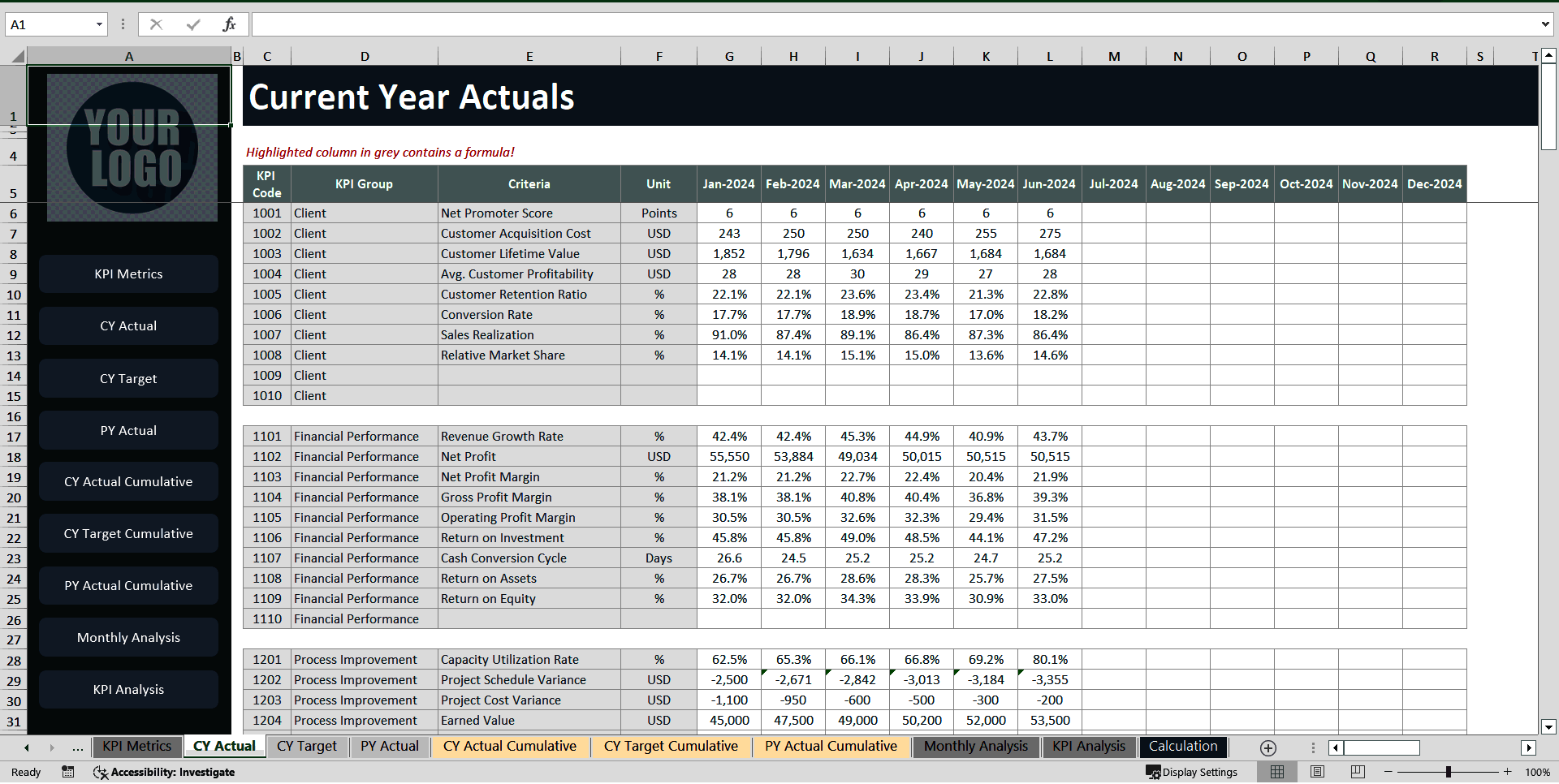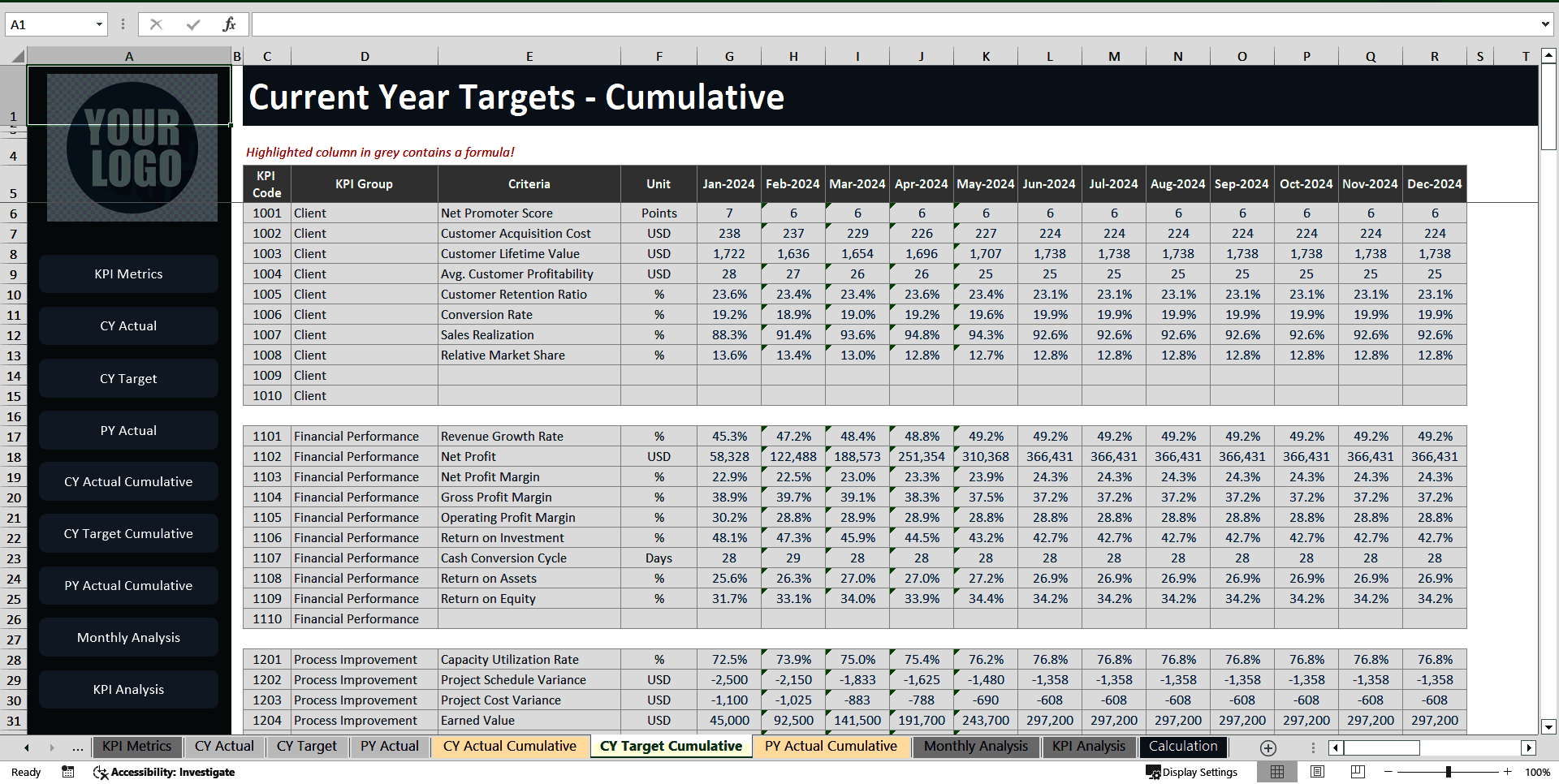BENEFITS OF THIS EXCEL DOCUMENT
- Excel XLSX File
KEY PERFORMANCE INDICATORS EXCEL DESCRIPTION
Take control of your performance tracking with this clean, structured, and easy-to-use KPI template. Whether you're managing a team, a department, or an entire organization, this tool helps you keep your goals measurable, aligned, and on track—without complexity.
KPI METRICS SETUP
• KPI Code: Assign a distinct code to each KPI to keep things organized and traceable.
• KPI Group: Group KPIs by category or department using consistent naming conventions for better filtering and analysis.
• Criteria: Name the specific performance indicator you're tracking.
• Unit: Specify the measurement unit (e.g., %, hours, units) for clarity and consistency.
• Lower Better: Indicate if a lower number reflects better performance by choosing "Yes" or leave blank for the default.
• Cumulative Method (Sum or Average): Choose how you want your year-to-date totals calculated—ideal for distinguishing between numeric totals and ratios/percentages.
• KPI Description: Use this space to briefly explain the purpose or logic behind each KPI.
ACTUALS – CURRENT YEAR
• Enter real-time data month-by-month for each KPI.
• White cells are for manual input; gray cells are protected and automatically update based on your setup.
• The months displayed are tied to the date format you've selected in the main settings.
TARGETS – CURRENT YEAR
• Define your expected performance values for each KPI throughout the year.
• All calculations and comparisons are handled automatically—only input is needed in editable fields.
• Monthly layout adjusts according to your selected fiscal/calendar start.
ACTUALS – PREVIOUS YEAR
• Add your past year's KPI data for side-by-side comparison with current figures.
• Protected cells will automatically adjust based on your inputs and metric settings.
• Use this to analyze growth, performance dips, and progress over time.
CUMULATIVE DATA – CURRENT YEAR
• Automatically displays cumulative totals for the current year.
• Totals are calculated using the Sum or Average rule defined in the Metrics section.
• No need for manual calculation—everything updates dynamically.
CUMULATIVE TARGETS – CURRENT YEAR
• Tracks progress against your yearly goals.
• Automatically adjusts based on the method selected and values entered in the targets section.
• Helps visualize how close you are to your objectives.
CUMULATIVE DATA – PREVIOUS YEAR
• Shows year-to-date totals for last year's performance.
• Useful for benchmarking and highlighting long-term performance shifts.
• Fully calculated—just plug in your previous year's data.
MONTHLY PERFORMANCE SNAPSHOT
• Quickly analyze monthly performance using visual indicators.
• Choose any month from the dropdown to see how actuals stack up against targets and last year.
• Color-coded system:
• Green: Meeting or exceeding expectations
• Yellow: 80 to 99 percent of target
• Red: Below 80 percent – needs attention
• No manual calculations required—this section runs automatically.
TRENDS & KPI VISUALS
• Select any KPI to explore detailed monthly and cumulative trends.
• Line and doughnut charts help present data in a clear, visual format.
• Ideal for reporting and stakeholder reviews.
Simple. Flexible. Effective.
This template was built with real users in mind—designed to save time, reduce manual work, and give you the insight you need to improve performance. Whether for internal tracking or client reporting, it brings structure and professionalism to your data.
Got a question about the product? Email us at support@flevy.com or ask the author directly by using the "Ask the Author a Question" form. If you cannot view the preview above this document description, go here to view the large preview instead.
Source: Best Practices in Key Performance Indicators Excel: Management KPI Excel Template Excel (XLSX) Spreadsheet, Improve Your Excel