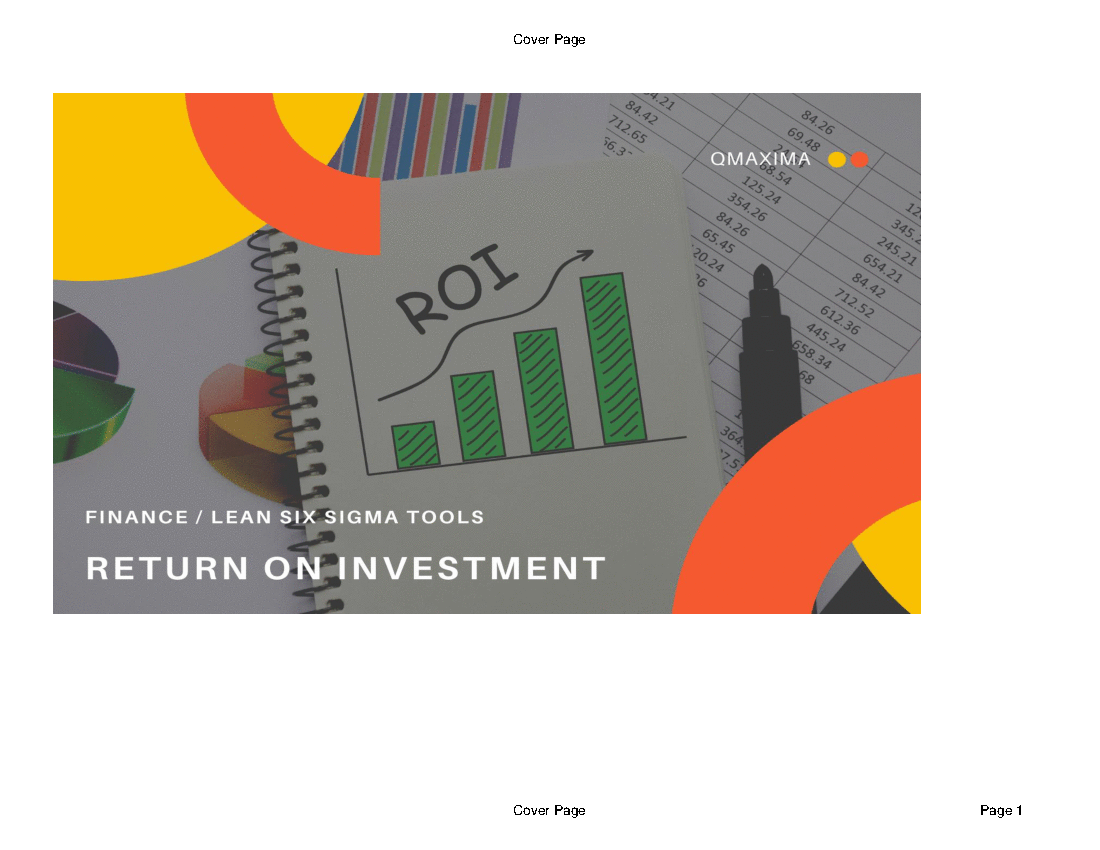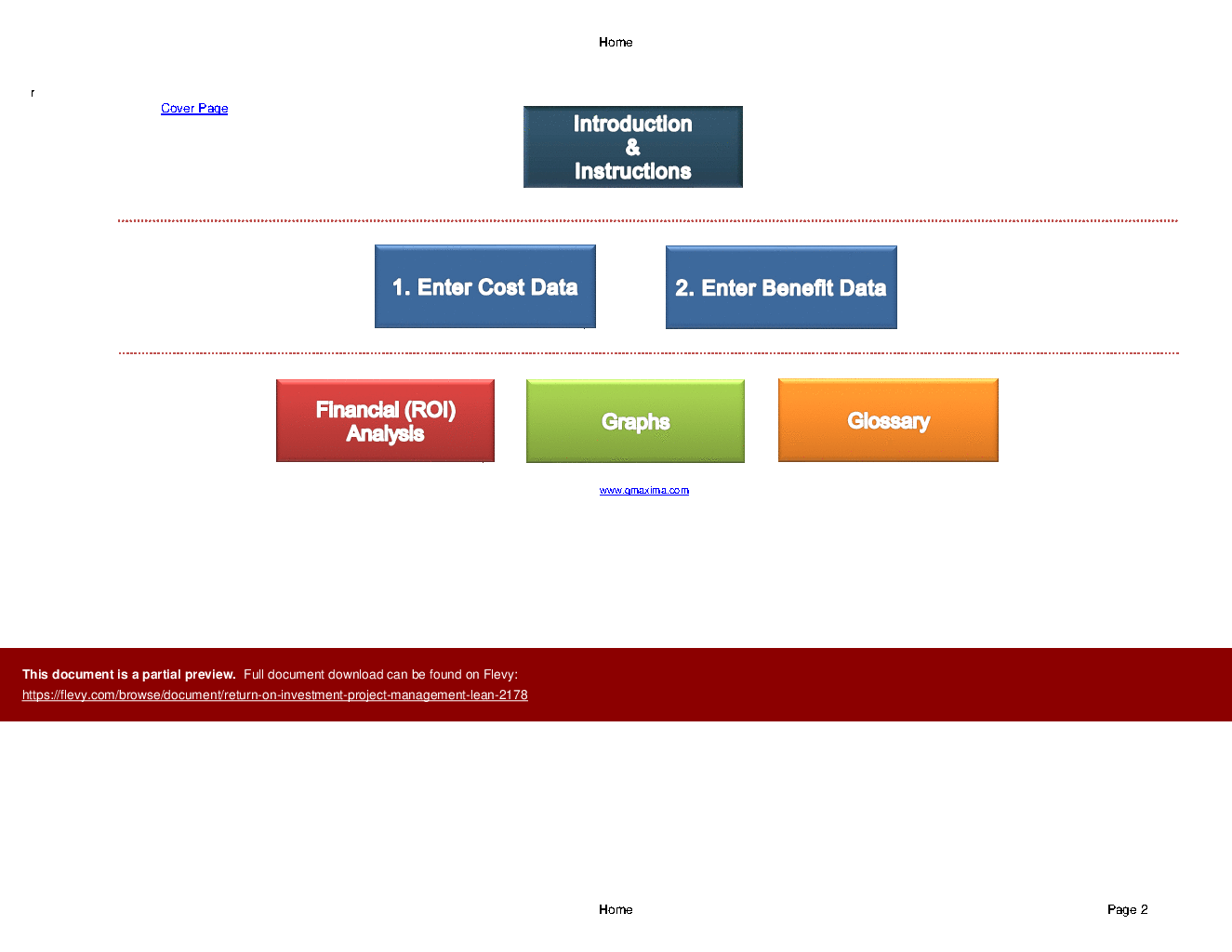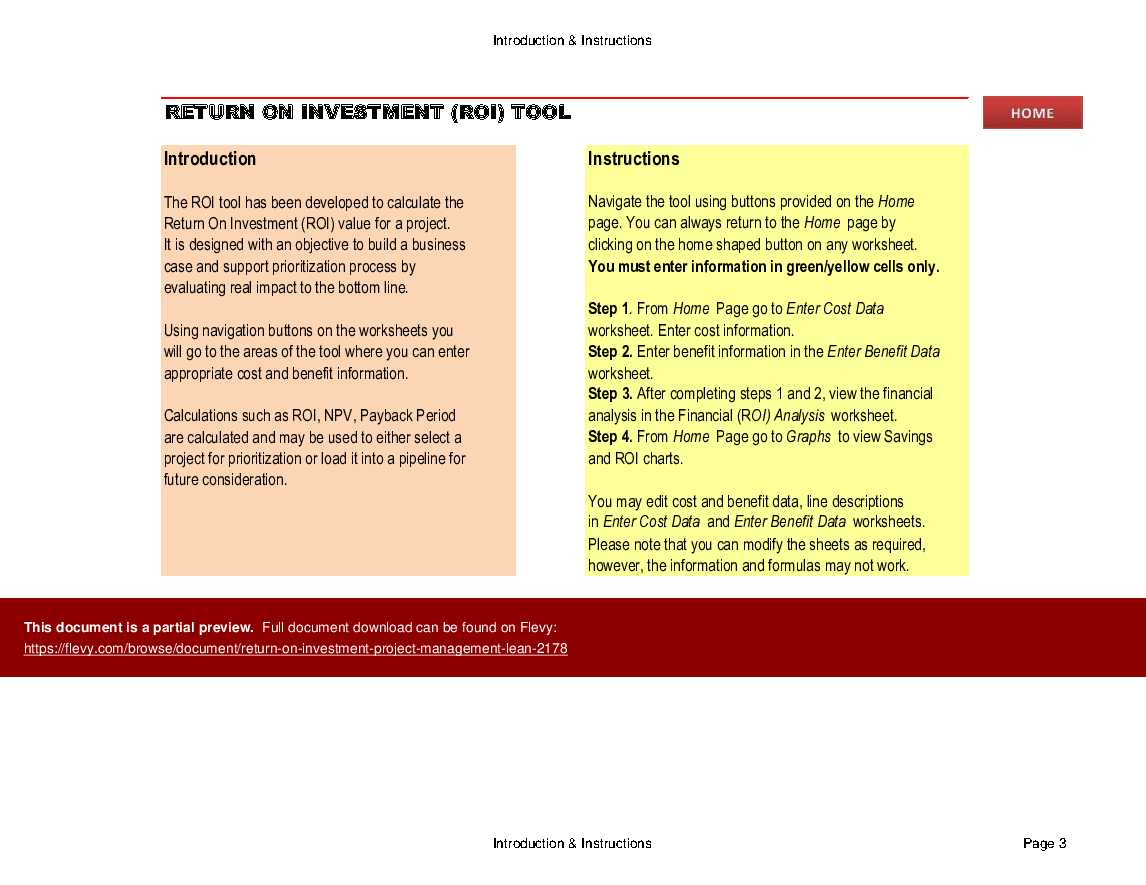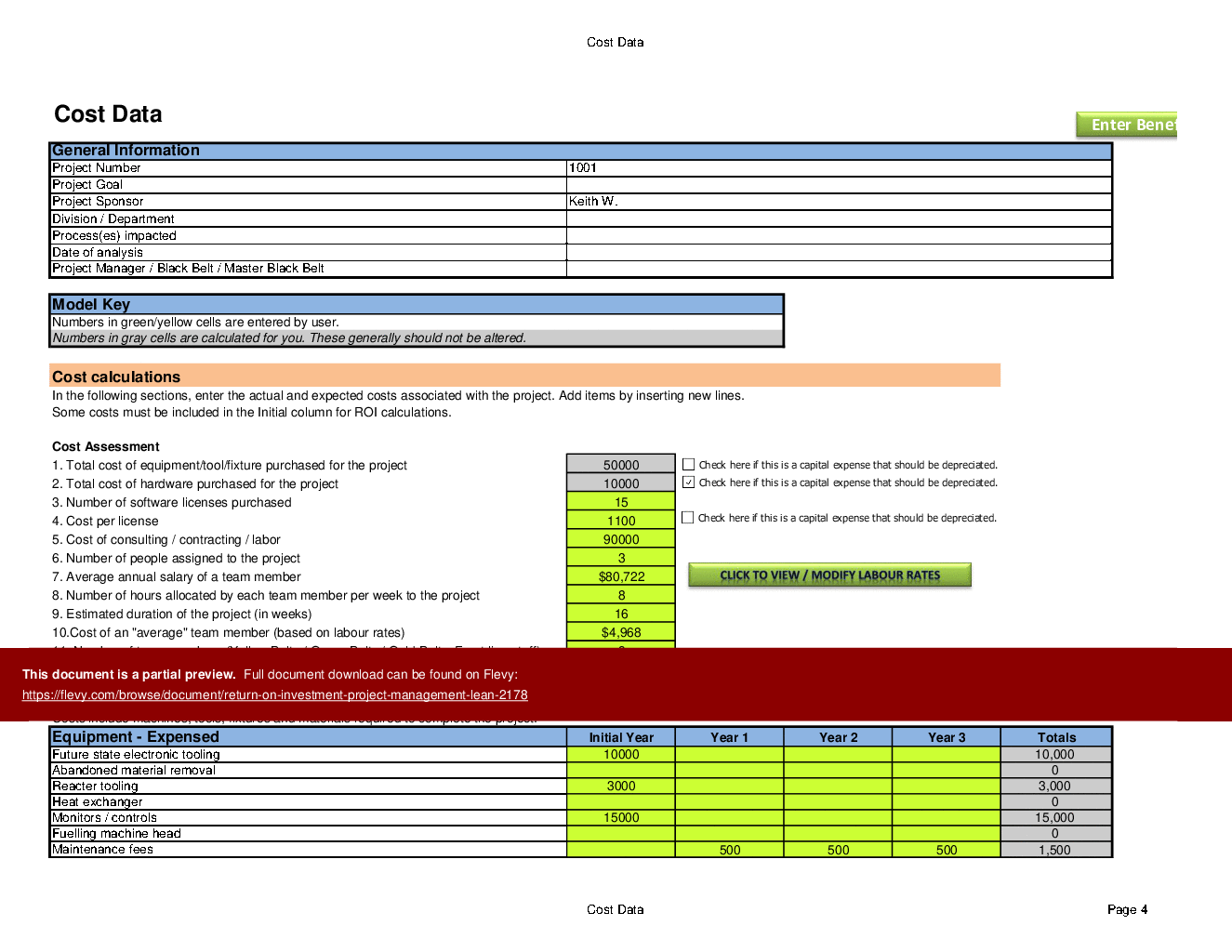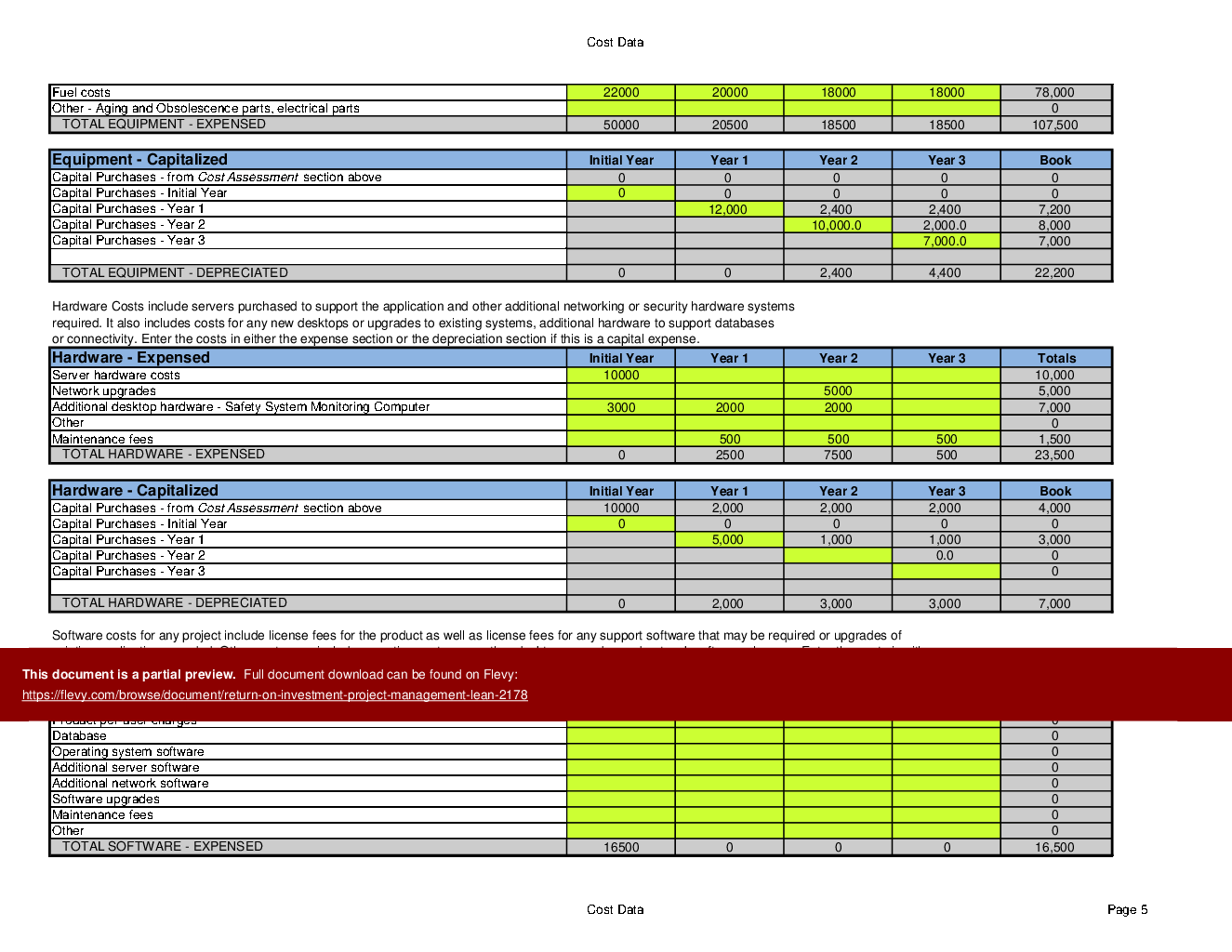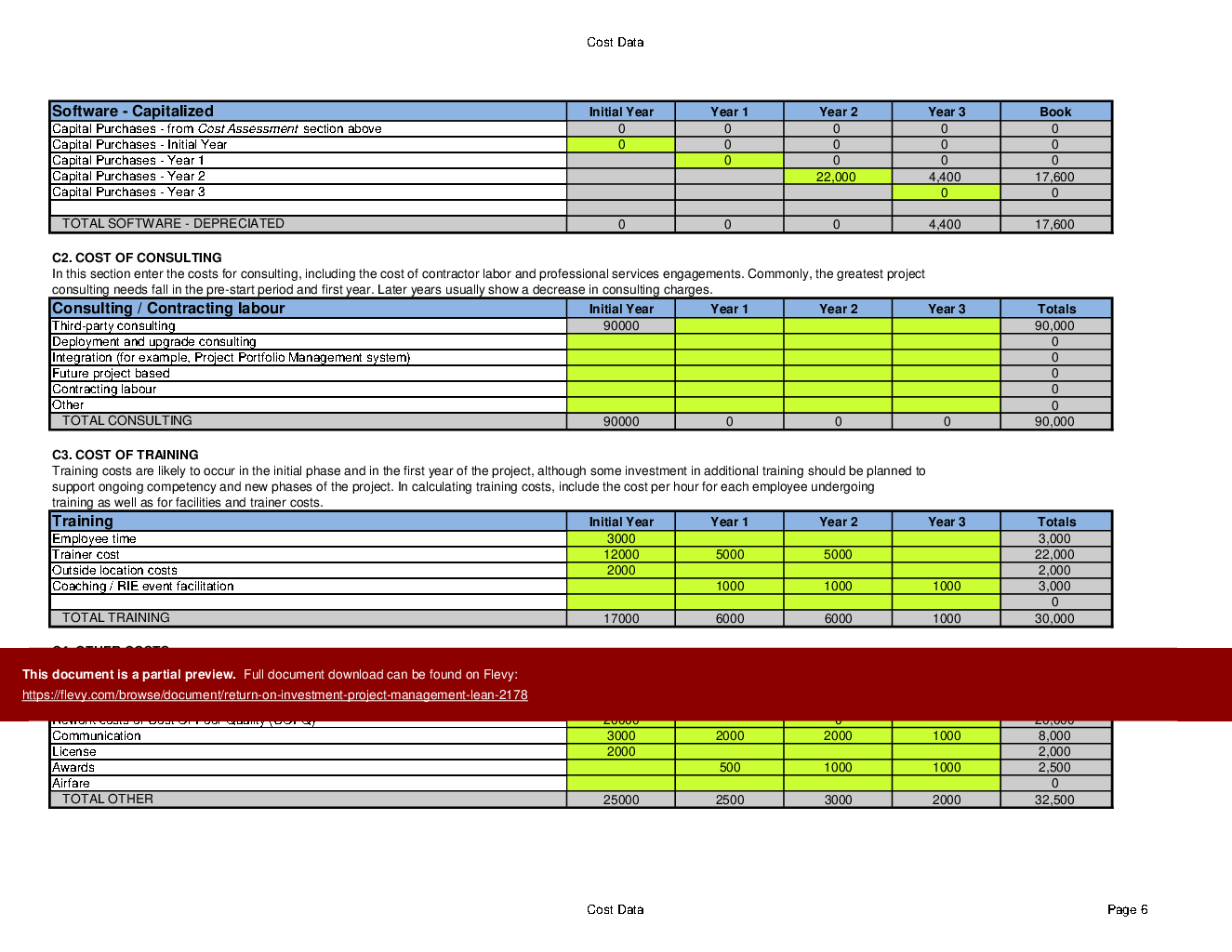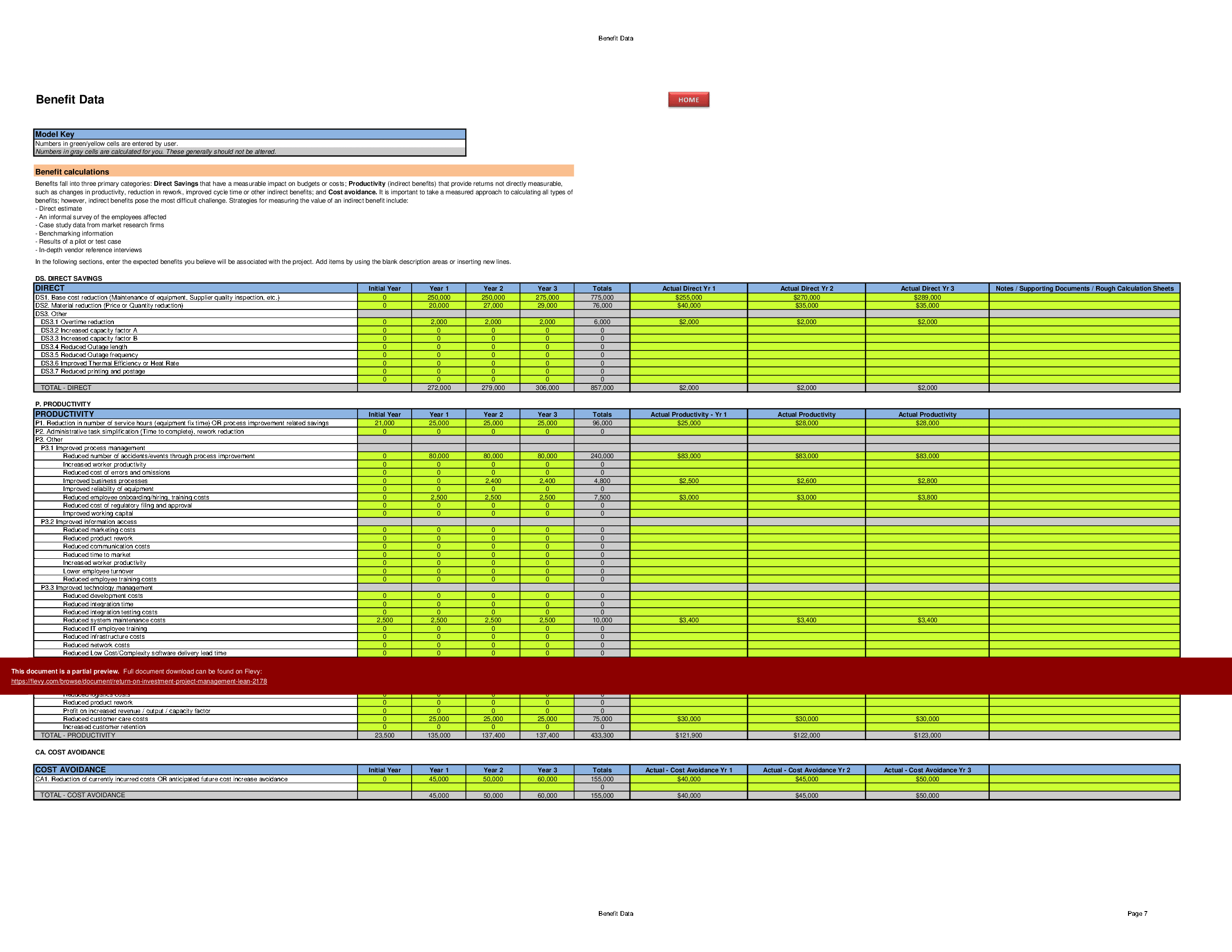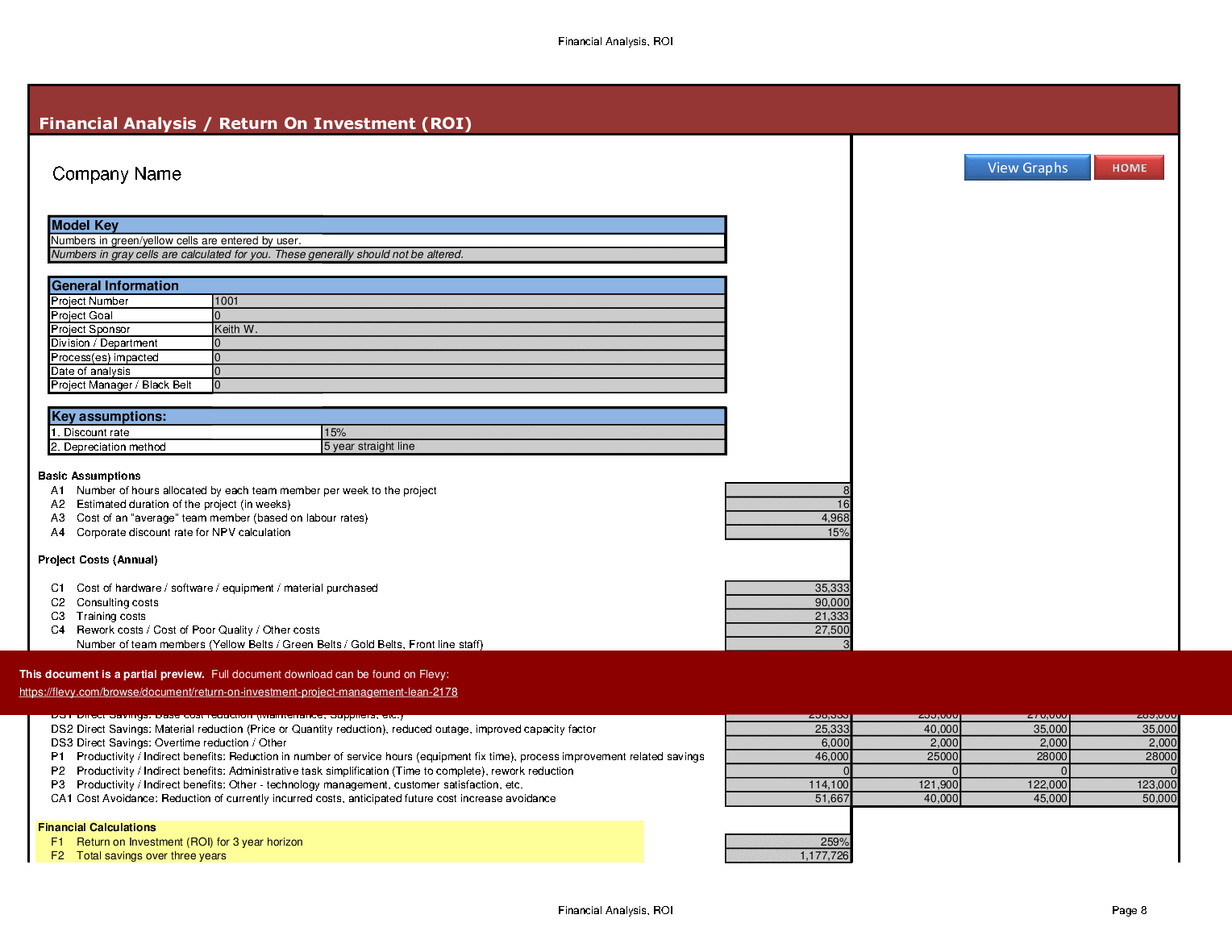Return on Investment (Project Management/Lean) (Excel XLSX)
Excel (XLSX)
BENEFITS OF THIS EXCEL DOCUMENT
- Saves time in calculating and creating ROI charts.
- Simplified tool that with two data input sheets - Cost and Benefit Data
- Some of the financial calculations include - Return on Investment (ROI) for 3-year horizon, total savings over three years, Net present value (NPV), average monthly benefit, payback period (years).
EXCEL PROJECT PLAN EXCEL DESCRIPTION
The ROI tool has been developed to calculate a project's Return On Investment (ROI) value. It is designed to build a business case and support the prioritization process by evaluating the real impact on the bottom line. Download this simple yet complete tool to use as-is or modify how you like. It can save you hours of effort if you plan to develop something similar from scratch or look for it elsewhere on the Internet. The spreadsheets can be customized. The categories of benefits include, but are not limited to:
DS1 Direct Savings: Base cost reduction (Maintenance, Suppliers, etc.)
DS2 Direct Savings: Material reduction (Price or Quantity reduction), reduced outage, improved capacity factor
DS3 Direct Savings: Overtime reduction / Other
P1 Productivity / Indirect benefits: Reduction in the number of service hours (equipment fix time), process improvement-related savings
P2 Productivity / Indirect benefits: Administrative task simplification (Time to complete), rework reduction
P3 Productivity / Indirect benefits: Other – technology management, customer satisfaction, etc.
CA1 Cost Avoidance: Reduction of currently incurred costs, anticipated future cost increase avoidance
This ROI tool is equipped with a comprehensive set of features designed to streamline the data entry process and ensure accuracy. Users are guided through a step-by-step process, starting with the entry of cost data and followed by benefit data. The tool then performs a detailed financial analysis, presenting the results in a clear and concise manner. Graphical representations of cumulative savings, annual savings, and ROI percentages provide a visual summary of the project's financial impact.
The tool also includes a glossary to clarify key terms and concepts, ensuring that all stakeholders have a common understanding of the metrics and calculations used. This feature is particularly useful for aligning cross-functional teams on the project's financial objectives. The inclusion of a benefits multiplier and detailed salary tables further enhances the tool's utility, allowing for precise adjustments based on specific project parameters.
Got a question about the product? Email us at support@flevy.com or ask the author directly by using the "Ask the Author a Question" form. If you cannot view the preview above this document description, go here to view the large preview instead.
Source: Best Practices in Excel Project Plan, Return on Investment Excel: Return on Investment (Project Management/Lean) Excel (XLSX) Spreadsheet, QMaxima Inc. - Simplifying Excellence