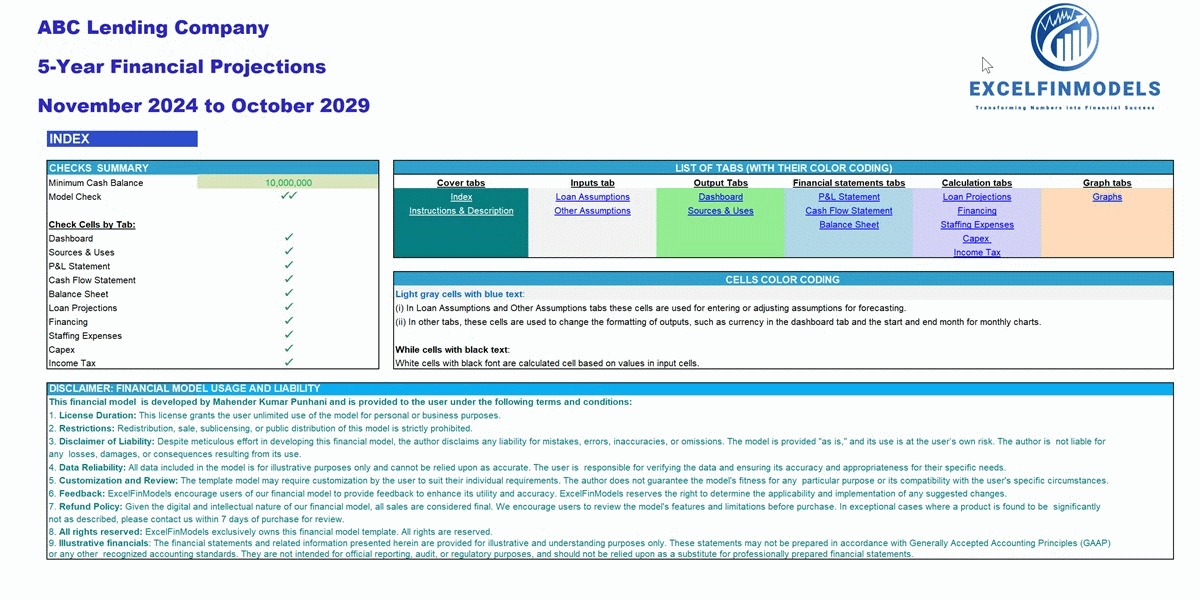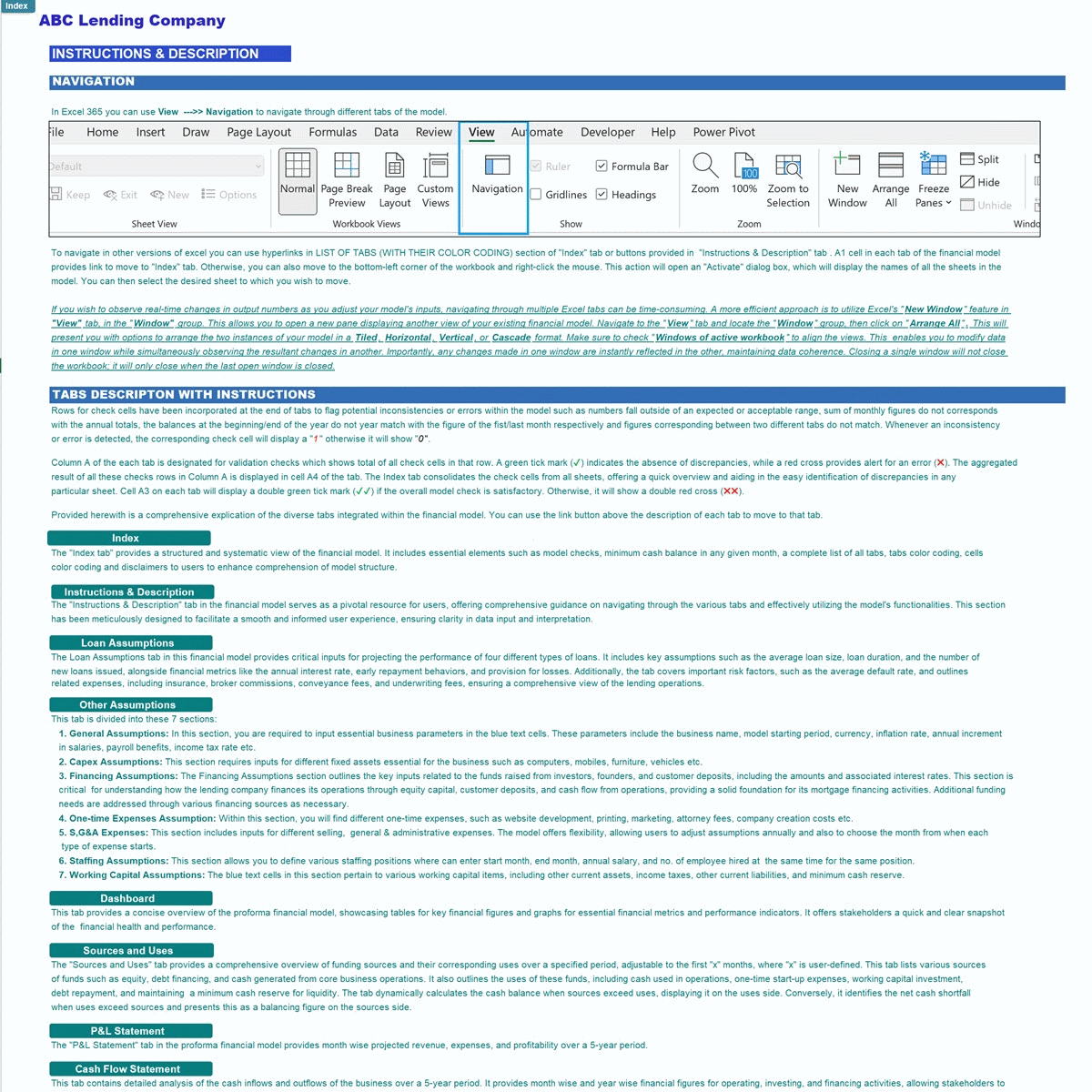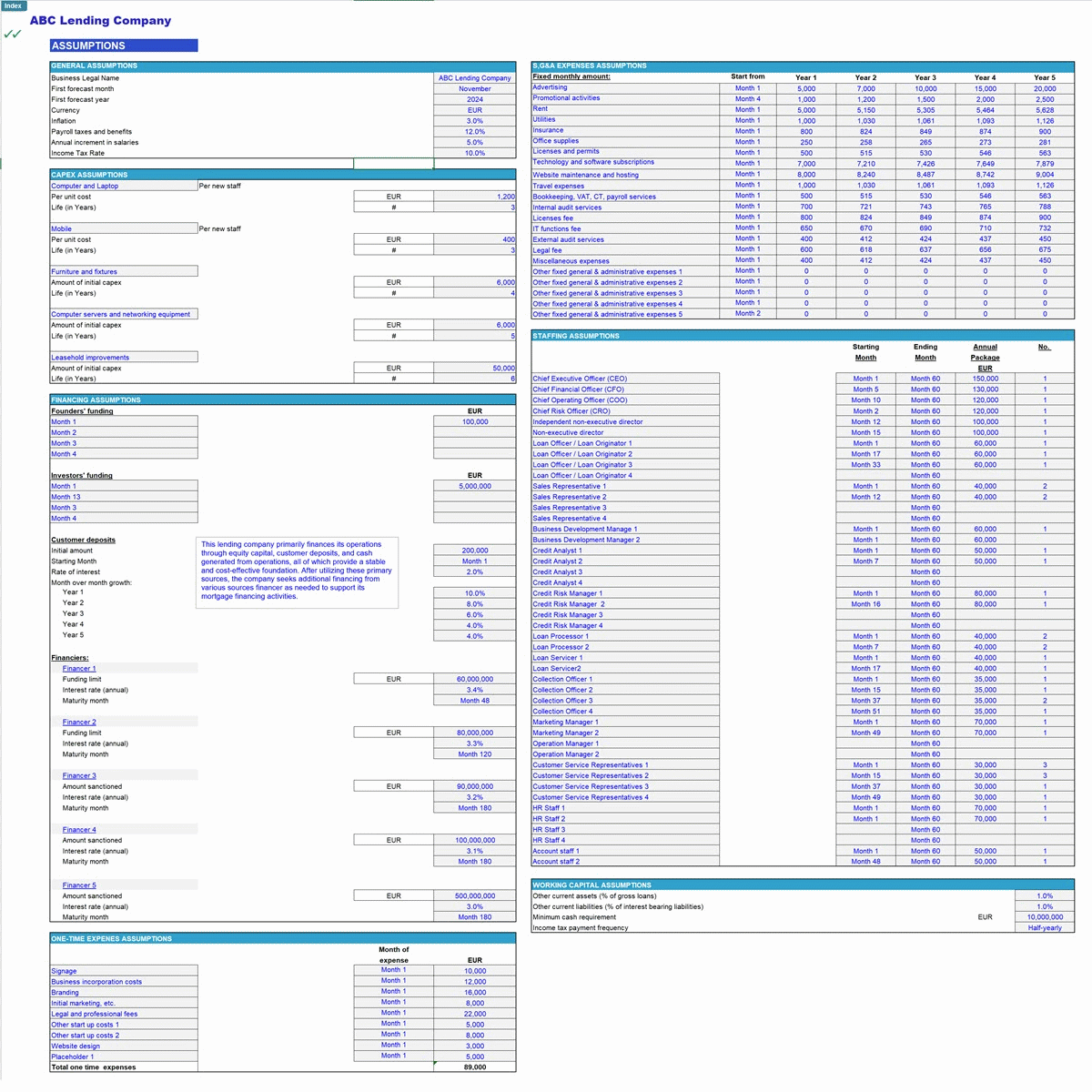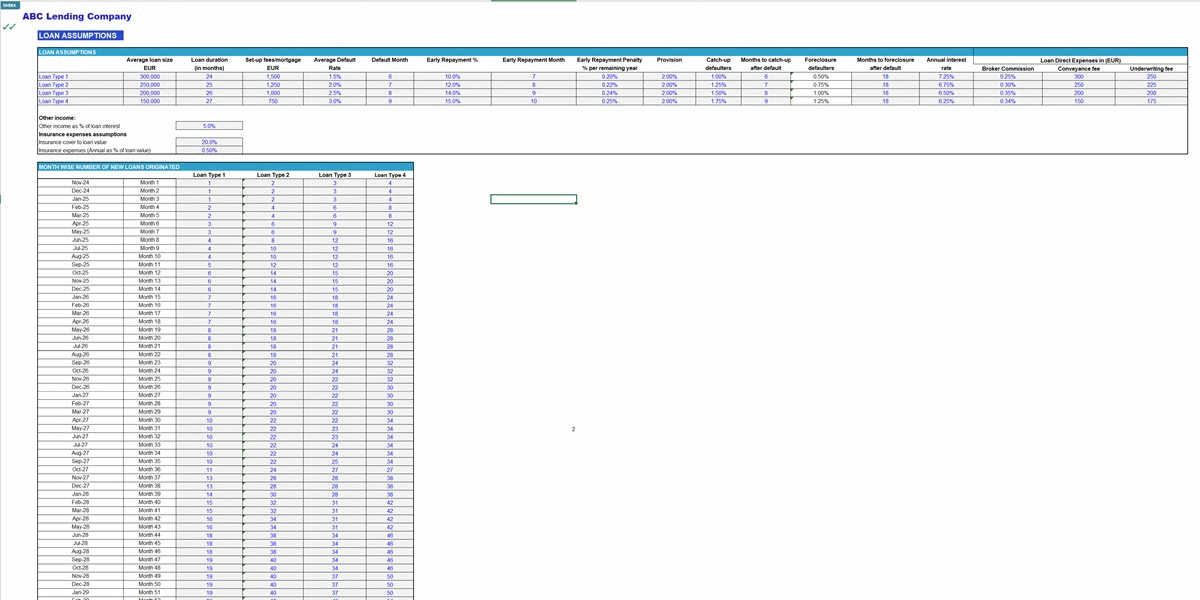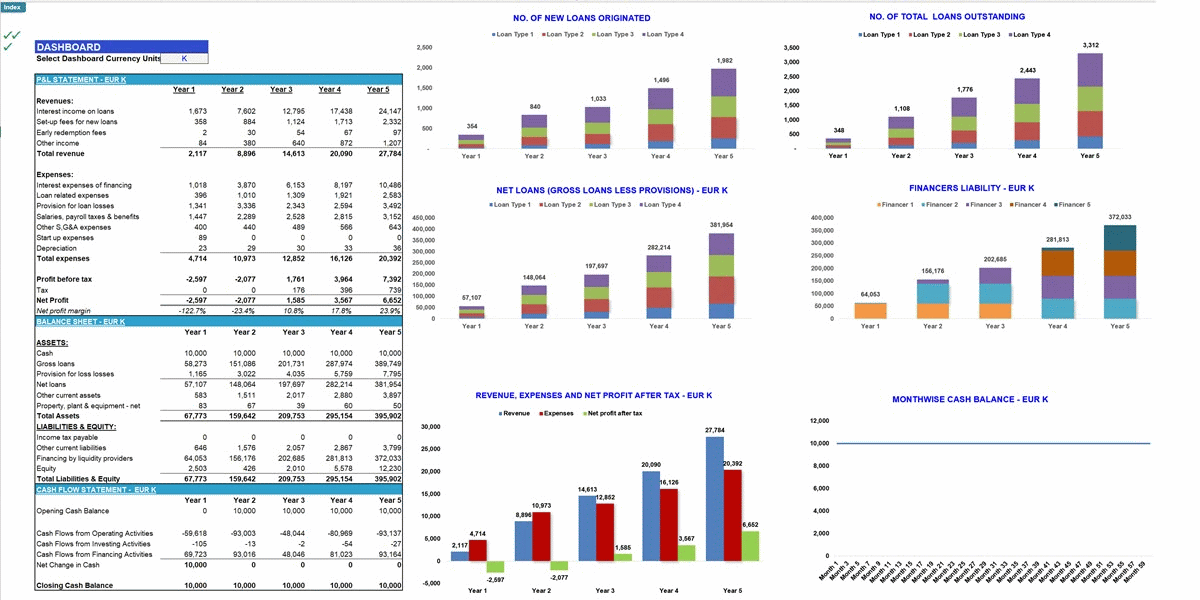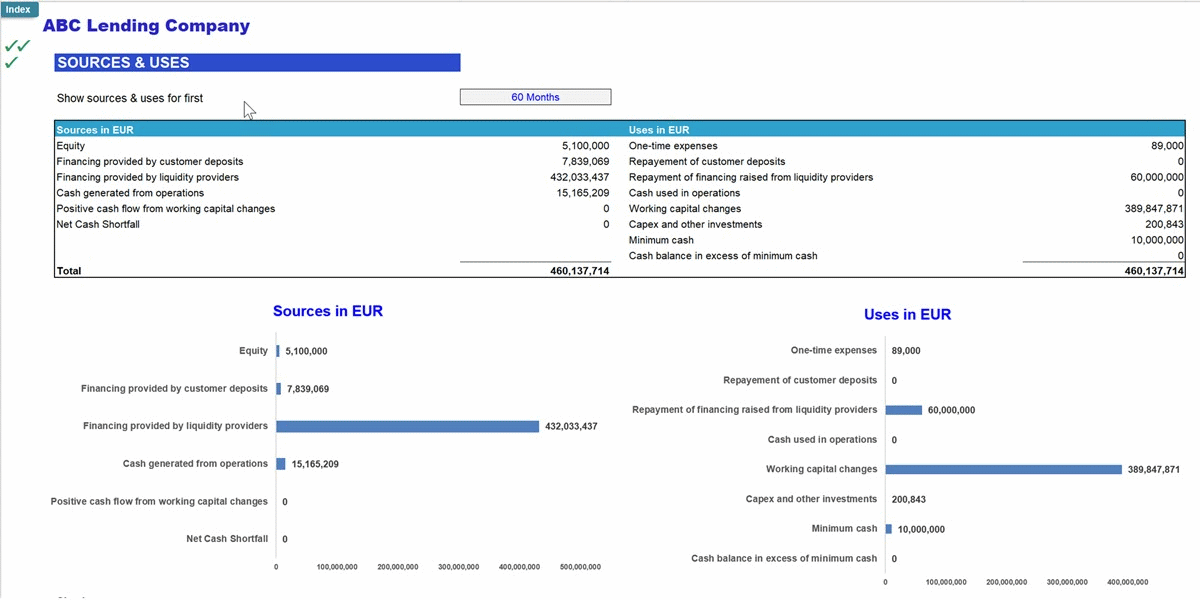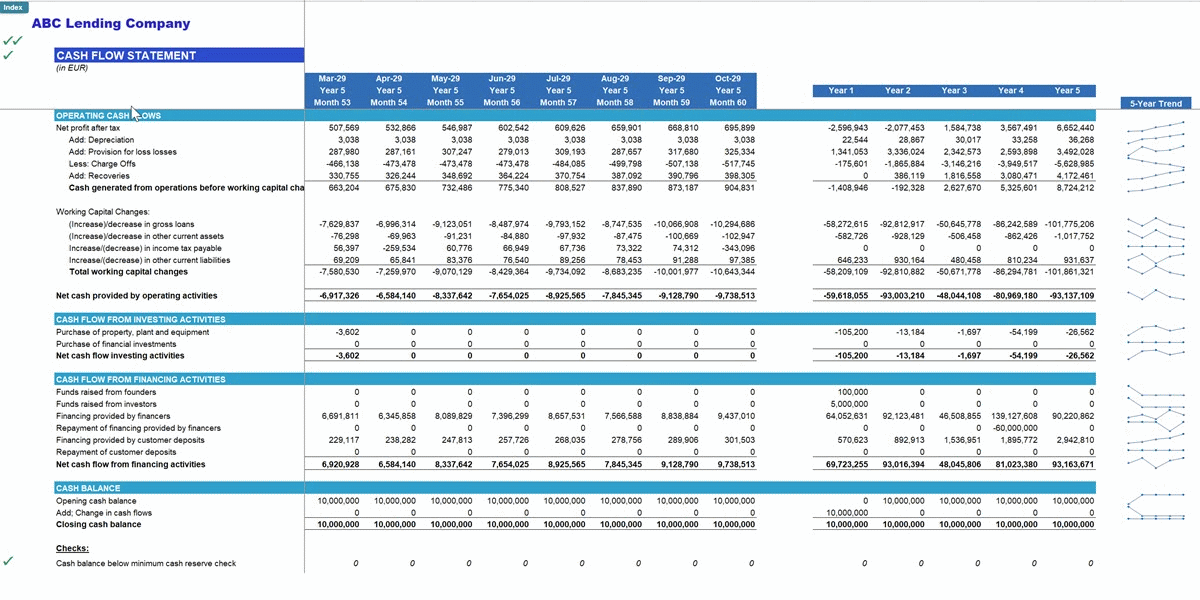Lending Business Financial Model (Excel XLSX)
Excel (XLSX)
BENEFITS OF THIS EXCEL DOCUMENT
- Enables precise forecasting of loan performance and financial outcomes over a 5-year period, allowing for informed strategic planning and decision-making.
- Offers comprehensive insights into financing needs and cash flow management, ensuring the business maintains optimal liquidity and capital structure.
- Provides flexibility to model various loan types and market scenarios, helping to assess risks and opportunities specific to different lending products.
LOANS EXCEL DESCRIPTION
This financial model is meticulously designed to analyze and forecast the financial performance of a lending business. It includes a 5-year forecast horizon (60 months) starting from the first forecast month specified in the Assumptions tab. The model features detailed monthly projections aggregated into annual summaries, allowing businesses to plan strategically and present their financials to stakeholders effectively.
The model enables flexibility in forecasting key business areas such as revenues, interest expenses, capital expenditures, and financing.
The model is divided into the following sections for clarity and usability:
1. Cover Tabs:
• Index: A systematic overview and navigation guide for the financial model.
• Tabs Description: A detailed explanation of each tab and its purpose.
2. Input Tabs:
• Assumptions: Customizable inputs for core business drivers, including revenues, expenses, financing, and staffing.
3. Output Tabs:
• Dashboard: Key metrics and visualizations for financial and operational insights.
• Sources & Uses: Detailed cash flow management, showing funding sources and their allocation.
4. Financial Statement Tabs:
• P&L: A detailed proforma Income Statement for profitability analysis.
• Cash Flow Statement: A clear view of cash inflows and outflows over the forecast period.
• Balance Sheet: A snapshot of the company's financial position across assets, liabilities, and equity.
5. Calculation Tabs:
• Loan Projections: Detailed calculations of loans, including repayments, defaults, and foreclosures.
• Financing: Funding from equity, customer deposits and drawdowns from various long-term funding sources in a cascading order to meet requirements.
• Staffing Expenses: Monthly forecasts for employee-related costs.
• CapEx: Calculations of investments in fixed and intangible assets, including depreciation and amortization.
6. Graph Tabs:
• Graphs: Visual representations of key financial metrics, trends, and performance indicators.
Technical Specifications:
• No VBA or Macros
• Circular Reference-Free: No iterative calculations
• Excel Compatibility: Fully functional in Microsoft Excel 2010 and later versions.
Validation Checks:
Validation checks are embedded across the model to flag potential errors or inconsistencies. A green tick (✔) indicates no issues, while a red cross (✖) highlights discrepancies. These checks are summarized in the Index tab, providing a clear overview of the model's accuracy and functionality.
Why Choose This Model?
This model is a powerful tool for strategic planning, investor presentations, loan applications, and internal performance analysis, tailored to suit diverse business needs. Whether you're an investor, financial analyst, or lending company executive, this model serves as a powerful tool for strategic planning, reporting, and decision-making. Its design ensures clarity, accuracy, and adaptability for your unique business needs.
For additional customization or technical support, our team is available to assist you in tailoring the model to meet your specific objectives.
This Lending Business Financial Model provides a comprehensive framework for evaluating and managing the financial aspects of a lending operation. It incorporates robust projections for loan performance, interest income, and operational expenses, ensuring you can make informed decisions based on real-time data.
The model's user-friendly interface and detailed dashboards facilitate quick access to critical insights, empowering executives to drive strategic initiatives and optimize financial outcomes efficiently.
Got a question about the product? Email us at support@flevy.com or ask the author directly by using the "Ask the Author a Question" form. If you cannot view the preview above this document description, go here to view the large preview instead.
Source: Best Practices in Loans, Integrated Financial Model Excel: Lending Business Financial Model Excel (XLSX) Spreadsheet, ExcelFinModels