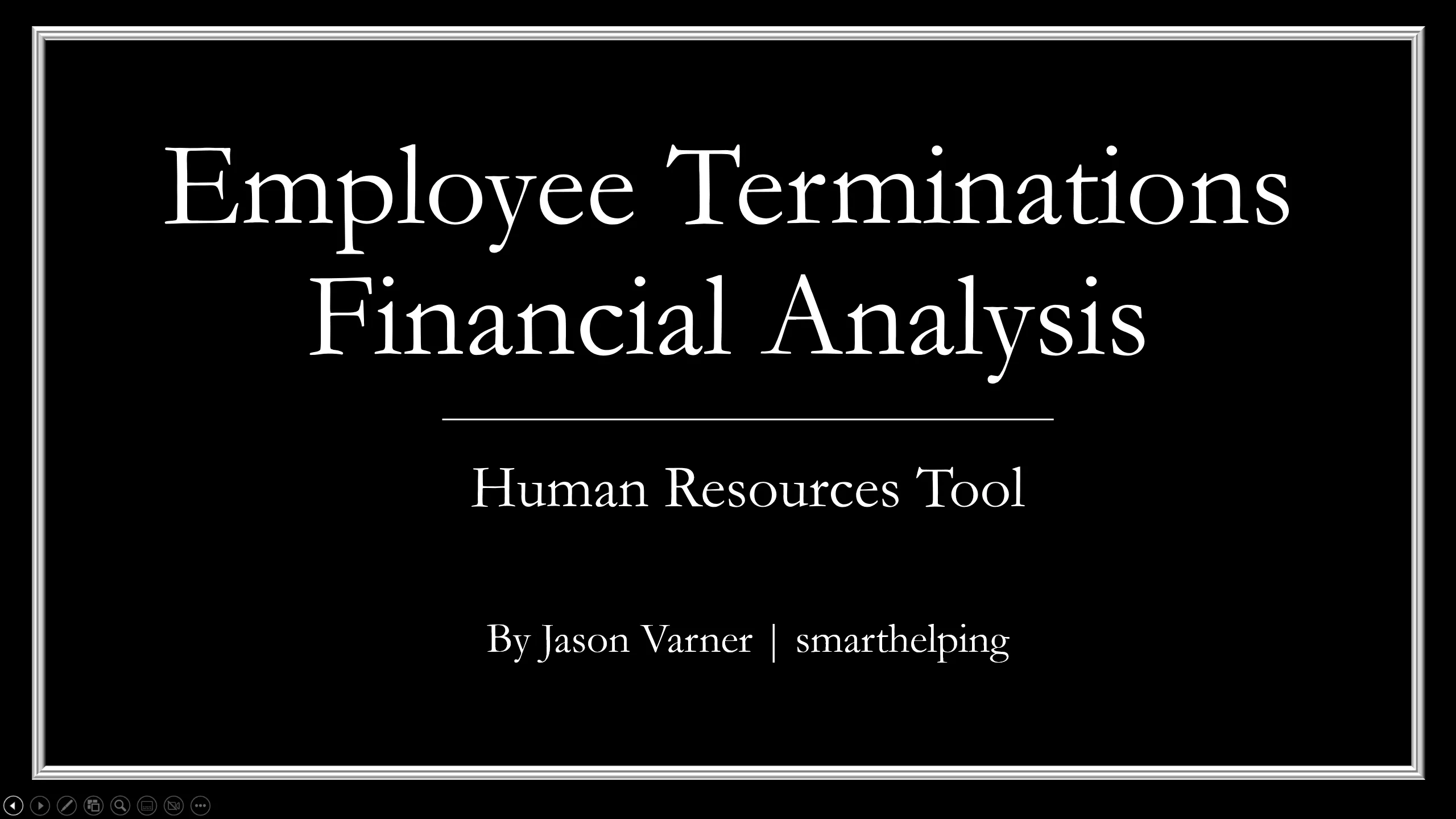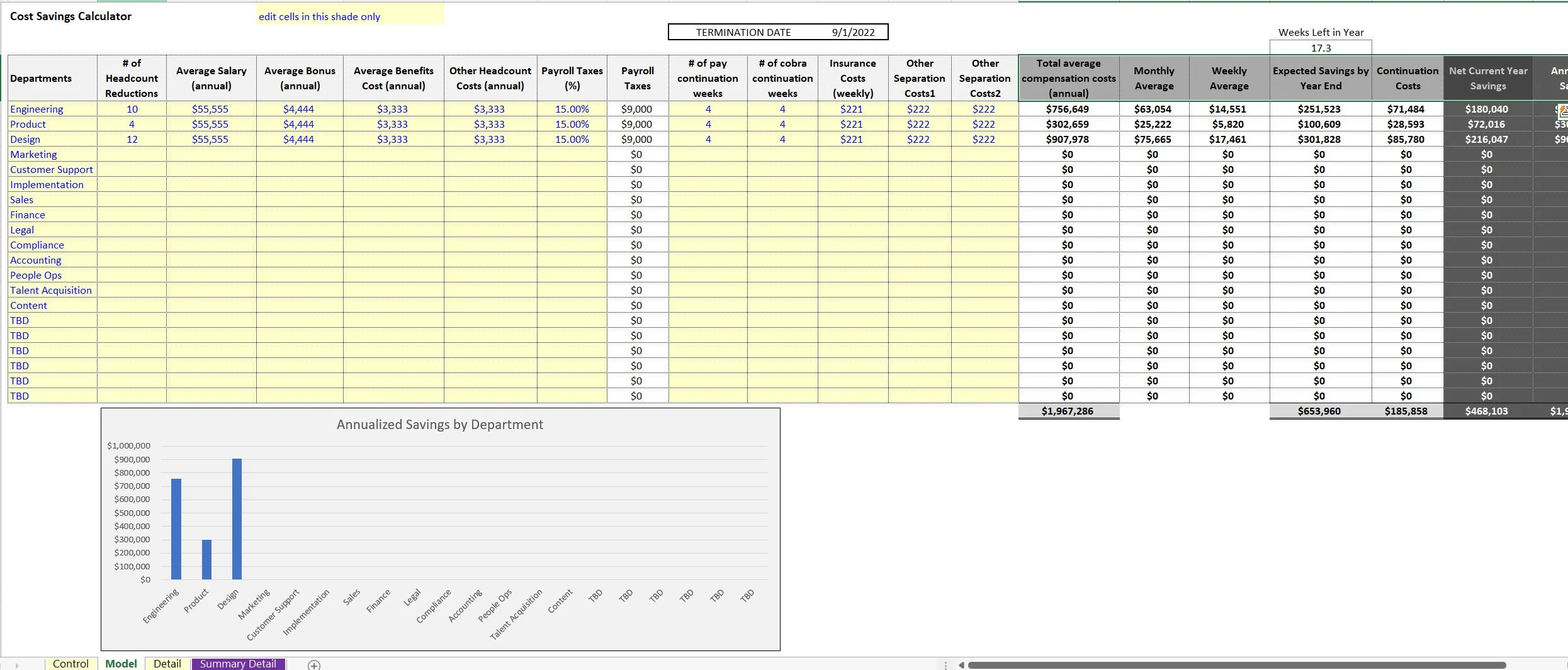HR Tool in Excel: Employee Termination Financial Impact Analysis (Excel XLSX)
Excel (XLSX)
VIDEO DEMO
EMPLOYEE TERMINATION EXCEL DESCRIPTION
Most people forget about all the financial aspects and liabilities an employee accounts for. So, if your business is struggling and cutbacks to payroll are necessary, it is important to make sure that you are accounting for each of these aspects. That way you don't cut too many people (forgetting the savings of each cut) or cut too few people because you accounted for something wrong. This is a hard thing to do, but doing it with good information is important.
It is not the most fun duty of HR managers, but sometimes a business has slowdown periods and there is not enough resources to maintain a full payroll.
In this instances, cuts must be made in the form of employee terminations. It is a hard job, but this MS Excel template was designed to give the manager the most insight possible in order to make the most efficient decisions.
This can often lead to potentially less firings by providing a more clear picture of the financial impact resulting from terminations. The template has two reports. The first is a roll-up where the user can enter data for up to 20 departments.
In those departments, the data entry includes headcount total, average salary, benefits, payroll taxes as well as any separation costs as well as the planned termination date and any continuation pay / insurance from the termination date and the length of months that will last for.
The model will the calculate expected remaining year savings by these firing actions as well as the expected annualized savings. The second report is the same style except the user will enter data entries for each individual employee, including the department they are in. That data will then roll up into the same report that aggregates all data by department.
Got a question about the product? Email us at support@flevy.com or ask the author directly by using the "Ask the Author a Question" form. If you cannot view the preview above this document description, go here to view the large preview instead.
Source: Best Practices in Employee Termination Excel: HR Tool in Excel: Employee Termination Financial Impact Analysis Excel (XLSX) Spreadsheet, Jason Varner | SmartHelping