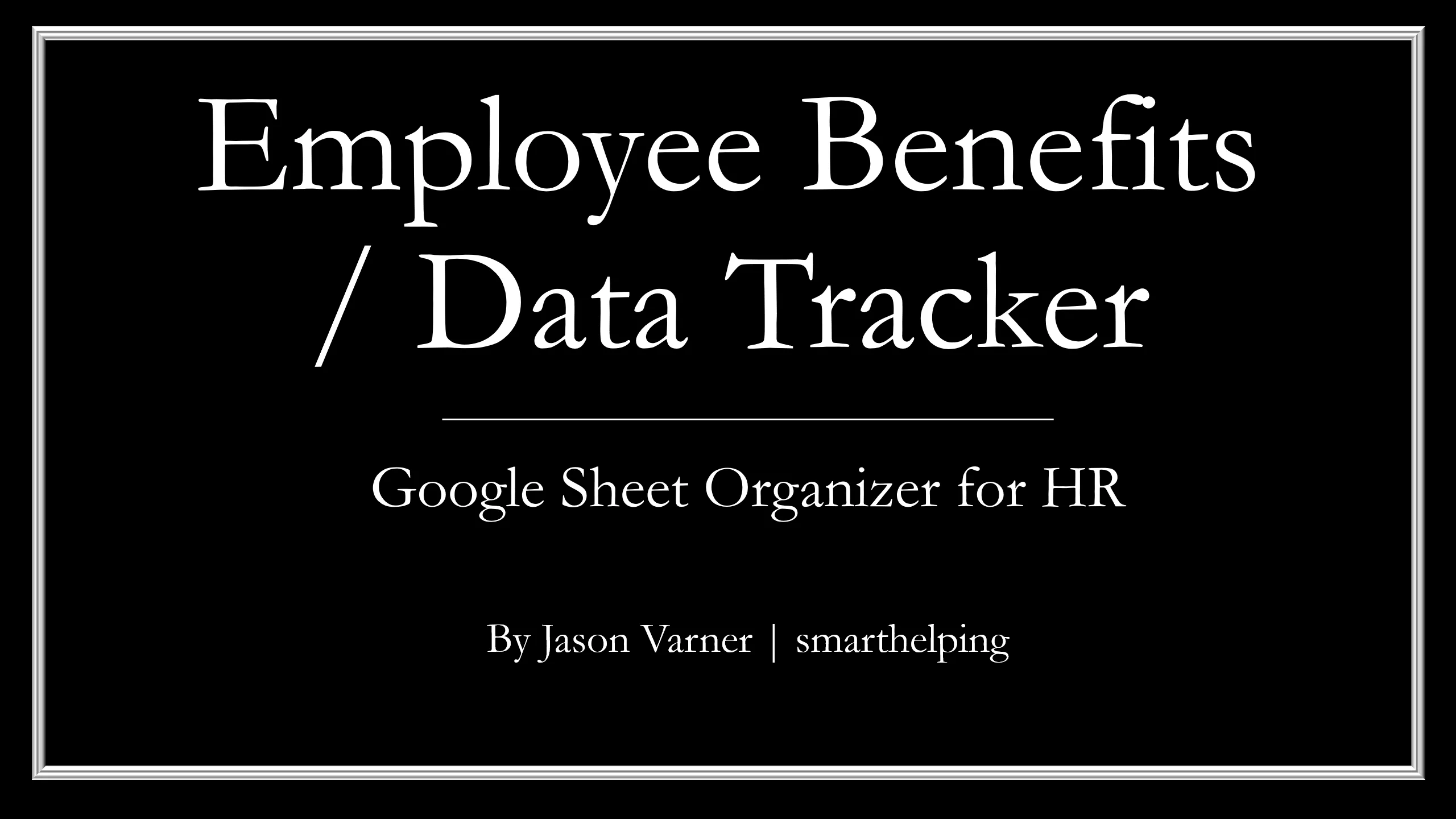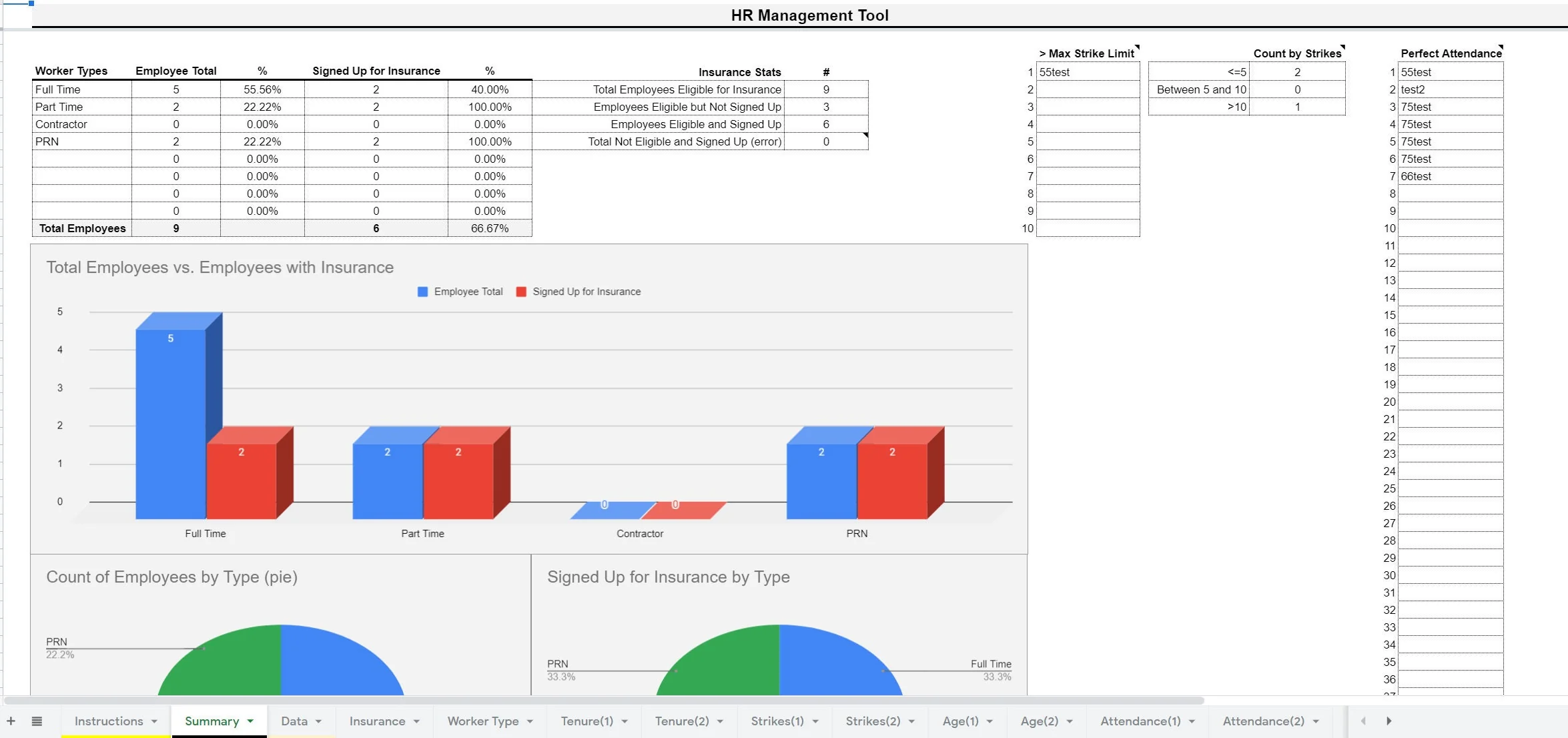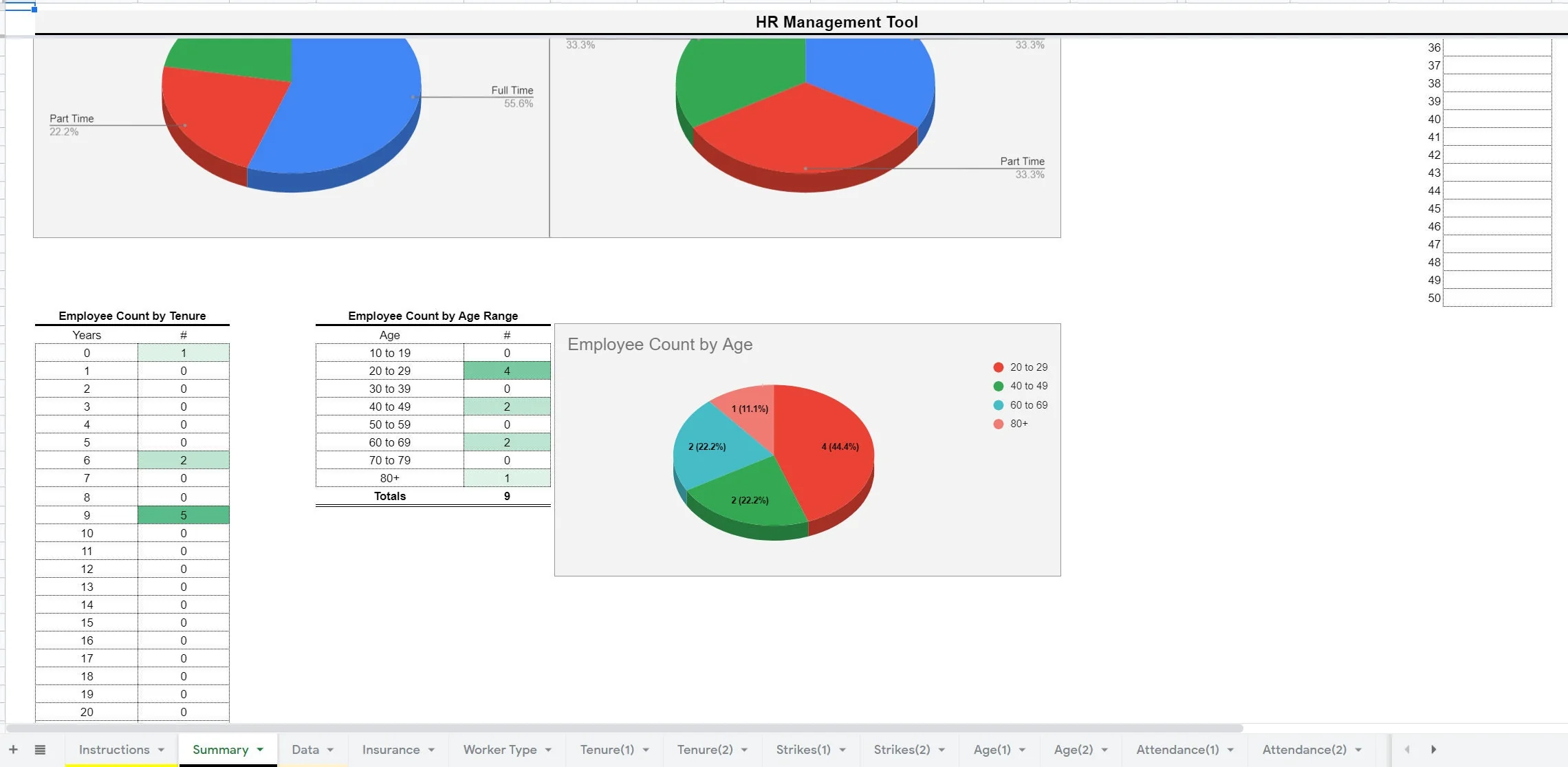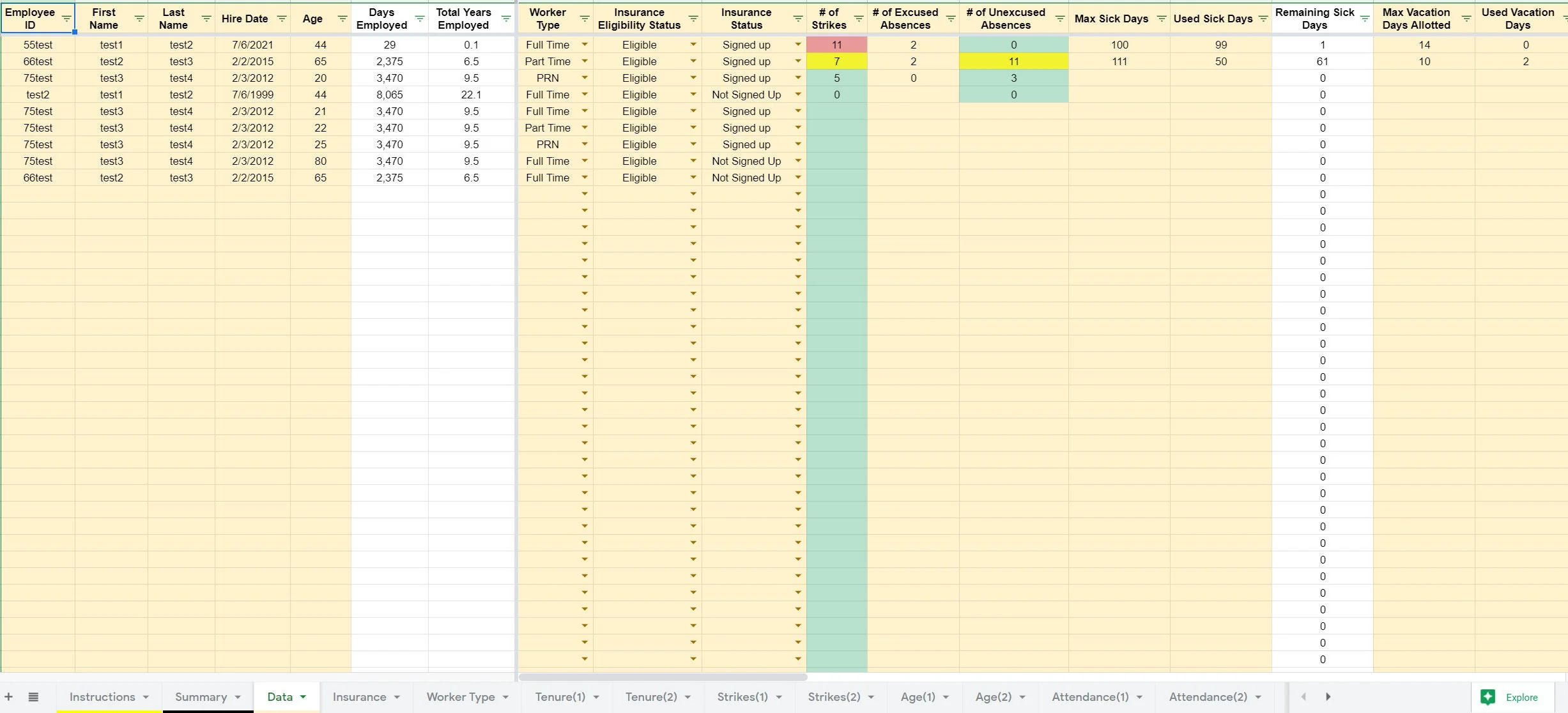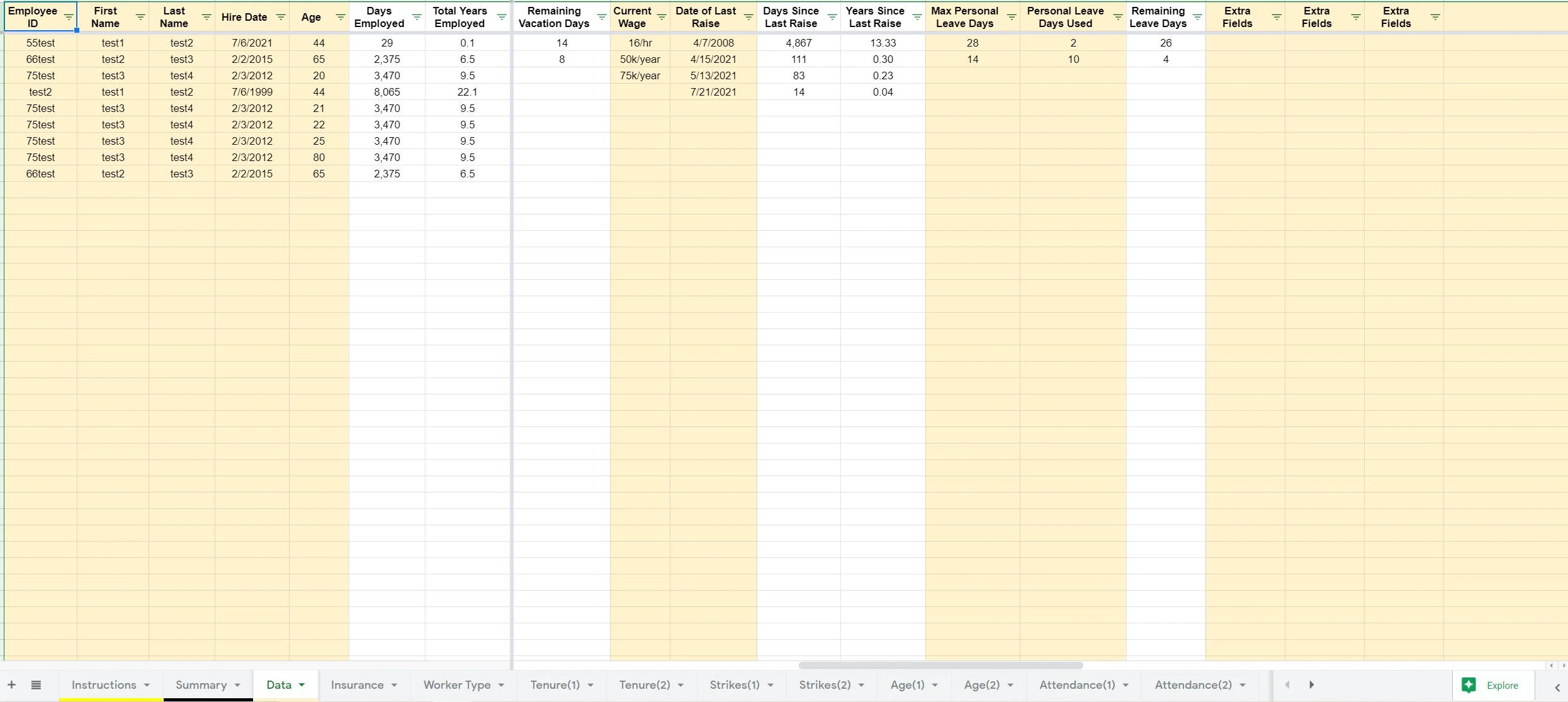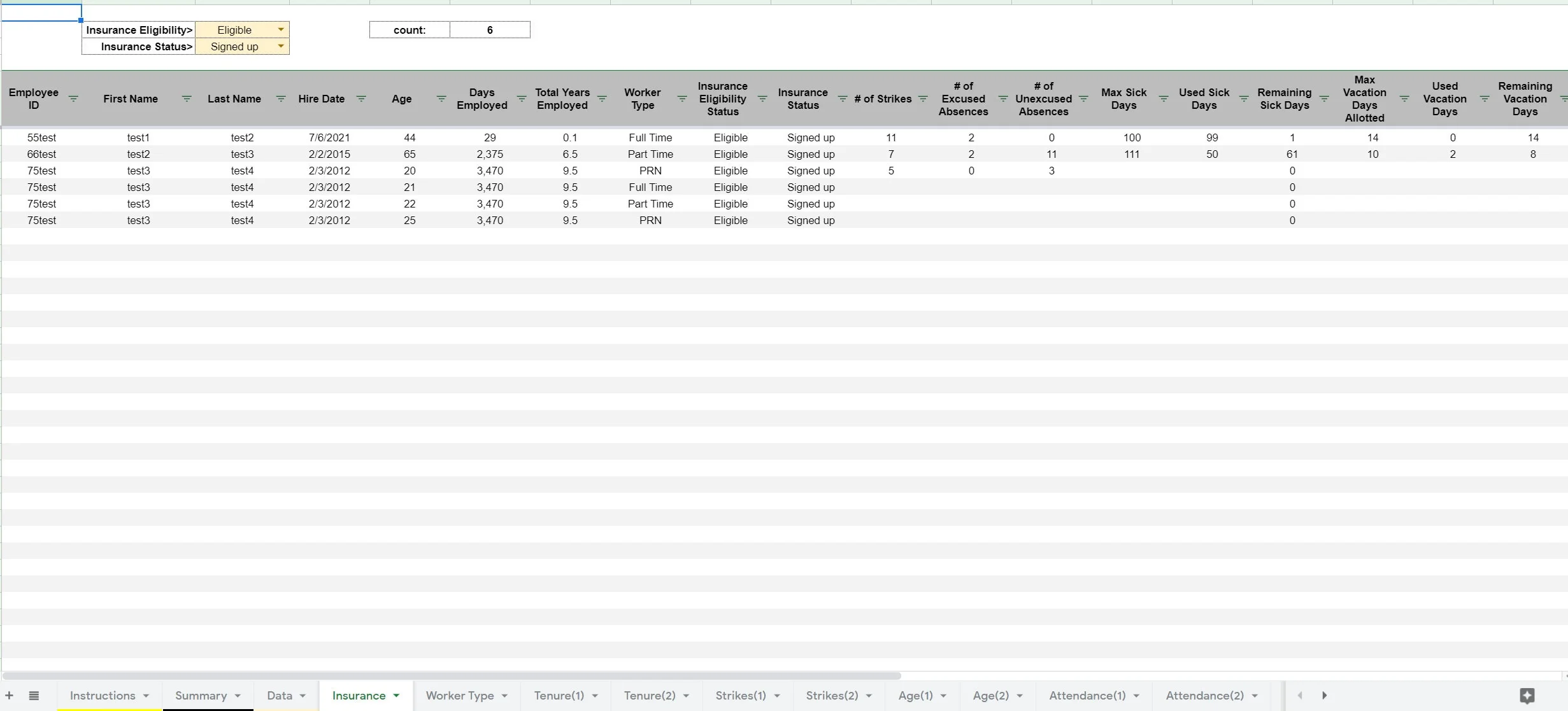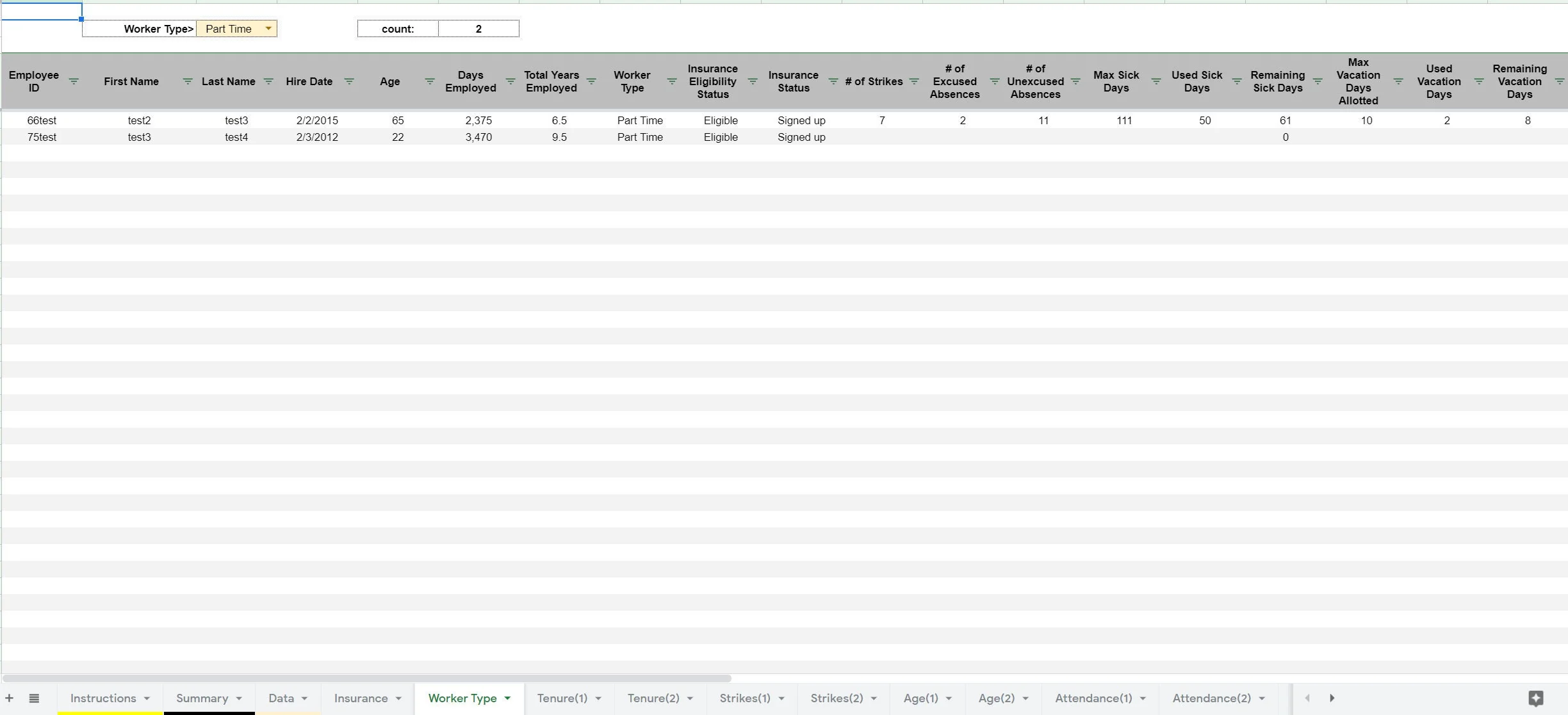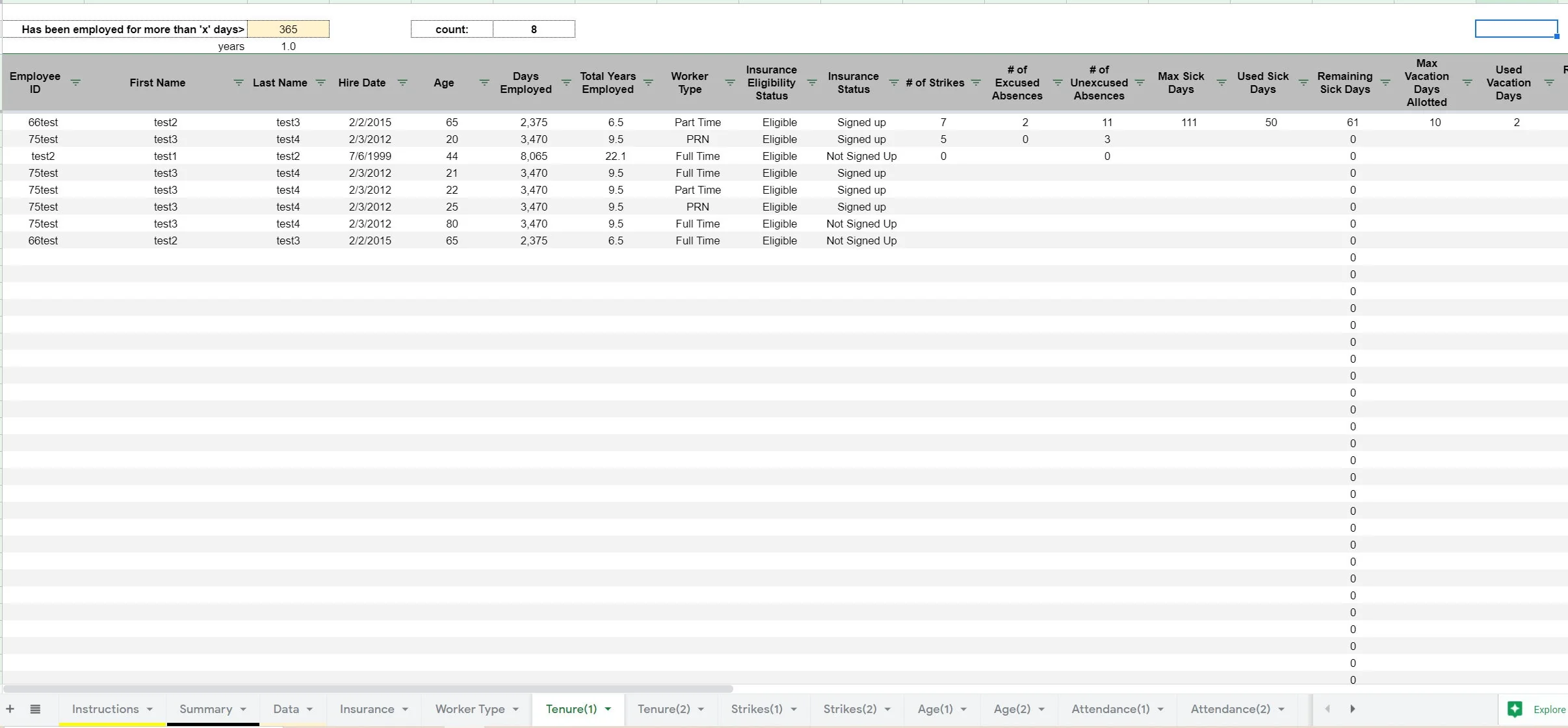Employee Benefits Tracker (Google Sheet for HR Managers) (Excel XLSX)
Excel (XLSX) + Word (DOCX)
VIDEO DEMO
EMPLOYEE BENEFITS EXCEL DESCRIPTION
Keeping track of important employee data is something any HR department must deal with. Sometimes there is no system in place and in those cases, a template that allows you to do this can be a great start. Why do you want to ensure your records are well-organized?
Compliance: Maintaining accurate HR records and tracking systems is essential for legal compliance. Various regulations require employers to keep accurate records of employment history, benefits, wages, and other important information. Failure to maintain these records can result in legal liabilities and penalties.
Efficient HR management: Good HR records and tracking systems enable efficient HR management. With well-organized and up-to-date records, HR managers can easily access employee information, track progress, and make informed decisions. This helps streamline HR processes, reduce errors, and improve overall efficiency.
Employee relations: Good HR records and tracking systems help foster positive employee relations. By maintaining accurate records of employee performance, development, and other important data, HR managers can provide employees with timely and accurate feedback, recognize achievements, and identify areas for improvement. This promotes transparency, fairness, and trust between employers and employees.
Recruitment and retention: Effective HR records and tracking systems can help employers recruit and retain top talent. By maintaining accurate records of employee performance, training, and development, employers can identify high-performing employees and provide them with opportunities for career advancement. This can improve employee engagement, job satisfaction, and retention rates.
This is a Google Sheet template that is designed to help Human Resource (HR) managers track things about employees.
The primary data points include who has insurance / who doesn't and who has not been offered. There are also stats around vacation days, time of employees, count of full time / part time / PRN employees as well as strikes.
Dashboard summaries exist so the HR manager has a quick way to look over the composition of employees and track major items per employee.
The biggest benefit of this sheet is the automated filtering for insurance querying. HR managers will be able to stay more organized with this and it is very easy to use.
You must have a free Gmail account to use the sheet and access is obtained by opening the link on the word doc of this download. Once in the sheet, hit File > Make a Copy for your own editable version.
This template provides detailed insights into employee demographics, including age range and tenure. It also tracks attendance and leave balances, ensuring comprehensive employee management.
Got a question about the product? Email us at support@flevy.com or ask the author directly by using the "Ask the Author a Question" form. If you cannot view the preview above this document description, go here to view the large preview instead.
Source: Best Practices in Employee Benefits Excel: Employee Benefits Tracker (Google Sheet for HR Managers) Excel (XLSX) Spreadsheet, Jason Varner | SmartHelping