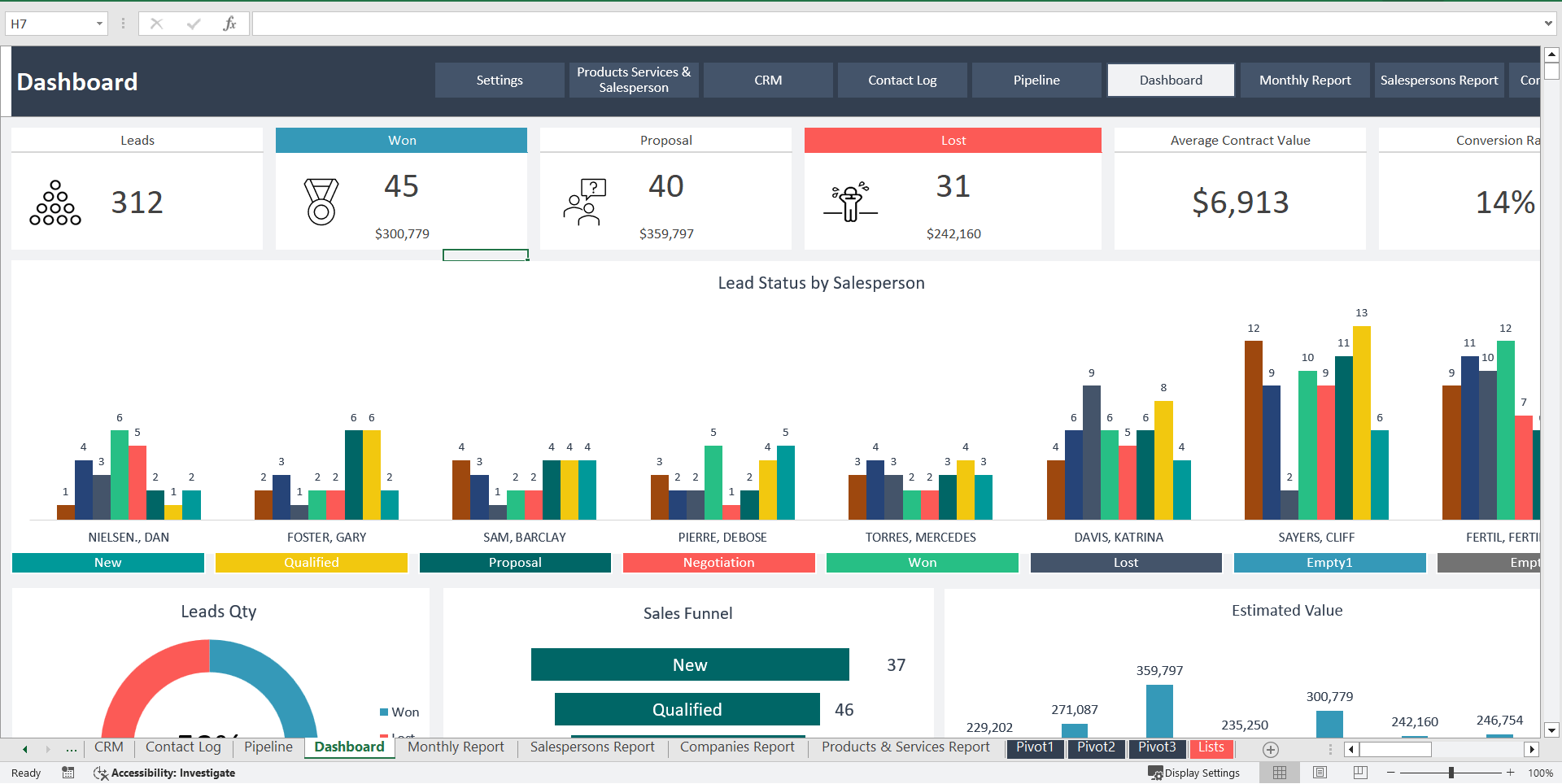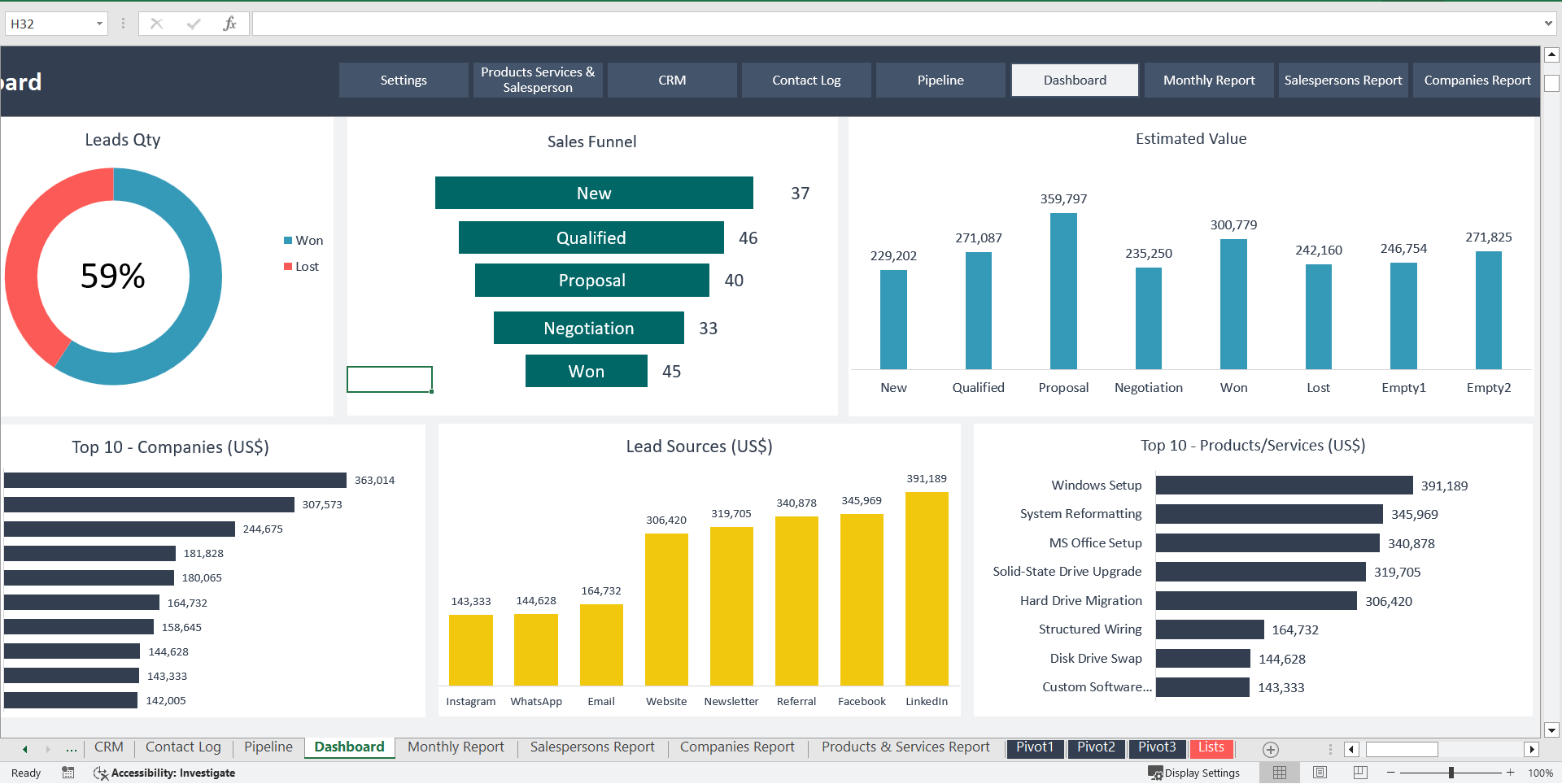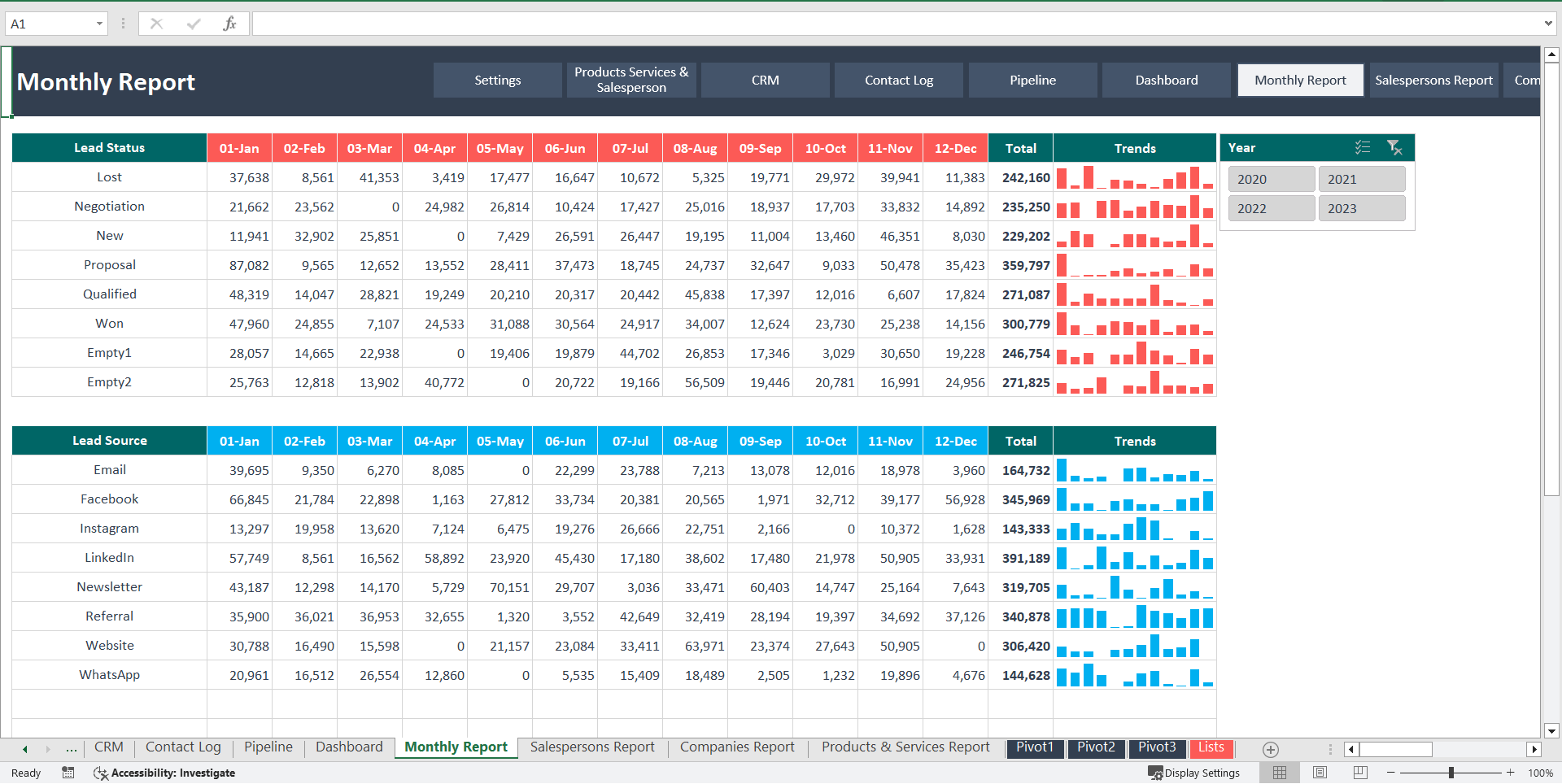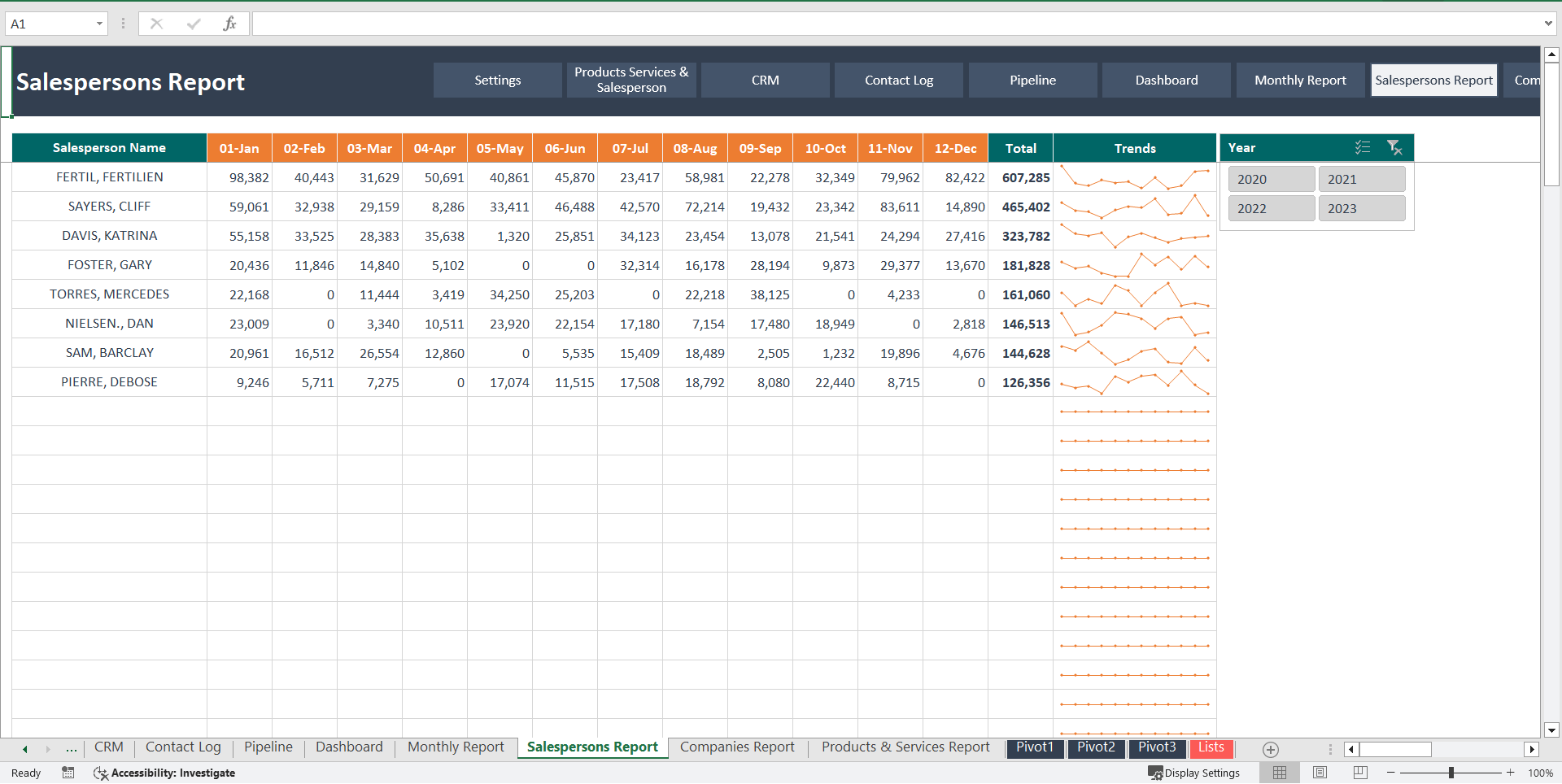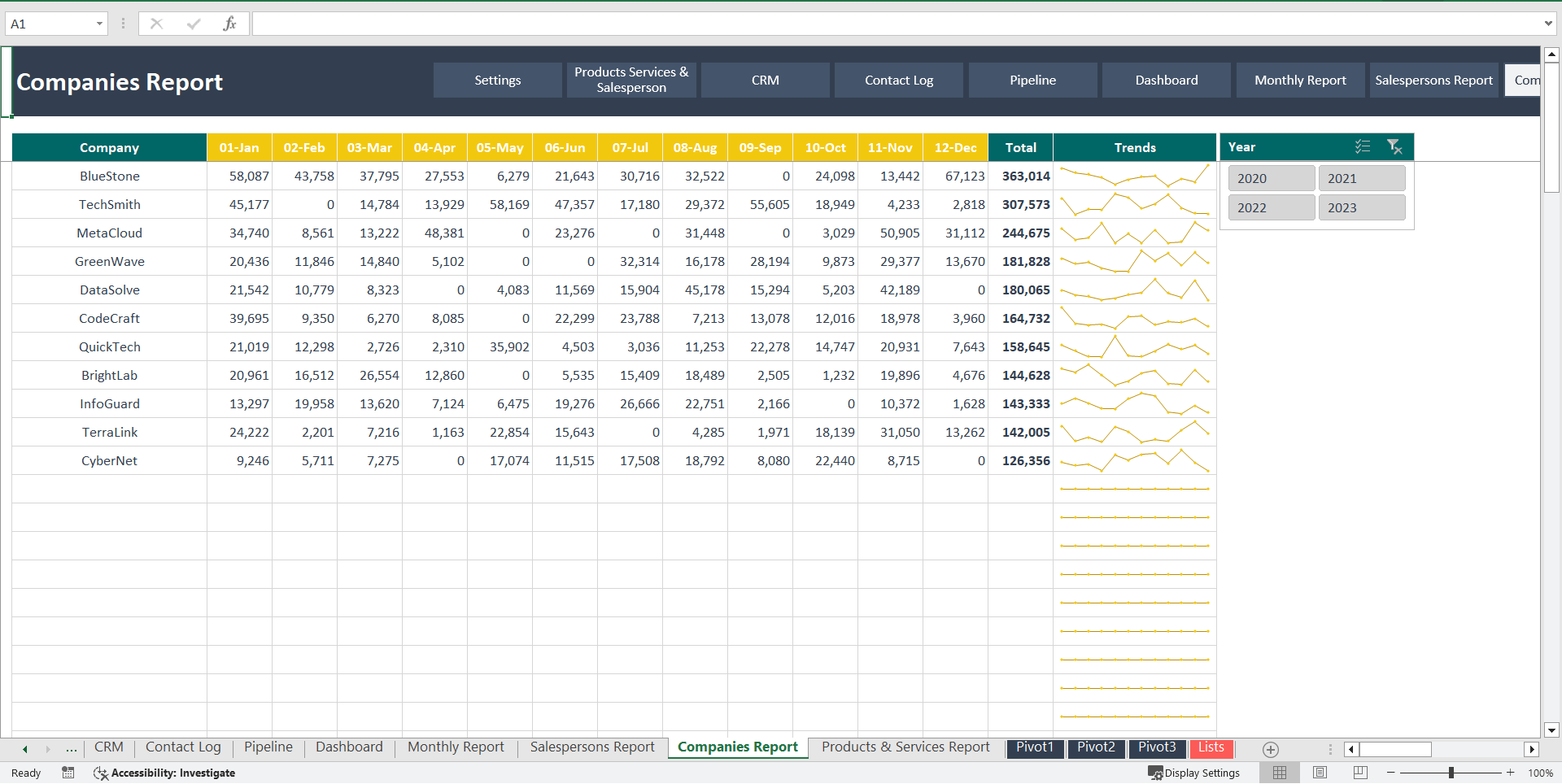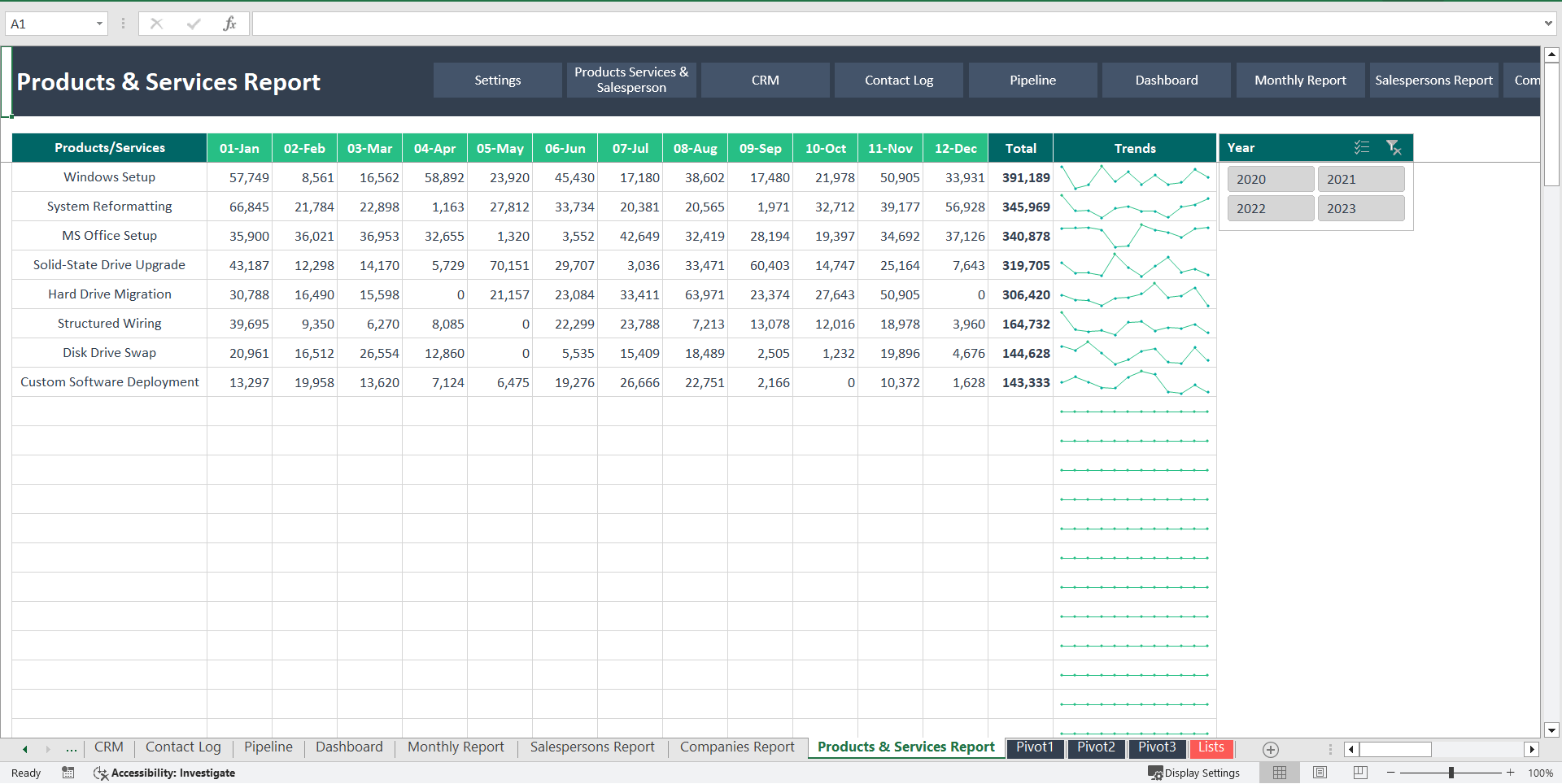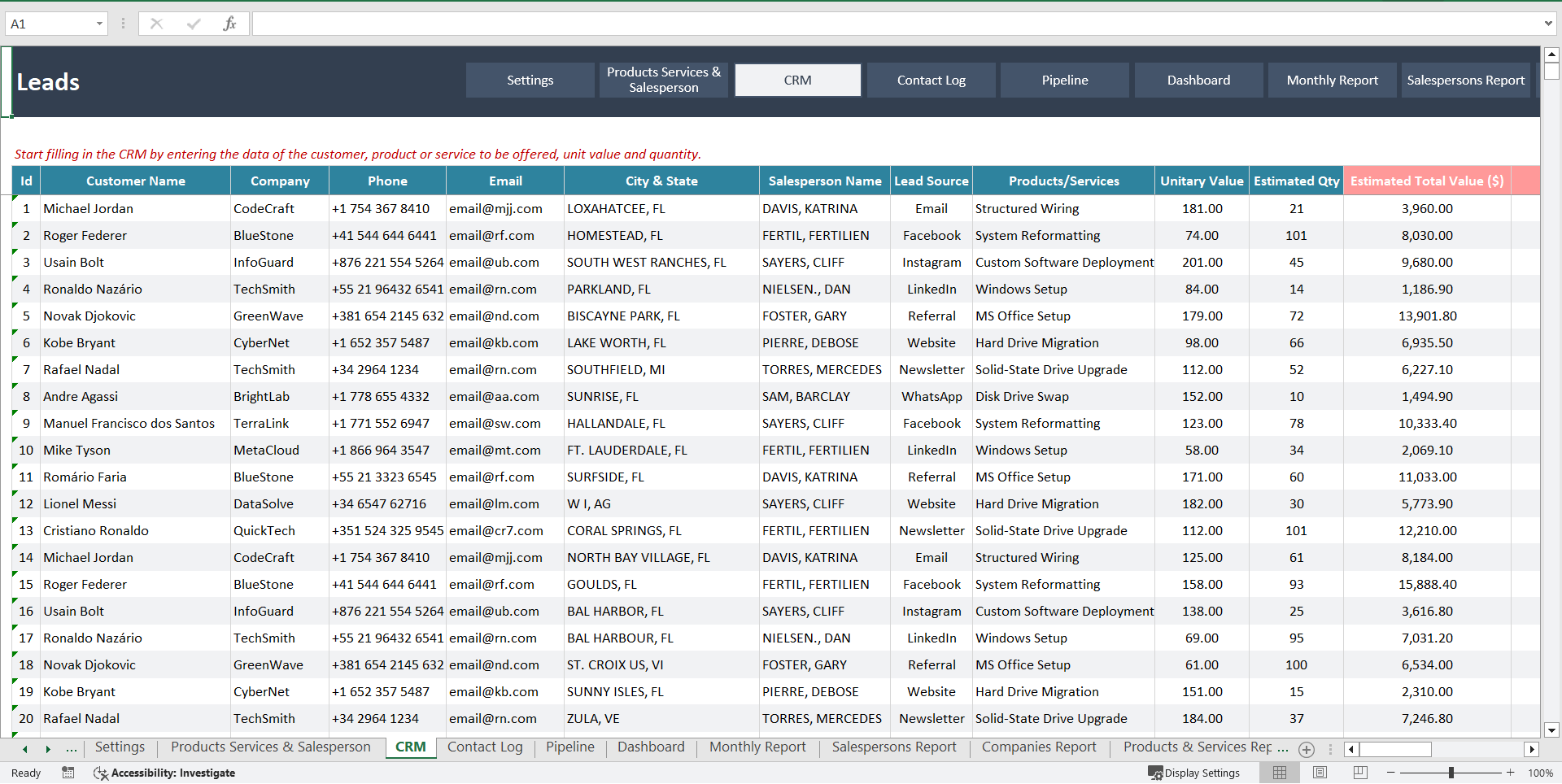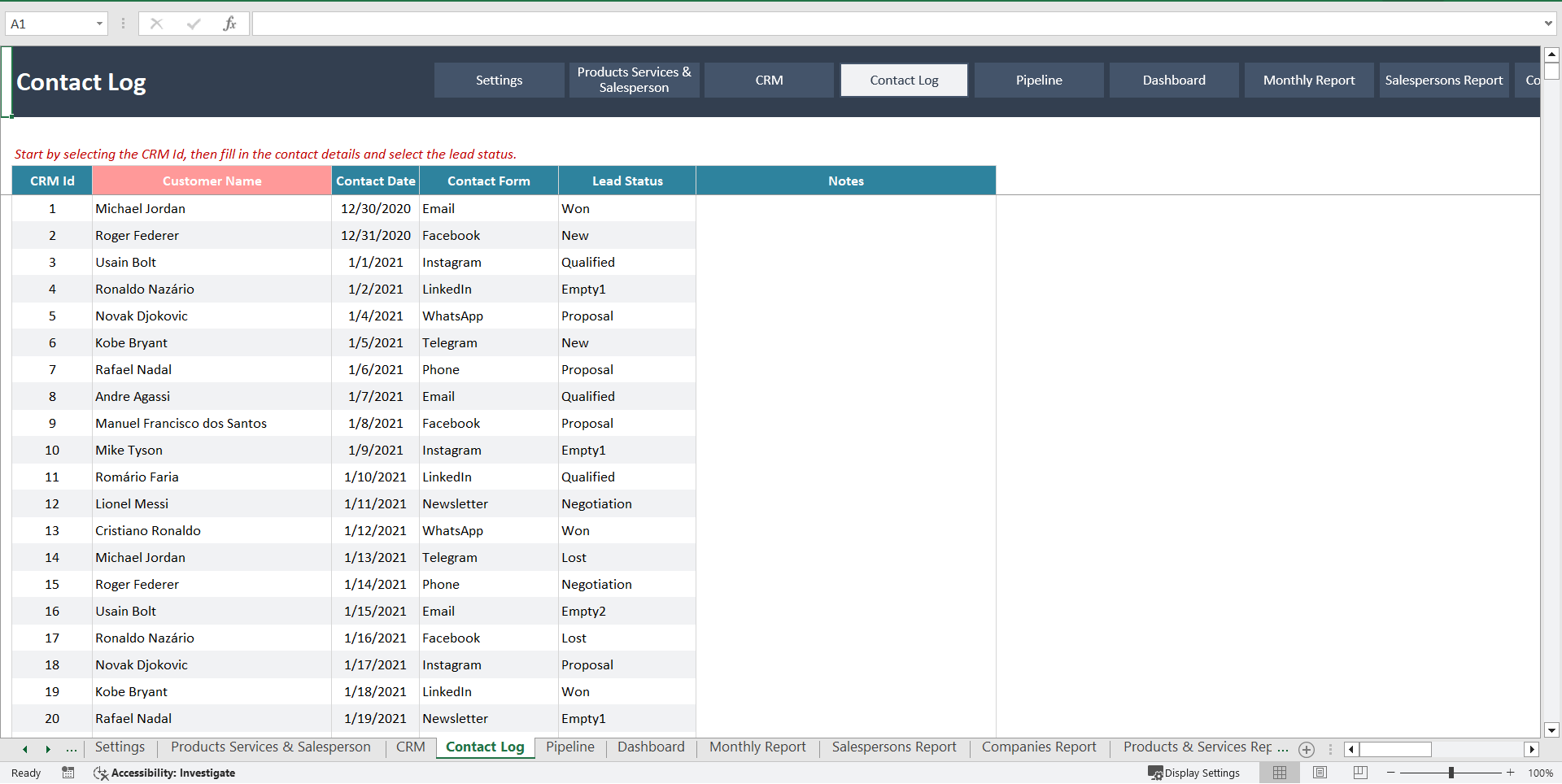Advanced Excel CRM Template (Excel XLSX)
Excel (XLSX)
BENEFITS OF THIS EXCEL DOCUMENT
- Excel XLSX File
CRM EXCEL DESCRIPTION
Transform Your Customer Management with Our Premier Excel CRM Template.
Take your customer relationship management to the next level with our meticulously designed Excel CRM template. This is not just a tool for recording data; it's a comprehensive system engineered to analyze, enhance, and sustain valuable customer interactions. Ideal for businesses aiming to provide exceptional service, optimize their sales processes, and implement effective cross-selling strategies.
Template Overview:
Our Excel CRM template comprises 10 intuitive sheets, each tailored to help you input data efficiently and generate insightful reports.
1. Settings
Begin by configuring the spreadsheet to fit your needs. Set up lists, define lead statuses (up to 8), lead sources (up to 10), and contact forms (up to 10). Customize icon colors to match your branding.
2. Products, Services & Salesperson
Compile a comprehensive list of your products and services. Additionally, organize your sales team by listing the representatives responsible for customer engagement and product promotion.
3. CRM
Populate the CRM by entering customer details, the product or service offered, unit values, and quantities to maintain a detailed customer interaction log.
4. Contact Log
Select the CRM ID and fill in the contact details, then update the lead status to keep track of customer interactions.
5. Pipeline
Review categorized prospecting data by status to monitor your sales pipeline effectively.
6. Dashboard
A visually appealing dashboard provides an overall summary, giving you a quick glance at your business performance.
7. Monthly Report
Generate monthly reports categorized by lead status, lead source, and contact forms, along with their estimated values for each category.
8. Salespersons Report
Track individual salesperson performance, with monthly estimates, to measure and motivate your sales team.
9. Companies Report
Analyze company-specific performance metrics, viewing monthly estimates and outcomes.
10. Products & Services Report
Monitor the performance of your products and services, with detailed monthly reports for each item offered.
Empower your team with the tools they need to excel—streamline your processes, enhance customer relationships, and drive growth with our advanced Excel CRM template.
Got a question about the product? Email us at support@flevy.com or ask the author directly by using the "Ask the Author a Question" form. If you cannot view the preview above this document description, go here to view the large preview instead.
Source: Best Practices in CRM Excel: Advanced Excel CRM Template Excel (XLSX) Spreadsheet, Improve Your Excel