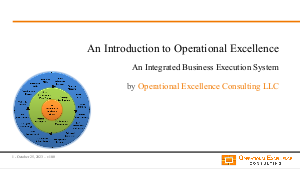Risk Management is a critical aspect of organizational strategy and operational efficiency. It involves identifying, assessing, and prioritizing risks followed by coordinated and economical application of resources to minimize, monitor, and control the probability or impact of unfortunate events. Effective Risk Management can lead to the successful execution of projects, sustainability in operations, and the achievement of organizational goals. The measurement of Risk Management initiatives' success is pivotal for organizations to ensure they are adequately protected against risks and their resources are being used efficiently. This measurement can be achieved through specific Key Performance Indicators (KPIs) and metrics.
Quantitative and Qualitative Risk Metrics
Organizations should adopt both quantitative and qualitative metrics for a comprehensive assessment of their Risk Management initiatives. Quantitative metrics involve numerical values that can be measured directly, such as cost savings from mitigated risks, reduction in insurance premiums, or the percentage decrease in risk incidents over a period. For example, a reduction in the number of cybersecurity breaches by 20% within a year can be a direct indicator of the effectiveness of new cybersecurity measures. On the other hand, qualitative metrics focus on non-numeric data, such as employee awareness and understanding of risk policies, improvements in risk culture, or stakeholder satisfaction. These can be assessed through surveys, interviews, and other feedback mechanisms. Both types of metrics offer valuable insights into the effectiveness of Risk Management practices and help in making informed decisions.
According to a report by PwC, organizations that effectively measure Risk Management performance can enhance their decision-making process and improve their risk-adjusted returns. However, the report also highlights that only a small percentage of organizations have fully integrated Risk Management into their decision-making processes, underscoring the importance of effective measurement and reporting of Risk Management outcomes.
Real-world examples include financial institutions that have significantly invested in advanced analytics to quantify risk exposure and predict potential losses. These organizations often use Value at Risk (VaR) and stress testing as part of their quantitative risk assessment tools. On the qualitative side, companies like Google and Amazon have developed strong risk cultures where risk awareness is embedded into daily operations and strategic planning, demonstrating the importance of qualitative metrics in Risk Management.
Key Risk Management KPIs
There are several KPIs that organizations can use to measure the success of their Risk Management initiatives effectively. These include:
- Risk Exposure: This KPI measures the total exposure of the organization to various risks, helping in understanding the potential impact on the organization’s assets and operations. It is crucial for prioritizing risks and allocating resources efficiently.
- Incident Frequency: Tracking the frequency of risk incidents over time can indicate the effectiveness of Risk Management strategies. A decrease in incident frequency suggests successful risk mitigation efforts.
- Compliance Rate: This measures the degree to which the organization adheres to relevant laws, regulations, and internal policies. High compliance rates can reduce legal and regulatory risks.
- Time to Recover: The time it takes for an organization to recover from a risk event is a critical measure of its resilience. Faster recovery times indicate more effective Risk Management practices.
Accenture's research on Risk Management emphasizes the importance of agility and resilience in today's fast-paced business environment. The report suggests that organizations with agile Risk Management practices can respond more effectively to emerging risks and recover from setbacks more quickly.
For instance, the rapid response of some organizations to the COVID-19 pandemic by shifting to remote work and adapting their business models showcased the value of having flexible and responsive Risk Management strategies. These organizations not only managed to mitigate the risks associated with the pandemic but also capitalized on new opportunities, demonstrating the effectiveness of their Risk Management KPIs.
Implementing and Monitoring Risk Management KPIs
For Risk Management KPIs to be effective, organizations must ensure they are well-defined, measurable, and aligned with their strategic objectives. This involves setting clear benchmarks and targets for each KPI and regularly reviewing and adjusting them to reflect changing risk landscapes. It is also essential for organizations to integrate Risk Management KPIs into their overall Performance Management systems to ensure a holistic view of organizational performance and risk.
Gartner highlights the importance of technology in enhancing Risk Management capabilities. Advanced analytics, artificial intelligence, and machine learning can provide deeper insights into risk data, enabling organizations to predict potential risks more accurately and devise more effective mitigation strategies. By leveraging technology, organizations can enhance the accuracy and relevance of their Risk Management KPIs, leading to better decision-making and improved organizational resilience.
Finally, it is crucial for organizations to foster a culture of risk awareness and encourage open communication about risks at all levels. This can be achieved through regular training, workshops, and discussions on Risk Management topics. By involving employees in the Risk Management process and making them aware of the importance of Risk Management KPIs, organizations can ensure a more effective and proactive approach to managing risks.
Implementing and monitoring the right KPIs for Risk Management initiatives is not just about compliance or avoiding losses; it's a strategic imperative that can differentiate an organization in its market. By carefully selecting and applying these metrics, organizations can not only protect themselves against various risks but also position themselves for sustainable growth and success.
Identifying and mitigating project-specific risks before they impact project outcomes is a critical aspect of Project Management and Strategic Planning. This involves a systematic approach to recognizing potential pitfalls that could derail project objectives, assessing their likelihood and impact, and implementing strategies to minimize their effects. In a rapidly changing business environment, the ability to proactively manage risks can distinguish between project success and failure.
Risk Identification and Assessment
The first step in mitigating project-specific risks is to identify and assess them accurately. This involves a thorough analysis of the project scope, resources, timeline, and external factors that could influence its success. Tools such as SWOT (Strengths, Weaknesses, Opportunities, Threats) analysis and PESTLE (Political, Economic, Social, Technological, Legal, Environmental) analysis can provide a comprehensive view of potential risks. According to a report by McKinsey, projects that conduct thorough risk assessments in their initial stages have a significantly higher chance of success compared to those that do not. Engaging stakeholders from different departments can also offer diverse perspectives, uncovering risks that might not be apparent from a single viewpoint.
Once risks are identified, assessing their potential impact and likelihood is crucial. This can be achieved through qualitative methods, like expert judgment and risk matrices, or quantitative methods, such as Monte Carlo simulations and sensitivity analysis. Understanding the magnitude of each risk allows organizations to prioritize their mitigation efforts effectively, focusing on the most critical risks first.
It is also essential to recognize that risk assessment is not a one-time task but a continuous process. As projects progress, new risks may emerge while others may become irrelevant. Regularly updating the risk assessment ensures that the project team remains vigilant and prepared to address new challenges as they arise.
Risk Mitigation Strategies
After identifying and assessing risks, developing and implementing mitigation strategies is the next crucial step. One effective approach is the development of a Risk Management Plan, which outlines specific actions to address each identified risk. This plan should include both proactive measures to prevent risks from occurring and reactive measures to address them if they materialize. For instance, a common risk in IT projects is the delay in deliverables. A proactive measure could involve allocating additional resources at critical project junctures, while a reactive measure might include a contingency plan to fast-track subsequent phases of the project.
Risk transfer is another strategy, often used to manage financial risks, where the risk is transferred to a third party, such as through insurance or outsourcing. For example, a construction project might transfer the risk of cost overruns due to material price increases to the supplier through fixed-price contracts. However, it's important to note that while risk transfer can protect the organization from certain impacts, it does not eliminate the risk entirely.
Furthermore, fostering a risk-aware culture within the organization can significantly enhance the effectiveness of risk mitigation strategies. Encouraging open communication about risks and empowering team members to report potential issues early can lead to quicker responses and less disruption to the project. Training and awareness programs can equip team members with the knowledge and tools they need to identify and manage risks effectively.
Case Studies and Real-World Examples
Several high-profile projects have demonstrated the importance of effective risk management. For instance, the Denver International Airport's baggage handling system project failed spectacularly due to inadequate risk management, among other issues. The project team underestimated the complexity of the system and did not adequately test it before going live, leading to massive delays and cost overruns. This example underscores the need for comprehensive risk assessment and the development of robust mitigation strategies.
In contrast, the construction of the Burj Khalifa, the world's tallest building, is an example of successful risk management. The project team identified potential risks related to material supply, workforce, and technology early in the project. They implemented strategies such as securing long-term contracts with suppliers to mitigate these risks, ensuring the project was completed on time and within budget.
These examples highlight the critical role that effective risk management plays in the success of projects. By identifying and assessing risks early, developing comprehensive mitigation strategies, and fostering a risk-aware culture, organizations can significantly increase their chances of project success.
In conclusion, the ability to identify and mitigate project-specific risks before they impact project outcomes is a vital component of successful Project Management. By employing systematic risk identification and assessment processes, developing tailored mitigation strategies, and fostering a culture that prioritizes risk management, organizations can navigate the complexities of modern projects more effectively, ensuring better outcomes and sustained competitive advantage.
Geopolitical tensions are increasingly influencing the global business landscape, compelling multinational corporations to integrate sophisticated Risk Management strategies into their operational and strategic frameworks. As these tensions fluctuate, they can disrupt supply chains, alter trade routes, and shift regulatory environments, thereby impacting market access and corporate profitability. In response, organizations are adopting dynamic approaches to mitigate these risks, leveraging insights from leading consulting and market research firms.
Understanding Geopolitical Risks
Geopolitical risks stem from political instability, economic sanctions, trade wars, and territorial disputes that can disrupt global markets and supply chains. For instance, the US-China trade tensions have led to tariffs and trade barriers, significantly impacting global trade flows and forcing companies to rethink their supply chain strategies. According to a report by McKinsey, such geopolitical uncertainties are prompting organizations to diversify their supply chains and investment strategies to mitigate risks associated with any single country or region. This diversification includes exploring new markets for raw materials, manufacturing, and even customer bases to ensure business continuity amid geopolitical shifts.
Moreover, the rise of nationalism and protectionism in various countries has led to stricter regulatory environments, affecting international investments and operations. Organizations are now prioritizing Regulatory Compliance as part of their Risk Management strategies, staying abreast of changing laws and regulations to navigate these complexities successfully. This approach not only helps in mitigating risks but also in identifying new opportunities that arise from regulatory changes.
Additionally, the digital transformation of Risk Management processes is gaining traction. Advanced analytics, artificial intelligence, and machine learning are being employed to predict and manage geopolitical risks more effectively. These technologies enable organizations to analyze vast amounts of data to identify potential risk factors and develop more informed strategies for risk mitigation.
Strategic Planning and Adaptation
Strategic Planning is crucial for organizations aiming to thrive amidst geopolitical tensions. This involves not only identifying and assessing geopolitical risks but also integrating this understanding into the organization's overall strategy. For example, scenario planning has become a vital tool for organizations, allowing them to develop flexible strategies that can adapt to various geopolitical outcomes. PwC's Global Risk Survey highlights that companies are increasingly using scenario planning to prepare for geopolitical uncertainties, enabling them to respond swiftly and effectively to unforeseen events.
Another aspect of Strategic Planning is the emphasis on building resilient supply chains. The COVID-19 pandemic, coupled with geopolitical tensions, has underscored the vulnerability of global supply chains. As a response, organizations are looking into nearshoring or reshoring manufacturing operations to reduce dependency on distant and potentially unstable regions. This shift not only mitigates risk but also enhances Operational Excellence by improving supply chain visibility and control.
Furthermore, Strategic Partnerships are being leveraged as a means to navigate geopolitical landscapes. By forming alliances with local firms or diversifying their geographical presence, organizations can mitigate risks associated with geopolitical tensions. These partnerships often provide mutual benefits, including access to new markets, shared resources, and local insights, which can be crucial for navigating complex geopolitical environments.
Case Studies and Real-World Examples
One notable example of geopolitical risk management is the approach taken by a leading global technology company, which diversified its manufacturing base in response to the US-China trade war. By shifting part of its production from China to countries like India and Vietnam, the company was able to mitigate the impact of tariffs and maintain its competitive edge in the global market.
Another example is a European energy company that adjusted its investment strategy in response to geopolitical tensions in the Middle East. By diversifying its energy sources and investing in renewable energy projects in more stable regions, the company reduced its reliance on oil and gas supplies from geopolitically sensitive areas, thereby securing its energy supply and reducing risk.
Lastly, a multinational corporation specializing in consumer goods utilized advanced analytics to monitor and predict geopolitical risks. This proactive approach enabled the organization to make timely adjustments to its supply chain and marketing strategies, avoiding potential disruptions and capitalizing on emerging opportunities in volatile markets.
In conclusion, as geopolitical tensions continue to shape the global business environment, organizations must adopt comprehensive and dynamic Risk Management strategies. By understanding geopolitical risks, integrating them into Strategic Planning, and leveraging real-world examples and advanced technologies, organizations can navigate these uncertainties more effectively, ensuring long-term sustainability and success.
Organizational culture plays a pivotal role in the effectiveness of Risk Management practices within any organization. This culture, often described as the "way things are done around here," encompasses the values, beliefs, and norms that influence how employees behave and make decisions, including those related to risk. A strong, risk-aware culture can significantly enhance the effectiveness of Risk Management strategies by fostering an environment where risks are openly discussed, assessed, and managed proactively.
The Impact of Organizational Culture on Risk Management
Organizational culture affects every aspect of Risk Management, from the identification and assessment of risks to the implementation of strategies to mitigate them. A culture that prioritizes transparency, accountability, and continuous improvement creates a conducive environment for effective Risk Management. Employees in such cultures are more likely to report potential risks, participate in risk assessments, and adhere to risk mitigation plans. Conversely, a culture characterized by fear, blame, and resistance to change can hinder these activities, making it difficult to manage risks effectively.
According to a report by PwC, organizations with a strong culture of Risk Management are more resilient and better equipped to handle unexpected challenges. These organizations typically have clear communication channels for discussing risks, a shared understanding of the importance of managing risks, and a commitment to allocating the necessary resources for effective Risk Management. This demonstrates the critical role that culture plays in not only identifying and assessing risks but also in ensuring that appropriate risk mitigation strategies are implemented and followed.
Furthermore, the integration of Risk Management into the organizational culture can facilitate a more strategic approach to managing risks. Instead of viewing Risk Management as a compliance or regulatory requirement, organizations with a risk-aware culture see it as an integral part of their Strategic Planning and decision-making processes. This perspective enables them to not only protect against potential threats but also to identify and capitalize on opportunities that arise from a comprehensive understanding of the risk landscape.
Building a Risk-Aware Culture
Developing a culture that supports effective Risk Management requires deliberate effort and commitment from all levels of the organization, especially from leadership. Leaders play a crucial role in shaping organizational culture through their actions, decisions, and communication. By consistently demonstrating a commitment to Risk Management, leaders can influence their teams to adopt similar values and behaviors. This includes providing regular training on risk-related issues, encouraging open discussions about risks, and recognizing and rewarding behaviors that support effective Risk Management.
Another key aspect of building a risk-aware culture is the establishment of clear policies and procedures for managing risks. These should be designed to align with the organization's overall culture and values, ensuring that they are not only effective but also embraced by employees. For example, Accenture's research highlights the importance of integrating Risk Management practices into the daily activities of employees, making it a natural part of their workflow rather than an additional task. This integration can help to ensure that Risk Management becomes a seamless aspect of the organizational culture.
Moreover, effective communication is essential for fostering a risk-aware culture. This involves not only disseminating information about risks and Risk Management practices but also creating an environment where employees feel comfortable voicing concerns and suggestions. Open communication channels can help to ensure that potential risks are identified early and that the organization can respond swiftly and effectively.
Real-World Examples of Culture Influencing Risk Management
Several high-profile cases illustrate the impact of organizational culture on Risk Management. For instance, the financial crisis of 2008 highlighted the consequences of a risk-taking culture without adequate controls or oversight. In contrast, organizations that emerged relatively unscathed from the crisis, such as J.P. Morgan Chase, were often those with a strong culture of Risk Management, where risks were carefully evaluated and managed.
Another example can be found in the technology sector, where companies like Google have embedded Risk Management into their innovative culture. Google's approach to Risk Management involves encouraging experimentation and learning from failures, within a framework that manages risks associated with new projects and technologies. This culture not only supports innovation but also ensures that potential risks are identified and addressed proactively.
In conclusion, the role of organizational culture in the effectiveness of Risk Management practices cannot be overstated. A culture that supports transparency, accountability, and continuous improvement can significantly enhance an organization's ability to manage risks effectively. By prioritizing the development of a risk-aware culture, organizations can not only protect themselves against potential threats but also identify and seize opportunities for growth and innovation.
Risk Management principles, when adeptly applied, can significantly enhance workplace safety and mitigate occupational hazards. This approach involves identifying, assessing, and controlling risks to ensure a safe and healthy work environment. By leveraging these principles, organizations can not only protect their employees but also optimize operational efficiency and safeguard their reputation.
Identification and Assessment of Workplace Risks
The first step in applying Risk Management principles to improve workplace safety is the systematic identification and assessment of potential hazards. This involves a thorough analysis of all workplace activities, processes, and environments to pinpoint areas of risk that could lead to accidents or health issues. Organizations should prioritize risks based on their severity and the likelihood of occurrence, focusing on those that pose the greatest threat to employee safety.
For instance, a manufacturing plant might identify machinery operation as a high-risk activity. By conducting a detailed risk assessment, the organization can determine specific dangers associated with this activity, such as the potential for machinery malfunctions leading to injuries. This assessment should be an ongoing process, adapting to changes within the workplace and ensuring that new risks are promptly identified and managed.
Moreover, leveraging data analytics and insights from consulting firms like McKinsey or Deloitte can provide a more nuanced understanding of risk factors. These firms offer benchmarks and industry-specific studies that highlight common risks and effective mitigation strategies, enabling organizations to learn from the experiences of others in their sector.
Implementation of Control Measures
Once risks have been identified and assessed, the next step is to implement control measures to mitigate these risks. This involves developing and enforcing safety policies, procedures, and practices designed to prevent accidents and injuries. Control measures can range from engineering controls, such as installing safety guards on machinery, to administrative controls, such as conducting regular safety training sessions for employees.
For example, an organization might introduce a comprehensive safety training program that educates employees on how to safely operate machinery, recognize potential hazards, and respond to emergencies. This proactive approach not only reduces the likelihood of accidents but also fosters a culture of safety within the organization.
Additionally, adopting technology solutions like wearables that monitor environmental conditions and alert workers to potential hazards can further enhance workplace safety. These innovative tools provide real-time data that can be used to make informed decisions about safety measures and risk mitigation strategies.
Monitoring, Review, and Continuous Improvement
Effective Risk Management requires ongoing monitoring and review of the implemented control measures to ensure they are effective and to identify areas for improvement. This includes regular safety audits, incident investigations, and employee feedback mechanisms. Organizations should establish Key Performance Indicators (KPIs) related to workplace safety, such as the number of incidents or near-misses, to measure the effectiveness of their Risk Management strategies.
For instance, after implementing new safety protocols, an organization should analyze incident reports to determine if there has been a reduction in accidents. If not, this indicates that the current measures may not be effective, and further analysis is needed to identify and address the underlying issues.
Continuous improvement is a core principle of Risk Management. By learning from incidents and near-misses, organizations can refine their safety strategies, making the workplace safer over time. This iterative process, supported by leadership commitment and employee involvement, ensures that Risk Management remains a dynamic and integral part of the organization's operations.
In conclusion, applying Risk Management principles to workplace safety is a comprehensive approach that encompasses the identification and assessment of risks, the implementation of control measures, and ongoing monitoring and improvement. This proactive strategy not only protects employees but also contributes to the overall success and sustainability of the organization.
Data analytics has become a cornerstone for enhancing Risk Management processes within organizations. By leveraging vast amounts of data, organizations can predict potential risks, understand the impact of various risk factors, and make informed decisions to mitigate these risks effectively. This approach not only helps in safeguarding against potential threats but also in identifying opportunities for growth and improvement.
Identifying and Assessing Risks through Predictive Analytics
Predictive analytics plays a crucial role in identifying potential risks before they materialize. By analyzing historical data, organizations can identify patterns and trends that may indicate a risk to operations, financial stability, or reputation. For instance, a retail organization can use predictive analytics to assess the risk of stockouts or overstock situations by analyzing sales patterns, supply chain disruptions, and market trends. This proactive approach allows organizations to take preemptive measures, such as adjusting inventory levels or diversifying suppliers, to mitigate these risks.
Moreover, predictive analytics can help in assessing the severity and impact of identified risks. By simulating different scenarios, organizations can understand the potential outcomes of various risk factors and prioritize their risk management efforts accordingly. This prioritization is crucial for allocating resources effectively and ensuring that the most significant risks are addressed first.
Real-world examples of predictive analytics in risk assessment include financial institutions using credit scoring models to predict the likelihood of loan defaults. These models analyze data points such as credit history, income level, and economic conditions to assess the risk associated with lending to a particular individual or entity. This approach not only helps in minimizing credit losses but also in optimizing the lending process.
Enhancing Decision Making with Real-Time Data Analysis
Real-time data analysis enables organizations to make informed decisions swiftly in response to emerging risks. By continuously monitoring data streams, organizations can detect anomalies, trends, or deviations that may signify a potential risk. This capability is particularly useful in fast-paced environments where risks can emerge and escalate quickly. For example, in cybersecurity, real-time data analysis can help in detecting and responding to security breaches or threats instantaneously, thereby minimizing potential damage.
Furthermore, real-time data analysis supports dynamic risk management by allowing organizations to adjust their strategies and actions as new information becomes available. This agility is critical in today's rapidly changing business landscape, where organizations must be able to pivot quickly in response to unexpected challenges or opportunities.
An example of this in action is in the financial markets, where trading algorithms analyze real-time data to identify potential risks and opportunities. These algorithms can execute trades at speeds and volumes unattainable by human traders, leveraging minute-by-minute data to manage financial risk effectively.
Improving Compliance and Regulatory Reporting
Data analytics also plays a pivotal role in enhancing compliance and regulatory reporting, areas where the cost of non-compliance can be substantial. By automating the collection and analysis of compliance-related data, organizations can ensure accuracy, reduce the risk of human error, and streamline the reporting process. This automation not only saves time and resources but also enhances the reliability of compliance efforts.
In addition, advanced analytics can help organizations anticipate regulatory changes by analyzing trends in regulatory data, discussions in legislative bodies, and other relevant information sources. This foresight allows organizations to prepare for and adapt to regulatory changes more effectively, thereby reducing the risk of non-compliance.
A practical example of this is seen in the banking sector, where regulatory requirements such as the Basel III framework demand rigorous risk reporting and management practices. Banks leverage data analytics to monitor and report on various risk metrics continuously, ensuring compliance with these complex regulations. This approach not only helps in avoiding penalties but also in maintaining trust with regulators and stakeholders.
In conclusion, leveraging data analytics in Risk Management enables organizations to identify, assess, and mitigate risks more effectively. Through predictive analytics, real-time data analysis, and improved compliance and regulatory reporting, organizations can safeguard against potential threats while also identifying opportunities for growth and improvement. As the business landscape continues to evolve, the integration of data analytics into Risk Management processes will become increasingly crucial for organizational resilience and success.
In the face of global economic uncertainties, companies are compelled to reassess and adapt their Risk Management frameworks to remain resilient and competitive. The volatility in global markets, driven by factors such as geopolitical tensions, pandemics, and technological disruptions, necessitates a more dynamic, informed, and strategic approach to Risk Management. This adaptation involves not only identifying and mitigating risks but also seizing opportunities that arise from these uncertainties.
Enhancing Risk Identification and Assessment
The first step in adapting Risk Management frameworks is to enhance the process of risk identification and assessment. Traditional Risk Management methods may not suffice in capturing the full spectrum of emerging risks. Companies should employ a combination of qualitative and quantitative techniques to forecast potential risks and assess their impact. This includes leveraging advanced analytics, Artificial Intelligence (AI), and machine learning tools to predict risk scenarios and their potential impacts on the business. For instance, McKinsey & Company emphasizes the importance of integrating advanced analytics into Risk Management processes to provide early warnings and actionable insights.
Furthermore, organizations should adopt a holistic view of risks, considering the interconnectivity of various risk factors. A siloed approach can overlook the compound effects of interconnected risks. Engaging cross-functional teams in the risk assessment process ensures a comprehensive understanding of risks across the organization. This multidisciplinary approach fosters collaboration and leverages diverse perspectives to identify blind spots in the Risk Management strategy.
Additionally, scenario planning should be an integral part of the risk assessment process. Developing and analyzing multiple scenarios based on different assumptions can help companies prepare for a range of outcomes. This approach not only aids in identifying potential risks but also in developing strategic responses to various future states. Accenture's research supports the use of scenario planning as a tool for enhancing the agility of Risk Management practices in adapting to changing economic landscapes.
Strengthening Risk Mitigation Strategies
Once risks are identified and assessed, the focus shifts to strengthening risk mitigation strategies. This involves developing and implementing plans to either avoid, transfer, mitigate, or accept risks based on their assessed impact and likelihood. Diversification of supply chains is a key strategy for mitigating risks associated with geopolitical tensions and trade disputes. Companies like Apple have been diversifying their supply chains to reduce dependency on a single country or supplier, thereby mitigating risks related to trade wars and pandemics.
Investing in technology and cybersecurity is another critical area for risk mitigation. As digital transformation accelerates, companies are increasingly vulnerable to cyber threats. Robust cybersecurity measures are essential to protect sensitive data and maintain business continuity. For example, IBM's Cost of a Data Breach Report highlights the increasing costs associated with data breaches, underscoring the importance of investing in cybersecurity as a risk mitigation strategy.
Moreover, building organizational resilience is fundamental to effective risk mitigation. This includes fostering a culture of agility, where teams can quickly adapt to changes and challenges. Resilient organizations invest in training and development to equip their employees with the skills needed to navigate uncertainties. Deloitte's insights on organizational resilience emphasize the role of leadership in creating an environment that encourages adaptability and innovation in the face of risks.
Leveraging Opportunities in Uncertainty
Adapting Risk Management frameworks is not solely about mitigating risks; it's also about recognizing and leveraging opportunities that arise from uncertainties. Companies should adopt a proactive approach to Risk Management, where risks are viewed as potential sources of competitive advantage. This requires a shift in mindset from risk aversion to risk-aware decision-making. By understanding the risks, companies can make informed decisions to capitalize on opportunities that others may avoid due to perceived risks.
For instance, companies operating in volatile markets can gain market share by strategically entering or expanding in these markets when competitors are pulling back. A report by Bain & Company on market volatility highlights how companies that invest during downturns can achieve significant gains as markets recover. This approach requires a deep understanding of the market dynamics and a robust Risk Management framework that supports strategic decision-making.
In conclusion, adapting Risk Management frameworks in response to global economic uncertainties is crucial for companies aiming to thrive in today's volatile business environment. This adaptation involves enhancing risk identification and assessment processes, strengthening risk mitigation strategies, and leveraging opportunities amidst uncertainties. By adopting a more dynamic, informed, and strategic approach to Risk Management, companies can navigate the complexities of the global market and emerge stronger and more resilient.
Integrating a Safety Management System (SMS) in aviation is not just a regulatory requirement; it's a strategic imperative for enhancing operational safety and mitigating risks. The question of what is a safety management system in aviation encompasses a structured process that systematically addresses safety risks. It includes necessary organizational structures, accountabilities, policies, and procedures. Given the complexity and the high stakes involved in aviation, the implementation of an SMS is critical for maintaining operational integrity and safeguarding lives.
At its core, an SMS provides a framework for identifying potential hazards, assessing the risks associated with those hazards, and implementing effective mitigation strategies. This proactive approach to risk management is fundamental to creating a safety culture within an organization. It's not merely about compliance but embedding safety into every aspect of operations. Consulting firms such as McKinsey and Deloitte emphasize the importance of integrating SMS into the strategic planning process of an aviation organization, ensuring that safety considerations are not siloed but are a central component of overall operational planning.
Implementing an SMS requires a top-down approach, where leadership commitment is paramount. C-level executives must champion safety as a core value, ensuring that adequate resources are allocated to support SMS initiatives. This includes investing in training programs to enhance staff competency in risk management practices, as well as in technology systems that can facilitate the collection and analysis of safety data. A robust SMS leverages data-driven insights to inform decision-making, enabling continuous improvement in safety performance.
Developing a Comprehensive SMS Framework
The development of a comprehensive SMS framework begins with establishing a clear governance structure. This involves defining roles and responsibilities for safety management, ensuring there is accountability at all levels of the organization. A critical element of this framework is the Safety Policy, which articulates the organization's commitment to safety and sets the tone for its safety culture. This policy should be communicated widely within the organization, ensuring that all employees understand their role in supporting safety objectives.
Another key component of the SMS framework is the Safety Risk Management process. This involves the systematic identification, assessment, and mitigation of hazards. Effective risk management requires a collaborative effort across different departments and disciplines within the organization. It also necessitates the implementation of a robust reporting system that encourages voluntary reporting of safety issues without fear of retribution. Such a system is crucial for identifying potential risks before they result in incidents or accidents.
Finally, a critical aspect of the SMS framework is Safety Assurance. This process involves monitoring and evaluating the effectiveness of safety risk controls and making adjustments as necessary. It includes conducting regular safety audits and assessments, as well as analyzing safety performance data to identify trends. Through continuous monitoring and evaluation, organizations can ensure that their SMS remains effective over time, adapting to changes in the operational environment and emerging safety risks.
Best Practices for SMS Implementation
Successful SMS implementation hinges on several best practices. First, it requires strong leadership and a commitment to safety from the top levels of the organization. Leaders must actively promote a positive safety culture, where safety is prioritized over operational pressures. This involves providing the necessary resources for SMS initiatives and setting clear expectations for safety performance.
Another best practice is to customize the SMS to fit the unique needs and context of the organization. While there are standard elements to any SMS, its most effective implementation will vary depending on the size, complexity, and specific operational risks of the organization. Consulting with experts and leveraging industry benchmarks can provide valuable insights into tailoring an SMS framework that is both effective and sustainable.
Engaging employees at all levels is also crucial for the successful implementation of an SMS. This includes not only training staff on their specific roles within the SMS but also fostering an open and just culture where employees feel empowered to report safety concerns. Effective communication and feedback mechanisms are essential for ensuring that safety issues are promptly addressed and that lessons learned are shared across the organization.
In conclusion, integrating an SMS into aviation operations is a complex but essential task for enhancing operational safety and mitigating risks. It requires a comprehensive framework, strong leadership, and a culture that prioritizes safety above all else. By following best practices and continuously seeking to improve their SMS, aviation organizations can achieve a high level of safety performance, protecting both their passengers and their reputation in the industry.
In the realm of Cyber Security, the effectiveness of measures implemented by an organization is paramount to safeguarding its digital assets, maintaining customer trust, and ensuring operational continuity. Key Performance Indicators (KPIs) serve as critical tools in this endeavor, offering quantifiable metrics to assess, monitor, and guide the strategic direction of an organization's Cyber Security initiatives. This analysis delves into several crucial KPIs that organizations should prioritize to enhance their Cyber Security posture effectively.
Time to Detect and Respond to Threats
The speed at which an organization can identify and respond to a Cyber Security threat is a critical measure of its defensive capabilities. This KPI is often split into two distinct metrics: the time to detect (TTD) and the time to respond (TTR). A shorter TTD and TTR indicate a more agile and effective Cyber Security operation. According to a report by Ponemon Institute, organizations that detect and contain breaches faster significantly reduce the cost of a data breach. This underscores the importance of investing in advanced monitoring tools, threat intelligence, and incident response strategies that can accelerate detection and response times.
Implementing automated security solutions and employing a skilled Cyber Security team are actionable steps organizations can take to improve these metrics. Additionally, regular training and simulation exercises can prepare the Cyber Security team to act swiftly and efficiently when real threats are detected.
Real-world examples of organizations that have successfully reduced their TTD and TTR often involve the integration of Security Information and Event Management (SIEM) systems, which provide real-time analysis of security alerts generated by applications and network hardware.
Rate of False Positives
The rate of false positives, or the frequency at which a security system incorrectly identifies a benign activity as a threat, is a crucial KPI for evaluating the efficiency of an organization's Cyber Security measures. A high rate of false positives can lead to wasted resources, decreased productivity, and potentially desensitize the security team to real threats. According to Gartner, minimizing the rate of false positives is essential for maintaining operational efficiency and ensuring that security teams remain focused on genuine threats.
To reduce false positives, organizations should consider refining their security parameters and employing machine learning algorithms that can learn from previous detections to improve accuracy. Regularly updating security software to adapt to new threat patterns can also help in minimizing false positives.
An example of effective management of false positives can be seen in organizations that have implemented adaptive threat protection technologies. These systems adjust their detection algorithms based on feedback and continuous learning, thereby reducing the likelihood of misidentifying legitimate activities as threats.
Percentage of Systems with Up-to-date Security Patches
The percentage of systems within an organization that are up-to-date with the latest security patches is a direct indicator of its vulnerability to known threats. Keeping software and systems updated is a fundamental Cyber Security practice, as it closes off vulnerabilities that attackers could exploit. According to Accenture, regular patch management is a critical component of an effective Cyber Security strategy, significantly reducing the risk of a successful cyber attack.
Organizations can improve this KPI by implementing automated patch management systems that ensure timely updates to software and systems. Establishing a routine patch management process, coupled with strict compliance policies, can further ensure that all systems remain protected against known vulnerabilities.
A notable example of the importance of this KPI is the WannaCry ransomware attack, which exploited systems that had not applied a critical Microsoft patch. Organizations that had a high percentage of systems with up-to-date security patches were less likely to be affected by this global attack.
Cyber Security Training Participation Rate
The participation rate in Cyber Security training programs among employees is a vital KPI that reflects an organization's commitment to fostering a culture of security awareness. Human error remains one of the largest vulnerabilities in Cyber Security. According to a report by IBM, human error is a contributing factor in 95% of all breaches. Therefore, regular and comprehensive training is essential to equip employees with the knowledge to recognize and avoid potential threats.
Organizations can enhance this KPI by making Cyber Security training a mandatory part of the onboarding process and conducting regular refresher courses. Gamification and reward systems can also increase engagement and participation in these training programs.
An example of effective implementation of Cyber Security training programs is seen in organizations that have developed interactive and scenario-based training modules. These approaches not only increase participation rates but also improve the retention of important security practices among employees, ultimately reducing the risk of breaches caused by human error.
By monitoring and striving to improve these KPIs, organizations can significantly enhance their Cyber Security measures, reduce their risk profile, and protect their critical assets in an increasingly digital world.
Implementing a robust Cyber Security Risk Management program is crucial for organizations to protect their critical assets, data, and reputation in today's digital age. The process involves a comprehensive approach that encompasses not only technological solutions but also involves Strategic Planning, Governance, and Culture. Below are key considerations for developing and maintaining an effective Cyber Security Risk Management program.
Strategic Planning and Governance
The foundation of a robust Cyber Security Risk Management program lies in its Strategic Planning and Governance. Organizations must first recognize cyber security as a strategic issue, not just an IT problem. This involves the integration of cyber security objectives into the overall business strategy, ensuring that they align with the organization's goals and risk appetite. According to a report by PwC, companies with a high level of integration between their cyber security and business strategies are more resilient to cyber threats. This integration requires the establishment of a governance framework that defines roles, responsibilities, and accountability throughout the organization.
Effective governance also involves regular risk assessments to identify, analyze, and prioritize cyber risks. This should be an ongoing process, reflecting the dynamic nature of cyber threats. Utilizing frameworks such as those provided by the National Institute of Standards and Technology (NIST) can help organizations in structuring their assessments and responses. Furthermore, engagement from the top management is crucial. Their commitment is essential for allocating the necessary resources and for fostering a culture of security awareness throughout the organization.
Moreover, compliance with legal and regulatory requirements is a critical component of the governance process. Organizations must stay abreast of the evolving landscape of cyber security regulations and ensure that their policies and procedures are in compliance. This not only helps in mitigating legal risks but also in building trust with customers and partners.
Technological Solutions and Operational Excellence
At the heart of Cyber Security Risk Management is the deployment of appropriate technological solutions. These solutions should be selected based on the specific risks identified during the risk assessment process. They can range from basic cybersecurity measures like firewalls and antivirus software to more advanced solutions like intrusion detection systems (IDS) and encryption technologies. According to Gartner, spending on cybersecurity is expected to grow, reflecting the increasing importance organizations place on these technologies.
However, technology alone is not sufficient. Operational Excellence in implementing and managing these solutions is equally important. This includes regular updates and patches to software, continuous monitoring of IT systems for signs of compromise, and rapid response to security incidents. Organizations should also consider the use of automated tools to enhance their detection and response capabilities. For instance, artificial intelligence (AI) and machine learning (ML) can significantly improve the efficiency and effectiveness of cybersecurity operations.
Another critical aspect is the management of third-party risks. As organizations increasingly rely on vendors and partners for various services, the cyber risks associated with these third parties cannot be ignored. Implementing stringent vendor risk management processes, including regular assessments and audits, is essential for mitigating these risks.
Culture and Awareness
The human factor plays a significant role in cyber security. As such, fostering a culture of security awareness across the organization is imperative. Employees should be regularly trained on the importance of cyber security, the common threats, and the best practices for safeguarding information. Real-world examples of cyber attacks can be particularly effective in illustrating the potential consequences of security lapses.
According to Deloitte, organizations with strong security cultures have significantly lower rates of security incidents. This involves not just one-time training sessions but an ongoing effort to integrate cyber security into the daily work life of employees. Gamification, regular updates, and reminders can be effective strategies for keeping security top of mind.
Leadership plays a critical role in shaping the organization's culture. Leaders should lead by example, demonstrating a commitment to cyber security in their actions and decisions. This includes personal adherence to security policies and showing support for security initiatives. By doing so, leaders can help to create an environment where security is valued and prioritized by all.
Implementing a robust Cyber Security Risk Management program is a complex but essential task. It requires a holistic approach that encompasses strategic planning, the right technological solutions, operational excellence, and a strong culture of security awareness. By considering these key areas, organizations can significantly enhance their resilience against the ever-evolving landscape of cyber threats.
Continuous Performance Management (CPM) processes are integral to the modern organization's strategy for identifying and mitigating risks early. By fostering an environment of regular feedback, goal alignment, and data-driven decision-making, organizations can significantly enhance their ability to respond to internal and external challenges proactively. This approach not only helps in identifying risks at an early stage but also in implementing strategies to mitigate them effectively.
Early Identification of Risks through Continuous Feedback
Continuous Performance Management enables organizations to collect and analyze performance data on an ongoing basis. This constant flow of information provides managers and leaders with a real-time view of how different parts of the organization are performing against their objectives. For example, a decline in the productivity of a department can be an early indicator of potential issues such as employee disengagement, resource constraints, or process inefficiencies. By identifying these signs early, organizations can take corrective action before these issues escalate into significant risks.
Moreover, regular performance discussions and feedback mechanisms allow employees to voice concerns and identify potential risks from their vantage points. This bottom-up approach to risk identification is critical because employees on the front lines often have the most immediate insight into operational challenges. Accenture's research highlights the importance of leveraging employee insights for early risk detection, noting that organizations with continuous feedback mechanisms are better positioned to identify and address potential issues before they impact performance.
Additionally, CPM fosters a culture of transparency and accountability, which is essential for effective risk management. When performance metrics and objectives are clearly communicated, it becomes easier for everyone in the organization to understand their role in mitigating risks. This clarity helps in aligning efforts across the organization towards common risk management goals.
Data-Driven Decision Making for Risk Mitigation
One of the key benefits of Continuous Performance Management is its reliance on data to inform decision-making. By continuously monitoring performance data, organizations can identify trends and patterns that may indicate emerging risks. For instance, a sudden change in customer satisfaction scores could signal potential issues with product quality or customer service, allowing the organization to investigate and address these issues promptly.
Data analytics tools and technologies play a crucial role in this process by enabling organizations to sift through large volumes of performance data to identify anomalies and trends. Gartner's research on performance management emphasizes the growing importance of advanced analytics and artificial intelligence in enhancing the organization's ability to predict and mitigate risks. These technologies can help organizations move from reactive to predictive risk management, where potential risks are identified and addressed before they materialize.
Furthermore, Continuous Performance Management facilitates scenario planning and stress testing, which are essential components of a robust risk management strategy. By regularly updating performance forecasts and conducting what-if analyses, organizations can assess their resilience against various risk scenarios and develop contingency plans accordingly. This proactive approach to risk management not only helps in mitigating risks but also enhances the organization's agility and resilience in the face of uncertainty.
Real-World Examples of Effective Risk Mitigation through CPM
Several leading organizations have successfully leveraged Continuous Performance Management processes to identify and mitigate risks early. For example, a global technology company implemented a CPM system that integrates performance data from various sources, including employee feedback, customer satisfaction surveys, and operational metrics. This integrated approach enabled the company to identify a decline in employee engagement levels as an early indicator of potential burnout risks, allowing them to take preventive measures such as workload adjustments and wellness programs.
Another example is a financial services firm that used data analytics within its CPM framework to detect anomalies in transaction patterns, which signaled a potential risk of fraud. By identifying this risk early, the firm was able to implement enhanced security measures and conduct a thorough investigation to prevent financial losses.
In conclusion, Continuous Performance Management processes play a critical role in enabling organizations to identify and mitigate risks early. Through continuous feedback, data-driven decision-making, and a culture of transparency and accountability, organizations can enhance their agility and resilience in the face of emerging challenges. The adoption of CPM, supported by advanced analytics and employee insights, represents a strategic approach to proactive risk management in today's dynamic business environment.
Understanding how to avoid a value trap is crucial for C-level executives aiming to steer their organizations towards sustainable growth. A value trap occurs when an investment appears to be undervalued but is actually priced low for reasons that hinder its potential for appreciation. These can range from fundamental flaws in the business model to external market pressures that are not immediately apparent. Identifying and avoiding these traps requires a strategic approach, combining thorough due diligence with a keen understanding of market dynamics.
One effective strategy is to apply a rigorous framework for evaluating potential investments. This involves not only analyzing the financial health of the target organization but also understanding its competitive positioning, the sustainability of its revenue streams, and the strength of its leadership team. Consulting firms like McKinsey and Bain often emphasize the importance of looking beyond traditional financial metrics to assess an investment's true value. For instance, a deep dive into the organization's customer satisfaction scores or its ability to innovate can provide critical insights that financial analysis alone may miss.
Moreover, staying abreast of industry trends and technological advancements is essential. An organization that appears to be a bargain might be on the verge of obsolescence, outpaced by competitors with more advanced digital transformation strategies. In such cases, what seems like a value investment may actually be a trap, with recovery to a profitable state being highly unlikely or requiring more resources than initially anticipated. Therefore, integrating industry foresight into the investment evaluation process is key to avoiding value traps.
Implementing a Comprehensive Due Diligence Process
Due diligence is the cornerstone of avoiding value traps. A comprehensive due diligence process goes beyond financial audits to include evaluations of the organization's operational excellence, market position, and growth potential. This should involve a detailed analysis of the organization's supply chain, customer base, and competitive differentiators. Consulting giants like Deloitte and PwC often highlight the importance of operational due diligence, suggesting that understanding the nuts and bolts of how an organization delivers its products or services can reveal potential red flags that financial metrics do not capture.
Additionally, assessing the organization's culture and leadership team plays a critical role. An organization with a strong culture of innovation and a dynamic leadership team is more likely to navigate market challenges successfully. Conversely, a company plagued by leadership turmoil or a toxic culture may be a value trap, as these issues can significantly hinder its ability to execute a turnaround strategy.
Engaging with customers and suppliers can also provide valuable insights into the organization's market reputation and operational efficiency. This stakeholder feedback can uncover issues like declining customer satisfaction or supply chain vulnerabilities that might not be evident from an external analysis. Thus, a multi-dimensional due diligence process is essential for identifying and avoiding value traps.
Leveraging Advanced Analytics and Industry Benchmarks
Advanced analytics and industry benchmarks are powerful tools for identifying value traps. By leveraging data analytics, executives can uncover patterns, trends, and anomalies that might indicate underlying problems within an organization. For example, a sudden drop in operational efficiency compared to industry benchmarks might signal internal issues that could turn a seemingly undervalued investment into a value trap.
Consulting firms often use sophisticated modeling techniques to forecast future performance based on a variety of scenarios. This forward-looking analysis helps in assessing whether an organization's current valuation reflects its long-term potential or if it's mired in challenges that it's unlikely to overcome. Utilizing industry benchmarks, meanwhile, provides a relative measure of performance, highlighting areas where the organization is lagging behind its peers.
It's also important to consider the impact of macroeconomic factors and regulatory changes on the target investment. An organization that is currently profitable but faces significant risks from upcoming regulations or shifts in consumer behavior may be a value trap. Therefore, incorporating a broad spectrum of data points and benchmarks into the evaluation process is crucial for making informed investment decisions.
Building a Robust Framework for Investment Decision-Making
Creating a structured framework for investment decision-making is essential to avoid value traps. This framework should incorporate the strategies and tools discussed, including comprehensive due diligence, advanced analytics, and the use of industry benchmarks. It should also include a template for assessing the strategic fit between the investment and the organization's long-term goals. Strategy development consulting firms often stress the importance of aligning investments with the overall business strategy to ensure they contribute to sustainable growth.
The decision-making framework should also emphasize the importance of patience and timing. Rushing into an investment without thorough analysis or because of market pressure can lead to falling into a value trap. Executives should be prepared to walk away from deals that do not meet their criteria, no matter how tempting they may appear on the surface.
Finally, continuous learning and adaptation are key. The market is constantly evolving, and what constitutes a value trap today might change in the future. Organizations should regularly review and update their investment evaluation frameworks to reflect new insights, market conditions, and strategic priorities. By doing so, they can enhance their ability to identify and avoid value traps, thereby securing investments that truly contribute to long-term value creation.
In summary, avoiding value traps requires a multifaceted approach that combines thorough due diligence, advanced analytics, and strategic alignment. By implementing a robust framework for investment decision-making, organizations can better navigate the complexities of the market and make informed decisions that drive sustainable growth.
Understanding the nuances of credit risk is pivotal for any organization aiming to fortify its risk management strategy. In the realm of finance, credit risk emerges as a predominant concern, encapsulating the potential for loss due to a borrower's failure to meet contractual obligations. For C-level executives steering their organizations through the volatile seas of market dynamics, a deep dive into the primary types of credit risk—counterparty, country, and industry risk—is essential. This exploration not only aids in mitigating potential financial losses but also serves as a strategic compass guiding through the complexities of credit risk management.
Counterparty risk, often referred to as default risk, sits at the forefront of credit risk types. It represents the possibility that the other party in an agreement will not fulfill their financial obligations. This risk is particularly pronounced in over-the-counter (OTC) derivatives markets where exposures can be significant and the financial health of the counterparty can swiftly change. A robust framework for evaluating counterparty risk involves rigorous credit analysis, continuous monitoring, and the use of credit derivatives and collateral arrangements as risk mitigation tools. Consulting firms like McKinsey and Company emphasize the importance of integrating advanced analytics and machine learning techniques to predict counterparty defaults more accurately, thereby enhancing the organization's ability to manage this risk effectively.
Country risk, also known as sovereign risk, involves the uncertainties associated with investing or lending across borders. It encompasses factors such as political instability, economic downturns, and changes in regulatory frameworks that can adversely affect an organization's ability to recoup investments or receive payments. The implications of country risk are far-reaching, necessitating a strategy that includes geopolitical analysis, diversification of investments across multiple jurisdictions, and the use of hedging instruments to protect against currency and interest rate fluctuations. Real-world examples include the Argentine economic crisis in the early 2000s and the more recent Greek debt crisis, both of which underscored the critical need for organizations to have a comprehensive understanding and strategy for managing country risk.
Industry risk pertains to the hazards that are endemic to a specific sector. These risks can stem from technological changes, regulatory shifts, or market saturation, which can in turn impact the creditworthiness of borrowers within that sector. For instance, the rapid evolution of digital technology has significantly disrupted traditional retail and media industries, leading to increased credit risk for lenders and investors. Managing industry risk requires a dynamic approach that includes sector-specific research, diversification of credit exposures across different industries, and the development of industry-specific risk assessment models. Consulting giants like Boston Consulting Group (BCG) advocate for the use of predictive analytics and big data to identify emerging industry risks and adapt credit risk management strategies accordingly.
Framework for Managing Credit Risk
Developing a comprehensive framework for managing credit risk is a strategic imperative for organizations. This framework should be built on a foundation of robust risk identification, assessment, and monitoring processes. It begins with the establishment of a credit risk policy that defines the organization's appetite for risk, followed by the development of a credit scoring system to assess the creditworthiness of borrowers. The use of credit enhancements, such as guarantees and collateral, and the implementation of exposure limits are also critical components of an effective credit risk management framework.
The adoption of advanced analytics and technology plays a crucial role in enhancing the framework's effectiveness. Tools such as artificial intelligence (AI) and machine learning can provide deeper insights into borrower behavior, improve the accuracy of default predictions, and enable real-time monitoring of credit risk exposures. Furthermore, the integration of stress testing and scenario analysis into the framework helps organizations to anticipate potential impacts of adverse economic conditions and adjust their risk management strategies accordingly.
Finally, a successful credit risk management framework requires a culture of risk awareness throughout the organization. This involves regular training for staff, clear communication of risk management policies, and the establishment of a dedicated risk management team. Such measures ensure that credit risk considerations are embedded in the organization's decision-making processes and that the framework remains dynamic and responsive to changing market conditions.
Implementing the Strategy
Implementing a credit risk management strategy necessitates a structured approach, starting with the alignment of the strategy with the organization's overall strategic objectives. This involves setting clear goals for risk reduction, identifying specific actions to address the three types of credit risk, and allocating resources effectively. The development of a detailed implementation plan, complete with timelines, responsibilities, and metrics for success, is essential for ensuring that the strategy is executed efficiently.
Continuous monitoring and review of the credit risk management strategy are critical for its success. This includes regular assessment of the strategy's effectiveness in mitigating credit risks, as well as its alignment with the evolving risk landscape. Adjustments to the strategy should be made in response to feedback from the monitoring process, changes in market conditions, or shifts in the organization's risk appetite.
Collaboration with external experts and consulting firms can provide valuable insights and support in implementing and refining the credit risk management strategy. These partners can offer access to industry benchmarks, best practices, and advanced analytical tools, enhancing the organization's ability to manage credit risk effectively.
In summary, understanding and managing the three types of credit risk—counterparty, country, and industry risk—are fundamental to an organization's risk management strategy. By developing a robust framework, leveraging technology and analytics, and fostering a culture of risk awareness, organizations can navigate the complexities of credit risk and safeguard their financial health. Implementing a strategic, comprehensive approach to credit risk management is not only a protective measure but also a strategic enabler, positioning the organization for sustainable growth and resilience in the face of financial uncertainties.
In today's volatile global market, organizations face unprecedented challenges in managing supply chain risks. These challenges range from geopolitical tensions and trade wars to natural disasters and pandemics. To navigate this complex landscape, organizations must adopt a comprehensive approach to assess and mitigate supply chain risks. This involves a combination of Strategic Planning, Risk Management, and Operational Excellence. By leveraging insights from leading consulting and market research firms, organizations can develop robust strategies to safeguard their supply chains against potential disruptions.
Conducting a Comprehensive Risk Assessment
The first step in mitigating supply chain risks is to conduct a comprehensive risk assessment. This involves identifying potential risks that could impact the supply chain, assessing their likelihood and potential impact, and prioritizing them based on their severity. According to Gartner, a leading market research firm, organizations should adopt a multi-tiered approach to risk assessment that includes both internal and external supply chain components. This approach enables organizations to gain a holistic view of their supply chain vulnerabilities and develop targeted strategies to address them. For example, an organization might identify risks related to supplier insolvency, geopolitical instability, or natural disasters as part of their assessment process.
Once risks have been identified, organizations should conduct a thorough analysis to understand the root causes and potential impact of each risk. This involves leveraging data analytics and scenario planning tools to model the potential impact of different risk scenarios on the supply chain. By doing so, organizations can quantify the potential financial, operational, and reputational impacts of each risk, enabling them to prioritize their mitigation efforts effectively.
Furthermore, organizations should establish a continuous monitoring process to track emerging risks and assess their potential impact on the supply chain. This requires setting up a dedicated risk management team or function responsible for monitoring risk indicators, such as supplier financial health, geopolitical developments, and natural disaster alerts. By maintaining a proactive stance on risk monitoring, organizations can respond more swiftly to emerging threats and minimize their impact on the supply chain.
Developing a Resilient Supply Chain Strategy
With a comprehensive understanding of the supply chain risks, organizations must then develop a resilient supply chain strategy. This strategy should focus on enhancing the flexibility and adaptability of the supply chain to respond to unexpected disruptions. According to a report by McKinsey & Company, building resilience into the supply chain can involve diversifying supplier bases, increasing inventory levels of critical components, and investing in digital technologies to enhance visibility and responsiveness. For instance, an organization might diversify its supplier base across different geographic regions to mitigate the risk of regional disruptions, such as natural disasters or political unrest.
Investing in digital transformation is another critical component of a resilient supply chain strategy. Digital technologies, such as IoT, AI, and blockchain, can provide organizations with real-time visibility into their supply chains, enabling them to detect and respond to disruptions more effectively. For example, IoT sensors can monitor the condition and location of goods in transit, while AI algorithms can predict potential disruptions based on historical data and current trends.
Moreover, organizations should also focus on building strong relationships with their suppliers and partners. This involves establishing collaborative partnerships that are based on mutual trust and transparency. By working closely with suppliers, organizations can gain deeper insights into potential risks in their supply chain and collaborate on developing joint risk mitigation strategies. For example, an organization and its key suppliers might jointly develop a contingency plan to ensure the continuity of supply in the event of a major disruption.
Implementing Agile Operational Practices
Finally, organizations must implement agile operational practices to enhance their ability to respond to supply chain disruptions. This involves adopting flexible manufacturing processes, implementing just-in-time inventory management, and leveraging alternative logistics solutions. For example, an organization might adopt a modular manufacturing process that allows it to quickly adjust production in response to changes in demand or supply conditions.
Additionally, organizations should invest in employee training and development to enhance their team's ability to manage supply chain disruptions. This includes training employees on risk management practices, crisis response strategies, and the use of digital tools for supply chain management. By equipping employees with the necessary skills and knowledge, organizations can enhance their overall resilience to supply chain disruptions.
In conclusion, mitigating supply chain risks in a volatile global market requires a comprehensive and proactive approach. By conducting a thorough risk assessment, developing a resilient supply chain strategy, and implementing agile operational practices, organizations can enhance their ability to navigate the complex challenges of today's global supply chain landscape. Through these efforts, organizations can not only mitigate the impact of disruptions but also gain a competitive advantage by ensuring the continuity and reliability of their supply chains.
Risk Management is often perceived as a defensive strategy, primarily focused on minimizing threats and avoiding potential pitfalls. However, when approached with a strategic mindset, Risk Management can serve as a catalyst for Innovation and Competitive Advantage. By embedding risk considerations into the innovation process, organizations can not only safeguard their assets but also identify and exploit opportunities for growth and differentiation in the market.
Identifying Opportunities Through Risk Analysis
At the core of Risk Management is the process of identifying, assessing, and prioritizing risks. This process, when applied with a forward-looking approach, can uncover hidden opportunities for innovation. For instance, by analyzing market risks, companies can detect emerging trends and shifts in consumer preferences, enabling them to develop new products or services that meet these evolving needs ahead of their competitors. Similarly, operational risk assessments can reveal inefficiencies or outdated processes that, once addressed, can significantly enhance productivity and cost-effectiveness.
Accenture's research highlights how leading companies are leveraging advanced analytics and artificial intelligence in their risk assessments to predict future scenarios and identify untapped areas of growth. These companies are not only mitigating risks but are also using these insights to drive strategic decision-making and innovation.
Moreover, by embedding Risk Management into the Strategic Planning process, organizations can ensure that their innovation efforts are aligned with their overall business objectives and risk appetite. This alignment ensures that resources are allocated efficiently, focusing on initiatives that offer the best balance between risk and reward.
Enhancing Agility and Resilience
In today’s fast-paced and uncertain business environment, agility and resilience are critical attributes for sustaining competitive advantage. Effective Risk Management practices enable organizations to respond swiftly to changes in the market, regulatory landscape, or operational disruptions. By establishing robust risk monitoring and response mechanisms, companies can quickly adapt their strategies and operations, minimizing the impact of adverse events and seizing new opportunities as they arise.
Deloitte's studies show that resilient organizations tend to view risks as a source of competitive advantage. They proactively manage risks by embedding them into their innovation processes, thereby enhancing their ability to innovate and adapt. For example, by conducting regular scenario planning exercises, these companies can anticipate potential disruptions and develop contingency plans that allow them to maintain business continuity and capitalize on changes in the market.
Furthermore, by fostering a culture that encourages risk-taking within defined boundaries, organizations can stimulate creativity and experimentation. This culture, supported by a clear understanding of the organization’s risk appetite, empowers employees to pursue innovative ideas while being mindful of the potential implications, thereby driving sustainable growth.
Building Trust and Reputation
In the digital age, trust and reputation have become invaluable assets for businesses. Customers, investors, and regulators are increasingly scrutinizing companies’ practices, particularly in areas related to cybersecurity, data privacy, and ethical conduct. By demonstrating a commitment to comprehensive Risk Management, organizations can build trust with these stakeholders, differentiating themselves in a crowded market.
According to a report by PwC, companies that actively manage risks, especially those related to cybersecurity and data protection, enjoy higher levels of trust among their customers and partners. This trust not only enhances customer loyalty but also attracts investment and favorable regulatory treatment, thereby creating a competitive edge.
Moreover, by leveraging Risk Management as a framework for ethical decision-making and innovation, companies can avoid the pitfalls of short-sighted or irresponsible practices that could damage their reputation and long-term viability. For instance, by conducting thorough risk assessments of new technologies or business models, organizations can ensure that their innovations are not only profitable but also socially responsible and sustainable.
In conclusion, Risk Management, when strategically integrated into the innovation process, can serve as a powerful tool for driving Competitive Advantage. By identifying opportunities through risk analysis, enhancing agility and resilience, and building trust and reputation, organizations can not only navigate the complexities of the modern business landscape but also position themselves as leaders in innovation and ethical business practices.
Integrating Performance Management and Risk Management objectives is a strategic imperative for organizations aiming to sustain growth and mitigate potential threats. This alignment ensures that the organization's strategic goals are pursued in a manner that consciously manages potential risks. Effective strategies for achieving this alignment involve establishing a unified framework, fostering a risk-aware culture, and leveraging technology for integrated analytics.
Establishing a Unified Framework
One of the first steps in aligning Performance Management with Risk Management objectives is the development of a unified framework that integrates both disciplines. This framework should clearly define how performance indicators and risk indicators interact and influence each other. For instance, a performance metric such as revenue growth can be closely monitored with risk parameters like market volatility or regulatory changes. This integrated approach ensures that performance targets are realistic and achievable within the defined risk appetite of the organization. According to a report by PwC, organizations that adopt an integrated framework for risk and performance management are more likely to achieve their strategic objectives and respond effectively to unforeseen challenges.
The unified framework should also include a common language and set of tools for both performance and risk management. This ensures consistency in how data is interpreted and decisions are made across the organization. Establishing clear lines of communication and accountability is crucial. Each department should understand its role in achieving the overall strategic goals while managing associated risks. For example, the sales department should be aware of the risks related to aggressive growth targets, such as potential compliance issues or customer dissatisfaction.
Furthermore, the framework must be flexible enough to adapt to changing external and internal environments. Regular reviews and updates to the framework ensure that it remains relevant and effective. Engaging stakeholders from various departments in the review process can provide valuable insights and foster a sense of ownership and accountability for both performance and risk management objectives.
Fostering a Risk-Aware Culture
Aligning Performance Management with Risk Management objectives requires more than just structural changes; it necessitates a shift in organizational culture towards risk awareness. Leadership plays a critical role in modeling risk-aware behaviors and embedding them into the organization's values. This involves openly discussing risks and encouraging a proactive approach to identifying and managing potential threats. A study by Deloitte highlights that organizations with a strong risk-aware culture tend to outperform their peers in terms of revenue growth and profitability.
Training and education programs are essential tools for fostering a risk-aware culture. These programs should cover the basics of risk management and how it relates to individual roles and the organization's performance objectives. By understanding the impact of their actions on organizational risks, employees can make better decisions that align with both performance and risk management goals.
Recognition and reward systems also play a crucial role in reinforcing a risk-aware culture. Employees who demonstrate an ability to balance performance objectives with risk considerations should be recognized and rewarded. This not only motivates individuals to continue such practices but also sets a precedent for others in the organization. Creating an environment where taking calculated risks is seen as part of achieving performance goals encourages innovation and strategic thinking.
Leveraging Technology for Integrated Analytics
Technology plays a pivotal role in aligning Performance Management with Risk Management objectives. Advanced analytics and business intelligence tools can provide real-time insights into both performance metrics and risk indicators. For example, predictive analytics can help organizations anticipate market trends and potential risks, allowing for more informed strategic planning. Gartner's research indicates that organizations leveraging integrated analytics report improved decision-making speed and accuracy, directly impacting their strategic outcomes.
Implementing an integrated technology platform that consolidates data from various sources across the organization is crucial. This centralized approach ensures that data is consistent, reliable, and easily accessible. It also facilitates the analysis of the interdependencies between performance metrics and risk factors, enabling a more holistic view of the organization's strategic position.
Moreover, technology can automate routine risk management and performance monitoring tasks, freeing up resources to focus on strategic analysis and decision-making. Automation also reduces the likelihood of human error, enhancing the reliability of performance and risk management processes. Organizations that invest in technology to integrate their performance and risk management functions are better positioned to achieve their strategic objectives while effectively managing potential risks.
In conclusion, aligning Performance Management with Risk Management objectives is essential for organizations seeking to navigate the complexities of the modern business environment. By establishing a unified framework, fostering a risk-aware culture, and leveraging technology for integrated analytics, organizations can enhance their strategic decision-making and achieve sustainable growth.
Developing a comprehensive risk register in Excel is a critical step for effective Risk Management in any organization. This tool not only helps in identifying potential risks but also in assessing their impact and likelihood, which are essential for strategic planning and decision-making. The process of creating a risk register in Excel requires a systematic approach, combining industry best practices with a clear understanding of the organization's specific risk profile.
Firstly, it's important to start with a robust framework that outlines the categories of risks your organization might face. These can range from operational, financial, strategic, to compliance-related risks. Consulting firms like McKinsey and PwC emphasize the significance of categorizing risks to ensure comprehensive coverage. A well-structured framework serves as the backbone of the risk register, guiding the identification and assessment process. Utilizing a template that incorporates this framework can streamline the process, making it more efficient and effective.
Next, the process of populating the risk register involves detailing each identified risk with specific information such as the risk description, its impact, likelihood, and the mitigation strategies in place. This step is crucial for laying out a clear roadmap for risk management. The risk description should be concise yet informative, providing enough detail for stakeholders to understand the nature of the risk. The impact and likelihood should be assessed using a standardized scale, which helps in prioritizing risks based on their severity. Consulting firms often recommend using a quantitative approach for this assessment, providing a numeric value to each risk based on its potential impact and likelihood.
Finally, the risk register should not be a static document. It requires regular updates and reviews to reflect the changing risk landscape. This dynamic approach ensures that the organization remains proactive in its risk management efforts, adapting to new threats and opportunities as they arise. The Excel template should be designed to facilitate easy updates, with clear guidelines on how to review and revise the risk assessments. This ongoing process is critical for maintaining the relevance and effectiveness of the risk register as a key tool in the organization's Risk Management strategy.
Key Components of a Risk Register in Excel
When designing a risk register in Excel, there are several key components that must be included to ensure its effectiveness. The first component is the risk ID, a unique identifier for each risk, which simplifies tracking and referencing. Following this, the risk description provides a brief yet comprehensive overview of the risk, detailing what it is and why it's a concern for the organization.
The next components are the impact and likelihood assessments. These are typically rated on a scale, such as 1 to 5, where 1 represents minimal impact/likelihood and 5 indicates a critical level. This quantification allows for the prioritization of risks, focusing attention and resources on the most significant threats. Additionally, the risk register should include a column for current controls or mitigation strategies in place, offering insight into how the organization is currently managing each risk.
Another essential component is the risk owner, the individual or department responsible for monitoring and managing the risk. Assigning ownership ensures accountability and fosters a culture of Risk Management across the organization. Lastly, the action plan section details the steps to be taken to mitigate the risk, including deadlines and milestones. This proactive approach is crucial for effective risk management, transforming the risk register from a mere list of risks into a strategic management tool.
Best Practices for Maintaining a Risk Register
Maintaining a risk register in Excel requires consistent effort and attention to detail. One best practice is to schedule regular review meetings, bringing together risk owners and key stakeholders to discuss the current risk landscape. These meetings provide an opportunity to update the risk register with new risks, reassess existing risks, and review the effectiveness of mitigation strategies. They also serve as a platform for sharing insights and strategies across departments, fostering a collaborative approach to Risk Management.
Another important practice is to integrate the risk register into the organization's decision-making processes. This integration ensures that risks are considered in strategic planning, project management, and operational decisions. By making the risk register a key element of the organizational culture, leaders can promote a proactive approach to Risk Management, where risks are identified, assessed, and managed as part of everyday business activities.
Lastly, leveraging technology can significantly enhance the functionality and effectiveness of the risk register. While Excel is a powerful tool, incorporating macros, conditional formatting, and data validation can automate many aspects of the risk management process. These technological enhancements can save time, reduce errors, and provide more sophisticated analyses, such as trend analysis and risk correlation. Embracing these technological advancements can elevate the risk register from a simple document to a dynamic Risk Management system.
Developing and maintaining a comprehensive risk register in Excel is a fundamental aspect of effective Risk Management. By following these best practices and integrating the risk register into the fabric of the organization, leaders can ensure that they are well-prepared to navigate the complexities of the modern business environment. With a clear, actionable, and dynamic risk register, organizations can not only mitigate risks but also seize opportunities, driving strategic success in an uncertain world.
Real-time data is revolutionizing the way organizations manage their supply chains, particularly in the realm of Risk Management. By leveraging up-to-the-minute information, companies can significantly enhance their ability to predict, identify, and mitigate potential risks before they escalate into more significant issues. This proactive approach to supply chain management is critical for maintaining operational continuity, ensuring product quality, and achieving customer satisfaction.
Enhanced Visibility and Predictive Analytics
One of the primary benefits of real-time data in Supply Chain Risk Management is the enhanced visibility it provides across the entire supply chain. This visibility allows organizations to monitor their operations closely, identify potential bottlenecks, and address issues as they arise. For example, Gartner highlights the importance of digital supply chain twins, which are digital representations of the physical supply chain. They utilize real-time data to provide insights and predictive analytics, enabling organizations to anticipate disruptions and make informed decisions quickly. This capability is particularly valuable in scenarios where external factors such as natural disasters, geopolitical tensions, or pandemics could impact supply chain operations.
Furthermore, predictive analytics, powered by real-time data, plays a crucial role in identifying potential risks. By analyzing patterns and trends within the supply chain, organizations can forecast potential disruptions with a high degree of accuracy. This predictive capability allows companies to implement contingency plans well in advance, minimizing the impact of disruptions on their operations. For instance, an organization might use predictive analytics to anticipate a shortage of raw materials and proactively source alternative suppliers, thereby avoiding production delays.
Additionally, real-time data enables organizations to conduct scenario planning and stress testing of their supply chains. By simulating various disruption scenarios, companies can assess the resilience of their supply chain and identify vulnerabilities. This approach allows for the development of robust risk mitigation strategies that can be activated when similar real-world situations occur.
Improved Decision-Making and Response Times
Real-time data significantly improves decision-making processes within organizations. With access to up-to-the-minute information, decision-makers can respond to changes in the supply chain more swiftly and effectively. This agility is crucial in today’s fast-paced business environment, where delays in decision-making can lead to missed opportunities and increased vulnerabilities. For example, if a critical supplier experiences an unexpected outage, real-time data can help an organization quickly assess the impact on its supply chain and explore alternative sourcing options to mitigate the risk.
The speed of response enabled by real-time data is not just about mitigating risks; it also offers competitive advantages. Organizations that can adapt quickly to supply chain disruptions can maintain or even improve their market position during times of uncertainty. This responsiveness is particularly important in industries where product lifecycles are short and customer demand is volatile.
Moreover, real-time data facilitates better collaboration among supply chain partners. By sharing real-time information, all parties involved in the supply chain can coordinate their efforts more effectively, ensuring a unified response to any potential risks. This collaborative approach enhances the overall resilience of the supply chain, reducing the likelihood of disruptions and ensuring a smoother flow of goods and services.
Case Studies and Real-World Examples
Several leading organizations have demonstrated the value of real-time data in enhancing Supply Chain Risk Management. For instance, a major global retailer implemented a real-time supply chain visibility platform that allowed it to monitor the status of shipments across its global network. This capability enabled the retailer to identify potential delays early and reroute shipments to avoid disruptions, ensuring that its stores remained stocked with critical products.
In another example, a multinational automotive manufacturer leveraged real-time data to create a digital twin of its supply chain. This digital twin enabled the company to simulate the impact of various risk scenarios, such as supplier failures or transportation disruptions. As a result, the manufacturer was able to identify and address vulnerabilities in its supply chain, significantly reducing the risk of production delays and improving its overall resilience.
These examples underscore the transformative potential of real-time data in managing supply chain risks. By enhancing visibility, improving decision-making, and enabling proactive risk mitigation, real-time data is a critical tool for organizations seeking to navigate the complexities of modern supply chains.
In conclusion, the integration of real-time data into Supply Chain Risk Management practices offers organizations a powerful means to enhance their operational resilience, maintain competitive advantage, and ensure the uninterrupted flow of goods and services. As supply chains continue to evolve and face new challenges, the role of real-time data in managing these risks will only grow in importance.
The rise of fintech is significantly disrupting traditional Risk Management models in the financial sector. This disruption is not just altering the landscape for financial services but is also setting new benchmarks for how Risk Management is conceptualized, implemented, and evolved over time. Fintech, with its emphasis on agility, innovation, and customer-centricity, is compelling traditional financial institutions to rethink their Risk Management frameworks to stay relevant and competitive.
Impact on Traditional Risk Management Frameworks
Traditional Risk Management in the financial sector has been predominantly characterized by manual processes, siloed data systems, and a reactive approach to managing risks. However, the advent of fintech has ushered in an era of digital transformation, marked by the integration of advanced technologies such as Artificial Intelligence (AI), Machine Learning (ML), and Blockchain. These technologies enable proactive Risk Management by providing predictive insights, enhancing decision-making, and improving operational efficiencies. For instance, AI and ML algorithms can analyze vast amounts of data to identify potential risk factors and fraud patterns much quicker than traditional methods. This capability allows organizations to mitigate risks before they escalate into significant issues.
Fintech startups, with their digital-first approach, are inherently more agile and innovative in identifying and managing risks. They leverage real-time data analytics and cloud computing to achieve a more integrated and transparent Risk Management process. This contrasts with the legacy systems of traditional financial institutions, which often struggle with data silos and outdated IT infrastructure. The real-time processing capabilities of fintech solutions enable a more dynamic approach to Risk Management, allowing for immediate adjustments to risk strategies based on current market conditions and emerging threats.
Moreover, the regulatory landscape for financial services is becoming increasingly complex and stringent globally. Fintech companies, with their nimble structures, are better positioned to adapt to regulatory changes and incorporate compliance into their Risk Management processes seamlessly. This adaptability challenges traditional financial institutions to accelerate their digital transformation efforts to ensure compliance and manage regulatory risks effectively.
Case Studies and Real-World Examples
One notable example of fintech innovation in Risk Management is the use of blockchain technology for fraud prevention and transparency. For instance, companies like Ripple are leveraging blockchain to provide secure and instant cross-border payment solutions. This technology not only reduces the risk of fraud but also enhances the efficiency of transactions, which is a significant improvement over traditional banking systems.
Another example is the use of AI by fintech companies like Kabbage, which provides automated lending platforms for small businesses. By utilizing AI to analyze non-traditional data sources for credit scoring, Kabbage can offer loans to businesses that might not qualify through traditional banks. This approach not only expands the market for lending but also manages credit risk more effectively by tapping into a broader range of data points to assess a borrower's creditworthiness.
Furthermore, companies like Square and Stripe have revolutionized payment processing and merchant services by offering user-friendly platforms that integrate Risk Management directly into their services. These platforms use real-time analytics to detect and prevent fraudulent transactions, thereby reducing the risk exposure for merchants and enhancing consumer trust.
Adapting to the Fintech Disruption
For traditional financial institutions to remain competitive in the face of fintech disruption, they must embrace digital transformation and innovate their Risk Management practices. This involves not only adopting new technologies but also fostering a culture of innovation that encourages experimentation and agile development. Financial institutions need to invest in upgrading their IT infrastructure, integrating data systems to break down silos, and employing advanced analytics to gain insights into potential risks.
Collaboration between traditional financial institutions and fintech companies can also be a strategic approach to managing disruption. Through partnerships, financial institutions can leverage the technological expertise and innovative solutions of fintech companies to enhance their Risk Management capabilities. Such collaborations can also facilitate a more seamless regulatory compliance process, as fintech solutions often come with built-in compliance features.
Ultimately, the key to adapting to the fintech disruption in Risk Management lies in understanding that risk is no longer just a function to be managed but a strategic driver of competitive advantage. By leveraging fintech innovations, financial institutions can transform their Risk Management practices from reactive to proactive, from isolated to integrated, and from manual to automated, thereby not only mitigating risks more effectively but also enhancing operational efficiency and customer satisfaction.
The rise of fintech is redefining the paradigms of Risk Management in the financial sector. As traditional financial institutions navigate this disruption, the focus must be on embracing digital transformation, fostering innovation, and leveraging collaborations with fintech companies. This strategic approach will not only ensure resilience against emerging risks but also unlock new opportunities for growth and competitiveness in the evolving financial landscape.
Understanding the Fundamentals of Risk Management
Effective Risk Management is a cornerstone of successful project management. It involves identifying, analyzing, and responding to risk factors throughout the life of a project and in the best interests of its objectives. Proper risk management implies control of possible future events and is proactive rather than reactive. For project managers, incorporating Risk Management into project planning and execution requires a clear understanding of the project's scope, resources, timelines, and objectives. This understanding forms the basis for identifying risks that could potentially derail the project.
Identifying risks early in the project planning phase allows for the development of strategies to manage or mitigate those risks. This process involves not just the project team but also stakeholders and subject matter experts. Their collective experience and insight can provide valuable perspectives on potential risks and their impacts. The goal is to create a Risk Register that documents all identified risks, their severity, and potential mitigation strategies. This register becomes a critical tool in the ongoing management of project risks.
Analysis of risks involves both qualitative and quantitative methods. Qualitative analysis focuses on the probability and impact of risks, categorizing them based on their severity. Quantitative analysis, on the other hand, seeks to numerically estimate the effects of risks on project objectives. This dual approach provides a comprehensive understanding of risks, enabling project managers to prioritize them effectively. Prioritization is crucial because it determines where resources should be allocated to mitigate risks with the highest impact on the project's success.
Strategic Integration of Risk Management in Project Execution
Integrating Risk Management into project execution demands a strategic approach. This involves continuous monitoring and reassessment of risks throughout the project lifecycle. Effective risk monitoring means being vigilant about new risks and changes to existing risks. It requires a dynamic approach to Risk Management that adapts to new information and changes in project scope, resources, or objectives. Project managers must ensure that risk response strategies are implemented as planned and that they are effective in mitigating risks.
Communication is a critical component of Risk Management. Project managers should establish a communication plan that outlines how risk information is shared with stakeholders and the project team. This plan should specify the frequency of risk status updates and the format in which risk information will be presented. Regular risk reviews with the project team and stakeholders help ensure that everyone is aware of the current risk landscape and the actions being taken to manage risks. These reviews also provide an opportunity to reassess risk strategies and make adjustments as necessary.
Technology plays a significant role in facilitating Risk Management. Project management software tools can help in the identification, analysis, and monitoring of risks. These tools provide a centralized platform for documenting risks, tracking their status, and communicating with the project team and stakeholders. Leveraging technology can enhance the efficiency and effectiveness of Risk Management practices, enabling project managers to respond more swiftly to emerging risks.
Case Studies and Industry Insights
According to a report by the Project Management Institute (PMI), organizations that undervalue project Risk Management experience more project failures and wasted investment. PMI's 2020 Pulse of the Profession report indicates that 11.4% of investment is wasted due to poor project performance, which is often linked to inadequate Risk Management practices. This statistic underscores the importance of integrating Risk Management into project planning and execution as a means of safeguarding investments and enhancing project success rates.
Real-world examples further illustrate the value of effective Risk Management. For instance, the construction sector, known for its high-risk projects, has seen significant benefits from rigorous Risk Management practices. The Channel Tunnel project between the United Kingdom and France is a notable example. Despite the project's complexity and the numerous risks involved, comprehensive Risk Management strategies were implemented from the outset. These strategies included extensive risk identification exercises, the development of mitigation plans, and continuous risk monitoring. As a result, the project was able to manage risks effectively, leading to its successful completion.
In the technology sector, the rollout of a new software platform by a global financial services firm highlights the importance of Risk Management. The project faced significant risks related to data security, system integration, and regulatory compliance. Through a structured Risk Management process, the project team identified and analyzed these risks, developed mitigation strategies, and established a rigorous monitoring system. This proactive approach to Risk Management was instrumental in the project's success, demonstrating the critical role that Risk Management plays in managing complex, high-stakes projects.
Incorporating Risk Management into project planning and execution is not optional; it's a necessity for achieving project objectives and safeguarding organizational investments. By understanding the fundamentals of Risk Management, strategically integrating it into project execution, and learning from real-world examples, project managers can enhance their ability to navigate project risks and drive project success.
Understanding what a Safety Management System (SMS) in aviation entails is crucial for any organization operating within this high-stakes industry. At its core, an SMS is a systematic approach to managing safety, including the necessary organizational structures, accountabilities, policies, and procedures. The International Civil Aviation Organization (ICAO) mandates the implementation of an SMS for organizations involved in air transport, highlighting its critical role in maintaining operational safety and minimizing risks. This framework is not merely a set of guidelines but a comprehensive strategy designed to integrate safety management into the DNA of an organization's operations.
The foundation of an effective SMS in aviation lies in its four key components: Safety Policy, Safety Risk Management, Safety Assurance, and Safety Promotion. These elements work in concert to ensure that safety risks are identified, assessed, and adequately mitigated. Consulting firms specializing in aviation safety underscore the importance of a proactive and predictive approach to managing safety risks, rather than a reactive one. By embedding safety management into every aspect of operations, organizations can foster a culture that prioritizes safety above all else, thereby reducing the likelihood of accidents and enhancing overall operational efficiency.
Implementing an SMS requires a top-down approach, where leadership plays a pivotal role in its success. The commitment of C-level executives to safety as a core value is non-negotiable. This commitment is demonstrated through the allocation of resources, continuous training, and the establishment of clear lines of accountability for safety outcomes. A robust SMS framework acts as a template for organizations to customize and adapt to their specific operational context, ensuring that safety management processes are as efficient and effective as possible.
Real-World Applications and Benefits
In practice, the implementation of an SMS has led to tangible improvements in aviation safety. For instance, organizations have utilized data-driven strategies to identify potential hazards and implement risk mitigation strategies before incidents occur. This proactive approach has been instrumental in reducing the rate of accidents and incidents in the aviation industry. Consulting firms have documented case studies where the adoption of an SMS has not only improved safety outcomes but also resulted in operational cost savings, as the avoidance of accidents reduces downtime and the costs associated with incident responses and insurance premiums.
Moreover, an effective SMS fosters a culture of continuous improvement. By encouraging open communication and feedback among all levels of an organization, employees are empowered to contribute to safety initiatives, leading to innovative solutions that enhance safety and efficiency. This collaborative environment ensures that safety management is not siloed but is a collective responsibility that leverages the insights and expertise of the entire workforce.
Regulatory compliance is another significant benefit of implementing an SMS. Organizations that adhere to the principles and practices of an SMS are better positioned to meet or exceed the regulatory requirements set forth by aviation authorities. This compliance not only mitigates the risk of legal and financial penalties but also enhances the organization's reputation among passengers, partners, and regulators as a leader in safety.
Strategic Planning for SMS Implementation
For organizations looking to implement or enhance their SMS, strategic planning is essential. This process begins with a comprehensive assessment of the current safety management practices and identifying areas for improvement. Consulting expertise can be invaluable in this phase, providing insights and best practices that can accelerate the development of an effective SMS. A clear strategy should outline the steps for integrating the SMS into existing operational processes, with specific milestones and performance indicators to measure progress.
Training and education are critical components of a successful SMS. Employees at all levels must understand their roles and responsibilities within the SMS framework and possess the skills and knowledge necessary to contribute to its effectiveness. This requires ongoing education and training programs that are tailored to the unique needs of the organization and its personnel.
In conclusion, the question of what is a safety management system in aviation can be answered as a strategic, comprehensive approach to managing safety risks and promoting a culture of safety within an organization. Its implementation is not just a regulatory requirement but a strategic investment in the long-term sustainability and success of an aviation organization. With the right framework, strategy, and commitment from leadership, an SMS can drive significant improvements in safety performance, operational efficiency, and regulatory compliance.
Organizations worldwide have been navigating the complexities of remote work, a trend significantly accelerated by the COVID-19 pandemic. The shift to remote work has brought about a surge in cyber security risks, necessitating a strategic approach to mitigate these threats. Cyber security is not just a technical issue but a strategic one that impacts all facets of an organization. In this context, it's crucial for organizations to adopt a multi-faceted approach to safeguard their digital assets and ensure operational resilience.
Establishing a Robust Cyber Security Framework
The foundation of mitigating cyber security risks in a remote work environment is the establishment of a robust Cyber Security Framework. This framework should be aligned with international standards such as ISO/IEC 27001 and the National Institute of Standards and Technology (NIST) Cybersecurity Framework. A comprehensive framework encompasses aspects of identification, protection, detection, response, and recovery. Organizations need to conduct regular risk assessments to identify vulnerabilities within their IT infrastructure and prioritize them based on the potential impact on the business. According to a report by McKinsey, organizations that regularly update their risk assessment models to include emerging threats can reduce their exposure to cyber attacks significantly.
Protection measures are critical and should include the deployment of advanced cybersecurity technologies such as firewalls, anti-virus software, and intrusion detection systems. However, technology alone is not sufficient. Employee training and awareness programs are equally important to ensure that all staff understand the potential risks and the role they play in protecting the organization's digital assets. For instance, phishing attacks have become increasingly sophisticated, and employees should be trained to recognize and report such attempts.
Detection and response capabilities need to be enhanced to ensure that any breach can be quickly identified and contained. This includes the implementation of security operations centers (SOCs) that monitor network traffic for suspicious activity 24/7. In the event of a security breach, having a well-defined Incident Response Plan (IRP) that outlines the steps to be taken can minimize the damage and restore operations more quickly. The importance of an IRP is underscored by a study from Accenture, which found that organizations with a formal IRP in place experienced shorter breach detection and response times, thereby reducing the financial and reputational impact of the breach.
Adopting Secure Access Technologies
With the rise of remote work, ensuring secure access to organizational resources is paramount. The use of Virtual Private Networks (VPNs) and multi-factor authentication (MFA) has become standard practice. VPNs create a secure, encrypted tunnel for remote employees to access the corporate network, significantly reducing the risk of data interception. MFA adds an additional layer of security by requiring users to provide two or more verification factors to gain access to a resource, making unauthorized access much more difficult. Gartner highlights the importance of MFA, stating that it can prevent over 99.9% of account compromise attacks.
Furthermore, the principle of Least Privilege should be rigorously applied, ensuring that employees have access only to the resources they need to perform their job functions. This limits the potential damage in case an employee's account is compromised. Additionally, organizations should consider the adoption of Zero Trust security models, which operate on the assumption that threats can originate from anywhere, and therefore, nothing should be trusted by default. Implementing a Zero Trust model involves continuous monitoring and validation of every request for access to resources, regardless of where the request originates.
Cloud services have become integral to supporting remote work, offering scalability, flexibility, and cost-efficiency. However, they also introduce new security challenges. Organizations must ensure that cloud services are configured correctly to avoid data leaks and unauthorized access. This includes the use of encryption for data at rest and in transit, as well as regular audits of cloud environments to ensure compliance with security policies. Real-world examples include high-profile data breaches that occurred due to misconfigured cloud storage containers, underscoring the need for rigorous cloud security practices.
Enhancing Organizational Culture and Employee Engagement
The human element plays a crucial role in cyber security. An organization's culture and employee engagement levels significantly impact its ability to mitigate cyber risks. Encouraging a culture of security awareness, where employees feel responsible for maintaining the security of information, is essential. This involves regular training sessions, simulations of phishing and social engineering attacks, and clear communication about security policies and procedures. Deloitte emphasizes the importance of a security-conscious culture, noting that organizations with engaged employees are less likely to experience data breaches.
Leadership plays a pivotal role in fostering this culture. C-level executives and managers should lead by example, adhering to security policies and demonstrating a commitment to cyber security. This top-down approach helps to reinforce the importance of security across the organization. Additionally, recognizing and rewarding employees who proactively contribute to the organization's cyber security can further enhance engagement and vigilance.
Finally, organizations should establish clear channels for reporting security incidents without fear of retribution. An open environment where employees feel comfortable reporting suspicious activities or potential breaches can significantly improve the organization's ability to detect and respond to threats promptly. This approach not only strengthens the organization's security posture but also fosters a sense of collective responsibility among employees, making cyber security a shared goal rather than a technical challenge for the IT department alone.
In conclusion, mitigating cyber security risks associated with remote work requires a comprehensive strategy that encompasses technological solutions, employee training and engagement, and a strong organizational culture of security awareness. By adopting these practices, organizations can protect their digital assets and ensure business continuity in the face of evolving cyber threats.
Integrating Risk Management into workplace safety programs is critical for addressing emerging threats in today's fast-paced and ever-changing business environment. This integration is not just about compliance or meeting regulatory requirements; it's about creating a resilient organization capable of navigating uncertainties and protecting its most valuable asset—its people. The following sections outline best practices for embedding Risk Management into workplace safety initiatives effectively.
Strategic Alignment of Risk Management and Safety Programs
First and foremost, Risk Management and workplace safety programs must be strategically aligned with the organization's overall objectives. This alignment ensures that safety initiatives are not operating in silos but are integrated into the broader strategic framework of the organization. A study by McKinsey & Company highlights the importance of aligning Risk Management strategies with business objectives to enhance organizational resilience and agility. To achieve this, organizations should establish a cross-functional team that includes members from Risk Management, Human Resources, Operations, and other relevant departments. This team's goal is to ensure that safety programs are informed by a comprehensive understanding of the risks facing the organization and are designed to mitigate these risks effectively.
Organizations should also adopt a proactive approach to Risk Management, anticipating potential safety threats before they materialize. This involves conducting regular risk assessments, utilizing both quantitative and qualitative analysis techniques, to identify emerging threats. For instance, leveraging data analytics can uncover patterns and trends that may indicate potential safety risks. By adopting a forward-looking approach, organizations can implement preventative measures, reducing the likelihood of incidents and ensuring a safer workplace.
Furthermore, integrating Risk Management into safety programs requires clear communication and leadership support. Executives must champion safety initiatives and communicate their importance throughout the organization. This includes providing the necessary resources—such as training, technology, and personnel—to support these programs. Leadership commitment not only reinforces the importance of safety but also fosters a culture where risk awareness and proactive risk management are valued and practiced at all levels of the organization.
Utilizing Technology and Data Analytics
The use of technology and data analytics plays a pivotal role in integrating Risk Management into workplace safety programs. Advanced analytics, artificial intelligence (AI), and machine learning can provide deep insights into potential safety risks, enabling organizations to predict and prevent accidents before they occur. For example, predictive analytics can analyze historical accident data and operational metrics to identify risk factors and trends. This information allows organizations to implement targeted interventions designed to mitigate identified risks.
Moreover, technology can enhance the effectiveness of safety training programs. Virtual reality (VR) and augmented reality (AR) can simulate hazardous situations in a controlled environment, providing employees with hands-on experience in dealing with potential safety threats. This immersive training approach has been shown to improve retention and understanding of safety protocols, leading to safer workplace practices.
Investing in technology also facilitates better reporting and monitoring of safety incidents. Digital platforms can streamline the process of reporting accidents and near-misses, making it easier for employees to communicate potential risks. Additionally, real-time monitoring systems can alert management to unsafe conditions, allowing for immediate corrective action. By leveraging technology, organizations can create a more responsive and effective safety program that is capable of addressing emerging threats.
Creating a Culture of Safety and Continuous Improvement
At the heart of integrating Risk Management into workplace safety programs is the creation of a culture that prioritizes safety and continuous improvement. This culture is characterized by open communication, where employees feel empowered to report safety concerns without fear of retribution. Encouraging this level of transparency requires trust and a clear message from leadership that safety is a shared responsibility. Organizations should implement anonymous reporting channels and ensure that all reports are taken seriously and investigated promptly.
Continuous improvement is another cornerstone of a safety-focused culture. This involves regularly reviewing and updating safety protocols, training programs, and risk assessment methodologies to reflect new information and emerging threats. Engaging employees in this process can provide valuable insights and foster a sense of ownership over safety outcomes. For example, conducting safety audits and soliciting feedback from frontline workers can uncover potential areas for improvement that might not be apparent to management.
In conclusion, integrating Risk Management into workplace safety programs requires a strategic, technology-driven, and culture-focused approach. By aligning safety initiatives with organizational objectives, leveraging technology and data analytics, and fostering a culture of safety and continuous improvement, organizations can effectively address emerging threats and create a safer workplace. This not only protects employees but also enhances operational efficiency and resilience, positioning the organization for long-term success.
Blockchain technology, often associated with cryptocurrencies like Bitcoin, has far-reaching implications beyond the realm of digital currencies, particularly in Risk Management within financial transactions. This decentralized ledger technology offers a transformative approach to how transactions are recorded, verified, and reported, inherently changing the landscape of Risk Management in the financial sector.
Enhanced Transparency and Reduced Fraud
The very nature of blockchain technology—its ability to create immutable and timestamped records of every transaction—significantly enhances transparency and security in financial operations. For Risk Management, this means a substantial reduction in the potential for fraud and unauthorized activities. Every transaction on a blockchain is recorded on a block and across multiple copies of the ledger distributed over many nodes (computers), making it nearly impossible to alter transaction data without being detected. This level of transparency and security is crucial for organizations in mitigating risks associated with financial reporting and compliance.
Moreover, blockchain's capacity to provide a single source of truth improves the accuracy of risk assessment by ensuring that all transaction data is consistent and up-to-date. This is particularly beneficial for organizations that operate in jurisdictions with high levels of corruption or weak regulatory frameworks, as it provides an additional layer of security and transparency.
Real-world applications of blockchain for enhancing transparency and reducing fraud are already being explored by major financial institutions. For instance, J.P. Morgan Chase's development of the Quorum platform, a variant of Ethereum blockchain, aims to leverage blockchain's inherent security features to improve the banking industry's existing infrastructure for clearing and settlement processes.
Improved Efficiency and Lower Costs
Blockchain technology streamlines and automates the reconciliation and reporting processes through smart contracts—self-executing contracts with the terms of the agreement directly written into code. This automation significantly reduces the need for manual processing and mitigates risks associated with human error, thereby enhancing operational efficiency. Furthermore, the decentralized nature of blockchain reduces the reliance on middlemen, leading to faster transactions and lower costs. These cost savings can be substantial, especially for organizations dealing with cross-border transactions, which typically involve multiple intermediaries and are subject to high fees and exchange rates.
The use of blockchain also facilitates real-time reporting and monitoring, allowing Risk Management teams to identify and address risks promptly. This capability is critical in today’s fast-paced financial markets, where delays in detecting and mitigating risks can result in significant financial losses. By enabling more timely and accurate risk assessment, organizations can better manage their financial exposure and allocate resources more effectively.
A case in point is the Australian Securities Exchange (ASX), which is transitioning its clearing and settlement system to a blockchain-based platform. This move is expected to significantly reduce the cost and complexity of post-trade processing, as well as enhance the efficiency and security of transactions.
Challenges and Considerations
Despite its potential, the integration of blockchain into Risk Management processes is not without challenges. Regulatory uncertainty is a significant concern, as the legal framework surrounding blockchain and digital transactions is still evolving. Organizations must navigate these regulatory complexities to ensure compliance, which can vary significantly across different jurisdictions. Additionally, the technology's nascent state means that standards and best practices are still being developed, posing a risk of interoperability issues between different blockchain systems.
Another consideration is the substantial investment required to implement blockchain technology. The costs associated with developing or adopting blockchain solutions, training staff, and maintaining the system can be prohibitive for some organizations. Moreover, the success of blockchain initiatives heavily depends on network effects, meaning that the benefits increase as more participants join the network. This requires a collaborative effort among various stakeholders, including competitors, which can be challenging to achieve.
Lastly, while blockchain offers enhanced security features, it is not immune to cyber threats. The rise of sophisticated hacking techniques means that organizations must remain vigilant and continuously update their security measures to protect against potential vulnerabilities.
In conclusion, blockchain technology presents a paradigm shift in how financial transactions are conducted and managed, offering significant opportunities for improving Risk Management processes. By enhancing transparency, reducing the potential for fraud, and improving efficiency, blockchain can help organizations mitigate a wide range of financial risks. However, the successful adoption of this technology requires careful consideration of the associated challenges and a strategic approach to implementation. As the financial industry continues to evolve, organizations that can effectively leverage blockchain technology will be well-positioned to navigate the complexities of the modern financial landscape.
In the ever-evolving landscape of Risk Management, organizations are facing new and complex challenges that demand innovative and strategic responses. As we navigate through 2023, several emerging trends have become pivotal for C-level executives to understand and integrate into their Risk Management frameworks. These trends not only reflect the current state of global business dynamics but also underscore the necessity for agility, foresight, and a proactive stance in mitigating risks.
Increased Focus on Cybersecurity and Data Privacy
The digital transformation that organizations have undergone in the past few years has exponentially increased their cyber risk exposure. With the rise of remote work, cloud computing, and the Internet of Things (IoT), the attack surface for potential cyber threats has expanded significantly. A report by McKinsey highlights the importance of cybersecurity resilience as a critical component of Risk Management strategies. Organizations are now prioritizing the establishment of robust cybersecurity frameworks that encompass not only technological solutions but also employee training and awareness programs to combat phishing, ransomware, and other cyber threats.
Furthermore, data privacy regulations such as the General Data Protection Regulation (GDPR) in Europe and the California Consumer Privacy Act (CCPA) in the United States have put additional pressure on organizations to ensure the integrity and confidentiality of personal data. Compliance with these regulations is no longer optional but a mandatory aspect of Risk Management. Organizations are investing in advanced data protection technologies and practices to avoid hefty fines and reputational damage resulting from data breaches.
Real-world examples of companies investing heavily in cybersecurity and data privacy initiatives include IBM and Microsoft, both of which have dedicated significant resources towards developing more secure cloud computing environments and enhancing their cybersecurity offerings.
Climate Change and Sustainability Risks
Climate change has emerged as a critical risk factor that organizations cannot afford to ignore. The increasing frequency of natural disasters, such as hurricanes, wildfires, and floods, has a direct impact on business operations, supply chains, and insurance costs. According to a report by Boston Consulting Group (BCG), companies are now integrating climate risk assessments into their Strategic Planning processes, recognizing the importance of sustainability in ensuring long-term resilience and profitability.
This trend towards sustainability is not solely driven by regulatory pressures but also by changing consumer preferences and investor expectations. Organizations are adopting green technologies, improving energy efficiency, and committing to net-zero emissions targets to mitigate their environmental impact. These initiatives not only contribute to Risk Management but also offer opportunities for innovation and competitive advantage.
Examples of organizations leading the way in sustainability include Unilever, with its ambitious Sustainable Living Plan, and Tesla, which has revolutionized the automotive industry with its focus on electric vehicles and renewable energy solutions.
Geopolitical Uncertainty and Supply Chain Vulnerability
The global business environment is increasingly characterized by geopolitical tensions and trade disputes, which have highlighted the vulnerability of supply chains. The COVID-19 pandemic further exposed the fragility of global supply networks, leading to widespread disruptions. According to Deloitte, organizations are now reassessing their supply chain strategies, focusing on diversification, localization, and digitalization to enhance resilience against future shocks.
Moreover, the rise of economic nationalism and protectionist policies in several countries necessitates a more dynamic approach to Risk Management. Organizations must continuously monitor the geopolitical landscape and adjust their operations and supply chain configurations accordingly. This includes investing in predictive analytics and scenario planning tools to anticipate and mitigate potential impacts.
Apple Inc. serves as a notable example of a company that has taken significant steps to diversify its supply chain in response to U.S.-China trade tensions, thereby reducing its risk exposure.
Emphasis on Mental Health and Wellbeing
The mental health and wellbeing of employees have taken center stage in Risk Management discussions, particularly in the wake of the COVID-19 pandemic. The shift to remote work has blurred the boundaries between professional and personal life, leading to increased stress and burnout among employees. Recognizing the impact of employee wellbeing on productivity, engagement, and retention, organizations are implementing comprehensive wellness programs and support systems.
These initiatives not only aim to support employees during challenging times but also to foster a culture of inclusivity and resilience. By prioritizing mental health, organizations can mitigate the risk of workforce disruptions and enhance their overall performance.
Companies like Google and Salesforce are leading by example, offering a range of mental health resources and flexible working arrangements to support their employees' wellbeing.
Understanding and adapting to these emerging trends in Risk Management is crucial for organizations aiming to navigate the complexities of the current business environment. By taking a proactive and strategic approach, C-level executives can safeguard their organizations against potential risks and capitalize on new opportunities for growth and innovation.
Creating a comprehensive risk matrix in Excel is a critical step for effective Enterprise Risk Management (ERM). This strategic tool enables organizations to visualize and prioritize risks, facilitating better decision-making and resource allocation. The process involves identifying potential risks, assessing their likelihood and impact, and then plotting them on a matrix. Here, we delve into best practices for developing a risk matrix in Excel, tailored for the no-nonsense C-level executives who demand actionable insights and value efficiency.
Firstly, understanding the framework of a risk matrix is essential. It typically consists of two axes: likelihood and impact. The likelihood axis represents the probability of a risk occurring, while the impact axis represents the potential severity of the risk's consequences. This framework helps in categorizing risks into different levels of priority, which can be visually represented in Excel. Consulting firms like McKinsey and PwC emphasize the importance of a structured approach to risk assessment, advocating for a matrix that is both comprehensive and adaptable.
To start with, gather a cross-functional team to ensure that the risk identification process is exhaustive. This team should include members from various departments such as Operations, Finance, IT, and HR. Each department will have unique insights into potential risks, ensuring a holistic view. The next step is to list all identified risks in Excel, categorizing them according to their nature—strategic, operational, financial, or compliance-related. This categorization aids in the systematic analysis and prioritization of risks.
Once all risks are listed, the team must assess each risk's likelihood and impact. This assessment can be based on historical data, industry benchmarks, or expert judgment. It's crucial to use a consistent scale for both axes, typically ranging from 1 (low) to 5 (high). This quantification allows for the objective comparison of risks. After assigning values to each risk, use Excel's charting tools to plot them on the matrix. This visual representation makes it easier to identify which risks require immediate attention and which can be monitored over time.
Customizing Your Risk Matrix Template
While Excel offers flexibility, creating a risk matrix from scratch can be time-consuming. Leveraging a pre-designed template can jump-start the process. However, customization is key. The template should reflect the specific risk appetite and threshold of your organization. Adjust the axes scales, if necessary, to match your organization's definitions of likelihood and impact. Additionally, incorporate conditional formatting to automatically color-code risks based on their priority level—red for high priority, yellow for medium, and green for low.
Another aspect of customization involves integrating the risk matrix with existing ERM tools and processes. This integration ensures that the matrix is not just a standalone tool but part of a comprehensive risk management strategy. For instance, linking risk matrix data to financial models or strategic planning documents in Excel can provide deeper insights into how risks might affect organizational objectives.
Furthermore, it's essential to keep the risk matrix dynamic. Risks evolve, and so should the matrix. Regular reviews and updates are necessary to reflect changes in the external environment or within the organization. This dynamic approach ensures that the risk matrix remains a relevant and effective tool for decision-making.
Advanced Techniques and Analysis
Beyond the basic setup, Excel's advanced features can enhance the risk matrix's functionality. For example, using macros to automate the updating process can save time and reduce errors. Similarly, applying Excel's data analysis tools, such as pivot tables and slicers, can offer deeper insights into risk data, enabling more nuanced analysis and reporting.
Scenario analysis is another powerful technique that can be incorporated into the risk matrix. By creating different "what-if" scenarios in Excel, executives can visualize how changes in risk factors might impact the organization. This analysis can inform more robust risk mitigation and contingency planning strategies.
Lastly, don't overlook the importance of sharing and communication. The risk matrix should be accessible to all relevant stakeholders, and findings should be communicated clearly and effectively. Using Excel's collaboration features, such as shared workbooks or integrating with Microsoft Teams, can facilitate this communication, ensuring that everyone is aligned on risk priorities and actions.
Real-World Applications
In practice, a well-developed risk matrix can be a game-changer. Take, for example, a global manufacturing company that implemented a customized risk matrix in Excel. By doing so, they were able to identify previously overlooked supply chain vulnerabilities. This insight allowed them to adjust their strategy proactively, mitigating potential disruptions and saving millions in potential losses.
Another example is a financial services firm that used advanced Excel features to conduct scenario analysis on their risk matrix. This approach enabled them to better understand the potential impact of market volatility on their portfolio, leading to more informed investment decisions and improved financial performance.
In conclusion, developing a comprehensive risk matrix in Excel requires a structured approach, customization, and the use of advanced features for deeper analysis. By following these best practices, organizations can enhance their risk management processes, making them more strategic and effective. Remember, the goal is not just to identify risks but to enable proactive management and mitigation, ensuring organizational resilience and success.
Understanding the essence of Enterprise Risk Management (ERM) is pivotal for any organization aiming to fortify its risk mitigation strategies. At its core, ERM provides a structured and consistent framework that enables organizations to identify, assess, manage, and monitor potential risks that could impede their objectives. This comprehensive approach to risk management is not merely about averting threats but also about recognizing opportunities that align with the organization's strategic goals.
Consulting giants such as McKinsey and PwC have underscored the significance of integrating ERM into the strategic planning process. They argue that ERM, when effectively implemented, offers a holistic view of the organization's risk exposure, thereby facilitating informed decision-making. Furthermore, an effective ERM framework ensures that risks are evaluated in the context of the organization's overall strategy, which is crucial for achieving Operational Excellence and sustaining long-term growth.
Adopting ERM requires a shift from traditional risk management practices that often operate in silos. Instead, ERM advocates for a cross-functional approach, engaging various departments within the organization to collaborate and share information about potential risks. This collaborative effort is instrumental in creating a culture of risk awareness and responsiveness, which is essential for navigating the complexities of today's business environment. Moreover, by leveraging advanced analytics and risk assessment tools, organizations can enhance their risk prediction capabilities, thereby improving their resilience against unforeseen challenges.
Key Components of an Effective ERM Framework
An effective ERM framework is built on several key components, each playing a critical role in enhancing the organization's risk mitigation capabilities. Firstly, risk identification involves pinpointing potential risks that could adversely affect the organization's ability to achieve its objectives. This step is crucial for developing a comprehensive risk profile that serves as the foundation for all subsequent risk management activities.
Following risk identification, risk assessment and prioritization are conducted to evaluate the likelihood and impact of identified risks. This evaluation helps in allocating resources efficiently to address the most significant risks. Moreover, risk response planning involves developing strategies to mitigate, transfer, accept, or avoid risks, depending on their nature and potential impact on the organization.
Lastly, continuous monitoring and reporting are essential for ensuring that the ERM framework remains effective over time. This involves regular reviews of the risk landscape and the performance of risk management strategies. Adjustments are made as necessary to address new or evolving risks, thereby ensuring that the organization remains agile and resilient in the face of change.
Real-World Examples of ERM in Action
One notable example of ERM's impact can be seen in the financial sector, where banks have leveraged ERM frameworks to navigate the complexities of regulatory compliance and financial risks. For instance, JPMorgan Chase has implemented a comprehensive ERM program that integrates risk management practices across its global operations. This approach has not only helped the bank in managing credit, market, and operational risks more effectively but also in identifying strategic opportunities that align with its risk appetite.
In the healthcare industry, organizations have adopted ERM to manage a wide range of risks, from patient safety to cybersecurity threats. Mayo Clinic, renowned for its excellence in patient care, has employed an ERM framework to ensure that its risk management practices are aligned with its mission and strategic objectives. This has enabled the clinic to maintain high standards of patient safety while also navigating the financial and operational challenges inherent in the healthcare sector.
Implementing ERM: A Strategic Imperative
For organizations looking to enhance their risk mitigation strategies, implementing an ERM framework is a strategic imperative. The first step involves gaining a clear understanding of "what is the definition of ERM" and how it differs from traditional risk management practices. This foundational knowledge is crucial for developing a customized ERM framework that aligns with the organization's specific needs and objectives.
Engaging with a consulting firm can provide valuable insights and expertise in developing and implementing an effective ERM framework. These firms offer a range of services, from risk assessment to strategy development, and can provide a template for integrating ERM into the organization's overall strategic planning process. Moreover, consulting firms can offer guidance on best practices and innovative risk management solutions that can enhance the organization's risk mitigation capabilities.
In conclusion, ERM represents a comprehensive approach to managing risks in a way that is aligned with the organization's strategic goals. By adopting an effective ERM framework, organizations can improve their resilience, foster a culture of risk awareness, and enhance their decision-making capabilities. In today's rapidly evolving business environment, ERM is not just a risk management tool but a strategic enabler that can drive long-term success.
Risk Management plays a pivotal role in ensuring that organizations not only comply with international regulations and standards but also maintain a competitive edge in the global market. This necessity stems from the increasing complexity of regulatory environments and the growing demands for transparency and accountability from stakeholders. In this context, Risk Management is not merely a defensive strategy but a proactive approach that can significantly contribute to an organization's strategic planning, operational excellence, and overall resilience.
Understanding the Role of Risk Management
Risk Management involves identifying, assessing, and prioritizing risks followed by the coordinated and economical application of resources to minimize, monitor, and control the probability or impact of unforeseen events. In the realm of compliance with international regulations and standards, Risk Management serves as a critical function that ensures an organization's activities align with legal and ethical standards across jurisdictions. This alignment is crucial for avoiding costly penalties, legal battles, and reputational damage that can arise from non-compliance.
Moreover, effective Risk Management strategies enable organizations to anticipate regulatory changes and adapt their operations accordingly. This adaptability is essential in today’s fast-paced global market, where regulatory environments are constantly evolving. By staying ahead of these changes, organizations can ensure continuous compliance, thereby safeguarding their market position and ensuring long-term sustainability.
Furthermore, Risk Management plays a crucial role in fostering a culture of compliance within the organization. By integrating Risk Management processes into the corporate culture, organizations can ensure that compliance becomes a shared responsibility, rather than being viewed as a burdensome obligation. This cultural shift can lead to more effective and efficient compliance practices, as employees at all levels become actively engaged in identifying and mitigating risks.
Strategies for Effective Risk Management in Compliance
To effectively manage risks related to compliance with international regulations and standards, organizations should adopt a comprehensive and integrated approach. This approach involves conducting regular risk assessments to identify potential compliance risks and developing strategic plans to address these risks. Key components of an effective Risk Management strategy include the establishment of clear policies and procedures, regular training and education for employees, and the implementation of robust monitoring and reporting systems.
Additionally, leveraging technology can significantly enhance an organization's Risk Management capabilities. Advanced analytics, artificial intelligence, and automation tools can provide organizations with real-time insights into compliance risks, streamline compliance processes, and improve accuracy in reporting. For example, Deloitte's 2020 Global Risk Management Survey highlights the increasing adoption of advanced technologies by financial institutions to improve their Risk Management functions and ensure compliance with regulatory standards.
Collaboration with external partners, such as regulatory bodies, industry groups, and other organizations, can also play a vital role in enhancing an organization's compliance efforts. Through such collaborations, organizations can gain access to valuable insights and best practices, stay informed about upcoming regulatory changes, and participate in shaping the regulatory landscape.
Real-World Examples of Risk Management in Compliance
One notable example of effective Risk Management in ensuring compliance is seen in the banking sector. Following the financial crisis of 2008, banks worldwide have significantly strengthened their Risk Management practices to comply with stringent regulatory standards such as the Basel III framework. These practices include enhancing liquidity management, improving stress testing procedures, and implementing more rigorous internal controls.
In another example, multinational corporations operating in the pharmaceutical industry must navigate a complex web of international regulations related to drug development, testing, and marketing. Companies like Pfizer and Johnson & Johnson employ comprehensive Risk Management strategies that include rigorous compliance checks at every stage of the product lifecycle, from research and development to marketing and sales. These strategies ensure that their products meet the highest safety and efficacy standards while complying with international regulations.
In conclusion, Risk Management is indispensable for organizations aiming to comply with international regulations and standards. By adopting a strategic and integrated approach to Risk Management, organizations can not only ensure compliance but also enhance their operational efficiency, reputation, and competitiveness in the global market.
IT governance plays a crucial role in mitigating technology-related risks by establishing a framework for aligning IT strategy with business strategy, ensuring compliance with regulations, and facilitating effective risk management practices. In a rapidly evolving digital landscape, organizations face a myriad of risks ranging from cyber threats to compliance issues, making IT governance an essential component of corporate governance.
The Role of IT Governance in Risk Management
IT governance provides a structured framework that helps organizations manage their IT resources effectively, ensuring that technology investments align with business goals and deliver value. This framework encompasses policies, procedures, and controls that guide the organization's IT operations and decision-making processes. A key aspect of IT governance is its focus on risk management, which involves identifying, assessing, and mitigating risks associated with IT assets and activities. By implementing robust IT governance practices, organizations can proactively address technology-related risks, reducing the likelihood of security breaches, data loss, and compliance violations.
Effective IT governance enables organizations to establish clear roles and responsibilities for managing IT risks, ensuring accountability and facilitating coordinated efforts across different departments. This includes the creation of an IT risk management committee or similar body that oversees the identification, evaluation, and mitigation of IT risks. Furthermore, IT governance frameworks often incorporate standards and best practices, such as ISO/IEC 27001 for information security management, which provide guidelines for managing IT risks in a systematic and consistent manner.
According to a survey by Gartner, organizations that have implemented formal IT governance practices are better positioned to address cybersecurity risks, with a reported reduction in security incidents compared to those without such practices. This highlights the importance of IT governance in enhancing an organization's resilience to technology-related risks.
Compliance and Regulatory Requirements
In addition to managing risks, IT governance plays a vital role in ensuring compliance with legal and regulatory requirements. With the increasing emphasis on data protection and privacy, regulations such as the General Data Protection Regulation (GDPR) in the European Union and the California Consumer Privacy Act (CCPA) in the United States have imposed stringent obligations on organizations regarding the handling of personal data. IT governance frameworks help organizations navigate these complex regulatory landscapes by establishing processes and controls for compliance management.
Through IT governance, organizations can implement comprehensive data governance policies that address data collection, storage, processing, and sharing practices, thereby reducing the risk of non-compliance with privacy laws. Additionally, IT governance frameworks facilitate regular audits and assessments to verify compliance with relevant regulations and standards, enabling organizations to identify and rectify compliance gaps promptly.
Deloitte's insights on regulatory compliance emphasize the role of IT governance in not only meeting legal obligations but also in fostering trust among customers and stakeholders. By demonstrating a commitment to compliance and data protection, organizations can enhance their reputation and competitive advantage.
Strategic Alignment and Performance Measurement
IT governance ensures that technology initiatives are closely aligned with the organization's strategic objectives, thereby maximizing the value of IT investments and minimizing risks associated with misaligned projects. Through strategic alignment, IT governance helps organizations prioritize IT projects based on their potential impact on business goals, ensuring that resources are allocated efficiently and effectively.
Performance measurement is another critical aspect of IT governance that contributes to risk mitigation. By establishing key performance indicators (KPIs) and metrics for IT operations and projects, organizations can monitor performance and identify areas of improvement. This continuous monitoring enables organizations to detect potential issues early on, allowing for timely interventions to prevent or mitigate risks.
Accenture's research on digital transformation underscores the importance of aligning IT initiatives with business strategy to drive innovation and achieve operational excellence. By leveraging IT governance for strategic alignment and performance measurement, organizations can navigate the complexities of digital transformation while minimizing associated risks.
Real-World Examples
One notable example of effective IT governance in action is a global financial services firm that implemented a comprehensive IT governance framework to address cybersecurity risks. By establishing clear policies and procedures for information security, conducting regular risk assessments, and fostering a culture of security awareness, the firm significantly reduced the incidence of cyber attacks and data breaches.
Another example involves a healthcare organization that leveraged IT governance to ensure compliance with health information privacy regulations. Through the implementation of strict data governance policies and regular compliance audits, the organization was able to protect patient data and avoid costly penalties for non-compliance.
These examples illustrate the critical role of IT governance in mitigating technology-related risks, highlighting its importance in today's digital age. By adopting robust IT governance practices, organizations can enhance their resilience to IT risks, ensure compliance with regulatory requirements, and align technology initiatives with business objectives.
Understanding the BCBS 239 principles is crucial for organizations aiming to enhance their risk data aggregation capabilities and risk reporting practices. These principles, established by the Basel Committee on Banking Supervision, are designed to strengthen banks' risk management frameworks, ensuring that they can withstand financial stress and enhance their decision-making processes. The question of what areas do BCBS 239 principles address is pivotal for C-level executives who are steering their organizations towards compliance and operational resilience.
The BCBS 239 principles cover a broad spectrum of areas, each critical to the robustness of risk management practices within financial institutions. At the core, these principles demand comprehensive governance and infrastructure for risk data aggregation and reporting. This includes the need for a data architecture and IT infrastructure that can support flexible and accurate reporting, even during times of stress. Consulting firms such as McKinsey and Deloitte have emphasized the importance of having a solid data governance framework that aligns with BCBS 239, highlighting that data accuracy, integrity, and reliability are non-negotiable for compliance.
Another significant area addressed by BCBS 239 is Risk Data Aggregation. This involves the ability of banks to source, collect, and process risk data efficiently. The principle underscores the necessity for high-quality data that is available in a timely manner, which is essential for effective risk management and strategic decision-making. The aggregation capabilities should extend across a wide range of risk types, including credit, market, operational, and liquidity risks. The template for risk data aggregation set forth by BCBS 239 provides a strategic framework that guides organizations in enhancing their data aggregation capabilities, ensuring they can respond swiftly and accurately to both internal and external demands for risk information.
Risk Reporting Practices are also a critical area covered by the BCBS 239 principles. Effective risk reporting is vital for internal stakeholders, including the board and senior management, to understand the risk profile of the organization and make informed decisions. BCBS 239 emphasizes the need for risk reports to be comprehensive, accurate, and actionable. This includes the ability to generate ad hoc reports in response to specific situations and stresses. Consulting insights from firms like PwC and EY have shown that organizations that excel in risk reporting are better positioned to manage their risks proactively and align their risk management strategies with their overall business objectives.
Implementation Challenges and Solutions
Implementing the BCBS 239 principles is not without its challenges. Many organizations struggle with legacy systems that are not conducive to effective risk data aggregation and reporting. The transformation required to comply with BCBS 239 often involves significant changes to data architecture, processes, and culture within the organization. Strategy and change management consulting firms have pointed out that a phased approach to implementation, starting with a gap analysis and followed by targeted improvements, can be effective in overcoming these challenges.
Another challenge lies in the alignment of risk data aggregation and reporting practices with the strategic objectives of the organization. It is not merely a compliance exercise but a strategic opportunity to enhance decision-making and risk sensitivity. Organizations should leverage the BCBS 239 implementation process to build a more agile and responsive risk management framework. This involves integrating risk management into strategic planning and operational processes, ensuring that risk considerations are embedded in decision-making across the organization.
Lastly, fostering a risk-aware culture is essential for the successful implementation of BCBS 239 principles. This goes beyond the technical and procedural adjustments to involve a shift in mindset and attitudes towards risk management. Leadership must champion this cultural shift, emphasizing the value of robust risk management practices and data-driven decision-making. Real-world examples demonstrate that organizations with a strong risk culture are more resilient and adaptable in the face of financial stresses and regulatory changes.
Strategic Benefits of BCBS 239 Compliance
Compliance with BCBS 239 principles offers strategic benefits beyond regulatory adherence. It enhances the organization's risk management capabilities, leading to improved decision-making and operational resilience. A robust framework for risk data aggregation and reporting enables organizations to identify and respond to risks more promptly and effectively, protecting the organization's assets and reputation.
Moreover, the strategic planning and performance management benefits derived from BCBS 239 compliance can be a source of competitive differentiation. Organizations that can demonstrate superior risk management practices and transparency in risk reporting are more likely to gain the confidence of investors, regulators, and customers. This can translate into better market positioning and financial performance over the long term.
In conclusion, understanding and addressing the areas covered by BCBS 239 principles is essential for organizations aiming to strengthen their risk management frameworks. By focusing on governance, risk data aggregation, and risk reporting practices, and by overcoming implementation challenges through strategic planning and cultural change, organizations can achieve compliance and realize the strategic benefits of enhanced risk management capabilities.
Integrating Risk Management practices into corporate compliance programs is essential for enhancing organizational resilience. This integration ensures that organizations are not only compliant with legal and regulatory requirements but are also positioned to anticipate, respond to, and recover from risks effectively. For C-level executives, the focus should be on creating a culture of risk awareness, aligning risk management with strategic objectives, and leveraging technology for risk monitoring and reporting.
Creating a Culture of Risk Awareness
At the core of integrating Risk Management into corporate compliance is the establishment of a culture that prioritizes risk awareness across all levels of the organization. This involves training employees to recognize potential risks and encouraging open communication about risks and uncertainties. A report by PwC highlights the importance of a risk-aware culture, noting that organizations with a strong culture of risk awareness are more likely to identify and mitigate risks before they escalate into more significant issues. To foster this culture, leadership must lead by example, demonstrating a commitment to Risk Management in their decision-making processes and encouraging teams to consider risk implications in their daily activities.
Specific strategies include implementing regular risk awareness workshops, incorporating risk management responsibilities into job descriptions, and recognizing and rewarding risk mitigation efforts. By embedding risk awareness into the organizational culture, companies can ensure that Risk Management is not seen as a separate or external process but as an integral part of all business activities.
Moreover, effective communication channels must be established to facilitate the reporting and discussion of risks. This includes setting up anonymous reporting mechanisms and ensuring that there are clear procedures for escalating risks to the appropriate levels of management. By doing so, organizations can create an environment where risks are promptly identified, assessed, and managed.
Aligning Risk Management with Strategic Objectives
Another critical aspect of integrating Risk Management into corporate compliance programs is aligning it with the organization's strategic objectives. This alignment ensures that risk management efforts are focused on areas that are most critical to the organization's success and resilience. According to a study by McKinsey, organizations that align their Risk Management practices with their strategic goals are better equipped to make informed decisions, allocate resources more effectively, and achieve competitive advantage.
To achieve this alignment, organizations should conduct a thorough risk assessment as part of their strategic planning process. This involves identifying potential risks that could impact the organization's strategic objectives and evaluating the likelihood and impact of these risks. Based on this assessment, organizations can develop risk mitigation strategies that are directly linked to their strategic goals.
Furthermore, it is essential to establish a continuous feedback loop between the strategic planning and risk management processes. This can be achieved by regularly reviewing and updating the risk assessment based on changes in the external environment or the organization's strategic direction. By continuously aligning Risk Management with strategic objectives, organizations can ensure that they are proactively managing risks that could impact their long-term success.
Leveraging Technology for Risk Monitoring and Reporting
Technology plays a crucial role in integrating Risk Management into corporate compliance programs. Advanced analytics, artificial intelligence, and machine learning can provide organizations with real-time insights into their risk exposure, enabling them to detect and respond to risks more quickly and effectively. A Gartner report emphasizes the potential of these technologies to transform Risk Management practices by enhancing risk detection, assessment, and mitigation capabilities.
Organizations should invest in risk management software that integrates with their existing compliance systems. This software can automate the monitoring of key risk indicators, streamline the risk reporting process, and provide a centralized platform for managing all risk-related information. By leveraging technology, organizations can improve the accuracy and efficiency of their Risk Management processes, freeing up valuable resources to focus on strategic initiatives.
In addition to automating routine tasks, technology can also facilitate better decision-making by providing executives with access to real-time risk data and analytics. This enables them to assess the potential impact of risks on the organization's strategic objectives and make informed decisions about risk mitigation strategies. By harnessing the power of technology, organizations can enhance their resilience and adaptability in the face of an ever-changing risk landscape.
Integrating Risk Management practices into corporate compliance programs is not a one-time effort but an ongoing process that requires commitment from all levels of the organization. By creating a culture of risk awareness, aligning Risk Management with strategic objectives, and leveraging technology, organizations can enhance their resilience and position themselves for long-term success.
Climate change has emerged as a pivotal factor in Risk Management planning across various industries, particularly those most vulnerable to its impacts. The increasing frequency and severity of extreme weather events, alongside long-term shifts in climate patterns, necessitate a reevaluation of traditional risk management strategies. Organizations operating within sectors such as agriculture, insurance, energy, and coastal real estate are finding it imperative to integrate climate change considerations into their Risk Management frameworks to safeguard their operations, assets, and long-term viability.
Assessing and Adapting to Physical Risks
One of the primary impacts of climate change on Risk Management planning involves the assessment and adaptation to physical risks. These risks stem from the direct physical impacts of climate change, including extreme weather events like hurricanes, floods, droughts, and wildfires. According to a report by McKinsey, these events are not only becoming more frequent but also more severe, leading to increased physical damage and operational disruptions. For instance, the agriculture industry, heavily dependent on predictable weather patterns, faces significant threats from climate variability and extremes. Organizations within this sector are now leveraging advanced analytics and climate modeling to better predict and mitigate these risks, incorporating strategies such as crop diversification, improved irrigation techniques, and the adoption of more resilient crop varieties.
Similarly, the insurance industry is recalibrating its risk models to account for the heightened risk of natural disasters. Companies like Swiss Re and Munich Re are utilizing sophisticated climate data analysis to adjust their pricing models, policy terms, and coverage offerings. This not only helps in accurately pricing the risk but also in encouraging policyholders to adopt risk mitigation measures. Additionally, energy and utilities companies are investing in infrastructure resilience, recognizing the vulnerability of power generation and distribution networks to extreme weather. These investments include reinforcing power lines, flood-proofing facilities, and diversifying energy sources to ensure reliability and continuity in the face of climate-induced disruptions.
Real estate companies, particularly those with assets in coastal and flood-prone areas, are also significantly impacted. They are now factoring climate risk into their investment decisions, development plans, and property management strategies. This involves conducting rigorous climate risk assessments during the site selection process, employing resilient construction practices, and implementing adaptive measures such as elevated structures and flood defenses. By doing so, they aim to protect their assets and ensure their long-term value in an increasingly unpredictable climate.
Transition Risks and Strategic Planning
Beyond the physical impacts, climate change also presents transition risks that arise from the global shift towards a low-carbon economy. These risks include policy and legal changes, technological advancements, market shifts, and changing consumer preferences. Organizations in carbon-intensive industries, such as oil and gas, manufacturing, and transportation, are particularly exposed to these risks. Strategic Planning now requires these organizations to anticipate and adapt to regulatory changes, such as carbon pricing and emissions standards, which can significantly impact operational costs and market demand.
According to a study by Boston Consulting Group (BCG), companies are increasingly integrating sustainability and carbon reduction targets into their business strategies to mitigate transition risks. This involves investing in renewable energy sources, improving energy efficiency, and developing new, low-carbon products and services. For example, automotive manufacturers are accelerating the development of electric vehicles (EVs) in response to both regulatory pressures and growing consumer demand for sustainable transportation options. Similarly, energy companies are diversifying their portfolios to include renewable energy sources, such as wind and solar, to reduce their carbon footprint and capitalize on the growing demand for green energy.
Transition risks also offer opportunities for innovation and competitive advantage. Organizations that proactively embrace sustainability and decarbonization efforts can differentiate themselves in the market, attract environmentally conscious consumers, and access new revenue streams. For instance, companies like Tesla have positioned themselves as leaders in the sustainable transportation space, while IKEA has committed to becoming climate positive by 2030 through renewable energy investments and sustainable materials sourcing. These strategic moves not only contribute to climate change mitigation but also enhance brand value and customer loyalty.
Enhancing Resilience through Climate Risk Governance
Effective governance is critical to managing the risks associated with climate change. This involves the integration of climate risk considerations into corporate governance frameworks, ensuring that these risks are identified, assessed, and managed with the same rigor as other business risks. PricewaterhouseCoopers (PwC) emphasizes the importance of board-level oversight of climate risks, recommending that organizations establish dedicated committees or assign specific board members to oversee climate risk management efforts. This ensures accountability and embeds climate considerations into strategic decision-making processes.
Moreover, transparency and disclosure around climate risks are becoming increasingly important for stakeholders, including investors, regulators, and customers. Frameworks such as the Task Force on Climate-related Financial Disclosures (TCFD) provide guidelines for companies to disclose their climate-related risks and opportunities. Organizations adopting these guidelines not only comply with evolving regulatory requirements but also demonstrate their commitment to sustainability, enhancing their reputation and investor confidence. For example, companies like Unilever and Nestlé have been at the forefront of climate risk disclosure, providing detailed insights into how climate change impacts their operations and strategies for mitigation and adaptation.
Finally, collaboration and partnership are key components of effective climate risk governance. No organization can tackle climate change in isolation. Partnerships with governments, NGOs, industry peers, and the scientific community can facilitate the sharing of best practices, development of industry standards, and advancement of technological solutions. For instance, the Science Based Targets initiative (SBTi) enables companies to set ambitious carbon reduction targets in line with the latest climate science, promoting industry-wide action towards a low-carbon economy.
In conclusion, climate change significantly impacts Risk Management planning in vulnerable industries, necessitating a comprehensive approach that encompasses physical and transition risks, strategic adaptation, and robust governance. By addressing these challenges head-on, organizations can not only mitigate the risks associated with climate change but also seize opportunities for innovation, resilience, and sustainable growth.
Digital transformation is reshaping the landscape of Risk Management in profound ways. As organizations increasingly adopt digital technologies to enhance their operations, the nature of risks they face evolves, necessitating a reevaluation and adaptation of Risk Management strategies. This transformation not only introduces new vulnerabilities but also offers innovative tools and methodologies for managing risk. Understanding these changes is crucial for C-level executives aiming to safeguard their organizations while capitalizing on the opportunities presented by digital advancements.
Integration of Advanced Analytics and Artificial Intelligence
The incorporation of advanced analytics and Artificial Intelligence (AI) into Risk Management strategies represents a significant shift. These technologies enable organizations to predict potential risks with greater accuracy and speed than traditional methods. For instance, AI algorithms can analyze vast datasets to identify patterns and predict outcomes, providing insights that can preemptively mitigate risks. According to a report by McKinsey, organizations that leverage AI in their Risk Management processes can see a reduction in risk-related costs by up to 15%. This not only enhances the efficiency of Risk Management but also supports more informed strategic decision-making.
Moreover, the use of machine learning models in monitoring and detecting fraudulent activities has become increasingly prevalent. These models continuously learn and adapt to new threats, ensuring that Risk Management strategies remain robust in the face of evolving risks. For example, financial institutions are employing AI-driven systems to detect and prevent cyber fraud, significantly reducing their exposure to such risks.
However, the integration of these technologies also introduces new risks, particularly related to data privacy and security. Organizations must therefore be vigilant in implementing appropriate safeguards and ensuring compliance with relevant regulations. This dual role of digital technologies—as both enablers and sources of risk—underscores the complexity of Risk Management in the digital age.
Enhancing Risk Culture through Digital Literacy
Digital transformation also influences Risk Management by fostering a culture of risk awareness and digital literacy across the organization. As digital technologies become integral to operations, it's imperative that all levels of the organization understand the potential risks involved. This involves training and educating employees about cybersecurity practices, data protection policies, and the implications of their digital actions. A strong risk culture, underpinned by digital literacy, empowers employees to make informed decisions and act swiftly in the face of potential threats.
Moreover, digital platforms facilitate better communication and collaboration, enabling the Risk Management function to disseminate information more effectively and gather insights from across the organization. This holistic approach to Risk Management ensures that risks are identified and addressed promptly, minimizing potential impacts.
Organizations leading in digital literacy efforts often implement regular training sessions, simulations, and workshops to keep their workforce informed and engaged. This not only enhances the organization's resilience to digital risks but also promotes a proactive stance towards Risk Management, embedding it into the organizational culture.
Adapting to Regulatory Changes and Compliance Requirements
As digital transformation accelerates, regulatory bodies are updating compliance requirements to address the emerging risks associated with digital technologies. Organizations must navigate this evolving regulatory landscape, adapting their Risk Management strategies to remain compliant. This includes understanding the implications of regulations such as the General Data Protection Regulation (GDPR) in Europe, which has set a new benchmark for data protection and privacy.
Staying ahead of these regulatory changes requires organizations to be agile and forward-thinking. Implementing regulatory technology (RegTech) solutions can aid in this endeavor, automating compliance processes and ensuring that organizations can quickly adapt to new requirements. For example, RegTech solutions can automate data privacy impact assessments, monitor transactions for suspicious activities, and manage reporting obligations, thereby reducing the risk of non-compliance.
Moreover, by actively engaging with regulators and participating in industry forums, organizations can gain insights into upcoming regulatory trends and prepare accordingly. This proactive approach not only mitigates compliance risks but also positions the organization as a leader in responsible digital innovation.
Digital transformation presents both challenges and opportunities for Risk Management. By leveraging advanced analytics, AI, and digital literacy, organizations can enhance their Risk Management strategies, making them more proactive, informed, and agile. At the same time, adapting to regulatory changes and embedding Risk Management into the organizational culture are essential for navigating the complexities of the digital age. As digital technologies continue to evolve, so too must the approaches to managing risk, ensuring that organizations can capitalize on digital opportunities while safeguarding against potential threats.
Integrating Environmental, Social, and Governance (ESG) considerations into Risk Management frameworks is becoming increasingly critical for organizations aiming to thrive in today's complex business environment. ESG factors have moved from being peripheral concerns to central elements of strategic planning, operational excellence, and risk management. Executives can employ several strategies to embed ESG considerations effectively into their risk management frameworks, ensuring that their organizations are resilient, responsive, and responsible in the face of ESG-related risks and opportunities.
Establishing a Comprehensive ESG Risk Assessment Process
One of the first steps in integrating ESG considerations into Risk Management is establishing a comprehensive ESG risk assessment process. This involves identifying and evaluating the potential ESG risks that could impact the organization's operations, reputation, and financial performance. A detailed assessment process should include both quantitative and qualitative analyses of ESG factors, leveraging data from authoritative sources such as McKinsey & Company or the Boston Consulting Group (BCG), which have published extensive research on the implications of ESG factors on business risk and performance.
Organizations should develop a matrix to prioritize ESG risks based on their likelihood and potential impact. This prioritization enables the organization to focus its resources and efforts on the most significant ESG risks. For instance, a company operating in the energy sector might prioritize environmental risks related to carbon emissions and climate change, given their potential regulatory and reputational impacts.
Moreover, integrating ESG risk assessment into the broader enterprise risk management (ERM) framework ensures that ESG risks are considered alongside other business risks. This holistic approach to risk management facilitates more informed decision-making and strategic planning, enabling organizations to mitigate risks effectively and capitalize on ESG-related opportunities.
Embedding ESG into Corporate Governance and Culture
For ESG considerations to be effectively integrated into Risk Management frameworks, they must be embedded into the organization's governance structures and culture. This involves establishing clear leadership accountability for ESG issues, with roles and responsibilities defined at the executive and board levels. For example, many leading organizations have appointed Chief Sustainability Officers (CSOs) or equivalent roles, tasked with overseeing the organization's ESG strategy and integration into risk management practices.
Board oversight is also crucial for ensuring that ESG considerations are integrated into strategic planning and risk management. Boards should receive regular updates on ESG risks and opportunities, and how these are being managed. This can include reports on compliance with relevant ESG regulations, performance against sustainability targets, and engagement with stakeholders on ESG issues.
Building an organizational culture that values sustainability and responsible business practices is equally important. This can be achieved through training programs, performance incentives linked to ESG outcomes, and internal communication strategies that highlight the importance of ESG considerations. By fostering a culture that prioritizes ESG, organizations can ensure that these considerations are taken into account in day-to-day decision-making and risk management processes.
Leveraging Technology and Data Analytics
Advancements in technology and data analytics offer powerful tools for integrating ESG considerations into Risk Management. Organizations can leverage software platforms and data analytics to monitor ESG risks in real-time, assess their potential impact, and track the organization's performance against ESG targets. For example, using Geographic Information Systems (GIS) technology can help organizations assess environmental risks, such as exposure to natural disasters or changes in land use, that could impact their operations or supply chains.
Data analytics can also provide insights into social and governance risks, such as shifts in consumer preferences towards sustainable products or changes in regulatory environments. By analyzing large datasets, organizations can identify emerging ESG risks and trends, enabling them to adapt their risk management strategies proactively.
Furthermore, technology can facilitate stakeholder engagement on ESG issues, through platforms that enable transparent reporting and communication. This not only helps in managing reputational risks but also strengthens stakeholder trust and supports the organization's social license to operate.
Integrating ESG considerations into Risk Management frameworks requires a strategic, comprehensive approach that encompasses risk assessment, corporate governance, organizational culture, and the leveraging of technology and data analytics. By adopting these strategies, executives can ensure that their organizations are not only protected against ESG-related risks but are also positioned to capitalize on the opportunities that sustainable and responsible business practices present.
In the fast-paced world of manufacturing, the stakes for ensuring compliance and mitigating potential liabilities have never been higher. A robust manufacturing contract is not just a legal necessity; it's a strategic asset. The question of what should be in a manufacturing contract document is critical for C-level executives who are tasked with navigating their organizations through the complexities of global supply chains, regulatory landscapes, and operational risks. The framework of such a contract must be meticulously crafted, incorporating key risk management clauses that safeguard the organization's interests while fostering a cooperative relationship with manufacturing partners.
At the core of an effective manufacturing contract is the Quality Assurance (QA) clause. This section outlines the specific quality standards and testing methodologies that the manufacturer must adhere to, ensuring that the final product meets the organization's requirements and industry regulations. A well-defined QA clause not only sets the benchmark for product quality but also provides a clear basis for recourse in the event of non-compliance. Additionally, incorporating a Continuous Improvement clause can be beneficial, obliging the manufacturer to regularly propose and implement quality enhancements. This dynamic approach to quality management aligns with the principles of Operational Excellence, encouraging innovation and efficiency improvements over time.
Another critical component is the Intellectual Property (IP) Rights clause. In today's knowledge-driven economy, protecting proprietary technologies and processes is paramount. This clause should clearly delineate the ownership of any IP developed before and during the contract period, including patents, trademarks, and copyrights. It should also outline the mechanisms for protecting confidential information, ensuring that trade secrets remain secure. Consulting firms like McKinsey and BCG emphasize the strategic importance of IP management, highlighting its role in safeguarding competitive differentiation and fostering long-term partnerships.
Liability and Indemnification clauses are also vital for mitigating risks associated with manufacturing operations. These sections address the responsibilities and liabilities of each party in the event of product defects, operational failures, or third-party claims. A comprehensive indemnification clause can protect the organization from financial losses resulting from lawsuits, regulatory penalties, or reputational damage. It's essential that these clauses are aligned with international standards and local regulations, providing a solid legal foundation for risk management. Furthermore, including a Force Majeure clause can shield the organization from liabilities arising from unforeseeable events such as natural disasters, political unrest, or pandemics, ensuring business continuity under extraordinary circumstances.
Supply Chain Transparency and Compliance
Ensuring supply chain transparency is another crucial aspect of a manufacturing contract. This involves specifying requirements for the manufacturer to disclose their suppliers and subcontractors, allowing the organization to assess and mitigate risks throughout the supply chain. A Transparency and Compliance clause should mandate adherence to ethical labor practices, environmental standards, and anti-corruption laws, reflecting the organization's commitment to Corporate Social Responsibility (CSR). This not only helps in managing reputational risks but also aligns with the increasing consumer demand for ethical and sustainable products.
Incorporating a detailed Termination clause is equally important, outlining the conditions under which the contract can be terminated by either party. This should include provisions for breach of contract, failure to meet production deadlines, or significant changes in business circumstances. A clear exit strategy ensures that the organization can swiftly respond to changing market conditions, technological advancements, or shifts in strategic priorities without incurring unnecessary costs or legal complications.
Finally, a Dispute Resolution clause is essential for addressing conflicts in a structured and efficient manner. This section should specify the preferred methods for dispute resolution, whether through mediation, arbitration, or litigation, and identify the governing law and jurisdiction. By establishing a predefined mechanism for resolving disputes, organizations can avoid prolonged legal battles and maintain amicable relationships with their manufacturing partners.
Customization and Flexibility
While there are standard templates and frameworks for manufacturing contracts, customization is key to addressing the unique risks and requirements of each organization. Tailoring the contract to reflect the specific nature of the products, the operational complexity of the manufacturing process, and the geographic location of the manufacturing facilities can provide additional layers of risk management.
Consulting with legal and industry experts can offer valuable insights into best practices and emerging risks in contract design. This collaborative strategy development ensures that the contract not only complies with current regulations but is also adaptable to future changes in the legal and business environment.
In conclusion, a well-structured manufacturing contract is an indispensable tool for C-level executives aiming to navigate the complexities of modern manufacturing. By incorporating key risk management clauses, organizations can protect their interests, ensure compliance, and foster strategic partnerships with manufacturers. As the global business landscape continues to evolve, the ability to effectively manage contractual risks will remain a critical component of organizational success.
Predictive analytics is revolutionizing Risk Management in profound ways across various industries. By leveraging large datasets and employing sophisticated algorithms, organizations are now able to forecast potential risks with greater accuracy and agility. This advancement not only enhances the efficiency of risk identification and mitigation strategies but also offers a competitive edge in strategic planning and decision-making processes.
Enhanced Forecasting and Decision Making
Predictive analytics allows organizations to move from reactive to proactive Risk Management. Traditional risk management approaches often rely on historical data and past incidents to predict future risks. However, predictive analytics integrates historical data with real-time information, enabling organizations to anticipate potential issues before they occur. This shift significantly improves strategic planning and decision-making, as organizations can now allocate resources more effectively and avoid potential pitfalls that could have remained unseen until too late.
For instance, in the financial sector, predictive analytics is used to assess credit risk by analyzing an individual's transaction history, repayment patterns, and market trends. This comprehensive analysis helps in making informed lending decisions, thereby reducing the likelihood of defaults. Similarly, in the healthcare industry, predictive models are utilized to identify patients at high risk of developing certain conditions, allowing for early intervention and better health outcomes.
Moreover, predictive analytics supports Performance Management by identifying key risk indicators that can impact organizational goals. By understanding these indicators, executives can make informed decisions that align with their strategic objectives, ensuring resilience and sustainability.
Operational Efficiency and Cost Reduction
Predictive analytics significantly contributes to Operational Excellence by streamlining Risk Management processes. By automating the data analysis process, organizations can quickly identify potential risks without the need for extensive manual effort. This not only speeds up the risk identification process but also reduces the costs associated with manual risk analysis and mitigation strategies.
For example, in the manufacturing sector, predictive analytics can forecast equipment failures before they occur, allowing for preventive maintenance. This approach reduces downtime and operational costs, as maintenance can be scheduled during non-peak hours, and expensive emergency repairs are avoided. According to a report by Deloitte, predictive maintenance strategies can reduce maintenance costs by 20-25%, improve uptime by 10-20%, and reduce overall maintenance planning time by 20-50%.
Additionally, predictive analytics enhances supply chain resilience by predicting disruptions and allowing organizations to develop contingency plans. This proactive approach to supply chain management not only ensures business continuity but also mitigates the financial impact of potential disruptions.
Risk Management Customization and Compliance
Predictive analytics enables organizations to tailor their Risk Management strategies to their specific needs and risk profiles. By analyzing vast amounts of data, organizations can identify unique risk factors that are most relevant to their operations and industry. This customization ensures that risk mitigation efforts are focused and effective, rather than adopting a one-size-fits-all approach.
In the realm of regulatory compliance, predictive analytics plays a crucial role by helping organizations anticipate and adapt to regulatory changes. For industries such as banking and finance, where regulatory environments are particularly volatile, predictive models can forecast regulatory trends, enabling organizations to adjust their compliance strategies proactively. This not only helps in avoiding penalties but also in maintaining a competitive advantage by being ahead of regulatory curves.
A real-world example of this is seen in the implementation of the General Data Protection Regulation (GDPR) in the European Union. Organizations that utilized predictive analytics were better prepared to meet compliance requirements by identifying and addressing potential data protection risks in advance.
Challenges and Considerations
While predictive analytics offers numerous benefits, organizations must also be aware of the challenges. Data quality and privacy concerns are at the forefront. For predictive models to be accurate, they require high-quality, relevant data. Poor data quality can lead to inaccurate predictions, potentially leading organizations astray. Furthermore, as predictive analytics often involves processing large volumes of personal data, organizations must navigate the complex landscape of data privacy regulations to avoid legal and reputational risks.
Another consideration is the need for skilled personnel. Developing, implementing, and interpreting predictive models require specialized skills. Organizations must either invest in training their current workforce or hire new talent with the necessary expertise in data science and analytics.
Lastly, organizations must foster a culture that is open to digital transformation and innovation. The successful implementation of predictive analytics in Risk Management requires not just technological investment but also a strategic shift in how risks are perceived and managed. Leaders must champion this change, promoting an organizational culture that values data-driven decision-making and continuous improvement.
Predictive analytics is transforming Risk Management from a traditionally defensive and reactive discipline into a strategic, proactive function. By leveraging the power of data and advanced analytics, organizations can anticipate risks, improve decision-making, enhance operational efficiency, and maintain compliance with regulatory standards. However, to fully realize these benefits, organizations must address the challenges associated with data quality, privacy, and the need for skilled personnel, while also fostering a culture that embraces innovation and change.
Emerging technologies like AI and Machine Learning (ML) are revolutionizing the landscape of Risk Management by offering new ways to predict, assess, and mitigate risks. These technologies leverage vast amounts of data to identify patterns, forecast potential threats, and provide actionable insights, thereby enabling organizations to make more informed decisions. The integration of AI and ML into Risk Management processes can significantly enhance an organization's ability to foresee and navigate the complexities of the modern business environment.
Enhancing Predictive Analytics for Risk Identification
AI and ML can transform Risk Management through advanced predictive analytics, enabling organizations to identify potential risks before they materialize. By analyzing historical data, these technologies can detect patterns and anomalies that may indicate future risks. For instance, in the financial sector, AI algorithms can predict credit defaults by analyzing customer behavior patterns, market trends, and economic indicators. This proactive approach allows organizations to implement preventative measures, reducing the likelihood of adverse events. Furthermore, AI-driven predictive analytics can continuously learn and adapt, improving their accuracy over time and providing organizations with a dynamic tool for Risk Management.
Real-world applications of AI in Risk Management are already evident. For example, JPMorgan Chase's COiN platform uses ML algorithms to interpret commercial loan agreements, a process that previously consumed 360,000 hours of work each year. By automating the analysis of complex documents, the platform not only reduces operational risks but also enhances efficiency and accuracy. This demonstrates the potential of AI and ML to streamline Risk Management processes, allowing organizations to allocate their resources more effectively.
Moreover, the use of AI in cyber risk management is increasingly critical as cyber threats become more sophisticated. AI algorithms can analyze network traffic to identify unusual patterns, potentially flagging cyber attacks before they occur. This capability is vital for protecting sensitive data and ensuring business continuity in the face of growing cyber threats.
Improving Decision Making with AI-Driven Insights
AI and ML also play a crucial role in enhancing decision-making processes related to Risk Management. By providing real-time data analysis, these technologies can offer insights that are not immediately apparent through traditional methods. For instance, AI can help in the assessment of supply chain risks by analyzing global events, social media, and other data sources to predict disruptions. This enables organizations to make informed decisions about inventory management, supplier selection, and logistics, thereby minimizing the impact of supply chain vulnerabilities.
Accenture's research highlights the importance of AI in providing organizations with a competitive edge by enabling data-driven decisions. AI technologies can analyze vast datasets much more quickly and accurately than human analysts, uncovering insights that can lead to more effective Risk Management strategies. This capability is particularly beneficial in industries where conditions change rapidly, such as finance and healthcare, where timely decision-making can significantly affect an organization's risk exposure.
Additionally, AI and ML can facilitate scenario analysis and stress testing, allowing organizations to explore various risk scenarios and their potential impacts. This approach not only aids in the identification of vulnerabilities but also in the development of robust contingency plans. By simulating different risk scenarios, organizations can better prepare for unexpected events, enhancing their resilience and agility.
Optimizing Risk Mitigation Strategies
Finally, AI and ML can optimize Risk Mitigation strategies by enabling personalized and dynamic risk management approaches. For example, in the insurance industry, AI can be used to personalize policy pricing and coverage based on individual risk profiles, derived from a wide range of data sources, including telematics and social media. This not only improves customer satisfaction by offering tailored solutions but also helps insurers manage their risk more effectively.
Furthermore, AI-powered systems can automate the monitoring and enforcement of compliance policies, reducing the risk of regulatory violations. By analyzing communication and transactions in real-time, these systems can identify potential compliance issues and alert management, allowing for immediate corrective action. This capability is particularly valuable in highly regulated industries such as finance and healthcare, where compliance risks can have significant financial and reputational consequences.
In conclusion, the integration of AI and ML into Risk Management processes offers organizations a powerful tool to predict, assess, and mitigate risks more effectively. By leveraging these technologies, organizations can enhance their predictive analytics, improve decision-making, and optimize Risk Mitigation strategies, thereby gaining a competitive advantage in the increasingly complex and volatile business environment. As AI and ML technologies continue to evolve, their role in Risk Management is expected to grow, offering even more sophisticated solutions for managing risk in the future.
The BCBS 239 principles, established by the Basel Committee on Banking Supervision, are designed to strengthen banks' risk data aggregation capabilities and internal risk reporting practices. In an era where data is as valuable as currency, these principles serve as a critical framework for enhancing risk management and data governance. They address key areas including accuracy, integrity, completeness, timeliness, and adaptability of risk data, which are essential for making informed decisions and meeting regulatory requirements.
At the core, what areas do BCBS 239 principles address? They focus on improving the bank's ability to identify, measure, and manage its risks promptly. This is achieved through a comprehensive framework that ensures data quality and availability, fostering a proactive approach to risk management. For C-level executives, understanding and implementing these principles is not just about compliance; it's about embedding a culture of risk-aware decision-making across the organization. This strategic alignment between risk management and business objectives leads to more resilient operations and strategic planning.
From a consulting perspective, the implementation of BCBS 239 principles offers a template for best practices in risk data management and reporting. Consulting giants like McKinsey and Deloitte have highlighted the importance of these principles in enhancing the strategic value of risk data. They argue that by adopting a robust framework for risk data aggregation and reporting, organizations can achieve Operational Excellence and Performance Management, thereby ensuring that they remain agile and responsive in a rapidly changing environment.
Enhancing Risk Management through Data Governance
The BCBS 239 principles advocate for a strong governance framework that assigns clear responsibilities and establishes control mechanisms for risk data aggregation and reporting. This governance structure ensures that data across the organization is consistent, reliable, and accessible, enabling effective risk management practices. For instance, a well-defined data governance strategy ensures that risk-related data is integrated into the organization's overall data architecture, facilitating seamless access and analysis.
Moreover, the principles emphasize the importance of a comprehensive data quality management program. This includes establishing data quality metrics, conducting regular data quality assessments, and implementing corrective actions to address any identified issues. Such a program not only supports compliance with regulatory requirements but also enhances the organization's decision-making capabilities by ensuring that risk assessments are based on accurate and timely information.
Actionable insights from consulting firms underscore the critical role of data governance in achieving compliance with BCBS 239 principles. For example, Accenture's research indicates that organizations with advanced data governance capabilities are better positioned to adapt to regulatory changes and leverage risk data for strategic advantage. This highlights the direct correlation between effective data governance and enhanced risk management outcomes.
Implementing a Strategic Framework for Compliance
Implementing BCBS 239 principles requires a strategic framework that aligns with the organization's overall risk management strategy. This involves defining clear objectives, establishing a roadmap for compliance, and integrating risk data aggregation and reporting practices into daily operations. A strategic approach ensures that efforts to comply with BCBS 239 are not seen as a mere regulatory checkbox but as an opportunity to strengthen the organization's risk management capabilities.
Consulting firms play a crucial role in guiding organizations through the BCBS 239 compliance journey. They offer a template for implementation that includes assessing current capabilities, identifying gaps, and developing a tailored strategy to address these gaps. This strategy often involves leveraging technology to automate data aggregation and reporting processes, thereby increasing efficiency and reducing the likelihood of errors.
Real-world examples demonstrate the value of a strategic approach to BCBS 239 compliance. For instance, a leading global bank engaged a consulting firm to overhaul its risk data aggregation capabilities. Through a strategic framework that included technology upgrades and process re-engineering, the bank not only achieved compliance but also gained insights that led to more effective risk management practices. This example illustrates how a strategic approach to BCBS 239 can transform compliance obligations into opportunities for improvement.
Conclusion
In conclusion, the BCBS 239 principles provide a robust framework for enhancing risk management and data governance within financial institutions. By addressing key areas such as data accuracy, integrity, completeness, timeliness, and adaptability, these principles help organizations build a solid foundation for informed decision-making and regulatory compliance. Implementing these principles requires a strategic framework that aligns with the organization's overall risk management objectives and leverages consulting expertise to navigate the complexities of compliance. With the right approach, organizations can turn the challenge of BCBS 239 compliance into an opportunity for operational and strategic enhancement.
Kanban boards, originating from the Japanese manufacturing sector, have evolved into a powerful tool for visualizing workflow and managing tasks across various industries, including software development, marketing, and project management. Their application in managing project risks is both strategic and practical, offering a visual representation of potential issues and facilitating proactive risk management. This approach aligns with the principles of Agile and Lean methodologies, emphasizing continuous improvement, flexibility, and efficiency.
Visualizing Project Risks
Kanban boards excel in making the abstract concrete—transforming the invisible workload and potential risks into a visible format. This visualization is crucial for identifying bottlenecks, work in progress limits, and upcoming deadlines. Each card on a Kanban board represents a task or a project component, with columns reflecting different stages of the process. By incorporating risk-related indicators—such as color coding for urgency, tags for impact level, or specific columns for tracking risks—teams can immediately recognize potential issues and their current status. This real-time visibility ensures that risks are not overlooked and are addressed promptly.
Moreover, the flexibility of Kanban boards allows for the integration of risk management into daily operations seamlessly. Instead of treating risk management as a separate, periodic activity, it becomes part of the workflow. This integration ensures continuous monitoring and assessment of risks, facilitating a dynamic response to changes. Teams can adjust their priorities based on the evolving risk landscape, ensuring that resources are allocated efficiently to mitigate risks with the highest impact.
The effectiveness of this approach is supported by the principles of Lean management, which emphasize the importance of visibility in eliminating waste and improving process efficiency. By making risks visible, organizations can avoid the waste associated with unaddressed issues, such as delays, rework, and missed opportunities. This proactive stance on risk management not only prevents potential problems but also contributes to a culture of transparency and continuous improvement.
Managing Project Risks Effectively
Kanban boards facilitate not just the visualization but also the effective management of project risks. The ability to prioritize risks based on their impact and urgency is a critical feature of Kanban boards. This prioritization is achieved through various means, such as assigning different colors, using tags, or placing higher-priority risks in more prominent positions on the board. Such a system enables teams to focus their efforts on the most critical issues, ensuring that resources are used where they can have the greatest impact.
Another key aspect of managing risks with Kanban boards is the collaboration they foster. The visual nature of Kanban boards makes them accessible to all team members, as well as stakeholders, fostering a shared understanding of project risks. This shared understanding is crucial for effective risk management, as it ensures that all team members are aware of the risks and their roles in mitigating them. Collaboration tools integrated with Kanban boards can further enhance this aspect, allowing for real-time updates, comments, and notifications related to risk management tasks.
Furthermore, the iterative process inherent in Kanban, with its emphasis on continuous improvement, is particularly suited to risk management. As projects progress and the external and internal environments change, new risks may emerge while others may become irrelevant. The flexibility of Kanban boards allows teams to adapt to these changes quickly, adding, removing, or updating tasks related to risk management. This iterative process ensures that risk management strategies are always aligned with the current project context and objectives.
Real-World Applications and Successes
In practice, many leading organizations have successfully integrated Kanban boards into their risk management processes. For example, a global technology firm used Kanban boards to manage the risks associated with a major software development project. By visualizing risks and incorporating them into their daily workflows, the project team was able to identify potential issues early and allocate resources effectively to mitigate them. This proactive approach not only kept the project on schedule but also significantly reduced the costs associated with delays and rework.
Similarly, a healthcare provider implemented Kanban boards to manage the risks related to patient care processes. By visualizing the steps involved in patient care and identifying potential risks at each stage, the healthcare team was able to implement preventative measures and improve patient outcomes. This application of Kanban boards in a non-traditional setting highlights their versatility and effectiveness in managing risks across different industries.
These examples underscore the value of Kanban boards in enhancing risk management practices. By providing a visual representation of risks and facilitating their integration into daily workflows, Kanban boards enable organizations to manage risks proactively and effectively. This approach not only improves project outcomes but also contributes to a culture of continuous improvement and operational excellence.
Understanding the nuances of credit risk is paramount for C-level executives steering their organizations through the complex waters of financial management. Credit risk, fundamentally, refers to the potential that a borrower will fail to meet its obligations in accordance with agreed terms. This risk is a critical concern for any organization that extends credit, whether through direct loans, lines of credit, or even terms of trade credit. The framework for managing this risk is multifaceted, requiring a deep dive into the three main types: default risk, concentration risk, and country risk.
Default risk, often referred to as counterparty risk, is the most straightforward concept among the three. It occurs when borrowers are unable to meet the terms of their debt obligations, leading to financial losses for the lender. This type of risk is directly tied to the borrower's financial health and operational stability. A robust risk management strategy involves thorough credit analysis and continuous monitoring of the borrower's financial condition. Consulting firms like McKinsey and PwC often emphasize the importance of predictive analytics and financial modeling in assessing default risk, allowing organizations to proactively manage their exposure.
Concentration risk amplifies the dangers of default risk by putting too many eggs in one basket. It arises when an organization's credit exposure is heavily concentrated in a single counterparty or a group of counterparties with similar characteristics. This can lead to significant losses if the concentrated sector or entity faces financial distress. Diversification is the key strategy to mitigate concentration risk. A well-structured credit portfolio, much like a well-managed investment portfolio, spreads out risk and reduces the impact of a single default. Templates and frameworks for assessing and managing concentration risk can be found in strategy documents and whitepapers from top consulting firms, which advocate for a strategic approach to portfolio management.
Country risk adds an international dimension to credit risk management. It refers to the risk that economic, social, or political conditions in a country will affect a borrower's ability to meet its obligations. This type of risk is particularly relevant for organizations with international exposure through cross-border lending, investment, or trade. Factors such as currency volatility, government instability, and economic policy changes can all contribute to country risk. Effective management of country risk requires a comprehensive understanding of international markets and geopolitical dynamics, often necessitating the insights and analyses provided by global consulting firms and market research entities like Bloomberg and Gartner.
Strategic Planning for Credit Risk Management
Strategic Planning plays a crucial role in credit risk management. Organizations must develop a clear, actionable strategy that incorporates risk identification, assessment, monitoring, and mitigation. This involves not only understanding the three types of credit risk but also integrating this understanding into the broader organizational risk management framework. Consulting firms often provide templates and tools for Strategic Planning, helping organizations tailor their risk management practices to their specific operational context and risk appetite.
One of the key components of a successful strategy is the establishment of clear credit policies and procedures. These policies serve as a foundation for decision-making, ensuring that all credit activities align with the organization's overall risk tolerance and business objectives. Furthermore, continuous monitoring and regular reviews of credit exposures and risk concentrations are essential to adapt to changing market conditions and internal dynamics.
Another critical aspect is the adoption of advanced analytics and technology. In today's digital age, leveraging big data, machine learning, and artificial intelligence can significantly enhance an organization's ability to predict default risk, identify concentration risks, and monitor country risk indicators. Many consulting firms advocate for the integration of these technologies into the credit risk management framework, highlighting their potential to provide real-time insights and improve decision-making processes.
Real-World Applications and Examples
In practice, credit risk management strategies vary widely across industries and organizations. For example, a global bank might use sophisticated credit scoring models to assess default risk, while a multinational corporation might focus on country risk analysis to guide its international investment and expansion strategies. Consulting firms often publish case studies and industry reports that provide valuable insights into how different organizations approach credit risk management.
One notable example is the use of stress testing by financial institutions. Stress testing involves simulating extreme economic scenarios to assess the potential impact on an organization's credit portfolio. This practice, recommended by regulatory bodies and consulting firms alike, helps organizations understand potential vulnerabilities and prepare for adverse conditions.
Additionally, the rise of fintech and blockchain technology presents new opportunities and challenges in managing credit risk. These technologies offer innovative ways to assess creditworthiness, improve transparency, and reduce fraud. However, they also introduce new types of risk that organizations must consider. Staying informed about technological advancements and adapting risk management strategies accordingly is essential for maintaining a resilient credit portfolio.
In conclusion, understanding and managing the three types of credit risk—default risk, concentration risk, and country risk—is crucial for any organization involved in credit activities. By adopting a strategic, informed approach to credit risk management, organizations can protect themselves against potential losses while capitalizing on opportunities for growth and expansion. The key lies in continuous learning, adaptation, and the strategic application of insights from consulting firms and industry research.
When drafting a manufacturing contract document, understanding what should be in the framework is crucial for ensuring a seamless operation and protecting the interests of your organization. This document acts as the backbone of the relationship between your organization and the manufacturer, outlining the expectations, deliverables, and legalities of the partnership. A well-crafted contract serves as a roadmap for the entire manufacturing process, from inception to delivery, and helps in mitigating risks associated with manufacturing operations.
The first critical element in a manufacturing contract is the Product Specifications and Quality Requirements section. This part of the contract should detail the specifications of the products to be manufactured, including materials, dimensions, and any other relevant technical details. Quality requirements, including compliance with industry standards and regulatory requirements, should also be explicitly stated. This ensures that both parties have a clear understanding of what is expected in terms of the final product, reducing the likelihood of disputes related to product quality or specifications.
Another essential component is the Pricing, Payment Terms, and Minimum Order Quantities (MOQs). This section should outline the cost per unit, including any volume discounts or penalties for not meeting MOQs. Payment terms, such as advance payments, net terms, and methods of payment, must be clearly defined to ensure financial clarity and stability for both parties. Establishing these terms upfront helps in maintaining a healthy cash flow and financial relationship between the manufacturer and your organization.
Intellectual Property Rights and Confidentiality
Protecting your organization's Intellectual Property (IP) is paramount in a manufacturing contract. This section should detail the ownership of the designs, patents, and trademarks associated with the product being manufactured. It's also vital to include non-disclosure agreements (NDAs) to protect sensitive information shared during the manufacturing process. This legal framework ensures that your organization's IP remains secure and that any proprietary information is not disclosed or misused.
Furthermore, the contract should outline the consequences of IP infringement, providing a clear course of action should any breaches occur. This not only safeguards your organization's assets but also deters the manufacturer from engaging in activities that could compromise your IP. Consulting with legal experts during the drafting of this section is advisable to ensure comprehensive protection of your organization's intellectual property.
Additionally, it's essential to include provisions for auditing and monitoring compliance with these terms. Regular audits can help in identifying any potential issues early on, allowing for timely corrective actions. This proactive approach can prevent significant financial and reputational damage to your organization.
Production and Delivery Timelines
Clearly defined production and delivery timelines are crucial for maintaining operational efficiency and meeting market demands. This section of the contract should specify the lead times for production runs, delivery schedules, and any penalties for delays. Setting realistic timelines, while allowing for some flexibility, ensures that your organization can plan its operations and inventory management effectively, avoiding stockouts or excess inventory.
Incorporating a clause for regular progress updates and communication protocols can further enhance transparency and coordination between your organization and the manufacturer. This fosters a collaborative relationship, making it easier to address any issues that may arise during the production process promptly.
It's also beneficial to include terms related to shipping responsibilities, transfer of title, and risk of loss. These terms define who is responsible for the goods at each stage of the delivery process, mitigating the risk of disputes related to damaged or lost products. Ensuring that these aspects are clearly articulated in the contract can save your organization significant time and resources in the long run.
Termination Clauses and Dispute Resolution
Termination clauses are a critical aspect of any manufacturing contract, outlining the conditions under which either party can terminate the agreement. These conditions could include breach of contract, failure to meet production standards, or financial instability. Including clear termination procedures and notice periods helps in ensuring a smooth exit strategy for both parties, minimizing potential operational and financial disruptions.
Equally important is the inclusion of dispute resolution mechanisms. This section should detail the agreed-upon process for resolving disputes, whether through mediation, arbitration, or litigation. Opting for alternative dispute resolution methods can often save time and resources, preserving the business relationship between your organization and the manufacturer.
Lastly, it's crucial to specify the governing law and jurisdiction that will apply to the contract. This ensures that any legal proceedings are conducted under a mutually agreed-upon legal framework, providing certainty and predictability for both parties. Consulting with legal experts who specialize in international trade and manufacturing contracts can provide valuable insights into crafting effective termination and dispute resolution clauses.
In conclusion, a comprehensive manufacturing contract is a strategic asset for any organization engaged in manufacturing operations. By including detailed product specifications, clear pricing and payment terms, robust IP and confidentiality protections, precise production and delivery timelines, and well-defined termination and dispute resolution clauses, organizations can mitigate risks, protect their interests, and foster a productive relationship with their manufacturing partners. Consulting with legal and industry experts during the drafting process ensures that the contract is not only legally sound but also aligned with your organization's operational strategy and goals.
Ensuring that IT Risk Management strategies are aligned with Digital Transformation goals is crucial for organizations aiming to thrive in today's rapidly evolving digital landscape. This alignment is not just about mitigating risks but also about leveraging those strategies to drive innovation, efficiency, and competitive advantage. To achieve this, organizations must adopt a holistic and proactive approach, deeply integrating risk management with their digital transformation initiatives.
Understanding the Landscape
The first step in aligning IT Risk Management with Digital Transformation goals is to have a clear understanding of the current digital landscape and its associated risks. According to Gartner, through 2025, 99% of cloud security failures will be the customer's fault, highlighting the importance of robust risk management strategies in the age of cloud computing. This statistic underscores the need for organizations to not only focus on external threats but also to scrutinize internal processes, policies, and technologies. A thorough risk assessment should be conducted, which evaluates the potential threats across all digital initiatives. This includes analyzing the security of cloud services, the integrity of data analytics processes, and the resilience of digital supply chains. By understanding the specific risks that these technologies pose, organizations can tailor their risk management strategies to be more effective.
Moreover, this step involves recognizing that Digital Transformation is not just a technological shift but also a strategic and cultural one. As such, IT Risk Management must encompass more than just technical safeguards. It should include policies and procedures that promote a culture of risk awareness and encourage the responsible use of technology. This holistic approach ensures that risk management is embedded in every aspect of the digital transformation journey, from the planning stage to execution and beyond.
Additionally, organizations must stay abreast of the latest trends and threats in the digital landscape. This requires a commitment to ongoing learning and adaptation. By continuously monitoring the environment and adjusting strategies accordingly, organizations can ensure that their risk management efforts are both current and comprehensive.
Integrating Risk Management into Digital Transformation Initiatives
Integration of IT Risk Management into Digital Transformation initiatives requires a strategic approach. This involves embedding risk management considerations into the planning and execution of digital projects, rather than treating them as an afterthought. For instance, when developing new digital services, organizations should incorporate security by design principles. This means considering the security implications of every aspect of the service, from the underlying infrastructure to the user interface, and taking proactive steps to mitigate potential risks.
Collaboration between IT and business units is also vital for successful integration. According to a report by Deloitte, organizations that foster strong alignment between their IT and business strategies tend to outperform their peers. This alignment ensures that digital transformation initiatives are driven by both technological possibilities and business needs, with risk management strategies supporting both. For example, IT teams can work with business units to identify critical assets and processes that require enhanced protection, ensuring that risk management efforts are focused where they can deliver the most value.
Furthermore, adopting agile methodologies can enhance the integration of risk management into digital transformation. Agile approaches, characterized by rapid iteration and responsiveness to change, are well-suited to the dynamic nature of digital risk. By incorporating risk assessments and mitigation strategies into each stage of the agile development process, organizations can ensure that their digital initiatives remain secure and resilient in the face of evolving threats.
Leveraging Technology to Enhance Risk Management
Technology itself can be a powerful tool in aligning IT Risk Management with Digital Transformation goals. Advanced analytics, artificial intelligence (AI), and machine learning can provide organizations with deep insights into their risk exposure, enabling more informed decision-making. For example, AI-powered threat detection systems can analyze vast amounts of data to identify potential security breaches before they occur, allowing organizations to preemptively address vulnerabilities.
Blockchain technology offers another example. Its ability to provide secure, transparent transactions can significantly reduce the risk of fraud in digital transactions. Organizations adopting blockchain as part of their digital transformation can leverage this technology not only to innovate but also to enhance their risk management posture.
Moreover, the use of automated compliance tools can help organizations ensure that their digital initiatives adhere to relevant regulations and standards. These tools can monitor compliance in real-time, alerting organizations to potential issues and reducing the risk of costly violations. By leveraging these and other technologies, organizations can create a robust risk management framework that supports their digital transformation objectives.
In conclusion, aligning IT Risk Management strategies with Digital Transformation goals requires a comprehensive, strategic approach. By understanding the digital landscape, integrating risk management into digital initiatives, and leveraging technology to enhance risk management, organizations can navigate the complexities of the digital age more effectively. This not only protects the organization from potential threats but also turns risk management into a strategic enabler of innovation and growth.
Understanding the purpose of a Privacy Impact Assessment (PIA) is crucial for any organization looking to mitigate risks in its data management strategy. In an era where data breaches are not just a possibility but a looming threat, a PIA acts as a critical component in the arsenal of Risk Management tools. It is a process designed to evaluate and manage the privacy impacts of new projects, systems, or policies, ensuring that personal data is handled in compliance with privacy laws and best practices.
At its core, a PIA is about identifying potential privacy risks before they become real issues. This preemptive approach allows organizations to design systems and processes with privacy in mind from the outset, rather than retrofitting compliance measures after the fact. The framework for conducting a PIA typically involves assessing how personal data is collected, stored, used, and shared, and evaluating the risks and impacts of these activities on individual privacy. By doing so, organizations can identify necessary measures to mitigate these risks, such as data minimization, security enhancements, and transparency mechanisms.
Consulting giants like McKinsey and Deloitte often emphasize the strategic value of PIAs in their advisory services, highlighting how they can save organizations from costly compliance mistakes and reputational damage. A well-executed PIA not only helps in aligning projects with privacy regulations but also enhances customer trust by demonstrating a commitment to protecting personal information. This strategic alignment is crucial in today's digital economy, where data privacy is a significant concern for consumers and regulators alike.
Framework and Template Integration
Integrating a PIA into an organization's project management and development lifecycle requires a structured framework and a clear template. This framework should outline the steps for conducting the assessment, including the identification of data flows, an analysis of privacy risks, and the development of mitigation strategies. A standardized template, on the other hand, ensures consistency in how PIAs are conducted across different projects and departments within the organization. This consistency is key to identifying systemic privacy risks that might be overlooked in a less structured approach.
Many consulting firms offer specialized services to help organizations develop and implement these frameworks and templates. For instance, Accenture provides a comprehensive suite of services around data privacy and protection, helping clients to establish robust PIA processes. These services often include training for staff on privacy principles and the importance of early risk identification, which is crucial for embedding a culture of privacy across the organization.
Adopting a standardized framework and template for PIAs also facilitates easier communication of privacy risks and mitigation strategies to stakeholders, including senior management and external regulators. This transparency is essential for demonstrating compliance with privacy laws and regulations, such as the General Data Protection Regulation (GDPR) in Europe or the California Consumer Privacy Act (CCPA) in the United States. It also provides a clear record of due diligence in privacy risk management, which can be invaluable in the event of a data breach or regulatory inquiry.
Real-World Applications and Benefits
Real-world examples abound of organizations that have successfully integrated PIAs into their data management strategies, reaping significant benefits. For instance, a major healthcare provider implemented a PIA process as part of its digital transformation initiative. This process enabled the organization to identify and mitigate privacy risks associated with electronic health records, resulting in enhanced patient trust and compliance with stringent health data protection regulations.
Another example is a global financial services firm that used a PIA to assess the privacy implications of launching a new online banking platform. The assessment identified several potential risks related to customer data collection and storage, leading to the implementation of stronger encryption methods and user consent mechanisms. This proactive approach not only ensured compliance with financial privacy regulations but also strengthened customer confidence in the platform's security measures.
The benefits of conducting PIAs extend beyond compliance and risk mitigation. They also include improved strategic planning, as organizations gain a clearer understanding of the privacy implications of their initiatives. This understanding can inform better decision-making, ensuring that privacy considerations are integrated into the design of products, services, and business models from the outset. Moreover, by demonstrating a commitment to privacy, organizations can enhance their reputation and build stronger relationships with customers, partners, and regulators.
In conclusion, a Privacy Impact Assessment is an indispensable tool for any organization looking to navigate the complex landscape of data privacy and protection. By identifying and mitigating privacy risks early in the project lifecycle, organizations can avoid costly compliance errors, enhance customer trust, and achieve a competitive edge in the digital marketplace. The integration of a structured framework and template for conducting PIAs, coupled with real-world examples of successful implementations, underscores the strategic value of this process in today's data-driven economy.
In the complex and fast-paced world of banking, mitigating risks is a top priority for C-level executives. One effective tool in the arsenal of risk management strategies is the hold harmless letter. Understanding what a hold harmless letter in banking entails, and how it can protect your organization, is essential for maintaining operational integrity and safeguarding against potential financial liabilities.
A hold harmless letter in banking is essentially a legal agreement that transfers the risk of financial loss from one party to another. It's a proactive measure, ensuring that your organization is insulated from specific liabilities that may arise during the course of a banking transaction. This framework is particularly useful in scenarios where the financial outcomes of a transaction are uncertain or involve third parties whose actions could negatively impact your organization.
The strategic application of a hold harmless letter can be seen in various banking transactions, such as loan agreements, asset purchases, or mergers and acquisitions. By incorporating a hold harmless clause, an organization can clearly delineate the responsibilities and liabilities of each party involved. This not only streamlines the transaction process but also provides a template for resolving potential disputes, thereby reducing the risk of costly litigation.
Consulting firms often underscore the importance of hold harmless letters in banking as part of a comprehensive risk management strategy. For instance, Deloitte and PwC have highlighted in their reports the significance of clear, legally binding agreements in mitigating financial and operational risks. A well-drafted hold harmless letter can serve as a critical component in safeguarding an organization's assets and reputation in the face of legal challenges.
Framework for Implementing Hold Harmless Letters
Implementing a hold harmless letter in a banking transaction requires a meticulous approach. The first step is to clearly identify the specific risks and liabilities that your organization seeks to mitigate. This involves a thorough analysis of the transaction and consultation with legal and financial experts to pinpoint potential vulnerabilities.
Once the risks have been identified, the next step is to draft the hold harmless letter. This document should be tailored to the specific needs of the transaction, clearly specifying the obligations and liabilities of each party. It's crucial to use precise legal language to avoid ambiguity, which could lead to disputes down the line. Consulting firms specializing in legal and financial advisory services can provide valuable insights and templates to ensure that the hold harmless letter is comprehensive and enforceable.
Finally, the implementation of a hold harmless letter should be accompanied by regular reviews and updates. As the banking landscape evolves, so too do the risks associated with different transactions. Regularly revisiting and revising hold harmless agreements ensures that they remain relevant and effective in mitigating new or emerging risks.
Real-World Applications and Benefits
In practice, hold harmless letters have been instrumental in facilitating complex banking transactions with minimal risk. For example, in the case of a merger or acquisition, a hold harmless letter can protect the acquiring organization from liabilities associated with the acquired entity's past activities. This not only expedites the transaction process but also provides peace of mind to the stakeholders involved.
The benefits of utilizing hold harmless letters in banking transactions extend beyond risk mitigation. They also foster a sense of trust and cooperation between parties, as each party's responsibilities and liabilities are clearly defined from the outset. This can lead to smoother negotiations, quicker transaction times, and ultimately, more successful outcomes.
Moreover, the strategic use of hold harmless letters can enhance an organization's reputation in the banking industry. By demonstrating a commitment to due diligence and risk management, organizations can position themselves as reliable and responsible partners. This can open doors to more lucrative opportunities and partnerships in the future.
Conclusion
In conclusion, the role of hold harmless letters in banking cannot be overstated. As a tool for mitigating risks, it provides a solid foundation for conducting transactions with confidence. By understanding what a hold harmless letter in banking is, and implementing it effectively, organizations can protect themselves against unforeseen liabilities, streamline their transaction processes, and foster stronger relationships within the banking community.
While the initial effort to draft and implement a hold harmless letter may seem daunting, the long-term benefits in terms of risk management and operational efficiency make it a worthwhile investment. Consulting with legal and financial experts, leveraging industry templates, and staying informed about evolving risks are key strategies for maximizing the effectiveness of hold harmless letters in banking.
As the banking sector continues to evolve, so too will the strategies for managing risk. Hold harmless letters will undoubtedly remain a critical tool in the risk management toolkit, providing a framework for secure and successful banking transactions.
Understanding the definition of Enterprise Risk Management (ERM) is crucial for C-level executives tasked with navigating the complex landscape of risks that can impact an organization's ability to achieve its objectives. ERM is a structured, consistent, and continuous process applied across an entire organization. This process is designed to identify, assess, manage, and monitor potential events or circumstances that could impede or enhance the organization's ability to achieve its objectives. ERM extends beyond traditional risk management approaches by incorporating risk management directly into the strategic planning and decision-making processes of an organization. It aims to provide a holistic view of risk exposure and manage it within an acceptable risk appetite, thereby enhancing value to stakeholders.
At its core, ERM is about creating a culture of risk awareness and integrating risk management into every aspect of an organization. This includes aligning risk appetite and strategy, enhancing risk response decisions, and reducing operational surprises and losses. A well-implemented ERM framework can help organizations manage their risks more effectively and achieve strategic and operational objectives more reliably. Consulting firms such as McKinsey and PwC emphasize the importance of tailoring the ERM framework to fit the unique culture, complexity, and specific risk profile of the organization, ensuring that the strategy is both effective and sustainable over time.
The ERM process involves several key steps: identifying potential risks, assessing their likelihood and impact, developing strategies to manage them, and continuously monitoring the risk environment to adjust as necessary. This process is supported by a template that guides the organization through the necessary steps to identify, assess, manage, and monitor risks. By adopting a comprehensive ERM framework, organizations can improve decision-making, enhance performance, and foster a proactive rather than reactive approach to risk management.
Key Components of an ERM Framework
An effective ERM framework encompasses several key components that are critical for its success. First and foremost, it requires commitment and leadership from top management to embed a risk-aware culture throughout the organization. This includes establishing a clear risk appetite that defines the level and type of risk the organization is willing to accept in pursuit of its objectives. Additionally, the framework should include a robust process for identifying, assessing, and prioritizing risks based on their potential impact on the organization's strategic goals.
Another critical component is the development of risk response strategies that align with the organization's risk appetite and strategic objectives. These strategies may involve avoiding, accepting, transferring, or mitigating risks, depending on their nature and potential impact. Furthermore, effective communication and reporting mechanisms are essential to ensure that relevant risk information is disseminated throughout the organization, enabling informed decision-making and timely action.
Finally, continuous monitoring and review of the ERM framework are necessary to ensure its effectiveness and relevance in a changing risk environment. This includes regularly updating risk assessments, reviewing risk response strategies, and adjusting the framework as necessary to address new or evolving risks. Consulting firms often highlight the importance of leveraging technology to enhance the efficiency and effectiveness of ERM processes, including risk data analytics and automated risk monitoring tools.
Real-World Examples of ERM Implementation
Many leading organizations have successfully implemented ERM frameworks to manage a wide range of risks more effectively. For instance, a global financial services firm used ERM to navigate the complex regulatory landscape and manage financial risks, including credit, market, and liquidity risks. By integrating risk management into its strategic planning and decision-making processes, the firm was able to make more informed investment decisions and enhance its resilience against financial shocks.
In another example, a multinational corporation implemented an ERM framework to manage operational risks associated with its global supply chain. This included risks related to supplier reliability, logistics disruptions, and geopolitical uncertainties. By identifying and assessing these risks proactively, the corporation was able to develop and implement effective risk mitigation strategies, ensuring the continuity of its operations and protecting its bottom line.
In conclusion, Enterprise Risk Management is a comprehensive approach that enables organizations to manage the full spectrum of risks in a coordinated and strategic manner. By implementing a robust ERM framework, organizations can enhance their ability to achieve strategic objectives, protect their assets and reputation, and create value for their stakeholders. As the risk landscape continues to evolve, the importance of ERM in ensuring organizational resilience and sustainability cannot be overstated.
Understanding how to avoid a value trap is critical for C-level executives aiming to steer their organizations towards sustainable growth and profitability. A value trap occurs when an investment appears to be undervalued but is actually priced low for reasons that hinder its potential for appreciation. These traps can significantly impact an organization's strategic investment portfolio, wasting precious resources on dead-end ventures. To navigate these treacherous waters, executives must employ a multifaceted approach, incorporating rigorous due diligence, strategic planning, and continuous performance monitoring.
Due diligence is the cornerstone of avoiding value traps. This involves not just a superficial analysis of financial statements but a deep dive into the business's operational health, competitive positioning, and market dynamics. Consulting firms like McKinsey and Bain emphasize the importance of a 360-degree evaluation, which includes assessing the quality of the management team, the robustness of the business model, and potential regulatory or technological risks. A thorough due diligence process helps identify red flags that may not be apparent from financial metrics alone, such as declining market share or unsustainable debt levels.
Strategic planning further safeguards against value traps by ensuring that investments align with the organization's long-term goals and risk tolerance. A strategic framework helps executives evaluate how a potential investment fits within the broader portfolio, considering factors like synergy potential, industry trends, and diversification benefits. This strategic lens ensures that decisions are made with a clear understanding of how they contribute to the organization's overall objectives, rather than being swayed by short-term financial attractiveness.
Implementing a Robust Framework
To effectively avoid value traps, organizations need a robust framework that guides the investment decision-making process. This framework should include a template for conducting due diligence, a strategy for aligning investments with corporate objectives, and a system for ongoing performance monitoring. Consulting giants such as Deloitte and PwC advocate for the use of advanced analytics and scenario planning tools within this framework to simulate different market conditions and assess the potential impact on investments. This proactive approach enables executives to make informed decisions based on a comprehensive analysis of risks and opportunities.
Within this framework, it's crucial to establish clear criteria for what constitutes an acceptable investment. This includes setting benchmarks for financial performance, industry position, and growth prospects. By having these criteria in place, executives can quickly filter out potential value traps and focus on opportunities that offer genuine value. Additionally, the framework should be flexible enough to adapt to changing market conditions, allowing the organization to pivot its strategy as necessary.
Another key element of this framework is the integration of a continuous learning loop. By systematically reviewing the outcomes of past investment decisions, organizations can refine their decision-making processes and avoid repeating mistakes. This involves analyzing both successful and unsuccessful investments to understand the factors that contributed to their outcomes. Such a reflective practice is invaluable for honing the organization's ability to spot and steer clear of value traps in the future.
Real-World Applications and Continuous Monitoring
Applying these strategies in real-world scenarios requires a balance between analytical rigor and strategic insight. For instance, a leading tech company avoided a potential value trap by conducting a thorough market analysis that revealed declining consumer interest in a product category they were considering for investment. This insight, gained through meticulous research and analysis, prevented the organization from making a costly mistake. Similarly, a multinational corporation leveraged its strategic planning process to divest from a seemingly lucrative market that was assessed as being at high risk of regulatory changes, thereby avoiding a value trap.
Continuous monitoring plays a pivotal role in ensuring that investments do not evolve into value traps over time. This involves regularly reviewing the financial performance and market position of portfolio companies, as well as staying abreast of industry trends and macroeconomic factors. Tools like performance dashboards and real-time analytics enable executives to keep a pulse on their investments and make timely adjustments to their strategy. This dynamic approach to investment management is essential for navigating the complexities of today's business environment.
Moreover, engaging with external advisors and industry experts can provide valuable outside perspectives on potential investments. These experts can offer insights that might not be apparent from internal analyses, helping to identify potential value traps that the organization may have overlooked. By leveraging a wide range of resources and viewpoints, executives can make more informed and nuanced investment decisions.
Conclusion
Avoiding value traps requires a disciplined, strategic approach that integrates due diligence, strategic planning, and continuous performance monitoring. By implementing a robust framework for investment decision-making, executives can protect their organizations from the pitfalls of attractive yet ultimately unprofitable ventures. Real-world applications of these strategies demonstrate their effectiveness in navigating the complex landscape of business investments. Continuous learning and adaptation, supported by advanced analytics and external insights, are key to maintaining a competitive edge and achieving long-term success.
Understanding the purpose of a Privacy Impact Assessment (PIA) is crucial for organizations navigating the complex landscape of data protection and privacy laws. In an era where data breaches can not only result in significant financial losses but also damage an organization's reputation, conducting a PIA has become a cornerstone of proactive privacy management. A PIA is a process that helps organizations identify and mitigate privacy risks associated with their data processing activities. This assessment is not merely a compliance exercise; it is a strategic tool that can guide organizations in making informed decisions about how to process personal data while respecting privacy rights and complying with applicable laws.
The primary purpose of a PIA is to ensure that privacy considerations are integrated into the design and operation of projects, information systems, and new policies. By identifying potential privacy issues before they arise, an organization can design solutions that address these concerns from the outset. This approach, often referred to as "privacy by design," helps organizations avoid costly or damaging privacy mistakes. Moreover, conducting a PIA demonstrates to stakeholders, including customers and regulatory bodies, that the organization takes privacy seriously and is committed to protecting personal information.
Another key purpose of a PIA is to help organizations comply with privacy legislation, such as the General Data Protection Regulation (GDPR) in the European Union or the California Consumer Privacy Act (CCPA) in the United States. These regulations often require organizations to conduct assessments of certain types of data processing activities to ensure they do not pose undue risks to individuals' privacy. By conducting a PIA, organizations can identify areas where they may need to implement additional controls or measures to comply with legal requirements, thereby reducing the risk of non-compliance penalties.
Furthermore, a PIA can serve as a framework for ongoing privacy management within an organization. By establishing a systematic process for evaluating privacy risks, organizations can ensure that privacy considerations remain a priority in all aspects of their operations. This ongoing commitment to privacy can enhance trust with customers, partners, and regulators, which is invaluable in today's data-driven world.
Implementing a Privacy Impact Assessment
To effectively implement a PIA, organizations should develop a comprehensive framework that outlines the steps of the assessment process. This framework should include guidelines for identifying which projects or systems require a PIA, methods for conducting the assessment, and strategies for mitigating identified risks. Consulting firms like Deloitte and PwC offer templates and advisory services to help organizations tailor a PIA framework to their specific needs.
Once the framework is in place, the organization should gather a cross-functional team to conduct the PIA. This team should include representatives from legal, IT, security, and business units to ensure a holistic understanding of the project or system being assessed. The team will then systematically analyze the data processing activities to identify potential privacy risks and evaluate the severity and likelihood of these risks occurring.
After identifying the risks, the team should develop a plan to mitigate them. This may involve redesigning the project or system, implementing additional security measures, or establishing new policies and procedures. The goal is to reduce the privacy risks to an acceptable level before the project or system is implemented. Once the PIA is complete, the organization should document the findings and actions taken, which can serve as evidence of compliance with privacy laws and regulations.
Real-World Applications of Privacy Impact Assessments
In practice, PIAs have been instrumental in guiding organizations through the launch of new products, services, and technologies. For example, a major technology company conducted a PIA before launching a new smart home device. The assessment helped the company identify potential privacy issues related to data collection and storage, leading to changes in the device's design to better protect users' privacy.
In the healthcare sector, a hospital used a PIA to evaluate a new patient management system. The assessment revealed that the system could inadvertently expose sensitive health information. As a result, the hospital implemented additional access controls and encryption measures to safeguard patient data.
Financial institutions also benefit from conducting PIAs. A bank planning to introduce a new online banking platform conducted a PIA that identified risks related to customer data transmission. The bank was able to address these risks by enhancing its encryption protocols, thereby ensuring the security and privacy of customer information.
In conclusion, the purpose of a Privacy Impact Assessment is multifaceted. It serves not only as a tool for compliance and risk management but also as a strategic framework for embedding privacy into the fabric of an organization's operations. By conducting PIAs, organizations can navigate the complexities of data protection, build trust with stakeholders, and ultimately, create a privacy-conscious culture.