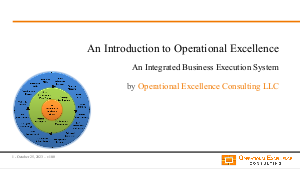Measuring the Return on Investment (ROI) of Records Management (RM) initiatives is essential for organizations to understand the value and impact of their RM programs. The ROI of RM initiatives can be quantified by analyzing cost savings, efficiency gains, and risk mitigation benefits. By employing a strategic approach to evaluate these aspects, organizations can make informed decisions about their RM investments and optimize their information governance strategies.
Cost Savings and Efficiency Gains
One of the primary ways to measure the ROI of Records Management initiatives is through the lens of cost savings and efficiency gains. Organizations can achieve significant cost reductions by implementing effective RM practices that streamline operations and reduce the need for physical storage space. For example, transitioning from paper-based to digital records can significantly decrease storage costs and improve accessibility, leading to faster decision-making processes. A study by Gartner highlighted that organizations could save up to 75% on storage costs by digitizing their records and adopting an electronic records management system. Additionally, automating records classification and retention can reduce labor costs associated with manual records handling and compliance activities.
Efficiency gains are another critical metric for evaluating the ROI of RM initiatives. By implementing advanced RM solutions, organizations can enhance productivity through improved document retrieval times and streamlined access to information. This not only speeds up operational processes but also boosts employee satisfaction by eliminating time-consuming tasks. A report by McKinsey & Company emphasized that employees spend 1.8 hours every day—9.3 hours per week, on average—searching and gathering information. By improving records accessibility and management, organizations can reclaim valuable time, translating into direct productivity improvements.
Furthermore, integrating RM systems with other enterprise applications can enhance operational efficiency by providing seamless access to records across the organization. This integration facilitates better collaboration among teams and supports more informed decision-making, contributing to overall organizational performance.
Risk Mitigation and Compliance Benefits
Another critical aspect of measuring the ROI of Records Management initiatives is evaluating their impact on risk mitigation and compliance. Effective RM practices help organizations comply with legal and regulatory requirements, reducing the risk of costly fines and penalties. For instance, sectors such as healthcare and finance are heavily regulated, requiring strict adherence to records retention and privacy laws. By implementing robust RM strategies, organizations can ensure compliance with regulations such as HIPAA in healthcare or Sarbanes-Oxley in the financial sector, thereby avoiding potential legal issues and enhancing their reputation.
Risk mitigation also involves protecting sensitive information from unauthorized access and data breaches. A comprehensive RM program includes security measures such as access controls, encryption, and regular audits to safeguard records. According to a report by Accenture, implementing effective cybersecurity practices within RM can reduce the cost of data breaches by up to 29%. This not only protects the organization's intellectual property and customer data but also builds trust with stakeholders.
Moreover, effective RM facilitates better disaster recovery planning by ensuring that critical records are backed up and can be quickly restored in the event of an incident. This resilience against potential data loss scenarios further underscores the value of RM initiatives in protecting organizational assets and maintaining business continuity.
Real-World Examples and Strategic Implications
Several organizations have successfully demonstrated the ROI of their RM initiatives through tangible outcomes. For instance, a global financial services firm implemented an enterprise-wide digital RM solution that resulted in a 40% reduction in document retrieval times and a 30% decrease in compliance-related costs. This initiative not only improved operational efficiency but also significantly reduced the risk of non-compliance penalties.
In another example, a healthcare provider adopted an electronic health records management system that streamlined patient records management and improved regulatory compliance. This led to a 50% reduction in medical errors and a 20% increase in patient satisfaction scores, showcasing the direct impact of effective RM on both risk mitigation and service quality.
These examples highlight the strategic importance of RM initiatives in driving organizational performance. By focusing on cost savings, efficiency gains, and risk mitigation, organizations can demonstrate a clear ROI from their RM investments. This requires a comprehensive approach to RM that aligns with the organization's overall Strategic Planning, Digital Transformation, and Risk Management objectives. By doing so, organizations can not only optimize their RM practices but also support broader business goals and enhance their competitive advantage.
In conclusion, measuring the ROI of Records Management initiatives is crucial for justifying investments and optimizing information governance strategies. By focusing on cost savings, efficiency gains, and risk mitigation, organizations can quantify the value of RM and make informed decisions to enhance their operational and financial performance.
Records Management (RM) practices are essential for ensuring that an organization can operate efficiently and comply with legal and regulatory requirements. When it comes to the audit processes within an organization, effective Records Management can significantly enhance efficiency, reduce risks, and ensure a smoother audit experience. This is achieved through several key mechanisms, including improved data accessibility, enhanced data integrity, and streamlined compliance processes.
Enhancing Data Accessibility for Audit Efficiency
One of the primary ways Records Management practices improve the efficiency of audit processes is by enhancing the accessibility of data. An organized Records Management system ensures that all documents and records are cataloged in a manner that makes them easy to locate. This is crucial during audits, where the ability to quickly retrieve necessary documents can significantly reduce the time and resources required. According to a report by Gartner, organizations that implement advanced document management solutions can reduce the time spent searching for records by up to 75%. This not only speeds up the audit process but also minimizes disruptions to regular operations.
Moreover, modern Records Management systems often incorporate digital solutions that allow for electronic storage and retrieval of records. This digital transformation in Records Management not only improves accessibility but also facilitates remote audits, a necessity in today’s increasingly digital and geographically dispersed business environment. The ability for auditors to access records remotely can further streamline the audit process, reducing the need for physical presence and thereby lowering audit costs.
Additionally, effective Records Management practices ensure that records are categorized and stored in a consistent manner. This consistency is vital during audits, as it allows auditors to easily understand the organization's filing system, reducing the learning curve and further enhancing the efficiency of the audit process.
Ensuring Data Integrity and Reliability
Data integrity is another critical aspect where Records Management practices can significantly impact the efficiency of audit processes. A well-structured Records Management system ensures that all records are accurate, complete, and unaltered, providing a reliable basis for audits. According to a study by PwC, organizations with robust data governance and management practices experience 30% fewer compliance issues. This is particularly important in audits, where the integrity of data can directly influence the audit outcome. By ensuring that records are properly managed and preserved, organizations can reduce the risk of audit findings that stem from data integrity issues.
Effective Records Management practices also include the implementation of access controls and audit trails. These measures not only protect sensitive information but also provide a documented history of who accessed or modified records and when. This level of transparency and accountability is crucial during audits, as it allows auditors to verify the authenticity of records and the reliability of the organization's data management practices.
Furthermore, by maintaining high standards of data integrity, organizations can foster trust with auditors, regulatory bodies, and stakeholders. This trust can lead to more favorable audit outcomes and can enhance the organization’s reputation for compliance and transparency.
Streamlining Compliance and Reducing Risks
Records Management practices play a pivotal role in streamlining compliance processes, thereby improving the efficiency of audit processes. An effective Records Management system helps organizations stay abreast of regulatory requirements and ensures that all necessary records are maintained and readily available for audits. This proactive approach to compliance can significantly reduce the time auditors need to spend verifying compliance, thus speeding up the audit process.
In addition, by ensuring compliance with records retention schedules and legal requirements, organizations can mitigate the risk of non-compliance penalties and legal challenges. According to Deloitte, organizations that actively manage their records can reduce the risks associated with legal and compliance issues by up to 50%. This risk reduction is not only beneficial from a financial standpoint but also from an operational perspective, as it allows organizations to allocate resources more efficiently and focus on core business activities rather than dealing with compliance-related issues.
Moreover, effective Records Management practices can aid in identifying and mitigating risks before they escalate into larger issues. By regularly reviewing and auditing their Records Management practices, organizations can identify potential vulnerabilities and address them proactively. This preemptive approach to risk management is invaluable during external audits, as it demonstrates the organization’s commitment to compliance and effective risk management.
In conclusion, effective Records Management practices are essential for improving the efficiency of audit processes within an organization. By enhancing data accessibility, ensuring data integrity, and streamlining compliance processes, organizations can not only expedite the audit process but also reduce associated risks and costs. Moreover, in today’s digital and regulatory landscape, the importance of robust Records Management practices cannot be overstated. Organizations that prioritize and invest in their Records Management capabilities are better positioned to navigate audits successfully and maintain operational excellence.
Emerging data privacy regulations are reshaping the landscape of Records Management strategies across organizations globally. As governments and international bodies introduce stringent laws to protect consumer data, organizations are compelled to reassess their data handling, storage, and destruction policies. This shift not only impacts compliance requirements but also necessitates a transformation in how organizations perceive and manage their records.
Understanding the Impact of Data Privacy Regulations
Data privacy regulations such as the General Data Protection Regulation (GDPR) in the European Union and the California Consumer Privacy Act (CCPA) in the United States have set new benchmarks in data protection. These regulations mandate organizations to implement robust Records Management practices that ensure data is processed lawfully, transparently, and for specific purposes. According to a survey by PwC, a significant percentage of organizations have found compliance with GDPR to be a challenging task, highlighting the complexity and breadth of adjustments required in Records Management strategies.
The primary impact of these regulations is the need for organizations to adopt a more disciplined approach to data lifecycle management. This includes the introduction of policies for data minimization, where organizations are encouraged to only collect and retain data that is necessary for the defined purpose. Moreover, the right to be forgotten, a principle introduced by GDPR, requires organizations to delete personal data upon request, adding a layer of complexity to Records Management practices.
Another critical aspect is the requirement for data portability, allowing individuals to request their data in a format that can be easily transferred to another organization. This necessitates a flexible and accessible Records Management system that can efficiently handle such requests without compromising data integrity or security. The implications for Records Management strategies are profound, requiring significant investment in technology and processes to ensure compliance.
Adapting Records Management Strategies for Compliance
To navigate the complexities introduced by data privacy regulations, organizations must adapt their Records Management strategies to ensure compliance. This involves conducting comprehensive data audits to understand what data is held, its purpose, and how it is managed throughout its lifecycle. Deloitte emphasizes the importance of these audits as a foundational step in aligning Records Management practices with regulatory requirements. By identifying gaps in data handling and storage, organizations can implement targeted improvements to mitigate risks.
Technology plays a pivotal role in enabling compliance with data privacy regulations. Investing in advanced Records Management systems that offer enhanced features for data classification, retention, and deletion can help organizations automate compliance processes. For example, AI and machine learning technologies can be leveraged to identify and classify sensitive data, automating the application of appropriate handling and retention policies. Accenture's research highlights how leveraging such technologies not only improves compliance but also enhances operational efficiency and reduces costs associated with manual Records Management processes.
Training and awareness among employees are equally important. Given that human error is a significant factor in data breaches, organizations must invest in comprehensive training programs that educate employees on the importance of data privacy and the role of Records Management in achieving compliance. EY's studies show that organizations with well-informed employees are less likely to experience data breaches, underscoring the value of a culture that prioritizes data protection.
Real-World Examples of Adaptation
Several leading organizations have successfully navigated the challenges posed by data privacy regulations through innovative Records Management strategies. For instance, a global financial services firm implemented an enterprise-wide data governance framework that standardized data handling practices across its operations. This framework, supported by advanced data management technologies, enabled the firm to efficiently respond to data subject access requests (DSARs), a requirement under GDPR, demonstrating the firm's commitment to protecting personal data.
In another example, a multinational retail corporation adopted a cloud-based Records Management solution that offered scalability and flexibility in managing vast amounts of consumer data across different jurisdictions. This solution facilitated compliance with various international data privacy regulations by automating data retention and deletion processes, thereby significantly reducing the risk of non-compliance.
These examples highlight the importance of a proactive approach to adapting Records Management strategies in response to emerging data privacy regulations. By leveraging technology, conducting thorough data audits, and fostering a culture of data protection awareness, organizations can not only achieve compliance but also gain a competitive advantage through enhanced trust and customer loyalty.
In conclusion, the evolving landscape of data privacy regulations presents both challenges and opportunities for organizations. By reevaluating and adapting their Records Management strategies, organizations can ensure compliance, protect sensitive data, and build stronger relationships with their stakeholders. The journey towards compliance is complex, but with the right approach, it can lead to significant benefits in terms of operational efficiency, risk management, and corporate reputation.
Advancements in cloud storage technologies are revolutionizing Records Management solutions, providing unprecedented opportunities for organizations to enhance their data management practices, improve accessibility, and bolster security. These technological strides are not only reshaping how records are stored and managed but are also redefining strategic planning and operational excellence in the digital age.
Enhanced Accessibility and Collaboration
The advent of cloud storage technologies has significantly improved accessibility to records, enabling real-time collaboration across different geographical locations. This is a departure from traditional records management systems that often required physical retrieval of documents, limiting access to information and slowing down decision-making processes. Cloud-based solutions allow for the centralized management of records, where updates are instantly available to all authorized users, fostering a more dynamic and collaborative work environment. For instance, platforms like Google Drive and Microsoft OneDrive offer seamless integration with various productivity tools, enabling teams to co-author documents and maintain version control without the need for physical copies.
Moreover, the scalability of cloud storage solutions allows organizations to adjust their storage needs based on current demands, ensuring that they only pay for what they use. This flexibility is critical for businesses undergoing Digital Transformation, as it supports the rapid scaling of operations without the need for significant upfront investments in physical infrastructure. As a result, organizations can remain agile and responsive to market changes, enhancing their competitive advantage.
Accessibility is further complemented by the development of mobile applications for records management, ensuring that employees can access necessary documents anytime, anywhere. This level of accessibility supports Operational Excellence by enabling decision-makers to make informed decisions swiftly, regardless of their physical location.
Improved Security and Compliance
Cloud storage technologies have introduced advanced security features that are transforming how sensitive information is protected. Encryption, both at rest and in transit, multi-factor authentication, and regular security audits are standard practices that enhance the security of stored records. These features address one of the primary concerns of cloud storage—data security—by ensuring that records are accessible only to authorized personnel and protected against unauthorized access.
Compliance with regulatory requirements is another area where cloud storage technologies are making a significant impact. Cloud service providers often offer compliance solutions tailored to specific industries, such as healthcare (HIPAA compliance), finance (SOX compliance), and education (FERPA compliance), among others. This specialization simplifies the process of adhering to regulatory standards, reducing the risk of non-compliance penalties for organizations. For example, Amazon Web Services (AWS) provides a comprehensive compliance program that includes a wide range of certifications and assurances to help organizations meet regulatory requirements across different sectors.
Furthermore, cloud storage providers are continually updating their platforms to reflect changes in regulations, ensuring that organizations' records management practices remain compliant over time. This proactive approach to compliance is crucial in today's rapidly evolving regulatory landscape, where new data protection laws and amendments are frequently introduced.
Cost Efficiency and Sustainability
Cloud storage technologies offer a more cost-effective solution for records management compared to traditional physical storage methods. By leveraging the cloud, organizations can reduce the need for physical space, hardware, and maintenance staff, leading to significant cost savings. Additionally, the pay-as-you-go pricing model adopted by many cloud service providers ensures that organizations only pay for the storage they need, optimizing resource allocation and reducing waste.
From a sustainability perspective, cloud storage contributes to environmental conservation by minimizing the need for paper records and reducing the carbon footprint associated with maintaining physical data centers. This aligns with the growing emphasis on Corporate Social Responsibility (CSR) and the push towards more sustainable business practices. For instance, Google Cloud has committed to operating its data centers on carbon-neutral energy sources, demonstrating how cloud storage providers are contributing to environmental sustainability.
In conclusion, the advancements in cloud storage technologies are providing organizations with the tools to modernize their records management solutions. By enhancing accessibility and collaboration, improving security and compliance, and promoting cost efficiency and sustainability, cloud storage is playing a pivotal role in the Digital Transformation of records management. As these technologies continue to evolve, organizations will have even greater opportunities to optimize their records management practices, drive Operational Excellence, and maintain a competitive edge in the digital economy.
Records Management (RM) plays a pivotal role in enhancing customer experience and satisfaction. In an era where data is king, effective RM strategies ensure that organizations can access, retrieve, and utilize customer information efficiently. This, in turn, enables personalized service delivery, timely response to inquiries, and a seamless customer journey, all of which are critical components of customer satisfaction.
Enhancing Personalization through Effective Records Management
One of the key ways RM enhances customer experience is through personalization. In today's market, customers expect services and communications that are tailored to their preferences and history with the organization. A robust RM system allows organizations to easily access historical customer data and interactions. This accessibility enables customer service representatives to provide a personalized experience, addressing customers by name, referencing past interactions, and providing recommendations based on previous purchases or inquiries. According to a report by Accenture, organizations that excel in personalization can generate 40% more revenue from those activities compared to those that don't. This statistic underscores the importance of effective RM in driving personalization efforts.
Moreover, RM systems that incorporate advanced analytics and AI can further enhance personalization by predicting customer needs and behaviors. For instance, Amazon uses its vast database of customer records to predict purchasing behavior and make personalized product recommendations, significantly enhancing the shopping experience and customer satisfaction.
Additionally, effective RM facilitates compliance with data protection regulations such as GDPR and CCPA, ensuring that customer data is handled securely and ethically. This not only protects the organization from potential fines and legal issues but also builds trust with customers, further enhancing their experience and satisfaction.
Improving Response Times and Efficiency
RM also plays a crucial role in improving response times and operational efficiency. In a fast-paced world, customers expect quick and accurate responses to their inquiries and issues. A well-organized records management system ensures that customer information is easily accessible, enabling customer service teams to respond promptly. For example, a study by Forrester found that improving response times can increase customer satisfaction rates by up to 80%. This highlights the direct impact of efficient RM on customer satisfaction.
Furthermore, RM can automate routine tasks, such as updating customer records and processing requests, freeing up staff to focus on more complex customer needs. This not only improves efficiency but also allows for more meaningful interactions between staff and customers, enhancing the overall customer experience.
Organizations like Zappos have leveraged RM to streamline their customer service processes, enabling them to offer exceptional service that is both quick and personalized. This has been a key factor in their high customer satisfaction and loyalty rates.
Facilitating Better Decision Making and Innovation
Effective RM provides a foundation for better decision-making and innovation, which are essential for improving customer experience and satisfaction. By maintaining comprehensive and organized records, organizations can analyze customer data to identify trends, preferences, and areas for improvement. This insight can inform strategic planning, product development, and service enhancements, all of which contribute to a superior customer experience.
For instance, Netflix's recommendation system, powered by sophisticated data analysis of customer viewing records, has revolutionized the way users discover content, significantly enhancing user satisfaction. This system demonstrates how effective RM can drive innovation that directly benefits customers.
Moreover, organized records enable organizations to track the effectiveness of changes and innovations, allowing for continuous improvement. This iterative process ensures that organizations can adapt to changing customer needs and preferences, maintaining high levels of satisfaction over time.
In conclusion, Records Management is not just a back-office function but a strategic asset that can significantly enhance customer experience and satisfaction. Through personalization, improved response times, and data-driven decision-making, effective RM enables organizations to meet and exceed customer expectations. As such, investing in RM is investing in the future of customer satisfaction and organizational success.
Effective Records Management (RM) is a critical component of corporate governance and investor relations. By ensuring that records are accurately maintained, easily accessible, and securely stored, organizations can enhance transparency, compliance, and operational efficiency. This, in turn, builds trust with investors and stakeholders, contributing to a more favorable business environment.
Enhancing Corporate Governance through Effective Records Management
Corporate governance encompasses the processes, practices, and policies through which an organization is directed and controlled. Effective RM plays a pivotal role in bolstering corporate governance by ensuring compliance with legal and regulatory requirements. A robust RM system provides a framework for managing records throughout their lifecycle, from creation to disposition, which is crucial for demonstrating compliance with laws and regulations. For instance, organizations subject to the Sarbanes-Oxley Act must maintain financial records for at least five years, and a well-structured RM system ensures these requirements are met without fail.
Moreover, RM facilitates strategic decision-making by ensuring that accurate and relevant information is available to decision-makers in a timely manner. This is particularly important in today's fast-paced business environment, where the ability to quickly access and analyze information can provide a competitive edge. For example, during mergers and acquisitions, the ability to efficiently review and assess the records of the target company can significantly influence the negotiation process and outcome.
Furthermore, effective RM enhances risk management by identifying, classifying, and mitigating information-related risks. This includes risks related to data breaches, information loss, and non-compliance with data protection regulations. By implementing rigorous RM practices, organizations can minimize these risks, thereby protecting their reputation and ensuring long-term sustainability. A study by PwC highlighted that organizations with advanced digital RM capabilities were 1.5 times more likely to report outperforming their peers in terms of revenue growth, profitability, and innovation.
Strengthening Investor Relations through Transparent and Efficient Records Management
Investor relations hinge on trust, transparency, and timely communication. Effective RM supports these pillars by ensuring that financial records, reports, and other critical documents are accurately maintained and readily available. This transparency enables investors to make informed decisions based on accurate and comprehensive information. For instance, accurate records of board meetings, financial statements, and compliance documents can provide investors with insights into the organization's governance practices, financial health, and risk management strategies.
In addition, efficient RM can significantly enhance the organization's responsiveness to investor inquiries and requests for information. By having a well-organized record-keeping system, organizations can quickly retrieve and provide relevant documents, thereby demonstrating their commitment to transparency and accountability. This responsiveness not only strengthens investor trust but can also contribute to a more favorable perception among potential investors and analysts.
Moreover, in the event of legal or regulatory scrutiny, effective RM can serve as a critical defense mechanism by providing clear and indisputable evidence of compliance and due diligence. This can mitigate potential legal risks and financial penalties, thereby protecting the organization's market value and investor confidence. A report by Gartner indicated that organizations with proactive RM practices were 3 times less likely to suffer significant legal setbacks compared to those with reactive or inadequate RM systems.
Real-World Examples and Best Practices
Several high-profile cases underscore the importance of effective RM in corporate governance and investor relations. For example, the Enron scandal, which led to the collapse of one of the largest energy companies, was partly attributed to poor RM practices, including the destruction of critical financial documents. This not only resulted in significant legal penalties but also eroded investor trust in the broader market.
To avoid such pitfalls, organizations should adopt best practices in RM, including the implementation of digital RM systems that automate the classification, storage, and retrieval of records. This not only enhances efficiency but also reduces the risk of human error. Additionally, organizations should regularly review and update their RM policies to reflect changes in legal and regulatory requirements, as well as advancements in technology.
Training and awareness programs are also critical to ensuring that employees understand the importance of RM and comply with established policies and procedures. For instance, a leading financial services firm implemented a comprehensive RM training program for its staff, resulting in a significant reduction in compliance-related incidents and an improvement in investor confidence.
In conclusion, effective Records Management is indispensable for enhancing corporate governance and investor relations. By ensuring compliance, facilitating strategic decision-making, and enhancing transparency, RM contributes to the overall integrity and performance of the organization. As such, C-level executives should prioritize RM as a strategic function that is integral to the organization's success.
Ensuring Records Management (RM) compliance in a remote work environment requires a multifaceted approach, focusing on technology, policy, training, and culture. As organizations increasingly adopt remote work models, the complexity of managing records according to legal, regulatory, and operational requirements has escalated. This challenge is compounded by the diversity of data types and sources, from emails and documents to instant messages and video recordings. Effective RM in a remote setting not only mitigates risks but also enhances efficiency, transparency, and decision-making.
Establishing a Comprehensive Remote Work Policy
The foundation of effective RM compliance in a remote work environment is a comprehensive policy that addresses the unique challenges of managing records outside the traditional office setting. This policy should delineate clear guidelines on what constitutes a record, how records should be handled, stored, and disposed of, and the roles and responsibilities of employees in the RM process. According to a survey by Gartner, organizations that have explicit remote work policies see a significant improvement in compliance and risk management. The policy should be tailored to the organization's specific regulatory environment and operational needs, taking into account industry-specific requirements and international data protection regulations, such as GDPR for organizations operating in or dealing with the European Union.
Implementing robust IT systems and tools is crucial for managing records effectively in a remote work environment. These systems should ensure secure access to records, facilitate efficient document management, and support compliance with retention schedules and disposal policies. Encryption, access controls, and audit trails are key features that help protect sensitive information and demonstrate compliance in the event of an audit or legal inquiry. Accenture's research highlights the importance of leveraging cloud-based document management solutions that offer scalability, reliability, and advanced security features. These solutions can also enhance collaboration among remote teams, making it easier to maintain accurate and up-to-date records.
Training and awareness programs are essential to ensure that all employees understand their responsibilities under the RM policy and are equipped to manage records appropriately in a remote setting. Training should cover the proper use of technology tools, the importance of following retention schedules, and the procedures for reporting and addressing potential RM issues. Deloitte emphasizes the role of continuous education and periodic refreshers in fostering a culture of compliance and accountability. Real-world examples and scenario-based training can be particularly effective in illustrating the practical implications of RM policies and the potential consequences of non-compliance.
Leveraging Technology for Secure and Efficient Records Management
Technology plays a pivotal role in enabling effective RM in a remote work environment. The selection of technology solutions should be guided by the organization's RM requirements, including the need for secure storage, efficient retrieval, and compliance with legal and regulatory mandates. For instance, McKinsey & Company suggests that implementing an enterprise content management (ECM) system can significantly improve the organization's ability to manage records throughout their lifecycle, from creation to disposal. These systems often include features such as automated retention scheduling, which can reduce the risk of human error and ensure that records are retained and disposed of in accordance with policy.
Cloud computing offers a flexible and scalable platform for RM, enabling remote access to records while maintaining high levels of security and compliance. According to a report by Forrester, organizations that adopt cloud-based RM solutions can benefit from reduced costs, improved operational efficiency, and enhanced collaboration among remote teams. However, it is critical to select cloud service providers that comply with relevant industry standards and regulations, such as ISO 27001 for information security management and SOC 2 for service organization controls.
Advanced technologies such as artificial intelligence (AI) and machine learning (ML) are transforming RM by automating classification, retention, and disposal processes. These technologies can analyze large volumes of data to identify records, apply retention schedules, and flag records for review or disposal, thereby enhancing efficiency and reducing the risk of non-compliance. PwC's insights indicate that organizations leveraging AI and ML for RM can achieve significant improvements in accuracy and productivity, freeing up staff to focus on more strategic tasks.
Building a Culture of Compliance and Accountability
Creating a culture of compliance and accountability is critical for ensuring RM compliance in a remote work environment. This involves fostering an organizational culture where RM is viewed as everyone's responsibility, not just that of the IT or legal departments. Leadership plays a key role in modeling the importance of RM and embedding it into the organization's values and everyday practices. According to a study by KPMG, organizations with strong leadership commitment to RM are more likely to achieve high levels of compliance and employee engagement.
Regular communication and feedback mechanisms can help reinforce the importance of RM and ensure that policies and procedures remain relevant and effective. Sharing success stories and lessons learned from RM initiatives can motivate employees and demonstrate the tangible benefits of compliance, such as improved operational efficiency, reduced legal risk, and enhanced decision-making. EY's research underscores the value of transparent communication and active engagement with employees as essential elements of a compliance-oriented culture.
In conclusion, ensuring RM compliance in a remote work environment requires a comprehensive approach that encompasses policy development, technology implementation, training and awareness, and culture building. By addressing these critical areas, organizations can navigate the complexities of RM in the digital age, safeguarding their information assets and ensuring compliance with legal and regulatory requirements. Real-world examples from leading consulting and market research firms underscore the effectiveness of these strategies in achieving RM compliance and fostering a culture of accountability and excellence.
Integrating document management systems (DMS) with existing contract management workflows is a critical step towards achieving Operational Excellence in any organization. This integration is not just about technology; it involves aligning people, processes, and technology to enhance efficiency, reduce risks, and improve compliance. The best practices for this integration involve careful planning, stakeholder engagement, and leveraging technology to streamline processes.
Strategic Planning and Stakeholder Engagement
The first step in integrating a DMS with contract management workflows is Strategic Planning. This involves understanding the current contract management processes, identifying the pain points, and defining the objectives of the integration. It is crucial to engage stakeholders from various departments such as legal, procurement, and IT early in the planning process. Their insights will help in identifying the specific needs of each department and how the DMS can address them. For example, the legal department might require advanced search capabilities to quickly find specific clauses within contracts, while the procurement team might need better workflow capabilities for contract approvals.
Engagement with stakeholders should also involve discussing the changes that will occur once the DMS is integrated. Change Management is a critical aspect of this process. Organizations must prepare for the cultural shift that comes with changing how contracts are managed. Training programs and clear communication about the benefits of the new system will help in easing the transition. According to Gartner, organizations that involve stakeholders early in the technology adoption process are 1.5 times more likely to achieve successful outcomes.
Strategic Planning also involves setting clear metrics for success. These metrics should be aligned with the organization's overall objectives and could include reducing contract approval times, improving compliance with regulatory requirements, or enhancing the security of contract documents. By setting these metrics, organizations can better measure the impact of the DMS integration on their contract management processes.
Leveraging Technology for Process Optimization
Once the strategic plan is in place, the next step is to leverage technology to optimize the contract management process. This involves selecting a DMS that is compatible with the organization's existing IT infrastructure and meets the specific needs identified during the planning phase. The DMS should offer features such as version control, access controls, and audit trails to enhance the management of contract documents. Additionally, the system should support electronic signatures to streamline the contract approval process.
Integrating the DMS with other systems used by the organization, such as Customer Relationship Management (CRM) and Enterprise Resource Planning (ERP) systems, can further enhance efficiency. This integration allows for the seamless flow of information across systems, reducing manual data entry and the risk of errors. For example, contract details entered into the CRM system can be automatically populated in the DMS, saving time and ensuring accuracy. According to a report by Accenture, organizations that integrate their DMS with other business systems can achieve up to a 30% improvement in operational efficiency.
Automation plays a crucial role in optimizing contract management processes. By automating routine tasks such as contract creation, review, and approvals, organizations can significantly reduce the time and effort involved in managing contracts. Automation also helps in enforcing compliance with internal policies and regulatory requirements by ensuring that all contracts go through the required approval processes. A study by Deloitte found that organizations that implement automation in their contract management processes can reduce contract lifecycle times by up to 50%.
Continuous Improvement and Adaptation
Integrating a DMS with contract management workflows is not a one-time project but an ongoing process. Organizations must continuously monitor the performance of the integrated system against the defined metrics and make adjustments as needed. This could involve updating workflows, adding new features to the DMS, or conducting additional training for users. Regular feedback from users is invaluable in identifying areas for improvement.
As the organization's needs and the regulatory environment evolve, the DMS and contract management processes must also adapt. Staying informed about the latest developments in document management and contract law will help organizations anticipate changes and update their systems accordingly. For instance, the introduction of new data protection regulations may require changes to how contract documents are stored and accessed.
Finally, organizations should consider the long-term scalability of their DMS and contract management processes. As the organization grows, the volume of contracts and the complexity of the management processes will increase. The DMS should be capable of handling this increased load without compromising performance. Planning for scalability from the outset will save time and resources in the future and ensure that the organization can continue to manage its contracts effectively.
Integrating document management systems with existing contract management workflows requires careful planning, technology optimization, and a commitment to continuous improvement. By following these best practices, organizations can achieve a seamless integration that enhances operational efficiency, reduces risks, and improves compliance.
Integrating AI and machine learning technologies into Records Management processes can significantly enhance the efficiency, accuracy, and decision-making capabilities within an organization. These technologies offer transformative solutions that can automate mundane tasks, provide deeper insights into data, and improve compliance and risk management strategies. By leveraging AI and machine learning, organizations can unlock new levels of Operational Excellence and Strategic Planning.
Enhancing Efficiency and Accuracy
One of the primary benefits of integrating AI and machine learning into Records Management is the significant improvement in efficiency and accuracy. AI algorithms can automate the classification, tagging, and filing of documents, reducing the manual workload and minimizing human errors. Machine learning models, over time, learn from the data they process, enabling them to make increasingly accurate predictions and decisions about how records should be managed. This not only speeds up the process but also ensures a higher level of accuracy in records categorization and retrieval. For example, a global financial services firm implemented an AI-based document management system that reduced document processing time by 70% and improved data accuracy by 30%, according to a report by Accenture.
Moreover, AI can help in identifying and correcting inconsistencies in records. Machine learning algorithms can analyze vast amounts of data to find patterns and anomalies that may indicate errors or discrepancies, thereby improving the overall quality of the records management process. This capability is particularly useful in industries where precision and compliance are critical, such as healthcare and finance.
Additionally, AI-driven analytics can provide insights into the efficiency of Records Management processes themselves, identifying bottlenecks and areas for improvement. This meta-analysis can lead to continuous process optimization, further enhancing efficiency and accuracy.
Improving Decision-Making with Data Insights
AI and machine learning technologies can transform records into valuable sources of insights, thereby enhancing decision-making processes. By analyzing historical and real-time data, AI models can identify trends, patterns, and correlations that would be difficult, if not impossible, for humans to discern. This can inform Strategic Planning, Risk Management, and Performance Management. For instance, a study by McKinsey revealed that companies leveraging AI for data analysis in their decision-making processes could see a 6-9% increase in profits compared to their competitors.
These technologies can also enable predictive analytics, allowing organizations to forecast future trends and make proactive decisions. For example, in the retail industry, AI can analyze sales records and customer behavior data to predict future buying trends, enabling better stock management and marketing strategies. This predictive capability can be applied across various sectors, from anticipating market movements in finance to predicting patient health outcomes in healthcare.
Furthermore, machine learning algorithms can continuously learn and adapt, improving their predictive accuracy over time. This means that the insights and forecasts provided become more reliable, enabling organizations to make more informed decisions with greater confidence.
Enhancing Compliance and Risk Management
Compliance and Risk Management are critical components of Records Management, especially in highly regulated industries. AI and machine learning can significantly enhance these aspects by automating compliance checks and risk assessments. For example, AI systems can be trained to understand complex regulatory requirements and to continuously monitor records for compliance. This not only reduces the risk of non-compliance but also frees up valuable resources that can be redirected towards other strategic areas.
Machine learning algorithms can also assess and predict risks associated with certain records or decisions. By analyzing historical data, these systems can identify patterns that have previously led to breaches or failures, enabling organizations to take preemptive measures. A report by Deloitte highlighted how AI is being used in the financial sector to improve fraud detection rates by analyzing transaction records in real-time, significantly reducing financial losses.
Moreover, these technologies can help in creating more robust disaster recovery and business continuity plans. By understanding the importance and sensitivity of different records, AI can help prioritize data backup and recovery processes, ensuring that critical information is more resilient to system failures or cyber-attacks.
Integrating AI and machine learning into Records Management processes offers a myriad of benefits that can revolutionize how organizations manage their data. From enhancing efficiency and accuracy to providing actionable insights for better decision-making, and improving compliance and risk management, the potential of these technologies is immense. Real-world examples across various industries demonstrate the tangible benefits that can be achieved. As these technologies continue to evolve, their impact on Records Management and organizational performance is expected to grow even further, making their integration a strategic imperative for organizations aiming to maintain a competitive edge in the digital age.
Records Management (RM) is a critical aspect of operational efficiency in any organization. It involves the proper management of documents and other records from their creation or receipt through their processing, distribution, maintenance, and ultimately, their disposal or preservation. Effective RM ensures that valuable information is accessible when needed, promoting informed decision-making and compliance with legal and regulatory obligations. Below, we explore strategies to optimize Records Management workflows for greater efficiency, drawing upon insights from leading consulting and market research firms.
Implementing Advanced Digital Solutions
Digitization is at the forefront of enhancing Records Management workflows. According to Gartner, organizations that have embraced digital transformation in their RM processes have seen a reduction in search and retrieval times by up to 75%. This significant improvement is attributed to the implementation of advanced digital solutions such as Electronic Document and Records Management Systems (EDRMS), which automate the classification, storage, and retrieval of records. These systems not only streamline workflows but also reduce the risk of human error and ensure compliance with retention policies.
Furthermore, Artificial Intelligence (AI) and Machine Learning (ML) technologies are revolutionizing RM by providing capabilities for automatic categorization, metadata tagging, and predictive filing. These technologies can analyze the content of documents and suggest where they should be filed based on their content, context, and usage patterns. This automation of routine tasks frees up staff to focus on more strategic activities, thus enhancing overall productivity.
Real-world examples of organizations benefiting from digital RM solutions include government agencies and large corporations that handle vast amounts of records. For instance, the U.S. Department of Defense has implemented an Enterprise Content Management (ECM) system that has significantly improved the efficiency of its RM processes, demonstrating the potential of digital solutions to transform traditional RM workflows.
Adopting a Culture of Continuous Improvement
Operational efficiency in Records Management is not solely dependent on technology. It also requires a culture of continuous improvement, where processes are regularly reviewed and optimized. This involves training staff on the latest RM practices and technologies, as well as encouraging a mindset of innovation and efficiency. Organizations that foster this culture are better positioned to identify inefficiencies in their RM workflows and implement necessary changes.
Lean management principles, such as those highlighted by McKinsey, can be particularly effective in optimizing RM workflows. These principles focus on minimizing waste—whether it be time, resources, or effort—by streamlining processes and eliminating non-value-added activities. By applying these principles to RM, organizations can significantly enhance their operational efficiency, ensuring that records are managed in the most cost-effective and time-efficient manner.
A practical example of this approach is seen in the healthcare sector, where hospitals and clinics have adopted lean management to improve their RM processes. By mapping out their RM workflows and identifying bottlenecks, these healthcare providers have been able to implement targeted improvements that have streamlined record handling, reduced storage costs, and improved access to patient records.
Ensuring Regulatory Compliance and Risk Management
Regulatory compliance and Risk Management are critical components of effective Records Management. Organizations must stay abreast of legal requirements and industry standards related to records retention and privacy. Deloitte emphasizes the importance of integrating compliance requirements into the RM workflow from the outset, thereby reducing the risk of non-compliance and associated penalties.
One strategy to achieve this is through the development of a comprehensive Records Management policy that outlines procedures for handling, storing, and disposing of records in accordance with legal requirements. This policy should be regularly reviewed and updated to reflect changes in legislation or business operations. Training programs should also be implemented to ensure that all employees understand their responsibilities under the policy.
An example of effective compliance integration can be seen in the financial services industry, where banks and other institutions are subject to stringent regulations regarding record-keeping. By incorporating compliance requirements into their RM systems, these organizations have been able to streamline audits and ensure that critical financial records are managed securely and efficiently, thereby mitigating risk and enhancing operational efficiency.
Implementing these strategies requires a holistic approach that encompasses technology, process improvement, and compliance. By focusing on these areas, organizations can optimize their Records Management workflows, resulting in increased efficiency, reduced costs, and improved compliance.
Effective Records Management (RM) practices are crucial for organizations aiming to mitigate the risk of contract disputes and litigation. These practices involve the systematic management of an organization's records from their creation or receipt through their processing, distribution, maintenance, and eventual disposition. This encompasses a wide range of formats and media types. By ensuring that records are accurately maintained, easily accessible, and properly secured, organizations can significantly reduce the likelihood of misunderstandings, misinterpretations, and non-compliance with contractual obligations, thereby minimizing the risk of disputes and litigation.
Strategic Importance of Records Management
At the core of minimizing legal risks and enhancing compliance, effective Records Management plays a pivotal role. It ensures that all contractual documents, amendments, communications, and related records are accurately documented, indexed, and stored in a manner that they can be easily retrieved when needed. This is particularly important in scenarios where evidence needs to be presented to support the organization's position or to demonstrate compliance with contractual terms. A well-structured RM system supports Strategic Planning by providing a foundation for making informed decisions based on historical data and contractual obligations.
Moreover, in the realm of Risk Management, RM practices are indispensable. They help in identifying potential legal risks associated with contract management and in implementing preventive measures. For instance, by maintaining a comprehensive audit trail of all contract-related actions and communications, organizations can protect themselves against claims of non-performance or breach of contract. This level of documentation is critical in providing proof of due diligence and compliance with contractual terms, thereby significantly reducing the risk of litigation.
Additionally, effective RM facilitates Performance Management by enabling organizations to monitor and evaluate their compliance with contractual obligations. This ensures that any deviations are identified and addressed promptly, preventing minor issues from escalating into major disputes. In this context, RM is not just a compliance requirement but a strategic tool that enhances operational efficiency and supports continuous improvement.
Implementing Effective Records Management Practices
To implement effective RM practices, organizations should start with a comprehensive assessment of their current records management processes. This involves identifying the types of records generated, understanding the legal and regulatory requirements for recordkeeping, and determining the lifecycle of various records. Based on this assessment, organizations can develop a tailored RM policy that addresses their specific needs and compliance requirements. This policy should outline the procedures for creating, classifying, retaining, and disposing of records, as well as the roles and responsibilities of staff members in managing records.
Technology plays a crucial role in modern RM systems. Implementing an Electronic Records Management System (ERMS) can dramatically improve the efficiency and reliability of records management processes. ERMS solutions offer features such as automated classification, retention scheduling, and secure access controls, which help in ensuring that records are managed in compliance with legal and regulatory standards. Additionally, these systems facilitate quick retrieval of records, which is invaluable in the event of a contract dispute or litigation.
Training and awareness are also critical components of effective RM. Employees across the organization should be made aware of the importance of proper records management and trained on the procedures and systems in place. This includes understanding the legal implications of mishandling records and the potential risks of non-compliance. Regular audits and reviews of RM practices help in identifying areas for improvement and ensuring that the organization remains compliant with evolving legal and regulatory requirements.
Real-World Examples and Benefits
Several high-profile cases highlight the importance of effective RM in preventing contract disputes and litigation. For instance, organizations in the financial sector have faced significant penalties for failing to maintain adequate records of transactions and communications with clients. In contrast, organizations that have implemented robust RM practices have successfully defended themselves in legal disputes by providing comprehensive documentation that clearly demonstrated compliance with contractual and regulatory obligations.
From a benefits perspective, effective RM practices not only reduce the risk of litigation but also lead to improved operational efficiencies. Organizations with well-implemented RM systems report faster retrieval times for documents, reduced storage costs, and improved compliance with regulatory requirements. For example, a study by Gartner highlighted that organizations with effective RM practices could reduce their document retrieval times by up to 75%, significantly enhancing their responsiveness in legal or compliance situations.
In conclusion, effective Records Management is a critical component of organizational Risk Management and compliance strategies. By implementing comprehensive RM practices, organizations can significantly reduce the risk of contract disputes and litigation, while also realizing operational efficiencies and compliance benefits. The strategic importance of RM in today's business environment cannot be overstated, as it directly impacts an organization's legal risk profile and its ability to efficiently manage and fulfill contractual obligations.
Emerging technologies are reshaping the landscape of Records Management, offering unprecedented opportunities for efficiency, security, and compliance. In the next decade, several key technologies stand out for their potential to revolutionize this critical area. Organizations poised to adopt and integrate these innovations will gain a competitive edge, ensuring not only compliance but also a strategic advantage in operational efficiency and risk management.
Artificial Intelligence and Machine Learning
Artificial Intelligence (AI) and Machine Learning (ML) are at the forefront of transforming Records Management. These technologies offer the ability to automate classification, tagging, and filing of records, significantly reducing manual labor and the potential for human error. More importantly, AI and ML can analyze vast amounts of data to identify patterns, trends, and insights, enabling proactive management of records. For instance, predictive analytics can forecast future information management needs, facilitating better strategic planning and resource allocation.
Real-world applications of AI in Records Management are already evident. For example, AI-powered tools can automatically classify documents based on their content, context, and usage, ensuring that records are managed according to regulatory requirements and organizational policies. This automation extends to retention schedules, where AI can recommend retention periods based on the analysis of similar documents, legal requirements, and organizational needs.
Moreover, AI and ML enhance security and compliance by identifying sensitive or confidential information within records, ensuring that such information is handled and stored according to strict regulatory standards. This capability is crucial in industries such as finance and healthcare, where compliance with regulations like GDPR and HIPAA is non-negotiable. Organizations leveraging AI in Records Management can thus ensure compliance, reduce risk, and optimize operational efficiency.
Blockchain Technology
Blockchain technology offers a transformative approach to Records Management, particularly in terms of security, authenticity, and integrity of records. By creating immutable ledgers of transactions or document histories, blockchain ensures that records cannot be altered or tampered with, providing a verifiable and secure recordkeeping system. This technology is especially relevant for legal documents, contracts, and any records where authenticity is paramount.
In practice, blockchain can facilitate secure and transparent management of records across multiple stakeholders. For example, in supply chain management, blockchain can track the lifecycle of a product from production to delivery, creating a permanent, unalterable record of each transaction. This capability not only enhances transparency and trust among parties but also significantly reduces the risk of fraud and errors in records management.
Furthermore, blockchain enables smart contracts, which are self-executing contracts with the terms of the agreement directly written into code. Smart contracts automate and enforce contract execution, reducing the need for intermediaries and streamlining the management of contractual records. This automation can lead to significant cost savings and efficiency gains, as well as enhanced compliance with contractual obligations.
Cloud Computing and Storage Solutions
Cloud computing and storage solutions are revolutionizing Records Management by offering scalable, flexible, and cost-effective alternatives to traditional on-premises storage systems. The cloud enables organizations to store vast amounts of data without the need for substantial physical infrastructure, reducing costs and improving accessibility. Moreover, cloud providers typically offer advanced security measures, including encryption and multi-factor authentication, ensuring that records are protected against unauthorized access and data breaches.
Adoption of cloud-based Records Management systems also facilitates remote access to records, a capability that has become increasingly important in the era of remote work. Employees can access necessary documents and records from any location, ensuring continuity of operations and enhancing productivity. Additionally, cloud solutions offer robust disaster recovery and data backup services, ensuring that records are preserved and can be quickly restored in the event of a data loss incident.
Real-world examples of cloud adoption in Records Management include government agencies moving to cloud-based systems to improve the management and accessibility of public records. This transition not only enhances operational efficiency but also promotes transparency and public access to information. For private organizations, cloud solutions support compliance with data protection regulations by providing comprehensive tools for data management, security, and compliance reporting.
In conclusion, the integration of AI and ML, blockchain technology, and cloud computing and storage solutions into Records Management represents a paradigm shift. Organizations that embrace these technologies can expect to see significant improvements in efficiency, security, compliance, and strategic decision-making. As Records Management continues to evolve, staying ahead of these technological trends will be crucial for maintaining competitive advantage and operational excellence.
Designing Records Management (RM) workflows that support remote and hybrid work models has become a critical need for organizations worldwide. As the global workforce continues to embrace flexibility in work locations and schedules, the ability to manage records effectively, securely, and efficiently, regardless of where employees are working, is paramount. This shift requires a strategic approach to RM that leverages technology, prioritizes security, and fosters a culture of compliance and responsibility among all employees.
Strategic Planning and Policy Development
The first step in designing effective RM workflows for remote and hybrid environments is Strategic Planning and Policy Development. Organizations must establish clear, comprehensive policies that define how records are managed, accessed, and retained, tailored to the nuances of remote and hybrid work settings. This includes specifying what constitutes a record, categorizing records based on sensitivity and relevance, and outlining the responsibilities of employees in managing these records. According to a Gartner report, organizations that implement clear data policies can reduce data management costs by up to 20% while ensuring compliance with regulatory requirements.
Policy development should involve stakeholders from across the organization, including IT, legal, compliance, and business units, to ensure that policies are realistic, enforceable, and aligned with organizational goals. Additionally, these policies should be reviewed and updated regularly to reflect changes in regulatory requirements, technological advancements, and organizational priorities. Training programs should be developed to ensure that all employees understand their roles and responsibilities in managing records, emphasizing the importance of compliance and the potential consequences of non-compliance.
Real-world examples of successful Strategic Planning and Policy Development include multinational corporations that have implemented global RM policies. These policies account for the diverse regulatory landscapes in which they operate, leveraging centralized policy frameworks with localized adaptations to ensure compliance and operational efficiency across all regions.
Leveraging Technology for RM in Remote and Hybrid Work
Technology plays a crucial role in enabling effective RM workflows in remote and hybrid work environments. Cloud-based RM systems offer the flexibility, scalability, and accessibility needed to manage records efficiently across geographically dispersed teams. These systems should provide robust security features, including encryption, access controls, and audit trails, to protect sensitive information from unauthorized access and breaches. A report by McKinsey highlights that organizations leveraging cloud-based RM solutions can achieve up to 30% improvement in operational efficiency and a significant reduction in RM-related security incidents.
Integration with other tools and platforms used by remote and hybrid workers is also essential. This includes collaboration platforms, email systems, and productivity tools, ensuring that records generated across these platforms are captured, classified, and managed in accordance with organizational policies. Artificial Intelligence (AI) and Machine Learning (ML) technologies can further enhance RM workflows by automating the classification, tagging, and retrieval of records, reducing the burden on employees and minimizing the risk of human error.
Examples of technology-driven RM solutions include AI-powered classification systems that automatically categorize emails and documents based on content and context, streamlining the records management process and ensuring compliance with retention policies. Additionally, blockchain technology is being explored for its potential to provide immutable audit trails for records management, enhancing transparency and accountability in RM processes.
Fostering a Culture of Compliance and Responsibility
Creating a culture of compliance and responsibility is fundamental to the success of RM workflows in remote and hybrid work settings. This involves building awareness of the importance of RM and instilling a sense of personal responsibility among employees for managing records appropriately. Regular training and communication campaigns can reinforce RM policies and best practices, highlighting the role of each employee in protecting and managing organizational records.
Incentives and recognition programs can motivate employees to adhere to RM policies and procedures, rewarding behaviors that contribute to effective RM and compliance. Additionally, regular audits and reviews of RM practices can help identify areas for improvement, ensuring that RM workflows remain effective and aligned with organizational goals.
Organizations like Deloitte have implemented comprehensive RM training programs for their remote and hybrid workforce, incorporating gamification and interactive elements to engage employees and reinforce key concepts. These programs are supported by regular communications from leadership, emphasizing the strategic importance of RM and encouraging a culture of compliance and responsibility across the organization.
In conclusion, designing effective Records Management workflows for remote and hybrid work models requires a multifaceted approach that combines Strategic Planning, leveraging technology, and fostering a culture of compliance and responsibility. By implementing these best practices, organizations can ensure that their RM processes are efficient, secure, and aligned with both regulatory requirements and business objectives.
Selecting the right Document Management System (DMS) for a multinational corporation involves a comprehensive understanding of the organization's unique needs, regulatory requirements, and the technological landscape. The process requires careful consideration of several key factors to ensure the chosen system enhances operational efficiency, complies with global standards, and supports strategic objectives.
Understanding Organizational Needs and Strategic Alignment
The first step in selecting a DMS is to thoroughly understand the organization's specific needs and how the system can align with its strategic goals. This involves conducting a detailed analysis of current document management processes, identifying inefficiencies, and pinpointing areas where automation can bring about significant improvements. For instance, a multinational corporation with operations in various countries may require a DMS that offers robust multilingual support to cater to the diverse linguistic needs of its global workforce. Additionally, the system should be scalable to accommodate future growth and flexible enough to adapt to changing business strategies.
Strategic alignment also means ensuring that the DMS can integrate seamlessly with existing enterprise systems such as Enterprise Resource Planning (ERP) and Customer Relationship Management (CRM) platforms. This integration capability is crucial for maintaining data consistency across departments, facilitating better decision-making, and enhancing overall operational efficiency. According to a report by Gartner, organizations that prioritize integration capabilities in their DMS selection process are more likely to achieve a 30% improvement in operational efficiency within the first year of implementation.
Moreover, the selected DMS should support the organization's compliance and governance policies. Multinational corporations face a complex web of regulations across different jurisdictions. Therefore, the DMS must have features that enable compliance with international standards like GDPR in Europe, HIPAA in the United States, and other relevant data protection laws. This includes capabilities for document retention, secure access controls, audit trails, and data encryption.
Technology Considerations and Security Features
In today's digital age, the technological foundation of a DMS is a critical consideration. The system should be built on modern, robust architecture that supports cloud-based solutions, offering flexibility and accessibility for a geographically dispersed workforce. Cloud-based DMS solutions provide the advantage of remote access, enabling employees to access documents and collaborate in real-time from any location. This is particularly important for multinational corporations where teams often operate across different time zones.
Security is another paramount concern. The chosen DMS must have state-of-the-art security features to protect sensitive corporate information from cyber threats and data breaches. This includes encryption of data in transit and at rest, multi-factor authentication, and regular security audits. A report by Accenture highlights that organizations that invest in advanced security features for their DMS can reduce the risk of data breaches by up to 70%.
Furthermore, the DMS should offer robust data backup and disaster recovery capabilities. In the event of a system failure or a cyber-attack, having a reliable backup and recovery plan ensures that critical business documents are not permanently lost and can be quickly restored to minimize downtime and operational disruptions.
Vendor Reputation and Support Services
When selecting a DMS provider, the reputation and reliability of the vendor are crucial. It's important to choose a vendor with a proven track record of delivering high-quality, reliable document management solutions to multinational corporations. This includes evaluating the vendor's financial stability, industry experience, and customer testimonials. A reputable vendor should also offer comprehensive support services, including training, technical support, and system maintenance.
Additionally, the level of support provided by the vendor is a critical factor. Multinational corporations require round-the-clock support due to their global operations. The vendor should offer 24/7 customer service and technical support to address any issues promptly, minimizing downtime and ensuring continuous business operations.
Finally, it's beneficial to consider vendors who are committed to continuous improvement and innovation. The document management landscape is constantly evolving, driven by technological advancements and changing regulatory requirements. A vendor that invests in research and development to keep their system at the forefront of technology will ensure that the organization's DMS remains effective and compliant in the long term.
In conclusion, selecting the right DMS for a multinational corporation requires a holistic approach that considers organizational needs, technological capabilities, security requirements, and vendor reputation. By carefully evaluating these factors, organizations can choose a system that not only meets their current needs but also supports their strategic growth and global operations in the future.
Blockchain technology, originally devised for digital currencies like Bitcoin, is now making significant inroads into various business sectors, including Records Management. Its decentralized nature, coupled with the ability to maintain a secure and unalterable ledger of transactions, makes it a potent tool for enhancing the efficiency, security, and transparency of records management practices.
Influence on Data Integrity and Security
One of the fundamental ways blockchain is influencing Records Management is through the enhancement of data integrity and security. In traditional records management systems, data is often centralized, making it susceptible to tampering, fraud, and cyber-attacks. Blockchain, by contrast, employs a decentralized ledger system where each transaction or record is encrypted and linked to the previous transaction, creating an immutable chain. This inherent characteristic of blockchain technology ensures that once a record is entered into the chain, it cannot be altered or deleted, thereby significantly reducing the risk of data manipulation and enhancing the overall security of records.
According to a report by Deloitte, blockchain technology can serve as a foundational layer for trust in business processes by providing a secure and tamper-evident record-keeping mechanism. This is particularly relevant in industries where the integrity of records is paramount, such as healthcare, financial services, and legal services. For instance, in the healthcare sector, blockchain can secure patient records, ensuring they are unchangeable and accessible only by authorized parties, thereby safeguarding patient privacy and enhancing trust in healthcare systems.
Furthermore, the decentralized nature of blockchain significantly reduces the risk of centralized data breaches. By distributing the ledger across a network of computers, blockchain technology ensures that even if one node is compromised, the overall system remains secure. This aspect of blockchain technology not only enhances the security of records but also ensures their availability and resilience against cyber threats.
Streamlining Records Management Processes
Blockchain technology also offers the potential to streamline and automate Records Management processes through the use of smart contracts. Smart contracts are self-executing contracts with the terms of the agreement directly written into lines of code. These contracts automatically enforce and execute the terms of agreements based on predefined rules and triggers, without the need for intermediaries. This capability can significantly reduce the time and costs associated with records management, while also minimizing human errors.
For example, in the real estate sector, property records can be managed on a blockchain, with smart contracts automating property transactions such as sales, transfers, and leasing agreements. This not only speeds up transactions but also ensures transparency and accuracy in record-keeping. A study by Accenture highlighted that blockchain's ability to automate processes could reduce the redundancy of record-keeping, decrease transaction times, and improve efficiency in operations across various industries.
Moreover, the use of blockchain in Records Management can facilitate better compliance with regulatory requirements. By automating the retention and archiving of records according to legal standards, organizations can ensure compliance in a more efficient and error-free manner. The immutable nature of blockchain records also provides auditors and regulatory bodies with a reliable and transparent audit trail, simplifying compliance verification processes.
Challenges and Considerations
Despite its potential, the integration of blockchain into Records Management is not without challenges. Scalability, energy consumption, and the need for standardization are among the key concerns that need to be addressed. Blockchain networks, especially those utilizing proof-of-work consensus mechanisms, can consume a significant amount of energy, raising sustainability concerns. Furthermore, as blockchain technology is still relatively new, there is a lack of standardized protocols, which can hinder interoperability among different blockchain systems and with existing records management systems.
Additionally, the legal and regulatory environment surrounding blockchain is still evolving. Organizations looking to adopt blockchain for Records Management must navigate a complex landscape of regulations, which can vary significantly across jurisdictions. This requires a thorough understanding of regulatory requirements and a proactive approach to compliance.
Despite these challenges, the potential benefits of blockchain for Records Management are significant. Organizations across various sectors are exploring blockchain solutions to enhance the integrity, security, and efficiency of their records management practices. As the technology matures and solutions to current challenges are developed, blockchain is poised to become a key component of modern Records Management strategies.
In conclusion, blockchain technology is set to revolutionize Records Management by offering enhanced security, improved efficiency, and better compliance capabilities. While challenges remain, the ongoing development and increasing adoption of blockchain technology suggest a promising future for its role in Records Management. As organizations continue to explore and implement blockchain solutions, it is clear that this technology has the potential to transform traditional Records Management practices, making them more secure, efficient, and transparent.
Document management is a critical aspect of operational efficiency and strategic advantage for organizations. In the digital age, the ability to manage, access, and secure documents effectively can significantly impact an organization's agility, compliance, and knowledge sharing capabilities. This discourse explores strategies organizations can employ to leverage document management for competitive advantage, focusing on Integration, Automation, and Security.
Integration with Existing Systems
One of the first strategies is the integration of document management systems (DMS) with existing organizational systems such as Enterprise Resource Planning (ERP), Customer Relationship Management (CRM), and project management tools. This integration facilitates seamless information flow, enhances data accuracy, and supports real-time decision-making. A study by Gartner highlighted that organizations with integrated DMS and ERP systems saw a 20% improvement in operational efficiency due to reduced manual data entry and errors. Integration ensures that documents are easily accessible within the workflow of other business processes, thereby improving productivity and reducing cycle times.
For instance, when a DMS is integrated with an ERP system, financial documents such as invoices and purchase orders can be automatically linked to the corresponding financial records. This not only speeds up the financial reconciliation process but also enhances compliance and audit readiness by ensuring that all financial transactions are properly documented and easily retrievable. Furthermore, integration with CRM systems can provide sales and customer service teams with immediate access to customer contracts, communication records, and service histories, enabling them to offer more personalized and efficient customer service.
Organizations should prioritize DMS solutions that offer robust integration capabilities with their existing software infrastructure. This might involve selecting a DMS that provides pre-built integrations, APIs, or employing middleware solutions to facilitate connectivity. The goal is to create a cohesive ecosystem where documents and data flow seamlessly across different business functions, enhancing overall operational efficiency and responsiveness.
Automation of Document-Centric Processes
Automation is another key strategy for leveraging document management for competitive advantage. By automating document-centric processes such as document capture, indexing, and routing, organizations can significantly reduce manual labor, minimize errors, and accelerate processing times. According to a report by Deloitte, organizations that implemented automation in their document management processes observed up to a 40% reduction in processing costs and a 50% decrease in document processing times. Automation ensures that documents are captured digitally at the point of entry, indexed with appropriate metadata, and routed automatically to the relevant workflow or repository.
For example, in the case of invoice processing, automation can enable the scanning and capture of invoice data upon receipt, automatic matching of invoices to purchase orders, and routing of invoices for approval and payment. This not only speeds up the accounts payable process but also reduces the risk of late payments, duplicate payments, and fraud. Additionally, automation can facilitate compliance with regulatory requirements by ensuring that documents are managed in accordance with predefined policies and retention schedules.
To capitalize on automation, organizations should evaluate their document-centric processes to identify bottlenecks and areas where manual intervention can be minimized. Implementing technologies such as Optical Character Recognition (OCR), machine learning, and workflow automation tools can transform how documents are processed and managed. Organizations must also invest in training and change management to ensure that employees are equipped to leverage these automated systems effectively.
Enhancing Security and Compliance
Enhancing security and compliance is crucial in leveraging document management for competitive advantage. In an era where data breaches and compliance failures can have significant financial and reputational consequences, ensuring the security of documents and compliance with regulatory requirements is paramount. A robust DMS can help organizations protect sensitive information through access controls, encryption, and audit trails. A study by Forrester noted that organizations implementing advanced security measures in their DMS experienced a 30% reduction in security breaches related to document management.
Access controls ensure that only authorized personnel can view, edit, or share documents, thereby protecting sensitive information from unauthorized access. Encryption adds an additional layer of security by making documents unreadable to unauthorized users. Audit trails provide a detailed record of who accessed a document, what changes were made, and when, which is crucial for compliance and forensic analysis. Furthermore, a DMS can automate compliance processes by ensuring that documents are retained and disposed of in accordance with legal and regulatory requirements.
Organizations should conduct regular security assessments to identify vulnerabilities in their document management processes and implement a DMS that offers robust security features. Training employees on best practices for document security and compliance is also essential. By enhancing security and compliance, organizations can not only protect themselves against risks but also build trust with customers and partners.
In conclusion, leveraging document management for competitive advantage requires a strategic approach focused on Integration, Automation, and Security. By integrating DMS with existing systems, automating document-centric processes, and enhancing security and compliance, organizations can improve operational efficiency, reduce costs, and mitigate risks. Implementing these strategies effectively will enable organizations to harness the full potential of their document management systems, thereby gaining a competitive edge in the marketplace.
Managing records in a hybrid cloud and on-premises environment presents a unique set of challenges, but with strategic planning and the right tools, organizations can overcome these obstacles. The complexity of operating in both environments requires a nuanced approach to Data Management, Compliance, and Security. Below, we delve into the specific challenges and propose actionable solutions to ensure effective record management across hybrid infrastructures.
Challenges in Hybrid Cloud and On-Premises Record Management
The first challenge is ensuring Data Consistency across environments. In a hybrid setup, data can become siloed, with different teams or departments using either the cloud or on-premises solutions for their records. This can lead to discrepancies in data, making it difficult to achieve a single source of truth. Additionally, the complexity of managing two environments can strain IT resources, leading to potential gaps in maintenance and oversight.
Another significant challenge is Compliance and Regulatory Adherence. Different data types, whether they reside on the cloud or on-premises, may be subject to varying regulatory requirements. For instance, certain sensitive information may be mandated by law to be stored in on-premises servers, complicating the compliance landscape. Organizations must navigate these regulations carefully to avoid hefty fines and reputational damage.
Security concerns also loom large in hybrid environments. The expanded attack surface, with records stored both in the cloud and on-premises, requires robust security protocols to protect against data breaches and cyber threats. The complexity of securing a hybrid environment can be daunting, as it necessitates a comprehensive approach to safeguard data across different platforms and locations.
Solutions for Effective Hybrid Records Management
To address Data Consistency, organizations should implement a centralized data management platform that can seamlessly integrate data from both cloud and on-premises sources. This platform should offer real-time data synchronization capabilities to ensure that all records are up-to-date and consistent across the board. Leveraging technologies such as data virtualization can also help achieve a unified view of data, enabling better decision-making and operational efficiency.
For Compliance and Regulatory Adherence, a key solution is the adoption of a comprehensive compliance management system. This system should be capable of identifying and classifying data based on its regulatory requirements, regardless of where it is stored. Automating compliance processes can significantly reduce the risk of human error and ensure that all records are managed in accordance with the relevant laws and regulations. Regular audits and updates to the compliance management system are essential to keep pace with changing regulatory landscapes.
Enhancing Security in a hybrid environment requires a multi-layered approach. Organizations should implement end-to-end encryption for data in transit and at rest, ensuring that records are protected regardless of their location. Additionally, adopting a zero-trust security model can provide rigorous access controls, with strict verification processes for anyone attempting to access sensitive records. Regular security assessments and the use of advanced threat detection tools can further bolster defenses against cyber threats.
Real-World Examples
One notable example of effective hybrid records management comes from the healthcare sector. A large healthcare provider implemented a centralized data management platform to integrate patient records from cloud-based applications with those stored in on-premises legacy systems. This integration enabled healthcare professionals to access complete patient histories in real-time, improving patient care and operational efficiency.
In the financial industry, a multinational bank adopted a comprehensive compliance management system to navigate the complex regulatory requirements across different jurisdictions. This system automated the classification and management of records based on their regulatory significance, streamlining compliance processes and significantly reducing the risk of non-compliance.
Lastly, a global retail corporation enhanced its security posture by adopting a zero-trust model and implementing advanced encryption for its hybrid records. These measures, combined with regular security assessments, have successfully protected the corporation from data breaches, even as it navigates the complexities of managing records across both cloud and on-premises environments.
In conclusion, while managing records in a hybrid cloud and on-premises environment presents significant challenges, organizations can overcome these obstacles through strategic planning, the adoption of advanced technologies, and a commitment to continuous improvement. By addressing issues of Data Consistency, Compliance, and Security head-on, organizations can ensure the effective management of their records, regardless of where they reside.
Augmented Reality (AR) is revolutionizing the way organizations manage documents and retrieve records, transforming these processes from mere administrative tasks into strategic assets that can significantly enhance operational efficiency and decision-making. As C-level executives, understanding the role of AR in this evolution is crucial for leveraging technology to maintain competitive advantage and foster innovation within your organization.
The Impact of AR on Document Management
AR introduces an interactive layer to document management by enabling users to access digital information through real-world objects. This means that physical documents can now be tagged with digital overlays, providing instant access to additional data, historical records, or even video tutorials without the need to navigate through complex database systems. For instance, in sectors like construction or manufacturing, AR can overlay detailed plans or safety procedures directly onto equipment or project sites, reducing errors and enhancing productivity.
Moreover, AR facilitates better organization and visualization of documents. Traditional document management systems often require users to sift through folders and files, a process that is both time-consuming and prone to human error. AR, on the other hand, can project virtual file cabinets into the user's physical space, allowing for more intuitive interaction and retrieval of documents. This not only speeds up the process but also significantly reduces the learning curve for new employees, leading to faster integration and productivity gains.
Furthermore, AR enhances document security and compliance. By integrating AR with document management systems, organizations can implement more robust access control measures. Documents can be programmed to only reveal sensitive information when accessed by authorized personnel through AR-enabled devices, adding an extra layer of security. This is particularly important in industries governed by strict regulatory compliance requirements regarding document handling and privacy.
Revolutionizing Records Retrieval Processes
AR is transforming records retrieval by making it more efficient and user-friendly. Traditional methods often involve manual searches through databases or physical archives, which can be time-consuming and prone to errors. AR, however, allows users to retrieve records simply by scanning a room with their AR-enabled device. The system can then highlight relevant documents or objects, providing instant access to the needed records. This capability is invaluable in environments where time is of the essence, such as legal firms or medical facilities, where quick access to case histories or patient records can significantly impact outcomes.
In addition to improving efficiency, AR also enhances the accuracy of records retrieval. By overlaying digital information onto the physical world, AR ensures that users are accessing the correct document or data point, reducing the risk of errors. This is particularly beneficial in complex operational settings where precision is critical, such as in logistics and supply chain management, where accessing accurate inventory records can streamline operations and reduce costs.
Moreover, AR enables more dynamic interaction with records. Users can manipulate digital overlays to explore different facets of a document or data set, making it easier to analyze and derive insights. This capability is transforming how organizations approach data analysis and decision-making, enabling more agile and informed strategies that can adapt to changing market conditions or operational challenges.
Real-World Applications and Future Prospects
Several forward-thinking organizations have already begun to integrate AR into their document management and records retrieval processes. For example, in the healthcare sector, AR is used to overlay patient records and imaging directly onto the patient during examinations or surgical procedures, providing doctors with real-time information that enhances diagnostic accuracy and treatment effectiveness. Similarly, in the retail industry, AR enables store managers to access inventory records and sales data simply by scanning shelves with their AR devices, optimizing stock management and improving customer service.
The potential for AR in document management and records retrieval is vast, with applications extending across virtually every industry. As AR technology continues to evolve, we can expect to see even more innovative uses that will further streamline these processes, enhance operational efficiency, and drive competitive advantage. For organizations looking to stay ahead of the curve, investing in AR technology and exploring its applications within your operations is a strategic imperative.
As AR technology becomes more sophisticated and accessible, the role of AR in document management and records retrieval will undoubtedly expand. Organizations that are early adopters of this technology will not only gain a competitive edge but also set new standards for operational excellence and innovation in their respective industries. For C-level executives, the message is clear: embracing AR is not just about keeping up with technological trends; it's about leading the charge in redefining how your organization operates and thrives in the digital age.
Transitioning from traditional to digital document management systems presents a myriad of challenges for executives. These challenges stem from various factors including technological, organizational culture, and process adaptation. Understanding these challenges is crucial for a smooth transition and to leverage the full benefits of digital transformation.
Technological Integration and Compatibility
One of the primary challenges executives face is ensuring technological integration and compatibility. Transitioning to a digital document management system requires a robust IT infrastructure that can support new software, cloud services, and potentially, artificial intelligence capabilities. Organizations often find that their existing IT infrastructure is not fully compatible with the new digital solutions, leading to significant additional investment in upgrading hardware, software, and network capabilities. Additionally, data migration from legacy systems to new platforms poses significant challenges, including data loss, corruption, and security risks. Ensuring data integrity during this migration is paramount, requiring meticulous planning and execution.
Moreover, the selection of the right digital document management system that aligns with the organization's specific needs can be daunting. With a plethora of options available, executives must consider factors such as scalability, user-friendliness, and integration capabilities with existing systems. According to Gartner, selecting a digital document management solution that does not align with the organization's strategic goals can lead to underutilization and failed digital transformation initiatives.
Finally, cybersecurity is a significant concern. Digital document management systems, especially those that utilize cloud storage, introduce new vulnerabilities. Protecting sensitive information from cyber threats requires a comprehensive security strategy that includes encryption, access controls, and regular security audits. Failure to adequately secure digital documents can lead to data breaches, with severe financial and reputational consequences.
Change Management and Organizational Culture
Another significant challenge is managing the change within the organization and adjusting the organizational culture to embrace digital transformation. Resistance to change is a common human behavior, and transitioning to a digital document management system often meets with skepticism and resistance from employees accustomed to traditional methods. Executives must lead by example, demonstrating the benefits of the new system and fostering a culture that values innovation and continuous improvement. Effective communication, training, and support are crucial to overcoming resistance and ensuring that all employees are on board with the new system.
Accenture highlights the importance of a strategic approach to Change Management, emphasizing that successful digital transformation projects are 6 times more likely to achieve their goals with an effective change management strategy. This involves not just training employees on how to use the new system, but also addressing the "why" behind the change, aligning it with the organization's broader strategic objectives, and providing continuous support to address any concerns or challenges that arise.
Moreover, adjusting the organizational culture to be more digitally oriented requires rethinking traditional workflows and processes. Digital document management systems enable more efficient workflows, collaboration, and information sharing. However, leveraging these benefits requires changes in how teams work and interact. Executives must champion these changes, promoting a culture of collaboration, flexibility, and openness to new ways of working.
Regulatory Compliance and Data Governance
Ensuring regulatory compliance and effective data governance is another critical challenge. Digital document management systems must comply with various regulations such as GDPR in Europe, HIPAA in the United States, and other industry-specific regulations. Non-compliance can result in hefty fines and legal issues. Executives must ensure that the chosen digital document management system can adequately support compliance with these regulations, including features for data retention, secure disposal of sensitive information, and audit trails.
Furthermore, establishing effective data governance practices is essential for managing the vast amounts of data that digital document management systems handle. This includes defining policies for data access, quality, and lifecycle management. According to Deloitte, effective data governance is a critical component of digital transformation success, ensuring that data is accurate, reliable, and used in compliance with legal and regulatory requirements.
In conclusion, transitioning to a digital document management system is fraught with challenges, but with careful planning, strategic decision-making, and effective change management, these challenges can be overcome. The benefits of digital document management, including improved efficiency, better data management, and enhanced security, make this transition crucial for organizations aiming to stay competitive in the digital age.
The advent of 5G technology is poised to revolutionize various sectors, including document management practices within organizations. This transformation is expected to be profound, affecting not only the speed and efficiency with which documents are managed but also how organizations approach security, collaboration, and strategic decision-making. The deployment of 5G networks promises to bring about significant improvements in terms of speed, latency, and connectivity, offering new opportunities for enhancing document management systems and practices.
Enhanced Speed and Efficiency in Document Access and Transfer
The most immediate impact of 5G technology on document management is the significant increase in speed and efficiency it offers. With 5G, the time taken to upload, download, or transfer large documents and files is drastically reduced. This improvement in speed is not just about faster document handling; it's about transforming workflows and productivity across the organization. For example, architects and engineers can share large blueprint files in seconds, financial analysts can access and disseminate large datasets without delay, and healthcare providers can instantly access patient records and imaging files. This level of efficiency can lead to better decision-making, improved customer service, and enhanced operational efficiency.
According to a report by Gartner, the increased bandwidth and lower latency provided by 5G technology are set to significantly enhance enterprise mobility services, including document management and access. This enhancement will not only improve the user experience but also enable real-time data processing and analytics, further boosting organizational efficiency and agility.
Real-world examples of this transformation are already emerging. For instance, in the construction industry, companies are leveraging 5G to quickly share and update blueprints and project documents among teams spread across different locations, thus reducing project timelines and improving collaboration.
Revolutionizing Remote Work and Collaboration
The global shift towards remote work, accelerated by the COVID-19 pandemic, has highlighted the need for robust, efficient, and flexible document management systems. 5G technology is set to play a crucial role in meeting this need by enabling more seamless and efficient remote work capabilities. With higher speeds and lower latency, employees can access and collaborate on documents in real-time, regardless of their physical location. This capability fosters a more connected and productive remote workforce, breaking down the barriers imposed by traditional network limitations.
Accenture's research underscores the potential of 5G to transform the workplace by enabling new collaborative tools and platforms that can support video conferencing, virtual reality (VR), and augmented reality (AR) applications. These technologies can enhance training, design, and customer service processes, making them more interactive and engaging. For document management, this means that organizations can adopt more sophisticated tools for real-time editing, sharing, and collaboration, significantly improving project management and outcomes.
A practical example of this is in the field of education, where institutions are beginning to use 5G to support AR and VR in classrooms, allowing students to interact with educational content in innovative ways. Similarly, in the corporate world, companies are using 5G-enabled collaborative platforms to conduct virtual meetings, share files instantly, and work on documents simultaneously, thereby enhancing teamwork and productivity.
Improving Security and Compliance in Document Management
As document management processes become more digitized and reliant on cloud-based solutions, security and compliance become increasingly critical concerns for organizations. The adoption of 5G technology introduces advanced capabilities for securing document management systems against cyber threats. The inherent security features of 5G, such as enhanced encryption and the ability to enable network slicing, provide organizations with the tools to create highly secure and isolated networks for sensitive document management tasks.
Deloitte's insights highlight the importance of leveraging 5G's advanced security features to protect against data breaches and ensure compliance with regulatory requirements. By utilizing 5G's network slicing capability, organizations can isolate and protect critical data and documents, ensuring that they are accessible only to authorized personnel. This not only enhances security but also aids in compliance with data protection regulations such as the General Data Protection Regulation (GDPR).
An example of 5G's impact on document security can be seen in the financial services sector, where banks and financial institutions are using 5G networks to enhance the security of financial transactions and sensitive customer documents. By leveraging 5G's low latency and high reliability, these institutions can offer secure, real-time access to financial documents, while also ensuring compliance with stringent regulatory standards.
In conclusion, the adoption of 5G technology is set to transform document management practices by enhancing speed and efficiency, revolutionizing remote work and collaboration, and improving security and compliance. As organizations continue to navigate the digital landscape, the integration of 5G into document management systems will be a key factor in achieving Operational Excellence and maintaining a competitive edge.
Document management systems (DMS) are pivotal in ensuring that organizations remain compliant with industry-specific regulations. These systems offer a structured approach to storing, managing, and tracking electronic documents. In today's regulatory environment, where compliance is scrutinized, the role of a DMS cannot be overstated. This discussion delves into how DMS can facilitate compliance, focusing on the framework, consulting insights, and strategic implementation to achieve compliance objectives.
Framework for Compliance
A robust DMS provides a framework that supports compliance with industry-specific regulations. This framework includes features like audit trails, access controls, and document retention policies. Audit trails ensure that all document interactions are logged, providing a transparent history of document access and edits. This is crucial for regulations that require strict documentation of processes and changes. Access controls safeguard sensitive information by restricting document access to authorized personnel only, a requirement for numerous compliance standards. Document retention policies, enforced by DMS, ensure that documents are kept for the required period and disposed of in a compliant manner. This automated adherence to retention schedules is vital for meeting regulatory requirements and avoiding penalties for non-compliance.
Consulting firms such as Deloitte and PwC emphasize the importance of a DMS in Risk Management and Compliance strategies. They advise organizations to leverage DMS capabilities to enhance their compliance posture. For instance, implementing a DMS with robust encryption and secure access can address compliance requirements related to data protection and privacy laws. This strategic approach not only mitigates risks but also streamlines compliance processes, making them more efficient and less prone to error.
Moreover, a DMS can serve as a template for standardizing document management practices across the organization. This standardization is critical for ensuring consistent compliance, especially for organizations operating in multiple jurisdictions with varying regulatory requirements. By adopting a unified DMS, organizations can ensure that their compliance efforts are harmonized and that no location or department is left vulnerable to non-compliance risks.
Strategic Implementation for Compliance
Strategic Planning is essential when implementing a DMS to facilitate compliance. Organizations must first conduct a thorough analysis of their specific regulatory requirements and how these impact document management. This analysis should inform the selection of a DMS that offers the necessary features to meet these compliance needs. For example, organizations in the healthcare sector must ensure that their DMS is compliant with the Health Insurance Portability and Accountability Act (HIPAA), which has strict requirements for the handling of patient information.
Consulting insights from firms like McKinsey and Bain highlight the importance of aligning DMS implementation with overall Digital Transformation initiatives. This alignment ensures that the DMS is not a standalone tool but part of a broader strategy to enhance operational efficiency, improve data governance, and ensure compliance. Effective implementation requires careful planning, stakeholder engagement, and ongoing training to ensure that all users understand how to use the DMS in a compliant manner.
Furthermore, organizations should leverage the data analytics capabilities of advanced DMS to monitor compliance. These systems can provide real-time insights into document usage and compliance status, enabling proactive management of compliance risks. By integrating DMS data analytics into Performance Management and Strategy Development processes, organizations can ensure that compliance is not only achieved but also maintained over time.
Real-World Examples and Consulting Insights
Several organizations have successfully leveraged DMS to enhance their compliance posture. For instance, a global financial services firm implemented a DMS to manage its vast array of documents related to regulatory compliance. By using a DMS with advanced encryption, access control, and audit trail capabilities, the firm was able to streamline its compliance processes, reduce the risk of non-compliance, and improve operational efficiency. This strategic implementation was guided by insights from consulting firms like Accenture, which provided a framework for aligning the DMS with the firm's compliance objectives.
In another example, a healthcare organization utilized a DMS to manage patient records in compliance with HIPAA. The DMS enabled the organization to automate retention schedules, securely manage access to sensitive information, and ensure that all document interactions were logged for audit purposes. This not only facilitated compliance with HIPAA but also enhanced the security and privacy of patient information.
These examples underscore the strategic value of DMS in facilitating compliance with industry-specific regulations. By providing a structured framework for document management, enabling strategic implementation, and offering actionable insights, DMS plays a critical role in ensuring that organizations meet their compliance obligations.
In conclusion, leveraging a DMS for compliance is not merely about adopting new technology. It requires a strategic approach that aligns with the organization's overall compliance and risk management objectives. By following the insights and frameworks provided by leading consulting firms and adopting best practices in DMS implementation, organizations can achieve and maintain compliance in an increasingly complex regulatory landscape.
Records Management (RM) systems are pivotal in facilitating global collaboration and knowledge sharing within multinational corporations. These systems provide a structured way to capture, manage, and share records across different geographies, ensuring that information is accessible and usable for decision-making processes. In an era where data is a critical asset for competitive advantage, effective RM systems are not just a regulatory requirement but a strategic necessity.
Enhancing Accessibility and Consistency
One of the primary ways RM systems facilitate global collaboration is by enhancing the accessibility and consistency of records across the organization. By centralizing records, these systems ensure that employees, regardless of their location, have access to the same information. This is crucial for multinational corporations where teams spread across different countries work on the same projects. A unified RM system eliminates information silos, ensuring that all team members have the latest updates and consistent data, which is essential for maintaining the integrity of work processes and making informed decisions.
Moreover, RM systems incorporate advanced search functionalities and metadata tagging, which significantly reduces the time spent looking for documents and information. This efficiency in information retrieval is vital for fast-paced global business environments where time is a critical factor. By streamlining access to records, RM systems enable employees to focus more on their core tasks rather than on administrative duties related to document management.
Additionally, RM systems support compliance with various international regulations and standards by ensuring that records are managed according to legal requirements. This is particularly important for multinational corporations that must navigate the complex web of regulatory environments in which they operate. By standardizing records management practices across the organization, RM systems help mitigate risks associated with non-compliance, such as legal penalties and reputational damage.
Facilitating Knowledge Sharing and Innovation
RM systems play a crucial role in knowledge management within multinational corporations by facilitating the sharing of information and best practices across different units. This sharing of knowledge fosters innovation and continuous improvement, as teams can learn from each other's experiences and insights. For instance, a successful strategy or solution implemented in one region can be adapted and applied in another, thereby enhancing overall organizational performance.
Furthermore, RM systems enable the creation of knowledge repositories where valuable corporate information, such as project reports, research findings, and expert insights, is stored and made accessible to all employees. This democratization of knowledge not only empowers employees by giving them access to a wealth of information but also encourages a culture of learning and collaboration. Employees can contribute to and benefit from the collective intelligence of the organization, leading to more innovative solutions and a competitive edge in the market.
In addition, RM systems facilitate the capture of tacit knowledge—information that is not written down but resides in the minds of employees. By providing platforms for discussions, forums, and knowledge sharing sessions, RM systems help in converting tacit knowledge into explicit knowledge that can be recorded and shared. This process is critical for preserving organizational knowledge and ensuring that it is not lost when employees leave the organization.
Supporting Strategic Decision Making
Effective RM systems contribute to strategic decision-making by ensuring that executives have access to accurate and up-to-date information. In a global context, the ability to quickly gather and analyze data from various sources is a competitive advantage. RM systems facilitate this by providing tools for data analysis and reporting, enabling executives to make informed decisions based on comprehensive insights into the organization's operations and market conditions.
Moreover, by maintaining historical records, RM systems allow organizations to track progress over time, evaluate the effectiveness of strategies, and make adjustments as necessary. This historical perspective is invaluable for strategic planning and forecasting, as it provides a solid foundation for predicting future trends and preparing for potential challenges.
Finally, in the context of mergers and acquisitions, which are common in the global business landscape, RM systems play a critical role in due diligence and integration processes. They enable the efficient review of documents and records, facilitating smoother transitions and the integration of acquired entities into the parent organization. This capability is essential for realizing the full value of mergers and acquisitions, as it supports the alignment of operations and the harmonization of business practices.
In summary, Records Management systems are indispensable tools for multinational corporations, enabling them to enhance global collaboration, foster knowledge sharing and innovation, and support strategic decision-making. Through these systems, organizations can effectively manage their information assets, ensuring that they remain competitive in the rapidly evolving global business environment.
Quantum computing represents a revolutionary advancement in computing technology, with the potential to process complex data and solve computational problems much faster than classical computers. This leap in computing power has significant implications for various aspects of business, including document management security. As organizations increasingly rely on digital documents to conduct their operations, the security of these documents becomes paramount. Quantum computing introduces both challenges and opportunities in this arena, necessitating a reevaluation of current security protocols and the development of new strategies to safeguard sensitive information.
Impact on Encryption Standards
One of the most immediate implications of quantum computing on document management security is its potential to break current encryption standards. Traditional encryption methods, such as RSA and ECC, which are foundational to the security of digital documents, rely on the difficulty of factoring large numbers or solving discrete logarithm problems. Quantum computers, with their ability to perform complex calculations at unprecedented speeds, could render these encryption methods obsolete. For instance, Shor's algorithm, a quantum algorithm for factoring numbers, could theoretically break RSA encryption, exposing sensitive documents to unauthorized access.
Organizations must anticipate this shift and begin exploring quantum-resistant encryption methods. Post-quantum cryptography (PQC) is emerging as a viable solution, with research and development efforts accelerating in response to the quantum threat. The National Institute of Standards and Technology (NIST) is leading the charge in this area, evaluating and standardizing quantum-resistant algorithms. Adopting PQC will be essential for organizations to protect their documents in the quantum era, requiring significant investment in technology upgrades and workforce training.
Real-world examples of the urgency in transitioning to quantum-resistant encryption are already emerging. For instance, Google has experimented with post-quantum cryptography in Chrome, a proactive step towards securing web communications against future quantum attacks. Similarly, financial institutions, recognizing the existential threat to their data security, are among the early adopters of PQC solutions, investing heavily in research and pilot projects to secure transactions and customer data against quantum decryption.
Enhanced Security Protocols
Beyond encryption, the advent of quantum computing necessitates a holistic reevaluation of document management security protocols. Quantum computing introduces new vulnerabilities but also offers tools for enhancing security. Quantum key distribution (QKD), a method that uses the principles of quantum mechanics to secure communication channels, exemplifies this dual nature. QKD enables two parties to produce a shared random secret key known only to them, which can be used to encrypt and decrypt messages. An intruder attempting to intercept the key would inevitably alter its state, alerting the communicating parties to the breach.
Implementing QKD and other quantum-secure technologies requires organizations to overhaul their existing security infrastructure, a process that entails significant challenges. The high cost of quantum technologies, the need for specialized knowledge and skills, and the lack of established standards and regulations are notable obstacles. However, the potential benefits in terms of enhanced security are compelling. Early adopters of quantum-secure technologies can gain a competitive advantage by demonstrating an unparalleled commitment to data security, appealing to clients and partners who prioritize confidentiality.
For example, banks and defense organizations are leading the way in integrating quantum-secure technologies into their operations. These sectors face the highest risks from quantum-enabled threats and thus prioritize investments in cutting-edge security solutions. Their efforts can serve as a blueprint for other industries, showcasing best practices in quantum security implementation and the strategic alignment of IT investments with long-term security objectives.
Strategic Planning for Quantum Readiness
The transition to quantum-resistant document management security is not merely a technical challenge; it is a strategic imperative. Organizations must adopt a forward-looking approach, integrating quantum readiness into their overall Strategic Planning and Risk Management frameworks. This involves conducting a comprehensive assessment of current vulnerabilities, prioritizing assets and systems that require immediate protection, and developing a phased plan for technology adoption and workforce upskilling.
Consulting firms like McKinsey & Company and Deloitte have highlighted the importance of quantum readiness, advising clients on strategic investments in quantum technologies and partnerships with quantum research institutions. These collaborations can provide organizations with access to cutting-edge knowledge and tools, facilitating a smoother transition to quantum-resistant security practices.
Moreover, fostering a culture of innovation and agility is crucial for organizations navigating the quantum shift. The landscape of quantum computing and its implications for document management security are evolving rapidly. Organizations that cultivate the ability to adapt and innovate in response to emerging quantum technologies will be better positioned to mitigate risks and leverage new opportunities for enhancing document security.
Quantum computing presents a paradigm shift in document management security, challenging existing encryption standards while offering new methods for securing digital documents. Organizations must proactively address these challenges, investing in quantum-resistant technologies, revising security protocols, and integrating quantum readiness into their strategic planning. By doing so, they can protect their sensitive information in the quantum era and maintain trust in their digital operations.
Document management systems (DMS) have become a cornerstone in streamlining Contract Lifecycle Management (CLM) for organizations across various industries. By leveraging the capabilities of a DMS, organizations can significantly enhance the efficiency, accuracy, and security of their contract management processes. This transformation not only reduces the time and resources required to manage contracts but also improves compliance and minimizes risks.
Enhancing Efficiency and Accuracy
One of the primary benefits of integrating a DMS into CLM is the significant enhancement in efficiency and accuracy it brings to contract management processes. Traditional contract management often involves manual handling of documents, which is time-consuming and prone to errors. A DMS automates many of these manual processes, such as document creation, storage, and retrieval, thereby reducing the likelihood of human error and increasing the speed at which contracts can be processed. For instance, a DMS can automatically generate contracts using pre-approved templates and clauses, ensuring consistency and compliance with organizational standards.
Moreover, DMS solutions often come with advanced search capabilities that allow users to quickly find documents using keywords, contract numbers, or other metadata. This feature drastically cuts down the time spent searching for contracts and related documents, which is particularly beneficial in organizations dealing with a high volume of contracts. Additionally, version control features ensure that everyone involved in the contract lifecycle is working with the most current document, thereby avoiding the confusion and mistakes that can occur when multiple versions of a contract are in circulation.
Real-world examples of efficiency gains from DMS include organizations in the legal and healthcare sectors, where contract volume and compliance requirements are particularly high. By automating routine tasks and improving document retrieval times, these organizations have reported significant reductions in contract cycle times and operational costs.
Improving Compliance and Risk Management
Compliance and risk management are critical aspects of CLM that can be significantly improved through the use of a DMS. Regulatory compliance requires that contracts be managed according to specific standards, which can vary widely depending on the industry and the type of contract. A DMS can be configured to automatically enforce these standards, ensuring that all contracts are in compliance with internal policies and external regulations. For example, it can ensure that contracts go through all required approval processes and that all necessary signatures are collected before a contract is finalized.
Risk management is another area where DMS can make a substantial impact. By providing comprehensive audit trails for every action taken on a document, a DMS enables organizations to effectively monitor and control the contract management process. This capability is invaluable for identifying potential risks, such as unauthorized access or modifications to contracts. Furthermore, by maintaining a complete history of each contract, a DMS facilitates more effective dispute resolution and litigation support, should the need arise.
According to a report by Gartner, organizations that implement advanced DMS solutions for CLM can reduce their exposure to compliance and operational risks by up to 30%. This reduction is attributed to the improved control and visibility over contracts that a DMS provides.
Facilitating Collaboration and Remote Work
The modern workplace is increasingly characterized by remote work and the need for collaboration across different locations and time zones. A DMS caters to this need by providing a centralized platform where contracts can be accessed, reviewed, and approved by authorized personnel, regardless of their physical location. This capability not only facilitates faster decision-making but also ensures that all stakeholders have visibility into the contract lifecycle. Collaboration features, such as shared workspaces and commenting tools, further enhance the ability of teams to work together on contracts.
In addition to improving collaboration, the ability to manage contracts remotely has become particularly important in the wake of the COVID-19 pandemic. Organizations that had already implemented a DMS were able to transition to remote work more smoothly, maintaining continuity in their contract management processes without significant disruptions. This adaptability is a clear advantage in an increasingly uncertain business environment.
Accenture's research on digital transformation highlights the importance of technology in enabling remote work and collaboration. According to their findings, organizations that invest in digital tools like DMS not only improve their operational efficiency but also enhance their resilience against disruptions by enabling a more flexible and responsive workforce.
Document management systems offer a comprehensive solution to the challenges of Contract Lifecycle Management. By enhancing efficiency and accuracy, improving compliance and risk management, and facilitating collaboration and remote work, DMS enables organizations to manage their contracts more effectively. The benefits of implementing a DMS extend beyond the immediate improvements in contract management processes to include long-term gains in strategic flexibility and operational resilience. As organizations continue to navigate the complexities of the modern business landscape, the role of DMS in CLM will undoubtedly become even more critical.
The rise of remote work, accelerated by the COVID-19 pandemic, has led to a significant transformation in how organizations manage their records and information. This shift has necessitated the development of new Records Management policies and the adoption of advanced technologies to ensure compliance, security, and efficiency in a distributed work environment. As C-level executives, understanding these changes and the strategic implications for your organization is critical.
Adapting Records Management Policies for Remote Work
Remote work has introduced complexities in managing records that are no longer centralized within an office environment. Organizations are now required to revise their Records Management policies to address the challenges of data security, privacy, and accessibility in a remote setting. This involves defining clear guidelines on how records should be stored, accessed, and disposed of by remote employees. Policies must also consider the use of personal devices for work purposes, commonly known as BYOD (Bring Your Own Device), which poses additional risks to data security and compliance.
Furthermore, the regulatory landscape for data protection and privacy, such as GDPR in Europe and CCPA in California, necessitates stringent controls over records management. Organizations must ensure that their remote work policies comply with these regulations to avoid substantial fines. This requires a comprehensive understanding of where and how records are stored and who has access to them, making the role of Records Management systems more critical than ever.
Implementing robust training programs for employees on the updated Records Management policies is also essential. Employees must understand their responsibilities in handling corporate records, especially in a remote work context where the lines between personal and professional data can blur. Regular audits and monitoring of records handling by remote employees can further ensure compliance with the updated policies.
Emerging Technologies in Records Management
Technology plays a pivotal role in enabling effective Records Management in a remote work environment. Cloud-based Records Management systems are at the forefront of this technological shift, offering organizations the flexibility to store, access, and manage records from anywhere. These systems provide robust security features, including encryption and multi-factor authentication, which are critical for protecting sensitive information in a remote setting.
Artificial Intelligence (AI) and Machine Learning (ML) technologies are also transforming Records Management. These technologies can automate the classification and tagging of records, making it easier to manage vast amounts of data and ensuring that records retention schedules are followed. AI-driven analytics can further provide insights into records management practices, identifying areas for improvement and ensuring compliance with regulatory requirements.
Blockchain technology is emerging as a solution for ensuring the integrity and veracity of records. By creating an immutable ledger of transactions, blockchain can provide a verifiable and tamper-proof record of document history, which is particularly useful for legal and financial records. As remote work increases the risk of data tampering and fraud, blockchain offers a way to secure records in a decentralized manner.
Real-World Applications and Considerations
Leading organizations have already begun to implement these technologies and policy updates to manage their records in the new remote work era. For example, a global financial services firm adopted a cloud-based Records Management system that enables remote employees to access necessary documents securely. The firm also implemented AI-driven tools to automate the classification of records, significantly reducing manual work and improving compliance.
However, the adoption of these technologies and policy changes comes with challenges. Data sovereignty, where data is subject to the laws of the country in which it is located, can complicate the use of cloud services for Records Management. Organizations must carefully select their cloud providers and data centers, ensuring compliance with data protection laws in all jurisdictions they operate in.
Additionally, the human aspect of Records Management cannot be overlooked. Training and change management are crucial to ensure that employees understand and adhere to new policies and technologies. Resistance to change is a common obstacle, and organizations must address it through effective communication, training, and support programs.
In conclusion, the rise of remote work demands a strategic overhaul of Records Management policies and the adoption of new technologies. By addressing these challenges head-on, organizations can ensure the security, compliance, and efficiency of their records management practices in the remote work era. This requires a careful balance of technology, policy, and human factors, guided by the strategic vision of C-level executives.
Ensuring data integrity and security during mergers and acquisitions (M&A) is paramount for the success and seamless integration of the entities involved. The complexity of combining data systems, safeguarding sensitive information, and maintaining uninterrupted operations requires meticulous planning and execution. This discussion delves into the key considerations for upholding data integrity and security in document management throughout the M&A process.
Strategic Planning and Risk Assessment
Strategic Planning forms the backbone of effective data management during M&A. Organizations must conduct comprehensive risk assessments to identify potential vulnerabilities in their document management systems. This involves mapping out the data landscape of both entities, understanding the types of data held, and recognizing the legal and regulatory obligations associated with this data. A risk assessment should highlight areas of potential data duplication, inconsistency, and exposure, enabling organizations to prioritize data security measures accordingly.
One actionable insight is the development of a Data Integration Plan that outlines the steps for merging databases and systems while ensuring data integrity. This plan should include timelines, responsible parties, and specific data protection measures. Additionally, organizations should consider the establishment of a cross-functional team dedicated to overseeing the integration process. This team would be responsible for ensuring that data handling practices comply with applicable laws and standards, such as GDPR in the European Union or HIPAA in the United States.
Real-world examples demonstrate the importance of this approach. In several high-profile mergers, organizations that undertook thorough risk assessments and strategic planning were able to identify critical data security issues early in the process, allowing for timely remediation and a smoother integration. Conversely, entities that neglected this step often faced data breaches, regulatory fines, and significant integration challenges post-merger.
Implementing Robust Security Measures
Implementing Robust Security Measures is crucial for protecting data integrity and security during M&A. Encryption of sensitive documents, both at rest and in transit, ensures that data remains inaccessible to unauthorized parties. Organizations should also adopt multi-factor authentication (MFA) and strict access controls to further safeguard data. Regular security audits and penetration testing can help identify and rectify vulnerabilities before they can be exploited.
Another critical action is the establishment of a Unified Security Protocol that harmonizes the security practices of the merging entities. This protocol should cover data encryption standards, access controls, and incident response strategies. Training employees on these unified security practices is essential for ensuring that all personnel are aware of their responsibilities in maintaining data security.
For instance, when a leading financial institution acquired a competitor, it implemented a comprehensive security overhaul that included state-of-the-art encryption, MFA, and a series of educational programs for staff. This proactive approach not only protected sensitive financial data during the integration but also established a strong security culture that benefited the merged entity in the long run.
Continuous Monitoring and Compliance
Continuous Monitoring and Compliance are vital for ensuring ongoing data integrity and security post-merger. Organizations should deploy advanced monitoring tools that provide real-time insights into data access and usage patterns. This enables the early detection of irregular activities that could indicate a breach or misuse of data. Additionally, maintaining compliance with relevant data protection regulations is an ongoing requirement. Regular compliance audits help ensure that document management practices remain in line with legal obligations.
An effective measure is the integration of Compliance Management Software within the document management system. This software can automate compliance checks, generate reports for regulatory bodies, and alert management to potential compliance issues. Leveraging technology in this manner not only streamlines compliance efforts but also reduces the risk of human error.
A case in point involves a multinational corporation that integrated a sophisticated monitoring system as part of its post-merger IT infrastructure. This system flagged several attempts to access restricted data, enabling the security team to respond swiftly and prevent data leakage. The organization's commitment to continuous monitoring and compliance played a key role in its successful post-merger integration and ongoing operational excellence.
Ensuring data integrity and security in document management during mergers and acquisitions is a complex but critical endeavor. Through Strategic Planning and Risk Assessment, Implementing Robust Security Measures, and Continuous Monitoring and Compliance, organizations can protect their valuable data assets, comply with regulatory requirements, and facilitate a successful merger or acquisition. The integration of these considerations into the M&A process not only safeguards data but also contributes to the long-term success and resilience of the merged entity.
Machine learning algorithms are revolutionizing the way organizations manage their records by automating classification and retrieval processes. This technological advancement offers a robust framework for enhancing efficiency, ensuring compliance, and facilitating access to information. As C-level executives, understanding the strategic application of these algorithms within Records Management systems is crucial for driving Digital Transformation and Operational Excellence.
Automating Classification with Machine Learning
Machine learning algorithms excel in classifying vast amounts of data by learning from predefined categories and applying these learnings to new, unclassified records. This process begins with the development of a training set, where the algorithm is "taught" to recognize patterns and characteristics of documents. Once the training phase is complete, the algorithm can automatically classify new records as they enter the system, significantly reducing manual intervention and associated costs. This automation not only streamlines the classification process but also enhances accuracy and consistency across the organization's records.
Consulting firms like Deloitte and McKinsey have highlighted the efficiency gains from automating records classification. For example, in sectors with heavy regulatory compliance requirements such as finance and healthcare, machine learning has reduced classification errors by up to 90%, according to case studies published by these firms. Moreover, the time savings are substantial, with automation reducing the time required for classification by over 50% in numerous implementations.
Real-world applications of automated classification are evident in organizations that deal with large volumes of diverse records. For instance, a global financial institution implemented a machine learning-based classification system that automatically categorizes emails and documents according to its compliance framework. This system not only improved compliance rates but also freed up employees to focus on higher-value tasks, thereby enhancing overall productivity.
Enhancing Retrieval with Machine Learning
Machine learning algorithms also transform the retrieval process by enabling more sophisticated search capabilities that go beyond keyword matching. These algorithms can understand the context and semantics of a search query, allowing for more accurate and relevant results. This capability is particularly beneficial in complex information environments where the sheer volume of records can make traditional search methods inefficient and ineffective.
Accenture's research indicates that organizations implementing machine learning for records retrieval see an improvement in retrieval times by up to 70%. This improvement is not just in speed but also in the relevance of the search results, leading to better decision-making and operational efficiencies. The ability to quickly access the right information at the right time is a competitive advantage in today's fast-paced business environment.
An example of this in action is a multinational corporation that introduced a machine learning-enhanced search system for its digital archives. The system allows employees to find relevant documents and records using natural language queries, significantly improving the speed and accuracy of information retrieval. This has led to a marked increase in employee satisfaction and productivity, as well as a reduction in the time spent searching for information.
Strategic Considerations for C-Level Executives
For C-level executives looking to implement machine learning in Records Management, a strategic approach is essential. Begin by conducting a comprehensive needs assessment to understand the specific challenges and opportunities within your organization's records management processes. This assessment will serve as a template for developing a tailored machine learning strategy.
Collaboration with a consulting firm experienced in Digital Transformation and machine learning can provide valuable insights and guidance. These firms can help develop a framework for implementation, including selecting the right algorithms, training models with your data, and integrating the technology into your existing Records Management systems.
Finally, it's crucial to consider the change management aspect of implementing machine learning. Employees need to be trained not only on how to use the new system but also on how to trust and verify the results it produces. A clear communication strategy, coupled with ongoing support and training, will ensure a smooth transition and maximize the benefits of machine learning for your organization.
Implementing machine learning algorithms in Records Management systems offers a powerful way to automate classification and retrieval processes, leading to significant efficiency gains, improved compliance, and enhanced decision-making capabilities. By adopting a strategic, data-driven approach, organizations can leverage this technology to achieve Operational Excellence and maintain a competitive edge in the digital age.
In the era of digital transformation, organizations are increasingly focusing on the secure and efficient disposal of sensitive records. This necessity spans across various sectors, including healthcare, finance, and government, where the protection of personal and confidential information is paramount. Innovative approaches to this challenge are continuously being developed, leveraging technology and strategic planning to ensure compliance, security, and environmental responsibility.
Digitalization and Data Dematerialization
One of the forefront strategies in the disposal of sensitive records is the shift towards digitalization and data dematerialization. This approach involves converting physical records into digital formats, subsequently allowing for secure digital storage or destruction. A significant advantage of digitalization is the reduction in physical space required for storage, alongside enhanced security measures through encryption and controlled access. Organizations such as Accenture and Deloitte have highlighted the importance of digital transformation in operational excellence, emphasizing that digital records management can significantly mitigate risks associated with physical document disposal, such as data breaches or unauthorized access.
Moreover, digitalization facilitates the implementation of advanced data destruction techniques, including cryptographic erasure and digital shredding. These methods ensure that once a digital file is no longer needed, it can be permanently erased in a manner that makes it unrecoverable, addressing both security and privacy concerns. The Environmental Protection Agency (EPA) supports digitalization efforts as a means to reduce waste and promote environmental sustainability, underlining the added benefit of decreasing the carbon footprint associated with physical record disposal processes.
Real-world examples of organizations adopting digitalization for record management include healthcare institutions transitioning to Electronic Health Records (EHRs). This move not only streamlines patient data management but also significantly reduces the volume of physical documents, thereby minimizing the risks and costs associated with their disposal.
Secure Destruction Services
Outsourcing to secure destruction services is another innovative approach gaining traction. These services specialize in the disposal of sensitive records, ensuring that all physical and digital data is destroyed in compliance with legal and regulatory requirements. Companies like Iron Mountain and Shred-it are leading providers, offering both on-site and off-site shredding and destruction services. They employ methods such as cross-cut shredding, incineration, and pulverization, which are designed to make documents irrecoverable. Utilizing these services allows organizations to benefit from the expertise and certifications these companies hold, ensuring that data disposal meets industry standards such as NAID (National Association for Information Destruction).
Engaging with secure destruction services also offers organizations a way to navigate the complexities of compliance with data protection regulations, such as GDPR (General Data Protection Regulation) in Europe and HIPAA (Health Insurance Portability and Accountability Act) in the United States. These regulations mandate strict guidelines on how sensitive information should be handled and disposed of, making it imperative for organizations to adopt secure and compliant disposal methods. PwC and KPMG have published insights on the importance of compliance in data management, stressing that failure to adhere to these regulations can result in significant financial penalties and reputational damage.
An example of this approach in action is seen in financial institutions that handle vast amounts of sensitive customer information. By partnering with secure destruction services, these organizations can ensure that outdated documents are disposed of in a manner that protects customer privacy and meets regulatory standards, thereby safeguarding against data breaches and identity theft.
Blockchain for Record Management
Emerging technologies such as blockchain are being explored for their potential in secure record management and disposal. Blockchain offers a decentralized and tamper-evident ledger system, where records can be securely and transparently managed throughout their lifecycle. The immutable nature of blockchain makes it an attractive option for managing the certification and verification of document destruction. For instance, once a document is digitally shredded, a blockchain ledger can record this event, providing an auditable trail that proves the document has been securely disposed of.
Organizations like IBM and Accenture are pioneering the integration of blockchain technology into records management solutions, highlighting its ability to enhance security, transparency, and trust in the disposal process. By leveraging blockchain, organizations can ensure that sensitive records are not only destroyed securely but also that this destruction is verifiable by auditors, regulators, and other stakeholders.
Although the application of blockchain in record disposal is still in its early stages, its potential to revolutionize the way organizations manage and dispose of sensitive information is significant. For example, government agencies handling classified documents could use blockchain to maintain a secure and unalterable record of document lifecycles, significantly enhancing national security protocols.
In conclusion, the secure and efficient disposal of sensitive records is a critical concern for organizations across various sectors. By adopting innovative approaches such as digitalization, outsourcing to secure destruction services, and exploring emerging technologies like blockchain, organizations can ensure that they meet legal, regulatory, and environmental standards, thereby protecting themselves and their stakeholders from the risks associated with improper data disposal.
Records Management (RM) with Contract Management (CM) is a critical aspect of ensuring that an organization remains in compliance with evolving legal and regulatory requirements. This integration not only streamlines operations but significantly reduces the risk of non-compliance, which can result in hefty fines and damage to reputation. In an era where regulations are constantly changing, having a robust system in place is indispensable for any organization aiming to maintain its competitive edge and uphold its regulatory obligations.
Strategic Importance of Integrated Records and Contract Management
Integrating Records Management with Contract Management allows organizations to have a centralized repository of all contractual documents and related records. This centralization is crucial for ensuring that all contractual obligations, amendments, and renewals are tracked and managed effectively. According to a report by Gartner, organizations that implement integrated RM and CM systems can reduce their risk of non-compliance by up to 30%. This significant reduction is attributed to the improved visibility and control over the documents and records that govern business relationships and obligations.
Furthermore, an integrated system facilitates easier access to contract-related documents, making it simpler to respond to compliance audits and inquiries. It ensures that all contractual documents are stored in a manner that is compliant with legal retention schedules, which vary by jurisdiction and industry. For instance, healthcare organizations must comply with HIPAA regulations, which dictate how long patient records must be retained. An integrated RM and CM system can automatically manage these retention schedules, reducing the administrative burden on staff and minimizing the risk of accidental non-compliance.
Moreover, the strategic alignment of RM and CM enhances Operational Excellence by automating workflows and notifications related to contract milestones and expirations. This automation ensures that no critical dates are missed, which could lead to lapses in service or unmet legal obligations. By streamlining these processes, organizations can focus more on their core activities, confident in the knowledge that their contractual and records management obligations are being managed effectively.
Leveraging Technology for Compliance
Advancements in technology, particularly in Artificial Intelligence (AI) and Machine Learning (ML), have significantly enhanced the capabilities of RM and CM systems. These technologies can automatically classify documents, extract key terms and obligations, and even monitor compliance with those obligations. For example, AI can analyze contracts to ensure that they comply with new regulations as they come into effect, alerting management to potential issues before they become problematic. This proactive approach to compliance is invaluable in an environment where legal and regulatory frameworks are constantly evolving.
Moreover, blockchain technology is beginning to play a role in RM and CM, particularly in the area of verification and auditability. Blockchain can provide an immutable record of contractual amendments and approvals, making it easier to verify the authenticity of documents and the integrity of the contract management process. This technology can be particularly useful in industries where contract disputes are common and where proving the provenance of contract modifications is essential.
Organizations that have adopted advanced RM and CM systems report not only improved compliance rates but also significant operational efficiencies. According to a study by Deloitte, companies that have implemented AI in their contract management processes have seen a reduction in the time required to review and approve contracts by up to 50%. This efficiency gain not only reduces operational costs but also enables organizations to respond more quickly to market opportunities and regulatory changes.
Real-World Applications and Benefits
In the pharmaceutical industry, for example, strict regulatory requirements govern the management of clinical trial data and drug approval processes. A leading pharmaceutical company implemented an integrated RM and CM system to manage its vast array of contracts and related documents. This system enabled the company to streamline its compliance with FDA regulations, significantly reducing the risk of non-compliance during drug trials and approvals. The integrated system also facilitated faster access to critical documents during audits, enhancing the company's ability to respond to regulatory inquiries.
In the financial services sector, a major bank utilized an integrated RM and CM system to manage its loan agreements and related compliance documents. This integration was crucial in ensuring compliance with the Dodd-Frank Act and other financial regulations. The system's automated workflows and notifications ensured that all loan agreements were reviewed and renewed on time, preventing lapses in compliance and enhancing the bank's reputation for reliability and regulatory adherence.
These examples underscore the strategic importance of integrating Records Management with Contract Management in achieving and maintaining compliance with legal and regulatory requirements. By leveraging technology and adopting a proactive approach to RM and CM, organizations can not only mitigate the risks associated with non-compliance but also achieve significant operational efficiencies and competitive advantages.
Records Management (RM) plays a crucial role in the security and confidentiality of contract documents within an organization. In today's digital age, where data breaches and information leaks are increasingly common, the importance of a robust RM system cannot be overstated. This system not only ensures the safekeeping of sensitive information but also facilitates compliance with legal and regulatory requirements, thereby protecting the organization from potential legal and financial repercussions.
The Role of Records Management in Security
At its core, Records Management involves the systematic management of an organization's records from their creation or receipt through their processing, distribution, maintenance, and eventual disposition. This process is critical for contract documents, which often contain sensitive information that could be detrimental to the organization if disclosed. A well-implemented RM system includes security protocols that restrict access to authorized personnel only, thus minimizing the risk of unauthorized disclosure. For example, Accenture's insights on cybersecurity emphasize the importance of access control and identity management as key components of protecting sensitive information, including contracts.
Furthermore, Records Management systems often incorporate advanced security features such as encryption, audit trails, and regular backups. Encryption ensures that even if the data is intercepted, it remains unreadable to unauthorized users. Audit trails provide a detailed record of who accessed the information, when, and what changes were made, offering an additional layer of security and accountability. Regular backups ensure that in the event of a system failure, data corruption, or cyber-attack, the organization's critical contract documents are recoverable, thus safeguarding the organization's operational continuity.
Lastly, effective RM aids in the enforcement of data retention policies, ensuring that contract documents are kept only as long as legally and operationally necessary. This not only reduces the volume of data that needs to be secured, thereby simplifying the task of data protection but also ensures compliance with laws and regulations regarding data retention. Deloitte's analysis on data management highlights the importance of retention policies in mitigating risks associated with data breaches and non-compliance.
Enhancing Confidentiality through Records Management
Confidentiality of contract documents is paramount, as these documents often contain proprietary information, trade secrets, and details of strategic partnerships that could be exploited by competitors if leaked. Records Management systems enforce strict confidentiality protocols, including role-based access controls, which ensure that individuals can access only the information necessary for their role within the organization. This principle of least privilege is crucial for maintaining the confidentiality of sensitive contract documents.
In addition to technical measures, Records Management also encompasses policies and procedures that employees must follow when handling contract documents. This includes guidelines on sharing information, storing documents securely, and disposing of documents that are no longer needed. Training and awareness programs are an essential part of this, as they ensure that all employees understand the importance of confidentiality and the role they play in protecting the organization's information assets. PwC's research on information security stresses the significance of a culture of security awareness within organizations as a key factor in preventing data leaks and breaches.
Moreover, in the event of a legal dispute or audit, a well-maintained Records Management system can provide the necessary documentation to demonstrate compliance with contractual obligations and regulatory requirements. This not only protects the organization's legal interests but also reinforces its commitment to confidentiality and data protection. Real-world examples include instances where organizations have been able to quickly retrieve and present contract documents in court, thanks to an efficient RM system, thereby safeguarding their proprietary information and maintaining their competitive edge.
Real-World Applications and Success Stories
Many leading organizations have recognized the importance of Records Management in securing contract documents and have implemented sophisticated RM systems. For instance, a global pharmaceutical company implemented an enterprise-wide RM system that featured advanced encryption, role-based access control, and comprehensive audit trails. This system allowed the company to manage its contract documents securely, ensuring that sensitive clinical trial data and proprietary research were protected from unauthorized access. As a result, the company not only enhanced its data security posture but also streamlined its contract management processes, improving efficiency and reducing operational risks.
Another example is a multinational corporation that faced challenges in managing its vast array of contract documents across different jurisdictions, each with its own legal and regulatory requirements. By adopting a centralized RM system with robust data retention and disposal capabilities, the company was able to ensure compliance with global data protection laws, such as the General Data Protection Regulation (GDPR) in Europe. This not only enhanced the security and confidentiality of its contract documents but also significantly reduced the risk of non-compliance penalties.
In conclusion, Records Management plays a vital role in enhancing the security and confidentiality of contract documents. Through the implementation of advanced security measures, enforcement of data retention policies, and promotion of a culture of security awareness, organizations can protect their sensitive information from unauthorized access and potential breaches. Moreover, by ensuring compliance with legal and regulatory requirements, organizations can safeguard their reputation and maintain their competitive advantage in the marketplace.
Document management plays a pivotal role in mitigating risk during Mergers and Acquisitions (M&A) by ensuring that all transaction-related documents are accurately maintained, securely stored, and easily accessible. This process is crucial for due diligence, compliance, and integration activities that are inherent to M&A transactions. Proper document management can significantly reduce the risks associated with information loss, regulatory non-compliance, and post-merger integration challenges.
Importance of Document Management in Due Diligence
During the due diligence phase of an M&A, organizations meticulously review a vast amount of documents to understand the liabilities, risks, and opportunities associated with the transaction. Effective document management ensures that all necessary documents are organized, up-to-date, and readily available for analysis. This includes financial statements, contracts, intellectual property documents, and employee records. A structured document management system can expedite the due diligence process, allowing for a more accurate and efficient assessment of the target organization's value and risks. For instance, a report by McKinsey emphasizes the significance of a comprehensive due diligence process, highlighting how proper document management can uncover hidden risks and opportunities that could affect the transaction's value.
Moreover, document management systems equipped with advanced search functionalities and indexing capabilities can save valuable time and resources. They enable stakeholders to quickly find specific documents or information, reducing the due diligence timeline and facilitating faster decision-making. This is particularly important in competitive M&A scenarios where time is of the essence, and the ability to quickly assess and act on information can be a critical advantage.
Additionally, secure document sharing platforms, such as virtual data rooms, play a crucial role in protecting sensitive information during the due diligence process. These platforms ensure that confidential documents are only accessible to authorized personnel, thereby mitigating the risk of data breaches and ensuring compliance with data protection regulations.
Role in Regulatory Compliance
Regulatory compliance is another critical area where document management plays an essential role in M&A transactions. Organizations must adhere to a myriad of regulations, including antitrust laws, employment laws, and data protection laws. Proper document management ensures that all relevant documents are maintained in compliance with legal and regulatory requirements, thereby reducing the risk of penalties, legal challenges, and reputational damage. For example, Deloitte's insights on M&A transactions underscore the importance of maintaining comprehensive records to demonstrate compliance with due diligence requirements and regulatory submissions.
Effective document management systems can also facilitate the identification and assessment of compliance risks during the due diligence phase. By providing a centralized repository for compliance-related documents, organizations can more easily evaluate the target company's adherence to regulatory requirements and identify potential compliance gaps that need to be addressed post-acquisition.
Furthermore, in the context of cross-border M&A transactions, document management becomes even more critical due to the complexity of complying with international regulations. Organizations must navigate different legal frameworks and regulatory environments, making the ability to efficiently manage and access documents across jurisdictions a key factor in ensuring compliance and minimizing regulatory risks.
Facilitating Post-Merger Integration
Post-merger integration is a complex and critical phase of any M&A transaction, where the focus shifts to combining the operations, cultures, and systems of the merging organizations. Effective document management is vital in this phase to ensure a smooth transition and integration process. It enables the seamless transfer of knowledge and information between the entities, supporting operational continuity and the realization of synergies. For instance, a study by KPMG found that efficient knowledge transfer, facilitated by effective document management, is a key determinant of post-merger integration success.
Document management systems can also help in aligning processes and policies between the merging organizations by providing a platform for sharing best practices, procedures, and guidelines. This alignment is crucial for achieving Operational Excellence and realizing the expected value from the M&A transaction.
In conclusion, document management plays a crucial role in mitigating risks throughout the M&A process. From accelerating due diligence to ensuring regulatory compliance and facilitating post-merger integration, effective document management is a key enabler of successful M&A transactions. Organizations that invest in robust document management practices and systems are better positioned to identify, manage, and mitigate the risks associated with M&A, ultimately contributing to the transaction's overall success.
Edge computing represents a transformative approach to data processing and management, particularly for distributed organizations. By processing data closer to where it is generated, edge computing offers a myriad of benefits including reduced latency, improved bandwidth usage, and enhanced security. These advantages are particularly relevant in the context of Records Management, where the efficient, secure, and compliant handling of records is paramount.
The Role of Edge Computing in Enhancing Records Management Efficiency
For distributed organizations, the volume of data generated across various locations can be overwhelming. Traditional cloud computing models, which rely on centralized data centers, often result in latency and bandwidth issues. Edge computing, by processing data closer to its source, significantly reduces these problems. This localized data processing approach ensures that records are managed more efficiently, with quicker access times and reduced reliance on central data centers. For instance, a multinational corporation could process employee records at each branch office locally, thereby reducing the time and bandwidth needed to access these records from a central server.
Moreover, edge computing facilitates real-time data processing, which is critical for Records Management. In sectors like healthcare and finance, where decisions often rely on up-to-the-minute information, edge computing can provide a competitive edge. For example, a financial institution could use edge computing to process transactions at the point of sale, ensuring that records are updated in real time and are immediately available for compliance and auditing purposes.
Additionally, edge computing can lead to operational efficiencies by enabling distributed organizations to scale their Records Management systems more effectively. Instead of overhauling central servers to handle increased loads, organizations can incrementally add edge computing resources. This scalability ensures that Records Management systems can grow in line with organizational needs, without incurring prohibitive costs or complexities associated with central data center expansions.
Improving Security and Compliance in Records Management
Security and compliance are critical components of effective Records Management. Edge computing enhances security by decentralizing data storage and processing, thereby reducing the risk of large-scale data breaches. By processing sensitive records locally, organizations can implement tailored security measures that address specific threats unique to each location. For instance, a retail chain could deploy different security protocols at its stores based on the varying levels of cyber threat they face, thereby ensuring that customer records are protected more effectively.
Compliance with data protection regulations, such as the General Data Protection Regulation (GDPR) in the European Union, is another area where edge computing offers significant advantages. These regulations often require that data be processed and stored within the geographical boundaries where it was collected. Edge computing, by its very nature, aligns with these requirements, enabling organizations to manage records in compliance with local laws. For example, a global organization can process employee data on-site in each country it operates, ensuring compliance with each country's data protection laws.
Furthermore, edge computing can enhance the integrity and auditability of records. By maintaining data locally, organizations can implement robust audit trails that track data access and modifications, thereby ensuring that records are accurate and verifiable. This is particularly important in industries subject to stringent regulatory scrutiny, where the integrity of records is paramount.
Case Studies and Real-World Applications
Several leading organizations have already begun to leverage edge computing for Records Management. For example, a prominent healthcare provider implemented edge computing to manage patient records across its distributed network of hospitals and clinics. By processing and storing patient data locally, the provider was able to reduce access times, improve patient care, and ensure compliance with health data protection regulations.
In another case, a multinational manufacturing company utilized edge computing to manage its supply chain records. By processing data at each manufacturing plant, the company was able to track inventory levels in real-time, reduce production delays, and ensure that compliance records were accurately maintained across its global operations.
These examples underscore the potential of edge computing to transform Records Management, particularly for distributed organizations. By enhancing efficiency, security, and compliance, edge computing enables organizations to manage their records more effectively, thereby supporting better decision-making, operational excellence, and regulatory compliance.
In conclusion, the future of Records Management for distributed organizations is inextricably linked with the adoption of edge computing. As organizations continue to generate vast amounts of data across multiple locations, the ability to process and manage this data efficiently, securely, and in compliance with regulatory requirements will be critical. Edge computing offers a viable and effective solution to these challenges, promising to redefine the landscape of Records Management in the years to come.
Document management systems (DMS) are critical for the efficient operation of modern organizations, enabling the storage, management, and tracking of electronic documents. However, as these systems become increasingly integral to business processes, they also present emerging security challenges. Addressing these challenges requires a comprehensive approach that encompasses technology, processes, and people.
Emerging Security Challenges in Document Management Systems
The first significant challenge is the risk of data breaches and unauthorized access. As organizations store sensitive information in DMS, they become attractive targets for cybercriminals. According to a report by Accenture, security breaches have increased by 67% over the last five years. This statistic underscores the growing threat landscape and the need for robust security measures to protect document management systems. The complexity of these systems, which often integrate with other enterprise applications, increases the potential attack surface, making it more difficult to secure against external threats.
Another emerging challenge is compliance with evolving data protection regulations. Organizations must navigate a complex web of regulations, such as the General Data Protection Regulation (GDPR) in Europe, which imposes strict rules on the handling of personal data. Non-compliance can result in significant fines and damage to reputation. Managing compliance within a DMS requires a deep understanding of both the legal landscape and the technical capabilities of the system to ensure that sensitive documents are handled appropriately.
The third challenge is the insider threat. Employees or contractors with access to the DMS can intentionally or accidentally leak sensitive documents, causing financial loss and reputational damage. According to a study by PwC, insider threats account for 30% of all cyber security incidents. This highlights the need for organizations to not only focus on external threats but also to implement controls to detect and prevent insider misuse of document management systems.
Strategies for Addressing Security Challenges
To counter the risk of data breaches, organizations must implement a multi-layered security strategy. This includes deploying advanced security technologies such as encryption, to protect data at rest and in transit, and using robust authentication mechanisms to ensure that only authorized users can access the DMS. Additionally, regular security audits and penetration testing can help identify and remediate vulnerabilities before they can be exploited by attackers. Real-world examples include major financial institutions that have successfully prevented data breaches by adopting a proactive approach to DMS security, incorporating advanced threat detection and response capabilities.
Addressing compliance challenges requires a combination of technological solutions and process improvements. Organizations should leverage DMS features that support compliance, such as automated retention policies and audit trails, which can simplify the management of regulatory requirements. Furthermore, training employees on compliance standards and the importance of data protection can help reduce the risk of non-compliance due to human error. For example, healthcare organizations, which must comply with the Health Insurance Portability and Accountability Act (HIPAA), have implemented DMS solutions that are specifically designed to manage and protect patient information, ensuring compliance with stringent regulatory requirements.
To mitigate insider threats, organizations should adopt a principle of least privilege, ensuring that users have access only to the documents necessary for their role. Implementing user behavior analytics (UBA) can also help detect unusual patterns of activity that may indicate a potential insider threat. Regular training and awareness programs can further reduce the risk by educating employees on the importance of document security and the potential consequences of policy violations. A notable case involved a large technology company that detected and prevented a significant data exfiltration attempt by an employee through the use of advanced UBA tools and strict access controls.
In conclusion, the emerging security challenges in document management systems are significant but can be addressed through a comprehensive strategy that includes advanced technology, robust processes, and a strong culture of security awareness. By taking proactive steps to secure their DMS, organizations can protect their sensitive information, ensure compliance with regulatory requirements, and mitigate the risk of insider threats, thereby safeguarding their reputation and financial stability.
Digital twins are revolutionizing the way organizations manage their records and assets, offering a new level of precision and efficiency in data accuracy and asset management. By creating virtual replicas of physical assets, processes, and systems, digital twins allow for real-time monitoring and simulation, providing actionable insights that can significantly enhance decision-making processes. This technology is being leveraged across various sectors, including manufacturing, healthcare, and urban planning, to optimize operations and improve outcomes.
Enhancing Data Accuracy through Real-Time Updates
Digital twins contribute to the improvement of data accuracy in records management by providing a dynamic and up-to-date reflection of physical assets and processes. This is particularly crucial in industries where asset conditions change frequently and need to be monitored closely. For example, in the energy sector, digital twins of wind turbines can track the wear and tear of components in real-time. This allows for predictive maintenance, ensuring that records of the turbines' conditions are always current and accurate. The ability to simulate different scenarios also helps in identifying potential issues before they occur, reducing downtime and operational costs.
Moreover, the integration of IoT devices with digital twins facilitates the automatic updating of records. Sensors attached to physical assets collect data on their status and performance, which is then mirrored in the digital twin. This seamless flow of information ensures that records management systems are always synchronized with the physical state of assets, enhancing the reliability of data. This real-time data collection and updating process eliminate the manual entry of data, which is often prone to errors, thereby significantly improving the accuracy of records.
Organizations are also using digital twins to streamline compliance and regulatory reporting. By maintaining accurate and up-to-date records through digital twins, organizations can ensure that they meet industry standards and regulations more efficiently. This is especially important in sectors like pharmaceuticals and healthcare, where compliance with regulatory standards is critical. Digital twins enable these organizations to maintain a transparent and accurate record of their processes and assets, facilitating smoother audits and compliance checks.
Optimizing Asset Management with Predictive Analytics
Digital twins are transforming asset management by enabling organizations to predict the future state of their assets and make informed decisions to optimize their performance. Through the use of advanced analytics and machine learning algorithms, digital twins can analyze historical and real-time data to forecast potential failures and identify opportunities for improvement. This predictive capability allows organizations to transition from reactive to proactive maintenance strategies, minimizing unplanned downtime and extending the life of their assets.
For instance, in the aviation industry, airlines use digital twins of aircraft engines to monitor their condition and predict when maintenance is required. This not only ensures the safety and reliability of the aircraft but also optimizes the maintenance schedule to avoid unnecessary inspections and reduce costs. Similarly, in the manufacturing sector, digital twins are used to optimize the performance of production lines. By simulating different operational scenarios, manufacturers can identify the most efficient configurations and processes, leading to increased productivity and reduced operational costs.
Asset lifecycle management is another area where digital twins offer significant benefits. By providing a comprehensive view of an asset's lifecycle, from design and manufacturing to operation and decommissioning, digital twins enable organizations to make strategic decisions about asset utilization, maintenance, and retirement. This holistic approach to asset management ensures that organizations can maximize the value of their assets while minimizing costs and environmental impact.
Real-World Applications and Success Stories
Several leading organizations have successfully implemented digital twins to enhance their records management and asset management practices. For example, Siemens has leveraged digital twins to optimize its manufacturing processes and improve product quality. By creating digital replicas of its factories and production lines, Siemens can simulate production processes, identify bottlenecks, and test changes without disrupting actual operations. This has led to significant improvements in efficiency and productivity.
In the utilities sector, Singapore's national water agency, PUB, has developed a digital twin of its entire water system. This virtual model allows PUB to simulate and analyze the impact of different scenarios, such as population growth or climate change, on its water supply and distribution network. By using this digital twin, PUB can make informed decisions to ensure the sustainability and resilience of its water management system.
These examples illustrate the transformative potential of digital twins in records management and asset management. By providing a real-time, accurate reflection of physical assets and processes, digital twins enable organizations to improve data accuracy, optimize asset management, and make informed strategic decisions. As technology continues to evolve, the adoption of digital twins is expected to become even more widespread, offering new opportunities for innovation and efficiency in various industries.
Understanding what a master list of documents is and its pivotal role in ensuring compliance and operational efficiency is fundamental for C-level executives. Essentially, a master list of documents is a comprehensive inventory that includes every critical document an organization needs to maintain regulatory compliance, uphold quality standards, and ensure business processes run smoothly. This list spans various types of documentation, such as policies, procedures, contracts, and records. The strategic management of this list is not merely about keeping documents organized; it's about safeguarding the organization's ability to operate effectively and meet its regulatory obligations.
A robust framework for managing a master list of documents involves several key components. First, it's crucial to establish clear ownership and responsibilities for document management. This ensures accountability and facilitates the efficient updating and retrieval of documents. Second, leveraging technology to automate document management processes can significantly enhance efficiency and reduce the risk of human error. Document management systems (DMS) can automate version control, access permissions, and archiving processes, making it easier to maintain an up-to-date and compliant document repository. Consulting firms like Deloitte and PwC emphasize the importance of integrating technology solutions with strategic document management practices to optimize operational efficiency and compliance.
Implementing a standardized template for document creation and formatting is another critical strategy. Standardization not only streamlines document management but also improves readability and comprehension across the organization. This consistency is essential for ensuring that all stakeholders can easily access and understand the documents they need to perform their roles effectively. Moreover, a well-structured template can facilitate quicker updates and revisions, ensuring that the master list remains current and relevant.
Best Practices in Document Management
Adopting best practices in document management is crucial for maintaining an effective master list of documents. One such practice is regular audits and reviews of the document inventory. This ensures that all documents are up-to-date, relevant, and in compliance with current regulations and standards. Gartner's research highlights the importance of periodic reviews in identifying redundant, outdated, or missing documents, thereby maintaining the integrity and utility of the master list.
Another best practice involves implementing a robust document retention and disposal policy. This policy should clearly outline how long different types of documents are to be retained, the conditions under which they can be disposed of, and the methods for secure disposal. Such policies are vital for compliance with legal and regulatory requirements regarding document retention and can also significantly reduce the risk of data breaches and information leaks.
Furthermore, training and awareness programs for staff are indispensable. Employees at all levels should understand the importance of document management, their role in maintaining the master list, and how to properly handle and protect sensitive information. This not only reinforces a culture of compliance and responsibility but also ensures that document management practices are consistently applied throughout the organization.
Real-World Applications and Success Stories
Many leading organizations have successfully implemented these strategies to manage their master lists of documents effectively. For example, a multinational corporation engaged Accenture to overhaul its document management processes. By adopting a centralized DMS, standardizing document templates, and conducting regular training sessions for staff, the company significantly improved its compliance rates and operational efficiency. This transformation not only reduced the risk of regulatory penalties but also enhanced the organization's overall performance management.
In another instance, a healthcare provider worked with McKinsey to implement a comprehensive document management framework that included regular audits, a clear retention policy, and a standardized template for clinical documentation. This initiative not only ensured compliance with stringent healthcare regulations but also improved patient care by ensuring that critical health records were accurately maintained and readily accessible.
Effectively managing a master list of documents is not a one-time task but an ongoing strategic process. It requires commitment, strategic planning, and the right technology. By adopting best practices and leveraging the expertise of consulting firms, organizations can ensure compliance, enhance operational efficiency, and maintain a competitive edge in their respective industries. The journey towards effective document management is both a challenge and an opportunity to drive innovation and excellence in organizational practices.
Creating a document management system in Excel is a strategic move for ensuring data integrity and enhancing operational efficiency within an organization. In the era of digital transformation, the ability to streamline document management processes stands as a critical component of organizational success. This guide outlines best practices for developing such a system in Excel, tailored for C-level executives seeking actionable insights.
Firstly, understanding the framework of a document management system is paramount. A robust framework serves as the backbone of effective document management, enabling organizations to categorize, store, and retrieve documents efficiently. In Excel, this involves setting up a structured template that includes metadata fields such as document name, type, date, author, and revision history. This template acts as a standardized form for entering and updating document information, ensuring consistency across the organization. Consulting firms emphasize the importance of a standardized approach to document management, highlighting its role in reducing errors and improving accessibility.
Secondly, implementing strict access controls and version management is crucial for maintaining data integrity. Excel's features, such as password protection and the tracking of changes, can be leveraged to control who can view or edit documents. Additionally, establishing a clear version control system within the Excel template ensures that users are always working with the most current document, thus minimizing the risk of data discrepancies. Strategy consultants recommend setting up a version log within the document management system to record each revision, including the date, the nature of the change, and the person responsible. This practice not only enhances data integrity but also fosters accountability within the team.
Lastly, integrating the document management system with other digital tools and platforms can significantly increase efficiency. For instance, using Excel's capabilities to link documents stored in cloud-based services like SharePoint or Google Drive allows for seamless access and sharing among team members, regardless of their location. This integration facilitates real-time collaboration, enabling organizations to respond swiftly to changes and updates. Moreover, automating routine document management tasks through Excel macros or external applications can save valuable time and reduce the likelihood of human error, further boosting operational efficiency.
Key Components of an Excel-Based Document Management System
Developing an effective document management system in Excel requires attention to several key components:
- Template Design: Crafting a comprehensive template is the first step. This template should include all necessary metadata fields, such as document ID, title, category, and status. The design should be intuitive, allowing for easy data entry and retrieval.
- Access Control: Implementing access control mechanisms ensures that sensitive documents are protected. Excel's built-in features, like workbook protection and user-specific access rights, can be utilized to safeguard data.
- Version Control: A systematic approach to version control is essential. This can be achieved by including a version log within the Excel system, detailing each update made to the document.
By focusing on these components, organizations can create a document management system in Excel that not only ensures data integrity but also enhances overall efficiency.
Best Practices for Maintaining Data Integrity and Efficiency
To maximize the effectiveness of a document management system in Excel, organizations should adhere to the following best practices:
- Regular Audits: Conducting regular audits of the document management system helps identify and rectify any inconsistencies or errors, ensuring the accuracy of data.
- Continuous Training: Providing ongoing training for staff on how to use the Excel system effectively can prevent misuse and errors, thereby maintaining data integrity.
- Feedback Loop: Establishing a feedback loop with users of the system can provide valuable insights into potential improvements, making the system more user-friendly and efficient over time.
Implementing these best practices can significantly enhance the functionality and reliability of a document management system in Excel, driving operational excellence and strategic advantage.
Conclusion
In conclusion, developing a document management system in Excel requires a strategic approach that encompasses a robust framework, stringent access controls, and efficient integration with other digital tools. By focusing on template design, access control, version control, and adhering to best practices such as regular audits, continuous training, and establishing a feedback loop, organizations can ensure data integrity and operational efficiency. As the digital landscape continues to evolve, the ability to effectively manage documents in Excel remains a valuable skill for any organization aiming to streamline its processes and enhance productivity.