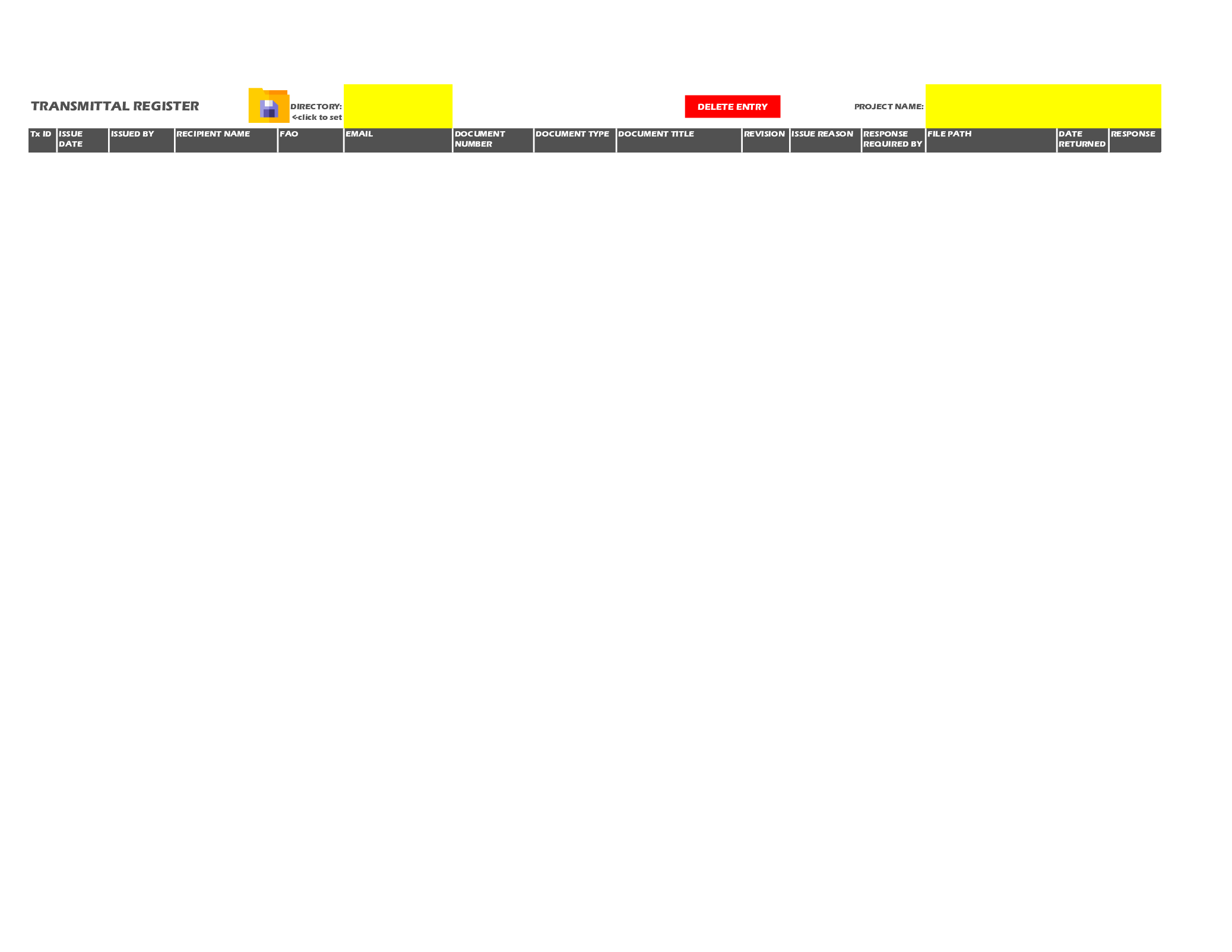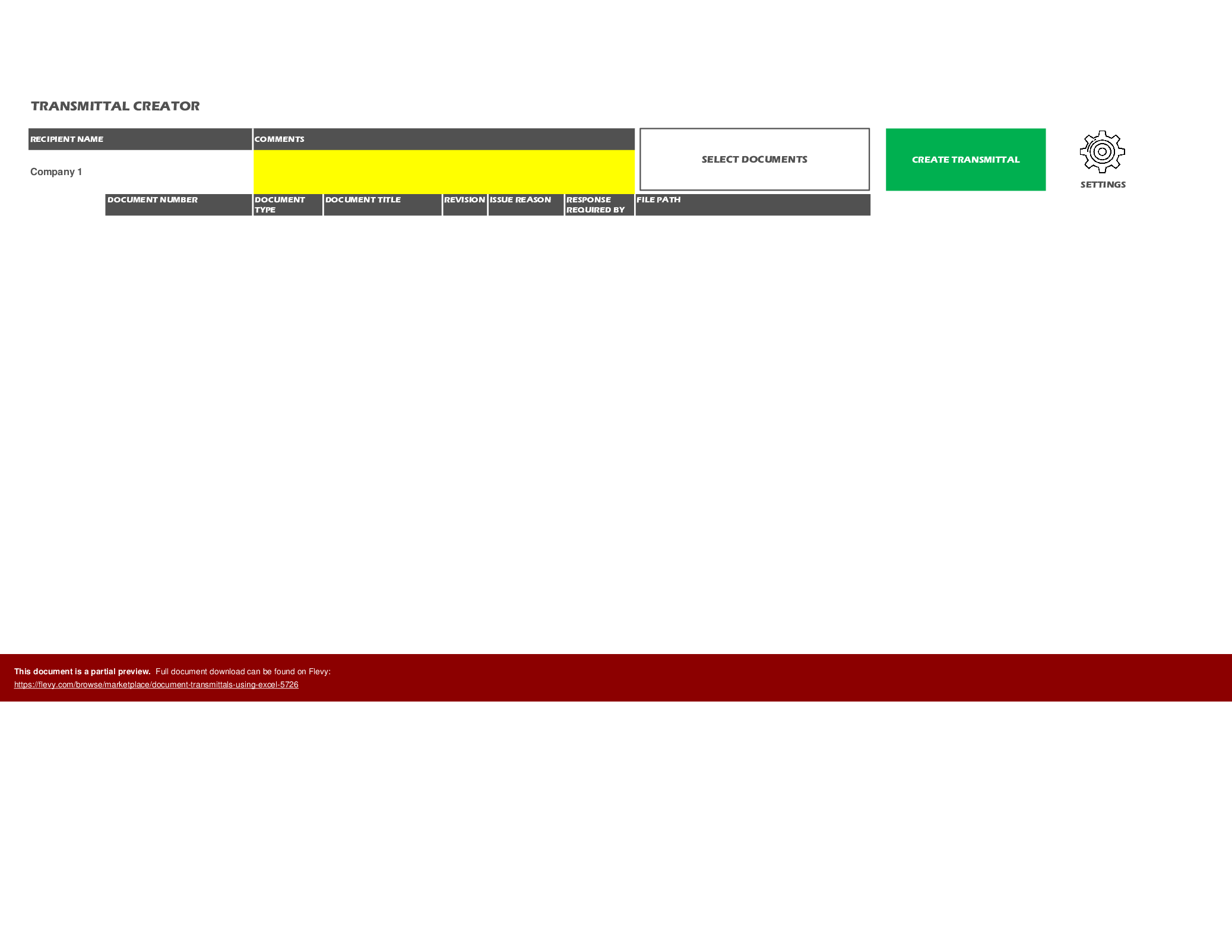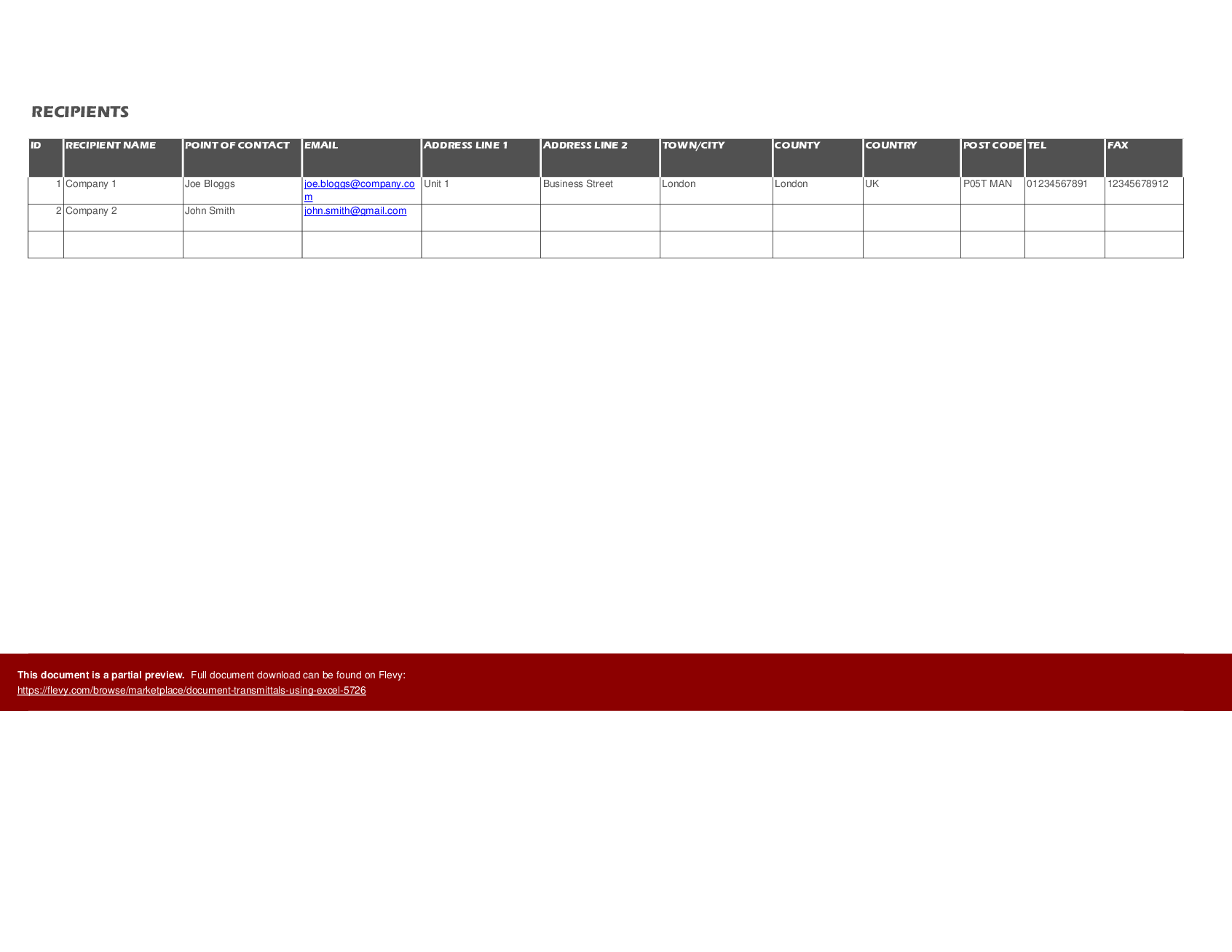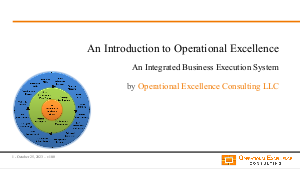BENEFITS OF THIS EXCEL DOCUMENT
- PDF records and Outlook emailing - One click and your files are zipped and attached to an Outlook email with a PDF cover sheet.
- One register and saved records - this system creates a Windows directory and saves each transmittal automatically for your records, whilst adding the details of the transmittal to it's transmittal register - This means no more trawling through individuals
- Add your company branding - attach a logo to your transmittal sheets.
DOCUMENT MANAGEMENT EXCEL DESCRIPTION
This is a fully automated document transmittal system. You can index, compress, record and send many files in minutes. It is great for document control, contract management and project management.
Key Features:
• Tested using Windows 10 and Microsoft Excel 2016
• Programmed in Microsoft Excel and Visual Basic for Applications
• Integrates with Microsoft Outlook.
• Uses Windows Explorer, to browse and create directories as well as save records.
• Auto-creates a Project Directory.
• Allows for Administrator Access.
• Creates PDF Transmittal Cover Sheets.
• Compresses Documents into Compressed Zip file.
• Creates Outlook Email with PDF and Zip file attachments.
• Auto-Populates a Transmittal Register.
• Keeps a log of all transmitted files in the created Project Directory.
• Add a prefix to your transmittal number system, e.g. 12345-TNX-0001 from the Settings Tab.
• Select a company logo to add to the top of the Transmittal Cover Sheet from the Settings Tab – must be either .png, .jpeg, .jpg format.
• Change your 'Issue Reasons' from the Settings Tab.
• Set row autofit and sheet zoom from the Settings Tab.
Please note these terms and conditions:
• This is a macro enabled workbook (.xlsm) and will require content and macros to be enabled on first opening. This is done easily by clicking the prompts at the top of Excel.
• This template has only been tested using Windows 10 and Microsoft Excel 2016.
• This is an Excel file template and must be opened with your own copy of the Microsoft Excel application.
• We are in no way responsible for any loss of data or IT issues that result from using this template.
• As this is a downloadable product you waiver the 14 day right to cancel.
• This is an instant download.
By continuing with this purchase you accept these terms and conditions.
Got a question about the product? Email us at support@flevy.com or ask the author directly by using the "Ask the Author a Question" form. If you cannot view the preview above this document description, go here to view the large preview instead.
Source: Best Practices in Document Management Excel: Document Transmittals Using Excel Excel (XLSM) Spreadsheet, ktharry87