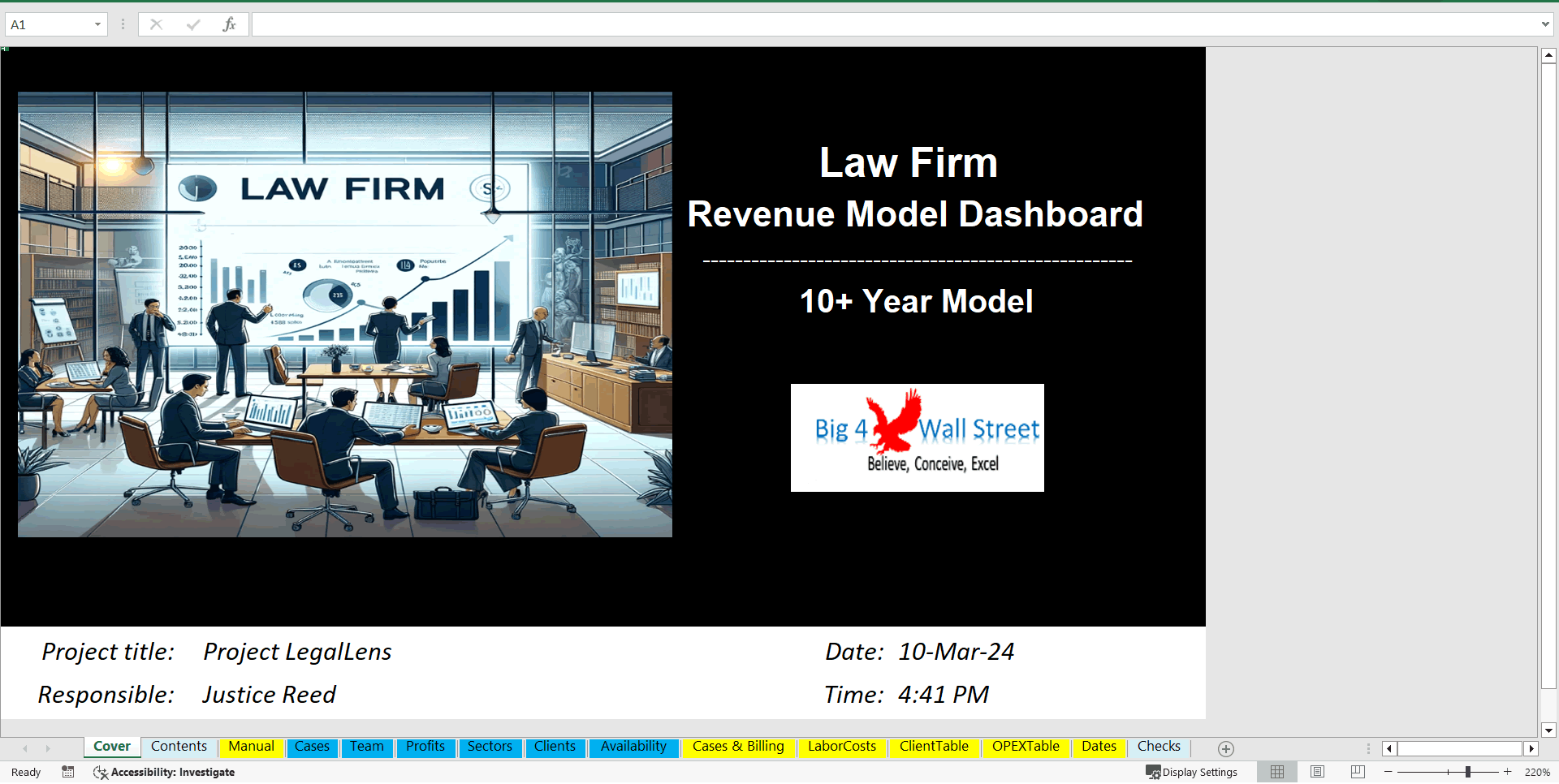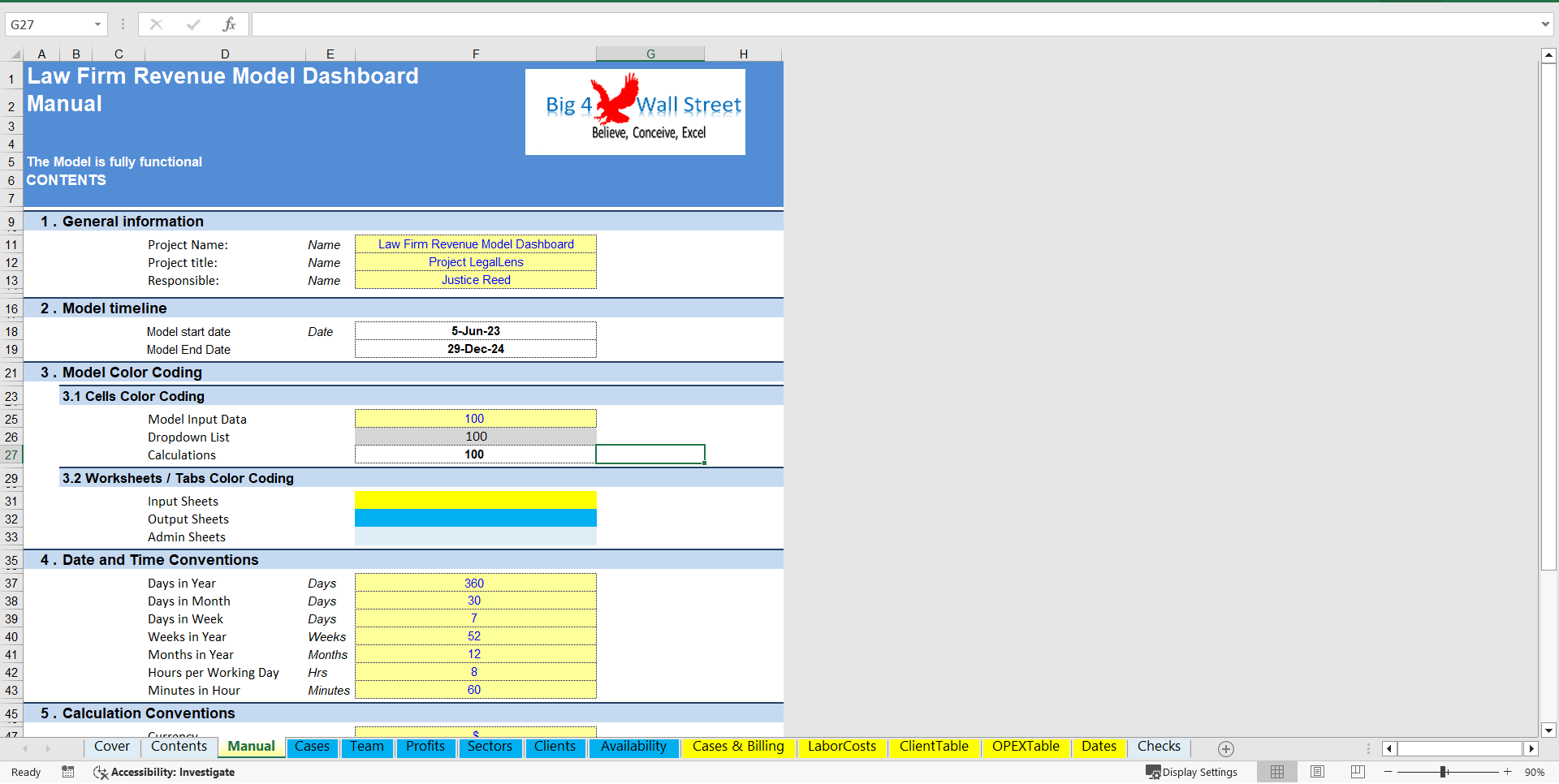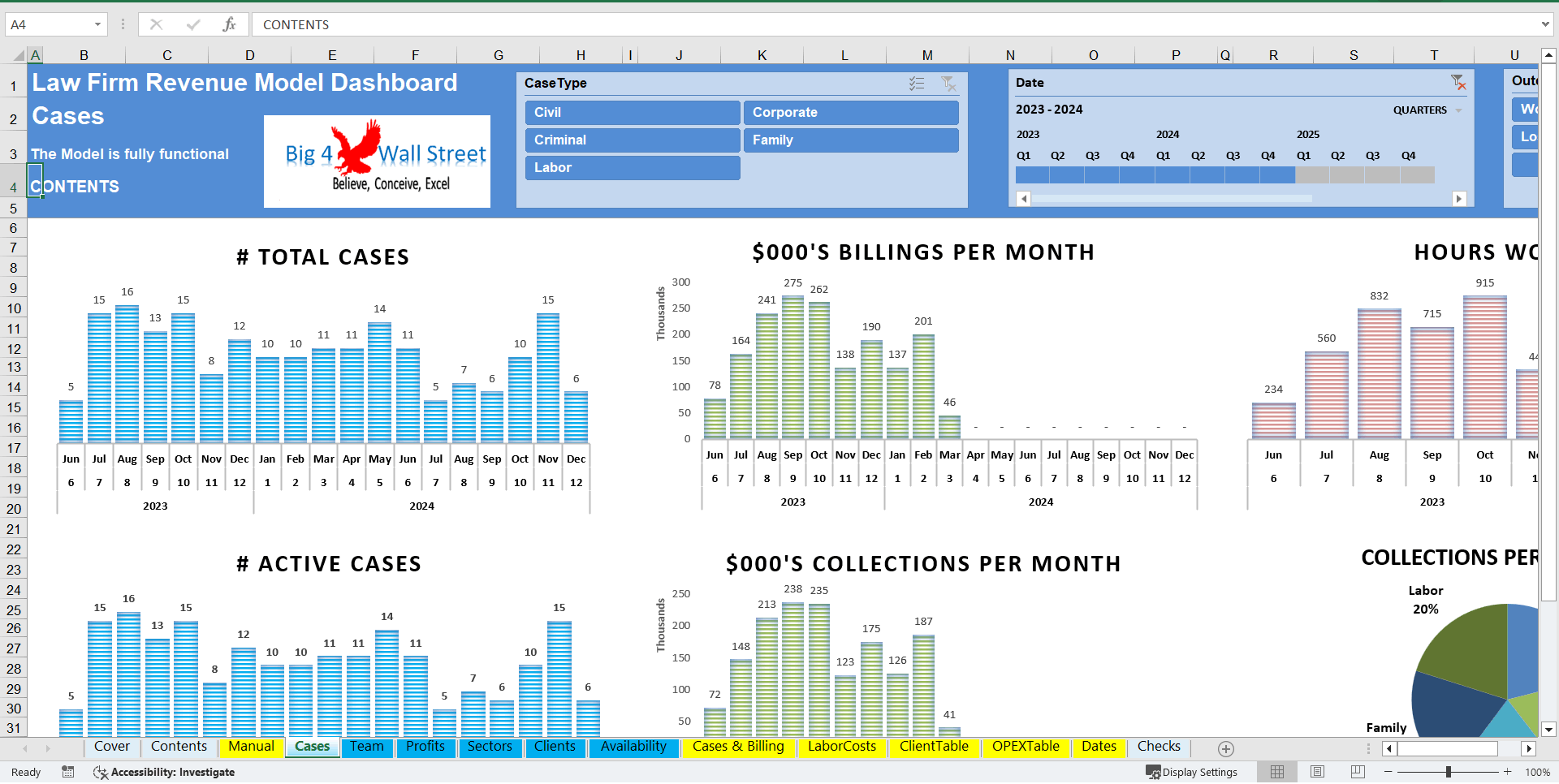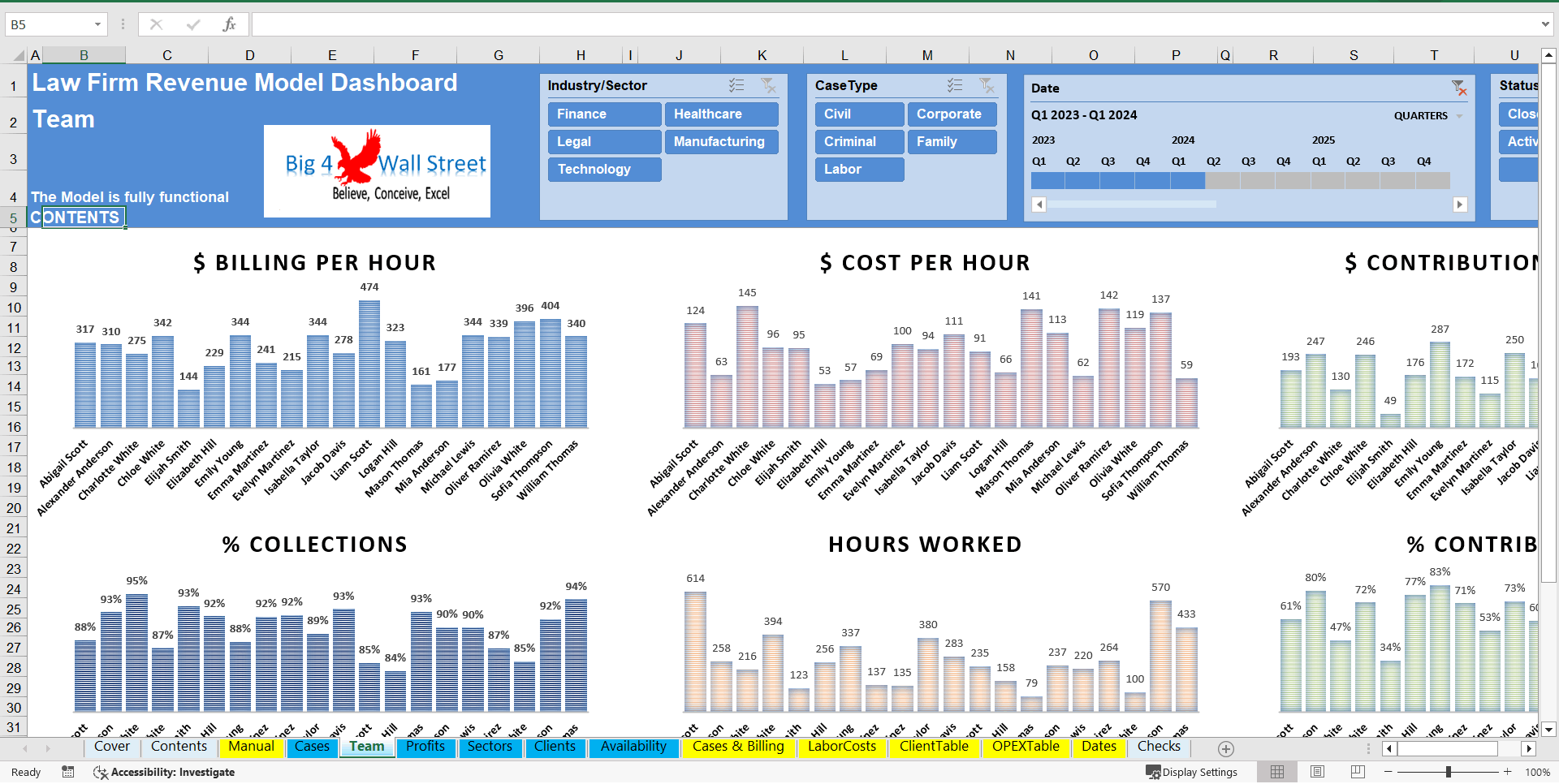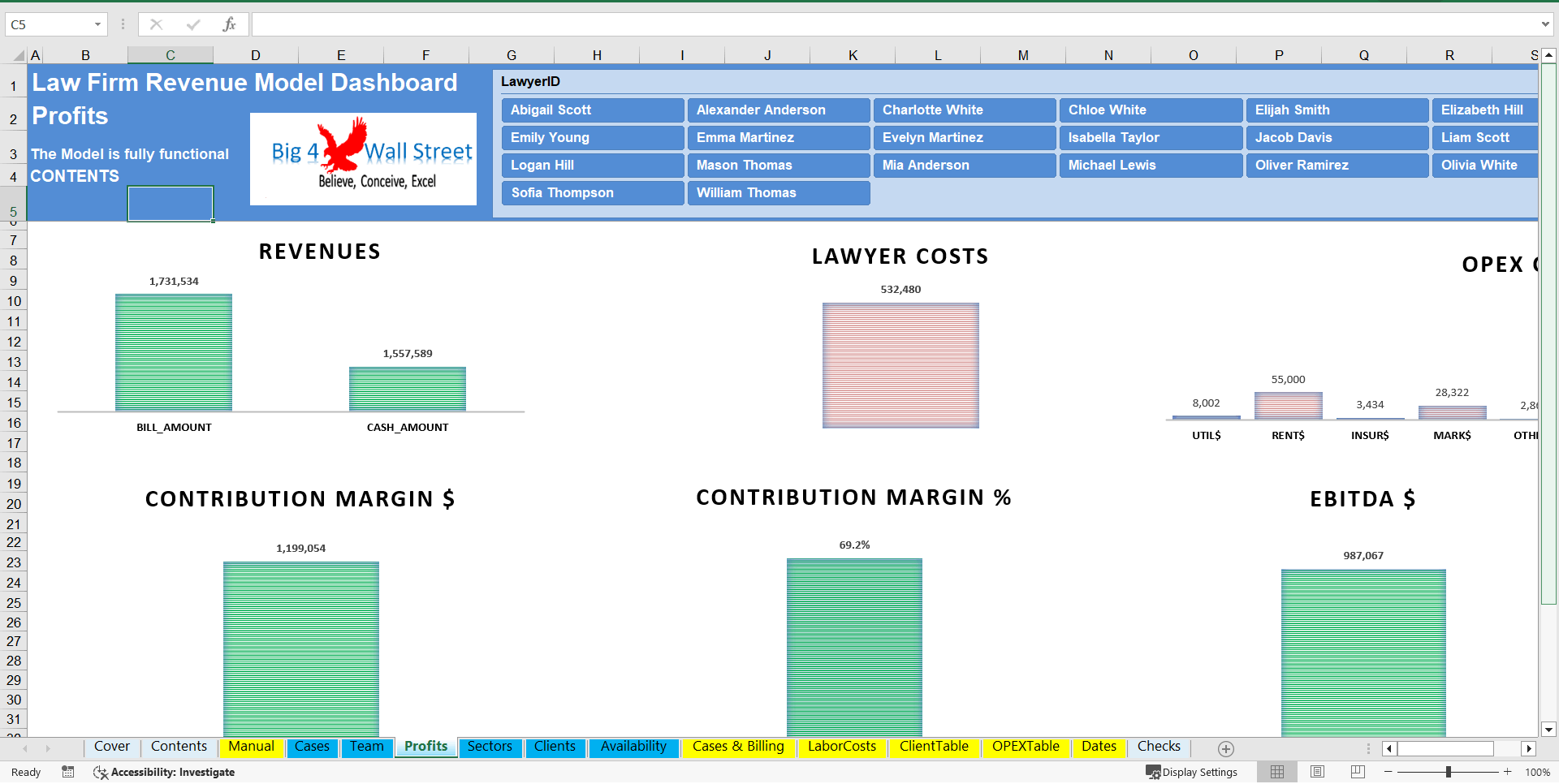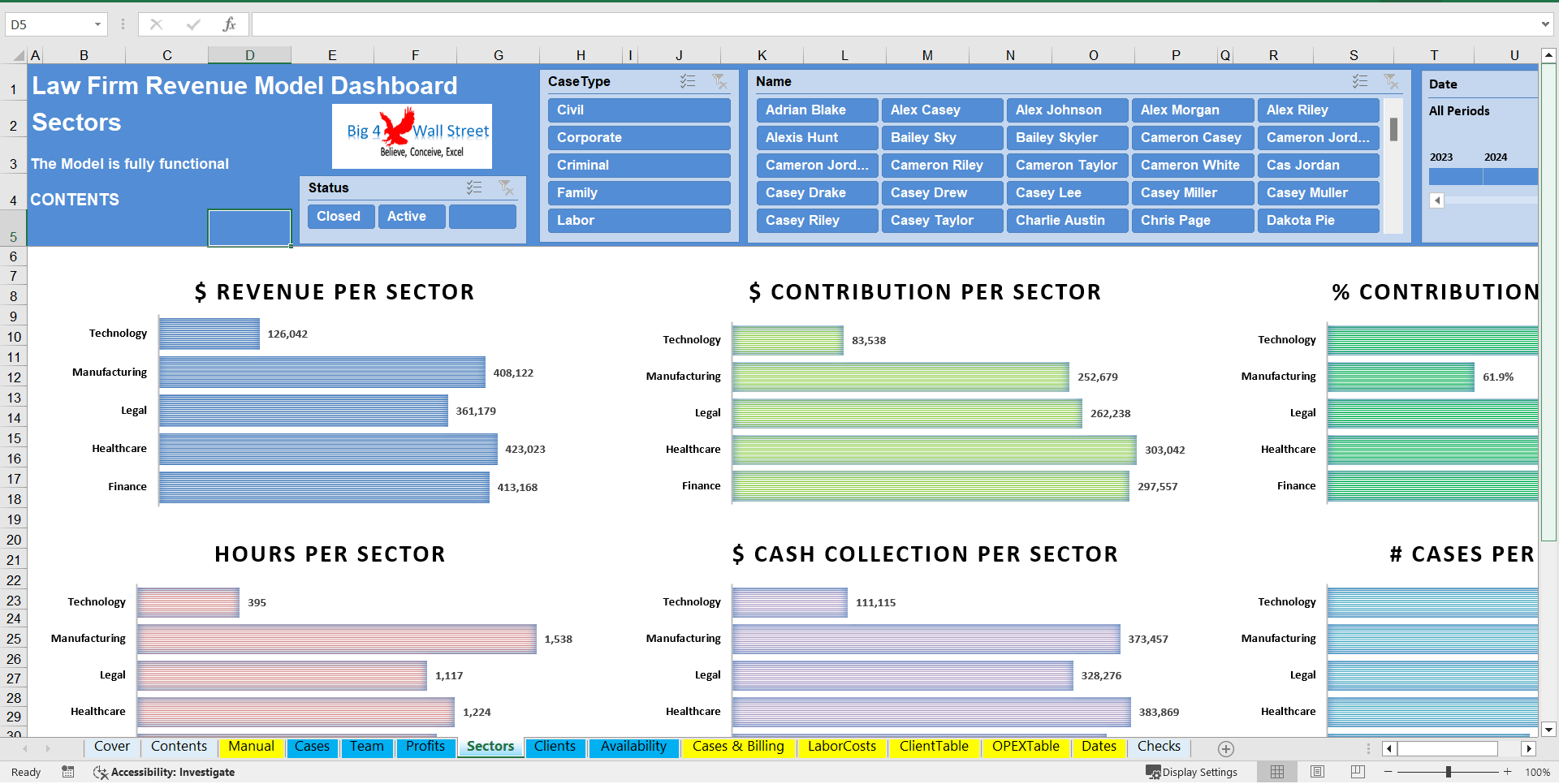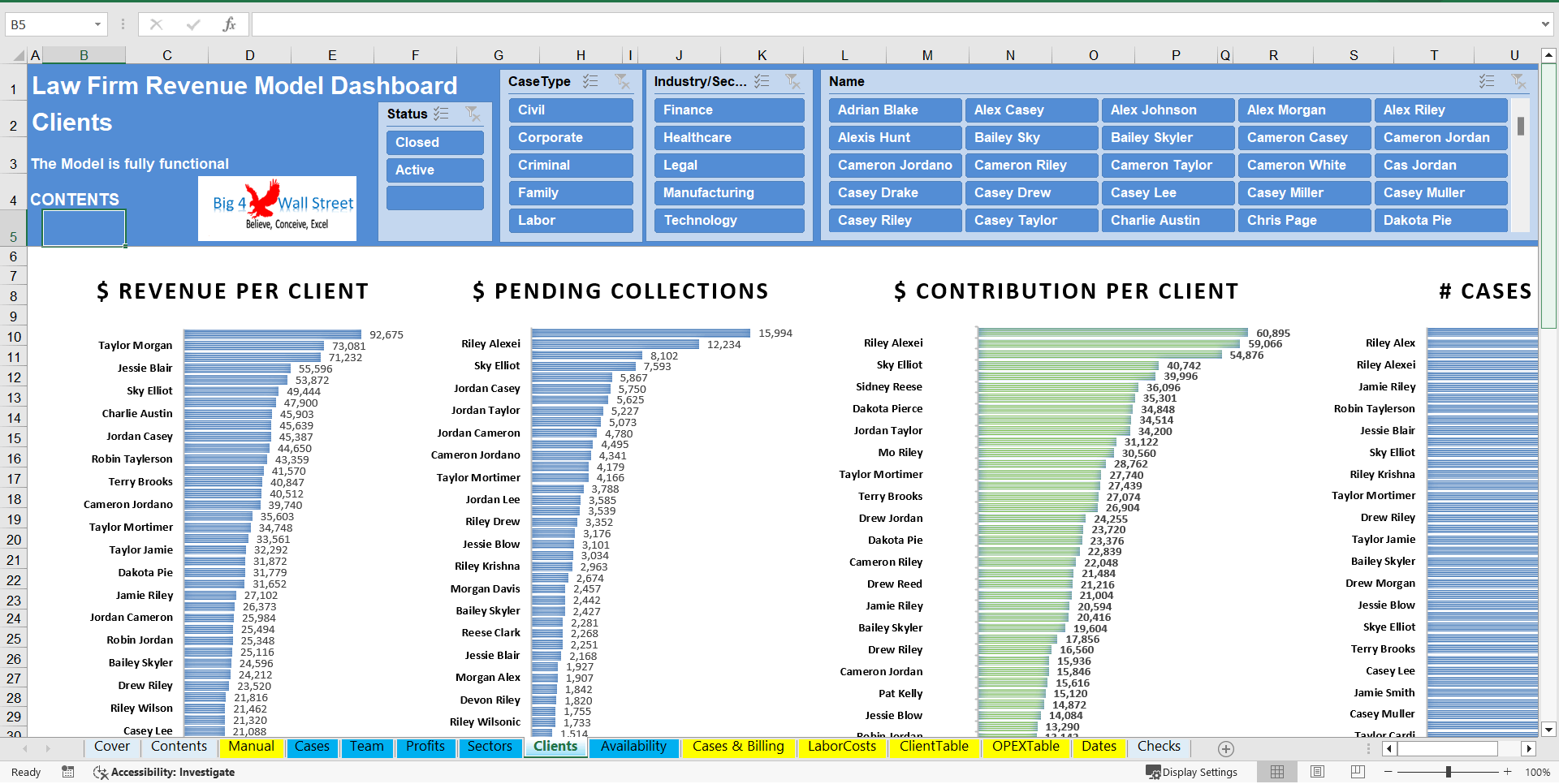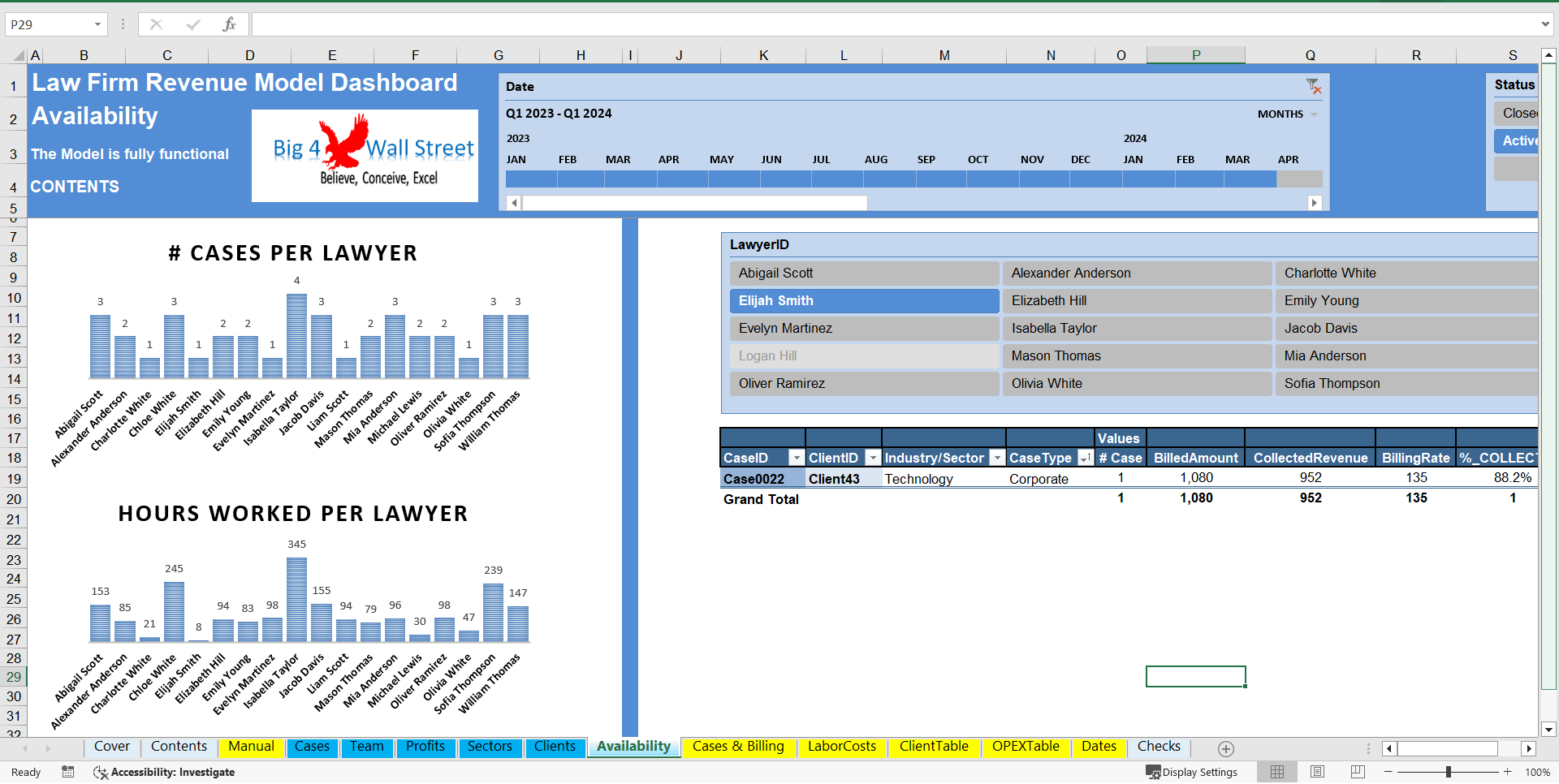Law Firm Revenue Model Dashboard (Excel XLSX)
Excel (XLSX)
BENEFITS OF THIS EXCEL DOCUMENT
- Insights: The Law Firm Revenue Model Dashboard provides insights into the firm's financial performance, allowing stakeholders to make timely and informed decisions.
- Financial Management: By tracking cases, hours worked, client billing, and expenses, the dashboard helps in managing the firm's finances effectively and optimizing profitability.
- Strategic Planning: It assists in strategic planning by identifying trends, analyzing performance metrics, and scheduling future cases allocations, enabling the firm to set goals and develop actionable strategies for growth.
LAW EXCEL DESCRIPTION
The Law Firm Revenue Model Dashboard is a comprehensive tool designed to provide insights into the financial performance of a law firm. It encompasses key components such as client billings, cash collections, billing per hour, cost per hour, operating expenses, and profitability metrics. This dashboard offers a snapshot of the firm's financial health, enabling informed decision-making, financial management, and strategic planning.
Key Components:
• Revenue Streams: The dashboard displays revenue generated from various clients, industries, case type, and lawyers.
• Client Billing: It tracks client billing information, including billable hours, rates, and cash collections.
• Operating Expenses: The dashboard tracks expenses incurred by the law firm, including utilities, rent, insurance, marketing, other, cleaning, security, admin salaries, helping to manage costs and optimize profitability.
• Profitability Metrics: It calculates key profitability metrics such as contribution and EBITDA margins, revenue per attorney, and revenues per month, per sector, per client, per case type, allowing firm management to assess performance and identify areas for improvement.
Key Benefits:
• Insights: The Law Firm Revenue Model Dashboard provides insights into the firm's financial performance, allowing stakeholders to make timely and informed decisions.
• Financial Management: By tracking cases, hours worked, client billing, and expenses, the dashboard helps in managing the firm's finances effectively and optimizing profitability.
• Strategic Planning: It assists in strategic planning by identifying trends, analyzing performance metrics, and scheduling future cases allocations, enabling the firm to set goals and develop actionable strategies for growth.
• Billing Insights: With insights into client billing and outstanding payments, the dashboard supports client relationship management efforts, facilitating communication and improving client satisfaction.
In summary, the Law Firm Revenue Model Dashboard offers valuable insights into the financial performance of a law firm, enabling informed decision-making, financial management, and strategic planning. It provides transparency into revenue streams, client billing, expenses, and profitability metrics, helping the firm to optimize its operations and achieve its financial goals.
——————————————————————————————————————————————————————————————————————————————————————————
MODEL GUIDELINES
So, a quick overview of the model, in the contents tab you can see the structure of the model and by clicking on any of the headlines to be redirected to the relevant worksheet.
On the manual tab you can feed the general information for the model such as: project name & title, responsible, timeline of the model and date and currency conventions.
Additionally, there is a description of the color coding of the model in the same tab. Inputs are always depicted with a yellow fill and blue letters, call up (that is direct links from other cells) are filled in light blue with blue letters while calculations are depicted with white fill and black characters, cells with dropdown cells are filled in grey.
There is also color coding for the various tabs of the model. Yellow tabs are mostly assumptions tabs, grey tabs are calculations tabs, blue tabs are outputs tabs (that is effectively results or graphs) and finally light blue tabs are admin tabs (for example: the cover page, contents, and checks).
Moving on to the Inputs' tabs:
• Cases & Billing: in this tab the user can fill the following fields: CaseID, ClientID, Case Type, Assigned Lawyer ID, Date Opened, Date Closed, Hours Estimated, Hours Worked, Billing Rate, Collected Revenue, % Collected, Outcome, Client Rating.
• Labor Costs: the user cans set Cost ID, Lawyer ID, and Hourly Cost Rate.
• Clients Table: the user can set here the ClientID, Name, Contact Information, Industry/Sector, and Client Since (Year).
• OPEX Table: the user can set the expense type from the dropdown list (Utilities, Rent, Insurance, Marketing, Other, Cleaning, Security, Admin Salaries) and set the corresponding amounts.
When you have finished filling in the various inputs, go to Data and press Refresh All. All the output tabs will be updated accordingly. All tables can be expanded, just start writing below the table and the table will adjust to include the additional entries.
In the Outputs' tabs:
• Cases: the cases, billings, collections, hours worked, and case types are presented per month. The user can interact with the dashboard by using the timeline, case outcome, status, and case type.
• Team: this dashboard displays for each lawyer the billing per hour, cost per hour, contribution per hour, collections, and hours worked. The user can use the slicers to check the various sectors, case types, timeline, case status, and case outcome.
• Profits: Starting with revenues, and subtracting the lawyer costs and operating costs, we calculate the contribution and EBITDA figures along with the percentage margins. The user can adjust these metrics by lawyer ID, and timeline.
• Sectors: Regarding the sectors the user can check per sector: revenues, contribution, hours, cash collection, and hours worked. All the above can be adjusted by status, case types, lawyer name, and timeline.
• Clients: The clients are sorted by descending order based on revenue, pending collections, contributions, and cases per client. All the above are flexible and can be amended by status, case type, industry, lawyer name, and cases per client.
• Availability: In this tab the user can check the cases and hours worked per lawyer. The user can also, by selecting the lawyer's name, see the cases the attorney is on.
Checks: A dedicated worksheet that makes sure that everything is working as it should!
Got a question about the product? Email us at support@flevy.com or ask the author directly by using the "Ask the Author a Question" form. If you cannot view the preview above this document description, go here to view the large preview instead.
Source: Best Practices in Law Excel: Law Firm Revenue Model Dashboard Excel (XLSX) Spreadsheet, Big4WallStreet