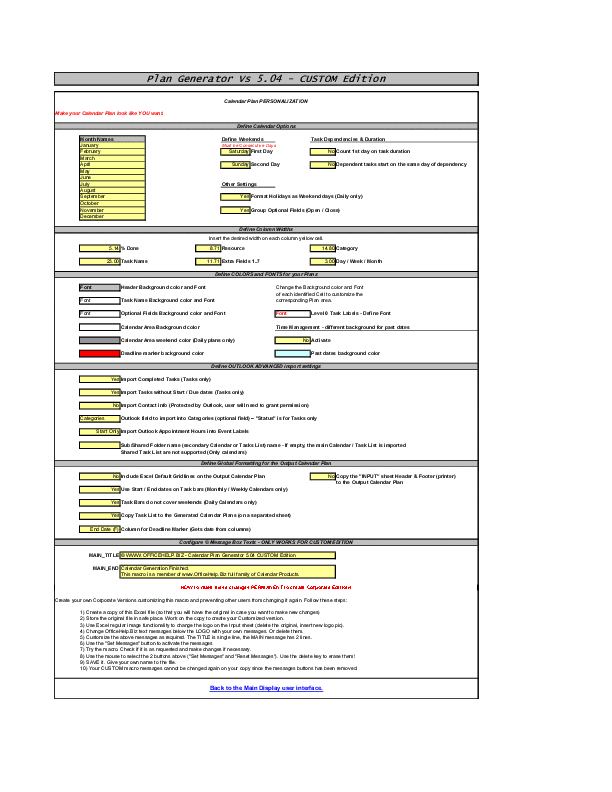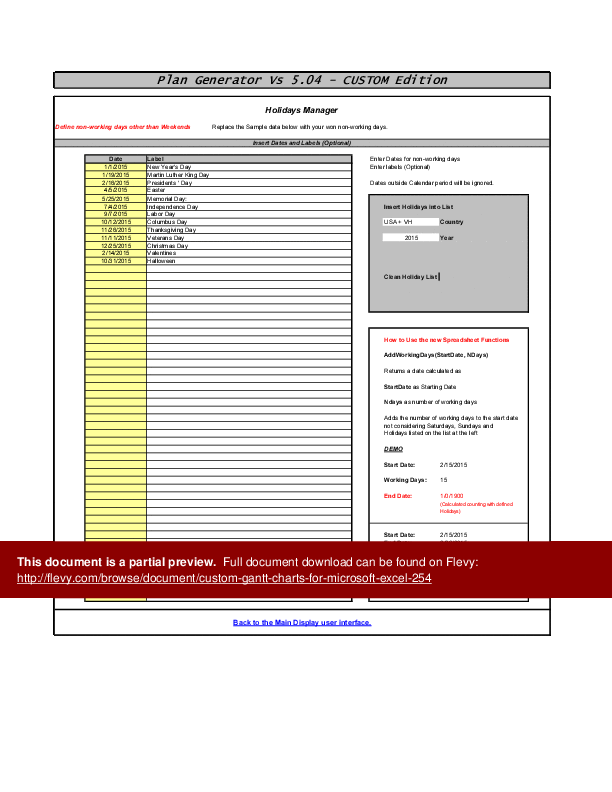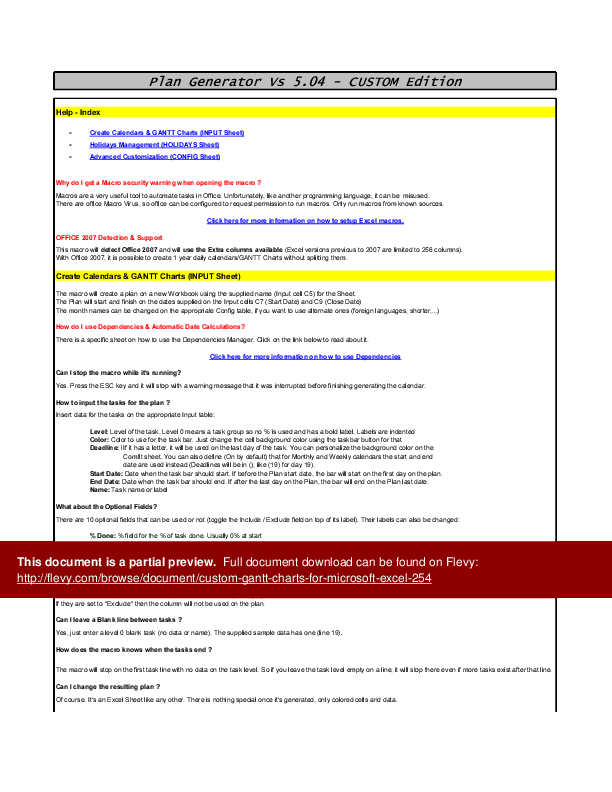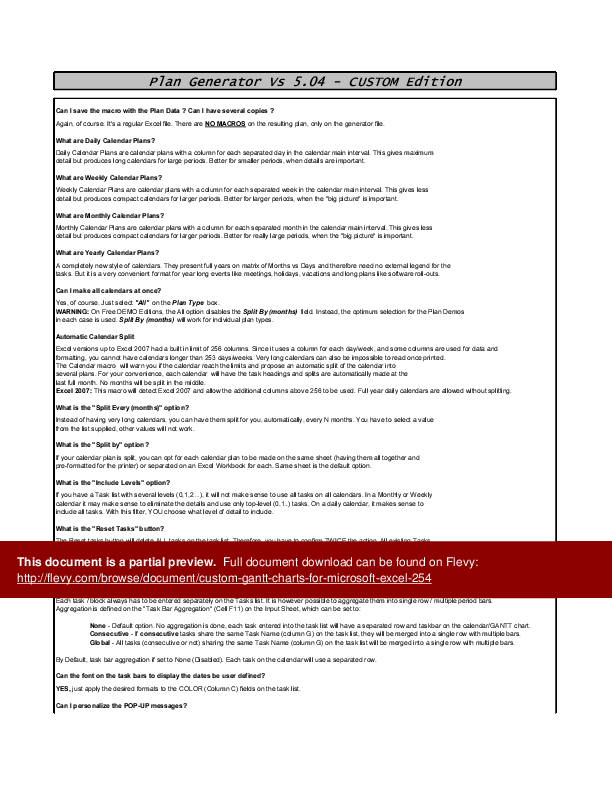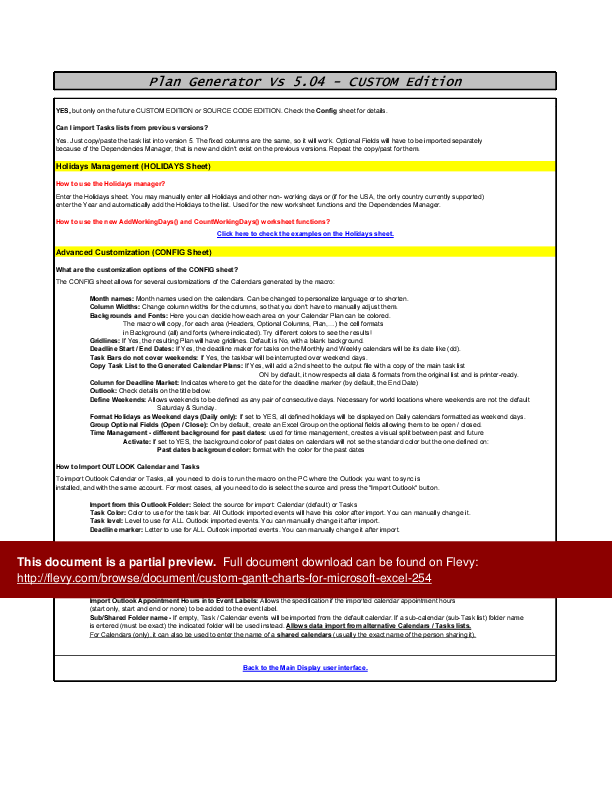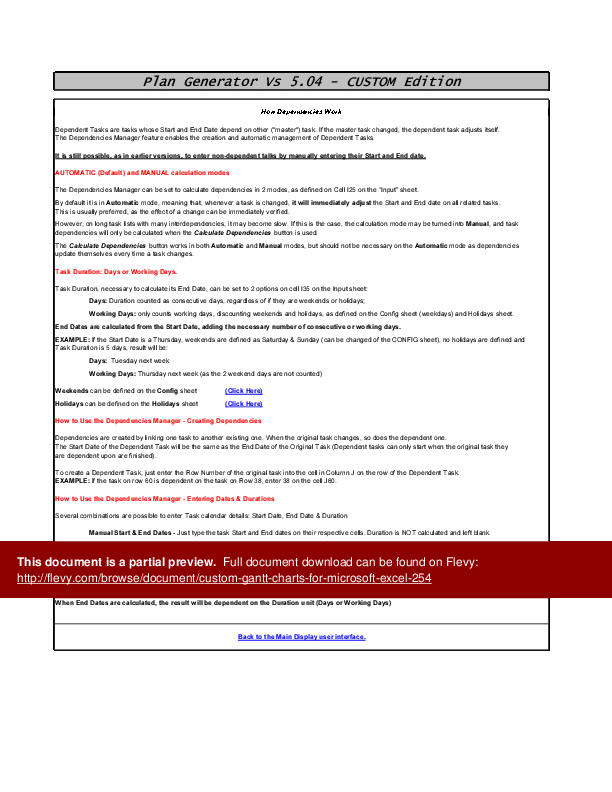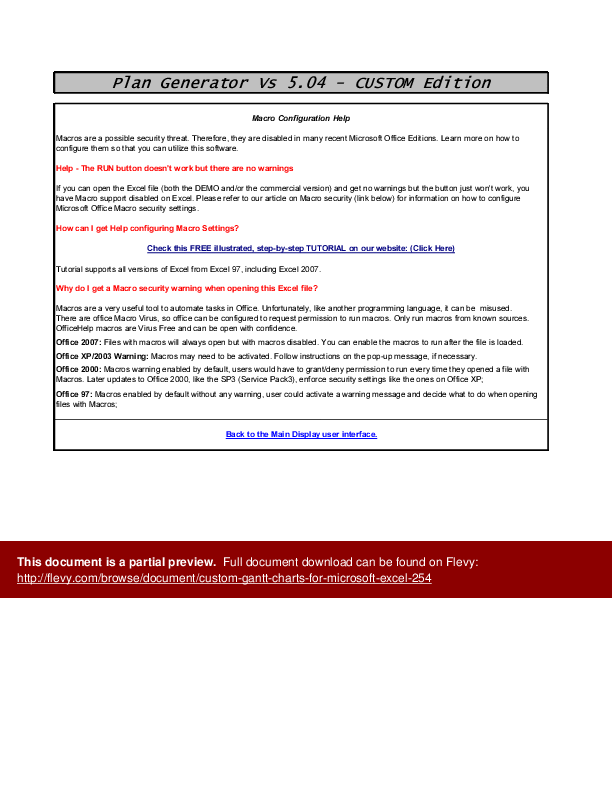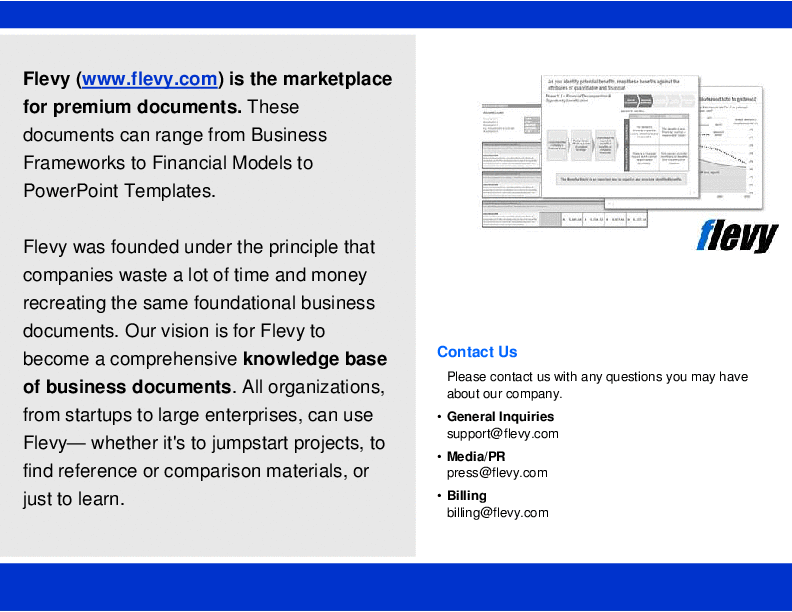Custom Gantt Charts for Microsoft Excel (Excel XLS)
Excel (XLS)
GANTT CHART TEMPLATES EXCEL DESCRIPTION
If you have Microsoft Excel, you can now generate Project Style Calendar Plans/GANTT Charts (daily, weekly, monthly, yearly or ALL at the same time), just by entering the tasks and associated data like it's name and the starting and end date.
Includes advanced features like multiple chart types, DEPENDENCIES management & calculation, Multiple-period taskbars, detail filtering, optional fields, extra information, Customization & Localization and Microsoft Outlook integration.
Runs in Excel, no installation required.
The system will generate a new workbook with the resulting Calendar. This new workbook HAS NO MACROS on it, just the resulting calendar. Change, save and email it as any other regular Microsoft Excel file.
HELP is included on the product.
Really EASY project management – If you know Excel, you know this!
The CUSTOM Edition has several ADVANCED exclusive features:
FOUR TYPES: Daily, Weekly, Monthly or Annual – or all at once;
DEPENDENCIES MANAGEMENT – Project management ready with automatic calculation of task dependencies – as you type! Dependent tasks automatically adjust to changes on the master tasks. Task durations may be defined in Days or Working Days.
MULTIPLE-PERIOD TASKBARS that can now cover Multiple, Non-Consecutive periods, as required by many real-world tasks, like meetings, holidays and several other common project tasks. Create smaller and easier to read Charts and Calendars!
OUTLOOK INTEGRATION: Import tasks or calendar events from Outlook with a highly customizable setup!
BETTER PLANS WITH LESS EFFORT with Optional Fields to easily add or remove heading columns, Improved Readability by including start and end dates directly on each task bar (Weekly and Monthly plans) and Detail Management – include or exclude task levels from plans to differentiate long-term (Monthly, Yearly) to short-term (Daily., Weekly) plans without having to write separated task lists!
REBRANDING: Supply your clients or staff with your own REBRANDED version of our calendar software. Replace our COPYRIGHT messages with YOUR OWN, with NO CODING;
FULLY CUSTOMIZABLE – Make them look the way YOU want
There are now 4 customization categories and you can customize all aesthetical features of the plan supplying samples of YOUR intended format. To supply them samples, just format (using Excel regular tools) the source cell!
• Month Names are supplied as full names in English. You can use short names, numbers or a different language;
• Header Column Widths like the task names column;
• Background Colors and Fonts for all Plan Cells – Format the Font and Background Color of the sample cell for Headings, Task Names, Optional Fields, Calendar Area, Weekend Days and Deadline Markers. The macro will copy their format to all related plan cells!
• Global Formatting options like the use of Gridlines on the Output Calendar Plan;
• Define Weekend days – world weekends vary. The predefined Saturday & Sunday can be switched by any combination of 2 consecutive week days;
• Format holidays like weekend days – defined holidays are shown with the same formats (colors, backgrounds, etc) as weekend days;
• Format Fonts used in taskbars – define colors, font type, etc;
Formatting
Automatically split long calendars
Force calendar plans to be automatically split every N (3, 6, ...) months to produce readable and easy to print plans. Create each split plan on the same sheet or on different workbooks at choice.
Customize exiting Calendar Plans/GANTT Charts
After generation, the file can be manually changed as any other regular Microsoft Excel file. There are no special features to the Calendar file, it is a regular Excel file with painted cells.
The Holidays Manager feature allows you to define non-working days, ensuring accurate project timelines. Comprehensive help documentation is included to guide users through advanced customization and macro settings.
Got a question about the product? Email us at support@flevy.com or ask the author directly by using the "Ask the Author a Question" form. If you cannot view the preview above this document description, go here to view the large preview instead.
Source: Best Practices in Gantt Chart Templates Excel: Custom Gantt Charts for Microsoft Excel Excel (XLS) Spreadsheet, officehelp