User Research KPIs
We have 58 KPIs on User Research in our database. KPIs for User Research are vital in Product Management as they provide quantifiable metrics that gauge the effectiveness of products from the users' perspective. By aligning KPIs with user experience goals, product managers can monitor and measure user satisfaction, adoption rates, and engagement levels, ensuring that the product meets user needs and expectations.
These indicators help prioritize product features and improvements, guiding the product development cycle towards user-centered outcomes. Additionally, KPIs serve as a common language for cross-functional teams, facilitating clear communication about user research findings and progress towards objectives. Ultimately, KPIs for User Research contribute to data-driven decision-making, enhancing the product's market fit and success.
| KPI | Definition | Business Insights [?] | Measurement Approach | Standard Formula |
|---|---|---|---|---|
| Average Time to Complete Research Studies | The average time it takes the team to complete a user research study from start to finish. | Provides insights into the efficiency of the research process, helping to optimize the research cycle for speed and agility. | Measures the length of time from the launch of a study to its conclusion, including planning, execution, and reporting phases. | Total Time for All Studies / Number of Studies Conducted |
| Clarity of Research Objectives | The degree to which research objectives are clearly defined and understood by stakeholders. | Helps in ensuring that research efforts are aligned with business goals and the objectives are clearly communicated. | Evaluates the specificity and understandability of research goals as perceived by stakeholders and research team members. | No standard formula; qualitative assessment typically used |
| Comparative Benchmarking Success Rate | The success rate of products or features when compared to industry benchmarks as a result of user research. | Provides insights into competitive positioning and highlights areas where improvement is needed to achieve market leadership. | Measures the frequency at which a company's products or services meet or exceed industry standards or competitor offerings based on research findings. | (Number of Benchmarks Where Company Meets/Exceeds Standards / Total Number of Benchmarks) * 100 |
|
KPI Depot
$199/year
Drive performance excellence with instance access to 20,780 KPIs. CORE BENEFITS
| ||||
| Conversion Rate from Insights to Features | The percentage of user research insights that are converted into actual product features or improvements. | Helps to understand the effectiveness of the research in influencing the product development process. | Tracks the ratio of user research insights that are transformed into actual product features or improvements. | (Number of Features Developed from Insights / Total Number of Insights Generated) * 100 |
| Cost Efficiency of Research Methods | The cost efficiency of different user research methods based on the insights they generate. | Provides a measure of the return on investment for user research activities, allowing for optimization of resource allocation. | Considers the total cost of research activities against the number of insights gained or the impact on decision-making. | Total Cost of Research / Number of Insights Generated |
| Cost per Participant | The cost of recruiting each participant for user research studies. | Assesses the financial efficiency of user research activities, informing budget optimization and negotiation strategies. | Considers the total cost incurred for each participant involved in research studies, such as incentives, recruitment, and overhead. | Total Cost of Research / Number of Participants |
Types of User Research KPIs
We can categorize User Research KPIs into the following types:
Behavioral KPIs
Behavioral KPIs track how users interact with a product, including actions taken, frequency, and duration of use. These metrics provide insights into user engagement and product usability.
When selecting these KPIs, consider the specific behaviors that align with your product's goals and user journey. Focus on metrics that can directly inform design and feature improvements.
Examples include Click-Through Rates (CTR), Session Duration, and Feature Usage Frequency.
Satisfaction KPIs
Satisfaction KPIs measure user contentment and overall experience with a product or service. These metrics are crucial for understanding user sentiment and identifying areas for improvement.
Choose KPIs that can provide actionable feedback and are representative of your entire user base. Regularly update and review these metrics to keep pace with evolving user expectations.
Examples include Net Promoter Score (NPS), Customer Satisfaction Score (CSAT), and User Ratings.
Retention KPIs
Retention KPIs assess how well a product retains its users over time. These metrics are vital for evaluating long-term user engagement and loyalty.
Focus on KPIs that can highlight patterns in user retention and attrition. Use these insights to develop strategies for improving user retention and reducing churn.
Examples include Churn Rate, Monthly Active Users (MAU), and User Lifetime Value (LTV).
Acquisition KPIs
Acquisition KPIs measure the effectiveness of efforts to attract new users to a product. These metrics help in evaluating the success of marketing and outreach initiatives.
Ensure that these KPIs align with your overall user acquisition strategy and provide a clear picture of your growth channels. Regularly analyze these metrics to optimize your acquisition tactics.
Examples include Cost Per Acquisition (CPA), Conversion Rate, and New User Sign-Ups.
Usability KPIs
Usability KPIs evaluate the ease with which users can navigate and utilize a product. These metrics are essential for identifying friction points and improving the user interface.
When selecting usability KPIs, focus on metrics that can directly inform design changes and enhance user experience. Regular usability testing can provide valuable qualitative data to complement these KPIs.
Examples include Task Completion Rate, Error Rate, and Time on Task.
Acquiring and Analyzing User Research KPI Data
Organizations typically rely on a mix of internal and external sources to gather data for User Research KPIs. Internal sources include analytics tools such as Google Analytics, Mixpanel, and in-app tracking systems, which provide detailed insights into user behavior and engagement. External sources can include user feedback platforms like SurveyMonkey, Qualtrics, and social media listening tools that capture user sentiment and satisfaction.
Analyzing this data requires a combination of quantitative and qualitative methods. Quantitative analysis involves statistical techniques to identify trends, correlations, and anomalies in the data. Tools like Excel, Tableau, and R can be used for this purpose. Qualitative analysis, on the other hand, involves interpreting user feedback and conducting thematic analysis to uncover deeper insights into user experiences and pain points.
According to a report by Forrester, organizations that leverage a balanced mix of quantitative and qualitative data in their user research are 60% more likely to improve their product's user experience. This highlights the importance of not just relying on numbers but also understanding the context behind user behaviors and sentiments.
Furthermore, McKinsey's research indicates that companies that effectively use user research data to inform product decisions see a 20% increase in user retention rates. This underscores the value of integrating user research KPIs into the broader product management strategy.
To ensure the accuracy and reliability of your KPIs, it's crucial to maintain data integrity and consistency. Regularly audit your data sources and validation processes to avoid discrepancies. Additionally, triangulating data from multiple sources can provide a more comprehensive view of user behavior and satisfaction.
Drive performance excellence with instance access to 20,780 KPIs.
CORE BENEFITS
- 58 KPIs under User Research
- 20,780 total KPIs (and growing)
- 408 total KPI groups
- 153 industry-specific KPI groups
- 12 attributes per KPI
- Full access (no viewing limits or restrictions)
FAQs on User Research KPIs
What are the most important KPIs for measuring user satisfaction?
The most important KPIs for measuring user satisfaction include Net Promoter Score (NPS), Customer Satisfaction Score (CSAT), and User Ratings. These KPIs provide insights into how users perceive your product and their likelihood of recommending it to others.
How can I track user retention effectively?
To track user retention effectively, focus on KPIs such as Churn Rate, Monthly Active Users (MAU), and User Lifetime Value (LTV). These metrics help you understand how well your product retains users over time and identify patterns in user attrition.
What sources can I use to gather data for User Research KPIs?
Sources for gathering data for User Research KPIs include internal analytics tools like Google Analytics and Mixpanel, as well as external platforms like SurveyMonkey and Qualtrics. Social media listening tools can also provide valuable insights into user sentiment and satisfaction.
How do I analyze qualitative data from user research?
Analyzing qualitative data from user research involves interpreting user feedback and conducting thematic analysis. This can be done using tools like NVivo or manual coding to identify recurring themes and insights that can inform product improvements.
What are some common pitfalls when selecting User Research KPIs?
Common pitfalls when selecting User Research KPIs include focusing too narrowly on vanity metrics, neglecting qualitative data, and failing to align KPIs with overall product goals. It's crucial to choose KPIs that provide actionable insights and reflect the user journey comprehensively.
How often should I review and update my User Research KPIs?
Review and update your User Research KPIs regularly, at least quarterly, to ensure they remain relevant and aligned with your product's evolving goals. Regular updates help you stay responsive to changes in user behavior and market conditions.
What tools can help in tracking and analyzing User Research KPIs?
Tools that can help in tracking and analyzing User Research KPIs include Google Analytics, Mixpanel, Tableau, and R for quantitative analysis, as well as NVivo and manual coding for qualitative analysis. These tools provide robust capabilities for data collection, visualization, and interpretation.
How can I ensure the reliability of my User Research KPIs?
Ensure the reliability of your User Research KPIs by maintaining data integrity and consistency. Regularly audit your data sources and validation processes, and triangulate data from multiple sources to get a comprehensive and accurate view of user behavior and satisfaction.
Drive performance excellence with instance access to 20,780 KPIs.
CORE BENEFITS
- 58 KPIs under User Research
- 20,780 total KPIs (and growing)
- 408 total KPI groups
- 153 industry-specific KPI groups
- 12 attributes per KPI
- Full access (no viewing limits or restrictions)
Related Best Practices
These best practice documents below are available for individual purchase from Flevy , the largest knowledge base of business frameworks, templates, and financial models available online.


KPI Depot (formerly the Flevy KPI Library) is a comprehensive, fully searchable database of over 20,000+ Key Performance Indicators. Each KPI is documented with 12 practical attributes that take you from definition to real-world application (definition, business insights, measurement approach, formula, trend analysis, diagnostics, tips, visualization ideas, risk warnings, tools & tech, integration points, and change impact).
KPI categories span every major corporate function and more than 100+ industries, giving executives, analysts, and consultants an instant, plug-and-play reference for building scorecards, dashboards, and data-driven strategies. In August 2025, we have also begun to compile an extensive benchmarks database.
Our team is constantly expanding our KPI database and benchmarks database.
Got a question? Email us at support@kpidepot.com.
Each KPI in our knowledge base includes 12 attributes.
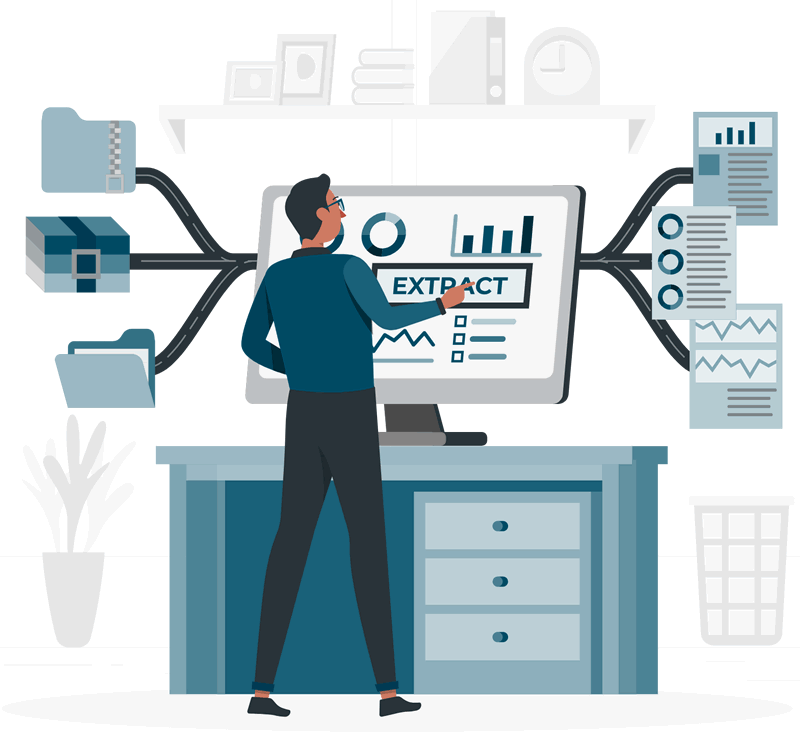
KPI Definition
Potential Business Insights
The typical business insights we expect to gain through the tracking of this KPI
Measurement Approach/Process
An outline of the approach or process followed to measure this KPI
Standard Formula
The standard formula organizations use to calculate this KPI
Trend Analysis
Insights into how the KPI tends to evolve over time and what trends could indicate positive or negative performance shifts
Diagnostic Questions
Questions to ask to better understand your current position is for the KPI and how it can improve
Actionable Tips
Practical, actionable tips for improving the KPI, which might involve operational changes, strategic shifts, or tactical actions
Visualization Suggestions
Recommended charts or graphs that best represent the trends and patterns around the KPI for more effective reporting and decision-making
Risk Warnings
Potential risks or warnings signs that could indicate underlying issues that require immediate attention
Tools & Technologies
Suggested tools, technologies, and software that can help in tracking and analyzing the KPI more effectively
Integration Points
How the KPI can be integrated with other business systems and processes for holistic strategic performance management
Change Impact
Explanation of how changes in the KPI can impact other KPIs and what kind of changes can be expected
FAQs about PPT Depot
What does unlimited web access mean?
Our complete KPI database is viewable online. Unlimited web access means you can browse as much of our online KPI database as you'd like, with no limitations or restrictions (e.g. certain number of views per month). You are only restricted on the quantity of CSV downloads (see question below).
Can I download a KPI group (e.g. Competitive Benchmarking KPIs)?
Yes. You can download a complete KPI group as a CSV file. Basic plan subscribers receive 5 downloads a month; Pro plan subscribers receive 20 downloads a month.
Can I can cancel at any time?
Yes. You can cancel your subscription at any time. After cancellation, your KPI Depot subscription will remain active until the end of the current billing period.
Do you offer a free trial?
We allow you to preview all of our KPI groups. If you are not a KPI Depot subscriber, you can only see the first 3 KPIs in each group.
What if I can't find a particular set of KPIs?
Please email us at support@kpidepot.com if you can't find what you need. Since our database is so vast, sometimes it may be difficult to find what you need. If we discover we don't have what you need, our research team will work on incorporating the missing KPIs. Turnaround time for these situations is typically 1 business week.
What payment methods do you accept?
We accept a comprehensive range of payment methods, including Visa, Mastercard, American Express, Apple Pay, Google Pay, and various region-specific options, all through Stripe's secure platform. Stripe is our payment processor and is also used by Amazon, Walmart, Target, Apple, and Samsung, reflecting its reliability and widespread trust in the industry.
Are multi-user corporate plans available?
Yes. Please contact us at support@kpidepot.com with your specific needs.