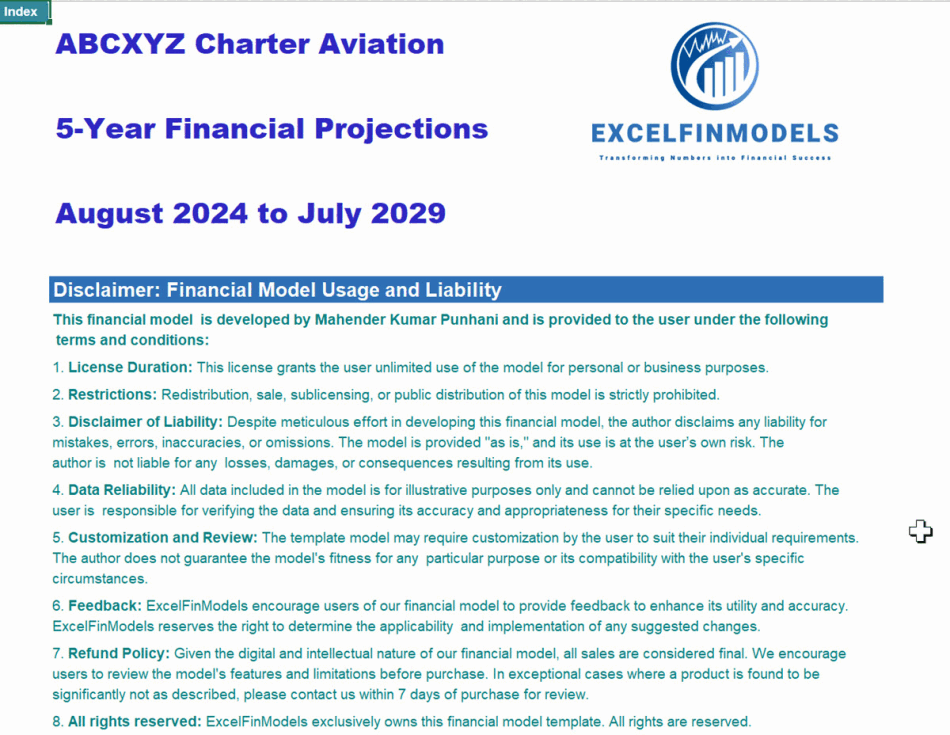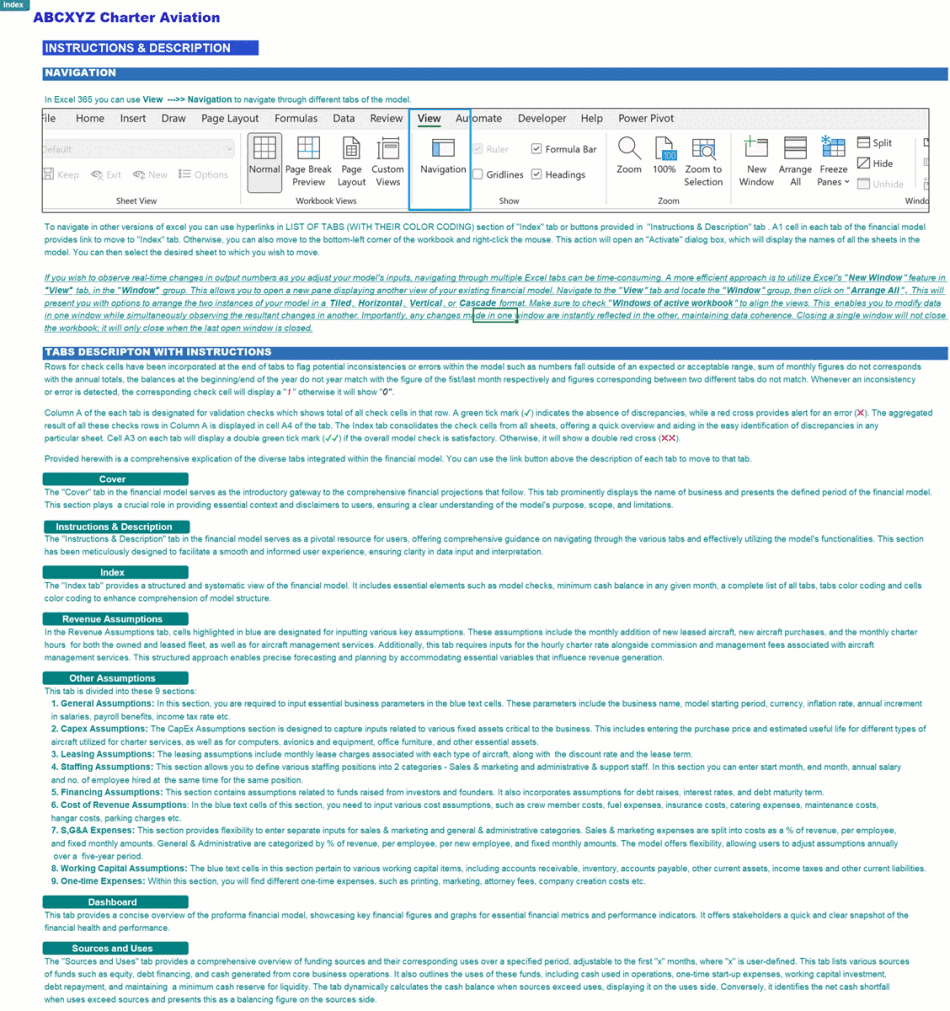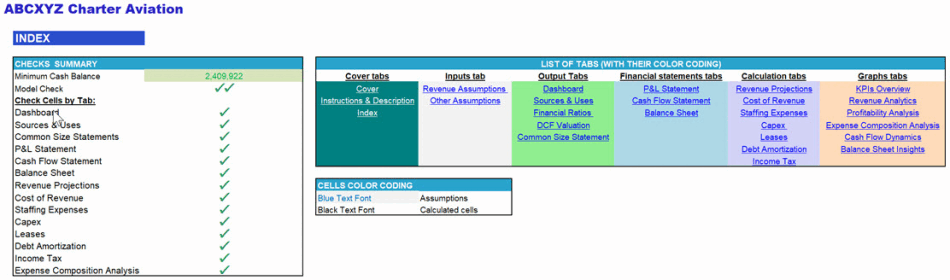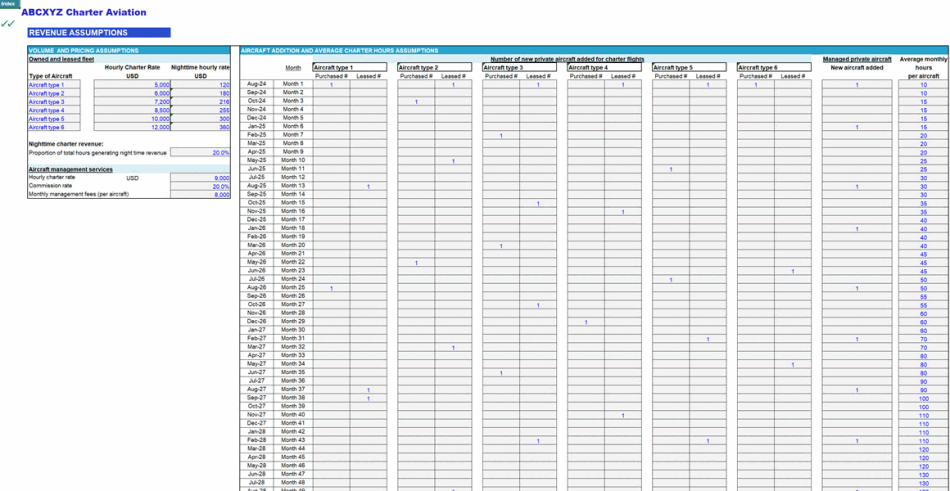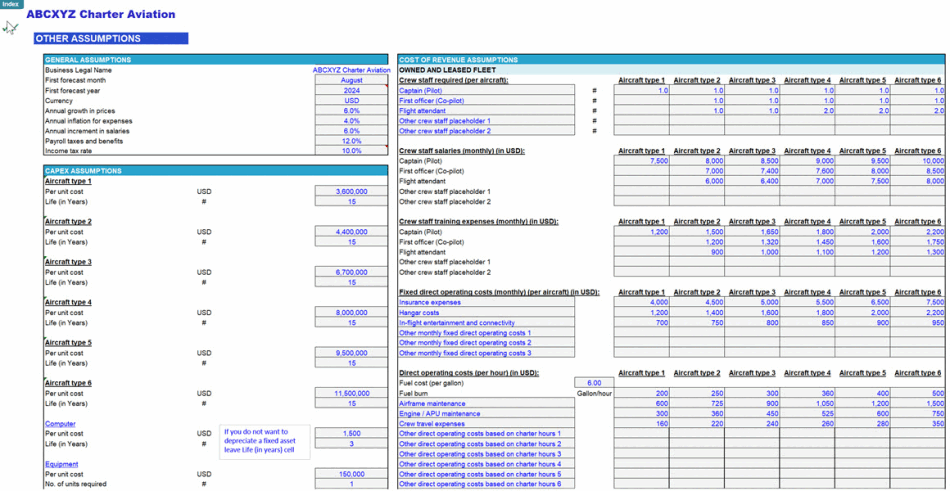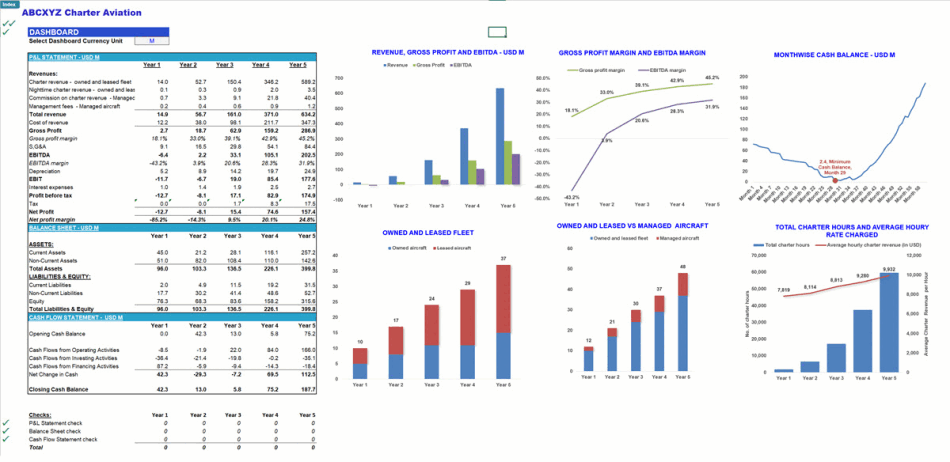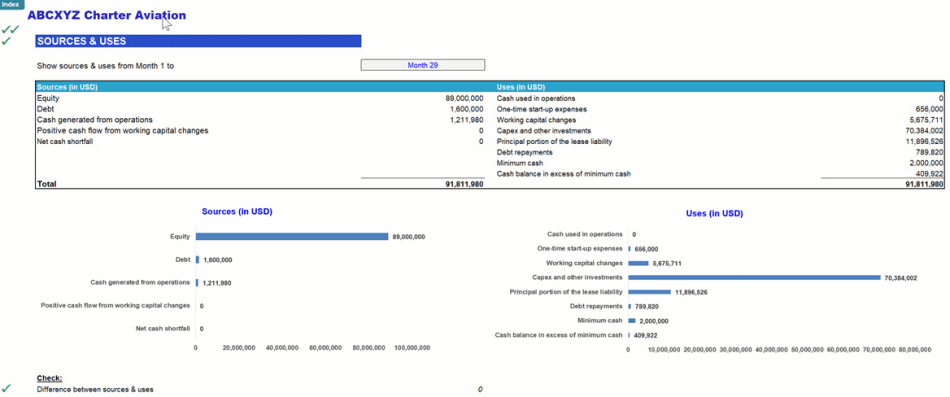Private Jet Charter 3-Statement Financial Model (Excel XLSX)
Excel (XLSX)
BENEFITS OF THIS EXCEL DOCUMENT
- The model provides integrated financial statements helping you understand the business performance and make strategic decisions.
- The model includes intuitive charts that help track revenue, profitability, and cash flows, making it easier to monitor trends, identify areas for improvement, and communicate insights.
- The model provides detailed cost and revenue analysis, enabling you to optimize pricing strategies and manage expenses effectively to maximize profitability and efficiency.
AIRLINE INDUSTRY EXCEL DESCRIPTION
This financial model is meticulously designed to analyze and forecast the financial performance of a private jet charter/private aircraft rental business. The model delivers a scalable and streamlined forecasting framework where charter revenue, operational efficiency, and direct costs are driven by utilization-based assumptions (Block Hours and Empty Legs)
The model supports mixed fleets of owned, leased, and managed aircraft, capturing all essential revenue driver such as charter hours and repositioning hours along with a complete cost structure tailored to private aviation. Core operational parameters such as billable vs. non-billable hours, repositioning logic, crew requirements, maintenance, fuel burn, and direct operating costs are fully integrated over a detailed 5-year (60-month) forecast horizon. Monthly and annual outputs support budgeting, cash-flow planning, fleet decisions, investor presentations, and strategic planning for charter operators, air-taxi startups, and boutique aviation companies.
Model Structure – 5 Main Sections
1. Cover Section
• Index of all tabs with color mapping
• Summary of validation checks
• Color-coding legend for assumptions, links, formulas, and outputs
2. Input Section (Assumptions Tab) – All Inputs in Light Gray / Blue Text
Revenue Assumptions
• Aircraft types
• Charter pricing per flight hour
• Repositioning hour assumptions
• Seasonal demand index
Operational Assumptions
• Fleet composition (owned and leased)
• Monthly aircraft utilization (billable hours, non-billable hours)
• Crew requirements
• Maintenance schedule
• Fuel burn
General Assumptions
• Business name, start date, reporting currency
• Inflation factors, indexation, tax rates
Cost of Revenue
• Fuel cost
• Landing, parking, handling, and navigation fees
• Catering & ground services
• Maintenance reserves and parts
• Brokerage commissions
Direct Operating Expenses (DOE)
• Lease rentals for aircraft
• Crew salaries, training, per-diem
• Insurance
• Maintenance contracts
• Hangar fees
S,G&A Expenses
• Administrative payroll
• Sales & charter
• Marketing and CRM systems
• Office, IT platforms, subscriptions
Working Capital
• Receivable days
• Payable days
• Minimum cash thresholds
Financing, Capex & One-Time Costs
• Equity & debt funding
• Aircraft acquisition and other capex costs
• Loan amortization schedules
3. Output Tabs Section
• Dashboard with KPIs and summary financial statements
• Sources & Uses
• Valuation (DCF + sensitivity)
4. Financial Statements Section
• Profit & Loss Statement
• Cash Flow Statement
• Balance Sheet
5. Calculations Section
• Charter hours and charter revenue
• Fuel burn & cost engine
• Crew, maintenance, and insurance cost logic
• Cost of revenue computation
• Fixed operating expenses
• CapEx, depreciation, and debt schedules
• Office and administrative expense
Technical Specifications
• No Macros / No VBA
• Fully transparent, auditable calculation flow
• Circular-reference-free
• Excel 2010+ compatible
Why Choose This Model?
This financial model is purpose-built for private jet charter operators, air-taxi startups, and aircraft management companies seeking a scalable utilization-based forecasting structure without complex route logic.
Customization support is available for tailored fleet structures, membership programs, or financing strategies.
Got a question about the product? Email us at support@flevy.com or ask the author directly by using the "Ask the Author a Question" form. If you cannot view the preview above this document description, go here to view the large preview instead.
Source: Best Practices in Airline Industry, Integrated Financial Model Excel: Private Jet Charter 3-Statement Financial Model Excel (XLSX) Spreadsheet, ExcelFinModels