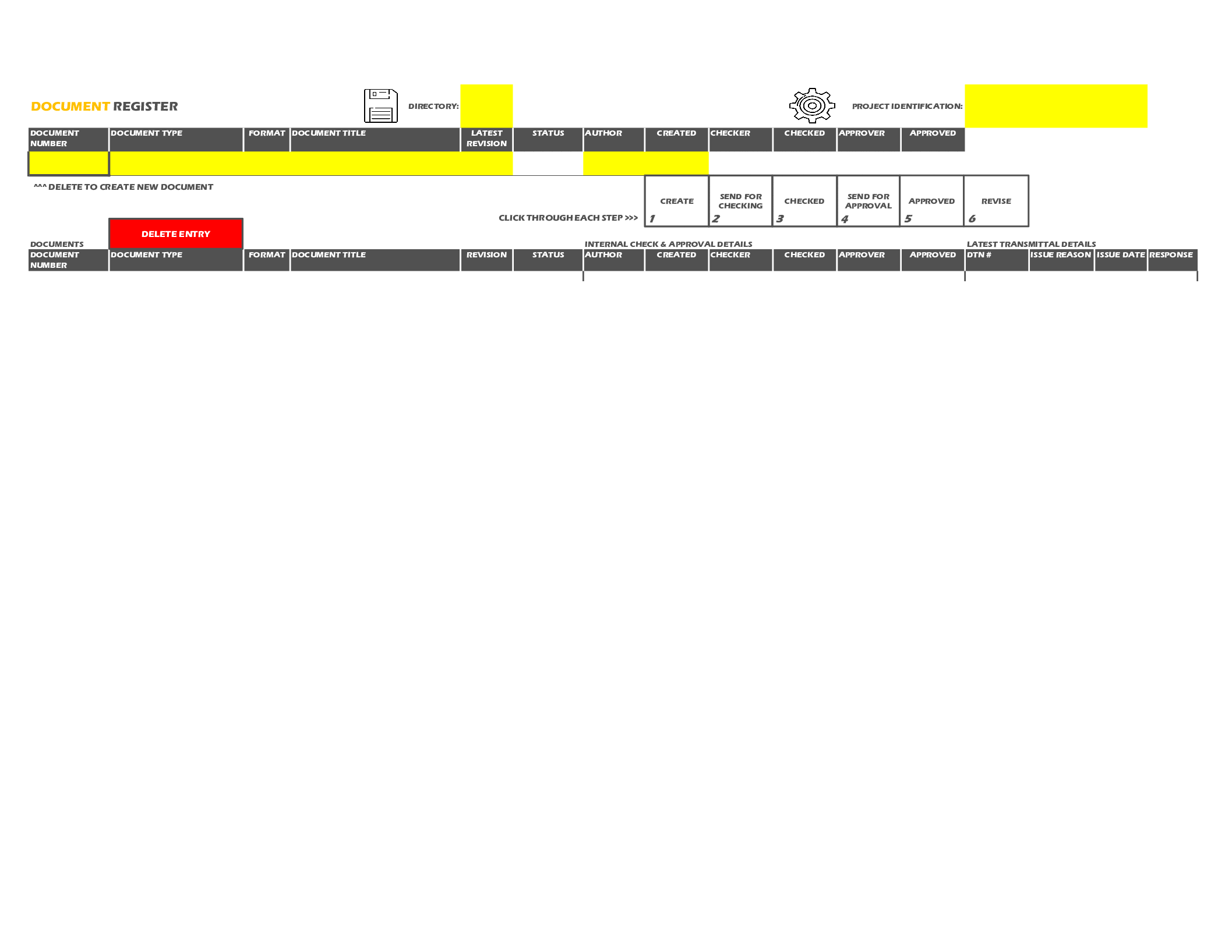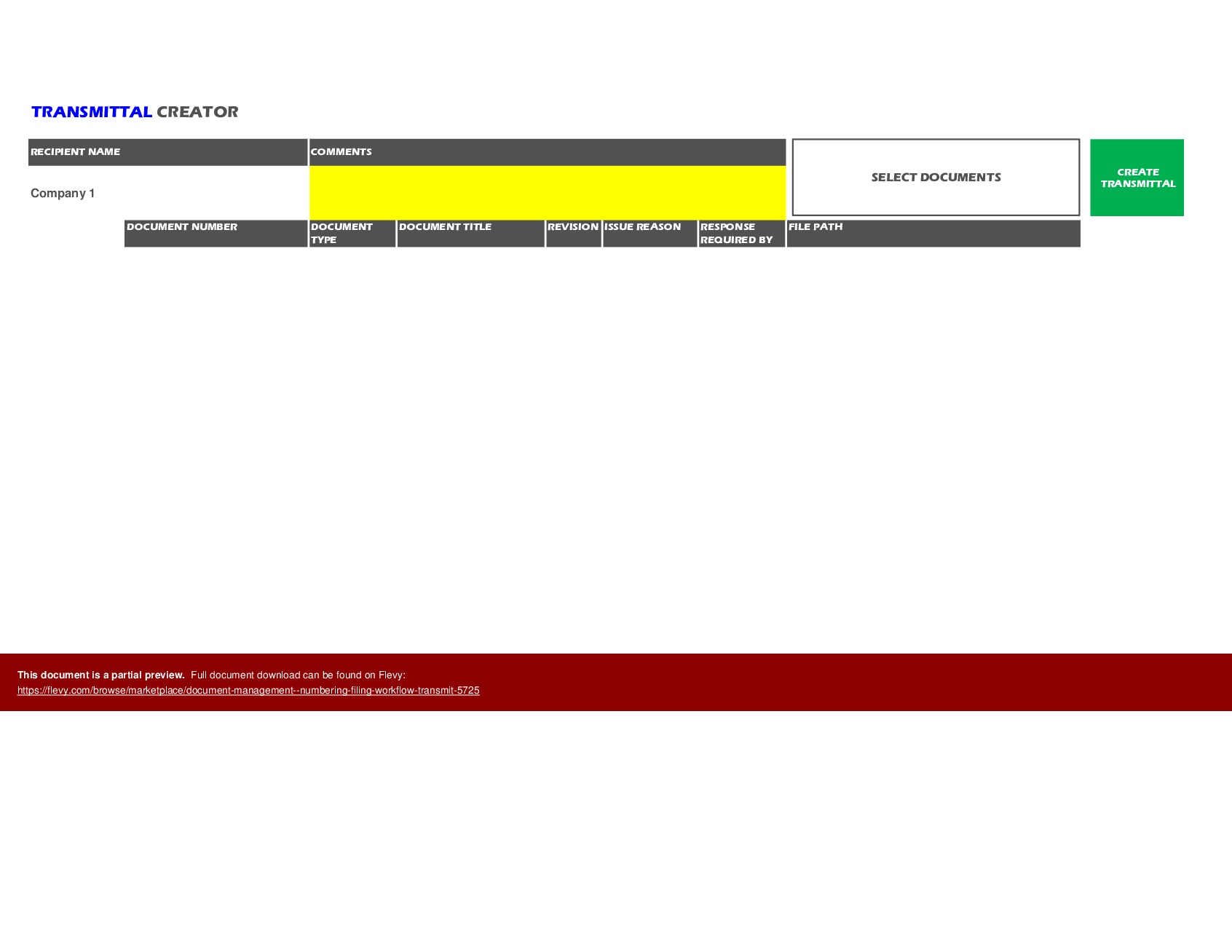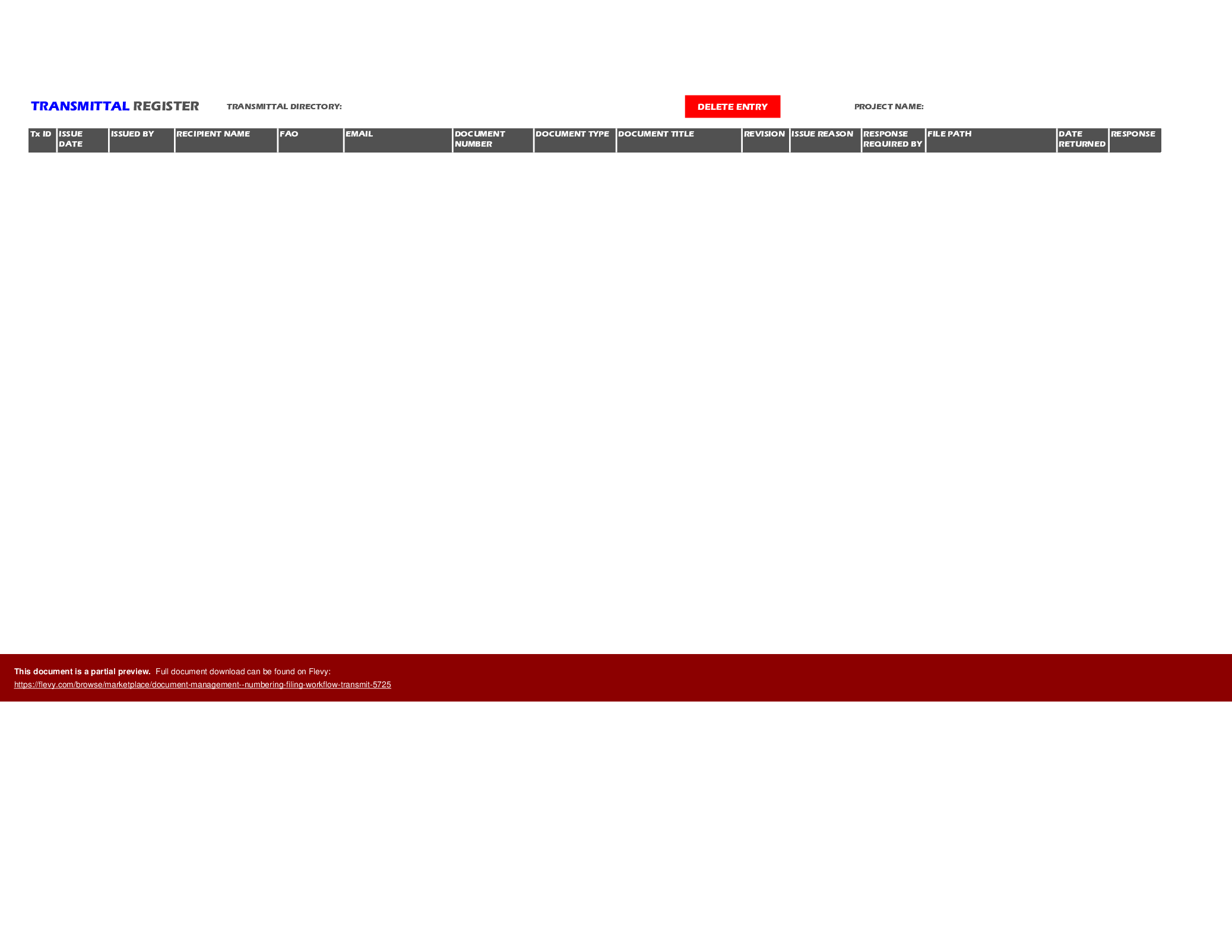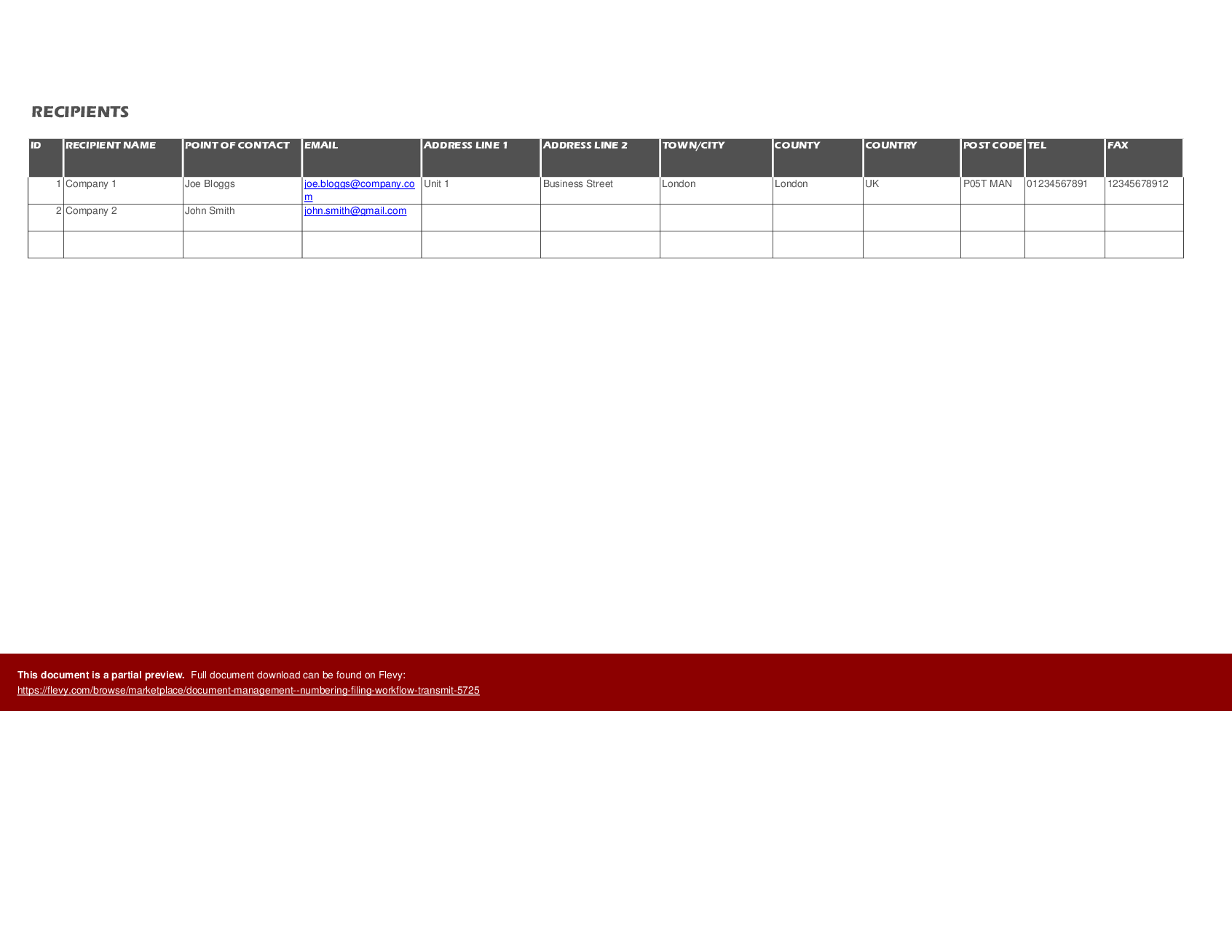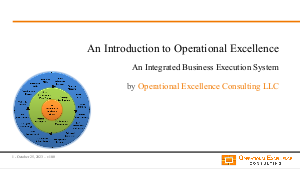Document Management - Numbering, Filing, Workflow, Transmit (Excel XLSM)
Excel (XLSM) + supplemental PDF
BENEFITS OF THIS EXCEL DOCUMENT
- Automatic registers and filing ? this system creates a Windows directory and saves files automatically, whilst adding the details to the registers ? This means less data entry and less filing!
- Customisable ? change numbering prexix, add your logo, change issues reasons, add checkers and approvers, edit project directory, use your company templates.
- PDF records and Outlook emailing ? One click and your files are zipped and attached to an Outlook email with a PDF cover sheet.
DOCUMENT MANAGEMENT EXCEL DESCRIPTION
One stop shop Document Management using Excel. A template to automatically generate document numbers, create files, update registers, manage approvals and create transmittals. No more manually updating spreadsheets, copy pasting information or dragging files back and forth!
Key Features:
-Tested using Windows 10 and Microsoft Office 2016 (the document register only creates files with extensions .docx, .xlsx, .pptx)
-Programmed in Microsoft Excel and Visual Basic for Applications (VBA)
-Auto-creates a project directory (you can then add, remove and rename folders and the template will update itself once closed and re-opened)
-Auto-generates document numbers and populates document register and creates a new file (if word, excel or powerpoint format selected)
-Creates new files from templates if template files are added to the ?templates folder in the project directory (only allows one template file per format per document type, e.g. )
-Built-in check, approval and revise workflow system
-Creates PDF transmittal cover sheets
-Compresses documents into compressed zip file
-Creates outlook email with PDF and zip file attachments
-Integrates with Microsoft Outlook for workflow notifications and sending of transmittals
-Auto-populates transmittal Register and updates document register with latest transmittal details for each document
-Customisable via the Settings tab
-Setup access control
-Change document and transmittal number prefix's
-Add checkers and approvers
-Select a company logo to add to the top of the transmittal cover sheet (must be either .png, .jpeg, .jpg format.)
-Change your ?Issue Reasons'
-Set row autofit and sheet zoom
-Turn outlook connection on or off
Please note these terms and conditions:
-This is a macro enabled workbook (.xlsm) and will require content and macros to be enabled on first opening. This is done easily by clicking the prompts at the top of Excel.
-This template has only been tested using Windows 10, Microsoft Excel 2016 and with file formats; .xlsx, .docx, .pptx.
-This is an Excel file template and must be opened with your own copy of the Microsoft Excel application.
-We are in no way responsible for any loss of data or IT issues that result from using this template.
-As this is a downloadable product you waiver the 14 day right to cancel.
-This is an instant download.
By continuing with this purchase you accept these terms and conditions.
Got a question about the product? Email us at support@flevy.com or ask the author directly by using the "Ask the Author a Question" form. If you cannot view the preview above this document description, go here to view the large preview instead.
Source: Best Practices in Document Management, Workflow Excel: Document Management - Numbering, Filing, Workflow, Transmit Excel (XLSM) Spreadsheet, ktharry87