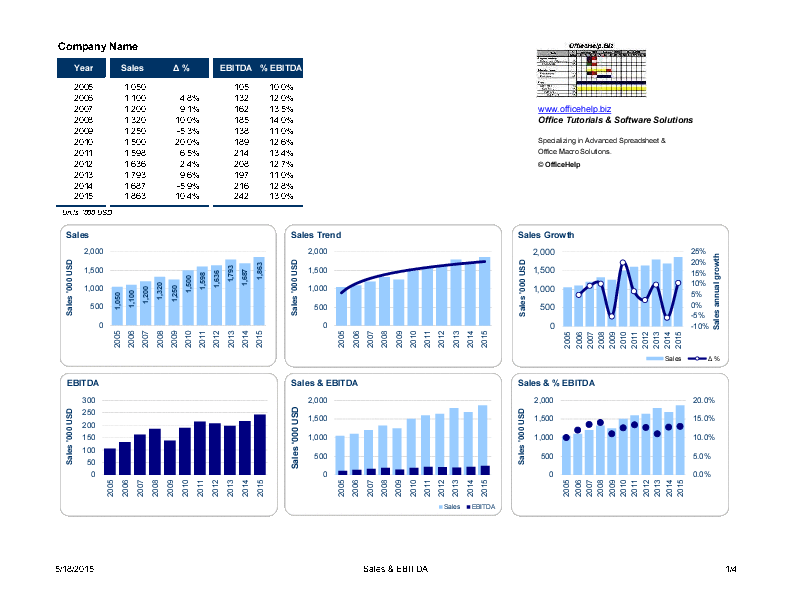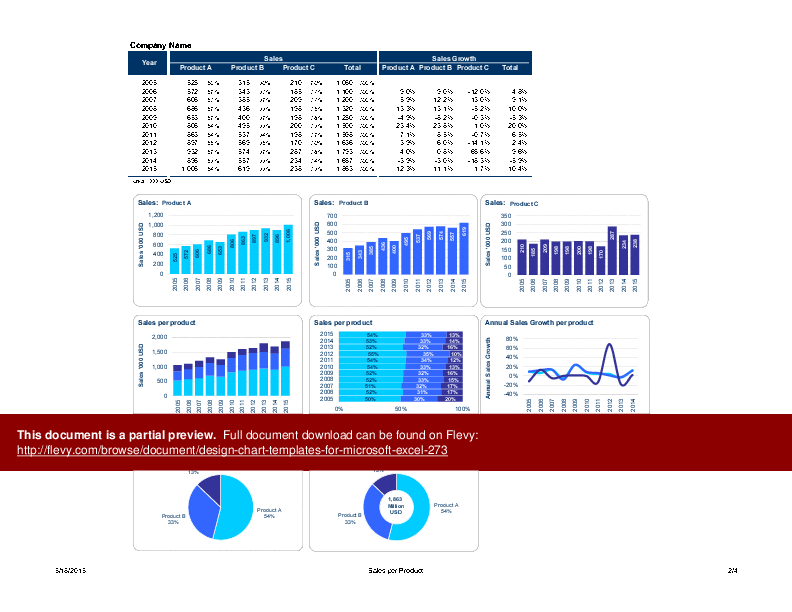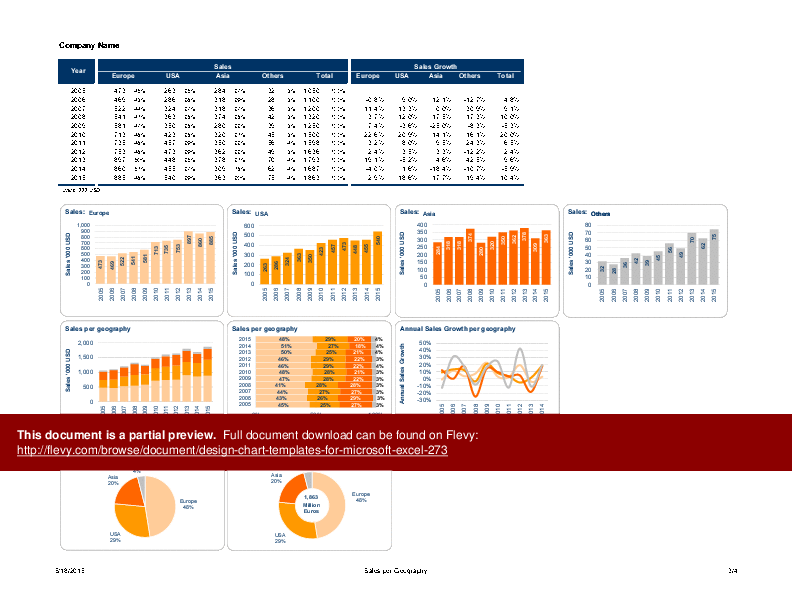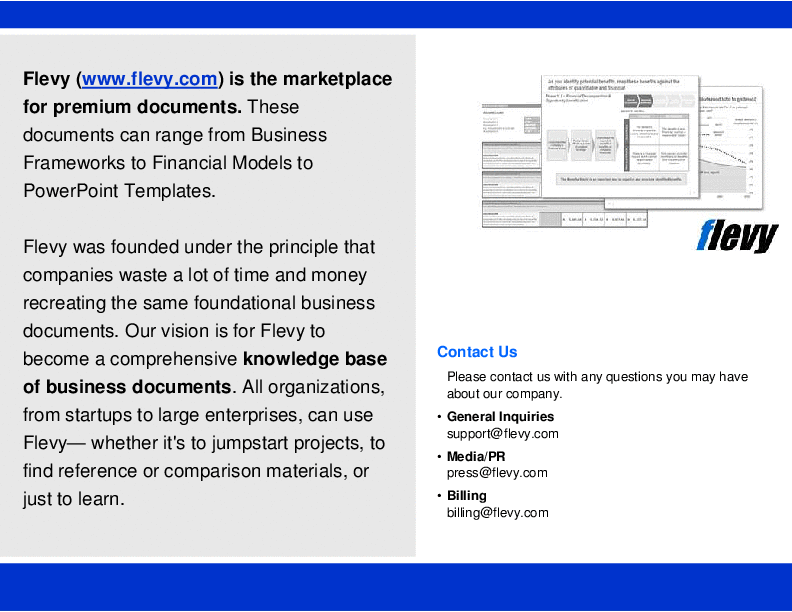Design Chart Templates for Microsoft Excel (Excel XLS)
Excel (XLS)
EXCEL DESCRIPTION
The easiest way to create design charts. Check the samples, enter your own data and watch as your charts update. Multiple different charts from the same data, with many automatic calculations made for you. No code, macros, formulas or other complicated stuff. Just fill in YOUR data and watch the charts update automatically.
HIGHLY CUSTOMIZABLE
Freely customize all elements on the Excel sheets. All Charts and tables are plain Excel items and can be freely edited using the regular Excel tools.
1. Use other variables instead of Sales, EBITDA, etc – just replace their name on the main sheet;
2. Use other aggregators instead of Geography and Products. Just change the labels (ex: Sales Person instead of Geography)!
3. Periods can be easily added/removed by adding/removing the corresponding Excel rows on the data columns;
4. Period labels (ex: Years) can be changed for any other labels;
5. Create new versions by copying the desired sheet into a new one and adapting labels, charts, etc;
6. All charts and tables can be freely modified using Excel regular editing tools. No special knowledge necessary:
• Change Label & Title Names;
• Format colors & backgrounds;
• Charts and tables are plain Excel items and can be freely customizable using the regular Excel tools.
3 SHEETS WITH 23 DESIGN CHARTS
Create good looking charts as easily as filling in your data for each period. No special skills required just regular Excel use. No formulas or other complicated stuff.
Easy to understand and use. Supplied with sample data for Sales over years, periods and regions can be used for any other variable, periods and aggregators.
Generate insightful visualizations with ease. Tailor your data presentations to highlight key performance metrics and trends effortlessly.
Got a question about the product? Email us at support@flevy.com or ask the author directly by using the "Ask the Author a Question" form. If you cannot view the preview above this document description, go here to view the large preview instead.
Source: Design Chart Templates for Microsoft Excel Excel (XLS) Spreadsheet, officehelp