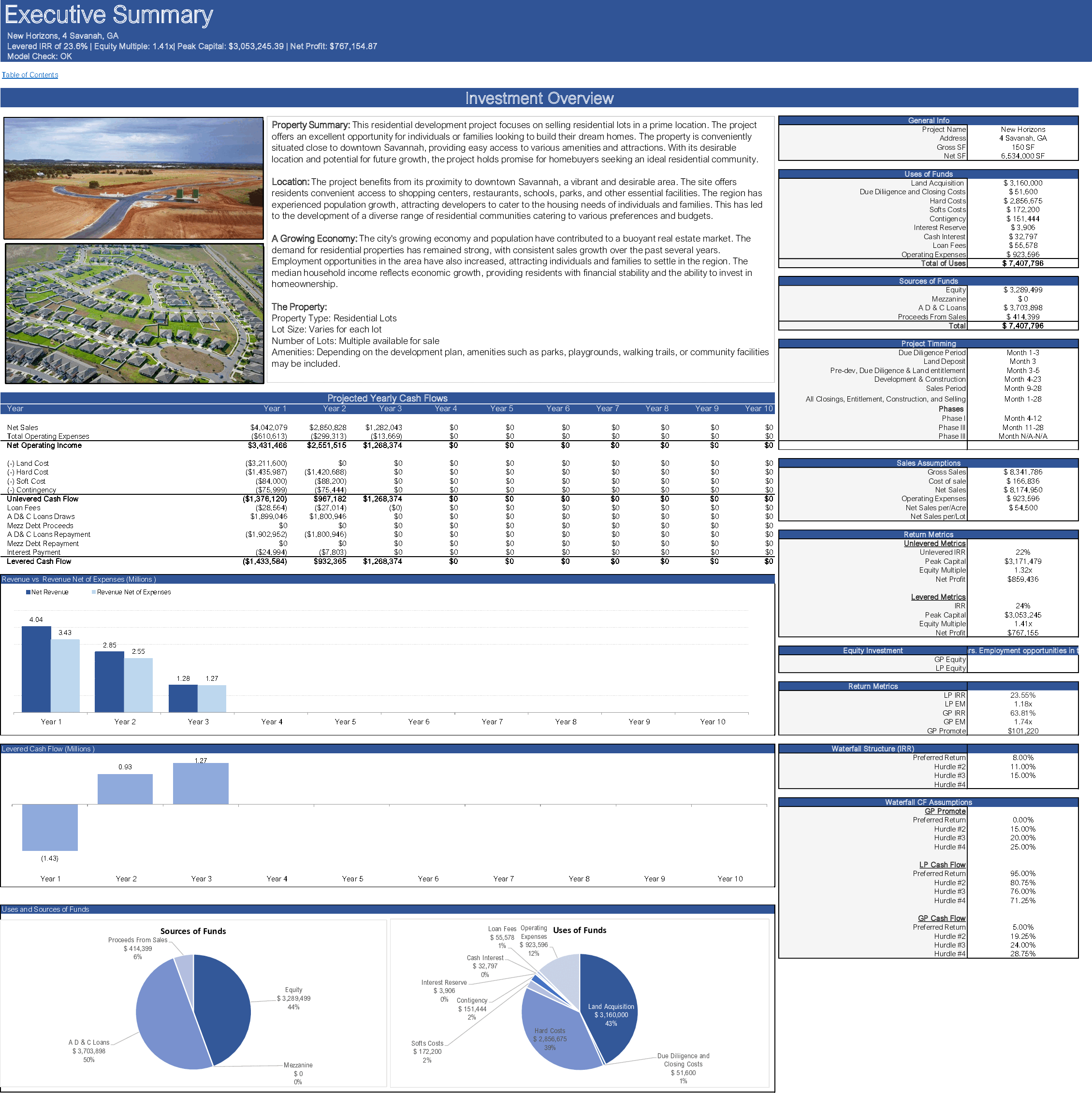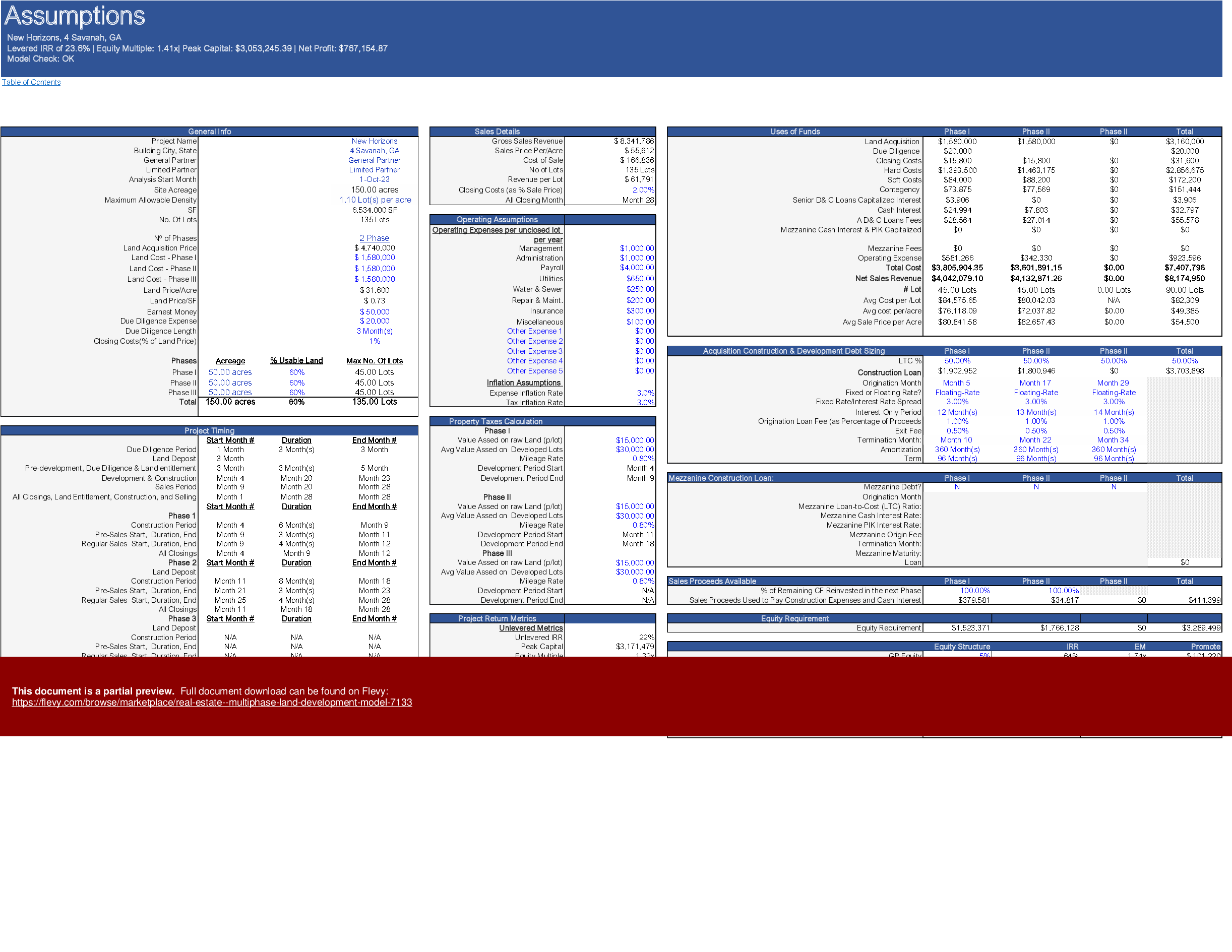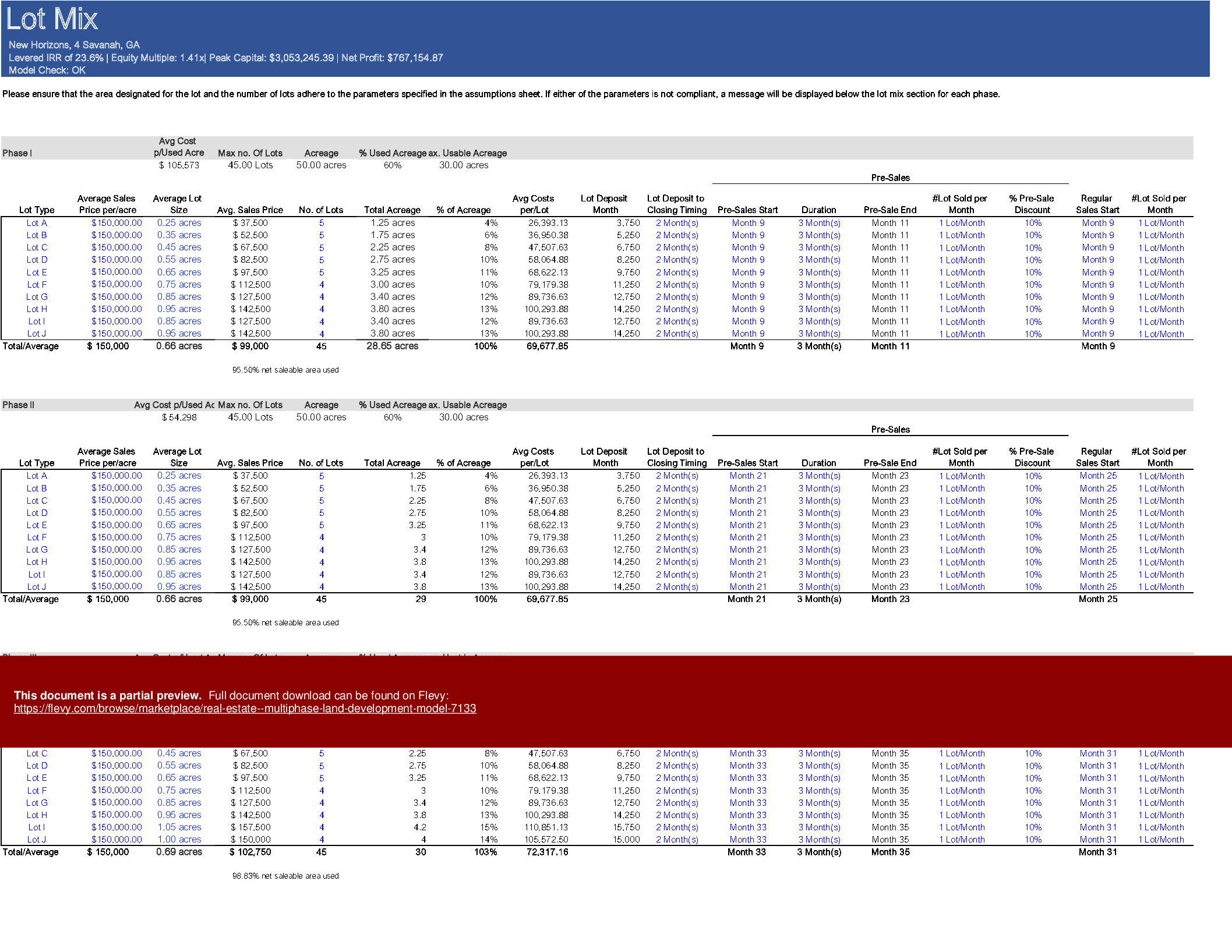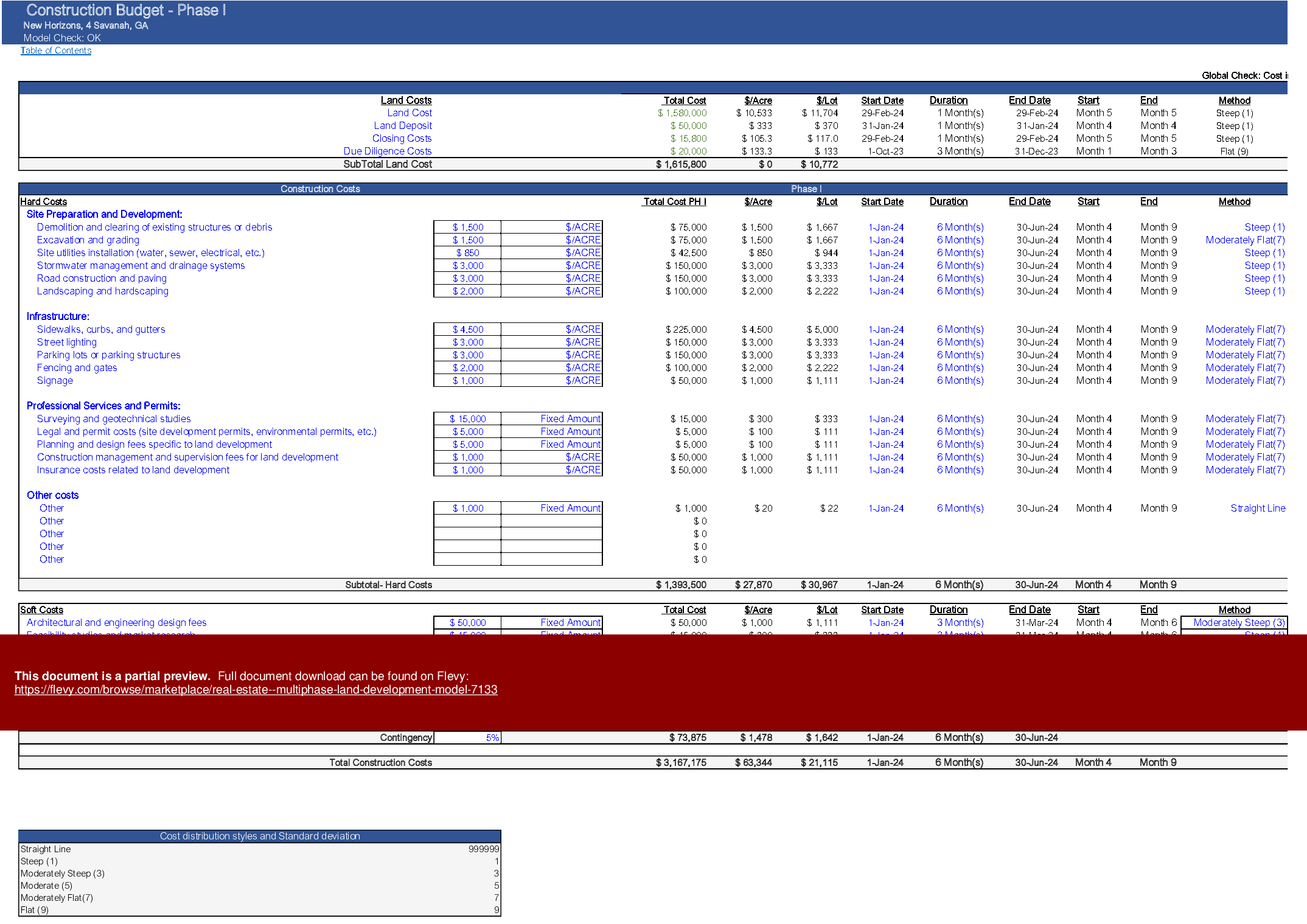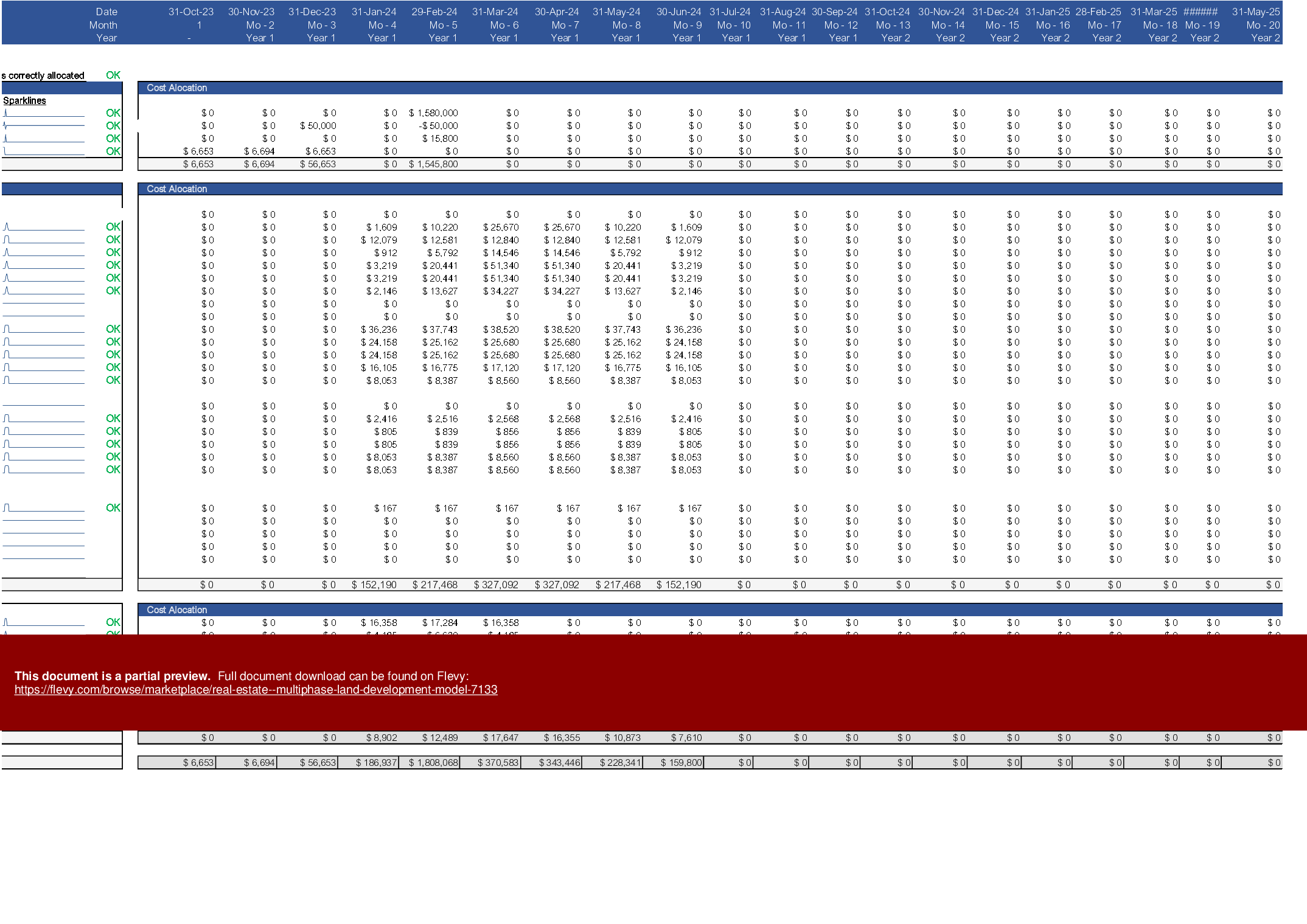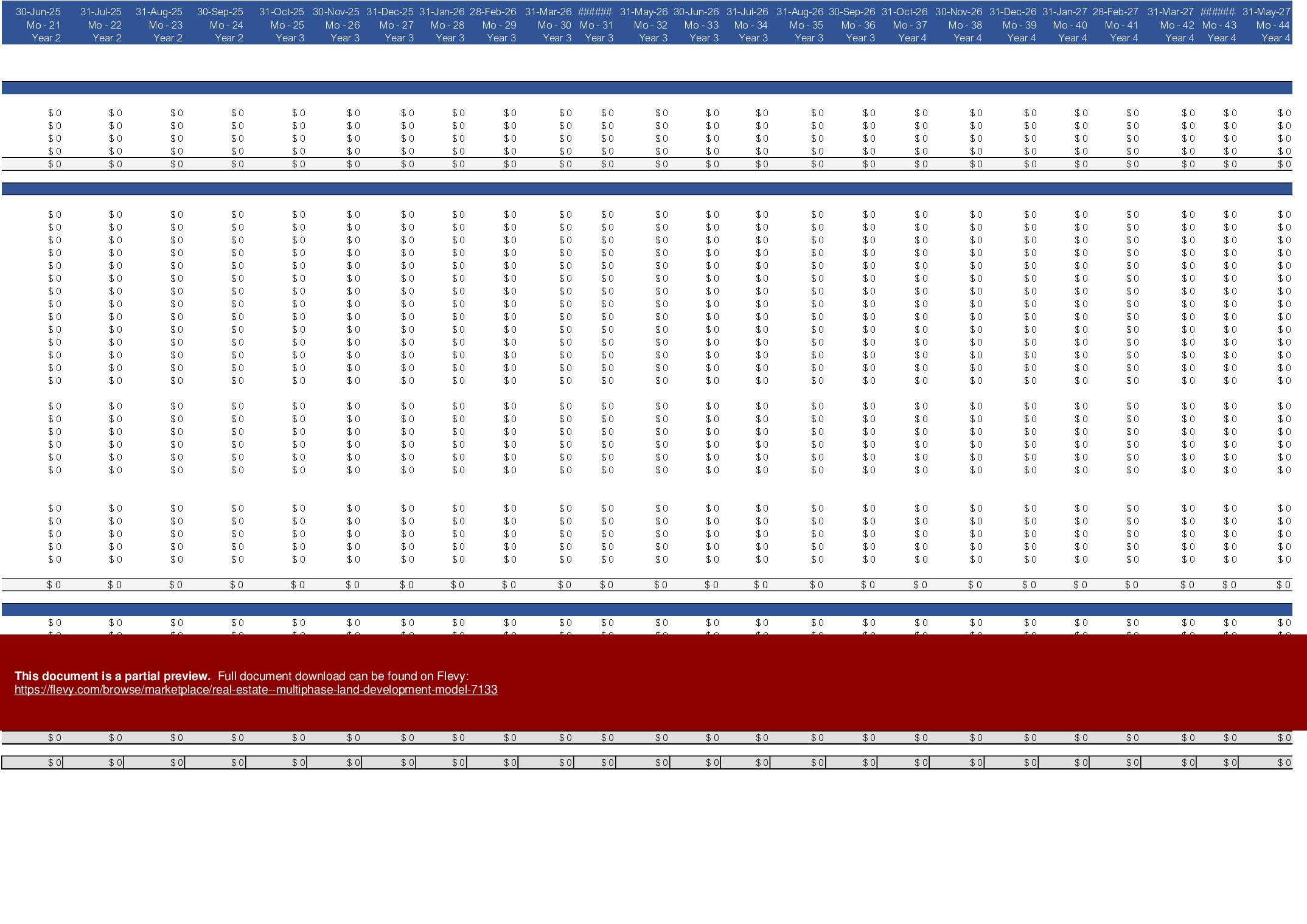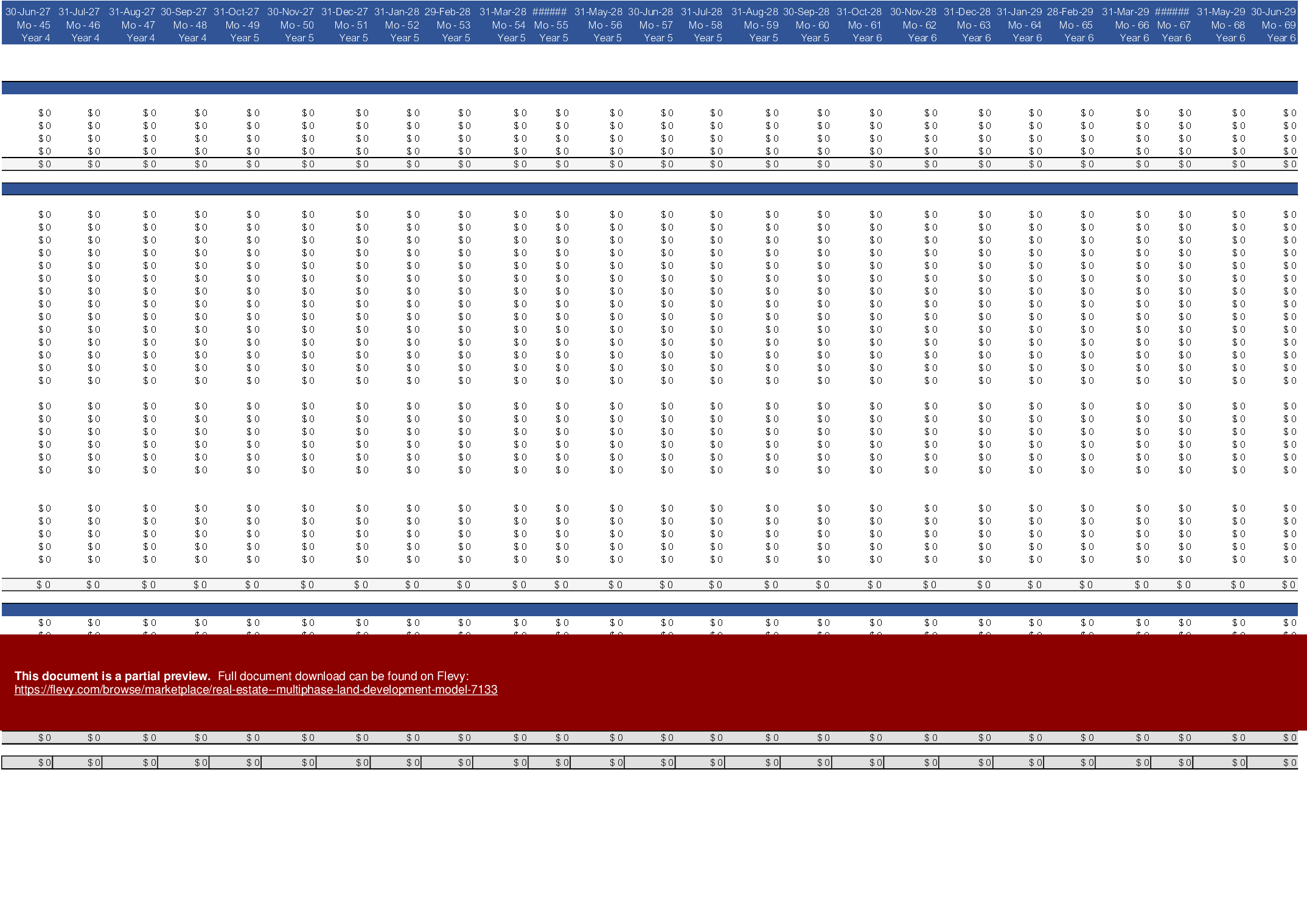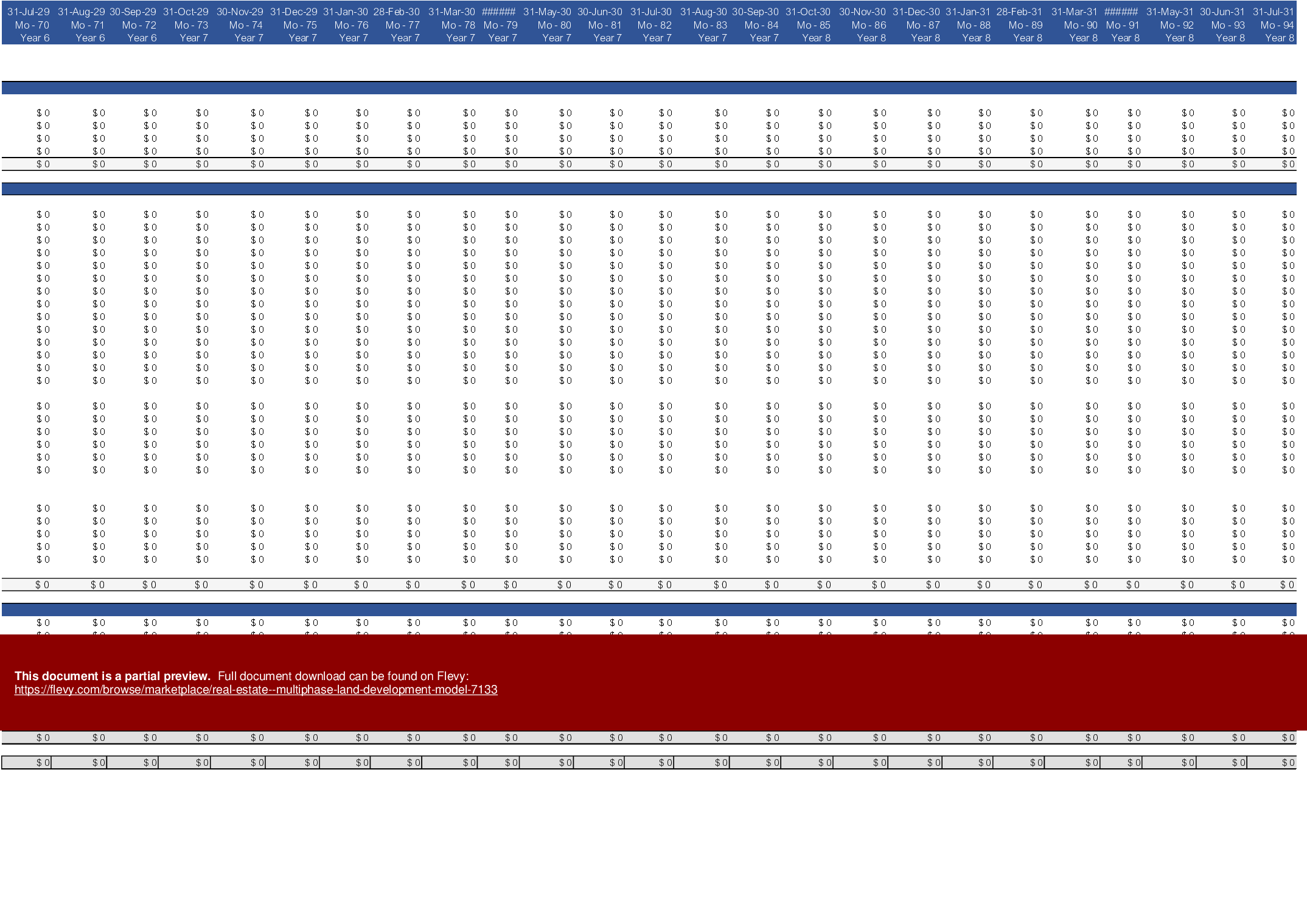Real Estate - Multiphase Land Development Model (Excel XLSM)
Excel (XLSM)
BENEFITS OF THIS EXCEL DOCUMENT
- The Raw Land Development Model is an Excel-based analysis tool designed to assist in the financial analysis of a land development project.
- It provides a comprehensive overview of the project's financial performance and allows for the evaluation of various key metrics.
REAL ESTATE EXCEL DESCRIPTION
Real Estate – Multiphase Lot Development
The Raw Land Development Model is an Excel-based analysis tool designed to assist in the financial analysis of a land development project.
It provides a comprehensive overview of the project's financial performance and allows for the evaluation of various key metrics.
This model is specifically tailored for raw land development projects that can be divided into three phases.
Model Options:
1. Dynamic Monthly & Annual Cash Flow: The model calculates monthly cash flow, enabling accurate analysis of investment metrics and project feasibility.
2. Construction Budget: Construction expenses are projected using various methods, such as S-curve distribution, which ramps up expenses as the project progresses.
3. Dynamic Financing: The model determines the required amount and timing for equity and loan funding, considering capitalized interest and operating shortfalls. It also considers the use of Lot Sales Proceeds to cover construction costs, interest payments, and debt repayment.
4. Financing Options: The model accommodates Acquisition & construction loans and mezzanine loans. The user can choose to exclude using mezzanine loans at each phase independently. Additionally, the need for Acquisition and construction loans can be defined by setting the percentage of funds for each phase.
5. Equity Waterfall Model: The template includes a three-tier equity waterfall model, enabling the determination of limited and general partner capital and their respective rates of return.
Investment Summary sheet provides a comprehensive property overview based on key metrics. It includes a printable report suitable for presentations and discussions with stakeholders
Capital Stack:
Debt funds are drawn after equity fully funds its share of eligible costs. Mezzanine Loan funds are accessed after all equity loan contributions have been made and before the construction loan draws. It is assumed that any Mezzanine Loan cash interest is paid monthly with a positive operating cash flow, provided funds are available from the Lot sales. However, if the cash flow is insufficient, the interest cash is capitalized together with the PIK (Paid-in-Kind) interest.
The Mezzanine loan balance is repaid with permanent debt issuance. The Construction Loan funds are accessed after the exhaustion of Mezzanine debt and equity contributions. The Construction Loan interest is either capitalized or paid with cash flow after paying the Mezzanine loan cash interest.
The model is structured so that the Acquisition & Construction and Mezzanines loans amounts are fully drawn, and then the funds from lot sales are used. However, the user can always change the percentage if they wish to use more available funds from Lot sales.
Uses of Fund Stack:
1º Equity
2º Mezzanine
3º Senior Loan
4º Net proceeds from Lot Sells
For debt repayment, the model follows the following priorities:
1º Interest on A& C Loans
2º A &C Loan Repayments
3º Mezzanine cash interest
4º Mezzanine Loans repayment
Instructions
The user only needs to input information into the cells formatted in dark blue font in the Assumptions and Budget sheets. If a cell is colored black, it contains a formula.
All inputs in the model are formatted in blue type. If an input has a suffix or prefix such as "/month," "Year," or "SFT," the numeric value should be entered without re-typing the text suffix. Re-typing the text suffix could corrupt the calculations or crash the model.
The template includes information from a hypothetical property for demonstration purposes, which should be erased for a real property valuation.
The template is set with the iterative calculation mode active and automatic calculation, except for data tables, which are only updated after saving the workbook.
The investment summary sheet provides an overview of the property based on several key metrics and a printable report suitable for presentations.
In the Assumptions sheet, the user can define most of the drivers, along with the budget sheets. These are the only sheets where users need to input information.
The maximum horizon for this model is ten (10) years.
Macro Iterative Pasting
While it is generally advisable to avoid using VBA (Visual Basic for Applications) in project finance models, in some cases, VBA may be necessary to implement copy-paste functionality and break circular references. A circular reference occurs when the value of a cell is dependent on itself, leading to a situation where Excel cannot correctly calculate the value. In this case, the VBA Macro provides a solution to circular references arising from interest calculations, loan fees, expense reimbursement, and other items whose values depend on themselves (e.g., interest pays interest on loan fees that rely on revenue and expenses). The Macro implements copy-paste functionality to break the loop and allow the model to calculate correctly and ensure stability.
The Assumptions sheet allows for detailed input of project-specific variables, ensuring tailored financial projections. The Lot Mix section provides granular data on lot costs and usage, facilitating precise budget allocation and planning.
Got a question about the product? Email us at support@flevy.com or ask the author directly by using the "Ask the Author a Question" form. If you cannot view the preview above this document description, go here to view the large preview instead.
Source: Best Practices in Real Estate, Integrated Financial Model Excel: Real Estate - Multiphase Land Development Model Excel (XLSM) Spreadsheet, Jair Almeida