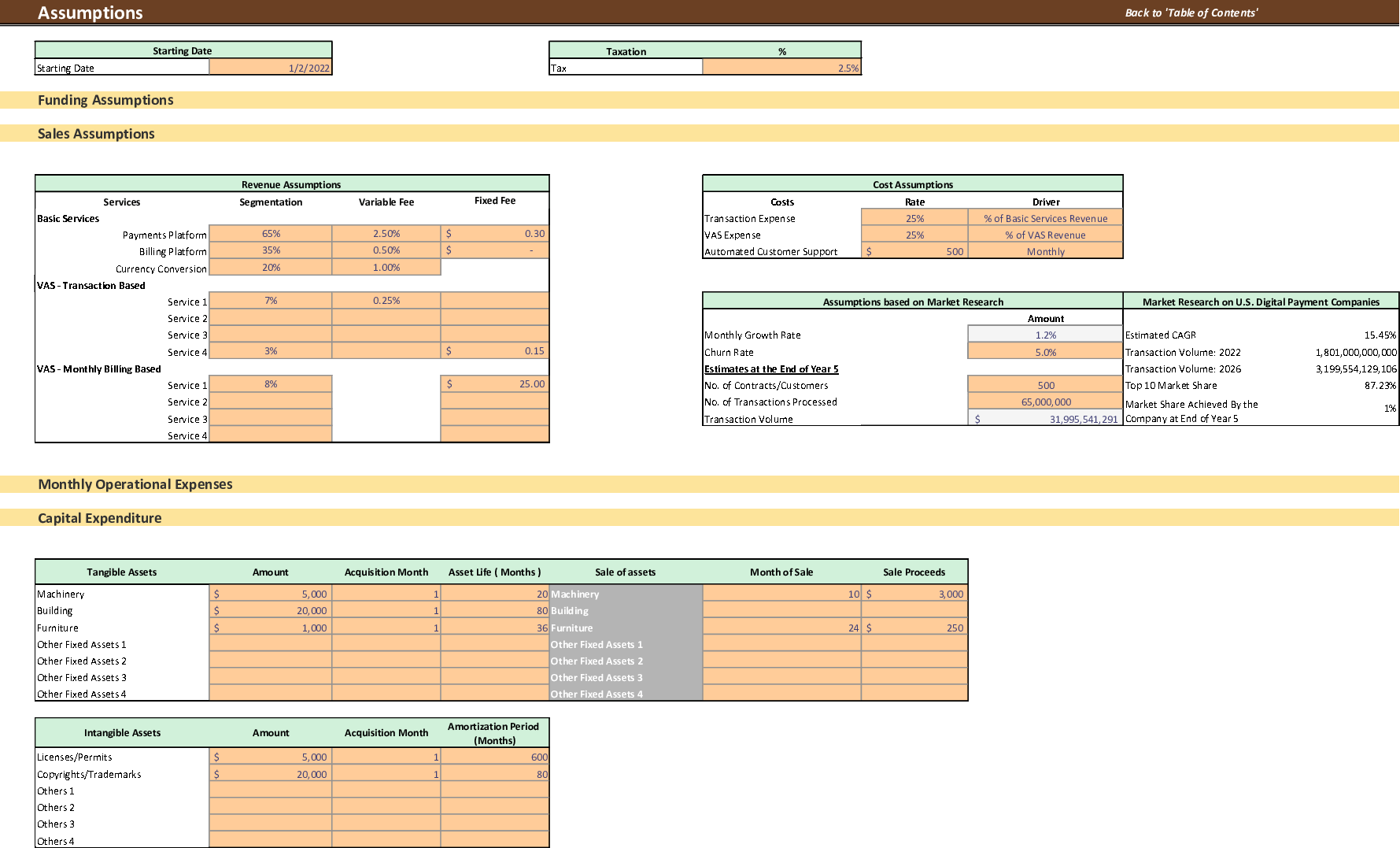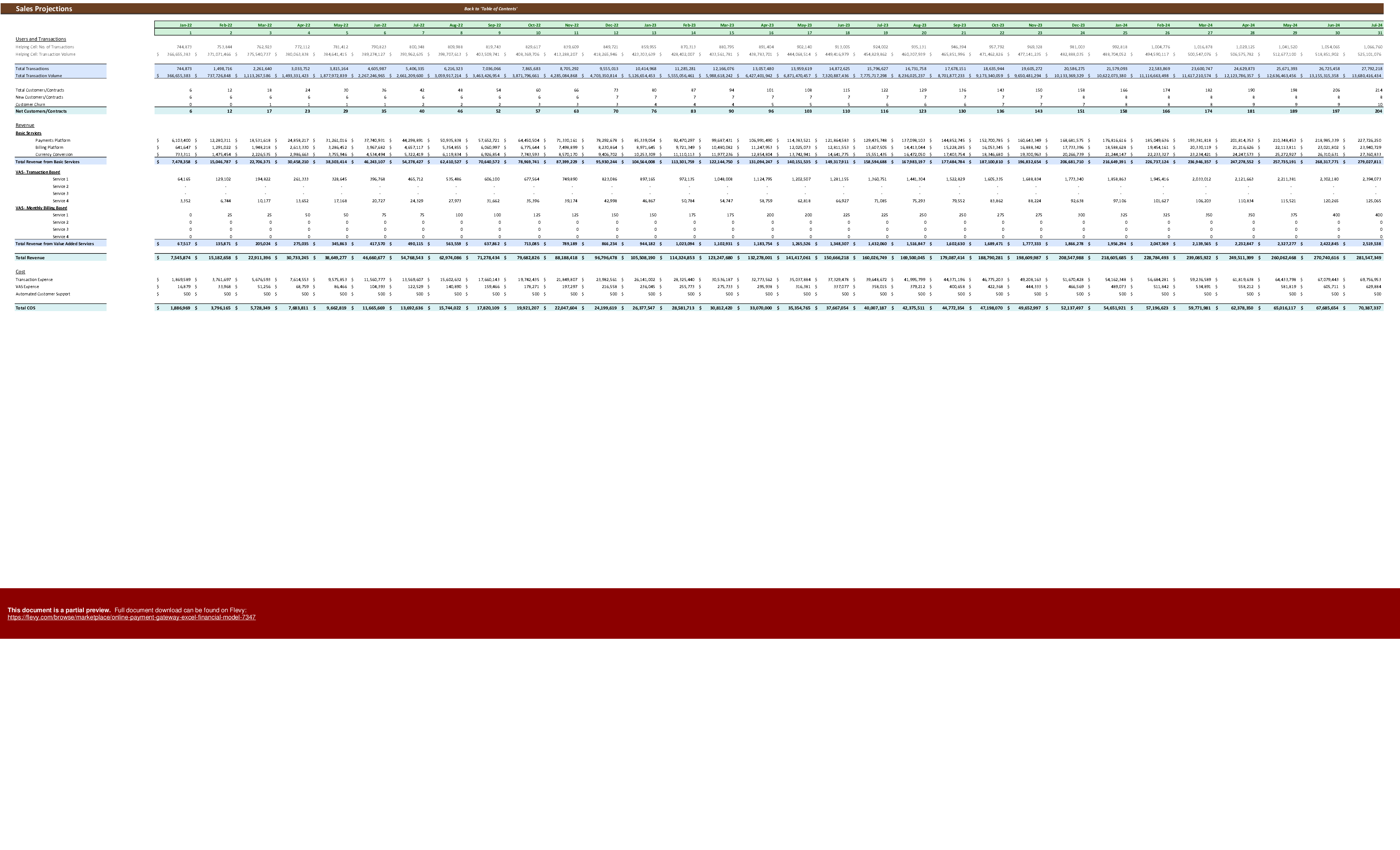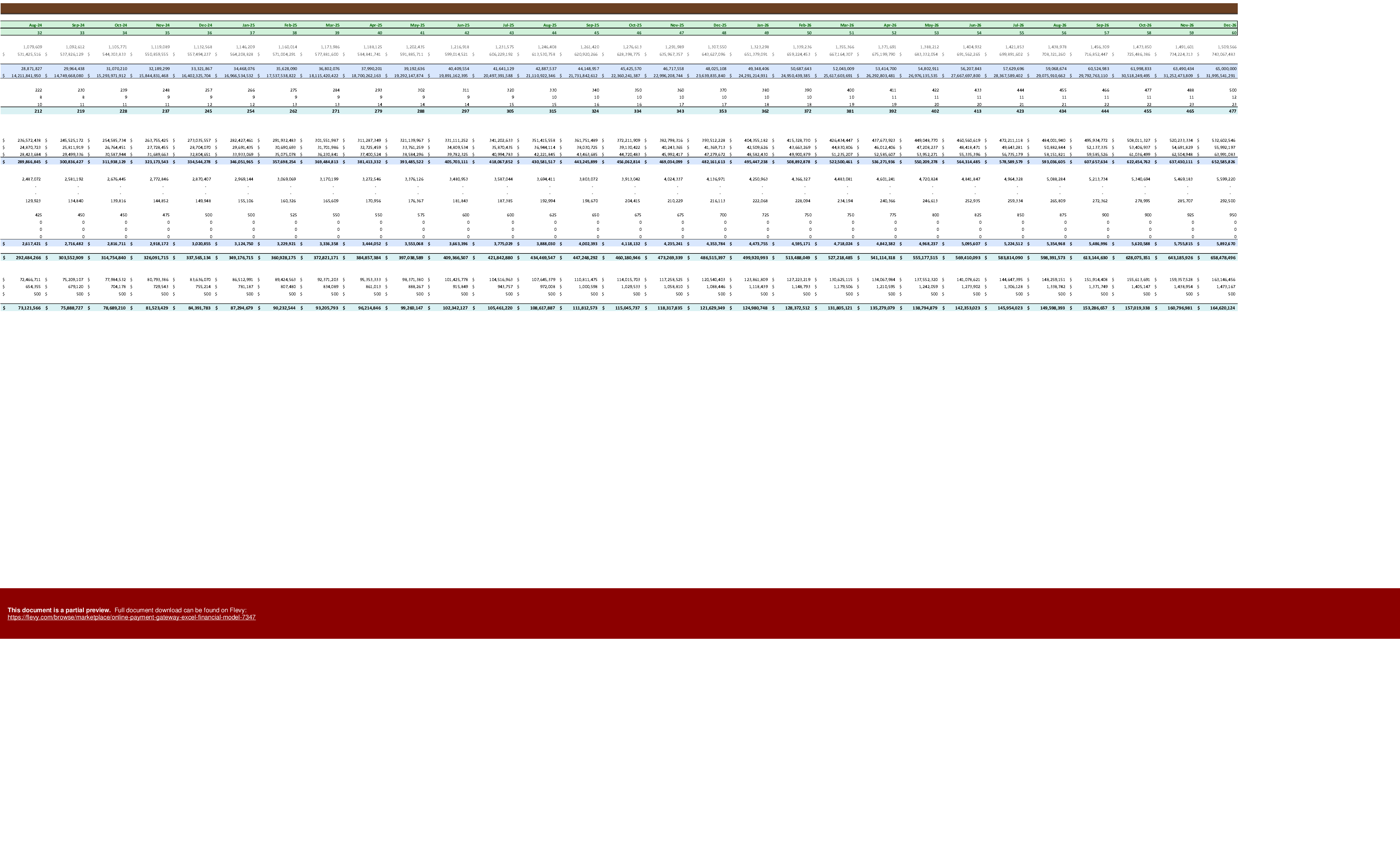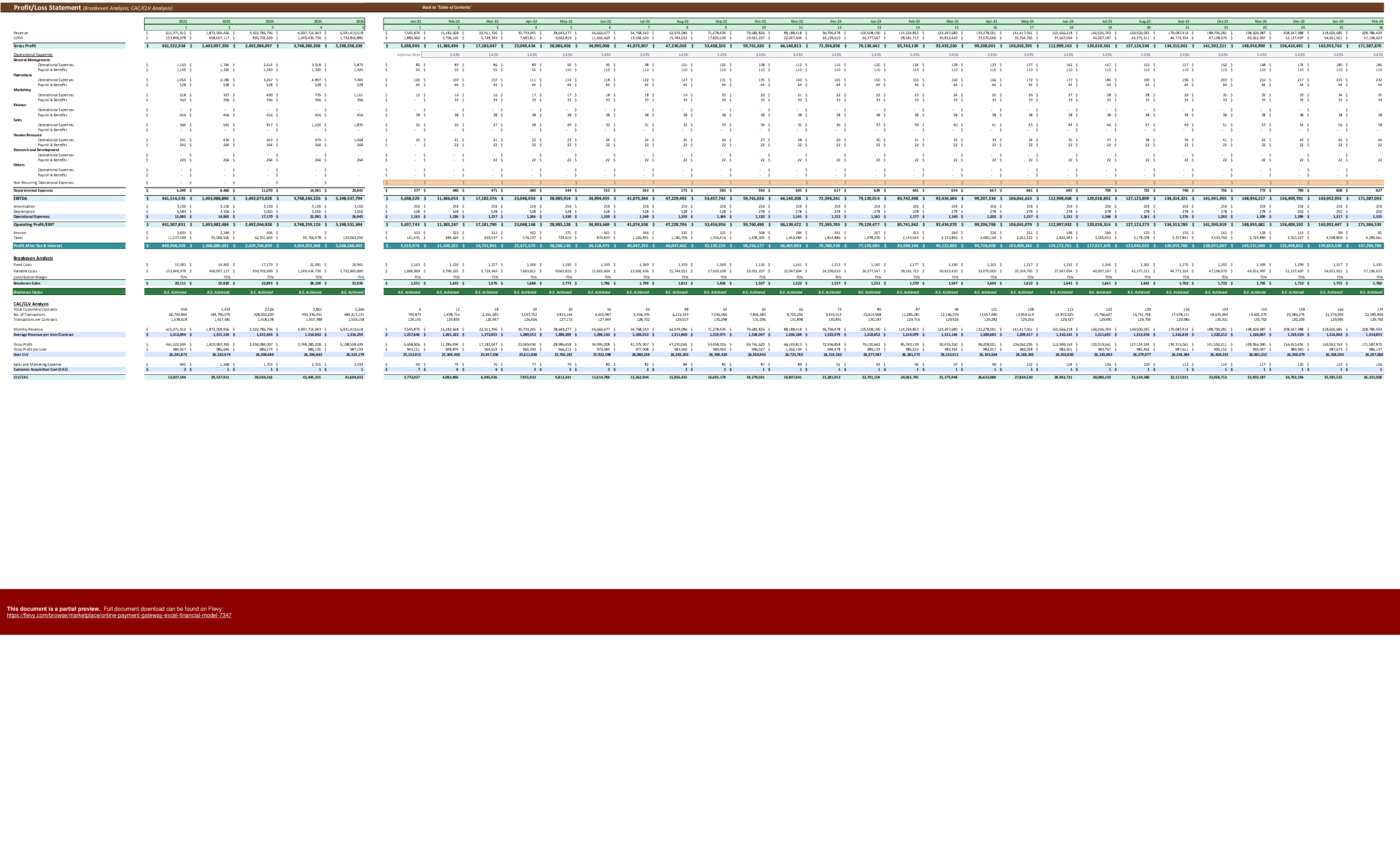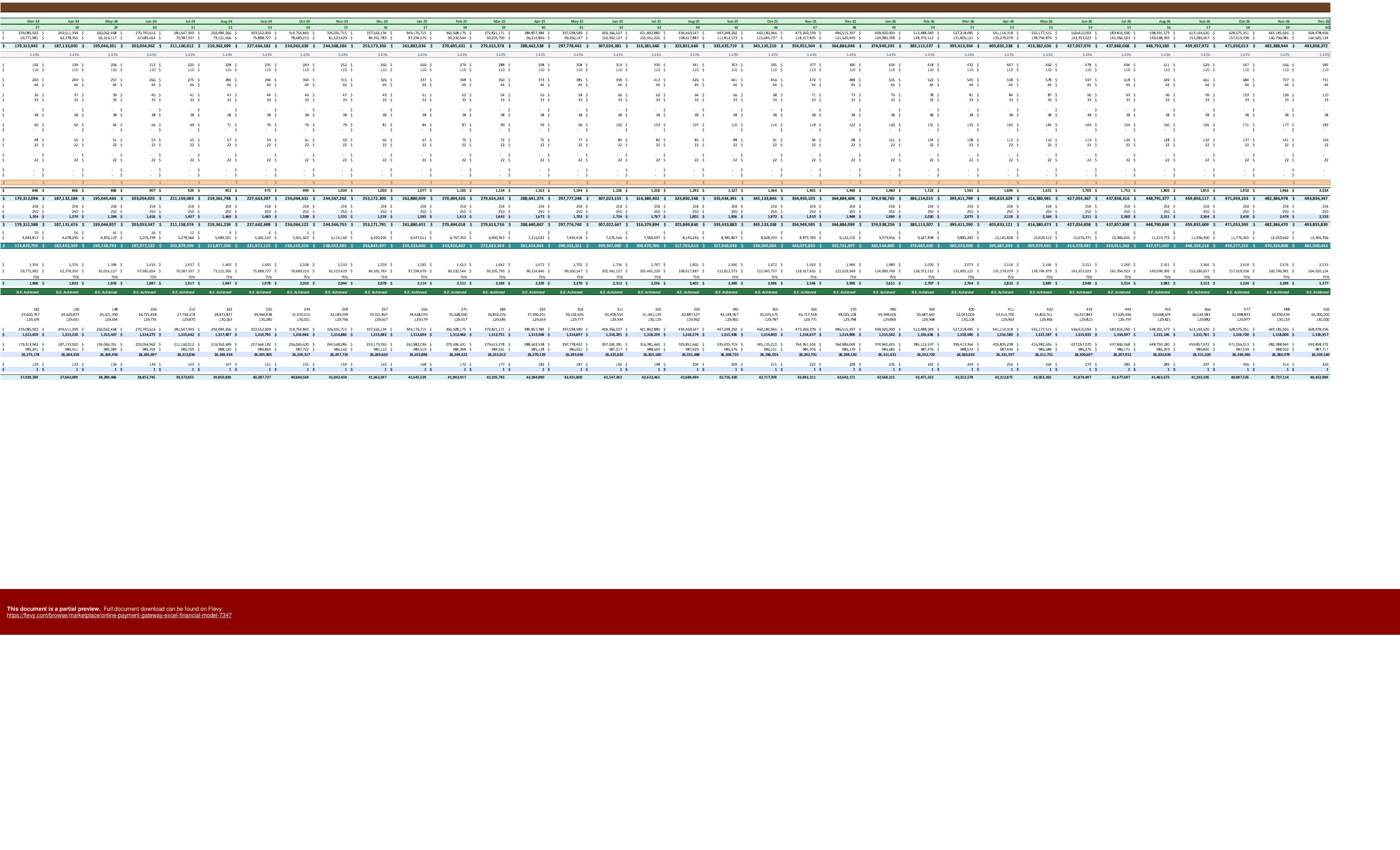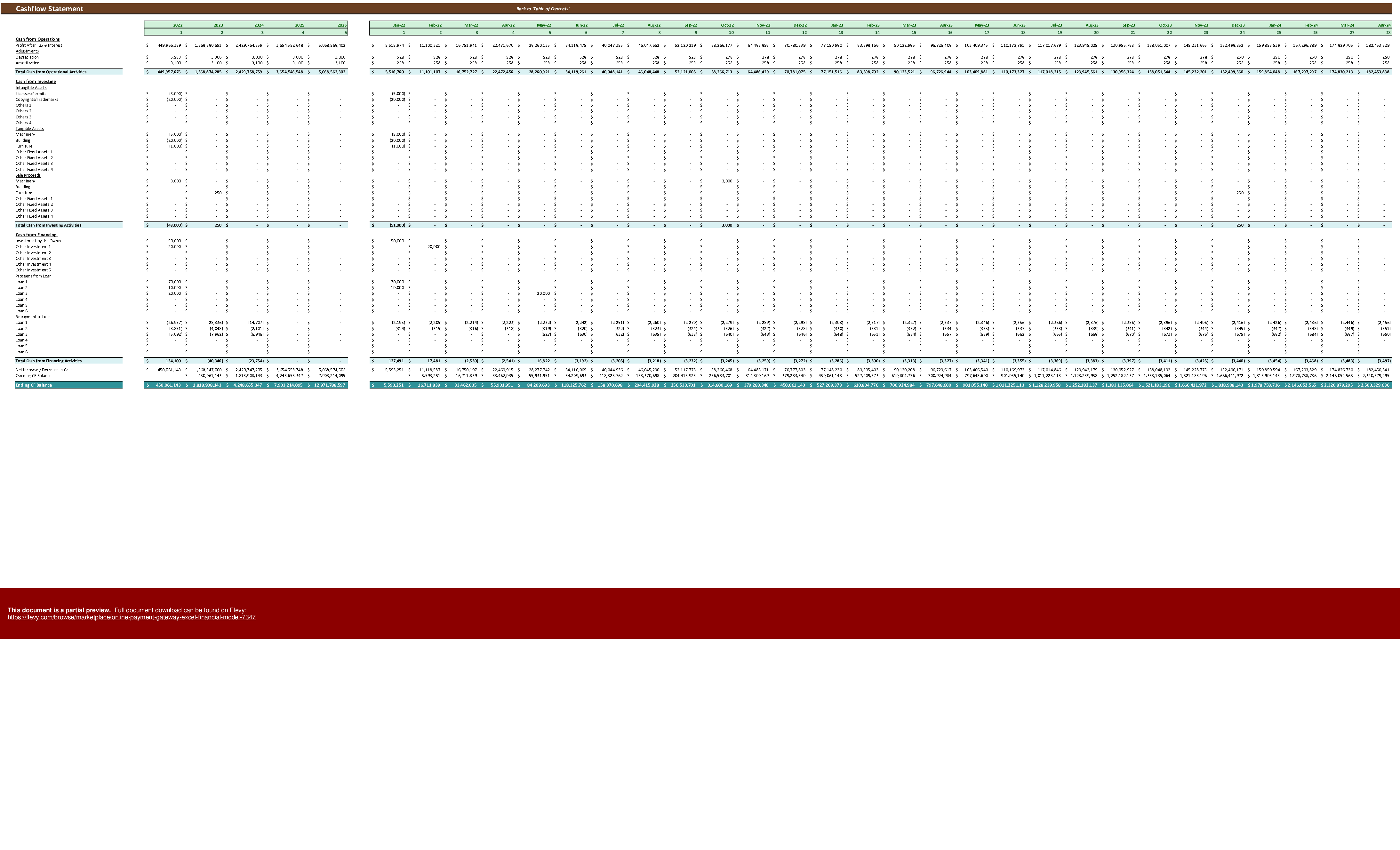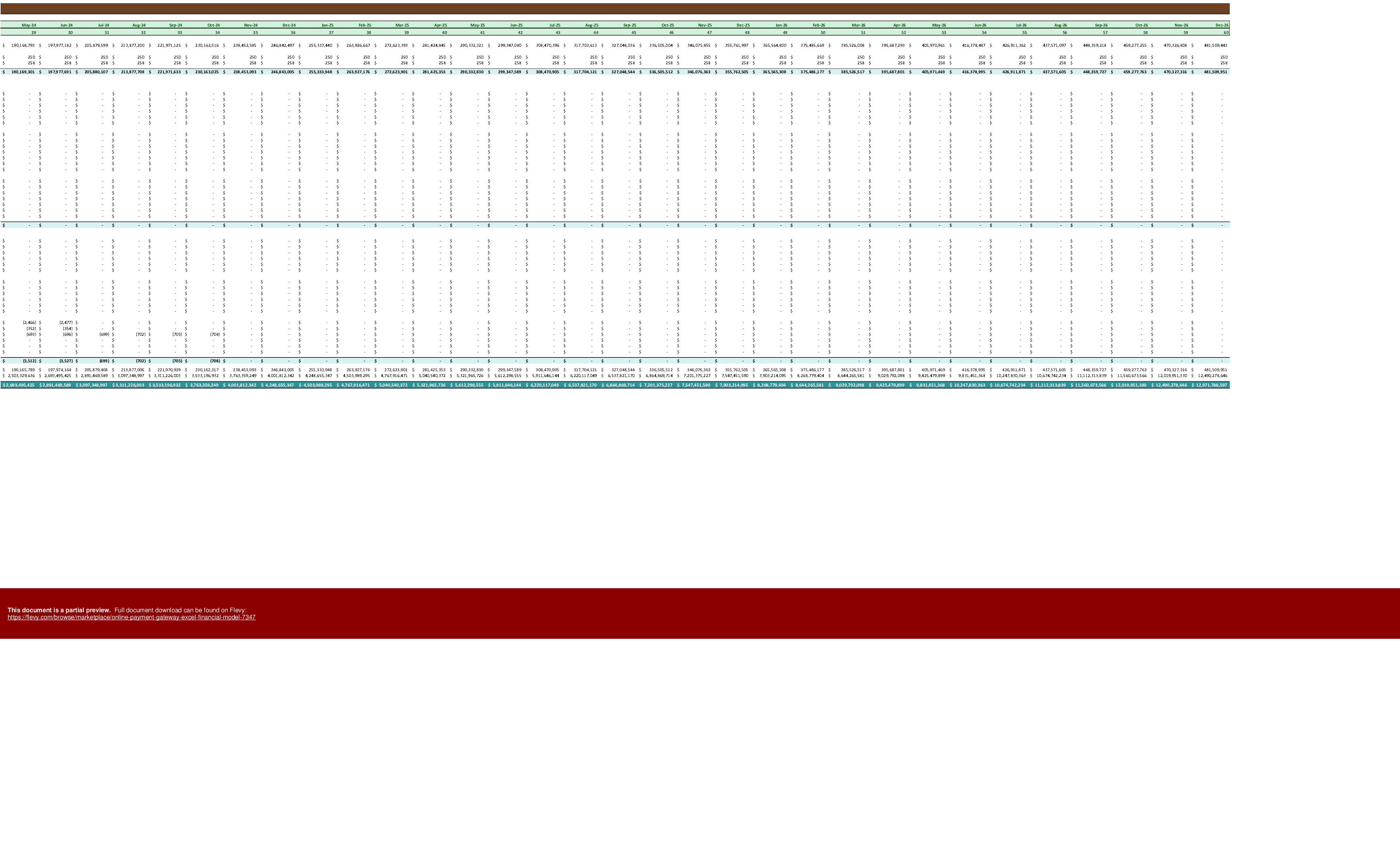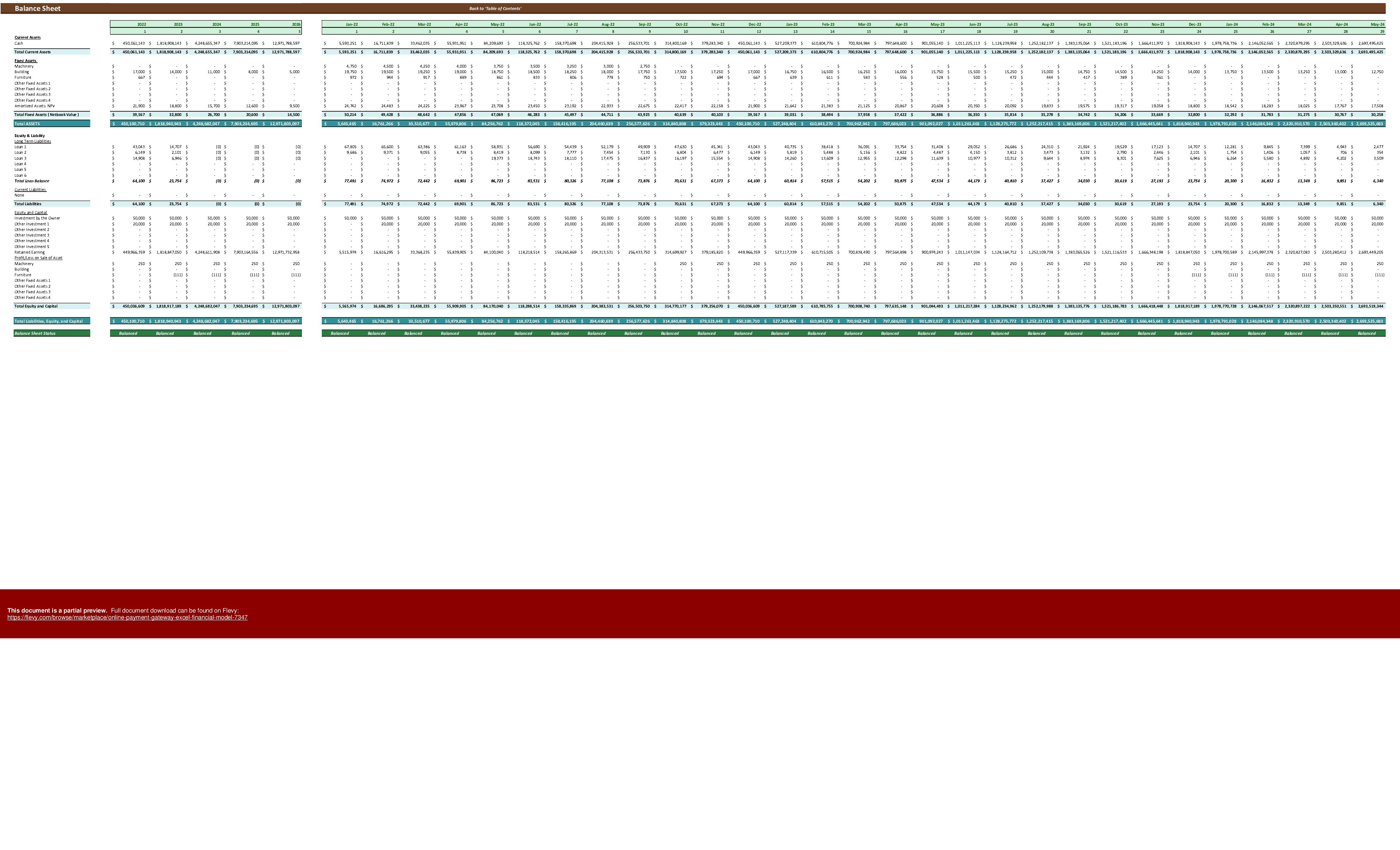FINTECH EXCEL DESCRIPTION
Online Payment Gateway Business is becoming more important with the change in buying behavior towards online shopping and online businesses. It provides customers with a fast, secure, and less costly mode of payment. Most of the revenue comes from the commission earned from the transactions processed. However, to maintain profitability, it is essential to monitor income and costs and plan the business accordingly. Our Online Payment Gateway Excel Financial Model Template will give you a head start in the financial planning and forecasting process.
Introduction to our Online Payment Gateway Excel Financial Model Template
Our Online Payment Gateway Excel Financial Model Template is built on a revenue model similar to Stripe, the leading Online Payment Gateway Platform. The model contains the 3 Financial statements: Income Statement, Cashflow, and Balance Sheet. In addition, we also provide Breakeven Analysis, CAC/CLV Analysis, Scenario Analysis, and Company Valuation. The model also contains a Dashboard that provides a complete picture in one frame.
How to Use: Online Payment Gateway Excel Financial Model
The ‘Table of Contents Tab gives you the complete list of Tabs in the model. You can navigate to any of the tabs through this tab by clicking on the respective Tab Name. Moreover, the model follows a consistent color theme to assist the user. For example, the input cells are displayed in peach cells; the call-ups (direct links from other cells) are colored in the grey background, while calculated cells have a white experience. This color system helps the user identify where to enter inputs and where to avoid making changes.
Input Tab
The Input Sheet is the main sheet where the user can enter information. Once the basic business information is entered, the rest of the financial information, including the financial statements, is automatically computed. The input sheet contains the following sections:
Funding Assumptions: contains tables for capital investments and loans taken
Sales Assumptions: contains revenue and cost tables where you can add the price and cost of the products/services you sell.
Operational Expenses: contains tables for department costs and payroll and benefits details.
Capital Expenditure: contains a table for tangible and intangible assets
Income Statement
The Income Statement or the Profit/Loss Statement contains some of the core financial information required by a company. The ‘Revenue Analysis' and the ‘Supporting Tables' tabs provides the data presented in this statement. First, the Revenue sheet calculates the revenue and cost details based on the data entered by the user in the input sheet. Simultaneously, the ‘Supporting Table' calculates the operational expenses, depreciation/amortization, and interest details. Once all these numbers are calculated, we compute the Operating and Net Profit.
The Income Statement Tab contains the Breakeven Analysis and the CAC/CLV analysis. Both these analyses provide critical information. Therefore, through our model, you can monitor how well your company can achieve and maintain breakeven. Moreover, CAC/CLV gives you a good picture of how effective your marketing strategy is working to gain and retain customers.
Cashflow Statement
The Cashflow Statement is critical in financial planning and forecasting, showing how much money goes in and out of business. You can analyze the following three crucial activities of your business through our template: –
Operating Activities: cashflows related to basic company operations
Investing Activities: cashflows related to any investment going in or out of the business
Financing Activities: cash flow of the financing utilized by the company to maintain its operations.
Balance Sheet
Our Online Payment Gateway Excel Financial Model Template gives you an organized and straightforward look to analyze your critical financial account balances. The Balance Sheet lets you quickly explore your company account balances over time. In addition, you can monitor details on your current and fixed assets, current liabilities and Long-term Debts, and Equity Capital.
Dashboard
Dashboards are essential in visually presenting all the critical financial metrics and trends in one look. Hence, the Dashboard in Our Online Payment Gateway Financial Model is designed so that you can analyze your company's financial performance, year by year, without looking into numbers. It makes the complete process easier and faster.
Company Valuation
It is essential to know how much return your company is generating based on the investments you have made. These returns determine your company's net present value and are critical factors investors look into. Therefore, our ‘Company Valuation' sheet provides you with all the determinants required to determine your company's worth and the effectiveness of your operations.
Scenario Analysis
While forecasting for the future, it is essential to understand how changes in sales or cost will affect your profitability. The Scenario Analysis Tool provided in our Online Payment Gateway Excel Financial Model Template lets you analyze different scenarios based on the percentage change in revenue and costs.
Benefits of Online Payment Gateway Excel Financial Model
Our Online Payment Gateway Excel Financial Model Template gives you the perfect start you need for your business. It speeds up business planning and, most essentially, the financial planning process.
The revenue and costs are determined after market research on the business model. Therefore, the model gives you a reasonable estimate of your future profitability based on your business needs.
The Online Payment Gateway Excel Financial Model Template can be the perfect document to share with your investors. It provides the 5 Year financial projections and the Company Valuation, which is a critical factor in assessing the company's future.
The Model's Design ensures ease of understanding and usability. Therefore, it requires minimal effort from the user. Any change in the input sheet automatically updates the rest of the model. Moreover, the formatting is simple and consistent throughout the model. Each sheet has clear and distinct headings to ensure ease of understanding.
Got a question about the product? Email us at support@flevy.com or ask the author directly by using the "Ask the Author a Question" form. If you cannot view the preview above this document description, go here to view the large preview instead.
Source: Best Practices in Fintech, Integrated Financial Model Excel: Online Payment Gateway Excel Financial Model Excel (XLSX) Spreadsheet, Oak Business Consultant