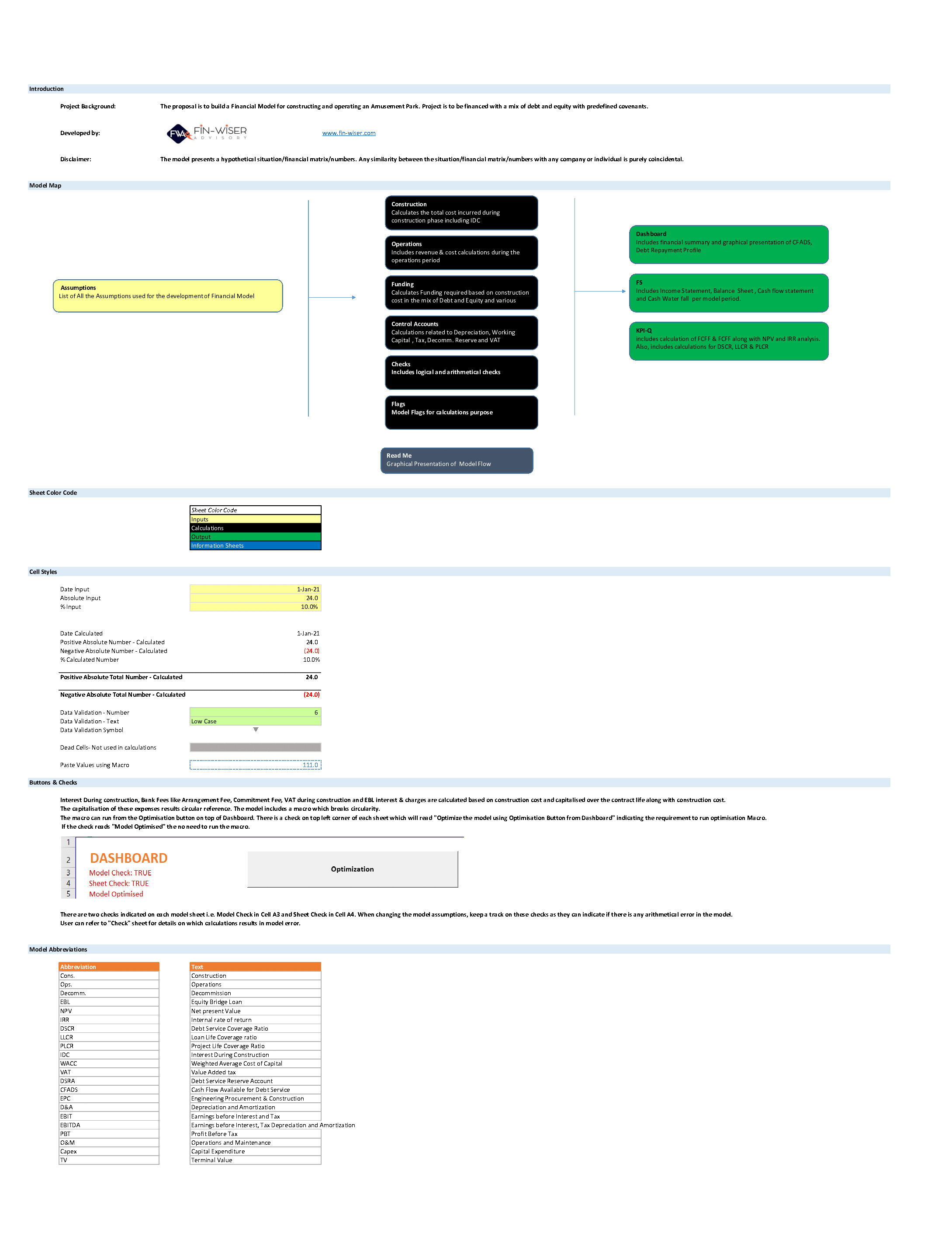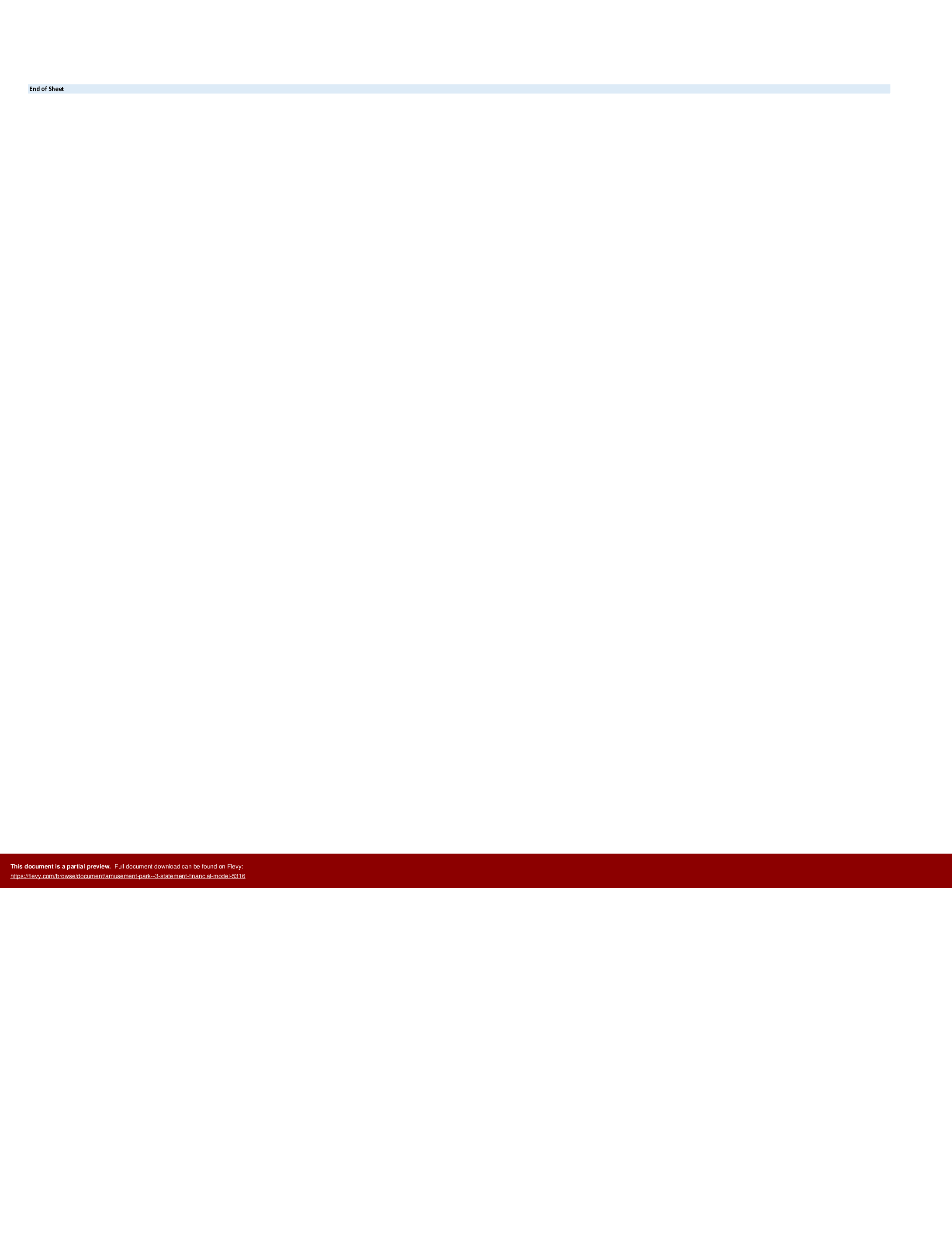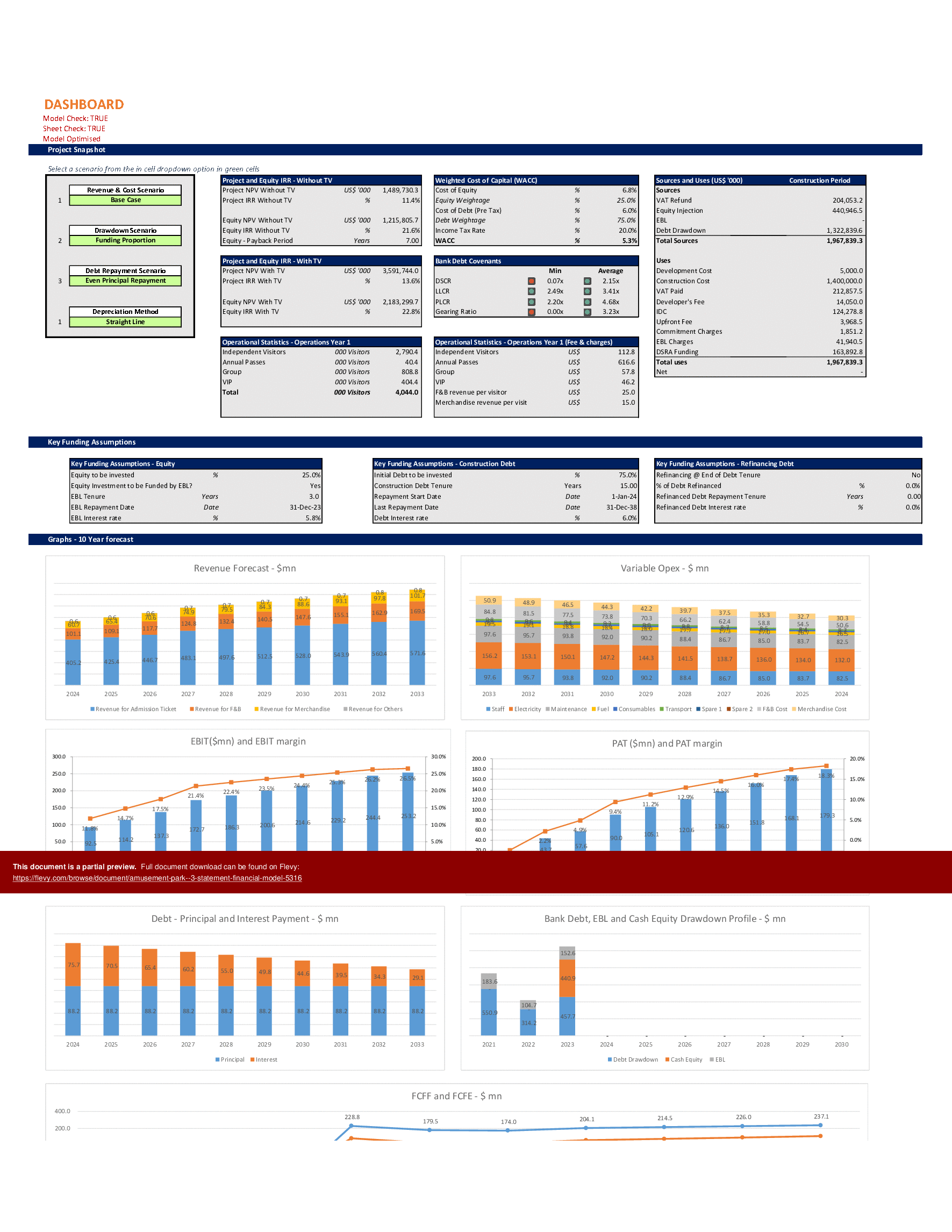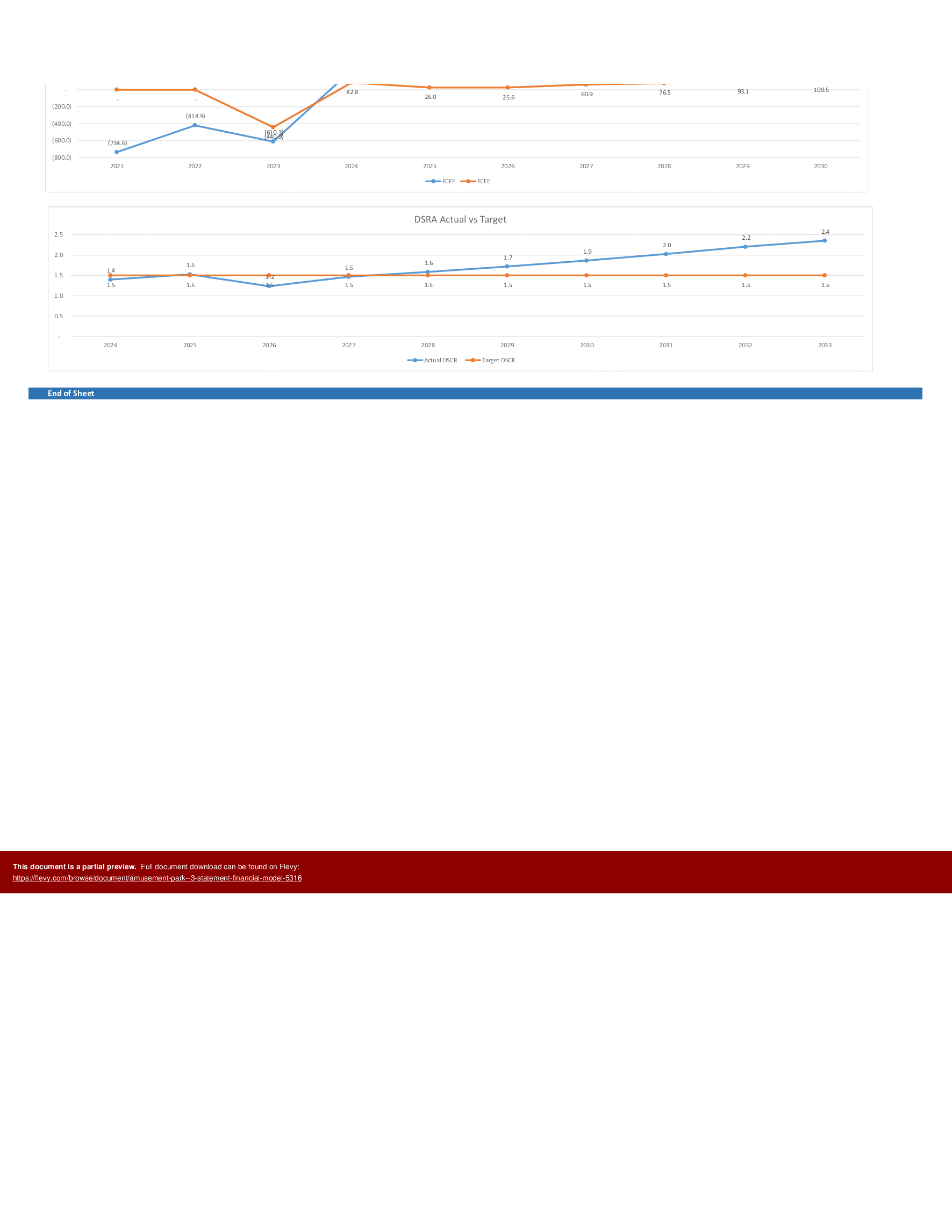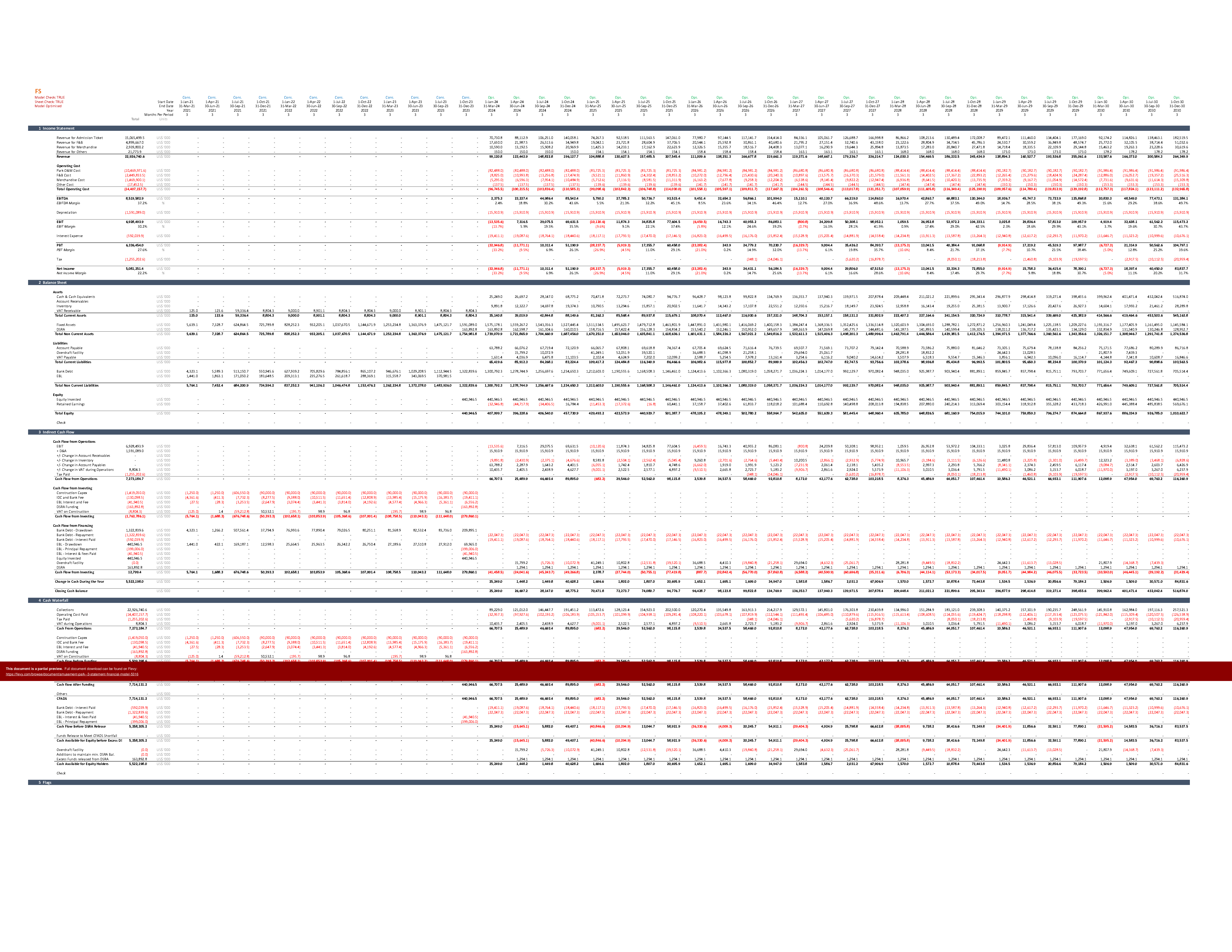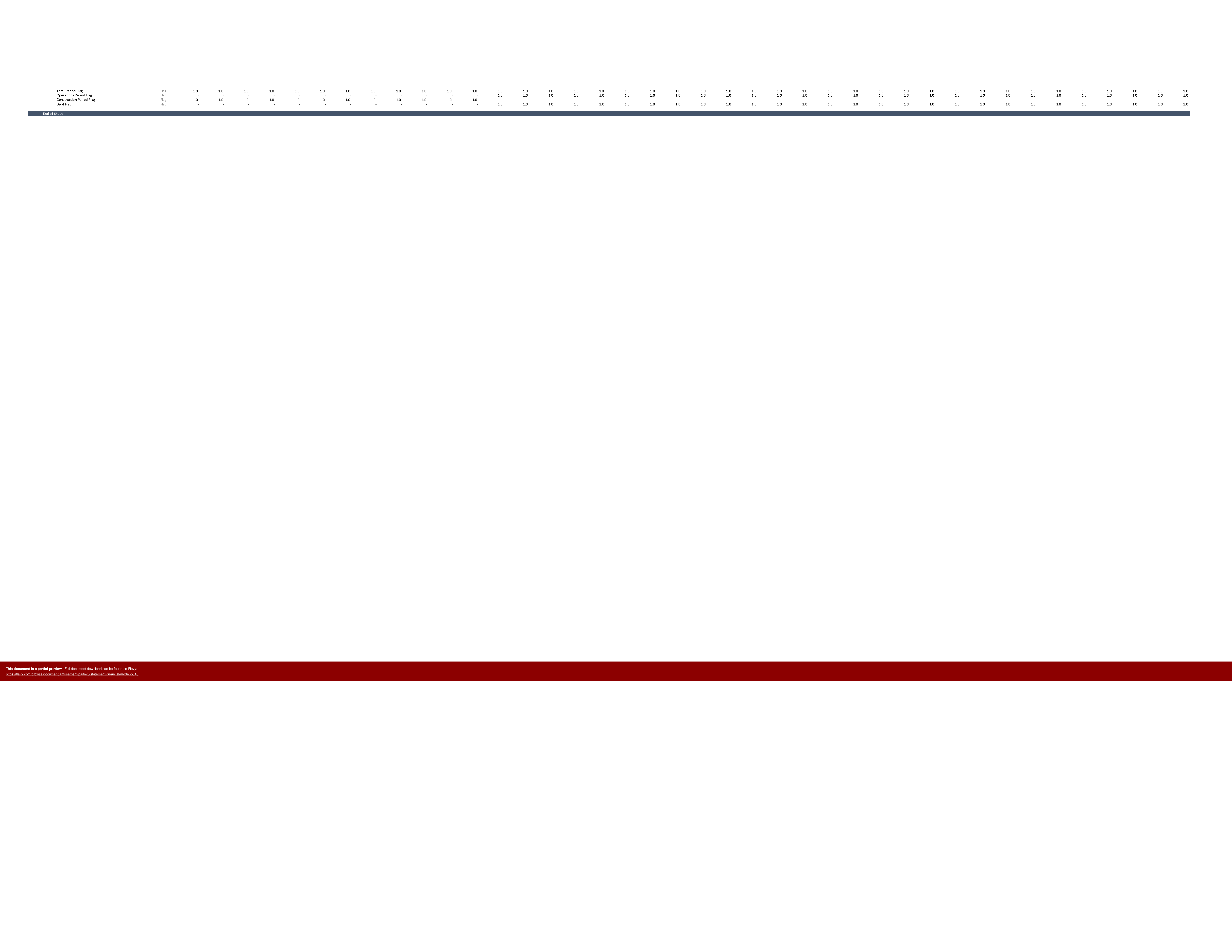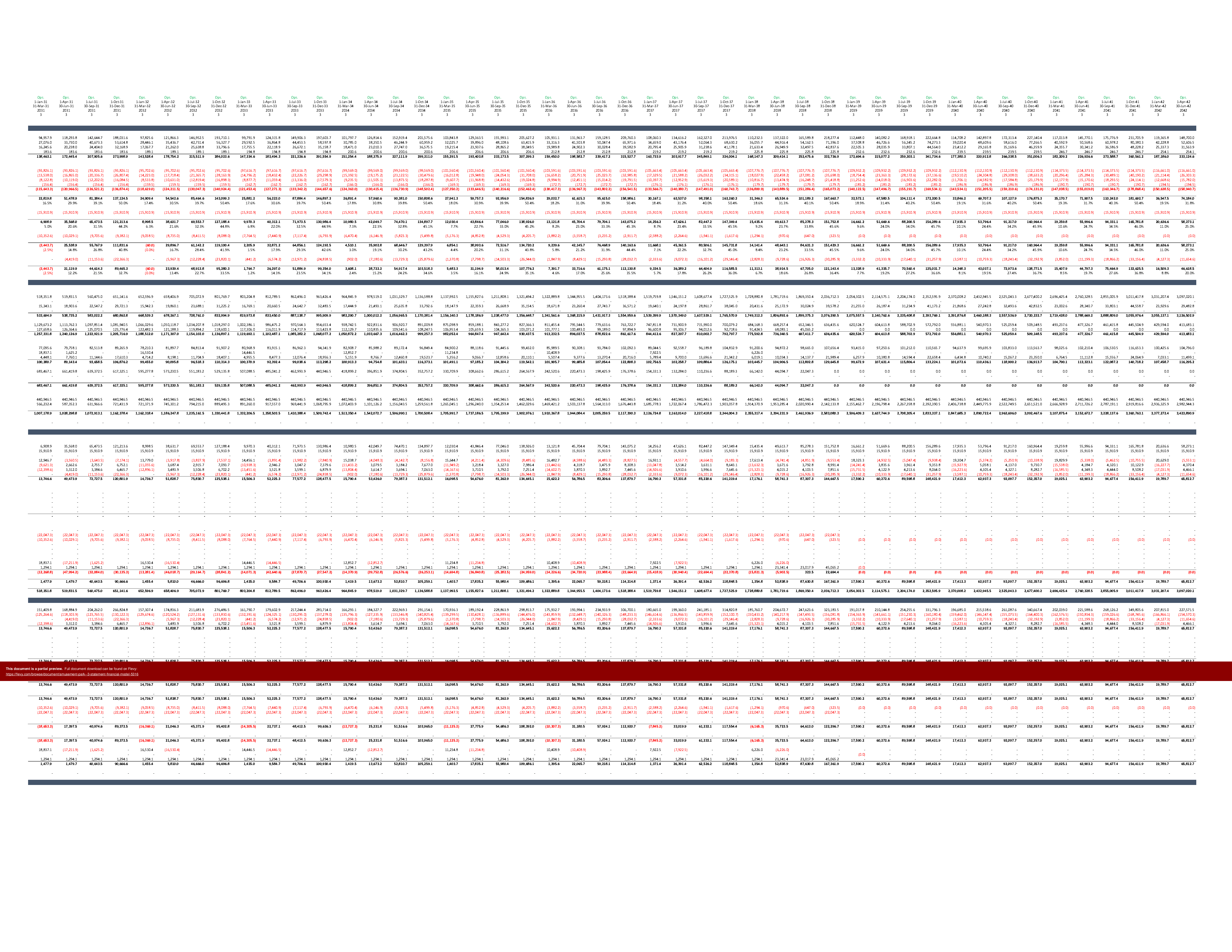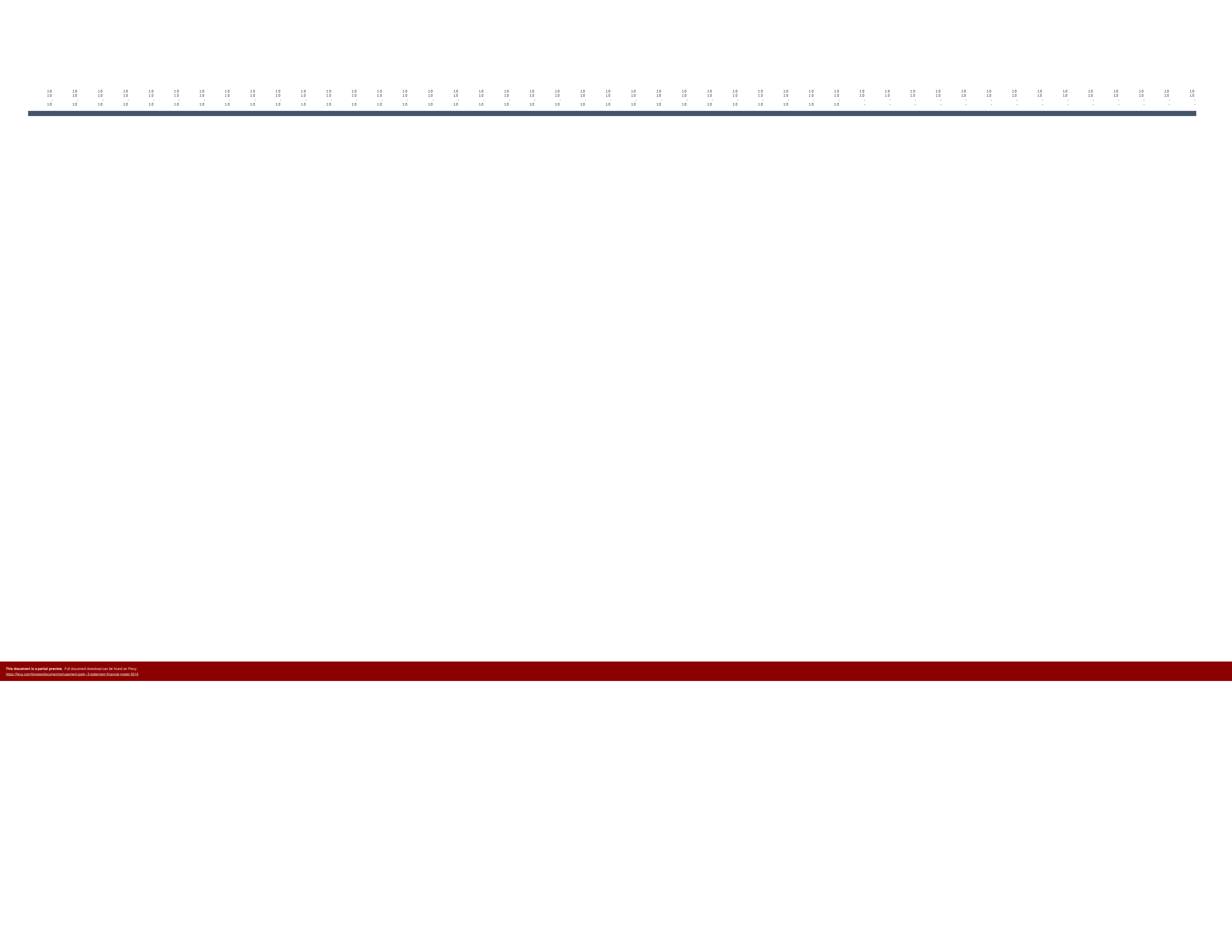Amusement Park - 3 Statement Financial Model (Excel XLSM)
Excel (XLSM) + Word (DOCX)
BENEFITS OF THIS EXCEL DOCUMENT
- Model allows greater flexibility in terms of deciding upon the forecast period length. Users can choose from Monthly, Quarterly, Semi-Annual, or Annual forecast period length. This provides more detailed data for Analysis.
- Model is divided into two phases i.e. Construction and Operations. The user has the flexibility to decide upon each period length individually and can also choose to populate each model phase on a monthly, quarterly, semi-annual, or annual basis.
- All revenue and cost assumptions can be input into 3 scenarios. This helps the user to assess the impact of multiple business scenarios in one model. This can be operated simply on a click of a button.
INTEGRATED FINANCIAL MODEL EXCEL DESCRIPTION
Amusement Park- 3 statement Financial Model with Cash Waterfall, NPV & IRR, Construction and Operation Phase
Fin-wiser's Amusement/Theme Park Excel Model helps the user to assess the financial viability of building and operating an amusement/theme park, by capturing all the essential inputs related to construction, operation, and financing.
The Model includes assumptions related to:
1. Development cost, Construction costs and Developer's Fee
2. Number of Daily visitors by month, visitor type (4 types of visitors)
3. Admission Fee, F&B Revenue, Merchandise Sale, and Other sources of revenue.
4. F&B Cost, Merchandise Cost, Plant O&M cost per Acre (divided into 8 subheads such as staff, electricity, consumables, transport, and fuel) and other fixed costs (SPV, insurance, land lease, community payment, management fee & more)
5. Flexible Funding Profile – Cash equity, Bridge Loan, Bank Debt, DSRA, and Bank overdraft
6. Working Capital Assumptions related to accounts receivables and payables
7. Straight Line and Accelerated Depreciation option
8. Annuity, Sculpted Debt and Even Principal Repayment options
9. Inflation and Indexation
10. VAT during the construction and operations phase
Model Output includes:
1. Project IRR & NPV
2. Equity IRR & NPV
3. Minimum and Average DSCR
4. LLCR and PLCR
5. Equity Payback Period
6. Cash Waterfall
7. Debt Service Profile
8. Integrated Financial Statements
9. Fully Integrated Dashboard
Model Package includes:
1. Excel-based financial model (Excel binary format i.e. xlsb)
2. Model Heat Map (FWA Maps) – The file includes a heat map of the model with color codes on
F: Unique formula
<: Formula is a copy of the one to the left
^: Formula is a copy of the one above
+: Formula is a copy of the one to the left and above (i.e. it is a copy of both)
L: Label
N: Numeric input
A: Unique array formula
3. Name Range list (FWA Name Listing) – This file includes information about all names used in the workbook. The Names Listing contains a column labeled "Visible". A "Yes" in this column means the name is visible (i.e. appears in the list accessed through Formulas Tab|Defined Names|Name Manager). A "No" indicates a hidden name (i.e. a name created by the solver add-in, auto filter names, etc).
4. Macro Word Documentation – This includes the VBA Code used in the model for the user's reference
Technical Specifications:
1. Model uses Macros (VBA) especially to consider the interest during the construction phase in the Uses of Funds Table. To run model optimally, keep macros enabled. In case you do not like Macros, you could manually disable or remove the Macros and will have to rework the model's logic to be used without Macros but it is not recommended by the author.
2. Model is built using Microsoft Excel 2019 version for Windows. Please note, on certain Mac laptops or MS Excel prior to 2007, Excel with Macros can slow down your computer if your PC does not have enough processing power.
3. We advise not to delete or insert rows and columns into the model if you are not aware of the model structure as it can distort model functioning. If you need assistance with customizing the model template, the author is more than willing to help you. Simply contact us via our custom financial modeling page and send your model template as well as specifications. We will then get back to you with a quotation for the customization service (billable hours & completion date).
4. Model uses Cell Styles
Why Fin-wiser' Financial Model Template:
1. Our model allows greater flexibility in terms of deciding upon the forecast period length. Users can choose from Monthly, Quarterly, Semi-Annual, or Annual forecast period length. This provides more detailed data for Analysis.
2. The model is divided into two phases i.e. Construction and Operations. The user has the flexibility to decide upon each period length individually and can also choose to populate each model phase on a monthly, quarterly, semi-annual, or annual basis.
3. All revenue and cost assumptions can be input into 3 scenarios. This helps the user to assess the impact of multiple business scenarios in one model. This can be operated simply on a click of a button.
4. The Debt funding drawdown has 3 scenarios that can help the user to assess the impact on the IRR and make the best possible negotiations with the financial institutions.
5. The debt repayment has been profiled with 3 scenarios i.e. Annuity payment, Even Principal Payment and Debt sculpted repayment. You can change the scenario on a click of a button and assess the impact on IRR.
6. The model is built with Financial Modeling Best Practice and has clearly defined input, calculations, output cells, and tabs to help even a rookie excel user to operate the model efficiently.
7. Our Models are thoroughly reviewed and Quality checked for Arithmetic and Logical flow
Got a question about the product? Email us at support@flevy.com or ask the author directly by using the "Ask the Author a Question" form. If you cannot view the preview above this document description, go here to view the large preview instead.
Source: Best Practices in Integrated Financial Model Excel: Amusement Park - 3 Statement Financial Model Excel (XLSM) Spreadsheet, Fin-Wiser Advisory