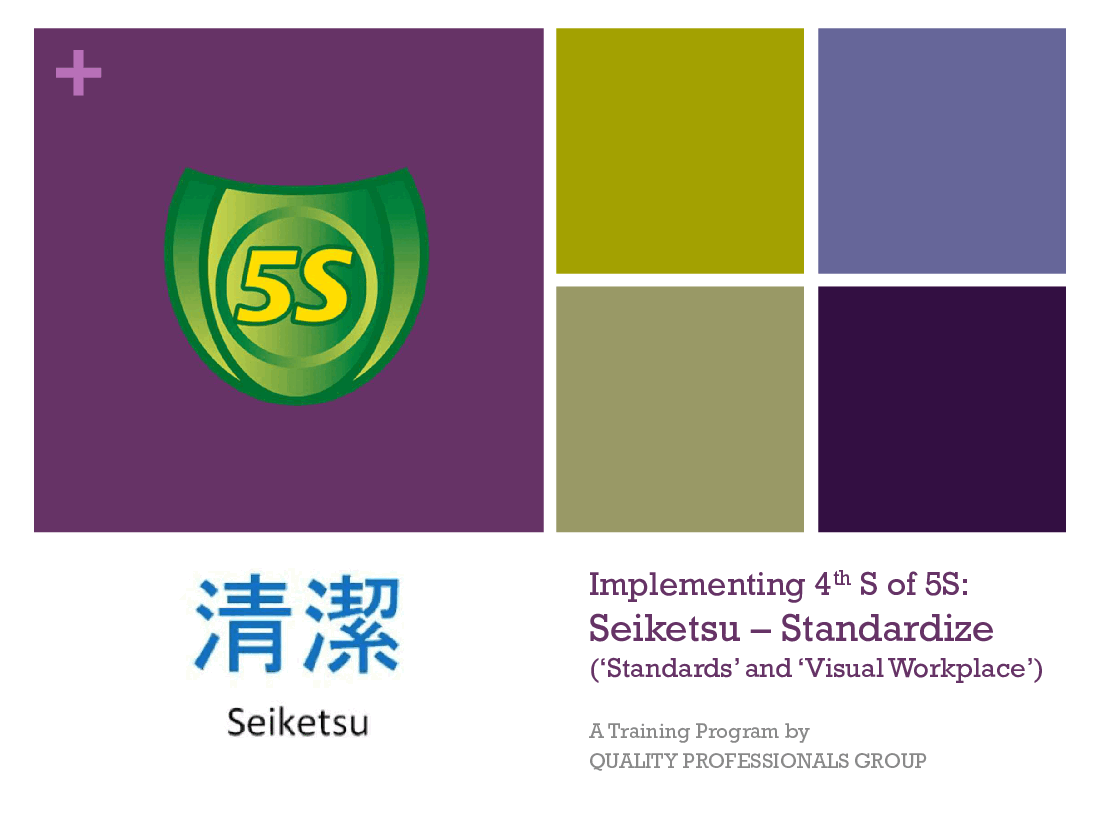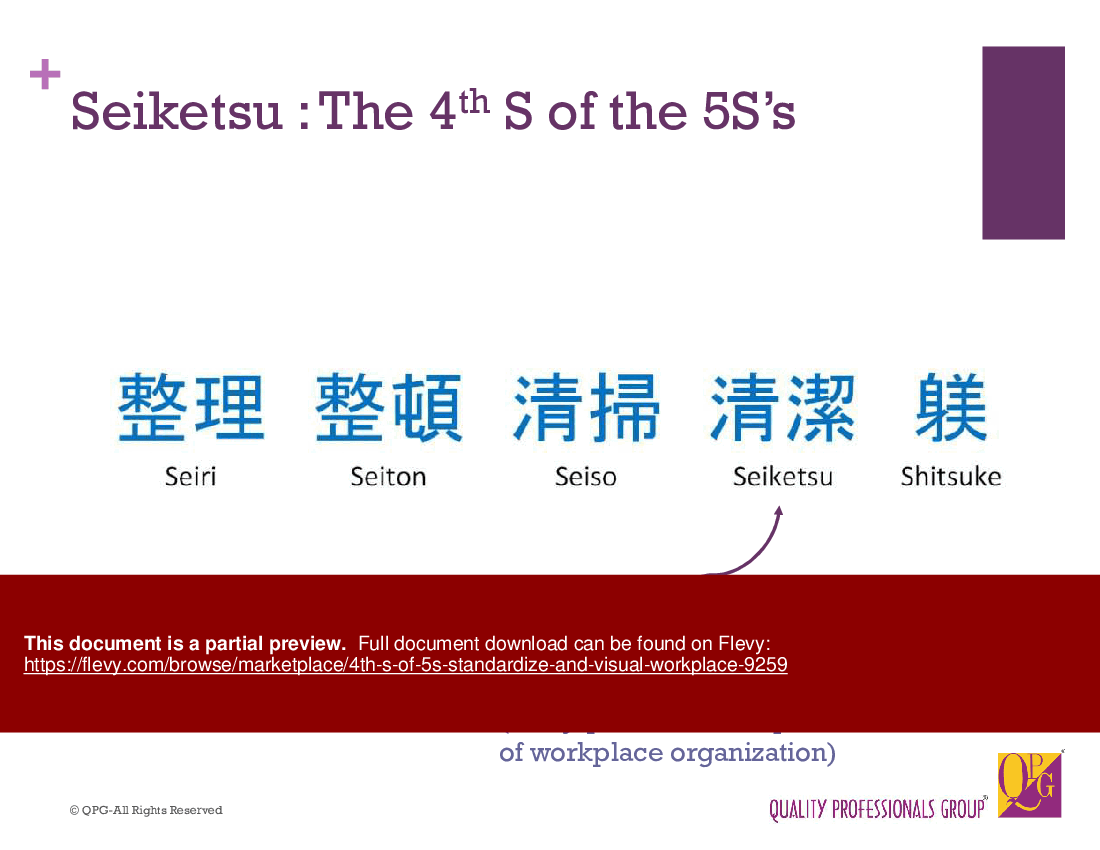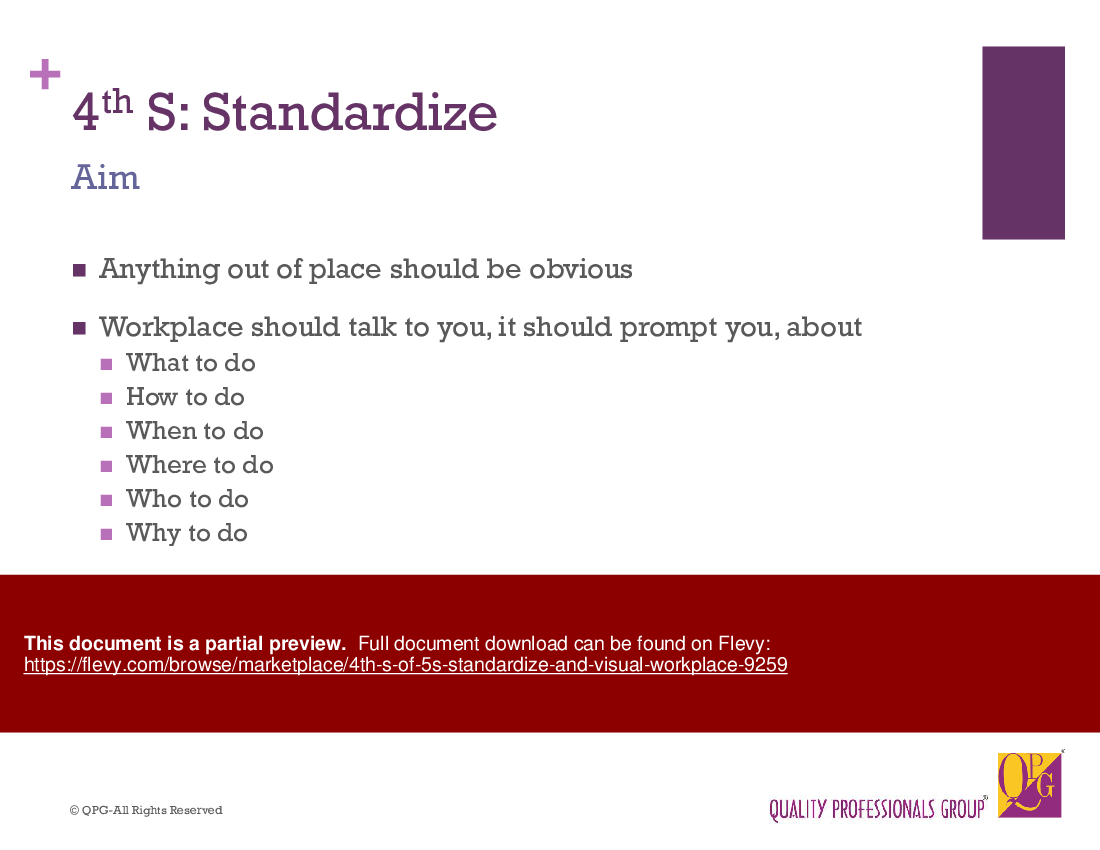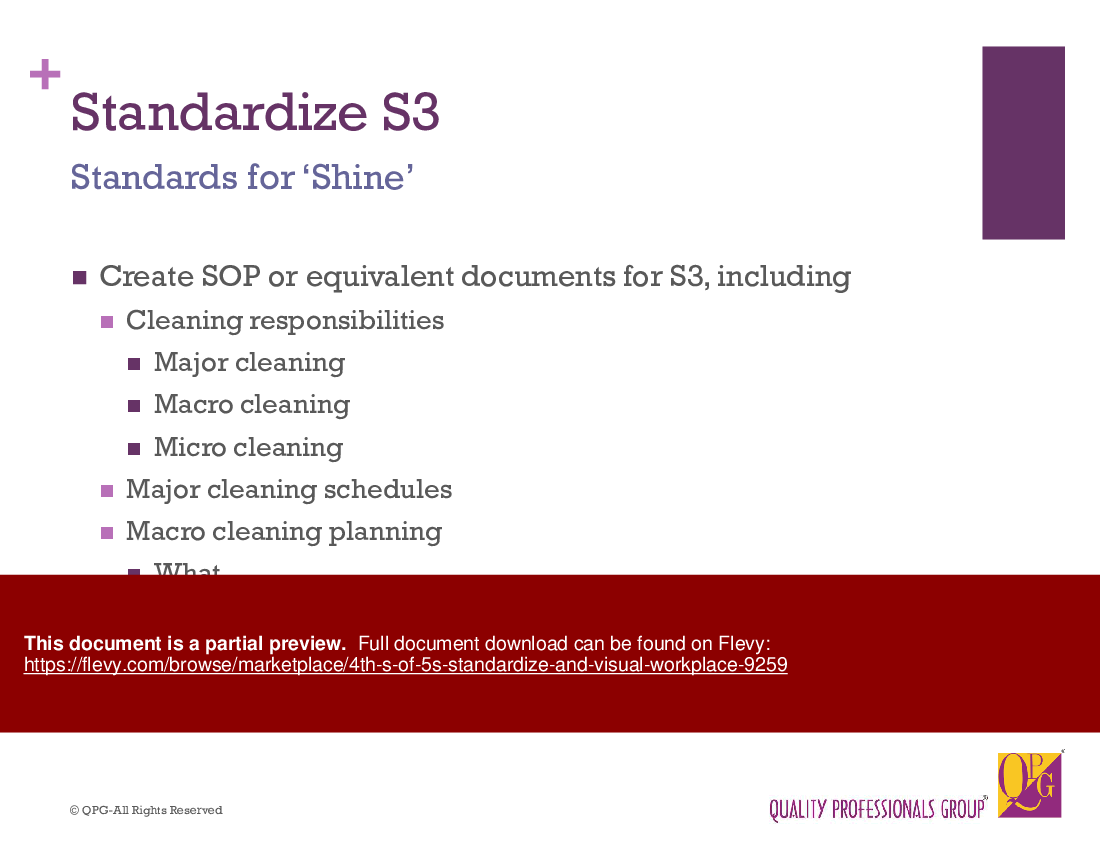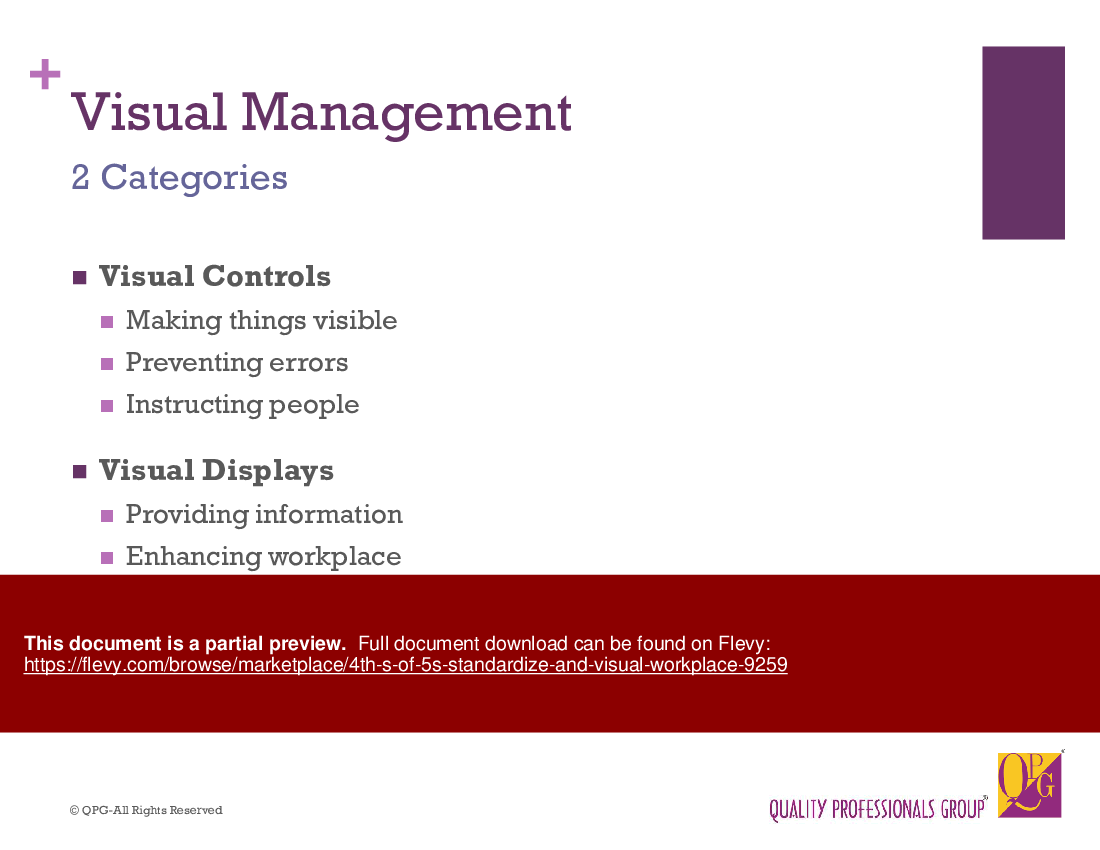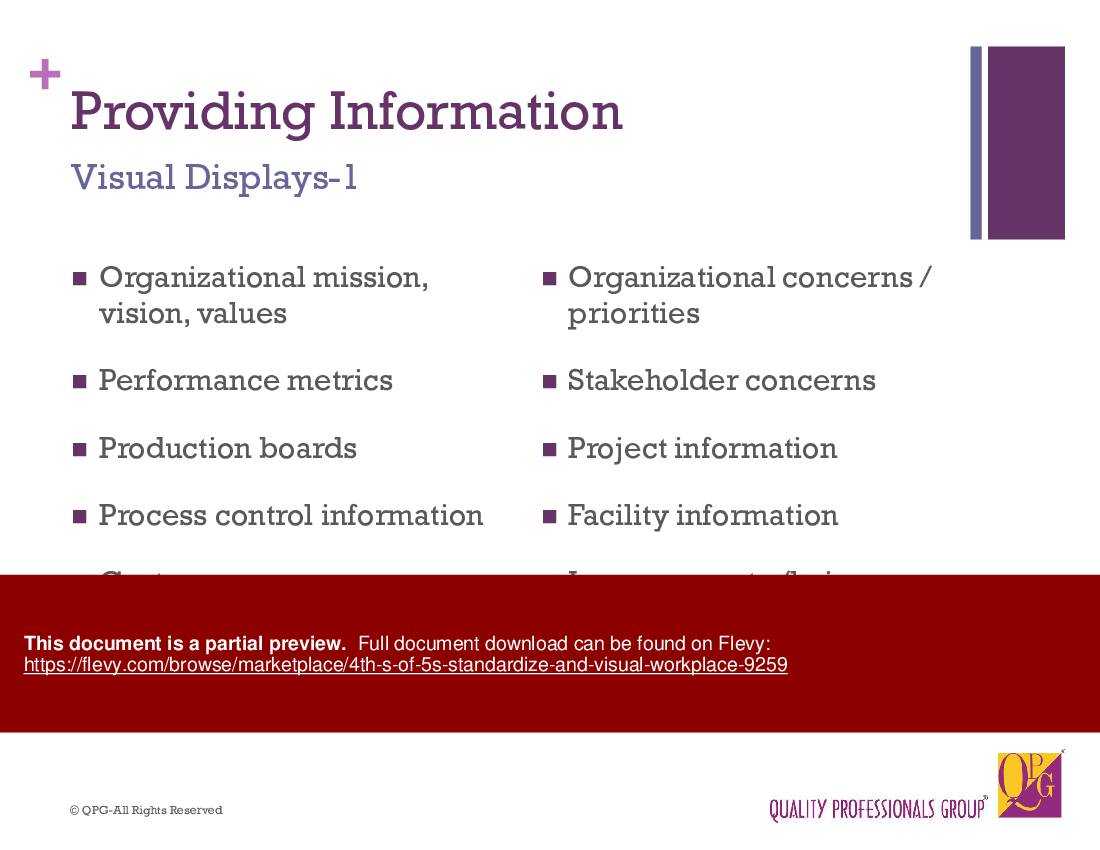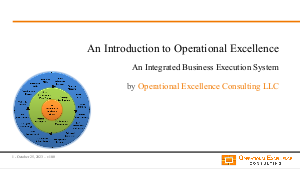4th S of 5S: Standardize and Visual Workplace (PowerPoint PPTX)
PowerPoint (PPTX) 139 Slides
BENEFITS OF DOCUMENT
- Provides an in-depth training on the concepts of Standardizing & Visual Management at workplace as per the 4th S of the 5S concept.
- Helps the reader in understanding how to implement the concept with the help of numerous examples & visuals.
- A very useful resource in creating an efficient & effective Visual Workplace in the true spirit of Japanese management
DESCRIPTION
This product (4th S of 5S: Standardize and Visual Workplace) is a 139-slide PPT PowerPoint presentation (PPTX), which you can download immediately upon purchase.
5S is a Japanese concept of creating & maintaining an orderly workplace. It not only creates a workplace that looks good, but it creates a place that performs good.
It helps an organization in achieving efficiency in its operations, providing safety to its people and achieving quality of its products and services. It does so by following a 5-step process of creating a clutter free, neatly organized and clean workplace that is maintained using techniques of visual management as well as regular practices of habit formation by its people.
This document consisting of power point slides provides an introduction and guidelines in implementing the 4th S of the 5S's, i.e. Seiketsu (Standardize).
The contents of this document include slides with the following topics:
Title page
Program outline
Program outline (Contd.)
Section 1: Seiketsu (Standardize) Basics
Seiketsu: The 4th S of the 5S's
4th S: Seiketsu – Meaning
4th S: Standardize (Definition)
4th S: Standardize (How?)
4th S: Standardize (Aim)
Section 2: Implementing Seiketsu (Develop Standards)
Standardize S1: Standards for ‘Sort'
Standardize S2: Standards for ‘Set-in-order'
Standardize S3: Standards for ‘Shine'
Standards for ‘Shine' (Contd.)
5S Manual (Standardized information for 5S)
Section 3: Creating a Visual Workplace
Visual Management (2 Categories)
Making Things Visible (Visual Controls-1)
Preventing Errors (Visual Controls-2)
Instructing People (Visual Controls-3)
Providing Information (Visual Displays-1)
Enhancing Workplace (Visual Displays-2)
Visual Devices (Examples)
Visual Devices (Examples-2)
Visual Devices (Essential Characteristics)
Section 4: Visual Controls (Part 1: Making Things Visible)
Making Things Visible (Suggested Devices)
Transparency (Device Types)
Transparency (Transparent Covers)
Transparency (Transparent storage)
Transparency (Transparent storage-2)
Transparency (open shelves)
Transparency (Open storage with ‘wide & shallow' principle)
Transparency (What's Inside Charts)
Transparency (Transparent machine guards)
Transparency (Transparent Pipelines)
Transparency (Transparent inspection windows)
Flow Direction Devices
Wind direction
Fans with direction flow ribbons
Directional arrows
Floor directional marking & color coding
Directional markings in a garage
Floor markings to direct movement
Evacuation plans
Shadow Boards
Cut-out Board
Maps (‘What is where' matrix/chart/list)
Maps (Locations of offices, distributors, fire equipment, etc.)
Grid Maps / Diagrams
Color Management
Color codes for look-alike items (e.g. cables)
Color codes for look-alike items (e.g., pipelines)
Pipe Color Coding Standards
Color codes for look-alike items (e.g., bins)
Color codes for look-alike items (e.g., keys)
Color codes for different functions (e.g., floor areas)
Floor Line Color Standards
Floor Lines (Some Examples)
Floor Lines (Some Examples-Contd.)
Color Codes for Area Responsibilities
Color codes for Status (e.g. for inspection tags)
Color Codes for Status (e.g., store inventories)
Color Codes for Stock Levels (e.g. in store)
Color codes for categories (e.g. waste types)
Color Coded Project Scheduling
Maintenance Schedule – color by system type
Color Coding of Lubrication Oils
Color codes for scheduled activities
Hazardous Chemical Labels by color codes
NFPA Diamond
Information Signs & Boards (Locational Directions)
Information Signs (Make them visual)
Section 4: Visual Controls (Part 2: Preventing Errors)
Suggested Visual Devices
‘Safe Working Zone' Marking
Valve open shut directions
Push – Pull Signs
Restricted area marks
Barricading
Position marks (Limit Marks)
Movement Marks
Placement Marks
Restriction marks
Material Status Marks
Labelling
Inventory marks
Maintenance reminders on Equipment
Audio Alarm Buzzers
Mirrors
Mirrors (2)
Andon Lights
Flow charts
Check sheets
SPC (Statistical Process Control) Charts
Safety Signs
Section 4: Visual Controls (Part 3: Instructing People)
Suggested Visual Devices
Specimen Samples (e.g., of defects)
Work instructions – with pictures
Work Instructions – with graphics
Work Instructions – Sketches
Work Instruction – Visual
Process Sheets
Instructions – For shared areas & equipment
Example – Instructions for use of shared Photo Copier
Visual Standards / Drawings
Assembling Instructions
Visual BOM (Bill of Material)
Project Plan with Interactions
Visual Responsibility Chart
Section 5: Visual Displays (Part 1: Providing Information)
Providing Information (Purpose)
Type of Information
Mission, Vision, Values
Performance Metrics
Performance Dashboards
Dashboard Template
Production Control Boards
Customer Survey Results
Customer complaints display
Complaints Pareto Display
Organizational Concerns – Visual displays
Stakeholder Concerns (e.g. Employee safety results)
Mandatory Disclosures Display (e.g. Environmental data)
Project Information (Story Boards)
Facility Information Board
Improvements (e.g. Kaizen Wall)
Employees Achievement Wall
Section 5: Visual Displays (Part 2: Enhancing Workplace)
Enhancing Workplace
Entrance to premises
Plants & Flowers
Pictures on the Walls
Posters on walls
Music
Benefits of S4 (Standardize)
Questions?
Thank you!
Got a question about the product? Email us at support@flevy.com or ask the author directly by using the "Ask the Author a Question" form. If you cannot view the preview above this document description, go here to view the large preview instead.
Source: Best Practices in 5S PowerPoint Slides: 4th S of 5S: Standardize and Visual Workplace PowerPoint (PPTX) Presentation, Quality Professionals Group