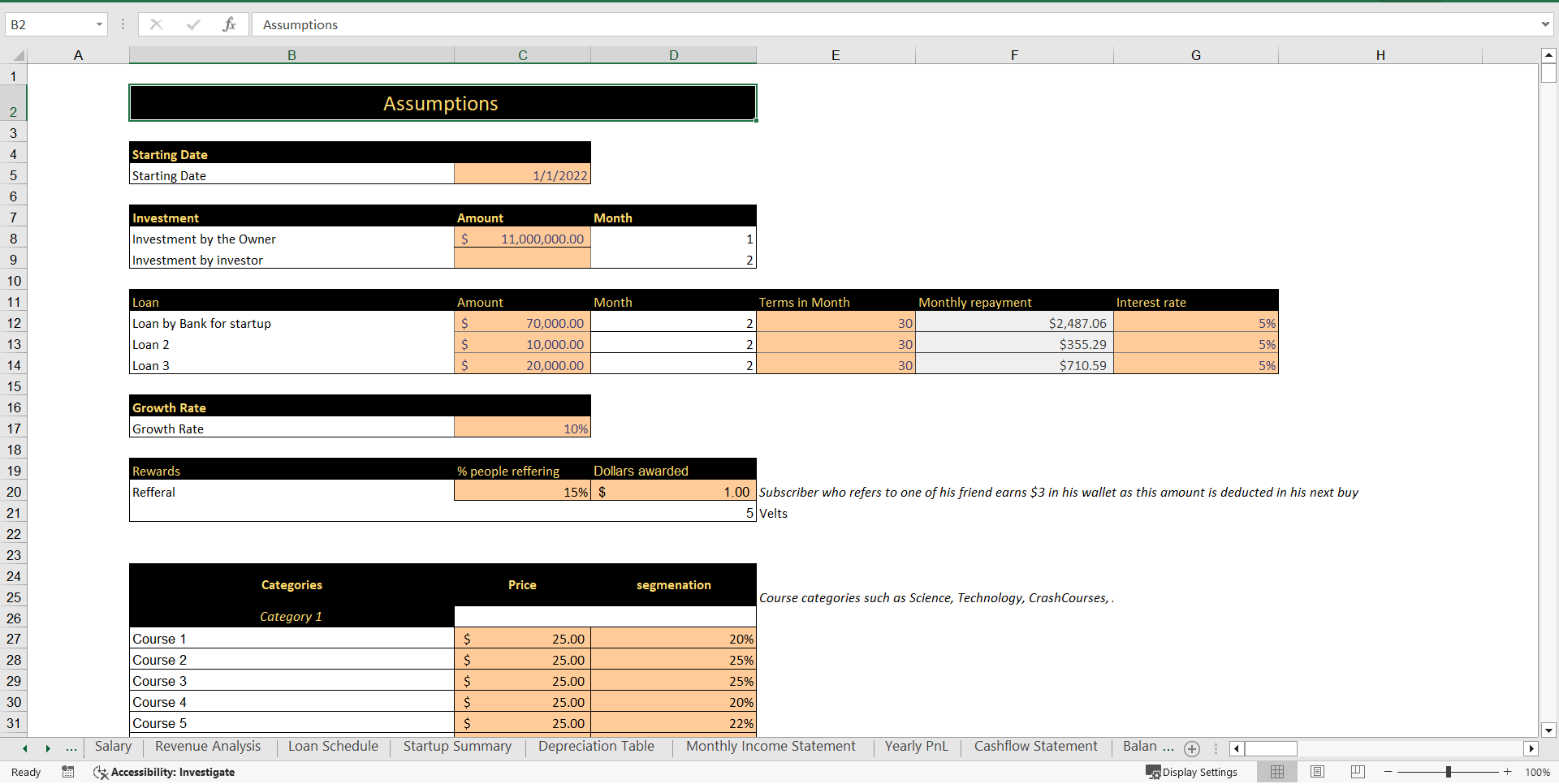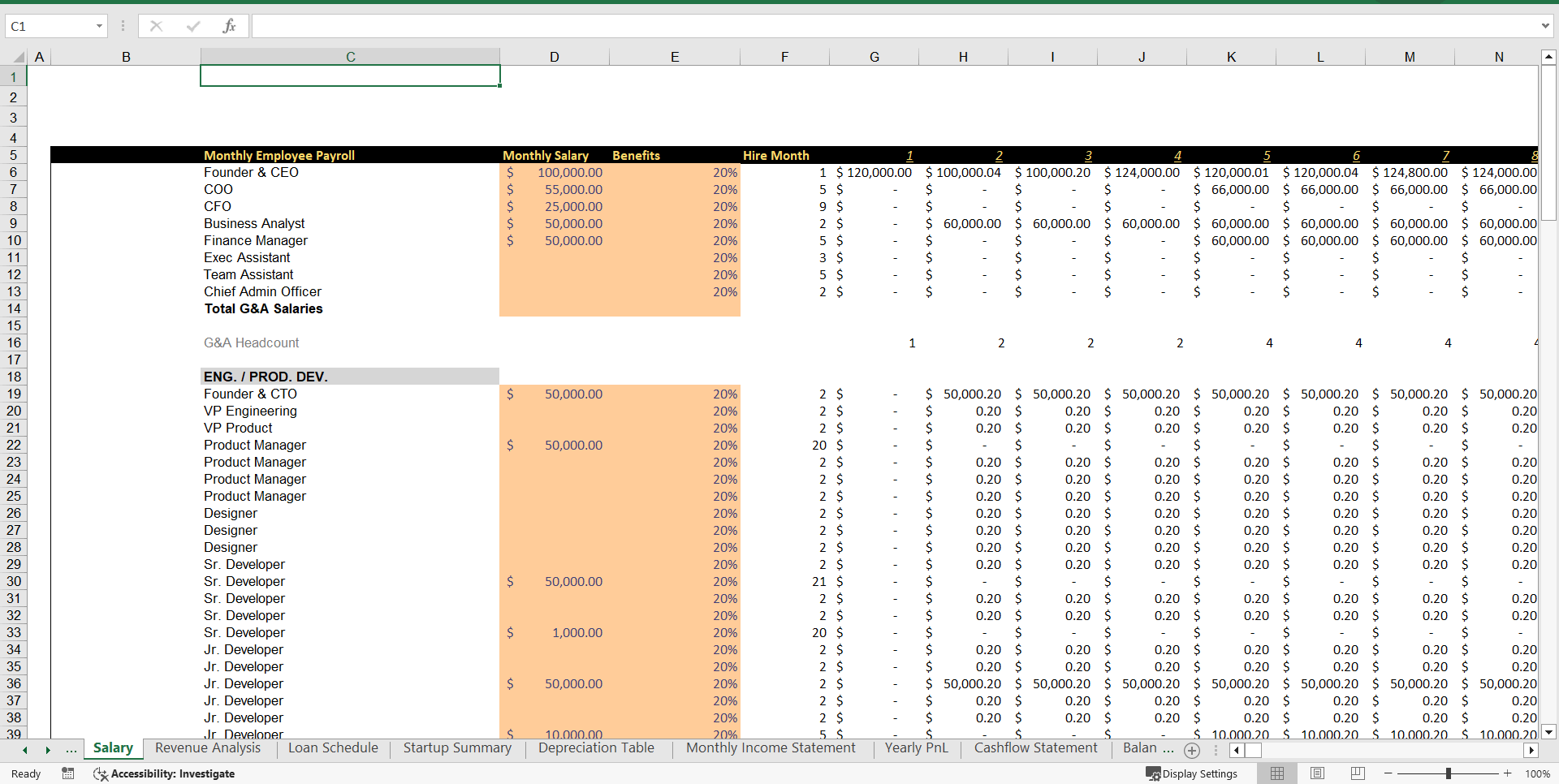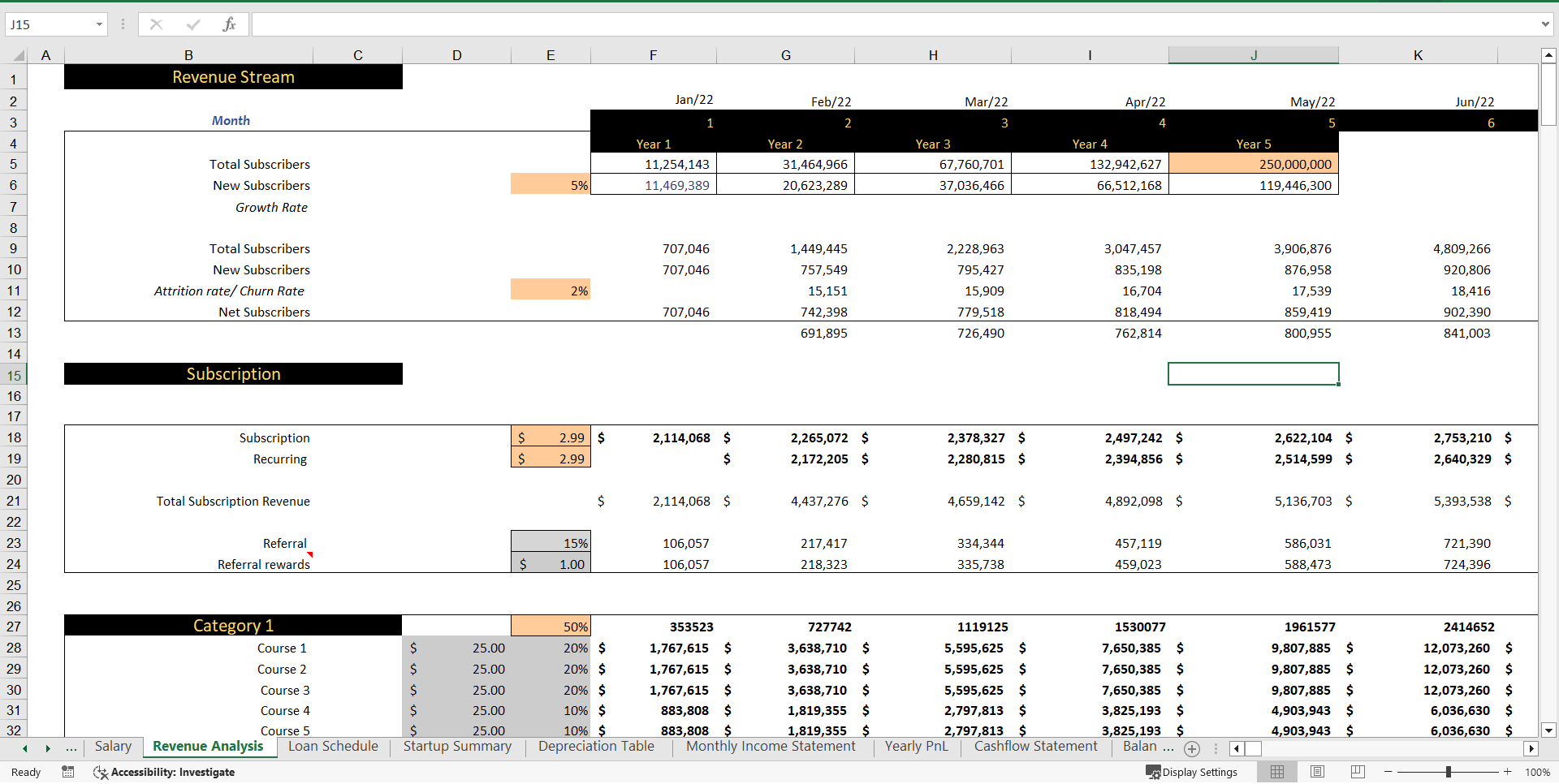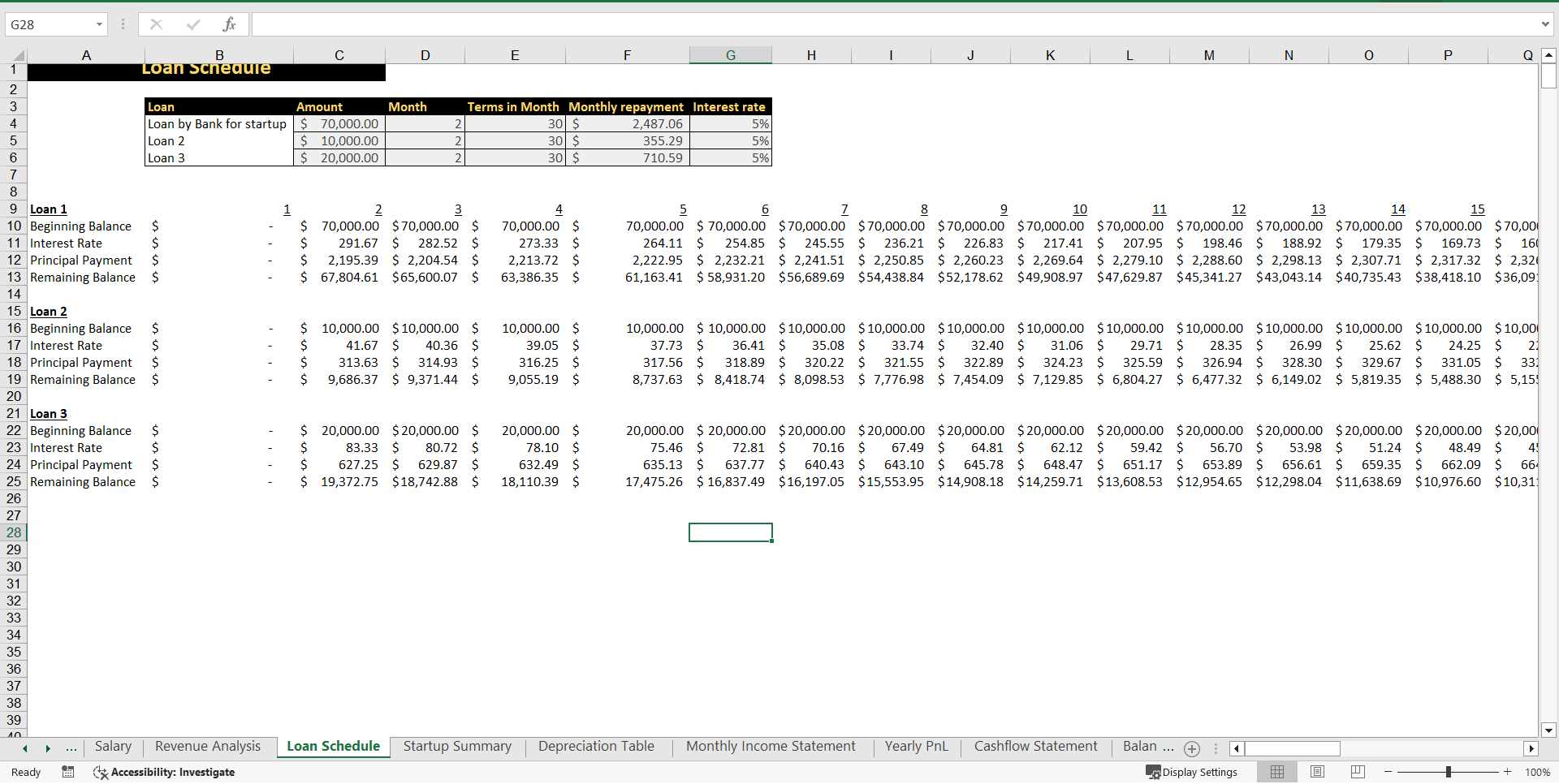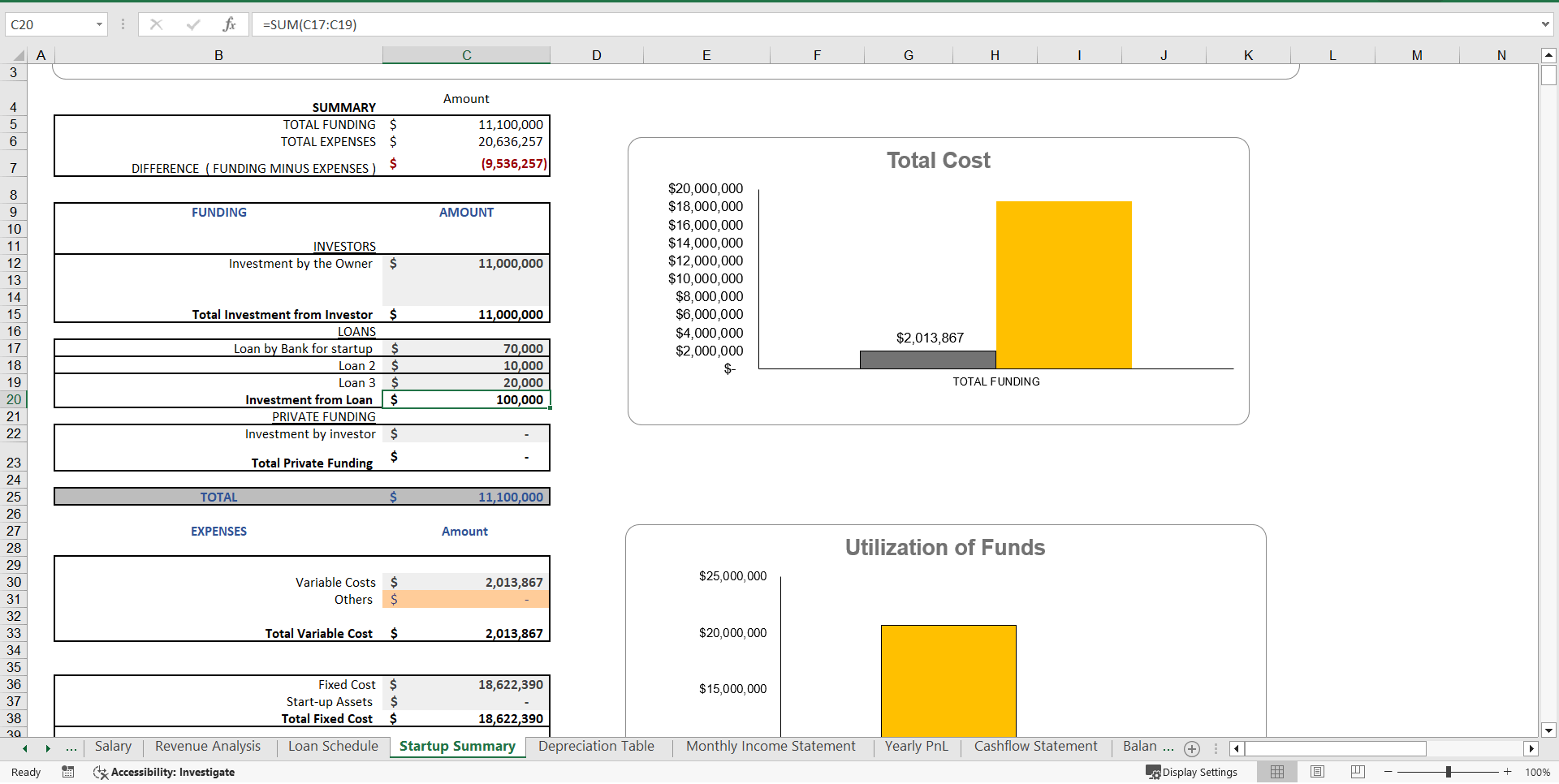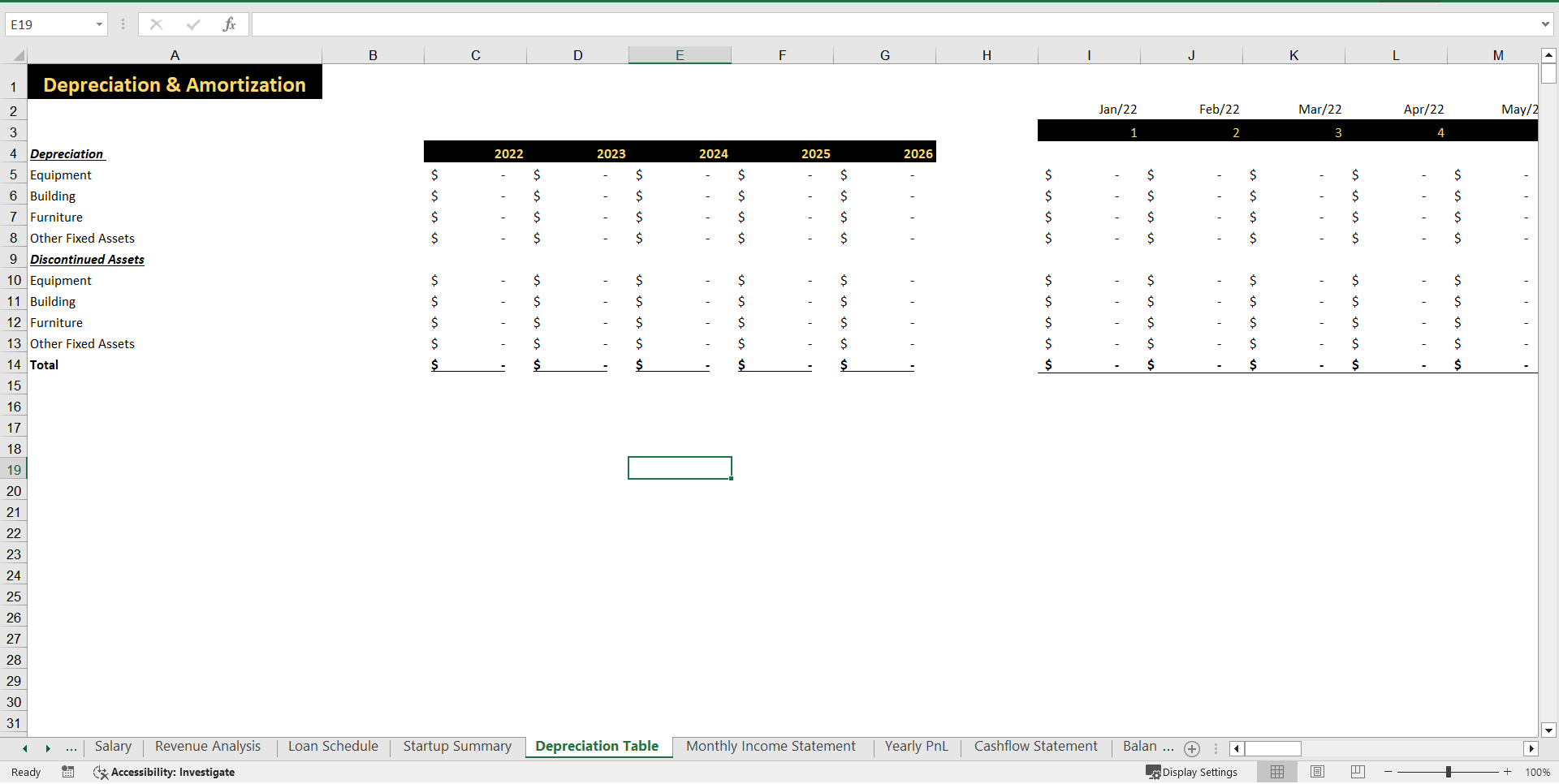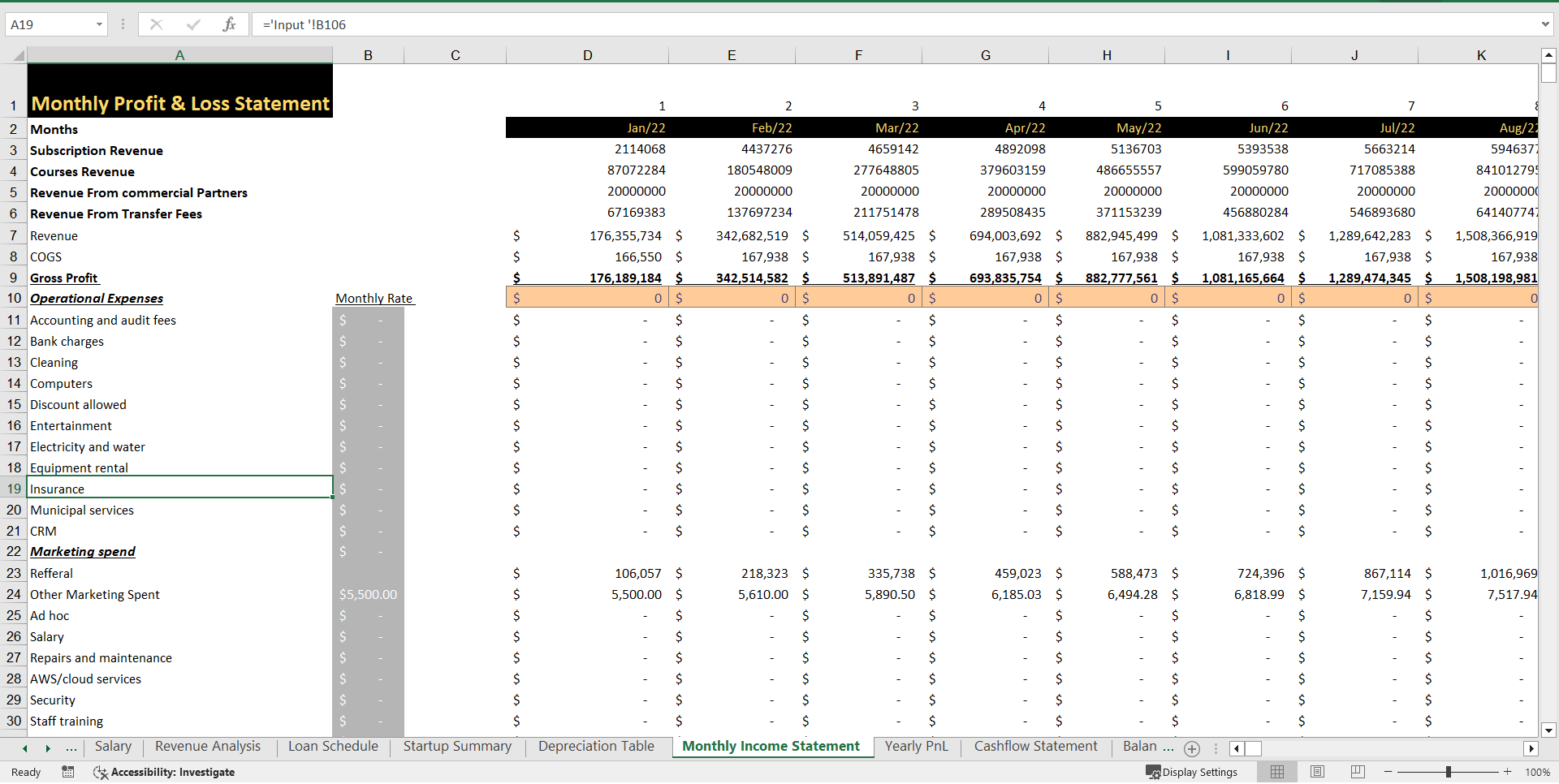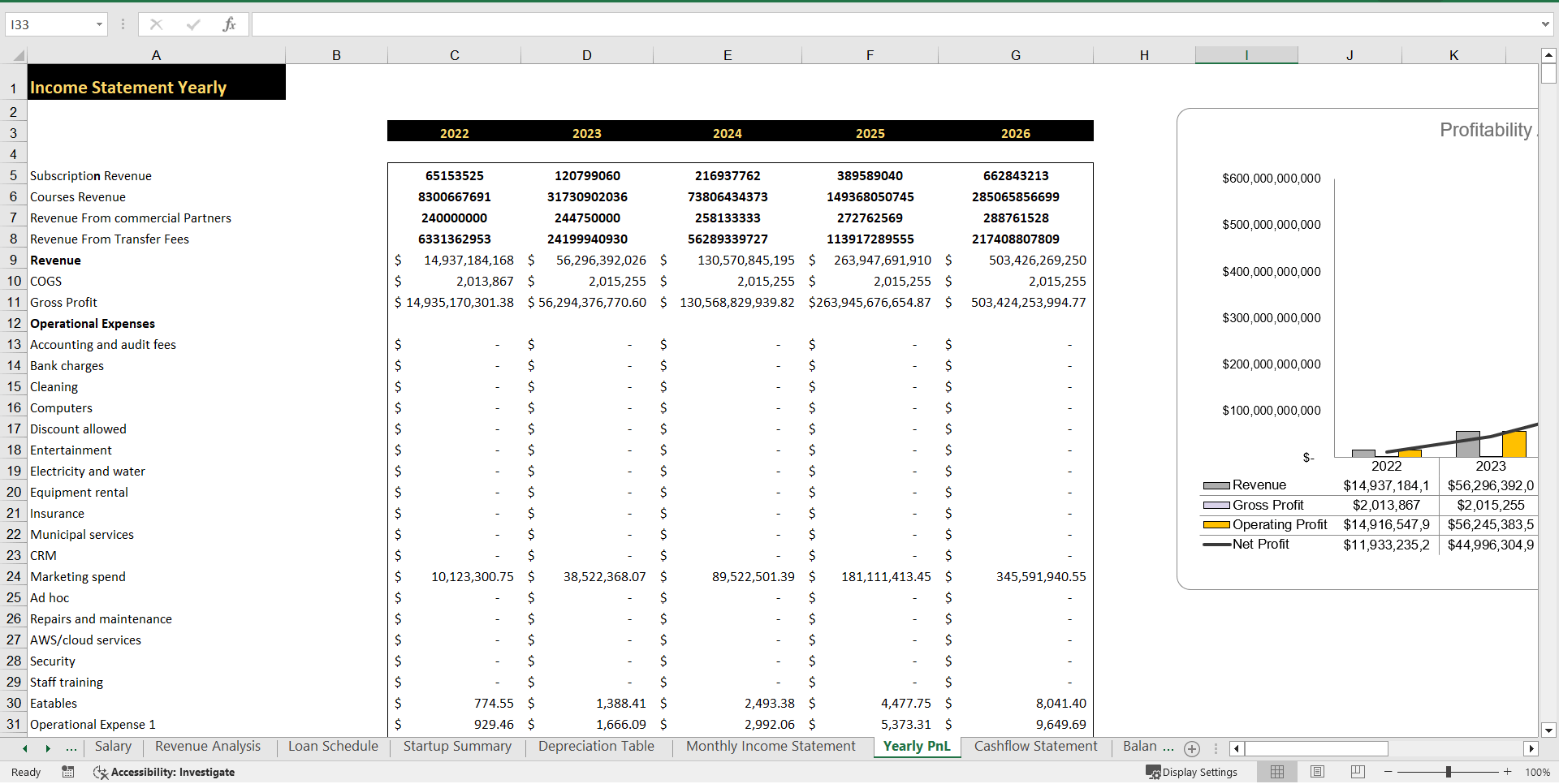EDUCATION EXCEL DESCRIPTION
Video Subscription has a wide range of content to sell in the business world, mainly for ads and content marketing strategies. Still, video content is also a source of educational stuff. Films, tutorials, lessons, webinars, and other videos can be sold for on-demand consumption. There are ways to monetize video-on-demand services, and SVOD is among the most popular. So if you have ideas for people aged 18 to 60 to educate themselves with the relevant content available and according to the age groups, you can start your business. It would be best if you also began considering finances and management. This SVOD Education Excel Financial Model Template also helps you decide how to divide resources and gain insights into your business.
Introduction to our Financial Model Template
With this SVOD, viewers pay for a subscription that typically ranges from monthly and annually. You can buy your favorite content category video. SVOD Education Excel Financial Model Template presents the business case of a brand new startup Online Shop with an upfront investment in a website, SEO, logo, and copywriting. The model contains the three financial statements, including the cash flows, and calculates the relevant metrics (Sensitivity Analysis, Break-even Analysis, Diagnostic Tools, Project evaluation, and Charts). So a brief overview of the Financial Model. You can see the structure of the model by clicking on any of them in the input sheet and be redirected to the relevant worksheet.
Input tab
You can feed the financial information for the model, such as sales price, cost, expenses, etc. Inputs are always depicted with a Peach fill and grey letters, calls up (that is, direct links from other cells) are filled in grey with black letters, while calculations are depicted with white fill and a black chaYou tab. You can see a high-level report with the leading business in the sensitivity analysis lab scenarios. The account shows the Company's profit in case of any uncertainty. For example, if the cost or expenses increase by 10%.
Another useful tab is the break-even analysis, where you can see the items to sell every day and their currency value to break even.
Calculations: The revenues are calculated based on the product or services sold, promotion, pricing, promotions, and marketing campaign, and deducting the business variable and fixed costs, the operating profit results. With the help of working capital assumptions, we have measured the impact on business cycles. The PnL Monthly tab has aggregation with relevant statements: profit and loss, balance sheet, and cash flow every month.
The Dashboard tab: Various graphs present the revenues, cash analysis, break-even analysis, sensitivity, assets vs. liabilities, startup summary, etc.
Salient Features of this SVOD Education Excel Financial Model
All at One Place:
The entrepreneurs will get the idea about business input assumptions bought together to visualize the complete picture.
One Row & One Formula:
Calculations in this Business Financial Model Template are dynamic, based on one formula per row. Therefore, users look at the first row vertically downward the model.
No Complex Calculations
We have organized all sheets of the Financial Model transparently. Hence inputs have a reference from their singular points of origin throughout the origin.
Formatting and Colors
Here, we will explain how the template works in different color ranges and what they represent:
You can feed the financial information for the model, such as sales price, cost, expenses, etc. Inputs are in a Peach fill and grey letters, call-up (with a linkage from other cells) in grey with black letters, while calculations are with white filling and black characters.
Key Inputs of SVOD Education Excel Financial Model Template
The growth rate, Price, and Expense.
Prices and segmentation of revenue.
Marketing Budget Sheet
Revenue Assumptions
Average Payable & Receivable days your business is following.
Cost of Goods.
Fixed Asset and Capital Expenditure.
Tax Rate
Investment table
Loan table
Key Features of SVOD Education Excel Financial Model Template
Input Sheet
This financial model template has inputs that, when changed, impact the calculations and, therefore, the required changes are applied to all sheets; as a result, this financial model has built-in flexibility to display different outcomes or final calculations based on this Sheet's changes. This will help in Financial Projections.
Revenue Stream
It enables users to search within it for videos on various academic content. SVOD is like TV packages; it lets viewers consume as much content as they desire for a set price for every category. However, the considerable advantage of subscription video on demand is that it offers complete freedom to users. If they want to opt out and stop paying for a service, they can do so, as they aren't tied into a long-term contract.
Salary Expense
Here, we have a separate tab for all the salary-related expenses within the business. First, you need to select the department and input the salaries with the month employee gets hired. Then, all the calculations will automatically be done.
Startup Summary
A startup summary tab includes the total cost incurred at the start of business and capital expenditure, how much cash has been injected by the Company so far, and the amount of investment required is calculated based on the number of months.
A Startup Summary helps you take a realistic view of your idea and double-check whether the business has enough funds to support operations.
Monthly & Yearly Income Statement of SVOD Education Excel Financial Model Template
The SVOD Education Financial Model provides the monthly and yearly income statement structure and a framework for creating a full corporate forecasting model tailored to your business.
An integrated financial model is powerful since it enables the Financial Model user to change any assumption in one part of the statement. This is to see how it impacts all other parts of the words accurately and consistently.
The SVOD Eduction Excel Financial Model's monthly Income Statement sheet is perfect for those requiring regular reporting and details. Gross and net earnings are linked with a revenue analysis sheet to ensure accurate reporting. Additionally, Income Statement contains all revenue streamlines. Oak Business Consultants understands every SVOD Education business's goal. Therefore, we have developed a mechanism that helps business owners determine whether they are making profits.
Furthermore, the Yearly Income Statement gives you complete insights into revenue and general & administrative expenses. The Yearly Income Statement also contains several graphs, assumptions, ratios, margins, net profit, earnings, cost of services, and profit after tax.
Balance Sheet
This balance sheet enables you to analyze your position of current assets, fixed assets, liabilities, and equity. This also allows you to monitor your accounts receivable, accounts payable, accrued expenses, etc. Therefore, this specific financial model gives you the perfect space to analyze your critical financial balance accounts.
Cash Flow
The Cash Flow Statement is the vital part of the three statements that report the cash spent and generated during a specific period. The Cash Flow Statements act as a bridge between the income statement and the balance sheet. It tells how money has moved in and out of business.
Three main sections of the Cash flow Statement:
Operating Activities: We have included all cash in and out related to the operations of the business
Investing Activities: Any cash from the disposal of an asset and acquisition and investments has been included in this section connected to the inputs and asset tab.
Financing Activities: We have separately made a loan-related tab where you can enter all loan-related information. The bill has a link to the Financing Activities of Cash flow Statement.
The Cashflow Statement in our Model contains a dedicated sheet to monitor and analyze your Company's cash-ins and out. The cash flow statement is based on several key inputs: Payable and Receivable Days, yearly income, working capital, long-term debt, net cash, etc.
Break-Even Analysis
A break-even analysis can help you measure how different scenarios might play out financially. For example, how many extra sales will be needed to recover that expense if you increase the marketing budget or add another employee to the payroll?
We have included a Break-even analysis in our Financial Model to help the user determine sales. The Break-Even Analysis refers to your total sales contribution being fixed cost at zero profit and loss. This Technique is primarily based on marginal costing, which behaves differently at various levels of output activity. Therefore, the break-even analysis will help you know the profits generated at the different sales levels at a glance.
Project Evaluation
Since the table calculates Return on Investment, Investor's Future Equity Share, and Cash Burn Rate Analysis, analyzing the Company's performance becomes easy to capture potential investors.
A marketing budget sheet is in the template with all possible marketing channels. The Sheet tells you how many expected customers you will have with different media. For example, spending $2000 on Facebook marketing will bring 1,000 active customers. In addition, you can enter conversion rates from the internet.
Diagnostic Sheet
This Diagnostic Sheet is a new inclusion in our financial model. This automatically explains the condition of the business. For example, if your Company's profit is 30% of the total sales, the Sheet will include favorable comments. The Diagnostic Sheet is beneficial to give the Company's insights in just one line.
Dashboard
Users respond and process visual graphs better than data. Furthermore, this dashboard provides a graphical management tool that enables you to measure all your relevant financial KPIs, manage cash flow management, and track expenses, sales, and net revenue in detail to meet and outperform the objectives of your business.
Benefits of SVOD Education Excel Financial Model Template
Encapsulate Company Performance- The SVOD Education Excel Financial Model analysis simplifies a company's financial statements. It enables the user to express critical profitability and financial position information in just a few numbers. For example, the Company's net profit margin encapsulates the net effect of a company's revenues and all expenses. It will enable the user to conclude a company's profitability without going through lengthy account statements.
Bottom Line – A SVOD Education financial model can be the key to your Company's better and informed future. Succeeding in planning your Company's finances well will mean overall success in making wise investment decisions, purchasing the right operating assets, controlling costs, and determining company valuation.
Accommodates Investors – This model provides valuation and performance analysis charts. It enables the investors and banks to determine the Company's worth considering lending funds to your Company.
Based on Financial Principles – We researched an SVOD business model in-depth. So this financial model has logically correct financial and economic principles and assumptions.
Properly Integrated – The model assumptions and calculation have proper integration. So the change in the main Sheet will automatically lead to the change in all related sheets.
Visualization Tool – This will help you visualize the Financial Projections. This Financial model also prepares a clear communication of the quantitative outcomes. As obtained by calculations via various graphs and charts, the user does not need to pay much attention to the financial model's inner workings.
Got a question about the product? Email us at support@flevy.com or ask the author directly by using the "Ask the Author a Question" form. If you cannot view the preview above this document description, go here to view the large preview instead.
Source: Best Practices in Education, Integrated Financial Model Excel: SVOD Education Excel Financial Model Template Excel (XLSX) Spreadsheet, Oak Business Consultant