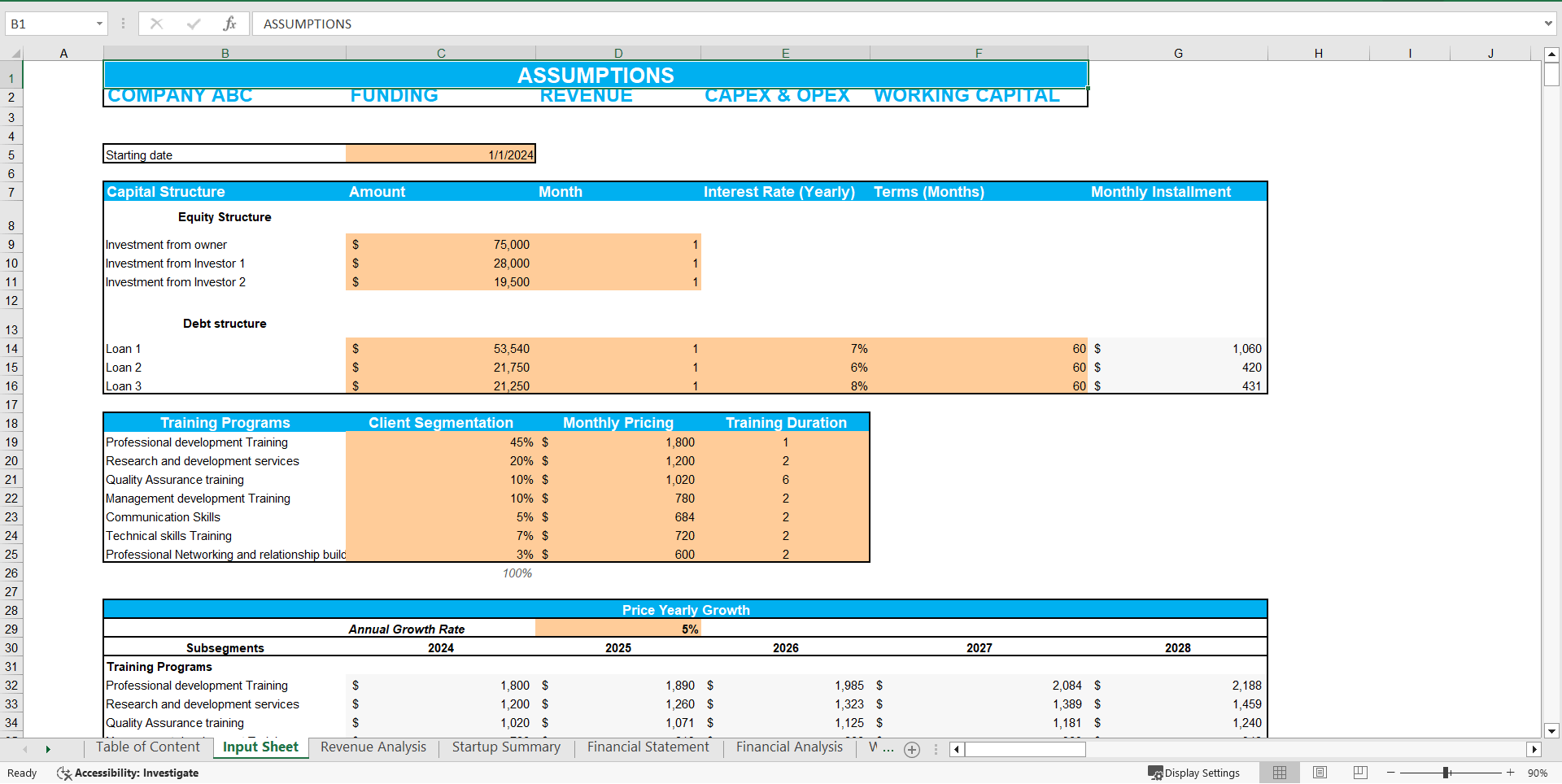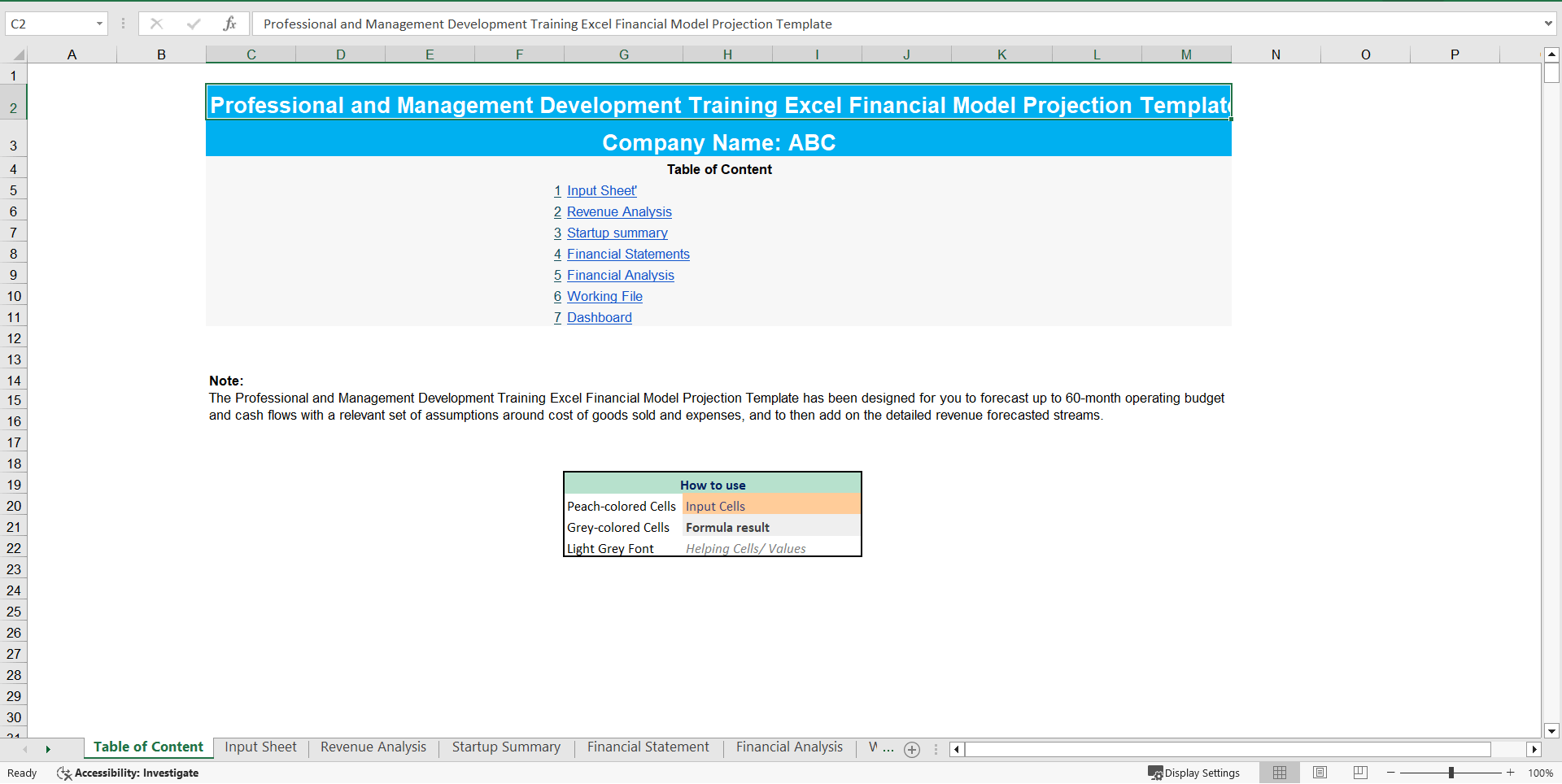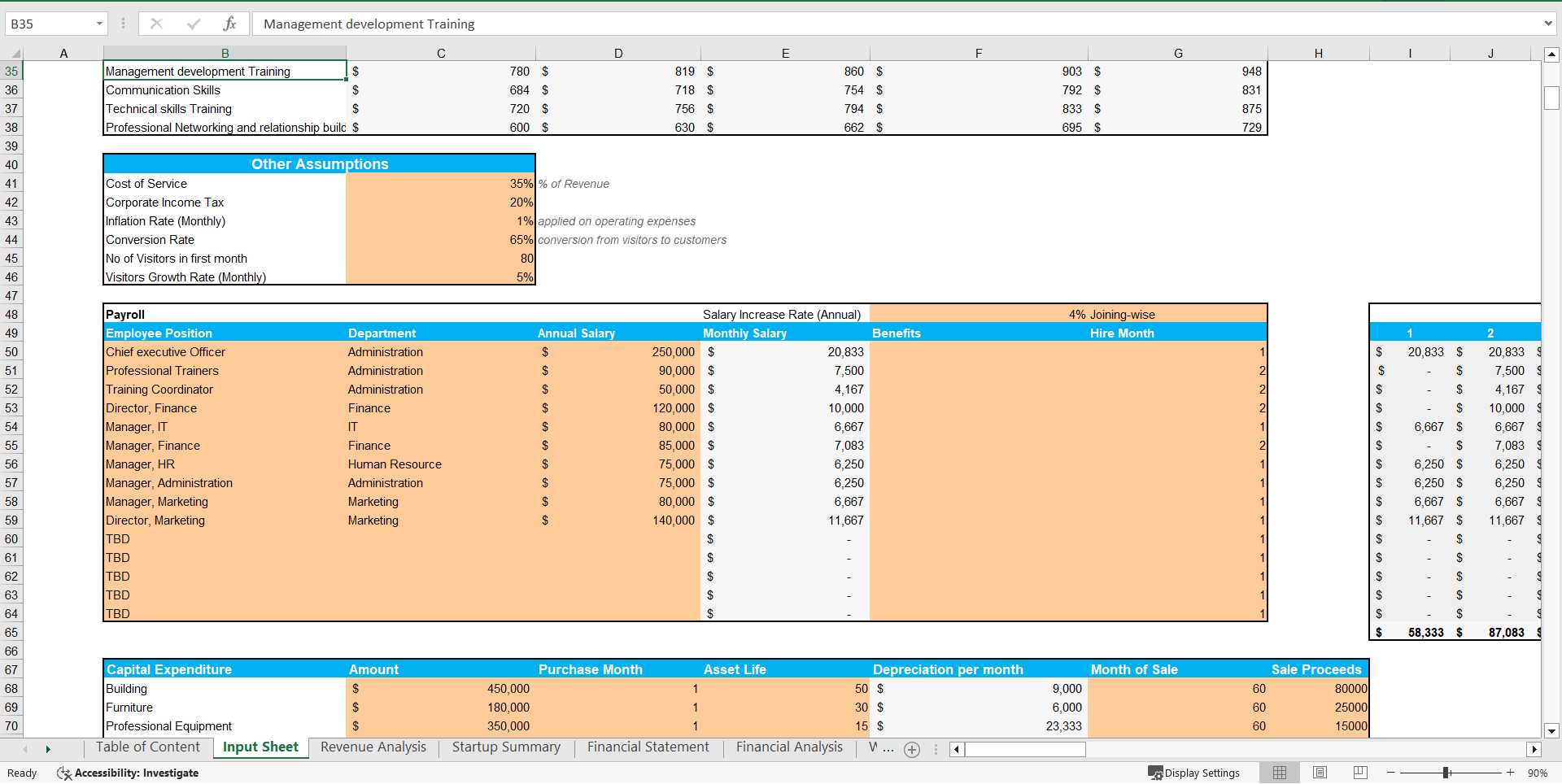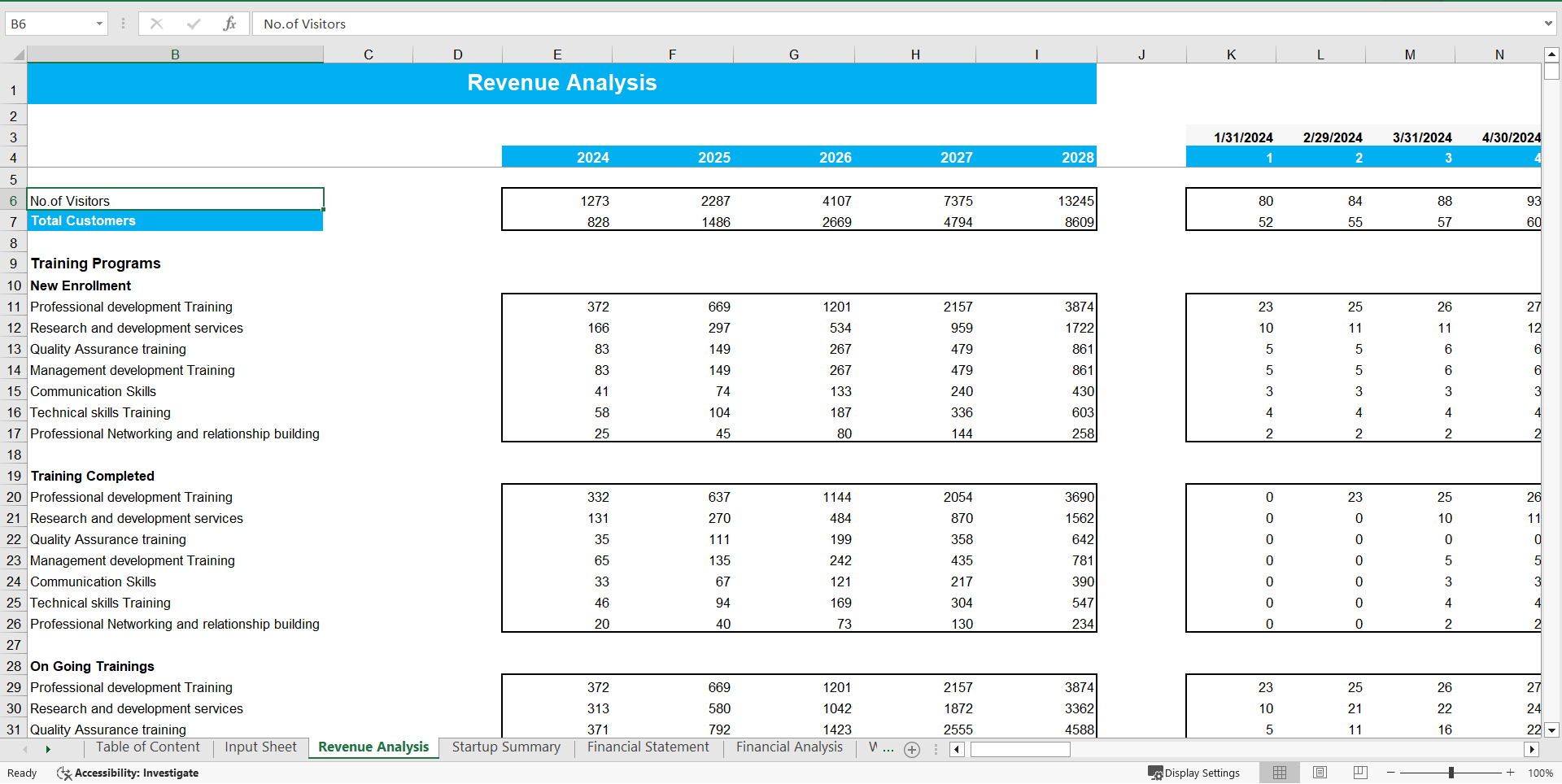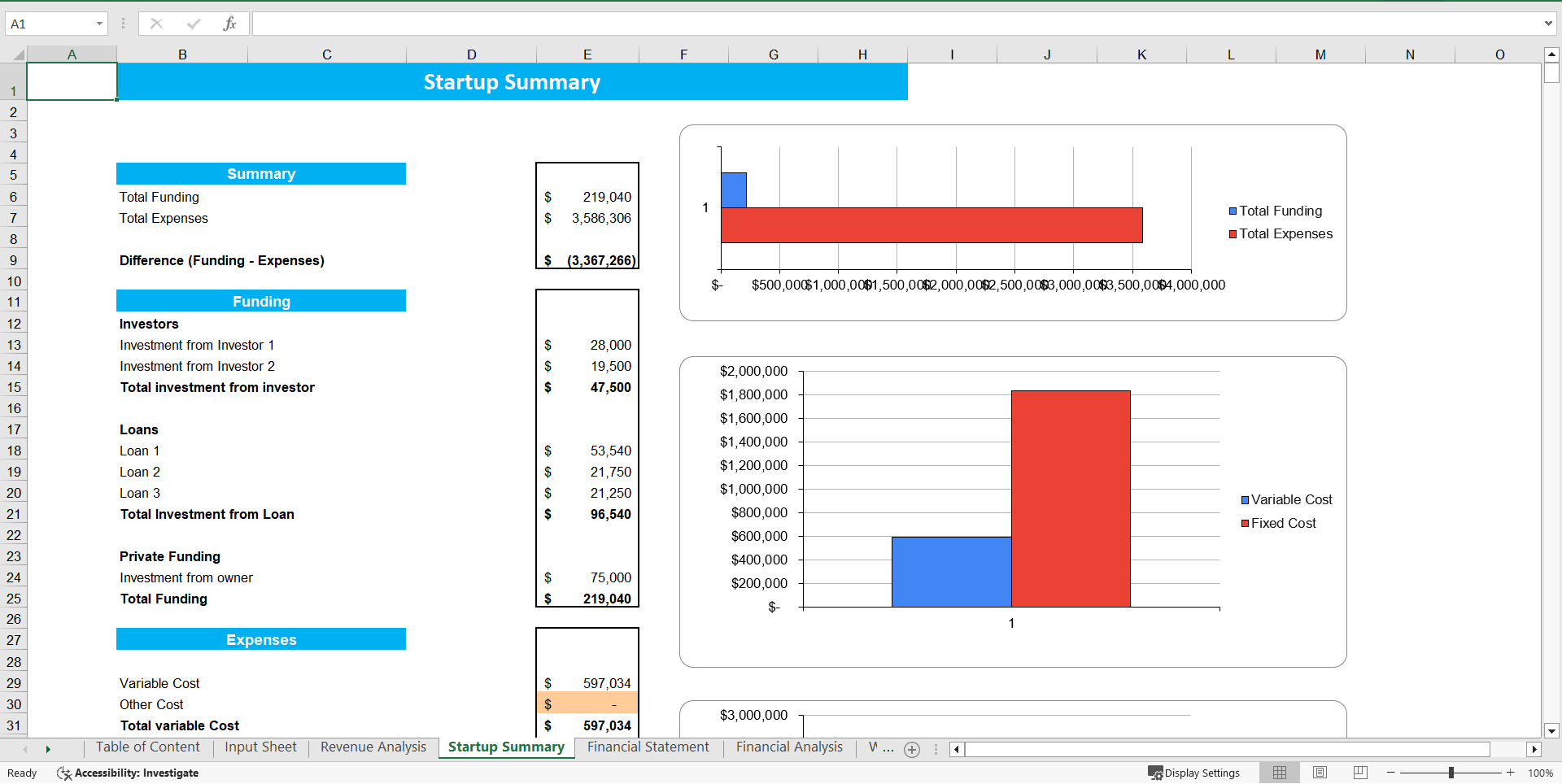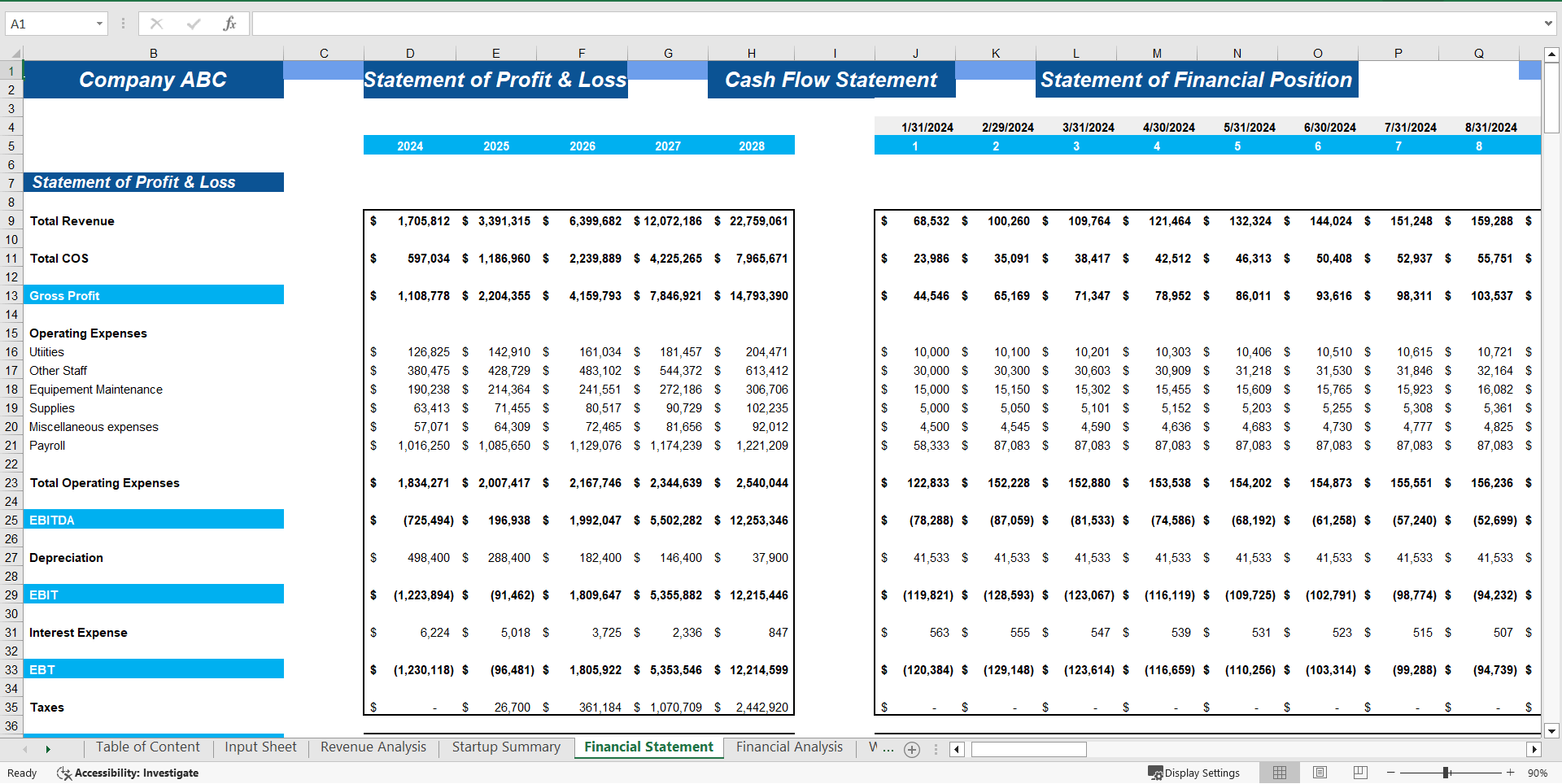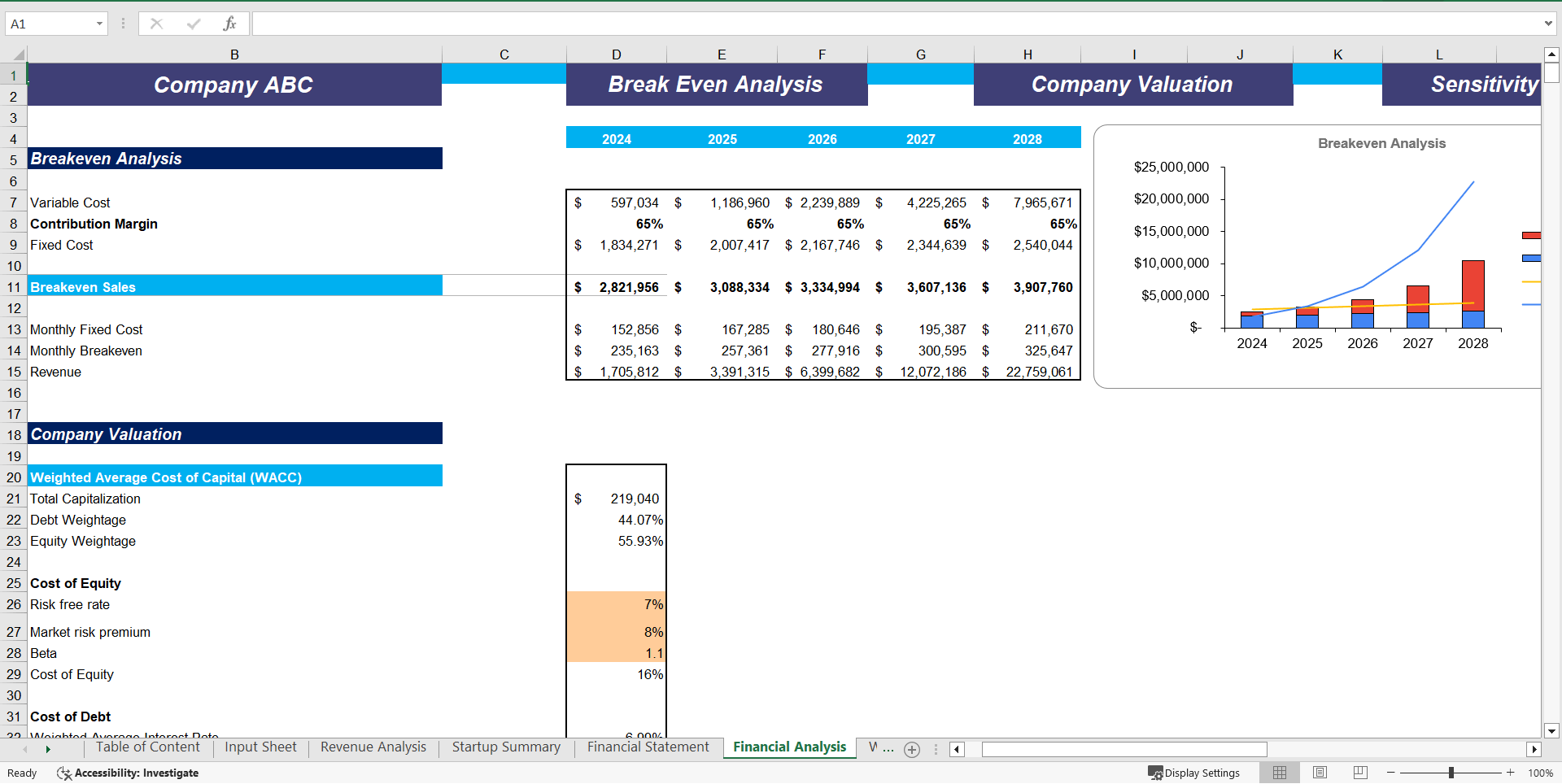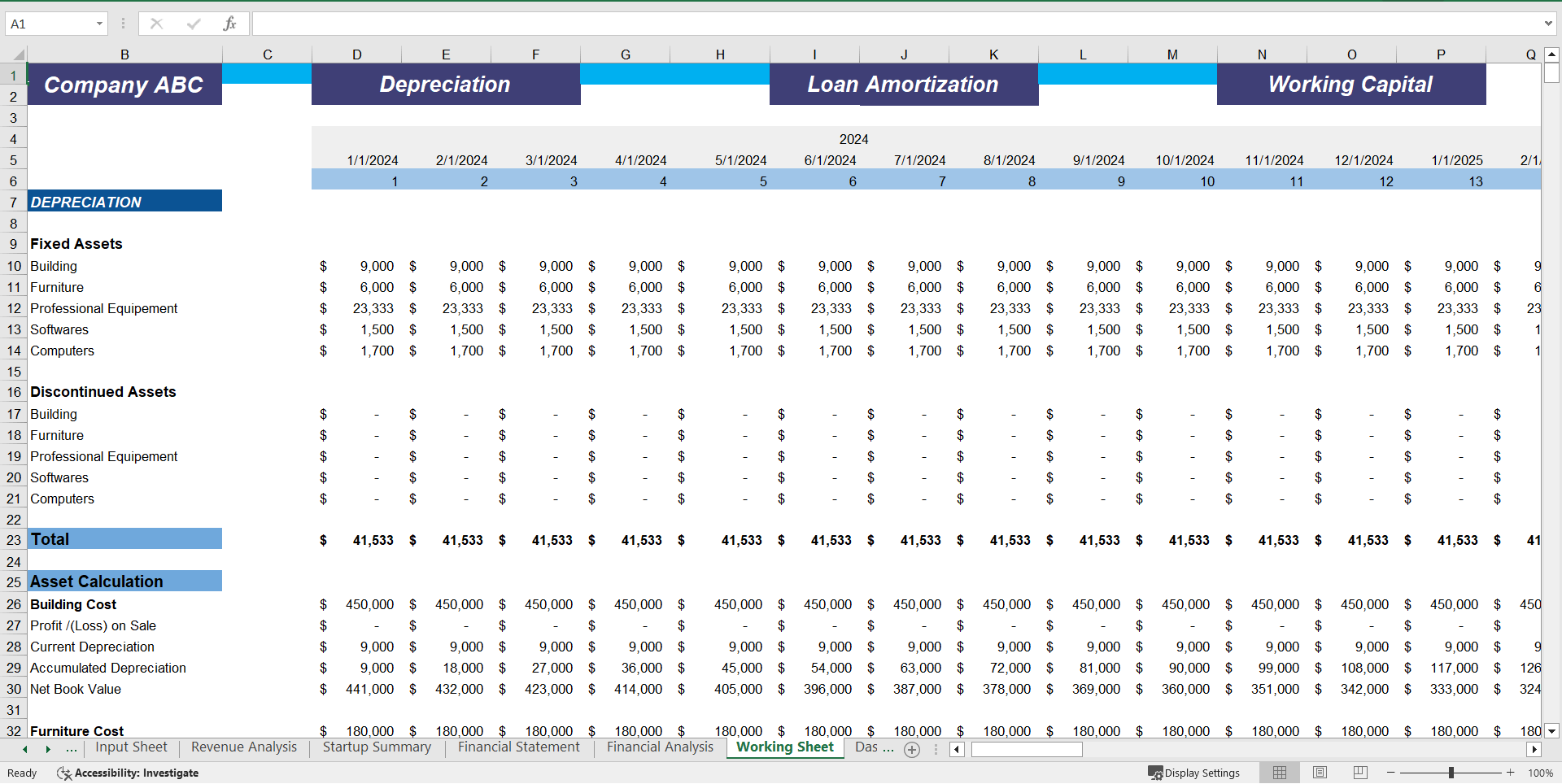Professional and Management Development Training Excel Model (Excel XLSX)
Excel (XLSX)
EMPLOYEE TRAINING EXCEL DESCRIPTION
Professional and Management Development Training Excel Financial Model offers a path to improving an organization's performance and services by ensuring that every member of the team, from junior employees to senior executives, has the skills and knowledge they need to perform at their best. This involves training programs focused on developing a wide range of skills – from communication and leadership to technical expertise and industry-specific competencies. Furthermore, a well-planned training program can lead to significant improvements in employee performance, customer satisfaction, and overall business success.
Equally, such training programs can play a crucial role in shaping an individual's career. By offering opportunities for learning and growth, businesses not only improve their own performance but also support their employees in achieving their career goals. This creates a mutually beneficial relationship where both the individual and the organization reap the rewards of continuous learning and development.
Financial Projection Template for Professional and Management Development Training Excel Financial Model
A Financial Projection Template is a tool that allows businesses to forecast their future financial performance based on historical data, current market trends, and various business strategies. These projections are an integral part of business plans, providing valuable insights into the company's potential profitability and cash flows.
Financial projection templates typically include key financial statements like income statements, balance sheet, and cash flow statement. These templates allow businesses to make informed decisions, strategize effectively, and communicate their financial prospects to stakeholders. In addition, a well-crafted financial projection can be the difference between a business's success and failure, guiding critical decisions and actions.
What is Financial Modeling in Excel?
Financial modeling in Excel refers to the process of creating a framework for a company's financial performance, including projections of revenue, expenses, and cash flows. Excel is widely used in financial modeling due to its versatile functions, flexibility, and wide range of capabilities.
Financial models serve as quantitative representations of a company's financial situation, providing crucial insights into the potential outcomes of various business strategies. They are essential tools for financial analysis, strategic planning, capital budgeting, and investment decisions.
How to Build a Financial Model in Excel?
Building a financial model in Excel involves several key steps. Here's a simple process to follow:
Define the Scope of Your Model: Identify the purpose of your model. Whether it's for budgeting, strategic planning, or investment decisions, defining the scope will guide the rest of the process.
Gather Relevant Data: Collect historical financial data and relevant market information. This could include income statements, balance sheets, cash flow statements, and industry reports.
Design the Model Structure: Decide on the structure of your model. A typical financial model includes an input sheet, where the raw data is entered, and various output sheets for detailed analysis and projections.
Input Data: Input the collected data into the appropriate cells on your input sheet. Be consistent with the units you use.
Create Formulas: Use Excel formulas to create relationships between different data points. These formulas will generate your projections based on the input data.
Analyze the Results: Review the results. If the projections seem unrealistic, adjust your formulas or re-evaluate your input data.
Remember to ensure your model is transparent, flexible, and easy to use. This will enable other users to understand and interact with your model effectively.
Employee Development Plans
An Employee Development Plan is a strategic document that outlines how an employee can develop their skills and progress in their career. It's typically created in collaboration between the employee and their manager, and aligns with both the employee's career goals and the business's objectives.
These plans are dynamic, regularly reviewed, and updated to accommodate changing goals, performance levels, and business needs. They typically include learning objectives, training programs, performance goals, and timelines. Also, a well-structured Employee Development Plan helps employees focus on their career growth while improving their contribution to the organization's success.
Training Plans for Employee Onboarding
A Training Plan for Employee Onboarding is designed to help new hires get up to speed with their roles and responsibilities, the organization's culture, processes, and expectations. Moreover, this plan is critical in setting up new employees for success and integrating them effectively into the team.
A good onboarding training plan includes a comprehensive overview of the role, including job responsibilities and expectations, an introduction to the company's culture and values, and training on any necessary tools and processes. The plan should be structured, and engaging, and promote a positive learning experience for the new employee.
Leadership Training and Development Plans
Leadership Training and Development Plans aim to cultivate leadership skills among existing and potential leaders within an organization. Such plans not only focus on improving an individual's leadership skills but also aim to align these skills with the organization's culture, values, and business goals.
These plans can include various training programs like workshops, coaching, mentoring, and e-learning courses. They are typically designed to cover key leadership competencies such as strategic thinking, decision making, team building, and communication. By investing in leadership development, organizations ensure a steady pipeline of skilled leaders ready to drive their business strategies and achieve their business goals.
Benefits of Creating Employee Training Plan Templates
Creating Employee Training Plan Templates can significantly benefit organizations. These templates provide a structured approach to training, ensuring that every employee gets consistent and comprehensive training. They help save time and effort in designing training plans from scratch, making the training process more efficient.
Training plan templates also contribute to better learning outcomes. They help ensure that all essential topics are covered, learning objectives are clear, and assessment criteria are well-defined. This makes it easier to evaluate the effectiveness of the training programs and make necessary improvements.
What is an Employee Training Plan?
An Employee Training Plan is a strategic document outlining the training and development activities an employee will undertake to improve their skills and performance. This plan typically includes the learning objectives, training methods, timelines, and assessment methods.
The training plan aligns with the individual's career goals and the organization's business objectives, ensuring a mutually beneficial relationship. Regularly reviewing and updating the training plan helps keep it relevant and effective in addressing both the employees and the organization's needs.
Frequently Asked Questions for Professional and Management Development Training Excel Financial Model
What is Financial Modeling in Excel?
Financial modeling in Excel involves creating a quantitative model that represents a company's financial situation. This model includes projections of the company's revenues, expenses, and cash flows based on historical data, current market trends, and various business strategies. Also, the financial models are essential tools for financial analysis, strategic planning, capital budgeting, and investment decisions.
How to Build a Financial Model in Excel?
Building a financial model in Excel involves defining the scope of the model, gathering relevant data, designing the model structure, inputting the data, creating formulas to represent relationships between data points, and analyzing the results. This process requires a solid understanding of both the company's financial situation and Excel functions.
What Are Financial Projections Used for?
Financial projections are used to forecast a company's future financial performance based on historical data and assumptions about future trends. These projections are used in strategic planning, budgeting, capital allocation, and investment decisions. They help businesses understand their potential profitability and cash flows, guiding critical decisions and actions.
What's Included in Financial Projections?
Financial projections typically include an income statement, balance sheet, and cash flow statement. They provide insights into the company's projected revenues, expenses, net income, assets, liabilities, and cash flows. They may also include other elements like a sales forecast, capital expenditure forecast, and assumptions about economic and industry trends.
How to Write Effective Project Goals with 32 Professional Examples
Writing effective project goals is a crucial aspect of project management. These goals set the direction for the project and provide a benchmark against which the project's success can be measured. Here are four steps to writing effective project goals, each illustrated with eight professional examples.
Specific: Project goals should be clear and specific. Instead of saying, "Improve customer service," you might say, "Reduce customer complaint response time by 25% over the next six months."
Measurable: Effective goals need to be measurable. For instance, instead of "Increase website traffic," a measurable goal would be, "Increase website traffic by 15% in the next quarter."
Achievable: Set goals that are challenging yet achievable. Instead of "Double revenue in a month," consider "Increase revenue by 10% over the next six months."
Relevant: Goals should align with your organization's mission and strategy. Instead of "Expand into 10 new markets," a more relevant goal could be, "Expand into 3 new markets that align with our product offerings over the next year."
Time-bound: Goals need a timeline. Instead of "Improve team productivity," a time-bound goal would be, "Improve team productivity by 20% over the next three months."
Incorporating these elements will help you set project goals that are both ambitious and achievable, driving your project toward success.
Why You Need a Project Budget Template
A Project Budget Template is a powerful tool in project management. It provides a clear overview of all expected costs related to a project, allowing managers to plan resources effectively, control costs, and make informed financial decisions.
A well-structured project budget template also provides a benchmark for tracking actual project costs, helping identify any variances and take corrective action early. It ensures transparency, promotes accountability and improves communication with stakeholders about the project's financial status.
When To Use a Project Budget Template
A project budget template should be used at the start of any project as part of the project planning phase. It helps in estimating the cost of each task or component of the project, allowing for a comprehensive view of the overall project cost.
The template can also be used throughout the project lifecycle for monitoring and controlling costs. In addition, regularly comparing actual costs with the budget can highlight any discrepancies early on, allowing for timely adjustments and better financial control.
Who Should Use this Free Project Budget Template?
The Project Budget Template can be an invaluable tool for anyone involved in managing a project. This includes project managers, financial analysts, team leaders, and senior executives.
The template simplifies the process of budgeting, making it easier for project managers and team leaders to plan and control costs. Financial analysts can use the template for more in-depth analysis and reporting. In addition, senior executives can benefit from the visibility it provides into the project's financial performance, aiding strategic decisions.
How to Use Project Manager's Project Budget Template for Excel
ProjectManager's Project Budget Template for Excel is designed to make project budgeting easy and effective. Here's how to use it:
Download the Template: The first step is to download the Project Budget Template from ProjectManager's website.
Enter Project Details: Start by entering the details of your project, such as the project name, start date, end date, and project manager's name.
List the Tasks: Next, list all the tasks or components of your project. These should be the same tasks identified in your project plan.
Enter the Estimated Costs: For each task, enter the estimated costs. These can include labor costs, material costs, and other expenses.
Track Actual Costs: As your project progresses, track the actual costs of each task in the template. This allows you to compare the estimated costs with the actual costs and identify any variances.
Review and Adjust: Regularly review your project budget and make necessary adjustments. This helps keep your project on track and ensures financial control.
How to Use a Project Budget Excel Template in ProjectManager
Using a Project Budget Excel Template in ProjectManager involves a similar process:
Download and Open the Template: Download the Project Budget Excel Template from ProjectManager and open it in Excel.
Input Project Details: Input the details of your project at the top of the template.
List the Tasks and Cost Elements: In the main part of the template, list all the tasks or stages of your project and their associated cost elements.
Input Budgeted and Actual Costs: For each task and cost element, input the budgeted cost and actual cost as you incur them. The template will automatically calculate the variance.
Analyze and Review: Use the calculated variances to analyze your project's financial performance. Regular reviews and adjustments will help maintain financial control and project success.
Key Components of Financial Model Projection
A Financial Model Projection Template typically includes several key components:
Input Sheet for Professional and Management Development Training Excel Financial Model:
The input sheet is where you enter the raw data that your financial model will use. This includes historical financial data and assumptions about future trends.
Revenue Analysis:
This section analyzes the company's revenue streams, showing how they are expected to grow over time.
Startup Summary:
If the financial model is for a startup, this section summarizes the startup costs, including capital expenditures and operating expenses.
Loan Amortization Schedule:
This schedule calculates the gradual reduction of a debt over a specified period.
5-year Income Statement Projection:
This projection shows the company's expected income and expenses over the next five years.
5-year Balance Sheet Projection:
This projection shows the company's expected assets, liabilities, and equity over the next five years.
5-year Cashflow Statement Projection:
This projection shows how changes in the balance sheet and income statement will affect the company's cash flow over the next five years.
Breakeven Analysis:
This analysis calculates when the company is expected to be able to cover all its costs and start making a profit.
Project Evaluation:
This section evaluates the profitability of the project based on the projected financial statements.
Sensitivity Analysis:
This analysis shows how sensitive the company's profitability is to changes in key assumptions.
KPIs and Financial Ratios:
This section calculates key performance indicators and financial ratios based on the projected financial statements.
Dashboard:
The dashboard provides a visual summary of the company's projected financial performance.
Using a Financial Model Projection Template can significantly simplify the process of creating financial projections, allowing businesses to plan more effectively and make better-informed decisions.
Got a question about the product? Email us at support@flevy.com or ask the author directly by using the "Ask the Author a Question" form. If you cannot view the preview above this document description, go here to view the large preview instead.
Source: Best Practices in Employee Training, Integrated Financial Model Excel: Professional and Management Development Training Excel Model Excel (XLSX) Spreadsheet, Oak Business Consultant