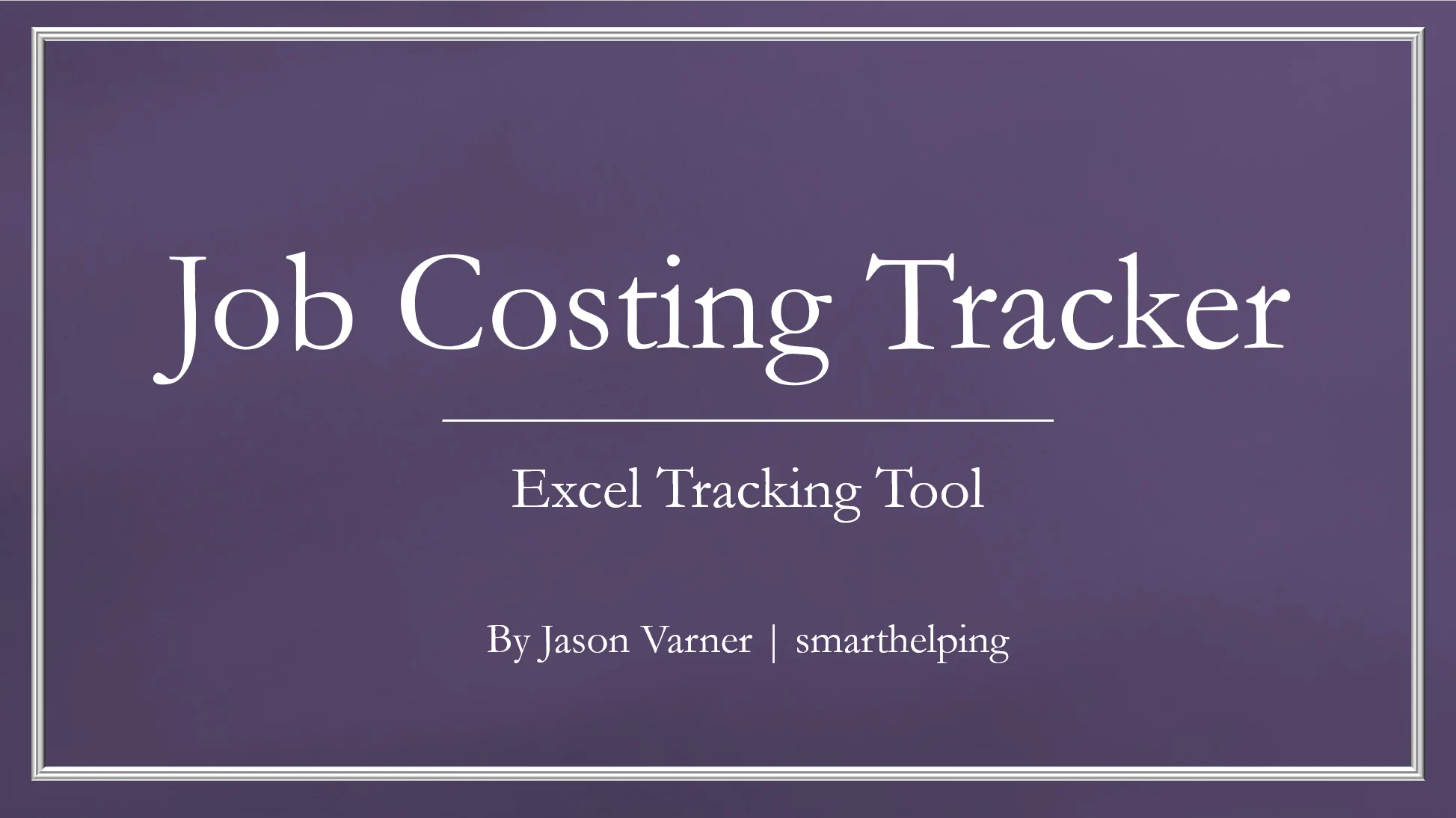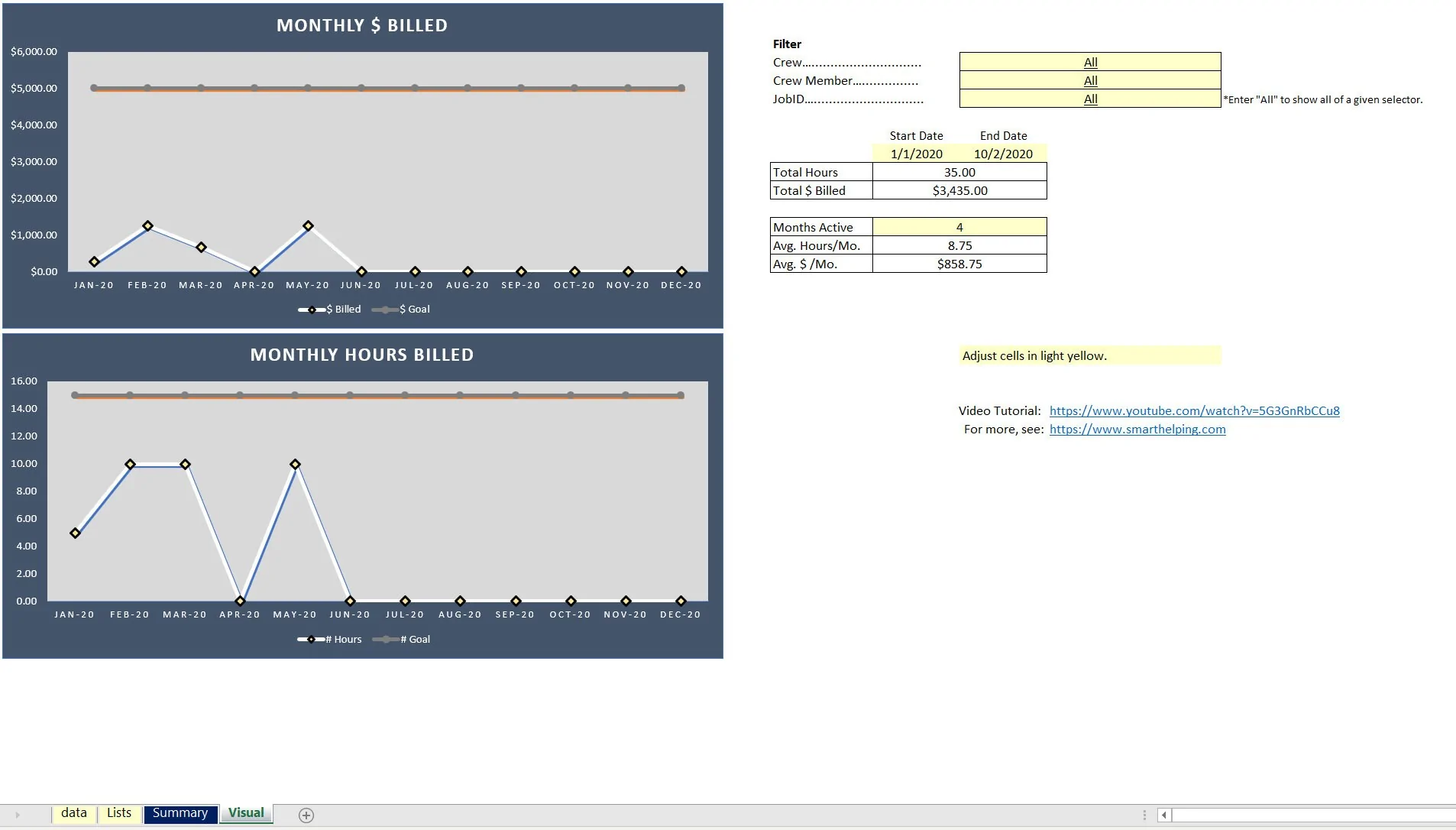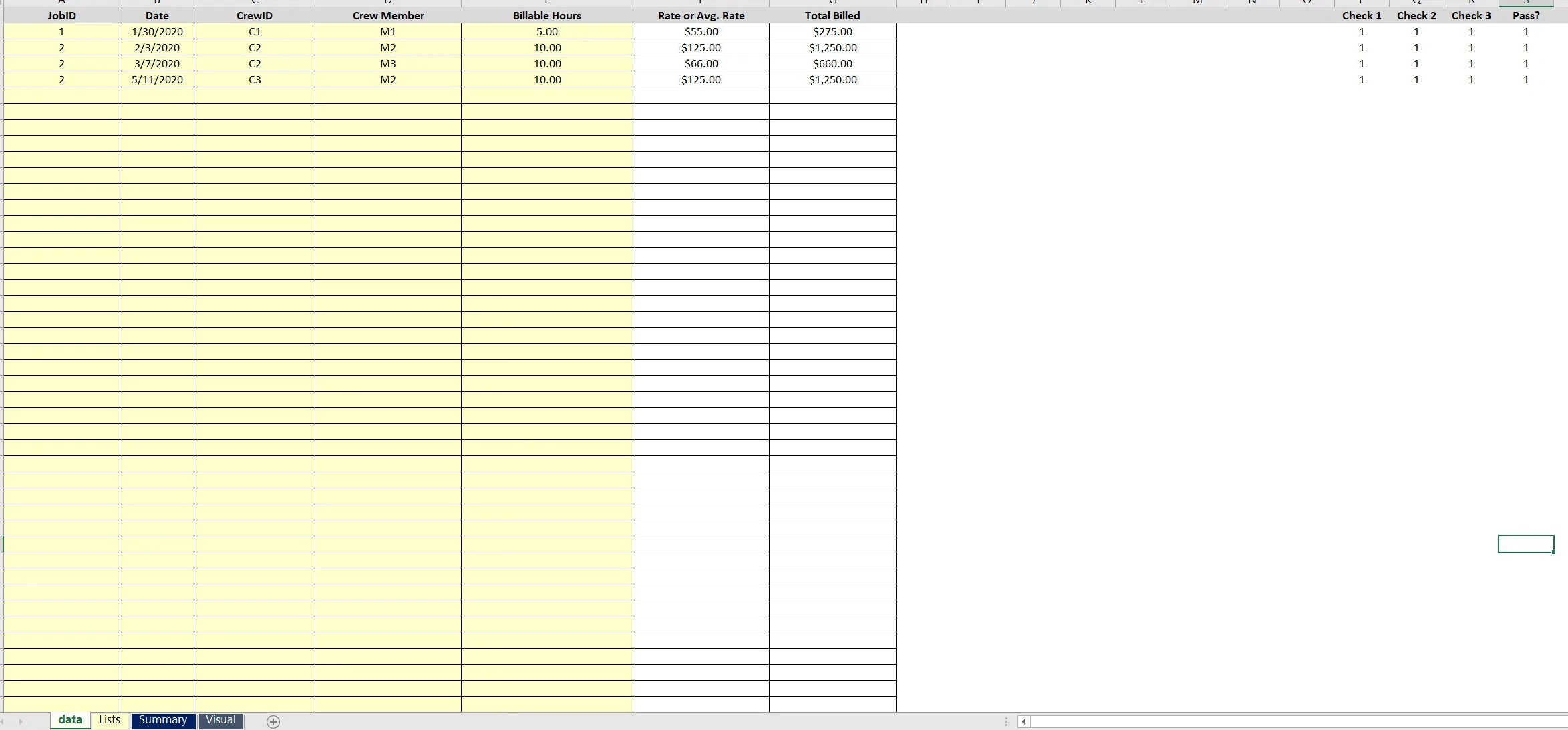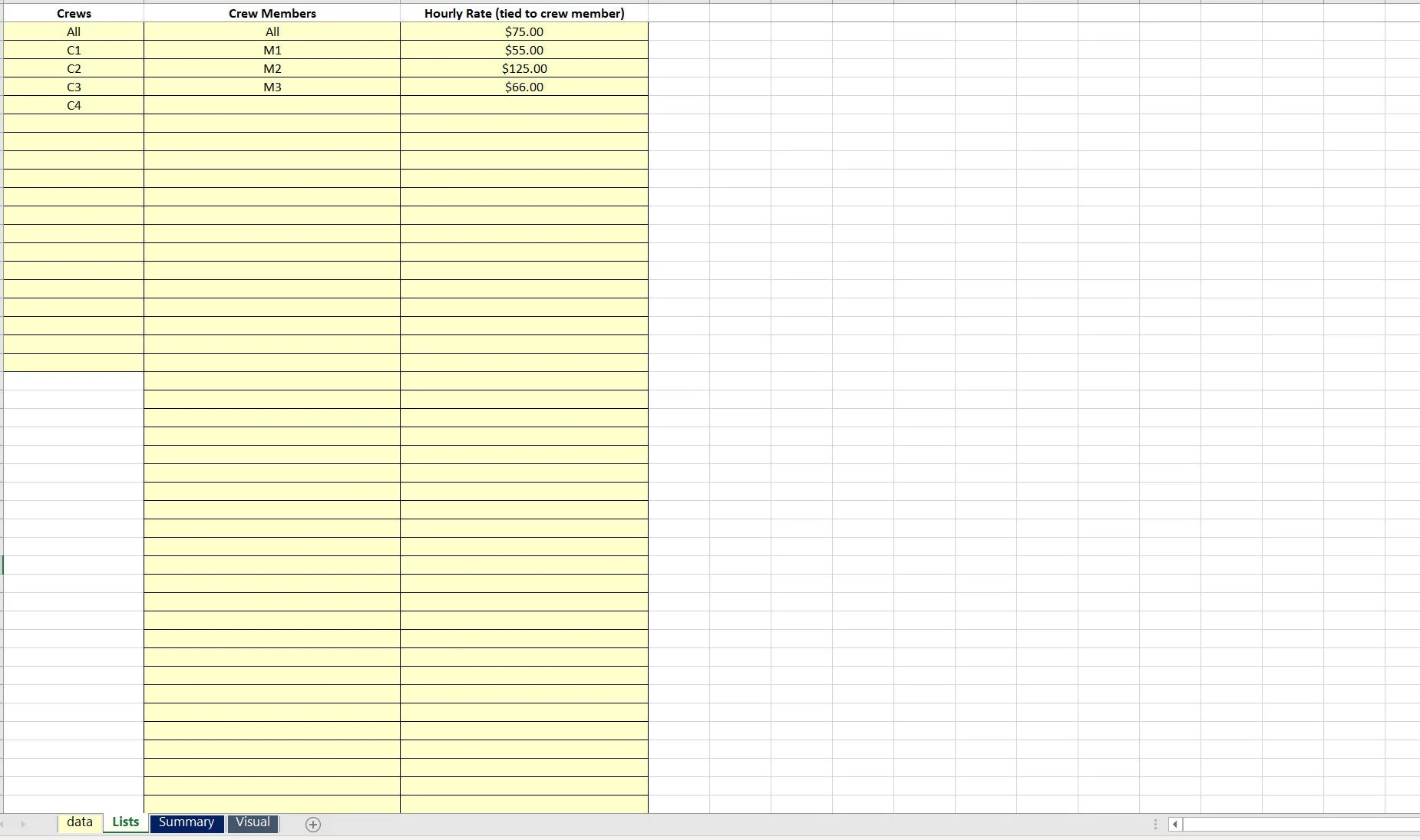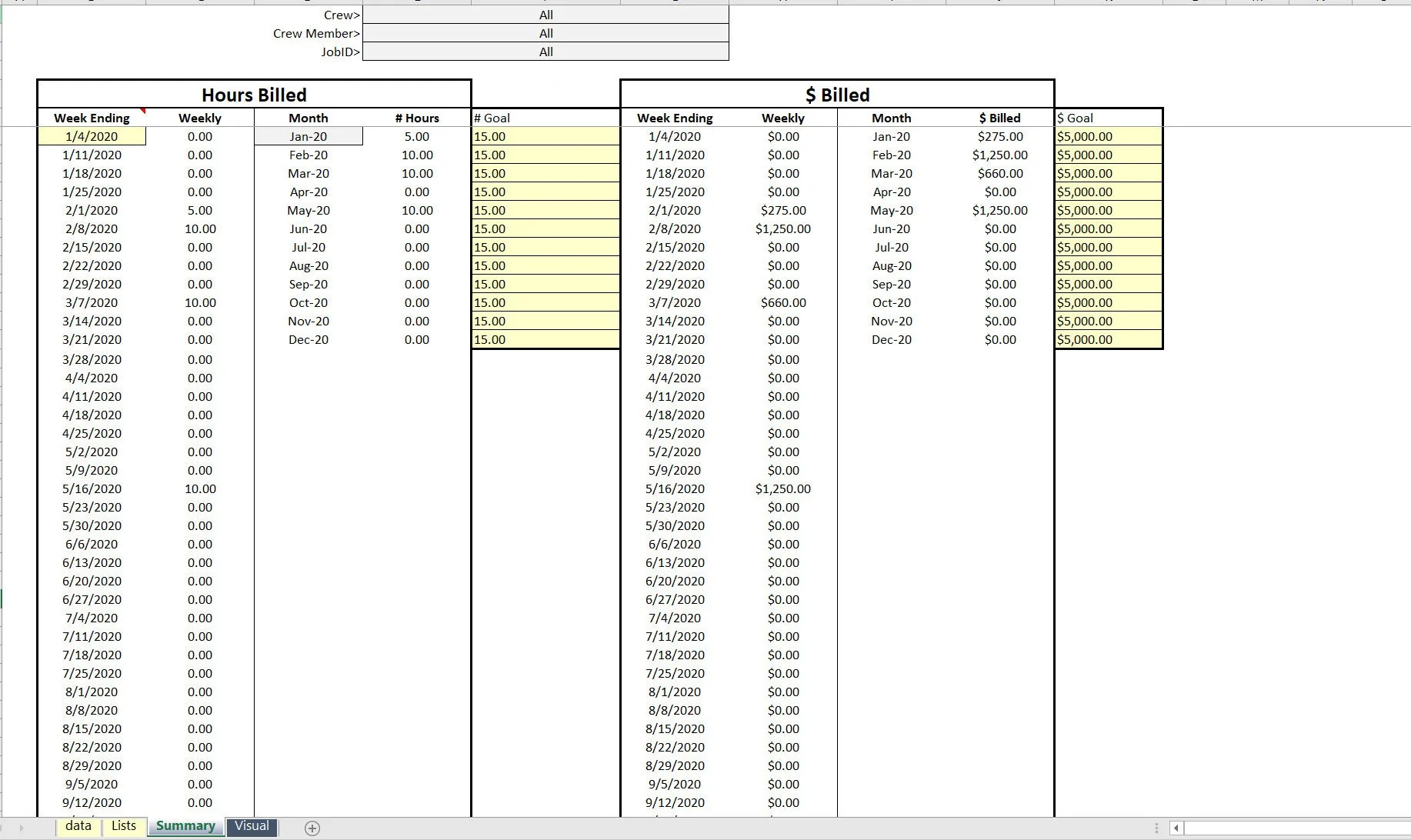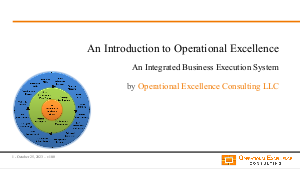Job Costing Tracker for Managers (Excel XLSX)
Excel (XLSX)
VIDEO DEMO
COST OPTIMIZATION EXCEL DESCRIPTION
If you run a construction company or any job where crews have to go out and provide labor hours, this tool can be helpful. You don't want to fly blind in your business and not knowing how your past performance has been on various jobs can prevent optimal decisions in the future. It is important to track the data about jobs and this tracker can help you do that.
The data entry was designed to work in a simple manner and you can breakdown the analysis into weekly and monthly summaries as well as visualizations to compare goal billings and goal hours vs. actual billings and actual hours over a monthly timeframe. There are dropdown slicers to report on specific crews or all crews as well as by jobID.
This is a job costing tracker for any business that wants to see weekly and monthly total number of hours billed and amount billed.
There is a raw database tab where entries can be made about each job, including the following data points (dropdown lists editable):
• JobID
• Date
• CrewID
• Crew Member
• Billable Hours
The average amount billed per hour and total billed will auto populate for each entry.
The user can go down as granular as a crew member or enter data just by JOBID. The resulting filters will work either way and display weekly and monthly reports accordingly.
There is also a visualization tab that sits next to the filters so a manager can easily see various performance results on each filter.
The user can also enter a budget by month and compare that against actuals.
Formatting conventions are very simple. Just edit cells in light yellow and nothing will break.
The database can be expanded to account for as many jobIDs as needed over time or you can just enter fresh data every year or on whatever time frame makes sense for your reporting needs.
The output weekly and monthly reports will always display a 12-month period in total at one time as well as the visualizations.
Got a question about the product? Email us at support@flevy.com or ask the author directly by using the "Ask the Author a Question" form. If you cannot view the preview above this document description, go here to view the large preview instead.
Source: Best Practices in Cost Optimization Excel: Job Costing Tracker for Managers Excel (XLSX) Spreadsheet, Jason Varner | SmartHelping