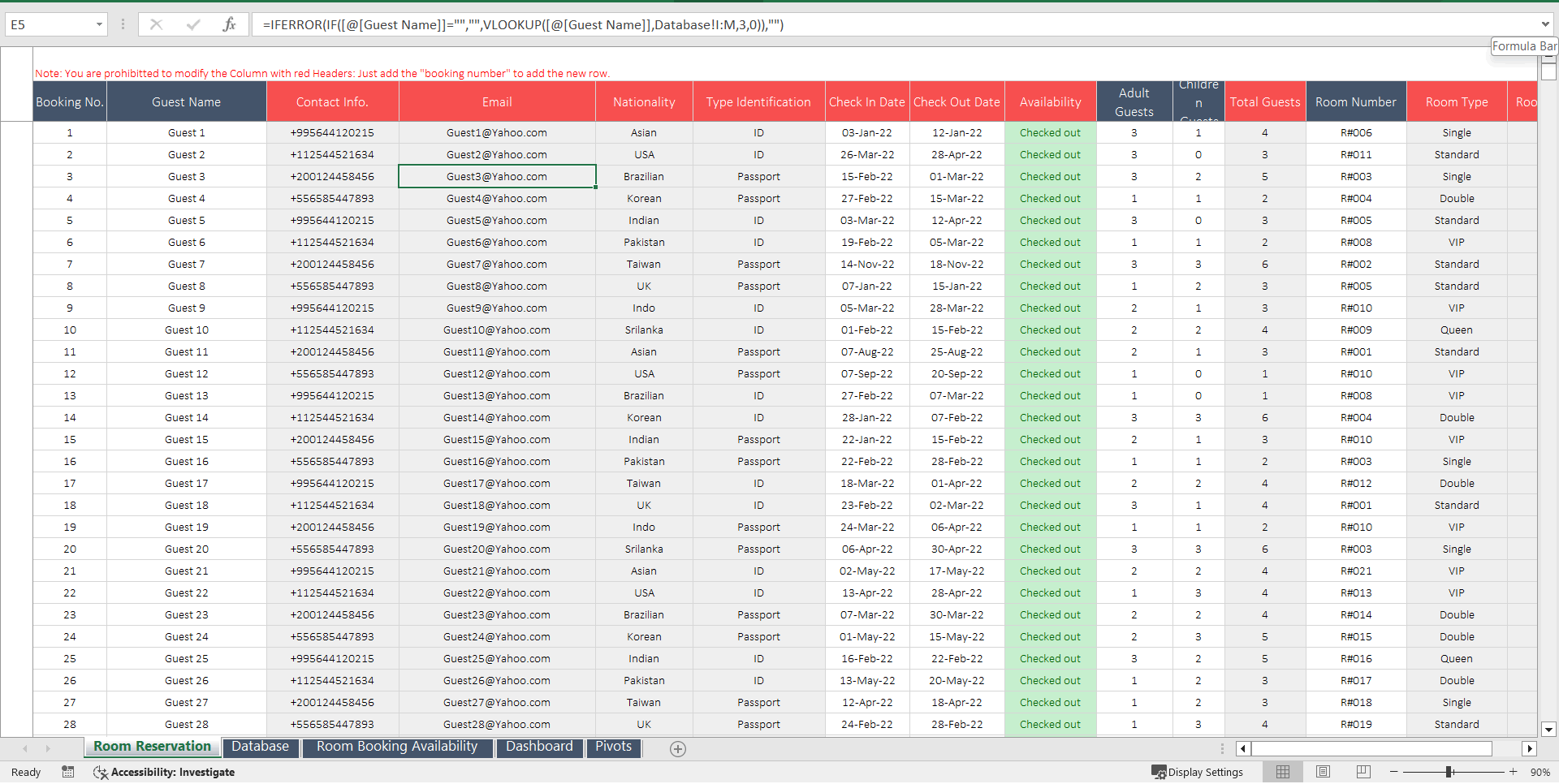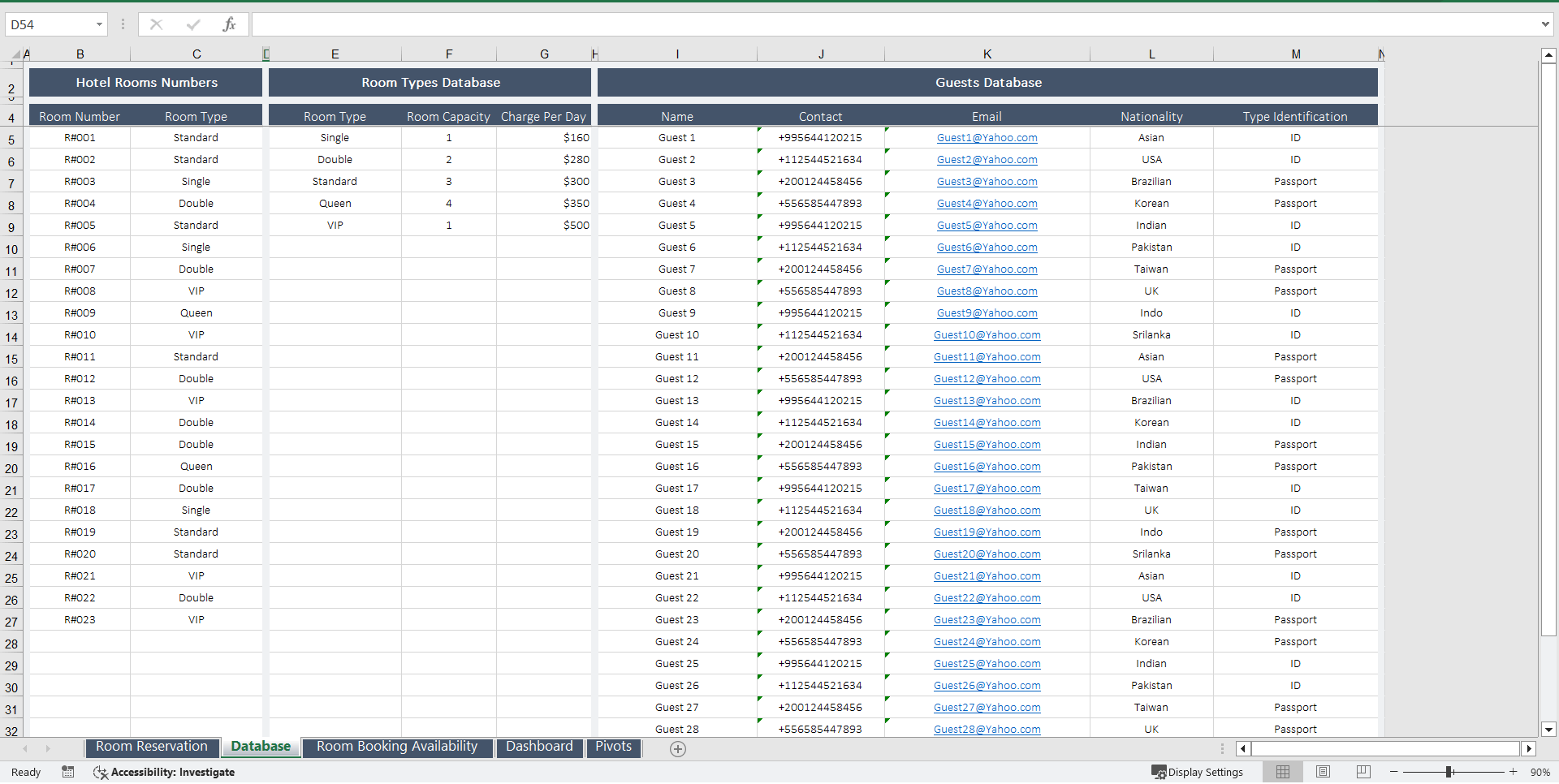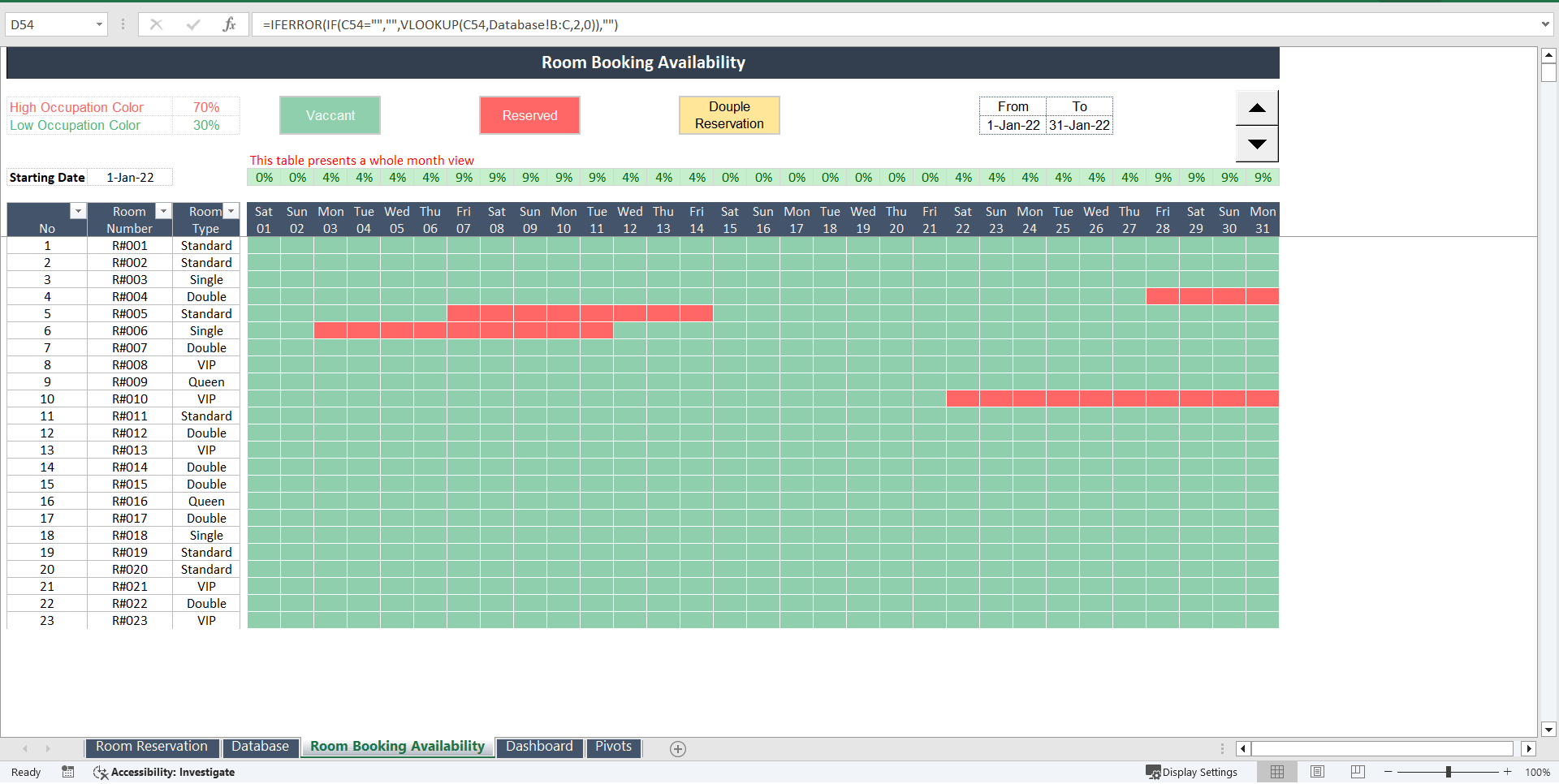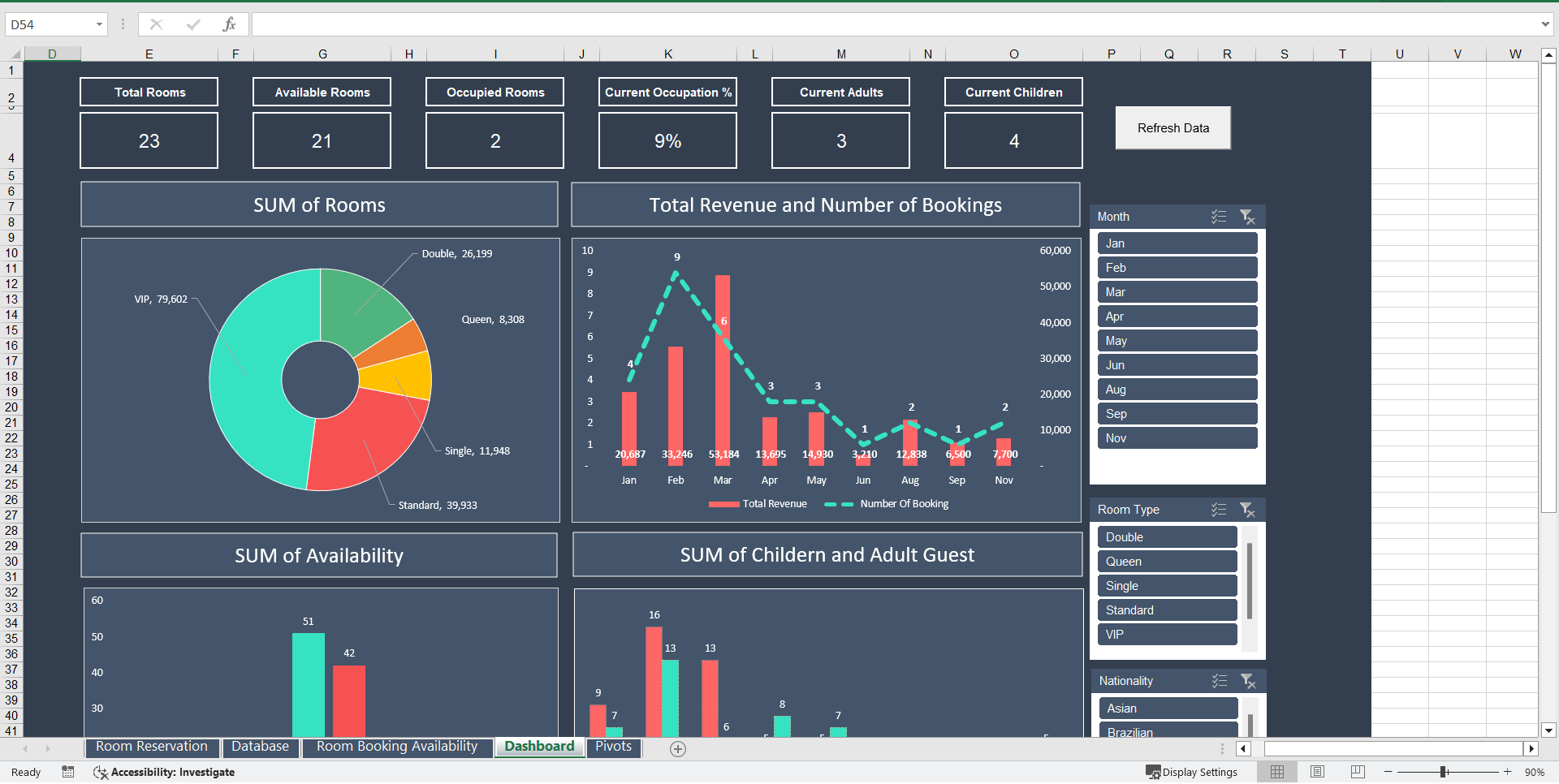Hotel Reservation Excel Template and Dashboard (Excel XLSX)
Excel (XLSX)
HOTEL INDUSTRY EXCEL DESCRIPTION
1) Sheet – Database:
In this sheet you can record all of your hotel standards and references database that will be automatically reflect in your data, calculations and drop-down lists
1. Starting the in the Database sheet, In Room Types Database list out all room types that you have in your hotel then for each type record the room capacity and charging per day.
2. Then go to Rooms Number Database and start to list out all rooms numbers and for each room select type of room using drop-down list
3. Next go to Guests Database and start to register all in coming guests in details as mentioned for each column header
2) Sheet – Room Reservation:
Here you can record and register all of your hotels reservation data
1. Now Hotel Reservation Database is ready to reflect your datasets and calculations and will automatically reflect on drop-down lists in "Room Reservation" sheet
2. Go to the Room Reservation sheet
3. Start to register number of booking, Then select guest name from drop-down list
4. Note: Some fields will automatically calculated. *Fields in Gray cell and Red headers include functions and you need to avoid edit them.
5. Guests details will be reflected automatically to the reservation table
6. Then record check in and check out dates
7. Then you have to record numbers of guests per booking divided to Adults and Childrens
8. Next select Room number from the drop-down list according to Rooms Availability
9. Room data also will be reflected automatically to the reservation table
10. Last is to record extra spending by guests like Breakfast, Snaks, Programs or any other charge that not included in basic daily room charging
3) Sheet – Room Booking Availability:
Through this sheet you can check Rooms Availability and Booking Schedule.
1. To check Rooms Availability and Booking Schedule go to Room Booking Availability sheet you can see a timeline calendar for rooms booking schedule visualized by identification with colors.
2. Just input starting date to set starting schedule date
3. You can navigate between dates using Up and down scroll
4. To set Occupation color limits you can change occupation limits from the top left area which automatically reflect the colors of occupation row "will help you to set occupaation limits to your hotel"
5. You can filter by type of rooms or specific room using filter arrow in the left table headers
4) Sheet – Dashboard:
In this sheet you can look your data in shape of Graphs and charts.
1. In Dashboard you can see your hotel data in the form of charts and trends for high-level analysis.
2. To update hotel reservation charts and dashboard data, click the Refresh button
Got a question about the product? Email us at support@flevy.com or ask the author directly by using the "Ask the Author a Question" form. If you cannot view the preview above this document description, go here to view the large preview instead.
Source: Best Practices in Hotel Industry Excel: Hotel Reservation Excel Template and Dashboard Excel (XLSX) Spreadsheet, Improve Your Excel