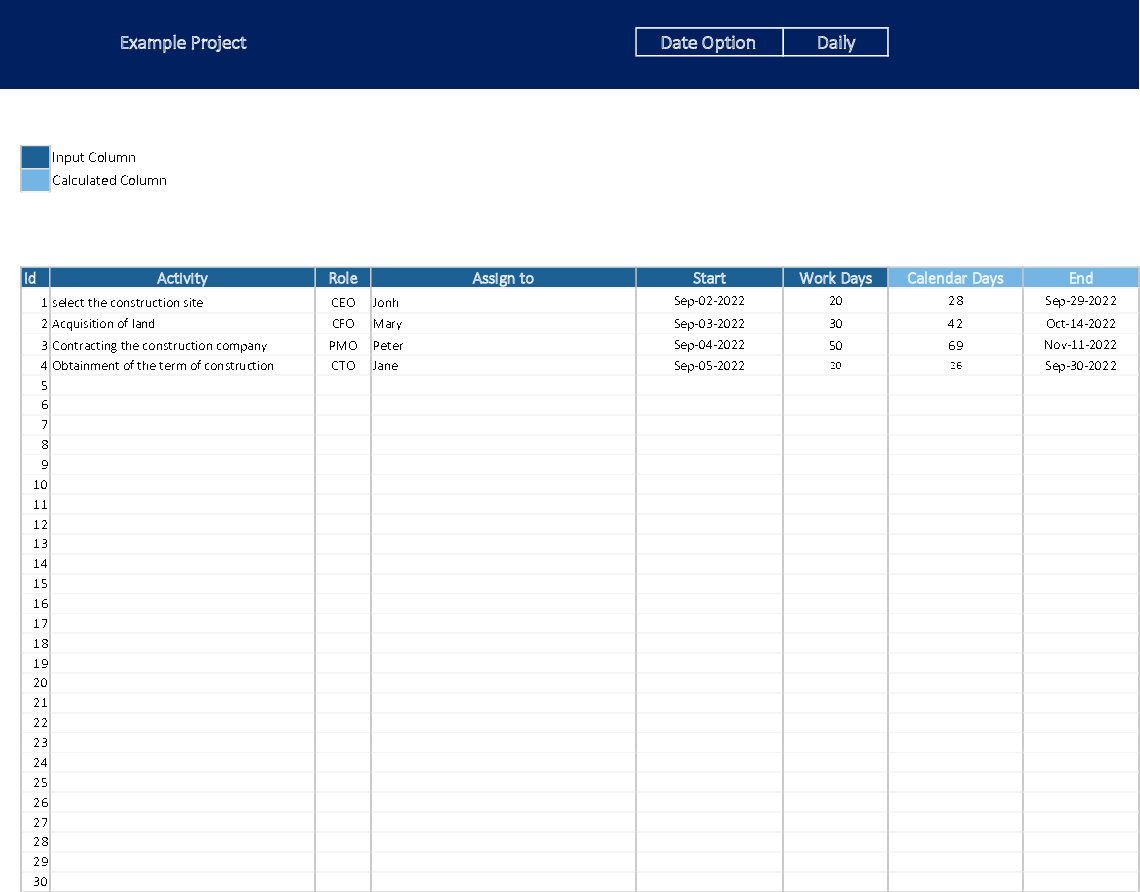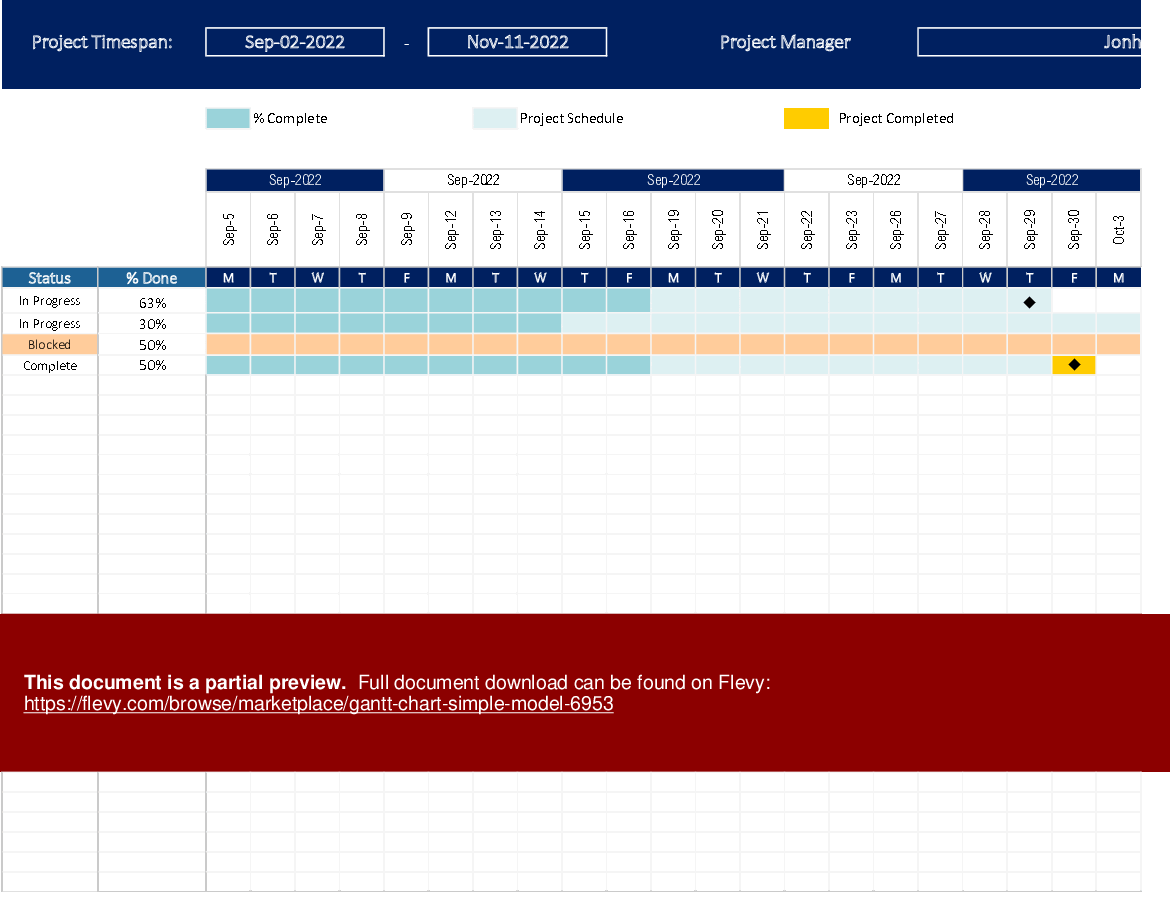Gantt Chart Simple Model (Excel XLSM)
Excel (XLSM) + Excel (XLSM)
BENEFITS OF THIS EXCEL DOCUMENT
- Gantt Chart
- Project Manager Gant Chart
- Corporate Project communications
GANTT CHART TEMPLATES EXCEL DESCRIPTION
This model is easy to use, customizable Gantt Chart template. Help track project goals and timelines. Useful for home, school, or business projects, with nice features such as the possibility to toggle between daily and weekly view
A Gantt chart is a project management tool used to plan and track tasks over a period of time. It is a type of bar chart that provides a visual representation of a project schedule. The chart illustrates the start and end dates of each task within a project, showing their duration and dependencies.
Gantt charts were first developed by Henry Gantt in the early 1900s as a way to visualize production schedules in factories. Today, they are used in a wide range of industries, including construction, software development, event planning, and marketing.
The chart consists of horizontal bars representing each task or activity, with the length of the bar representing the duration of the task. The bars are arranged along a time axis, which shows the timeline of the project. Gantt charts can also include additional information, such as task dependencies, milestones, and resources allocated to each task.
One of the main benefits of Gantt charts is that they allow project managers to see the entire project schedule at a glance. This enables them to identify potential scheduling conflicts, dependencies, and delays before they become major issues. Gantt charts also make it easy to track progress and make adjustments to the project schedule as needed.
Another advantage of Gantt charts is that they provide a clear visual representation of the project plan. This can be helpful when communicating with stakeholders, team members, and other project participants. Gantt charts can be used to create reports and presentations that show the status of the project, highlighting areas of success and areas that require attention.
n conclusion, Gantt charts are a valuable tool for project managers who need to plan, schedule, and track tasks over a period of time. They provide a visual representation of the project schedule, enabling project managers to identify potential issues and make adjustments as needed. With the help of Gantt charts, project managers can ensure that their projects are completed on time and within budget.
Got a question about the product? Email us at support@flevy.com or ask the author directly by using the "Ask the Author a Question" form. If you cannot view the preview above this document description, go here to view the large preview instead.
Source: Best Practices in Gantt Chart Templates Excel: Gantt Chart Simple Model Excel (XLSM) Spreadsheet, Jair Almeida