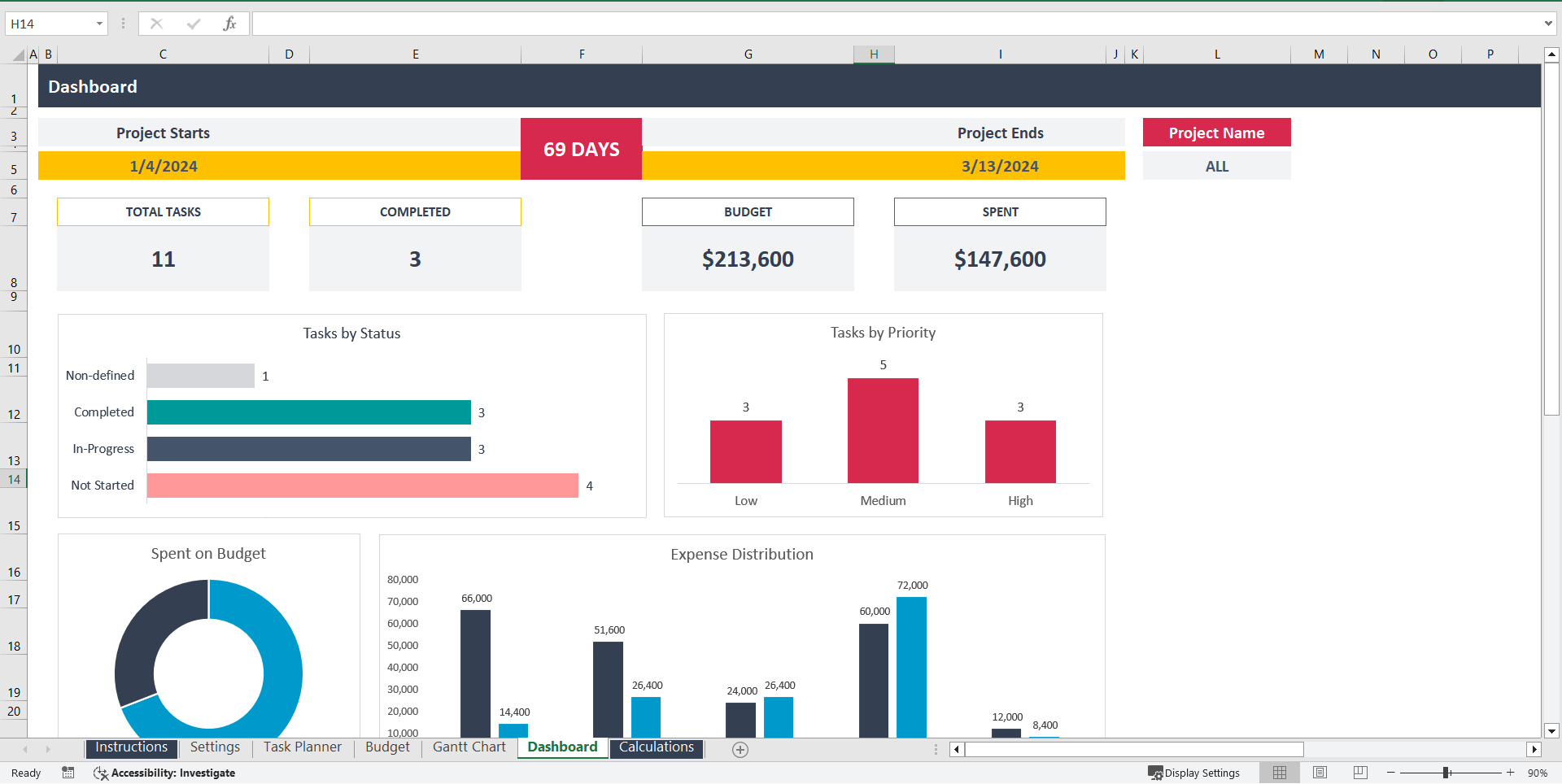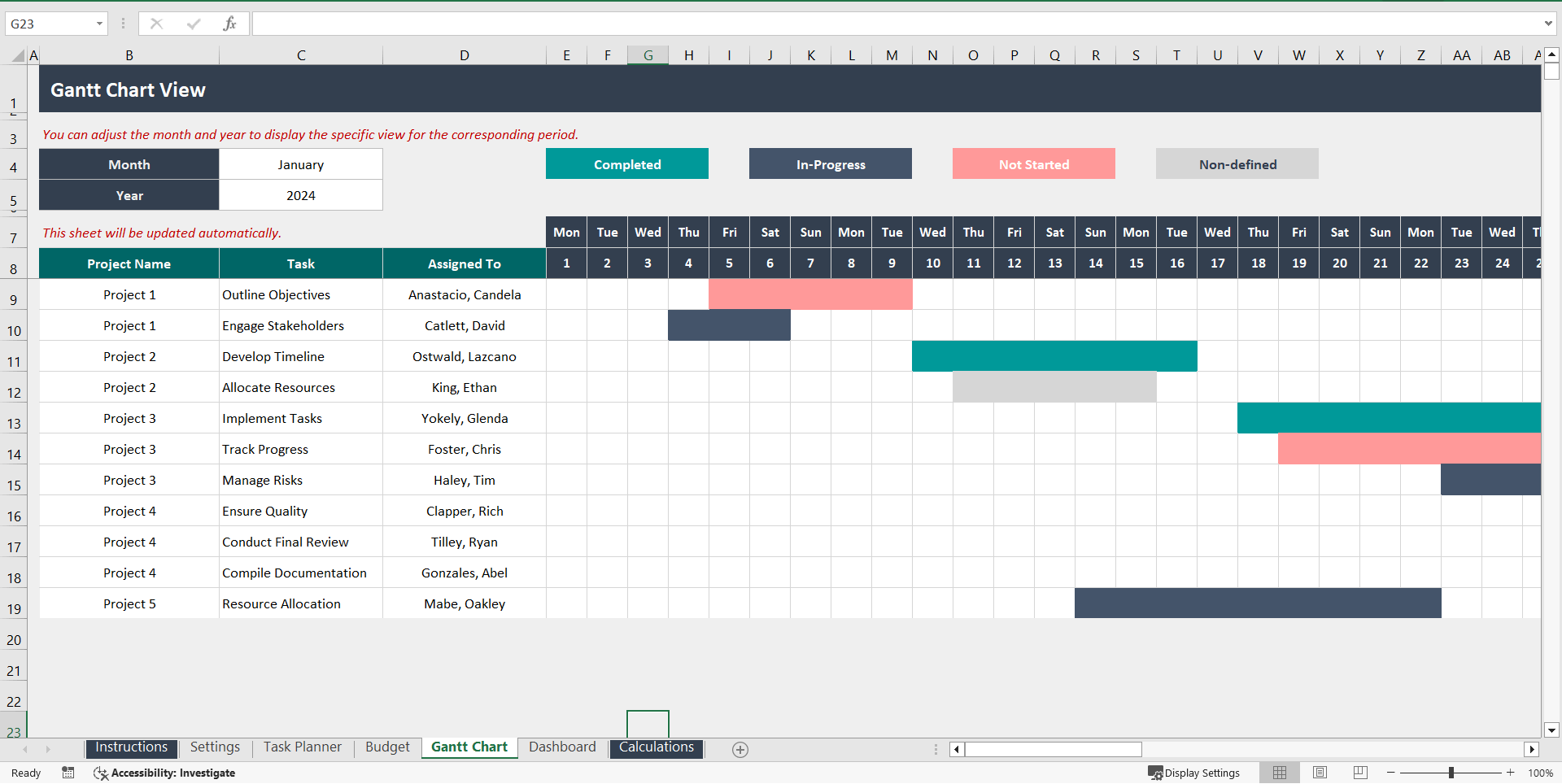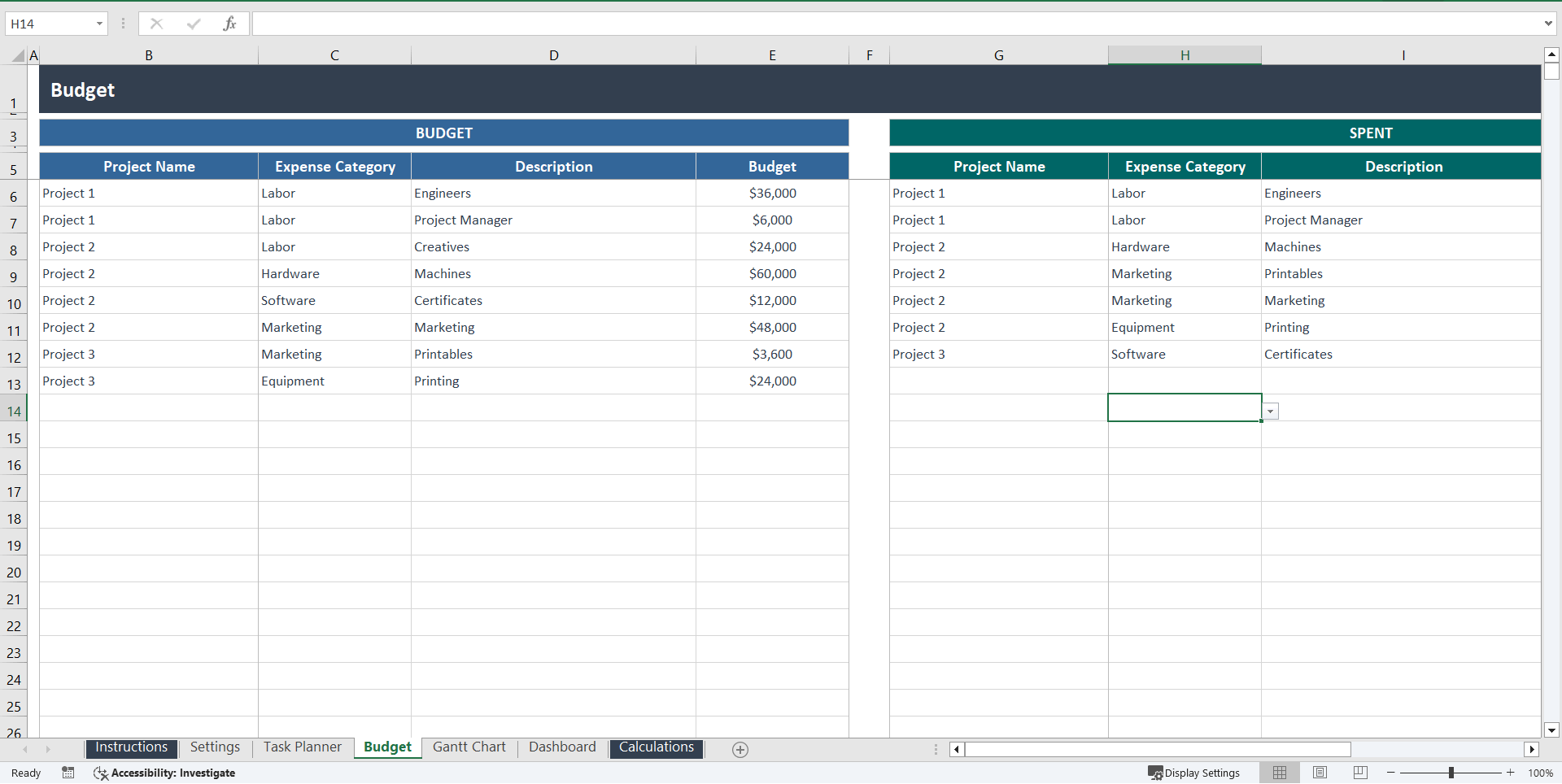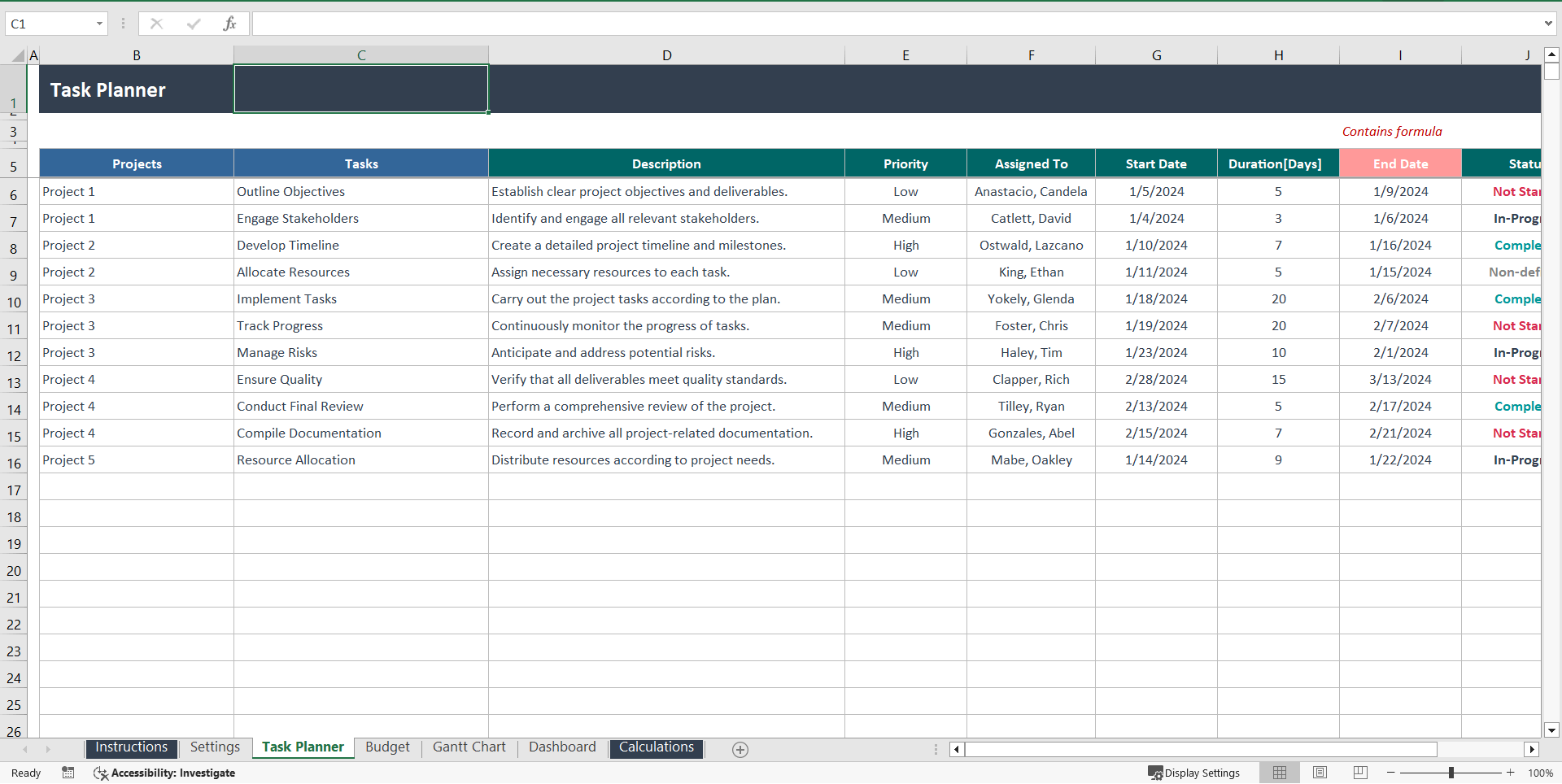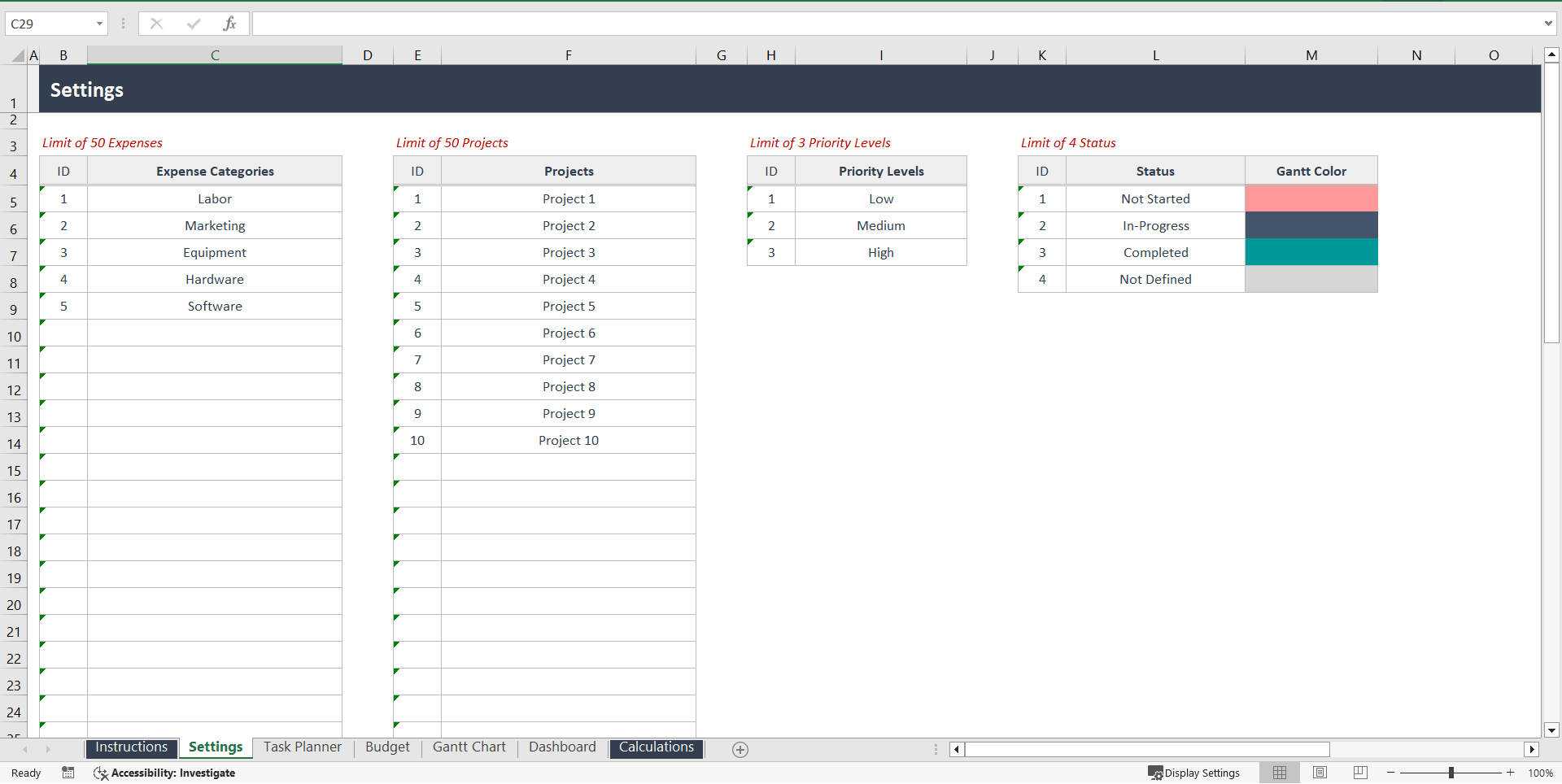BENEFITS OF THIS EXCEL DOCUMENT
- Excel XLSX File
EXCEL PROJECT PLAN EXCEL DESCRIPTION
Introducing our advanced Project Management Excel Template, crafted to elevate your project planning and budgeting efficiency. This all-inclusive tool offers a structured approach to managing tasks and expenses, ensuring you stay organized and on track throughout your project.
Inputs:
Task Planner: Start by listing each task with essential details including Project Name, Task Name, and a brief Description. Assign Priority levels and designate Responsible team members to clarify accountability. Schedule tasks by defining Start Dates and Duration, with End Dates calculated automatically. Track task status—Completed, In Progress, or Not Started—using a dropdown menu, which is visually represented in the Gantt View for clear progress tracking.
Budget Planner: Customize your Expense Categories in the settings to match your project's needs. Enter estimated costs with Project Name, Category, Description, and Amount for accurate budgeting. Record actual expenses similarly to monitor spending and compare against your estimates. This ensures effective budget management and financial oversight.
Outputs:
Gantt View: This feature visually tracks your tasks' progress, updating automatically based on the Task Planner data. The Gantt View helps manage your team's workload and project timelines efficiently, providing a clear visual of your project's progress.
Dashboard: Serving as your project's central hub, the Dashboard offers a comprehensive overview. Select your project from a dropdown menu to view key dates, task metrics, and interactive charts. The Dashboard provides detailed insights into task priorities, statuses, and a Budget Overview comparing spent versus budgeted amounts.
Settings:
Drop-Down Menus: Personalize the template by defining Expense Categories, Project Names, Priority Levels, and Status Definitions. These customizable settings ensure that dropdown options are tailored to your project's specifics, enhancing the template's usability and accuracy.
This Project Management Excel Template is your go-to solution for effective project oversight and budget management, designed to streamline your planning processes and drive successful project outcomes.
Got a question about the product? Email us at support@flevy.com or ask the author directly by using the "Ask the Author a Question" form. If you cannot view the preview above this document description, go here to view the large preview instead.
Source: Best Practices in Excel Project Plan Excel: Project Management Excel Template Excel (XLSX) Spreadsheet, Improve Your Excel