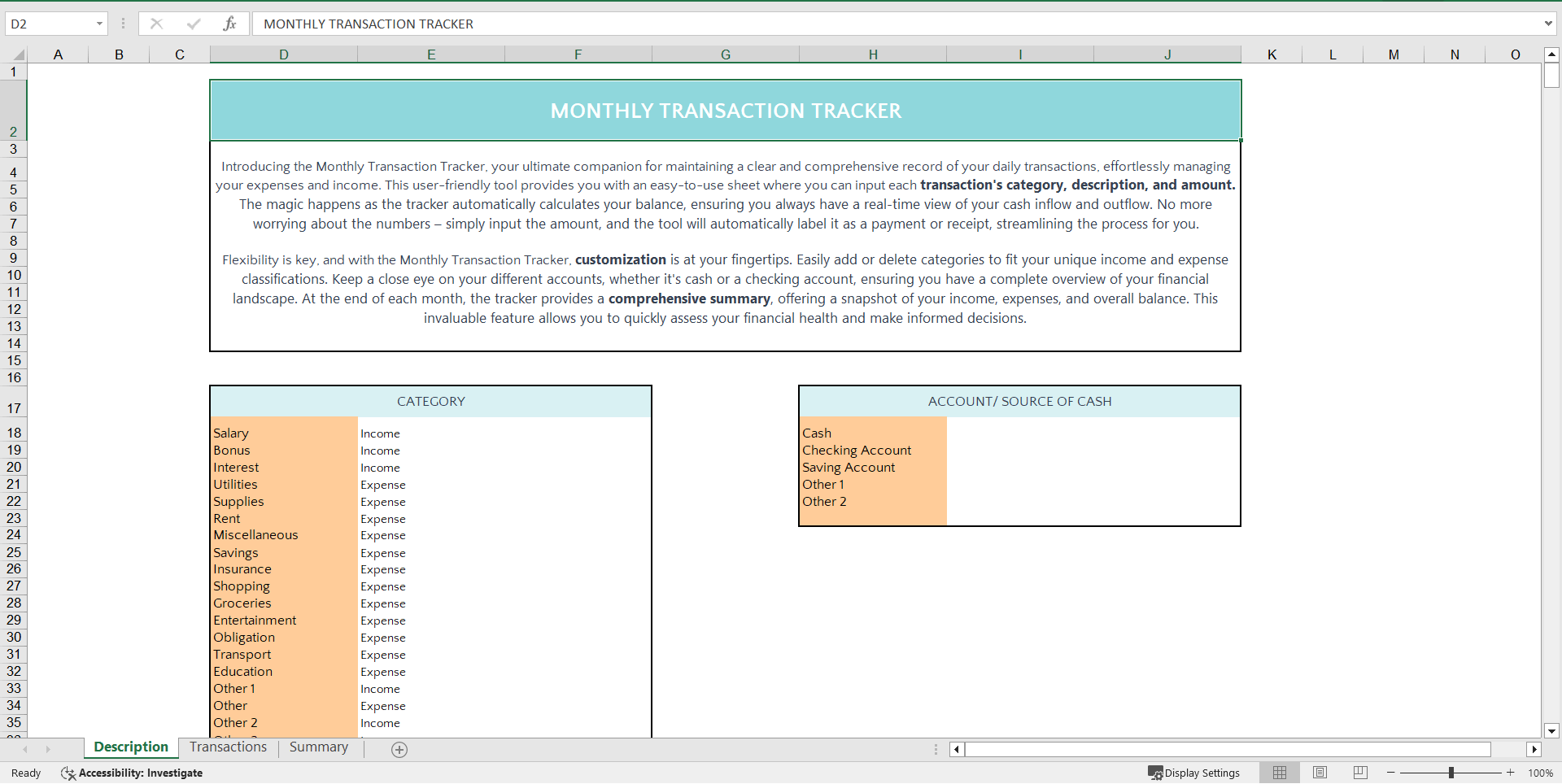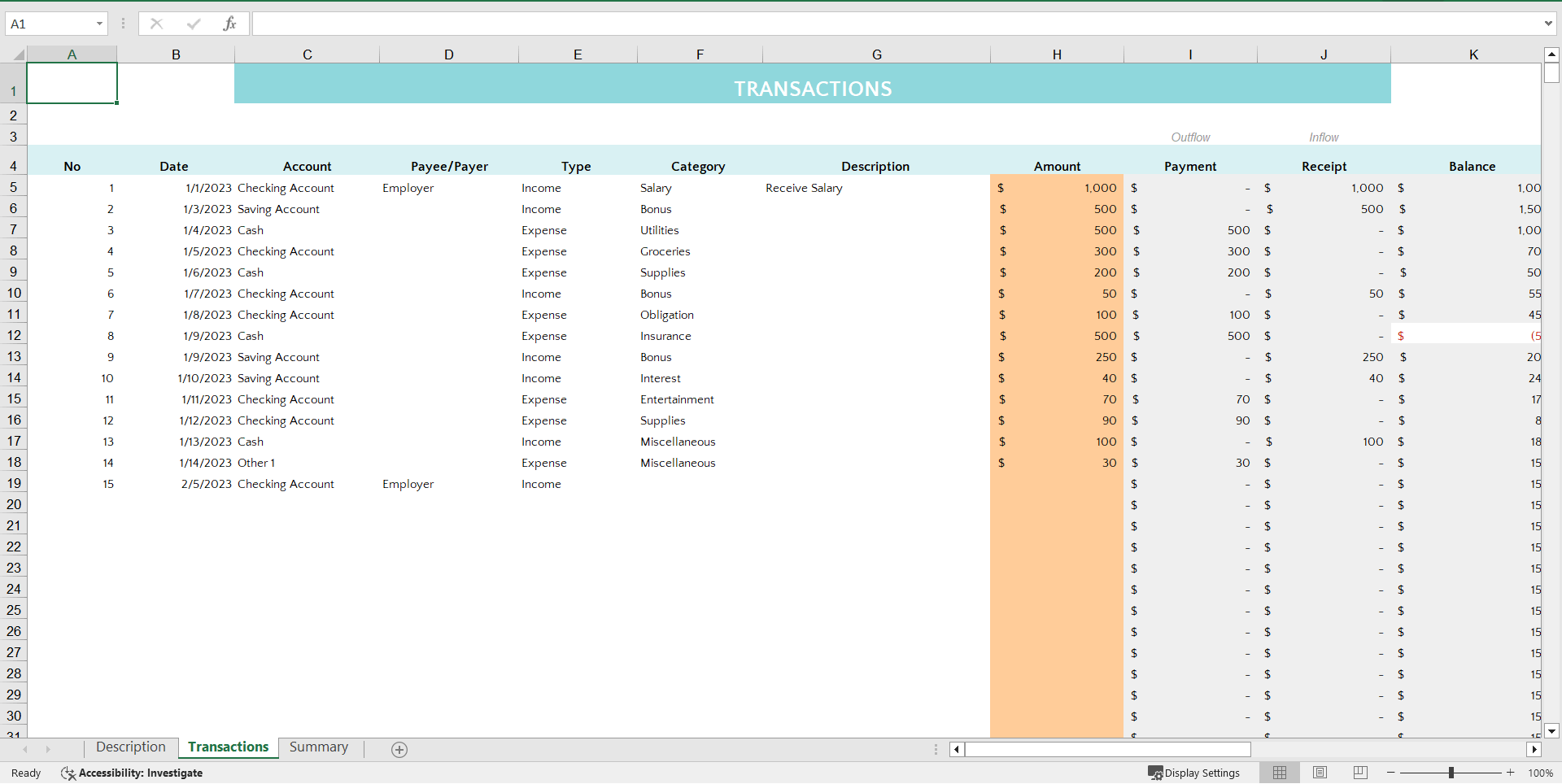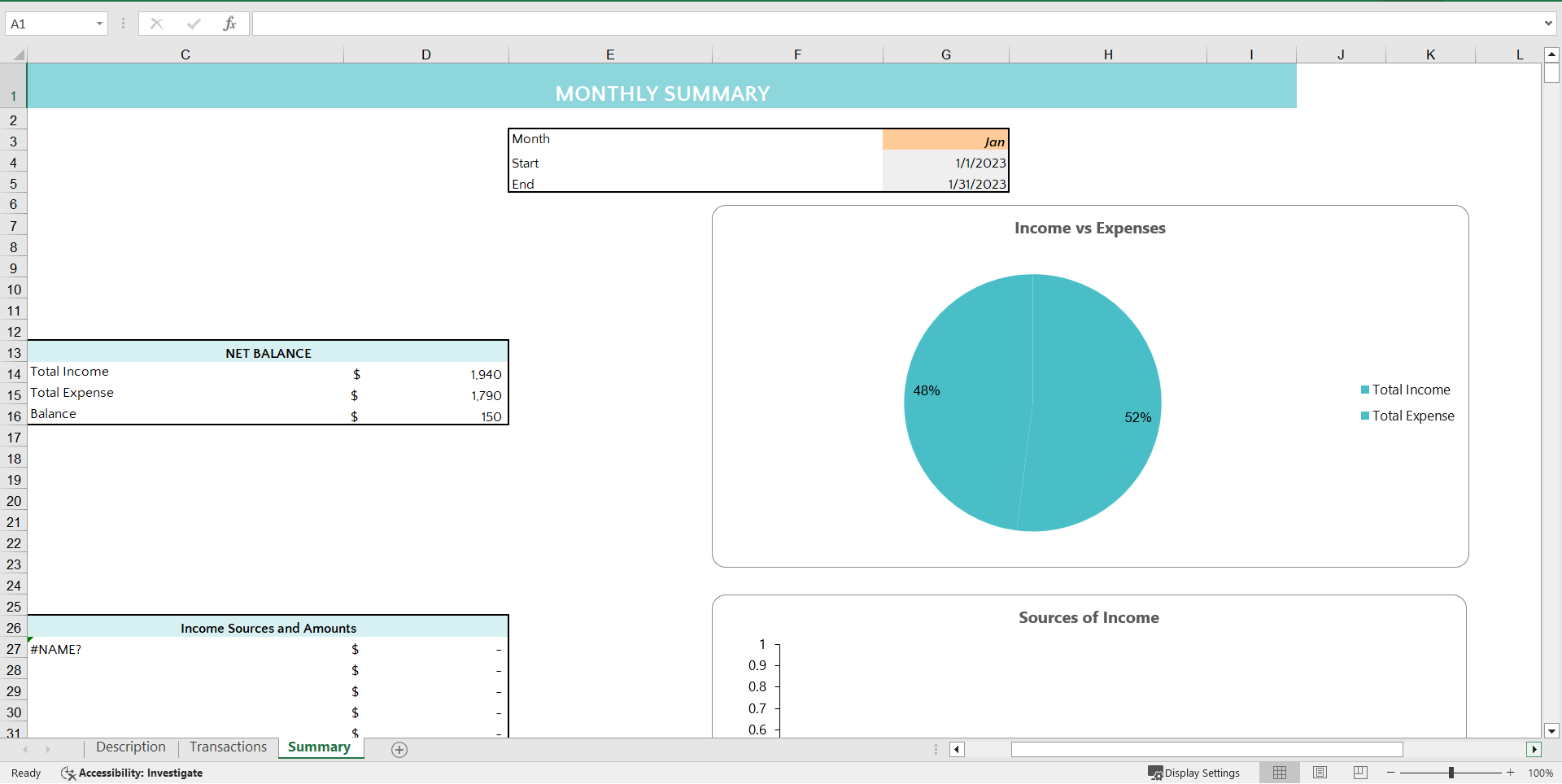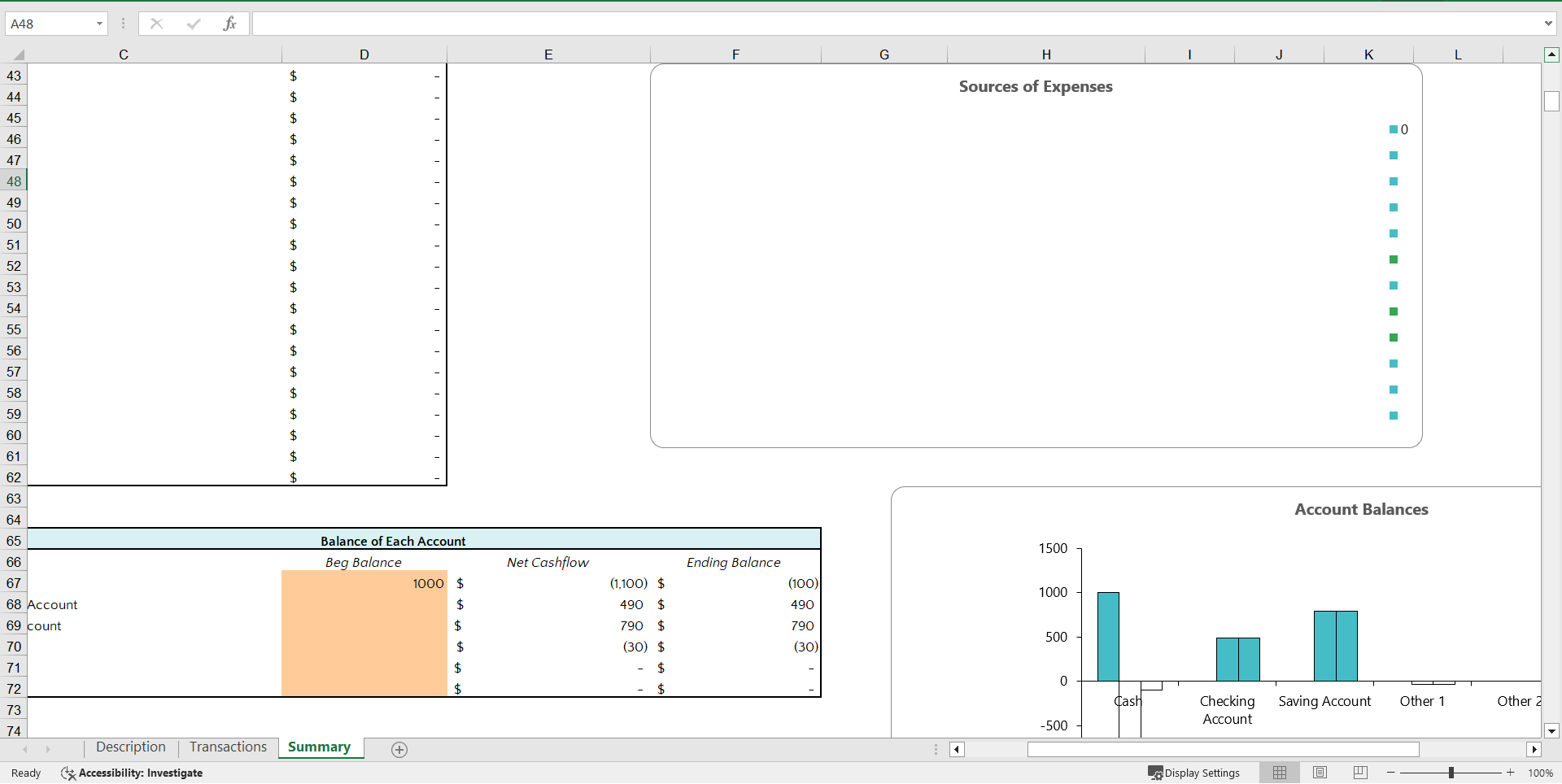Monthly Transaction Tracker (Excel XLSX)
Excel (XLSX)
BUDGETING & FORECASTING EXCEL DESCRIPTION
Managing your finances can seem like a daunting task. However, with a solid tool like a monthly transaction tracker, it can be significantly simplified. A monthly transaction tracker does a lot more than just help you keep track of your income and expenses—it aids in making strategic financial decisions and allows you to have a complete hold over your cash flow.
What Does a Monthly Income and Expense Tracker Do?
A monthly income and expense tracker is your personal financial assistant, making monitoring your income and expenses easy. It's more than a tool—it's a mirror reflecting your financial health. First, it records your monthly income from all sources—salary, investments, rental income, and more. Then, it notes your spending, whether it's rent, groceries, dining out, or leisure activities.
Tracking Income and Expenses
Tracking your income is pretty straightforward; you just need to enter your monthly salary or any other income source you have. On the other hand, tracking expenses may require more detail. Write down all your expenses, from the morning coffee to your monthly bills. It's crucial not to leave out any spending. The more specific you are, the better you can understand your spending habits.
Capturing and Organizing Receipts
A good habit to cultivate is to keep all your receipts. This helps you ensure you're not missing any transactions in your tracker. Once you've got your receipts, categorize them. Organizing receipts not only helps in tracking your spending but it is also useful during tax season. Categories can include groceries, utilities, rent, entertainment, and more.
Accepting Payments and Managing Invoices
As an entrepreneur, a monthly transaction tracker is a crucial tool. Besides tracking your personal expenses, it can also help accept payments and manage invoices. You can record when clients pay you, making it easy to see any outstanding payments. At the same time, the tracker allows you to record all your business expenses, ensuring you don't miss any tax deductions.
Offering Analytics and Insight
A monthly transaction tracker is not just about recording numbers—it also provides analytical insights. These insights can help you understand where your money is going, highlight any spending trends, and provide a snapshot of your monthly cash flow.
Through the lens of these analytics, you can optimize your spending, make monthly budget adjustments, and improve your savings goal.
Four Advantages of Tracking Your Expenses
1. You'll Make Better Financial Decisions
You can better make informed financial decisions when you can see where your money is going. For instance, you might notice you're spending too much on dining out, so you decide to cook more at home.
2. You Can Visualize Expense Tracking in One Place
With all your incomes and expenses in one place, you can easily get an overview of your financial health. No need to log in to different bank accounts or credit cards—the tracker compiles everything for you.
3. You'll Save Time and Money
A monthly transaction tracker saves you time by organizing your finances. This can also save you money by highlighting where you could cut back or make changes to your spending habits.
4. It's Easier to Spot Unusual or Fraudulent Expenses
Unusual or fraudulent charges on your cards can easily go unnoticed if you're not regularly monitoring your transactions. A transaction tracker makes it easier to identify these anomalies.
Expense Categories – Know Where Your Money Is Going
Categorizing your expenses is vital. It helps you understand where your money is going. For instance, categories might include groceries, utilities, rent, and leisure. Record it each time you make a transaction under its respective category in the tracker. This will not only help you monitor your spending but also assist in identifying areas where you can potentially save.
Managing Money, Made Simple
A monthly transaction tracker simplifies the process of managing money. It gives you the freedom to focus on other aspects of your life or business while ensuring you're on top of your finances. You can see your income, identify your highest expenses, track your progress toward your financial goals, and more, all from one platform.
Turn Data into Insights with Excel
Excel is a powerful tool for managing your financial data. You can create an easy automated monthly transaction tracker using its in-built features. Excel allows you to create a tailored system that suits your needs. With its help, you can make your data more readable, visualize your financial situation with graphs, and even automate some processes.
Features of an Easy Automated Monthly Transaction Tracker
Income and Expense Categories
With categories for income and expenses, it's easier to get an overview of your cash flow. Income might come from your job, investments, side gigs, etc. Expenses might include rent, bills, groceries, etc.
Real-Time Updated Transaction Sheet
As you input your income and transactions, the tracker updates in real time. This allows you to see your current financial status at a glance.
Net Balance Monthly Summary
At the end of the month, your tracker should provide a summary of your net balance—your total income minus your total expenses.
Expense Summary
The tracker should also give an overview of your expenses, helping you see where your money is going.
Bank Accounts Balance Summary
A tracker can consolidate the balances if you have multiple bank accounts, giving you a comprehensive view of your total available funds.
Frequently Asked Questions
Should I use an Expense Tracker App?
These apps often have features that make tracking your income and expenses easier and more intuitive.
Are Expense Tracker Apps Worth the Cost?
Many expense tracker apps are free, but even paid ones can be worth the cost. They can help you save money in the long run by making it easier to manage your finances.
What Happens if You Don't Keep Track of Your Expenses?
If you don't track your expenses, you may find it challenging to manage your money. You might spend more than you earn or be surprised by your credit score.
How Often Should You Track Your Expenses?
You should ideally track your expenses daily. This makes it easier to remember your transactions and ensures you're always aware of your financial status.
How Do I Create a Monthly Expense Tracker in Excel?
Start by creating a new sheet. Then, create columns for income and expenses for the date, description, category, and amount.
Manage All of Your Finances in One Place
A monthly transaction tracker provides a comprehensive view of your financial status. It captures every aspect of your financial life—from income and expenses to bank balances, credit cards, and cash flow. With this, it becomes a vital tool to manage your personal expenses, helping you meet your financial goals and maintain a healthy budget. Using this tracker can reduce the time and effort required to manage your finances, making it a valuable tool for financial freedom. So start tracking, budgeting your expenses, categorizing your spending, and embracing the power of financial clarity.
Got a question about the product? Email us at support@flevy.com or ask the author directly by using the "Ask the Author a Question" form. If you cannot view the preview above this document description, go here to view the large preview instead.
Source: Best Practices in Budgeting & Forecasting Excel: Monthly Transaction Tracker Excel (XLSX) Spreadsheet, Oak Business Consultant