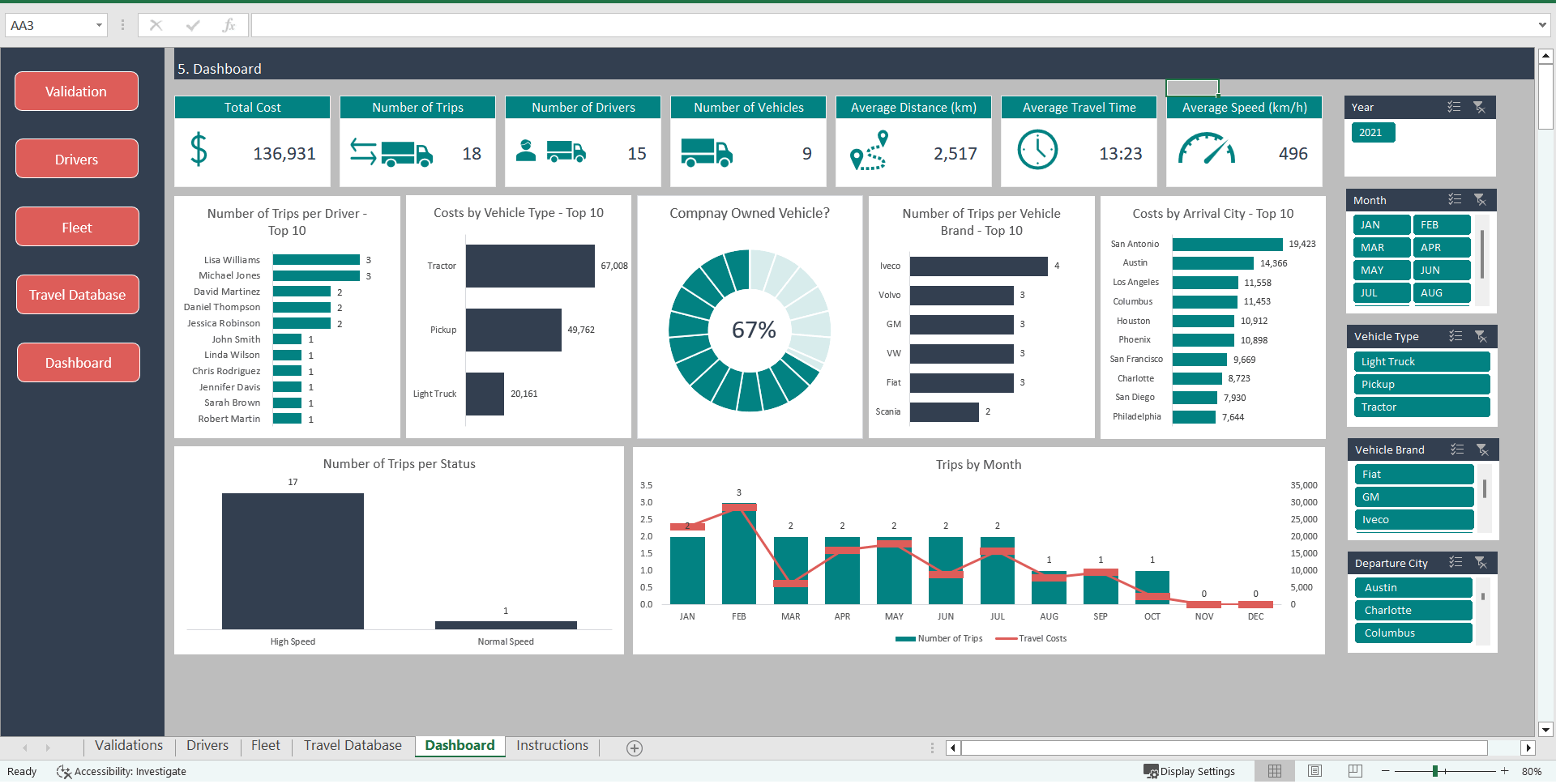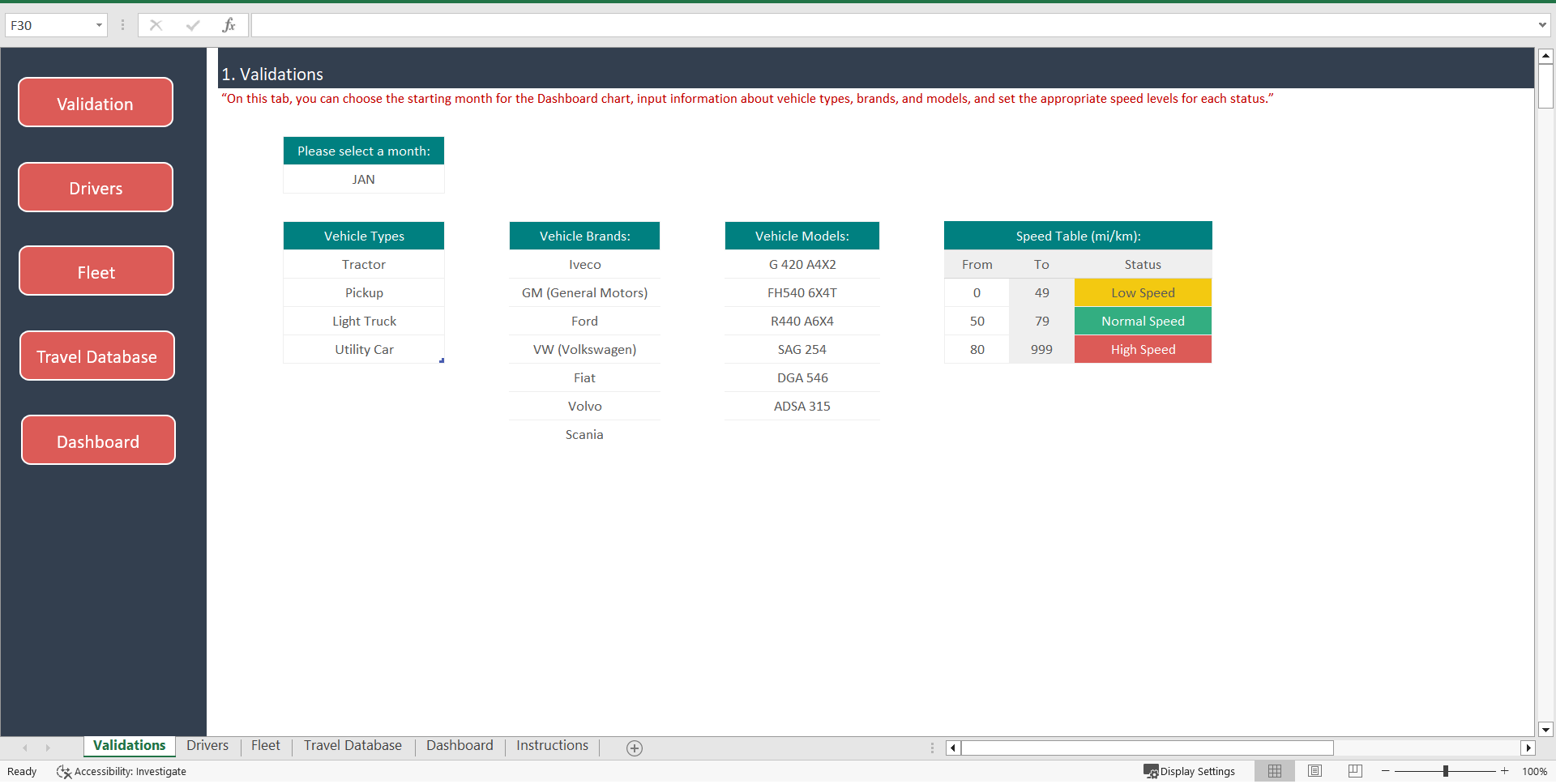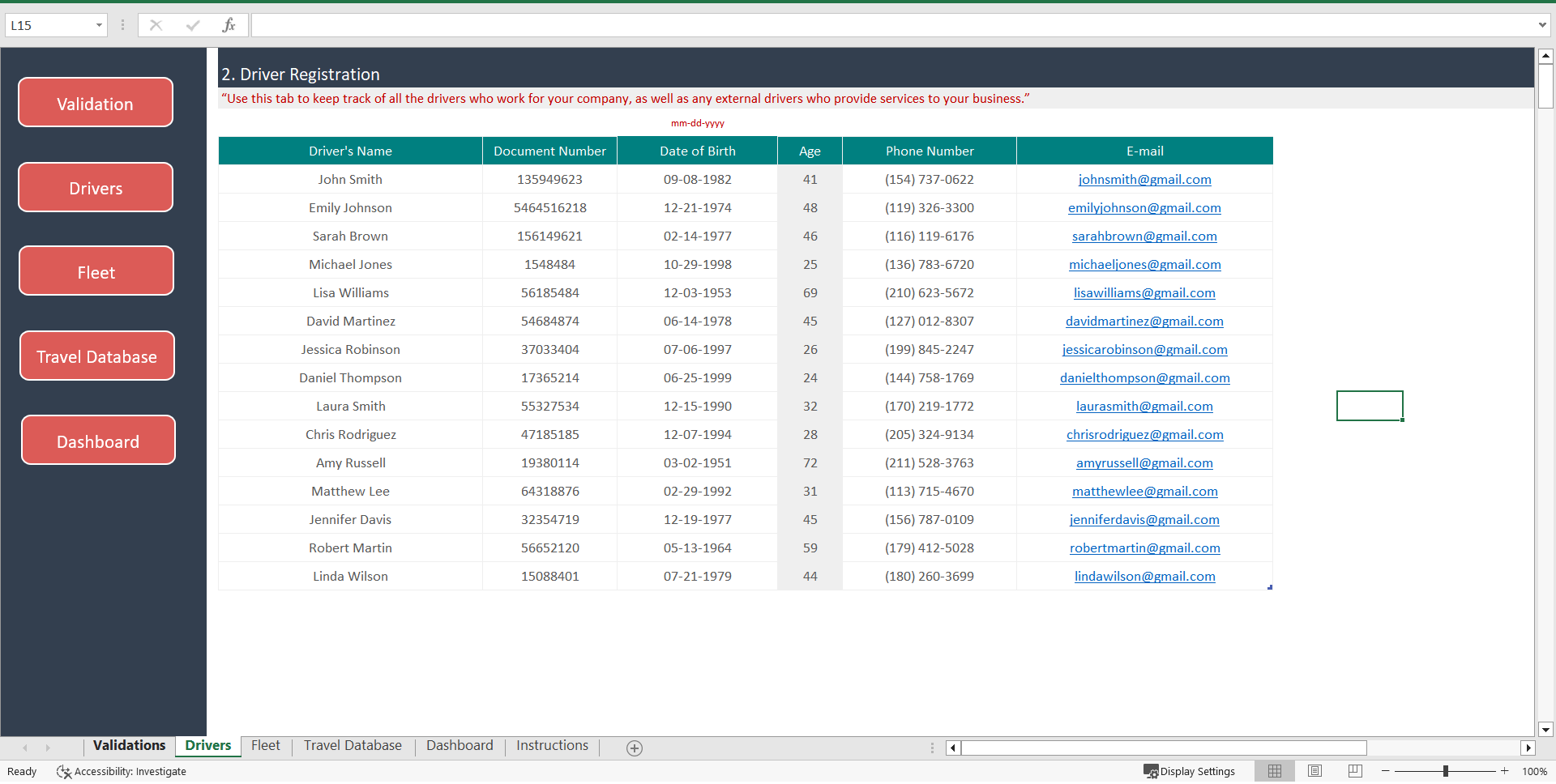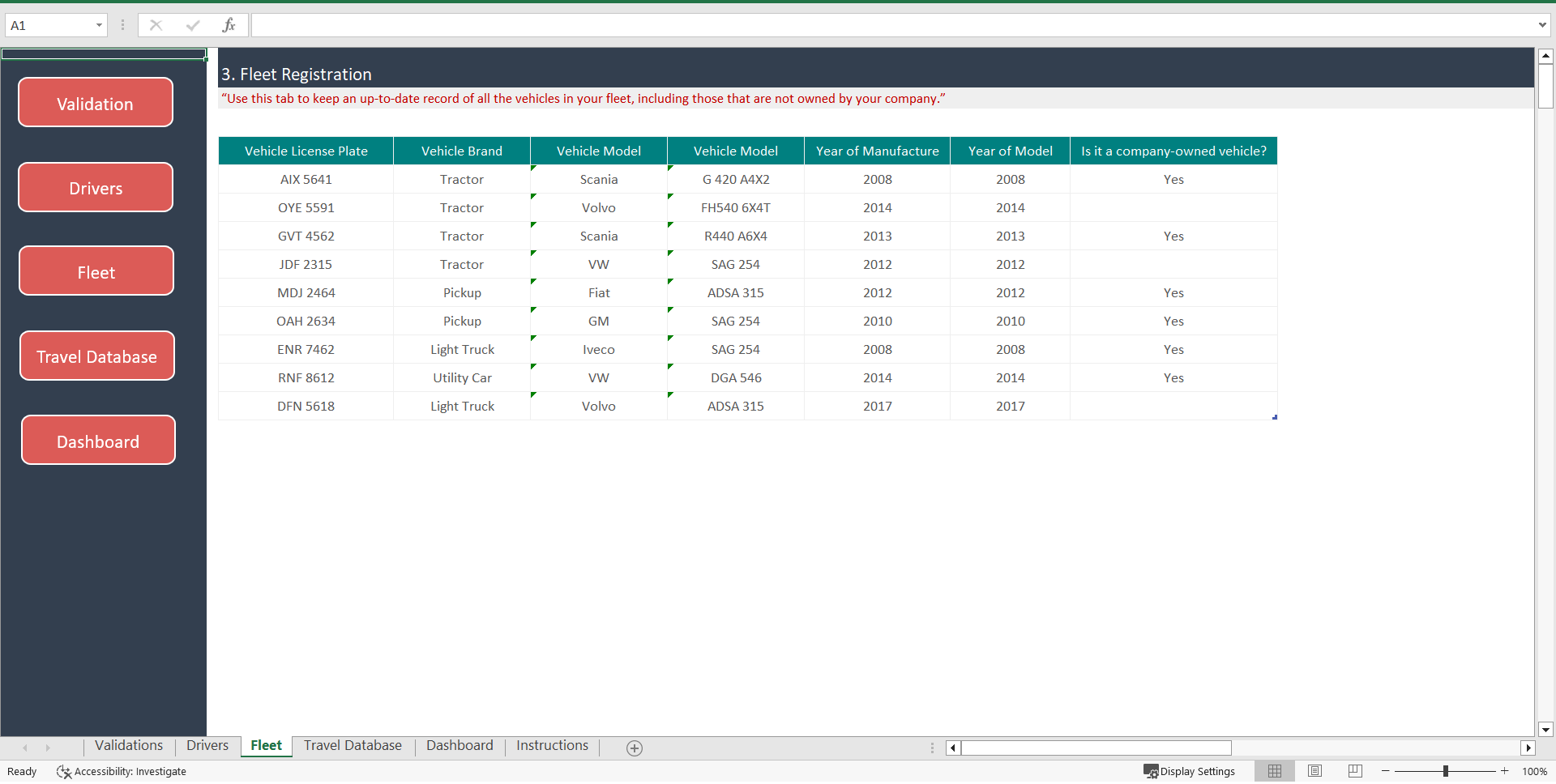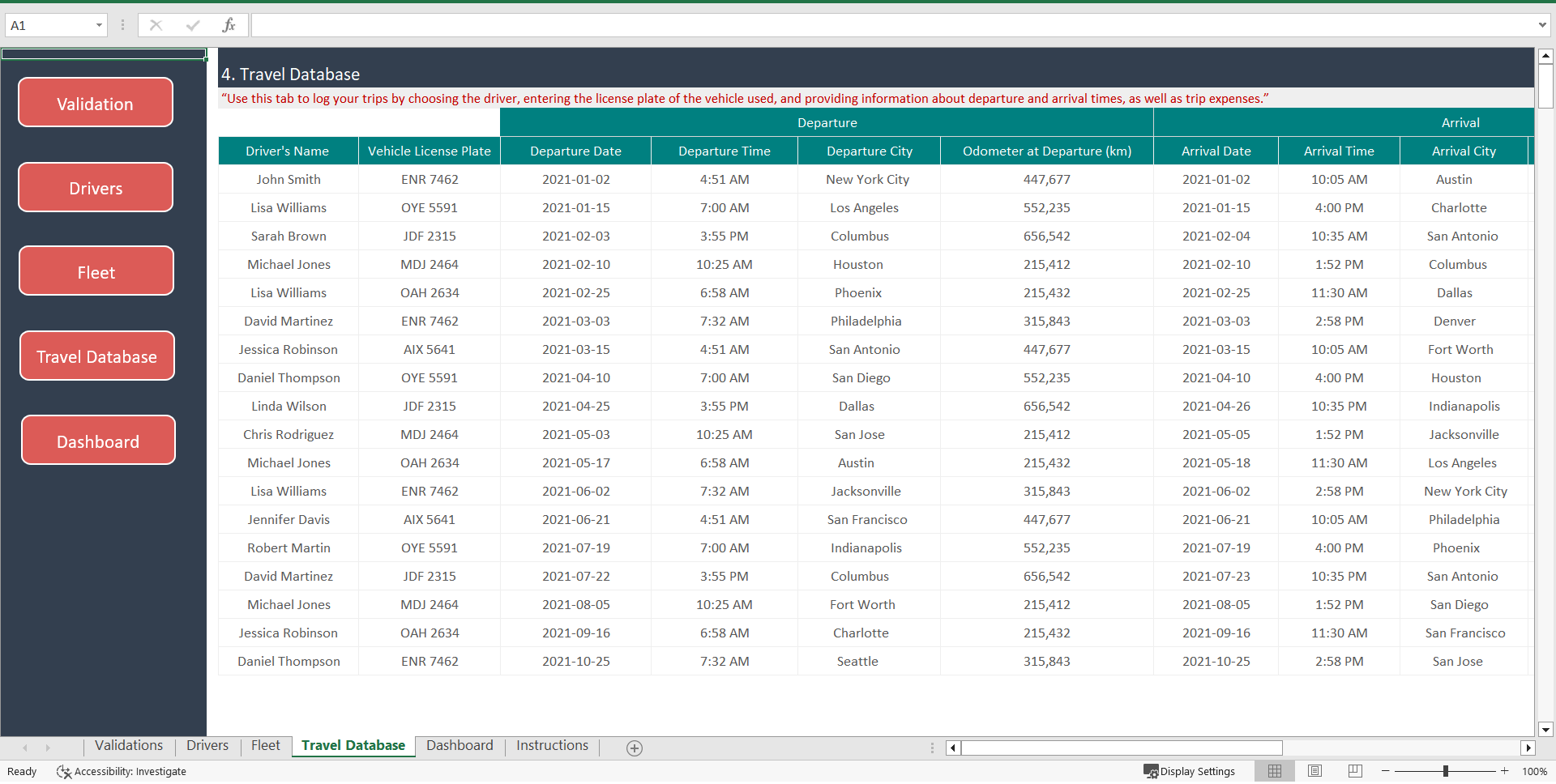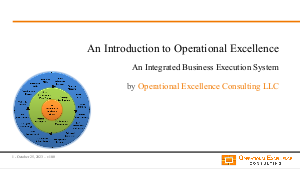Freight Management Excel Dashboard Template (Excel XLSX)
Excel (XLSX)
LOGISTICS EXCEL DESCRIPTION
The Freight Management Worksheet is a comprehensive tool designed to provide you with full control over your logistics operations. Below is an overview of the key components of the worksheet, with a focus on each specific sheet:
1. Validation Tab
The Validation Tab ensures the accuracy and consistency of the data entered into the worksheet. Here, you can:
Select the starting month for the dashboard chart
Register vehicle types, brands, and models
Define speed levels for different statuses
This tab acts as a key tool for maintaining up-to-date records, helping eliminate errors and standardize your data.
2. Driver Registration Tab
The Driver Registration Tab allows you to maintain a detailed list of all drivers within your company or those providing services. You can register their information, such as:
Driver Name
Training and Qualifications
By tracking this information, you ensure that your drivers are properly trained and qualified to handle freight, maintaining high safety and operational standards.
3. Travel Database Tab
The Travel Database Tab is where all trip details are recorded. It enables you to:
Register each trip with driver assignments and vehicle details
Log trip costs, including departure and arrival data
This sheet captures crucial trip data, which is used to generate detailed reports on your logistics operations, providing valuable insights into the efficiency and cost-effectiveness of your operations.
4. Reports Tab
The Reports Tab generates detailed summaries based on the data entered in other tabs. You can:
View performance summaries
Analyze freight costs, trip durations, and other operational metrics
This tab is essential for tracking the performance of your logistics operations over time and identifying areas for improvement.
By utilizing these sheets in the Freight Management Worksheet, you can maintain full control over your logistics department, ensuring accurate data entry, efficient driver and vehicle management, and insightful operational analysis.
5. Dashboard Tab
The Dashboard Tab is the central hub of the Freight Management Worksheet. It provides a high-level overview of your logistics operations through interactive cards and graphs. Key indicators displayed include:
Total Freight Cost
Number of Trips
Driver and Vehicle Information
Average Travel Time, Distance, and Speed (in kilometers)
This data can be filtered by various criteria such as driver, vehicle type, vehicle make, city of arrival, status, and month, enabling you to make data-driven decisions to optimize your operations.
Got a question about the product? Email us at support@flevy.com or ask the author directly by using the "Ask the Author a Question" form. If you cannot view the preview above this document description, go here to view the large preview instead.
Source: Best Practices in Logistics, Transportation Excel: Freight Management Excel Dashboard Template Excel (XLSX) Spreadsheet, Improve Your Excel